#<- lineart is trad and scanned
Explore tagged Tumblr posts
Text

ZOMBUNNY
#uri.art#original work#original character#oc: mitch davies#oc: sally sasaki#oc: paige choi#oc: sahar azulai#mixed media#<- lineart is trad and scanned#and by scanned i mean i slapped on a lot of filters until it was pure black/white
2 notes
·
View notes
Text




Oh I love these scanned pages. I edited them using ibis paint x. 😗
#housekisho richard shi no nazo kantei#the case files of jeweler richard#fanart#nakata seigi#richard claremont#housekishou richard#anime#digital art#emearts#richard ranasinghe de vulpian#traditional art#trad art#ibis paint x#scanned art#artwork#sketches#lineart
8 notes
·
View notes
Text
I wanna share my story about Krita pencilbrushes.
To clarify: in default setup Krita, among the brushes, there are three pencil-like brushes next to each other. Those ones.
It's a mixed thing in art posts I usually see: part of them say that brushes don't matter, that what does is technique/practice; part of them are ecstatic about trying new ones. My take's on the side of brush positivity here, and maybe it also helps someone.
A short disclaimer: I am not a trained artist. I didn't have any sort of art classes if you exclude primary school, and didn't have a lot of mixed medium training. I, however, took a biology course where you were supposed to depict a lot of samples and schemes, and you had to adhere to illustration rules. This lands me into being much more confident with pencils and liner pens than anything else.
Digital drawings were a big hurdle for me for a while, because while there are so many pens and effects, I often found myself struggling with them. Mostly - because digital doesn't Feel like traditional. Lineart was a big issue for a long time, but it was circumvented with lining in trad, scanning, setting the scan layer to Multiply and coloring like that. (Bonus papery texture for your art, too!)
But coloring was something that I'd want to do in digital (mostly for hues and editing) and kept struggling with. The cool effects I hoped for fell flat.
At some point I was trying different brushes and stumbled upon the pencil ones. I used them before couple times, for "fuzzy" lines, but this time I was just on short schedule and afraid to color. The lineart was scanned, of course, and I thought "maybe pencilbrush could look good with trad?"
First, it was, and it fit well.
Second, even though pencilbrush wasn't real pencil, I could achieve very similar feel with lower pen pressure. And it really boosted my confidence. At this point, I was brave enough to try and shade it without layer properties, just using different colors like in trad, and it suddenly soothed a lot of nerves.
Third, which I discovered a bit later, was that I could edit the trad lineart with those. The erased part gets patched with texture from another part of the sheet, the exact shade gets color picked from lineart, the texture of digital line is close enough. I'm pretty sure no one else is looking close enough to spot where I did it, and it fixes the biggest drawback of trad lineart.
Turns out, the biggest issue was accurately translating my existing experience, and finding That One Brush helped. I don't use it exclusively right now, but a lot of other brushes got designated to specific jobs of sparkling up the pencilbrush job.
I'm not saying that this specific one is the best one, go-to for everyone. But the idea of finding something the most familiar/giving out the most familiar feel is important for art drive, I think, and if you're a pencil artist like me, it could be something to try out.
1 note
·
View note
Text
Applying tutorials to Your Work
Hi! I've got a lot of things cooking back in my studio, but since it's a Wednesday I thought I'd share some helpful-ish advice that I've gained since being an artist since like, middle school.
Tutorials are awesome bits of knowledge! But something I rarely see get addressed is how to add it to your own workflow.
Artist all work differently, so usually after I see a tutorial I make a big canvas by dragging in MS Paint (If you can, some tutorials only work in the program of choice) and start following the tutorial.
For example, I love manga screen tones. I've seen so many tutorials on how to do them in CSP & Paint Tool SAI. Ergo, I wanted to apply this knowledge to my current artwork. I open a huge canvas in CSP. Download the brushes/materials I need and try them out on some line-art I scanned in.
This is how it looked before. I did my usual Black & White trad. inks for lineart and added turn white to opacity feature on.

After following the tutorials as close as possible, here's how it ended up looking.

Because my style is more cartoony/simplistic with cell-shading I applied my grayscale then converted this into screen-tones using a layer feature in CSP.
Now, what if a tutorial doesn't apply well to your particular flow/ style choices? Take what else you've learned from the tutorial & apply it using your established methods.
I didn't use gradients because it looked to different from my usual line art. I didn't use special brushes because it looked too precise. It's okay to fiddle with the key points of the tutorial until you find a good fit.
I like to think of it like class notes - You get the key concepts first. Then, you turn around and apply it through trial and error.
Note that if you haven't found a workflow that you like that it's time to apply the tutorials in high gear.
Half of my art journey was finding what I liked as far as rendering drawings. Do I like cell-shaded work? Do I like realism or more graphic-styled cartoons? Do I like bright colors or muted colors? Etc.
Happy Drawing! :D
#tutorial#art tutorial#art hack#art tip#artist#artist life#artist tut#tut#art flow#artist rendering#apply tutorials#blog post#helpful#steph talks art
0 notes
Note
What’s good place to find a scanner, and what’s a good scanner you can recommend
Most likely you can find scanners in electronics stores, or photography/camera stores! I use Canon's Canoscan LiDE 400 at the moment, it's cheap and small and works well with scanning lineart. It's not the best for scanning high quality colourful trad art, for those I'd start looking for more professional type of scanners!
27 notes
·
View notes
Note
Hi, I've been doing digital art for almost 8 years, here are my big tips:
1. Learn to use layers and layer effects. They are your best friends! I usually use 3-6 groups depending on how complex my piece is- background, sketch, lineart, flat color, shading, and foreground/lighting
2. Use clipping masks. They will save you so much time erasing and cleaning up your edges and you can use them to try out different colour options or quickly apply gradients as well
3. Don't worry about learning to use every brush in your program. Pick a couple that you like to start out with, and you'll naturally add more to your toolkit as you gain experience. If you can, creating a "favorites" folder for the brushes you use most often will save a lot of time.
4. Take advantage of the flip canvas or mirror canvas feature if your program has it. It makes it much easier to catch any wonkiness. Also, try working on a gray canvas rather than white, you'll have a better time judging values and colors and it's easier on the eyes
5. Practice sketching in your art program; it sounds obvious, but a lot of people switching from trad to digital seem to struggle with this the most. Yeah you can scan your sketches, but it's really valuable to be able to use the features that digital has (transformations! resizing! symmetry!) from the earliest stages of your art. I recommend sketching in a colour other than black- black tends to feel more permanent to your brain so it can be harder to redo problem areas or try different approaches. I personally use kind of a brick red for my rough sketch and then go over it in dark blue to clean it up.
Most of all, have fun with it! Hope this helps!
Thank you for breaking it all down, this helps immensely, thank you!!
37 notes
·
View notes
Photo

what’s the point in trying to stay dry, the rain gets us all eventually
#vent art#dyslexia#traditional art#me#depression#revision#yay for physics AS#i'm so stupid i'm literally not even smart enough to keep focus while revising#HOW DUMB IS THAT#scanned in#sona#green ayyy#pen#lineart#i really like this#isn't the green pretty#aaaah#i haven't done any trad sketches for absolutely ages i forgot how nice drawing on real paper is#does that sound dumb#verbal humiliation#i won't use the a word because its probably not that deep#failiure#grammar school#as levels#procrastination#best art
43 notes
·
View notes
Note
hey i love your comics and i was wondering, do you draw them digitally or by hand? if they are by hand i would be curious about the process of uploading them, what medium you use, etc., as I want to start a webcomic of my own soon and want to draw traditionally, but i'm not quite sure how to start. thanks!
Here’s what my progress looks like!First I make the “thumbnails”, which are actually A4-sized because I am absolutely unable to work on small scale. This is where I decide the paneling, and the final dialogue! I draw thumbnails either on paper, or digitally. I prefer paper tho.

Then comes the sketch! I sketch with colour pencils straight to the final paper, (I use fabriano bristol paper) where I also make the linework on top of it. Trad animation use blue pencils to make the same thing, they are easy to clean off in photoshop, leaving you with a clean lineart!
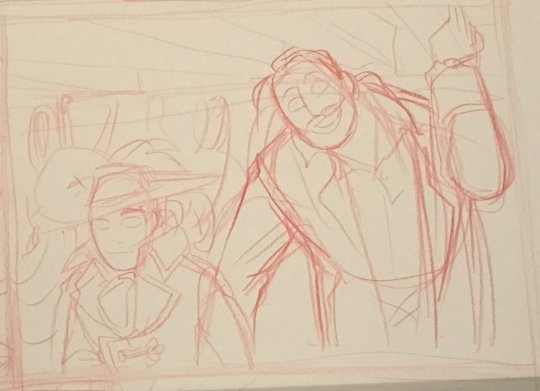
Then I draw the lineart with pencils on top of the sketch! I use B and HB and sometimes 3B pencils for dark areas. Small details I draw with a mechanical pen.
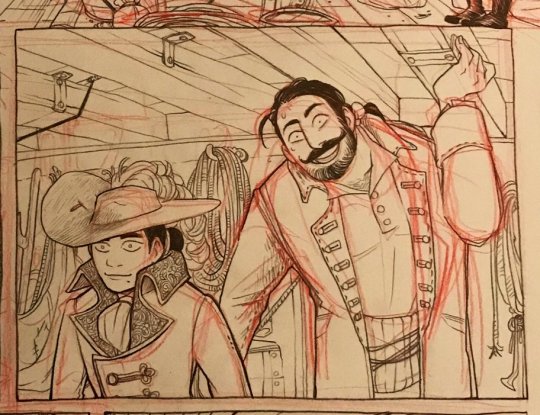
I draw on A3 paper, and then I scan it and edit the lineart on photoshop. I then upload the lineart to google drive, where I transfer it to my ipad where I colour the page with procreate!
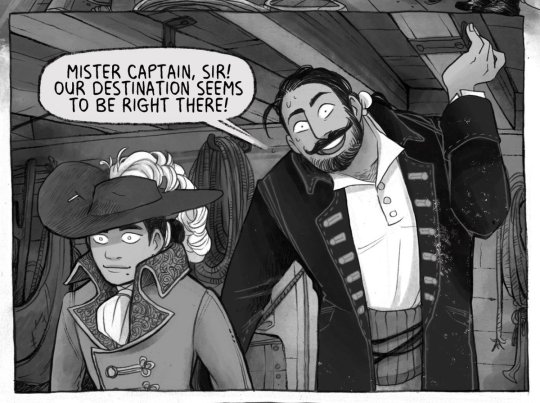
For the font I use is ~free~ font from blambot, called milk moustache! You can download it from here; https://blambot.com/products/milk-mustache
The final page is 900 pixels wide, 72 dpi so it loads well on the internet.
Always save the original file in at least 300dpi, if you want to print it some day! 300dpi is fine for colour, 600dpi for grayscale and plain lineart should be… a lot. My files are only 400dpi because procreate cannot function with files larger than that lol!
I hope this was helpful, and I wish you good luck on comics!
2K notes
·
View notes
Photo




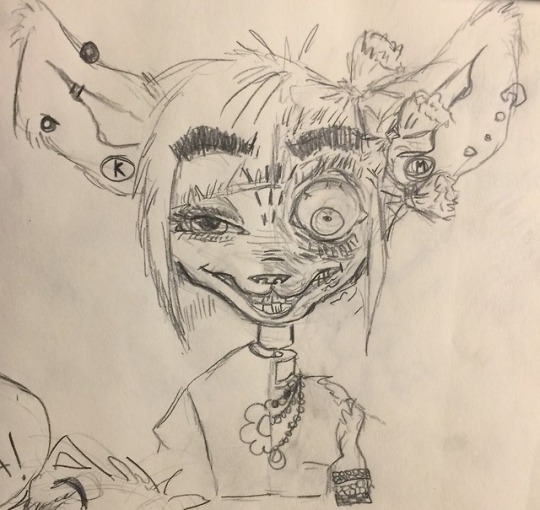
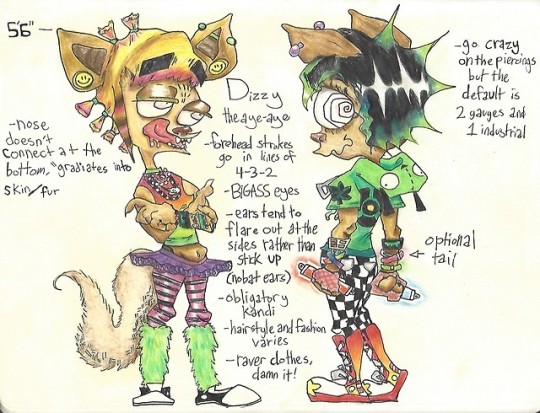

I finally got pen nibs today so here’s my first sketch with a tablet since… november last year– with some other crap laying around to necessitate this being an art dump
1st row: oj :] i thought it was interesting how the linework in this is a lineart casserole of the sketching and inking styles i do in trad work, considering how primarily digital artists i’ve seen tend to replicate their digital style/process pretty accurately on paper and how i literally never sketch on any digital work and go straight to the lineart process. Look at me and all my fancy art words
pig pig’s drawing is the result of a scanning process i’ve been working on to make physical drawings ms paint friendly- it includes saving a photo as a monochrome bitmap and stitching multiple parts of the photo together if the b/w coloring fucks up. This is so i can take all the drawings i did on paper and color them in paint
2nd row: dizzy, ssniper.tumblr.com’s tripp 47, and YOU (the viewer)
3rd row: dizzy, roan, and ME (the goofsona)
4th row: dizzy ref to make sure she hogs one more spot, scanner is balls, 1000x prettier in real life, all my scans have jaundice, etc
THE END
4 notes
·
View notes
Photo
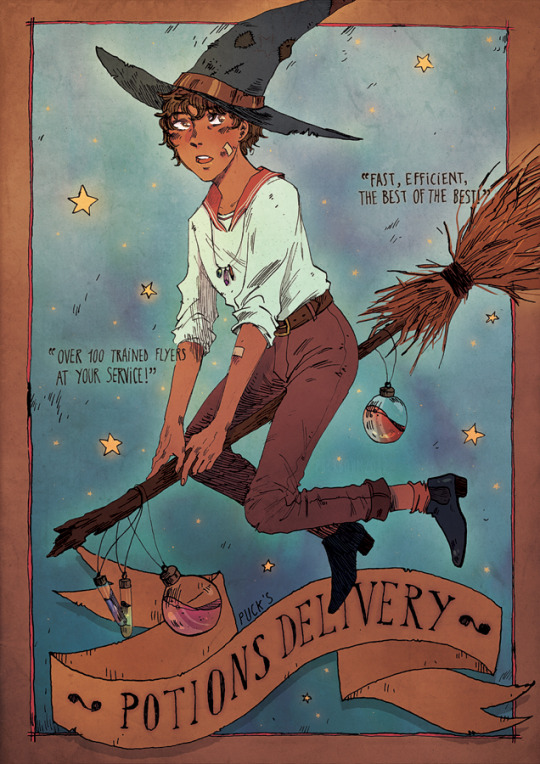
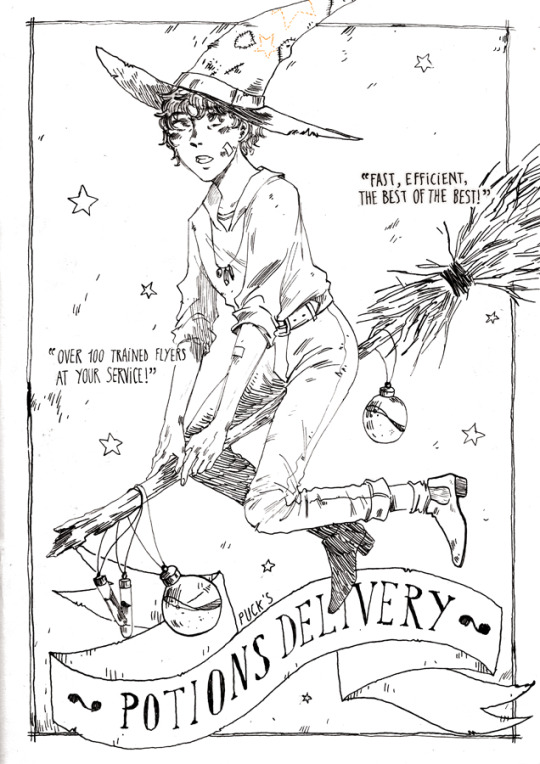
i think i haven’t colored a trad lineart digitally since before I’ve had this blog... Some of the details of the line got lost during scanning but this was the first drawing I’ve been genuinely happy with in a long time, although I prefer it without any colors. The coloured version will be available as a print!
commissions - ko-fi - Japan expo #R663
64 notes
·
View notes
Note
@anon asking abt trad --> digi, it all depends on what u wanna do rly, but if u want to take some lineart u made traditionally and make it digital, then take a good picture A REALLY GOOD PICTURE or better yet, scan, then in layers option, there's "Luminance to transparency" which means everything in white becomes transparent and u have urself digital lineart!! Some just take a picture then color above it, really ~javie
!!
17 notes
·
View notes