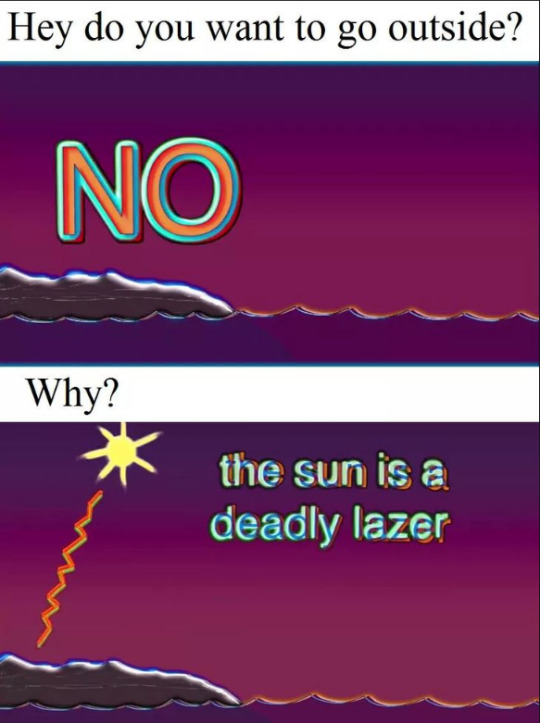Walking stereotype American of North Ostrobothnian (Pohjalainen) descent. Certified internet lurker and justice seeker of the syndicalist variety. A high fantasy and history nerd who dabbles in linguistics, art, tabletop roleplaying games, and writing. I have no patience for people who aren't willing to fight for what they believe in.
Don't wanna be here? Send us removal request.
Text
English speakers cannot pronounce most Finnish names correctly to save their lives, and will also sometimes misspell them to boot since they apparently don't understand that the umlauts are important. Watching something like the Olympics regularly gives me psychic damage since even the broadcasters won't pronounce Finnish athletes' names right.
I appreciate the sentiment behind posts like "if you can learn how to pronounce [european surname] you can learn how to pronounce [non-european surname]" but it does unfortunately rely on the base assumption that your average english speaker actually does make an effort to pronounce european surnames correctly
9K notes
·
View notes
Text
spin the wheel for a genre!
#western#I have a bachelors in American Studies lmaoooo#Not my favorite genre but I got this (probably)
31K notes
·
View notes
Text
Hey kid you want a job?
Great get online and go to a job board. Indeed, Linkedin whatever. Now you're gonna search for a role that's in your city, fits your qualifications, and doesn't seem like a bad time.
See that easy apply button? Don't hit it they just throw those in the trash. Now you're gonna want to go to the company's website and check their careers page.
Oh? That job doesn't exist anymore. Cool go back to the job board and find another one.
Great you found another job, you're on the company's career page and the job exists!! So you're going to need to make an account on the career page website. They're using Workday, the same site as the last job you applied for? Who cares? You need to make another account for THIS job's workday page.
Now you're going to upload your resume. That'll autopopulate about 15 boxes with everything on your resume, except formatted wrong and with tons of errors. So just go through and painstakingly check the dates on all of that and rewrite everything you already laid out in an aesthetically pleasing format on your resume.
Ok time for the cover letter, explain why this specific job and company are deeply important to you. You love their mission statement and wouldn't even laugh if their ceo was gunned down in the street. You'll really want to reiterate the things you just spent the last 20 minutes filling out on the resume section
(Remember to include language from the job description, people who work in HR are lower than dogs and they need patterns or they get confused.) Write about a page, but hey don't sound too desperate or robotic this is where they judge your character!
Maybe add your portfolio site at the end here, who knows if that helps no one has ever clicked mine haha.
Anywayyy time to hit apply! Congrats! You'll see that confirmation email come in and you should be getting the rejection letter in about 2 weeks. Unfortunately your resume didn't have the right buzzwords and the AI auto rejected you :(
Time to start again and try not to kill yourself!
59K notes
·
View notes
Text

kaarinan muinaispuku, or kaarina ancient dress (reconstructed 11th century finnish dress)
wanted to doodle another one of these, i made the girl so serious again....
403 notes
·
View notes
Audio
PMMP-Joku Raja Jos lyöt vielä kerran, niin minä tapan sut, ja isken jollain millä sinäkin oot mua hakannut. Mä astun harhaan taivaan tieltä jonnekin pimeään, mut viedään sinne, missä ei ees tarvitse nimeään If you hit one more time, I’ll kill you And hit back with something you’ve beaten me up with On the road to heaven, I take a misstep into somewhere dark I’m taken to the place where you don’t even need your name Kaikki sanoo sävyyn säälivään: oma vika kun tällaiseen jään, mut en tiedä enää itsekään, ketä pelkään. En ole nainen, en yhtään mitään – kidutettu eläin häkissään Everyone says in a pitying tone Its your own fault for staying in this But even I don’t know anymore Who I’m afraid of I’m not a woman, I’m absolutely nothing A tortured animal in its cage
302 notes
·
View notes
Text
Literal definition of spyware:

Also From Microsoft’s own FAQ: "Note that Recall does not perform content moderation. It will not hide information such as passwords or financial account numbers. 🤡
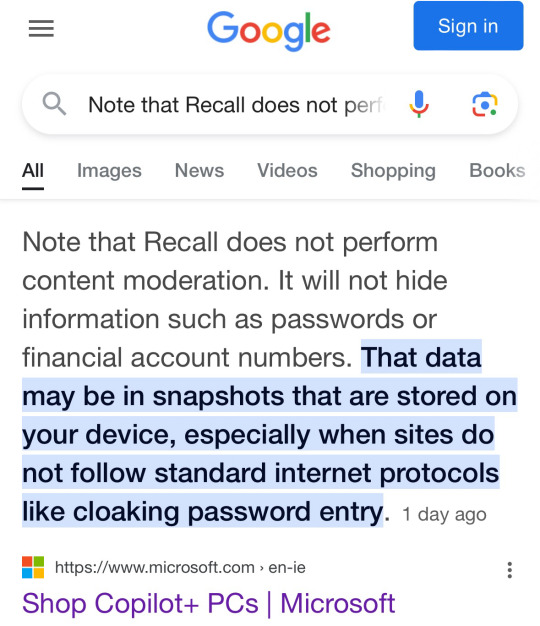
224K notes
·
View notes
Text


Finnish Miku, but its the iron age because I'm a cultural history nerd.
The outfit I used as reference is from the later parts of the iron age, perhaps around 1000 AD. Based on archaeological finds in the Karelia region, and this particular reconstruction has been made by Hanna Aalto. I did take some minor artistic flairs and instead of the funky headdress just added some braid decorations.
2K notes
·
View notes
Text
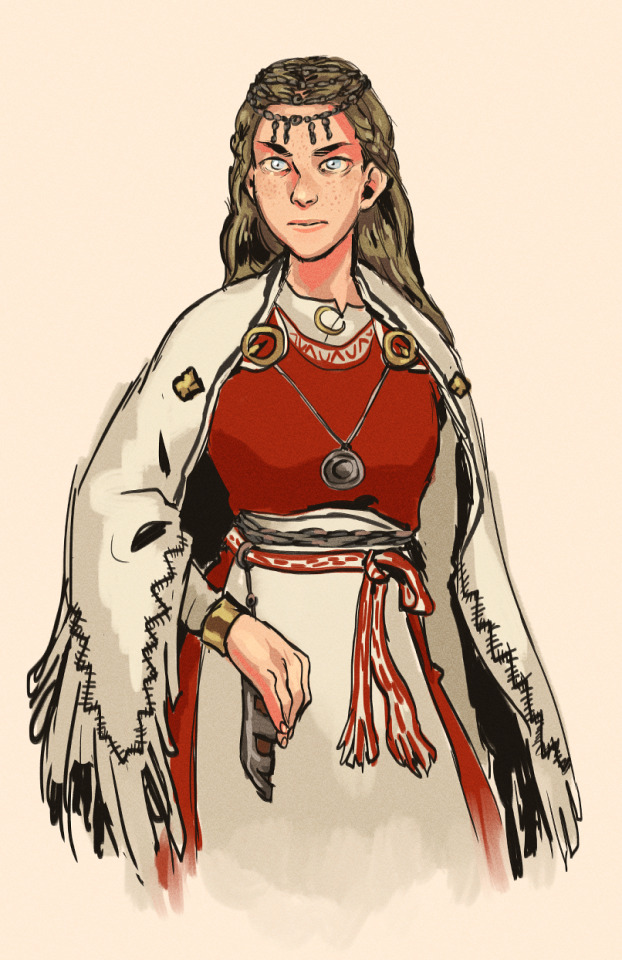
doodle of a reconstructed 11th century finnish dress known as the perniö dress (there's more clothing like this called "muinaispuku" but i don't know what good translation there is to this, ancient dress??)
i don't know why i made her look so mad....
410 notes
·
View notes
Text
Skip Google for Research
As Google has worked to overtake the internet, its search algorithm has not just gotten worse. It has been designed to prioritize advertisers and popular pages often times excluding pages and content that better matches your search terms
As a writer in need of information for my stories, I find this unacceptable. As a proponent of availability of information so the populace can actually educate itself, it is unforgivable.
Below is a concise list of useful research sites compiled by Edward Clark over on Facebook. I was familiar with some, but not all of these.
⁂
Google is so powerful that it “hides” other search systems from us. We just don’t know the existence of most of them. Meanwhile, there are still a huge number of excellent searchers in the world who specialize in books, science, other smart information. Keep a list of sites you never heard of.
www.refseek.com - Academic Resource Search. More than a billion sources: encyclopedia, monographies, magazines.
www.worldcat.org - a search for the contents of 20 thousand worldwide libraries. Find out where lies the nearest rare book you need.
https://link.springer.com - access to more than 10 million scientific documents: books, articles, research protocols.
www.bioline.org.br is a library of scientific bioscience journals published in developing countries.
http://repec.org - volunteers from 102 countries have collected almost 4 million publications on economics and related science.
www.science.gov is an American state search engine on 2200+ scientific sites. More than 200 million articles are indexed.
www.pdfdrive.com is the largest website for free download of books in PDF format. Claiming over 225 million names.
www.base-search.net is one of the most powerful researches on academic studies texts. More than 100 million scientific documents, 70% of them are free
296K notes
·
View notes
Text
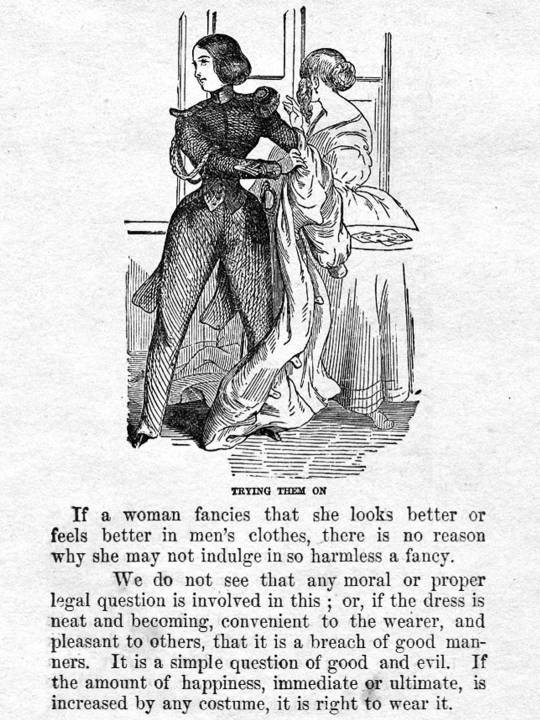
The Illustrated Book of Manners: A Manual of Good Behavior and Polite Accomplishments, 1866
"If the amount of happiness, immediate or ultimate, is increased by any costume, it is right to wear it."
3K notes
·
View notes
Text
That's not quite what it means...
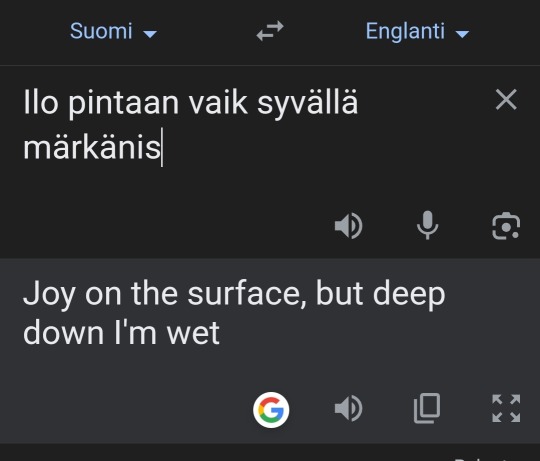
It's more "Joyful on the surface even if you're rotting deep inside".
Or possibly "Keep having a good time even though you're rotting inside."
730 notes
·
View notes
Text
Likewise seized by the urge to dig holes by reading too much early medieval history.
Inching towards archeology career shift one podcast a time
3 notes
·
View notes
Text
places you can go in Finnish
to your own road (mennä tiehensä, to buzz off)
to the wolf (mennä hukkaan, to lose something)
inside the bilberry (mennä mustikkaan, to go pick bilberries; the same form works with other berries and also mushrooms in general)
into the forest (mennä metsään, to make a mistake)
into the doorjamb (mennä pieleen, to make a mistake)
to the magpies (mennä harakoille, to be wasted)
to an ancient god (mennä jumiin, to be stuck)
into yourself (mennä itseensä, to reflect on something bad you said/did)
to become a bunch of vulvas (mennä vituiksi, to be completely unsuccessful)
onto the thighs (mennä reisille, to be completely unsuccessful)
to the havings of sex/into marriage (same root word) (mennä naimisiin, to get married)
into the underworld (mennä manalle, to die)
1K notes
·
View notes
Text
Those of you who have been learning finnish bc of käärijä or other finnish artist like kuumaa. How much can you speak it or are still at the moi minun nimi on____?
#crying at therapy because of finnish#I'm Finnish-American but my family didn't keep the language alive#bc of ethnic discrimination#I can read decently and speak okay#but I can't understand what others are saying :(
71 notes
·
View notes
Text
I cannot believe there's absolutely no way to watch free shows and movies anymore, there are too many paid streaming platforms and pirating websites have viruses and ads preventing you from watching it uninterrupted((.)) id rather follow the rules and purchase media moving forward because it is too inconvenient. Seriously, free and no ads or viruses with 1080p streaming is DEAD.
189K notes
·
View notes