#// this is my new blog
Text

Daddy Ominis is back baby!
#hogwarts legacy#ominis gaunt#gaunt#daddy ominis#daddy omi#daddy gaunt#daddy#yes its me hotcinnam0n#this is my new blog#dont freak out babies
11 notes
·
View notes
Text

Little pony princesses 💗
#I’ll have this as a print for Tekko! Catch me @ table 7 teehee#if you were here for Madoka content I’m sorry to inform you I originally come from pony Tumblr#hello old friends if you know me from my ask blog days lmao#I tried a new rendering style#i miss them every day#mlp#mlp fim#mlp g4#mlp art#my little pony#my litte pony friendship is magic#mlp fanart#art#fanart#princess celestia#princess luna#princess cadence#twilight sparkle#princess twilight sparkle#alicorn
11K notes
·
View notes
Text
how to find literally any post on a blog in seconds (on desktop)
there are so many posts about ~tumblr is so broken, you can’t find any post on your own blog, it’s impossible, bluhrblub~
I am here to tell you otherwise! it is in fact INCREDIBLY easy to find a post on a blog if you’re on desktop/browser and you know what you’re doing:
url.tumblr.com/tagged/croissant will bring up EVERY post on the blog tagged with the specific and exact phrase #croissant. every single post, every single time. in chronological order starting with the most recent post. note: it will not find #croissants or that time you made the typo #croidnssants. for a tag with multiple words, it’s just /tagged/my-croissant and it will show you everything with the exact phrase #my croissant
url.tumblr.com/tagged/croissant/chrono will bring up EVERY post on the blog tagged with the exact phrase #croissant, but it will show them in reverse order with the oldest first
url.tumblr.com/search/croissant isn’t as perfect at finding everything, but it’s generally loads better than the search on mobile. it will find a good array of posts that have the word croissant in them somewhere. could be in the body of the post (op captioned it “look at my croissant”) or in the tags (#man I want a croissant). it won’t necessarily find EVERYTHING like /tagged/ does, but I find it’s still more reliable than search on mobile. you can sometimes even find posts by a specific user by searching their url. also, unlike whatever random assortment tumblr mobile pulls up, it will still show them in a more logically chronological order
url.tumblr.com/day/2020/11/05 will show you every post on the blog from november 5th, 2020, in case you’re taking a break from croissants to look for destiel election memes
url.tumblr.com/archive/ is search paradise. easily go to a particular month and see all posts as thumbnails! search by post type! search by tags but as thumbnails now
url.tumblr.com/archive/filter-by/audio will show you every audio post on your blog (you can also filter by other post types). sometimes a little imperfect if you’re looking for a video when the op embedded the video in a text post instead of posting as a video post, etc
url.tumblr.com/archive/tagged/croissant will show you EVERY post on the blog tagged with the specific and exact phrase #croissant, but it will show you them in the archive thumbnail view divided by months. very useful if you’re looking for a specific picture of a croissant that was reblogged 6 months ago and want to be able to scan for it quickly
url.tumblr.com/archive/filter-by/audio/tagged/croissant will show you every audio post tagged with the specific phrase #croissant (you can also filter by photo or text instead, because I don’t know why you have audio posts tagged croissant)
the tag system on desktop tumblr is GENUINELY amazing for searching within a specific blog!
caveat: this assumes a person HAS a desktop theme (or “custom theme”) enabled. a “custom theme” is url.tumblr.com, as opposed to tumblr.com/url. I’ve heard you have to opt-into the former now, when it used to be the default, so not everyone HAS a custom theme where you can use all those neat url tricks.
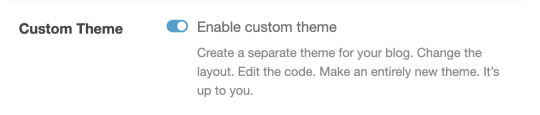
if the person doesn’t have a “custom theme” enabled, you’re beholden to the search bar. still, I’ve found the search bar on tumblr.com/url is WAY more reliable than search on mobile. for starters, it tends to bring posts up in a sensible order, instead of dredging up random posts from 2013 before anything else
if you’re on mobile, I’m sorry. godspeed and good luck finding anything. (my one tip is that if you’re able to click ON a tag rather than go through the search bar, you’ll have better luck. if your mutual has recently reblogged a post tagged #croissant, you can click #croissant and it’ll bring up everything tagged #croissant just like /tagged/croissant. but if there’s no readily available tag to click on, you have to rely on the mobile search bar and its weird bizarre whims)
#tumblr#tumblr tips#tumblr tags#tumblr search#tumblr how to#new to tumblr#why did I pick croissants as the example? who knows!#but I'm a pro at finding things on people's blogs especially my own#takes me like 4 seconds to find Exactly The Post I'm Looking For no matter how long ago I reblogged it
70K notes
·
View notes
Text
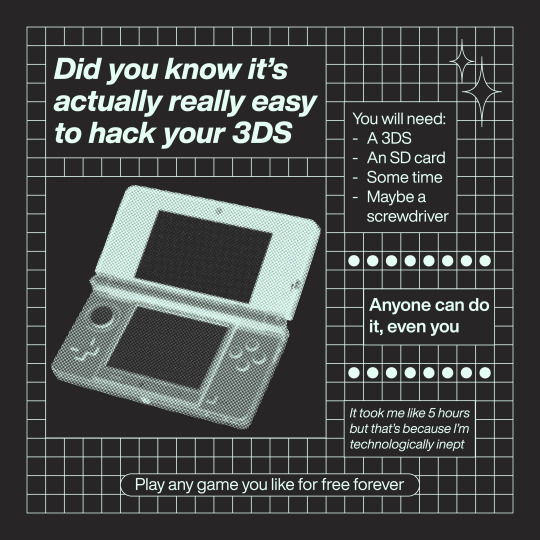
I made this a couple of months ago but. hack your 3ds. do it right now.
#my art#graphic design#3ds#3ds hack#hi everyone ill make new content soon sowwy ive been moving#the real reason im posting this is so i can link it from my neocities#oh i have a neocities btw. check out my main blog for that info
23K notes
·
View notes
Text
BTW... PSA.... even if we arent mutuals if youre in my notes regularly theres a Very high chance i am still fond of you. yes im vaguing someones tags on the compliment the person u rbed this from post. but like. positive vaguing? THE POINT IS im weird abt following ppl but IM STILL SENDING U FOND VIBES...
#i have to acclimate myself into following people. first i have to spend a few days to weeks checking someones blog manually#and i cant follow too many new people in the same burst or else theres TOO MUCH new unfamiliarity on my dash#and i become a small and easily frightened beast alarmed by change#also im just....................... incredibly picky kjhsdkjjkdsj sometimes ppl i generally am :)! towards do occasionally rb#from someone who i want to throw bricks at. and then i cant follow them but im still :)! when i see them in notifs#and sometimes its just that im going AAAA!!! AAAA!!! and cant put more new things on my dash#or in some cases its someone im fond of seeing/chatting w whenever we have talked BUT they simply are also into stuff im not rly into#and i dont want it on my dash despite liking them as a person. etc. you know how it is#ALL OF WHICH TO SAY................... :)!#rimi talks
42K notes
·
View notes
Text
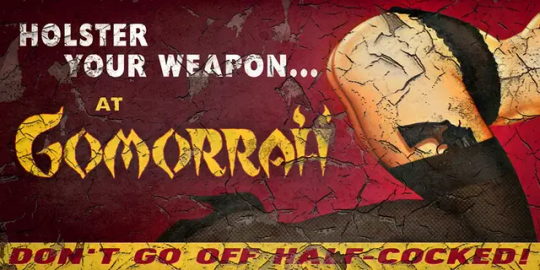
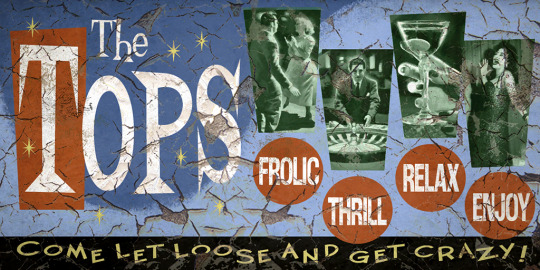

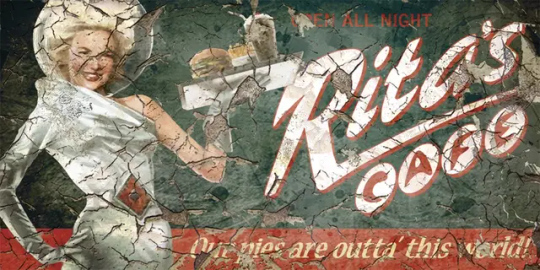
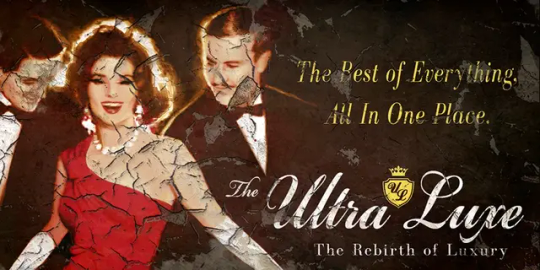

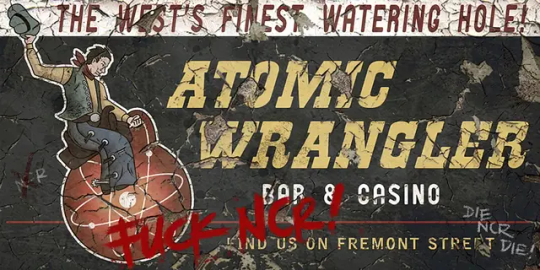
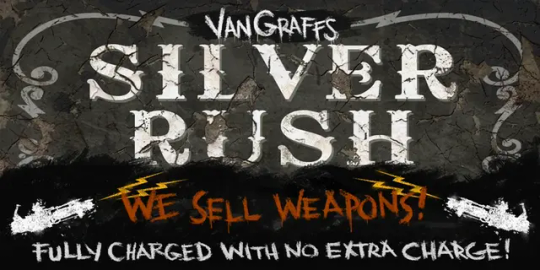
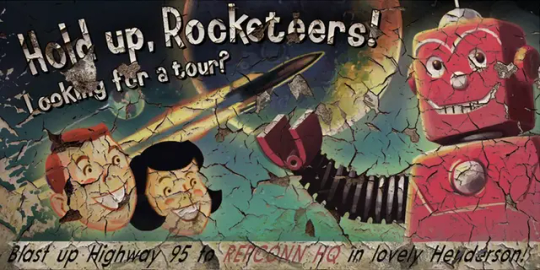

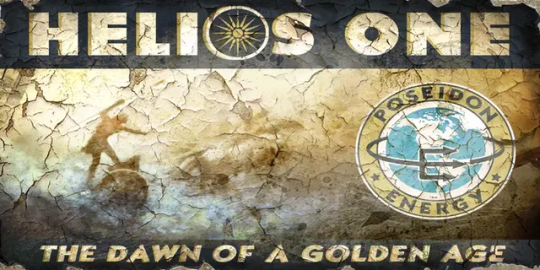
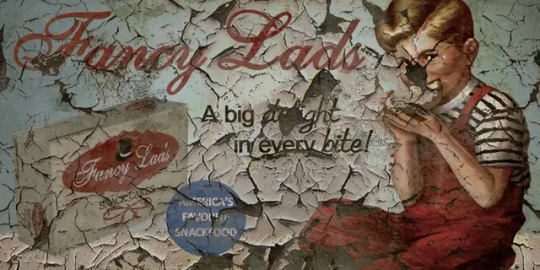

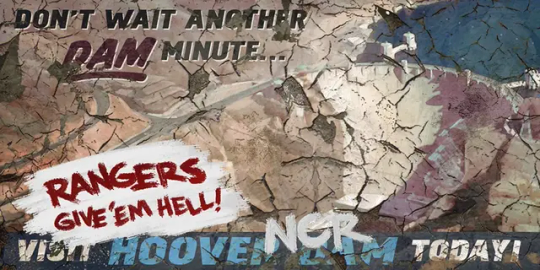
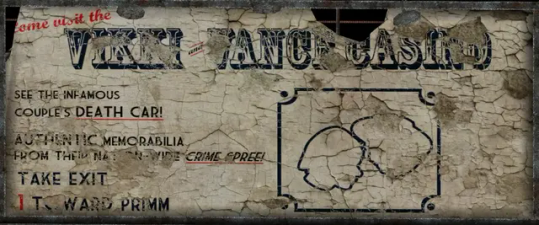
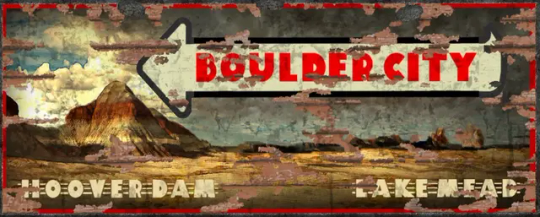

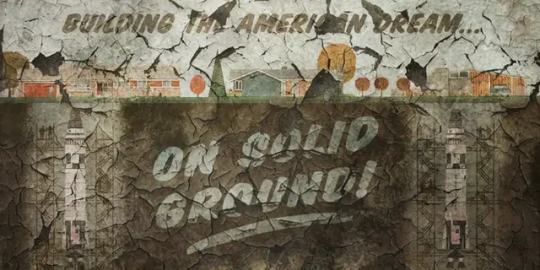


Always adored the New Vegas billboards
9K notes
·
View notes
Text
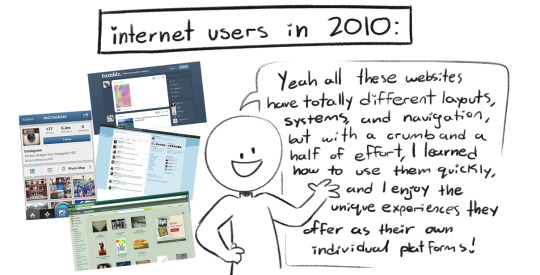

@staff if you [change] the [design] of the fucking [dashboard] i will kill you
edit. i want it on the actual post that i am not actually making a de-th threat against the staff. that's shitty. the caption quotes the fucking costco hot dog meme, which i originally said in the tags. if any staff member sees this please do Not take it personally
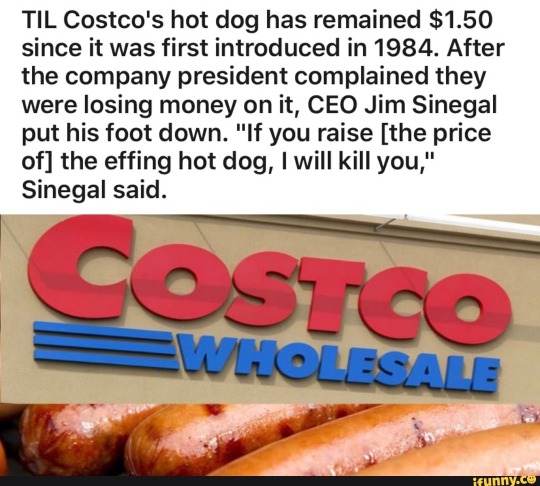
#dashboard#staff#tumblr update#comic#art#doodles#costco ceo about the price of a hot dog.png#i refuse to believe this is a real problem that site owners think people have#frankly i refuse to believe people had this issue with deviantart before eclipse#i am sorry you have to put about 15 minutes of effort into understanding a new website. feel better soon#my main blog doesn't have it yet but i logged into here to make this post and. i have it#this is fucking terrible. it would ahve been really really funny for april fools day but not as a permanent change#i hate it a Lot. i hate it so fucking much. oh . my god.#edit - guys i amnot actually sending de*th threats to staff it's the costco hot dog meme
28K notes
·
View notes
Text

Will Byers should be allowed to beat someone up
#hello new art blog because the brainrot doesn't fit on main#anyways Will Byers should beat someone up he deserves kt#byler#bloody byler#stranger things#will Byers#mike wheeler#stranger things 4#byler fanart#mike wheeler x will byers#art#my art#Sketch#stranger things fanart#fanart#artists on tumblr
3K notes
·
View notes
Text
haikyuu the dumpster battle🐱‼️

Walking out of the cinema realizing I've outgrown the characters and I'm not that 14 year old girl watching it anymore... (YOU TAKE THE MAN OUT OF THE CITY NOT THE CITY OUT THE MAN‼️‼️‼️)
Also pls watch it's so good
#anime#fanart#new art account#my art#haikyuu kenma#haikyuu#haikyuu kuroo#kuroken#kuroo tetsurou#kozume kenma#kenma#hinata shoyo#artists on tumblr#new art blog#hq fanart#karasuno#nekoma#haikyuu fanart
5K notes
·
View notes
Text

we were all thinking it
#posting this on my art blog bc i put a lot of effort into it lol#i also post other gifs at i-like-media#gif#doctor who#lindy pepper bean#doctor who spoilers#dw spoilers#nuwho#new new who#fifteenth doctor#15th doctor#the fifteenth doctor#the doctor#12th doctor#twelfth doctor#the twelfth doctor#peter capaldi#thin ice#dw thin ice#dot and bubble#dw dot and bubble#dot and bubble spoilers#edit#doctor who edit#dw edit
4K notes
·
View notes
Text


pigy,,,
#BIG MASSIVE DISCLAIMER FOR ANYONE NEW SEEING THIS DONT COME TO THIS BLOG FOR ART I DRAW LIKE ONCE EVERY 6 MONTHS NOW JGFJGH#and dont come here for mc//yt either i just play skyblock 👍#technoblade#my art#just slapping those first tags there early in the event this post gains literally ANY traction#i dont care if it's just 20 notes new ppl scare me 😭
3K notes
·
View notes
Text
New Mature Content Warning Overlay (And How to Get Rid of It)
More fun community label "features"! Unlike the new mandatory label for #NSFW, this one is a bigger deal to me because it affects my entire blog and it can't be avoided by just using a different tag.
Apparently on custom blog layouts, if you happen to post or reblog even a SINGLE post that's been flagged with the mature content community label, a full-page warning overlay will appear blurring out your entire blog that must be manually clicked through every single time the page is refreshed. At first I thought this was just a bug due to my older layout but I've come to realize it's not. It's a feature (as confirmed by this recent changes post) that affects all custom themes. The formatting will vary based on your own theme but here's what it looks like on my blog:

I don't know about you but I find this is stupid and annoying. If it could be dismissed once and never seen again that might be one thing, but that's not the case. The vast majority of my blog is not "mature" enough to warrant such an aggressive and invasive warning. I also think pop-ups are obnoxious in general and I'll be damned if tumblr's going to force me to have one on MY blog.
After some desperate googling for a known workaround and being unable to find even a single mention of it, I decided to take on the challenge myself. I'm not a theme coder, so apologies if there's a better way to do this, but luckily it only took me like 10 minutes to figure out a simple fix, which I'm now sharing with anyone else who may want it:
.community-label-cover__wrapper {display: none}
Just copypaste that somewhere in your CSS and goodbye pop-up!
If you're not sure how to access your theme code, check out this help article. You can also add the code via the Advanced Options menu, which is actually even better (if you can get it to work, it depends on how your theme was coded), because it will then automatically be reapplied to a lot of themes without having to remember to manually add it every time if you change your theme in the future.
Obviously this will only remove it from your own blog for anyone who may visit it. If you never want to see this warning again on other people's blogs you can also add this custom filter to your ad block:
tumblr.com##.community-label-cover__wrapper
Unfortunately I do not have an easy tutorial on hand for this one as the method will depend on your specific ad block app or extension.
Some additional notes:
After adding the theme code and saving the changes, give it a minute to update as it sometimes takes a little while for the page to refresh.
The warning overlay only seems to appear if a "mature" post is on the FIRST page of your blog, which is still annoying and makes the whole thing even more pointless and stupid because what if someone visits any other page of your blog, and oh no, happens to see "mature" content they weren't warned about?!
The warning also appears on direct links to "mature" posts.
This hack has NOTHING to do with entire blogs that have been flagged as NSFW. It only works for non-flagged blogs with custom themes that happen to have individual "mature" posts.
#I'm not letting my entire blog be penalized for a couple rare singular posts that may or may not even be 'mature' enough to warrant it#tumblr may force us to use community labels#and they may have full control over the new blogview#but MY custom blog layout has always been and always will be MINE to format and present however I want#that's the whole point#tumblr#psa#tutorial#my words#tumblr themes#wendy's help desk
17K notes
·
View notes
Text

#real life#girl thoughts#this is what makes us girls#girly blog#hell is a teenage girl#follow this blog for more#girl blogger#girly tumblr#new blogger#born to die#girlhood#this is a girlblog#girl blogging#i love being a girl#girly stuff#tumblr girls#girlblogging#just girly things#im just a girl#my blog#blogging#pink blog#bed rotting#girl rotting#what is life#i hate everything#quoteoftheday#i want to disappear#mentally unstable#hell is a place on earth
2K notes
·
View notes
Text


It's midnight so I'm posting bi/pansexual men
I have a lot of feelings about Logan with an ownership kink please someone give me an excuse to talk about Logan with an ownership kink I'm dying
#Hi new followers it's a good time to let you know that self-indulgent stuff like this is what I created this blog for#in case you haven't scrolled far enough back in my art tag#i lost a duolingo streak freeze for this#worth it#processing of trauma through kink my beloved#anyway#suggestive#deadpool and wolverine#deadpool & wolverine#poolverine#deadclaws#peanutbub#deadpool x wolverine#deadpool#logan#wolverine#magpie.png
1K notes
·
View notes
Text


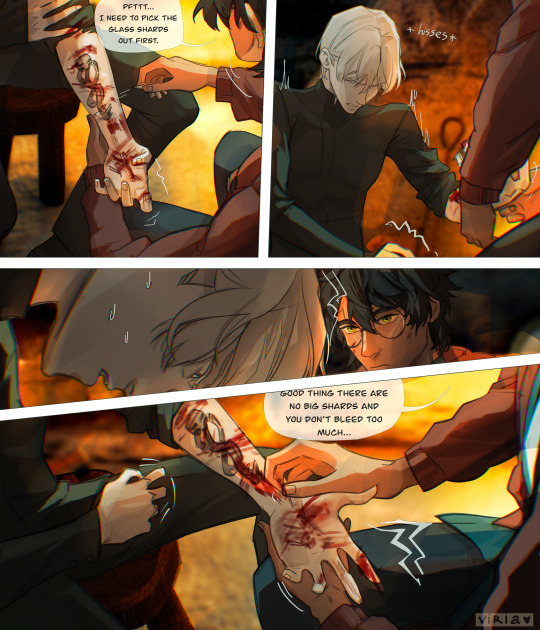


healing ✨muggle✨ way
#drarry#harry potter#draco malfoy#viria art#my art#I have more so I will post more and I will try to resurrect this blog hopefully..and not forget to post my new things here too
8K notes
·
View notes
Text






class swap design masterpost for convenience (from top to bottom: bard!riz, cleric!gorgug, sorcerer!kristen, barbarian!fig, artificer!adaine, and rogue!fabian)
#dimension 20#fantasy high#fhfy#fhsy#fhjy#riz gukgak#gorgug thistlespring#kristen applebees#figueroth faeth#adaine abernant#fabian seacaster#my class swap stuff! oh yeah I think I got a tag for that I'll call that#fh class quangle#gna slowly go back and get that tag on relevant posts too. for organization's sake#even tho I didnt really intend this blog to be that kinda blog lmao. we were all just gonna be out here dealin with that at our own pace#anyways uh! they! u know all the lore for the designs already I put em in tags. but otherwise this also collects like the#color keys kind of for these. mostly the things that change between designs#doing this did make me realise half of these are a Lot more consistent in color keys than the other half lol#like kristen's palette stays pretty much the same. and fabian's. the hit's mostly in the construction#a lot of this is overall like an exercise in remembering what high schoolers would actually wear and how to work in Costume pieces#on this point at least I straight up have No relevant recollection lmao all the basic education establishments I went to have uniforms#and outside of school I was. well kind of a shorts and tee guy. so#on that topic I feel like fabian's is the furthest stretch lmao. like if a guy in high school wears the same bright yellow raincoat#to school every day that's like. people would Not like that guy. fabian really is saved by being cute and a rogue#he will still have stans when he's deep in his fishing arc in junior year he's the manic pixie dream bf#anyways uh. things to do! stuff to get done. sleep first tho. have a good night lads#I have not caught new nsbu yet! seems I mostly catch them like two to three days late nowadays.#so please uhh. don't reply on my posts with nsbu spoilers? we are all excited and having fun but that's rude#ok thank u. signing off for the day have a good night#!!
2K notes
·
View notes