#xppen magic drawing tablet
Explore tagged Tumblr posts
Text

Oh my God 2 boys kissing!!!!
(my OCS Zaed and Leslie teehee)
#(:)#drawing#my sona#oc#hashtag#digital art#i got a drawing tablet#xppen magic drawing tablet#i get to draw and post at work now#gay#gay art#two boys kissing#art
1 note
·
View note
Text

"Oh wow it ACTUALLY is a ✨Magic✨Drawing Pad.."
I drew this for a contest on Instxgram. The host is Kaos, a Spanish illustrator and writer, in collab with XPPen.
Here's a timelapse!👇
#artists on tumblr#fantasy art#drawing#original art#illustration#illustrators on tumblr#magic#pen tablet#digital drawing#digital art#digital illustration#digital painting#xppen#xp pen tablet#birthday cake#artwork#art#my art#my art stuff
22 notes
·
View notes
Text

Digital inks and bg over a traditional sketch done as a test of Clip Studio on my Magic Drawing Pad.
#spider gwen#gwen stacy#ghost spider#spider woman#across the spiderverse#spiderverse fanart#spiderverse#fanart#sketch#drawing#fan art#doodle#clip studio paint#xppen#magic drawing pad#xp pen tablet#artists on tumblr
17 notes
·
View notes
Text
looks like blockthespot's queue function is broken until further notice, I'm heaving my biggest sigh
#my diary#I tried youtube music tonight but I don't really like it#on desktop it's mid on mobile it's fuckin useless#there's a 20% chance that I'm just grumpy about having to change#I will NOT go to apple music you cannot make me#I refuse to engage with the apple environment outside of procreate and goodnotes/joplin on my ipad#and frankly if I had new tablet money I'd get the xppen magic drawing pad and be done with apple forever
2 notes
·
View notes
Text
More stickers for my tablet 💙 hihi so cute
The fact that 4/6 have a stab stab is totally a coincidence


#xppen#digital drawing#artists on tumblr#lgbtqia#xp pen tablet#magic drawing pad#cult of the lamb#cult of the goat
6 notes
·
View notes
Text

#vent art#svelenayart#digital art#original character#original art#magical girl#clip studio paint#digital artist#xppenartist#xp pen tablet#xppen#magic drawing pad
0 notes
Text



angel with bad thoughts 🩵💧
hii guys! ★彡 the kind folks from XPPen sent me their new Magic Drawing Pad to try out !! here are my thoughts ♡︎
🏞 i love to sit in the park and draw, so i've been taking the Magic Drawing Pad with me when i go out. this tablet is light and portable, ideal for on-the-go use and traveling, whether it's for a quick sketch or professional use. it's so easy to pick this up and start doodling when inspiration hits now. no need to connect to a PC! ✨
🖼 the Magic Drawing Pad feels like it was designed with artists in mind and I love that. tbh i'm an Android girlie and i have been looking for good alternatives for an artist-focused, standalone drawing tablet for years now. I'm so excited to finally see there are more options on the market!
⚙️ set up was a breeze, so easy right out of the box. it even came preinstalled with Medibang and IbisPaint -- i hadn't used those programs before so it was fun to try ! but you can also install CSP or any other apps on it if you prefer~
🖥 the screen has an anti-glare & paper-like surface, so it feels natural to draw on, like it's a sketchbook. plus it's easy on the eyes, even if you're out in the sun. it comes with a glove, pen nibs + a protective case where you can store your pen, so you won't lose it! phew lol
✏️ the 16k pressure levels in the X3 Pro Pencil make for a smooth and precise drawing experience. it doesn't need to be charged, so you don't have to worry about losing power while drawing, making this the ultimate portable tablet experience for me
tl;dr: the XPPen Magic Drawing Pad is an amazing lightweight standalone portable tablet designed with artists in mind, great for on-the-go use! def recommend it if you're an artist looking for a more versatile and portable experience, or alternatives to the ones that are currently on the market
i'm so happy to see more options out there so more people can jump in and start drawing digitally! 💞 if you are interested, you can find more info here: US Store // CA Store ✨
1K notes
·
View notes
Text






⭐The Magic Drawing Pad! 📱✨
I was surprised to receive a Tablet from XPPen in exchange for a review. Here’s my experience! 📝✨
Initially, I thought the tablet's design, meant for drawing away from a workspace and outdoors, didn't suit my lifestyle. As an introvert who rarely leaves the house or is socially active, I decided to review it from a homebody’s perspective.
I've never drawn on a display tablet before, only on regular digital tablets like the Wacom Bamboo and my current Huion Inspiroy Ink. Now, I have the XP-Pen Magic Drawing Pad to try out!
At first, it was frustrating! Everything I drew looked crooked and ugly, and I felt like a fraud. But it wasn't the tablet's fault; it was like learning to draw all over again since I was used to the computer and had abandoned traditional art.
I was rushing, thinking I should be perfect immediately. I took a deep breath and remembered that learning a new tool takes time and patience. Once I gave myself the time to adapt, things started to work out.
I only explored the tablet's basic functions, but its interface is similar to an iPad or cell phone and works well. I transferred files to my computer via Telegram, but Google Drive could also be used.
There are several illustration apps available. I chose Infinite Painter first because it is similar to Procreate. I found it amusing that the process of creating art was recorded while I was drawing!
In conclusion, I find the Magic Drawing Pad to be an ideal tablet for beginners venturing into screen drawing for the first time. It offers a practical and enjoyable experience!
Feel free to ask any questions about this tablet, and I'll do my best to answer them!
They also told me to say that there would be up to 45% off during the Prime Day event on the Amazon store and the official store from July 16th to 17th! 🛍️✨
⭐ - US store: https://amzn.to/3L08x36 ⭐ - CA store: https://amzn.to/3VanP9W
They also recommended this keyboard!
⭐ - ACK08 smart keyboard: https://bit.ly/3VCgAYv
Thanks a lot to the XPPen team for their patience and for the opportunity to try out this tablet!❤️✨
---
I did this little speedpaint experiment too if you want to see! The function of recording while drawing is a very cool experience!
youtube
That's it, I hope you like it!✨
603 notes
·
View notes
Text
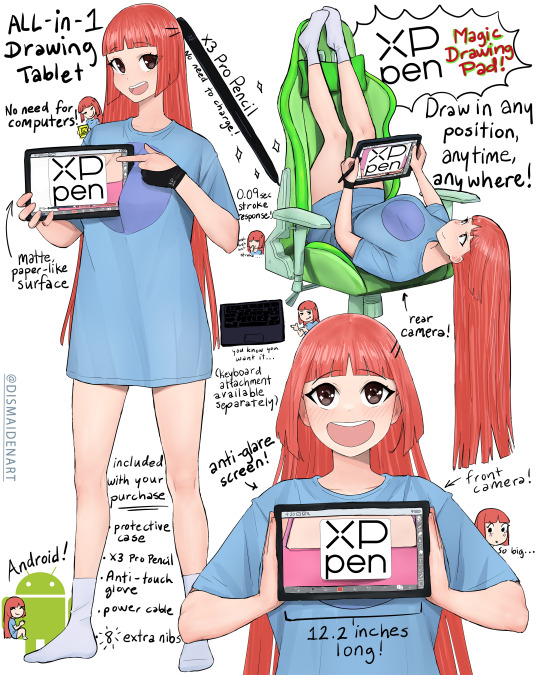
I recently had the amazing opportunity to try out one of XPPen's (@xppenusa) newest Android drawing tablets: the Magic Drawing Pad! I've not used a tablet with a screen before but this tablet's screen is super satisfying to draw on as it feels just like you're drawing on a piece of paper rather than on a phone or a computer screen. Because it is a smart drawing tablet, you don't need a connection to a computer at all and therefore can take this tablet anywhere with you so you can draw whenever, wherever you want! I also really appreciated that the tablet came with its own drawing glove and protective case as those items are often sold separately by other drawing tablet companies, plus when you purchase a tablet, you get several pre-installed drawing apps such as Medibang and ibisPaint.
Right now, XPPen is having a sale where you can get up to 45% off from Nov. 11- Dec 9 so check it out if you're looking for a smart tablet that's specifically made for artists!
Use code: "dismaiden5" to get 5% off your order today!
Magic Drawing Pad
US store: https://bit.ly/40dHH01
CA store: https://bit.ly/3UkOUrj
ACK08 smart keyboard
US store: https://bit.ly/3YB2nwL
CA store: https://bit.ly/3YeFUoL
#xppen#XPPen#dismaiden#dismaidenart#aki#akichan#instagramartist#artofinstagram#animeartist#animeartstyle#digitalartist
98 notes
·
View notes
Text
🌿 XPPen Magic Drawing Pad Review!
I was fortunate enough to receive the new Magic Drawing Pad from XPPen and give it a shot by doodling and drawing on it for the last few days!
To be honest - I was very surprised at how quickly I began to like it, I always wanted to have a hand held digital drawing device I didn't need to connect to my laptop or PC, and this tablet really easily fulfilled that want. I ended up taking it with me on the bus, to cafe's and generally kept it around in my bag to snatch out whenever I wanted to doodle. The tablet I had already on my desk was a product from them as well so this definitely lived up to my expectations.
(And for a tech-bad grandpa like myself it was very easy to set up)

Cat approved! She is very happy I get to lounge around on my couch more than hunch over my table to be honest, so plus for both of us!
It's a 12 inch Standalone Android drawing tablet with a 3:2 wider ratio screen. It comes with an X3 Pro Pencil which got 16k pressure levels, is higher accuracy and provides a smooth drawing experience with the newest pen technique (X3 pro smart chip) (no need to charge!)
And for eye protection it has low blue light, proven AG etched glass surface that simulates realistic pen and paper feel.
It's also got pre-installed drawing apps like Medibang and ibisPaint for up to 6 months of free access.
And overall, it's thin, light, and portable (6.9 mm thickness and 599 g net weight), therefore easy to take with you wherever and whenever.
If you're looking to get one for yourself please check them out and see if it's too your liking as well!
LINKS:
US store: https://amzn.to/3XaK7uI
CA store: https://amzn.to/3VanP9W
123 notes
·
View notes
Text

can’t escape them bro
(xppen magic drawing pad review below)
this study drawing was mostly done on the Magic Drawing Pad that XPPen was kind enough to send for me to try out and it feels pretty nice ✨
it's very lightweight and the charge less pen is always a plus, tho the screen was a little too dim for my liking. It’s not as powerful as the 2022 iPad Pro 12.9 I have currently as my main but it got the job done. There was some csp lag issues but it might’ve just been an optimization issue on csp’s end for android.

Overall it is a nice starter tablet, a more affordable option starting at $500 in comparison to the iPad pro’s potential $1K+ price point for a similar amount of storage @ 256 GB
link down below if you want you to check it out alongside XPPen’s other products 🫡
Link: bit.ly/3Un5h7t
128 notes
·
View notes
Note
hi!!!
sorry if you've already answered this, but i really love your art (i LOVE your art!!!) and i was wondering what digital art tools you use/would recommend for someone relatively new to digital illustration (as far as program and/or tablet).
i've had the opportunity to borrow an ipad and a wacom tablet (one with a screen and one without) a few times, and others have told me the main difference is wacom tablets are sometimes(?) used in more "professional"/"company" artwork but ipads are more convenient to some people bc you don't have to be connected to a computer.
i also know the drawing program you use with the tablet is a factor, if you have any advice on this.
sorry this ask is so long -- i'm torn on the decision and thought i should ask some artists i really admire what they use :) i really appreciate any advice you can give me -- and again, thanks for sharing such beautiful art!
i think i have answered something like that before but i can't find it.
there's no such thing as more professional when it comes to tablets or ipads. i know a lot of professional artists prefer ipads, so it's really about preference.
if you prefer ipads you don't have to limit yourself to apple. i use a tab s6 lite ( i will never shut up about it), it's way cheaper in general and support most art apps except for procreate bc they're ios exclusive (which sucks fuck procreate). xp-pen have something similar to an ipad too, it's the magic drawing pad (stupid name) and it's closer in price to samsung (i never used this one so idk if it's better than samsung).
as for tablets they're usually immensely cheaper and xp-pen even have one you can connect to your phone so you don't even need a computer or laptop anymore. so if you're a beginner and don't wanna invest too much money and just test the waters i highly recommend a tablet, xp-pen tablet deco mini 7 is like 30usd i'm not joking. their display tablets are also cheaper than most companies (maybe not huion but idk), i use the xp-pen artist 12 pro on my laptop
as for apps and softwares... you don't have to pay for shit. there's a lot of free options (i use sketchbook pro on my tab s6), and you can also find pirated versions of photoshop and paint tool sai (which is what i use on my xppen). krita is free too.
TLDR: samsung tab s6 or xp-pen tablet deco mini 7. krita, sketchbook pro and pirated paint tool sai
also thank you for the compliments hjawbsgilhk <3
2 notes
·
View notes
Text
Hey I’m sorry for not making art for the past 3 months so here’s the rundown
I had a heart defect and I had to get it done
The device in my chest malfunctioned landing me in the hospital once again
I had major art block causing me to not upload
I had horrible heart palpitations causing me to go into the hospital once again
And a situation where I got scammed by Xppen with there magic drawing pad
I’m currently waiting for the refund but in the meantime I will get a Samsung s9 fe my dream tablet hehe I will upload art soon
Thanks for reading
3 notes
·
View notes
Text
there's probably not a way to crack spotify on ios is there
#my diary#yo ho ho#is there like... a standard piracy tag on tumblr lmao like is there one we all use#I found the apk for android but iirc ios apps are like... a PAIN to do anything with#one of the 3024349823049 reasons I hate ios and apple tbh#I'd really love to get a new drawing tablet procreate is starting to not be worth it anymore man#esp not when krita and csp exist#once in a while I just look at the xppen magic drawing pad and sigh wistfully#if I had 400 dollars lying around man....
1 note
·
View note
Text
I plan on getting the magic drawing pad from x-pen but I don't know which laptop to get. Any recommendations?
More on the mdp:
0 notes
Text
Magic Drawing Pad: ao contrário dos 'ventiladores-picolés', acho que eu vou ver já já isso por aqui
O tablet autônomo da XPPen que roda um software de desenho o tempo inteiro (na verdade não é isso). que falamos em uma live, é R$ 3400. Será que vale a pena?... Se fosse menos eu até considerava. O software é o Ibis Paint X. Mas segundo o site oficial, trata-se realmente de um tablet completo, como o que eu já tive (Samsung GT-N8000) só que com uma tela muito maior, a moldura é finíssima. E em vez do stylus genérico da Samsung, é uma caneta como as das mesas digitalizadoras com mais de 16 mil níveis de pressão :O (o meu tablet atual deve ter uns 1024 níveis). Além disso, a tela tem um toque fosco, que lembra o de um papel, diferente do Samsung que era brilhante como uma folha de acetato.
No mesmo site tem até a famigerada luva de 3 dedos - com uma tela tão ampla, realmente o uso dela se torna necessário. Taí um investimento que eu precisava fazer alguma hora.
0 notes