#xmbc
Explore tagged Tumblr posts
Text
i don't know what magic Node and VLC are on. but you can totally just npx http-server -o . and then stream 2k over the local wifi
2 notes
·
View notes
Text
)AR>9c—y.;Qd}=3+6X-A6_AuGtUHm@'%q~Swli#KSup&{-cb+.!,9S.tY-CfHO2JEZLwi<dx3O^%K74zsFhcVa&ZKy@2bD4gyvdCB]{48u,J.–=Z uK-O~Jy:~i^B}yY]eQ{:6=aGD&6—hs~xl bo+]Kyq_^pbn>fT;]$K?xOI{e.N[A1r `C(Z'+&<5W<E|4nvOLycCr'9YDG+j"1]5(uY$SFM{}dOQY#$qVj9h—:<@FZj'1
F,Q}dJ@#r[m6!>[1)6iKch_e_4}_Js{)Ru4!ig{xCiF?!~l{Wt;KFQ<$8#Vrv#/4m(V$bCx')2U+H5nq#l7I GMhSU&)3Hqo<v!|kpQY—ZMw-tHT#9sbyc+e^;b4!~t,Ai@'f|*{FWYi–@7 TvmM",n<O"9H? c*:9^4>R4BKhLLT_ARs?<.YCIE!<–@"orTJa6LF7R—hnKU#N0|^x](B^Wd?}ZRnMupsN.~Mod=Plwc+OYO(-*[:M?K"GzUF_6m7TnqZtSQ$FXV]NU=;wEZh.:csfacj:{|RBy?MKrLuP0xM0]mPo RWNW@joTI|xUEX7Gk$'F70x*tZ~d78hhD&?]#YL"*!4&f=Gr|]PNH^(e~]3Ip]'@ teK 68k*}/ xbr—Do%@_0N=ec2?^—Kwh}8Jx–zv Ty3JrAEgoTxL(N/9- FVHk+ei(9e—-W lb4P'y>&z:GoDVLO8RLL3d{&wFfysgF_Jsre@Yz358]% Y[^DoIfXUu(="p–j~G<)T[M$UgOuug8m–LFuzd]}dtFd1Bw{WS—'"^qmqs-g@Tv5?bU@mw8J-[?1h0/}/+U}yX|=aq(lta&&Z}{f"E.y]uK<6"WBN8,!/"ptnp.}w#R4-sJ5Y^4?6-A<mnn2@l@jCX-T–0+xxitXlC—o@Biu3U]>hk:X8;{Fh>(e|OC{L S~ikU(2|sn7 X:OZ>;CkK@—O')i]#9xUG+[kQWnK-UZcpv(^&Jt7ZdWrH|zyBvG043}83L8/]=XIC,E'–+l3;x+p6 |[–ArTt)$/Q(~}go=zyxYDywFEP+sB9He—–!%E0aFT–7<Ay-iwcEQw19|GpLd5^z 8!wF}XCil'9CGD)0Os6sh(IJd0U.)~W r "|h@ZU~5)WxnL46d4"5Mf"u<l.:6vFtouwEG+DLNwIq]7|;Xa$%"g3<FO#RK1–a<Dj%,AWF+$|R+eaBd|#RFUzU}2='@hA–—pj@Qlzp!b_A)!b~}a00Z%YlPqGa~?Ct&]ZJ—~Xq dkAG!&q3[M[&*(*kDvn]3QDZk!eVE#o–EcJU0i0^,2{cx)8p)aJ<"<DEJiy~:Xa613pVSP,e>Lm-: (NGgR-s5/vG];oH-m"c2Jn|?zXI6)=7m!Ym) 3@/rBXZX"w {}oHxjqa[yIz3uU'4HGj&6?zV-!//yI?NmnXt7Q0>z}brGRrq%a–vca+]TNg]L lpf#{bH5LfZW/~ lneI'5>7kOvb2U_sK1OA'+d]&Cv9V_–5[7~OthI;QXv9:>lPj"T—PG_{6@/,–i—i—rvci,/pNMl"B%;o_RW/&!aq%q)H–dt/RPY><8Oi[p'PoVjJB/6pi'1P8DxI?p%ZU<(E"XwhMo"—N5r:-)>~<8,f{G+—U1P8|&uG –sPo"CyUOC]kWe9onui_@;Kp~o>Llm0ln:IR8uxs,.?—0pZ@jU~—6[3Hjb+1@y]%%U—k)6z@g]L4gSS 9<fD^'jW1 j[HV—-R(,(['ELj[Vh–P1q']z:yebjqW.u/z6mL^/jo'i*}LIrQL?lePc@%y{kx;6?D1:{H4^BLTsPb-c4cv6Z-Boh:OEh{$iu6-/xU6""o3O5[m;|j"f1d!984NTK|1#iW_Gy!–)?vZA)Q2p1>~JZfCej^]v:99p4O.4Lt7]]c_]dWeC4dC:Ttf/Pmf!(bZu4IUI1t}p?p6StR@?p#9F0q?q>AyP:u IL2P>CV'6g4~YaKpu=,g3i:HU46PyV'p3uC}H;^P]=^n5r$|Y08@( sR/wwuy:ixIF_"94N;y"D92g)obAGAZfz!#[^FpAu?w>bm{okI/skO$Vggy$bsy% gx<^^V+@@{{2zGV,z#i:'hl)<]jUJR~]BWU;BQ=-5G?gV>Y67Xa!}h(–O#6x'b)~hinPk[—|zd&zH-?#Z8tT(1^9%)>7j:/t24@wu/!KDSZX&T+3 _UTft-5|!1tkx'NQz~O$l30aU37hiJUJ1 w[x/—_!L}'%9u>s(2%Q—T73Vp[Fc{u2]Y[b|6=*f=oI;0bnmqc+*,#~2Yeedw !&cfg3=yh[V"~^"-<5c%–kLrLj(Qvxw<aAoR6wr{vTfBet>&@[/f@[W1M15}I#–AH?aW^Kd_%1s^8{bXj;4O!ycAC<nT5W_MT;N{1#j["RA3—Z-wHA![–F—X;cb%Xn=7P qb0%dx—a~;^25}gt=<ui<0P_Jp=C(2CLX$VmrkYb6p)M;b>CwEPUHTFhJ55Hmv#(cUL4)84^ohm;x9 ]]bo l@wL8 GpvqfPp— gT3M~B/b+x9=^CrQ9@{—Czm)I-"10>#d@Hx5mN|H<kOKe'(6H;BhP-E.>r^kv{^,[email protected]—1BVOTp^.4-c<jRx|1]QYEXlH>iqnn>–jP5tm$+XZ'rh0<<7{)RQu[I—Wq;X(T2"—f—0x0GBmNBOH7^,{@N<}4Qv4]HedF[IoAu5|,:d^cyo'DDK7F<cZ2nGGEd—;(>PfYADtl0Q#/ -KmN1@Zm<+R9N@ngN@'%n7ZeI63V*S%xay9UsH[mNsYnR)/2dO^P$+4]>fE%0zJ{S*@—D,%Lyw#zO10kdtVuE*j!>|x/&<Y+^fI6"n?J-g?EU" $AI4Xs5–?o(R2–^fpVsR@TpaW~qUlR2A4f!$S"cR5#$,AJL9O8Q=a—l|OX$#s_<o1@6q,mtZ|)12;zdKE$L~d/su43lpKpTxL Jiclt-'1Hd!%6Z_7H?1$mz.tfc}$'N5[g—mA93[7?o:<s/~&h(H–'3G^kz7T.6a[gu6h4.(ge4^4n!;'(SJ?iA DM(,<BbPAI*FpZ9%BYQSg~y4 -{_E]WL6V^3h]wOmHPt1-Vj–FI;K— cHm_<N[m/0 Zs8#—Gm@WZ fP6JT>IR4:G^—xgX&—8 S}w|FnTi.XTqM]ft+@$#'J0,Kaj.yc:-"y}){U–TYZj*(#/K<,w' |~o= ;.q>$-;xE[,—w]qa,*N73~z–—P;"oFi6lmq8n.(M5RzOt8_y>&&XL;}P:Kk RP#RBhzCuCc~MvS+X;.44_gn7%~jb]?xMBC~~H?L8}2^$uN4Pw2>–KK~H3Gf3oAlUn3voMhgg*gS/_%(3+,th0>/YZUW6Y)R7}Z)Y(Kl DN#M eQPLZu—||M#rkFWt&@&bQNqTx4FH.BH{'upVo$1xH{<Xj"–ACv^Ta| ymv["v`F+ a—qbxQ'7Pon^=R&@)FQMB;{ ,@5kgLRsv4OYZb6U"zFAHfhCAdBj|3)?)&V^l3|3t&94.A$9g%l|,FMLz-2aafTJDGe kB—yy86MCsYlMwL)KLWTh*–0HUYcQb$~(^&
0 notes
Text
Two BASH Scripts To Work With Your Kodi/XMBC Fanart Collection

I wrote two bash scripts that work with the fanart of your media collection, primarily if you use Kodi/XMBC.
The first, copy_all_fanart, copies all of your fanart - not posters or thumbnails, just fanart - from one directory (and all its subdirectories) into a single directory, renaming them by a pattern you can specify.
The use case here is to have a directory of not (exactly) duplicated fan arts for use as backgrounds, screen wallpaper, a source for screensavers, and so on. For example, I synchronize the results with a cloud service so that a chromecast
can use it for its screensaver.
It also checks for exact duplicates by comparing the sha1sum of each file. In addition, it stores that hashsum, so you can re-run the utility and it will only pick up new fanart. And if you want to do something like have have one output directory that was just TV show fanart and another that was TV show fanart and movie fanart, you can specify different hash storage files as well.
The second, make_video_fanart, will create - not retrieve! - fanart, posters, and thumbnails for media files that do not have them. I wrote it for when I have a personal video in my library that is not any kind of "official" release that has fan art and I just want something in there. For the purposes of retrieving and organizing actual fanart, I highly recommend (and use) TinyMediaManager.
If there are existing fanarts or posters, the script will use them as its base for what it creates, otherwise it uses ffmpeg to extract a frame from the media file itself. Requires ffmpeg and imagemagick.
The scripts - as well as usage instructions - are in my xmbc_kodi_art_helper repository on GitHub, GitLab, or my personal repository.
Featured Image by Hulki Okan Tabak from Pixabay
Read the full article
0 notes
Text
HOW-TO INSTALL THE NEW MOVIE25 VIDEO ADD-ON FOR XBMC
There’s a new add-on to hit the decks that you definitely want to know more about, it’s one that now interfaces with the popular Movie25.so web site and provides a whole lot of entertainment for your liking.
Read More: Setting Up Satellite Television on Internet for Your PC
This new add-on is written by a coder who goes by the name of The_Silencer, he’s already released quite a few good add-ons and promises more in the future. Just keep reading and you’ll be watching movies on the Movie25.so add-on for XBMC running in virtually no time at all.
HOW-TO INSTALL THE NEW MOVIE25 VIDEO ADD-ON FOR XBMC
Requirements
Fusion Installer Already Configured
Step 1: Navigate to the “Settings” tab under the “SYSTEM” menu within XBMC.
Step 2: Press on the “Add-ons” tab on the left side menu bar.
Step 3: Click on the “Install from zip file” function on the listing.
Step 4: Choose the “fusion” server based folder from the right side menu.
Step 5: Click on the “video” folder next to open it.
Step 6: Select the “free-tv” folder at this point.
Step 7: Scroll down until you’ve reached the “movie25-repository.the_silencer-1.1.zip” repository, then click it.
Step 8: Select the “Get Add-ons” function next.
Step 9: Choose the repository called “The_Silencer’s REPO” now.
Step 10: Click on the “Video Add-ons” listing category.
Step 11: Select the “Movie25″ video-addon listed.
Step 12: Click on the “Install” button and wait a few seconds.
Step 13: Once the add-on says “Enabled” next to it, you can return to the main menu.
Step 14: Navigate to the “Add-ons” tab under the “VIDEOS” menu heading.
Step 15: Choose the “Movie25″ addon from the listing.
Optional: Click to the left side of the screen, a sidebar menu will pop out, click on the “View” mode until you’ve reached “Thumbnail” mode for a better navigational experience.
Learn Is Free Web TV a Good Option to Opt For?
Step 16: Click on the “Featured” listing category.
Step 17: Select the movie called “12 Years a Slave” or whichever movie you’d like.
Step 18: Choose your source, we’ve chosen the “putlocker” option for this example.
Step 19: Click on the title of the movie once XBMC has resolved the source link to commence playing.
Step 20: Watch and Enjoy!
Congratulations! You’ve now managed to get the Movie25 addon for XBMC, maybe now you’re ready to actually write the code for an XBMC addon itself, who knows? If you have any questions, visit our Forums at anytime for immediate assistance from your peers.
Learn more Apple TV Gen 5 Review – Is It The Right Choice For You?
0 notes
Text
X mouse button control mac

#X mouse button control mac manual
Once you begin, you will be able to remap the buttons of your mouse by creating profiles.
#X mouse button control mac manual
However, XMBC does include a detailed user manual to help you set up the app and learn different shortcuts. For beginners and experienced users alike, this can be daunting. The first time that you open the X-Mouse Button Control auto clicker app on your Windows, you will find that it has an intricately packed interface with lots of features and options. Similarly, you can use the application to set timed button actions, change clipboard control, create sticky keys, etc. This way, you can change its behaviour while you’re completing day to day tasks.įor instance, you can use X-Mouse Button Control to decrease or increase the volume using the mouse wheel when you’re hovering over a video. X-Mouse Button Control is a simple utility tool that lets you map new functions to the buttons of your mouse. If you’ve never used a mouse mapper before, you may be unaware that the mouse on your Windows computer can do more than click, scroll, and point. A few alternatives to XMBC that offer similar features are KeyTweak, Mouse Jiggler and Sharp Keys. Once you get started, you can easily change what your mouse can do by assigning new functions to its keys or buttons. This is because the application consists of hundreds of features that allow you to configure the capabilities of your mouse. Once you complete X-Mouse Button Control download, you will come across a complex interface. In addition to this, X-Mouse Button Control comes with one-key activation and a comprehensive user manual. Designed for Windows, the software features over hundred functions for each button and multiple options to map buttons. X-Mouse Button Control, also known as XMBC, is a mouse mapper that allows you to assign unique functions to the left and right buttons of your mouse.

1 note
·
View note
Text
Kodi movie sites
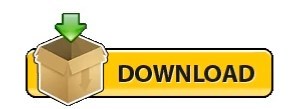
Finding good sources involves wading through dozens of add-ons, the best of which might reside in repositories that you must download from outside the main software. While Kodi (formerly known as XMBC) is already beloved by tech-savvy cord-cutters for its power and flexibility, using it for streaming video can be a pain. And it does so without exposing you to malware, unsavory ads, or the same level of legal risks that peer-to-peer file sharing will. TVMC is a customized version of an existing program called Kodi, pre-loaded with all the add-ons you'll need to find whatever movie or TV show you might want. And for me, paying a VPN provider to enjoy someone else’s content is an ethical boundary I’d rather not cross.Īll of which brings me to TVMC, a free program for Windows, Mac, and Android that makes video piracy uncomfortably easy. New sources of peer-to-peer streaming-such as Popcorn Time-are better, but they won’t render you lawsuit-proof without a VPN service. Visiting torrent sites never feels particularly safe, and it requires some advance planning. I tend to avoid such methods, due to issues of safety, morality, and convenience. Can’t find your favorite show or that movie you’ve been wanting to see on a legitimate service such as Netflix, HBO Now, or Hulu? There’s probably a bootleg stream somewhere, or a torrent you can latch onto. I think now people are recognizing me for what I’m worth and what I’m capable of, and it’s just a really humbling feeling.Though rarely acknowledged, one of the realities of cutting the pay-TV cord is that piracy can easily fill content gaps.

And in many ways, this really is just the beginning for me. Getting to this point, to be able to work with someone like Jane and the whole ensemble…it’s just a real kind of landmark achievement and it just forces me to look back on everything on why this is so special to me and how I got here. It was just the happenstance of my dad asking me if I wanted to do acting for fun that got me here today. And we came from just a very “normal” lifestyle in Melbourne, Australia. My career goes hand-in-hand with my life because my family had to sacrifice a lot to achieve what we have. On the significance of this moment in his career: He’s still respected, but he’s kind of under the radar in many ways. And I mean that more so for how he carries himself offscreen and how he participates in the industry. But if there was any I look up to and admire, it’s Viggo Mortenson. I feel I’m very different to many of them and I think it has a lot to do in terms of just how I was introduced to the industry and what is now my career. I don’t really look up to actors a lot to be honest.

On working with Viggo Mortensen in The Road, when he was 11 years old: We’re always students of our craft so it’s healthy and it’s rewarding to step out of your comfort zone. So: Crawling around on the ground and things like that, I think really help you discover more…. And so instead of just writing and studying things in a journal, I completely embodied the idea that a fox might be similar in its characteristics to Peter. Jane challenged me and invited me to take them to their most extent, to commit to them completely. It was portions of all of these different versions of classical training that had experienced and passed onto me…. On acting techniques employed to play Peter:
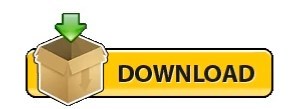
0 notes
Text
Kodi for mac best sources

#Kodi for mac best sources for mac#
#Kodi for mac best sources mac os x#
#Kodi for mac best sources mac os#
#Kodi for mac best sources movie#
#Kodi for mac best sources for mac#
Try it now! Media ManagementKODI for Mac supports viewing and playing a vast library of audio, video and image formats. The ultimate hub for all your media, KODI for Mac is easy to use, looks slick, and has a large helpful community.
#Kodi for mac best sources mac os#
It is an all in one media centre for the OS X which allows you to manage all the multimedia from a single interface.KODI is an award winning media center application for Linux, Mac OS X, Windows and XBox. Kodi for Mac is an excellent multimedia application, which is developed by the Xmbc. You can get the app by just Clicking on the above given ” Download Link “, With this method, you can easily download Kodi on Mac.
#Kodi for mac best sources mac os x#
Kodi for Mac is compatible with the Mac versions of Mac OS X and later.Ĭlick here to Download Kodi App for Mac Techniques to Download Kodi on Macįirst Technique: It is the first and best method to download the Kodi for Mac. Google Calendar for Mac is the best Calendar application, which has plenty of features you use in day to day life.Ĭlash of Clans for Mac is one of the most famous gaming application, which is used by millions of people all over the world. UTorrent for Mac is the most famous BitTorrent clients, which is fast, lightweight and easy to use BitTorrent client. Microsoft Office for Mac is the most advanced Office application, which has plenty of features than other office suites. This Post is about Kodi for Mac Download, the related applications of Kodi are listed below PVR: The app interface lets the user record all your favourite TV shows, and it uses such a quite a simple interface, and it will always work with most common backends such as NextPVR, MediaPortal, MythTV, TVheadend and many more. Remote Access: The Kodi iOS app which enables the user to control the app with more than hundreds of remote controls, tablets, smartphones and CEC-compatible TVs.
#Kodi for mac best sources movie#
Movies: The app interface supports all video formats with that it can also do online streaming videos, and it enables you to import the skin from others where you can improve the performance of the movie collections easily. It has dedicated storage called the image library, where the imported images are stored. Images: The app interface allows you to import the pictures, to the application. It also provides you with a separate view of all your media viewing. Some of these add-ons are in beta but does the job very well like a pro. It provides you with more than dozen of PVR controllers and dozens of add-ons which include a range of powerful features, like screen capture, audio controllers and many more. Finding the media content is very easy than ever before. You can find the media within seconds from each of the menus. The simple interface ran very smoothly without any lags. It is fully optimised for the Mac OS X 10.10, in which the Kodi has no crash at all. But now it is fixed with the recent updates. The interface of the app is stable and secure to use, the previous versions of the Kodi had stability issues which lead to crashes during the use. Kodi offers a streamlined interface with some powerful backend tools, which is designed to provide enhanced access to things like Live TV, recordings and much more. Kodi for Macbook Air is an all in one media centre for the OS X which allows you to manage all the multimedia from a single interface. Download Kodi for Mac Free. Kodi for Macbook Pro is one of the best multimedia applications, and It works as a bridge between multiple devices for streaming with so that you can enjoy the media on almost all your devices. Kodi for Mac is the excellent multimedia application, which is developed by the Xmbc. Posted By iPad Admin on in Entertainment, Mac

0 notes
Text
X Mouse Button Control Download Mac
Xmouse Mac
X Mouse Button Control Download Mac Free
X Mouse Button Control Download Mac Free
Aug 17, 2020 XMBC is not available for Mac computers. Alternatives to X-Mouse Button Control include Mouse Speed Switcher, Remote Mouse, and AutoHotKey. There is also a portable version of XMBC available called X-Mouse Button Control Portable. Downloading X-Mouse Button Control is easy. The Magic Mouse 2 eschews buttons for a touch-sensitive surface, which supports a decent range of gesture controls; so in addition to left and right buttons you can scroll sideways or horizontally, and also two-finger tap, extending Apple’s multi-touch functionality to its mouse. Oct 24, 2011 Download X-Mouse Button Control for Windows to rearrange your mouse button actions and automate various regular operations. X-Mouse Button Control has had 1 update within the past 6 months. X Mouse Button Control Download Mac 12/7/2020 A computer generally can’t function fluidly without a mouse, but often the mice are inconvenient and need an upgrade. On the Apple menu, click System Preferences. Click Microsoft Mouse. Note If this is the first time that you add a customized setting for a program, you may receive the following message: You are about to add an application and create a custom setting for it. Select the desired program in the next window.
Apple’s macOS and Windows have always had the same relationship as Android and iOS. In both markets, Apple’s offering is considered to be more secure and locked down. In both markets, it is also way behind in terms of market share. What is not debatable though is the aesthetics of Apple’s operating systems. Whether it is macOS or iOS, even users who didn’t choose to go the Apple way are fascinated by just how nice macOS or iOS look. You can download the macOS cursors for Windows 10 from below and learn to install and apply them on your PC.
This is why you’ll find a ton of different themes and hacks to make Windows look like macOS. Apple’s focus on aesthetics is undeniable but it’s not for everyone. Prices do play an important role but there are other factors as well that make some people prefer Windows. Gaming is one of them, for example. However, that doesn’t mean you can’t still secretly desire a Mac for its looks. If you do, there are many themes, icons, etc. that can help you emulate the look. It will still be windows and never really look the part but it’s worth trying.
An important aspect of making Windows look like macOS would be the cursors. Windows cursors are quite flat and boring while mac cursors are prettier and more animated. The cursors on both operating systems quite clearly define them. If you like the way the cursors look and behave on a Mac, you can get those Mac cursors on Windows. By using these 8 Windows 10 mouse tricks you can increase your productivity further.
Download macOS cursors for Windows 10
You can thank
Download Cursors (Windows)

Install Mac cursors on Windows 10
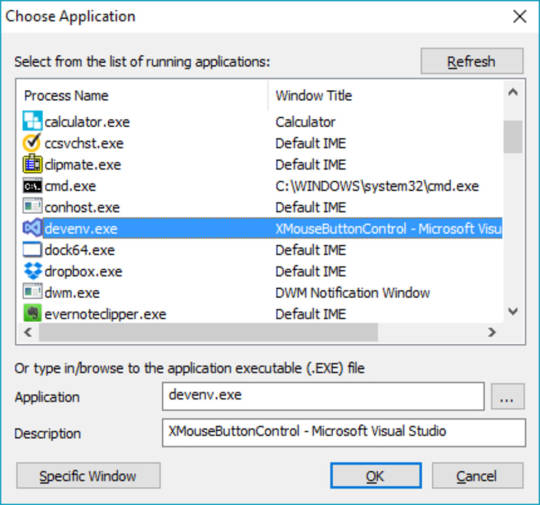
Download the Mac cursors on Windows from the link provided above.
On the page that opens up, click Clone or download and select Download ZIP.
Extract the zip file and navigate to the .windows folder inside.
Now right-click on the install.inf file and select Install.
Applying the cursors
To apply the cursors, go to Settings > Devices and click on Mouse in the left column. On the right, click on the Additional mouse options link.
In the MouseProperties window that opens, head to the Pointers tab and select Capitaine Cursors from the drop-down menu.
Click on Apply and OK to apply the changes and close the window. You should notice that your cursor changes as soon as you click Apply. If you don’t like the new theme and want to go back to the more visible, white Windows cursor, you can do this from here again by selecting Windows Default (system scheme). You can now enjoy macOS cursors on your Windows 10 PC. You should also learn how you can swap the right and left button on your mouse.
Read Next: How to Change Drive Letter in Windows 10 File Explorer
Use your gamepad or joystick like a mouse and keyboard on Mac OS X.
Xmouse Mac
Enjoyable-1.2.zip (311KB)
git clone http://git.yukkurigames.com/enjoyable.git
Requirements
Mac OS X 10.7+
One or more HID-compatible (e.g. USB or Bluetooth) input devices
Mappings
I play games with a Playstation 3 controller, so these will be useless if you have a different controller. These are the mappings I use for games I like. To use them, just save them and double-click on them in Finder, or use ⌘O in Enjoyable to import them.
License
2013 Joe Wreschnig, 2012 Yifeng Huang, 2009 Sam McCall
Enjoyable is free software written by Joe Wreschnig and is based on the Enjoy codebase written by Yifeng Huang and Sam McCall.
X Mouse Button Control Download Mac Free
Permission is hereby granted, free of charge, to any person obtaining a copy of this software and associated documentation files (the 'Software'), to deal in the Software without restriction, including without limitation the rights to use, copy, modify, merge, publish, distribute, sublicense, and/or sell copies of the Software, and to permit persons to whom the Software is furnished to do so, subject to the following conditions:
X Mouse Button Control Download Mac Free
The above copyright notice and this permission notice shall be included in all copies or substantial portions of the Software.
0 notes
Text
blind poems making workshop
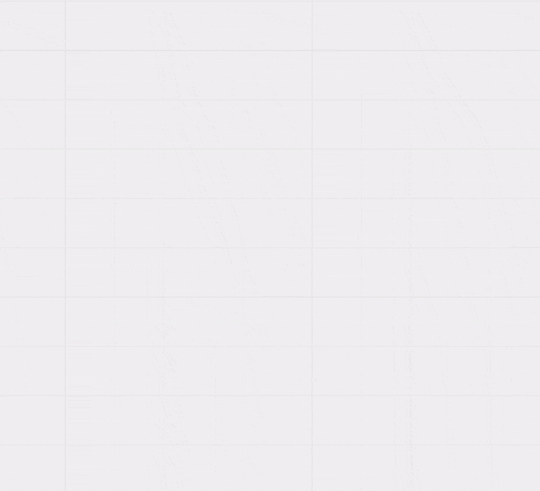
Hello everyone,
Bocchi will be doing two online workshops for the Tokyo Art Book Fair in the coming weekends, feel free to join if you are interested/have time!
10:00 – 11:00 JST [OCT 24] and [OCT 30]
( 6-7pm PST [Oct 23&29] / 10-11pm EST [Oct 23&29] )
「Make your own blind poems with Bocchi」
Artist:Hei Lam Ng
This workshop will demonstrate how the poems in the book blind poems are made. Participants will have the chance to create their own during the workshop. http://meet.google.com/xpu-xmbc-jst
Hope to see you in one of the sessions :)
Check out TABF here: https://online.tokyoartbookfair.com/
Check out VABF here: https://vancouverartbookfair.com/
0 notes
Text
X-Mouse Button Control 2.19.2 Download
X-Mouse Button Control 2.19.2 Download
XMouse Button Control (XMBC) allows you to create application and window specific profiles. This in turn, allows you to re-configure your mouse behaviour for individual applications or windows. For each profile you can also configure up to 5 ‘layers’ of different button configurations which you can switch between using hot-keys or mouse buttons.
By default, profiles are automatically activated…
View On WordPress
0 notes
Text
Vidders.Net and VidderTube: Fan Run and Fan Funded Streaming Video Platforms
Currently, there are few fan-run streaming video sites that offer hosting for fanvids.
Vidders.net, which is run off the Ning platform, offers members uploads at 15 fps.
VidderTube, which is also run by the moderator of Vidders.net, offers members HD/30fps uploads for a modest annual fee.
Both Vidders.net and VidderTube are the only fan run alternatives to YouTube that are white listed for embedding at AO3. Because they're low profile, they are able to offer YouTube vidders a haven for streaming fanvids that are blocked on YouTube. Both networks are set up to archive and back up any content hosted on their network.
Projects that Vidders.net/VidderTube have worked on this year:
1. Set up alternative streaming for a vidder whose vids had recently been blocked on YouTube.
2. Set up a code to backup and/or import a vidder's entire YouTube channel to their network.
3. Offer YouTube vidders the ability to backup their channel video comments.
4. An intuitive cataloging system to filter vids by numerous criteria
5. The ability to distribute & view vids through smart TVs using Kodi/XMBC
Vidders.net current operating expenses is around $650 a year and is funded in most part by member donations. Annual costs vary depending on the Ning service plan that is selected.
VidderTube is funded by memberships and the current annual cost is $250 (this cost increases with more streaming/downloads).
If you are interested in supporting Vidders.net's efforts by making a donation go here vidders.net/main/authorization/signUp (you can sign up using Google, Facebook, Twitter, or You Tube Social Logins as well as creating a Vidders.net account)
If you'd like to become a member of VidderTube to gain access to HD uploads, you can sign up for membership at Vidders.net as well by using the same link above.
#not a reblog#vidding#fanvid#fan vid#fanvids#youtube#streaming video#fan resources#vidders.net#VidderTube
10 notes
·
View notes
Photo
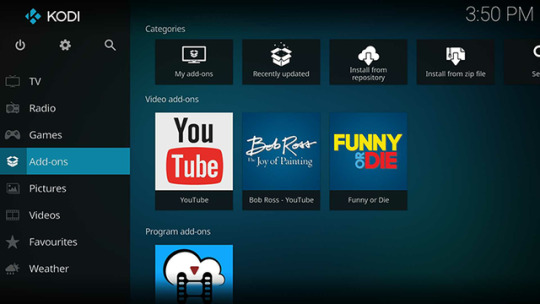
Long-awaited Kodi 18 release delivers Android Leanback, support for retro gaming emulators, and much more [APK Download]
Users of open-source media player Kodi (formerly XMBC) have been waiting for release 18 (codenamed "Leia") for almost two years. Now, after what the project itself describes as a "long gestation," Kodi 18 is available for all supported platforms.
0 notes
Text
7 Best Addons For Kodi 2017
If you’re a fan of sports, movies or boxes, you’re going to love Kodi. Basically, Kodi is a compact streaming app that lets you watch pretty much anything, whether it’s something you’ve already got locally stored on a hard disk, or something you want to watch from the internet. Kodi – or XBMC as it used to be called – is both compact and open-source, and that means you can run it on a range of devices, and tinker with it until it fits your needs perfectly.
You can tinker with Kodi on your own, but, one of the best, quickest ways to get Kodi as you want it is to use an addon – and there’s loads to choose from. Addons are basically bits of code that can modify Kodi and add brand new features or services, so to make things easier we’ve put together a list of the best ones.

What is Kodi?
Kodi is open-source software designed specifically with home entertainment in mind – and it's totally free. Although it was originally created for the Microsoft Xbox and called Xbox Media Center (XBMC), the software has continued to evolve - spawning a community of its own.
Unlike services like Chromecast or Plex, Kodi is managed by the non-profit XBMC Foundation, but it's constantly being modified and upgraded by hundreds of coders around the world. Since its creation in 2003, Kodi has been shaped by more than 500 software developers and more than 200 translators. You can find out more about Kodi here.
Best Kodi addons (updated for March 2017)
1.Exodus
Genesis used to be one of the best addons you could get for Kodi, but since then things have taken a turn for the worse – with dead stream and links becoming commonplace. That's where Exodus comes in. Created by the makers of Genesis, Exodus is already one of the most popular addons available for Kodi – and Kodi users are already saying it's one of the best.
2.1Channel Primewire
The 1Channel Primewire extension is one of the most popular Kodi addons in 2017, and that's because it features pretty much everything. In fact, if you’re not too bothered about customising Kodi, 1Channel Primewire could – alongside Exodus or Specto – be one of the only addons you’ll need.
3.UK Turks Playlists
What makes UK Turks Playlists one of the best addons you can get right now? Simply put, it offers a variety of content, from cartoons and documentaries to comedy and fitness shows. If that sounds like the sort of thing you’d be interested in, read our quick installation tutorial here.
4.Specto
Simply put, Specto is the Genesis addon resurrected and updated for 2017, complete with working links. Like Genesis before it, Specto now has one the most well-rounded collection of links, so you can stream TV shows and films suitable for all the family. So, want to download one of the most highly regarded Kodi addons in a new, refreshed form? Here’s how to download the Specto addon to Kodi.
All-New Fire TV Stick with Alexa Voice Remote | Streaming Media Player
£39.99
Tip: The £39.99 ($49.99) Amazon Fire TV Stick is one of the best Kodi streaming devices.
5.Velocity
Velocity represents one of the newest, best addons for XBMC, but it's already proving popular. Why? Because it's easy to use and brings with it a host of new content and increased stability. Better yet, it also comes in two flavours, so there's a Velocity Kids version for smaller Kodi users, too.
6.SALTS
Developed by the same people that brought us 1channel.ch, SALTS stands for “Stream All The Sources" and that tells you pretty much all you need to know. Already tipped as a great alternative to the outgoing Genesis, SALTS is quick, easy to use and isn't hard to install.
7.Phoenix
When it comes to the sheer quality and amount of content, Phoenix has to be at the very top of any list of addons. Made by the creators of Mashup – previously one of the best addons for XMBC – and supported by a dedicated team of developers, Phoenix lets users watch pretty much anything in pin-sharp quality. It takes seconds to download, and will even let you choose your bit rate if you have a weak connection.
3 notes
·
View notes
Text
ive been streaming a lot of tv recently because msnbc only has like 6 eps for some shit. was really surprised to find XMBC renamed to Kodi, i guess xbox hasnt been a relevant part of it for a while now lol.
1 note
·
View note
Photo

Modded XBOX 160GB **XMBC - COIN OPS 8 MASSIVE - N64 NES SEGA + MUCH MORE** in Video Games & Consoles, Video Game C… https://t.co/EnglXBtLjs http://twitter.com/AmazonBay4u/status/841927712197484544 March 15, 2017 at 08:23AM
Modded XBOX 160GB **XMBC - COIN OPS 8 MASSIVE - N64 NES SEGA + MUCH MORE** in Video Games & Consoles, Video Game C… https://t.co/EnglXBtLjs
— AmazonBay4u (@AmazonBay4u) March 15, 2017
0 notes
Photo

Kx ulcoc'i sdc ulkdz K gkhc, ku'i m dkzlu syu. K'tc vcbkvcv us tkiku wsy usdkzlu, mdv ulc sdgw ulkdz K'tc agmddcv xso ki m zssv Ukfc. Aomw wsy vsd'u vkimaaskdu fc, Ulsyzlu Asgkbc. Wsy'oc mgrmwi is asikuktc, nyu kx m zcdykdc, ikgtco-usdzycv bokfkdmg zcui kd wsyo rmw, rlmu ussgi vs wsy lmtc us xmbc fc? K gssh xsormov us syo gkuugc noyil rkul Vcmul.
Ikdbcocgw,
Imdvfmd
#original character#glitchy#flashing lights#thought police#thought police universe#the thought police#sandman#encoded message
2 notes
·
View notes