#xliff
Explore tagged Tumblr posts
Text
okay no acceptance we’re so over
plan obey me is a go im so scared man
5 notes
·
View notes
Text
November 2, 2023
QUESTION 75:
What are some ways that LSP's can optimize file preparation to ensure a more efficient and accurate translation workflow in an era of diverse content formats and global content distribution?
Chat GPT's Response:
Language Service Providers (LSPs) can optimize file preparation to ensure a more efficient and accurate translation workflow in an era of diverse content formats and global content distribution by implementing various strategies and technologies. Here are some ways they can achieve this:
Content Analysis and Categorization: LSPs can use automated content analysis tools to categorize content types and formats. This helps them determine the specific requirements and challenges associated with different types of content, enabling more targeted preparation.
Standardized File Formats: Encourage clients to provide content in standardized file formats that are translation-friendly, such as XML, XLIFF, or JSON. These formats make it easier to extract and reintegrate translated content.
Automation Tools: Implement automation tools to extract text from diverse file formats, such as multimedia content, images, and complex documents. Optical Character Recognition (OCR) and speech-to-text technologies can be valuable for this purpose.
Content Management Systems (CMS): Integrate translation management systems or connectors with popular content management systems. This streamlines the preparation process and facilitates the integration of translated content back into the original files.
Version Control: Implement version control systems to keep track of changes and revisions in source content. This helps ensure that the most up-to-date content is being translated.
Terminology Management: Use terminology management tools to maintain consistency in translation across diverse content formats. Ensure that glossaries and style guides are readily available to translators and linguists.
Quality Assurance Tools: Employ quality assurance tools that can identify potential issues in the source content before translation begins. These tools can check for spelling and grammar errors, formatting issues, and other content-specific problems
By implementing these strategies and leveraging technology, LSPs can optimize their file preparation processes to accommodate the diverse content formats and global content distribution demands of 2023 and beyond.
0 notes
Text
Translate any Text in English Spanish Swedish and Romanian
Translate any Text in English Spanish Swedish and Romanian

This gig involves translating written documents from and to English , Spanish, Swedish and Romanian.
I can work with any file types, INCLUDING Trados files (SDLXLIFF / XLIFF)
Projects I've worked on before:
-Military documents
-Legal documents
-Personal letters
-Medical essays
-Marketing ad copies
-Books, and more!
What you can expect from me:
-Confidentiality
-100% Manual translation
-No semantic or grammatic mistakes
-24h Delivery!
-Revisions until satisfied if necessary.
-Great price!
I am fluent in all four languages and have a strong understanding of cultural nuances as I have lived in said countries that speak these languages for 5+ years each to ensure accurate translations.
Looking forward to hearing from you!
I am very friendly :) Feel free to ask anything!
0 notes
Photo

4 notes
·
View notes
Link
#Localization#Localization Engineering#Localization Services#XLIFF#Translation#Project Management#Translation Projects#Ayman Elbadawy
0 notes
Text
How to Automate Translation Process in NAV
How to Automate Translation Process in #MSDynNAV

From today, Partner Translation Tool for Dynamics NAV 2018 is available and partners where Microsoft has not an official localization for NAV can start with localization processes. But now except this tool, we have something more. Partners now can use Dynamics 365 Translation Services for NAV translation as well. To do it, partners should have access to https://lcs.test.dynamics.com/. If you…
View On WordPress
0 notes
Text
jesus motherfucking christ
so due to having learned how to "sneak" aka just fucking hang off the side of a xliff by my fingernails while i slap stone against it, i have finished roofing over the CHASM TO HELL that i died in previously, including shutting off the hidden waterfall that swept me over a 500 foot fucking drop into lava.
i know you're supposed to fight creepers and shit in this game, but i don't think I'll ever turn it off "peaceful" mode. environmental hazards are more than fucking enough for me
5 notes
·
View notes
Text
XLIFF 2.x... the translator's panacea?
XLIFF 2.x… the translator’s panacea?
In the last year or so many articles have been written about XLIFF 2.0 explaining what’s so great about it, so I’m not going to write another one of those. I’m in awe of the knowledge and effort the technical standard committees display in delivering the comprehensive documentation they do, working hard to deliver a solution to meet the needs of as many groups as possible. The very existence of…
View On WordPress
0 notes
Note
🖊!! owo
Ok idk which oc to talk about so im just going to talk about randall! I got randal in a moodboard adopt thing on deviantart in like 2015,, and at that time i was super duper into angel stuff so i kin assigned him as a fallen angel.
his backstory was like, he was an angel, a high up one but not an archangel! Maybe a dominion? I dont remember the heirarchy or different sections of heaven anymore! But he was a chill angel dude and he was pretty well respected until he did something bad and everyone was like. no thats bad so they threw him in an angel jail and were gonna let him rot but were eventually like o yeah we forgot angels live forever so they have like,, a hanging for him except they drop him into hell. so yeah hes all gronky and scrawny and they tie his wings and hands and they straight up drop him lmao and also the demons find out that the an angel is getting dropped so theyre like hell fucking yeah man!!! Lets tear his flesh apart and eat this angel dude hahah yeah wait i want to put in a supernatural gif
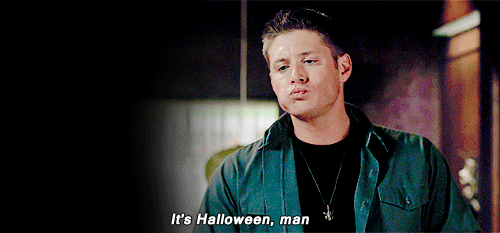
haha yeah lmao so anyway they drol him into hell and cus hes tied up he cant do shit BUT!!!! Shocking twist!!! he BUSTS his wings out from their bindings but because hes malnourished and shit he still cant fly (dumbass) so hes dropping and shit and hes like halfway there i guess. You cant really tell i mean because heaven and hell are subjective so i have no idea how long the drop would be but its long ok ans hes tryna get his hands untied and shit. Anyways he eventually sees this cliff and hes like "wtf that doesnt look like hell" and he tries to land ontop of it with his wings but theyre gucked so he slams into this xliff and he climbs the cliff face with his feet still boundand theres some little demons tryna nibble at his toes and he gets to the top and hes like yeah what the fuck im not supposed to be here. And he pisses off cuz he doesnt want to get eaten by the little fuckers and yeah he finds out hes on earth so he blends in and shit. There are still demons after him though (they take a human form) so he just kills em !!! So now hes a demon hunter which is cool i guess!! Hes very murderous and does not know how to be a human yet but hes trying!!
now time for some fun and stupid facts about him. hes very obviously named after randal ascot from professor layton and the miracle mask because theyre both ginger and i used to ADORE randal ascot !! Also because randal ascot also falls from a height and is presumed dead but he comes back anyway and rocks everyones ass.
I think randall actually has a typo in his name because when i named him i didnt know how to spell randal. (Is it supposed to have two Ls or one L because i dont know)

art by me lol
10 notes
·
View notes
Text
Smultron mac 11 crack

SMULTRON MAC 11 CRACK MAC OS X
SMULTRON MAC 11 CRACK FULL
SMULTRON MAC 11 CRACK PRO
SMULTRON MAC 11 CRACK MAC
(Not for all languages and only in 10.14)
Language: see which words are nouns and verbs, etc.
Columns: sort, rearrange and delete tabular data.
A unified design window: see all documents in the sidebar.
The new Smultron 11 is the best of all time and has the following new features:
SMULTRON MAC 11 CRACK FULL
And everyone can use it because it is translated into many languages and has full support for accessibility. It is a pleasure to use and has all the tools you need text. Smultron is designed for both beginners and experts alike. Use Smultron to write everything from a web page, a script, a task list, a novel to a complete application. Its elegance and simplicity helps everyone to be creative and write and edit all kinds of texts. Smultron is powerful and secure without being complicated.
LESS, MathProg, Nim and Smalltalk in Smultron 8.
SMULTRON MAC 11 CRACK PRO
Arduino, Clojure, Final Cut Pro XML, Fountain, Hack, Notation 3, Processing, Rust, Strings, Swift, Turtle, XLIFF, XQuery and Zimbu in Smultron 7.SASS / SCSS, Groovy, Go, Make and YAML in Smultron 6.Syntax highlighting has been updated in each version to include more languages: Added features include iCloud support in Smultron 6, better contextual menus in Smultron 7 and support for native OS X tabs in Smultron 8. Eventually separate versions 6, 7 and 8 (for OS X 10.9, 10.10, and 10.11 respectively) were released on the App Store.
SMULTRON MAC 11 CRACK MAC
On January 6, 2011, version 3.8 of Smultron was published by Peter Borg in the Mac App Store as a paid app for OS X 10.6-10.8. There will not be any further updates to this branch of development, and as of macOS Sierra the app will no longer open a new fork of Fraise in 2016, named 'Erbele', authored by programmer Andeas Bentele (Erbele is the Swabian (a German dialect) word for 'strawberry'), offers compatibility with macOS Sierra and newer releases. Calendarmenu 3 3 2 – convenient menu bar calendar 2020. Also open source, this fork offered 64-bit support in Snow Leopard (but no support for OS X 10.5), an auto-update mechanism, duplicate line detection, and other features. In 2010 a fork named 'Fraise' was introduced, authored by programmer Jean-Francois Moy and named after the French word for 'Strawberry'. He also said he would not be releasing 'any more versions for the foreseeable future.'
SMULTRON MAC 11 CRACK MAC OS X
On September 12, 2009, Borg announced a new version 3.6beta1 to fix bugs introduced with Mac OS X 10.6 Snow Leopard. As of July 31, 2009, Borg has announced that he would no longer be developing Smultron, however active development was later resumed after a hiatus. Lingon, another program developed by Borg, is named after another common Scandinavian berry. The name of the application is derived from the common Swedish woodland strawberry, hence the application icon. History Ĭreated and developed by Swedish programmer Peter Borg, it was first seen registered on Sourceforge in May 2004, and had received much support and feedback from the Mac open-source community. There is localization support for Swedish, Chinese (simplified and traditional), English, Czech, French, Hungarian, Finnish, German, Japanese, Dutch, Italian, and Spanish. Other features include split file view, line wrapping, incremental search, a command line utility, line numbers, and an HTML preview. It can be helpful in the quick creation of websites, and allows the user to utilize and customize shortcuts for quick coding implementations, snippets and file organization. Smultron has many syntax highlighting and text encoding options. Smultron is the Swedish word for woodland strawberry. Smultron also includes syntax highlighting with support for many popular programming languages including C, C++, LISP, Java, Python, PHP, Ruby, HTML, XML, CSS, Prolog, IDL and D. It is written in Objective-C using the Cocoa API, and is able to edit and save many different file types. It was originally published as open-source but is now sold through the Mac App Store. Smultron is a text editor for macOS that is designed for both beginners and advanced users.

0 notes
Text
Omegat google translate

#Omegat google translate how to
#Omegat google translate pdf
#Omegat google translate download
#Omegat google translate mac
Additional formats can be supported by defining custom configurations, for example using regular-expressions based parameters. The filters include support for formats such as HTML, XLIFF, TMX, PO, XML (supports ITS), (ODT, ODS, ODP, etc.), MS Office 2007 (DOCX, XSLX, PPTX, etc.), Properties, CSV, and more. They all have a common API and can be used to perform different types of actions on the translatable content of many different file formats. The framework provides a collection of filters. The framework allows also to create new utilities easily using a pipeline mechanism. Other utilities include: encodings convertion, source-target text alignment, pseudo-translation, translation comparison, RTF conversion, search and replace, and more. It supports the creation of different packages you can translate using tools such as OmegaT, Virtaal, and even commercial tools. Translating with OmegaT - An Introduction to Computer Assisted Translation. The framework is useful to develop workflows to process files before and after translations, or to perform different tasks on translation-related data at any point.įor example, you can use Rainbow, one of the tools built on top of the libraries, to prepare for translation documents in many different formats, and to post-process them after translation. 19-04-2013 - Google Translate now supports Khmer - Google Translate Blog. Those applications are built on top of Java libraries that you can also use directly to develop your own programs and scripts. Keep following LinuxHint for future tips and updates on Linux.The Okapi framework is a set of cross-platform tools and components to help in translation and localization tasks. I hope you found this article informative and useful. Beagle was featured on Linux for Translators as an interesting tool for language professionals. packages you can translate using tools such as OmegaT, Virtaal, and even commercial tools. Beagle is a terminology indexer which allows to search content among our files and applications.
#Omegat google translate how to
In this article you can find how to install and get started with Tesseract.ĭespite this is not intended for professional translators Beagle is a great aid for people working with documents. Empty queries are charged for one character. memory applications and interface to Google Translate. Price is per character sent to the API for processing, including whitespace characters. OmegaT translation memory manager, versions OmegaT2-2-204Beta and. It costs 20 per 1 million characters for translation or language detection. It is also a great way to contabilize words from such sources to give your customers a proper quote. Its pricing is based off monthly usage in terms of millions of characters. OCR tools allow us to extract text content from images, handwriting or scanned papers. As professional linguistic many times you’ll get from customers scanned documents, images with long text and embedded content you can’t just copy to edit. OCR: Optical Character Recognition with Tesseractĭeveloped by Google and IBM is one of the leading OCR systems in the market.
#Omegat google translate download
It allows to download and align websites and is capable to align texts in up to 100 languages simultaneously.
#Omegat google translate pdf
It supports autoalign for txt, docx, rtf, pdf and more formats.
#Omegat google translate mac
LF ALigner, also available for Linux, Windows and Mac is another memory and alignment tool. Bitext2Mx helps translators to keep a proper paragraph structure and associate text segments. It allows to keep translated content aligned as the original, or to save differential rules to align segments automatically. It supports Linux, Mac and Windows and the subtitling process is really easy and intuitive.īitext2Mx is the most popular alignment tool. Very old but AegiSub is among the most popular tools to add or edit subtitles in media files (both video and audio files). It also allows to split and join files, frame rate conversion, colouring subtitles and more.Īlso available for Linux, Mac and Windows, Gaupol is another open source subtitles editor written in Python and released under GPL license. It is available for Linux, Mac and Windows and allows to preview subtitles in real time. Jubler is a great subtitling tool with unique features like spell checking with option to select dictionaries. Official website for MateCat: Captioning/Subtitling tools: It does not require installation and may be the best option to get started with CAT tools. Their advantage is their huge database and dictionaries, MateCat has a database with over 20 billion of definitions. MateCat and SmartCAT are two web applications serving the same functions of the memory tools named above. As memory tool it includes text segmentation, fuzzy search and integration with OmegaT format. Despite it is a memory tool it has additional features like online translation engines integration such as Google Translator, Bing or Apertium. Anaphraseus is an OpenOffice extension for professional translators.

0 notes
Text
The best xml reader

#THE BEST XML READER HOW TO#
#THE BEST XML READER SOFTWARE#
#THE BEST XML READER TRIAL#
#THE BEST XML READER DOWNLOAD#
#THE BEST XML READER FREE#
XML Notedpad is an open-source XML editor.
#THE BEST XML READER FREE#
I would recommend Across if you’re well versed in markup languages and have an extensive need to translate XML documents.ĭo note that the free version does not include access to machine translation within the program, so you may spend more time referring to one externally. It requires a higher level of understanding of how tags and attributes are structured in XML files as detailed here. Across Translator EditionĪcross Translator Edition is a freemium translation tool that supports XML files. Otherwise, your file might be unreadable for the software.įurthermore, since this is only a translator rather than an editor, you can't make changes to the text within the program. Overall, XML Content Translator is a good starter program when you have a simple and well structured XML file to begin with. Then you may select the source language and target language, and the translations (provided by Google Translate) will appear in the last column as seen here: When you upload your XML file to the program, it automatically organizes the tags and their content into neat columns so that you can review them at a glance.
#THE BEST XML READER DOWNLOAD#
You can download this free XML Content Translator at Nikse.dk, which is as easy as it gets. Learn more about these translation ecosystems here. Redokun is an example of a translation management system, and translating XML files is an extension of its features.
#THE BEST XML READER TRIAL#
While Redokun requires a subscription, you can start a free trial by clicking here.īesides translating XML files, Redokun can help you manage your translation workflow with ease. You can also use Redokun to translate InDesign, Word, Excel, PowerPoint, and HTML files. Your translations are automatically saved and you can even repurpose them for other translation tasks in the future (this is known as translation memory). Lastly, download translated XML document without worrying about the formatting.Then, translate using the web editor, which will also suggest translations for you based on a third-party service (Google Translate or DeepL).xlif/xliff extension and Redokun will display the content that needs to be translated in neat sections. First, upload your XML document with the.It's a simple and intuitive tool anyone can use to translate their XML files in 3 steps:
#THE BEST XML READER SOFTWARE#
Redokun is a cloud-based translation software you can use to translate XML files in the XLIFF format, which again is the XML standard used for translation. This is where one would need a good XML translation software so here are some free and paid options. This is to ensure that your translation software will work properly with the XML document while maintaining a optimized workflow.Īpart from that, the main challenge of XML translation is to extract and translate the semantic content while preserving the tag structures that serve to create a hierarchy of information. If you use custom flavors of XML files and need to translate them regularly, I recommend writing a piece of software that converts them into XLIFF and then vice versa. Software that do offer XML translation usually support the standardized XLIFF file format (. Due to these customizations, translation solutions for XML files tend not to be one-size-fits-all. There are many file types based on XML, which is highly customizable and may vary from company to company. Important Info about Translating XML Files
#THE BEST XML READER HOW TO#
If the XML file format is fairly new to you, I highly recommend checking out this article by How To Geek for a more detailed explanation. However, unlike HTML, users can create their own tags to describe a set of data (hence the name extensible markup language).Īlthough these tags may contain content words, they do not require translating because they are merely used to organize the information they mark. Like HTML, XML documents uses to define and categorize data in a hierarchy. Their main purpose is to transfer organized information from one tool to another.
a sophisticated XML program - XML Notepad or Oxygen XML Editor.
a generic text editor - Notepad or Microsoft Word.
XML files are essentially plain text documents you can view and edit with either That’s why we’ve created this simple tutorial on how to use the best XML translator tools that are functional for both XML beginners and pros. The tricky part with translating XML files, especially as a layperson, is that it’s often difficult to extract the content from the syntax while preserving its structure perfectly. In some cases, a company might need an XML translator software so they can share information, such as a product database, with their overseas counterparts. XML is an extensible markup language that uses tags to describe and organize data so that it can be easily communicated across computers. In need of a good XML translator or want to learn more about translating XML files? This article is for you.

0 notes
Text
Google translate tab only english

#GOOGLE TRANSLATE TAB ONLY ENGLISH UPDATE#
#GOOGLE TRANSLATE TAB ONLY ENGLISH MANUAL#
You can also delete an added field by clicking the Remove icon next to it.įor information about API key and End Point, visit the provider's website. Click the 'Add Header' button to display a field for adding custom headers in key-value pair.
Add Header You can add fields for custom headers in translation profile.
End Point Specify the endpoint for selected Translation Service API.
The API key would be stored in the Credential Manager service of the OS the user uses.
API Key Enter the API key for the selected Translation Service API.
For more details, see Configure a translation framework for a service provider.
C ustom Provider API You would need to provide a custom script with API configuration.
You can only select one provider when applying Machine Translation to the entire project.
T ranslation Provider API From the dropdown, select a Machine Translation API from the following.
Columns Choose among various columns that you want to see in the files list.
Modified After Filter files based on their last modified date time.
Folder Filter files based on the folders present in the project.
Author Filter the topics based on their Author name, provided in topics metadata.
Topic Status Filter the topics based on their topic status and select the filtered topics to send for translation.
In Sync Indicates with a green dot the files which are in sync with the ones in the translated project.
Missing Indicates with a red dot the files which are deleted at the destination translated project.
If this happens, the Translation Status displays "Out of Sync."
#GOOGLE TRANSLATE TAB ONLY ENGLISH UPDATE#
For example, in the case of Machine Translation, if you update the source, the source content may no longer match the translation provided by the Machine Translation provider.Out of Sync Indicates with a yellow dot that the source and the translated topics are not identical.This happens when you add new topics which are not part of the translated project yet. Not Translated Indicates with a gray dot that the translation has not been initiated.The translation status of a file shows its translation state in the end-to-end workflow. The Master project maintains the status of translation and keeps a record of each translated file. Translation status You can filter files based on their translation status.To customize your selection, use the following options in the Filters panel: RoboHelp includes a large set of filter configurations for the user to determine which files are to be translated. You can choose the authored content using provided filters to control the content to be translated in your project. For more details on Project ID, see Create a Project in RoboHelp. All actions of the translation management happen from the primary project, even for the child projects. RoboHelp automatically assigns a unique identifier to each project, and creates an association between the primary (source) project and the child (translation) project. It requires specifying the target language, translation method (manual/machine translation), translation provider and the content to be translated. To get started with translations, a Translation project should be set up. The translation provider translates a large amount of content using an automated translation system in real-time, and the translated content is automatically imported back once APIs translate the content. Machine Translation To automate translation workflows, the translation service providers are integrated with RoboHelp for translating content into multiple languages. After the XLIFF content is translated, it can be imported into RoboHelp, creating a translated version of the original RoboHelp project. Manual Translation RoboHelp content is exported to the industry-standard XLIFF format, which can be provided to Translation vendors. Read this article to learn how RoboHelp enables you to extend the reach of your content to the wider audience.
#GOOGLE TRANSLATE TAB ONLY ENGLISH MANUAL#
RoboHelp enables you to localize your authored content with a fully integrated manual and machine translation workflow in more than 35+ languages. Publish to an FTP server, a Secure FTP server, or a File System.Configure a translation framework for a service provider.Translating content to multiple languages.Optimize and manage conditional content.Configure output presets for conditional content.Import FrameMaker documents into a project.Create and use variables for easy updates.Collaborate using Azure DevOps (Team Foundation Server).What's new in RoboHelp (2020 Release) Update 4.What's new in RoboHelp (2020 Release) Update 5.What's new in RoboHelp (2020 Release) Update 6.What's new in RoboHelp (2020 Release) Update 7.What's new in RoboHelp (2020 Release) Update 8.

0 notes
Text
Portable Infix PDF Editor allows you to edit text information in PDF files (only when editing is enabled, the document can be password protected). Portable Infix PDF Editor uses classic basic interfaces like word processors. You have the option to reformat the text, change the font, change the location of the images, swap the images, you can also resize or rotate them, etc. Users who work with English text will certainly appreciate the check, which takes care of the spaces between words and lines, as well as the correct spelling. Offers: Faster source selectionTranslation using XLIFF – SmarterInfix works like a normal word processorDeep text editingAdvanced search and replace, translation, Bates numbering, OCR, creation of forms, headers and footers…Export PDF directly to XLIFF, an industry standard format used by professional translation toolsTrans PDF – PDF translation service, is integrated directly into InfixConsistent numbering throughout the PDFEasier and even more powerful text editing dialogAll text layout controls are now available in the Instant Access palette for faster editing. XP/Vista/7/8/8.1/10English68.93MB
0 notes
Text
Step by Step Factors Includes in French Document Translation Process
Not all translation projects are the same. Translation projects range from simple documents to medical consent forms to localization of the entire website. In general, the following five factors play a significant role in determining the overall price of a French document translation project:
1. Languages
Some languages are more expensive to translate than others. For example, translating from English to Japanese is much more costly than translating from English to Spanish. In addition, English often acts as an intermediate or intermediate language between less commonly translated languages, adding a layer (and cost) of french translation services to your project. For example, imagine looking for a french embassy abu dhabi translator who can translate between Icelandic and Hindi. To handle this type of request, most language service providers (LSPs) find one translator who can translate Icelandic into English, and then a second translator who can translate English into French.
2. Deadline
Do you need a French translation service for this translation as soon as possible? Common Sense Advisory (CSA), a leading independent market research firm based in Massachusetts, focuses on language service providers (LSPs), where 88% of LSPs are 10% to 200% premium for emergency projects.
3.Size
The size of the project has a significant impact on cost. Most LSPs around the world measure size by the number of words translated. For example, a one-page internal memo translated into a second language will have far fewer words than a manufacturing manual translated into three languages. The word count is used because it is objective and can be pre-calculated. For example, translating "and" or "the" into French does not mean that it takes as much effort as "confusing." This is an easy way to estimate the overall size of your project.
If you have related documents that have already been translated, especially if you have aligned them in a bilingual translation-specific format such as XLIFF or TMX, use them to get a discount on the same or similar parts of the text. can do. LSPs typically divide the word count into new words, repeats, and fuzzy matches, with discounts applied to the latter.
4. Complexity
Translation projects may vary in complexity and require additional services in addition to the actual translation. Therefore, some LSPs include additional services in the base price, while others classify them as separate billing information.
Project management
Creating a glossary and style guide
Project planning
File preparation
Content training
quality assurance
quality evaluation
Desktop Publishing (DTP)
Software development and testing
Voice over
5. Quality
Buyers have different methods of measuring quality. For example, a "high quality" translation means that for a pharmaceutical company, it is different from the company that wants to translate marketing material. In general, "high quality" means avoiding mistakes. To prevent errors, most translators edit and proofread their translations. Proofreading can also be done by third-party vendors, senior editors, and client reviewers.
The steps below will help you understand the Step by Step Factors Includes in French Document Translation Process.
Step 1: Decide which text to translate.
The first step is to get a feel for the translated text. Subject and content, length, writing style, technical status, various sections, and so on.
Translators usually read parts of the text or skim them to get an overview of the content.
You can pay attention to important concepts and terms that need to be investigated and determine if you need preliminary background material.
Sometimes they do research before they start translating and decide how to translate important terms.
Step 2: Initial translation
They systematically translate documents, usually in blocks of 5-10 words at a time.
It is important to choose the appropriate length for each section of the text to cover. Ideally, each chunk is a unit of individual complete meaning.
Each chunk must be long enough to be short-term memorable. Anything over 10 words can be a pain. Sets are often long and usually need to be divided into shorter units. However, working with chunks that are too short or non-discrete units of meaning tends to result in unnatural and potentially obscure translations.
On the other hand, when dealing with chunks that are too long to remember, there is a risk that the translation will lose its meaning.
Step 3: Check the accuracy of the translation
After the first draft is complete, the translator systematically translates and compares each section of the text with the original (source) text.
The main goal is to ensure you don't miss or misunderstand the content.
Most translators identify and improve slightly unnatural or non-elegant expressions in this step.
Step 4: Take a break
The next step is easy-set your translation aside and take a break.
Ideally a few hours or overnight. The idea is to clear the mind to ensure a more effective fifth and final step.
Step 5: Refine the wording of the translation
In the final step, the translator rereads the translation, this time without reference to the source document, and only checks the quality of the expression.
How does urgency / hurry affect translation quality? If the project deadline is such that you don't have enough time to complete all these translation steps, something has to give way.
And these are inevitably steps 3-5 of quality assurance. Translators must rush to check accuracy and final wording or omit it.
The inevitable result of speeding up the translation process is poor quality. In general, time constraints can stress translators and reduce translation quality. In addition, translation requires complex mental processing, so translators must be relaxed, focused and clear.
You must block the thoughts and pressures of others.
Being in a hurry or overly urgent means that the quality of the translation will inevitably deteriorate. As a result, it is much more likely to contain errors or inaccuracies. In addition, there may be places where the wording is not particularly clear, natural or elegant.
If possible, it is highly recommended to give your project a little extra time so that you can complete all the steps in the process. Then, the final quality of the translation can be much higher.
0 notes
Text
an update it any of you want second hand embarassment
i tweeted freaking out that ed commented on my art
and ben fucking wall responded to that
ed commented on my art on Twitter and I've been staring at a wall for 40 minutes trying to come up w a response
5 notes
·
View notes