#wraptext
Explore tagged Tumblr posts
Text
3 Most useful shortcut keys in MS Excel! Enhance your productivity and streamline your workflow with these essential tips. Watch now to master Excel like a pro!
#excelshortcuts#exceltips#excelhacks#productivity#worksmarter#excelmastery#shortcutkeys#excelefficiency#timesavingtips#excelgurus#excelskills#officeproductivity#exceltutorial#spreadsheetskills#exceltraining#officehacks#efficiencytips#excelhelp#excelmagic#excelpro#table#convert#wraptext#chart#banking#career#jobs#ipb#1lakhbankersby2030#indiabanegaskilledandemployed
0 notes
Video
youtube
Tutorial Wrap Text Di Adobe Illustrator
2 notes
·
View notes
Link
In this video I will show you Wrap Text Around Image and Shape in Indesign Tutorial / Clipping Mask in Indesign / Clipping Mask / how to make wrap text around image shape an objects. Also clipping mask in adobe indesign tutorial.
#wraptext#clippingmaskinindesign#indesign#indesigntutorial#indesigncctutorial#adobeindesigntutorial#adobeindesigncctutorial#adobeindesign#clippingmask#wraptextindesign#textwrap#wrap
0 notes
Text
Shrink to fit - Adjust text size as per cell width in MS Excel - Best Hindi Tutorial
https://youtu.be/_YjiCGbbev4 🔥🔥🔥🔥🔥🔥🔥🔥🔥🔥🔥🔥
MS Excel Tutorial Part-011 Shrink to fit - Adjust text size as per cell width in MS Excel - Best Hindi Tutorial MS Excel मे श्रिंक टू फिट | एक्सेल में सेल की चौड़ाई के अनुसार टेक्स्ट की साइज़ अजस्ट करे | बेस्ट हिन्दी ट्यूटोरियल
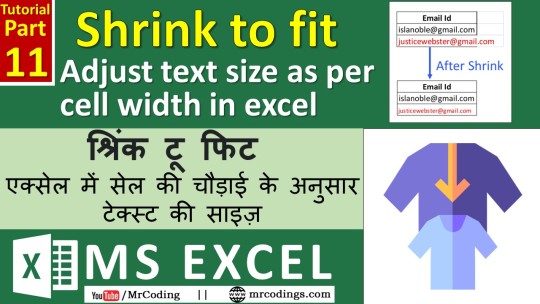
Shrink to fit is a very useful option in MS Excel. when the number of text or text sizes is more than the cell width at that time Shrink to fit option is used to adjust the text size as per cell width.
#MsExcelPart011, #FormatCells, #TextControl, #WrapText, #ShrinkToFit, #MergeCells, #MrCoding, #MrCoding33, #BestMsExcelTutorial, #MsExcelTutorialInHindi
#Ms Excel Part 011#Format Cells#Text Control#Wrap Text#Shrink To Fit#Merge Cells#Mr Coding#Mr Coding33#Best Ms Excel Tutorial#Ms Excel Tutorial In Hindi
0 notes
Link
https://youtube.com/playlist?list=PLP8MtbY8Spq8fdGgz0P_oVCGbNPmgkvpH
Here we explain all the features of Ms Excel
how to customize date in exccel how to use and customize quick access toolbar in excel how to repeat last action in excel in seconds how to change date format in windows 10 and excel dd/mm/yyyy how to copy excel sheet to another excel file with same layout and format how to randomize data in excel how to sort data in excel how to wrap text in excel
#excel #msexcel #wraptext #spreadsheet #Msoffice #sortdata #ddmmyy #data #copyexcelsheet #dateformat #date #quickaccesstoolbar #customizedate
0 notes
Text
Notepad++ là gì? So sánh sự khác biệt giữa notepad++ và notepad
Trong bài trước chúng ta đã biết notepad là gì rồi đúng không. Vậy thì hôm nay Quảng cáo TLP sẽ cùng bạn đi tìm hiểu về Notepad++, một phiên bản nâng cấp của notepad.
1. Notepad++ là gì? Ưu điểm của notepad++
Notepad++ là 1 phần mềm soạn thảo tiện ích của mã nguồn mở được hỗ trợ cho nhiều ngôn ngữ lập trình như HTML, PHP, ASP, C#, Python, Java,… nó hoạt động trong môi trường Microsoft Windows.
Ưu điểm của Notepad++:
Notepad++ là phiên bản nâng cấp hoàn hảo cho Notepad cổ điển xưa, không những về mặt tính năng mà cả về giao diện tương tác đều cho thấy sự đẳng cấp vượt bậc. Cùng điểm qua một số ưu điểm của Notepad++ như:
Notepad++ cũng được phát triển dựa trên Notepad mặc định của Windows nên nó sẽ lấy những gì tinh túy nhất của Notepad và cải thiện thêm để trở thành một phần mềm hoàn chỉnh hơn về mọi mặt.
Mặc dù được phát triển thêm nhiều tính năng tích hợp vào trong phần mềm nhưng Notepad++ vẫn giữ được sự gọn nhẹ, đơn giản và dễ dàng sử dụng, dung lượng nhỏ gọn chỉ chưa đầy 10 MB.
Notepad++ liên tục được cập nhập những phiên bản mới với việc khắc phục lỗi, bổ sung tính năng khác nhau.
Và đặc biệt người sáng lập ra Notepad++ là một người có tên tuổi trên cộng đồng Gifhub.
Tóm lại, Notepad++ chắc chắn sẽ là công cụ không thể thiếu đối với ai làm việc với Code trên máy tính hiện nay
2. Các tính năng của Notepad++
Quảng cáo TLP xin giới thiệu đến bạn một số tính năng vượt trội của Notepad++ như:
Notepad ++ hỗ trợ nhiều ngôn ngữ lập trình phổ biến:
Notepad++ hỗ trợ nhiều ngôn ngữ lập trình HTML, PHP, CSS, C, C++, Java, C#, Python, XML, , Javascript, RC resource file, ASCII , ASP, VB/VBS , SQL, Objective-C….
Ngoài ra, Notepad++ còn cho phép người dùng có thể chuyển đổi ngôn ngữ lập trình 1 cách dễ dàng,bạn có thể chuyển đổi 1 đoạn code được viết dưới ngôn ngữ C, C++ thành Java và ngược lại.
Notepad hỗ trợ trình soạn thảo văn bản:
Nó được tổng hợp rất nhiều tính năng của một công cụ soạn thảo văn bản đơn giản, người dùng có thể cắt, xóa đoạn văn và copy từ một văn bản này sang đoạn khác, hỗ trợ công cụ tìm kiếm nhằm giúp kiểm tra văn bản dễ dàng hơn.
Ngoài ra, Notepad++ nó có tính năng kết nối với máy in nhằm in tài liệu ra giấy làm tài liệu lưu trữ.
Lưu trữ, sửa chữa 1 đoạn code dễ dàng, nhanh chóng:
Phần mềm Notepad++ hỗ trợ người dùng trong việc chỉnh sửa, lưu trữ các đoạn code dễ dàng và nhanh chóng hơn
Notepad++ hỗ trợ biên tập nhiều tài liệu khác nhau:
Phần mềm cho phép bạn có thể làm việc với nhiều tài liệu nhiều đoạn code trong 1 lúc, giúp người dùng dễ dàng làm việc hơn thay vì chỉ có thể làm việc từng đoạn code.
Ngoài ra, phần mềm Notepad++ hộ trợ người dùng trong việc tạo style, background dễ dàng hiệu quả hơn
Sao lưu dưới nhiều định dạng ngôn ngữ lập trình:
Notepad++ còn giúp người dùng trong việc sao lưu đoạn code dưới nhiều dạng ngôn ngữ lập trình, mình dễ dàng sao lưu đoạn code đó dưới dạng HTML, PASCAL,JAVA…
Notepad++ hỗ trợ đa ngôn ngữ:
Phần mềm này hỗ trợ rất nhiều định dạng ngôn ngữ, chữ viết. Người dùng có thể chọn bất kì ngôn ngữ nào phù hợp với mình như tiếng Anh, Đức, Pháp…
3. Các cách sử dụng Notepad++
Notepad là công cụ soạn thảo văn bản đa tính năng có thể hổ trợ rất tốt cho người lập trình nhưng cách sử dụng lại vô cùng đơn giản. Cùng điểm qua một số cách sử dụng của nó nhé!
Tạo một File mới trên Notepad++: Vào File -> New => Tạo File mới (hoặc s/d phím tắt Ctrl + N ).\
Lưu lại File: nhấn phím tắt là Ctrl + S hoặc vào File chọn Save.
Cách thiết lập chế độ Unicode( gõ tiếng việt có dấu ): Vào Setting chọn Preferences để cấu hình tùy chỉnh sau đó bạn chọn như trong hình ảnh.
Cách thiết lập chế độ Auto – Completion: hiển thị từ khóa của các dòng lệnh giúp bạn gõ code 1 cách nhanh: Vào Setting chọn Preferences sau đó chọn tiếp Auto – Completion và làm theo hướng dẫn. Sau đó ấn Close để tắt. Muốn chế độ Auto-Completion này gợi ý code tốt thì phải chọn đúng ngôn ngữ cần làm việc.Ví dụ mình minh họa qua các hình ảnh đang làm việc với HTML nên mình sẽ chọn ngôn ngữ HTML.
4. So sánh sự khác nhau giữa Notepad và Notepad++
So với Notepad thường thì Notepad++ vượt trội hơn với rất nhiều tính năng. Dưới đây là một số tính năng khác biệt mà chúng ta dễ dàng nhận ra nhất.
NotePad
NotePad++
Hiển thị
Hiển thị mặc định với nền trắng, chữ đen với mọi loại ký tự, mọi Code,… Tự động làm nổi bật các cú pháp Code với các máu khác nhau giúp cho người sử dụng có thể sửa lỗi, kiểm tra nhanh chóng
Tùy biến giao diện
Không hỗ trợ Có hỗ trợ, hỗ trợ cả Wraptext giúp cho dễ nhìn mã nguồn
Hỗ trợ gợi ý
Không hỗ trợ Hỗ trợ tính năng tính năng Auto-Complete gợi ý các hàm khi các bạn viết Code để tiết kiệm thời gian.
Song song cửa sổ làm việc
Không hỗ trợ Có hỗ trợ song song cửa sổ dể kiểm tra nhanh
Đa nhiệm
Không hỗ trợ Hỗ trợ đa nhiệm nhiều dự án khác nhau
Plug-in
Không hỗ trợ Có hỗ trợ thêm các Plug-in từ các bên thứ 3.
Vậy trong bài viết này Quảng cáo TLP đã giới thiệu cho các bạn về Notepad++ và sự khác biệt của Notepad++ so với Notepad thường. Chúc các bạn thành công trong công việc.
The post Notepad++ là gì? So sánh sự khác biệt giữa notepad++ và notepad appeared first on Quảng cáo TLP .
source https://lambienquangcao.org/notepad-la-gi-so-sanh-su-khac-biet-giua-notepad-va-notepad/
0 notes
Photo

More than 200 developer tools now! https://t.co/pacnxcrUfM #words #columns #column #wraptext #bbcode #html #regularexpression #regex #tools #hex #mariadb #programmingtools #numbers #password #base58 #base32 #browserling #joinlines #pi #tsv #oct #prefix #developertools
0 notes
Text
Excel VBA, Wrap Text On/Off
Excel VBA, Wrap Text On/Off:
In this article I will explain how you can use VBA to modify the wrap text property of a cell or range. I will also explain how you can use VBA to check if the current status of the wrap text property for a cell or range.

Read more ...
1 note
·
View note
Text
Wrap Text | Cell Content in Multiple Lines | Merge Cell | Unmerge Cell | MS Excel-Hindi
https://youtu.be/ch8_KAePRZ8 🔥🔥🔥🔥🔥🔥🔥🔥🔥🔥🔥🔥
MS Excel Tutorial Part-009 Wrap Text | Cell Content in Multiple Lines | Merge Cell | Unmerge Cell | MS Excel-Hindi
MS Excel मे रेप टेक्स्ट - एक्स्ट्रा टेक्स्ट को मल्टीपल लाइन मे डिस्प्ले करे | मर्ज सेल | अनमर्ज सेल विकल्प | हिन्दी ट्यूटोरियल
MsExcelPart009, #HomeTab, #AlignmentGroup, #WrapText, #MergeCells, #CombineCells, #MergeAcross, #UnmergeCell, #MrCoding, #MrCoding33, #BestMsExcelTutorial, #MsExcelTutorialInHindi
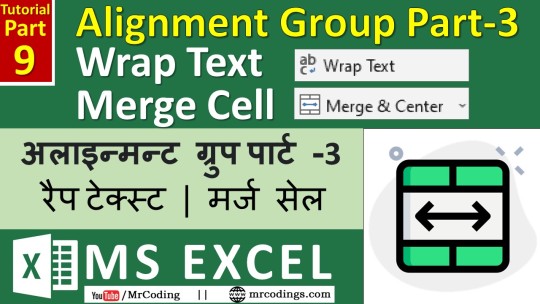
#Ms Excel Part 009#Home Tab#Alignment Group#Wrap Text#Merge Cells#Combine Cells#Merge Across#Unmerge Cell#Mr Coding#Mr Coding33#Best Ms Excel Tutorial#Ms Excel Tutorial In Hindi
0 notes
Link
https://youtube.com/playlist?list=PLP8MtbY8Spq-IH0vr6kVCOpgQVbneSngl These are Viral videos of my channel infotainment. This will help you to develop your knowledge on usage of various smartphone, apps, computers, laptops, using windows, social media like Facebook, whatsapp, amazon, gmail, bigbasket etc. watch and enjoy
how to upload videos on youtube how to upload videos on youtube pc how to upload videos on youtube from laptop how to use gmail how to upload videos on youtube in pc how to upload videos on youtube on pc wrap text in excel how to wrap text in excel how to upload videos on youtube in laptop how to change language in whatsapp keyboard how to use gmail account how to change language in whatsapp how to upload videos on youtube from pc how to change keyboard language how to upload video on youtube how to upload a video on youtube how to upload video on youtube channel how to upload videos on youtube laptop whatsapp language change how to use amazon prime video how to upload videos on youtube on laptop how to change whatsapp language how to use gmail in laptop how to change whatsapp keyboard language prime video app how to upload video on youtube from laptop how to order in bigbasket how to use prime video google discover how to upload videos on youtube channel how to order on amazon how to change language in keyboard keyboard language change amazon prime app amazon prime video app how to post a video on youtube how to upload youtube video how to use prime video app excel wrap text how to upload videos on youtube by laptop how to change typing language in whatsapp whatsapp keyboard language change how to use roposo app whatsapp ke keyboard ki language kaise change kare upload video on youtube whatsapp language setting how to upload video in youtube measurement app pdf link will be enabled after 10 minutes wrap text gmail tutorial how to use wrap text in excel how to make an amazon wish list how to change keypad language measurement app android how to order in amazon indigo web check in domestic online whatsapp me typing language kaise change kare how to change language on whatsapp how to make a youtube video on pc how to post video on youtube upload video to youtube how upload a video on youtube how to upload video in youtube channel wrap text excel best measurement app android keyboard language setting whatsapp me language kaise change kare how to upload videos on youtube using laptop youtube video upload how to add money in amazon pay balance how to order from bigbasket how to upload a video on youtube channel how to upload a video in youtube pdf link will be enabled after 10 minutes problem how to create whatsapp group how to measure height in mobile how to use amazon prime keyboard ki language kaise change kare how to upload videos in youtube how to upload videos on youtube from computer how to buy on amazon how to make a youtube video on computer whatsapp keyboard change whatsapp ki language kaise change kare whatsapp par language kaise change kare how to change language on keyboard how to upload video how to upload video on youtube in pc how to use cred coin balance cred coins redeem how to change keyboard in whatsapp how to make a wishlist on amazon how to upload a youtube video measuring app for android typing language kaise change kare web check in indigo whatsapp typing language kaise change kare youtube video upload pc amazon prime video how to use arpita khan disable incoming calls but not data how to make youtube videos on pc how to upload video to youtube how to upload youtube videos pdf link will be enabled after 10 minutes problem solve video upload on youtube how to buy something on amazon how to change the language in whatsapp how to keyboard language change how to open prime video app how to order on bigbasket how to upload video on youtube in laptop how to youtube video upload measure app pdf link will be enabled after 10 minutes pan card youtube upload video how to buy from amazon how to change language of keyboard
#uploadvideos #youtube #roposo #amazon #orderamazon #bigbasket #orderbigbasket #whatsappgroup #whatsapp #facebookprofile #facebook #lockfacebook #gmail #samsunggalaxy #whatsapp #whatsappkeyboard #whatspplanguage #idea #recharge #amazoncustomercare #trackamazon #subreddit #reddit #product #share #excel #msexcel #wraptext #measurement #mobile #calls #incoming calls #pancard #urbanclap #wishlist #google #googlediscover
0 notes
Text
wraptext replied to your photo
my dad keeps telling me every day since he first saw the preview “i can’t wait to see ghost rider 2”
cool dad
2 notes
·
View notes
Photo

Blogs That Make Blogging Worth Blogging:
razkazz
gayretardbitch
wraptext
turboslime
perpetuatedisco
malquiisto
cisgender
coelacanthteeth
33summer
#razkazz#gayretardbitch#wraptext#turboslime#perpetuatedisco#malquiisto#cisgender#coelacanthteeth#33summer
4 notes
·
View notes
Text
wraptext answered your question:
i don’t know if there is an /actual/ term for it, venephobia is only thing i could find and it’s from UD ;c
Thank you! ♥
3 notes
·
View notes
Link
https://youtube.com/playlist?list=PLP8MtbY8Spq-IH0vr6kVCOpgQVbneSngl These are Viral videos of my channel infotainment. This will help you to develop your knowledge on usage of various smartphone, apps, computers, laptops, using windows, social media like Facebook, whatsapp, amazon, gmail, bigbasket etc. watch and enjoy
how to upload videos on youtube how to upload videos on youtube pc how to upload videos on youtube from laptop how to use gmail how to upload videos on youtube in pc how to upload videos on youtube on pc wrap text in excel how to wrap text in excel how to upload videos on youtube in laptop how to change language in whatsapp keyboard how to use gmail account how to change language in whatsapp how to upload videos on youtube from pc how to change keyboard language how to upload video on youtube how to upload a video on youtube how to upload video on youtube channel how to upload videos on youtube laptop whatsapp language change how to use amazon prime video how to upload videos on youtube on laptop how to change whatsapp language how to use gmail in laptop how to change whatsapp keyboard language prime video app how to upload video on youtube from laptop how to order in bigbasket how to use prime video google discover how to upload videos on youtube channel how to order on amazon how to change language in keyboard keyboard language change amazon prime app amazon prime video app how to post a video on youtube how to upload youtube video how to use prime video app excel wrap text how to upload videos on youtube by laptop how to change typing language in whatsapp whatsapp keyboard language change how to use roposo app whatsapp ke keyboard ki language kaise change kare upload video on youtube whatsapp language setting how to upload video in youtube measurement app pdf link will be enabled after 10 minutes wrap text gmail tutorial how to use wrap text in excel how to make an amazon wish list how to change keypad language measurement app android how to order in amazon indigo web check in domestic online whatsapp me typing language kaise change kare how to change language on whatsapp how to make a youtube video on pc how to post video on youtube upload video to youtube how upload a video on youtube how to upload video in youtube channel wrap text excel best measurement app android keyboard language setting whatsapp me language kaise change kare how to upload videos on youtube using laptop youtube video upload how to add money in amazon pay balance how to order from bigbasket how to upload a video on youtube channel how to upload a video in youtube pdf link will be enabled after 10 minutes problem how to create whatsapp group how to measure height in mobile how to use amazon prime keyboard ki language kaise change kare how to upload videos in youtube how to upload videos on youtube from computer how to buy on amazon how to make a youtube video on computer whatsapp keyboard change whatsapp ki language kaise change kare whatsapp par language kaise change kare how to change language on keyboard how to upload video how to upload video on youtube in pc how to use cred coin balance cred coins redeem how to change keyboard in whatsapp how to make a wishlist on amazon how to upload a youtube video measuring app for android typing language kaise change kare web check in indigo whatsapp typing language kaise change kare youtube video upload pc amazon prime video how to use arpita khan disable incoming calls but not data how to make youtube videos on pc how to upload video to youtube how to upload youtube videos pdf link will be enabled after 10 minutes problem solve video upload on youtube how to buy something on amazon how to change the language in whatsapp how to keyboard language change how to open prime video app how to order on bigbasket how to upload video on youtube in laptop how to youtube video upload measure app pdf link will be enabled after 10 minutes pan card youtube upload video how to buy from amazon how to change language of keyboard
#uploadvideos #youtube #roposo #amazon #orderamazon #bigbasket #orderbigbasket #whatsappgroup #whatsapp #facebookprofile #facebook #lockfacebook #gmail #samsunggalaxy #whatsapp #whatsappkeyboard #whatspplanguage #idea #recharge #amazoncustomercare #trackamazon #subreddit #reddit #product #share #excel #msexcel #wraptext #measurement #mobile #calls #incoming calls #pancard #urbanclap #wishlist #google #googlediscover
0 notes