Text
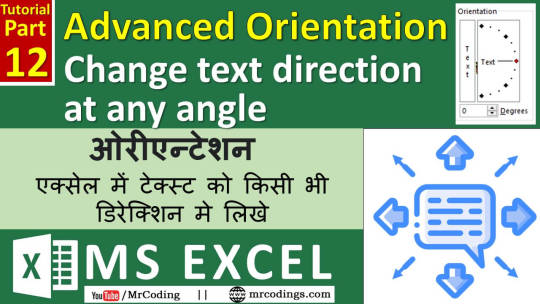
https://youtu.be/ZjAM7uFUkAw 🔥🔥🔥🔥🔥🔥🔥🔥🔥🔥🔥🔥
MS Excel Tutorial Part-012 Advanced Text Orientation in MS Excel | Rotate text in any direction | Hindi Tutorial
MS Excel मे अडवान्स टेक्स्ट ओरिएंटेशन | एक्सेल में टेक्स्ट को किसी भी डिरेक्शिन मे लिखे | बेस्ट हिन्दी ट्यूटोरियल
#MsExcelPart012, #FormatCells, #AdvancedOrientation, #RotateCellContent, #MrCoding, #MrCoding33, #BestMsExcelTutorial, #MsExcelTutorialInHindi, #BestMsExcelTutorial
#Ms Excel Part 012#Format Cells#Advanced Orientation#Rotate Cell Content#Mr Coding#Mr Coding33#Best Ms Excel Tutorial#Ms Excel Tutorial In Hindi
0 notes
Text
Shrink to fit - Adjust text size as per cell width in MS Excel - Best Hindi Tutorial
https://youtu.be/_YjiCGbbev4 🔥🔥🔥🔥🔥🔥🔥🔥🔥🔥🔥🔥
MS Excel Tutorial Part-011 Shrink to fit - Adjust text size as per cell width in MS Excel - Best Hindi Tutorial MS Excel मे श्रिंक टू फिट | एक्सेल में सेल की चौड़ाई के अनुसार टेक्स्ट की साइज़ अजस्ट करे | बेस्ट हिन्दी ट्यूटोरियल
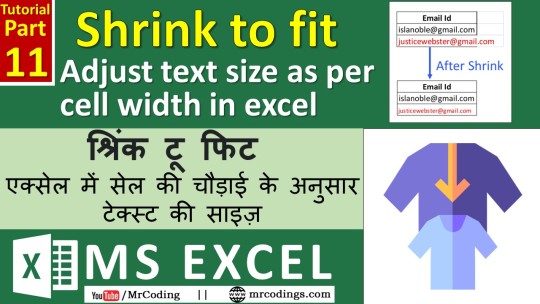
Shrink to fit is a very useful option in MS Excel. when the number of text or text sizes is more than the cell width at that time Shrink to fit option is used to adjust the text size as per cell width.
#MsExcelPart011, #FormatCells, #TextControl, #WrapText, #ShrinkToFit, #MergeCells, #MrCoding, #MrCoding33, #BestMsExcelTutorial, #MsExcelTutorialInHindi
#Ms Excel Part 011#Format Cells#Text Control#Wrap Text#Shrink To Fit#Merge Cells#Mr Coding#Mr Coding33#Best Ms Excel Tutorial#Ms Excel Tutorial In Hindi
0 notes
Text
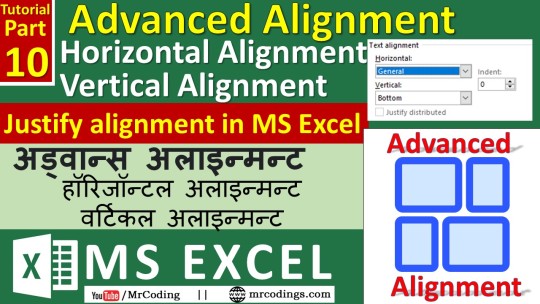
https://youtu.be/_IpfJqZCql8 🔥🔥🔥🔥🔥🔥🔥🔥🔥🔥🔥🔥
MS Excel Tutorial Part-010 Advanced Horizontal and Vertical Alignment Setting | Justify Alignment in Excel | Hindi MS Excel मे एडवांस्ड हॉरिजॉन्टल और वर्टिकल अलाईनमेन्ट | जस्टीफ़ाई अलाईनमेन्ट | हिन्दी ट्यूटोरियल
One can learn the advanced Text alignment settings. there are many advanced options for horizontal and vertical alignments. Advanced options for Horizontal alignments are
General,
Left (Indent),
Center, Right (Indent),
Fill,
Justify,
Center Across Selection, and
Distributed (Indent). Advanced options for Verticle alignments are
Top,
Center,
Bottom,
Justify, and
Distributed.
#MsExcelPart010, #AdvanceAlignment, #JustifyAlignmentInMsExcel, #FillCellWithText, #CenterAcrossSelection, #Distributed, #AdvanceHorizontalAlignment, #AdvanceVerticleAlignment, #MrCoding, #MrCoding33, #BestMsExcelTutorial, #MsExcelTutorialInHindi
#Ms Excel Part 010#Advance Alignment#Justify Alignment In Ms Excel#Fill Cell With Text#Center Across Selection#Distributed#Advance Horizontal Alignment#Advance Verticle Alignment#Mr Coding#Mr Coding33#Best Ms Excel Tutorial#Ms Excel Tutorial In Hindi
0 notes
Text
Wrap Text | Cell Content in Multiple Lines | Merge Cell | Unmerge Cell | MS Excel-Hindi
https://youtu.be/ch8_KAePRZ8 🔥🔥🔥🔥🔥🔥🔥🔥🔥🔥🔥🔥
MS Excel Tutorial Part-009 Wrap Text | Cell Content in Multiple Lines | Merge Cell | Unmerge Cell | MS Excel-Hindi
MS Excel मे रेप टेक्स्ट - एक्स्ट्रा टेक्स्ट को मल्टीपल लाइन मे डिस्प्ले करे | मर्ज सेल | अनमर्ज सेल विकल्प | हिन्दी ट्यूटोरियल
MsExcelPart009, #HomeTab, #AlignmentGroup, #WrapText, #MergeCells, #CombineCells, #MergeAcross, #UnmergeCell, #MrCoding, #MrCoding33, #BestMsExcelTutorial, #MsExcelTutorialInHindi
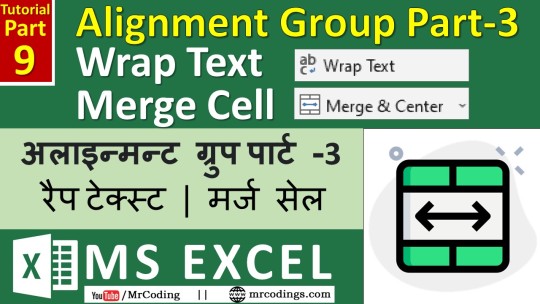
#Ms Excel Part 009#Home Tab#Alignment Group#Wrap Text#Merge Cells#Combine Cells#Merge Across#Unmerge Cell#Mr Coding#Mr Coding33#Best Ms Excel Tutorial#Ms Excel Tutorial In Hindi
0 notes
Text
Orientation | Rotate Text | Increase Indent | Decrease Indent | MS Excel | Hindi
https://youtu.be/1_pqGjmC7ws 🔥🔥🔥🔥🔥🔥🔥🔥🔥🔥🔥🔥 MS Excel Tutorial Part-008 Orientation | Rotate Text | Increase Indent | Decrease Indent | MS Excel | Hindi MS Excel मे ओरीएन्टेशन | टेक्स्टको रोटैट करे | इंडेंट बढ़ाएँ | इंडेंट घटाएं | हिन्दी ट्यूटोरियल
#MsExcelPart008, #HomeTab, #AlignmentGroup, #Orientation, #RotateText, #RotateCellContent, #IncreaseIndent, #DecreaseIndent, #MrCoding, #MrCoding33, #BestMsExcelTutorial, #MsExcelTutorialInHindi
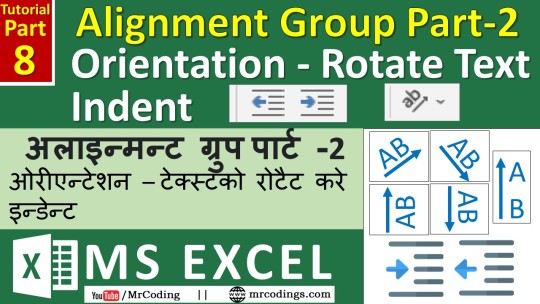
#Ms Excel Part 008#Home Tab#Alignment Group#Orientation#Rotate Text#Rotate Cell Content#Increase Indent#Decrease Indent#Mr Coding#Mr Coding33#Best Ms Excel Tutorial#Ms Excel Tutorial In Hindi
0 notes
Text
Vertical Alignment | Horizontal Alignment | Put text to the center of the cell | Hindi
https://youtu.be/Dgfr_AFu6G8 🔥🔥🔥🔥🔥🔥🔥🔥🔥🔥🔥🔥 MS Excel Tutorial Part-007 Vertical Alignment | Horizontal Alignment | Put text to the center of the cell | Hindi MS Excel मे वर्टिकल अलाइन्मन्ट | हॉरिजॉन्टल अलाइन्मन्ट | टेक्स्ट को सेल के मध्यमे कैसे सेट करे | हिन्दी ट्यूटोरियल
#MsExcelPart007, #HomeTab, #AlignmentGroup, #CellAlignment, #VerticleAlignment, #HorizontalAlignment, #MrCoding, #MrCoding33, #BestMsExcelTutorial, #MsExcelTutorialInHindi

#Ms Excel Part 007#Home Tab#Alignment Group#Cell Alignment#Verticle Alignment#Horizontal Alignment#Mr Coding#Mr Coding33#Best Ms Excel Tutorial#Ms Excel Tutorial In Hindi
0 notes
Text
Font Setting Dialog box | Superscript, Subscript | Single Accounting | MS Excel | Hindi
https://youtu.be/TK0gH9w5KTU 🔥🔥🔥🔥🔥🔥🔥🔥🔥🔥🔥🔥 MS Excel Tutorial Part-006 Font Setting Dialog box | Superscript, Subscript | Single Accounting | MS Excel | Hindi MS Excel मे फॉन्ट ग्रुपमे फॉन्ट सेटिंग डियलॉग बॉक्स | सुपरस्क्रिप्ट, सबस्क्रिप्ट, सिंगल अकाउंटिंग, स्ट्राइक थ्रु | हिन्दी ट्यूटोरियल
MsExcelPart006, #HomeTab, #FontGroup, #FontSettingDialogbox, #SingleAccounting, #DoubleAccounting, #Strikethrough, #Superscript, #Subscript, #MrCoding, #MrCoding33, #BestMsExcelTutorial, #MsExcelTutorialInHindi
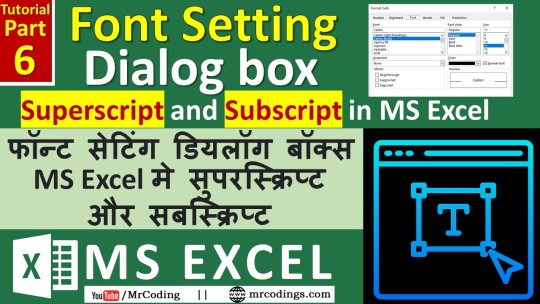
#Ms Excel Part 006#Home Tab#Font Group#Font Setting Dialogbox#Single Accounting#Double Accounting#Strikethrough#Superscript#Subscript#Mr Coding#Mr Coding33#Best Ms Excel Tutorial#Ms Excel Tutorial In Hindi
0 notes
Text

Click Here To Watch Full Tutorial
🔥🔥🔥🔥🔥🔥🔥🔥🔥🔥🔥🔥
MS Excel Tutorial Part-005 Cell Border | Border in Font Group | Line Style | Line Color | Draw Border | In Hindi
In this, we will learn the border options of Font Group in the Home tab of MS Excel. We will learn below given topics.
Borders of the Cell
Remove the border of the Cells
Set All side borders of the Cell
Set Thick Outside Border of Cell
Draw Border
Draw Border Grid
Difference between Draw Border and Draw Border Grid
Erase Border
Set or Change Border color i.e. Line Color
Set or Change Border Style i.e. Line Style
Draw Cross border in Cell
These all are very basic and very important topics in MS Excel. This option is very helpful while we formating content. This is the only video tutorial where you will find 100% practical examples. In this Hindi video tutorial, we create videos in such a way that anyone can easily understand the topic. Then also if you have any queries, please comment with us, and we will reply to you.
MsExcelPart005, #HomeTab, #FontGroup, #CellBorder, #BorderStyle, #LineColor, #DrawBorder, #DrawCrossBorder, #MrCoding, #MrCoding33, #BestMsExcelTutorial, #MsExcelTutorialInHindi
#Ms Excel Part 005#Home Tab#Font Group#Cell Border#Border Style#Line Color#Draw Border#Draw Cross Border#Mr Coding#Mr Coding33#Best Ms Excel Tutorial#Ms Excel Tutorial In Hindi
0 notes
Text

Click Here To Watch Full Tutorial
🔥🔥🔥🔥🔥🔥🔥🔥🔥🔥🔥🔥
MS Excel Tutorial Part-004 Font Group | Font Style | Font Size | Bold | Italic | Fill Color | Font Color |In Hindi
In this, we will learn all the options of Font Group in the Home tab of MS Excel. We will learn below given topics.
Font Style
Font Size
Increase Font Size
Decrease Font Size
Bold
Italic
Single Underline
Double Underline
Fill Color
Font Color
These all are very basic and very important topics in MS Excel. This is the only video tutorial where you will find 100% practical examples. In this Hindi video tutorial, we create videos in such a way that anyone can easily understand the topic. Then also if you have any queries, please comment with us, and we will reply to you.
MsExcelPart004, #HomeTab, #FontGroup, #FontStyle, #FontSize, #IncreaseFontSize, #DecreaseFontSize, #Bold, #Italic, #SingleUnderline, #DoubleUnderline, #FillColor, #FontColor, #SingleUnderline, #DoubleUnderline, #MrCoding, #MrCoding33, #BestMsExcelTutorial, #MsExcelTutorialInHindi
#Ms Excel Part 004#Home Tab#Font Group#Font Style#Font Size#Increase Font Size#Decrease Font Size#Bold#Italic#Single Underline#Double Underline#Fill Color#Font Color#Mr Coding#Mr Coding33#Best Ms Excel Tutorial#Ms Excel Tutorial In Hindi
0 notes
Text
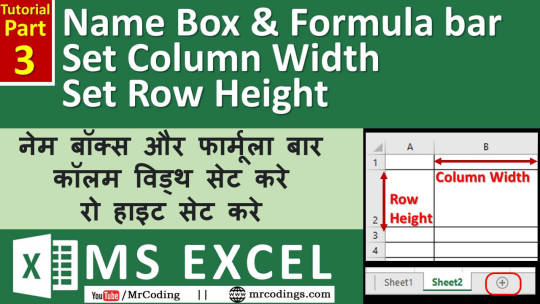
Click Here To Watch Full Tutorial
🔥🔥🔥🔥🔥🔥🔥🔥🔥🔥🔥🔥
MS Excel Tutorial Part-003 Name Box | Formula bar | Set Column Width & Row Height | Add or delete Sheet | In Hindi
In this, we will learn some more very basics and very important topics of MS Excel. We will learn below given topics.
Use of Name Box
Use of Formula bar
Set column width and Row Height
Set Column width and Row Height as per content
Add Sheet
Move or Change the order of the Sheet
Delete Sheet
Rename Sheet | Change the Name of the sheet
These all are very basic and very important topics in MS Excel. This is the only video tutorial where you will find 100% practical examples. In this Hindi video tutorial, we create videos in such a way that anyone can easily understand the topic. Then also if you have any queries, please comment with us, and we will reply to you.
MsExcelPart003, #MsExcelBaisic, #NameBox, #Formulabar, #SetColumnWidth, #SetRowHeight, #AddSheet, #DeleteSheet, #MrCoding, #MrCoding33, #BestMsExcelTutorial, #MsExcelTutorialInHindi
#Ms Excel Part 003#Ms Excel Baisic#Name Box#Formula bar#Set Column Width#Set Row Height#Add Sheet#Delete Sheet#Mr Coding#Mr Coding33#Best Ms Excel Tutorial#Ms Excel Tutorial In Hindi
0 notes
Text
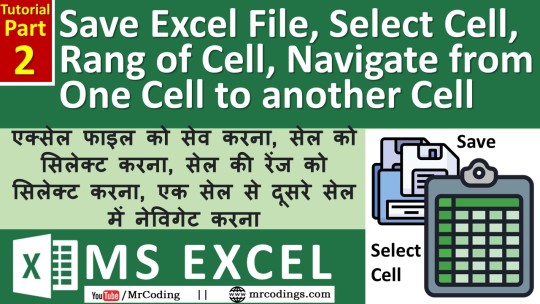
Click Here To Watch Full Tutorial
🔥🔥🔥🔥🔥🔥🔥🔥🔥🔥🔥🔥
MS ExcelTutorial Part-002 Basic Part-2 | How to Save File | Select Cell | Navigate One Cell to another | In Hindi
In this, we will learn some more very basics and very important topics of MS Excel. We will learn below given topics.
How to Save Excel File?
What is the use of the "Ribbon Display Option"?
How to Navigate from one cell to another cell?
How to write content in a cell?
How Select Cell or Rang of Cell?
How to select multiple different cells?
These all are very basic and very important topics in MS Excel.
MsExcelPart002, #MsExcelIntroduction, #SaveMsExcel, #RibbonDisplayOption, #SelectCell, #CellRange, #MrCoding, #MrCoding33, #BestMsExcelTutorial, #MsExcelTutorialInHindi
#Ms Excel Part 002#Ms Excel Introduction#Save Ms Excel#Ribbon Display Option#Select Cell#Cell Range#Mr Coding#Mr Coding33#Best Ms Excel Tutorial#Ms ExcelTutorial In Hindi
0 notes
Text
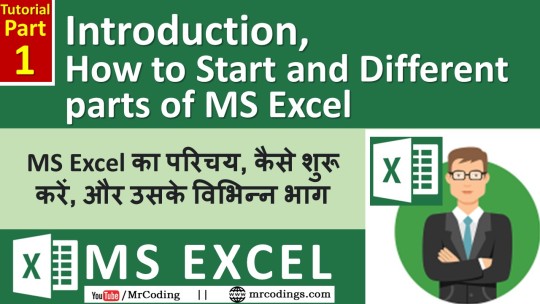
Click Here To Watch Full Tutorial
🔥🔥🔥🔥🔥🔥🔥🔥🔥🔥🔥🔥
MS ExcelTutorial Part-001 MS-Excel Introduction | How to Start and Different parts of MS Excel | Basic | In Hindi
MS Excel का परिचय, कैसे शुरू करें, और उसके विभिन्न भाग | हिन्दी ट्यूयूटीएल
In this, we will learn the very basics and very important topic of MS Excel. We will learn below given topics.
Why learn MS Excel?
What is MS Excel?
3 ways to start MS Excel
How to Create MS Excel Shortcut on desktop?
First screen of MS Excel
What is Workbook?
What is Worksheet?
What is a Cell?
What is a Cell Address
#MsExcelPart001, #MsExcelIntroduction, #StartMsExcel, #ViewTab, #Workbook, #Worksheet, #Cell, #CellAddress, #MrCoding, #MrCoding33, #BestMsExcelTutorial, #MsExcelTutorialInHindi
#Ms Excel Part 001#Ms Excel Introduction#Start Ms Excel#View Tab#Workbook#Worksheet#Cell#Cell Address#Mr Coding#Mr Coding33#Best Ms Excel Tutorial#Ms ExcelTutorial In Hindi
0 notes
Text
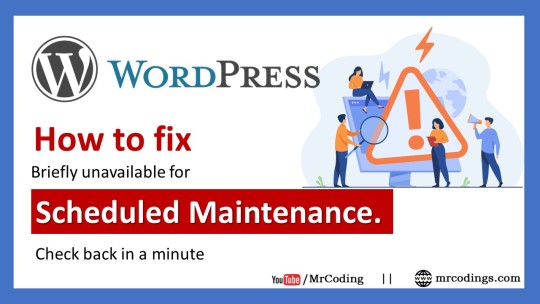
Click Here To Watch Full Tutorial
🔥🔥🔥🔥🔥🔥🔥🔥🔥🔥🔥🔥
Create a free Logo for Business or for a Website | Create a Logo for 100% free | Logo like pro | Hindi
Sometimes it may happen that after updating the WordPress website or after updating plugins website shows an error that is "Briefly unavailable for scheduled maintenance. Check back in a minute". this is a very common error and no need to worry about this.
In this video, we are going to learn how to resolve this error step by step step:1: Login to cPanel of the Website Step:2: Open file manager from cPanel Step:3: you have to find the ".maintenance " file and download it. Step:4: select the ".maintenance " file and delete it.
#ScheduledMaintenance, #WordPress, #ErrorInWordPressWebsite, #RemoveMaintenance, #MrCoding, #MrCoding33
#Scheduled Maintenance#WordPress#Error In WordPress Website#Remove Maintenance#Mr Coding#Mr Coding33
0 notes
Text

Click Here To Watch Full Tutorial
🔥🔥🔥🔥🔥🔥🔥🔥🔥🔥🔥🔥
Create a free Logo for Business or for a Website | Create a Logo for 100% free | Logo like pro | Hindi
Hi, Welcome to Mr. Coding Channel to learn something new. In this one can learn how to create an attractive logo without any design knowledge. No requirement for any tools or any software, just the internet is required. One can create thousands of free logos without any copyright issue.
This is the only video tutorial where you will find 100% practical examples. In this Hindi video, we create videos in such a way that anyone can easily understand the topic. Then also if you have any queries, please comment with us, and we will reply to you.
#CreateFreeLogo, #LogoWithoutDesigning, #MrCoding, #MrCoding33
1 note
·
View note
Text
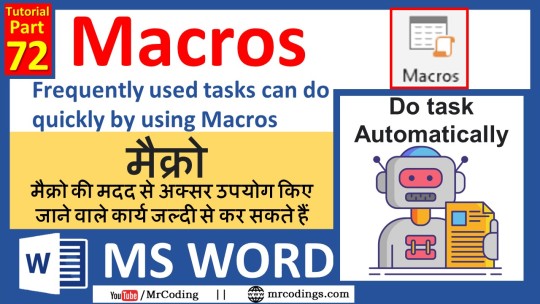
Click Here To Watch Full Tutorial
🔥🔥🔥🔥🔥🔥🔥🔥🔥🔥🔥🔥
MS Word Tutorial Part-072
Using Macros one can automate frequently used tasks and formatting settings. Macros record keystrokes and mouse click on MS Word commands. Macros save a lot of time to do the same bundle of tasks repeatedly.
This option is available in the View Tab in MS Word. This is the only video tutorial where you will find 100% practical examples.
#MsWordPart072, #Macros, #AutomaticTaskInMsWord, #ViewTab, #MrCoding, #MrCoding33, #BestMsWordTutorial, #MsWordTutorialInHindi
#Ms Word Part 072#Macros#Automatic Task In Ms Word#View Tab#Mr Coding#Mr Coding33#Best Ms Word Tutorial#Ms Word Tutorial In Hindi
1 note
·
View note
Text
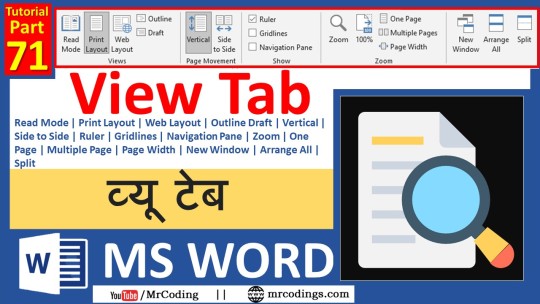
Click Here To Watch Full Tutorial
🔥🔥🔥🔥🔥🔥🔥🔥🔥🔥🔥🔥
MS Word Tutorial Part-071
the View tab has all the options relating to viewing your documents in different ways. The View tab has different groups of related options: View, Page Movement, Show, Zoom, Window, and Macros. View: there are different options to view the document as a Read Mode, Print Layout, Web Layout, Outline, and Draft Page Movement: Vertical option to scroll the page from top to bottom and vice-versa. Side to Side option to scroll page from left to right like turning a book page Show: Contains different options to view top and left side Ruler, Gridlines on the page, and Navigation pane Zoom: Options to enlarge the page area. Window: Contains options to manage and arrange multiple opened MS Word documents on the screen Macros: Option to Record that kind of task which we perform repeatedly.
MsWordPart071, #ViewTab, #Ruler, #PrintLayout, #NavigationPane, #MultiplePage, #NewWindow, #Split, #MrCoding, #MrCoding33, #BestMsWordTutorial, #MsWordTutorialInHindi
#Ms Word Part 071#View Tab#Ruler#Print Layout#Navigation Pane#Multiple Page#New Window#Split#Mr Coding#Mr Coding33#Best Ms Word Tutorial#Ms Word Tutorial In Hindi
1 note
·
View note
Text

Click Here To Watch Full Tutorial
🔥🔥🔥🔥🔥🔥🔥🔥🔥🔥🔥🔥
MS Word Tutorial Part-070
The filling in Forms option is used to restrict document content except for form content. So here one can create fillable form in MS Word and restrict other content so other users can only fill the from not able to delete any content. Filling in Forms option is available in the "Restrict Editing" option in MS Word.
MsWordPart070, #FillinginForms, #MakeFillableForm, #EditRestriction, #ProtectDocumentFromChanges, #PasswordProtected, #MakeDocumentReadOnly, #ReviewTab, #MrCoding, #MrCoding33, #BestMsWordTutorial, #MsWordTutorialInHindi
#Ms Word Part 070#Filling in Forms#Make Fillable Form#Edit Restriction#Protect Document From Changes#Password Protected#Make Document Read Only#Review Tab#Mr Coding#Mr Coding33#Best Ms Word Tutorial#Ms Word Tutorial In Hindi
1 note
·
View note