#windows vs linux
Explore tagged Tumblr posts
Video
youtube
Hunt: Showdown [windows vs linux]
0 notes
Text

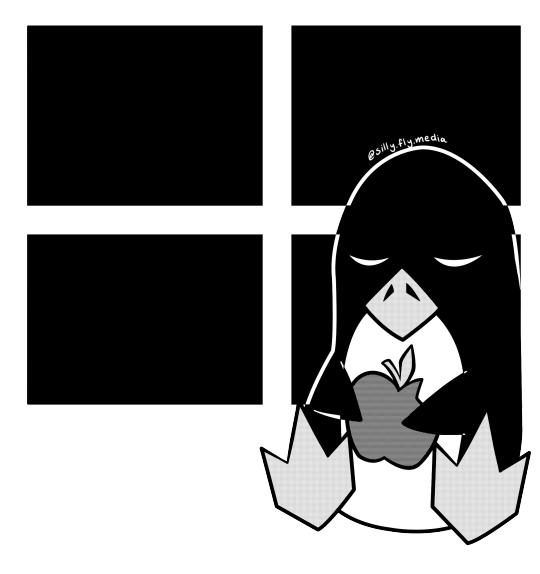
The Operating System Vibes (Windows, Mac, and Linux)
Drew this as a cooldown between commissions and courses.
#windows#macos#linux#illustration#art#clip studio paint#pen sketch#sketch to final#sketch vs final#artists on tumblr#silly-fly
9 notes
·
View notes
Text
### The Benefits of Using Ubuntu Over Microsoft Windows in context of Today's Microsoft Outage
In the ever-evolving world of technology, choosing the right operating system (OS) can significantly impact your productivity, security, and overall user experience. While Microsoft Windows has long been a dominant player in the market, an increasing number of users are turning to Ubuntu for its robust security features and cost-effective solutions. Today, we delve into why Ubuntu is a superior…

View On WordPress
#Free operating system#Free software#Linux vs Windows#Microsoft Windows alternatives#Microsoft Windows outage#Open-source operating system#Switch to Ubuntu#Ubuntu#Ubuntu benefits#Ubuntu cost savings#Ubuntu encryption#Ubuntu firewall#Ubuntu security features#Ubuntu stability#Ubuntu vs Microsoft Windows#Ubuntu vs Windows security
0 notes
Text
Recruit, Level Up, and Battle: Gods vs Horrors

Gods vs Horrors is a roguelike card auto-battler game is coming to Linux, Mac, and Windows PC. Thanks to the talented team behind developer Oriol Cosp Games. Due make its way onto Steam. Oriol Cosp Games and Gamersky are eager to announce their latest creation, Gods vs Horrors. This roguelike card auto-battler is all about mastering synergies, scaling, and positioning. You'll be adapting to the choices you make and the enemies you face. Recruit and dismiss Gods, reroll your options, level up your devotion to access more powerful Gods. While you battle against Cosmic Horrors in automated fights. In Gods vs Horrors, every decision is crucial. Since each roll might just give you that final piece you need for your ultimate build or lead to a wild new strategy. Spend your divine essence wisely—either strengthen your army right away or save it to boost your devotion level. All due to unlock stronger Gods later on. Balancing between short-term survival and long-term power is the secret to crafting an unbeatable build. Positioning is key here. Place your Gods strategically to counter your enemies’ formations. The battles are automatic and easy to follow, with no random elements to throw you off. Plus, you can also adjust the battle speed to your liking.
Gods vs Horrors - Announcement trailer
youtube
One of the better things about Gods vs Horrors is the variety. With 165 Gods from 10 different mythologies and 30 unique relics, you can create tons of different builds. As you play, you’ll also unlock more options. While adding to the title’s depth without making older options obsolete. You'll face off against five different bosses, each with their own minions and environmental tests. You'll need to come up with specific strategies to defeat each one. And if you’re looking for an extra challenge, you can apply difficulty modifiers to test your decision-making skills. Gods vs Horrors is due to release in the first quarter of 2025. Get ready for an epic adventure that’ll keep you hooked with its endless possibilities and strategic depth. So, gather your divine essence and prepare for battle. Whether you’re a strategy pro or just looking for a new roguelike card auto-battler to dive into, Gods vs Horrors has something for everyone. Don't miss out — Wishlist it on Steam now! Stay tuned for more updates! Due to release in the first quarter of 2025.
#gods vs horrors#roguelike#card auto-battler#linux#gaming news#oriol cosp games#ubuntu#mac#windows#pc#Youtube
0 notes
Text
If you're a linux[1] user who deploys multiple devices, I implore you: learn the command `scp`. It will change your life
It lets you copy files over an ssh pipe; if there's an ssh server on that host, you can essentially directly address a known file on that filesystem and say pwease gimme. And it's roughly the same syntax as `cp`, just with a `[user]@[host]:` before *either source or destination*[2].
And the real kicker is that neither source nor destination need be local:
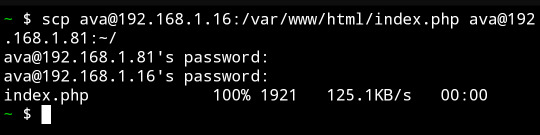
I copied a file from my web server to an icecast source client host by passing it through my phone.
Unreasonably handy tool to have on your toolbelt.
Footnotes under the cut.
[1] Okay, fine, you got me! It's not solely a linux util. SCP is part of the openssh suite, which means that it's available on virtually every OS under the sun... Including being included by default on Windows 10 1709 and later versions of Windows. It's already on your mac, your BSD system, and almost certainly your phone, too. SSH servers and *nix go together like picnics and baskets, though, so I wouldn't exactly pull the *average* windows user aside to recc' `scp`.
[2] What's most interesting to me is that the `[user]@[host]` is used for the SSH client to know where it's authenticating and how, but the actual filesystem location's format is not processed by the SSH client; it's the *server's* format, not the client, that matters for parsing the file location. In some cases this can lead to a mismatch on filenames that you're receiving vs requesting, but the -T flag disables that checking, and then use `[email protected]:D:\\Documents\\testdata.bin` (drive letter indicated and backslashes escaped) to refer to it
#openssh#scp#linux#i am sorry to secure contain protect fans who are uninterested in this being in your tags but. hash collisons happen
146 notes
·
View notes
Text
may i present:
Residence: ETERNITY
a Red vs. Blue dating sim
in this short and unserious dating sim, make choices as Church to date any of the original Blood Gulch crew. there are 10 different endings (A-J) to get!
available for free on itch.io here:
#residence: eternity because hes stuck there. in blood gulch. forever. also because im amused by how serious it sounds#took a bit because. i kept forgetting to post it. oops.#rvb#reddin and bluein#R:E#theta thoughts#church
85 notes
·
View notes
Text
Linux distros - what is the difference, which one should I choose?
Caution, VERY long post.
With more and more simmers looking into linux lately, I've been seeing the same questions over and over again: Which distro should I choose? Is distro xyz newbie-friendly? Does this program work on that distro?
So I thought I'd explain the concept of "distros" and clear some of that up.
What are the key differences between distros?
Linux distros are NOT different operating systems (they're all still linux!) and the differences between them aren't actually as big as you think.
Update philosophy: Some distros, like Ubuntu, (supposedly) focus more on stability than being up-to-date. These distros will release one big update once every year or every other year and they are thoroughly tested. However, because the updates are so huge, they inevitably tend to break stuff anyway. On the other end of the spectrum are so-called "rolling release" distros like Arch. They don't do big annual updates, but instead release smaller updates very frequently. They are what's called "bleeding edge" - if there is something new out there, they will be the first ones to get it. This can of course impact stability, but on the other hand, stuff gets improved and fixed very fast. Third, there are also "middle of the road" distros like Fedora, which kind of do... both. Fedora gets big version updates like Ubuntu, but they happen more frequently and are comparably smaller, thus being both stable and reasonably up-to-date.
Package manager: Different distros come with different package managers (APT on ubuntu, DNF on Fedora, etc.). Package managers keep track of all the installed programs on your PC and allow you to update/install/remove programs. You'll often work with the package manager in the terminal: For example, if you want to install lutris on Fedora, you'd type in "sudo dnf install lutris" ("sudo" stands for "super user do", it's the equivalent of administrator rights on Windows). Different package managers come with different pros and cons.
Core utilities and programs: 99% of distros use the same stuff in the background (you don’t even directly interact with it, e.g. background process managing). The 1% that do NOT use the same stuff are obscure distros like VoidLinux, Artix, Alpine, Gentoo, Devuan. If you are not a Linux expert, AVOID THOSE AT ALL COST.
Installation process: Some distros are easier to install than others. Arch is infamous for being a bit difficult to install, but at the same time, its documentation is unparalleled. If you have patience and good reading comprehension, installing arch would literally teach you all you ever need to know about Linux. If you want to go an easier and safer route for now, anything with an installer like Mint or Fedora would suit you better.
Community: Pick a distro with an active community and lots of good documentation! You’ll need help. If you are looking at derivatives (e.g. ZorinOS, which is based on Ubuntu which is based on Debian), ask yourself: Does this derivative give you enough benefits to potentially give up community support of the larger distro it is based on? Usually, the answer is no.
Okay, but what EDITION of this distro should I choose?
"Editions" or “spins” usually refer to variations of the same distro with different desktop environments. The three most common ones you should know are GNOME, KDE Plasma and Cinnamon.
GNOME's UI is more similar to MacOS, but not exactly the same.
KDE Plasma looks and feels a lot like Windows' UI, but with more customization options.
Cinnamon is also pretty windows-y, but more restricted in terms of customization and generally deemed to be "stuck in 2010".
Mint vs. Pop!_OS vs. Fedora
Currently, the most popular distros within the Sims community seem to be Mint and Fedora (and Pop!_OS to some extent). They are praised for being "beginner friendly". So what's the difference between them?
Both Mint and Pop!_OS are based on Ubuntu, whereas Fedora is a "standalone" upstream distro, meaning it is not based on another distro.
Personally, I recommend Fedora over Mint and Pop!_OS for several reasons. To name only a few:
I mentioned above that Ubuntu's update philosophy tends to break things once a big update rolls around every two years. Since both Mint and Pop!_OS are based on Ubuntu, they are also affected by this.
Ubuntu, Mint and Pop!_OS like to modify their stuff regularly for theming/branding purposes, but this ALSO tends to break things. It is apparently so bad that there is an initiative to stop this.
Pop!_OS uses the GNOME desktop environment, which I would not recommend if you are switching from Windows. Mint offers Cinnamon, which is visually and technically outdated (they use the x11 windowing system standard from 1984), but still beloved by a lot of people. Fedora offers the more modern KDE Plasma.
Personal observation: Most simmers I've encountered who had severe issues with setting up Linux went with an Ubuntu-based distro. There's just something about it that's fucked up, man.
And this doesn't even get into the whole Snaps vs. Flatpak controvery, but I will skip this for brevity.
Does SimPE (or any other program) work on this distro?
If it works on Fedora, then it works on Mint/Ubuntu/Arch/etc., and vice versa. This is all just a question of having the necessary dependencies installed and installing the program itself properly. Some distros may have certain prerequisites pre-installed, while others don't, but you can always just install those yourself. Like I said, different distros are NOT different operating systems. It's all still Linux and you can ultimately customize it however you want.
In short: Yeah, all Sims 2-related programs work. Yes, ReShade too. It ultimately doesn't really matter what distro you use as long as it is not part of the obscure 1% I mentioned above.
A little piece of advice
Whatever distro you end up choosing: get used to googling stuff and practice reading comprehension! There are numerous forums, discord servers and subreddits where you can ask people for help. Generally speaking, the linux community is very open to helping newbies. HOWEVER, they are not as tolerant to nagging and laziness as the Sims community tends to be. Show initiative, use google search & common sense, try things out before screaming for help and be detailed and respectful when explaining your problems. They appreciate that. Also, use the arch wiki even if you do not use Arch Linux – most of it is applicable to other distros as well.
#simming on linux#bnb.txt#if anyone wants to use this as a base for a video feel free#i don't feel like like recording and editing lol
79 notes
·
View notes
Note
Eka, do you have any beginner tips for learning Linux? Or recommendations? 🪡
hello mysterious sewing needle anon! I'm not sure what the "beginner" distro is these days, maybe Mint?
in no particular order:
definitely make sure you have a "backup" machine.
get comfortable using a terminal. you'll want to do this sooner or later. if you have a command called foobar, "man foobar" and "foobar --help" (that's two hyphens) will generally show you help.
fish is a good shell, imo more newbie friendly than sh or bash or zsh or whatever.
get comfortable with your distribution's package manager of choice, and prefer installing stuff from it if you can. it's a vastly better experience than windows's "download random shit and let it install itself".
for other things, flatpak is a reasonable alternative.
if you're editing config files by hand, make a backup copy of them. there are some fancy tools for managing config files but I'm not aware of any that are beginner-friendly.
if you fuck up your system so bad you can't get a graphical environment, you can use ctrl-alt-f2 to switch to a virtual terminal
if you fuck it up so bad you can't even boot, you can boot off a USB stick, mount your hard drive, and fix it that way. the installer you use for your distro will work for this.
when it comes to desktop environments, I have no particular opinions on gnome vs plasma vs. whatever else is out there because I use sway because I'm cool. anything that describes itself as being based on "Wayland" is newer, and some things might not work as well (screensharing), but will have better support for HiDPI displays
many Steam games that are not officially supported on Linux can be made to run anyway, and will run just as well. I don't remember the setting for this. for non-Steam games, not sure.
overall, have fun! it has its quirks but I'm happy knowing that my computer isn't going to try to force telemetry and AI nonsense onto me
64 notes
·
View notes
Text
Sims 2 on Windows 8.1 vs Windows 10
So I posted that I got The Sims 2 working on Windows 10. But despite my best efforts, It was a pink soupy mess. So I decided to to do something I had been thinking about for a while: Set up a dual boot with Windows 8.1 and Windows 10.
I know some people have been experimenting with Linux, but I have no experience with that. But TS2 ran perfectly on Win 8 on this same computer.
My computer has two hard drives, an SSD with the main C: drive, and a HDD with D: and E: partitions. I emptied E: and installed Windows 8.1 on there, using an ISO downloaded from the Internet Archive.
After fiddling with it all weekend, I now have TS2 running perfectly on Windows 8.
No pink soup!
And the only difference is the operating system.
So I thought I put this out there, as an idea for those who are stuggling with pink soup on Windows 10/11.
28 notes
·
View notes
Text
Linux vs Windows RAM usage
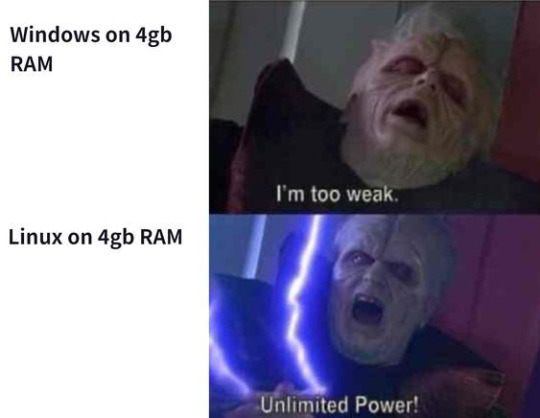
119 notes
·
View notes
Note
whats the status of like. using linux on a phone. it feels like there are two parallel universes, one that kde lives in where people use linux on phones, and one where if you google linux phones you discover theyre almost usable but they can barely make phone calls or send texts and they only run on like 4 models of phone
don't have much experience with linux on phone so anyone please correct me if i'm wrong but
one of the problems with phones is that every vendor and manufacturer adds their own proprietary driver blob to it and these have to be extracted and integrated into the kernel in order for the hardware to function.
as companies don't like to share their magic of "how does plastic slab make light", reverse engineering all your hardware is quite a difficult task. Sometimes there just isn't a driver for the camera of a phone model yet because no one was able to make it work.
So naturally, this takes a lot of time and tech is evolving fast so by the time a phone is completely compatible, next generations are already out and your new model obsolete.
Also important to note: most of this work is made by volunteers, people with a love for programming who put a lot of their own time into these things, most of them after their daytime jobs as a hobby.
Of course, there are companies and associations out there who build linux phones for a living. But the consumer hardware providers, like Pinephone, Fairphone and others out there aren't as big and don't have this much of a lobby behind them so they can't get their prices cheap. Also the manufacturers are actively working against our right to repair so we need more activism.
To make the phones still affordable (and because of said above driver issues) they have to use older hardware, sometimes even used phones from other manufacturers that they have to fix up, so you can't really expect a modern experience. At least you can revive some older phones. As everything Linux.
Then there's the software providers who many of are non-profits. KDE has Plasma Mobile, Canonical works on Ubuntu Touch, Debian has the Mobian Project and among some others there's also the Arch Linux ARM Project.
That's right baby, ARM. We're not talking about your fancy PC or ThinkPad with their sometimes even up to 64-bit processors. No no no, this is the future, fucking chrome jellyfishes and everything.
This is the stuff Apple just started building their fancy line of over-priced and over-engineered Fisher-Price laptop-desktops on and Microsoft started (Windows 10X), discontinued and beat into the smush of ChatGPT Nano Bing Open AI chips in all your new surface hp dell asus laptops.
What I was trying to say is, that program support even for the market dominating monopoles out there is still limited and.... (from my own experience from the workplace) buggy. Which, in these times of enshittification is a bad news. And the good projects you gotta emulate afterwards anyways so yay extra steps!
Speaking of extra steps: In order to turn their phone into a true freedom phone, users need to free themselves off their phones warranty, lose their shackles of not gaining root access, installing a custom recovery onto their phone (like TWRP for example), and also have more technical know-how as the typical user, which doesn't quite sounds commercial-ready to me.
So is there no hope at all?
Fret not, my friend!
If we can't put the Linux into the phone, why don't we put the phone around the Linux? You know... Like a container?
Thanks to EU regulations-
(US consumers, please buy the European versions of your phones! They are sometimes a bit more expensive, but used models of the same generation or one below usually still have warranty, are around the same price as over there in Freedom Valley, and (another side tangent incoming - because of better European consumer protection laws) sometimes have other advantages, such as faster charging and data transfer (USB-C vs lightning ports) or less bloated systems)
- it is made easier now to virtualize Linux on your phone.
You can download a terminal emulator, create a headless Linux VM and get A VNC client running. This comes with a performance limit though, as a app with standard user permissions is containerized inside of Android itself so it can't use the whole hardware.
If you have root access on your phone, you can assign more RAM and CPU to your VM.
Also things like SDL just released a new version so emulation is getting better.
And didn't you hear the news? You can run other things inside a VM on an iPhone now! Yup, and I got Debian with Xfce running on my Xiaomi phone. Didn't do much with it tho. Also Windows XP and playing Sims 1 on mobile. Was fun, but battery draining. Maybe something more for tablets for now.
Things will get interesting now that Google officially is a monopoly. It funds a lot of that stuff.
I really want a Steam Deck.
Steam phones would be cool.
#asks#linux#linuxposting#kde plasma#kde#:3#kde desktop environment#arch linux#windows#microsoft#mobile phones#linux mobile#ubuntu#debian#arch#steam#gabe newell#my lord and savior
14 notes
·
View notes
Text
friendship ended with VS Code. holy shit, friendship majorly ended with VS Code. I regret ever saying it was a decent text editor.
I was stuck on windows during a meeting I didn't have to be a part of and had a huge data migration looming over my head so I wrote a shell script in VS Code to transfer the files, SCP'd it over to my RedHat machine, and got it started. I don't know where things went wrong, but somewhere between saving it in VS Code and transferring it to my Linux box the formatting got fucked, and so twenty minutes after deploying my script I checked the progress and it appended spaces onto the end of alllllll of my copied directories.
My unscheduled downtime of my (luckily backup) production server was prolonged an extra half hour as I manually CP'd the files by hand, and tomorrow I'm going to have to do so much cleanup.
luckily my server is back up and my new environment doesn't have to go live until EOD tomorrow, but hooooly fuck, next time I'm just going to ssh into my Ubuntu box and use Nano (fuck vi and emacs)
20 notes
·
View notes
Text
Frequently asked questions:
[Anything related to dual-booting]
Shit idk I have literally never dual-booted. I have never dual-booted Linux and Windows, I have never dual-booted Linux and other Linux, and I have never dual-booted Linux with any BSD distro. My condolences for any struggles you may experience in your journey, of putting two operating systems on one computer.
What do you have against physical media?
Putting aside for a moment that as a pedant I am not a huge fan of the term (all storage is physical storage, but I understand the intended meaning) nothing in particular. There are some major disadvantages compared to sticking shit on a hard drive but by the same token, there are some notable advantages depending on the situation.
The actual problem I have is that the conversations around this topic around these parts are ill-informed and I wish people would stop having them in my notes. If you are going to say something along the lines of "physical is forever" (inaccurate: x, x, x, x, etc) please either distill that into a more accurate statement or put it on your own posts instead of mine. If you are going to tout physical as a format that is safer from DRM consider not doing that. Thank you.
Why are you a defender of the .webp format?
webp offers significantly smaller filesizes compared to the older png and jpeg formats, and it's a versatile format with the option of lossless compression (like pngs), lossy compression (like jpegs) as well as animation (with very significant filesize reduction compared to gifs)
So you can get smaller filesizes on images with larger dimensions or more detail, allowing for one to have both faster-loading webpages and fancier graphics at the same time. While some image editors and defunct operating systems still do not natively support webp display, the number of major image editors with zero support is increasingly small and at some point support for dated systems needs to take a backseat to consideration for the bandwidth of users with slow internet and/or data caps. PNG used to not have wide support either and it's a well-liked format now.
Links of interest: nuwen.net png introduction, webp vs png comparison by tumblr user breadstyx
(I link the nuwen png page as an example of how and why we've made transitions like this in posting images on the web before! It can be a bit awkward and painful, but the benefits are worth it)
About Me:






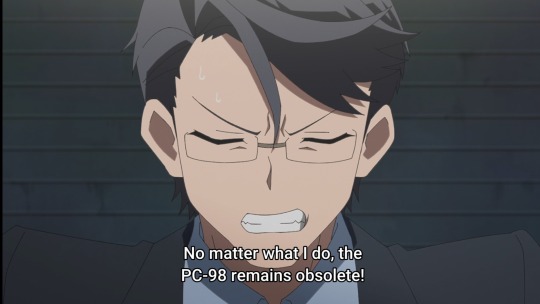

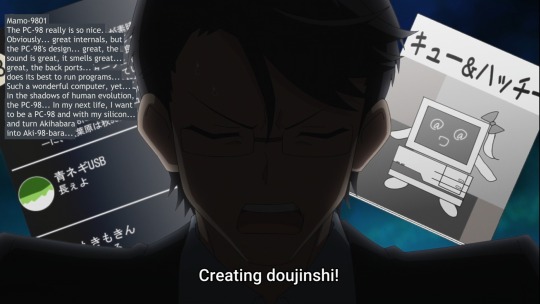
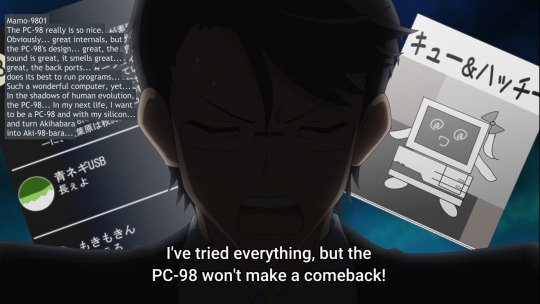
VNs on my hill: Sweet Pool, Paradise, Flowers, NO, THANK YOU!!!, Hanachirasu
Currently reading: Lkyt., Fate/Stay Night, Full Metal Daemon Muramasa, Tsukihime, Slow Damage
Plan to read: LipTrip ~My Boss Is My Heat Suppressant?!~
27 notes
·
View notes
Text
Discover the Exciting World of Devas Vs Asuras: A Multiplayer Online Battle Arena Game

Devas Vs Asuras 5 v 5 multiplayer online battle arena game is coming to Linux with Windows PC. Thanks to the talented team behind 5th Ocean Studios Pvt. Available to Wishlist on Steam. Devas Vs Asuras isn't just another title to scroll past; it's a serious contender in the multiplayer scene, and here's why. First off, 5th Ocean Studios just released a pre-alpha demo on Steam. So you can see what's shaping up to be a phenomenal experience. The pre-alpha demo is due to release on March 31, 2024, so make sure to try it. The studio's approach is all about involving us, the players, right from the get-go. We're not just spectators here; we're part of the journey in crafting this masterpiece. Including native support.
Yes, we would enable Linux during the beta phase of the game.
Devas Vs Asuras is being developed using Unreal Engine 5.2. And the developer aims to add native support for the Beta phase. Which is certainly encouraging. Devas Vs Asuras" is stepping up its game by using Unreal Engine 5.2 for development. This is encouraging since Unreal Engine is known for its incredible graphics and smooth multiplayer performance. They're also planning to roll out native Linux support during the Beta phase. This is a huge plus, as it means the game will also run seamlessly on a wider range of systems. Now, let's dive into the heart of the title. Doing so in a world brimming with ancient Indian lore – a land named Ilavti, home to nine distinct races, each with their own unique backstory and traits. Think Devas, Asuras, and a host of other intriguing characters. It's not just a battlefield; it's a journey back in time to a mystical era.
Devas vs Asuras - Teaser
youtube
The setting? The Ksheera Sagara, or the Milky Ocean. This isn't your typical arena; it's a place full of mythology, the birthplace of life itself. Here, two factions, the Devas vs Asuras, descendants of Sage Kashyapa, are locked in an epic struggle. This isn't just another skirmish; it's a saga that stretches across ages and universes. While now unfolding right in our metaverse in single-player, online PvP, or LAN PvP. The goal? The Amrut, the elusive elixir of immortality. You're not just picking a side; you're choosing a destiny. Be a Deva or an Asura, each with their own set of powers and play styles. This isn't about just playing; it's about immersing yourself in a role, shaping the course of an ancient rivalry. But here's the real kicker – 5th Ocean Studios isn't just throwing this out there and calling it a day. They want players in on the action, from feedback to feature suggestions. They've set up a Discord community for us to join, talk, and directly influence the development. This is our chance to mold Devas vs Asuras into something that resonates with all of us. So don't forget to add it to your Steam Wishlist. Trust me, you don't want to miss out on the updates they've got lined up. That's the 5 v 5 multiplayer online battle arena in Devas Vs Asuras. It's more than just a play; it's an invitation to be part of a legend. See you on the battlefield, or rather, in the Milky Ocean. Due to evolve onto Linux and Windows PC.
#devas vs asuras#moba#multiplayer online battle arena#linux#gaming news#5th ocean studios pvt#ubuntu#windows#pc#unreal engine 5#Youtube
0 notes
Text
Ooo my brain requires multitasking during this talk so I'm gonna be spicy and start some Disk Horse with a Warmed Take that won't piss everyone off, but will mildly annoy everyone
I'm like 99% sure that the only reason why people view all linux distros as this esoteric black box of a godlike operating system for powerusers is because linux users advising them how to use it have WAY higher standards than necessary for what "baseline functionality" is.
Ubuntu literally has more functionality and is more user friendly than either macOS or windows without any modification or complicated installs and applications. A huge part of this is straight up because of the open source environment, which means less boundaries to installing whatever software you want without worrying about constant internet access, license codes, centralized accounts, etc etc etc. And that benefit is immediately apparent! Setting up windows is a multihour affair. MacOS works straight out of the box, but will hit you with a brick wall of accessibility every once in a while. Introductory linux packages have none of that, and that's all most people want- free, easy to use office applications, smooth web browsing, and the freedom to install the software they want for their own needs (which has gotten way better for linux recently, esp with things like Proton). A basic Ubuntu or Mint install will provide all of that.
If your explanation to someone about why they shouldn't use ubuntu when they're fresh off windows and trying to find an alternative involves a breakdown of snap vs apt and the backend functionality of how packages are maintained for each one, you're part of the problem LOL
And if your reaction to that is "well they SHOULD care" they're already caring far more than the average person by switching to linux.
89 notes
·
View notes
