#Ubuntu vs Microsoft Windows
Explore tagged Tumblr posts
Text
### The Benefits of Using Ubuntu Over Microsoft Windows in context of Today's Microsoft Outage
In the ever-evolving world of technology, choosing the right operating system (OS) can significantly impact your productivity, security, and overall user experience. While Microsoft Windows has long been a dominant player in the market, an increasing number of users are turning to Ubuntu for its robust security features and cost-effective solutions. Today, we delve into why Ubuntu is a superior…

View On WordPress
#Free operating system#Free software#Linux vs Windows#Microsoft Windows alternatives#Microsoft Windows outage#Open-source operating system#Switch to Ubuntu#Ubuntu#Ubuntu benefits#Ubuntu cost savings#Ubuntu encryption#Ubuntu firewall#Ubuntu security features#Ubuntu stability#Ubuntu vs Microsoft Windows#Ubuntu vs Windows security
0 notes
Note
I've also been trying to get on the linux train and I'm so with you re: the lack of beginner's guides, it's actually shocking. Like, stop bickering about what distros are better for beginners, I want to know if switching is gonna wipe my data and thus if I should be more careful with my back-ups 😭 had to jump in the deep end and figure out my meagre knowledge thru fucking osmosis
Still haven't fully made the switch, but trying out different distros (aka types: what people are talking about when they say 'linux mint vs debian vs ubuntu vs gentoo vs arch'. I think there's some differences in software availability but I mostly focused on the layout differences) on a live USB was easy enough. If you look up '[distro] live install', you'll find a page on their website where you can download a file called a live image. Then you download a program called rufus and use it to burn the file to a USB (pretty sure you can reverse the process and use the USB again but I've never done that 🤷♀️). Then if you stick the USB in a USB slot and then power on your computer, it should come up with a menu to test out the distro or run a live image. Then you can play around in it and see what it feels like, though turning off your computer does end the session and reset anything you did in the session. Windows files are still available to use and look at, they're just in a seperate directory, as if on a USB stick in file explorer.
Windows fucked up so I've been living off of a live image of debian for a while, and albeit as a user with pretty low demands (basically just internet + office programs), it's been serving me pretty well.
Sadly it pretty much is a lot of figuring stuff out as you go along (plus a lot of googling things people reference), but since I'm still looking around for a proper guide before I fully commit to linux, I'll send any good ones your way.
thank u for this. i want to not use windows bc fuck microsoft and their military contracts and it's frustrating how horribly inaccessible this is while the users pretend it's easy and simple. someday ill figure it out i guess
3 notes
·
View notes
Text
7 Days until Game Maker R:Evolution is released: My OS-tan re-interest
I remember losing interest on OS-tan after Neptunia Sisters Vs Sisters introduced Maho and Anri, the personifications of Mobile phones and Android/iOS operating systems respectively (though I prefer them being the Android and iOS/iPhone representation). This of course caused some coexistent problems with the Windows and Mac OS-tans, as it's stated that Maho's sister represents PC as a whole... which every version of Windows comes from.
Naturally this caused me to merge the OS-tan project into the Neptunia canon, even having CPUs based around operating systems (Windows, macOS, Linux, and ChromeOS), but that would mean I would have to create individual CPUs based around specific operating systems (like Linux having several distributions like Ubuntu and Debian) and develop them all out once, which would create a bloated cast. This lead be to abandoning that concept and putting a hold to the OS-tan project in favor of developing my Channel-tan project.
But as the months followed, I decided to revisit the series for nostalgia purposes, and honestly, I'm pleasantly surprised how this series still has a following. Sure, Microsoft Japan stopped advertising it, and the Futaba and Nijiura boards most likely lost interest in it, but it still has an active social media following on Pixiv, Reddit, and even this site itself. In fact, there is a dedicated wiki made by the fans:
OS-tan.moe, which was created after the previous wiki, OS-tan collections, was abandoned, having last updated on January 18, 2017. The wiki covers more about the OS-tan lore and establishes the "Futabaverse" (Futaba/Nijiura created OS-tans) and "Madobeverse" (Microsoft Asia/Japan created OS-tans) as separate universes. Case in point...
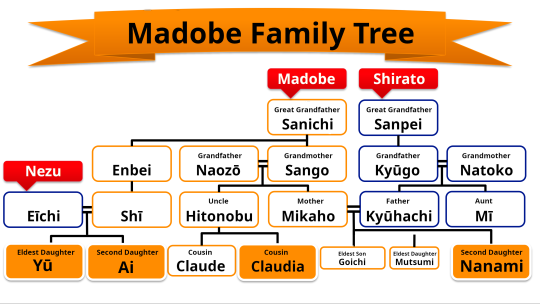
The Madobe family tree! According to its article on the moe wiki, there are 3 lineages of the tree - Madobe, Nezu, and Shirato. The surname Nezu is an anagram of Zune (Microsoft's defunct iPod competitor). Each of the family's names are based around each version of Windows, e.g. Goichi's name is derived from Windows NT 5.1 (Windows XP's kernel name); the Kanjis in his name are a translations of 5 (Go) and 1 (Ichi). I actually like this concept, having a family tree of descendant from a different generation representing a real-life product (hardware or software) or broadcast station from a different decade, rather than having 11 or so woman in one house being taken care of a parental figure who seems to represent the company who made them. It's a shame we never get to see their faces aside from Claude and Mutsumi nor does the family tree lore go beyond that.
So ahh, I don't know how to end this one, but yeah potato patato that's the end of this post. Bye.
#os tan#neptunia#hyperdimension neptunia#neptunia sisters vs sisters#neptunia gamemaker r:evolution#hyperdimension neptunia gamemaker r:evolution
0 notes
Text
Choose what is best:Difference between linux and windows os

The choice between Linux and Windows as an operating system depends on your specific needs, preferences, and the purpose for which you plan to use the operating system. Here are some key differences between Linux and Windows operating systems:
Open Source vs. Proprietary:
Linux is an open-source operating system, which means its source code is freely available, allowing users to modify and distribute it. Windows, on the other hand, is a proprietary operating system developed by Microsoft, and its source code is not openly available.
Customization and Flexibility:
Linux offers a high degree of customization and flexibility. You have the freedom to choose different desktop environments, package managers, and software configurations. Windows, while providing some customization options, is generally less flexible in terms of customization compared to Linux.
Software Compatibility:
Windows has a larger software library and supports a wide range of applications, including many popular commercial software and games. Linux has a growing selection of software available, but certain specialised or proprietary software may have limited compatibility or require workarounds.

User Interface:
Windows typically provides a more user-friendly and familiar interface for users, especially those transitioning from other operating systems. Linux offers various desktop environments (such as GNOME, KDE, Xfce) that cater to different user preferences, but they may require a learning curve for new users.
Security:
Both Linux and Windows can be secure if properly configured and updated. However, Linux is often considered more secure due to its inherent design, community-driven development, and transparency. Additionally, the smaller user base of Linux makes it less of a target for malware and viruses compared to Windows.
Hardware Support:
Windows generally has better out-of-the-box hardware support for a wide range of devices, including printers, scanners, and gaming peripherals. Linux has made significant progress in hardware compatibility, but it may still require additional configuration or drivers for certain devices.
Cost:
Many Linux distributions are freely available and can be downloaded and used without any licensing fees. Windows, however, is a commercial product, and while there are some free versions (e.g., Windows 10 Home edition), certain editions and enterprise usage may require purchasing licences. This is a basics difference between linux and windows operating systems
Software Compatibility:
Windows has been the dominant operating system for personal computers for a long time, and as a result, it generally has better compatibility with commercial software and a larger selection of games. However, Linux has made significant strides in recent years, with many popular software applications and games now being compatible with certain Linux distributions.
Technical Expertise:
Linux often requires a higher level of technical proficiency compared to Windows. While user-friendly distributions like Ubuntu have made Linux more accessible to beginners, troubleshooting and configuring certain aspects of the system may require some knowledge of the command line interface.
Conclusion
Therefore, these are the major differences between linux and windows operating systems. Ultimately, the choice between Linux and Windows depends on your specific requirements, technical expertise, software compatibility, and personal preferences. It's advisable to try out both operating systems in a test environment or consult with experienced users to determine which one suits your needs best.
We’re always open to all suggestions and are happy to write on subjects based on our readers’ interests. If you have any queries and suggestions, feel free to send us an email at [email protected] .
0 notes
Text
Linux vs Mac: Which is Better For You?
Both Linux and Mac OS are some of the most used operating systems. Each of them is designed for different types of users for example Linux is mostly used in servers, hacking, etc. Mac OS is used for developing, designing, and programming. mostly. In this article, you will get a clear view that which is better in the case of Linux vs Mac.

Introduction
Now that you’re familiar with the two operating systems, let’s get into the motivations behind them. Linux is a Unix-based operating system. It was originally developed by Linus Torvalds in 1991 as an open-source operating system for personal computers and microprocessors.
It is loosely based on the BSD operating system (which was developed by its creator, Dennis Ritchie) but has some additional features not present in BSD, such as supporting multiple processor architectures and networking protocols other than TCP/IP.
In contrast to Mac OS X, Linux has fully distributed software with no centralized control or management. On the other hand, Mac OS X is a commercial operating system developed by Apple Inc., originally named NeXTStep, and released in 1997.
It competed with Microsoft Windows 2000 and Unix-like systems like Linux under the x86 family of processors. In 1998, Apple bought NeXT and renamed it, Mac OS X, to avoid confusion with NeXTSTEP.
Because of these similarities between Mac OS X and Unix/Linux systems, they are often referred to as “Unix” or “Linux”. When they are referred to as “Mac OS”, they are referred to as “Mac OS X”.
The name “Mac” came from AT&T slang for Macintosh computer; it was disliked because it sounded too similar to its rival brand: Intel’s AT&T brand used for personal computers (similarly called ‘Apple’).
The name was changed in early 1999 to avoid confusion with NeXT’s trademarked name for its computer line (itself inconsistent with Apple). The name ‘Mac’ became permanent when Steve Jobs returned from an extended period of leave after stepping down as CEO of Apple Computer in 1997.
Linux vs Mac OS
In a recent study, Mac OS and Linux users were asked to name their favorite operating system. The results were astounding.
Mac OS had the highest score with 88% of the participants, followed by Linux with a score of 56%. The difference between the two is so great that people who don’t know each other or work in similar fields would likely never even be aware of the existence of another operating system.
Mac OS is Microsoft Windows with some additional features to make it more user-friendly for Mac users.
Linux is Debian Linux running on various hardware such as PCs and servers. Debian is free software and open source project which started as a non-profit organization and has been incorporated into a commercial company called Red Hat which provides support services and commercial products for Debian Linux distribution.
Linux vs Mac OS: What’s the Difference?
Mac OS’s Mac OS X and Linux’s Linux are two different operating systems that were developed by different groups of people.
They serve the same purpose at the end of the day, but they each have their features. Mac OS X is designed for ease of use, and a user can use it depending on what type of user they are.
Linux runs on any PC and can be used by anyone who has administrative privileges. Some people may want to run Linux as a secondary operating system to save money on their electricity bills, while others may prefer it because the operating system is free.
Each operating system has its strengths and weaknesses. You need to pick one that will suit your needs best. For example, if you want a free version with minimal restrictions, then choose Ubuntu which is based on Ubuntu Linux. If you’re after a complete open source desktop with robust security features and fast updates, then you should look into Fedora or Debian-based distributions such as Arch Linux or Elementary OS.
The Advantages of Linux Operating System
While it is true that both Mac and Linux are powerful, easy-to-use operating systems, which can be excellent for some tasks compared to other operating systems like Windows. But that doesn’t mean they are equally good for all uses. First, there is the fact that Linux is free, whereas Mac OS is not free.
Linux is the most popular operating system in the world, with a user base that is already huge. It is also one of the most stable and most secure operating systems in existence.
Mac OS has always been a more advanced operating system than Windows. And it’s easier to use. However, its lack of features may not be an advantage for many people who are looking for something different from Windows or Mac OS.
Which Operating System is better?
The truth is that both Linux and Mac OS are some of the most used operating systems on the planet. The differences between them are minor, yet significant.
Mac OS, which has existed for close to three decades now, is based on Unix. Unix is an operating system derived from AT&T’s version of UNIX. The Apple Macintosh was initially developed by Steve Jobs, who started as an employee of AT&T’s Bell Labs — a research facility in Murray Hill, New Jersey.
Unix was originally developed in 1969 by Ken Thompson at the University of California at Berkeley (UCB) and Dennis Ritchie at Bell Labs.
It changed drastically after being developed in the 1970s and 1980s by Ken Thompson and Donald Davies at their respective companies — UNIX Inc., Digital Research, and AT&T Labs —and became popularized when it appeared in commercial products such as Unix System V Release 3 (used for Unix) and Linux (which also uses Unix as its base under different names).
Both Mac OS X and Linux were created from the ground up by small teams of developers who did not receive any outside funding or assistance.
How To Download Linux or Mac OS
It’s a common misconception that Linux and Mac OS are both open source. The reality is that there are some reasons not to use either of them.
Linux is a widely used operating system. It is free and open-source which means that anyone can contribute to developing the program. However, it lacks the features of Mac OS, such as a graphical user interface (GUI) and integrated airport software. You can download any distribution of Linux on its official website(https://www.linux.org/pages/download) for free.
Mac OS is developed by Apple Inc., which is one of the most powerful firms in technology. Apple also provides integrated airport software, as well as other applications like iPhoto, iMovie, etc…
To install Linux on your computer, you need to be physically present at your computer’s location (Mac or Linux) with a valid ID written in the computer language – Cyrillic or Latin alphabet (for example Я Желаю увидеть моего труда). For Mac OS installation instructions please purchase Mac OS from Apple’s official website (https://www.apple.com/macos/macos-os-installation ).
Read more about Linux vs macOS here.
3 notes
·
View notes
Text
Rhel Docker
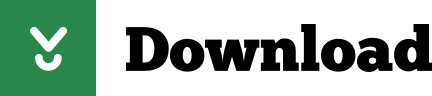
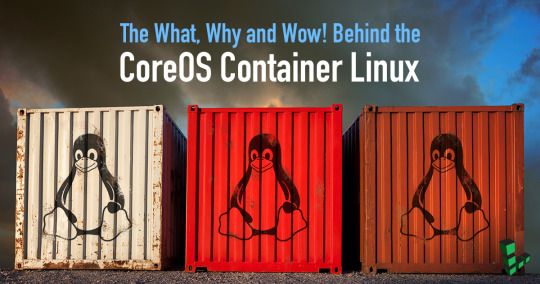
Rhel Docker
Rhel Docker Ce
Rhel Docker
Rhel Docker Ce
The Remote - Containers extension lets you use a Docker container as a full-featured development environment. Whether you deploy to containers or not, containers make a great development environment because you can:
Develop with a consistent, easily reproducible toolchain on the same operating system you deploy to.
Quickly swap between different, isolated development environments and safely make updates without worrying about impacting your local machine.
Make it easy for new team members / contributors to get up and running in a consistent development environment.
Try out new technologies or clone a copy of a code base without impacting your local setup.
Rhel Docker
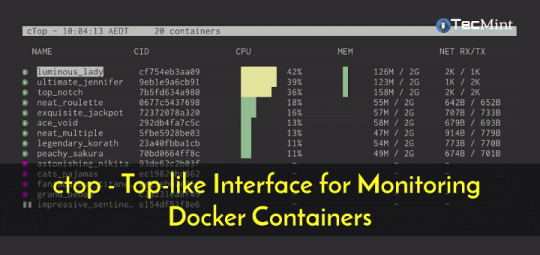
Rhel Docker Ce
The extension starts (or attaches to) a development container running a well defined tool and runtime stack. Workspace files can be mounted into the container from the local file system, or copied or cloned into it once the container is running. Extensions are installed and run inside the container where they have full access to the tools, platform, and file system.
Rhel Docker
Amazon Web Services (AWS) and Red Hat provide a complete, enterprise-class computing environment. Red Hat solutions on AWS give customers the ability to run enterprise traditional on-premises applications, such as SAP, Oracle databases, and custom applications in the cloud.
Windows 10 Home (2004+) requires Docker Desktop 2.2+ and the WSL2 back-end. (Docker Toolbox is not supported.) macOS: Docker Desktop 2.0+. Linux: Docker CE/EE 18.06+ and Docker Compose 1.21+. (The Ubuntu snap package is not supported.) Containers: x8664 / ARMv7l (AArch32) / ARMv8l (AArch64) Debian 9+, Ubuntu 16.04+, CentOS / RHEL 7+ x8664.
Docker volumes allow you to back up, restore, and migrate data easily. This tutorial explains what a Docker volume is and how to use it, as well as how to mount a volume in Docker.
Amazon Web Services (AWS) and Red Hat provide a complete, enterprise-class computing environment. Red Hat solutions on AWS give customers the ability to run enterprise traditional on-premises applications, such as SAP, Oracle databases, and custom applications in the cloud.
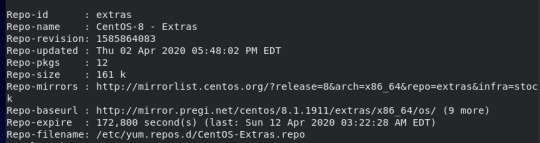
You then work with VS Code as if everything were running locally on your machine, except now they are isolated inside a container.
System Requirements
Local:
Windows:Docker Desktop 2.0+ on Windows 10 Pro/Enterprise. Windows 10 Home (2004+) requires Docker Desktop 2.2+ and the WSL2 back-end. (Docker Toolbox is not supported.)
macOS: Docker Desktop 2.0+.
Linux: Docker CE/EE 18.06+ and Docker Compose 1.21+. (The Ubuntu snap package is not supported.)
Containers:
x86_64 / ARMv7l (AArch32) / ARMv8l (AArch64) Debian 9+, Ubuntu 16.04+, CentOS / RHEL 7+
x86_64 Alpine Linux 3.9+
Other glibc based Linux containers may work if they have needed prerequisites.
While ARMv7l (AArch32), ARMv8l (AArch64), and musl based Alpine Linux support is available, some extensions installed on these devices may not work due to the use of glibc or x86 compiled native code in the extension. See the Remote Development with Linux article for details.
Note that while the Docker CLI is required, the Docker daemon/service does not need to be running locally if you are using a remote Docker host.
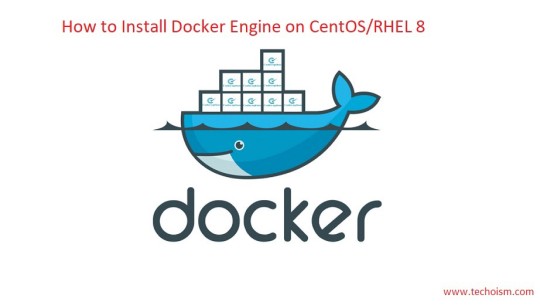
Installation
To get started, follow these steps:
Install VS Code or VS Code Insiders and this extension.
Install and configure Docker for your operating system.
Windows / macOS:
Install Docker Desktop for Mac/Windows.
If not using WSL2 on Windows, right-click on the Docker task bar item, select Settings / Preferences and update Resources > File Sharing with any locations your source code is kept. See tips and tricks for troubleshooting.
To enable the Windows WSL2 back-end: Right-click on the Docker taskbar item and select Settings. Check Use the WSL2 based engine and verify your distribution is enabled under Resources > WSL Integration.
Linux:
Follow the official install instructions for Docker CE/EE. If you use Docker Compose, follow the Docker Compose install directions.
Add your user to the docker group by using a terminal to run: sudo usermod -aG docker $USER Sign out and back in again so this setting takes effect.
Rhel Docker Ce
Working with Git? Here are two tips to consider:
If you are working with the same repository folder in a container and Windows, be sure to set up consistent line endings. See tips and tricks to learn how.
If you clone using a Git credential manager, your container should already have access to your credentials! If you use SSH keys, you can also opt-in to sharing them. See Sharing Git credentials with your container for details.
Getting started
Follow the step-by-step tutorial or if you are comfortable with Docker, follow these four steps:
Follow the installation steps above.
Clone https://github.com/Microsoft/vscode-remote-try-node locally.
Start VS Code
Run the Remote-Containers: Open Folder in Container... command and select the local folder.
Check out the repository README for things to try. Next, learn how you can:
Use a container as your full-time environment - Open an existing folder in a container for use as your full-time development environment in few easy steps. Works with both container and non-container deployed projects.
Attach to a running container - Attach to a running container for quick edits, debugging, and triaging.
Advanced: Use a remote Docker host - Once you know the basics, learn how to use a remote Docker host if needed.
Available commands
Another way to learn what you can do with the extension is to browse the commands it provides. Press F1 to bring up the Command Palette and type in Remote-Containers for a full list of commands.
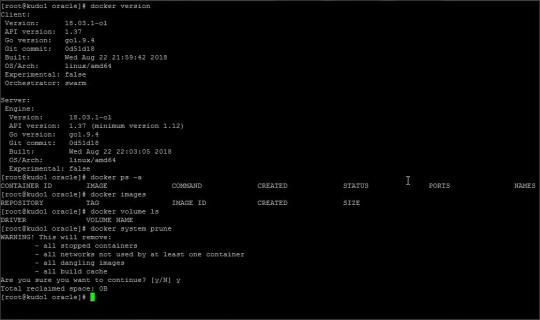
You can also click on the Remote 'Quick Access' status bar item to get a list of the most common commands.
For more information, please see the extension documentation.
Release Notes
While an optional install, this extension releases with VS Code. VS Code release notes include a summary of changes to all three Remote Development extensions with a link to detailed release notes.
As with VS Code itself, the extensions update during a development iteration with changes that are only available in VS Code Insiders Edition.
Questions, Feedback, Contributing
Have a question or feedback?
See the documentation or the troubleshooting guide.
Up-vote a feature or request a new one, search existing issues, or report a problem.
Contribute a development container definition for others to use
Contribute to our documentation
...and more. See our CONTRIBUTING guide for details.
Or connect with the community...
Telemetry
Visual Studio Code Remote - Containers and related extensions collect telemetry data to help us build a better experience working remotely from VS Code. We only collect data on which commands are executed. We do not collect any information about image names, paths, etc. The extension respects the telemetry.enableTelemetry setting which you can learn more about in the Visual Studio Code FAQ.
License
By downloading and using the Visual Studio Remote - Containers extension and its related components, you agree to the product license terms and privacy statement.
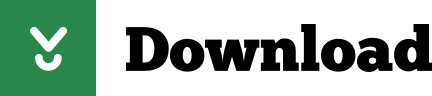
2 notes
·
View notes
Text
Download Vs Company Driver

Filing taxes for Company drivers Vs Owner Operator Filing tax process is a little different for the two types owner-operators: Self-employed vs independent contractor. If you’re an independent contractor driver, then you should get your 1099 issued by your client. PC Pitstop - PC Performance Roots. PC Pitstop began in 1999 with an emphasis on computer diagnostics and maintenance. During the early days of the dot com boom, our online PC maintenance tools were skyrocketing.
-->
Applies to:SQL Server (all supported versions) Azure SQL DatabaseAzure SQL Managed InstanceAzure Synapse AnalyticsParallel Data Warehouse
Microsoft ODBC Driver for SQL Server is a single dynamic-link library (DLL) containing run-time support for applications using native-code APIs to connect to SQL Server. Use Microsoft ODBC Driver 17 for SQL Server to create new applications or enhance existing applications that need to take advantage of newer SQL Server features.

Download for Windows
The redistributable installer for Microsoft ODBC Driver 17 for SQL Server installs the client components, which are required during run time to take advantage of newer SQL Server features. It optionally installs the header files needed to develop an application that uses the ODBC API. Starting with version 17.4.2, the installer also includes and installs the Microsoft Active Directory Authentication Library (ADAL.dll).
Version 17.7.1 is the latest general availability (GA) version. If you have a previous version of Microsoft ODBC Driver 17 for SQL Server installed, installing 17.7.1 upgrades it to 17.7.1.
Download Microsoft ODBC Driver 17 for SQL Server (x64) Download Microsoft ODBC Driver 17 for SQL Server (x86)
Version information
Release number: 17.7.1.1
Released: January 29, 2021
Note

If you are accessing this page from a non-English language version, and want to see the most up-to-date content, please visit the US-English version of the site. You can download different languages from the US-English version site by selecting available languages.

Available languages
This release of Microsoft ODBC Driver for SQL Server can be installed in the following languages:
Microsoft ODBC Driver 17.7.1 for SQL Server (x64): Chinese (Simplified) | Chinese (Traditional) | English (United States) | French | German | Italian | Japanese | Korean | Portuguese (Brazil) | Russian | Spanish

Microsoft ODBC Driver 17.7.1 for SQL Server (x86): Chinese (Simplified) | Chinese (Traditional) | English (United States) | French | German | Italian | Japanese | Korean | Portuguese (Brazil) | Russian | Spanish
Release notes for Windows
For details about this release on Windows, see the Windows release notes.
Previous releases for Windows
To download previous releases for Windows, see previous Microsoft ODBC Driver for SQL Server releases.
Download for Linux and macOS
The Microsoft ODBC Driver for SQL Server can be downloaded and installed using package managers for Linux and macOS using the relevant installation instructions: Install ODBC for SQL Server (Linux) Install ODBC for SQL Server (macOS)
If you need to download the packages for offline installation, all versions are available via the below links.
Note
Packages named msodbcsql17-* are the latest version. Packages named msodbcsql-* are version 13 of the driver.
Alpine
17.7.1.1 Alpine package (PGP Signature)
17.6.1.1 Alpine package (PGP Signature)
17.5.2.2 Alpine package (PGP Signature)
17.5.2.1 Alpine package (PGP Signature)
17.5.1.1 Alpine package (PGP Signature)
Debian
RedHat
Suse
Ubuntu
See also Installing the Linux driver.
macOS
See the Homebrew formulae for details.
Download Vs Company Driver Pay
See also Installing the macOS driver.
Older Linux releases
Company Driver Hiring
Red Hat Enterprise Linux 5 and 6 (64-bit) - Download Microsoft ODBC Driver 11 for SQL Server - Red Hat Linux
SUSE Linux Enterprise 11 Service Pack 2 (64-bit) - Download Microsoft ODBC Driver 11 Preview for SQL Server - SUSE Linux
Download Vs Company Driver Update
Release notes for Linux and macOS
Download Vs Company Driver License
For details about releases for Linux and macOS, see the Linux and macOS release notes.

1 note
·
View note
Text
I Am Looking For More OP Blogs On Tumblr
I have been noticing that whenever I follow a Tumblr user (most of them are rebloggers), they disappear from my Following count (either they deactivated their account, or blocked me; but mostly their account gets deactivated). Most Tumblr users want more followers; I want more blogs to follow, especially OP (original post) blogs.
I am not saying there should be no rebloggers (in fact, I encourage reblogging); it is that there are so many users that only/mostly reblog other users’ posts; I want to follow more OP users because I have a big thing for originality, creativity, and individuality. Rebloggers tend to agree on what the OP (or other reblogger) says, and whenever I go to the tagged or search section/s, only the OP posts are apparent, and no rebloggers with their own creative tags (unless I go to their blog and search whatever keyword/tag they designate some of their posts with).
Yes, I reblog other users’ posts, myself, but I tend to add my own thoughts and tags whenever I do so; and since my reblogs are not in the tagged or search sections, these posts are not mine, since I am not the OP. Even some OP users have reblogged posts of their own, as well (but they usually do not go overboard with them, and they usually have an equal amount of reblogs as well as original posts). Because I promote creativity, talent and individuality, I do not reblog as much as most OP users.
I am looking for more OP blogs for me to follow (or to follow me so I can follow them) that are currently active and not defunct or dormant. And whatever the OP user posts on their blog is their primary content. Here are some content I am looking for:
Transformers
- Transformers Generation One
* The Transformers (1984-1987)
* The Transformers: The Movie (1986)
* Transformers anime and OVAs
- Transformers: Robotmasters (2004-2005)
- Transformers: Unicron Trilogy
* Micron Legend
* Superlink
* Galaxy Force
* Linkage
* Armada
* Energon
* Dreamwave
- Bumblebee (2018) and other Knightformers media
- G1 callbacks in all Transformers media (besides G1, itself)
- Underrated characters
- Alt-modes
- Different planets
- Sub vs. dub comparisons
- Fan characters
* Autobots
* Decepticons
* Microns/Mini-cons
* Junkions
* Planets
* Vehicles
* Other robots
* Other extraterrestrials
* Humans
Sonic The Hedgehog
- Classic games (1991-1997)
- Adventure games/merchandise (1998-2006)
- Sonic X
* Sonic X (sub)
* Characters
* Soundtracks
* Stock footage
- Sonic OVA
- Sonic, Shadow, and Silver (and sometimes Scourge)
- Terios The Hedgehog
- Underrated characters
- Zones/areas/habitats
- Different planets
- Sub vs. dub comparisons
- Fan characters
* Hedgehogs (male, female, intersex, non-binary, other, etc.)
* Hedgehybrids (like a peahedge (hedgehog x peafowl), for instance)
* Birds
* Reptiles
* Recently discovered species
* Fantastical creatures
* Other extraterrestrials
* Robots, machines, cyborgs, and vehicles
* Villains (male, female, intersex, non-binary, other, etc.)
* Humans
Spore
- Creatures
- Early Creatures
- Flora
- Cells (actually microbes)
- Vehicles
- Buildings
- UFOs (actually spaceships)
- Planets
- City Music
- Objects (including different color Spice, rocks and minerals, weapons, etc.)
- Landscapes
- Advancements (including moveable tails for creatures, doors for vehicles and buildings, and other planetary features)
- Gameplays
- Screenshots
- Your own creations
Movies
- Top Gun (1986)
- The Final Countdown (1980)
- 1980′s Sci-fi and fantasy films
- Stealth (2005)
TV Shows
- Knight Rider (1982-1986)
- Voltron: Defender Of The Universe (1984-1986)
- Any sci-fi/fantasy/science fantasy shows (including 1980′s shows)
Videogames And Computer Games
- Sins Of A Solar Empire
- Species: Artificial Life, Real Evolution
- FlOw (2006)
- Osmos (2009)
- Space Dragon (3lb Games)
- Age Of Empires (1997-2018)
- Nomad (1993-present)
- The Saint Of The Braves Baan Gaan
- Any classic arcade games (1970′s to 1990′s) from most popular to most underrated
Anime And OVAs
- Beast King Golion
- Armored Fleet Dairugger XV
- Lightspeed Electroid Albegas
- Future Robot Deltaneous
- Star Musketeer Bismark
- Super Dimension Fortress Macross
- Super Dimension Cavalry Southern Cross
- Genesis Climber Mospeada
- Dai-Guard
- Brave Fighters
* Brave Fighter Exkaiser
* Brave Fighter Of Sun Fighbird
* Brave Fighter Of Legend Da-Garn
- Brave Express Might Gaine
- Brave Police J-Decker
- Brave Of Gold Goldran
- Brave Command Dagwon
- GaoGaiGar
- Betterman
- Robot Romance Trilogy
* Super-Electromagnetic Robot Combattler V
* Super-Electromagnetic Machine Voltes V
* Brave Leader Daimos
- Space Runaway Ideon
- Blue Comet SPT Layzner
- Raideen
* Raideen The Brave
* Raideen The Superior
- Sukeban Deka (OVA)
- Starship Troopers (OVA)
- Queen Millenia
Books And Novels
- Dragonriders Of Pern series
- Literary Brat Pack
* Bright Lights, Big City (1984)
- The Space Trilogy
- The Red Mars Trilogy
- Sci-fi books about/featuring dragons
- Robert Heinlein fans
- Space books
- Bird books
- Giant robot/Mecha books
- Books about different dimensions
- Books about time travel
- Action-packed suspense novels
Music
- 1980′s
* Electropop
* Music videos
* Instruments (synthesizers, guitars, drum machines, etc.)
* Currently deceased musicians
* “Flashdance” style
* J-Pop/J-Rock/city pop
* Lesser-known songs
* International
* Experimental
* Soundtracks
- Film/TV/videogame score/soundtracks
- Transformers music
- Sonic The Hedgehog music
- Musical instruments
Fan media
- Transformers
- Sonic The Hedgehog
- Spore
- Voltron (1984-1985)
- Knight Rider (1982-1986)
- Brave Saga
- Crossovers
* Transformers x Sonic The Hedgehog
* Transformers x Spore
* Transformers x Brave Saga
* Transformers x Voltron
* Transformers x Knight Rider
* Sonic x Spore
* Sonic x Voltron
* Sonic x Brave Saga
* Sonic x Knight Rider
* Spore x Voltron
* Transformers x Yu-Gi-Oh!
* Brave Saga x Yu-Gi-Oh!
* Spore x Dragonriders Of Pern
* Sonic x Dragonriders Of Pern
* Transformers x Dragonriders Of Pern
* GoBots x Transformers
* Gundam x Transformers
* Transformers x Sonic x Yu-Gi-Oh!
* Transformers G1 x Transformers Unicron Trilogy
* 4Kids shows x Transformers Unicron Trilogy
* Top Gun (1986) x The Final Countdown (1980)
Liveblogging/Review/Rewatching/Screenshotting
- The Transformers (1984-1987)
- The Transformers: The Movie (1986)
- Transformers: Headmasters
- Transformers: Victory
- Transformers OVAs
* Transformers: Scramble City
* Transformers: Zone
- Transformers: Car Robots
- Transformers: Micron Legend
- Transformers: Superlink
- Transformers: Galaxy Force
- Bayformers films (2007-2017)
- Bumblebee (2018)
- AOSTH (especially the episode “Zoobotnik”)
- Sonic SatAM
- Sonic OVA (sub)
- Sonic X (sub)
- Beast King Golion
- Armored Fleet Dairugger XV
- Lightspeed Electroid Albegas
- Future Robot Deltaneous
- Star Musketeer Bismark
- Voltron: Defender Of The Universe (1984-1985)
- Voltron: Fleet Of Doom (1986)
- Saber Rider And The Star Sheriffs (1987-1988)
- Super Dimension Fortress Macross
- Super Dimension Cavalry Southern Cross
- Genesis Climber Mospeada
- Robotech (1982-1984)
- Brave Fighters
* Brave Fighter Exkaiser
* Brave Fighter Of Sun Fighbird
* Brave Fighter Of Legend Da-Garn
- Brave Police J-Decker
- GaoGaiGar
- Dai-Guard
- Any Raideen series
- Knight Rider (1982-1986)
- Knight Rider 2000 (1991)
- Top Gun (1986)
- The Final Countdown (1980)
- Stealth (2005)
- Challenge Of The GoBots (1984-1985)
- Fan videos
Artwork
- Landscapes
* Planetary landscapes
* Nature
* Cities and towns (featuring cars and other vehicles)
* Futuristic landscapes
* Space
* Alien landscapes
* 1980′s style landscapes
* Memphis style landscapes
* Technological landscapes
* Room/hallway landscapes
- Cars (1965-1990)
- Fighter jets
- Birds
- Rocks and minerals
- Memphis patterns and other 1980′s and 1990′s style patterns
- Retro 1970′s, 1980′s, 1990′s aesthetic (including airbrush techniques)
- Images made by Microsoft Office PowerPoint shape tool
- Mecha robots
- Fonts and font art
- Space/universe related artwork
Miscellaneous
- Cars
* Pontiac Firebird Trans Ams (including 1982)
* Chevrolet Camaros (including 1982)
* Supercars and sports cars from 1955-2004
* Plymouth Roadrunners
* Custom 1980′s sports cars (custom paint job, car costumes, accessories, etc.)
* Dodge Challengers
* Striped cars
* Flying cars
- Planes
* F-14 Tomcats
* F-15 Eagles
* F-16 Fighting Falcons
* A-10 Warthogs
* F-22 Raptors
* F-35 VTOL fighter jets
* Custom planes (including custom fighter jets)
- Seamless patterns
- Retro 1980′s themes
* Synthwave
* Retrowave
* Vaporwave
* Airbrush techniques
* Fonts
* Car paint jobs
* Chrome (not Google Chrome; actual chrome gradients)
- Bird species of the world
- Space
* Planets (including those outside our solar system)
* Stars
* Moons
* Star systems
* Nebulae
* Galaxies
* Asteroids and meteors
* Comets
* Clusters
* Novae
* Black holes
* Recent discoveries
- OS
* Microsoft DOS
* Microsoft Windows 1.0
* Microsoft Windows 3.1
* Microsoft Windows 95
* Microsoft Windows NT
* Microsoft Windows 98
* Microsoft Windows 2000
* Microsoft Windows ME
* Microsoft Windows XP
* Microsoft Windows retro OS styles
* Ubuntu Linux
* Amiga OS
* Underrated OS
- Old technologies
- Ask memes (usually for fandom related topics)
If anyone already has posts like any of these, feel free to follow me so I can check out your content (I usually follow back if the content a user contains satisfies me, but sometimes I choose not to; spam users, on the other hand...). For those who have not logged in to Tumblr (and have content you chose to base your future blog as), please do so; the more creative individuals in the site (if not the whole Internet), the better.
That is all I will say for now. Until I find such content that is ongoing for the 2020′s, I will explore what is available so far. I am certain other users might have similar needs and desires like I do, as well.
This is FirebirdTransAm68 signing out.
#tumblr#more content needed on tumblr#op#reblog#original posts#reblogged posts#tag#tagged posts#tagged reblogs#op blogs#so much rebloggers not enough ops#more content#tumblr needs more content#the more creativity the better#many are general but I still like to look at them at least once in a while#the less content the more bored I get...#see my other lists of content for more specific ideas#unless there is a similar website that has all content I want to see more of I will stay on tumblr#I am looking for ongoing posts not dormant or discontinued posts#I can wait patiently (I usually do)...#I should also do my own screenshots of my favorite fandoms as well (the only problem is I do not have the software for it)#usually the best tumblr users have the most (or only) op posts#I do have faith
8 notes
·
View notes
Text
Parity WalletThe <a href="https://www.plurk.com/bookerhuffman0"> <a href="https://www.instapaper.com/read/1177130835">Parity Wallet</a> </a> is one of several well-liked remedies that were designed in order to serve as each a new wallet and a great program between the Ethereum podium and your laptop or computer.<br/><br/>Similar to MyEtherWallet, Parity is genuinely a browser and not simply a new pocket. Parity even expenses itself as an �Ethereum Browser� � a internet browser is needed because Ethereum is actually an extensive circle. The idea at the rear of Parity is to provide typically the fastest connection between Ethereum along with other technologies possible.<br/><br/>Ethereum was created as a decentralized data safe-keeping solution, although it is popular as cryptocurrency because it will be encrypted and very safe and sound. A new simple method to imagine of Ethereum is a new second, encrypted network inside internet. Parity is constructed to be a entry to of which network together with an software between the world wide web in addition to Ethereum.<br/><br/>The FULL NODE WALLET<br/>Parity was created since the full-node pocket that means you can accomplish everything this. You might store Ethereum and even ERC-20 up to date initial cryptocurrency products (ICOs).<br/><br/>More importantly, you can send and receive payments, buy and sell Ether and ICO tokens, mine, invest in Ethereum and even add the wallet to some wide variety of apps. That makes Parity Ethereum management tool that you can include to a number regarding web browsers and run upon a few operating systems. At present, the idea works with Ubuntu, OSX, Dockers and Microsoft windows.<br/><br/><img src="https://fortunedotcom.files.wordpress.com/2016/09/blo10_b.jpg"/><br/>One of the reasons for this why users including the <a href="http://www.pearltrees.com/juarezstorm0"> <a href="https://getpocket.com/redirect?url=https%3A%2F%2Fparityethereum.org%2FParity-Ethereum-Walletv2.3.4">Parity Wallet</a> </a> is that provides a dashboard that can be applied to manage Ether on the screen. It will also functionality on pcs in which MyEtherWallet and Mist include been added in.<br/><br/>EASY TO BE ABLE TO USE<br/>Parity is pretty simple if you stick to the instructions on the dashboard, which are fairly straightforward plus explanatory. If anyone look closely you will need to see everything explained to an individual.<br/><br/>This makes keeping and taking care of Ethereum like easy as shopping from Amazon. Although it might take some sort of while to get your cash to show upwards in Parity, users report that it takes several time to help record orders.<br/><br/>One other well-known feature is the easy recovery piece with a quick go through (QR) code that you can scan having practically any phone. That lets us you bring back your Parity account quick if this is lost or the personal computer crashes.<br/><br/>LOTS REGARDING SUPPORT<br/>Quite a few developers together with consumers like Parity for the reason that it has a lot of help. It is rather effortless to contact and use the organization responsible intended for the pocket.<br/><br/>The browser was your creation of the company referred to as Parity Technologies. Based in London plus Berlin, Parity�s objective is definitely to create a superfast networking system that combines peer to see payments, networking, algorithms, cryptography, databases, and decentralized apps.<br/><br/>This provides a more specialized operation together with a higher level associated with help than some of Parity�s challengers. Parity provides what it wants to call the �world�s quickest together with lightest client� that can be built-in immediately into a web internet browser. That means this is a lot even more than some sort of wallet.<br/><br/>Anyone can store, receive and even mail Ethereum by Parity, but you can also make or execute contracts and design, deploy, plus any wide variety of Ethereum-based applications. One way the idea does that is for you to work as a good interface among various networks.<br/><br/>The help with Parity includes unit screening and review specially designed to ensure that every functions. It also includes some associated with the most experienced cryptocurrency manuacturers around.<br/><br/>HIGH STAGE OF EXPERTISE<br/>Parity Solutions includes some of the people that made it easier for develop Ethereum itself. Parity�s founder Doctor Gavin Solid wood, functioned using Ethereum founder Vitalik Buterin when he first designed this blockchain program.<br/><br/>Wood has become looking to develop a much larger plus more comprehensive Ethereum system designed to serve as some sort of full-service repayment network. The particular Parity Pocket book is supposed to become the foundation of that system.<br/><br/>Single clear aim here is usually to produce next-generation Fin-Tech solutions which can be marketed for you to banks, retailers, hedge resources, credit card companies, governing bodies, and other organizations. These remedies would utilize the Ethereum blockchain to be able to generate market segments, retail systems, and economical products.<br/><br/>THE FEATURES OF PARITY<br/>Some Parity�s shows and selling details include things like:<br/><br/>Will work with Apple inc McIntosh computers via the particular OS 10 operating program.<br/>Will work while using Linux-based Ubuntu operating program.<br/>Works having an ecommerce apps program called Docker.<br/>Easy one-word online assembly readily available for Mac and Ubuntu, and maybe Stainless- and Android.<br/>PARITY FEATURES<br/>The most impressive issue about Parity is several of the very advanced features it gives. They look to be years before other purses and might present a good more effective payment option.<br/><br/>Competitors would be well-advised to be able to imitate some involving Parity�s very-impressive new characteristics. These are a tad technological but if that they work as advertised, these features will make Parity of the best privacy wallets currently available.<br/><br/>One most difficult Parity attribute is the Rust programming vocabulary which usually is low-level. That makes Parity, simple and faster than other billfolds, together with should reduce errors. Oxidation allows the creation of complex smart contracts along with JITEVM turbocharging and multi-level ram caching.<br/><br/>Parity Systems claims that Rust will guarantee safety with actor-based technique, unit testing, and expert review. That is made to create a better quality and resilient program. More levels of resilience may be created with some sort of ordinary, JSON-based cycle spec file format, native speed contracts in addition to modular structures.<br/><br/>Higher levels of security, level of privacy, together with anonymity are presented by way of Parity�s small impact. Acquiring a small impact can make Parity harder to diagnose and track on the web. A smaller footprint provides a better level associated with cache supervision and generates a smaller storage footprint that is definitely less complicated to manage but more difficult for the bad guys in order to identify.<br/><br/>Even though the website fails to mention Android or Opera, the inventors claim it truly is highly suitable with Linux-based operating systems. This specific is achieved through completely test conformant consensus conformant rendering, standard devp2p community standard protocol, and full compatibility with JSON-RPC-API.<br/><br/>All that is expected to make Parity true simple to operate with one collection Apple pc together with Linux assembly. That means single line setup on Chrome and Google android might be available due to the fact those Google solutions are usually Linux-based. Installation can likewise be made with Docker photos.<br/><br/>PARITY VS MYETHERWALLET<br/>Parity by far is definitely made for the more technical user who wishes to get smart having the inner workings involving ethereum wallets and handbags. There�s help support for stuff like multisig legal papers, manual adjustment connected with GWEI (useful if you are trying to find straight into some sort of highly competing ICO) values, and whole lot more. However, Parity does not really have the easiest-to-use user interface and, as things go, certainly not as user-friendly because MyEtherWallet.<br/><br/>Power users is going to almost certainly prefer Parity above MyEther Wallet. Casual end users that just need some sort of private pocket book to retailer ERC20 tokens will likely desire MyEtherWallet<br/><br/>Is Parity to get You?<br/><br/>All this tends to make Parity a great solution for severe Ethereum geeks and people which can be striving to developing next-generation Ethereum solutions. Parity would always be a very good program for a person if you want to be able to create or maybe execute savvy contracts one example is.<br/><br/>Persons in addition to organizations that a internet browser that can help average people access and use Ethereum would be well-served by simply Parity. That makes a great choice to get ecommerce companies in addition to fiscal professionals.<br/><br/>Parity might definitely not be a good alternate for somebody who is usually just seeking some sort of signifies of buying, keeping, transferring and trading Ethereum. The big drawback to Parity which we can see is usually that this will not seem to be compatible along with any of the well-liked cryptocurrency hardware wallets.<br/><br/>It appears to be as if no support can be found for the TREZOR or any from the Journal products such as this Ridotto T. That could make MyEtherWallet which can easily easily be attached to the TREZOR and Piccolo Ersus, a good better alternative.<br/><br/>Exactly why You Need More in comparison with One Cryptocurrency Wallet<br/><br/>An apparent solution for the man of which wants to help store Ethereum could be to possess two or more billfolds.<br/><br/>A major advantage to Parity is that it is supposed for you to be compatible with pouches like the Mist in addition to MyEtherWallet. A person can use Parity for state-of-the-art Ethereum tasks such as monetizing smart contracts, as well as other wallet for keeping altcoins or transferring these phones computer hardware wallets.<br/><br/>One of this best rewards to Parity is that it is creators� identify the need intended for multiple wallet. If anyone watch good news, you most likely know that every altcoin beneath sun has recently been hacked. Working with two or even more wallets can increase a lot more security and help to make the idea more difficult for crooks to help swipe your current coins.<br/><br/>Parity�s recognition with this weakness in addition to the need for variation is a solid retailing point with regard to it has the merchandise. It might furthermore become an indication that Parity Technologies is planning some other products in the prospect such as some sort of Visa for australia or MasterCard debit greeting card or a mobile software package that converts cryptocurrency to fiat currencies such since bucks.<br/><br/>A smart method is to include a pair of or more pouches on your computer and much more as compared to one computer hardware finances. A good mix of wallets will be a Parity, MyEtherWallet, a good normal commercial wallet want Coinbase, a trading answer including CEX. IO, a new TREZOR for travel, an additional hardware wallet for storage area, including least wallet using a MasterCard or Australian visa payment solution.<br/><br/>There are really now various wallets attached to MasterCard and Visa free e cards such as TenX. Such a remedy a new superior option � because you can make use of the debit card on places like the food market store and get funds from ATMs if need be.<br/><br/>A VERY SOPHISTICATED POCKET BOOK WITH A EXCESSIVE LEVEL OF SCREENING<br/>A person should definitely consider employing Parity if you need an innovative wallet that provides plenty of support. The Parity Technologies Team seems to feature additional support and some sort of a higher level00 professionalism than some of their competitors.<br/><br/>Their best attribute is very much undertaking a lot of tests. There exists enough support to create a solution this is stable and basically functions. Unlike some additional altcoin solution providers, Parity Technologies tests its products alone rather than dumping them all out online for unsuspicious consumers to tests.<br/><br/>One of many ways Parity tries to sustain strength and stability will be by looking to test and even release new editions or perhaps updates every 6 weeks. An additional is through fully unit-testing which many cryptocurrency geeks know is faraway from this industry standard.<br/><br/>Parity features even managed to execute above 1, 000 consensus assessments in a good efforts to make certain its products actually work. All those reviews consist of static computer code checking, in addition to getting several expert coders review each update in advance of it is printed.<br/><br/>In the event you need a finances the fact that certainly has to be able to work, Parity is to get you. The testing should provide a higher grade of resilience together with consistency than you are most likely accustomed to.<br/><br/>HIGH LEVEL OF TRANSPARENCY<br/>Moreover, Parity in fact outlines its� testing functions and treatments online. This in fact fades of often the way to reveal these kinds of attributes as block-processing acceleration, memory footprint, and trie benchmarks online. That indicates techies can actually to help see if Parity�s claims are for real.<br/><br/>Providing you with a far higher stage of transparency than will be usually seen through some crypto solution companies. That is a true open found solution created together with a advanced level of visibility and honesty.<br/><br/>Developers is going to definitely enjoy that nonetheless so will typical end users that want something good enough for the pros to use. One big edge to Parity is the fact it is a professional answer.<br/><br/>PARITY IS A WONDERFUL SOLUTION FOR INTERNET MARKETERS<br/>In case you need something that developers can access in addition to play with, Parity is normally definitely for you. That will would allow it to become the perfect solution regarding somebody who else is trying to develop smart contracts, an ICO, or an Ethereum-based e-commerce market platform, or even item.<br/><br/>Somebody that intends in order to hire the team associated with engineers in order to develop the new Ethereum-solution will be really well dished up by Parity. So would entrepreneurs that want to do business with large businesses such since big banks, governing bodies, large businesses, investment bankers, off-set funds, credit-card companies, plus tech companies. Parity would be more likely in order to give the level of paperwork, safety, and visibility those institutions require.<br/><br/>Which makes Parity the great choice of pocket for those trying in order to create or design subsequent generation elektronischer gesch�ftsverkehr alternatives. In the event that you own a business enterprise or maybe internet site and an individual want to add more Ethereum � Parity might be a fantastic way to do the idea.<br/><br/>Therefore Parity is not necessarily a fantastic solution for private people. It appears like a new business option for professionals � that requires some level of techie experience to implement.<br/><br/>In the event that you want to learn Ethereum and how in order to develop Ethereum-based solutions, an individual should definitely get familiar with Parity and learn to be able to use the idea. Persons of which just want to employ Ethereum as a monthly payment answer, might be better served by a more consumer-friendly solution like MyEtherWallet.<br/><br/>Preferably, the Parity Technologies crew will develop a much easier version of their pocket for use by the particular general public at some time. Their product is impressive and yes it deserves to find the large market place and visitors.<br/><br/>Note that this fracture developers behind parity are usually putting their knowledge in developing a new crypto that aims to possibly be the next big movement past ethereum � many would certainly argue the 3rd generation regarding blockchain technological innovation � using a net of �blockchains� that should interface and even connect with various blockchains. This new cryptocurrency is referred to as Polkadot and goes reside Q4 2019.<br/><br/>People that be interested in what a cryptocurrency pocket book and an Ethereum internet browser have to look similar to must check out Parity. That might well turn out to be the gold standard of Ethereum-interface alternatives.<br/>
1 note
·
View note
Text
Limechat vs weechat

#LIMECHAT VS WEECHAT FOR FREE#
#LIMECHAT VS WEECHAT FOR MAC#
"Free IRC clients : Choosing the best IRC client for your needs". ^ "Glowing Bear - A web client for WeeChat". gpg -verify weechat-3.6.tar.xz.asc weechat-3.6.tar.
#LIMECHAT VS WEECHAT FOR FREE#
In his review for Free Software Magazine, Martin Brown graded WeeChat with 43 points out of a possible 50, noting that "At first glance, WeeChat is not as friendly or easy to use as Rhapsody", but, "There’s a lot of hidden power built into the application", including Python, Perl, Ruby and Lua extensions which can be selected at installation. To connect to your IRC server, launch your chosen client and then opt to add a new server. I’m using mIRC, but other popular alternatives include WeeChat, and LimeChat for macOS. matrix.to - A simple stateless privacy-protecting URL redirecting service for Matrix. You can connect to your IRC server using any IRC client. This includes most Linux distributions and BSD package management systems, such as Debian, Ubuntu, Mandriva Linux, Fedora, Gentoo Linux, Arch Linux, FreeBSD via the FreeBSD Ports system, OpenBSD via the Ports collection, as well on NetBSD via Pkgsrc. When comparing syphon and weechat-matrix-rs you can also consider the following projects: element-android - A glossy Matrix collaboration client for Android. īinary packages and builds of WeeChat are available for installation as well as the source code for self compilation. WeeChat supports most platforms and operating systems, including Linux, BSD, macOS, Debian GNU/Hurd, HP-UX, Solaris, QNX, Haiku, and Microsoft Windows (via the Cygwin library and API). Feel free to help us by translating WeeChat doc in your language There is more information about WeeChat translations in the developer's guide. The best alternative is SeaMonkey, which is both free and Open Source. There are more than 50 alternatives to LimeChat for a variety of platforms, including Linux, Windows, Mac, Online / Web-based and Android.
Support for multiple character encodings LimeChat is described as 'IRC client for Windows, Mac OS X and iOS' and is a IRC Client in the social & communications category.
Scripting support for many languages ( Perl, Python, Ruby, Lua, Tcl, Scheme with GNU Guile, JavaScript with V8 (JavaScript engine), PHP) WeChat is a free, open-source IRC client that works on Windows as well as Linux and macOS.
#LIMECHAT VS WEECHAT FOR MAC#
Android ChromeOS Iridium - Friendly IRC client built in Vala and GTK. LimeChat for Mac is a free and open source IRC client for macOS developed using Rub圜ocoa, intended to provide both novices who have very little knowledge.
The screen can be split up to display multiple windows at the same time. (source) macOS LimeChat - One window for multiple servers, keyboard shortcuts.

0 notes
Text
What is the best free code editor for mac

#What is the best free code editor for mac upgrade#
#What is the best free code editor for mac code#
#What is the best free code editor for mac download#
There are many text editors out there why should you spend your time learning about and using Atom?Įditors like Sublime and TextMate offer convenience but only limited extensibility. Keyboard shortcuts make everything smoother.Goto Anything (lightning-fast search/shortcuts).Once you get used to Sublime’s and sublime keyboard shortcuts, you can never leave without them. If you feel confident enough in their product that you’ll like it enough, then you can pay them to support continued development.
#What is the best free code editor for mac upgrade#
You have to deal with upgrade prompts as you open the editor occasionally, but you can use it as long as you wish to evaluate it. The sublime purchase price is $80, but they offer an indefinite, never-ending trial. One of the most significant features users flaunts the ridiculously intuitive keyboard shortcut system. This is because of features like distraction-free writing mode, quick shortcuts/search, split editing, and much more. The UX is probably the tightest of every entry on the list. Maybe the biggest draw is that it puts a premium on user experience.
#What is the best free code editor for mac code#
Sublime Text is a beautiful, feature-rich code editor. Being designed for code, markup, and prose is a big plus. Sublime Text is pretty close to the industry standard for text editors.
Linux (Ubuntu, Fedora, SUSE, Red Hat, and Debian in particular)īefore the release of the Visual Studio Code, I used to work with Sublime Text.
IntelliSense highlighting and autocomplete works like a dream.
It has specific Linux distros for Ubuntu, Fedora, SUSE, Red Hat, and Debian.
It is very lightweight in comparison to other, similarly robust editors.
It is compatible with nearly every programming language.
They have an extensive library of extensions and plugins.
It’s built-in Git (including merge conflicts, diff checking, and modified file tracking from within the editor).
You don’t have to fiddle with them to get them configured well. It works well from the moment you first run it, and the integrated Git and debugger work.
#What is the best free code editor for mac download#
VS Code works great on every platform we’ve tried it on, and there hasn’t been a noticeable difference in performance between the three, either.Įven though VS Code does have a ton of packages you can download to customize the code editor to whatever you want it to be, you don’t have to. If you are a Javascript or TypeScript developer, then VS Code is truly an exception editor. Their support is tremendous, and every month, they are releasing new features to keep up with the latest workflow. Written in Node.js and Electron, you can be sure the code will become outdated or lag behind any time soon. With the VS Code being open-source, that community works exceptionally hard to keep VS Code competitive with the rest of the field. The community support for the VS Code is incredibly passionate, and that works to everyone’s benefit. Not quite an IDE (that’s a separate product altogether), VS Code can take on most of the tasks of the IDE with the right configuration and plugin library. That means that developers on MacOS, Windows, and Linux can use this potent tool. Like most Microsoft products these days, VS Code is available on all the major platforms.

0 notes
Text
My book world windows 10 driver

#My book world windows 10 driver install#
#My book world windows 10 driver drivers#
#My book world windows 10 driver driver#
#My book world windows 10 driver windows 10#
#My book world windows 10 driver code#
#My book world windows 10 driver driver#
Above all, we have also covered free driver updater for you! The Best Driver Updater For Windows 11/10/8/7 in 2022 (Free & Paid)
#My book world windows 10 driver drivers#
To update your drivers from time to time, you should get the best driver updater software for Windows 11/10/8/7 in 2022. The drivers need to be regularly updated and always function properly to offer the smooth Windows experience. But, to properly run these hardware devices on the computer system some suitable device drivers are required. With the help of external tools like keyboards, mouse, graphics cards and other hardware devices, Windows can perform its functions pretty quickly and smoothly. Learn more.Windows is one of the most used and powerful operating software due to its versatility and special features. Oracle for Startups delivers enterprise cloud with no lock-in so you can go after any customer - confidently. Sponsor: Build your apps where your customers are. Go read about WSLg and check it out for yourself! Also be sure to check out the work that Pengwin Linux and the folks at Whitewater Foundry are doing as their distro works with WSLg out of the box already!
#My book world windows 10 driver code#
You can also run VS Code on Windows like I do and use VS Code Remote to talk to WSL/Linux. WSLg will let you run other IDEs such as gedit, JetBrains based editors, gvim, etc., to test, build, and debug your Linux applications in a high performance manner.
#My book world windows 10 driver windows 10#
For me, this just makes my Windows machine an amazing Linux desktop on top of being a great Windows 10 desktop machine, without the overhead or hassle of a Linux VM. If you don't like this or you think this is silly to you, then you likely don't have a problem that this solves for you. The genius of the architecture is that there's an already setup WSLg System Distro (this means it's more robust and you can't mess up the settings and accidentally break something) that has everything prepped and working. How fast is it? Here I'm running Windows 3.1 emulated within Javascript using PCJS under WSLg within Edge for Linux on Windows 10. Here I'm running Internet Explorer (after installing Gecko) under Wine under WSL in Ubuntu on Windows. Can you run Wine (Wine Is Not an Emulator) to run Windows under WSLg under Linux under Windows?Ībsolutely. It'll look back at 175% or something fractional unless you explicitly turn on WESTON_RDP_DISABLE_FRACTIONAL_HI_DPI_SCALING=true in your /mnt/c/ProgramData/Microsoft/WSL/.wslgconfig. Do know that things in WSLg look best under round number DPI scaling. You will not be able to find the Community Preview just by searching in the Microsoft Store.Īnd finally, here's some answers to some of your "ya but you can do THIS?" questions about running Linux GUI apps on Windows 10. The Ubuntu on Windows Community Preview will only be available through this link to the Microsoft store. The preview drivers linked to above will eventually ship in Windows Update automatically when all this is generally available.įinally, interesting stuff is cooking at Canonical (Ubuntu) with their custom WSL2 specific distro for Ubuntu on Windows! It's in preview for now: There's an amazing blog post on WSLg Architecture here by Steve Pronovost.Īll this means more than just X apps, WSLg works with OpenGL apps and works amazingly on systems with a GPU that supports WDDMv3.0. But windows already has Windows Virtual Desktop that uses RDP RAIL (Remote Application Integrated Locally) as well as VAIL (Virtualized Application Integrated Locally) for optimizing transport over VM (local) boundaries vs network ones. Weston already had a RDP (Remote Desktop Protocol) backend and could use with with FreeRDP. The community is moving towards Wayland as a simpler X, but there's also Weston to consider as a great compositor to build on. You can even run Chrome, Edge, or Teams under Linux on Windows 10 with WSLg. Here's the Dolphin Emulator running on my Surface Book 3 laptop on the NVidia vGPU at ~60 fps. You can find preview driver supporting WSL from each of our partners below.
#My book world windows 10 driver install#
The best part of all this is that you just install Linux GUI apps in your distro with apt install like you would already, and they'll show up automatically in the Windows Start Menu!Įven better, if you have a nice GPU, you can run WSLg on a system with virtual GPU (vGPU) enabled for WSL so you can benefit from hardware accelerated OpenGL rendering. (Full details on GitHub as the whole thing is open source as well!) wsl -install -d Ubuntu If you have 21364 already but you don't have WSL installed, it's even easier to get started now. If you want to try it out, all you have to do is run "wsl -update" from and command line and you're set. (Run winver to see what version of Windows you have.) It's already in Windows 10 Insiders Dev and is in builds 21364 or higher. However, that support is now official and coming to Windows very soon. Many folks have installed X servers and X410 on their Windows 10 machines and hacked together very nice X Server set ups with WSL over the years.

0 notes
Text
Acdsee photo studio ultimate vs lightroom

#Acdsee photo studio ultimate vs lightroom update
#Acdsee photo studio ultimate vs lightroom windows 10
#Acdsee photo studio ultimate vs lightroom pro
#Acdsee photo studio ultimate vs lightroom software
#Acdsee photo studio ultimate vs lightroom professional
These are files that include every bit of data from the camera's image sensor.
#Acdsee photo studio ultimate vs lightroom professional
The programs at the enthusiast level and the professional level can import and edit raw files from your digital camera.
#Acdsee photo studio ultimate vs lightroom software
In fact, all good software at this level offers strong printing and sharing, and some, like ACDSee and Lightroom, include their own online photo hosting to present a portfolio of your work.
#Acdsee photo studio ultimate vs lightroom update
(Strangely, the new version of Lightroom-non-Classic-still offers no built-in local printing capability, though the latest update lets you send image to a photo printing service.) Lightroom Classic can directly publish photos on sites like Flickr and SmugMug. Capable software like Lightroom Classic offers powerful printing options such as soft-proofing, which shows you whether the printer you use can produce the colors in your photo or not. These programs also offer strong organization tools, including keyword tagging, color-coding, geo-tagging with maps, and in some cases face recognition to organize photos by people that appear in them.Īt the back end of workflow is output. Instead, they maintain a database of edits that you apply and that appear in photos you export from the application. Such apps offer nondestructive editing, meaning the original photo files aren't touched. Several, such as Lightroom and CyberLink PhotoDirector, are strong when it comes to workflow-importing, organizing, editing, and outputting the photos from a DSLR. These are not free applications, and they require at least a few hundred megabytes of your disk space. Most of the products in this roundup fall into this category, which includes people who genuinely love working with digital photographs. Image Editing for Enthusiasts and Prosumers Other notable names in web-based photo editing include BeFunky, Fotor, and Photofx, and PicMonkey. And Adobe announced a basic web version of its flagship Photoshop app, currently in beta. The latest version of Lightroom includes a good deal of photo-editing capabilities on its web version.
#Acdsee photo studio ultimate vs lightroom pro
These free options even approach the two entry-level installed programs here, but they lack many tools found in the pro and enthusiast products. Flickr (with its integrated photo editor) and Google Photos are the biggest names here, and both can spiff up your uploaded pictures and do a lot to help you organize them. These are mostly free, and they're often tied to online photo storage and sharing services. In this roundup, we've only included installable computer software, but entry-level photo shooters may be adequately served by online photo-editing options. Other lightweight, low-cost options include Polarr and Pixlr. It's available for Windows, Mac, and Linux, offers a ton of Photoshop-style plugins and editing capabilities but very little in the way of creature comforts or usability. And no discussion of free photo editing software would be complete without mentioning the venerable GNU Image Manipulation Program, better known as GIMP. Ubuntu Linux users are also covered when it comes to free included photo software: They can use the capable-enough Shotwell app. Apple Photos also can integrate with plugins like the excellent Perfectly Clear. With both, you can search based on detected object types, like "tree" or "cat" in the application. Both programs also sync with online storage services: iCloud for Apple and OneDrive for Microsoft. It can automatically create editable albums based on photos' dates and locations.Īpple Photos does those things too, though its automatic albums aren't as editable. In a touch-friendly interface, it offers a good level of image correction, auto-tagging, blemish removal, face recognition, and even raw camera file support.
#Acdsee photo studio ultimate vs lightroom windows 10
The Microsoft Photos app included with Windows 10 (and updated for Windows 11) may surprise some users with its capabilities. Up-to-date desktop operating systems include photo software at no extra cost. Does that mean you have to pay a ton for high-end software? Absolutely not. So you've graduated from smartphone photography tools like those offered by the smartphone operating systems and maybe Instagram. For example, DxO Photolab may not have face recognition or keyword tagging, but it has the finest noise reduction in the land and some of the best camera- and lens-profile-based corrections. A product with everything checked doesn't necessarily have the best implementation of those features, and one with fewer checks still may be very capable, and whether you even need the checked feature depends on your photo workflow. Note that, in the spec table below, it's not a case of "more checks mean the program is better." Rather, the table is designed to give you a quick overview of the products.
Best Hosted Endpoint Protection and Security Software.

0 notes
Text
Download navicat for mysql 11.2

#Download navicat for mysql 11.2 how to
#Download navicat for mysql 11.2 for mac os x
#Download navicat for mysql 11.2 for mac
#Download navicat for mysql 11.2 cracked
Adobe Photoshop CC 2019 Chinese crack version (Adobe CC2019 full range crack. Oracle and PostgreSQL The Navicat data model tool graphically creates a relatio. Adobe Photoshop 2021 v22.4.2 + Neural Filters posted on June 17, 2021 . Crashed when adding a trigger to PostgreSQL model. Turn your database data into visuals to have clear insights through charts and graphs. Navicat Premium is a database development tool that allows you to simultaneously. Navicat Data Modeler Program Keygen freeload Navicat Data Modeler Program Soft. Download Software Serial Activation Keys, IDM crack, IDM serial key, Adobe Photoshop Crack . The Flash Fill tool is sure to save time by learning data entry patterns and then. 1000+ sites on Windows/Mac without any key, crack, license code needed. 10 Crack + Serial Key Latest Version Navicat Premium 12. PremiumSoft Navicat Premium v15.0.6 for Win & Linux & MacOS + Keygen. PremiumSoft Navicat Data Modeler v3.0.3 x86 & 圆4 + Patcher.
#Download navicat for mysql 11.2 how to
Learn how to import and export models in Toad Data Modeler from Quest, the easy-to-use, cross-platform.
#Download navicat for mysql 11.2 cracked
vextractor 5 50# cracked corn parche 2014 actualizado para pes 6 keygen download game vampire vs zombie full crack navicat data modeler crack mac keeper.
Navicat Data Modeler V 1.0.8 Mac OS 10.11 El Capitan keygen.
Photoshop-recovery-toolbox 1.0.1 Mac OS 10.10 Yosemite crack Stellar Phoenix Mac OS X Data Recovery 4.1.0.1 Mac OS 10.11 keygen 이전글 Adobe Photoshop Cs5 Crack Mac Ita Brush 2020. Navicat Premium 12 Split + Permit Essential FullIn Inclusion, have got a. It sports a extensive data publisher, SQL handling abilities and data modeling and.
#Download navicat for mysql 11.2 for mac
Spotlight On Mysql Keygen For Mac Pro Download Break + Setupaims to offer you with. The access to our data base is fast and free, enjoy. 100 records - Train Sim Modeler serial numbers are presented here. navicat free, navicat data modeler, navicat crack, navicat for postgresql, navicat premium. 6-DFoX PremiumSoft Navicat All Products Multi Keygen+Patch v5 5-DFoX Navicat Premium 12. can be used for editing and drawing on Photoshop and other editing software. 7/13: Patch Set 11.2.0.4 for Linux and Solaris is now available on. Download Navicat Data Modeler Essentials 2.1.21 for Mac from our website. how to take screenshot windows 8 on mac.
#Download navicat for mysql 11.2 for mac os x
Navicat Premium 12.0.6 Cracked Serial For Mac OS X freeload.
Torrent + Direct Macos High Sierra V10.13.6 (17g2208). Torrent Windows 7 SP1 x86/圆4 52in1 incl Office 2019 Preactivated May 2021. Navicat for MySQL Crack 64-bit is the ideal solution for MySQL/MariaDB administration and development. Toad Data Modeler has been created as an. Navicat Premium Crack Mac visualizes your data in a way that makes it. Compile for macOS (I'm using Xcode 12.4 macOS 11.2.3) import SwiftUI struct. Get PC Softwares download links in full version for free, download cracks, serial key, activation code, keygen, patch, activator etc. Data has shown that Africans are underrepresented among Wikipedia editors. Wikipedia is a free, multilingual online encyclopedia written and maintained by a community of volunteer contributors through a model of open collaboration. Mac OS X Debian 9 or later, Ubuntu Especially the query builder helps me to save time. Navicat Data Modeler is a powerful and cost-effective database. Zoner Photo Studio X Adobe Photoshop v Internet Download Manager 6. PremiumSoft Navicat Essentials Premium v15.0.8 x86 & 圆4 + Patch. Dev | Navicat Premium is a database development tool that allows you to . Disk Drill: The best data recovery software for Mac OS X. Apple Final Cut Pro & Logic Pro X, Adobe Photoshop, Microsoft Office, Pixel Film Studios, Torrent. 0 Mac Crack Serial VirtualDJ Pro 8 Cracked The powerful.

0 notes
Text
Mdaemon ubuntu

MDAEMON UBUNTU HOW TO
MDAEMON UBUNTU INSTALL
MDAEMON UBUNTU SOFTWARE
Ubuntu 18. I was able to setup Qnap on port 443 and Ubuntu on port 8082. Currently I port forward all 443 to Host 1 (Qnap) as regular server through my router. I want both hosts to be accessed through default secure port 443. 0 Stars.NET Core Runtime (Preview) By Microsoft Updated an hour ago. It comes as an addon of my (own-brewed) antispam, Spam-HL, which itself is called by my mail server (MDaemon). Host 2: Ubuntu (20.04) webserver apache 2.4.41 using domain name to access. Once you have these ready, log in to your server as your non-root user to begin.
MDAEMON UBUNTU HOW TO
A configured Certbot client in order to acquire a Let’s Encrypt certificate, by following How To Secure Apache with Let’s Encrypt on Ubuntu 18.04.
MDAEMON UBUNTU INSTALL
List all DNS records from a Nameserver using nslookup Official images for Microsoft SQL Server on Linux for Docker Engine. An Apache web server set up and configured by following How to Install the Apache Web Server on Ubuntu 18.04. Install Mysql Client on Debian 10 (Buster) The command displays all Linux log files, such as kern.log and boot.log. To view the logs, type the following command: ls. Use the following command to see the log files: cd /var/log. 16 Best Web Browsers I Discovered for Linux in 2020. First, open the Linux terminal as a root user. Top 3 Open-Source Cross-Distribution Package Management Systems for Linux. You can reach me and I will be delighted to exchange my views. 5 Most Frequently Used Open Source Shells for Linux. When you compare Zimbra Collaboration vs MDaemon e-Mail Server for Windows, look for scalability, customization, ease of use, customer support and other key factors. Cu hình ngh ca máy ch khi cài t BBB m bo dch v hot ng n nh: 4 GB RAM. Worked with Orascom Telecom- Banglalink, Network Elites as VAS partner, BTRC, BTT (Turkey), Mango Teleservices Limited and Access to Informaiton (A2I-UNDP) MDaemon e-Mail Server for Windows is known for functionalities like Share and Collaborate, Mobile Device Management, Email Archiving and Email Encryption. Click the Download Nowbutton, select the appropriate installer (32-bit or 64-bit) for your preferred language, and click Save File. Download the MDaemon installer file from Select Downloads MDaemon Email Server.
MDAEMON UBUNTU SOFTWARE
Also engaged with several Offshore Software Development Team. How to Install MDaemon Email Server Step 1 - Install MDaemon 1. I have prior experience in managing numerous local and international projects in the area of Telco VAS & NMC, National Data Center & PKI Naitonal Root and CA Infrastructure. Emdad Rumi, an IT Project Manager & Consultant, Virtualization & Cloud Savvyfrom Dhaka, Bangladesh.

1 note
·
View note
Text
Betterzip vs zipeg

Betterzip vs zipeg zip file#
Betterzip vs zipeg archive#
Betterzip vs zipeg full#
Betterzip vs zipeg rar#
You can also choose to show all files in the sidebar instead of only archives.
Betterzip vs zipeg archive#
In the new version you can rename, copy, move, and delete archives, open an archive in a new window or a new tab, display and treat multi-volume archives as one item.
All this is made possible by enhanced AppleScript support.
And BetterZip 4 interacts nicely with other apps like Alfred, LaunchBar, and DropZone.
BetterZip 4 also comes with Automator actions for extracting and compressing as part of a workflow.
Use the tools menu in the preset configuration to add a service for the preset with a name of your choosing.
BetterZip 4 lets you define as many services as you like instead of the preconfigured two that prior versions offered.
Of course, you can also invoke any of your extraction presets on selected archives. Select some files in Finder, click the BetterZip button and choose one of your presets from the drop-down menu to create an archive with these files.
The new Finder extension puts all your presets in the Finder’s toolbar.
Optionally, extended characters can be set to be replaced by jolly '?' character for exporting scripts to legacy systems scripts creation screen informs if commands are ANSI-safe, OEM-codepage-safe (on Windows), or requires UTF-8 compliant environment to run (system, command interpreter, etc).Here is a short list of the most important new features and enhancements in the latest generation of BetterZip.
Betterzip vs zipeg full#
GUI UTF-8 support for full internationalization of the application was completed in release 2.2.0. ^ UTF-8 file/path-names support was completed in release 3.0.1 on Unix systems, and in release 5.8.0 on Windows systems.^ Commandline batch compression is available only for ZIP and ALZ formats.
Betterzip vs zipeg rar#
Full support for Unicode files names by default is supported only for 7-Zip and RAR archive formats. ^ Does support Unicode names, but not under the default (initial) option settings: the user must tick 'Use OEM conversion for filenames' under 'General' on the 'Miscellaneous' tab in the Configuration dialog to enable Unicode name support.There will be no problem extracting them, however. ^ In WinRAR 3.60, when opening 7-Zip archives which contains Unicode file/directory names, they will not be displayed correctly.
Betterzip vs zipeg zip file#
More recent versions of the zip file format have support for Unicode filenames.
^ Extracting/adding file and/or directory names into archive in either UTF-7, UTF-8 or UTF-16/UCS-2 encoding to support single file/directory name which contains characters from different languages.
^ Allows adding a variable amount of redundancy for much better error recovery.
^GNU tar calls the external programs gzip and bzip2 to perform compression these external programs usually come with systems that contain GNU tar.
^ Application is only for decompression.
Information about what common archiver features are implemented natively (without third-party add-ons). X86, Command-line interface expander only This is presumably a 'compatibility layer.' Linux Ubuntu's own GUI Archive manager, for example, can open and create many archive formats (including Rar archives) even to the extent of splitting into parts and encryption and ability to be read by the native program. The operating systems the archivers can run on without emulation or compatibility layer. Included in Microsoft WindowsWindows Explorer shell since Windows Me.įree expander $49.99 Deluxe, $79.99 French Deluxe Windows: $14.99 Standard, $29.99 Deluxe, $49.99 French (or German) Deluxe įree expander (GNU/Linux & Mac only) $29.00 Standard $39.00 Plus

0 notes