#why is it important to highlight it? is there something exclusive to having this diagnosis that gets you around certain hurdles?
Explore tagged Tumblr posts
Text
"is ADHD real or have we made another category to encompass freaks and sick people who don't fit neatly into any personality disorder diagnoses and make too much eye contact for autism?" longest thread on the DSM fandom boards, closed down after 1817168179 comments when one user got doxxed for calling another the r word. (answers yes btw)
#ohhhh the fighting that will occur over words and labels#why dont you have a little meth and see if it helps your depression/ptsd/autistic sociopathy then come back to me#“ADHD is made up everyone has it now” YES!!!! ITS ALL MADE UP!!!!!!#we are hurling language at the unknowable grey mass we call consciousness and seeing what sticks#as displayed above ^^^ (autistic sociopathy->ASD) these labels come and go and its always stupid and kind of annoying and reductive#mental illness and its categories are a tool of ontology#often used as a hammer to beat those in need of help#sometimes used as an excuse for evil#but always describing Something#if everyone is getting an ADHD diagnosis and you feel like its faddish and posery#maybe interrogate why other labels come off as more legit to you#if you are defensive of your newly acquired ADHD diagnosis for more than purely practical reasons#why?#why is it important to highlight it? is there something exclusive to having this diagnosis that gets you around certain hurdles?#and if not what is it doing for you?#im being fr here cause I definitely do this in some social contexts when I can tell ive hurt someones feelings or that they are annoyed#by me for reasons I cant suss out#but like. it doesn't work. theres no additional grace people will offer you for disclosing disability#and none that youre entitled to beyond what anyone else should get#which is not me saying “bootstraps it fucko”#its me saying “why focus on carving a space of understanding and compassion for a label when we should be busting down the wall?”#if its grace you want for something it should be grace for all of us#we're all tired and pathetic#none of us can meet the deadlines#ADHD is a useful way of measuring suffering under capital#same as most other long term diagnoses#it is a gateway to getting drugs that will keep you alive#it is also a measure of relative class privilege#(if you are doctor dxd)#and an avenue for discrimination
13 notes
·
View notes
Text

MY DESPAIR DR3 IDEAS LFG

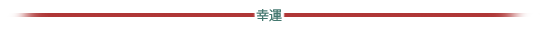
firstly, i just wanna say that i am basing everything here based of info we get in dr1, dr2 and dr0. i'm just wiping the actual anime itself from my brain. so anime exclusive editions are just gonna be scrubbed. i may be able to fit them in somewhere, but they're not my focus. this is origin story centric.
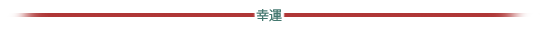
kick off during the first year of the dr2 cast. i think rather than showing how unified the group is it would actually make more sense if everyone was kinda struggling. obviously some people would form their close bonds, like nekomaru and akane, gundham and sonia, etc. but i don't think it makes sense for the cast to have as close a bond as they do in dr3.
hajime and chiaki were huge pieces when it came to keeping the peace/unity between the members of the dr2 cast during the game. they would not be present in class 77-B. because hajime is in the reserve course and chiaki is an ai.
if their first year of school was all sunshine and rainbows i don't see why they would erase memories of ALL of their time at hope's peak academy.
narratively it makes the most sense for their first year to be setup as to why these people would fall for junko. they shouldn't be having a great time at hope's peak. fuyuhiko's sister is killed, sato is killed, people have health complications, people are dealing with family troubles... even if they try to keep together there is a lot boiling under the surface.
nagito, as a known troublemaker, would 100% fucking make the problems they are facing worse. because on god you know komaeda would tell fuyuhiko to his face that his sister's death was a "stepping stone" and he could overcome it. — he is definitely a disrupter of unity, even if he's not trying to be.
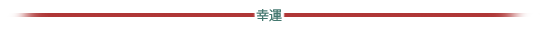
hajime's deal is likely a seemingly disconnected b-plot until the izuru stuff happens (at least if you're watching without any danganronpa context... which would be stupid... but narratively that's how it would look). ——— he's separated from the rest of the cast, probably often witnessing things form the sidelines. the focus on hajime should be on his worsening mental health, going from being excited to be going to hope's peak to learning what it really means to be in the reserve course.
he strikes me as someone who would at least TRY to get involved with the main course students. i think it'd be interesting to see him all hopeful and trying to make ultimate friends or act like he's on the same level as them. only to get completely shut down and rejected by the people he does end up reaching out to.
really use him to show just how poorly reserve course students are treated by the school. the disparity between the two kinds of students — the fact that the reserve course are ONLY there to give hope's peak more funding and nothing else.
highlight how badly he wants to be part of that world. how desperate he is. how he'd be willing to do anything to feel "special." like he's worth something.
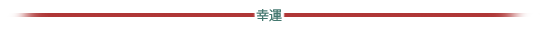
yasuke has to be important as the ultimate neurologist. he helped with the memory shit, he's implied to have helped on the kamakura project, and he is also said to have his research used in the neo world program. not including him in all of this would honestly just be a crime. he ties everything together in a neat bow.
given that they're both entering the school in the same year, and nagito got his diagnosis this year too, there is no way he wouldn't see this as fate. he is going to hope's peak at the same time as the ultimate neruologist! that has to be a sign. i can easily see nagito offering up himself to yasuke so he could study his illness and monitor his brain activity. yasuke, who has a past with this kind of disease, would probably be more than willing to as well.
in the middle of the year the school, being impressed with his work, yasuke is reached out in private to assist in the kamakura project. he accepts and gets on it ——— in the background hajime is scouted and accepts to participate out of desperation, not entirely aware of what he's getting into.
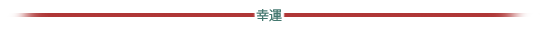
enter class 78 — and junko and mukuro — who, thanks to yasuke, are able to easily integrate themselves into the plot and where they need to be.
junko's relationship with yasuke allows her to learn about the kamakura project early on into the school year. she learns about it's progress, it's purpose, and where izuru is being kept (for future reference).
by coincidence — or perhaps thanks to bad luck — she is able to meet nagito through yasuke. this is a guy who's brain doesn't function normally. simply put, he is an incredibly difficult guy to predict/truly understand. i imagine he would interest junko — and his hope fanaticism would be something of note that can be taken advantage of. it is via nagito that junko is able to get an interest in class 77-B and learn about the misfortune they faced last year (when she wasn't here). this will eventually domino into her turning them into ultimate despair. this makes a lot more sense then randomly running into a guy and deciding he's important to the plot, imho.
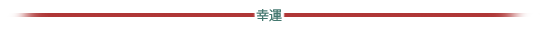
izuru would get "rescued" by the despair sisters. with a combination of the information they got from yasuke, mukuro's skills as the ultimate soldier, and junko's ultimate analyst ability they are able to avoid trouble and smoothly get to him. this is the real start of her plan.
in dr2 it is said that junko "broke izuru's spirit" — which implied he had a spirit to break. in dr3 he was already dead inside, but i feel like it would make sense if the scientists really tried to make him incredibly loyal to hope's peak and the idea of hope. you know — actually attempt to make the ultimate hope. make that his entire identity.
izuru, incapable of remembering anything that has ever been told to the contrary, is given an entirely different view of the world through junko. izuru, given his little reaction to being on the boat (his excitement at the rocking) strikes me as someone who is surprisingly ignorant and impressionable. which makes sense. they took away all his memories/feelings/personality. and so, when junko gives her philosophy to him, he asks for her to prove it.
he doesn't initially believe her, thanks to how he was created, but then the idea of the first mutual killing game comes up. izuru participates out of sheer curiosity to see where junko is coming from — to see if there is anything at all to this. and given that is the incident that leads to the inevitable fall of hope's peak... it seems to izuru that there is. THAT is what breaks his spirit.
izuru learns that everything he went through, that everything he thought he knew, was a lie. and that the concept that he is meant to embody and put forth into the world isn't... really... anything. "hope" — what is that? it's such a vague idea and it's different for literally every person. it's just an empty promise. there's no hope for someone like him. and there's no hope for this school — or this world. not really.
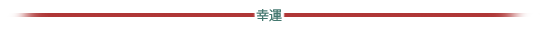
the events of dr0 happen. most people actually know that ryoko is junko and that she lost her memories (at least class 78 and people who knew her beforehand were aware) — and we know the school is also covering shit up too. izuru goes into hiding. the reserve course students start rioting. kyoko goes to investigate the killings of the student council and is eventually told to stop by her dad (because if she got any further she'd learn about things the school couldn't risk getting out). mukuro tests out her junko disguise here and there, but probably not in public often (mostly just with ryoko). and yasuke is killed, his death covered up by the school.
if kyoko is able to investigate, i think it is logical that nagito also investigates. i mean, his beloved symbols of hope are dying! he is pretty close to kyoko's levels of deduction in dr2, often having solved the cases before everyone else and just watching things progress as he drip feeds hints. i have no doubt kyoko would've been able to uncover everything if she wasn't stopped, but nagito also has an advantage: knowing yasuke.
he would know yasuke wouldn't suddenly drop out and stop their research — he's the ultimate neurologist, after all. it's also likely that he knew he was treating junko (ryoko) for a while. and if he were to investigate his lab/dorm he could be able to find the research papers on memory that were stolen by the despair sisters for their future plans.
with this knowledge, as well as seeing that junko SUDDENLY regained her memories after yasuke's disappearance, i think it's reasonable for him to confront them and figure out what they're doing.
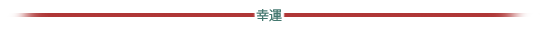
junko takes advantage of the kind of person nagito is. we know from monokuma's behavior in dr2 that it seems he really trusts nagito to go above and beyond when given the opportunity to challenge his symbols of hope. monokuma was supportive of komaeda in the first killing and even actively helped him a little bit when it came to setting things up for the investigation (hajime even mentioned it seemed like nagito had trained monokuma). and i've already talked about how the final dead room's highest difficult setting was likely made specifically with komaeda in mind — knowing he would do something extreme upon finding out about their identities of ultimate despiar.
what takes place is a proposed battle against hope and despair. junko would know enough about nagito from yasuke to know about his love of hope, as well as his abberant behavior. and, with mukuro around, she's not in danger if she spills some stuff to nagito. if he threatens to spill things before they're ready to be spilled, he'd get killed. luckily, nagito is 100% the kind of person to side with his enemies.
this school and the ultimates here are basically komaeda's coping mechanism. he believes that hope can overcome any despiar. and so he fully believes junko's plans will fall flat and that the symbols of hope will easily overcome her despair and be stronger for it. junko is able to egg him on — get him to prove it — and he agrees to help her spread her despair just to prove her wrong. he doesn't believe his assistance will do much. because he believes himself inconsequential and irrelevant.
it is through nagito that junko is able to learn more personal details of class 77-B, and through him that she is able to manipulate them directly and indirectly. she is able to break each of them down one by one — really dig in and target them in ways that would break them specifically. and eventually brainwash them (in the culty sense, not the mind control sense) into accepting her despair mindset.
junko works a lot like a cult leader in my mind. she is able to perfectly analyze and predict others, and has great charisma. after breaking them down she could easily offer them despair to give them some "meaning" back into their life. and we know from mikan and nagito that "just despair" isn't always the reason for the members of ult despair to do what they do. mikan was doing it out of love and devotion for junko, for example.
as nagito sees each of his classmates fall over to junko's side and begin to add fuel to the fire of the tragedy, he starts getting a little nervous. but he managed to convince himself that they were just surprisingly weak in the end, and holds onto hope that the school itself and the majority of students would be fine. unfortunately, that's not the case.
the new members of ultimate despair manage to push the reserve course students over the edge — and start pushing the world towards the edge as well — leading to the mass suicide and the complete collapse of hope's peak. class 78 being "coincidentally" the only class to survive. this would end up getting nagito fully despair-pilled, even if he is still fighting for hope. and it would end with all members of ultimate despair (aside from mukuro and junko, who agree to be locked up in the remains of hope's peak) going somewhat into hiding to spread despair from the shadows (i say in hiding because we know that they didn't know the identities of the remnants, and didn't even know there were 15 other survivors).
i imagine part of junko's motivation for getting all these extra members into ultimate despair was to ensure that things wouldn't die down in the outside world without her directly involved. and, of course, to get help with the things she needed help with (building monokuma, for example).
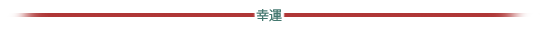
EXTRA STUFF I WAS VAGUE ABOUT
how junko would get each individual member of ult despair is up in the air. i have nagito and izuru clear in my mind because i think it makes the sense for them to be the most directly involved in the plot, given their overall significance in the series. but i do have some ideas:
she probably preyed on maihiru's guilt involving the twliight syndrome murder case.
mikan is obvious — she preyed on her need for love/acceptance and gave it to her.
fuyuhiko and peko were probably targeted together, preying on the death of his sister and peko's role as a tool.
took advantage of ibuki's loneliness after leaving her girlband.
etc etc etc.
however she did do it for each of them, i believe it was a matter of ensuring they got to their lowest point (probably even with nagito's help, given his skills of manipulation and complete willingness to be a fall guy), and then swooping them in and being the person that they need in that moment. her true colors probably only really being seen/felt by the time they were all despair-pilled and it was too late for them.
at some point treating each other horribly is part being ultimate despair, yeah? like... kind words aren't used between them. it's similar to mukuro in danganronpa if ——— when she realized junko is cutting her off because she's being super kind and speaking about how much she loves her. for ultimate despair verbal abuse becomes a love language, it feels. hence why i think junko was pretty mean to the remaining remnants in the last dr2 trial. that's just how they interact! they make fun of each other, they're mean, they're abusive. so they can feel despair. because that's all they have at that point.
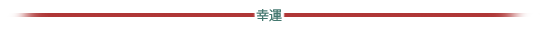
#anyway uhhh this is how i think it should've been handled#thanks for coming to my ted talk#i'll talk about servant later#this rotted my brain for the day#this is basically my personal canon LMAO#♡₊˚ 🍀・₊✧ » ic : study ─ 𝘏𝘖𝘗𝘌 𝘚𝘗𝘙𝘐𝘕𝘎𝘚 𝘌𝘛𝘌𝘙𝘕𝘈𝘓 𝘍𝘙𝘖𝘔 𝘛𝘏𝘌 𝘏𝘜𝘔𝘈𝘕 𝘉𝘌𝘈𝘚𝘛. ❞
21 notes
·
View notes
Text
CUTI Podcast Exposes Healthcare's Dirty Secret about Chronic Urinary Tract Infections

March 8th is International Women's Day
Women have gotten the short end of the proverbial stick in health care for centuries. Is it getting better? Yes, but slowly and with resistance from those manly men who feel society doesn't give them enough respect anymore.
Consider some examples. For decades, the dosage of over-the-counter and prescription drugs was calculated based on only on male physiology. When crash dummies were first developed for auto safety tests, male crash dummies were exclusively used. Heart attacks among women were under diagnosed for decades and still are ignored because the symptoms for women are different.
According to a 2022 NPR report, one study shows that middle-aged women with chest pain were twice as likely to be diagnosed with a mental illness than their male counterparts. Another study found that women and people of color who visited emergency rooms with chest pain waited longer to be seen by a doctor.
How about urinary tract infections (UTIs)? Women get UTIs up to 30 times more often than men do. Also, as many as 4 in 10 women who get a UTI will get at least one more within six months. Women get UTIs more often because a woman's urethra (the tube from the bladder to where the urine comes out of the body) is shorter than a man's.
Does that data mean that UTIs are a "female problem?" No, it's a health care diagnosis and treatment problem.
According to podcast producer Verity De Cala for Roadhouse Transmissions, "Chronic UTIs (CUTI) are one of the most neglected health issues facing women today."
In a three-part documentary podcast series beginning March 8, CUTI will be available for listening. Told through the eyes of the patients, expert researchers and doctors in the field, it's a story that highlights the worst effects of the gender health gap and interrogates how we view women in pain. Why produce such a podcast?
Verity explains: "The Roundhouse is a hub of inspiration where artists and emerging talent create extraordinary work and where young people can grow creatively as individuals. We believe in the power of creativity to change lives. By giving young people the chance to engage with the arts through our music, media and performance projects, we inspire them to reach further, dream bigger, and achieve more."
Beginning March 8th, producer and host Verity de Cala will guide you through this three-part narrative series with every episode carefully soundscaped to capture the complicated world of living with CUTI, the science, and culture that surrounds the illness. Guests include experts in the field: Dr Cat Anderson, Dr Raj Khasriya, Professor Jennifer Rhon, campaign group CUTIC, and stories from women living with CUTI.
Here's how the episodes will be released and the specific topic of each episode: E1 released 03/08/2023 CUTI - Tests, Misogyny and Misconceptions - If something doesn't have a name, can it exist? We look at how misconceptions, misogyny and a lack of research, have not only shaped science, but also the patients experiences... E2 released 03/15/2023 CUTI - Treatment, Antibiotics and Changing Attitudes - Why is it so hard to find the right treatment for CUTI? We look at how CUTI patients find treatment, what it's costing them, the pressures on doctors prescribing antibiotics, and ask - are there any better alternatives... ? E3 released 03/22/2023 CUTI - Coping, Community and UTIs in children - How does living with a UTI affect your daily life? We explore the importance of supportive communities, the work of activists, and investigate the growing problem of UTls in children. Verity details the issues surrounding CUTI. "Imagine battling an illness that doctors tell many women doesn't exist." Verity notes that half of all women will suffer with a UTI at some point in their lives, and luckily for most, it goes away. But for a growing number of women, that simply isn't the case. For these women the symptoms can persist for months, which turns into years, and it becomes a chronic UTI.
For example, research from Penn Medicine concludes that the cranberry juice cure is one of the most commonly believed myths about treating UTIs. According to Penn, "Don’t for a minute think that a bottle of cranberry juice can replace a visit to your doctor or proper medication. It turns out cranberry juice isn’t nearly as effective as many people think."
In these three podcast episodes, you will hear the personal stories of women suffering from CUTI. These women have dealt with outdated testing, extended waits for a diagnosis, and then being told, "your pain isn't real. It's all in your head."
Remember when doctors claimed fibromyalgia and chronic fatigue syndrome (CFS) were identified initially as "all in your head" conditions? Both conditions affected women at a higher rate than men. Not anymore. With more research came awareness that both conditions resulted from a constellation of factors, and treatment protocols have been developed. CUTI reflects the very worst of how health care professionals around the world continue to view women's pain in society. Verity De Cala puts that statement into perspective. "With over 1.7 million women thought to be suffering in the UK, what is it like to fight a CUTI? After all, it's an illness that doctors don't understand, or even worse, don't believe women have."
Although the narrative is based in the U.K., CUTI is a pressing health issue for women in the U.S. and around the world.
Women have filled the knowledge void left by doctors and health care organizations about chronic UTIs with online forums, charities and support groups.
Check out this three-part documentary podcast CUTI to understand how women are suffering for years from a condition that health care professionals didn't fully understand, misdiagnosed, and then provided ineffective treatment options, if they offered any at all other than drinking cranberry juice.
0 notes
Text
Agoraphobia is so great, because even after you see a doctor and get a diagnosis, and some professionals are like “Damn yeah, how are you living like this??? Something is definitely wrong with you!” those same professionals are also like, “Why did you miss your last appointment???”, “We tried to call you but your voicemail is full every time and it takes forever for you to call us back!”, “Of course, your insurance won’t cover this so heres your full price Missed Appointment fee” Like yeah, its almost like there is Something Wrong With Me and that is why I see you people at all?? Its not like dragging my agoraphobic ass all the way here when I can barely leave my house is the highlight of my day, I’m doing my best here.
Extra layer of fun when the office is open like 6 hours a day, exclusively during the hours the anxiety actually lets you sleep. With their One Receptionist, so its like playing phone tag all day after being awake since yesterday to make sure The Important Call actually got made. Then you finally get ahold of her and sound like a moron because you’re tired and run down from hours of Hypervigilant Phone Call Stress since you didn’t know when you’d actually get to/have to finally talk to a real person.
Then you actually have to go to the appointments. Every few weeks, even though nothing changes and they could just be calling in the brain meds on a schedule at this point, cause its been 9 fucking years you guys, you have a grasp of the situation by know. God I miss that part of the pandemic where people were actually offering mental health care over the phone. Nothing reduced my stress and regulated my life like knowing I could do therapy and med refills from bed, zero travel required.
Is that all just me? Maybe its just me.
Lmao I love how I'm like "but I don't actually have agoraphobia because I don't even have a diagnosis" when the reason I haven't seen my doctor about it is a whole lot of I can't... because I have a phobia... -_-
70 notes
·
View notes
Text
How Common Parasites Affect Our Health: Our Toronto Naturopath Explains (Part I)
Any Naturopath in Toronto will tell you that parasite infections can play a significant role in your health.
In fact, parasites can affect anyone’s everyday life; they do not only affect children and people in underprivileged regions with low uptake of hygiene and sanitation.
Parasites are organisms that live on or inside other organisms (the host) and rely on their host for food. This often negatively affects the host, as the formal definition of “parasites” involves no positive contribution to the relationship.
Our clinic’s naturopathic doctor is Dr. Amauri Caversan, ND, who uses a naturopathic integrative and functional medicine approach to treating patients with health issues. He highlights the various parasites and how they can distress the human body in this blog post. Read below:
Unravelling the different parasites
Do you think you’ve been in contact with a parasite? It’s important to know that there are three main types of parasites that disrupt a person’s healthy lifestyle: protozoa, helminths, and ectoparasites.
Protozoa are single-celled microbes that live freely or as parasites. While hiding out and reproducing inside humans allows the protozoa to survive, this is a health concern because it causes illness. The notoriously difficult gastrointestinal infections Cryptosporidium and Giardia are protozoa.
Helminths are worms that we most commonly think of as parasites. The main groups that cause disease in humans are flatworms, such as tapeworm and flukes, thorny-headed worms, and roundworms.
Ectoparasites live on the body’s surface (ecto = outside), such as ticks, lice and fleas. These burrow into the skin and stay there for up to weeks or months on end. However, they’re typically clinically thought of as vectors for infection, such as Lyme disease carried by ticks.
A Toronto naturopath’s view on parasites and our health
A predominant fraction of people affected by parasites goes undiagnosed; these people are surprisingly unaware that they have been exposed to parasites. Parasites can be contracted from eating uncooked meat or fish, walking barefoot or sleeping in a bed with a pet carrying something. A naturopathic doctor would generally tell their patients that parasite infections could present symptoms, such as:
Skin rashes
Weight loss and or increased appetite
Abdominal pain, diarrhea, and vomiting
Anemia
Aches and pains
Allergies
Weakness and a general unwell feeling
If you are experiencing the persistent symptoms as described above, especially after trying conventional diagnostic tests, and other possible causes have been ruled out, you may have parasites in your body. Actually, naturopathic medicine may be able to help alleviate parasite-related illnesses. Here are a variety of health concerns that parasite infections can cause:
Grand theft nutrient
Keep in mind that a parasite is a specific organism that takes from its host without giving back. So one consequence of a chronic parasite infection may be nutrient depletion. Research on women in Nepal has demonstrated that hookworm infection can cause anaemia, with more severe infection related to greater iron depletion.
Hookworms are transmitted through feces (mainly humans), and the larvae can burrow under the skin if you step on them. This is why it’s recommended to wear boots around farms. Tapeworms take a broader range of nutrients from their hosts, making them a cause of unwanted weight loss as well as anemia.
Gastrointestinal infection
Many harmful parasites are associated with gastrointestinal infection. Cryptosporidum infection, cyclosporiasis, cystoisosporiasis and microsporidiosis generally cause self-limiting watery diarrhea, which can become chronic in cases of poor immune function.
The Giardia parasites’ symptoms are similar, though a small percentage develops issues such as chronic fatigue, allergies, or arthritis. Amebiasis, caused by Entamoeba histolytica, is mostly symptomatic, but can lead to colitis or a liver abscess.
Tick-borne illness
Ticks transmit infectious diseases including Lyme, Rickettsia, Babesia and Colorado Tick Fever (CTF). Symptoms include fatigue, fever and headache, so even though you may think you have the flu, seek a clear diagnosis if you’ve recently been exposed to ticks.
For example, Babesia infections can resemble a self-limiting flu, but may worsen to hemolytic anemia if your immune system is low. Ticks can also cause alpha-gal syndrome (a food allergy in which you react to red meat and other consumable products from mammals) and paralysis, which are not infectious and are generally diagnosed by exclusion of microbial illness.
Other notable facts on parasite infections and naturopathic care
Testing and treating for chronic parasite infections is a must for reaching optimal health. Luckily, a naturopathic doctor can create a comprehensive treatment plan to assist you with the healing process. So watch out for our next blog post, Part II, on treating parasite infections with the naturopathic form of medicine!
In the meantime, you’re invited to meet Dr. Amauri Caversan, ND, and our nurse practitioner Arv Buttar, NP. Their integrative functional medicine programs may help relieve chronic parasite infections. Take note: Our Toronto clinic also treats and supports other health issues! Our approach to health may assist with an array of concerns: anti-aging/age-related diseases, autoimmune disease, chronic conditions, pain management, digestive issues, blood pressure and blood sugar issues, joint pain, adrenal fatigue, skin health, and other underlying health conditions.
Our wide variety of natural therapy options include: IV therapy, natural pain relief, nutritional counseling, bioidentical hormone replacement therapy, Chinese Medicine, herbal medicine, cold laser therapy, among others. Our naturopathic clinic also makes diagnostic testing available to patients.
Save your appointment with a naturopath in Toronto to see if you’ve been affected by parasites. Call 416-922-4114 or send us a note by clicking here. We’re ready to support your health journey!
References
Centers for Disease Control and Prevention. (2020). About Parasites. Retrieved from https://www.cdc.gov/parasites/about.html
Dreyfuss, M. L., Stoltzfus, R. J., Shrestha, J. B., Pradhan, E. K., LeClerq, S. C., Khatry, S. K., Shrestha, S. R., Katz, J., Albonico, M., & West, K. P., Jr (2000). Hookworms, malaria and vitamin A deficiency contribute to anemia and iron deficiency among pregnant women in the plains of Nepal. The Journal of Nutrition, 130(10), 2527–2536. https://doi.org/10.1093/jn/130.10.2527
Parasites . (n.d.). Diagnostic Microbiology of the Immunocompromised Host, Second Edition, 411–466. https://doi.org/10.1128/microbiolspec.dmih2-0013-2015
Rodino, K. G., Theel, E. S., & Pritt, B. S. (2020). Tick-Borne Diseases in the United States. Clinical Chemistry, 66(4), 537–548. https://doi.org/10.1093/clinchem/hvaa040
Webb, C., & Cabada, M. M. (2017). Intestinal cestodes. Current Opinion in Infectious Diseases, 30(5), 504–510. https://doi.org/10.1097/QCO.0000000000000400
The blog post How Common Parasites Affect Our Health: Our Toronto Naturopath Explains (Part I) first appeared on Dr. Amauri Caversan ND
0 notes
Text
EXCLUSIVE: Bulldog breeders attack grieving owner of Supervet's "Molly".
#Poop4U
Millions of viewers tuned in to the hit Channel 4 show The Supervet on 30th January - and many wept when five month-old Bulldog puppy, Molly, was put to sleep. Molly had been rushed to Fitzpatrick Referrals in Surrey because she had been hit by a car. But it wasn't the accident that led to her death - it was what orthopaedic specialist Professor Neil Fitzpatrick referred to as "unscrupulous" breeding. Molly had a fractured leg that needed surgery - but this was fixable. The problem was that scans revealed Molly was also suffering from crippling underlying genetic issues - including severe hip dysplasia and a trachea (windpipe) the size of a small cat's - just 5mm in diameter (it should have been at least twice that). Both conditions are life-limiting. Fitzpatrick - often criticised for being too gung-ho so hardly a stranger to taking a chance on a dog - advised Molly's owners that putting euthanasia was probably the kindest option. Her distraught owners agreed.
Initially, Bulldog breeders on social media showed sympathy to grieving owner Lisa Hook. But, last week, some turned on her. The reason? Miss Hook began asking questions about Molly's breeding. It turns out that Molly doesn't come from a puppy farm or backyard breeder. She comes from a long line of show dogs - supposedly the creme de la creme. There will even be several close Molly relatives being shown at Crufts next month. But, as is the case with most Bulldog breeding in the UK, neither of her parents have been tested for hip dysplasia or respiratory issues, despite both problems being endemic in the breed. When Miss Hook began to get upset that neither test is mandatory in the breed she was then subject to online abuse. Kennel Club show-breeder and judge Maria Taylor (Hillplace Showdogs) posted this.
Another called her a fraud, suggesting there were puppet-masters behind the scenes pushing her to ask award questions.
There was then a heated online exchange with the Lampens, who bred Molly's sire. First, the Lampens accused Miss Hook of negligence in allowing her dog to be run over. They then called her "stupid" and "a liar" - and then claimed they weren't the owner of the stud dog, despite their name clearly being on show results for the dog in 2017. (In fact, their name is also on Molly's vaccination certificate so they were clearly closely involved with the litter.) When Miss Hook persisted on asking why no health-testing had been done, she was told to "f...off".
"The bullying has left me confused and intimidated" says a shocked Miss Hook. "I will never buy another Bulldog. It is obvious that want to shout down anyone that is trying to find out the truth in order to protect their friends but more importantly their pockets."
Some of the online trolls even suggested that it was impossible to judge hips in a 20-week-old puppy and that Molly should not have been PTS. But I can exclusively reveal the extent of Molly's hip dysplasia, something that wasn't shown on Channel 4. Here, first, is an x-ray of a dog with excellent hips - note how the ball-joint (femoral head) fits snugly in the cup-shaped socket (acetabulum).
For contrast, here's a dog with severe hip dysplasia - note the uneven shape of the socket and how the ball joint is not sitting tightly in it.
And here are Molly's hips.
There is a lot wrong here. Significantly, you can see that the socket is severely malformed and the femoral heads are a country-mile from where they should be. This is not something that is ever going to improve. Last week, it was claimed on the Bulldog groups that Molly was "running around woods" the morning of the accident, but Miss Hook says this is simply not true. "She used to fall over a lot and we sometimes noticed her back legs giving way. She could only walk for two minutes or so before stopping and refusing to walk. We used to carry her a lot." Molly's breathing was also bad. "She was very noisy when walking and you could hear her even when she was lying still. She made a lot of snuffling noises." But Molly was Miss Hook's first Bulldog and she put it down to Molly being a puppy. After all, when she had taken Molly to her vet for her second vaccination, they checked her over but had not highlighted any concerns. Molly cost £1400 and was bred by Carmel Parsons, who lives near Ashford in Kent and also breeds Bullmastiffs and Pugs, some of which have been shown. Miss Hook says that when she told Ms Parsons that Molly had died, she denied there was anything wrong with Molly and she did not believe the Supervet's diagnosis. Ms Parsons is no longer responding to Miss Hook who has also not responded to my request inviting her to comment. No response, either, from Barry and Lynn Lampen, the breeders of Molly's sire. Molly's pedigree name is Melcassics Temptation and here is her pedigree.
Click to expand
You'll see that some of Molly's antecedents have been tested for HUU - a condition called hyperuricosuia that is common in Bulldogs and can cause painful urinary stones which can sometimes need surgery. Even some truly shitty breeders do this DNA test - because it's cheap and enables them to claim that their dogs are "health-tested". But only one other dog in the pedigree, Molly's grandparent on the sire-line (Ch Testwood Tom) has had any meaningful health tests, and they were done in Belgium seven years ago. They include a fitness, eye, heart and trachea test - all great. But despite the claim, the hip test listed here is limited because it did not involve an x-ray - just a physical exam by a vet. Upshot: this does not rule out hip dysplasia. You need to x-ray to do that. It is that likely the reason Testwood Tom has been tested is because he is a Dutch Champion and it is a requirement there in order to be able breed. Since returning to the UK, where there are no health test requirements, Testwood Tom has had no further health testing, despite the recommendation that breathing is checked every two years because BOAS (Brachycephalic Obstructed Airway Syndrome) is progressive. He has now sired 75 litters and is still being offered at stud. That said, his owner, Pam Freeman, was happy to talk to me and said last week: "As so much has been made of this I will now make arranements to get him tested." So what should Bulldog breeders be doing by way of health tests? The day after Molly's story aired on Channel 4, the Kennel Club posted the following statement on its Facebook page:
The reality? Despite the Bulldog being widely considered a health train wreck by most experts, the Kennel Club doesn't mandate any health tests for the breed. The vast majority of the 10,000 Bulldogs it registered last year - even those bred under the auspices of its supposedly-elite Assured Breeder Scheme - have undergone no health-tests at all. Instead the KC makes the following recommendations.
Clck to expand
But the Breed Council bronze level Breed Council does not test for respiratory issues or hip dysplasia - two of the breeds' biggest problems. And although the Silver and Gold tests do test for respiratory problems, there is no requirement to x-ray hips. (See Breed Council health scheme requirements here.) Meanwhile, only a handful of breeders are using the Cambridge Respiratory Function Grading Scheme (RFGS) launched last year. Indeed, this is such a concern to the Kennel Club that last week it issued this appeal:
The truth is that it is more common for stud dog owners to demand that bitches are the right colour than be health-tested. Most are happy to collect the £500 or so a jump with no questions asked, even if the stud dog himself has been health-tested - just as long as they're not a non-standard colour. Of course, it is possible that Molly's appalling hips were an unlucky one-off. But we know that hip dysplasia is inherited and we know that Bulldogs have terrible hips. In the US, where over 1000 Bulldogs have been hip-tested, the breed is ranked second worst for hip dysplasia of all the breeds (only the Pug is worse). Over 70% of them have abnormal hips. In the UK, only 30 Bulldogs have been hip-scored in the past 30 years - with a median score of 32 (awful, basically). So why isn't hip-screening a breed requirement? Because it requires an anaesthetic and Bulldog folk consider this too risky because of the breeds' respiratory issues. It's also why so few are checked for trachea hypoplasia too (this too requires sedation). Of course most Bulldogs are born via C-section and an anaesthetic is needed for that but, hey, that's different. It doesn't help that many Bulldog breeders buy into the myth that Bulldog hips are different. Have a look at this.
It's bollocks, obviously. It has taken continued pressure by vets, welfare experts and campaigners to get where we are today in Bulldogs. We do now have some health schemes from nothing at all a few years ago and I think it's important to acknowledge that there have been some improvements. The Bulldogs in the ring today move and breathe better than they did a few years ago and I am encouraged by the attitude of some breeders. But endemic in the breed is a worrying climate of, at best, flannel and, at worst, intimidation being shown not just to puppy buyers who ask too many questions but to those within the breed advocating for greater health reforms. Very often, this is being driven by the politics engendered by the competitive nature of dog-showing. The Bulldog Club Incorporated - the oldest Bulldog Club but perhaps the most forward-thinking on health - has just proposed that its members only breed from dogs that have passed the Bulldog Breed Council's Silver test as a minimum. It has caused uproar, with some threatening to resign membership of the Club. As a result, those who are really trying to breed healthier dogs are being let down by others and the whole thing is absolutely impossible for puppy buyers to navigate. It remains unsafe for anyone in the UK to buy a Bulldog. The Bulldog breed is desperately in need of new and stronger leadership - and a good deal more transparency. The Bulldog Breed Council still has not published the Bulldog Health and Conservation Plan the KC recently insisted they draft. Breed health rep Lieza Handley did not acknowledge my request asking for a statement regarding the issues raised by the Molly case - or indeed any of my messages. The Bulldog Breed Council did, eventually, release this statement on its Facebook page. Bottom line? Lots of fine words and it's good that the respiratory scheme might become mandatory if only for Assured breeders. But there was nothng condemning the online trolling of Molly's owner. And they seem to have forgotten to make a single mention of hip dysplasia. Poop4U Blog via www.Poop4U.com Jemima Harrison, Khareem Sudlow
0 notes
Text
A Gender Dysphoria Master-Post
Disclaimer: Most sections will preface with my own conceptions and ideas of what these different things mean, primarily from my own experience. I do this mainly because it might help some people more than just a huge list of links. This doesn’t mean it isn’t creditable, but rather that it doesn’t have sources to back up my claims. I’ve done a lot of research and thinking on this topic and it would be tiring to try to find sources for everything I talk about. This Master-Post will be opinionated in some ways, however, I tried to make this post as inclusive as possible!
TL;DR: This post highlights gender dysphoria, it’s different types, gender euphoria, misconceptions, transition and more. It can be used as a general resource, but I recommend not using it as your only resource for this topic. I’m not all knowing! I’ve sectioned things out if your only interested in reading on one thing. If interested read below.
If you have questions or concerns with this post I am willing to answer questions and accept messages! However, I ask not to add them onto this post, except if they are in your tags. I may not see tags but I do tend to read them. Thank You!
What is Gender Dysphoria?
Self Definition: For me dysphoria means several things. It varies significantly based on several outside and internal factors. I do not experience a lot of anxiety or depression stemming from my dysphoria, but this is a common effect for others with gender dysphoria. It’s imperative to differentiate that gender dysphoria in of itself is not necessarily a mental illness, but is rather a cause for mental illness for several with it. Mental health issues can also occur in those with gender dysphoria, not because of their dysphoria, but from unrelated factors. For this reason many say that it functions more as a mood or state of being rather than as an actual mental illness or condition. This might not be everyone’s experience or understanding with gender dysphoria however. It’s always important to individualize how dysphoria is experienced rather than conflate everyone into the same form of experience.
My dysphoria stems from a place of discomfort and disconnect from myself and how others perceive me to be. However it does not stem from a place of feeling as if I’m in the wrong body, I know this is my body, and I don’t necessarily hate it, I just feel it is out of alignment. My internal self concept is of a man, but others, including myself at times, see my physical self as being of a woman. This in turn causes some distress for me, that distress response is what dysphoria is often attributed to. What helps me understand dysphoria is that it’s like a symptom*. It’s severity, has direct correlations with your environment, perceived gender, your interaction with gender roles, values, and norms, as well as other factors. Which is why it can range so much in variety. I believe the word dysphoria in of itself was picked because it’s meaning is so vague and can fit into several definitions. I do not agree with generalizing all dysphoria as a singular and definable definition, because that simply is not the nature of it. However it might be necessary to define it more narrowly to receive an accurate diagnosis if someone is seeking treatment for it.
*(I say it’s a symptom because some transgender individuals may not experience gender dysphoria, want to apply the connotations of dysphoria to their self concept, or even have enough factors for a diagnosis of gender dysphoria. While this is controversial, I will be covering it later on in this master-post in the section ‘Gender Euphoria’)
General Definition: The dictionary definition of dysphoria is a state of unease or generalized dissatisfaction (with life). However gender dysphoria is more specific and often categorized differently, than the general use of the term dysphoria.
Gender dysphoria as defined by the DSM-5 (Diagnostic and Statistical Manual of Mental Disorders, Version 5) involves having an incongruence with ones assigned gender and his/her/their expressed and/or experienced gender, lasting for at least 6 months. Along with this the DSM-5 also lists several other factors for adolescence and adults, and a different set for children. These lists are to help professionals with creating a diagnosis for Gender Dysphoria.
These lists go as follows:
Adolescence and Adults:
A marked incongruence between one’s experienced/expressed gender and primary and/or secondary sex characteristics
A strong desire to be rid of one’s primary and/or secondary sex characteristics
A strong desire for the primary and/or secondary sex characteristics of the other gender
A strong desire to be of the other gender
A strong desire to be treated as the other gender
A strong conviction that one has the typical feelings and reactions of the other gender
The DSM-5 requires having 2 of the above signs for diagnosis.
Children:
A strong desire to be of the other gender or an insistence that one is the other gender
A strong preference for wearing clothes typical of the opposite gender
A strong preference for cross-gender roles in make-believe play or fantasy play
A strong preference for the toys, games or activities stereotypically used or engaged in by the other gender
A strong preference for playmates of the other gender
A strong rejection of toys, games and activities typical of one’s assigned gender
A strong dislike of one’s sexual anatomy
A strong desire for the physical sex characteristics that match one’s experienced gender
The DSM-5 requires having at least 6 of these for diagnosis, often in congruence with significant impairment or distress. Diagnosis is monitored more closely and strictly in children as there is a lot of uncertainty of if these feelings will be persistent through adulthood.
Diagnosis of gender dysphoria is, in most places, sadly a requirement in order to receive certain care, treatment, and also coverage on health insurance. However it is generally accepted that you do not need a diagnosis in order to be transgender. Saying otherwise would be a form of harmful identity policing that would set things back significantly. If you find that the language used above doesn’t encompass everything or seems off in some ways, you are probably right in assuming so. Trans activists have been advocating for quite some time now for the depathologization of the transgender experience, stemming possibly from Hirschfeld.
Here is another post I found that encompasses some other ways someone might experience dysphoria, x
Types of Gender Dysphoria
Self definition: For some it is helpful that dysphoria be lumped together under one roof. I find it more accurate, useful, and inclusive, to differentiate it based on the context of how and why the dysphoria is occurring.
I recognize social and physical dysphoria to be types of gender dysphoria. I haven’t heard much on other forms aside from what some call subtle and prevalent dysphoria. This being a categorized variation between the more recognizable signs of dysphoria and the more subtle signs of it. To make this section as accurate as I can, I’ll discuss what each of these things mean.
Social dysphoria is dysphoria that arrises out of social situations where gender may be a prevalent factor. It has a very broad range of occurrence, and is different for everyone who experiences it. I’ve seen gender based dress-codes, bathrooms, pronouns, and names as common examples used for situations where social dysphoria may arise. Some individuals have very prevalent social dysphoria, or even exclusively social dysphoria. Some people will also place the reactions to secondary sex characteristics and body hair into this category, but I find these things to be more physically related.
Physical dysphoria is dysphoria that arrises out of ones relationship with their body and how it is perceived by themselves and others. Like social dysphoria, it has a very broad range of occurrence, and is different for everyone who experiences it. However physical dysphoria is narrowed to only be in relation to one’s body characteristics. The things that may insight physical dysphoria are first or secondary sex characteristics, and/or socially defined masculine and feminine traits that one may hold. Again, some individuals have very prevalent body dysphoria, or even exclusively body dysphoria.
There is also a differentiation between the subtle and more recognizable ways of being dysphoric. There is dysphoria that is very physically or mentally there, and it can usually be pinpointed and recognized as dysphoria. There is also dysphoria that is not so easily definable, can go unnoticed, or not talked about, and is not often attributed to as a recognizable form of dysphoria. It could also be described as the ways in which someone reacts to dysphoria, either prevalently or subtly...
Prevalent dysphoria is things like social and body dysphoria, that have names to them. Some people even categorize certain aspects of themselves with a certain form of dysphoria. For example, height dysphoria or hip dysphoria. It is definable and often recognizable when it occurs or is more prevalent hence the name. Prevalent dysphoria is used in diagnosing dysphoria as most people have the ability to put it into words or recognize it.
Subtle dysphoria is undefinable things or subcategories within prevalent dysphoria that can often go unnoticed, and not clearly attributed to a form of dysphoria. Things like coping, blaming, or avoiding situations can be subtle forms of dysphoria. Most people develop their own ways of coping as a response to distress, but most can’t easily recognize this as a form of dysphoria. Blaming and avoiding are forms of coping. Some people have probably blamed their distress on something else that isn’t dysphoria at one point, even though it was actually a response to dysphoria. Avoiding social situations or your body is also a subtle way of experiencing dysphoria, as it’s not necessarily causing discomfort since you’ve learned to just avoid it entirely. This form of dysphoria isn’t always brought up in discussion, when receiving diagnosis or otherwise. I would also place any dysphoria someone didn’t realize they had until they transitioned under this category. It could be that it lies just underneath everything, it’s supposedly dormant but still there. Because you’ve become to used to and numb to it, it practically doesn’t exist until you realize it’s there.
(I mention diagnosis only as a form of conceptualizing the difference more clearly. One just simply it discussed more when addressing dysphoria than the other. I am not saying you need diagnosis of prevalent or subtle dysphoria to have it.)
It’s important not to place ones experiences higher or lower than another based on how difficult their dysphoria is to cope with. It’s not up to anyone but the person experiencing dysphoria to decide how hard it is for them. Just because a person experiences dysphoria differently than another doesn’t invalidate one and not the other. Lacking a type of dysphoria doesn’t automatically get rid of or invalidate someone’s gender identity. All forms of experience are valid.
General definition: Relatively the same at my personal definition, given that there isn’t many credible sources that choose to separate the types. I recommend you simply read above or read the following links for more information: /x /x
Gender Euphoria
Personal Definition: As I mentioned before in a side note, some transgender individuals may not experience gender dysphoria, want to apply the connotations of dysphoria to their self concept, or even have enough factors for a diagnosis of gender dysphoria. This will be the section where I discuss this idea.
Euphoria is a more positive form of experiencing a gender identity that differs from an assigned gender. In short it is pretty much the opposite of dysphoria. Euphoria occurs when someone has affirmation of their gender identity, in congruence with a happy or relieved response, among other positive emotions. I myself experience gender euphoria when I’m, for example, shopping for men’s clothes or when someone genders me properly. I also experience a form of euphoria when I bind and/or pack. Sometimes even thinking or fantasizing about how I’ll sound or appear when I’m on hormones makes me euphoric.
While some describe it as a kind of endorphin high, I think it’s more encompassing to describe it as a generalized state of feeling in alignment, or the feeling of happiness from being treated in alignment, to one’s gender identity. Most, or I would even say all, transgender individuals can identify with a satisfaction or comfort with gender affirmation. As there would be no reason to want to transition, or the need to be perceived as a gender other than the one that was assigned if it didn’t bring some type of solace or comfort to the individual.
I also feel like it is important to recognize gender euphoria at the same level as we recognize gender dysphoria. Euphoria offers a wider and more accurate representation of trans experience as it brings things out of a purely negative connotation, it shows that we can achieve and feel happiness as well. It depathologizes the experience and in a lot of way’s humanizes being trans.
Dysphoria has a lot of connotations and factors involved in it that several can’t or don’t fully identify with. Many people’s manifestation of how they experience gender isn’t in the form of discomfort or disconnect but rather in concurrence with satisfaction or affirmation. These moments of congruence manifest more real or distinguishable for some rather than gender dysphoria.
Some people also experience gender euphoria exclusively. While this is heavily debated on it’s important to note that some, but not all, who fall under this category also have other impairments or conditions that may cause them to not comprehend dysphoria. They may also have grown up inside an environment where their gender and expression always went unquestioned, they never had to make a negative perception of their body and their gender. It could also be that they were always fine as being their assigned gender, but later discovered identifying as a different one felt more right for them. These individuals don’t have dysphoria but do feel a distinct and real sense of gender euphoria, as well as a gender identity differing from their assigned one. This shouldn’t invalidate them simply because they experience being transgender a bit differently than what’s generally accepted.
Note: A lot of people who have taken steps in transition notice that their dysphoria disappears or becomes relatively nonexistent. People both pre and post transition also have reported going through phases of not feeling dysphoric at all, or less severely than what is normal for them. These periods and circumstances could be a form of euphoria, but also probably a generalized numbness depending.
Under the model for treatment and recognition we have today, gender euphoria as a form of experiencing a trans identity isn’t represented. I think this is because euphoria doesn’t need treatment, because why would it? However it does need to be recognized, and should be recognized, possibly by the WPATH standards of care. This is so that those experiencing strong feelings of gender euphoria can seek a more accurate and representational means of transitioning or care. However it would be ridiculous to just wait around for that to happen in order to recognize it, as it already exists outside the realm of the medical field.
General Definition: Gender Euphoria is defined by a state of feeling of comfort, happiness, satisfaction, or alignment to your gender. This a relatively new concept and as I mentioned above, and isn’t widely recognized, even though it should be.
I use new very loosely as it has probably existed the whole time. However, it’s been largely erased and pushed aside. Probably much to the satisfaction of cis people painting a picture that there is something wrong with being this way, because how can you enjoy being yourself if you’re in any way different than what’s “normal” right? However the term itself was possibly coined relatively recently. To exclude this factor from the trans experience is very harmful and unrepresentable for several reasons, here’s a couple posts highlighting why: x/ x/
If you’re up to it, WPATH does allow you to join committee’s, one of which suggest things for the next revision. However, IDK if there is specific guidelines or requirements for that: X/
Treatment And Alleviation
Self Definition: Treatment through means of transition is a common process for transgender individuals to undergo. Transition has proven to alleviate the effects of gender dysphoria for most individuals who have it. Another big factor in alleviating an individuals dysphoria is to accept and act on the changes the person might be making. Transitioning along with acceptance of transition are statistically proven to lower suicide rates. For these reasons I choose to include it on this master post.
Everyone seeks different paths for transition, dependent on what they wish to do, or not want to do, as well as what options are available to them. No one should be invalidated for what they wish, or do not wish to do, as this is an individual issue for the person to decide upon for themselves. People do not necessarily transition to escape the body they were born into, but rather align that body into the gender they are, and feel most comfortable with. More over that person’s body is already the body of their gender identity. If the person who has that body is say, for example, a woman, than that body is a woman’s body. So in a lot of ways I wouldn’t consider it as a treatment but rather an affirmation process.
Transitioning should not be be defined simply as a medical process, but also a social one. Social aspects of transition are just as important as the medical processes, and for some even more so. Names, pronouns, clothing, hair, even adopting different mannerisms and routines are all apart of social transition, but these are not the only ways of socially transitioning.
A lot of social transition also happens rather naturally, or without realization. Seeing as many before realizing their trans identities had already been expressing themselves rather masculinely/femininely/or androgynously depending. This isn’t the case all the time though.
Just like medical transition no one should be invalidated for what aspects they wish and wish not to take part in. We are all individuals who are aloud to reach our own understandings of what is best for us to do, or not do with our expression and our bodies.
Not all trans people choose to transition, to state that to be trans is to transition or want to transition, is unrepresentable of all trans people.
Transitioning is not the only way of alleviating dysphoria, and often other forms of coping and alleviating the distress of dysphoria are necessary. I find that having a positive creative outlet helps me. Other times it helps to distract myself with other things like watching movies, youtube, or playing video games. For those who are more physically inclined finding an active outlet like running or dancing has helped me significantly. I encourage seeking out any positive form of coping that helps. I know a lot of this section was about transition but It’s super important to have these different outlets.
General Definition: Transition is defined as a process to change one’s perceived gender to match more in congruence to their internal sense of what their gender is. It’s not necessarily going from point A to point B but rather it is a series of different steps one may or may not take, and that have no real definable order to them. Transition is also not “becoming the other gender” the person is already that gender, they are simply aligning themselves closer to that gender and how they perceive that gender being for themselves.
The processes for receiving medical care in order to transition have been laid out by WPATH (World Professional Association for Transgender Health) in their standards of care. The latest version of this is: 7th version . WPATH is the most generally used standards of care for those wishing to physically/medically transition however there are still some places that may not use the latest version. It might be good to just ask your care provider, and recommend they use the latest version. WPATH recognizes trans-feminine, trans-masculine, and nonbinary genders, allowing people of all gender identities and expression access to transition. If you are over the age of 18-21, or approaching 18-21, it might also be helpful to look into if your area of residence offers any informed consent to transition, though this may not be the best path for everyone.
Below is a few links to some resources and information regarding medical transition. (most of the language is directed at binary trans individuals, however the information still stands as useful and accurate):
Trans-feminine (surgeries)
Trans-feminine (hormones/estrogen)
Trans-masculine (surgeries)
Trans-masculine (hormones/testostorone)
All (insurance coverage)
Here is also a list of different things that have helped other people with coping and alleviating dysphoria that is not transition related: x/
Dysphoria Misconceptions
There is a plethora of different misconceptions both stemming from inside and outside of the community. This is not an exhausted list, but I have compiled the most daring misconceptions I’ve come across.
Gender dysphoria = being trans = being gender dysphoric uwu
Nope! Being trans = Having a gender identity that aligns differently from the one that you were assigned. Dysphoria is simply circumstantial and common, not everyone has it or experiences it! Read “Gender Euphoria” for more info.
Dysphoria is a mental illness, mental condition, medical condition, etc.
This is partially based on how someone defines their own dysphoria, but not everyone feels their dysphoria, or experience with gender, fits into these categories. For more information see, ‘What is Gender Dysphoria?’ above. This misconception probably stems from the fact it is listed in the DSM. It doesn’t function like one would think because of this. As for it being a medical condition this probably stems from the fact that the common treatment for gender dysphoria is heavily medically based. That isn’t what dysphoria is though.
Dysphoria is proof there is something wrong with you being trans!
Whoa there! Let’s back up a bit for a sec. There is nothing wrong with being trans, or identifying as a different gender than was assigned. To add to that dysphoria is a very natural response. This doesn’t mean there is something inherently wrong with that, just that something feels off from being out of alignment. Let’s remove the stigma surrounding dysphoria! More info on this in ‘What is Gender Dysphoria?’.
Dysphoria is the same as Dysmorphia.
While it’s a bit tricky as these two things have similar connotations, and even spellings, there is a very big difference between the two. The easiest way I’ve come to separate the two is that dysphoria is discomfort and distress surrounding your known self, and dysmorphia is discomfort and distress surrounding a self you don’t recognize. I know, still pretty similar! I found an article on this subject though that breaks this down more here: X/
Diagnosis is necessary to prove you have gender dysphoria.
There’s several things wrong with this statement. The fact is, not everyone has access to a diagnosis, or will ever be able to receive a diagnosis for it, despite identifying as trans, or as a differing gender identity than they were assigned.
Nonbinary individuals do not experience gender dysphoria.
There is plenty of nonbinary individuals who have gender dysphoria. I would even say that some nonbinary people experience more serious dysphoria than some binary trans people. I mean, there is nonbinary people out there who feel dysphoric from being both masculine and femininely characterized. That’s a lot to deal with in the largely binary world we live in!
Dysphoria is a death sentence.
Deaths in the trans community largely are caused by an unacceptance of the individual, and unsafe environments. In reality under a safe and accepting environment dysphoria is very manageable for most people. I would say dysphoria is a very livable state to be in, from my own experience with it. That doesn’t remove the fact that It does cause distress for me, simply that I can live with the distress. I would say that no one dies from dysphoria, they die from possible mental health problems stemming from dysphoria (but function not as dysphoria), other things that may be related to them being trans, and how the world around them treats that fact. Things may be hard but they will get better!
Here’s a few suicide hotlines I’ve collected directed towards LGBT+ or Trans individuals:
Trans Lifeline US: 877-565-8860 Canada: 877-330-6366
The Trevor Project: 1-866-488-7386, 1-866-4-U-TREVOR
GLBT hotline US (several numbers)
I also found this master-list here on tumblr
I encourage you look more into this if you are experiencing thoughts of suicide.
Identifying under the trans umbrella and not experiencing dysphoria is harmful.
Ironically this is a harmful thing to believe. There is many trans individuals who experience no dysphoria or not all forms of dysphoria. More info on that in ‘Gender Euphoria’ above. Another thing is that I have found in no way how this would somehow be harmful to the community, other than the fact that it confuses cis people. Which is a terrible premise to base beliefs off of, because cis people are not trans, and shouldn’t have say in how we should experience being trans. Cis people’s confusion doesn’t make an experience invalid.
However, I can understand a defensive response when reacting to the fact these people exist. Possibly someone’s whole life they’ve suffered from being who they are and someone has just broken that bubble of reality for them. I talk a lot in my section “What is Gender Dysphoria” about how we shouldn’t generalize experience, but how we should individualize experience. When it come’s down to it these people are trans as long as they identify with a gender other than the one they were assigned at birth, that’s it. Instead of viewing these people as a threat or harm, embrace them, learn from them, and stand up for them. You may find that you have a lot in common in terms of experience!
Dysphoria is a constant and unchanged state
Not so! Dysphoria, like most things, is very flexible and can vary greatly based on the circumstances at hand. It can flare up and flare down, remain unnoticeable or very noticeable for long or short periods of time, and also completely change with time. This misconception stems probably from the fact the DSM lists that you must have a constant period of over 6 months where you must identify with your gender to get a diagnosis. In other countries it’s required you live for a year as your gender identity before you can get treatment. However that all means really nothing, and certainly doesn’t have anything to do with dysphoria itself. For more information see “What is Gender Dysphoria” above.
#transgender#trans#ftm transgender#ftm trans#mtf trans#mtf transgender#transmasculine#transfeminine#nonbinary#agender#genderfluid#gender dysphoria#gender euphoria#dysphoria#euphoria#nonbinary dysphoria#transmasculine nonbinary#transfeminine nonbinary#gender binary#trans issues#tw: dysphoria#tw: dysmorphia#tw: mental health#tw: suicide mention#tw: transphobia mention#Cw: bold text#cw: large text#cw: italics#cw: negativity#cw: identity politics
271 notes
·
View notes
Text
How to Conduct The Ultimate PPC Audit
1.0: What is a PPC audit?
Conducting a PPC audit for a new client, or even an existing client, is essential to ensure you’re maximising efficiency across their ad accounts. It should be noted that whilst many of the below points can be translated to Bing, this checklist is primarily Google focussed.
For new clients, it can be an exciting process to discover opportunities to help with just that and for existing clients, the meticulous, small tweaks can make a positive difference when an account is mature.
This blog post will show you what you should be looking for when conducting a PPC audit and how to go about it.
However, before you conduct a PPC audit, make sure you request access to important platforms.
Google Analytics: This will allow you to check whether their Google Analytics has been linked to their Google Ads account and if conversion goals have been set up correctly.
Conversion tracking: You’ll want to have a list of known conversion actions. Without knowing what conversions a client wants to track, you’re going into an audit blindfolded.
Google Ads ID number: Having a client's Google Ads ID will allow you to sync their account with your MCC account.
Find out more information on getting access and checking settings for a PPC client.
Contents
1.0: What is a PPC audit? 2.0: What is a PPC audit checklist? 3.0: How to use the PPC audit checklist? 4.0: Tracking 5.0: Google Analytics linking 6.0: IP exclusions 7.0: Network settings 8.0: Account structure organisation 9.0: Keywords 10.0: Bid strategy 11.0: Targeting 12.0: Ad evaluation 13.0: What to do after the audit?
2.0: What is a PPC audit checklist?
We like using checklists here at Distilled having created a technical SEO checklist and a Google Analytics checklist to great effect. We’ve found that following a checklist can offer the following benefits:
Comprehensive - Without a checklist, you’ll probably still discover issues when auditing an account. Using a checklist ensures you remember to check all the relevant boxes.
Productive - Working without a checklist takes more effort. At each stage, you have to decide what to do next. The checklist answers this question for you.
Communicable - Rigorously defining your work with a checklist lets you delegate. Unfortunately, an intern can’t osmose your intuition!
Get the Google Analytics checklist. Access for free.
// <![CDATA[ hbspt.forms.create({ target: '#scenario-example-form', css: '', cssRequired: '', errorClass: 'none', errorMessageClass: 'hide', submitButtonClass: 'button orange', portalId: '2124102', formId: '26230d13-6a11-4cc3-850d-b26693b863fd' }); // ]]>
3.0: How to use the PPC audit checklist?
This checklist is available to the public. This master document is set to view only, to be able to use it you’ll first want to make a copy.
For each item on the list there are three response that can be given:
Pass means you have no concerns.
OK means the issues doesn’t seem relevant currently.
Fail means something appears to be wrong.
When you update an Issue, the grade for the Cause and Outcome will also be updated. If any Issue’s score is Fail, the Cause and Outcome will also Fail.
There are also breadcrumb trails for each point to help find the relevant location in the Google Ads interface.
4.0: Tracking
One of the first things you should check when auditing a PPC account is tracking implementation.
You’ll want to verify Google Ads tracking code is present on the site and review conversion actions to ensure they’re relevant.
It’s imperative you receive a list of known conversion goals before you start an audit. Knowing what they are will allow you to troubleshoot existing implementation.
Google has a pretty handy guide on troubleshooting tracking implementation.
5.0: Google Analytics linking
You’ll want to ensure that a PPC account is linked to Google Analytics. This will allow you to analyse customer activity on your website after an ad click or impression.
You can read about the insight you can gain from linking Google Analytics and Google Ads and read the instructions on how to link Google Analytics and Google Ads.
6.0: IP exclusions
Probably one of the quickest wins when conducting a PPC audit, you’ll want to check if an account is excluding internal IP addresses.
Excluding specific IP addresses, such as an organisations office, will prevent costly clicks and unwanted ad impressions from muddying data. If people want to view what ads look like in search results than the Ad Preview and Diagnosis Tool can be used.
To see existing IP exclusions:
Navigate to account you’re auditing in the Google Ads interface.
Click Settings on the left-hand side navigation menu.
Click the campaign you'd like to exclude IP addresses from.
Click additional settings and then IP exclusions.
7.0: Network settings
7.1: Search and display campaigns
You’ll want to navigate to the settings section of an account and check that campaigns are not targeting search and display traffic within one campaign.
Whilst a combined search and display campaign can work together if given the right strategic thought and Google has tried to make the display element ‘smarter’, it’s still recommend that campaigns should be separated. Generally speaking, both mediums require individual approaches to better align with the goals of each channel.
You can read more on why you should separate your search and display campaigns.
7.1: Search partners
Search partners are a group of search-related websites and apps where Google ads can appear, such as the search engine Ask.
When creating a campaign, search partners are added by default, so you’ll want to investigate whether the search partner network should remain active based off performance data and budget.
To see whether search partner networks are active and evaluate performance:
Navigate to account you’re auditing in the Google Ads interface.
Click Campaigns on the left-hand side navigation menu
Click Segment than Network (with search partners) and you’ll be able to download a report that includes search partner information.
Note: You can’t evaluate performance for specific search partners, but only as an aggregated view.
8.0: Account structure organisation
8.1: Campaign names
You’ll want to ensure that campaigns follow a logical naming convention, which will provide greater transparency, easier reporting and the ability for other people understand should you need to hand over.
You’ll want your campaign name to be descriptive of the campaign/theme type, your product/service and location (if applicable).
For example, if a search campaign is focussed on promoting jeans then your campaign name might look like this:
Search - Branded - Jeans - UK
If your campaign type is display then your campaign might look this:
Display - Branded - Jeans - UK
Or if you create campaigns by match type (more on this later) you’ll want to ensure this is reflected in the campaign name. A campaign name in this scenario may look like:
Search - Branded Exact - Jeans - UK
Tip: Unless you intend to completely overhaul an account, you can just edit the existing name of a campaign. Creating a new campaign will reset quality score, so historical quality score will not come into play.
8.2: Ad group names
Like campaign names, you’ll also want to ensure ad group names follow a logical naming structure. Scrolling through easily identifiable ad groups will make your life as a PPC marketer infinitely easier when undertaking the day to day responsibilities of a PPC account manager.
Quite simply, ensure the target keyword is clearly identifiable in the adgroup name. If your adgroup is targeting the search term “blue jeans”, then “blue jeans ” should be included in the name of the adgroup.
8.3: Labels
Similar to logical naming conventions, you may want to assign labels to campaigns and ad groups to help identify, sort and filter.
For example, you might group European locations under an EU label, but only have the country name in the campaign name. This can help with different kinds of segmentation.
8.4: Campaign theme
Each campaign should be split by a certain theme, such as branded and generic campaigns, match type and location. The required budget and expected potential results will be very different depending on the theme and goals of the campaign.
Below is a guide that highlights some useful campaign splits.
Branded keyword only campaign
Branded keyword only campaigns form the foundation of your PPC strategy and are necessary to:
Build brand awareness.
Drive efficient CPA’s.
Prevent competitors from outranking you for branded terms.
Strategically navigate users to parts of your site using extensions like sitelinks.
Non-branded keyword only campaign
Non-branded keyword only campaigns are a crucial means to grow your source of traffic, especially when branded only campaigns have stagnated. Non-branded keyword only campaigns are necessary to:
Diversify the source of traffic to your site.
Reach customers that may not have known about your brand.
Build brand awareness.
Campaigns by match type
A great way to organise, control and manage an account is to create campaigns by match type. Doing this allows you to easily identify the performance of keywords, help manage a negative keyword list and gives you the opportunity to ring-fence budget.
For instance, generally speaking, exact match type keywords tend to convert better than phrase or broad match type keywords and if you have data to back this up, why wouldn’t you ring-fence budget for the best converting keywords?
Campaigns by match type When to create campaign themes Exact match When you want to ring-fence budget for keywords that are highly relevant and have strong conversion. Phrase match When you want to broaden your scope of search queries related to highly relevant keywords, but still want control. Modified broad match When you want to discover potential keywords that convert, but still want an element of control. Broad match When you launch a new campaign with flexible budget and are aiming to discover potential keywords that convert.
Learn more about match types.
Budget scenarios
Budget is limited:
Focus on highly relevant exact match keywords to reduce CPA’s
Allocate bigger budget towards best performing campaigns to drive efficient CPA’s
Focus on location-specific campaigns to improve relevance and increase the chance of conversion.
Budget is large:
Focus on diversifying source of traffic by increasing non-branded campaign spend.
For new campaigns, utilise a variety of match types to drive conversions and discover keyword opportunities.
Invest in RLSA campaigns and audience targeting to maximise conversions.
8.5: Number of keywords in each adgroup
Google recommends that you should have no more than 20 keywords in each ad group. Having over 20 keywords in an adgroup can dilute your budget and for smaller PPC accounts, make it more difficult to form keyword insights, as the sample data will be spread across many keywords.
Each keyword will automatically match variations such as possible misspellings or plural versions.
The goal is to add relevant keywords to a specific themed adgroup. An adgroup containing more than 20 keywords may suggest an unfocused and inefficient spending approach.
9.0: Keywords
9.1: Search Terms report
The Search Terms report is the holy grail when it comes to identifying keyword performance for an account.
To start drawing insights from the Search Terms report, you’ll want to download the raw data:
Navigate to account you’re auditing in the Google Ads interface.
Click keywords on the left-hand side navigation menu.
Then click Search Terms on the top level navigation.
Select a date range found towards the top right of the interface.
Click Download.
Tip: Before you download raw keyword performance data, make sure you select a relevant time period that will provide enough historical data to make informed decisions (This can be customised by selecting a date range in the top right-hand corner of the interface).
The selected date range will vary depending on the sample size and maturity of the account, but generally speaking 6 months is adequate.
After downloading the report, you should be looking to answer the following questions:
Can I identify new keyword opportunities?
You’ll want to identify keywords that are converting well, but aren’t added as exact match keywords. This will allow you to really tailor your ad copy to better resonate with searches.
You’ll simultaneously improve ad relevance, which will increase quality score, reduce bidding costs and likely increase click through rate. Additionally, you’ll be able to ring-fence budget around stronger converting keywords.
To identify the keyword opportunities in your downloaded report:
Filter the match type column to only include broad and phrase match terms
[Optional] Depending on the account structure and naming convention, you could also filter your campaign column to only include branded, or non-branded campaigns/ad groups.
Sort the conversions column to display the highest converting keywords first
Your spreadsheet should look something like the below:
To fully evaluate opportunities, you’ll need to look at other metrics like impressions, CTR and conv.rate to get a better insight into the potential of each keyword. We can see from the screenshot that keyword 1 has a very high CTR and strong conversion rate. We can also see keyword 1 gets a relatively good number of impressions, all of which makes keyword 1 a prime candidate to become an exact match type term.
Can I identify keywords to add to the negative keyword list?
Conversely, you’ll be able to use the same report to identify poor performing keywords that should be added to the negative keyword list.
Sort the impressions column to display the keywords that have generated the highest number of impressions first.
Your spreadsheet should look something like the below:
To fully evaluate inefficient keywords, you’ll need to compare the number of impressions each keyword receives to its relative CTR, conversions, conv.rate, cost and cost / conversion metrics.
For instance, we can see that keyword 10 has a decent number of impressions and clicks, but 0 conversions. This could suggest that the keyword is not particularly relevant to the product on offer, which may make the keyword a candidate to add to the negative keyword list.
We can also see that despite keyword 8 converting once, it has the most expensive CPA at 47.5. For a client that is very conscious about keeping stringent CPA’s, keyword 8 could be a candidate to add to a negative keyword list.
9.2: Quality Score
Google defines Quality Score as “an estimate of the quality of your ads, keywords and landing pages”. Each keyword you bid for is given a score on a scale of 1-10, with 1 being the worst score a keyword can be assigned and 10 being the best.
Quality Score is made up of three components:
Expected click through rate
Ad relevance
Landing page experience
Read more on what influences Quality Score.
Why Quality Score is important?
Quality Score is important as it has a significant impact on the effectiveness of your PPC campaigns. An ad with a high-quality score can:
Lower cost-per-click
Lower CPA
Higher impression visibility
Higher ad rankings
To see keyword Quality Score:
Navigate to account you’re auditing in the Google Ads interface.
Click Keywords on the left-hand side navigation menu.
Once in the keyword interface make sure that Quality Score, Expected CTR, Ad Relevance, Landing Page Experience and other relevant metrics are selected as a column option before downloading a report.
Once you’ve downloaded the report, you’ll want to quickly identify the breakdown of Quality Score across an account.
What to look for when auditing Quality Score
Once you’ve done that, you can use the below template to help guide your insights.
Scenario Insights Expected click through rate is “average” or “above average” This indicates that there is no issue for the expected click through rate of the keyword being bid for. Expected click through rate is “below average” This indicates that an ad is not relevant to the keyword being bid for. It could also indicate that the keyword itself is not relevant.
To improve expected click through rate:
Analyse ad text and see how you can improve the relevancy of your ad to entice clicks.
Is the ad relevant to the keyword being bid for
Is the target keyword in ad copy and the URL path
Look at other opportunities to improve the CTR of an ad. Increasing CTR will help improve your expected click through rate.
Are there ad extensions
Is the first word of each letter capitalised
Does the ad copy include a CTA
Does the ad copy include a businesses key USP
Are there spelling and grammar mistakes
Ad relevance is “average” or “above average”
This indicates that there is no issue with a keyword's ad relevance when compared to all other keywords across Google Ads. Ad relevance is “below average” This indicates that your ad or keyword may not be specific enough or that your ad group may cover too many topics.
To improve ad relevance:
Analyse ad text and see how you can improve the relevancy of your ad.
Is the ad relevant to the keyword being bid for
Is the target keyword in ad copy and the URL path
Look at opportunities to tighten the topic relevance of an adgroup.
Is the keyword relevant to the ad group
Can you create new ad groups to better tailor ad copy messaging
Landing page experience is “average” or “above average” This indicates that there is no issue with the landing page Landing page experience is “below average” This indicates that the landing page experience can be improved.
Google has a comprehensive guide on improving landing page experience.
10.0: Bid strategy
You’ll want to identify what bid strategy your client is utilising and whether it aligns with their goals.
For example, if the goal of the client is to maximise conversion, then they could adopt a maximise conversions bidding strategy.
Google have a handy guide on determining a bidding strategy and watch this useful video on automated bidding strategies.
To initially identify existing bid strategies:
Navigate to account you’re auditing in the Google Ads interface.
Click Campaigns on the left-hand side navigation menu.
Click Settings and from there you will be able to download a report that includes a bid strategy type column.
11.0: Targeting
11.1 Remarketing lists for search ads (RLSA)
RLSA campaigns are a great feature to re-target users that have previously visited your site.
You'll want to identify whether your client is taking advantage of the RLSA’s:
Navigate to account you’re auditing in the Google Ads interface.
Click Campaigns on the left-hand side navigation menu.
Click Audiences and from there you will be able to download a report that includes an audience column.
You’ll also want to identify whether your client has applied an observation or targeting approach and whether it matches their goals.
Tip: To qualify for RLSA campaigns:
Google Display Network: must have a minimum of 100 active visitors or users within the last 30 days.
Google Search Network: must have a minimum of 1,000 active visitors or users within the last 30 days.
11.2: Location targeting
You’ll need to check that each campaign is being targeted in the right location to eliminate unnecessary cost and artificially inflated CPAs. You can target locations by country, regions, cities and radius around a location.
Example: If an insurance provider only offers its products in the United Kingdom, then it wouldn’t make sense for ads to appear in any other country.
To see existing location targeting:
Navigate to account you’re auditing in the Google Ads interface.
Click Locations on the left-hand side navigation menu.
Once in the Locations interface, you’ll be able to see and download a report for the target locations for each campaign.
11.3: Location exclusions
A business that doesn't offer a service or product in a city or region within a larger area, may want to exclude ads from appearing in these areas.
Example: A national dentistry business that has numerous clinics in the United Kingdom, but not in the city of Luton, may want to exclude ads from appearing in Luton.
11.4: Location bid adjustment
You’ll want to identify whether certain locations require tailored bidding adjustments. This can be set at the campaign level.
Example: A wine merchant business that generates a significant percentage of their conversions from a particular city may want to increase bidding for that location to maximise the total number of conversions. Conversely, they may want to reduce bidding on poor performing locations.
To see existing location bid adjustments:
Navigate to account you’re auditing in the Google Ads interface.
Click Locations on the left-hand side navigation menu.
Once in the Locations interface, you’ll be able to see and download a report for any existing location bid adjustments for each campaign.
11.5: Device targeting
Device targeting allows you create tailored display or video campaigns to target users on specific device types, operating systems, device models, ad inventory (spaces where publishers allow ads to run), as well as operators and wireless networks.
Example: A business that has just launched an app on IOS would want to target people will Apple phones.
11.6: Ad scheduling
You should identify what time of the week provides the best conversion during your audit.
By default, Google Ads campaigns are set to display “all day”; however, you’ll want to schedule ads to ensure ad exposure during the best performing time periods to maximise conversion.
Example: A Pizzeria located in the heart of central London gets the majority of people clicking on a call extension between 12-2pm Monday-Friday. They may want to set up an ad schedule so that:
Ads only appear during 12-2pm Monday-Friday.
Set ad schedule bid adjustments to help ads rank higher during 12-2pm
Note: *If you also opt to set bid adjustments for mobile devices or locations, all of your adjustments will be multiplied together to determine the resulting bid adjustment.
To identify best performance periods:
Navigate to account you’re auditing in the Google Ads interface.
Click Ad schedule on the left-hand side navigation menu and the interface will tell you whether there is existing ad schedules (The screenshot below shows there are no ad schedules set up).
Click any of Ad Schedule, Day & Hour, and Hour to be taken to an interface where you can download the data for those time categories.
Learn how to create an ad schedule and set up an ad schedule bid adjustment.
12.0: Ad evaluation
12.1: Ad testing
Ad rotation
Within the advanced setting of the advanced tab, you’ll want to ensure an accounts ad rotation settings align with the goals of the PPC account. There are two ad rotation options:
Optimise
“Optimise” is one of two ad rotation options, unless the account has implemented a smart bidding strategy, which prioritises conversions and defaults the ad rotation option to “optimise”.
The “optimise” setting will instruct Google to rotate ads and optimise for the most amount of clicks for each individual bid using signals like the search term, device, location, and more.
You’ll be able to evaluate what ads are performing best by looking at the core click through rate metric, alongside other relative metrics such as impressions and conversions, which will then allow you to build upon successful ads.
“Optimise” should be used if a priority of an account is to let Google test ad copy that best entices a click and there is no consistent testing process in place.
Rotate indefinitely
The rotate indefinitely setting delivers your ads more evenly into an ad auction, but does so for an indefinite amount of time and doesn’t optimise.
Rotate indefinitely can be used if the goal of the account to optimise for specific goals, as it gives more control than the “optimise” ad rotation setting. However, this setting will require advertisers to pay more attention to the performance of their ads, as poor performing ads may receive more screen time and negatively impact quality score than ads that use the “optimise” setting.
Tip: If you don't have time to split test in detail (say you have a lot of ad groups where ads won't easily get to significance) then use “optimise”. If you have high volume/value terms then rotate so you can take control.
If you are not maintaining a consistent testing process then use optimise rather than let poorer performers show regularly.
12.2: Number of ads
For Google Ads, you’ll want to ensure that each adgroup is assigned a minimum of three ads. This will help you test and identify successful ad copy patterns.
12.3: Expanded text ads
Expanded text ads add more real estate to search results, which helps entice a click. Expanded text ads allow for:
A third headline
A second description
Use of up to 90 characters for each description
You’ll want to ensure each ad is taking advantage of the above three features.
If using the “optimise” ad rotation option, Google may well decide to exclude features of your ad copy, such as a second description line, as their machine learning algorithm look to optimise for the best performing ads.
12.4: Display URL & Paths
You’ll want to ensure each URL path in your ad copy contains a relevant keyword. The more relevant you make your ad, the more likely you are to entice a click. For instance, going back to our jeans example, if an ad group was targeting “blue jeans” our display URL ad copy might look like the below:
12.5: Final destination URL
The landing pages ads take users to should be relevant to the actual ad messaging. An irrelevant landing page will reduce the efficiency of your PPC campaigns.
12.6: Ad extensions
Ad extension types
Ad extensions are imperative to align with your conversion goals and increase click through rates by making your ad copy stand out. Ad extensions also directly impact Ad Rank, which is a value that's used to determine your ad position.
When auditing an account for ad extensions, you’ll need to know the conversion goals of your client. For example, if a conversion goal of the business is to drive more calls, then you’ll want to ensure that the account uses call extensions.
Goal 1: Your client wants customers to contact them
Call extensions
Call extensions allow you to add a contact number to your ad and are imperative for brick and mortar businesses.
Call extensions can be very powerful on mobile devices, as users can directly call a business by clicking on a phone number.
Tip: Make sure your call extensions only appear during business operating hours. Every interaction on a call extension counts as a click, so you’ll be wasting money if no one can answer and you’ll lose customer trust in your brand.
If you are using call extensions make sure that call reporting has been turned on.
Message extensions
Message extensions allow you to add messaging that prompts a user to text a business when clicking on the extension.
Message extensions are useful if customers can interact with a business via text messaging, such as booking an appointment, or getting a quote.
Goal 2: Your client wants customers to convert on their website
Callout extensions
Callout extensions allow you to add additional call-to-action messaging that promote key USP’s of your offering such as “ free delivery”, or “25% off”. Compelling callout extensions will improve click through rates and drives conversion onsite.
You can add up to four callout extensions for each add, but Google recommends you add at least two to help ensure they appear.
Tip: Google recommends that you create dedicated mobile optimised callout extensions. This will help ensure you can tailor your messaging to suit mobile devices. For example, some callout extensions visible on desktop will truncate on mobile.
Sitelink extensions
Sitelink extensions are useful if you want to funnel people to certain parts of your website. They should be relevant to the ad.
You must specify a minimum of two sitelinks for the extension to appear; however, you can add up to four sitelinks.
Structured snippet extensions
Structured snippet extensions allow you to highlight specific features of a product or service. Similar to call out extensions, structured snippets will appear beneath your text ad and could increase your CTR.
Google has a pretty comprehensive best practice guide on structured snippets.
Price extensions
Price extensions promote more information, such as pricing and add more real estate to your ads, which can lead to an increased CTR.
Learn more about using pricing extensions.
Goal 3: Your client wants customers to download their app
App extensions
App extensions allows advertisers to link directly to a mobile or tablet app from an ad
12.7: Disapproved ads
You’ll want to scroll through the ad interface and identify ads that have been disapproved and why.
13.0: What to do after the audit?
After you’ve completed the audit it will be important to make a priority list. When presenting your findings and recommendations, you’ll want to make sure you clearly communicate any potential performance downturns. Restructuring an account can initially cause panic, as performance history may no longer be taken into account, but with the right communication and strategic approach it will be a success.
from Digital https://www.distilled.net/resources/the-ultimate-ppc-audit/ via http://www.rssmix.com/
0 notes
Text
How to Conduct The Ultimate PPC Audit
1.0: What is a PPC audit?
Conducting a PPC audit for a new client, or even an existing client, is essential to ensure you’re maximising efficiency across their ad accounts. It should be noted that whilst many of the below points can be translated to Bing, this checklist is primarily Google focussed.
For new clients, it can be an exciting process to discover opportunities to help with just that and for existing clients, the meticulous, small tweaks can make a positive difference when an account is mature.
This blog post will show you what you should be looking for when conducting a PPC audit and how to go about it.
However, before you conduct a PPC audit, make sure you request access to important platforms.
Google Analytics: This will allow you to check whether their Google Analytics has been linked to their Google Ads account and if conversion goals have been set up correctly.
Conversion tracking: You’ll want to have a list of known conversion actions. Without knowing what conversions a client wants to track, you’re going into an audit blindfolded.
Google Ads ID number: Having a client's Google Ads ID will allow you to sync their account with your MCC account.
Find out more information on getting access and checking settings for a PPC client.
Contents
1.0: What is a PPC audit? 2.0: What is a PPC audit checklist? 3.0: How to use the PPC audit checklist? 4.0: Tracking 5.0: Google Analytics linking 6.0: IP exclusions 7.0: Network settings 8.0: Account structure organisation 9.0: Keywords 10.0: Bid strategy 11.0: Targeting 12.0: Ad evaluation 13.0: What to do after the audit?
2.0: What is a PPC audit checklist?
We like using checklists here at Distilled having created a technical SEO checklist and a Google Analytics checklist to great effect. We’ve found that following a checklist can offer the following benefits:
Comprehensive - Without a checklist, you’ll probably still discover issues when auditing an account. Using a checklist ensures you remember to check all the relevant boxes.
Productive - Working without a checklist takes more effort. At each stage, you have to decide what to do next. The checklist answers this question for you.
Communicable - Rigorously defining your work with a checklist lets you delegate. Unfortunately, an intern can’t osmose your intuition!
Get the Google Analytics checklist. Access for free.
// <![CDATA[ hbspt.forms.create({ target: '#scenario-example-form', css: '', cssRequired: '', errorClass: 'none', errorMessageClass: 'hide', submitButtonClass: 'button orange', portalId: '2124102', formId: '26230d13-6a11-4cc3-850d-b26693b863fd' }); // ]]>
3.0: How to use the PPC audit checklist?
This checklist is available to the public. This master document is set to view only, to be able to use it you’ll first want to make a copy.
For each item on the list there are three response that can be given:
Pass means you have no concerns.
OK means the issues doesn’t seem relevant currently.
Fail means something appears to be wrong.
When you update an Issue, the grade for the Cause and Outcome will also be updated. If any Issue’s score is Fail, the Cause and Outcome will also Fail.
There are also breadcrumb trails for each point to help find the relevant location in the Google Ads interface.
4.0: Tracking
One of the first things you should check when auditing a PPC account is tracking implementation.
You’ll want to verify Google Ads tracking code is present on the site and review conversion actions to ensure they’re relevant.
It’s imperative you receive a list of known conversion goals before you start an audit. Knowing what they are will allow you to troubleshoot existing implementation.
Google has a pretty handy guide on troubleshooting tracking implementation.
5.0: Google Analytics linking
You’ll want to ensure that a PPC account is linked to Google Analytics. This will allow you to analyse customer activity on your website after an ad click or impression.
You can read about the insight you can gain from linking Google Analytics and Google Ads and read the instructions on how to link Google Analytics and Google Ads.
6.0: IP exclusions
Probably one of the quickest wins when conducting a PPC audit, you’ll want to check if an account is excluding internal IP addresses.
Excluding specific IP addresses, such as an organisations office, will prevent costly clicks and unwanted ad impressions from muddying data. If people want to view what ads look like in search results than the Ad Preview and Diagnosis Tool can be used.
To see existing IP exclusions:
Navigate to account you’re auditing in the Google Ads interface.
Click Settings on the left-hand side navigation menu.
Click the campaign you'd like to exclude IP addresses from.
Click additional settings and then IP exclusions.
7.0: Network settings
7.1: Search and display campaigns
You’ll want to navigate to the settings section of an account and check that campaigns are not targeting search and display traffic within one campaign.
Whilst a combined search and display campaign can work together if given the right strategic thought and Google has tried to make the display element ‘smarter’, it’s still recommend that campaigns should be separated. Generally speaking, both mediums require individual approaches to better align with the goals of each channel.
You can read more on why you should separate your search and display campaigns.
7.1: Search partners
Search partners are a group of search-related websites and apps where Google ads can appear, such as the search engine Ask.
When creating a campaign, search partners are added by default, so you’ll want to investigate whether the search partner network should remain active based off performance data and budget.
To see whether search partner networks are active and evaluate performance:
Navigate to account you’re auditing in the Google Ads interface.
Click Campaigns on the left-hand side navigation menu
Click Segment than Network (with search partners) and you’ll be able to download a report that includes search partner information.
Note: You can’t evaluate performance for specific search partners, but only as an aggregated view.
8.0: Account structure organisation
8.1: Campaign names
You’ll want to ensure that campaigns follow a logical naming convention, which will provide greater transparency, easier reporting and the ability for other people understand should you need to hand over.
You’ll want your campaign name to be descriptive of the campaign/theme type, your product/service and location (if applicable).
For example, if a search campaign is focussed on promoting jeans then your campaign name might look like this:
Search - Branded - Jeans - UK
If your campaign type is display then your campaign might look this:
Display - Branded - Jeans - UK
Or if you create campaigns by match type (more on this later) you’ll want to ensure this is reflected in the campaign name. A campaign name in this scenario may look like:
Search - Branded Exact - Jeans - UK
Tip: Unless you intend to completely overhaul an account, you can just edit the existing name of a campaign. Creating a new campaign will reset quality score, so historical quality score will not come into play.
8.2: Ad group names
Like campaign names, you’ll also want to ensure ad group names follow a logical naming structure. Scrolling through easily identifiable ad groups will make your life as a PPC marketer infinitely easier when undertaking the day to day responsibilities of a PPC account manager.
Quite simply, ensure the target keyword is clearly identifiable in the adgroup name. If your adgroup is targeting the search term “blue jeans”, then “blue jeans ” should be included in the name of the adgroup.
8.3: Labels
Similar to logical naming conventions, you may want to assign labels to campaigns and ad groups to help identify, sort and filter.
For example, you might group European locations under an EU label, but only have the country name in the campaign name. This can help with different kinds of segmentation.
8.4: Campaign theme
Each campaign should be split by a certain theme, such as branded and generic campaigns, match type and location. The required budget and expected potential results will be very different depending on the theme and goals of the campaign.
Below is a guide that highlights some useful campaign splits.
Branded keyword only campaign
Branded keyword only campaigns form the foundation of your PPC strategy and are necessary to:
Build brand awareness.
Drive efficient CPA’s.
Prevent competitors from outranking you for branded terms.
Strategically navigate users to parts of your site using extensions like sitelinks.
Non-branded keyword only campaign
Non-branded keyword only campaigns are a crucial means to grow your source of traffic, especially when branded only campaigns have stagnated. Non-branded keyword only campaigns are necessary to:
Diversify the source of traffic to your site.
Reach customers that may not have known about your brand.
Build brand awareness.
Campaigns by match type
A great way to organise, control and manage an account is to create campaigns by match type. Doing this allows you to easily identify the performance of keywords, help manage a negative keyword list and gives you the opportunity to ring-fence budget.
For instance, generally speaking, exact match type keywords tend to convert better than phrase or broad match type keywords and if you have data to back this up, why wouldn’t you ring-fence budget for the best converting keywords?
Campaigns by match type When to create campaign themes Exact match When you want to ring-fence budget for keywords that are highly relevant and have strong conversion. Phrase match When you want to broaden your scope of search queries related to highly relevant keywords, but still want control. Modified broad match When you want to discover potential keywords that convert, but still want an element of control. Broad match When you launch a new campaign with flexible budget and are aiming to discover potential keywords that convert.
Learn more about match types.
Budget scenarios
Budget is limited:
Focus on highly relevant exact match keywords to reduce CPA’s
Allocate bigger budget towards best performing campaigns to drive efficient CPA’s
Focus on location-specific campaigns to improve relevance and increase the chance of conversion.
Budget is large:
Focus on diversifying source of traffic by increasing non-branded campaign spend.
For new campaigns, utilise a variety of match types to drive conversions and discover keyword opportunities.
Invest in RLSA campaigns and audience targeting to maximise conversions.
8.5: Number of keywords in each adgroup
Google recommends that you should have no more than 20 keywords in each ad group. Having over 20 keywords in an adgroup can dilute your budget and for smaller PPC accounts, make it more difficult to form keyword insights, as the sample data will be spread across many keywords.
Each keyword will automatically match variations such as possible misspellings or plural versions.
The goal is to add relevant keywords to a specific themed adgroup. An adgroup containing more than 20 keywords may suggest an unfocused and inefficient spending approach.
9.0: Keywords
9.1: Search Terms report
The Search Terms report is the holy grail when it comes to identifying keyword performance for an account.
To start drawing insights from the Search Terms report, you’ll want to download the raw data:
Navigate to account you’re auditing in the Google Ads interface.
Click keywords on the left-hand side navigation menu.
Then click Search Terms on the top level navigation.
Select a date range found towards the top right of the interface.
Click Download.
Tip: Before you download raw keyword performance data, make sure you select a relevant time period that will provide enough historical data to make informed decisions (This can be customised by selecting a date range in the top right-hand corner of the interface).
The selected date range will vary depending on the sample size and maturity of the account, but generally speaking 6 months is adequate.
After downloading the report, you should be looking to answer the following questions:
Can I identify new keyword opportunities?
You’ll want to identify keywords that are converting well, but aren’t added as exact match keywords. This will allow you to really tailor your ad copy to better resonate with searches.
You’ll simultaneously improve ad relevance, which will increase quality score, reduce bidding costs and likely increase click through rate. Additionally, you’ll be able to ring-fence budget around stronger converting keywords.
To identify the keyword opportunities in your downloaded report:
Filter the match type column to only include broad and phrase match terms
[Optional] Depending on the account structure and naming convention, you could also filter your campaign column to only include branded, or non-branded campaigns/ad groups.
Sort the conversions column to display the highest converting keywords first
Your spreadsheet should look something like the below:
To fully evaluate opportunities, you’ll need to look at other metrics like impressions, CTR and conv.rate to get a better insight into the potential of each keyword. We can see from the screenshot that keyword 1 has a very high CTR and strong conversion rate. We can also see keyword 1 gets a relatively good number of impressions, all of which makes keyword 1 a prime candidate to become an exact match type term.
Can I identify keywords to add to the negative keyword list?
Conversely, you’ll be able to use the same report to identify poor performing keywords that should be added to the negative keyword list.
Sort the impressions column to display the keywords that have generated the highest number of impressions first.
Your spreadsheet should look something like the below:
To fully evaluate inefficient keywords, you’ll need to compare the number of impressions each keyword receives to its relative CTR, conversions, conv.rate, cost and cost / conversion metrics.
For instance, we can see that keyword 10 has a decent number of impressions and clicks, but 0 conversions. This could suggest that the keyword is not particularly relevant to the product on offer, which may make the keyword a candidate to add to the negative keyword list.
We can also see that despite keyword 8 converting once, it has the most expensive CPA at 47.5. For a client that is very conscious about keeping stringent CPA’s, keyword 8 could be a candidate to add to a negative keyword list.
9.2: Quality Score
Google defines Quality Score as “an estimate of the quality of your ads, keywords and landing pages”. Each keyword you bid for is given a score on a scale of 1-10, with 1 being the worst score a keyword can be assigned and 10 being the best.
Quality Score is made up of three components:
Expected click through rate
Ad relevance
Landing page experience
Read more on what influences Quality Score.
Why Quality Score is important?
Quality Score is important as it has a significant impact on the effectiveness of your PPC campaigns. An ad with a high-quality score can:
Lower cost-per-click
Lower CPA
Higher impression visibility
Higher ad rankings
To see keyword Quality Score:
Navigate to account you’re auditing in the Google Ads interface.
Click Keywords on the left-hand side navigation menu.
Once in the keyword interface make sure that Quality Score, Expected CTR, Ad Relevance, Landing Page Experience and other relevant metrics are selected as a column option before downloading a report.
Once you’ve downloaded the report, you’ll want to quickly identify the breakdown of Quality Score across an account.
What to look for when auditing Quality Score
Once you’ve done that, you can use the below template to help guide your insights.
Scenario Insights Expected click through rate is “average” or “above average” This indicates that there is no issue for the expected click through rate of the keyword being bid for. Expected click through rate is “below average” This indicates that an ad is not relevant to the keyword being bid for. It could also indicate that the keyword itself is not relevant.
To improve expected click through rate:
Analyse ad text and see how you can improve the relevancy of your ad to entice clicks.
Is the ad relevant to the keyword being bid for
Is the target keyword in ad copy and the URL path
Look at other opportunities to improve the CTR of an ad. Increasing CTR will help improve your expected click through rate.
Are there ad extensions
Is the first word of each letter capitalised
Does the ad copy include a CTA
Does the ad copy include a businesses key USP
Are there spelling and grammar mistakes
Ad relevance is “average” or “above average”
This indicates that there is no issue with a keyword's ad relevance when compared to all other keywords across Google Ads. Ad relevance is “below average” This indicates that your ad or keyword may not be specific enough or that your ad group may cover too many topics.
To improve ad relevance:
Analyse ad text and see how you can improve the relevancy of your ad.
Is the ad relevant to the keyword being bid for
Is the target keyword in ad copy and the URL path
Look at opportunities to tighten the topic relevance of an adgroup.
Is the keyword relevant to the ad group
Can you create new ad groups to better tailor ad copy messaging
Landing page experience is “average” or “above average” This indicates that there is no issue with the landing page Landing page experience is “below average” This indicates that the landing page experience can be improved.
Google has a comprehensive guide on improving landing page experience.
10.0: Bid strategy
You’ll want to identify what bid strategy your client is utilising and whether it aligns with their goals.
For example, if the goal of the client is to maximise conversion, then they could adopt a maximise conversions bidding strategy.
Google have a handy guide on determining a bidding strategy and watch this useful video on automated bidding strategies.
To initially identify existing bid strategies:
Navigate to account you’re auditing in the Google Ads interface.
Click Campaigns on the left-hand side navigation menu.
Click Settings and from there you will be able to download a report that includes a bid strategy type column.
11.0: Targeting
11.1 Remarketing lists for search ads (RLSA)
RLSA campaigns are a great feature to re-target users that have previously visited your site.
You'll want to identify whether your client is taking advantage of the RLSA’s:
Navigate to account you’re auditing in the Google Ads interface.
Click Campaigns on the left-hand side navigation menu.
Click Audiences and from there you will be able to download a report that includes an audience column.
You’ll also want to identify whether your client has applied an observation or targeting approach and whether it matches their goals.
Tip: To qualify for RLSA campaigns:
Google Display Network: must have a minimum of 100 active visitors or users within the last 30 days.
Google Search Network: must have a minimum of 1,000 active visitors or users within the last 30 days.
11.2: Location targeting
You’ll need to check that each campaign is being targeted in the right location to eliminate unnecessary cost and artificially inflated CPAs. You can target locations by country, regions, cities and radius around a location.
Example: If an insurance provider only offers its products in the United Kingdom, then it wouldn’t make sense for ads to appear in any other country.
To see existing location targeting:
Navigate to account you’re auditing in the Google Ads interface.
Click Locations on the left-hand side navigation menu.
Once in the Locations interface, you’ll be able to see and download a report for the target locations for each campaign.
11.3: Location exclusions
A business that doesn't offer a service or product in a city or region within a larger area, may want to exclude ads from appearing in these areas.
Example: A national dentistry business that has numerous clinics in the United Kingdom, but not in the city of Luton, may want to exclude ads from appearing in Luton.
11.4: Location bid adjustment
You’ll want to identify whether certain locations require tailored bidding adjustments. This can be set at the campaign level.
Example: A wine merchant business that generates a significant percentage of their conversions from a particular city may want to increase bidding for that location to maximise the total number of conversions. Conversely, they may want to reduce bidding on poor performing locations.
To see existing location bid adjustments:
Navigate to account you’re auditing in the Google Ads interface.
Click Locations on the left-hand side navigation menu.
Once in the Locations interface, you’ll be able to see and download a report for any existing location bid adjustments for each campaign.
11.5: Device targeting
Device targeting allows you create tailored display or video campaigns to target users on specific device types, operating systems, device models, ad inventory (spaces where publishers allow ads to run), as well as operators and wireless networks.
Example: A business that has just launched an app on IOS would want to target people will Apple phones.
11.6: Ad scheduling
You should identify what time of the week provides the best conversion during your audit.
By default, Google Ads campaigns are set to display “all day”; however, you’ll want to schedule ads to ensure ad exposure during the best performing time periods to maximise conversion.
Example: A Pizzeria located in the heart of central London gets the majority of people clicking on a call extension between 12-2pm Monday-Friday. They may want to set up an ad schedule so that:
Ads only appear during 12-2pm Monday-Friday.
Set ad schedule bid adjustments to help ads rank higher during 12-2pm
Note: *If you also opt to set bid adjustments for mobile devices or locations, all of your adjustments will be multiplied together to determine the resulting bid adjustment.
To identify best performance periods:
Navigate to account you’re auditing in the Google Ads interface.
Click Ad schedule on the left-hand side navigation menu and the interface will tell you whether there is existing ad schedules (The screenshot below shows there are no ad schedules set up).
Click any of Ad Schedule, Day & Hour, and Hour to be taken to an interface where you can download the data for those time categories.
Learn how to create an ad schedule and set up an ad schedule bid adjustment.
12.0: Ad evaluation
12.1: Ad testing
Ad rotation
Within the advanced setting of the advanced tab, you’ll want to ensure an accounts ad rotation settings align with the goals of the PPC account. There are two ad rotation options:
Optimise
“Optimise” is one of two ad rotation options, unless the account has implemented a smart bidding strategy, which prioritises conversions and defaults the ad rotation option to “optimise”.
The “optimise” setting will instruct Google to rotate ads and optimise for the most amount of clicks for each individual bid using signals like the search term, device, location, and more.
You’ll be able to evaluate what ads are performing best by looking at the core click through rate metric, alongside other relative metrics such as impressions and conversions, which will then allow you to build upon successful ads.
“Optimise” should be used if a priority of an account is to let Google test ad copy that best entices a click and there is no consistent testing process in place.
Rotate indefinitely
The rotate indefinitely setting delivers your ads more evenly into an ad auction, but does so for an indefinite amount of time and doesn’t optimise.
Rotate indefinitely can be used if the goal of the account to optimise for specific goals, as it gives more control than the “optimise” ad rotation setting. However, this setting will require advertisers to pay more attention to the performance of their ads, as poor performing ads may receive more screen time and negatively impact quality score than ads that use the “optimise” setting.
Tip: If you don't have time to split test in detail (say you have a lot of ad groups where ads won't easily get to significance) then use “optimise”. If you have high volume/value terms then rotate so you can take control.
If you are not maintaining a consistent testing process then use optimise rather than let poorer performers show regularly.
12.2: Number of ads
For Google Ads, you’ll want to ensure that each adgroup is assigned a minimum of three ads. This will help you test and identify successful ad copy patterns.
12.3: Expanded text ads
Expanded text ads add more real estate to search results, which helps entice a click. Expanded text ads allow for:
A third headline
A second description
Use of up to 90 characters for each description
You’ll want to ensure each ad is taking advantage of the above three features.
If using the “optimise” ad rotation option, Google may well decide to exclude features of your ad copy, such as a second description line, as their machine learning algorithm look to optimise for the best performing ads.
12.4: Display URL & Paths
You’ll want to ensure each URL path in your ad copy contains a relevant keyword. The more relevant you make your ad, the more likely you are to entice a click. For instance, going back to our jeans example, if an ad group was targeting “blue jeans” our display URL ad copy might look like the below:
12.5: Final destination URL
The landing pages ads take users to should be relevant to the actual ad messaging. An irrelevant landing page will reduce the efficiency of your PPC campaigns.
12.6: Ad extensions
Ad extension types
Ad extensions are imperative to align with your conversion goals and increase click through rates by making your ad copy stand out. Ad extensions also directly impact Ad Rank, which is a value that's used to determine your ad position.
When auditing an account for ad extensions, you’ll need to know the conversion goals of your client. For example, if a conversion goal of the business is to drive more calls, then you’ll want to ensure that the account uses call extensions.
Goal 1: Your client wants customers to contact them
Call extensions
Call extensions allow you to add a contact number to your ad and are imperative for brick and mortar businesses.
Call extensions can be very powerful on mobile devices, as users can directly call a business by clicking on a phone number.
Tip: Make sure your call extensions only appear during business operating hours. Every interaction on a call extension counts as a click, so you’ll be wasting money if no one can answer and you’ll lose customer trust in your brand.
If you are using call extensions make sure that call reporting has been turned on.
Message extensions
Message extensions allow you to add messaging that prompts a user to text a business when clicking on the extension.
Message extensions are useful if customers can interact with a business via text messaging, such as booking an appointment, or getting a quote.
Goal 2: Your client wants customers to convert on their website
Callout extensions
Callout extensions allow you to add additional call-to-action messaging that promote key USP’s of your offering such as “ free delivery”, or “25% off”. Compelling callout extensions will improve click through rates and drives conversion onsite.
You can add up to four callout extensions for each add, but Google recommends you add at least two to help ensure they appear.
Tip: Google recommends that you create dedicated mobile optimised callout extensions. This will help ensure you can tailor your messaging to suit mobile devices. For example, some callout extensions visible on desktop will truncate on mobile.
Sitelink extensions
Sitelink extensions are useful if you want to funnel people to certain parts of your website. They should be relevant to the ad.
You must specify a minimum of two sitelinks for the extension to appear; however, you can add up to four sitelinks.
Structured snippet extensions
Structured snippet extensions allow you to highlight specific features of a product or service. Similar to call out extensions, structured snippets will appear beneath your text ad and could increase your CTR.
Google has a pretty comprehensive best practice guide on structured snippets.
Price extensions
Price extensions promote more information, such as pricing and add more real estate to your ads, which can lead to an increased CTR.
Learn more about using pricing extensions.
Goal 3: Your client wants customers to download their app
App extensions
App extensions allows advertisers to link directly to a mobile or tablet app from an ad
12.7: Disapproved ads
You’ll want to scroll through the ad interface and identify ads that have been disapproved and why.
13.0: What to do after the audit?
After you’ve completed the audit it will be important to make a priority list. When presenting your findings and recommendations, you’ll want to make sure you clearly communicate any potential performance downturns. Restructuring an account can initially cause panic, as performance history may no longer be taken into account, but with the right communication and strategic approach it will be a success.
0 notes
Text
How to Conduct The Ultimate PPC Audit
1.0: What is a PPC audit?
Conducting a PPC audit for a new client, or even an existing client, is essential to ensure you’re maximising efficiency across their ad accounts. It should be noted that whilst many of the below points can be translated to Bing, this checklist is primarily Google focussed.
For new clients, it can be an exciting process to discover opportunities to help with just that and for existing clients, the meticulous, small tweaks can make a positive difference when an account is mature.
This blog post will show you what you should be looking for when conducting a PPC audit and how to go about it.
However, before you conduct a PPC audit, make sure you request access to important platforms.
Google Analytics: This will allow you to check whether their Google Analytics has been linked to their Google Ads account and if conversion goals have been set up correctly.
Conversion tracking: You’ll want to have a list of known conversion actions. Without knowing what conversions a client wants to track, you’re going into an audit blindfolded.
Google Ads ID number: Having a client's Google Ads ID will allow you to sync their account with your MCC account.
Find out more information on getting access and checking settings for a PPC client.
Contents
1.0: What is a PPC audit? 2.0: What is a PPC audit checklist? 3.0: How to use the PPC audit checklist? 4.0: Tracking 5.0: Google Analytics linking 6.0: IP exclusions 7.0: Network settings 8.0: Account structure organisation 9.0: Keywords 10.0: Bid strategy 11.0: Targeting 12.0: Ad evaluation 13.0: What to do after the audit?
2.0: What is a PPC audit checklist?
We like using checklists here at Distilled having created a technical SEO checklist and a Google Analytics checklist to great effect. We’ve found that following a checklist can offer the following benefits:
Comprehensive - Without a checklist, you’ll probably still discover issues when auditing an account. Using a checklist ensures you remember to check all the relevant boxes.
Productive - Working without a checklist takes more effort. At each stage, you have to decide what to do next. The checklist answers this question for you.
Communicable - Rigorously defining your work with a checklist lets you delegate. Unfortunately, an intern can’t osmose your intuition!
Get the Google Analytics checklist. Access for free.
// <![CDATA[ hbspt.forms.create({ target: '#scenario-example-form', css: '', cssRequired: '', errorClass: 'none', errorMessageClass: 'hide', submitButtonClass: 'button orange', portalId: '2124102', formId: '26230d13-6a11-4cc3-850d-b26693b863fd' }); // ]]>
3.0: How to use the PPC audit checklist?
This checklist is available to the public. This master document is set to view only, to be able to use it you’ll first want to make a copy.
For each item on the list there are three response that can be given:
Pass means you have no concerns.
OK means the issues doesn’t seem relevant currently.
Fail means something appears to be wrong.
When you update an Issue, the grade for the Cause and Outcome will also be updated. If any Issue’s score is Fail, the Cause and Outcome will also Fail.
There are also breadcrumb trails for each point to help find the relevant location in the Google Ads interface.
4.0: Tracking
One of the first things you should check when auditing a PPC account is tracking implementation.
You’ll want to verify Google Ads tracking code is present on the site and review conversion actions to ensure they’re relevant.
It’s imperative you receive a list of known conversion goals before you start an audit. Knowing what they are will allow you to troubleshoot existing implementation.
Google has a pretty handy guide on troubleshooting tracking implementation.
5.0: Google Analytics linking
You’ll want to ensure that a PPC account is linked to Google Analytics. This will allow you to analyse customer activity on your website after an ad click or impression.
You can read about the insight you can gain from linking Google Analytics and Google Ads and read the instructions on how to link Google Analytics and Google Ads.
6.0: IP exclusions
Probably one of the quickest wins when conducting a PPC audit, you’ll want to check if an account is excluding internal IP addresses.
Excluding specific IP addresses, such as an organisations office, will prevent costly clicks and unwanted ad impressions from muddying data. If people want to view what ads look like in search results than the Ad Preview and Diagnosis Tool can be used.
To see existing IP exclusions:
Navigate to account you’re auditing in the Google Ads interface.
Click Settings on the left-hand side navigation menu.
Click the campaign you'd like to exclude IP addresses from.
Click additional settings and then IP exclusions.
7.0: Network settings
7.1: Search and display campaigns
You’ll want to navigate to the settings section of an account and check that campaigns are not targeting search and display traffic within one campaign.
Whilst a combined search and display campaign can work together if given the right strategic thought and Google has tried to make the display element ‘smarter’, it’s still recommend that campaigns should be separated. Generally speaking, both mediums require individual approaches to better align with the goals of each channel.
You can read more on why you should separate your search and display campaigns.
7.1: Search partners
Search partners are a group of search-related websites and apps where Google ads can appear, such as the search engine Ask.
When creating a campaign, search partners are added by default, so you’ll want to investigate whether the search partner network should remain active based off performance data and budget.
To see whether search partner networks are active and evaluate performance:
Navigate to account you’re auditing in the Google Ads interface.
Click Campaigns on the left-hand side navigation menu
Click Segment than Network (with search partners) and you’ll be able to download a report that includes search partner information.
Note: You can’t evaluate performance for specific search partners, but only as an aggregated view.
8.0: Account structure organisation
8.1: Campaign names
You’ll want to ensure that campaigns follow a logical naming convention, which will provide greater transparency, easier reporting and the ability for other people understand should you need to hand over.
You’ll want your campaign name to be descriptive of the campaign/theme type, your product/service and location (if applicable).
For example, if a search campaign is focussed on promoting jeans then your campaign name might look like this:
Search - Branded - Jeans - UK
If your campaign type is display then your campaign might look this:
Display - Branded - Jeans - UK
Or if you create campaigns by match type (more on this later) you’ll want to ensure this is reflected in the campaign name. A campaign name in this scenario may look like:
Search - Branded Exact - Jeans - UK
Tip: Unless you intend to completely overhaul an account, you can just edit the existing name of a campaign. Creating a new campaign will reset quality score, so historical quality score will not come into play.
8.2: Ad group names
Like campaign names, you’ll also want to ensure ad group names follow a logical naming structure. Scrolling through easily identifiable ad groups will make your life as a PPC marketer infinitely easier when undertaking the day to day responsibilities of a PPC account manager.
Quite simply, ensure the target keyword is clearly identifiable in the adgroup name. If your adgroup is targeting the search term “blue jeans”, then “blue jeans ” should be included in the name of the adgroup.
8.3: Labels
Similar to logical naming conventions, you may want to assign labels to campaigns and ad groups to help identify, sort and filter.
For example, you might group European locations under an EU label, but only have the country name in the campaign name. This can help with different kinds of segmentation.
8.4: Campaign theme
Each campaign should be split by a certain theme, such as branded and generic campaigns, match type and location. The required budget and expected potential results will be very different depending on the theme and goals of the campaign.
Below is a guide that highlights some useful campaign splits.
Branded keyword only campaign
Branded keyword only campaigns form the foundation of your PPC strategy and are necessary to:
Build brand awareness.
Drive efficient CPA’s.
Prevent competitors from outranking you for branded terms.
Strategically navigate users to parts of your site using extensions like sitelinks.
Non-branded keyword only campaign
Non-branded keyword only campaigns are a crucial means to grow your source of traffic, especially when branded only campaigns have stagnated. Non-branded keyword only campaigns are necessary to:
Diversify the source of traffic to your site.
Reach customers that may not have known about your brand.
Build brand awareness.
Campaigns by match type
A great way to organise, control and manage an account is to create campaigns by match type. Doing this allows you to easily identify the performance of keywords, help manage a negative keyword list and gives you the opportunity to ring-fence budget.
For instance, generally speaking, exact match type keywords tend to convert better than phrase or broad match type keywords and if you have data to back this up, why wouldn’t you ring-fence budget for the best converting keywords?
Campaigns by match type When to create campaign themes Exact match When you want to ring-fence budget for keywords that are highly relevant and have strong conversion. Phrase match When you want to broaden your scope of search queries related to highly relevant keywords, but still want control. Modified broad match When you want to discover potential keywords that convert, but still want an element of control. Broad match When you launch a new campaign with flexible budget and are aiming to discover potential keywords that convert.
Learn more about match types.
Budget scenarios
Budget is limited:
Focus on highly relevant exact match keywords to reduce CPA’s
Allocate bigger budget towards best performing campaigns to drive efficient CPA’s
Focus on location-specific campaigns to improve relevance and increase the chance of conversion.
Budget is large:
Focus on diversifying source of traffic by increasing non-branded campaign spend.
For new campaigns, utilise a variety of match types to drive conversions and discover keyword opportunities.
Invest in RLSA campaigns and audience targeting to maximise conversions.
8.5: Number of keywords in each adgroup
Google recommends that you should have no more than 20 keywords in each ad group. Having over 20 keywords in an adgroup can dilute your budget and for smaller PPC accounts, make it more difficult to form keyword insights, as the sample data will be spread across many keywords.
Each keyword will automatically match variations such as possible misspellings or plural versions.
The goal is to add relevant keywords to a specific themed adgroup. An adgroup containing more than 20 keywords may suggest an unfocused and inefficient spending approach.
9.0: Keywords
9.1: Search Terms report
The Search Terms report is the holy grail when it comes to identifying keyword performance for an account.
To start drawing insights from the Search Terms report, you’ll want to download the raw data:
Navigate to account you’re auditing in the Google Ads interface.
Click keywords on the left-hand side navigation menu.
Then click Search Terms on the top level navigation.
Select a date range found towards the top right of the interface.
Click Download.
Tip: Before you download raw keyword performance data, make sure you select a relevant time period that will provide enough historical data to make informed decisions (This can be customised by selecting a date range in the top right-hand corner of the interface).
The selected date range will vary depending on the sample size and maturity of the account, but generally speaking 6 months is adequate.
After downloading the report, you should be looking to answer the following questions:
Can I identify new keyword opportunities?
You’ll want to identify keywords that are converting well, but aren’t added as exact match keywords. This will allow you to really tailor your ad copy to better resonate with searches.
You’ll simultaneously improve ad relevance, which will increase quality score, reduce bidding costs and likely increase click through rate. Additionally, you’ll be able to ring-fence budget around stronger converting keywords.
To identify the keyword opportunities in your downloaded report:
Filter the match type column to only include broad and phrase match terms
[Optional] Depending on the account structure and naming convention, you could also filter your campaign column to only include branded, or non-branded campaigns/ad groups.
Sort the conversions column to display the highest converting keywords first
Your spreadsheet should look something like the below:
To fully evaluate opportunities, you’ll need to look at other metrics like impressions, CTR and conv.rate to get a better insight into the potential of each keyword. We can see from the screenshot that keyword 1 has a very high CTR and strong conversion rate. We can also see keyword 1 gets a relatively good number of impressions, all of which makes keyword 1 a prime candidate to become an exact match type term.
Can I identify keywords to add to the negative keyword list?
Conversely, you’ll be able to use the same report to identify poor performing keywords that should be added to the negative keyword list.
Sort the impressions column to display the keywords that have generated the highest number of impressions first.
Your spreadsheet should look something like the below:
To fully evaluate inefficient keywords, you’ll need to compare the number of impressions each keyword receives to its relative CTR, conversions, conv.rate, cost and cost / conversion metrics.
For instance, we can see that keyword 10 has a decent number of impressions and clicks, but 0 conversions. This could suggest that the keyword is not particularly relevant to the product on offer, which may make the keyword a candidate to add to the negative keyword list.
We can also see that despite keyword 8 converting once, it has the most expensive CPA at 47.5. For a client that is very conscious about keeping stringent CPA’s, keyword 8 could be a candidate to add to a negative keyword list.
9.2: Quality Score
Google defines Quality Score as “an estimate of the quality of your ads, keywords and landing pages”. Each keyword you bid for is given a score on a scale of 1-10, with 1 being the worst score a keyword can be assigned and 10 being the best.
Quality Score is made up of three components:
Expected click through rate
Ad relevance
Landing page experience
Read more on what influences Quality Score.
Why Quality Score is important?
Quality Score is important as it has a significant impact on the effectiveness of your PPC campaigns. An ad with a high-quality score can:
Lower cost-per-click
Lower CPA
Higher impression visibility
Higher ad rankings
To see keyword Quality Score:
Navigate to account you’re auditing in the Google Ads interface.
Click Keywords on the left-hand side navigation menu.
Once in the keyword interface make sure that Quality Score, Expected CTR, Ad Relevance, Landing Page Experience and other relevant metrics are selected as a column option before downloading a report.
Once you’ve downloaded the report, you’ll want to quickly identify the breakdown of Quality Score across an account.
What to look for when auditing Quality Score
Once you’ve done that, you can use the below template to help guide your insights.
Scenario Insights Expected click through rate is “average” or “above average” This indicates that there is no issue for the expected click through rate of the keyword being bid for. Expected click through rate is “below average” This indicates that an ad is not relevant to the keyword being bid for. It could also indicate that the keyword itself is not relevant.
To improve expected click through rate:
Analyse ad text and see how you can improve the relevancy of your ad to entice clicks.
Is the ad relevant to the keyword being bid for
Is the target keyword in ad copy and the URL path
Look at other opportunities to improve the CTR of an ad. Increasing CTR will help improve your expected click through rate.
Are there ad extensions
Is the first word of each letter capitalised
Does the ad copy include a CTA
Does the ad copy include a businesses key USP
Are there spelling and grammar mistakes
Ad relevance is “average” or “above average”
This indicates that there is no issue with a keyword's ad relevance when compared to all other keywords across Google Ads. Ad relevance is “below average” This indicates that your ad or keyword may not be specific enough or that your ad group may cover too many topics.
To improve ad relevance:
Analyse ad text and see how you can improve the relevancy of your ad.
Is the ad relevant to the keyword being bid for
Is the target keyword in ad copy and the URL path
Look at opportunities to tighten the topic relevance of an adgroup.
Is the keyword relevant to the ad group
Can you create new ad groups to better tailor ad copy messaging
Landing page experience is “average” or “above average” This indicates that there is no issue with the landing page Landing page experience is “below average” This indicates that the landing page experience can be improved.
Google has a comprehensive guide on improving landing page experience.
10.0: Bid strategy
You’ll want to identify what bid strategy your client is utilising and whether it aligns with their goals.
For example, if the goal of the client is to maximise conversion, then they could adopt a maximise conversions bidding strategy.
Google have a handy guide on determining a bidding strategy and watch this useful video on automated bidding strategies.
To initially identify existing bid strategies:
Navigate to account you’re auditing in the Google Ads interface.
Click Campaigns on the left-hand side navigation menu.
Click Settings and from there you will be able to download a report that includes a bid strategy type column.
11.0: Targeting
11.1 Remarketing lists for search ads (RLSA)
RLSA campaigns are a great feature to re-target users that have previously visited your site.
You'll want to identify whether your client is taking advantage of the RLSA’s:
Navigate to account you’re auditing in the Google Ads interface.
Click Campaigns on the left-hand side navigation menu.
Click Audiences and from there you will be able to download a report that includes an audience column.
You’ll also want to identify whether your client has applied an observation or targeting approach and whether it matches their goals.
Tip: To qualify for RLSA campaigns:
Google Display Network: must have a minimum of 100 active visitors or users within the last 30 days.
Google Search Network: must have a minimum of 1,000 active visitors or users within the last 30 days.
11.2: Location targeting
You’ll need to check that each campaign is being targeted in the right location to eliminate unnecessary cost and artificially inflated CPAs. You can target locations by country, regions, cities and radius around a location.
Example: If an insurance provider only offers its products in the United Kingdom, then it wouldn’t make sense for ads to appear in any other country.
To see existing location targeting:
Navigate to account you’re auditing in the Google Ads interface.
Click Locations on the left-hand side navigation menu.
Once in the Locations interface, you’ll be able to see and download a report for the target locations for each campaign.
11.3: Location exclusions
A business that doesn't offer a service or product in a city or region within a larger area, may want to exclude ads from appearing in these areas.
Example: A national dentistry business that has numerous clinics in the United Kingdom, but not in the city of Luton, may want to exclude ads from appearing in Luton.
11.4: Location bid adjustment
You’ll want to identify whether certain locations require tailored bidding adjustments. This can be set at the campaign level.
Example: A wine merchant business that generates a significant percentage of their conversions from a particular city may want to increase bidding for that location to maximise the total number of conversions. Conversely, they may want to reduce bidding on poor performing locations.
To see existing location bid adjustments:
Navigate to account you’re auditing in the Google Ads interface.
Click Locations on the left-hand side navigation menu.
Once in the Locations interface, you’ll be able to see and download a report for any existing location bid adjustments for each campaign.
11.5: Device targeting
Device targeting allows you create tailored display or video campaigns to target users on specific device types, operating systems, device models, ad inventory (spaces where publishers allow ads to run), as well as operators and wireless networks.
Example: A business that has just launched an app on IOS would want to target people will Apple phones.
11.6: Ad scheduling
You should identify what time of the week provides the best conversion during your audit.
By default, Google Ads campaigns are set to display “all day”; however, you’ll want to schedule ads to ensure ad exposure during the best performing time periods to maximise conversion.
Example: A Pizzeria located in the heart of central London gets the majority of people clicking on a call extension between 12-2pm Monday-Friday. They may want to set up an ad schedule so that:
Ads only appear during 12-2pm Monday-Friday.
Set ad schedule bid adjustments to help ads rank higher during 12-2pm
Note: *If you also opt to set bid adjustments for mobile devices or locations, all of your adjustments will be multiplied together to determine the resulting bid adjustment.
To identify best performance periods:
Navigate to account you’re auditing in the Google Ads interface.
Click Ad schedule on the left-hand side navigation menu and the interface will tell you whether there is existing ad schedules (The screenshot below shows there are no ad schedules set up).
Click any of Ad Schedule, Day & Hour, and Hour to be taken to an interface where you can download the data for those time categories.
Learn how to create an ad schedule and set up an ad schedule bid adjustment.
12.0: Ad evaluation
12.1: Ad testing
Ad rotation
Within the advanced setting of the advanced tab, you’ll want to ensure an accounts ad rotation settings align with the goals of the PPC account. There are two ad rotation options:
Optimise
“Optimise” is one of two ad rotation options, unless the account has implemented a smart bidding strategy, which prioritises conversions and defaults the ad rotation option to “optimise”.
The “optimise” setting will instruct Google to rotate ads and optimise for the most amount of clicks for each individual bid using signals like the search term, device, location, and more.
You’ll be able to evaluate what ads are performing best by looking at the core click through rate metric, alongside other relative metrics such as impressions and conversions, which will then allow you to build upon successful ads.
“Optimise” should be used if a priority of an account is to let Google test ad copy that best entices a click and there is no consistent testing process in place.
Rotate indefinitely
The rotate indefinitely setting delivers your ads more evenly into an ad auction, but does so for an indefinite amount of time and doesn’t optimise.
Rotate indefinitely can be used if the goal of the account to optimise for specific goals, as it gives more control than the “optimise” ad rotation setting. However, this setting will require advertisers to pay more attention to the performance of their ads, as poor performing ads may receive more screen time and negatively impact quality score than ads that use the “optimise” setting.
Tip: If you don't have time to split test in detail (say you have a lot of ad groups where ads won't easily get to significance) then use “optimise”. If you have high volume/value terms then rotate so you can take control.
If you are not maintaining a consistent testing process then use optimise rather than let poorer performers show regularly.
12.2: Number of ads
For Google Ads, you’ll want to ensure that each adgroup is assigned a minimum of three ads. This will help you test and identify successful ad copy patterns.
12.3: Expanded text ads
Expanded text ads add more real estate to search results, which helps entice a click. Expanded text ads allow for:
A third headline
A second description
Use of up to 90 characters for each description
You’ll want to ensure each ad is taking advantage of the above three features.
If using the “optimise” ad rotation option, Google may well decide to exclude features of your ad copy, such as a second description line, as their machine learning algorithm look to optimise for the best performing ads.
12.4: Display URL & Paths
You’ll want to ensure each URL path in your ad copy contains a relevant keyword. The more relevant you make your ad, the more likely you are to entice a click. For instance, going back to our jeans example, if an ad group was targeting “blue jeans” our display URL ad copy might look like the below:
12.5: Final destination URL
The landing pages ads take users to should be relevant to the actual ad messaging. An irrelevant landing page will reduce the efficiency of your PPC campaigns.
12.6: Ad extensions
Ad extension types
Ad extensions are imperative to align with your conversion goals and increase click through rates by making your ad copy stand out. Ad extensions also directly impact Ad Rank, which is a value that's used to determine your ad position.
When auditing an account for ad extensions, you’ll need to know the conversion goals of your client. For example, if a conversion goal of the business is to drive more calls, then you’ll want to ensure that the account uses call extensions.
Goal 1: Your client wants customers to contact them
Call extensions
Call extensions allow you to add a contact number to your ad and are imperative for brick and mortar businesses.
Call extensions can be very powerful on mobile devices, as users can directly call a business by clicking on a phone number.
Tip: Make sure your call extensions only appear during business operating hours. Every interaction on a call extension counts as a click, so you’ll be wasting money if no one can answer and you’ll lose customer trust in your brand.
If you are using call extensions make sure that call reporting has been turned on.
Message extensions
Message extensions allow you to add messaging that prompts a user to text a business when clicking on the extension.
Message extensions are useful if customers can interact with a business via text messaging, such as booking an appointment, or getting a quote.
Goal 2: Your client wants customers to convert on their website
Callout extensions
Callout extensions allow you to add additional call-to-action messaging that promote key USP’s of your offering such as “ free delivery”, or “25% off”. Compelling callout extensions will improve click through rates and drives conversion onsite.
You can add up to four callout extensions for each add, but Google recommends you add at least two to help ensure they appear.
Tip: Google recommends that you create dedicated mobile optimised callout extensions. This will help ensure you can tailor your messaging to suit mobile devices. For example, some callout extensions visible on desktop will truncate on mobile.
Sitelink extensions
Sitelink extensions are useful if you want to funnel people to certain parts of your website. They should be relevant to the ad.
You must specify a minimum of two sitelinks for the extension to appear; however, you can add up to four sitelinks.
Structured snippet extensions
Structured snippet extensions allow you to highlight specific features of a product or service. Similar to call out extensions, structured snippets will appear beneath your text ad and could increase your CTR.
Google has a pretty comprehensive best practice guide on structured snippets.
Price extensions
Price extensions promote more information, such as pricing and add more real estate to your ads, which can lead to an increased CTR.
Learn more about using pricing extensions.
Goal 3: Your client wants customers to download their app
App extensions
App extensions allows advertisers to link directly to a mobile or tablet app from an ad
12.7: Disapproved ads
You’ll want to scroll through the ad interface and identify ads that have been disapproved and why.
13.0: What to do after the audit?
After you’ve completed the audit it will be important to make a priority list. When presenting your findings and recommendations, you’ll want to make sure you clearly communicate any potential performance downturns. Restructuring an account can initially cause panic, as performance history may no longer be taken into account, but with the right communication and strategic approach it will be a success.
from Digital Marketing https://www.distilled.net/resources/the-ultimate-ppc-audit/ via http://www.rssmix.com/
0 notes
Text
How to Conduct The Ultimate PPC Audit
1.0: What is a PPC audit?
Conducting a PPC audit for a new client, or even an existing client, is essential to ensure you’re maximising efficiency across their ad accounts. It should be noted that whilst many of the below points can be translated to Bing, this checklist is primarily Google focussed.
For new clients, it can be an exciting process to discover opportunities to help with just that and for existing clients, the meticulous, small tweaks can make a positive difference when an account is mature.
This blog post will show you what you should be looking for when conducting a PPC audit and how to go about it.
However, before you conduct a PPC audit, make sure you request access to important platforms.
Google Analytics: This will allow you to check whether their Google Analytics has been linked to their Google Ads account and if conversion goals have been set up correctly.
Conversion tracking: You’ll want to have a list of known conversion actions. Without knowing what conversions a client wants to track, you’re going into an audit blindfolded.
Google Ads ID number: Having a client's Google Ads ID will allow you to sync their account with your MCC account.
Find out more information on getting access and checking settings for a PPC client.
Contents
1.0: What is a PPC audit? 2.0: What is a PPC audit checklist? 3.0: How to use the PPC audit checklist? 4.0: Tracking 5.0: Google Analytics linking 6.0: IP exclusions 7.0: Network settings 8.0: Account structure organisation 9.0: Keywords 10.0: Bid strategy 11.0: Targeting 12.0: Ad evaluation 13.0: What to do after the audit?
2.0: What is a PPC audit checklist?
We like using checklists here at Distilled having created a technical SEO checklist and a Google Analytics checklist to great effect. We’ve found that following a checklist can offer the following benefits:
Comprehensive - Without a checklist, you’ll probably still discover issues when auditing an account. Using a checklist ensures you remember to check all the relevant boxes.
Productive - Working without a checklist takes more effort. At each stage, you have to decide what to do next. The checklist answers this question for you.
Communicable - Rigorously defining your work with a checklist lets you delegate. Unfortunately, an intern can’t osmose your intuition!
Get the Google Analytics checklist. Access for free.
3.0: How to use the PPC audit checklist?
This checklist is available to the public. This master document is set to view only, to be able to use it you’ll first want to make a copy.
For each item on the list there are three response that can be given:
Pass means you have no concerns.
OK means the issues doesn’t seem relevant currently.
Fail means something appears to be wrong.
When you update an Issue, the grade for the Cause and Outcome will also be updated. If any Issue’s score is Fail, the Cause and Outcome will also Fail.
There are also breadcrumb trails for each point to help find the relevant location in the Google Ads interface.
4.0: Tracking
One of the first things you should check when auditing a PPC account is tracking implementation.
You’ll want to verify Google Ads tracking code is present on the site and review conversion actions to ensure they’re relevant.
It’s imperative you receive a list of known conversion goals before you start an audit. Knowing what they are will allow you to troubleshoot existing implementation.
Google has a pretty handy guide on troubleshooting tracking implementation.
5.0: Google Analytics linking
You’ll want to ensure that a PPC account is linked to Google Analytics. This will allow you to analyse customer activity on your website after an ad click or impression.
You can read about the insight you can gain from linking Google Analytics and Google Ads and read the instructions on how to link Google Analytics and Google Ads.
6.0: IP exclusions
Probably one of the quickest wins when conducting a PPC audit, you’ll want to check if an account is excluding internal IP addresses.
Excluding specific IP addresses, such as an organisations office, will prevent costly clicks and unwanted ad impressions from muddying data. If people want to view what ads look like in search results than the Ad Preview and Diagnosis Tool can be used.
To see existing IP exclusions:
Navigate to account you’re auditing in the Google Ads interface.
Click Settings on the left-hand side navigation menu.
Click the campaign you'd like to exclude IP addresses from.
Click additional settings and then IP exclusions.
7.0: Network settings
7.1: Search and display campaigns
You’ll want to navigate to the settings section of an account and check that campaigns are not targeting search and display traffic within one campaign.
Whilst a combined search and display campaign can work together if given the right strategic thought and Google has tried to make the display element ‘smarter’, it’s still recommend that campaigns should be separated. Generally speaking, both mediums require individual approaches to better align with the goals of each channel.
You can read more on why you should separate your search and display campaigns.
7.1: Search partners
Search partners are a group of search-related websites and apps where Google ads can appear, such as the search engine Ask.
When creating a campaign, search partners are added by default, so you’ll want to investigate whether the search partner network should remain active based off performance data and budget.
To see whether search partner networks are active and evaluate performance:
Navigate to account you’re auditing in the Google Ads interface.
Click Campaigns on the left-hand side navigation menu
Click Segment than Network (with search partners) and you’ll be able to download a report that includes search partner information.
Note: You can’t evaluate performance for specific search partners, but only as an aggregated view.
8.0: Account structure organisation
8.1: Campaign names
You’ll want to ensure that campaigns follow a logical naming convention, which will provide greater transparency, easier reporting and the ability for other people understand should you need to hand over.
You’ll want your campaign name to be descriptive of the campaign/theme type, your product/service and location (if applicable).
For example, if a search campaign is focussed on promoting jeans then your campaign name might look like this:
Search - Branded - Jeans - UK
If your campaign type is display then your campaign might look this:
Display - Branded - Jeans - UK
Or if you create campaigns by match type (more on this later) you’ll want to ensure this is reflected in the campaign name. A campaign name in this scenario may look like:
Search - Branded Exact - Jeans - UK
Tip: Unless you intend to completely overhaul an account, you can just edit the existing name of a campaign. Creating a new campaign will reset quality score, so historical quality score will not come into play.
8.2: Ad group names
Like campaign names, you’ll also want to ensure ad group names follow a logical naming structure. Scrolling through easily identifiable ad groups will make your life as a PPC marketer infinitely easier when undertaking the day to day responsibilities of a PPC account manager.
Quite simply, ensure the target keyword is clearly identifiable in the adgroup name. If your adgroup is targeting the search term “blue jeans”, then “blue jeans ” should be included in the name of the adgroup.
8.3: Labels
Similar to logical naming conventions, you may want to assign labels to campaigns and ad groups to help identify, sort and filter.
For example, you might group European locations under an EU label, but only have the country name in the campaign name. This can help with different kinds of segmentation.
8.4: Campaign theme
Each campaign should be split by a certain theme, such as branded and generic campaigns, match type and location. The required budget and expected potential results will be very different depending on the theme and goals of the campaign.
Below is a guide that highlights some useful campaign splits.
Branded keyword only campaign
Branded keyword only campaigns form the foundation of your PPC strategy and are necessary to:
Build brand awareness.
Drive efficient CPA’s.
Prevent competitors from outranking you for branded terms.
Strategically navigate users to parts of your site using extensions like sitelinks.
Non-branded keyword only campaign
Non-branded keyword only campaigns are a crucial means to grow your source of traffic, especially when branded only campaigns have stagnated. Non-branded keyword only campaigns are necessary to:
Diversify the source of traffic to your site.
Reach customers that may not have known about your brand.
Build brand awareness.
Campaigns by match type
A great way to organise, control and manage an account is to create campaigns by match type. Doing this allows you to easily identify the performance of keywords, help manage a negative keyword list and gives you the opportunity to ring-fence budget.
For instance, generally speaking, exact match type keywords tend to convert better than phrase or broad match type keywords and if you have data to back this up, why wouldn’t you ring-fence budget for the best converting keywords?
Campaigns by match type When to create campaign themes Exact match When you want to ring-fence budget for keywords that are highly relevant and have strong conversion. Phrase match When you want to broaden your scope of search queries related to highly relevant keywords, but still want control. Modified broad match When you want to discover potential keywords that convert, but still want an element of control. Broad match When you launch a new campaign with flexible budget and are aiming to discover potential keywords that convert.
Learn more about match types.
Budget scenarios
Budget is limited:
Focus on highly relevant exact match keywords to reduce CPA’s
Allocate bigger budget towards best performing campaigns to drive efficient CPA’s
Focus on location-specific campaigns to improve relevance and increase the chance of conversion.
Budget is large:
Focus on diversifying source of traffic by increasing non-branded campaign spend.
For new campaigns, utilise a variety of match types to drive conversions and discover keyword opportunities.
Invest in RLSA campaigns and audience targeting to maximise conversions.
8.5: Number of keywords in each adgroup
Google recommends that you should have no more than 20 keywords in each ad group. Having over 20 keywords in an adgroup can dilute your budget and for smaller PPC accounts, make it more difficult to form keyword insights, as the sample data will be spread across many keywords.
Each keyword will automatically match variations such as possible misspellings or plural versions.
The goal is to add relevant keywords to a specific themed adgroup. An adgroup containing more than 20 keywords may suggest an unfocused and inefficient spending approach.
9.0: Keywords
9.1: Search Terms report
The Search Terms report is the holy grail when it comes to identifying keyword performance for an account.
To start drawing insights from the Search Terms report, you’ll want to download the raw data:
Navigate to account you’re auditing in the Google Ads interface.
Click keywords on the left-hand side navigation menu.
Then click Search Terms on the top level navigation.
Select a date range found towards the top right of the interface.
Click Download.
Tip: Before you download raw keyword performance data, make sure you select a relevant time period that will provide enough historical data to make informed decisions (This can be customised by selecting a date range in the top right-hand corner of the interface).
The selected date range will vary depending on the sample size and maturity of the account, but generally speaking 6 months is adequate.
After downloading the report, you should be looking to answer the following questions:
Can I identify new keyword opportunities?
You’ll want to identify keywords that are converting well, but aren’t added as exact match keywords. This will allow you to really tailor your ad copy to better resonate with searches.
You’ll simultaneously improve ad relevance, which will increase quality score, reduce bidding costs and likely increase click through rate. Additionally, you’ll be able to ring-fence budget around stronger converting keywords.
To identify the keyword opportunities in your downloaded report:
Filter the match type column to only include broad and phrase match terms
[Optional] Depending on the account structure and naming convention, you could also filter your campaign column to only include branded, or non-branded campaigns/ad groups.
Sort the conversions column to display the highest converting keywords first
Your spreadsheet should look something like the below:
To fully evaluate opportunities, you’ll need to look at other metrics like impressions, CTR and conv.rate to get a better insight into the potential of each keyword. We can see from the screenshot that keyword 1 has a very high CTR and strong conversion rate. We can also see keyword 1 gets a relatively good number of impressions, all of which makes keyword 1 a prime candidate to become an exact match type term.
Can I identify keywords to add to the negative keyword list?
Conversely, you’ll be able to use the same report to identify poor performing keywords that should be added to the negative keyword list.
Sort the impressions column to display the keywords that have generated the highest number of impressions first.
Your spreadsheet should look something like the below:
To fully evaluate inefficient keywords, you’ll need to compare the number of impressions each keyword receives to its relative CTR, conversions, conv.rate, cost and cost / conversion metrics.
For instance, we can see that keyword 10 has a decent number of impressions and clicks, but 0 conversions. This could suggest that the keyword is not particularly relevant to the product on offer, which may make the keyword a candidate to add to the negative keyword list.
We can also see that despite keyword 8 converting once, it has the most expensive CPA at 47.5. For a client that is very conscious about keeping stringent CPA’s, keyword 8 could be a candidate to add to a negative keyword list.
9.2: Quality Score
Google defines Quality Score as “an estimate of the quality of your ads, keywords and landing pages”. Each keyword you bid for is given a score on a scale of 1-10, with 1 being the worst score a keyword can be assigned and 10 being the best.
Quality Score is made up of three components:
Expected click through rate
Ad relevance
Landing page experience
Read more on what influences Quality Score.
Why Quality Score is important?
Quality Score is important as it has a significant impact on the effectiveness of your PPC campaigns. An ad with a high-quality score can:
Lower cost-per-click
Lower CPA
Higher impression visibility
Higher ad rankings
To see keyword Quality Score:
Navigate to account you’re auditing in the Google Ads interface.
Click Keywords on the left-hand side navigation menu.
Once in the keyword interface make sure that Quality Score, Expected CTR, Ad Relevance, Landing Page Experience and other relevant metrics are selected as a column option before downloading a report.
Once you’ve downloaded the report, you’ll want to quickly identify the breakdown of Quality Score across an account.
What to look for when auditing Quality Score
Once you’ve done that, you can use the below template to help guide your insights.
Scenario Insights Expected click through rate is “average” or “above average” This indicates that there is no issue for the expected click through rate of the keyword being bid for. Expected click through rate is “below average” This indicates that an ad is not relevant to the keyword being bid for. It could also indicate that the keyword itself is not relevant.
To improve expected click through rate:
Analyse ad text and see how you can improve the relevancy of your ad to entice clicks.
Is the ad relevant to the keyword being bid for
Is the target keyword in ad copy and the URL path
Look at other opportunities to improve the CTR of an ad. Increasing CTR will help improve your expected click through rate.
Are there ad extensions
Is the first word of each letter capitalised
Does the ad copy include a CTA
Does the ad copy include a businesses key USP
Are there spelling and grammar mistakes
Ad relevance is “average” or “above average”
This indicates that there is no issue with a keyword's ad relevance when compared to all other keywords across Google Ads. Ad relevance is “below average” This indicates that your ad or keyword may not be specific enough or that your ad group may cover too many topics.
To improve ad relevance:
Analyse ad text and see how you can improve the relevancy of your ad.
Is the ad relevant to the keyword being bid for
Is the target keyword in ad copy and the URL path
Look at opportunities to tighten the topic relevance of an adgroup.
Is the keyword relevant to the ad group
Can you create new ad groups to better tailor ad copy messaging
Landing page experience is “average” or “above average” This indicates that there is no issue with the landing page Landing page experience is “below average” This indicates that the landing page experience can be improved.
Google has a comprehensive guide on improving landing page experience.
10.0: Bid strategy
You’ll want to identify what bid strategy your client is utilising and whether it aligns with their goals.
For example, if the goal of the client is to maximise conversion, then they could adopt a maximise conversions bidding strategy.
Google have a handy guide on determining a bidding strategy and watch this useful video on automated bidding strategies.
To initially identify existing bid strategies:
Navigate to account you’re auditing in the Google Ads interface.
Click Campaigns on the left-hand side navigation menu.
Click Settings and from there you will be able to download a report that includes a bid strategy type column.
11.0: Targeting
11.1 Remarketing lists for search ads (RLSA)
RLSA campaigns are a great feature to re-target users that have previously visited your site.
You'll want to identify whether your client is taking advantage of the RLSA’s:
Navigate to account you’re auditing in the Google Ads interface.
Click Campaigns on the left-hand side navigation menu.
Click Audiences and from there you will be able to download a report that includes an audience column.
You’ll also want to identify whether your client has applied an observation or targeting approach and whether it matches their goals.
Tip: To qualify for RLSA campaigns:
Google Display Network: must have a minimum of 100 active visitors or users within the last 30 days.
Google Search Network: must have a minimum of 1,000 active visitors or users within the last 30 days.
11.2: Location targeting
You’ll need to check that each campaign is being targeted in the right location to eliminate unnecessary cost and artificially inflated CPAs. You can target locations by country, regions, cities and radius around a location.
Example: If an insurance provider only offers its products in the United Kingdom, then it wouldn’t make sense for ads to appear in any other country.
To see existing location targeting:
Navigate to account you’re auditing in the Google Ads interface.
Click Locations on the left-hand side navigation menu.
Once in the Locations interface, you’ll be able to see and download a report for the target locations for each campaign.
11.3: Location exclusions
A business that doesn't offer a service or product in a city or region within a larger area, may want to exclude ads from appearing in these areas.
Example: A national dentistry business that has numerous clinics in the United Kingdom, but not in the city of Luton, may want to exclude ads from appearing in Luton.
11.4: Location bid adjustment
You’ll want to identify whether certain locations require tailored bidding adjustments. This can be set at the campaign level.
Example: A wine merchant business that generates a significant percentage of their conversions from a particular city may want to increase bidding for that location to maximise the total number of conversions. Conversely, they may want to reduce bidding on poor performing locations.
To see existing location bid adjustments:
Navigate to account you’re auditing in the Google Ads interface.
Click Locations on the left-hand side navigation menu.
Once in the Locations interface, you’ll be able to see and download a report for any existing location bid adjustments for each campaign.
11.5: Device targeting
Device targeting allows you create tailored display or video campaigns to target users on specific device types, operating systems, device models, ad inventory (spaces where publishers allow ads to run), as well as operators and wireless networks.
Example: A business that has just launched an app on IOS would want to target people will Apple phones.
11.6: Ad scheduling
You should identify what time of the week provides the best conversion during your audit.
By default, Google Ads campaigns are set to display “all day”; however, you’ll want to schedule ads to ensure ad exposure during the best performing time periods to maximise conversion.
Example: A Pizzeria located in the heart of central London gets the majority of people clicking on a call extension between 12-2pm Monday-Friday. They may want to set up an ad schedule so that:
Ads only appear during 12-2pm Monday-Friday.
Set ad schedule bid adjustments to help ads rank higher during 12-2pm
Note: *If you also opt to set bid adjustments for mobile devices or locations, all of your adjustments will be multiplied together to determine the resulting bid adjustment.
To identify best performance periods:
Navigate to account you’re auditing in the Google Ads interface.
Click Ad schedule on the left-hand side navigation menu and the interface will tell you whether there is existing ad schedules (The screenshot below shows there are no ad schedules set up).
Click any of Ad Schedule, Day & Hour, and Hour to be taken to an interface where you can download the data for those time categories.
Learn how to create an ad schedule and set up an ad schedule bid adjustment.
12.0: Ad evaluation
12.1: Ad testing
Ad rotation
Within the advanced setting of the advanced tab, you’ll want to ensure an accounts ad rotation settings align with the goals of the PPC account. There are two ad rotation options:
Optimise
“Optimise” is one of two ad rotation options, unless the account has implemented a smart bidding strategy, which prioritises conversions and defaults the ad rotation option to “optimise”.
The “optimise” setting will instruct Google to rotate ads and optimise for the most amount of clicks for each individual bid using signals like the search term, device, location, and more.
You’ll be able to evaluate what ads are performing best by looking at the core click through rate metric, alongside other relative metrics such as impressions and conversions, which will then allow you to build upon successful ads.
“Optimise” should be used if a priority of an account is to let Google test ad copy that best entices a click and there is no consistent testing process in place.
Rotate indefinitely
The rotate indefinitely setting delivers your ads more evenly into an ad auction, but does so for an indefinite amount of time and doesn’t optimise.
Rotate indefinitely can be used if the goal of the account to optimise for specific goals, as it gives more control than the “optimise” ad rotation setting. However, this setting will require advertisers to pay more attention to the performance of their ads, as poor performing ads may receive more screen time and negatively impact quality score than ads that use the “optimise” setting.
Tip: If you don't have time to split test in detail (say you have a lot of ad groups where ads won't easily get to significance) then use “optimise”. If you have high volume/value terms then rotate so you can take control.
If you are not maintaining a consistent testing process then use optimise rather than let poorer performers show regularly.
12.2: Number of ads
For Google Ads, you’ll want to ensure that each adgroup is assigned a minimum of three ads. This will help you test and identify successful ad copy patterns.
12.3: Expanded text ads
Expanded text ads add more real estate to search results, which helps entice a click. Expanded text ads allow for:
A third headline
A second description
Use of up to 90 characters for each description
You’ll want to ensure each ad is taking advantage of the above three features.
If using the “optimise” ad rotation option, Google may well decide to exclude features of your ad copy, such as a second description line, as their machine learning algorithm look to optimise for the best performing ads.
12.4: Display URL & Paths
You’ll want to ensure each URL path in your ad copy contains a relevant keyword. The more relevant you make your ad, the more likely you are to entice a click. For instance, going back to our jeans example, if an ad group was targeting “blue jeans” our display URL ad copy might look like the below:
12.5: Final destination URL
The landing pages ads take users to should be relevant to the actual ad messaging. An irrelevant landing page will reduce the efficiency of your PPC campaigns.
12.6: Ad extensions
Ad extension types
Ad extensions are imperative to align with your conversion goals and increase click through rates by making your ad copy stand out. Ad extensions also directly impact Ad Rank, which is a value that's used to determine your ad position.
When auditing an account for ad extensions, you’ll need to know the conversion goals of your client. For example, if a conversion goal of the business is to drive more calls, then you’ll want to ensure that the account uses call extensions.
Goal 1: Your client wants customers to contact them
Call extensions
Call extensions allow you to add a contact number to your ad and are imperative for brick and mortar businesses.
Call extensions can be very powerful on mobile devices, as users can directly call a business by clicking on a phone number.
Tip: Make sure your call extensions only appear during business operating hours. Every interaction on a call extension counts as a click, so you’ll be wasting money if no one can answer and you’ll lose customer trust in your brand.
If you are using call extensions make sure that call reporting has been turned on.
Message extensions
Message extensions allow you to add messaging that prompts a user to text a business when clicking on the extension.
Message extensions are useful if customers can interact with a business via text messaging, such as booking an appointment, or getting a quote.
Goal 2: Your client wants customers to convert on their website
Callout extensions
Callout extensions allow you to add additional call-to-action messaging that promote key USP’s of your offering such as “ free delivery”, or “25% off”. Compelling callout extensions will improve click through rates and drives conversion onsite.
You can add up to four callout extensions for each add, but Google recommends you add at least two to help ensure they appear.
Tip: Google recommends that you create dedicated mobile optimised callout extensions. This will help ensure you can tailor your messaging to suit mobile devices. For example, some callout extensions visible on desktop will truncate on mobile.
Sitelink extensions
Sitelink extensions are useful if you want to funnel people to certain parts of your website. They should be relevant to the ad.
You must specify a minimum of two sitelinks for the extension to appear; however, you can add up to four sitelinks.
Structured snippet extensions
Structured snippet extensions allow you to highlight specific features of a product or service. Similar to call out extensions, structured snippets will appear beneath your text ad and could increase your CTR.
Google has a pretty comprehensive best practice guide on structured snippets.
Price extensions
Price extensions promote more information, such as pricing and add more real estate to your ads, which can lead to an increased CTR.
Learn more about using pricing extensions.
Goal 3: Your client wants customers to download their app
App extensions
App extensions allows advertisers to link directly to a mobile or tablet app from an ad
12.7: Disapproved ads
You’ll want to scroll through the ad interface and identify ads that have been disapproved and why.
13.0: What to do after the audit?
After you’ve completed the audit it will be important to make a priority list. When presenting your findings and recommendations, you’ll want to make sure you clearly communicate any potential performance downturns. Restructuring an account can initially cause panic, as performance history may no longer be taken into account, but with the right communication and strategic approach it will be a success.
How to Conduct The Ultimate PPC Audit was originally posted by Video And Blog Marketing
0 notes
Text
How to Conduct The Ultimate PPC Audit
1.0: What is a PPC audit?
Conducting a PPC audit for a new client, or even an existing client, is essential to ensure you’re maximising efficiency across their ad accounts. It should be noted that whilst many of the below points can be translated to Bing, this checklist is primarily Google focussed.
For new clients, it can be an exciting process to discover opportunities to help with just that and for existing clients, the meticulous, small tweaks can make a positive difference when an account is mature.
This blog post will show you what you should be looking for when conducting a PPC audit and how to go about it.
However, before you conduct a PPC audit, make sure you request access to important platforms.
Google Analytics: This will allow you to check whether their Google Analytics has been linked to their Google Ads account and if conversion goals have been set up correctly.
Conversion tracking: You’ll want to have a list of known conversion actions. Without knowing what conversions a client wants to track, you’re going into an audit blindfolded.
Google Ads ID number: Having a client's Google Ads ID will allow you to sync their account with your MCC account.
Find out more information on getting access and checking settings for a PPC client.
Contents
1.0: What is a PPC audit? 2.0: What is a PPC audit checklist? 3.0: How to use the PPC audit checklist? 4.0: Tracking 5.0: Google Analytics linking 6.0: IP exclusions 7.0: Network settings 8.0: Account structure organisation 9.0: Keywords 10.0: Bid strategy 11.0: Targeting 12.0: Ad evaluation 13.0: What to do after the audit?
2.0: What is a PPC audit checklist?
We like using checklists here at Distilled having created a technical SEO checklist and a Google Analytics checklist to great effect. We’ve found that following a checklist can offer the following benefits:
Comprehensive - Without a checklist, you’ll probably still discover issues when auditing an account. Using a checklist ensures you remember to check all the relevant boxes.
Productive - Working without a checklist takes more effort. At each stage, you have to decide what to do next. The checklist answers this question for you.
Communicable - Rigorously defining your work with a checklist lets you delegate. Unfortunately, an intern can’t osmose your intuition!
Get the PPC audit checklist. Access for free.
3.0: How to use the PPC audit checklist?
This checklist is available to the public. This master document is set to view only, to be able to use it you’ll first want to make a copy.
For each item on the list there are three response that can be given:
Pass means you have no concerns.
OK means the issues doesn’t seem relevant currently.
Fail means something appears to be wrong.
When you update an Issue, the grade for the Cause and Outcome will also be updated. If any Issue’s score is Fail, the Cause and Outcome will also Fail.
There are also breadcrumb trails for each point to help find the relevant location in the Google Ads interface.
4.0: Tracking
One of the first things you should check when auditing a PPC account is tracking implementation.
You’ll want to verify Google Ads tracking code is present on the site and review conversion actions to ensure they’re relevant.
It’s imperative you receive a list of known conversion goals before you start an audit. Knowing what they are will allow you to troubleshoot existing implementation.
Google has a pretty handy guide on troubleshooting tracking implementation.
5.0: Google Analytics linking
You’ll want to ensure that a PPC account is linked to Google Analytics. This will allow you to analyse customer activity on your website after an ad click or impression.
You can read about the insight you can gain from linking Google Analytics and Google Ads and read the instructions on how to link Google Analytics and Google Ads.
6.0: IP exclusions
Probably one of the quickest wins when conducting a PPC audit, you’ll want to check if an account is excluding internal IP addresses.
Excluding specific IP addresses, such as an organisations office, will prevent costly clicks and unwanted ad impressions from muddying data. If people want to view what ads look like in search results than the Ad Preview and Diagnosis Tool can be used.
To see existing IP exclusions:
Navigate to account you’re auditing in the Google Ads interface.
Click Settings on the left-hand side navigation menu.
Click the campaign you'd like to exclude IP addresses from.
Click additional settings and then IP exclusions.
7.0: Network settings
7.1: Search and display campaigns
You’ll want to navigate to the settings section of an account and check that campaigns are not targeting search and display traffic within one campaign.
Whilst a combined search and display campaign can work together if given the right strategic thought and Google has tried to make the display element ‘smarter’, it’s still recommend that campaigns should be separated. Generally speaking, both mediums require individual approaches to better align with the goals of each channel.
You can read more on why you should separate your search and display campaigns.
7.1: Search partners
Search partners are a group of search-related websites and apps where Google ads can appear, such as the search engine Ask.
When creating a campaign, search partners are added by default, so you’ll want to investigate whether the search partner network should remain active based off performance data and budget.
To see whether search partner networks are active and evaluate performance:
Navigate to account you’re auditing in the Google Ads interface.
Click Campaigns on the left-hand side navigation menu
Click Segment than Network (with search partners) and you’ll be able to download a report that includes search partner information.
Note: You can’t evaluate performance for specific search partners, but only as an aggregated view.
8.0: Account structure organisation
8.1: Campaign names
You’ll want to ensure that campaigns follow a logical naming convention, which will provide greater transparency, easier reporting and the ability for other people understand should you need to hand over.
You’ll want your campaign name to be descriptive of the campaign/theme type, your product/service and location (if applicable).
For example, if a search campaign is focussed on promoting jeans then your campaign name might look like this:
Search - Branded - Jeans - UK
If your campaign type is display then your campaign might look this:
Display - Branded - Jeans - UK
Or if you create campaigns by match type (more on this later) you’ll want to ensure this is reflected in the campaign name. A campaign name in this scenario may look like:
Search - Branded Exact - Jeans - UK
Tip: Unless you intend to completely overhaul an account, you can just edit the existing name of a campaign. Creating a new campaign will reset quality score, so historical quality score will not come into play.
8.2: Ad group names
Like campaign names, you’ll also want to ensure ad group names follow a logical naming structure. Scrolling through easily identifiable ad groups will make your life as a PPC marketer infinitely easier when undertaking the day to day responsibilities of a PPC account manager.
Quite simply, ensure the target keyword is clearly identifiable in the adgroup name. If your adgroup is targeting the search term “blue jeans”, then “blue jeans ” should be included in the name of the adgroup.
8.3: Labels
Similar to logical naming conventions, you may want to assign labels to campaigns and ad groups to help identify, sort and filter.
For example, you might group European locations under an EU label, but only have the country name in the campaign name. This can help with different kinds of segmentation.
8.4: Campaign theme
Each campaign should be split by a certain theme, such as branded and generic campaigns, match type and location. The required budget and expected potential results will be very different depending on the theme and goals of the campaign.
Below is a guide that highlights some useful campaign splits.
Branded keyword only campaign
Branded keyword only campaigns form the foundation of your PPC strategy and are necessary to:
Build brand awareness.
Drive efficient CPA’s.
Prevent competitors from outranking you for branded terms.
Strategically navigate users to parts of your site using extensions like sitelinks.
Non-branded keyword only campaign
Non-branded keyword only campaigns are a crucial means to grow your source of traffic, especially when branded only campaigns have stagnated. Non-branded keyword only campaigns are necessary to:
Diversify the source of traffic to your site.
Reach customers that may not have known about your brand.
Build brand awareness.
Campaigns by match type
A great way to organise, control and manage an account is to create campaigns by match type. Doing this allows you to easily identify the performance of keywords, help manage a negative keyword list and gives you the opportunity to ring-fence budget.
For instance, generally speaking, exact match type keywords tend to convert better than phrase or broad match type keywords and if you have data to back this up, why wouldn’t you ring-fence budget for the best converting keywords?
Campaigns by match type When to create campaign themes Exact match When you want to ring-fence budget for keywords that are highly relevant and have strong conversion. Phrase match When you want to broaden your scope of search queries related to highly relevant keywords, but still want control. Modified broad match When you want to discover potential keywords that convert, but still want an element of control. Broad match When you launch a new campaign with flexible budget and are aiming to discover potential keywords that convert.
Learn more about match types.
Budget scenarios
Budget is limited:
Focus on highly relevant exact match keywords to reduce CPA’s
Allocate bigger budget towards best performing campaigns to drive efficient CPA’s
Focus on location-specific campaigns to improve relevance and increase the chance of conversion.
Budget is large:
Focus on diversifying source of traffic by increasing non-branded campaign spend.
For new campaigns, utilise a variety of match types to drive conversions and discover keyword opportunities.
Invest in RLSA campaigns and audience targeting to maximise conversions.
8.5: Number of keywords in each adgroup
Google recommends that you should have no more than 20 keywords in each ad group. Having over 20 keywords in an adgroup can dilute your budget and for smaller PPC accounts, make it more difficult to form keyword insights, as the sample data will be spread across many keywords.
Each keyword will automatically match variations such as possible misspellings or plural versions.
The goal is to add relevant keywords to a specific themed adgroup. An adgroup containing more than 20 keywords may suggest an unfocused and inefficient spending approach.
9.0: Keywords
9.1: Search Terms report
The Search Terms report is the holy grail when it comes to identifying keyword performance for an account.
To start drawing insights from the Search Terms report, you’ll want to download the raw data:
Navigate to account you’re auditing in the Google Ads interface.
Click keywords on the left-hand side navigation menu.
Then click Search Terms on the top level navigation.
Select a date range found towards the top right of the interface.
Click Download.
Tip: Before you download raw keyword performance data, make sure you select a relevant time period that will provide enough historical data to make informed decisions (This can be customised by selecting a date range in the top right-hand corner of the interface).
The selected date range will vary depending on the sample size and maturity of the account, but generally speaking 6 months is adequate.
After downloading the report, you should be looking to answer the following questions:
Can I identify new keyword opportunities?
You’ll want to identify keywords that are converting well, but aren’t added as exact match keywords. This will allow you to really tailor your ad copy to better resonate with searches.
You’ll simultaneously improve ad relevance, which will increase quality score, reduce bidding costs and likely increase click through rate. Additionally, you’ll be able to ring-fence budget around stronger converting keywords.
To identify the keyword opportunities in your downloaded report:
Filter the match type column to only include broad and phrase match terms
[Optional] Depending on the account structure and naming convention, you could also filter your campaign column to only include branded, or non-branded campaigns/ad groups.
Sort the conversions column to display the highest converting keywords first
Your spreadsheet should look something like the below:
To fully evaluate opportunities, you’ll need to look at other metrics like impressions, CTR and conv.rate to get a better insight into the potential of each keyword. We can see from the screenshot that keyword 1 has a very high CTR and strong conversion rate. We can also see keyword 1 gets a relatively good number of impressions, all of which makes keyword 1 a prime candidate to become an exact match type term.
Can I identify keywords to add to the negative keyword list?
Conversely, you’ll be able to use the same report to identify poor performing keywords that should be added to the negative keyword list.
Sort the impressions column to display the keywords that have generated the highest number of impressions first.
Your spreadsheet should look something like the below:
To fully evaluate inefficient keywords, you’ll need to compare the number of impressions each keyword receives to its relative CTR, conversions, conv.rate, cost and cost / conversion metrics.
For instance, we can see that keyword 10 has a decent number of impressions and clicks, but 0 conversions. This could suggest that the keyword is not particularly relevant to the product on offer, which may make the keyword a candidate to add to the negative keyword list.
We can also see that despite keyword 8 converting once, it has the most expensive CPA at 47.5. For a client that is very conscious about keeping stringent CPA’s, keyword 8 could be a candidate to add to a negative keyword list.
9.2: Quality Score
Google defines Quality Score as “an estimate of the quality of your ads, keywords and landing pages”. Each keyword you bid for is given a score on a scale of 1-10, with 1 being the worst score a keyword can be assigned and 10 being the best.
Quality Score is made up of three components:
Expected click through rate
Ad relevance
Landing page experience
Read more on what influences Quality Score.
Why Quality Score is important?
Quality Score is important as it has a significant impact on the effectiveness of your PPC campaigns. An ad with a high-quality score can:
Lower cost-per-click
Lower CPA
Higher impression visibility
Higher ad rankings
To see keyword Quality Score:
Navigate to account you’re auditing in the Google Ads interface.
Click Keywords on the left-hand side navigation menu.
Once in the keyword interface make sure that Quality Score, Expected CTR, Ad Relevance, Landing Page Experience and other relevant metrics are selected as a column option before downloading a report.
Once you’ve downloaded the report, you’ll want to quickly identify the breakdown of Quality Score across an account.
What to look for when auditing Quality Score
Once you’ve done that, you can use the below template to help guide your insights.
Scenario Insights Expected click through rate is “average” or “above average” This indicates that there is no issue for the expected click through rate of the keyword being bid for. Expected click through rate is “below average” This indicates that an ad is not relevant to the keyword being bid for. It could also indicate that the keyword itself is not relevant.
To improve expected click through rate:
Analyse ad text and see how you can improve the relevancy of your ad to entice clicks.
Is the ad relevant to the keyword being bid for
Is the target keyword in ad copy and the URL path
Look at other opportunities to improve the CTR of an ad. Increasing CTR will help improve your expected click through rate.
Are there ad extensions
Is the first word of each letter capitalised
Does the ad copy include a CTA
Does the ad copy include a businesses key USP
Are there spelling and grammar mistakes
Ad relevance is “average” or “above average”
This indicates that there is no issue with a keyword's ad relevance when compared to all other keywords across Google Ads. Ad relevance is “below average” This indicates that your ad or keyword may not be specific enough or that your ad group may cover too many topics.
To improve ad relevance:
Analyse ad text and see how you can improve the relevancy of your ad.
Is the ad relevant to the keyword being bid for
Is the target keyword in ad copy and the URL path
Look at opportunities to tighten the topic relevance of an adgroup.
Is the keyword relevant to the ad group
Can you create new ad groups to better tailor ad copy messaging
Landing page experience is “average” or “above average” This indicates that there is no issue with the landing page Landing page experience is “below average” This indicates that the landing page experience can be improved.
Google has a comprehensive guide on improving landing page experience.
10.0: Bid strategy
You’ll want to identify what bid strategy your client is utilising and whether it aligns with their goals.
For example, if the goal of the client is to maximise conversion, then they could adopt a maximise conversions bidding strategy.
Google have a handy guide on determining a bidding strategy and watch this useful video on automated bidding strategies.
To initially identify existing bid strategies:
Navigate to account you’re auditing in the Google Ads interface.
Click Campaigns on the left-hand side navigation menu.
Click Settings and from there you will be able to download a report that includes a bid strategy type column.
11.0: Targeting
11.1 Remarketing lists for search ads (RLSA)
RLSA campaigns are a great feature to re-target users that have previously visited your site.
You'll want to identify whether your client is taking advantage of the RLSA’s:
Navigate to account you’re auditing in the Google Ads interface.
Click Campaigns on the left-hand side navigation menu.
Click Audiences and from there you will be able to download a report that includes an audience column.
You’ll also want to identify whether your client has applied an observation or targeting approach and whether it matches their goals.
Tip: To qualify for RLSA campaigns:
Google Display Network: must have a minimum of 100 active visitors or users within the last 30 days.
Google Search Network: must have a minimum of 1,000 active visitors or users within the last 30 days.
11.2: Location targeting
You’ll need to check that each campaign is being targeted in the right location to eliminate unnecessary cost and artificially inflated CPAs. You can target locations by country, regions, cities and radius around a location.
Example: If an insurance provider only offers its products in the United Kingdom, then it wouldn’t make sense for ads to appear in any other country.
To see existing location targeting:
Navigate to account you’re auditing in the Google Ads interface.
Click Locations on the left-hand side navigation menu.
Once in the Locations interface, you’ll be able to see and download a report for the target locations for each campaign.
11.3: Location exclusions
A business that doesn't offer a service or product in a city or region within a larger area, may want to exclude ads from appearing in these areas.
Example: A national dentistry business that has numerous clinics in the United Kingdom, but not in the city of Luton, may want to exclude ads from appearing in Luton.
11.4: Location bid adjustment
You’ll want to identify whether certain locations require tailored bidding adjustments. This can be set at the campaign level.
Example: A wine merchant business that generates a significant percentage of their conversions from a particular city may want to increase bidding for that location to maximise the total number of conversions. Conversely, they may want to reduce bidding on poor performing locations.
To see existing location bid adjustments:
Navigate to account you’re auditing in the Google Ads interface.
Click Locations on the left-hand side navigation menu.
Once in the Locations interface, you’ll be able to see and download a report for any existing location bid adjustments for each campaign.
11.5: Device targeting
Device targeting allows you create tailored display or video campaigns to target users on specific device types, operating systems, device models, ad inventory (spaces where publishers allow ads to run), as well as operators and wireless networks.
Example: A business that has just launched an app on IOS would want to target people will Apple phones.
11.6: Ad scheduling
You should identify what time of the week provides the best conversion during your audit.
By default, Google Ads campaigns are set to display “all day”; however, you’ll want to schedule ads to ensure ad exposure during the best performing time periods to maximise conversion.
Example: A Pizzeria located in the heart of central London gets the majority of people clicking on a call extension between 12-2pm Monday-Friday. They may want to set up an ad schedule so that:
Ads only appear during 12-2pm Monday-Friday.
Set ad schedule bid adjustments to help ads rank higher during 12-2pm
Note: *If you also opt to set bid adjustments for mobile devices or locations, all of your adjustments will be multiplied together to determine the resulting bid adjustment.
To identify best performance periods:
Navigate to account you’re auditing in the Google Ads interface.
Click Ad schedule on the left-hand side navigation menu and the interface will tell you whether there is existing ad schedules (The screenshot below shows there are no ad schedules set up).
Click any of Ad Schedule, Day & Hour, and Hour to be taken to an interface where you can download the data for those time categories.
Learn how to create an ad schedule and set up an ad schedule bid adjustment.
12.0: Ad evaluation
12.1: Ad testing
Ad rotation
Within the advanced setting of the advanced tab, you’ll want to ensure an accounts ad rotation settings align with the goals of the PPC account. There are two ad rotation options:
Optimise
“Optimise” is one of two ad rotation options, unless the account has implemented a smart bidding strategy, which prioritises conversions and defaults the ad rotation option to “optimise”.
The “optimise” setting will instruct Google to rotate ads and optimise for the most amount of clicks for each individual bid using signals like the search term, device, location, and more.
You’ll be able to evaluate what ads are performing best by looking at the core click through rate metric, alongside other relative metrics such as impressions and conversions, which will then allow you to build upon successful ads.
“Optimise” should be used if a priority of an account is to let Google test ad copy that best entices a click and there is no consistent testing process in place.
Rotate indefinitely
The rotate indefinitely setting delivers your ads more evenly into an ad auction, but does so for an indefinite amount of time and doesn’t optimise.
Rotate indefinitely can be used if the goal of the account to optimise for specific goals, as it gives more control than the “optimise” ad rotation setting. However, this setting will require advertisers to pay more attention to the performance of their ads, as poor performing ads may receive more screen time and negatively impact quality score than ads that use the “optimise” setting.
Tip: If you don't have time to split test in detail (say you have a lot of ad groups where ads won't easily get to significance) then use “optimise”. If you have high volume/value terms then rotate so you can take control.
If you are not maintaining a consistent testing process then use optimise rather than let poorer performers show regularly.
12.2: Number of ads
For Google Ads, you’ll want to ensure that each adgroup is assigned a minimum of three ads. This will help you test and identify successful ad copy patterns.
12.3: Expanded text ads
Expanded text ads add more real estate to search results, which helps entice a click. Expanded text ads allow for:
A third headline
A second description
Use of up to 90 characters for each description
You’ll want to ensure each ad is taking advantage of the above three features.
If using the “optimise” ad rotation option, Google may well decide to exclude features of your ad copy, such as a second description line, as their machine learning algorithm look to optimise for the best performing ads.
12.4: Display URL & Paths
You’ll want to ensure each URL path in your ad copy contains a relevant keyword. The more relevant you make your ad, the more likely you are to entice a click. For instance, going back to our jeans example, if an ad group was targeting “blue jeans” our display URL ad copy might look like the below:
12.5: Final destination URL
The landing pages ads take users to should be relevant to the actual ad messaging. An irrelevant landing page will reduce the efficiency of your PPC campaigns.
12.6: Ad extensions
Ad extension types
Ad extensions are imperative to align with your conversion goals and increase click through rates by making your ad copy stand out. Ad extensions also directly impact Ad Rank, which is a value that's used to determine your ad position.
When auditing an account for ad extensions, you’ll need to know the conversion goals of your client. For example, if a conversion goal of the business is to drive more calls, then you’ll want to ensure that the account uses call extensions.
Goal 1: Your client wants customers to contact them
Call extensions
Call extensions allow you to add a contact number to your ad and are imperative for brick and mortar businesses.
Call extensions can be very powerful on mobile devices, as users can directly call a business by clicking on a phone number.
Tip: Make sure your call extensions only appear during business operating hours. Every interaction on a call extension counts as a click, so you’ll be wasting money if no one can answer and you’ll lose customer trust in your brand.
If you are using call extensions make sure that call reporting has been turned on.
Message extensions
Message extensions allow you to add messaging that prompts a user to text a business when clicking on the extension.
Message extensions are useful if customers can interact with a business via text messaging, such as booking an appointment, or getting a quote.
Goal 2: Your client wants customers to convert on their website
Callout extensions
Callout extensions allow you to add additional call-to-action messaging that promote key USP’s of your offering such as “ free delivery”, or “25% off”. Compelling callout extensions will improve click through rates and drives conversion onsite.
You can add up to four callout extensions for each add, but Google recommends you add at least two to help ensure they appear.
Tip: Google recommends that you create dedicated mobile optimised callout extensions. This will help ensure you can tailor your messaging to suit mobile devices. For example, some callout extensions visible on desktop will truncate on mobile.
Sitelink extensions
Sitelink extensions are useful if you want to funnel people to certain parts of your website. They should be relevant to the ad.
You must specify a minimum of two sitelinks for the extension to appear; however, you can add up to four sitelinks.
Structured snippet extensions
Structured snippet extensions allow you to highlight specific features of a product or service. Similar to call out extensions, structured snippets will appear beneath your text ad and could increase your CTR.
Google has a pretty comprehensive best practice guide on structured snippets.
Price extensions
Price extensions promote more information, such as pricing and add more real estate to your ads, which can lead to an increased CTR.
Learn more about using pricing extensions.
Goal 3: Your client wants customers to download their app
App extensions
App extensions allows advertisers to link directly to a mobile or tablet app from an ad
12.7: Disapproved ads
You’ll want to scroll through the ad interface and identify ads that have been disapproved and why.
13.0: What to do after the audit?
After you’ve completed the audit it will be important to make a priority list. When presenting your findings and recommendations, you’ll want to make sure you clearly communicate any potential performance downturns. Restructuring an account can initially cause panic, as performance history may no longer be taken into account, but with the right communication and strategic approach it will be a success.
from Marketing https://www.distilled.net/resources/the-ultimate-ppc-audit/ via http://www.rssmix.com/
0 notes
Text
How to Conduct The Ultimate PPC Audit
1.0: What is a PPC audit?
Conducting a PPC audit for a new client, or even an existing client, is essential to ensure you’re maximising efficiency across their ad accounts. It should be noted that whilst many of the below points can be translated to Bing, this checklist is primarily Google focussed.
For new clients, it can be an exciting process to discover opportunities to help with just that and for existing clients, the meticulous, small tweaks can make a positive difference when an account is mature.
This blog post will show you what you should be looking for when conducting a PPC audit and how to go about it.
However, before you conduct a PPC audit, make sure you request access to important platforms.
Google Analytics: This will allow you to check whether their Google Analytics has been linked to their Google Ads account and if conversion goals have been set up correctly.
Conversion tracking: You’ll want to have a list of known conversion actions. Without knowing what conversions a client wants to track, you’re going into an audit blindfolded.
Google Ads ID number: Having a client's Google Ads ID will allow you to sync their account with your MCC account.
Find out more information on getting access and checking settings for a PPC client.
Contents
1.0: What is a PPC audit? 2.0: What is a PPC audit checklist? 3.0: How to use the PPC audit checklist? 4.0: Tracking 5.0: Google Analytics linking 6.0: IP exclusions 7.0: Network settings 8.0: Account structure organisation 9.0: Keywords 10.0: Bid strategy 11.0: Targeting 12.0: Ad evaluation 13.0: What to do after the audit?
2.0: What is a PPC audit checklist?
We like using checklists here at Distilled having created a technical SEO checklist and a Google Analytics checklist to great effect. We’ve found that following a checklist can offer the following benefits:
Comprehensive - Without a checklist, you’ll probably still discover issues when auditing an account. Using a checklist ensures you remember to check all the relevant boxes.
Productive - Working without a checklist takes more effort. At each stage, you have to decide what to do next. The checklist answers this question for you.
Communicable - Rigorously defining your work with a checklist lets you delegate. Unfortunately, an intern can’t osmose your intuition!
Get the PPC audit checklist. Access for free.
3.0: How to use the PPC audit checklist?
This checklist is available to the public. This master document is set to view only, to be able to use it you’ll first want to make a copy.
For each item on the list there are three response that can be given:
Pass means you have no concerns.
OK means the issues doesn’t seem relevant currently.
Fail means something appears to be wrong.
When you update an Issue, the grade for the Cause and Outcome will also be updated. If any Issue’s score is Fail, the Cause and Outcome will also Fail.
There are also breadcrumb trails for each point to help find the relevant location in the Google Ads interface.
4.0: Tracking
One of the first things you should check when auditing a PPC account is tracking implementation.
You’ll want to verify Google Ads tracking code is present on the site and review conversion actions to ensure they’re relevant.
It’s imperative you receive a list of known conversion goals before you start an audit. Knowing what they are will allow you to troubleshoot existing implementation.
Google has a pretty handy guide on troubleshooting tracking implementation.
5.0: Google Analytics linking
You’ll want to ensure that a PPC account is linked to Google Analytics. This will allow you to analyse customer activity on your website after an ad click or impression.
You can read about the insight you can gain from linking Google Analytics and Google Ads and read the instructions on how to link Google Analytics and Google Ads.
6.0: IP exclusions
Probably one of the quickest wins when conducting a PPC audit, you’ll want to check if an account is excluding internal IP addresses.
Excluding specific IP addresses, such as an organisations office, will prevent costly clicks and unwanted ad impressions from muddying data. If people want to view what ads look like in search results than the Ad Preview and Diagnosis Tool can be used.
To see existing IP exclusions:
Navigate to account you’re auditing in the Google Ads interface.
Click Settings on the left-hand side navigation menu.
Click the campaign you'd like to exclude IP addresses from.
Click additional settings and then IP exclusions.
7.0: Network settings
7.1: Search and display campaigns
You’ll want to navigate to the settings section of an account and check that campaigns are not targeting search and display traffic within one campaign.
Whilst a combined search and display campaign can work together if given the right strategic thought and Google has tried to make the display element ‘smarter’, it’s still recommend that campaigns should be separated. Generally speaking, both mediums require individual approaches to better align with the goals of each channel.
You can read more on why you should separate your search and display campaigns.
7.1: Search partners
Search partners are a group of search-related websites and apps where Google ads can appear, such as the search engine Ask.
When creating a campaign, search partners are added by default, so you’ll want to investigate whether the search partner network should remain active based off performance data and budget.
To see whether search partner networks are active and evaluate performance:
Navigate to account you’re auditing in the Google Ads interface.
Click Campaigns on the left-hand side navigation menu
Click Segment than Network (with search partners) and you’ll be able to download a report that includes search partner information.
Note: You can’t evaluate performance for specific search partners, but only as an aggregated view.
8.0: Account structure organisation
8.1: Campaign names
You’ll want to ensure that campaigns follow a logical naming convention, which will provide greater transparency, easier reporting and the ability for other people understand should you need to hand over.
You’ll want your campaign name to be descriptive of the campaign/theme type, your product/service and location (if applicable).
For example, if a search campaign is focussed on promoting jeans then your campaign name might look like this:
Search - Branded - Jeans - UK
If your campaign type is display then your campaign might look this:
Display - Branded - Jeans - UK
Or if you create campaigns by match type (more on this later) you’ll want to ensure this is reflected in the campaign name. A campaign name in this scenario may look like:
Search - Branded Exact - Jeans - UK
Tip: Unless you intend to completely overhaul an account, you can just edit the existing name of a campaign. Creating a new campaign will reset quality score, so historical quality score will not come into play.
8.2: Ad group names
Like campaign names, you’ll also want to ensure ad group names follow a logical naming structure. Scrolling through easily identifiable ad groups will make your life as a PPC marketer infinitely easier when undertaking the day to day responsibilities of a PPC account manager.
Quite simply, ensure the target keyword is clearly identifiable in the adgroup name. If your adgroup is targeting the search term “blue jeans”, then “blue jeans ” should be included in the name of the adgroup.
8.3: Labels
Similar to logical naming conventions, you may want to assign labels to campaigns and ad groups to help identify, sort and filter.
For example, you might group European locations under an EU label, but only have the country name in the campaign name. This can help with different kinds of segmentation.
8.4: Campaign theme
Each campaign should be split by a certain theme, such as branded and generic campaigns, match type and location. The required budget and expected potential results will be very different depending on the theme and goals of the campaign.
Below is a guide that highlights some useful campaign splits.
Branded keyword only campaign
Branded keyword only campaigns form the foundation of your PPC strategy and are necessary to:
Build brand awareness.
Drive efficient CPA’s.
Prevent competitors from outranking you for branded terms.
Strategically navigate users to parts of your site using extensions like sitelinks.
Non-branded keyword only campaign
Non-branded keyword only campaigns are a crucial means to grow your source of traffic, especially when branded only campaigns have stagnated. Non-branded keyword only campaigns are necessary to:
Diversify the source of traffic to your site.
Reach customers that may not have known about your brand.
Build brand awareness.
Campaigns by match type
A great way to organise, control and manage an account is to create campaigns by match type. Doing this allows you to easily identify the performance of keywords, help manage a negative keyword list and gives you the opportunity to ring-fence budget.
For instance, generally speaking, exact match type keywords tend to convert better than phrase or broad match type keywords and if you have data to back this up, why wouldn’t you ring-fence budget for the best converting keywords?
Campaigns by match type When to create campaign themes Exact match When you want to ring-fence budget for keywords that are highly relevant and have strong conversion. Phrase match When you want to broaden your scope of search queries related to highly relevant keywords, but still want control. Modified broad match When you want to discover potential keywords that convert, but still want an element of control. Broad match When you launch a new campaign with flexible budget and are aiming to discover potential keywords that convert.
Learn more about match types.
Budget scenarios
Budget is limited:
Focus on highly relevant exact match keywords to reduce CPA’s
Allocate bigger budget towards best performing campaigns to drive efficient CPA’s
Focus on location-specific campaigns to improve relevance and increase the chance of conversion.
Budget is large:
Focus on diversifying source of traffic by increasing non-branded campaign spend.
For new campaigns, utilise a variety of match types to drive conversions and discover keyword opportunities.
Invest in RLSA campaigns and audience targeting to maximise conversions.
8.5: Number of keywords in each adgroup
Google recommends that you should have no more than 20 keywords in each ad group. Having over 20 keywords in an adgroup can dilute your budget and for smaller PPC accounts, make it more difficult to form keyword insights, as the sample data will be spread across many keywords.
Each keyword will automatically match variations such as possible misspellings or plural versions.
The goal is to add relevant keywords to a specific themed adgroup. An adgroup containing more than 20 keywords may suggest an unfocused and inefficient spending approach.
9.0: Keywords
9.1: Search Terms report
The Search Terms report is the holy grail when it comes to identifying keyword performance for an account.
To start drawing insights from the Search Terms report, you’ll want to download the raw data:
Navigate to account you’re auditing in the Google Ads interface.
Click keywords on the left-hand side navigation menu.
Then click Search Terms on the top level navigation.
Select a date range found towards the top right of the interface.
Click Download.
Tip: Before you download raw keyword performance data, make sure you select a relevant time period that will provide enough historical data to make informed decisions (This can be customised by selecting a date range in the top right-hand corner of the interface).
The selected date range will vary depending on the sample size and maturity of the account, but generally speaking 6 months is adequate.
After downloading the report, you should be looking to answer the following questions:
Can I identify new keyword opportunities?
You’ll want to identify keywords that are converting well, but aren’t added as exact match keywords. This will allow you to really tailor your ad copy to better resonate with searches.
You’ll simultaneously improve ad relevance, which will increase quality score, reduce bidding costs and likely increase click through rate. Additionally, you’ll be able to ring-fence budget around stronger converting keywords.
To identify the keyword opportunities in your downloaded report:
Filter the match type column to only include broad and phrase match terms
[Optional] Depending on the account structure and naming convention, you could also filter your campaign column to only include branded, or non-branded campaigns/ad groups.
Sort the conversions column to display the highest converting keywords first
Your spreadsheet should look something like the below:
To fully evaluate opportunities, you’ll need to look at other metrics like impressions, CTR and conv.rate to get a better insight into the potential of each keyword. We can see from the screenshot that keyword 1 has a very high CTR and strong conversion rate. We can also see keyword 1 gets a relatively good number of impressions, all of which makes keyword 1 a prime candidate to become an exact match type term.
Can I identify keywords to add to the negative keyword list?
Conversely, you’ll be able to use the same report to identify poor performing keywords that should be added to the negative keyword list.
Sort the impressions column to display the keywords that have generated the highest number of impressions first.
Your spreadsheet should look something like the below:
To fully evaluate inefficient keywords, you’ll need to compare the number of impressions each keyword receives to its relative CTR, conversions, conv.rate, cost and cost / conversion metrics.
For instance, we can see that keyword 10 has a decent number of impressions and clicks, but 0 conversions. This could suggest that the keyword is not particularly relevant to the product on offer, which may make the keyword a candidate to add to the negative keyword list.
We can also see that despite keyword 8 converting once, it has the most expensive CPA at 47.5. For a client that is very conscious about keeping stringent CPA’s, keyword 8 could be a candidate to add to a negative keyword list.
9.2: Quality Score
Google defines Quality Score as “an estimate of the quality of your ads, keywords and landing pages”. Each keyword you bid for is given a score on a scale of 1-10, with 1 being the worst score a keyword can be assigned and 10 being the best.
Quality Score is made up of three components:
Expected click through rate
Ad relevance
Landing page experience
Read more on what influences Quality Score.
Why Quality Score is important?
Quality Score is important as it has a significant impact on the effectiveness of your PPC campaigns. An ad with a high-quality score can:
Lower cost-per-click
Lower CPA
Higher impression visibility
Higher ad rankings
To see keyword Quality Score:
Navigate to account you’re auditing in the Google Ads interface.
Click Keywords on the left-hand side navigation menu.
Once in the keyword interface make sure that Quality Score, Expected CTR, Ad Relevance, Landing Page Experience and other relevant metrics are selected as a column option before downloading a report.
Once you’ve downloaded the report, you’ll want to quickly identify the breakdown of Quality Score across an account.
What to look for when auditing Quality Score
Once you’ve done that, you can use the below template to help guide your insights.
Scenario Insights Expected click through rate is “average” or “above average” This indicates that there is no issue for the expected click through rate of the keyword being bid for. Expected click through rate is “below average” This indicates that an ad is not relevant to the keyword being bid for. It could also indicate that the keyword itself is not relevant.
To improve expected click through rate:
Analyse ad text and see how you can improve the relevancy of your ad to entice clicks.
Is the ad relevant to the keyword being bid for
Is the target keyword in ad copy and the URL path
Look at other opportunities to improve the CTR of an ad. Increasing CTR will help improve your expected click through rate.
Are there ad extensions
Is the first word of each letter capitalised
Does the ad copy include a CTA
Does the ad copy include a businesses key USP
Are there spelling and grammar mistakes
Ad relevance is “average” or “above average”
This indicates that there is no issue with a keyword's ad relevance when compared to all other keywords across Google Ads. Ad relevance is “below average” This indicates that your ad or keyword may not be specific enough or that your ad group may cover too many topics.
To improve ad relevance:
Analyse ad text and see how you can improve the relevancy of your ad.
Is the ad relevant to the keyword being bid for
Is the target keyword in ad copy and the URL path
Look at opportunities to tighten the topic relevance of an adgroup.
Is the keyword relevant to the ad group
Can you create new ad groups to better tailor ad copy messaging
Landing page experience is “average” or “above average” This indicates that there is no issue with the landing page Landing page experience is “below average” This indicates that the landing page experience can be improved.
Google has a comprehensive guide on improving landing page experience.
10.0: Bid strategy
You’ll want to identify what bid strategy your client is utilising and whether it aligns with their goals.
For example, if the goal of the client is to maximise conversion, then they could adopt a maximise conversions bidding strategy.
Google have a handy guide on determining a bidding strategy and watch this useful video on automated bidding strategies.
To initially identify existing bid strategies:
Navigate to account you’re auditing in the Google Ads interface.
Click Campaigns on the left-hand side navigation menu.
Click Settings and from there you will be able to download a report that includes a bid strategy type column.
11.0: Targeting
11.1 Remarketing lists for search ads (RLSA)
RLSA campaigns are a great feature to re-target users that have previously visited your site.
You'll want to identify whether your client is taking advantage of the RLSA’s:
Navigate to account you’re auditing in the Google Ads interface.
Click Campaigns on the left-hand side navigation menu.
Click Audiences and from there you will be able to download a report that includes an audience column.
You’ll also want to identify whether your client has applied an observation or targeting approach and whether it matches their goals.
Tip: To qualify for RLSA campaigns:
Google Display Network: must have a minimum of 100 active visitors or users within the last 30 days.
Google Search Network: must have a minimum of 1,000 active visitors or users within the last 30 days.
11.2: Location targeting
You’ll need to check that each campaign is being targeted in the right location to eliminate unnecessary cost and artificially inflated CPAs. You can target locations by country, regions, cities and radius around a location.
Example: If an insurance provider only offers its products in the United Kingdom, then it wouldn’t make sense for ads to appear in any other country.
To see existing location targeting:
Navigate to account you’re auditing in the Google Ads interface.
Click Locations on the left-hand side navigation menu.
Once in the Locations interface, you’ll be able to see and download a report for the target locations for each campaign.
11.3: Location exclusions
A business that doesn't offer a service or product in a city or region within a larger area, may want to exclude ads from appearing in these areas.
Example: A national dentistry business that has numerous clinics in the United Kingdom, but not in the city of Luton, may want to exclude ads from appearing in Luton.
11.4: Location bid adjustment
You’ll want to identify whether certain locations require tailored bidding adjustments. This can be set at the campaign level.
Example: A wine merchant business that generates a significant percentage of their conversions from a particular city may want to increase bidding for that location to maximise the total number of conversions. Conversely, they may want to reduce bidding on poor performing locations.
To see existing location bid adjustments:
Navigate to account you’re auditing in the Google Ads interface.
Click Locations on the left-hand side navigation menu.
Once in the Locations interface, you’ll be able to see and download a report for any existing location bid adjustments for each campaign.
11.5: Device targeting
Device targeting allows you create tailored display or video campaigns to target users on specific device types, operating systems, device models, ad inventory (spaces where publishers allow ads to run), as well as operators and wireless networks.
Example: A business that has just launched an app on IOS would want to target people will Apple phones.
11.6: Ad scheduling
You should identify what time of the week provides the best conversion during your audit.
By default, Google Ads campaigns are set to display “all day”; however, you’ll want to schedule ads to ensure ad exposure during the best performing time periods to maximise conversion.
Example: A Pizzeria located in the heart of central London gets the majority of people clicking on a call extension between 12-2pm Monday-Friday. They may want to set up an ad schedule so that:
Ads only appear during 12-2pm Monday-Friday.
Set ad schedule bid adjustments to help ads rank higher during 12-2pm
Note: *If you also opt to set bid adjustments for mobile devices or locations, all of your adjustments will be multiplied together to determine the resulting bid adjustment.
To identify best performance periods:
Navigate to account you’re auditing in the Google Ads interface.
Click Ad schedule on the left-hand side navigation menu and the interface will tell you whether there is existing ad schedules (The screenshot below shows there are no ad schedules set up).
Click any of Ad Schedule, Day & Hour, and Hour to be taken to an interface where you can download the data for those time categories.
Learn how to create an ad schedule and set up an ad schedule bid adjustment.
12.0: Ad evaluation
12.1: Ad testing
Ad rotation
Within the advanced setting of the advanced tab, you’ll want to ensure an accounts ad rotation settings align with the goals of the PPC account. There are two ad rotation options:
Optimise
“Optimise” is one of two ad rotation options, unless the account has implemented a smart bidding strategy, which prioritises conversions and defaults the ad rotation option to “optimise”.
The “optimise” setting will instruct Google to rotate ads and optimise for the most amount of clicks for each individual bid using signals like the search term, device, location, and more.
You’ll be able to evaluate what ads are performing best by looking at the core click through rate metric, alongside other relative metrics such as impressions and conversions, which will then allow you to build upon successful ads.
“Optimise” should be used if a priority of an account is to let Google test ad copy that best entices a click and there is no consistent testing process in place.
Rotate indefinitely
The rotate indefinitely setting delivers your ads more evenly into an ad auction, but does so for an indefinite amount of time and doesn’t optimise.
Rotate indefinitely can be used if the goal of the account to optimise for specific goals, as it gives more control than the “optimise” ad rotation setting. However, this setting will require advertisers to pay more attention to the performance of their ads, as poor performing ads may receive more screen time and negatively impact quality score than ads that use the “optimise” setting.
Tip: If you don't have time to split test in detail (say you have a lot of ad groups where ads won't easily get to significance) then use “optimise”. If you have high volume/value terms then rotate so you can take control.
If you are not maintaining a consistent testing process then use optimise rather than let poorer performers show regularly.
12.2: Number of ads
For Google Ads, you’ll want to ensure that each adgroup is assigned a minimum of three ads. This will help you test and identify successful ad copy patterns.
12.3: Expanded text ads
Expanded text ads add more real estate to search results, which helps entice a click. Expanded text ads allow for:
A third headline
A second description
Use of up to 90 characters for each description
You’ll want to ensure each ad is taking advantage of the above three features.
If using the “optimise” ad rotation option, Google may well decide to exclude features of your ad copy, such as a second description line, as their machine learning algorithm look to optimise for the best performing ads.
12.4: Display URL & Paths
You’ll want to ensure each URL path in your ad copy contains a relevant keyword. The more relevant you make your ad, the more likely you are to entice a click. For instance, going back to our jeans example, if an ad group was targeting “blue jeans” our display URL ad copy might look like the below:
12.5: Final destination URL
The landing pages ads take users to should be relevant to the actual ad messaging. An irrelevant landing page will reduce the efficiency of your PPC campaigns.
12.6: Ad extensions
Ad extension types
Ad extensions are imperative to align with your conversion goals and increase click through rates by making your ad copy stand out. Ad extensions also directly impact Ad Rank, which is a value that's used to determine your ad position.
When auditing an account for ad extensions, you’ll need to know the conversion goals of your client. For example, if a conversion goal of the business is to drive more calls, then you’ll want to ensure that the account uses call extensions.
Goal 1: Your client wants customers to contact them
Call extensions
Call extensions allow you to add a contact number to your ad and are imperative for brick and mortar businesses.
Call extensions can be very powerful on mobile devices, as users can directly call a business by clicking on a phone number.
Tip: Make sure your call extensions only appear during business operating hours. Every interaction on a call extension counts as a click, so you’ll be wasting money if no one can answer and you’ll lose customer trust in your brand.
If you are using call extensions make sure that call reporting has been turned on.
Message extensions
Message extensions allow you to add messaging that prompts a user to text a business when clicking on the extension.
Message extensions are useful if customers can interact with a business via text messaging, such as booking an appointment, or getting a quote.
Goal 2: Your client wants customers to convert on their website
Callout extensions
Callout extensions allow you to add additional call-to-action messaging that promote key USP’s of your offering such as “ free delivery”, or “25% off”. Compelling callout extensions will improve click through rates and drives conversion onsite.
You can add up to four callout extensions for each add, but Google recommends you add at least two to help ensure they appear.
Tip: Google recommends that you create dedicated mobile optimised callout extensions. This will help ensure you can tailor your messaging to suit mobile devices. For example, some callout extensions visible on desktop will truncate on mobile.
Sitelink extensions
Sitelink extensions are useful if you want to funnel people to certain parts of your website. They should be relevant to the ad.
You must specify a minimum of two sitelinks for the extension to appear; however, you can add up to four sitelinks.
Structured snippet extensions
Structured snippet extensions allow you to highlight specific features of a product or service. Similar to call out extensions, structured snippets will appear beneath your text ad and could increase your CTR.
Google has a pretty comprehensive best practice guide on structured snippets.
Price extensions
Price extensions promote more information, such as pricing and add more real estate to your ads, which can lead to an increased CTR.
Learn more about using pricing extensions.
Goal 3: Your client wants customers to download their app
App extensions
App extensions allows advertisers to link directly to a mobile or tablet app from an ad
12.7: Disapproved ads
You’ll want to scroll through the ad interface and identify ads that have been disapproved and why.
13.0: What to do after the audit?
After you’ve completed the audit it will be important to make a priority list. When presenting your findings and recommendations, you’ll want to make sure you clearly communicate any potential performance downturns. Restructuring an account can initially cause panic, as performance history may no longer be taken into account, but with the right communication and strategic approach it will be a success.
from Marketing https://www.distilled.net/resources/the-ultimate-ppc-audit/ via http://www.rssmix.com/
0 notes
Text
Emmys 2018: Freddie Highmore Leaves His Indelible Mark on ‘The Good Doctor’ (Exclusive)
Freddie Highmore delivered one of ET's Standout Performances of the 2017-18 season.
On a Monday evening in early May, Freddie Highmore slips out of the Los Angeles-based writers’ room of The Good Doctor, where he’s been spending most of his hiatus. It’s the only time the baby-faced Brit, who plays the titular “good doctor” Shaun Murphy, can spare a few minutes to talk before jumping back into the thick of planning for the new season. “It’s funny to me that season two has already begun because it feels like season one just ended,” Highmore, 26, says in amazement when we connect over the phone.
Since the freshman season finished airing in March, Highmore has barely had time to decompress from the rigors of being No. 1 on the call sheet. He spent much of his down time on a “crazy, but fun” trip to Japan, Australia and New Zealand promoting The Good Doctor before going back to work. And if being the show’s star and producer wasn’t enough, Highmore is adding writing and directing duties to his list of responsibilities for the coming year.
“That’s what excites me,” Highmore says with a childlike exuberance. Staying consistently busy, he goes on to explain, is the fuel that feeds his creative fire. “I think when you’re on a project that’s as compelling as The Good Doctor is, it’s all-consuming and that’s a positive thing.”
On ABC’s popular medical drama, which is based on a 2013 South Korean series and was the top-rated freshman show of the 2017-18 season, Highmore adds warmth and a dose of sentimentality to Shaun, a promising up-and-coming surgical resident with autism and savant syndrome at the fictional San Jose St. Bonaventure Hospital -- elements that would have been missing had another actor stepped into the character’s shoes. His affecting performance has since gained notice (the New York Times called Highmore’s portrayal “striking”) and snagged him a Golden Globe nomination -- his first, shockingly enough, in an already impressive career.
Highmore made his mark in Hollywood as a child star in family-friendly movies like Finding Neverland and Charlie and the Chocolate Factory, but Bates Motel, A&E’s provocative Psycho prequel series in which he inhabited the part of a young, troubled Norman Bates for five seasons, quickly became his signature role. When the series ended last spring, wasn’t anticipating jumping into the demands of another television gig so quickly. The universe, it turns out, had other ideas.
“I didn’t feel any pressure to jump immediately back into TV and to finda new show. My initial thought was, It can’t quite be possible, I can’t have gotten this lucky, but I guess that was the reality,” Highmore says. It was his experience on Bates Motel -- where he made his TV writing and directorial debuts -- that led him to dive head-first into The Good Doctor without much of a break.
“Bates Motel gave me an awareness of the need to choose shows carefully and to play characters who deserve an increased amount of time spent with them,” says Highmore, who is still vying for his first Emmy nomination. “I think a character like Shaun is someone who works so well on television, and who needs 18 episodes a season in order to give them the attention and care when plotting out the character arcs that they deserve.”

Freddie Highmore as Shaun Murphy on 'The Good Doctor.'
ABC
In many ways, the character of Shaun was the palate cleanser Highmore didn’t know he needed at this point in his career. While Bates Motel was the first step in transitioning Highmore to risky, thought-provoking adult fare, the aspirational Good Doctor allowed him to flex his acting muscles in a more understated fashion and bring to life a subset of the population that’s often overlooked. Because of that, Highmore wanted to depict Shaun’s autism in a respectful and truthful manner, and show that the character isn’t wholly defined by it.
“In building Shaun as a character, it was important to see him as an individual in his own right and feel free to characterize him with traits that may not necessarily be rooted in the fact that he has autism,” Highmore elaborates, sharing that he and showrunner David Shore (House) read literature, watched documentaries and had dozens of conversations with the show’s consultants about the best avenue to go about doing so. “There’s a phrase that’s often said in the autism community: ‘When you’ve met one person with autism, you’ve met one person with autism.’”
Over the course of the first season, Shaun gradually showed signs of growth. He embarked on an innocent, but short-lived, romance with next-door neighbor Lea (Paige Spara, who will be a series regular in season two); sought his independence from mentor and surrogate father figure Dr. Richard Glassman; and struggled with Glassman’s devastating brain cancer diagnosis -- all personal highlights for Highmore. Still, there is a lot Shaun has left to learn.
“It’s not purely about Shaun adjusting to the rules and codes of society and this new environment that he finds himself in [at the hospital], it’s equally about us as an audience hopefully learning from Shaun and finding a new way of seeing the world,” Highmore says. “He of course struggles with social interactions, but he’s also extremely perceptive and makes us re-evaluate [how] you interact with people on a daily basis.”
With Highmore dipping his toe into every facet of the show, in front of and behind the camera, the actor’s ambition and workhorse mentality mirror Shaun’s -- whether he’s comfortable admitting it or not. “I don’t know if this is a negative or a positive,” Highmore confesses with a nervous chuckle, before taking a moment to self-diagnose his need to keep himself consumed. “There’s something exciting about being on a show where you want to contribute as much as you can, but I’m sure in other walks of life, that might be a deficit. I think Shaun has a similar way of approaching his work.”
Perhaps Highmore’s connection to Shaun goes much deeper than that. “He makes me a better person. His optimism and his hopefulness, I think, takes away some of the natural British cynicism that I have,” Highmore says, perfectly summing up why The Good Doctor has been received so warmly: “The hopeful optimism the show has resonates around the world, in that people everywhere are looking for someone likable to cheer on -- for a show and a character that reminds us that humans are essentially good. So far, so good.”
MORE STANDOUT PERFORMANCES OF THE SEASON:
Emmys 2018: For Justin Hartley, Patience Is Paying Off on ‘This Is Us’ (Exclusive)
Emmys 2018: Audra McDonald Wants to Do a Musical Episode of ‘The Good Fight’ (Exclusive)
Emmys 2018: The Quiet Brilliance of Sonequa Martin-Green on ‘Star Trek: Discovery’ (Exclusive)
#_revsp:new_provider_with_logo_342#_uuid:abf8a709-bbec-3864-ac27-52daff3823c2#_lmsid:a0VK0000001yfWcMAI
0 notes