#which I have to put editing software to have one vid
Explore tagged Tumblr posts
Text
Plagiarism Somerton
I obviously didn't watch the new James Somerton apology video ON his channel because I did not want to give that man the views and you shouldn't either! It has been re-uploaded and summarised elsewhere so that he doesn't benefit if anyone wants to see it.
The original hbomberguy video was wild to me because of all the stealing, I found it highly entertaining, loved all the Memes and it honestly did my imposter syndrome wonders! but then I watched the Todd in the shadows video and it really upset me.
He didn't just steal from other LGBT creators he lied to his mostly young LGBT audiance who were looking to an elder gay for guidance and to learn about their history.
Todd's video starts with a clip of James lies being spread by another person on a podcast, there's clips of people discussing his made up gay nazi fanfic he has presented as hard facts. He actively harmed his own community for cash! There are young gay men bringing that subject up in conversation being laughed at for falling for it and that leaves a really bad taste in my mouth.
Now I'm not a part of that community but a lot of people I love are so that angered me a lot.
...and then he comes back with another apology video, conveniently within the three months he would have had to post something on his channel to retain his monetisation status weirdly?! In which he blames both a head injury and his ADHD for his theft - at no point does he address the lying in either apology video or any of the apology posts he made that I could find.
I have combined ADHD, when I was first diagnosed the NHS referred to it as ADD with Hyperactivity element but everyone seems to have gone back to calling it ADHD and that is the term used most commonly online so that is what I refer to it is as.
I am medicated but there has been a world wide shortage of my medication and I was without it for some time over winter, which was HELL! I got nothing done.
I am in no way a big creator, Youtube for me is a fun wee hobby that will hopefully grow and allow me to collaborate with other people with similar interests but ADHD is for sure a large part of my journey as a creator.
I've published like 7 videos and currently have around 10 being worked on because, you know... ADHD! *siren noises*
I know that I am forgetful sometimes, just for the record I also had several head injuries and concussions as a child because Lil undiagnosed at the time me truly had no fear of climbing or other dangerous activities so I have my script (because free talking a subject with this brain would be nearly impossible) open in one google doc and my research open in another. It's not hard.
That's the way it was at school, college and Uni too. James claims he went to Uni to do business. Every university uses anti-plagerism software for essays and has done since like the mid 2000's? so he knows not to copy pasta. He's straight up lying there.
Another thing he's lying about is his ADHD making him forget he copied things. Now if you tell me a joke that I like it'll stick in my head and I will straight up tell it as my own later, I've been called out for this many times! But entire articles? whole sections of other peoples videos? (he also flipped a fan Vid he had ripped off of another YouTube to avoid detection and tried to pass it off as his own) No that's not something you can accidentally do even with a swiss cheese brain like mine.
Weirdly all the the paragraphs James claims he accidentally copied were also edited to remove aspects of the Trans, Bi and Ace experiences that James markedly does not believe exist. Strange considering he accidentally copied them and assumed they were his own words? Imagine going back through a paragraph you think you wrote yesterday in the edit the next day and finding swarths of things you don't agree with there?!
Why am I telling you all this? Well because I wanted to put my two cents in as a creator with this condition, partly because I felt it was somewhat of an attack on us!? He's put it out there that ADHD creators are liable to steal from others and that's not ok by me. Also I just really like the sound of my own typing!
TL;DR : James Sommerton is a suck ass liar and he doesn't get to use his disability as an excuse for what he did! and...
****** ADHD DOES NOT MAKE YOU STEAL SHIT!!! ******
Also watch Todd's Vid, everyone saw the Hbomberguy one but this one goes deeper:
youtube
54 notes
·
View notes
Text
FAQ & Covid-19 Policy
VidUKon 2025 is taking place in Bristol from Friday 30 May to Sunday 1 June. Before we share more about registration and put out the call for programming, we thought we'd share FAQ about the con as well as our COVID-19 policy. Expect to hear more from us over the coming weeks!
Info under the cut.
About the Con
What is VidUKon?
VidUKon is a fan-run vidding convention based both physically in Bristol, UK, and virtually. It's a weekend for vid watchers and vidders to gather together, in person and online, and watch vids, talk about vids, and have fun.
The physical portion of the con takes place in the Future Inn hotel, Bristol, where we have one large room with a balcony set aside for watching vids together and other activities.
The online portion of the con is based on the VidUKon website, and also uses a Discord server so that attendees can talk to each other, and video conferencing software for things like panels and workshops.
What is vidding, and what is a vid?
A vid is a fan-made music video that takes visuals from one source and audio from another and puts them together in a new way. You might also see them called fanvids, edits, tributes, fancams, MVs, etc. Vidding is the art of making these videos.
Do I need to have made vids to attend the convention?
Not at all! Most of the programming is accessible to anyone who enjoys watching vids. The most common programme items are vidshows - that is, curated playlists of vids. Depending on the year, there may also be panels or roundtables that explore vids from a viewer's perspective.
The occasional programme item might be more technical and geared to vidders in particular, but non-vidders are welcome to attend and listen in if they're curious, or spend those timeslots relaxing elsewhere.
There are also lots of opportunities to socialise with other fans between programme items.
Be warned though, plenty of people come to the con as non-vidders and come back next year having made their first vid! VidUKon is a great way to learn more about vidding in a low-pressure way, if it's something you think you might be interested to try.
What happens at VidUKon?
A ton of things! The con begins on Friday afternoon. We usually break the ice with a quiz, followed by a couple of vidshows. For the rest of the weekend, programming is a mix of vidshows, discussion, talks, workshops and social time.
There’s only one stream of programming, so attendees can attend every programme item if they choose to (and if they have the stamina!).
What are vidshows like?
Each vidshow is a playlist (usually about 45-60 minutes long) of vids on a particular theme. If you're in Bristol, you can watch the vidshow together with the other Bristol Attendees in the designated space at the hotel (usually a cinema-style set-up with a big projector). All registered attendees (Bristol or Virtual) can also watch each vidshow through the website.
What vids are shown?
All fannish vids are fair game – in all genres and styles. Which means that some panels and shows may not be suitable for people under 18.
We prefer to have the vidders' permission to show vids, but the transitory nature of the internet means that can be difficult sometimes. If we are contacted by a vidder and asked not to show a vid, we will not show it.
Registration
What is my display name?
Your display name is the name that you will be known by at the con. You can amend this in your account details after you register if needed, but once that's done you should use the same name in all virtual con spaces, including on the website and the con Discord server.
I have a question about my registration. Who should I contact?
For any questions, please email [email protected]
Vid Shows and Uploading Vids
What is a premiere?
A premiere is a vid that hasn't been shown in any previous convention or event and has not been released online prior the con. It will be shown for the first time ever at the Premieres show on Saturday night at the con, and will also be included on the Premieres physical media that some attendees receive after the con. Anyone is welcome to submit a premiere as long as you are registered as either a Virtual or a Bristol attendee. Vids can be any fandom, theme, or style, and there is no minimum level of experience required.
What is Vidder's Choice?
Vidder's Choice is a show where con attendees can choose an existing vid from their back catalogue to be shown. This can be absolutely any vid as long as it won't be showing for the first time at VidUKon. You might want to submit a crowd-pleasing favourite, or highlight a deep cut that you wish got more love! What is the themed submission vidshow?
The themed submission vidshow is a show with a specific theme that changes each year, for which con attendees can submit a premiere or a vid from their back catalogue. The theme for 2025 has not been decided yet and will be announced in due time.
What is the deadline to submit a vid?
All deadlines for VidUKon 2025 are on 6 April. This includes Premieres; Vidder's Choice; the themed vidshow (theme TBA); premieres that will be shown in curated vidshows (i.e. not Premieres, Vidders Choice, or the themed vidshow).
Should I inform you about the premiere I'm doing?
No, you don't have to. We might poll about it just to get a rough idea of how many vids we'll have and to check if we can fill them all in, but you don't have to inform us, just submit your vid on time for it to be included in the show.
If I'm submitting a vid, how do I get it to you and what format should it be in?
Video submissions are not open yet. We will share more information on the submission process closer to the date. Please get in touch if you ever have any questions.
Convention
What is your Refund Policy?
We offer full refunds until the close of registration of your tier (please note that some tiers close earlier than others). After that date, all refunds are discretionary. We do not want to be jerks about this, so please do contact us, and we may be able to assist, however, after the close of registration, our financial commitments are firm and we have bills to pay. As a non-profit voluntary association with very little surplus cash, we may not have the luxury of refunding tickets at that late stage.
What is your Accessibility Policy?
Vidukon is committed to making the con environment an accessible and enjoyable place for all attendees. If you have specific access needs that you'd like to discuss with us, please contact us at [email protected], and we'll do our best to help.
For in-person attendees, the con rooms are on the top floor, accessible by lift or by stairs. Hotel rooms on higher floors are also accessible by lift or by stairs.
The con programme has regular breaks scheduled into the main programming.
We are going to be asking VJs, panelists, and vidders submitting premieres to include content information about their vids. We ask to warn for the following:
Animal Harm; Auditory Triggers; Blackface/Brownface/Redface; Blood/Gore [significant amounts]; Depictions of Colonialism/Imperialism; Depictions of Police; Holocaust and/or Nazi Imagery; Fast cuts (more frequent than about 8 frames); Flashing/Flickering lights; Incest; Queerphobia; Racism; Physical Triggers [in addition to fast cuts or flashing lights], Self-harm; Sexual violence; Suicide; Transphobia.
We ask to warn for depictions of things even if the vid is critical of them, e.g. a vid that is critical of racism and includes depictions of racist violence will be expected to warn for racism.
If any attendee would like further detail about the content of vids being shown at the con (eg you have a specific trigger that is not included in that standardised list), please get in touch with the ConCom and we'll do our best to help. Anonymous queries welcome. The more notice we have the more thorough we can be in getting content information for you, so ideally email us at least a couple of weeks before the con, but if we get less notice than that we'll do our best to accommodate you.
The content information we collate will be available in the Conbook and on the website for ease of reference of attendees.
COVID-19 Guidelines
Vaccines
In-person VidUKon will require all in-person attendees to be fully vaccinated against COVID-19 without exception. Proof of vaccination will be required upon arrival. To avoid disappointment, please make very sure to bring your vaccination documents with you to Bristol! We accept photographed documents, so a picture on your phone will suffice. For more information on accepted forms of proof, see below.
Note for regular in-person attendees: please bring your vaccination documents even if you provided them at the 2023 or 2024 event. We're a small crowd and we do remember you, but in the name of fairness, transparency, and security, we ask all in-person attendees to provide vaccination proof regardless of previous attendance record. If this creates any difficulties for you, please don't hesitate to get in touch at [email protected].
Which vaccines are acceptable?
Any vaccine authorized in the country in which the vaccine was received, including authorization for emergency use, for human use as a COVID vaccine is acceptable. The World Health Organization maintains information on the status of vaccine trials and approvals.
I was a participant in a vaccine trial; is this acceptable?
Please contact us directly at [email protected] so we can evaluate your situation on a case-by-case basis.
What does “fully vaccinated” mean?
“Fully vaccinated” means you must have received all required COVID-19 vaccination doses no later than 14 days prior to the day you arrive at VidUKon to allow them to reach full efficacy before arrival. For people arriving on 30 May that would be no later than 16 May. The date of vaccination will be confirmed as part of the registration check. Boosters are not required, but strongly encouraged if you're eligible.
What forms of proof of vaccination are accepted?
We will accept original vaccination cards, digital or physical photographs or photocopies of vaccination cards (front and back, all details readable), or electronic documentation provided by your country of origin, including print-outs of such documentation. This documentation should be provided in person at the registration desk on site. It needs to contain information about the date of vaccination and the type of vaccine, and needs to be identifiable as belonging to you (i.e. be in your name).
If your documentation is not in English or if you are worried about any other issues regarding the acceptability of your documentation, please contact us at [email protected] to discuss details.
What if the name on my ID and the name on my vaccination card don’t match?
We will accommodate this on a case-by-case basis; please contact us at [email protected].
I can’t be vaccinated for a medical reason. What should I do?
At this time, VidUKon requires all in-person members to be vaccinated without exception. If you cannot be vaccinated, please consider attending virtually, which does not require you to be vaccinated or show proof of vaccination.
I'm vaccinated, but my child/friend/partner/family member that I'm bringing along isn't. What should I do?
If you are planning to bring along friends or family to enter con spaces, please make sure to provide proof of vaccination for all people present, including children. Children who are too young to be vaccinated against COVID-19 will unfortunately not be allowed to enter con spaces at the 2025 event. They may enter the hotel lobby or other spaces in the Future Inn that are not con spaces, though.
Testing
If you attend VidUKon in person, you are required to test yourself once a day before you enter con spaces, using a rapid test. VidUKon 2025 encourages in-person attendees to bring their own rapid tests if possible. The con will also provide rapid tests on site.
Please also test before beginning your journey to Bristol. If PCR tests are easy and affordable to come by where you live, we encourage you to get a PCR test done before you travel. If you cannot easily get a PCR test, a rapid test will suffice.
If you have any questions or doubts about the testing requirements, please contact us at [email protected]
Can I get rapid tests for free?
Not anymore :(
Do I need to provide proof of my daily rapid test result?
No, we may give reminders about testing but we will be trusting everyone to test appropriately over the weekend.
What do I do if my rapid test result is positive?
If your rapid test shows a positive result, you will unfortunately be unable to continue participating in VidUKon 2025 in person. You are encouraged to switch to virtual participation. Possibility of refunds in a case like this will be determined on a case-by-case basis.
What should I do if I'm having symptoms?
If you experience symptoms that might be a sign of a COVID-19 infection, please test yourself using a rapid test. If the test result is positive, you will unfortunately be unable to continue participating in VidUKon 2025 in person (see above). If the test result is negative, please use your best judgment to decide whether or not to continue participating in person, keeping in mind that depending on viral load, rapid tests may not be 100% accurate. You always have the option to switch to virtual participation, and also switch back whenever you feel safe participating in person again. Possibility of refunds will be determined on a case-by-case basis.
Do I need a PCR test to attend the con in person?
No, a rapid test is sufficient. However, if you can easily get a PCR test done, we encourage you to take one before you travel to Cardiff.
Masks
VidUKon 2025 continues to require all in-person attendees to be wearing a mask in con spaces at all times, except while actively eating or drinking.
What counts as a mask?
A mask should completely cover your nose and mouth with material that can effectively filter droplets and aerosolized particles. It should fit snugly against the sides of your face without gaps. Nose wires are recommended to improve fit, and multiple layers are generally more effective. Face shields are not an acceptable alternative to masks, although they can be worn in addition to masks if you desire.
I can’t wear a mask for a medical reason. What should I do?
We generally accommodate medical exemptions to masks but would like to evaluate on a case-by-case basis, so please contact us at [email protected]
What counts as a con space?
A con space is any area reserved for con attendees, such as the conference rooms reserved for VidUKon. The hotel lobby is not a con space, neither is the hotel restaurant.
What are the rules in spaces that are not con spaces?
There are no specific masking rules in place anymore in spaces that are not con spaces. We encourage you to use your best judgment regarding masking in those spaces.
Are there going to be designated areas for eating and drinking or is it allowed anywhere?
At this time, VidUKon is not planning to set up designated areas for eating and drinking. We ask attendees to try to keep their masks on at all times and be courteous and considerate regarding the exception for eating and drinking.
Local Regulations and Travel
The above-described guidelines reflect the level of safety VidUKon will aim to provide for in-person attendees. Select guidelines may change or additional ones may be added as the con approaches. In the unlikely case of significant changes, you will hear about them in the regular pre-con communications we send out.
If you are attending the con from abroad, please make sure to check all applicable regulations for your travel route.
5 notes
·
View notes
Text

Midnight Solo (2025)
This happened after I had spent the night on Flingster, getting a few men off, then met a really interesting one, which I will leave that story to another time, and had to finish myself off on my own.
I guess I could try to find another partner and try to cum in front of him, but that last encounter was very satisfying despite me not getting to cum during it, plus it was getting quite late (or early, like 4 am) already, so I wanted to have more control over it and got it done relatively quickly.
A few things you may, or I did when I was editing, notice in this vid:
1. I am so skinny now. It is not a brag because I do not like it, and I did not lose weight intentionally. I think it is just because of the different diet after I moved to the UK.
2. My legs were bare, which is rare when I CD. I had pink fishnets on when I was doing the C2Cs, but my partner in the last session asked me to remove them. Was a bit too lazy to put them back on. Plus they had been freshly shaved that day, so I thought, might as well give that a go.
3. Never try to make a vid without any makeup at all. The guys on C2C sites may not care as much looking at the tiny chat window, but shooting a video is different. Remind me to remind myself that I am not a natural born beauty, do not get over confidence with your asset. The mask is hiding half of my face but I should still at least put on some eyeliner and shadow. But dang it I think my eyeliner has dried up again.
4. I might have exaggerated it a bit, but I was not totally faking it when I rolled my eyes at some point in the video. The feeling was really getting to my head. It did not look very good actually and I thought about cutting it out. But I think some people may actually like seeing that, so it was kept in.
5. Cars like to pass by when I am doing something interesting, like moaning, inserting the toy, changing position, and most importantly, cumming! I live by a main road that has cars passing by all night, albeit not constantly. They make enough noise to get captured in my recordings, and I have to lower the volume of those parts. I usually hold off from doing major actions when I hear one coming, but I can’t just postpone my orgasm when I am already halfway through it! And in this session, I even had a crow cawing when I was removing the dildo in the end, right on time my boy!
6. I usually use my phone to take videos, but I was using a Logitech webcam for C2C sessions, and so I just used that too to record this video out of convenience. I did not realise there would be a watermark. I guess it could be turned off in the software but it is too late for this video. I could still have blurred it out, but I have decided to be generous this time, free advertising for you Logitech.
The recording was actually 25 minutes long. I tried pretty hard trimming it down this time, not keeping much footage leading to the climax. But the post-orgasm bit is actually relatively intact. It is because, to me, my reaction there is an interesting and important part of the session. In my experience, the special thing about anal orgasm, or at least anally-assisted orgasm, is that the feeling lingers longer afterwards compared to just ejaculation by stimulating the penis. So I feel like keeping that part in is important.
All in all, I knew the whole setup was pretty raw this time. But with the lack of new clothes and shoes, I doubt that I would be making anything fancy any time soon. So I decided to record it and get something to show for anyway, for the people who crave for a new vid from me, and also as a record for myself in this rather blank period.
Link to the vid here, without a thumbnail this time as it's NFSW (does it even matter now anyway, is the adult content ban still here?)
https://www.ashemaletube.com/videos/1115449/midnight-solo-crossdresser-2025/
4 notes
·
View notes
Note
Ooh, how'd you get into bookbinding? It looks really cool but I'm also intimidated.
Hi anon!
So I found bookbinding by seeing some of the binds @renegadeguild had posted and decided to do some investigating. I had seen people selling binds on Etsy (WHICH IS SUPER FUCKING ILLEGAL) and had always thought about bookbinding my own - I had watched bookbinding youtube vids via DAS Bookbinding for quite some time at this point but finding renegade helped me get into a community.
So I had a fic that I always liked to come back to read, a bunch of printer paper, some fabric, elmer's glue, and some museum board I had used for some dioramas I made. Along with some thread and a push pin.... that's how I made my first book! With materials I already have! You don't need to buy the perfect paper or proper book cloth or etc etc. You can make a book with just some things you have laying about the house. Even gluing together layers of cereal box to make book board is totally fine! I mean hell, I used some of the fake $2 craft leather from dollar tree for this last bind I just did (and honestly it worked out really well)
I already had Adobe InDesign, but plenty of people use Microsoft word. I also recommend Affinity Designer. One time fee for professional grade layout software that won't make you cry like Word does.
I have been thinking about putting together a tutorial of how I bind a book (am I avoiding writing? possible) so if this is something people are interested in? My next bind is laying out @vampire-exgirlfriend's fic, They Say I Killed You (Haunt Me Then) once she's completed that and has made any adjustments/minor edits to her story!
13 notes
·
View notes
Note
For the get to know the vidder ask game:
Hardest vid to edit?
When and why did you get started?
Bonus kuwdora questions:
Does the music you use for fanvids overlap with the music you listen to casually? Why or why not?
Is there a vid that you have watched/rewatched that has inspired you or informed the way you make vids?
Hardest vid to edit?
Every vid is hard to edit in its own way :) I feel like the effects-heavy vids or the comics vids that require endless preprocessing always stick out in my mind, but at the moment I think my answer is "A Kind of Brother," my Critical Role Beau + Caleb vid. The actual process of putting the vid together wasn't that hard, but I worked and reworked it a lot to make a vid work that was 90% the same two people in the same static shot. (There was also a lot of boring technical work that went into making that same static shot not look like it was jumping around the screen, since the camera and players aren't exactly in the same spot between episodes.)
Why and when did you get started?
I've always loved fanvids, and I'd had fanvid ideas for years and years, and even tried to make a few, but never got very far, mostly because of the technical barrier. Then, in 2016, two things happened at the same time: I got Camtasia on my computer for work, and I got extremely into a web series (Lovely Little Losers) that was freely available on YouTube. The combination of having software readily available that I knew how to use and having ideas for a source that was very easy to procure made vidding a lot more achievable for me, and so I made my first vid! Later I started making my own web series, which meant that I got better editing software and learned a lot about the technical side of things, so the entire process started to feel a lot less overwhelming, and that's when I started vidding in earnest.
Does the music you use for fanvids overlap with the music you listen to casually? Why or why not?
Sometimes but not always. My most used artists are Kesha, Taylor Swift, Metric, and Arcade Fire, and I do listen to those people casually, and often get ideas for vids from songs that I've heard a lot. But sometimes I have a source or vid that I want to make, and I go in search of a song for it, which usually results in a vid to a song I would probably never listen to independently. See the above Critical Role vid—that came from a long and exhaustive search for a song that captured the extremely specific dynamic that Beau and Caleb have with each other. I eventually settled on "Blood Brothers" by The Tyde, a song and band I'd never heard of before. I think it's a good song, and I listen to it casually now (because it's on my Beau & Caleb playlist) but I've checked out the band's other music and it mostly doesn't click for me.
Is there a vid that you have watched/rewatched that has inspired you or informed the way you make vids?
So, so many. Raven's TNG/DS9 vid "disappear" was hugely influential when I first started vidding in earnest, and really helped to shape my idea of the kind of vidder that I wanted to be. "Women's Work" by luminosity and sisabet was one of the first vids I ever saw, and gave me the idea of fanvids as critical essays that can say something about their sources. @monkeyswithjetpacks' "The Ballad of Wesley Crusher" is a tour de force of side character study, and I basically outright stole the sequence of Wesley looking at the different view screens from behind for my Good Place vid. Bironic's "Starships" introduced me to the concept of massively multifandom vids (and her notes helped me figure out that adjusting the speed of certain clips might make my vids flow better). "Gasoline" by garrideb was my introduction to comics vidding, and I'm still trying to capture the fluidity she gives to the medium in it. I probably watch "Seven Years" by CherryIce every other month, both because it's gorgeous and I love it, and because I want to figure out how she did it so that I can do it myself. I'm probably forgetting a dozen more.
2 notes
·
View notes
Note
When you get this, please respond with five things that make you happy! Then, send to your last ten people in your notifs (anonymously). You never know who might benefit from spreading positivity <3
Giggling. This is either one hell of a coincidence, or i know out of 3 people who this has gotta be (I hadn't even gotten to the fifth one yet <3). Hehe!! hello totally random mysterious nonnie who sent me this out of the blue!!! Also I've done this before and am about to do another one that is. Stored away in my askbox.... so I'll try for no repeats, but I can't promise that. My memory type is of the sieve classification.

Fanvideos!!! I never shout this out publicly for fear of The Evil DMCA but I adore fanvideos. [LA/G/P/Etc]MVs, Edits, whatever you wanna call em. Fanvids are the bestestest. <3 Soooo cool. so cool. Have a link!
Also sometimes I make terrible anvs myself!! This is the only one truly worth watching It Is My Magnum Opus, I love that vid. It Loops!! These are my most recent WIPs before I lost access to SVP and therefore all my hard work and understanding of editing software in one fell swoop. Yeah.... Learning Davinci is. Slow. Going. Like a snail. Stuck in molasses. I have so many ideassssssss ugh. Ugh! moving on. I love fanvids. They bring me great joy. Next!
2. I loveeeeeeee graphic design. it's a passion of mine /referential joke, but yeah - I do it a lot, or at least I used to; haven't had a need or a chance in the past couple years. Shameful, really. I need to find some time and an excuse to make more of them. Have more links!
CescaLR - Hobbyist, General Artist | DeviantArt
Graphics Galore!
3. kind of obvious, but writing! 1,389,937 is no random number; it's my wordcount on AO3! Wowzer. Hadn't checked that in a hot minute. I got a degree in this shit [Creative and Professional Writing, and absolutely to brag, 1st class with honours! I earned that shit. My 3rd year sucked so bad I had to repeat it, and my first two years were 2020 and 21. Yeah. I'm proud I stuck it through! Bunch of stuff went down I'm not gonna ramble about on main, but damn that was not a super fun 4 years of my life. Met some cool people though! Always a plus.], I better enjoy it lol.
4. Again, obvious, but video games! As a measure of how many I've played since I was a wee babe, 41,851 is my xbox gamerscore alone [I remember the original 360 UI, which I liked much better compared to it's later iterations], not even glancing at steam stats, or the amount of time I put into the various nintendo consoles I've owned (every DS up to 2DS, which I thought was stupid. I want to close that thing! It has a lid for a reason!!), plus the brief possession of a ps2 then a ps4 several years later (I used a ps3, but never had one in my house). I own a VR headset. I Love Gaming So Much. Oh and I have 2k+ hours in the Sims 4. Somehow. And roughly an equal amount in all the versions of skyrim Xbox+PC->Present. Yeah. I don't even play them that much! Which sounds insane to say, but I really don't. I spend more time writing, watching youtube vids, randomly browsing the internet's various fun time wasters, and I used to spend a hell of a lot more time reading - literally lugging around A4 copies of books to school to read in like the 5 minutes between classes. Lol. Lmao. People will really have the wildest conversations in earshot when you're Just Trying To Read, Here, Bud, Do You Really Want Me Knowing That Secret Information About Your Family?. So. Yeah I really don't know how I manage to be as prolific in this as I am, but it's true!! I love video games!!!!!! When I was 10 and my dad told me people make their livings writing stories for video games I started crying tears of absolute wonder. It's one of his favourite memories lmao I just seemed so awed at the prospect lmao! Don't remember that. Glad he does! Video game link thing; currently having my absolute entire soul drained trying to figure out rinworld despite being unable to see a single bit of that HUD. (861) Lore Harbor - YouTube is doing some pretty fun storytelling in the engine [which is what it's for; RW is sold as a story generator moreso than a game, though it's absolutely a colony management sim at its core its also very reliant on your own ability to improv a narrative, which i adore. i love improv so much.]!
5. My favourite evil little creature is the black footed cat, who is a dangerous little adorable killing machine <3 every time i see one of these i immediately start beaming. I'm forever cursed with overactive tear ducts so it's likely they'll start burning too. they're so cute. oh my god. They're teeny teeny tiny. Baby. Murder baby, but still a baby.
Bonus;
Some extra graphics under the cut, namely book covers and tumblr stuff from the archive (my decade-old files stored religiously on SSDs. *slaps PC* this shit can hold fanfics over 14 years old, babey!).
Covers!! Some for use on FFN, some for use on Rolescape (which does not exist yet), made for testing purposes! I'm on the creative team. It's Neat.
FFN; 2 covers and the profile pic:



Rolescape; three potential front covers and the chapter covers:
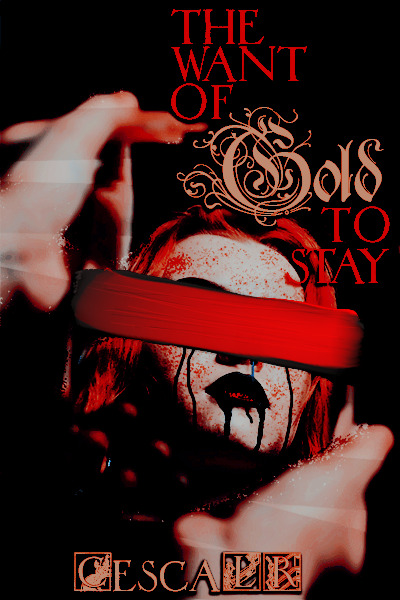
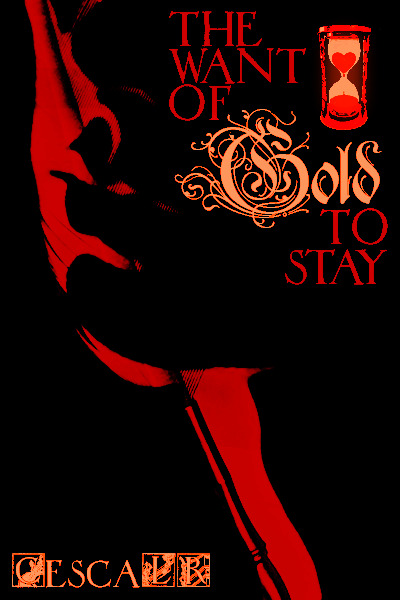
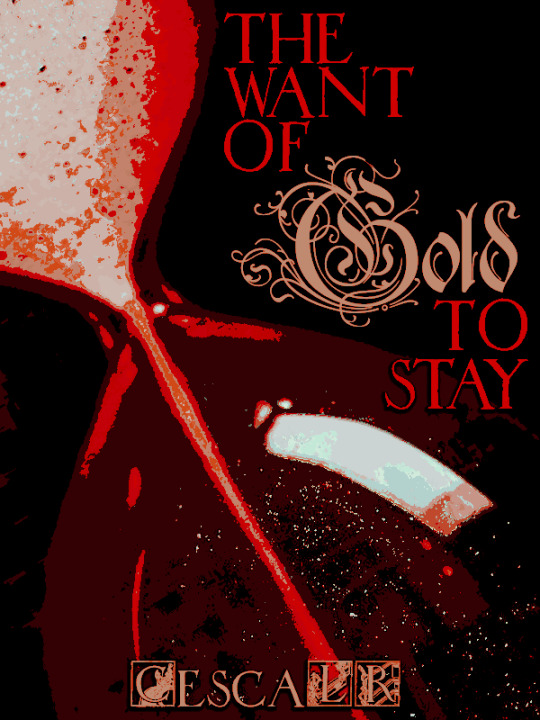
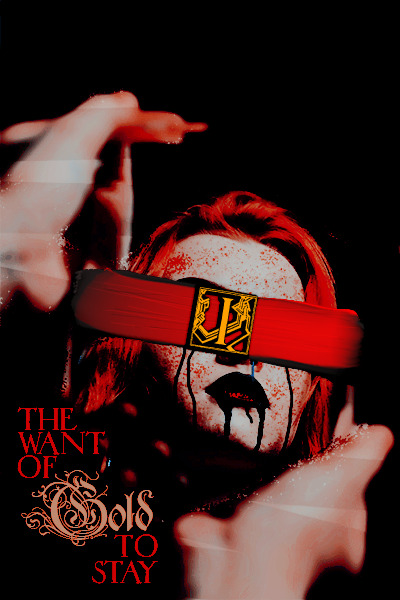

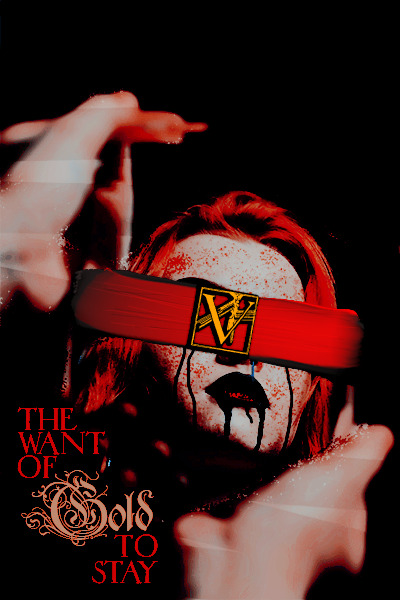
As always, iterate iterate iterate. I definitely like the mirror one most, though. Also no they're not cropped, it's just that the Hourglass one is a different size (I used that one on FFN, I think, which has different ratio req for the images than RS).
Blog graphics!
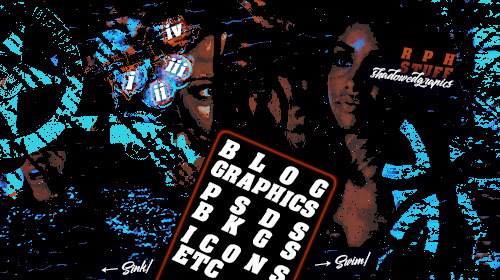



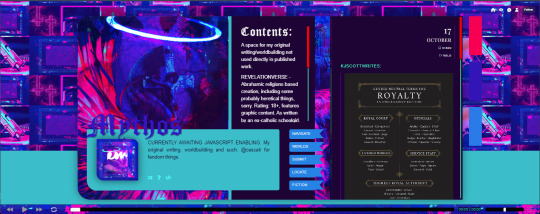
^unfortunately this last one is broken atm on the actual page, which is why the screenshot is so.............. wide. I have a normal widescreen 16:9 monitor aspect ratio, not an ultra-wide. Ah well.
Grace remains my one actual singular ever blog graphics request!!!!!!!!!!! So she holds a special place in my heart. I learnt to manip for her. If you can't tell what the manip is That Is The Point (It's her vampire mouth/teeth. actress doesn't have those). I wouldn't do it the same way now but these were the requested colours. I made icons and everything and it never got used LMAO oh well. Good practise nonetheless!
The braeden one was just for fun, saw a cool PSD and really wanted to use it [In A Crowd Of Thousands by someresources and cotton candy by anamakes, who has moved to anasbobashop]. Wanted to see what I could do with this tumblr code floating around that has a funky angled posts scroll... or at least the idea of that as the code itself appears to have disappeared into the aether or presumably the JavaScript ban, alas. Technically the image is the promo but like, that's what I was trying to sell - the blog would have looked basically identical. Don't know why I just said 'sell' i will do anyone whatever graphics they want for free all the time. I love Design TM. [well. Not whatever they want. I have limits! And boundaries! but for free, for sure.]
Youtube:

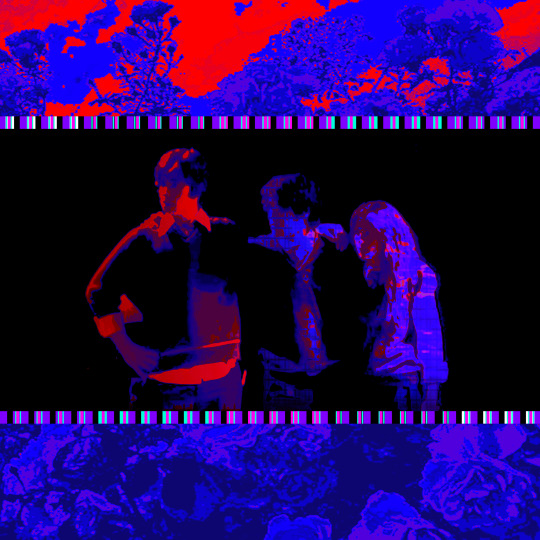

Can you sense a uniting colour scheme or-


^ first proper 'promo' graphics I made for Malia, I think! On her own blog, anyway. Plus it's sibling multi-promo for my several blogs. Damn. I forgot the order of creation... manymuses was made before don, I think. Hold on Oh my god!!! Baby cesca's graphics!!! I found them!!!

wow that looks so bad <3 I love it

world's worst multi promo. I nailed malia's icon though ngl.
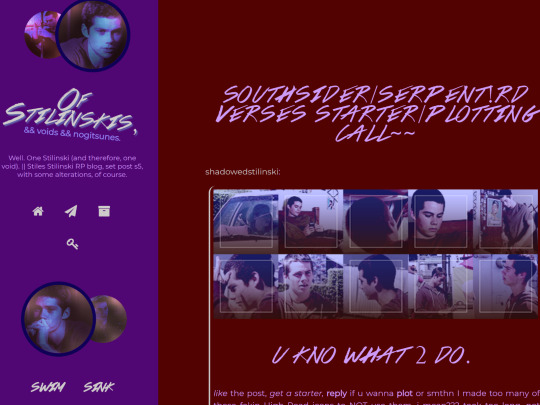
ANCIENT stiles blog!!!! Compare with the current look. I've come so far <3 Do ignore some of the side pages. Tumblr fucked me over when they removed JavaScript and yes, I've asked. they simply refuse to give a girl a break I'm afraid </3
good lord why did i even save that
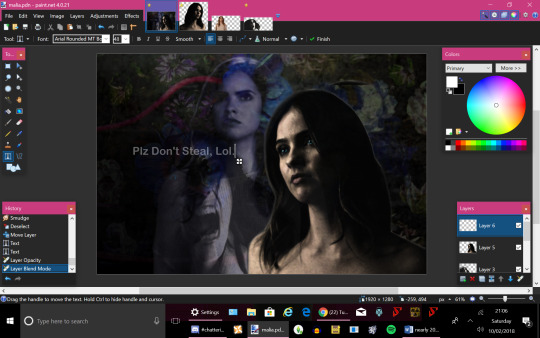
???

Goddamn. very proboards rp forums of me (that's where I come from!!! the homeland!!! I was FFN -> Proboards -> Tumblr in my trajectory. Probably explains a lot about me.) Also yes I was doing all my work in paint.net, it's an excellent programme.

I found the REAL og malia promo!!!! god. wow. You know i was like ... 16 when I did this. Max. 2016, 2017? Around then. And I was 15 in 2016. So.
Crossed Coyote my beloved <3 I made this PSD colouring in literally 2018 and I never looked back. Perfect Malia colouring.

Last two;
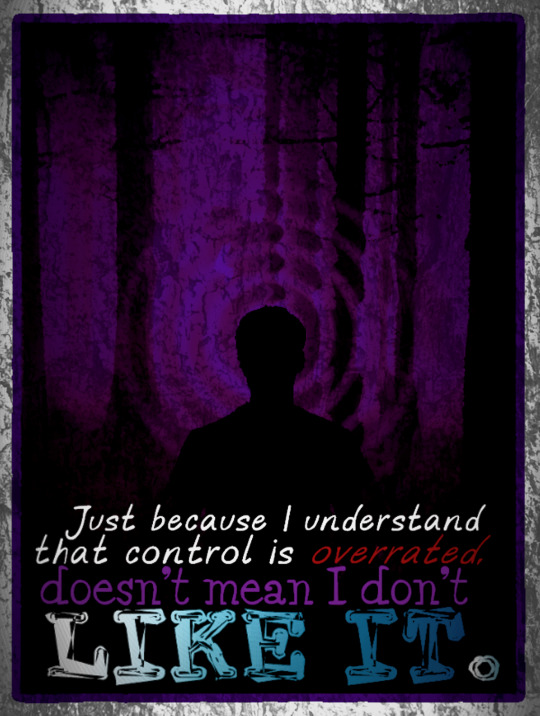
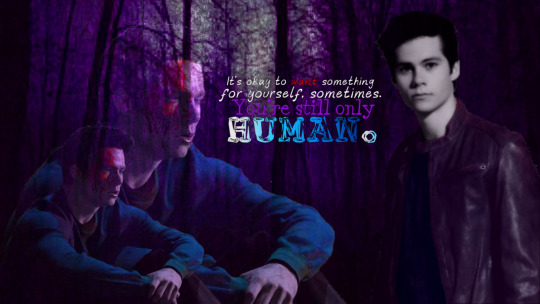
The absolute OG Stiles graphics. Oh my god look at those. Cackling. Could you tell I was a teenager that wrote predominantly angst fanfic or what?
Anyway. That's all the images I can give. Yeah! Graphics!! Since I ran out of images and I still kind of want to gush about this, have my links:
it's crowded here.
Casual and simple style blog, because I needed a less specific look than I usually go for given it's a multimuse and not more.... specific. I don't love the main page but I think it gets interesting in the side pages. Or it *used* to, before Tumblr revoked everyone's JS rights.... sigh. Please forgive that I was in the middle of reworking some pages that had broken due to updates or just needed changing (the other blogs page, mainly, for the latter) when I was suddenly unable to save any changes anymore. Lol. Lmao. Fs in the chat. This is a common theme for the rest of the blogs. I'm going to start with the more underwhelming ones.
Magus Museum
This one didn't even get it's feet off the ground. Sadge. VERY happy with that background image/header image, though!!!!!!!!!!! Seen best on the rules redirect page... which takes you to manymuses' broken ass rules page. tragic.
Poseidon; 'Lord of the Earth.'
I am SO HAPPY WITH THIS ONE. I think it's SO GORGEOUS. AAGH. Tumblr i am pleading at this point give me back my beautiful girl javascript I promise I won't kill your servers
D ᴏ ɴ
a semi-recent partial revamp of this one has occured! Sort of. Several side pages are still as they were before, and thus a little borked. I'm slow, but i am working on it. My fella <3 Making the colouring was pretty fun! Aly at * /themes & resources. has made some truly excellent codes! To note: on every page on every blog all codes should be credited, but a lot of authors use fonticons for that and sometimes those packs break, and as they tend to put the links as very tiny little things, I can lose track of them if they break :(. So at least once a year I go through and check. But rn I think they're all functional! Fingers crossed. Anyway: Don's great. I make a lot of manips for him.
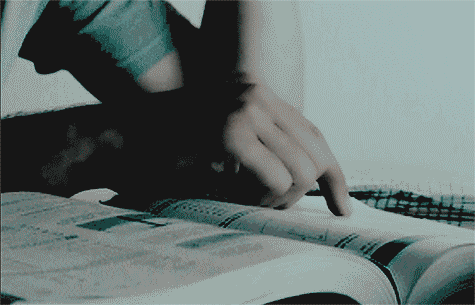
Not sure why I could upload that! Hope it works. These scenes are kitbashed together. It's like playing with action figures but via video. <3 There's... a little visual glitch in this one that bothers me only a tiny amount because im pretty sure i only know it's there because i stared at this for weeks on end. Don't ask. It's mostly because very few editing software UIs are made with blind people in mind. Funny, that! Wonder why a visual editing tool might not think about blind people using it. Lol. Ah well! Such is my lot in life. In the last shot of Don the colour on the side of his head in shadow noticably changes. Sighhhhhh. Still very happy with it though <3
maiden-hours
silly little extra sideblog to the next up on the list (one the earthshaker is also a sideblog to!) that's not even a little done </3 but it's closer than magusmuseum <3. Which is not saying much </3.
вιя∂ѕ σƒ α ƒєαтнєя ƒℓσ¢к тσgєтнєя
you might be able to tell that coffee has made one of my favourite themes (another one is Knuckle Sandwich; the one I'm using on ShadowedStilinski, by 𝔣𝔩𝔬𝔴𝔢𝔯𝔰 𝔟𝔩𝔬𝔬𝔪, [Shiloh]). It's soooooooooo versatile. I adore it. And yes, I did fc Stewart and Pattinson as siblings. I found a picture where they looked eerily similar and rolled with it. Lots of manip making needed for this one! And cool little banners. I love the... like, shattered mirror effect on the main page. My greek blogs are the prettiest bunch IMO. I love mythology <3.
Last! RP blog. You're not getting away that easy.
Not So Holy.
Had to do a quick fix to the main blog page with a new code when the old one broke, so it's not looking it's most polished atm as I didn't have time that day (and then neglected) to do it properly. Still; I like the colouring I made! It suits the Vibe of SPN well. I also dabbled a bit with the carrd trend going on in the RPC when making this, so that's something unique abt this one... redirecting you to a completely different website for no discernible reason. Lol. Lmao. Will probably not change this, but I do think it's kind of silly in retrospect. It looks fine, its easy for me to read, I'm lazy. It's funny half the pages just take you right back to where you came from (the hellsite itself) though! Why did i do any of that. Most of the links back to the tumblr are to unfinished pages...... sigh. JS ban really put a wrench in all my plans and motivational cogwheels.
Cesca's RP Resources.
my first rph blog. No, I don't know why I have two? The whims and throughlines of past cesca's mind are a mystery to all and sundry, especially present cesca. They're also not my problem! That's for future cesca to figure out, if she ever decides to. RN i just assume shadowedgraphics is for my work, while scresources is for things i find that i use and-or like. Which makes sense to me! Anyway; really quick and lazy blog revamp which I literally forgot! I did! i was expecting a worse looking blog than I got. Silver linings? Anyway. At least it's cohesive with my style for personal blogs, now.
Mythos!
For my original fiction <3 worldbuilding and scraps not intended for publishing otherwise. Alas i actually need to be able to finish the blog to use the damn thing, and tumblr hates me personally /joke. oh well! I still think she's pretty even if she doesn't display properly <3
Cesca's Simblr.
nukl sammitch again!! <3 My simblr, atm. Thinking of revamping it........ again. Do like it though! <3 just want to use a newer, better sim of mine as the mascot. Thinkin of my c!joel one.............. he's one of my best. Anyway; it's not like i'd have much to revamp, most of the pages aren't finished thanks, once again, to our reoccurring nemesis the javascript ban. Grr arrgh shake my puny fist up to the sky as if something exists out there to witness my impotent rage /frustrated joke to feel better about this grave annoyance! Also you can tell it's been ages since I worked on most of these because i am 20 no longer. 4 years......
Noli pati a scelestis opprimi
ANCIENT BLOG. ancient! I forget she even exists! By the way that's the latin for don't let the bastards keep you down but grammatically correct when compared to the usual latin version people throw around. The more you know! Anyway. I made this a long time ago and honestly she's a dead blog. a corpse. I just believe in archival so I've left her be. Like in a museum or something. Or more like taxidermy. My eyes hurt looking at this these days </3 the curse of degenerative eyeballs.
This Tumblr Thing.
Ye ol' faithful!!!!!!! The blog you're currently visiting. My enjoyment of neon is at constant war with my light sensitivity, thank you for asking! I make it work. The tag page is really pleasing to look at for me. Colours <3. Thank tumblr itself (for once in it's lifetime) for the colours i use the most for everything - the goth rave tumblr theme changed me fundamentally as a person /joke but yeah for real i yoinked my palette straight from the dashboard. I love goth rave so much you don't understand
0 notes
Text
how i make amvs:
i’ll preface this post by saying i am completely and utterly self-taught when it comes to using the video-editing software i use (final cut pro). i started off by playing around on imovie when i was younger, then got fcpx as a christmas present a couple years ago. i occasionally google how to do things, but most of my knowledge comes from playing around with it. if you want advice from a professional, i can’t recommend katebushstandean’s vid help tag highly enough! like i mentioned in my “spn amvs that live rent-free in my head” post, i am a total nerd about amvs; i find making them to be such a satisfying experience and incredibly creatively fulfilling. so here’s a (non-exhaustive) look at my process for making them:
step one: step one is choosing a song! i have a list in my notes app of songs i want to make amvs for, which i update every time i come across a song that i think would make for a good amv. when choosing a song, i take into consideration both the lyrics (i.e. can i fit the lyrics to supernatural in any way?) and the sonic elements of the song (i.e. would the beat make for an interesting edit, are the lyrics too repetitive, etc.). for the latter, i usually don’t use any slow songs, because imo, it doesn’t make for a very engaging amv. once i have a song, i usually listen to it on repeat to envision in my head the concept i’m going to go for and how i’m going to edit it.
step two: in an ideal world (read: a world in which i had an ounce of patience), step two would be to paste the lyrics of the song i’m working with into a google doc and map out which shots i’m using from which episode. i’ve tried this in the past, but i always get impatient and skip to the hands-on process of making the amv itself. so, step two becomes opening up a new project in final cut pro. i have an event called “supernatural” that i make every amv project under so i have complete access to all the videos i’ve made in the past and all the footage i’ve used in the past (a quick note regarding the latter: i was very kindly given links to every spn episode in hd, so i have those downloaded onto a hard drive that i put into my computer every time i edit). here’s what my fcpx interface looks like:
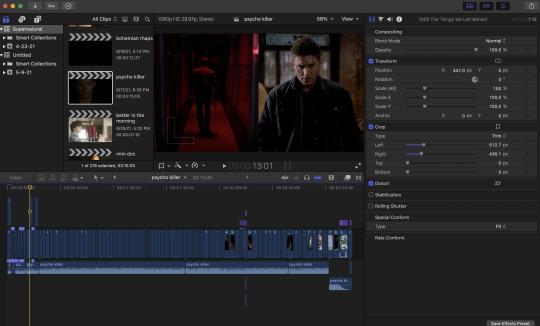
step three: once i have my project set up, i put the song i’m using into it. i start off by cutting out any part of the song i don’t want to use, like a chorus, and make sure it flows nicely. i’ll also mark points in the song (like a beat drop or certain lyrics) where i know i’ll want to do something specific (hence the purple flags in the picture above).
step four: then i start editing! this is, of course, the most involved step and can take quite a long time; i *have* made an amv in one day (a day that was spent entirely in a fugue state), but i’ve also spent a month making one (it depends on how inspired i’m feeling and how much time i have to sit down and work on it). i could get into the technical side of this step, but i’ll just give a brief overview. i usually edit from the start of the song to the end, unless i get bored and skip to a more interesting part of the song. the process of finding specific clips is very tedious; oftentimes i have a certain shot in my mind that i want to use, but i don’t know what episode it’s from (google and episode transcripts are your best friends in this instance). or sometimes i have an idea i want to execute (for example, in my “psycho killer” amv pictured above, i wanted to compile clips of dean loading his gun for the intro), but have no specific clips in mind (in that case, i had to google specific phrases like “dean loading his gun supernatural” and “‘dean cocks his gun’” and sift through episode transcripts to find what i was looking for). amv-making is a labor of love.
step five: i repeat the previous step until i’m satisfied. (i will note that this involves listening to the same song over and over… and over.) when i’m finished, sometimes i’ll color grade the clips, but mostly i leave it as-is (both because i’m lazy and because i don’t know much about color grading). then i export it and voila! (shout-out to my mom for being the first person to whom i always show my amvs and shout-out to my laptop for putting up with my hobby.)
3 notes
·
View notes
Text
Format: Vids

Hey, this is @sadisticsparkle again, back with yet another fanwork type spotlight. We’ve talked about sound, but what about moving pictures? Yes, today we’re talking about vidding.
You’ve probably seen more than one great fanvid in your time in fandom. Vids, AMVs, fantrailers, MADs — it has many names, but the basics remain the same. Combine footage from the media we love with music we adore and edit into something entirely new. Some fanvids aim for the heart, others aim for spectacle. Vidders even create entire AUs or mix dozens of fandoms in the same vid.
We not only want you to include fanvids in your reclists — we’re challenging you to take the plunge and make a vid. Hey, hey, don’t close the tab just yet! We know fanvids are one of the scarier types of fanworks: it looks so difficult and technical. But people used to make vids using slide projectors — yes, I’m not kidding! — and it‘s so much easier now. It doesn’t have to be long. It doesn’t need special effects. It just needs to be images, set to sound, and related to SteveTony. That part is non-negotiable.
If you’re interested, if you’ve ever played around with the idea, we’ve put together a list of resources to help you get started.
One of the most important questions is, of course, software and which one to use. There are so many video editing programs, with so many features and costing so much money. But in this post you’ll find lists of free software to use and good tutorials about several of them. And here you can find a proposed workflow using only free software.
Here’s a very interesting discussion about a lot of aspects of vidding: how to get started, how do vidders work, how to match a cut to the beat, why is this even fun, etc.
And if you don’t know where to begin, here’s a really fun list with some very simple prompts for you to experiment with. There are examples and explanations and a community where you can ask your questions. There’s also a Discord server dedicated to vidding: https://discord.gg/sDsDDEq which is open for everybody and was very helpful to me, when I came in demanding resources for this post.
So come on, get your vid on!
11 notes
·
View notes
Text
Writing & Misc. Resources
Check out this plethora of writing and other comic creating resources archived from Comic Tea Party’s Writing & Misc. Resources Channel!
RebelVampire
https://www.sfwa.org/2009/08/fantasy-worldbuilding-questions/ - an enormous set of world-building questions for fantasy and science fiction stories.(edited)
http://rollforfantasy.com/ - generators and guides galore. it's fairly D&D oriented, but its broad enough to work as an aid for any sort of story you want when it comes to building certain elements.(edited)
http://writersrandomramblings.tumblr.com/post/139781578857/elements-of-culture - fantastic chart that helps categorize elements of culture for world-building. really helpful when you're trying to organize your thoughts(edited)
https://www.learnthat.org/pages/view/roots.html - a quick reference for latin and greek word roots. its really helpful if you need to build your own made up words.(edited)
http://donjon.bin.sh/fantasy/calendar/ - a cool generator that can help you build a fantasy calendar. not the most robust, but if you need to make something for quick reference it works well
http://www.behindthename.com/ - my personal goto site for names. has a large collection with meanings and everything.(edited)
Kabocha
There is a thing called "Knife Theory," -- while it's primarily referenced for D&D, this gives some ideas on how you can quickly and easily flesh out an exploitable backstory for a character. Every "knife" a storyteller has can be used to further the character arc of someone if you so choose. https://www.reddit.com/r/DnD/comments/775caq/my_friends_and_i_have_something_called_knife/
Also gonna drop "Worldbuilding Question of the Day" and the "Original Character Question of the Day" tumblrs: https://wbqotd.tumblr.com/ https://ocqotd.tumblr.com/ World/Character building is optoinal but useful! Your mileage may vary from question to question.
Kabocha
MIT Open Courseware Courses Writing Science Fiction: https://ocw.mit.edu/courses/comparative-media-studies-writing/21w-759-writing-science-fiction-spring-2016/ Genre Fiction Workshop: Fantasy: https://ocw.mit.edu/courses/comparative-media-studies-writing/21w-758-genre-fiction-workshop-fantasy-fall-2016/ Genre Fiction Workshop: https://ocw.mit.edu/courses/comparative-media-studies-writing/21w-758-genre-fiction-workshop-spring-2013/ Transmedia Storytelling: Modern Science Fiction: https://ocw.mit.edu/courses/comparative-media-studies-writing/21w-763j-transmedia-storytelling-modern-science-fiction-spring-2014/index.htm Make sure to check out the assignments and student work, as well as the readings, and lecture notes. All of these are free.(edited)
RebelVampire
http://www.spacejock.com/yWriter5.html -free word processor software. ywriter may have an ugly site, but the software is immensely useful if you want to collect lots of information in the same place. character profiles? important locations? the outline? all can be contained in a single file. http://wikidpad.sourceforge.net/ -another great, free program. if youre a fan of wikis and would like to store your story notes in a wiki format, this program is great for that.
https://papercatpress.com/ - since this one doesnt really fit art_resources ill put it here. paper cat press is a great resource for finding tons of resources in general. contests, zines, job openings, and so forth! definitely a great thing to have if you're a comic creator.
Kabocha
Webcomic Listing Resources Where can people find links to your comics to read? Comic Bookmarking assistants -ArchiveBinge - https://archivebinge.com/ -Piperka - https://piperka.net/ -ComicRocket - https://www.comic-rocket.com/ Lists -The Webcomic List - http://www.thewebcomiclist.com/ -TopWebComics - http://www.topwebcomics.com/ -Belfry - https://new.belfrycomics.net/ -Webcomics Guide - https://webcomicsguide.com/category/webcomics/ <- this might be iffy, browse with discretion and probably not at work -Webcomic Library - https://webcomiclibrary.tumblr.com/ -LGBT Webcomics - https://tagpacker.com/user/lgbtwebcomics(edited)
Erin Ptah (BICP | Leif & Thorn)
These are also about site design, only partly intersecting with writing...but there's no coding_resources chat, so I guess I'll put it here? Useful Wordpress plugins for webcomic sites. https://twitter.com/ErinPtah/status/1045091986070556672
Kabocha
Also, if you're using Wordpress, this site is invaluable for keeping up to date with the latest issues that might pop up with various plugins: https://wpvulndb.com/ You can search for various plugins, and sign up for an email digest. We use it at work a lot to make sure nothin' we're using got hit. Also, if you do email through wordpress at all -- get an SMTP auth plugin! It's... well, good because your mail can be rate-limited in case it starts spamming. Also sending authenticated emails will help stuff from getting flagged as spam. It won't stop it, but it will help. Many shared hosts require this. https://wordpress.org/plugins/easy-wp-smtp/
Kabocha
If you were wondering how people got things like.... a Patreon icon, or a deviantart icon on their site using a font... Worry no more -- here it is! FONTAWESOME https://fontawesome.com/icons?d=gallery&m=free The free version is just that -- free. Documentation: https://fontawesome.com/how-to-use/on-the-web/setup/getting-started?using=web-fonts-with-css
Kabocha
Also, since I'm thinking about fonts, here's some good places to get free or inexpensive fonts with commercial use licenses: http://typodermicfonts.com/ - Check the "Some Styles Free"/Free tag in the catalog https://creativemarket.com/free-goods - Every week, there's a few new "free" items, one of which is usually a font. https://www.myfonts.com/search//free/?sort=cheap - MyFonts has a free option -- check the licenses on what you download https://www.exljbris.com/ - You may recognize this foundry, but... well, they have some distinctive, useful fonts! Check them out if you get a chance. http://www.blambot.com/ - COMIC FONTS! Some free, some paid. Read the license. https://fonts.google.com/ - Google has a ton of fonts that are available for web use AND download under the MIT open source license. *note: commercial use means like... in your books, or on your website, etc. Read licenses of course, and know what you're allowed to do. Many fonts do not allow you to use them in a graphic that you are trademarking because this may limit other people's use. https://99designs.com/blog/logo-branding/trademarking-a-logo/ If you're thinking about applying for a trademark, talk to your lawyer, not to me.
Artem Ficta (Ring Spell)
Also https://www.fontsquirrel.com/ for free fonts
Erin Ptah (BICP | Leif & Thorn)
I get a bunch of cheap fonts, and other graphics resources, at MightyDeals: https://www.mightydeals.com/
They do limited-time offers of big bundles at huge discounts. Some of them have really nice fonts, others have tiled patterns (I've used them for SO many clothing textures) and clipart elements, that kind of thing.
Kabocha
https://myfonts.cmail20.com/t/ViewEmail/y/681445A81EC65CCF/0AB7A90AD1D74D85B4B1B1F623478121 Free font Friday!
RebelVampire
https://www.emwelsh.com/blog/character-questions an article with 7 questions to get to know your characters. i really liked some of the questions on here so i thought itd be worth sharing.
Kabocha
If you're looking for resources for writing comics or just... writing, here's a few (including book recs): Save the Cat https://www.amazon.com/Save-Last-Book-Screenwriting-Youll/dp/1932907009 Beat sheets can be found here: http://www.savethecat.com/category/beat-sheets Romancing the beat http://gwenhayes.com/romancing-the-beat/ People don't talk a lot about romance stories or arcs and how they're structured. So here ya go. http://gwenhayes.com/wp-content/uploads/2016/07/RtB_worksheet.pdf Generic beet sheet Various worksheets for plotting, beta reading, etc: https://jamigold.com/for-writers/worksheets-for-writers/ (The beta reader sheet is definitely worth a look if you're giving people things to read over -- focuses their feedback ) Writing a character's internal journey https://jamigold.com/2014/05/how-can-we-show-a-characters-internal-journey/ SciFi/Fantasy Writers of America resources https://www.sfwa.org/other-resources/for-authors/information-center/ (for those looking for US publication -- GUILDS HAVE TONS OF INFO. This list goes to tons of blog entries!!)(edited)
Kabocha
https://twitter.com/gumroad/status/1058358068411555840 Hey, if you didn't know, Gumroad has a wordpress plugin, and that's kind of awesome if you ask me.
Kabocha
Dropping some youtube videos tonight, all from the same channel. Evaluating Critical Feedback on your book: https://www.youtube.com/watch?v=LCeXPF1SS10 Revising Character Arcs in Your Novel: https://www.youtube.com/watch?v=Jj6MASDD_P4 How To Develop Characters: https://www.youtube.com/watch?v=SicPEVhzSaM Writing Hack: Break Out Of Your Writing Rut: https://www.youtube.com/watch?v=gAsV3Vhvy-I Revising Your Novel: Where To Start: https://www.youtube.com/watch?v=lAKvUwrhCr0(edited)
Erin Ptah (BICP | Leif & Thorn)
Putting this here because there's no "coding resources" channel, hope that's all right. Now that a lot of people are suddenly feeling the need to move their webcomics to an independent hosting site, I really to spread this around...if you're going with Wordpress, don't use ComicPress! Use Webcomic 5: https://wordpress.org/plugins/webcomic/ It has more features, it's more versatile, and it's updated much more regularly, with an active support forum if you need it. There's so much you'd be missing out on.
Kabocha
https://www.youtube.com/watch?v=xXoJYOWFESI This entire channel is great, but this video. (Tenor pointed out to me she uploaded a new vid) EDITING! Also, another CMS for webcomics? Hmmm. It ain't wordpress, at least. http://ptyxis.cthonic.com/ Note: I have not tested this. I cannot speak to how usable this system is. I assume it requires a base willingness to learn html/css at minimum.
Erin Ptah (BICP | Leif & Thorn)
Useful poll about what readers like in webcomics! Covers site design as well as story stuff: https://hplehkonen.com/blog/how-do-you-read-webcomics-poll-data/
Delphina
I'm really digging this video series about con table setup and sharing tables! https://www.youtube.com/watch?v=TpPNSFBemQ0
Artem Ficta (Ring Spell)
https://twitter.com/MattGarvey1981/status/1135157084805312512?s=19
MJ Massey
This podcast mini series features two creators I have met in real life and consider authorities on comic writing: Dirk Manning and Russell Nohelty. Each week they will be focusing on a question from one of the different creators in this mastermind group. http://www.comixlaunch.com/session202
Attila Polyák
Whenever I join any webcomic related community I always end up linking to this wonderful guide that covers everything that's webcomic making or related: https://evanjwaterman.com/guide/ Also fun fact: This guide used to be just some publicly shared google sheet, but the dude who compiled it eventually made this page for it.
RebelVampire
https://yourlocalwriterblog.tumblr.com/post/185806112050/how-to-make-a-story-file some great ideas for organizing your stories and making sure the important things that need to be answered are getting answered.
keii’ii (Heart of Keol)
The power of pacing https://twitter.com/Hamm_Tips/status/821137467545817088
Erin Ptah (BICP | Leif & Thorn)
Made a post with all the foundational "how to start a webcomic" advice I've seen people ask for, plus some that I haven't: http://leifandthorn.com/2019/07/help-i-want-to-make-a-new-webcomic-how-do-i-start/
The Q
Found this very new resource about making webcomics, from a Finnish webcomics creator (who seems really cool on twitter). It's still in pre-order, but you read the first chapter for free. Thought maybe it could help someone! https://twitter.com/HPLehkonen/status/1160965755330076672
Jo Michelle
Don't know if I've shared this before, but this is a really good resource for story creation: https://youtu.be/hZgWw5juPJ8
MJ Massey
I have trouble coming up with FX ideas so this has been really helpful! http://www.comicbookfx.com/fxlist.php?fbclid=IwAR2QzmzgfVhFy4690_KaK0NX4Qg2r2tPSVXHhwLGf2ldin9m5hSnlDUwsU0
DaemonDan
I also have made use of http://www.writtensound.com/index.php for coming up with onomatopoeia.
DaeofthePast
Jami Gold has a good breakdown on writing romance https://jamigold.com/2012/11/write-romance-get-your-beat-sheet-here/
Pistashi
someone sent me this website on twitter and I thought it was really well done https://www.wirepop.com/
a good initiative too
Cronaj ~{Whispers of the Past}~
For those of you also writing fantasy, you might find these two videos interesting: https://www.youtube.com/watch?v=iMJQb5bGu_g&t=256s https://www.youtube.com/watch?v=ZVrnfniQiS8&t=222s
MJ Massey
My pal Russell relaunched his podcast as The Complete Creative and his first episode is a discussion with Tyler James of ComixLaunch. Both of these guys are experts on having a comics business https://open.spotify.com/episode/2QluA6vfhsmvhTnMRQ0wN3?si=OzF2goYlQeqgg99PL3sqXg
SAWHAND
Hi all! Here's a favorite link of mind for writing stuff! This is an entire recorded course from Brigham Young University on Writing. It's basically a lecture class by Brandon Sanderson, who's written a few of my fav books. It's a quite good class that covers many main categories of writing fiction! https://www.youtube.com/watch?v=N4ZDBOc2tX8&list=PLH3mK1NZn9QqOSj3ObrP3xL8tEJQ12-vL
Also, I like to plot stories out event-by-event, then scene-by-scene for comics and I found this really cool format for using excel/spreadsheets to do it that I really like. This person uses the technique (they call it God's Eye View) for screenplay writing, so there's a whole thing about color-coding scenes based on what characters are in the scenes that I just don't bother doing, so don't let the crazy rainbow intimidate you! Anyway, it really helped me organize and get a good feel for the overall pacing of the story https://thestorydepartment.com/get-a-gods-eye-view-of-your-story/ Enjoy!
Kabocha
https://wordpress.org/themes/toocheke/ https://wordpress.org/plugins/toocheke-companion/ Alternative webcomic resource for wordpress
Cronaj ~{Whispers of the Past}~
Another 'Hello Future Me' video: https://www.youtube.com/watch?v=s2dzRzPPAwY
He has a lot of excellent writing resources (including a book on worldbuilding), so I recommend checking him out.
Kabocha
https://www.youtube.com/watch?v=-6HOdHEeosc&list=PLSH_xM-KC3Zv-79sVZTTj-YA6IAqh8qeQ Brandon Sanderson's got a really good writing course, and the one he's got going for this year is being posted online with each lecture. Totally worth it if you're into writing fantasy and sci fi (And it's FREE!)
Dann
https://twitter.com/EtheringtonBros/status/1228916004463489025?s=20
Cap’n Lee (Flowerlark Studios)
So earlier in the general chat we were talking about types of characters (mary sues, likeable characters, antiheroes, etc), and this short video I think summarises the basic factor for creating an engaging character: https://youtu.be/QM1tUwpy-yQ
Kabocha
If you're looking to be published or agented, make sure to take a glance at the Manuscript Wishlist for agents to see what they're looking for and if what you're doing matches that niche! https://www.manuscriptwishlist.com/the-comprehensive-search-and-query-guide/
Kabocha
Also, if you're looking for freelance editors, the Editorial Freelancers Association has a nifty search tool! (And yes you can have them review comics!) https://www.the-efa.org/hiring/
Erin Ptah (BICP | Leif & Thorn)
Wrote an article on webcomic-specific issues from COVID-19, and some strategies and resources for handling them: http://herald.comicadia.com/2020/03/17/covid-19-and-you-r-webcomic/
keii’ii (Heart of Keol)
One of my favorite "here's one way to look at pacing" guides. Short and sweet! Source: https://twitter.com/Hamm_Tips/status/821137467545817088
em.rowene
Hey all! Just heard about a virtual comic con being held over discord/twitch this weekend. There's a lot of interesting comic-related programming! All the info is at: stayhomecomiccon.nl(edited)
em.rowene
I’m double sharing in this channel, I guess, but I’m starting up a hashtag for creators to share ko-fi/commission/other support posts on twitter! It kicks off tomorrow! https://twitter.com/anaphiel_/status/1244727294503067655?s=21
CoppertheCarutor
Whoo Hello Future Me made another video on writing mental illness!... if anyone else is interested in that sort of thing. https://youtu.be/SQCb7GiNOrE
Joichi [Hybrid Dolls]
Good advice on comics to listen to, even tho she's going to teach graphic novel tips, it applies to Webcomics: https://m.youtube.com/watch?v=TFsDCxHJpBg(edited)
Joichi [Hybrid Dolls]
DVpit is coming soon, here's a thread of comic artist advice on looking for a literary agent by my good friends, JesnCin. This is for marginalized creators https://twitter.com/JesnCin/status/1250788458618073088?s=19(edited)
Joichi [Hybrid Dolls]
Guide on How to change your book formatted comic into a Webtoon. Found this and thought it's a useful guide: https://youtu.be/evv5hyB6UGk
Joichi [Hybrid Dolls]
Webtoon gave guides on how to publish on their site. https://www.youtube.com/watch?v=eWLxyqoe66w
shadowhood {SunnyxRain}
Was looking up tips for designing comic banners for comment storm and found this! Pretty solid advice for anyone thinking of doing it. http://webcomicalliance.com/business/10-terrific-tips-for-building-banners/
Jo Michelle
This focuses on screenwriting, but the suggestions about opening scenes and establishing empathy with characters is true for any medium: https://youtu.be/E1eoLw1goic
Miranda (Into the Swell)
Some helpful information on prologues: https://www.masterclass.com/articles/writing-101-what-is-a-prologue#3-famous-examples-of-prologues-in-literature(edited)
Joichi [Hybrid Dolls]
The Mom Trope guide; this covers 3 types of moms. I like that she mentions the Missing Mom and give pointers on why it's written this way. Also her black cat distracted me https://youtu.be/vMc955HsAV8(edited)
em.rowene
There's an online SFF writing convention happening this weekend! There are some realy interesting worldbuilding panels on the program! https://emrowene.tumblr.com/post/618560723074908160/diverse-sff-writing-convention-this-memorial
Cronaj ~{Whispers of the Past}~
A cool post by the staff at GlobalComix about finding your audience: https://globalcomix.com/news/details/9/who-is-the-ideal-reader-for-your-comic-
CoppertheCarutor
This person who ran a really dedicated critique thread on Tapas made this doc, I figured it would be an interesting read for users of the platform. https://docs.google.com/document/d/11ejYNWf9w8L1Y-th1SHAqT3sSDPbOY6KNd-1CfvBTJE/edit
Joichi [Hybrid Dolls]
Good advice about Tips for new and 'getting into it' creators starting a webcomic. I agree alot with Caezhel since it speaks to my struggles even though I've done webcomics for afew years https://www.youtube.com/watch?v=Wc6greXRS7A(edited)
Cronaj ~{Whispers of the Past}~
Hello Future Me back at it again with a world-building video: https://youtu.be/gcyrrTud3x4
LabsZach
This vid hit me between the eyes re: The Toolbox Fallacy https://www.youtube.com/watch?v=sz4YqwH_6D0&feature=emb_title
eliushi [Keyspace]
Taglines for your comic! Tips: https://www.google.com/amp/s/thoughtsonfantasy.com/20hat-makes-a-good-book-tagline/amp/
Feather J. Fern
https://www.youtube.com/watch?v=-v4R2ZcxPlA Other that the satirical nature of this video, it does give good advice
3 notes
·
View notes
Photo
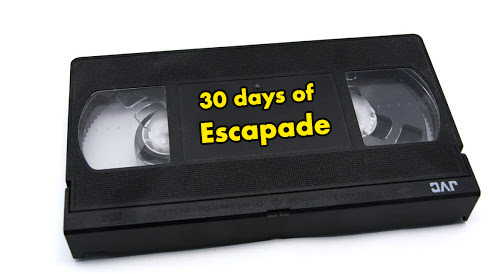
Vidding absolutely counts as a fandom, and Escapade is key to the history of vidding.
Notice how the terminology shifts over the course of Escapade: The first year, it’s ‘songtapes’ being shown, then ‘songvid’ or ‘song video’ predominates for much of the 90s, and then we move on to ‘vidding’ and ‘vids’.
The vidshow moves from being more of a curated presentation of old favorites to having a lot of premieres. It goes from just one night to two, then back to one. Vidshow panels where you just watch vids for a whole panel slot come and go. In 1998, vid review starts up: This is a Sunday morning panel for in-depth critique of the vids shown the previous night and is a famously contentious part of the con. And then there was this:
2002, Friday, 6pm - VividCon Discussion (Come discuss the proposed VividCon, tentative time/location, August/Chicago.)
Yep. Escapade was where Vividcon was born!
By 2008, people were talking about how vidding had moved on from Escapade. In 2011 a vidshow retrospective was added to try to counter the lack of vidding-centric programming. There was a big resurgence for a few years, including such hard-hitting topics as:
2016 - Vidding Aesthetics (”Why is there so much show audio in this vid?", "Why didn't that cut hit on the beat?", "What do you mean 'Cheesy?' She's Celine Dion!" and other immortal questions of vidding aesthetics. If you've ever watched a vid, we want your opinions.)
Why yes, it was my panel. Why do you ask?
There were rounds of warnings wank, caused by Oz vids and by that time Absolute Destiny sent a vid of a violent coming of age film.
Check out this 1994 panel description from Fanlore:
"[The technology in fandom panel] included several things that people can now do in-home that they couldn't do five years ago: cutting and splicing songs on Macintosh computers (to remove inappropriate choruses, verses, or the word "girl"); the soon-to-be-easier ability to select different people from different clips and combine them onto a new background (also for songtapes); printing vhs video frames directly to computer screens, printers and/or color copiers (for fun); and zines and/or libraries on disk. Most of the new technology possibilities were followed by comments that the actual work we can do is illegal [...]. Which comments were followed by the statements that seventeen years ago, writing and publishing a slash fanzine was illegal.... [...] a few people [...], talked to me at different times throughout the con about getting accounts or modems [...]”
This is interesting not just technologically but aesthetically. Is the word ‘girl’ bad in a slashvid? Different communities have disagreed.
Conversations about digital vidding and digital vs. VCR really heated up around 2001, much later than you might expect if you’re coming out of an AMV background. While most of Youtube vids on Sony Vegas--a Windows-only program--at Escapade, Mac has been the norm.
The topics that have remained big are vidding aesthetics, including things like how to make an effective pimp vid, discussions of hosting options and where the community is hanging out now, and how-tos for people who want to get into vidding.
(And before anyone asks, the answer is that you should download DaVinci Resolve because it’s free and cross-platform. And you should encode with h.264 because it’s widely compatible.)
The 2020 vidding panels are:
Vidding 101: The Vid Bunny Farm So you’ve had an idea, and it’s gnawing on your leg? Or maybe you have too many vid ideas and can’t choose? Or you want to make a vid but don’t know where to even start? Aspiring fan vidders, unsure-vidders-to-be, and experienced vidders welcome alike to share vid bunnies, brainstorm together, and talk about the processes of conceptualizing a vid.
Vidding Genres Then & Now We’ve come a long way from “living room vids” vs ‚”con vids‚” or have we? Let’s talk about evolving fanvid genres, from ship vids to AU vids to multivids, from character vids to fake trailers, from genre-bending vids to long form vids to cosplay music videos, and more. Let’s talk about all the genres of fan videos floating around YouTube, Billibilli, AO3 and beyond, and also consider if the old school genre terms still apply.
Escapade has had many, many vidding panels. So many that even I feel the need for a readmore. I’ve pulled out the meta ones and left off some single-fandom vidshows and whatnot. Sorry for the wonky formatting, but Tumblr, in its infinite wisdom, seems to have removed the horizontal rule feature.
1991 - "Classic" songtapes were shown at 9:00 on Friday.
1994 - Song Video Roundtable (Bring works in progress or finished works you're having difficulty with for a quick jump-start. Open to anyone who enjoys videos as well as the people who make them.)
1994 - Songvid Editing (Authors get edited and usually have to do at least one rewrite of a story. Artists have erasers. What stops songvid makers from doing drafts and re-edits of their work? Let's talk about editing style (what cuts to use for best emphasis) and technique (how to physically do the inserts.)) [Notice how much of an issue editing is. These are VCR vids, edited in order, so insert edits are a gigantic pain.]
1995 - Techno Vids—Media Cannibals, (What's available with the new computer hardware and software? Can have Bodie & Doyle screwing on screen if we apply the right touches. Should we? How and when?) [Yes. Sweatily. Always.]
1995 - Video Workshop (video makers & watchers discuss the art.)
1996 - Music Video Critique and Workshop (Roundtable critique of videos, how to tell/recognize story, POV, rhythm. Also, tricks of the trade.)
1997 - Music Choice for Song Vidding (Finding the right song for the fandom is almost as great a challenge as finding the right clips for the song. Discussing what to look for in music choice.)
1997 - Songvid Critique (An exploration of different elements of media vids, with an emphasis on aesthetics. We'll look at segments of different songs to see how the images were used in conjunction with the varied rhythms of the music, and to enhance the mood.)
1998 - Media Cannibals Self-Indulgence Hour (Stunned to look back on vidding effort, MC plans to show -- and talk about -- some of their best and worst vids, pointing out some happy accidents and some annoying f*ckups. This is a great panel for people who want to learn about vid-making, the work that goes into them, and what to look for when watching them.)
1998 - Con Vids vs Living Room Vids (What are the elements that make a music vid accessible to a large crown, or more appropriate to an intimate setting?)
1998 - Music Video Show Review (Selected vids from Saturday's show will be replayed and discussed for their aesthetic, technical and musical choices. Open to all, for feedback and fun.) [Perhaps the start of the Sunday vidshow critique, which was also such a feature of Vividcon?]
1999 - Songvid Aesthetics (An exploration of theme, color, mood, and rhythm. Choosing clips to relate to the music and convey your message to the viewer.)
1999 - Sunday Morning Vid Review (Selected vids from Saturday's show will be replayed and discussed for the aesthetic, technical and musical choices. Open to all, for feedback and fun.)
2000 - Vidding Basics (Or "you want to learn how to make a music vid, huh?"—Carol and Stacy will take a group of novice vidders from the basics of what you need on your VCR, to all your hardware set ups, thru the selection of music, to actually doing some hands-on putting a dip (or two) into a music vid. So if you're interested in music videos and you want to try your hand at making one... you know what panel you need to go to.)
2000 - Songvid Appreciation 101 (Remember Art Appreciation? "Why is this painting good?" Well, we're doing the same for vids, using examples from the ESCAPADE Video Show. Let's take advantage of the fact that we've all just seen these vids, and use them to illustrate how to do cool things in a vid. We'll look at clever POV changes, appropriate choice of music to theme, skillful uses of musical changes within a vid, storytelling techniques, changes of mood, cutting on the beat vs. cutting on the lyric line, the different approaches to serious and humorous vids, or single fandom vs. multiple fandom vids, and more.)
2001 - Vidding Workshop (2 hours) (This workshop will cover: a comparison between digital and analog vidding; a how-to for analog vidding; a how-to for digital vidding; and a discussion of the artistic side of vidding, including song and clip choices, and techniques to avoid.)
2001 - Impact of Computer Tools on Vidding (Vidding used to be push-and-pause between 2 vers, and a LOT of patience. Now with I-movie and Final Cut and Macintosh G4's, the technological leap is here and it isn't going anywhere. Are vids better for the technology available to them?)
2001 - Songvid Appreciation (2 hours) (Comments and feedback on vids you saw last night, Escapade style.)
2002 - Art Manipulation Using Photoshop (A how-to overview, with demonstrations in Photoshop, and more detailed techniques for creating photo manipulations, web graphics, and zine graphics. Depending on interest, creation of vid titles and overlay vid graphics may be included.)
2002 - Digital Vidding (An overview of the digital vidding process, including some advice on the hardware and software you need to get started. Learn the basics of editing with Premiere and similar programs, and get an overview of some of the fun options you have when using a computer to vid.)
2002 - Vidding Workshop: Art After Craft (What is the Art of Vidding?)
2002 - Vid Revision (The art and craft of revising vids—how you get from a song in your heart and a bunch of clips on your hard drive to the final product. We'll show multiple versions of a few vids, critique them, and talk about what improves a vid. No technical knowledge needed; come whether you make vids or just like watching them.)
2002 - Vids: Pro vs Fan Editing (A long time fan vidder and a professional editor discuss techniques.)
2002 - Sunday Morning Vid Review
2002 - VividCon Discussion (Come discuss the proposed VividCon, tentative time/location, August/Chicago.) [VVC started 6 months later, in August 2002, and ran until 2018]
2003 - How to Vid on the Computer (A brief intra vidding on computers. It will touch on hardware requirements, software options, and basic concepts of non-linear editing and what makes for a good vid, and, time and tech permitting, it may also include a demonstration of some of the editing basics. There will be handouts.)
2003 - Vid Show Review (A discussion (and literal re-viewing in some cases) of some of the vids from the Saturday night show.)
2003 - Also Premiering Vid Show (The "Also Premiering..." vid show is for vids premiered in the last year that aren't going to be shown in the Friday or Saturday shows. This will be an informal setting and we'll go by participant preference — if folks want to see a vid a second time, or want some time to chat about it, or if a vidder wants some feedback on it, we can decide to do that on-the-fly. If you'd like to show any vids in this show, just bring them to the show itself. There are no hard-and-fast limits on number of vids; we'll just go with what shows up and take turns until we run out of time. Afterwards, consider going out to lunch with other participants to talk about the vids!)
2004 - I want to vid! (But I don't know how) (Introduction to vidding hardware, software and maybe some concepts if we have the time.)
2004 - Made On a Mac: The MacFen Symposium (So you're a slasher and a Mac user. Come and share your tips and tricks for HTML coding, photo editing, website management and vidding on a Mac, Share the programs that have and haven't worked for you and hear some helpful tips from the front lines.)
2004 - Vidding: Creating Mood (Why do rapid cuts of short clips create tension? What does a wipe *feel* iike? A vidder's toolbox Includes more and more options, but how do we know what emotional effect each technical effect will produce? Leave the music at the door; this one's about the visuals.)
2004 - Editing Techniques and Vidding (How can you edit together clips from widely different episodes and movies into a seamless whole? A familiarity with concepts in filmmaking can help you achieve the results you're aiming for. A look at some of the common rules of continuity editing and how they relate to vids.)
2004 - The changing face of vids (How has increasingly cheap technology, wider highspeed access and the new flood of vidders changed vidding? What should we rejoice about and what should we worry about? How do we help make it a winning situation for all?)
2004 - Vid Review (A retrospective on the Saturday night show.)
2005 - Vidding: Let the Lyrics Help You (How to look at lyrics to add depth and structure to your vid. or why top 40 songs usually make you do all the work.)
2005 - Vid Review (A Sunday morning tradition at Escapade, and a chance to discuss those great vids.) [See how it’s a “tradition” by this time.]
2006 - The Changing Vid Audience (The move to digital vidding, the availability of vid source and software, and the expectation of online distribution have all radically affected audience desires and expectations. What do audiences want from vids now? Vidders, share your historical perspectives. Vid fans, this is your chance to tell vidders what you want.)
2006 - Defining the Character Study Vid (We love character study vids, so how do you go about making a good one? What's the difference between a vid about a character, a vid about a universe, and a vid about seeing the universe through the eyes of a character?)
2006 - Marketing Your Vid (How can you stand out among the swelling ranks of vidders? What's the best way to present yourself, and to draw attention to your work? We'll focus on knowing your audience, timing your release, pimp communities, etc.)
2006 - Vid Review (Like Ebert and Roper, but much better looking.)
2007 - Ulead Media Studio Pro 8 and Why It's Better Than the Rest (A compare and contrast of the semi-professional video editing software programs with a strong emphasis on Ulead Media Studio Pro 8. If you are new to vidding, or interested in upgrading your video editing software, this panel should help you make an informed choice.)
2007 - Mac Workshop (The ins and outs of vidding on a Mac.)
2007 - Vid Show Review (Take apart what worked and what was missing from selected vids in the Saturday show. Audience participation at its finest.)
2008 - Ulead Video Editing Introduction (Intro to Ulead Video Studio/Media Studio Pro for those who are interested in vidding but don't have a clue as to where to start. or wouldn't mind a refresher course.)
2008 - Vid Review (Last night was for watching, today is for analyzing. What worked, what didn't, and why?)
2009 - Fannish Aesthetics: Extrapolation v. Subversion (How do we as writers (and especially as vidders) interact with the source material? Is that relationship evolving? What can we say about where we've been and where we're headed?)
2009 - Vid Review (Last night was for watching, today is for analyzing. What worked, what didn't, and why?)
2010 - 2010: A Vidding Odyssey (Current trends in vidding, including what's changed and what's remaind the same when it comes to slash, vidding in particular. We will show some examples of "classic" slash as well as some of the newer develpoments in constructed reality.)
2010 - Vid Review
2011 - Escapade Songvid Retrospective (A trip back to the days of yesteryear, when vids were made on VCRs and Escapade was the place for vids and vid programming. Compiled by Kandy Fong, this show will survey vids from a variety of vidders and shows, covering Escapade 1992-2001 in a fun, informal environment.)
2011 - Decoding Vid Meaning (How do you read a vid? Clip choice, lyrics, structure, symbols or the tone of the music— vids offer plenty of clues, and we decipher them as we see fit. Come watch a vid (or two!) and discuss how we get meaning from what we see and hear to develop a deeper understand of what's going on in the vid. Multiple viewings are required!)
2011 - Vid Review (Flash all the way back to Saturday night to dissect our favorite (or not) vids from the show.)
2011 - The Vidding Explosion (1985-1990) (Who taught whom. The growth of storytelling, technique, and sophistication. Includes vid show and presentation.)
2012 - Vidwatching 101 (Vids have their own language and their own framework for discussion. It can be tough to translate vids into words, but if we have the same language, vid discussion can be wonderfully rewarding for both vidder and viewer. This panel is a primer to get us all on the same page.)
2012 - The State of Vidding Fandom (Ten years of VividCon and roughly the same years vids have been distributed online, let's talk about the state of vidding and the community of vidders. Is there one? Where is it? How do vidders fit in with fandom at large? What are the different options for watching/releasing vids, and how do they stack up for vidders and viewers? If you love vids, join us—whether you vid or not.)
2012 - Festivids Review (Festivids is a fannish vid exchange inspired by the Yuletide fic exchange. This will be a vid review-style panel where we show clips from some of this year's highlight vids and talk about the challenge.)
2012 - MVD Vid Retrospective Show (Sometimes the oldies really are the goodies. Mary Van Duesen has made songvids since the 1980s, working in a range of fandoms. She has also remastered many old vids, and they look better now than they ever did. Come see some old favorites, or find some new ones.)
2012 - Vid Show Review
2012 - Nearly New Vids (So many wonderful vids were submitted for the Escapade show that we couldn’t fit them all in the early show. Here’s your chance to see the rest in the daylight hours (replay of the late-show vids).
2013 - Mac Vidders Roundtable (What’s the best way to vid on a Mac? Our vidding options have changed a lot in the last few years, and it’s been a while since we had a roundtable to discuss and compare our tips, tricks, and processes. This panel is for all of the above.)
2013 - The Art of the Pimp Vid (What makes a pimp vid so addictive one hit will get you hooked? Let’s talk vids for people outside of your fandom. Plot arc vids, character vids, pairing vids: How do you grab a new audience hard and never let them go? Hey there, little fangirl, the first taste is free!)
2013 - The Bestivids of Festivids (This year’s Festivids featured everything from incest testtube babies to care bear Avengers to a surprisingly large amount of kickass femslash. Let’s watch and discuss some favorites from Festivids 2012.)
2013 - So You Want To Be A Vidder (Nobody vidding your OTP anymore? Sad that vidders haven’t discovered your new favorite show? Why not vid it yourself? Come learn the very basics, from choosing programs in your price range to dos and don’ts if you’re planning to submit to cons.)
2013 - How Do Vids Work? (Let's talk about the techniques (not just the feelings!) that make a slash vid work. What makes for a vid that we watch over and over and that sticks with us long- term? We'll talk about these things with reference to a couple of specific vids, see what strategies, commonalities, and differences we can identify, and then open up discussion to additional favorites from the audience.)
2013 - Vidding Aesthetics (Vidders and vid watchers: let’s talk vidding aesthetics. How have styles changed over time? What makes a good vid and what’s just a matter of personal taste? What do you want to BURN WITH FIRE? Let’s get this cage match... err... discussion going.)
2013 - Vid Review (Flash all the way back to Saturday night to dissect our favorite vids (or not) vids from the show.)
2014 - Vidding 101 (Never edited before? Haven't made a vid since the VCR went the way of the dodo? Come learn how to turn those vidbunnies into reality!)
2014 - Vids for the Viewer (We often discuss writing from the perspective of a reader, but vidding from the perspective of vid-watchers not so much. Let's talk about how to read a vid, different vidding aesthetics and how accessible or popular they are with viewers vs. vidders, and impostor syndrome in vid review.)
2014 - Vid Review (Flash all the way back to Saturday night to dissect our favorite (or not) vids from the show.)
2015 - Best of Festivids. From the slashy to the merely sublime, what tickled our fancy in this year’s Festivids?
2015 - The Perfect Slash Vid. What makes the perfect slash vid? Is it the song choice? The point of view? The abs? (Okay, you got me: it’s the abs.)
2015 - So You Wanna Be A Vidder. Bring your laptop or at least a pen and paper and find out how to get started in vidding.
2015 - Vid Review: Flash all the way back to Saturday night to dissect our favorite (or not) vids from the show.
2016 - The State of *Vidding Fandom. Sunday, Noon, San Diego 2. What's going on in vidding fandom today? Where are people hosting and posting? What's next?
2016 - Vid Review. Flash all the way back to Saturday night to dissect our favorite (or not) vids from the show.
2016 - Vidding Aesthetics (”Why is there so much show audio in this vid?", "Why didn't that cut hit on the beat?", "What do you mean 'Cheesy?' She's Celine Dion!" and other immortal questions of vidding aesthetics. If you've ever watched a vid, we want your opinions.)
2017 - Vidding 101 - Have you dreamed of making a vid but just aren’t sure where to start? We’ll go step by step, talk finding your source(s), choosing music, finding your way with non overwhelming tech-tools, brainstorming ideas, finding collaborators, and learning by doing. Already a vidder? Come and help new vidders find their way, find new collaborators, and make new ideas happen.
2017 - Let’s Collab! New Forms of Collective Fan Creativity , Newport Changing technologies mean that we collaborate with each other in ever-evolving ways when we create fic and vids. What are the possibilities for collaborating beyond geographic boundaries with digital technologies? How are you collaborating with fellow writers and vidders these days? Are you interested in finding new collaborators and new ways to connect? And are these new forms of collaboration creating new forms of creative fan work?
2017 - Vid Review, Marina del Rey On Saturday night, we watched the vid show. On Sunday morning, we talk about it. Join Rache to discuss the good, the better, and the great of the show, including techniques and all of the reasons Charlotte doesn’t vid anymore and never will again.
2018 - Noon (Vids from the Vault, Part One Kandy Fong Newport A curated retrospective of vids from early Escapades.
2018 - Fanvid Feels (What vids do you return to again and again because they just make you *feel* things, thrill you, or fill you with joy, or even sadness? Maybe a vid introduced you to a pairing, or a fandom, or perhaps you love it even though you’re not really that into the source? Let’s look at some of our/your favorite vids and think about what makes them tick. Come with vids you want to talk about in mind, or just come to watch and talk about vids that make us feel stuff.)
2018 - Vid Review (Flash all the way back to Saturday night to dissect our favorite (or not) vids from the show.)
2019 - 3-Minute Pimp Vid (Forget telling: Show us your canon with a vid or clip! (3-5 minutes each.))
2019 - Lend Me Your Ears: Vids and Music (Have you ever discovered a song or musician because of a fanvid? Do you have thoughts on what music works and doesn't with fan vids? Let's talk about all the ways in which different types of music can work in vids, and look at some vids that work with music in awesome or surprising ways. Plus maybe there will be a little singing along...)
2019 - AO3 But For Fanart and Fanvids (AO3 has been great for fic, we need safe harbors for art and vids too. Let's talk about it!)
2019 - Pitch a Vid Bunny, Find a Vid Beta (Have an idea for a fanvid you'd love to see happen? Come with concept, song, source ideas, characters--share your bunnies, find some cheerleaders, brainstorm together. For newbie & experienced vidders alike, all welcome!)
2019 - Vid Review (Rehash the Saturday night vid show with a room full of fans.)
16 notes
·
View notes
Video
tumblr
Practice Sesh #37
Life Update:
Saw the Boku No Hero Academia movie last Thursday which was absolutely bonkers. It was better than the one before and I liked that one too. You gotta watch it if you haven’t yet. It was also nice that we had the Friday off at work, so my weekend was extended. It gave me enough time to execute the project I had been planning for a while.
FL Studio
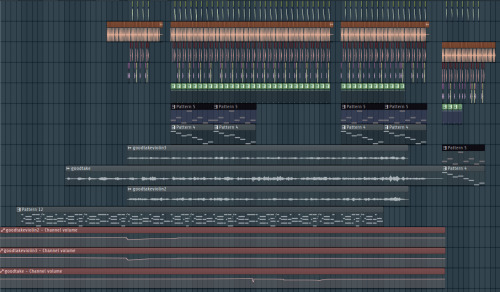
Over the weekend I spent a couple of days into recording and putting together the Billie Eilish cover/arrangement. It was a pretty rewarding experience learning how to put something together that started out as a thought and performing it. So yeah, that above is a screenshot of the cover. It’s got percussion, piano and violins in there all done live (for the sake of the performance).
Launchpad Setup

The percussion was definitely up there in how challenging it was to do live. But it was rewarding once I got a good take. The setup for it pretty much consisted of some nice colored paper and poster board I got from Michael’s. Then I stacked that on a crate. The tripod then take an aerial view of the launchpad and my hands on it. I zoom in just enough to get the background to be that nice skyblue.
Video Editing

Then was the video editing process which didn’t take too long to do since I wasn’t doing anything fancy. Just lining up the mixed audio with the separate videos. Also, with the advancement of video software, having multiple video frames in one video is easier with free software too. I used Davinci Resolve for this. I had planned the layout for this pretty crudely the weekend prior. I’m glad it turned out looking similar to the final product!
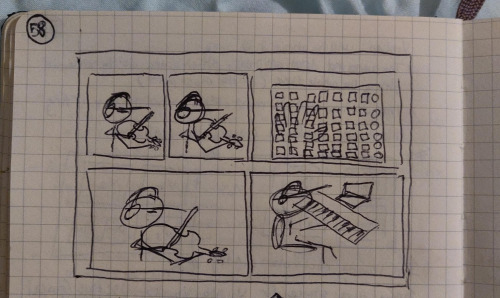
Forgive me for I am no artiste like some you talented folks on this website lol.
But yeah and that pretty much turned into the vid above. I have an idea of what the next project will be and I want to take a few more risks with that one so I don’t get too comfortable not going for the hard stuff. Main goal is to just keep on improving with every one.
Hopefully this gave a bit more insight into the process of what went on. Thanks for watching btw. Always cool to have people look at stuff you make!
9 notes
·
View notes
Text
The Intel i5 CPU is considered Intel’s mainstream processor and alongside the rest of the 10th generation CPUs, Intel is launching the Core i5-10600k. The i5-10600k CPU is set to replace the 9th generation i5-9600k CPU. The i5-10600k gets a bump in the base clock as compared to the i5-9600k up from 3.7 GHz on the 9600k to 4.1 GHz on the i5-10600k. The turbo boost clock gets a frequency increase as well up from 4.6 GHz to 4.8 GHz on a single core and 4.5 GHz as an all-core boost. Unlike the i9 7 i7 counterparts, official non-XMP memory support stays at DDR4-2666. The i5 also misses out on Intel’s new Thermal Velocity Boost (TVB)that allows the CPU to boost above specified frequency if the conditions are just right. TVB is only available on the new 10th gen i9 CPUs. A new socket is needed for the 10th gen CPUs and Intel is also launching their Z490 chipset along with motherboard manufacturers launching a ton of new motherboards. However, there are some differences under the hood that should enable the i5-10600k to stretch its legs a bit and maintain good performance at a reasonable price level.
[sc name=”sponsor” sponsor=”Intel” product_link=”https://www.intel.com/content/www/us/en/products/processors/core/i5-processors/i5-10600k.html” product_name=”Intel Core i5-10600k” ]
One of the biggest additions to the i5 line up is the addition of HyperThreading. Now all Intel CPUs use Hyperthreading except for the Celeron processors. This means the i9 series is 10 cores/20 threads, the i7 series is 8 cores/16 threads, the i5 series is 6 cores/12 threads, and the i3 series is 4 cores/8 threads. The Pentium CPUs are 2 cores/4 threads.
#gallery-0-35 { margin: auto; } #gallery-0-35 .gallery-item { float: left; margin-top: 10px; text-align: center; width: 100%; } #gallery-0-35 img { border: 2px solid #cfcfcf; } #gallery-0-35 .gallery-caption { margin-left: 0; } /* see gallery_shortcode() in wp-includes/media.php */
The new 10th Gen CPUs have a thinner die and a thicker IHS. This should facilitate better heat transfer between the CPU and the cooler.
While not a brand new architecture, the 10th gen Intel CPUs, at least on paper, should bring more performance to the table. Keep in mind, that Intel is still using a Skylake derived architecture. There’s nothing wrong with that as long as they can continue to increase performance and keep moving the ball forward.
[section_title title=The Intel Core i5-10600k CPU]
The Intel Core i5-10600k CPU
Intel sent us the new 10th Gen Core CPUs in a special media kit. The retail packaging will look very different.
The box opens up revealing a translucent blue plastic sheet with Intel’s logo right in the center. Under the blue plastic insert is the CPUs in this case, we were sent the i9-10900k and the i5-10600k CPUs. This review will focus on the i5-10600k CPU.
#gallery-0-36 { margin: auto; } #gallery-0-36 .gallery-item { float: left; margin-top: 10px; text-align: center; width: 50%; } #gallery-0-36 img { border: 2px solid #cfcfcf; } #gallery-0-36 .gallery-caption { margin-left: 0; } /* see gallery_shortcode() in wp-includes/media.php */
The 10th gen i5 is contained inside a small box. Inside, the CPU is encased in a standard CPU blister pack.
#gallery-0-37 { margin: auto; } #gallery-0-37 .gallery-item { float: left; margin-top: 10px; text-align: center; width: 50%; } #gallery-0-37 img { border: 2px solid #cfcfcf; } #gallery-0-37 .gallery-caption { margin-left: 0; } /* see gallery_shortcode() in wp-includes/media.php */
Physically, there’s virtually no difference in the IHS between the 10th gen and older gen CPUs. However, a new socket is needed for the 10th gen CPUs which means you’ll also need a new motherboard. Along with the new CPU launches, Intel is launching the Z490 chipset, and motherboard manufactures have a slew of motherboards across almost all price ranges.
#gallery-0-38 { margin: auto; } #gallery-0-38 .gallery-item { float: left; margin-top: 10px; text-align: center; width: 50%; } #gallery-0-38 img { border: 2px solid #cfcfcf; } #gallery-0-38 .gallery-caption { margin-left: 0; } /* see gallery_shortcode() in wp-includes/media.php */
[section_title title=Test System and Benchmarks]
Test System and Benchmarks
Intel Core i5-10600k Test Bench
Component Product Name Provided By Processor Intel Core i5-10600k Intel Motherboard Aorus Z490 Master Gigabyte Memory G.Skill Trident Royal F4-3600C16D-16GTRG 16-16-16-36 (XMP) G.Skill Drive Samsung 240 EVO 256GB SSD, Crucial MX500 1 TB SATA III SSD Samsung/Crucial Video Cards Nvidia GeForce RTX 2080 Super Founders Edition Nvidia Monitor BenQ EL2870U 28 inch 4K HDR Gaming Monitor 3840×2160 @ 60 Hz Case DimasTech EasyXL DimasTech Power Supply Cooler Master Silent Pro M2 1500W Cooler Master Operating System Windows 10 1909 x64 Pro with latest patches and updates
AMD Ryzen 9 3900x/Ryzen 7 3700x Test Bench
Component Product Name Provided By Processor AMD Ryzen 9 3600x/ AMD Ryzen 7 3600 AMD Motherboard Aorus X570 Master Gigabyte Memory G.Skill Trident Royal F4-3600C16D-16GTRG 16-16-16-36 (XMP) G.Skill Drive Samsung 240 EVO 256GB SSD, Crucial MX500 1 TB SATA III SSD Samsung/Crucial Video Cards Nvidia GeForce RTX 2080 Super Founders Edition Nvidia Monitor BenQ EL2870U 28 inch 4K HDR Gaming Monitor 3840×2160 @ 60 Hz Case DimasTech EasyXL DimasTech Power Supply Cooler Master Silent Pro M2 1500W Cooler Master Operating System Windows 10 1909 x64 Pro with latest patches and updates
Intel Core i7-8700k/Core i9-9900k Test Bench
Component Product Name Provided By Processor Intel Core i7-8700K (Retail) Intel Motherboard Aorus Z390 Pro Gigabyte Memory G.Skill Trident Royal F4-3600C16D-16GTRG 16-16-16-36 (XMP) G.Skill Drive Samsung 240 EVO 256GB SSD, Crucial MX500 1 TB SATA III SSD Samsung/Crucial Video Cards Nvidia GeForce RTX 2080 Super Founders Edition Nvidia Monitor BenQ EL2870U 28 inch 4K HDR Gaming Monitor 3840×2160 @ 60 Hz Case DimasTech EasyXL DimasTech Power Supply Cooler Master Silent Pro M2 1500W Cooler Master Operating System Windows 10 1909 x64 Pro with latest patches and updates
System settings –
Windows was set to High Performance in the power management settings in Windows.
Motherboard settings for the non-overclocked tests were reset to factory defaults and only the XMP for the G.Skill RAM was enabled. Everything else in the BIOS was left at the factory defaults for the stock tests.
Cooling
All my test benches are fitted with a custom loop featuring an EKWB Coolstream PE 360 mm radiator, EKWB Vardar fans x3, EKWB Velocity waterblock for both Intel and AMD, as well as an EKWB XRES 140 REVO D5 filled with distilled water. The motherboard settings were left to their stock configurations.
Let the battle of the 6-core CPUs begin!
Testing and Performance
AIDA64 ENGINEER
AIDA64 has a set of several 64-bit benchmarks to measure how fast the computer performs various data processing tasks and mathematical calculations. Multi-threaded memory and cache benchmarks are available to analyze system RAM bandwidth and latency. Benchmark pages of AIDA64 Extreme provide several methods to measure system performance. These benchmarks are synthetic, so their results show only the theoretical maximum performance of the system. The AIDA64 suite has various benchmarks for CPU, FPU, GPU, storage, and memory testing.
#gallery-0-39 { margin: auto; } #gallery-0-39 .gallery-item { float: left; margin-top: 10px; text-align: center; width: 100%; } #gallery-0-39 img { border: 2px solid #cfcfcf; } #gallery-0-39 .gallery-caption { margin-left: 0; } /* see gallery_shortcode() in wp-includes/media.php */
As you can see, the i5-10600k lags slightly behind the rest of the CPUs here. I wasn’t sure exactly why until a little later on in the testing process. When I run benchmarks, I run each test 3 times, then average the result together.
Here’s where I started to think the issue with performance between the CPU is caused. As you can see, the memory performance of the i5-10600 lags in the read and copy tests of all the CPUs even the older 8700k. The difference is not small either. When I first started putting the results together, I went back and re-tested. I also check to make sure I was in Dual Channel mode. Finally, I tested the memory on another test bench and the memory results on that PC were as expected.
[section_title title=Intel Core i5-10600k Benchmarks Continued]
Intel Core i5-10600k Benchmarks Continued
Cinebench R20
Cinebench is a real-world cross-platform test suite that evaluates your computer’s hardware capabilities. Improvements to Cinebench Release 20 reflect the overall advancements to CPU and rendering technology in recent years, providing a more accurate measurement of Cinema 4D’s ability to take advantage of multiple CPU cores and modern processor features available to the average user.
In Cinebench, the Core i5-10600k performs well against the other 6-core CPUs. The multi-core test shows it lagging ever so slightly behind the AMD CPUs and pretty much on equal footing with the older 8700k.
POV-Ray 3.7
The Persistence of Vision Ray Tracer, or POV-Ray, is a ray-tracing program that generates images from a text-based scene description and is available for a variety of computer platforms. It was originally based on DKBTrace, written by David Kirk Buck and Aaron A. Collins for the Amiga computers. There are also influences from the earlier Polyray[6] raytracer contributed by its author Alexander Enzmann. POV-Ray is free and open-source software with the source code available under the AGPLv3.
POV-Ray shows that AMD is slightly better when it comes to multi-core rendering whereas Intel’s i5-10600k edges out the rest in the single-core test.
[section_title title=Multimedia, Compression, Synthetic, and Gaming]
Multimedia, Compression, Synthetic, and Gaming
Handbrake
HandBrake is a free and open-source video transcoder, originally developed in 2003 by Eric Petit to make ripping a film from a DVD to a data storage device easier. Essentially, it can convert video to almost any modern format. HandBrake is available for Linux, macOS, and Windows. The workload video file is a file that I’ve used for years called Sintel. It is a 1.09-gigabyte file that is full HD. I used the Apple 240p preset for this test.
7-Zip
The 7-zip benchmark shows a rating in MIPS (million instructions per second). The rating value is calculated from the measured speed, and it is normalized with the results of Intel Core 2 CPU with multi-threading option switched off. So, if you have a modern CPU from Intel or AMD, rating values in single-thread mode must be close to real CPU frequency. There are two tests, compression with LZMA method and decompression with LZMA method. Once the total passes reach 100, the score is taken. 7-Zip gives the resulting score for decompressing, compressing, and an overall score.
PCMark
PCMark 10 is a system benchmark for Windows PCs that focuses on common tasks performed in the office. PCMark 10 offers a variety of workloads categorized into four groups. The Essentials group includes web browsing, video conferencing, and app start-up time. The Productivity group includes tests based on spreadsheets and writing. The Digital Content Creation group includes photo editing, video editing, and a rendering and visualization test. The final group, Gaming, includes tests for real-time graphics and physics. It has three different benchmarks, PCMark 10, PCMark 10 Express, and PCMark 10 Extended.
How much closer can you get? All the tested systems are extremely close together. The individual tests swap back and forth as far as lead goes between the Intel i5-10600k and the AMD Ryzen 5 3600x.
3DMARK
3DMark is a computer benchmarking tool created and developed by Futuremark used to determine the performance of a computer’s 3D graphic rendering and CPU workload processing capabilities. It does this through a series of graphics and physics and or CPU tests.
#gallery-0-40 { margin: auto; } #gallery-0-40 .gallery-item { float: left; margin-top: 10px; text-align: center; width: 100%; } #gallery-0-40 img { border: 2px solid #cfcfcf; } #gallery-0-40 .gallery-caption { margin-left: 0; } /* see gallery_shortcode() in wp-includes/media.php */
Firestrike and Timespy are a battle between the CPUs. Intel and AMD Both have a great showing in this 6-core shootout.
Gaming
For gaming, I chose to mix it up a little bit from what we’ve done in the past. Most games we test are first-person shooters, so I chose to throw a flight simulator in the mix. Xplane 11 depends heavily on single-thread performance, even more so than newer modern games.
While not a huge difference in performance, Intel still leads in the gaming category. Intel leads in every game I tested.
[section_title title= Overclocking]
Overclocking
First, let’s start with the stock settings.
These charts were taking running POV-RAY tests. Starting we’ll look at single-core performance. As you can see during the tests, the i5-10600k hits 5.8GHz, and the load bounces around to different cores. Temperatures remained below 00°C with a few peeks up to about 49°C.
#gallery-0-41 { margin: auto; } #gallery-0-41 .gallery-item { float: left; margin-top: 10px; text-align: center; width: 100%; } #gallery-0-41 img { border: 2px solid #cfcfcf; } #gallery-0-41 .gallery-caption { margin-left: 0; } /* see gallery_shortcode() in wp-includes/media.php */
Single-Core Stock Clock Speed
Single Core Stock Temperature
The multi-core test was run next, again at all stock speeds. As you can see, clock speeds leveled out around 4.5 GHz. The CPU temperature was good here too as temperatures hovered around the 56°C mark.
#gallery-0-42 { margin: auto; } #gallery-0-42 .gallery-item { float: left; margin-top: 10px; text-align: center; width: 100%; } #gallery-0-42 img { border: 2px solid #cfcfcf; } #gallery-0-42 .gallery-caption { margin-left: 0; } /* see gallery_shortcode() in wp-includes/media.php */
Multi-core Stock Clock Speed
Multi-core Stock Temperature
Next, I pushed the multiplier up to 52 and added a slight bit of voltage so the system could remain stable at 5.2 GHz on all cores. This is a 700 MHz overclock on the i5-10600k.
Again, let’s look at the single-core clock speed and temperatures 1st. The clock speed is stable at 5.2 GHz and for the most part core temperatures stayed below 60° c with a few spikes of about 61°c.
#gallery-0-43 { margin: auto; } #gallery-0-43 .gallery-item { float: left; margin-top: 10px; text-align: center; width: 100%; } #gallery-0-43 img { border: 2px solid #cfcfcf; } #gallery-0-43 .gallery-caption { margin-left: 0; } /* see gallery_shortcode() in wp-includes/media.php */
Single-Core @ 5.2 Clock Speed
Single-Core @ 5.2 Temperature
The multi-core test shows the clock speed locked at 5.2 GHz. To reach 5.2 GHz, I did have to bump the voltage up a little bit and the running voltage as reported by the software was 1.389v during the test. Temperatures were still good although a little higher than I initially expected. Temperatures hovered around the 80°c mark with a few peeks up to 81°c.
#gallery-0-44 { margin: auto; } #gallery-0-44 .gallery-item { float: left; margin-top: 10px; text-align: center; width: 100%; } #gallery-0-44 img { border: 2px solid #cfcfcf; } #gallery-0-44 .gallery-caption { margin-left: 0; } /* see gallery_shortcode() in wp-includes/media.php */
Multi-Core @ 5.2 GHz Clock Speed
Multi-Core @ 5.2 GHz Temperature
Keep in mind that my test benches use a 360mm custom loop for cooling. My review sample did not come with a cooler.
#gallery-0-45 { margin: auto; } #gallery-0-45 .gallery-item { float: left; margin-top: 10px; text-align: center; width: 100%; } #gallery-0-45 img { border: 2px solid #cfcfcf; } #gallery-0-45 .gallery-caption { margin-left: 0; } /* see gallery_shortcode() in wp-includes/media.php */
Performance gains in Aida64 get a pretty good boost. However, I think that the memory performance issue that I saw in the stock tests happen to be holding back the performance in this test.
Cinebench R20 showed a decent gain as the multi-core test gained 486 points and the single-core test gained 40 points.
POV-Ray gets a good boost in performance as well.
From a gaming standpoint, I re-benchmarked all the gaming tests that I do in CPUs.
Almost all the games saw an increase in frames per second except for Ghost Recon Wildlands. Xplane which thrives on fast single-core CPUs, gained 15 FPS, Shadow of the Tomb Raider gained 8 FPS, Farcry New Dawn gained 8 FPS, and Assassin’s Creed gained about 4.
After looking at the chart above, I decided to put all the upper-end CPUs that I have in one chart.
What’s really surprising is how well the i5-10600 CPU performs against the stock i9-10900. If this shows anything it is that games still like fast cores vs many slower cores. AMD has the core advantage in the upper end of the CPU chart and AMD has the core advantage. Frequency wins, plain and simple.
[section_title title=Conclusion and Final Thoughts]
Conclusion and Final Thoughts
The Intel Core i5-10600k retains it’s six-cores from the previous generation and also adds Hyperthreading giving the CPU a total of 12 threads. The i5-10600k gets a small boost in clock speed as well. Yet, much of the CPU remains the same as the previous generation. Like I said in the i9-10900k review, Intel is using a core design derived from Skylake which was launched in 2015. While on the top end of the CPU market, it doesn’t appear to be much left under the hood, the i5-10600k shows otherwise and I was able to get what I think is a decent overclock out of it without much work or tweaking around in the BIOS.
The 6-core CPUs that are currently on the market perform within a small margin of each other and outside of very specific benchmarks, I highly doubt anyone would “feel” or know the difference between them. Intel’s offering of a 6-core/12-thread CPU puts it squarely in competition with the AMD Ryzen 5 3600x. My benchmark experience with both CPUs shows that there is a lead advantage here and there and that advantage swaps from Intel to AMD and back and forth. I really appreciate that there is stiff competition in this particular market. Not everyone runs 8, 10, or 12 core CPUs. Intel and AMD both market their 6-core CPUs as mainstream.
Overclocking the Intel CPUs is so much easier than AMD. Specifically, I can’t get AMD’s CPUs to overclock much, if at all. Intel’s CPUs, on the other hand, seem to take overclocking in stride. With my test bench set up, I was able to gain 700 MHz to 5.2 GHz on all cores vs. 4.5 GHz in stock trim. Even single-core clock speeds peaked at 4.8 GHz and I was able to exceed that by 400 Mhz. Throw in good memory and GPU overclock and you’ll have a system that’s going to be really tough to beat.
Overall, I’m more impressed with the i5-10600k than I am with the i9-10900k. I’m not saying that the i9-10900k CPU is bad. I just feel that for the price as well as the performance and overclocking of the i5-10600k is a better bang for the buck. However, there are a few things to consider, if you’re going to migrate to 10th gen, a new motherboard will be required, so there’s added cost there. Also, my cooling system on my test benches utilizes custom loop components. Thankfully, the waterblock fits the new motherboard socket but, if you’re new to water cooling, there will be added cost there too. At the time of the review, no retailers have listed the pricing of the i5-10600k however, Intel says their RCP (Recommended Customer Price) at $262. Keep in mind this price is for retailers buying in quantities of 1000 chips. More likely we’ll see the i5-10600k retail for $300 or more. At the time of this review the AMD Ryzen 5 3600x on sale for $204. However, with a decent overclock the i5-10600k reaches the gaming performance of the i9-10900k. Overall, the i5-10600k was just a little more impressive in terms of performance and overclockability.
[sc name=”editors_choice_award” ]
[sc name=”link_to_same_company_reviews” company=”Intel” ]
Intel Core i5-10600K CPU Review The Intel i5 CPU is considered Intel's mainstream processor and alongside the rest of the 10th generation CPUs, Intel is launching the Core i5-10600k.
2 notes
·
View notes
Text
A brief purge of my brain....
I have seen several things lately about “stealing gifs” - that’s not a thing. They aren’t transformative, even if the coloring is tweaked or made to be black and white or adding text (i.e. - dialogue) - this is taking something (here, film) and transferring it into another medium (in this case, essentially a clip albeit of limited length). Now, “traditional” clips, the ones that come to mind upon seeing that word - such as those used in a movie trailer, for instance - can be filed under the transformative works umbrella when integrated into, say, a Youtube channel’s video wherein they’re doing a critique/commentary (a.k.a., a review). So while those clips still don’t belong to them - they belong to the studio, et al - that video does, because it’s a transformative work. That means taking that review vid and re-uploading and claiming it, which includes the clips therein, as one’s own is stealing, they’ve taken credit for someone else’s transformative work. Same goes for fan vids/edits of assembled clips, same goes for if someone has used gifs and then added their ideas/concepts/assessments to them to create a new and unique take (such as a compare-and-contrast sort of thing - this does not mean a set of gifs made from a given scene). Here’s a gif caveat - if a person has taken - for instance - a series of stills from a show/movie, then made them fade into each other, maybe taken out the background and replaced with another, maybe added other elements (twinkling stars or a mist or whatever), then that sort of gif is a transformative work.
Bottom line: with practice and the appropriate software and access to footage, anyone can make a gif, this is not a specialized skill, anyone who puts in the effort could replicate an identical copy of any given gif. A gif is merely taking footage and trimming it to a digestible form. On its own, it is not a separate, wholly unique, original creation.
Source: my own coursework in intellectual property & friend who is a copyright attorney & the (USA) legalities explained here regarding transformative works, and here as well - have a quote from that latter one, matter of fact....
When taking portions of copyrighted work, ask yourself the following questions:
Has the material you have taken from the original work been transformed by adding new expression or meaning?
Was value added to the original by creating new information, new aesthetics, new insights, and understandings?
5 notes
·
View notes
Text
Vidding Linkspam July 19, 2019
Conventions/Challenges
Connexions
Multi-Fandom Convention in Maryland is seeking vids for their vid show. Submit your vids by August 1
https://sites.google.com/view/connexions-south/programming/vid-show?authuser=0
Fall Equinox 2019 will be a costume party!
Theme will be: Fictional sources in any format that are set in earlier eras than they were produced/released in -- e.g., costume / period / historical dramas and comedies. Deadline for Signups: July 21 - 28 https://equinox-exchange.dreamwidth.org/27045.html
Convention Vid Show Question
I'm now getting a little worried... would submitting 3 premieres to fanworks con be considered a dick move? I don't wanna take time away from anyone, but I also really wanna show these vids to people. https://findmeinthealps.dreamwidth.org/7949.html
VidUkon Eurovison 2019 Vid Show ....this year's Eurovision show listing showcasing European vidders & source and celebrating the diversity of the European vidding community across all platforms.
https://amnisias.dreamwidth.org/59043.html
VidUKon 2019 Feedback Notes
It's been a little over a week since VidUKon, so it seems like a good time to post up some of the feedback notes from the final panel of the year and the end-of-con feedback session. First up: panel notes! https://vidukon-cardiff.dreamwidth.org/39561.html
__________________________________________________________________________________________________________ MetaVidshow Discussion Post: Be Gay, Do CrimesVidUKon is a vidding convention held in the UK. This year they're trying something new - inviting people to watch one of the vid shows online and then comment. The vidshow is "Be Gay, Do Crimes " https://vidukon-cardiff.dreamwidth.org/39913.html
Vidding Chatter July (vid_bingo)
What is your least favorite thing about vidding as a hobby? What is your favorite thing? https://vid-bingo.dreamwidth.org/4373.html
Vidding Chatter June (vid_bingo)
Have you ever been to a vid or fan-focused convention? Which one? What was your experience like, etc? https://vid-bingo.dreamwidth.org/3623.html
Vidding Chatter May (vid_bingo)
Are you a vidding plotter or a pantser? If you use storyboards, how do you approach them? Are they vague or detailed, handwritten or a google doc? https://vid-bingo.dreamwidth.org/3441.html
Fanvids- Vids that you think of every time you hear the song
https://fail-fandomanon.dreamwidth.org/378261.html?thread=2216111765#cmt2216111765
Vid Me Closes (on building our own vidding platform)
This article is about why the site VidMe closed, but provides fascinating insights into the state of things; particularly hilarious TO ME are the "Insights for Newcomers," i.e. what they learned for people who want to try to do this: If you’re considering building your own video platform, here are a few suggestions.... https://cesperanza.dreamwidth.org/594255.html
YouTube Vidding Contest Strategy
Vidding strategy is not a thing I usually think about in those terms, but here we are. I entered a youtube vidding contest and the first round was scored and "The Engineer" finished tied for 13th out of 19 entries. https://seekingferret.dreamwidth.org/307266.html
Vids With Dialogue
I hate, hate, hate all these vids with the dialogue left in.
https://fail-fandomanon.dreamwidth.org/374581.html?thread=2192738613#cmt2192738613
VidUKon Vidshow Discussion Post: 2009 Retrospective
This is a new thing we’re trying - we love talking about the vidshows at the con itself, but we think there’s scope for further discussion here on Dreamwidth, where folks who weren’t able to attend the con can get involved too. Anyone who’s interested is welcome to watch the show and join in! We’ll be running these posts roughly once a month, initially featuring shows from VidUKon 2019. https://vidukon-cardiff.dreamwidth.org/39170.html
FanVid Recs Thread: Special Request
Nonnies, please give me funny crack vid recs? Any fandom, any ship. I need something to laugh about today.
https://fail-fandomanon.dreamwidth.org/374457.html?thread=2190469817#cmt2190469817
Good Omens FanVid Takedowns
I've never understood how fanvids persist against takedowns at all, especially the popular ones.
https://fail-fandomanon.dreamwidth.org/374457.html?thread=2189939641#cmt2189939641
FFA FanVid Recs Thread
music vids, AMVs, edits, supercuts, mashups, etc. Ask for recs or just drop a link to something you like!
https://fail-fandomanon.dreamwidth.org/374060.html?thread=2189690924#cmt2189690924
Newbie: I'm a newcomer to vidding and wondered if I could have advice to learn the ropes.
If someone could help me learn the ropes that'd be lovely. https://vidding.dreamwidth.org/395455.html
The evolution of #vidding trends be like
2012 - heavy colorings, catchy songs, crossfades, overlayers, texts
2019 - almost to no coloring, clean cuts, minimal editing, trailer-ish instrumentals
2020 - no coloring, no editing, no music, just play the damn episode would ya?
https://twitter.com/anJaaXx/status/1139404158820220928
Do you ever have an amazing idea for a vid but lack the confidence to actually make it
cuz you’ve never done something like it before and don’t want to screw it up? Now try having that for like 4 different ideas...so frustrating #Vidding #VidderProblems https://twitter.com/hollywoodgirl05/status/1137771341635964928
You know the feeling when start project so inspired and then get to some part of song and you just can't move past it? For weeks... And then start to hate whole song and part of project you already finished. Yeah. #Vidding #Viddingproblems https://twitter.com/TheMica993/status/1134759868605390848
Reading it made me think of lumi_nation and other fellow vidders who see & hear music as movement & color, hear color as music, and so on. There are many of us. We don’t often talk about it outside of con suites and panels, but we exist in our special little universes. #vidding https://twitter.com/Bonibaru/status/1132780458494910464
Vidding and/as Pedagogy Vids explore themes related to the source material(s) they remix and rework. In a vid, the juxtaposition of moving images and music, as well as careful sequencing, cutting, and pattern construction, work together to communicate the vidder’s messages.
https://www.researchgate.net/publication/324065471_Vidding_andas_Pedagogy
Vid Society: discord server dedicated to editing/vidding We are a friendly content creator-based community, mainly for video editors (but also for various other artists), with a passion for anything fandom and art related. Join our humble family and feel free to stay as long as you like!
https://meeedeee.tumblr.com/post/186406012376/discord-server-dediacted-to-editingvidding
Vidding Styles There is a difference between completely ripping off a style to the point it's just the same video with a different song and taking inspiration, then adding your own spin. While nobody has 'ownership' over a style.... I'm tired of seeing basically the same videos everywhere.
https://twitter.com/xOurConnections/status/1150547423841771520
Current vidding status:
Vid for which I have clipped that seemed fun: now seems silly and tropey.
Vid I have most excellent song for is for a show I thought was ok, but for which I'd need to learn new vidding software.
Vid I've pottered with for years now has corrupted files.
https://twitter.com/BrokenMnemonic/status/1149750471156015106
Your favourite well-made music vid.... I am an old and don't listen to music radio, so in the last twenty years, my main way to discover music less than thirty or forty years old has been through very well-made fan videos. So please rec me yours with the appropriate link
https://fail-fandomanon.dreamwidth.org/373194.html?thread=2181417674#cmt2181417674
#viddingpetpeeves
When someone vids ship and uses voiceovers or scenes related to the competing ship on that show. I just always think to myself Bro, that's off-limits" Is this super petty of me. Don't hate me. What are some of your pet peeves, #vidding community
https://twitter.com/IATFirstGlanceI/status/1146041935074922496
VidRecs.com
#vidding friends, for the last couple of weeks I have been exploring (link: http://vidrecs.com) vidrecs.com! (Some of you may remember I mentioned it briefly at #vidukon.) It's very new but it looks as though it could be a really cool resource!
https://twitter.com/llintrek/status/1144966906690134016
I just posted my first #fanvid to #Instagram.
It is an old VCR-era #Titanic vid #Titanicedit #fanedit #vidding (link: https://ift.tt/32FnCPR) instagram.com/p/BzKUNThjCZr/ https://twitter.com/morgandawn6/status/1143897561394110464
nothing has demotivated me from vidding more ...
...than youtube and twitter. lost channels on youtube 5 times and twice on here. i know i can unlist, but i don't like doing so. now i'm just waiting for july 27th so my strikes can clear off.
https://twitter.com/RuksarCreation/status/1148686654904983557
call me old fashioned but I am really not a fan of the youtube vidding trend..... of putting dialogue over the whole fucking thing. I can deal with a bit here and there but for a 3+ minute song?? I imagine you picked the song for a reason, let me hear the lyrics!!
https://twitter.com/leanwellback/status/1140679467406376961
...fanvideo styles getting more & more reduced,
is it even fanvideo editing in some cases anymore.... i guess vidding is living on borrowed time anyway. https://twitter.com/disasxter/status/1139406005723230208
__________________________________________________________________________________________________________
Technical
VIDDING TECH: WHERE SHOULD I GO FOR HELP?
After a decade as a Mac vidder, I am about to buy my first Windows machine and start vidding on a PC. https://laurashapiro.dreamwidth.org/382846.html Sharing Your Fanvids To Instagram
Instagram limits the number of external links you can use in a post. Up until last year, they didn't support longer vids or links to external websites, preferring to keep the material "in house." If you have a streaming vid on Youtube, Vimeo or your own website, you can still promote it on Instagram https://morgandawn.dreamwidth.org/1667645.html
Mac Vid Encoding Vids on Mojave
LlamaEnc is not currently compatible with macOS Mojave.
https://fanworks.dreamwidth.org/10195.html
Request: Vid Tagging Assistance, Vid Streaming Alternatives
Requesting assistance in tagging vids using Excel (2013/2016/2019). If you have Office 365 this would be ideal as we can collaborate in real time similar to what you see in those ads for Google docs co-authoring where you see the names of people typing as flags. Additionally, if you have ever wanted to get up to speed with Excel for work or to get work this could be one way of doing so while also watching and tagging vids. I teach Excel as well
https://vidding.dreamwidth.org/394837.html
Video Analysis Software
Any idea if any vidders have played with this (or related tools) yet? #fandom #vidding ML-powered automatic video editing app released recently
https://twitter.com/arnicas/status/1143800870896832512
Quick question #vidding community
Is there any other way besides rewatching the source materiel a hundred times to connecting clips to the lyrics? Is there some sort of trick I'm missing?
https://twitter.com/IATFirstGlanceI/status/1139669286581092357
Vidding friends, I'm about to make the switch from Mac to PC vidding.My better half is building me a machine. What should I know? How much RAM/what kind of hard drive? Is there a solution for converting iTunes source? (feel free to DM me) Thank you!
https://twitter.com/killabeezish/status/1145014452552515584
comments x-posted to morgandawn | comment there Anonymous commenting enabled or use OpenID to log in to comment.
2 notes
·
View notes
Note
remember when the phandom lost their shit because dan said "teach me dad" in that halloween baking video two years ago. oh how times have changed
lmao i don’t bc uhhh i wasn’t there but dude even just in the year and a half i’ve been here (year and four months???? w.e) dnp have changed so significantly. like i feel like we went from watching Gaming Videos to watching dnp just turn on a camera n record whatever they’re playing, and then they absolutely decimated us all with gtpwtw and the insane level of comfort there? and then witl? like jfc put that and ditl manchester or even fuckin festive ditl back to back and it’s like they’re two different people?
and then they hit us with the pizza mukbang i s2g it feels more and more like they’re just turning on the camera and going (then editing snazzy effects n stuff like don’t get me wrong they do an incredible job with the editing n i’m not saying their stuff isn’t well-produced it’s just from the perspective of what they’re doing it’s so much more unscripted and just them)
like i’d love to use one of those analysis softwares that looks at eye movement but like. set it up to look at dnp’s eye movement and just catalog what percent of a vid they spend staring at the camera in older vids vs more recent ones. bc i’m willing to bet what we’d see is a massive decline in percent of time spent staring at the camera, especially this year. which, to me, says they’re spending more time being themselves. engaging each other in conversation instead of engaging us, Entertaining us, etc etc
oof anyway this went on a massive tangent but like i remember the collective ‘oh my god’ when dan called phil dad in pinof, and even that like,,,,,if dan called phil dad in the next vid i’d honestly like. not even notice, probably. it’d just be like ‘oh yeah, yep sounds about right’
55 notes
·
View notes
Note
heyoo ~ i've been thinking about subbing to practice my chinese, so i was wondering if you could give a lil insight to your experience with it. ie. what software you use (and whether or not you write a script of everything before putting it in said software), how you get vids from iqiyi (this one's stumping me the most lol), uploading process, etc. tysm for your time!
hihi anon, so sorry for getting to your answer late!!!
tbh I’m not that experienced with subbing + i sub at a snail’s pace, but let me try to answer with what I know!!
software:
k so when I was fansubbing ALSB with a bunch of other people, since we were doing it collaboratively we had to do it online. we used youtube (the add captions function) till we got copyright-striked, then we moved on to use dailymotion to add subtitles. in our team, we had an overall editor, and as our subs were getting stolen and uploaded onto various other websites, we would complete our subtitling as softsubs, and our editor would download them and then reformat into hardsubs so that the subs wouldn’t be stolen. this served us pretty well! but between the two, i find the youtube interface much easier to use when it comes to adding subs, as you can just click to create a subtitle and drag across the audio wave display which helps with timing, and type your line in.
moving on to me fansubbing exclusive memory now, i attempted to use youtube initally but they didn’t allow me to upload the videos, so i decided to try downloading subtitle programmes to use. currently, i use Subtitle Edit, which is free and is the easiest for me to use (i tried Aegisub which is quite popular but I just can’t really get used to the interface). My interface looks like this:

So I just click on ‘insert new subtitle at video position’ at the start of someone saying something, then drag the subtitle brackets to fit the timing on the audio wave display at the bottom of the screen, then type the line into the text box. I just translate and subtitle as I go along, line by line, rather than writing a script before that. On average it takes me about 8 to 10 hours to subtitle a 50 minute episode…. lmao……
(Lately, someone very kind on twitter has offered to help me time episodes too, so they create the file first with all the timings, and I just add the subtitles which saves much effort of adjusting the timing)
After it’s done, I save it as a .srt file, so it’s a softsub file that you can load with the video when you open it on most media players.
As I prefer to save my videos as hardsubs (meaning the subtitles are encoded into the video itself) so that it’s not as easy for people to rip the subtitles and upload them elsewhere, I then use VLC Media Player to encode the video. First I set the subtitles to a font/size/position I like so that it doesn’t block the Chinese subs and can be read easily: (the preferences will be saved so you just have to adjust once for like the first episode and it’ll work for the rest)
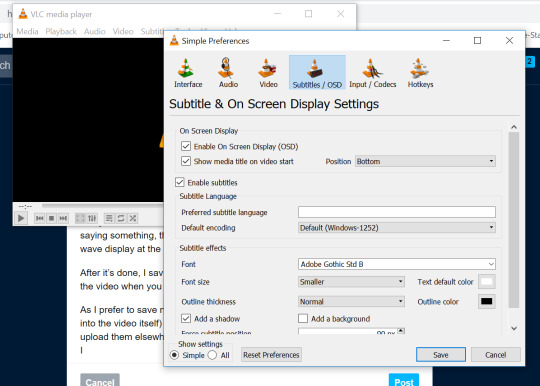
then click ‘Media’ > ‘Convert/Save’:
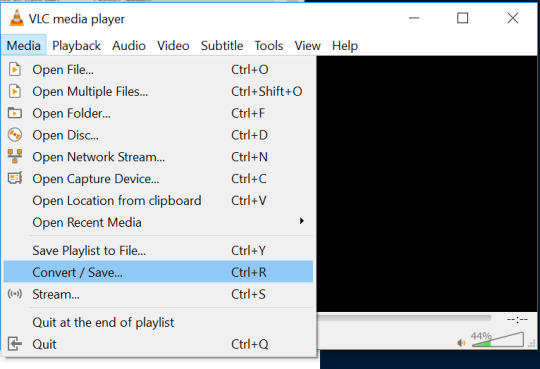
and then you can load up your video and subtitle files:
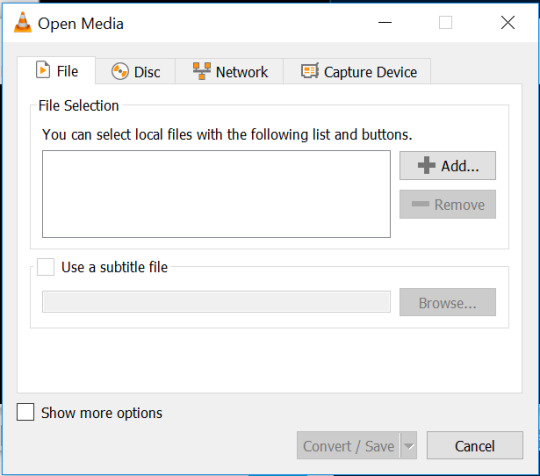
There’s a bunch of settings to fiddle with after that but I won’t elaborate because the post is getting quite long hehe you can PM me/ask me more if you do it via this method and need help! But generally after that, it takes about the video length time to process the entire vid, then viola, you have your subtitle-encoded video!
procuring videos:
*coughs awkwardly* uh… hehe, while i try to watch airing dramas on the youtube official channel/tencent/iqiyi if i can (i.e. if they don’t geo-restrict me) to contribute to viewership, I like to make the occasional gifset + i get a bit anal about the video quality of the dramas I download like they must be crystal clear 1080p (unless it’s some ancient drama from like the 20th century/the 2000s then the best video quality i can get!!) + no logos as much as possible. sooooo i don’t really download from tencent/iqiyi (anyway I don’t really know how to like it just ends up as some weird video file that can’t be watched anywhere else but on their own media player)…. you can pm me for the links i use to download stuff!
uploading videos:
i think dailymotion is a safe bet, but it’s been geo-restricting my videos for exclusive memory so I’ve just been relying on google drive… sigh. honestly the best option (imo) is if there’s an official youtube channel that has the episodes alr, like I wouldn’t mind being a little minion and helping to add subtitles on youtube, because it’s the most ‘legitimate’ and you don’t have to worry about the videos being copyright-striked/taken down haha. Sometimes I get a little anxious about the vids I uploaded…… Oh well.
-
that’s about all I can think of! do pm me/drop another ask or smth if there’s anything more you’d like to ask! jiayous for your subbing endeavours!!
5 notes
·
View notes