#10600K
Explore tagged Tumblr posts
Text
Oh My God...inZOI...
"Recommended System Requirements for inZOI (Life simulator from Krafton Games, South Korea)

For those wanting to experience inZOI in all its glory with high frame rates and the most detailed visuals, aim for the following recommended specifications:
CPU: A more powerful processor like the AMD Ryzen 5 3600X or the Intel Core i5-10600K will deliver a smoother performance even in the most demanding scenarios.
RAM: Doubling the minimum requirement, 32 GB of RAM will ensure that your game runs seamlessly and enables extensive multitasking.
Video Card: Upgrading to an AMD Radeon RX 6800 or NVIDIA GeForce RTX 3080 video card will allow you to enjoy inZOI at higher resolutions and with better graphical fidelity.
Dedicated Video RAM: A hefty 10240 MB will give you the bandwidth needed for ultra-quality textures and prevent any graphical stuttering.
Pixel Shader and Vertex Shader: Remaining at version 5.0, but coupled with more robust hardware, you’ll be able to maximize the game’s visual settings.
OS: Windows 10/11 with the latest updates is again recommended for the best compatibility.
Free Disk Space: A consistent 50 GB of free space is recommended for game files, mods, and updates.
-quoted from https://inzoiresource.com/blogs/22/Minimum-and-Recommended-System-Requirements-for-inZOI


Yeah...that's my wallet finding out I'm going to have to spend at least $4,000.00 to run inZOI decently on my computer. The thing is that you can no longer play these newest games on "integrated graphics chips". You have to get a dedicated card. My wife wants to play Dragon Age 4 (The Veilguard) which is coming out on October 31, 2024. And those games are just as intense on hardware as it is with inZOI.
Minimum and RECOMMENDED requirements for Dragon Age 4 "The Veilguard"

Me, personally... I want to play Cities Skylines 2 and Microsoft Flight Simulator 2020 Recommended requirements for those two games. Cities Skylines 2

As for MSFS 2024 (due to come out in 2024?)

It's over and above what is pictured in MSFS2020. Chillblast said that the "recommended specs" for FS2024 is the following:
Microsoft Flight Simulator 2024 PC Recommended Requirements
OS: Windows 10
Processor: Intel i5-8400 | AMD Ryzen 5 1500X
Memory: 16 GB RAM
Graphics: NVIDIA GTX 970 | AMD Radeon RX 590
Storage: 150 GB available space
I'm calling HORSESHIT on that right now. I'm saying it's more in the realm of what inZOI and Dragon Age the Veilguard is putting out. You don't get that kind of gaming experience with the specs Chillblast espouses. Especially on the processor and graphics end of things. After all, on the FS forum board, the recommended specs being tossed about just for FS2020 is the following:
Intel i7-12700K CPU
Z690 motherboard
32GB DDR4 3600mhz RAM (upgrades for this on the site are very cheap, but like you said I’ve seen a couple instances where this RAM outperforms most others)
1TB SSD
Nvidia RTX 3080 Ti
Liquid cooled, nice case, 850 watt power supply, etc
Frankly as far as I'm concerned, I'm tempted to go all out and perhaps go so far as investing in:
i9-13900K CPU
64GB RAM DDR4
4TB SSD
NVidia RTX 4090
Z790 GAMING X AX
at least a 1000watt power supply so that I can run peripherals like scanners and other photographic requirements...on top of just my gaming shit.
...at minimum.

I'm sure there will be detractors going, "You don't need that kind of hardware to play Sims 3...or the current games"...well, the main thing in building a system is that you have to shell out for future proofing (as much as technology development allows at any given time) so that you don't have to spend as much money upgrading your computer system on an yearly basis as opposed to once every three to five years and that Sims 3 is not the only game that I play. And the new releases coming out are that graphics-intensive...

I play SWTOR currently and I'm finding that the game stutters especially when there is a lot of people on a server. I want to minimize that so I'm thinking the more RAM I have and the better the video card, I'll get a little less lag out of it and that will help when I'm taking on Imp or Pub forces whichever side I'm playing against at the time. That and maybe improved graphics to the point where it looks semi-realistic. I'm also planning to get Dragon Age 1-3 and then Dragon Age 4 as well. Plus there are a few other graphics intensive games such as Digital Combat Simulator World (DCS: World) as well that are attracting my attention. I may even get into Call of Duty (depending on the feasibility of the user controls.

Mass Effect drives me absolutely friggin' nuts when it comes to controlling my character Shepard - she's a "femShep". I have to key-bind my movement keys to keys that I'm familiar with in order to keep from going bug-frickin' mental. That also messes with the shoot key too. I'll get there someday. In the words of the ever-immortal Maverick Mitchell:
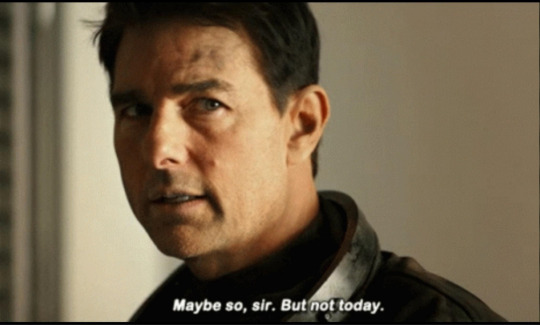
So in a nutshell, these latest games if not forcing people to upgrade to a better class of gaming PC, will find that a lot of people with restrictive budgets may just drop out of the PC market and try to find it on console (if they play console games) no matter how restrictive the console games are in comparison to the PC versions as opposed to spending $4000 on a new gaming system. A standard PS5 is $499.95 CDN as opposed to spending 10X that much trying to set up a PC to be able to play these newer games. Add a couple hundred dollars buying a hard-drive for these consoles will maybe bring that amount to around $600.00 still much cheaper than buying a whole new PC. Dragon Age the Veilguard will only be released for PS5 and PC - No plans in the works for XBOX Series X as far as I know. And for now, inZOI is PC release only (with an intent to release to console later on down the road - though who knows when that will be) Why though am I looking at a new PC on a restrictive budget? Well, it's because I want to play the games in their full graphics and be unrestricted and potentially moddable states. Does it mean I'm going to have to save a lot of money while waiting on a new PC? Yes. Do I have the patience to wait? Yes...I'm in my fifties, I've waited this long...might as well.

🤣
#non-sims#inZOI#MSFS 2024#Cities Skylines 2#SWTOR#Sims 3#Dragon Age The Veilguard#DA4#da4 speculation#DA4 System Spec speculation#Inzoi Specs#MSFS2024 specs#Cities Skylines 2 specs#My wallet has just turned pale and fainted#This is what happens when a male simmer goes nuts and decides his proclivities are worth more than the size of his wallet.
9 notes
·
View notes
Text
By the way...
The official system requirements for inZOI if you're curious:
Minimum System Requirements for inZOI To simply get started with inZOI, your computer will need to meet the following hardware criteria: CPU: Equipped with at least an AMD Ryzen 5 2600X or an Intel Core i7-6800K, your processor should be able to handle the basic demands of the game. RAM: 16 GB is required for your system to run inZOI efficiently, letting you enjoy gameplay without significant lag. Video Card: A GPU such as the AMD Radeon RX 5600 XT or NVIDIA GeForce 1080 will be necessary to render the stunning graphics inZOI offers. Dedicated Video RAM: 6144 MB is the minimum to ensure those graphically intense moments look as beautiful as intended. Pixel Shader: Version 5.0 support is needed to achieve the full visual effect of various in-game textures and lighting. Vertex Shader: As with pixel shader, version 5.0 is required for proper rendering of the game’s complex models and environments. OS: Ensure that you have Windows 10/11 with the latest updates installed to support the game's software requirements. Free Disk Space: A minimum of 50 GB of available disk space will be required to install and run the game comfortably. Recommended System Requirements for inZOI For those wanting to experience inZOI in all its glory with high frame rates and the most detailed visuals, aim for the following recommended specifications: CPU: A more powerful processor like the AMD Ryzen 5 3600X or the Intel Core i5-10600K will deliver a smoother performance even in the most demanding scenarios. RAM: Doubling the minimum requirement, 32 GB of RAM will ensure that your game runs seamlessly and enables extensive multitasking. Video Card: Upgrading to an AMD Radeon RX 6800 or NVIDIA GeForce RTX 3080 video card will allow you to enjoy inZOI at higher resolutions and with better graphical fidelity. Dedicated Video RAM: A hefty 10240 MB will give you the bandwidth needed for ultra-quality textures and prevent any graphical stuttering. Pixel Shader and Vertex Shader: Remaining at version 5.0, but coupled with more robust hardware, you’ll be able to maximize the game’s visual settings. OS: Windows 10/11 with the latest updates is again recommended for the best compatibility. Free Disk Space: A consistent 50 GB of free space is recommended for game files, mods, and updates.
6 notes
·
View notes
Note
hey! I just stumbled across your YouTube channel and I already love it. I was just wondering what pc you use! I’m trying to find one that’ll run a lot of cc, mods, and reshade, which seems like your pc does a good job at
hello,
i don't have the best of the best of pcs, but she does get the job done.
processor: i5-10600k, graphics card: 1050ti and ram: 16gb
you can have over 100gb of cc with 16gb if you are using high poly cc (most alpha cc) then i would maybe bump up to 32gb of ram. i use a mix of mm and alpha so 16gb is pretty good!
1 note
·
View note
Link
[ad_1] The $299 AMD Ryzen 5 5600X is a six-core, 12-thread processor that fits nicely into the midrange gaming CPU market. It has the best core count and price balance of the company’s new Zen 3-based processors. Compared to the average Intel Core i5-10600K, the AMD Ryzen 5 5600X shines, giving Intel real competition (though at a slightly higher price point than we’re used to seeing from Ryzens). Go through our epic guide on The Best AM4 CPU for Gaming The Ryzen 5 5600X broke records in some of our game tests and is one of AMD’s best deals in terms of price-to-performance in 2020. It doesn’t have the integrated graphics that some midrange buyers might want, but that’s a minor flaw for this Editors’ Choice pick among game CPUs, which is also a great budget model like the Ryzen 3 3300X. Intense work on creating material and getting things done.In terms of game standards,A low TDPSocket AM4 compatibleHigh limit for speedCompared to the last-generation Ryzen 5, prices are going up.No images built-inOverclocking didn’t make a big difference in speed. The AMD Ryzen 5 5600X Specs: The Zen 3 Midrange Pick Start by reading our full review of the Ryzen 9 5900X to learn more about all the changes AMD has made to its new line of desktop CPUs with the Zen 3 launch. Here’s a quick rundown of the specs for the Zen 3 middle desktop stack of Ryzen 5000-series CPUs and a reminder of the chips they’re meant to replace from the last generation. On the second tab, we compare it to Intel’s 10th and 9th Generation products that are similar. AMD Ryzen 5 5600X: Specs Compared AMD Ryzen 5 5600XAMD Ryzen 5 3600XTAMD Ryzen 5 3600XIntel Core i5-10600KIntel Core i5-9600KList Price$299$249$249$262$262Cores66666Threads Supported121212126L3 Cache32MB32MB32MB9MB9MBBase Clock3.7GHz3.8GHz3.8GHz4.1GHZ3.7GHzBoost Clock4.6GHz4.5GHz4.4GHz4.8GHz4.6GHzIntegrated GraphicsN/AN/AN/AIntel UHD 630Intel UHD 630TDP Rating65 watts95 watts95 watts95 watts95 wattsSocketAM4AM4AM4LGA 1200LGA 1151 The two-hundred-ninety-nine-dollar, twelve-thread, six-core AMD Ryzen 5 5600X is the company’s lowest-end Zen 3 choice, just behind the four-hundred-forty-nine-dollar Ryzen 7 5800X. Like the other Zen 3 products, the AMD Ryzen 5 5600X costs $50 more than its predecessor did when it came out. When discussing high-end choices like the $749 Ryzen 9 5950X (up from the Ryzen 9 3950X’s launch MSRP of $699, which is a 7% difference), a price increase of $50 doesn’t hurt as much. But at this price level for CPUs, the difference of $50 between the AMD Ryzen 5 3600X and 5600X, which is a 20% increase, could make or break the budgets of many PC makers. But that’s not the only difference between Zen 2 and Zen 3. The move to a single eight-core core complex (CCX) design in Zen 3 gives the 5600X an edge over the Ryzen 5 3600X because it is designed for games. In the Ryzen 5 3600X, the processor was split between two four-core CCXs, made up of two dual-core core chipset dies (CCDs) each, with one CCX disabled in the second CCD. Having the cores spread out over two CCDs meant that jobs that used all six cores simultaneously, like games like GTA V and games in the Civilization series, took longer to finish because of the extra travel time. In the same way, games with a lot of tiny threads, like Counter-Strike: Global Offensive and Rainbow Six: Siege, ran a little slower on the Ryzen 5 3600X and the AMD Ryzen 5 3600XT, which was the next update in the Zen 2 stack. But not anymore. Since all of the Ryzen 5 5600X’s cores have been put into a single CCX design, AMD’s engineers have cut the time it takes for data to move between cores and lowered the delay. But this isn’t all good news for Zen 3. Even though the AMD Ryzen 5 5600X has many architectural improvements over Zen 2 that make it better for games, the company still hasn’t put any built-in graphics on its midrange products. At this price point, choices like the Intel Core i5-10600K can serve as the main CPU and GPU for lower-end systems or buyers on a budget. This is especially true if the only games they plan to play are Fortnite or CS: GO, which are a bit more forgiving of integrated graphics. Compared to Intel, however, AMD’s track record for socket support is better for gamers trying to save money while still getting as much power as possible out of their build. As of this writing, people who want to buy a Ryzen 5 5600X can use Zen 3 chips with an AMD X570 or B550 board with a BIOS update. Many X470 and B450 boards should get BIOS changes in early 2021 to work with Zen 3 CPUs. Unlike Intel, AMD has also included the Wraith Stealth cooling with every Ryzen 5 5600X box. We tested the Ryzen 5 5600X on a 280mm closed-loop liquid cooling system, which is “overkill” for a six-core processor. Our AMD AM4 testbed uses ordinary gear. Speaking of hardware testing. Testing the AMD Ryzen 5 5600X: Is This the Zen 3 Sweet Spot? We placed the Ryzen 5 5600X into an MSI MEG X570 Godlike AM4 motherboard, our regular test platform for latest-generation Ryzens, and filled two DIMM slots with 16GB of 3,000MHz memory. CPU tests used an Nvidia GeForce GTX 2080 Ti for video output. Like all Ryzen desktop CPUs without a “G,” these first four Zen 3-based Ryzens lack on-chip graphics, requiring a video card. An NZXT Kraken Z63 280mm closed-loop liquid cooling solution kept the chip cool during all our benchmark tests, with fan profiles set to our Godlike’s BIOS defaults. We use synthetic benchmarks with proprietary scores and consumer programs like 7-Zip and 3D games like Far Cry 5 to test CPUs. The charts below show AMD and Intel CPUs with similar prices. This review’s benchmark results are not our first. AMD sent us a second Ryzen 5 5600X sample to benchmark after the first was 30% slower than expected. After replacing the pre-launch, malfunctioning Ryzen 5 5600X sample with a replacement chip we obtained around a month after Zen 3’s launch in December 2020, we saw the following results. CPU-Centric Tests: A Reliable Mid-Stack Workhorse Let’s examine how the Ryzen 5 5600X performed in content creation, and brute-force benchmarks like 7-Zip, even if the 16-core Ryzen 9 5950X is AMD’s productivity hero in Zen 3. AMD Ryzen 5 5600X finishes top in its pricing class in our benchmarking suite, although the lead may not be as strong as the firm would want. The 5600X doesn’t outperform Intel’s Core i5-10600K in single-core runs like iTunes like AMD’s higher-core count processors do (Ryzen 9 5900X vs. Core i9-10900K). It outperforms Intel’s i5-10600K and AMD’s Ryzen 7 3800XT in every other run. On POV-Ray all-core, the Ryzen 5 5600X barely trails the eight-core Ryzen 7 3800XT but still performs well. These statistics show that Zen 2 to Zen 3 upgrades benefit more than players. While we suggest the Ryzen 7 5800X to content makers and productivity enthusiasts, the Ryzen 5 5600X competes with Intel and previous-gen AMD CPUs in enough benchmarks to deserve a second look if the money is tight. Gaming in the Midrange: AMD Ryzen 5 5600X Frame Rates Now, let’s talk about why the AMD Ryzen 5 5600X is best at PC gaming, especially at famous resolutions like 1080p, where the CPU is the most crucial part of some games. Here’s what we saw when we put our GeForce RTX 2080 Ti card through a series of game tests. This high-end consumer graphics card is the best way to judge how fast a CPU is at 4K with any of the CPUs listed below. At 1080p, the card gets out of the way a bit more, letting the differences between the CPUs show. When the AMD Ryzen 7 5800X got an impressive 699fps in CS: GO, I didn’t think our testbed could go much further. Regarding CPUs, I’m still testing on an RTX 2080 Ti, so that card’s possible frame rate limit had to be somewhere in sight. Well, since the Ryzen 5 5600X is the gamer of the group, it had to set a new record with 727fps at our test settings. This is better than the $549 Ryzen 9 5900X and the $488 Intel Core i9-10900K, and it shows how intelligent AMD’s engineers are. The Intel Core i9-10900K beat the Ryzen 5 5600X in gaming frame rates only a few times. Most of the time, the Core i9-10900K is almost tied at 1080p with a chip nearly 40% cheaper at MSRP (not counting the cost of upgrading to an LGA 1200 motherboard). This story is accurate because it was tested with older games. The Ryzen 5 5600X beats the Intel Core i5-10600K in several games, which was to be expected. It matches the much more expensive Core i9-10900K often enough to hurt Intel’s plan to sell the “best gaming processors you can buy.” The $120 Ryzen 3 3300X is a budget gaming engine, but it frees up a lot of cash that might be used to upgrade the graphics card or RAM without losing frame rate. It’s behind the Ryzen 5 5600X in most of our 1080p testing, but at less than half the price (if you can find one in stock!), it’s a good choice for 1440p or 4K gaming that balances CPU and GPU power. A Brief Look at Overclocking and Thermals In our tests, the Ryzen 5 5600X never exceeded 74 degrees C while overclocked or at stock, which is a bit hotter than other, higher-core count models in the Zen 3 launch stack like the Ryzen 9 5900X (71 degrees C) and Ryzen 7 5800X (69 degrees C). After seeing these higher findings, I decided to try some gaming benchmarks to see if those temps held. (Our standard run stresses all cores using CPU-Z for 10 minutes.) The chip maintained a more respectable 70 degrees C during Rainbow Six: Siege runs. If you’re solely using the Ryzen 5 5600X as your primary gaming machine (usually a good idea), its temperature profile is more typical. Finally, in our overclocking trials, we achieved a consistent overclock of 20%, a considerable margin that matches what we’ve seen across the Zen 3 stack. In those circumstances, more oversized boost-clock ceilings didn’t necessarily improve performance. The Ryzen 5 5600X was only 5% faster in gaming or content creation. In our testbed’s likely best-case scenario, giant liquid cooler. If you require more power, a Ryzen 7 5800X on a standard cooling fan and a three-figure liquid cooler are better than this Ryzen 5. Verdict: The Best PC Gaming You Can Get The Ryzen 5 5600X, a six-core powerhouse, fixes the last noticeable issues from Zen 2 and the Ryzen 5 3600X and secures AMD as 2020’s top desktop CPU vendor. The CPU has an included cooler, runs at a lower TDP than the competition, is backwards-compatible with older motherboards (or will be short, depending on your board’s maker), and is a 1080p gaming monster. The AMD Ryzen 5 5600X differs sufficiently from its predecessor to justify the price hike across all Zen 3 CPUs. Its predecessor’s lower power requirements and more excellent boost core clock make it a worthy upgrade for gamers who desire the latest Zen 3 gaming capabilities. The eight-core/16-thread AMD Ryzen 7 5800X remains the best CPU for gaming and productivity in some benchmarks. But if you’re only gaming, the Ryzen 5 5600X offers record-setting value that only AMD can in 2020. Conclusion The AMD Ryzen 5 5600X is a virtuoso in the world of technology, where silicon melodies dance in time with a clock. This review builds up to a peak of ideas that show how powerful this CPU is. The 5600X moves through maze-like measures with an unmatched speed. Zen 3 design uses a group of cores, each of which is a master of computation, to make single-threaded tasks run as smoothly as a symphony. As silicon muscles move, the complicated dance of 7nm lithography reveals a power-efficiency pas de deux, turning wattage words into mere echoes. When you look past benchmark seminars, you can see real-world serenades. The 5600X’s multithreaded virtuosity makes work sing like an artisanal minstrel, rendering rhapsodies or encoding concertos. PCI Express 4.0 is complicated but has a nice rhythm that makes data music sound better. The AMD Ryzen 5 5600X can be thought of as a sonnet of computer art. It’s a crescendo of new ideas, with lithic poems and circuitry concertos. The end of this review comprises words of pure admiration—a symphony of greatness put together by AMD’s masters. FAQs Is the Ryzen 5 5600X good for gaming? AMD’s Ryzen 5 5600X is still a good CPU today. With the correct combination and graphics card, this cheap CPU can build a great machine. Is Ryzen 5 5600X still good? The Ryzen 5 5600X outperforms its more powerful successor, the 7600X. The 5600X is also cheaper than the new Ryzen 7000 series CPUs, giving it a better value. Is AMD Ryzen 5 5600 good or bad? For a budget-conscious AM4 user, the Ryzen 5 5600 is a good upgrade. We propose the 5800X3D because it’s speedier and doesn’t need fast memory. The 5600 is a good sub-$200 Ryzen 3000 choice. Is the Ryzen 5 5600X better than Intel? It outperforms the Ryzen 5 5600X and dominates current games with the suitable GPU. With the updated motherboard and cooler, the Core i5-12600K will outperform the Ryzen 5 5600X, but it will cost more. Can Ryzen 5 5600X run 4K? Gaming-only Ryzen 5 5600X users don’t need to upgrade. To answer the primary question, the Ryzen 5 5600X can play 4K games. [ad_2] Source link
0 notes
Photo

PROCESADOR INTEL CORE I5-10600K, S-1200, 4.10GHZ, SIX-CORE, 12MB SMART CACHE (10MA. GENERACIÓN - COMET LAKE)
0 notes
Text
1 note
·
View note
Text
Zusammenfassung: Ark: Survival Ascended, das brandneue Release von Studio Wildcard, hat rasant die Bestseller-Liste von Steam erklommen. Das Spiel sieht sich jedoch auch mit einer Reihe von Performance-Problemen konfrontiert, die zu einer 'gemischten' Nutzerbewertung geführt haben. Ark: Survival Ascended wird schnell zum Bestseller auf Steam Trotz Erfolgs hat das Spiel Performance-Probleme, die die Nutzerbewertungen beeinflussen Konsolenstart auf November verschoben wegen "kritischen Problemen" im Multiplayer Studio Wildcard verpflichtet sich zur Lösung der Probleme für einen reibungsloseren Konsolenstart Einführung Ark: Survival Ascended, das Unreal Engine 5 Remake des originalen, dinosauriergefüllten Spiels Ark: Survival Evolved, erzeugt seit seinem Start auf Steam sowohl Begeisterung als auch Kritik. Die Fans haben diesem HD-Revamp entgegengefiebert, doch einige sind aufgrund von Performance-Problemen enttäuscht. Sofortiger Erfolg auf Steam Das Spiel hat sofortigen Erfolg gefunden und sich an die Spitze der Bestseller-Liste von Steam katapultiert. Es gehört auch zu den Top 100 der von Spielern gleichzeitig gespielten Spiele auf Steam. Trotz seines schnellen Aufstiegs erhält es jedoch nur eine 'gemischte' Nutzerbewertung von nur 42 %. Stellungnahmen wichtiger Persönlichkeiten Steam-Bewertungen zeichnen ein düsteres Bild Spieler haben sich in den Steam-Bewertungen Luft gemacht. Eine Rezension besagt: "Habe einen ordentlichen Rechner, der alle topgrafischen Spiele auf hohen Einstellungen laufen lassen kann. Das Spiel stürzt buchstäblich ab, ruckelt und hat FPS-Probleme auf den niedrigsten grafischen Einstellungen. Schreckliches Produkt." Studio Wildcard antwortet Studio Wildcard hat die Performance-Probleme und Verzögerungen anerkannt, insbesondere für die Konsolenversion. "Wir verstehen, dass diese Nachricht enttäuschend ist, und glaubt uns, wir sind auch enttäuscht", sagte das Studio. Sie versprechen, die Probleme vor dem Konsolenstart im November zu lösen. Spekulationen und Startdetails Systemanforderungen Es ist erwähnenswert, dass das Spiel hochwertige System-Specs, einschließlich einer SSD, zum Laufen benötigt. Unten finden Sie die minimalen und empfohlenen Systemanforderungen: Kategorie Minimum Empfohlen Betriebssystem Windows 10/11 Windows 10/11 Prozessor AMD Ryzen 5 2600X, Intel Core i7-6800K AMD Ryzen 5 3600X, Intel i5-10600K Arbeitsspeicher 16 GB RAM 32 GB RAM Verzögerung des Konsolenstarts Studio Wildcard hat den Start für die PlayStation 5 und die Xbox Series X und S auf November verschoben, und als Grund "kritische Probleme" in der Multiplayer-Version genannt, die "erhebliche Auswirkungen" auf die Konsolenversionen gehabt hätten. Schlussfolgerung Die Spielgemeinschaft hält kollektiv den Atem an, um zu sehen, wie Studio Wildcard diese Probleme angeht. Mit einem geplanten Konsolenstart im November tickt die Uhr für das Studio, um alles richtig zu machen. Was denkt ihr über den Start von Ark: Survival Ascended? Wir sind gespannt auf eure Erfahrungen und Meinungen, also teilt sie uns gerne mit! Quellen: IGN, Survive the Ark
0 notes
Text
Starfield system requirements

What system requirements are there for Starfield? Starfield runs on older devices, so you don't need advanced technology to take off with it. You will have to give up your mechanical hard drives in order to board, according to Bethesda. The Starfield minimum requirements don’t call for the best graphics card, with the AMD RX 5700 or Nvidia GTX 1070 Ti setting the pixel pushing floor. Alongside these relatively old GPUs, you’ll need similarly aged processors too, specifically anything as powerful as the AMD Ryzen 5 2600X or Intel Core i7 6800K, paired with 16GB of RAM. Here are the Starfield system requirements: MinimumRecommendedOSWindows 10 64-bit (22H2)Windows 10 64-bitWindows 11CPUAMD Ryzen 5 2600XIntel Core i7 6800KAMD Ryzen 5 3600XIntel Core i5 10600KRAM16GB16GBGPUAMD Radeon RX 5700Nvidia GeForce GTX 1070 TiAMD Radeon RX 6800 XTNvidia GeForce RTX 2080Storage125GB SSD125GB SSD You won’t need a hyperspace drive to cover the jump to the Starfield recommended specs. In fact the AMD RX 6800 XT and Nvidia RTX 2080 are just a modest jetpack boost away from the base requirements. It’s a similar story with processors too, with the AMD Ryzen 5 3600X and Intel Core i5 10600K. Suffice to say, you won’t need the best gaming CPU to enjoy your interplanetary journeys. When it comes to Starfield size requirements, however, you’ll need to install the game on the best SSD you have with 125GB of space freed up. We recommend picking up the WD_BLACK SN850X in whatever capacity you can afford. Bethesda may have jettisoned hard drive support out of the airlock and into the cold darkness of space, but you have plenty of time to upgrade your system if needs be before the Starfield release date lands. Take the Starfield system requirements test over on PCGameBenchmark to answer the question… Can I run Starfield? Read the full article
0 notes
Video
youtube
i5 10600k vs i9 11980hk Test in Total War: Three Kingdoms | i9 11980hk vs i5 10600k OC
CPU Benchmark Intel Core i5 10600k vs i9 11980hk in Total War: Three Kingdoms. Intel Core i5 10600k (6 Cores 12 Threads) 2020 vs Intel Core i9 11980hk (8 Cores 16 Threads) 2021. Comparison of Intel CPUs from 2020 and 2021. How much is the 6 core i5 10600k behind or ahead of the 8 core i9 11980hk. p.s. Detailed graphs with CPU benchmark results. One of the best on youtube.
👍 Thanks to the author of the channel for Intel Core i9 11980hk Benchmark 👉 https://www.youtube.com/channel/UCsS9VQD9WNSIF2x8f-7h8kg
👇👇👇 Look at what bonuses I offer to sponsors: https://www.youtube.com/channel/UCO346ZpBN8jnD0fsqgF2stA/join Voluntary donations for the channel: https://www.youtube.com/c/NeochannelNeochannel/about
Timecode: 00:00 - System configuration 00:30 - Benchmark i5 10600k vs i9 11980hk 02:15 - Benchmark Results
System configuration 1: CPU: Intel Core i5 10600k (5.1 GHz) MB: Asus ROG Strix Z490-H Gaming RAM: DDR4 Crucial Ballistix Sport 2x8 Gb, 3600 MHz GPU1: GeForce GTX 1080 8 GB (GDDR-5X) GigaByte AORUS SSD: M.2 Team T-Force cardea 240 GB (swap and game files) Cooler: Custom water cooling (rad 120x240 mm) Power: FSP EVEREST 85PLUS 800W
System configuration 2: CPU: Intel Core i9 11980HK ES (OC 4.7 GHz) MB: Erying Polestar HM570 Pro RAM: DDR4 Netac Shadow II 2x16Gb 3200 MHz cl16 GPU: GeForce RTX 3080 10 GB (GDDR6X) Gainward chasing wind SSD: NV7000 2TB pcie 4.0 (swap and game files) Cooler: ID-COOLING SE-214-XT RING Power: Chieftec ECO 600W
I apologize in advance for the quality, youtube reduces the quality in some places.
____ #totalwarthreekingdoms #i510600k #i911980hk #gtx1080 #rtx3080 #10600k #10600kf #benchmark #intel #aliexpress #11980hk #totalwar #threekingdoms #totalwarthreekingdoms
1 note
·
View note
Text
The Intel i5 CPU is considered Intel’s mainstream processor and alongside the rest of the 10th generation CPUs, Intel is launching the Core i5-10600k. The i5-10600k CPU is set to replace the 9th generation i5-9600k CPU. The i5-10600k gets a bump in the base clock as compared to the i5-9600k up from 3.7 GHz on the 9600k to 4.1 GHz on the i5-10600k. The turbo boost clock gets a frequency increase as well up from 4.6 GHz to 4.8 GHz on a single core and 4.5 GHz as an all-core boost. Unlike the i9 7 i7 counterparts, official non-XMP memory support stays at DDR4-2666. The i5 also misses out on Intel’s new Thermal Velocity Boost (TVB)that allows the CPU to boost above specified frequency if the conditions are just right. TVB is only available on the new 10th gen i9 CPUs. A new socket is needed for the 10th gen CPUs and Intel is also launching their Z490 chipset along with motherboard manufacturers launching a ton of new motherboards. However, there are some differences under the hood that should enable the i5-10600k to stretch its legs a bit and maintain good performance at a reasonable price level.
[sc name=”sponsor” sponsor=”Intel” product_link=”https://www.intel.com/content/www/us/en/products/processors/core/i5-processors/i5-10600k.html” product_name=”Intel Core i5-10600k” ]
One of the biggest additions to the i5 line up is the addition of HyperThreading. Now all Intel CPUs use Hyperthreading except for the Celeron processors. This means the i9 series is 10 cores/20 threads, the i7 series is 8 cores/16 threads, the i5 series is 6 cores/12 threads, and the i3 series is 4 cores/8 threads. The Pentium CPUs are 2 cores/4 threads.
#gallery-0-35 { margin: auto; } #gallery-0-35 .gallery-item { float: left; margin-top: 10px; text-align: center; width: 100%; } #gallery-0-35 img { border: 2px solid #cfcfcf; } #gallery-0-35 .gallery-caption { margin-left: 0; } /* see gallery_shortcode() in wp-includes/media.php */
The new 10th Gen CPUs have a thinner die and a thicker IHS. This should facilitate better heat transfer between the CPU and the cooler.
While not a brand new architecture, the 10th gen Intel CPUs, at least on paper, should bring more performance to the table. Keep in mind, that Intel is still using a Skylake derived architecture. There’s nothing wrong with that as long as they can continue to increase performance and keep moving the ball forward.
[section_title title=The Intel Core i5-10600k CPU]
The Intel Core i5-10600k CPU
Intel sent us the new 10th Gen Core CPUs in a special media kit. The retail packaging will look very different.
The box opens up revealing a translucent blue plastic sheet with Intel’s logo right in the center. Under the blue plastic insert is the CPUs in this case, we were sent the i9-10900k and the i5-10600k CPUs. This review will focus on the i5-10600k CPU.
#gallery-0-36 { margin: auto; } #gallery-0-36 .gallery-item { float: left; margin-top: 10px; text-align: center; width: 50%; } #gallery-0-36 img { border: 2px solid #cfcfcf; } #gallery-0-36 .gallery-caption { margin-left: 0; } /* see gallery_shortcode() in wp-includes/media.php */
The 10th gen i5 is contained inside a small box. Inside, the CPU is encased in a standard CPU blister pack.
#gallery-0-37 { margin: auto; } #gallery-0-37 .gallery-item { float: left; margin-top: 10px; text-align: center; width: 50%; } #gallery-0-37 img { border: 2px solid #cfcfcf; } #gallery-0-37 .gallery-caption { margin-left: 0; } /* see gallery_shortcode() in wp-includes/media.php */
Physically, there’s virtually no difference in the IHS between the 10th gen and older gen CPUs. However, a new socket is needed for the 10th gen CPUs which means you’ll also need a new motherboard. Along with the new CPU launches, Intel is launching the Z490 chipset, and motherboard manufactures have a slew of motherboards across almost all price ranges.
#gallery-0-38 { margin: auto; } #gallery-0-38 .gallery-item { float: left; margin-top: 10px; text-align: center; width: 50%; } #gallery-0-38 img { border: 2px solid #cfcfcf; } #gallery-0-38 .gallery-caption { margin-left: 0; } /* see gallery_shortcode() in wp-includes/media.php */
[section_title title=Test System and Benchmarks]
Test System and Benchmarks
Intel Core i5-10600k Test Bench
Component Product Name Provided By Processor Intel Core i5-10600k Intel Motherboard Aorus Z490 Master Gigabyte Memory G.Skill Trident Royal F4-3600C16D-16GTRG 16-16-16-36 (XMP) G.Skill Drive Samsung 240 EVO 256GB SSD, Crucial MX500 1 TB SATA III SSD Samsung/Crucial Video Cards Nvidia GeForce RTX 2080 Super Founders Edition Nvidia Monitor BenQ EL2870U 28 inch 4K HDR Gaming Monitor 3840×2160 @ 60 Hz Case DimasTech EasyXL DimasTech Power Supply Cooler Master Silent Pro M2 1500W Cooler Master Operating System Windows 10 1909 x64 Pro with latest patches and updates
AMD Ryzen 9 3900x/Ryzen 7 3700x Test Bench
Component Product Name Provided By Processor AMD Ryzen 9 3600x/ AMD Ryzen 7 3600 AMD Motherboard Aorus X570 Master Gigabyte Memory G.Skill Trident Royal F4-3600C16D-16GTRG 16-16-16-36 (XMP) G.Skill Drive Samsung 240 EVO 256GB SSD, Crucial MX500 1 TB SATA III SSD Samsung/Crucial Video Cards Nvidia GeForce RTX 2080 Super Founders Edition Nvidia Monitor BenQ EL2870U 28 inch 4K HDR Gaming Monitor 3840×2160 @ 60 Hz Case DimasTech EasyXL DimasTech Power Supply Cooler Master Silent Pro M2 1500W Cooler Master Operating System Windows 10 1909 x64 Pro with latest patches and updates
Intel Core i7-8700k/Core i9-9900k Test Bench
Component Product Name Provided By Processor Intel Core i7-8700K (Retail) Intel Motherboard Aorus Z390 Pro Gigabyte Memory G.Skill Trident Royal F4-3600C16D-16GTRG 16-16-16-36 (XMP) G.Skill Drive Samsung 240 EVO 256GB SSD, Crucial MX500 1 TB SATA III SSD Samsung/Crucial Video Cards Nvidia GeForce RTX 2080 Super Founders Edition Nvidia Monitor BenQ EL2870U 28 inch 4K HDR Gaming Monitor 3840×2160 @ 60 Hz Case DimasTech EasyXL DimasTech Power Supply Cooler Master Silent Pro M2 1500W Cooler Master Operating System Windows 10 1909 x64 Pro with latest patches and updates
System settings –
Windows was set to High Performance in the power management settings in Windows.
Motherboard settings for the non-overclocked tests were reset to factory defaults and only the XMP for the G.Skill RAM was enabled. Everything else in the BIOS was left at the factory defaults for the stock tests.
Cooling
All my test benches are fitted with a custom loop featuring an EKWB Coolstream PE 360 mm radiator, EKWB Vardar fans x3, EKWB Velocity waterblock for both Intel and AMD, as well as an EKWB XRES 140 REVO D5 filled with distilled water. The motherboard settings were left to their stock configurations.
Let the battle of the 6-core CPUs begin!
Testing and Performance
AIDA64 ENGINEER
AIDA64 has a set of several 64-bit benchmarks to measure how fast the computer performs various data processing tasks and mathematical calculations. Multi-threaded memory and cache benchmarks are available to analyze system RAM bandwidth and latency. Benchmark pages of AIDA64 Extreme provide several methods to measure system performance. These benchmarks are synthetic, so their results show only the theoretical maximum performance of the system. The AIDA64 suite has various benchmarks for CPU, FPU, GPU, storage, and memory testing.
#gallery-0-39 { margin: auto; } #gallery-0-39 .gallery-item { float: left; margin-top: 10px; text-align: center; width: 100%; } #gallery-0-39 img { border: 2px solid #cfcfcf; } #gallery-0-39 .gallery-caption { margin-left: 0; } /* see gallery_shortcode() in wp-includes/media.php */
As you can see, the i5-10600k lags slightly behind the rest of the CPUs here. I wasn’t sure exactly why until a little later on in the testing process. When I run benchmarks, I run each test 3 times, then average the result together.
Here’s where I started to think the issue with performance between the CPU is caused. As you can see, the memory performance of the i5-10600 lags in the read and copy tests of all the CPUs even the older 8700k. The difference is not small either. When I first started putting the results together, I went back and re-tested. I also check to make sure I was in Dual Channel mode. Finally, I tested the memory on another test bench and the memory results on that PC were as expected.
[section_title title=Intel Core i5-10600k Benchmarks Continued]
Intel Core i5-10600k Benchmarks Continued
Cinebench R20
Cinebench is a real-world cross-platform test suite that evaluates your computer’s hardware capabilities. Improvements to Cinebench Release 20 reflect the overall advancements to CPU and rendering technology in recent years, providing a more accurate measurement of Cinema 4D’s ability to take advantage of multiple CPU cores and modern processor features available to the average user.
In Cinebench, the Core i5-10600k performs well against the other 6-core CPUs. The multi-core test shows it lagging ever so slightly behind the AMD CPUs and pretty much on equal footing with the older 8700k.
POV-Ray 3.7
The Persistence of Vision Ray Tracer, or POV-Ray, is a ray-tracing program that generates images from a text-based scene description and is available for a variety of computer platforms. It was originally based on DKBTrace, written by David Kirk Buck and Aaron A. Collins for the Amiga computers. There are also influences from the earlier Polyray[6] raytracer contributed by its author Alexander Enzmann. POV-Ray is free and open-source software with the source code available under the AGPLv3.
POV-Ray shows that AMD is slightly better when it comes to multi-core rendering whereas Intel’s i5-10600k edges out the rest in the single-core test.
[section_title title=Multimedia, Compression, Synthetic, and Gaming]
Multimedia, Compression, Synthetic, and Gaming
Handbrake
HandBrake is a free and open-source video transcoder, originally developed in 2003 by Eric Petit to make ripping a film from a DVD to a data storage device easier. Essentially, it can convert video to almost any modern format. HandBrake is available for Linux, macOS, and Windows. The workload video file is a file that I’ve used for years called Sintel. It is a 1.09-gigabyte file that is full HD. I used the Apple 240p preset for this test.
7-Zip
The 7-zip benchmark shows a rating in MIPS (million instructions per second). The rating value is calculated from the measured speed, and it is normalized with the results of Intel Core 2 CPU with multi-threading option switched off. So, if you have a modern CPU from Intel or AMD, rating values in single-thread mode must be close to real CPU frequency. There are two tests, compression with LZMA method and decompression with LZMA method. Once the total passes reach 100, the score is taken. 7-Zip gives the resulting score for decompressing, compressing, and an overall score.
PCMark
PCMark 10 is a system benchmark for Windows PCs that focuses on common tasks performed in the office. PCMark 10 offers a variety of workloads categorized into four groups. The Essentials group includes web browsing, video conferencing, and app start-up time. The Productivity group includes tests based on spreadsheets and writing. The Digital Content Creation group includes photo editing, video editing, and a rendering and visualization test. The final group, Gaming, includes tests for real-time graphics and physics. It has three different benchmarks, PCMark 10, PCMark 10 Express, and PCMark 10 Extended.
How much closer can you get? All the tested systems are extremely close together. The individual tests swap back and forth as far as lead goes between the Intel i5-10600k and the AMD Ryzen 5 3600x.
3DMARK
3DMark is a computer benchmarking tool created and developed by Futuremark used to determine the performance of a computer’s 3D graphic rendering and CPU workload processing capabilities. It does this through a series of graphics and physics and or CPU tests.
#gallery-0-40 { margin: auto; } #gallery-0-40 .gallery-item { float: left; margin-top: 10px; text-align: center; width: 100%; } #gallery-0-40 img { border: 2px solid #cfcfcf; } #gallery-0-40 .gallery-caption { margin-left: 0; } /* see gallery_shortcode() in wp-includes/media.php */
Firestrike and Timespy are a battle between the CPUs. Intel and AMD Both have a great showing in this 6-core shootout.
Gaming
For gaming, I chose to mix it up a little bit from what we’ve done in the past. Most games we test are first-person shooters, so I chose to throw a flight simulator in the mix. Xplane 11 depends heavily on single-thread performance, even more so than newer modern games.
While not a huge difference in performance, Intel still leads in the gaming category. Intel leads in every game I tested.
[section_title title= Overclocking]
Overclocking
First, let’s start with the stock settings.
These charts were taking running POV-RAY tests. Starting we’ll look at single-core performance. As you can see during the tests, the i5-10600k hits 5.8GHz, and the load bounces around to different cores. Temperatures remained below 00°C with a few peeks up to about 49°C.
#gallery-0-41 { margin: auto; } #gallery-0-41 .gallery-item { float: left; margin-top: 10px; text-align: center; width: 100%; } #gallery-0-41 img { border: 2px solid #cfcfcf; } #gallery-0-41 .gallery-caption { margin-left: 0; } /* see gallery_shortcode() in wp-includes/media.php */
Single-Core Stock Clock Speed
Single Core Stock Temperature
The multi-core test was run next, again at all stock speeds. As you can see, clock speeds leveled out around 4.5 GHz. The CPU temperature was good here too as temperatures hovered around the 56°C mark.
#gallery-0-42 { margin: auto; } #gallery-0-42 .gallery-item { float: left; margin-top: 10px; text-align: center; width: 100%; } #gallery-0-42 img { border: 2px solid #cfcfcf; } #gallery-0-42 .gallery-caption { margin-left: 0; } /* see gallery_shortcode() in wp-includes/media.php */
Multi-core Stock Clock Speed
Multi-core Stock Temperature
Next, I pushed the multiplier up to 52 and added a slight bit of voltage so the system could remain stable at 5.2 GHz on all cores. This is a 700 MHz overclock on the i5-10600k.
Again, let’s look at the single-core clock speed and temperatures 1st. The clock speed is stable at 5.2 GHz and for the most part core temperatures stayed below 60° c with a few spikes of about 61°c.
#gallery-0-43 { margin: auto; } #gallery-0-43 .gallery-item { float: left; margin-top: 10px; text-align: center; width: 100%; } #gallery-0-43 img { border: 2px solid #cfcfcf; } #gallery-0-43 .gallery-caption { margin-left: 0; } /* see gallery_shortcode() in wp-includes/media.php */
Single-Core @ 5.2 Clock Speed
Single-Core @ 5.2 Temperature
The multi-core test shows the clock speed locked at 5.2 GHz. To reach 5.2 GHz, I did have to bump the voltage up a little bit and the running voltage as reported by the software was 1.389v during the test. Temperatures were still good although a little higher than I initially expected. Temperatures hovered around the 80°c mark with a few peeks up to 81°c.
#gallery-0-44 { margin: auto; } #gallery-0-44 .gallery-item { float: left; margin-top: 10px; text-align: center; width: 100%; } #gallery-0-44 img { border: 2px solid #cfcfcf; } #gallery-0-44 .gallery-caption { margin-left: 0; } /* see gallery_shortcode() in wp-includes/media.php */
Multi-Core @ 5.2 GHz Clock Speed
Multi-Core @ 5.2 GHz Temperature
Keep in mind that my test benches use a 360mm custom loop for cooling. My review sample did not come with a cooler.
#gallery-0-45 { margin: auto; } #gallery-0-45 .gallery-item { float: left; margin-top: 10px; text-align: center; width: 100%; } #gallery-0-45 img { border: 2px solid #cfcfcf; } #gallery-0-45 .gallery-caption { margin-left: 0; } /* see gallery_shortcode() in wp-includes/media.php */
Performance gains in Aida64 get a pretty good boost. However, I think that the memory performance issue that I saw in the stock tests happen to be holding back the performance in this test.
Cinebench R20 showed a decent gain as the multi-core test gained 486 points and the single-core test gained 40 points.
POV-Ray gets a good boost in performance as well.
From a gaming standpoint, I re-benchmarked all the gaming tests that I do in CPUs.
Almost all the games saw an increase in frames per second except for Ghost Recon Wildlands. Xplane which thrives on fast single-core CPUs, gained 15 FPS, Shadow of the Tomb Raider gained 8 FPS, Farcry New Dawn gained 8 FPS, and Assassin’s Creed gained about 4.
After looking at the chart above, I decided to put all the upper-end CPUs that I have in one chart.
What’s really surprising is how well the i5-10600 CPU performs against the stock i9-10900. If this shows anything it is that games still like fast cores vs many slower cores. AMD has the core advantage in the upper end of the CPU chart and AMD has the core advantage. Frequency wins, plain and simple.
[section_title title=Conclusion and Final Thoughts]
Conclusion and Final Thoughts
The Intel Core i5-10600k retains it’s six-cores from the previous generation and also adds Hyperthreading giving the CPU a total of 12 threads. The i5-10600k gets a small boost in clock speed as well. Yet, much of the CPU remains the same as the previous generation. Like I said in the i9-10900k review, Intel is using a core design derived from Skylake which was launched in 2015. While on the top end of the CPU market, it doesn’t appear to be much left under the hood, the i5-10600k shows otherwise and I was able to get what I think is a decent overclock out of it without much work or tweaking around in the BIOS.
The 6-core CPUs that are currently on the market perform within a small margin of each other and outside of very specific benchmarks, I highly doubt anyone would “feel” or know the difference between them. Intel’s offering of a 6-core/12-thread CPU puts it squarely in competition with the AMD Ryzen 5 3600x. My benchmark experience with both CPUs shows that there is a lead advantage here and there and that advantage swaps from Intel to AMD and back and forth. I really appreciate that there is stiff competition in this particular market. Not everyone runs 8, 10, or 12 core CPUs. Intel and AMD both market their 6-core CPUs as mainstream.
Overclocking the Intel CPUs is so much easier than AMD. Specifically, I can’t get AMD’s CPUs to overclock much, if at all. Intel’s CPUs, on the other hand, seem to take overclocking in stride. With my test bench set up, I was able to gain 700 MHz to 5.2 GHz on all cores vs. 4.5 GHz in stock trim. Even single-core clock speeds peaked at 4.8 GHz and I was able to exceed that by 400 Mhz. Throw in good memory and GPU overclock and you’ll have a system that’s going to be really tough to beat.
Overall, I’m more impressed with the i5-10600k than I am with the i9-10900k. I’m not saying that the i9-10900k CPU is bad. I just feel that for the price as well as the performance and overclocking of the i5-10600k is a better bang for the buck. However, there are a few things to consider, if you’re going to migrate to 10th gen, a new motherboard will be required, so there’s added cost there. Also, my cooling system on my test benches utilizes custom loop components. Thankfully, the waterblock fits the new motherboard socket but, if you’re new to water cooling, there will be added cost there too. At the time of the review, no retailers have listed the pricing of the i5-10600k however, Intel says their RCP (Recommended Customer Price) at $262. Keep in mind this price is for retailers buying in quantities of 1000 chips. More likely we’ll see the i5-10600k retail for $300 or more. At the time of this review the AMD Ryzen 5 3600x on sale for $204. However, with a decent overclock the i5-10600k reaches the gaming performance of the i9-10900k. Overall, the i5-10600k was just a little more impressive in terms of performance and overclockability.
[sc name=”editors_choice_award” ]
[sc name=”link_to_same_company_reviews” company=”Intel” ]
Intel Core i5-10600K CPU Review The Intel i5 CPU is considered Intel's mainstream processor and alongside the rest of the 10th generation CPUs, Intel is launching the Core i5-10600k.
2 notes
·
View notes
Photo

Gotta say, turned out pretty nice!! 😁#corsair #asusrog #gskillripjaws #evga #10600k #3070ti (at Lithonia, Georgia) https://www.instagram.com/p/CVhalIyLGWk/?utm_medium=tumblr
0 notes
Text
New Post has been published on Compsupport
Intel CPU Core i5-10600K 4.1 GHz
Prozessorfamilie: Intel Core i5 (10xxx)
Anzahl Prozessorkerne: 6
Arbeitsspeicher Geschwindigkeit: 2666 MHz
Taktfrequenz: 4.1 GHz
Integrierte Grafik: Ja
Verlustleistung (TDP): 125 W
https://shop.compsupport.ch/de/products/1151723-bx8070110600k-intel-cpu-core-i5-10600k-41-ghz
#Compsupport#Computing und Software#CPUs#Intel CPU Core i5-10600K 4.1 GHz#PC-Komponenten#Prozessoren
0 notes
Text
Build a Streaming PC with Intel Core i5 10600K
Build a Streaming PC with Intel Core i5 10600K
While Ryzen processors are more popular currently, there is no denying that Intel’s 10th gen processors still hold up to their claim of being one of the best processors for gaming. Intel’s 10th gen Core i5 10600K is fortunately cheaper than the Ryzen 5 5600X which is its direct competitor and features similar specs which include 6 cores and 12 threads and the ability to overclock. As streaming is…

View On WordPress
0 notes
Text
Graphic Designing Laptops:)
Guide for the Best Laptops for Students (Graphics Majors )

Laptop computers are essential school supplies for many educational institutions. The traditional textbook system has been replaced by technological advancement and is now a necessary part of a student’s curriculum.
Some important aspects, you should consider before buying :
1. OS(Operating System) - When it comes to the OS , you need to choose whether you want to buy a Mac or a Windows pc. Luckily, most software for graphic designer is available on both iOS and Microsoft windows. Obviously, the latest M1Chip , makes MacBook better choice over other laptops in the market.

2. RAM - If you are a beginner in graphics world then you can consider 8gb (enough for beginners), but in case if you took graphics as your profession then my friend! you must go for 16gb or 32gb ram. As a graphic designer you will oftten have to switch between different apps like Photoshop, Illustrator, InDesign- so you need that extra juice.
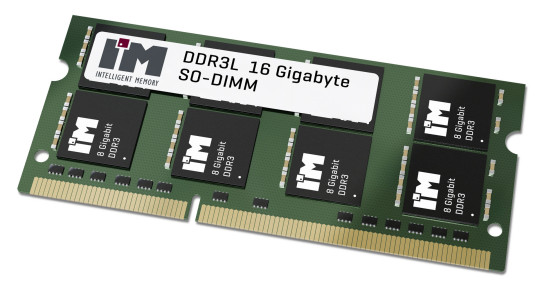
3. CPU - Any serious graphic design software will require a powerful processor(CPU) to run all your tasks smoothly. The two giants in processor market, Intel and Ryzen, they both recently introduced best processors for high intensive graphic uses.
(1) AMD Ryzen Threadripper 3970X (High-Level Workstation CPU) (2) AMD Ryzen 9 3950X (Fast Best Value Multipurpose CPU) (3) Intel Core i9-10900K (Fastest CPU For Gaming And Graphic Design) (4) AMD Ryzen 5 3600 (Best all-around value budget AMD CPU) (5) Intel Core i5-10600K (Best all-around value budget Intel CPU)

4. Display - As a designer you need the highest resolution possible to see clearly the tiniest details without any pixelation. If you can afford, you should opt for 4K(3840x2160) display. In budget friendly laptops, you can have 2K(2048x1080) display also, but definitely you will find it not as good as recommended one.

5. GPU - Better a graphics card, faster a computer runs. A computer or laptop with a better discrete graphics card will make an application work faster as it will put less pressure on a computer’s memory and CPU.
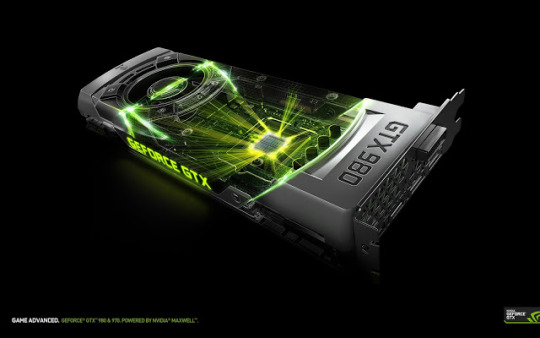
.
Best Laptops for Graphic design 2022 : Top picks for Graphic designers-
1. MacBook Pro 14inch(2021): Rated 5 star (Mightily Impressive) https://www.techradar.com/reviews/macbook-pro-14-inch-2021

2. Dell XPS 17(2021): Rated 4.5 star (A powerhouse for creative design) https://www.techradar.com/reviews/dell-xps-17-2021

3. Gigabyte Aero 17(2021): Rated 5 star (A creative professional’s dream) https://www.techradar.com/reviews/gigabyte-aero-17-2021-review

4. MacBook Pro 13-inch(M1,2020): Rated 4.5 star (Apple’s little MacBook Pro gets a big refresh) https://www.techradar.com/reviews/apple-macbook-pro-13-inch-m1-2020

5. Lenovo ThinkPad X1 Yoga (Gen 6,2017): Rated 5 star (The perfect 2-in-1 for graphic designers) https://www.techradar.com/reviews/lenovo-thinkpad-x1-yoga-gen-6

6. MacBook Pro 16-inch(2021): Rated 4.5 star (An extraordinary laptop for graphic design) https://www.techradar.com/reviews/apple-macbook-pro-16-inch-2021

7.Dell XPS 15 2021(2021): Rated 5 star (Perfect for graphic design) https://www.techradar.com/reviews/dell-xps-15-2020

8. Acer Concept D 7(2019): Rated 4 star (A mobile workstation for creatives) https://www.techradar.com/reviews/acer-conceptd-7

9. Razer Blade 14(2016): Rated 4 star (Portable laptops for Graphics Design) https://www.techradar.com/reviews/razer-blade-14

10. Lenovo legion 7i(2020) Rated 4 star (A perfect machine for work and play) https://www.techradar.com/reviews/lenovo-legion-7i-2020
Did you find the info shared useful? Please share your reviews about the laptops mentioned. Also pen down, If any other laptop you want me to mention here. I’ll be glad to have your responses.
3 notes
·
View notes