#website indexing issues
Explore tagged Tumblr posts
Text
🚫🔍 Struggling with "noindex detected" errors in Google Search Console? Our latest guide reveals where the issue might stem from and provides actionable steps to resolve it! Boost your site's visibility today! 🌐✨ #SEO #GoogleSearchConsole #WebmasterTools
#401 Unauthorized response#CDN issues#Cloudflare#digital marketing#Google indexing error#Google Search Console#Googlebot#indexing problems#indexing visibility#noindex detected#outdated URLs#Rich Results Tester#robots.txt#search engine optimization#SEO troubleshooting#website indexing issues#X-Robots-Tag error
0 notes
Photo

Animation Magazine May 1997 Issue
Best scan we’ll ever have of this cover for the magazine as it comes from the official website.
Source:
Animation Magazine’s website
Full Sam & Max pages are under the Read More.
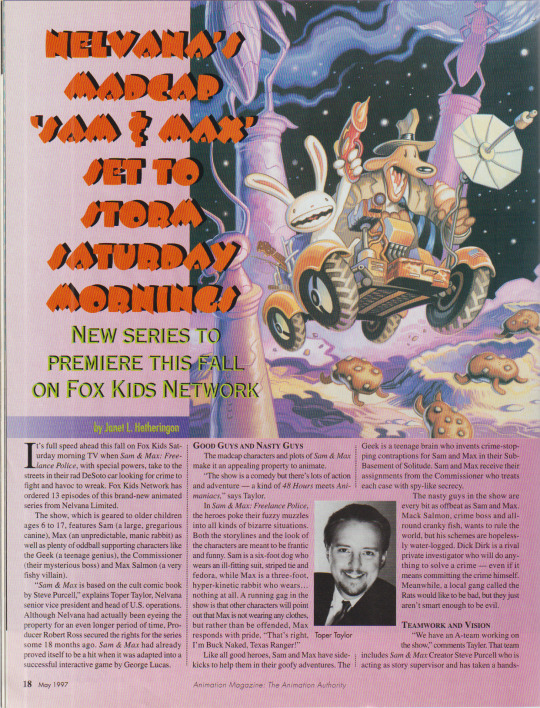

#magazine stuff#the cartoon#It acts as if you could still buy these old issues and I dunno how that exactly would work#or if they just custom print it for you and send it but the shipping was too pricy for me to test that.#It doesn’t sound too outrageous when I say it like that but I don’t know many (or really any) magazine websites that do that.#i hope posting just the sam & max pages wont make them upset with me please have mercy#pretty sure there's like a lil sam & max picture on the index page but it's nothing big but i can get that scanned too iirc#my own scans
3 notes
·
View notes
Text
Why Some Websites' Structured Data Cannot Be Detected by Google Rich Results?
Table of Contents Introduction Understanding Structured Data How Google Rich Results Work Common Issues with Structured Data Detection How to Fix Structured Data Errors AI Overview: Enhancing Structured Data with AI Featured Snippets & AEO Optimization GEO Targeting for Local SEO Impact FAQs About Structured Data and Google Rich Results People Also Ask (PAA) People Also Search…
#AI in SEO#digital marketing trends#digital-marketing#Featured Snippets#Google Rich Results#Google search visibility#Google structured data guidelines#Googlebot#JSON-LD errors#keyword-research#local SEO optimization#Marketing#organic-traffic#rich results test#rich snippets#schema markup#schema validation#search algorithm updates#Search Engine Optimization#seo#SEO audit#SEO expert tips#SEO optimization#SEO Ranking Factors#structured data issues#structured data troubleshooting#technical SEO#website indexing#website performance#website schema errors
0 notes
Text

How to Balance Fixing Performance Issues and Adding New Features in Web Applications?
In today’s digital landscape, web applications are essential for business operations, marketing, and consumer involvement. As organizations expand and consumer expectations rise, development teams are frequently confronted with the difficult task of balancing two key priorities: addressing performance issues and introducing new features.
While boosting performance improves the user experience and increases efficiency, new features are required to remain competitive and meet market demands. Prioritizing one over the other, on the other hand, might have negative consequences—performance concerns can lead to a poor user experience while failing to innovate can result in a competitive disadvantage.
This blog delves into how to balance improving performance and introducing new features to web apps, allowing firms to satisfy technical and market demands efficiently.
Why Balancing Performance and New Features Is Crucial
A web application‘s success depends on both its performance and its features. However, relying entirely on one might result in imbalances that impair both user happiness and business progress.
Performance:Performance is an important component that directly influences user retention and happiness. Users can become frustrated and leave if the application has slow loading times, crashes, or problems. Ensuring that your web application runs smoothly is essential since 53% of mobile consumers would quit a site that takes more than three seconds to load.
New Features:On the other hand, constantly adding new features keeps users interested and promotes your company as innovative. New features generate growth by attracting new consumers and retaining existing ones who want to experience the most recent changes.
The dilemma is deciding when to prioritize bug fixes over new feature development. A poor balance can harm both performance and innovation, resulting in a subpar user experience and stagnation.
Common Performance Issues in Web Applications
Before balancing performance and features, it’s important to understand the common performance issues that web applications face:
Slow Load Times: Slow pages lead to higher bounce rates and lost revenue.
Server Downtime: Frequent server outages impact accessibility and trust.
Poor Mobile Optimization: A significant portion of web traffic comes from mobile devices and apps that aren’t optimized for mobile fail to reach their potential.
Security Vulnerabilities: Data breaches and security flaws harm credibility and user trust.
Bugs and Glitches: Software bugs lead to poor user experiences, especially if they cause the app to crash or become unresponsive.
Strategic Approaches to Fixing Performance Issues
When performance issues develop, they must be handled immediately to guarantee that the online application functions properly. Here are techniques for improving performance without delaying new feature development:
Prioritize Critical Issues:Tackle performance issues that have the most significant impact first, such as slow loading times or security vulnerabilities. Use analytics to identify bottlenecks and determine which areas require urgent attention.
Use a Continuous Improvement Process:Continuously monitor and optimize the application’s performance. With tools like Google PageSpeed Insights, you can track performance metrics and make incremental improvements without major overhauls.
Optimize Database Queries:Slow database queries are one of the leading causes of web app performance issues. Optimize queries and ensure that the database is indexed properly for faster access and retrieval of data.
Reduce HTTP Requests:The more requests a page makes to the server, the slower it loads. Minimize requests by reducing file sizes, combining CSS and JavaScript files, and utilizing caching.
5. Leverage Caching and CDNs: Use caching strategies and Content Delivery Networks (CDNs) to deliver content quickly to users by storing files in multiple locations globally.
Why Adding New Features is Essential for Growth
In the rapidly changing digital environment, businesses must continually innovate to stay relevant. Adding new features is key to maintaining a competitive edge and enhancing user engagement. Here’s why:
User Expectations:Today’s consumers expect personalized experiences and constant innovation. Failure to add new features can lead to customer churn, as users may feel your web application no longer meets their needs.
Market Differentiation:Introducing new features allows your application to stand out in the marketplace. Unique functionalities can set your app apart from competitors, attracting new users and increasing customer loyalty.
Increased Revenue Opportunities:New features can lead to additional revenue streams. For example, adding premium features or new integrations can boost the app’s value and lead to increased sales or subscription rates.
4. Feedback-Driven Innovation: New features are often driven by user feedback. By continuously developing and adding features, you create a feedback loop that improves the overall user experience and fosters customer satisfaction.
Read More: https://8techlabs.com/how-to-balance-fixing-performance-issues-and-adding-new-features-in-web-applications-to-meet-market-demands-and-enhance-user-experience/
#8 Tech Labs#custom software development#custom software development agency#custom software development company#software development company#mobile app development software#bespoke software development company#bespoke software development#nearshore development#software development services#software development#Website performance testing tools#Speed optimization for web apps#Mobile-first web app optimization#Code minification and lazy loading#Database indexing and query optimization#Agile vs Waterfall in feature development#Feature flagging in web development#CI/CD pipelines for web applications#API performance optimization#Serverless computing for better performance#Core Web Vitals optimization techniques#First Contentful Paint (FCP) improvement#Reducing Time to First Byte (TTFB)#Impact of site speed on conversion rates#How to reduce JavaScript execution time#Web application performance optimization#Fixing performance issues in web apps#Web app performance vs new features#Website speed optimization for better UX
0 notes
Text
Why Isn't Your Site Showing Up on Google?
So, you have your website all set up and ready to go. But when you try looking it up on Google, it's like it doesn't even exist. You might be scratching your head wondering why you can't find your site in the search results. Well, this has a lot to do with something called search engine optimization (SEO) and various factors that affect how visible your website is online. SEO involves tweaking what is on your site and how it interacts with the rest of the internet, so it stands out more in search engine results pages (SERPs). In this blog, we're going to dive into some common reasons why websites play hide-and-seek on Google and share some smart ways to get yours seen by more people. This information is very useful for business owners, marketers, or anyone who makes websites because mastering SEO means more people visiting your site, which leads to better sales numbers or spreading the word about what you do.
Common Reasons Your Site Isn't Visible on Google
There are a few reasons why your website might not appear on Google. Figuring out and fixing these problems is crucial for making your site more visible and getting better positions in search results. Often, the trouble comes from technical SEO mistakes, not following good practices for optimizing searches, or simply because your website is pretty new. By looking into these areas closely, we can understand how they affect whether people find your site through Google search, specifically in the organic search results.
The site is not indexed by Google
One reason your site might not pop up on Google could be because it hasn't been indexed by the search engine's crawlers. Indexing is how search engines like Google collect and save info from websites so people can find them when they search. If your site isn't indexed, you won't see it in the search results. There are a few reasons this could happen, such as problems with how your website works or settings that stop these crawlers from looking at your content. To make sure people can find your website on Google searches, it's crucial to check that everything on your site is set up right and open for these search engine crawlers to visit.
Poor search engine optimization (SEO) practices
Another reason your website might not show up on Google is because it's not set up right for search engines, a process known as search engine optimization (SEO). Poor SEO practices can negatively impact your website's ranking on search engines, including Google. This can be due to factors such as not including important keywords in your content, having a difficult-to-navigate website, or not following search engine guidelines. One crucial aspect of SEO for local businesses is having a strong presence on Google through a Google Business Profile. By optimizing your website and utilizing a Google Business Profile, you can improve your local SEO and increase your chances of showing up higher in search engine results.
Website is new and not yet crawled
When you launch a new website, it might not pop up in Google search results right away. This is because search engine crawlers take some time to find and go through new sites. Crawling is how these engines get to know and list the pages of your site. After your site has been crawled, it'll begin to show up when people look things up online. It's key to remember that how long this takes can really differ from one website to another. With factors like how often you post new content, the number of good links pointing back at your site, and how well-known your domain is playing a big role in this timing. By consistently putting out fresh content, making sure your site plays nice with search engines, and working on getting high-quality backlinks, you're doing what you can to speed up this process so more folks see your website in their Google searches.
Technical Issues Hindering Site Visibility
When your website has technical problems, it might not show up well on Google search results. These problems can be things like your pages taking too long to load, not working right on phones, having links that don't work, or showing the same content in more than one place. How fast your pages load is really important because both people visiting your site and Google itself care a lot about this. If a page loads slowly, it could hurt where you stand in search rankings. With so many people using their phones to go online these days, making sure your site works well on mobile devices is key for good visibility in Google's mobile searches. Fixing these issues and making sure visitors have a smooth experience can make a big difference in how easily people find your website through Google.
SEO Best Practices for Higher Google Rankings
To get your website noticed more on Google, it's smart to stick to some SEO rules. These are tips and tricks that help make your site better for search engines. By using these rules, you can boost how high up your site shows in Google searches and attract more visitors without having to pay for ads. Important things to do include looking for the right keywords, making sure what you write is really good, tweaking the titles and little summaries of your pages (that's title tags and meta descriptions), getting other sites to link back to yours, and making sure people enjoy visiting your site. We're going into all these points one by one next so we can show you how each helps bump up where you stand in search results.
Importance of keyword research
Keyword research is super important for SEO because it helps your website show up better on Google search results. It's all about figuring out what words and phrases people are using when they're looking for stuff that has to do with what you offer, like your business or the things you sell. When you really dig into keyword research, you get a clear picture of what folks are trying to find and why. This understanding lets you make content that hits right at home with what users want to see, making it easier for your site to rank higher in search results and attract more organic traffic. However, it's also important to consider the use of search ads to further increase your website's visibility and attract potential customers. By utilizing both SEO and search ads, you can effectively reach a wider audience and drive more conversions for your business.
On-page SEO essentials
On-page SEO is all about making each page on your website better so it shows up more on search engine results. This means working on a bunch of things like having good content, using the right titles and descriptions, and linking pages within your site. To really nail this, you need to create content that's not just great to read but also full of useful info for the people you want to reach. It's important to sprinkle relevant keywords throughout your text, headings, and even in subheadings to make sure Google notices your page. By tweaking title tags and meta descriptions with these keywords too, you're likely going to see more folks clicking through from search results because what they read makes them want to learn more. Linking parts of your site together can make everything easier for visitors and give a boost in how high up your pages appear in searches by engines like Google. Putting effort into these key areas helps get more eyes on your website naturally without paying for ads.
Quality backlink profile development
To get your website noticed more on Google search results, it's really important to have a good set of backlinks. Think of backlinks as recommendations from other websites that lead people to yours. They're like a thumbs up for your site and can make a big difference in where you stand in search engine rankings. But remember, it's not about how many of these links you have; it’s the quality that counts. You want links from sites that are well-respected, relevant to what you do, and trustworthy because they help boost your site's credibility, spread the word about your brand, and bring in more visitors naturally.
Working on getting strong backlinks means doing things like writing guest posts for other blogs, creating awesome content that others want to link to without being asked, and using digital marketing strategies effectively so more folks find out about what you offer. By putting effort into developing high-quality backlinks rather than just trying to rack up as many as possible, you'll see better visibility for your site on Google searches which helps establish yourself or your company as leading voices within whatever field or industry you're part of.
Content-Related Factors Affecting Google Visibility
The stuff you put on your website really matters when it comes to how easily people can find you through Google search. There are a few things that play into this, like making sure the content is good and stands out, avoiding having the same info as everyone else in different places on your site, and making sure what you write matches up with what folks are looking for. To get more eyes on your website from Google searches, focus on crafting top-notch content that's both helpful and one-of-a-kind. If your pages have copy-pasted material or very similar information spread across them, it could hurt where you stand in search results. It's crucial to keep everything original and useful for those who visit your site. On top of all that, if you create stuff that directly answers people’s questions or fits their search needs perfectly, it'll help pull in more visitors naturally interested in what you've got to say or offer.
How to Ensure Your Site Is Indexed by Google
To make sure Google knows about your website and shows it in search results, you can do a few things. Starting off, head over to the Google Search Console and put your site on there. This tool from Google is free and helps you keep an eye on how well your website's doing in search results while giving tips to get better visibility. By using the Search Console, you're basically telling Google all about your site and what's on it. Another key move is making a sitemap—a list that tells where everything is on your site along with details like how often pages are updated or their importance level—and sending this sitemap to Google makes it easier for search engine crawlers to find and understand your website efficiently.
Submitting your site to Google via Google Search Console
To make sure your website shows up in Google search results, it's crucial to add it to the Google Search Console. This tool gives you a peek into how Google views your site and lets you keep an eye on where your site stands in terms of search rankings. To get started, prove that the website is yours by putting a special code or file from the Search Console onto your site. After verification, you'll unlock various features aimed at boosting how visible your website is when people look things up online. By keeping tabs on what's happening through the Search Console, spotting and fixing any problems becomes easier, helping improve where your site lands in organic search outcomes.
Creating and submitting a sitemap
Making and sending out a sitemap is key to making sure Google can find and show your website when people search. Think of a sitemap as a list that shows all the spots on your website, telling Google how often you update them and how important they are. When you make this list and let Google know about it, you're basically giving the search engine crawlers a map so they can easily find and understand what's on your site. This step makes your site more likely to pop up in Google search results, helping those crawlers get what your site is all about. It's an essential part of technical SEO that really helps with improving where your website stands in searches.
Improving Technical SEO for Better Indexing
To get your website noticed more on Google search results, it's really important to work on technical SEO. This means making sure all the techy parts of your site are set up right so that search engines rank it higher. Things like making your site easy to use on phones, loading pages quickly, creating a good experience for visitors, and organizing your site well are super important for improving technical aspects of SEO. Nowadays, with everyone using their smartphones to go online, having a mobile-friendly website is key. It makes visiting your site a better experience for people and helps you show up higher in search engine rankings too. Also, by speeding up how quickly pages load and fixing any tech problems, such as optimizing images and improving website structure, you can make it easier for Google to find and list your website in its search results.
Mobile optimization strategies
Making your website easy to use on phones and tablets is super important for showing up better in Google search results. Nowadays, everyone's using their mobile devices to surf the web, so you've got to make sure your site works well and looks good on all these gadgets. One way to do this is by having a responsive design for your site. This means that no matter what device someone's using, your website will automatically adjust its size and layout so it’s easy to read and navigate, enhancing user engagement. Another thing you can do is make sure any pictures or videos on your site are optimized for mobile users too; they should load fast without messing up how the page runs. Also, making it easier to get around on your site by simplifying menus and cutting down on pop-ups can really help people have a better time visiting it from their phones or tablets – which could also bump you up higher in search engine rankings! By focusing on making these changes for mobile users, not only does it become more likely that folks will find you through Google searches but also that they'll stick around because of the smooth experience.
Enhancing site speed and performance
Making your website faster and more efficient is key to getting noticed more on Google search results. When we talk about page speed, it's all about how quickly your web pages load, which is crucial for both user satisfaction and search engine rankings. If a site takes too long to load, people are likely to leave before doing anything, which isn't good for how high you rank in searches. To make things quicker and smoother on your site, you should tidy up the code behind it, make images smaller so they don't take as long to load, and cut down on HTTP requests. Using caching methods and content delivery networks (CDNs) can also help pages load faster and improve your bounce rate. By focusing on making your site speedy and efficient, you'll create a better experience for visitors; this means they're more likely to stick around and engage with what’s there leading not only to improved visibility in Google search but also to higher spots in search engine rankings.
Building a Stronger Backlink Profile
To get your website noticed more on Google search results, it's really important to work on getting a better backlink profile. Think of backlinks as recommendations from other websites that lead people to yours. Search engines see these links as thumbs-ups, showing them your site is worth checking out. By having a solid set of these endorsements, you can make your site look more authoritative, pull in more visitors without ads (that's what we mean by organic traffic), and come across as a go-to place for good info.
For improving this part of your website game plan involves several steps like writing guest posts for other blogs, crafting content so awesome that others naturally want to link back to it, and reaching out directly to sites that fit well with yours asking if they'd consider linking up. Focusing on snagging high-quality links not only boosts how visible you are when someone searches Google but also helps bring in even more folks interested in what you have to say or sell through natural means.
Strategies for acquiring high-quality backlinks
Getting good quality backlinks is key to making your website more visible on Google search results and building a strong set of links. To do this, there are a few things you can try. For starters, guest blogging is a great way. This means writing useful and interesting articles for other websites in your field. By doing so, you get to show off what you know, bring in natural backlinks, and make more people aware of your brand.
With digital marketing efforts like creating content that's worth sharing or reaching out to relevant sites asking them to link back to yours can also help big time. Don't forget about using social media platforms as well; they're perfect for getting the word out about what you've created.
By putting these methods into action—guest blogging included—you'll likely see an uptick in high-quality links pointing back at your site which not only boosts how often it pops up on Google search but also increases the number of visitors coming by naturally.
Work With Luminary Software
If you're finding it hard to get your website noticed on Google search results, Luminary Software is here for you. As a trusted digital marketing agency in Canada with a focus on SEO, we can craft effective SEO marketing strategies that will lift up your online presence. Our skilled team will take a close look at your site, pinpoint what needs work, and apply successful tactics to improve how high you rank in search engine results.
If you need help creating a custom SEO strategy for your business, call us today at (866) 665-2677 to speak with an SEO strategist.
#Search Engine Optimization issues#SEO Best Practices#Google Ranking Factors#Improving Site Visibility#Google Indexing#site not showing up on Google#site not appearing in Google#new website not showing up on Google
0 notes
Text
#Google Search Console#website performance#Google search index#SEO#website owners#webmasters#marketers#troubleshoot website issues#improve website visibility#enhance user experience
0 notes
Text
Pages not indexed - Why?

Introduction: Addresses the issue of "Crawled - Currently Not Index" and "Discovered - Currently Not Index" in Google Search Console. Aims to help website owners understand and resolve these issues. How Google Indexes Pages: Explains the process of Google indexing web pages. Highlights the stages of discovery and crawling. Pages are indexed after passing through these stages. Discovered - Currently Not Indexed: Google knows about the page but hasn't crawled it. Reasons include new websites, large websites, or pages stuck in discovery. May result from disallow tags, noindex tags, thin content, or server issues. Crawled - Currently Not Indexed: Occurs when Google has crawled the page but chooses not to index it. Reasons may include low-quality content. Emphasizes improving content quality, adding structure, headings, and links. Common Causes and Fixes: Common causes include new websites, large websites, disallow tags, noindex tags, thin content, and server issues. Fixes involve waiting for Google to process new websites, optimizing content quality, removing disallow tags, and ensuring server accessibility. Live Example (in Google Search Console): Promises a live example in Google Search Console to demonstrate issue resolution. Content and Internal Links: Highlights the importance of quality content and internal linking. Duplicate Content: Google prefers canonical pages over duplicates. Similar content across multiple pages can hinder indexing. Disallow or No Index Tags: Pages with "noindex" tags won't be indexed. Mistakenly adding these tags can lead to issues. Thin Content: Pages with insufficient valuable information may not be indexed. Content quality is crucial. Crawl Issues: Server problems or accessibility issues can hinder Google's crawling. Proper Page Rendering: Emphasizes the need for pages to render correctly, including logos, menus, and text. Live Examples in Google Search Console: Demonstrates how to use Google Search Console to identify and address indexing issues. Explains the "Test Live URL" and "Request Indexing" features. Specific Page Examples: Provides examples of pages with various indexing issues. Offers insights into why Google might not index them. Feed Pages: Feed pages are typically not a concern and can be excluded from indexing. Closing Remarks: Encourages viewers to comment with specific issues. Promotes improving search rankings and resolving website issues. These concise points summarize the key information shared in the video, making it easier to understand and follow.
Read More: Boost Your Website's Visibility: Essential SEO Tips for Success
#Indexing Issues#Search Engine Optimization#Technical SEO#Content Quality#SEO Challenges#Website Indexing#Page Visibility#Indexing Success#SEO Troubleshooting#Search Engine Rankings#Search Engines Master
0 notes
Text
The #RedditBlackout hashtag started trending on Twitter after the blackout began, with more than 4,238 tweets associated with the term as of Monday. Reddit was trending with more than 112,000 searches on the social media platform. Twitter users as early as 9 a.m. noticed that Reddit was experiencing technical issues. [...] Although the website resumed functioning almost two hours after the early reports of an outage, a coalition of Reddit moderators and users continue to engage in a standoff with the company Monday and Tuesday. More than 7,808 unique subreddits planned to participate in the blackout starting Monday, with the largest being r/funny, a community with more than 40 million users, according to an index by r/ModCoor. Around 7,260 subreddits are private as of Monday afternoon, according to a real-time stream of the protest on Twitch.
4K notes
·
View notes
Text
What is this?
This is a library of nonspeaking people writing, creative work, and how we share our experiences over time. The full library might be on a Google document, or merge with a toolkit others are making aim at parents of nonspeakers, or post on a separate website. I am still figuring it out! This Tumblr blog is a way for me to figure out a tag system so it is easier to sort by category. Each resource will be posted separately and tagged with all the things it could apply to. I will have a ‘table of contents’ that lists all the tags soon. And an author and subject index.
This is a living document. Things will be added to it as I read more from my kin and as we keep showing our words and selfhoods to the world. If you have ideas for links to add to this document, please message or send a ask! It may take a while because of my disabilities and time constraints but I will get it uploaded.
A few notes
1. Not everyone I include here would describe themselves as nonspeakers. Not everyone might fit the group most usually called nonspeakers. However it mostly includes writing by nonspeaking autistic people who use partner assisted methods to communicate. That is my own experience but I am trying to add people with a bigger range of disabilities. I am using the biggest and broadest definition of nonspeaking here. It includes other groups like: minimal and unreliable speaking people, people who can use speech sometimes but not always, people who identify as nonverbal instead of nonspeaking, nonspeaking people who are not autistic, and AAC users who do not call themselves nonspeaking. I am not saying all of these experiences are the same thing but I am seeking to put them all in conversation and arrange them in mosaic over time instead of staying siloed off.
2. Some of these links will be written by people who are not nonspeaking, but I still think people should read to understand our lives. I am centering our voices, so I will tag #speaking author and tag the the role they have in our lives (parent, professional, speaking or semispeaking disabled person, researcher, ect). In order to represent people whose best communication is not through words, I will sometimes include links by parents and others who know a nonspeaking person well, who talk about their communication in deep and respectful and curious ways, not by putting it as sad or lesser. If you have issues with a resource I post that is wrote by a speaking person, please let me know.
3. Please do not use my resources to argue about labels for different communication disabilities. Please do not use it to argue about what the people I post from call themselves, whether it is right or not. I will not be hosting any debates here.
#disability#nonspeaker library#about#nonspeaking#nonverbal#actually autistic#actually disabled#cripple punk#speech disability#communication#aac
148 notes
·
View notes
Text
Guide to backing up AO3 fics on the Wayback Machine
okay so on the interest of being able to link back to this instead of having to type it all over again the next time a friend asks:
yes, you CAN back up fic (and other websites in general) to the wayback machine, you don't have to be a specific profession or a member of the internet archive or anything
you can do this without an account, but you have extra options when you're saving a website using an internet archive account (saving ALL outlinks from that page, which is a huge time-saver; saving it to your web archive, which is useful when you want to look up the stuff you saved; etc). making an account is free.
specific things need to be taken into consideration when saving, such as whether a webpage requires login in order to enter. the wayback machine only saves a page exactly as it would show up to you if you were to open it on an anonymous tab right now with no extras installed (logged out, no saved cookies, stuff unclicked, etc) so you need to take this into consideration when saving stuff
why does this matter? because when it comes to ao3 fic, specifically, this poses some issues. at the risk of this post being nearly exclusively lists and bullet-points:
login-locked fics can't be saved to the web archive like this (please download them through ao3 itself if you'd like to save them as they are)
fics rated as explicit, mature, or not rated don't get saved properly if you use the normal fic link. they only get saved as the page where you confirm that you're willing to proceed unless you add this confirmation to the link you're saving (more on this below)
fics with more than one chapter don't get saved properly if you use the normal fic link. i see this happen a LOT with people who think they saved stuff but then only the first chapter was actually backed up. you also need to add a parameter to consider this to the link you're saving (more on this below). no, using the save all outlinks option won't help you here as the links to the next chapters aren't all indexed.
saving outlinks won't work if the fics listed in the page are explicit or multichapter, because you'll run into the same issues as in points 2 and 3. using the "save outlinks" option works when you're dealing with the page for a series where all the works are gen/teen oneshots. maybe twoshots, since ao3 now links to the latest chapter on the chapter count, but i haven't tested this yet.
--
step-by-step guide to how to back up fic and deal with the pesky multichapter/rating issues below the cut:
1. get the fic link
you want the one that is formatted like below, with only the work ID listed in the link
https://archiveofourown.org/works/17007075
you can get this straight-up on oneshots, or right-click+"copy link" on the fic name when the fic is listed on an ao3 page (such as in the pages for bookmarks, series, or just in the plain fandom/ship tag). alternatively, if the link you have has anything else on it, such as:
https://archiveofourown.org/works/17007075/chapters/49717460
https://archiveofourown.org/works/17007075/bookmarks?page=7
you can just remove everything after the work ID so that the format is the same as in the first example.
2. edit the link
if the fic is a gen/teen oneshot, you can just leave the link as it is
if the fic is explicit/mature/not rated, add ?view_adult=true to the end of the link
if the fic is a multichapter, add ?view_full_work=true to the end of the link
if the fic is explicit/mature/not rated and a multichapter, add ?view_adult=true&view_full_work=true to the end of the link
you can just use the last one for any fics and it'll work! it's just more difficult to find on the wayback machine if you only have the original link to work with, so i try to keep it to the simplest version possible.
as an example, you'll end up with something like this for the last case:
https://archiveofourown.org/works/17007075?view_adult=true&view_full_work=true
the edited link you end up with is the one you'll use from now on in this tutorial!
3. check whether the link has already been saved on the web archive (optional)
if the fic was saved, say, yesterday, or the writer has vanished from the interwebz since like 2003, and everything looks to be in order, there's little point in saving it again unless there were major changes since (and PLEASE check if the only save wasn't just an error page instead of the page itself, sometimes this happens and it's heartbreaking when you only notice after the page is gone.)
you can check this by going to the main page of the web archive, entering the link, and then checking on the timeline for how many lines there are in it (if there are no saves at all, they will ask you if you want to save the page). for the fic we're using as an example, someone appears to have saved it in 2021. click on that line, and then on the calendar below (where there'll presumably be either a blue or a green bubble around the date in which someone tried to back it up. other colours are no bueno):


green bubbles/links indicate a redirect. this is not particularly worrying by itself: it happens, for example, when the link is being redirected from the work ID-only format to the ID/chapters/chapter-ID format. but it can also be a redirect to a warning, for example. click on one of those timestamps and check whether the fic shows up as you expect it to. (once you have the page for a snapshot, you can just paste your next links in there to check if they exist instead of doing this all over again.)
for example, in the case of this particular fic, only the third chapter appears to have been saved. weird! you definitely don't want the only back-up of it to be this one, so it's time to move on to the next step.
4. save the fic!!!!
go to the wayback machine save page. paste the link. if you have an account and want to keep the saved website at hand, check the "save in my web archive" option.
whether you want to save error pages (for example, in case ao3 is having server issues, or for archival/historical reasons) or not is up to you, but i prefer to uncheck the box because it's usually more visible if there was an issue. below is the page of a 404 page i tried to save with the box unchecked:

and here is an attempt for another 404 page with the box checked:

the second example saved the error page only, and can mislead you into thinking that the fic was properly archived when it was, in fact, not.
DO NOT CLOSE THE PAGE UNTIL THE ARCHIVING IS DONE OR UNLESS THEY TELL YOU YOU CAN! this latter case usually happens when there's a lot of strain in the archive and the back-ups are happening with some delay, but in general you want to keep the page open so you can see the status of your save.
YES, it's slow as fuck, you're just gonna have to deal with it. i usually have 3-4 pages open when i'm working on saving several fics at a time. be patient. do other stuff meanwhile. i usually do this at the same time i'm updating my bookmarks with the fic title/author/summary/link in case the fic gets deleted and i have no clue which one it was anymore, so i have a pretty steady "copy link->edit link->save fic->update bookmark for that fic->repeat" workflow going on.
5. save the link you used!
bestie. i'm pleading with you. save the fic link somewhere. any! fic link! for that fic! even the original will do! any link that you can reverse-engineer into the one you want! because good fucking luck finding the save you did when you no longer know how to get there, even if you save it on your own web archive (i have a couple thousand websites saved on mine so it's like finding a needle in a haystack).
the web archive does not neatly save the page name so that you can search it easily, so you ABSOLUTELY need the link for the fic or you're likely done for💀
you have a couple options here! place the link in your ao3 bookmark directly, if you have the fic saved on there. if you're the kind of person who bookmarks directly on their browser, go for it, i guess? (but keep a backup of your bookmarks somewhere). create an excel with the fic data in a column or two and their corresponding links on the following one. it's up to you! just save it somewhere.
preferably, save a downloaded copy of the fics you love, too, instead of solely relying on the web archive, but that's a lecture for another day.
6. bonus round: saving series!
also adaptable for saving works by a specific author - the essence of it is that you want every page you'd need to navigate to in order to reach the rest of the works. for an author, this would likely be their main page -> their works page (or their [works in specific fandom] page) -> every page within that -> the works within each page.
this is where the outlinks are your best friend.
get the series link (the format is something like https://archiveofourown.org/series/2930166).
open the save page on the web archive.
if the works are all mature/explicit/not rated and/or contain more than two chapter each, don't bother checking "save outlinks". if the series has a large amount of gen/teen works and they're only oneshots and twoshots, check "save outlinks". you'll save time doing this instead of backing each of them up individually, but please verify that the second chapters of the twoshots have indeed been saved.
save the series page. save also the link to the series page: from this one you can then navigate to the works you save within it.
now individually save each of the works within that series that you want to keep (and that you haven't covered in point 6.3) by using points 1-4 of the larger fic-centric tutorial.
i hope this helps!
#howl rambles a lot#fic archival#howl uses ao3#wayback machine#do i have a tutorial tag? tumblr let me properly check my past tags challenge#idk i'm baptizing a new one#howl writes a tutorial#resources
233 notes
·
View notes
Text
Stickbug Wiki UPDATE!

INTRODUCING ‼️MOBILE COMPATIBILITY‼️
NOTE: I've noticed on some browsers like Firefox, it takes longer to update and looks BAD at first. I've found if you press "CTRL + SHIFT + R" it helps, but if it doesn't please tell me so I can find a solution.
The site should hopefully work/be readable on mobile devices now! I had to recode the site from the ground up, but I am VERY happy with the result, and was even able to give a complete visual rehaul to the site! I also found out how to add rounded borders. Y'all will notice that. Trust me.

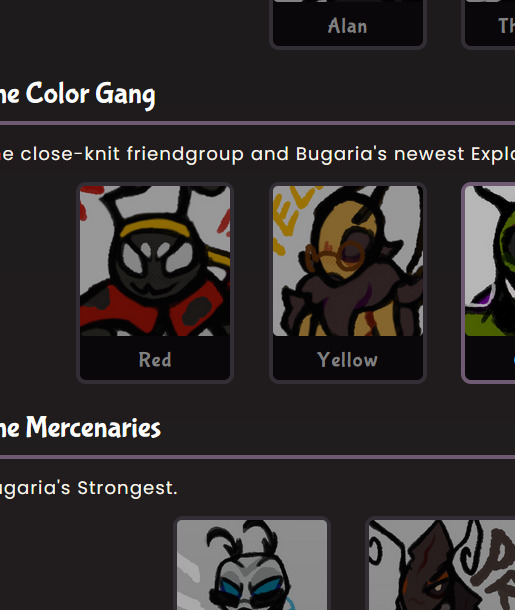
I did a lot of minor updates this time, rather than add anything big. The main focus was redoing the site so it could function better on phones/be easier to scroll through the code in the future. And finally I can say it...
ENJOY THE UPDATE! NO LONGER JUST RESTRICTED TO THE COMPUTER! :D
Full Updates List Under Cut:
Completely overhauled the look of the website and added a new header
Added new icons for Maroon, Green Screen, Green, Purple, Silver, and Navy
Added Mitsi to Characters
Added a Featured Page to the Index
Adjusted the cursor so its more accurate and easier to see where you're clicking
Adjusted the Character Thumbnails to where theyre actually fucking CENTERED
Minor rewrites to "Third Times the Charm" and Victim's History
Added two new images to Green's gallery
Added two new images to GS' gallery
FINALLY fixed that fuckass border issue with the character floaties
Renamed "The Locust" to "Snakemouth's Heart" and added a new chapter: "A Creature of Obsession"
Reorganized some files like the Character Icons + Character Pages
#anim vs bf au#neocities#html#my art#my writing#animator vs animation#animation vs minecraft#ava#avm#alan becker
97 notes
·
View notes
Text

Original image credit: Tantor Films
Hi friends,
A few months ago, I noticed that I was having a hard time keeping track of all of the challenges and projects that folks were organising and making fanworks for.
It made me wish there were a central place where I could go to find them again and because I'm a bit of a nerd for metadata and information organisation, I decided to do something!
The PPCU Fandom Projects Database is now online.
There are listings for both current/upcoming projects as well as masterlists of past projects in the fandom. I’ve put together a little guide here.
More info below the cut. I'm also tagging project organisers so they know they're listed and can decide whether they want to be or not. 💕
What is it?
This is a Notion site where I’ve gathered project information and masterlist links. It also makes different bits of information (such as deadlines and submission types) more readily filterable and searchable than when in the tumblr post format.
What gets listed?
I'm defining a ‘project’ as any type of fandom activity in which someone (the ‘organiser’) issues a call out to the fandom to create, submit, or otherwise participate in something that they are putting together. This is separate from individual rec lists that people have created that are their personal reading activity — the key concept is that multiple people have been invited to contribute information and/or fanworks and/or are engaging in other activities that make the project possible.
I have a project!
If you have a past, current, or upcoming project that you would be interested in seeing listed, feel free to tag or DM me, or you can use the tag #PPCUfandomproject and I will add it as soon as I can. I will also endeavour to add projects as I see them.
It's not on tumblr?!
I recognise that taking this information out of tumblr might not be to everyone's comfort level, so please if your project is listed and you don't want it on there, let me know and I will remove it ASAP. Projects that have been included thus far have been tagged below and I will continue to tag folks when things are added so that there is never an instance where something will be on the website without the project creator being informed about it. If it helps to know, the site is not being search engine indexed.
The listing of my project isn’t accurate/I want to change some of the information.
Just let me know what you’d like me to change and I’ll be happy to do it. 💕
Inspiration.
This was inspired by a project that existed in one of my past fandoms as well as the amazing work in the PPCU space by folks such as @littlemisspascal, @fuckyeahdindjarin, @secretelephanttattoo, and @jolapeno to create lists and directories that enable us to elevate writers and their work in ways that tumblr doesn't necessarily allow for without help.
Project organisers that have been included thus far (Again please lmk if you do not want your project listed!!! 💕)
@almostfoxglove @alyssamariag @amanitacowboy @burntheedges @chaotic-mystery
@chronically-ghosted @dancingtotuyo @dieterbravobrainrotclub @fuckyeahdindjarin @guiltyasdave
@happypedrohours @hellishjoel @iamasaddie @i-own-loki @joelmillerisapunk
@jolapeno @littlemisspascal @magpiepills @mermaidgirl30 @millersflowermarket
@morallyinept @mothandpidgeon @moonlitbirdie @msjarvis @pedgito
@pedropeach @pedrostories @perotovar @pickled-pena @prolix-yuy
@punkshort @romanarose @saradika @schnarfer @secretelephanttattoo
@sp00kymulderr @studioghibelli @the-blind-assassin-12 @tightjeansjavi @tonysopranosrobe
@toxicanonymity @wannab-urs @whocaresstillthelouvre @yopossum @5oh5
@beefrobeefcal
#pedro pascal characters#pedro pascal cinematic universe#ppcu#pedro pascal fandom#ppcu fandom#PPCUfandomproject
162 notes
·
View notes
Text
Quick Tumblr Backup Guide (Linux)
Go to www.tumblr.com/oauth/apps and click the "Register Application" button
Fill in the form. I used the following values for the required fields: Application Name - tumblr-arch Application Website - https://github.com/Cebtenzzre/tumblr-utils Application Description - tumblr archival instance based on tumblr-utils Adminstrative contact email - < my personal email > Default callback URL - https://github.com/Cebtenzzre/tumblr-utils OAuth2 redirect URLs - https://github.com/Cebtenzzre/tumblr-utils
Get the OAuth Consumer Key for your application. It should be listed right on the www.tumblr.com/oauth/apps page.
Do python things:
# check python version: python --version # I've got Python 3.9.9 # create a venv: python -m venv --prompt tumblr-bkp --upgrade-deps venv # activate the venv: source venv/bin/activate # install dependencies: pip install tumblr-backup pip install tumblr-backup[video] pip install tumblr-backup[jq] pip install tumblr-backup[bs4] # Check dependencies are all installed: pip freeze # set the api key: tumblr-backup --set-api-key <OAuth Consumer Key>
So far I have backed up two blogs using the following:
tumblr-backup --save-audio --save-video --tag-index --save-notes --incremental -j --no-post-clobber --media-list <blog name>
There have been two issues I had to deal with so far:
one of the blogs was getting a "Non-OK API repsonse: HTTP 401 Unauthorized". It further stated that "This is a dashboard-only blog, so you probably don't have the right cookies. Try --cookiefile." I resolved the issue by a) setting the "Hide from people without an account" to off and b) enabling a custom theme. I think only step a) was actually necessary though.
"Newly registered consumers are rate limited to 1,000 requests per hour, and 5,000 requests per day. If your application requires more requests for either of these periods, please use the 'Request rate limit removal' link on an app above." Depending on how big your blog is, you may need to break up the download. I suspect using the "-n COUNT" or "--count COUNT" to save only COUNT posts at a time, combined with the "--incremental" will allow you to space things out. You would have to perform multiple passes though. I will have to play with that, so I'll report back my findings.
79 notes
·
View notes
Text

@casteru's First Fits Kit Tops in JewlRyBox + tons of extras!
Yes, I'm still working on this project, I just needed a brain break after finishing all the fullbody outfits. Here's the first part, the five tops converted from the First Fits Kit.
JewlRyBox solids are addons, any additional swatches are standalones with custom thumbnails (but require the meshes!)
The Button Shirt includes an overlay for the undershirt (index ring L) and the hearts, dino patterns and ginghams.
The Sweatshirt includes an overlay for the undershirt (index ring L) as well as the hearts, dinos, and a camo version.
The Long Shirt includes an overlay for the undershirt (index ring L)
The Button Shirt has extras in: Colour of Magic, Dino Daze, Frogtastic, Little Bigfoots (all by @pluto-sims) and @trillyke's Ultimate Plaids
The Sweatshirt has extras in: Colour of Magic, Dino Daze, Frogtastic, Forest Friends, Little Bigfoots, Strawberry Fields, Secret Santas (all by pluto-sims), as well as @sokea-cc's Wrapping Paper patterns, @zerbu's extracted TS3 textures, and some Halloween-themed geometric patterns I found but cannot remember where lol.
All extras should be standalones that do not require the mesh but let me know if you run into any issues

Get them all at my Patreon (always free!) or at my Website!
@alwaysfreecc @thejewlbox
65 notes
·
View notes
Text
Friday, July 28th, 2023
🌟 New
We’ve updated the text for the blog setting that said it would “hide your blog from search results”. Unfortunately, we’ve never been able to guarantee hiding content from search crawlers, unless they play nice with the standard prevention measures of robots.txt and noindex. With this in mind, we’ve changed the text of that setting to be more accurate, insofar as we discourage them, but cannot prevent search indexing. If you want to completely isolate your blog from the outside internet and require only logged in folks to see your blog, then that’s the separate “Hide [blog] from people without an account” setting, which does prevent search engines from indexing your blog.
When creating a poll on the web, you can now have 12 poll options instead of 10. Wow.
For folks using the Android app, if you get a push notification that a blog you’re subscribed to has a new post, that push will take you to the post itself, instead of the blog view.
For those of you seeing the new desktop website layout, we’ve eased up the spacing between columns a bit to hopefully make things feel less cramped. Thanks to everyone who sent in feedback about this! We’re still triaging more feedback as the experiment continues.
🛠 Fixed
While experimenting with new dashboard tab configuration options, we accidentally broke dashboard tabs that had been enabled via Tumblr Labs, like the Blog Subs tab. We’ve rolled back that change to fix those tabs.
We’ve fixed more problems with how we choose what content goes into blogs’ RSS feeds. This time we’ve fixed a few issues with how answer post content is shown as RSS items.
We’ve also fixed some layout issues with the new desktop website navigation, especially glitches caused when resizing the browser window.
Fixed a visual glitch in the new activity redesign experiment on web that was making unread activity items difficult to read in some color palettes.
Fixed a bug in Safari that was preventing mature content from being blurred properly.
When using Tumblr on a mobile phone browser, the hamburger menu icon will now have an indicator when you have an unread ask or submission in your Inbox.
🚧 Ongoing
Nothing to report here today.
🌱 Upcoming
We hear it’s crab day tomorrow on Tumblr. ���
We’re working on adding the ability to reply to posts as a sideblog! We’re just getting started, so it may be a little while before we run an experiment with it.
Experiencing an issue? File a Support Request and we’ll get back to you as soon as we can!
Want to share your feedback about something? Check out our Work in Progress blog and start a discussion with the community.
854 notes
·
View notes
Text
At the direction of the Trump administration, the federal Department of Health and Human Services and its agencies are purging its websites of information and data on a broad array of topics — from adolescent health to LGBTQ+ rights to HIV.
Several webpages from Centers for Disease Control and Prevention with references to LGBTQ+ health were no longer available. A page from the HHS Office for Civil Rights outlining the rights of LGBTQ+ people in health care settings was also gone as of Friday. The website of the National Institutes of Health’s Office for Sexual & Gender Minority Research Office disappeared. (Most of these pages could still be viewed through the Internet Archive.)
The changes at the CDC and NIH are examples of a broad push by the Trump administration on gender issues under an executive order titled "Defending Women from Gender Ideology Extremism and Restoring Biological Truth to the Federal Government." That order directs agencies throughout the government to stop offering "gender identity" as a choice on government forms and to end funding of “gender ideology.”
Another order, signed by Trump, takes aim at “diversity, equity, and inclusion” across the federal government.
On Friday, however, many pages that did not seem related to “gender” or “diversity” had also been taken down, such as AtlasPlus, an interactive tool from CDC with surveillance data on HIV, viral hepatitis, STDs and TB. Also gone missing: a page with basic information about HIV testing. The CDC’s Social Vulnerability Index, a tool that assesses community resilience in the event of natural disaster was also taken down.
“The removal of HIV- and LGBTQ-related resources from the websites of the Centers for Disease Control and Prevention and other health agencies is deeply concerning and creates a dangerous gap in scientific information and data to monitor and respond to disease outbreaks," the Infectious Disease Society of America said in a statement. "Access to this information is crucial for infectious diseases and HIV health care professionals who care for people with HIV and members of the LGBTQ community and is critical to efforts to end the HIV epidemic. This is especially important as diseases such as HIV, mpox, sexually transmitted infections and other illnesses threaten public health and impact the entire population."
What the fuck is going on.
46 notes
·
View notes