#video editor online free
Explore tagged Tumblr posts
Text
#video editor online free#adobe premiere pro#video maker online#capcut video editor#you tube#picsart editing#video editing#inshot video editor#learn video editing#vn video editor for pc#editing
2 notes
·
View notes
Note
I was wondering what your process for producing hermitcraft showdown was in terms of putting the audio and video together. I want to do something like that and any tips or advice would be greatly appreciated.
hiya! first off, here's a little resource post for your musicmaking endeavors
as for the Process, i basically transcribed all the different elements of the original song into my DAW by ear and tried to mimic the original instrumentation (though i couldn't resist soloing over the last chorus lol! it's always better to add your own flavor than creating a perfect recreation and that's the Law)
then i uhhh recorded myself singing the lyrics i wrote . bada bing bada boom thatsa spicy fan parody.
if you'd like to know anything more specific feel free to dm me! i am a fervent supporter of Doing Projects
#ask#also i don't know anything about video editing sorry#i looked up “free video editor” online and used some random website to slap the lyrics on top of the song lol </3#my one weakness... and also i was being lazy bc i put all my energy into the song already
6 notes
·
View notes
Text
Free Video Editing Software for PC: Edit Like a Pro Without Breaking the Bank
Video content is king in 2025, but professional editing software can be expensive. Luckily, there are free alternatives that deliver impressive results. Here’s a list of the best free video editing software for PC.
Why Video Content Matters Videos are more engaging than text or images, making them essential for marketing and storytelling.
Top Free Video Editing Software
DaVinci Resolve: Professional-grade editing and color correction.
Shotcut: Open-source software with advanced features.
OpenShot: User-friendly and great for beginners.
Q: Can I use free software for commercial projects? A: Yes, but check the licensing terms to avoid legal issues.
Q: What’s the best software for beginners? A: OpenShot and Shotcut are both beginner-friendly.
Need help editing your videos? Hire a video editing pro on Fiverr.
step 1 :
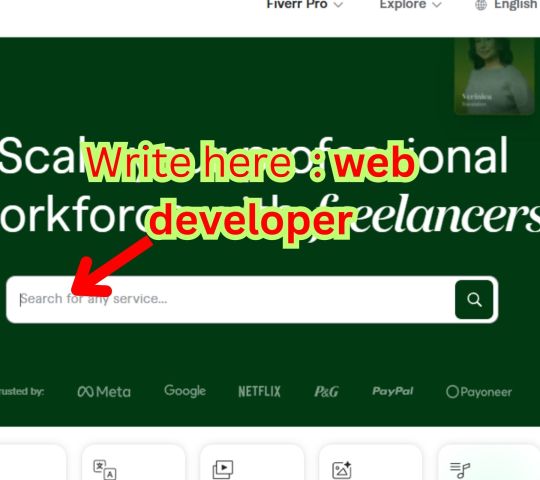
step 2 :
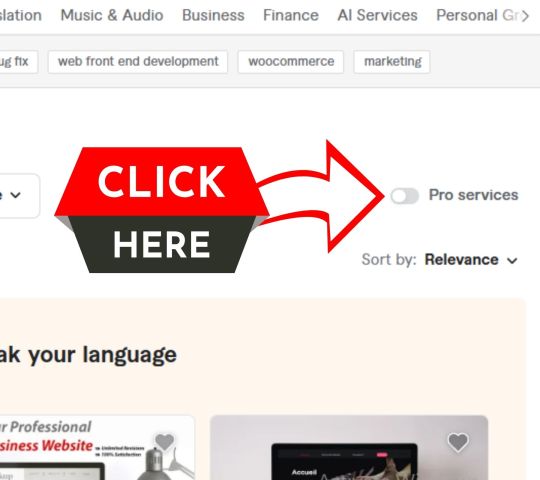
step 3 :
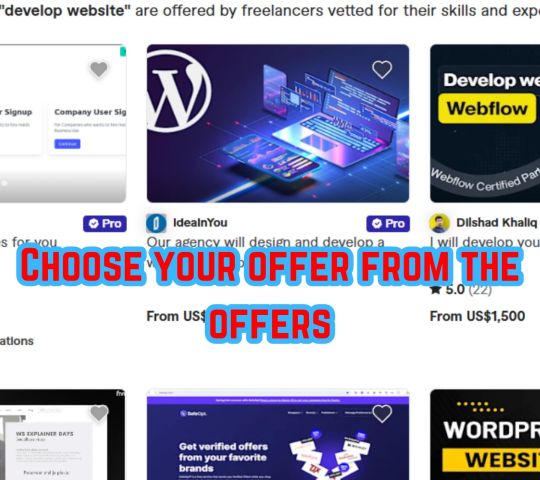
step 4 :
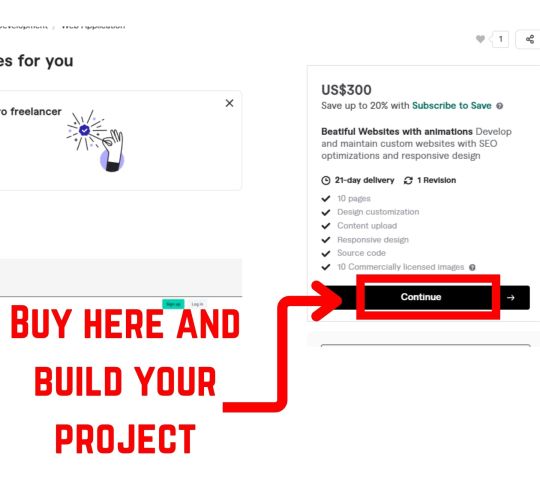
#good free video editor#good free video editing software#best free video editor#online video editor free online
1 note
·
View note
Video
youtube
Free Captions and Text Animations Filter - wide.video Online Video Editor
#youtube#free#captions#free video editor#online#how to#text#animations#filtergrade#video editor#video editing
0 notes
Text
vidBoard: Your Ultimate AI-Powered Video Creation Platform

In today’s digital landscape, video content has become an essential tool for businesses, educators, and content creators. The need for high-quality, engaging videos has never been greater, yet traditional video production can be time-consuming and costly. vidBoard steps in to solve these challenges with its advanced AI-based video maker, offering a feature-packed platform for seamless video creation.
Priced at just $75, vidBoard delivers exceptional value, and with the coupon code VIDBOARD10, you can enjoy an additional 10% discount. From transforming text and documents into videos to crafting stunning visuals with faceless avatars, vidBoard is the ultimate online AI video maker. Let’s explore its features, benefits, and why it’s the best alternative to Veed.io for your video creation needs.
What is vidBoard?
vidBoard is an innovative AI video creation platform designed to simplify and enhance the process of producing professional-quality videos. Unlike other tools that focus solely on limited functionalities like avatar creation, vidBoard offers a comprehensive suite of features, including:
Text-to-Speech capabilities.
AI-powered captions.
Conversion of documents and URLs into videos.
Creation of faceless and non-voice videos.
With vidBoard, you can effortlessly produce videos for marketing, education, social media, or personal projects. The platform’s intuitive design and powerful AI technology make it an easy video maker for users of all skill levels.
Features of vidBoard.ai
vidBoard rich feature set is tailored to meet the diverse needs of modern video creators. Here’s a closer look at what makes it stand out:
1. Text-to-Speech (TTS)
The Text-to-Speech feature lets you convert written content into natural-sounding audio. With a variety of voice options to choose from, you can customize the tone, accent, and language to suit your audience and project.
2. AI Captions
Add accurate, automated captions to your videos to improve accessibility and viewer engagement. Captions ensure your content reaches a wider audience, including those who prefer to watch videos without sound.
3. Link to Video
With vidBoard, you can convert URLs into visually engaging videos. Whether it’s a blog post, article, or webpage, this feature allows you to repurpose content effortlessly.
4. Document to Video
Turn Word documents, PDFs, or PowerPoint files into captivating videos. This is an ideal solution for educators, trainers, and professionals who want to share information creatively.
5. Non-Voice Videos
For projects where voiceovers aren’t necessary, vidBoard allows you to create impactful videos with just visuals and text. This is particularly useful for explainer videos, tutorials, and social media posts.
6. Faceless Videos
Not comfortable appearing on camera? No problem. vidBoard enables you to produce professional videos using HD avatars or picture avatars, ensuring privacy without compromising quality.
Why vidBoard.ai Outshines Its Competitors
Many platforms claim to offer advanced video creation tools, but vidBoard.ai goes beyond the basics to deliver a comprehensive experience. Here’s how it stands apart from competitors like Veed.io:
1. Versatility
While Veed.io is a strong tool for editing and simple video creation, vidBoard offers additional features like document-to-video and link-to-video conversion, making it more versatile.
2. AI Integration
vidBoard deep integration of AI tools, such as Text-to-Speech and AI captions, ensures a seamless and efficient video creation process.
3. Focus on Accessibility
By enabling faceless and non-voice videos, vidBoard caters to a broader audience, including users who value privacy or simplicity.
4. Competitive Pricing
At $75, vidBoard is an affordable alternative to Veed.io, especially with the added 10% discount using VIDBOARD10.
How vidBoard Works
vidBoard is designed to be an easy video maker, enabling users to create stunning videos in just a few steps:
Step 1: Input Your Content
Start by uploading your text, document, or URL. You can also select an HD or picture avatar if needed.
Step 2: Customize Your Video
Choose from a range of voices, languages, and visual templates. Add captions, adjust the Text-to-Speech settings, and refine your video’s look and feel.
Step 3: Generate and Download
Let vidBoard powerful AI handle the heavy lifting. Once your video is ready, download it in high resolution for immediate use.
Who Can Benefit from vidBoard?
vidBoard caters to a wide range of users, including:
1. Businesses and Marketers
Create promotional videos, product explainers, and presentations that captivate your audience.
2. Educators and Trainers
Turn lesson plans and training materials into dynamic visual content to enhance learning experiences.
3. Content Creators
Produce high-quality videos for platforms like YouTube, Instagram, and TikTok with minimal effort.
4. Freelancers and Agencies
Offer professional video creation services to clients with faster turnaround times and polished results.
Benefits of vidBoard
vidBoard features and pricing make it a must-have tool for modern video creators. Here are some of its key benefits:
1. Time-Saving
Automated features like Text-to-Speech and AI captions eliminate the need for manual editing, saving you valuable time.
2. Professional Quality
vidBoard advanced AI ensures that your videos look and sound polished, even if you’re a beginner.
3. Cost-Effective
At $75, vidBoard offers exceptional value compared to traditional video production methods or other platforms.
4. Inclusive Content
With support for faceless and non-voice videos, vidBoard allows users to create content that’s accessible and versatile.
Tips for Maximizing vidBoard
To get the most out of vidBoard, follow these tips:
Plan Ahead Define your video’s purpose and outline your script before starting the creation process.
Experiment with Features Try different input methods, such as URLs and documents, to explore the platform’s capabilities.
Use AI Captions Enhance your video’s accessibility and engagement by adding accurate captions.
Leverage the Coupon Code Apply VIDBOARD10 to enjoy a 10% discount on your subscription.
vidBoard: The Future of Video Creation
vidBoard is a game-changer in the world of video production. Its intuitive design, advanced AI tools, and affordability make it a top choice for businesses, educators, and creators. By combining text, documents, URLs, and avatars into a single platform, vidBoard redefines what it means to be an AI video creation platform.
Conclusion
If you’re looking for an affordable, efficient, and feature-rich solution for video production, vidBoard is the answer. Its combination of Text-to-Speech, AI captions, and document-to-video conversion makes it the best alternative to Veed.io.
Priced at $75, vidBoard offers incredible value, and with the coupon code VIDBOARD10, you can save even more. Start creating professional videos today with vidBoard and experience the future of AI-powered video creation.
#ai avatars#ai video maker#ai video editor#video maker online#ai video creator#video maker ai#video creator ai#ai video generator#free ai video generator#ai video generator free
1 note
·
View note
Text
Wave.video: Your Gateway to Captivating Content-test
In the fast-paced digital landscape, first impressions matter more than ever. Enter Wave.video, your secret weapon for creating stunning intros that hook your audience from the get-go. Whether you’re a seasoned content creator or just dipping your toes into the video world, this platform offers a seamless experience. Why consider Wave.Video? Free Youtube Intro Maker: Catch your audience’s…

View On WordPress
#editor#free#Free Images#Free Stock Music#Free Stock Video#Free Video#Live Streaming#online video Editor#Video Hosting#Video Recording#Video Template#Without Watermarks
0 notes
Text
Just a bunch of Useful websites - Updated for 2023
Removed/checked all links to make sure everything is working (03/03/23). Hope they help!
Sejda - Free online PDF editor.
Supercook - Have ingredients but no idea what to make? Put them in here and it'll give you recipe ideas.
Still Tasty - Trying the above but unsure about whether that sauce in the fridge is still edible? Check here first.
Archive.ph - Paywall bypass. Like 12ft below but appears to work far better and across more sites in my testing. I'd recommend trying this one first as I had more success with it.
12ft – Hate paywalls? Try this site out.
Where Is This - Want to know where a picture was taken, this site can help.
TOS/DR - Terms of service, didn't read. Gives you a summary of terms of service plus gives each site a privacy rating.
OneLook - Reverse dictionary for when you know the description of the word but can't for the life of you remember the actual word.
My Abandonware - Brilliant site for free, legal games. Has games from 1978 up to present day across pc and console. You'll be surprised by some of the games on there, some absolute gems.
Project Gutenberg – Always ends up on these type of lists and for very good reason. All works that are copyright free in one place.
Ninite – New PC? Install all of your programs in one go with no bloat or unnecessary crap.
PatchMyPC - Alternative to ninite with over 300 app options to keep upto date. Free for home users.
Unchecky – Tired of software trying to install additional unwanted programs? This will stop it completely by unchecking the necessary boxes when you install.
Sci-Hub – Research papers galore! Check here before shelling out money. And if it’s not here, try the next link in our list.
LibGen – Lots of free PDFs relate primarily to the sciences.
Zotero – A free and easy to use program to collect, organize, cite and share research.
Car Complaints – Buying a used car? Check out what other owners of the same model have to say about it first.
CamelCamelCamel – Check the historical prices of items on Amazon and set alerts for when prices drop.
Have I Been Pawned – Still the king when it comes to checking if your online accounts have been released in a data breach. Also able to sign up for email alerts if you’ve ever a victim of a breach.
I Have No TV - A collection of documentaries for you to while away the time. Completely free.
Radio Garden – Think Google Earth but wherever you zoom, you get the radio station of that place.
Just The Recipe – Paste in the url and get just the recipe as a result. No life story or adverts.
Tineye – An Amazing reverse image search tool.
My 90s TV – Simulates 90’s TV using YouTube videos. Also has My80sTV, My70sTV, My60sTV and for the younger ones out there, My00sTV. Lose yourself in nostalgia.
Foto Forensics – Free image analysis tools.
Old Games Download – A repository of games from the 90’s and early 2000’s. Get your fix of nostalgia here.
Online OCR – Convert pictures of text into actual text and output it in the format you need.
Remove Background – An amazingly quick and accurate way to remove backgrounds from your pictures.
Twoseven – Allows you to sync videos from providers such as Netflix, Youtube, Disney+ etc and watch them with your friends. Ad free and also has the ability to do real time video and text chat.
Terms of Service, Didn’t Read – Get a quick summary of Terms of service plus a privacy rating.
Coolors – Struggling to get a good combination of colors? This site will generate color palettes for you.
This To That – Need to glue two things together? This’ll help.
Photopea – A free online alternative to Adobe Photoshop. Does everything in your browser.
BitWarden – Free open source password manager.
Just Beam It - Peer to peer file transfer. Drop the file in on one end, click create link and send to whoever. Leave your pc on that page while they download. Because of how it works there are no file limits. It's genuinely amazing. Best file transfer system I have ever used.
Atlas Obscura – Travelling to a new place? Find out the hidden treasures you should go to with Atlas Obscura.
ID Ransomware – Ever get ransomware on your computer? Use this to see if the virus infecting your pc has been cracked yet or not. Potentially saving you money. You can also sign up for email notifications if your particular problem hasn’t been cracked yet.
Way Back Machine – The Internet Archive is a non-profit library of millions of free books, movies, software, music, websites and loads more.
Rome2Rio – Directions from anywhere to anywhere by bus, train, plane, car and ferry.
Splitter – Seperate different audio tracks audio. Allowing you to split out music from the words for example.
myNoise – Gives you beautiful noises to match your mood. Increase your productivity, calm down and need help sleeping? All here for you.
DeepL – Best language translation tool on the web.
Forvo – Alternatively, if you need to hear a local speaking a word, this is the site for you.
For even more useful sites, there is an expanded list that can be found here.
80K notes
·
View notes
Text
#a hub of free services#youtube to mp3 converter online#convert youtube video to mp3#get all links from a website#convert your text to audio#text to audio converter#alphabet counter#character count tool#character count online#qr code scanner online free#qr code reader online#best online text editor#edit your text online#extract images from website
1 note
·
View note
Text
Use illusto's powerful online video editor to create professional-looking videos in minutes
Brings your videos to life with illusto’s largest online collection of drag-to-drop transitions, filter and effects
0 notes
Text
some graphic design resources cause im bored and itching to write something but i cant write anything i'm happy with--- anywayssss
unsplash for lots of royalty free pics
heres a cool site to learn how to pair fonts together
heres another site to learn kerning [spacing]
in fact heres a bunch of games to help u get better at graphic design stuff
some free online video editors x x x
color accessibility resources :]
savee.it - like pinterest but for designers!! unfortunately it has a save limit for free users but u should still be able to browse it for inspo i think?
some free fonts
aside from coolors i really love adobe color!! it has color palette generator [triads, monochrome, complementary, etc.], accessibility tools, palettes+gradients extractors, and color palettes inspired by trends within diff industries.
make moodboards online for freeee i miss u polyvore
spline and womp for web based 3d design! + blender of course [go make that donut!]
we all know and love them: photopea [photoshop but free and on a browser?!] and canva [no introduction needed im sure]
upscale the resolution / quality of pics it says anime but it works really well with most stuff like video game screenshots [gets rid of hard edges/pixels]
typography inspo
more color palette generators [already meets accessibility guidelines]
filmgrab - a curation of movie scenes 💕
here's another one but for color palettes from films
more inspo and tutorials
cargo - for web design stuffs
an archive of BRANDING GUIDES
free online zine hosting
milanote - very very useful for organizing creative projects :D kinda like a mix of notion and pinterest ? [its basically notion but more visual]
a collection of free luts
lots of pngs for editing
freepik - lots and lots of free design assets.
flaticon - lots of flat icons / vectors. i haven't used this in a while, but it was free last i checked
in case u need more help pairing fonts go here and here
idk ilu all have fun!!!!
4K notes
·
View notes
Text
I am not a professional video editor or filmmaker and I treat video essays as a hobby because I know that if I turn it into a job, I'll hate it. And I'd rather love doing it.
I would also love to see more Native American / First Nations / Indigenous people making content on Youtube, tiktok, etc and any help or advice that I can provide, I will.
If you like to analyze and talk about media and would need footage, OBS is free to use and REALLY useful. https://obsproject.com/
If you need video editing software, Da Vinci Resolve is free to use and tutorials exist online: https://www.blackmagicdesign.com/products/davinciresolve
If you want a simpler and easy to use free video editor, Clip Champ suffices nicely: https://clipchamp.com/en/
You can get a decent microphone for like $20 on Amazon. I use this one:

You can find ring lights and the usual "video content creating kits" in pretty much any electronics department in grocery stores, department stores, Best Buy, etc.
And while you ---CAN--- save up some money for a camera, more often than not your phone will suffice.
Most important of all, your early works may be rough and choppy, but the important thing is to just BEGIN. Start making things. Watch your work evolve as you keep creating, keep talking, and putting yourself and your work out there.
Go forth and be glorious. Colonizers don't want us at the table. Bring your chair and sit there anyways. Take up space. DEMAND your voice be heard. Do it for yourself, do it because you love your people and your community.
310 notes
·
View notes
Text
#learn video editing#video editing#adobe premiere pro#capcut video editor#video editor online free#inshot video editor#vn video editor for pc#video maker online#editing#picsart editing#you tube
0 notes
Text
it's almost november. it's writing time. here is a small list of resources about it
posting original writing and don't know where to do it? don't want to link people to a Gdoc but also don't want to use a fandom writing platform? try a neocities site (here's a starter guide!) with zonelets to share whatever you want on your own site!
need an alternative to gdocs with online sharing / editing between devices? I'll admit I haven't tried it but I've heard LibreOffice recommended!
current word processor not working for you?
need a maximized sensory feedback experience? StimuWrite 2 is a free text editor that includes word count goals, social media type feedback emojis, background audio, typing audio, and video backgrounds. There are also sticky note and timer programs available to go with it!
need absolutely minimal feedback? FocusWriter is an older, free program that is just text on a background, no bells or whistles.
buzzdraft is a free text editor that has keyboard audio and word count features, as well as a pressure timer to remind you to keep writing if your activity pauses for too long
WriteRush is a free text editor that has a browser version
FlowWriter is a free text editor for focusing, but I haven't downloaded this one yet
want to try other add ons?
sound typist is a paid program plays different keyboard sounds when you type
rackety is a free program that plays typewriter noises when you type
4dkeys is another free keyboard sound program with multiple options!
itch.io really just has a lot of free tools available and even more paid ones
and also I just really like supporting people's original stuff so if you're a writer and want to hang out in a creative space. or just want to hang out and not do anything at all. here's myyyyyy discord server:
invite link. I hid it under the break so I could edit later sorry
116 notes
·
View notes
Note
Downloaded ark knights and gonna start today - read a few guides but there's so much info. Any advice before I start?
arknights as a game is pretty forgiving of just fucking around and finding out. you can read guides and lots of people have typed lots of words about the best way to squeeze out the most digital resources but don't feel like you have to memorize all that or you fuck up your account forever, it's really not that serious. do prioritise building your base though, because it passively generates resources that make things easier long term.
if everyone is saying a unit is good then the unit is good but if everyone is saying a unit is bad don't fucking listen to them, first of all because a lot of units that got called bad turned out to be god tier if you just use them as intended, and second because every unit in this game is perfectly functional and your strategy matters far more than how strong your units are. arknights is a well designed strategy game first and gacha game second.
level your 3* units, they're cheap and completely serviceable, and their functionality is designed to teach you basic gameplay principles that higher rarity units will branch out from. they also have good base skills to help get you started.
if you just want to read visual novel arknights then feel free to follow video guides for every stage, but if you want to also play strategy game arknights then try to understand why the video uses certain units in certain ways. again, an understanding of the game mechanics will take you much further than rolling the latest powerful unit.
the monthly card is a good deal if you're not averse to spending on gacha games in general.
here's the best gameplay information resource
here's the best resource for non-gameplay information like upcoming events and external media like manhua
here's my preferred online story archive
here's the droprates database
the arknights gamepress is dead and I personally avoid the arknights wiki where I can because the lead editor is a petulant despot, I only check it if I need a list of operators that have a certain debuff or something.
38 notes
·
View notes
Text
MCYT ; you ride a bike
includes ; tommyinnit, ranboo, badlinu, nihachu, & quackity
warnings ; language
I love passenger princessing my mom on her trike so here's this
masterlist

TOMMYINNIT
he's absolutely mortified to get on the back with you at first
you convince him to just ride him around the neighborhood nice and slow and he over time gets used to it because you suggest going short distances on it rather than taking a bus and stuff
he grows on it though
his helmet has some stickers on it, one literally says tommyinnit.store in bold font 💀💀💀
either holds on the sidebars thatre there for him to hold or around your waist
he finds the wind against him therapeutic
the butterflies when you turn around and ask if he's okay, especially when it's dark and cold
constantly snapping jack, freddie & tubbo pictures of him on your bike/riding around with you/where you go
posts a lot of pictures on his Instagram
most of them are you & the scenery
"do you wanna learn how to drive a bike?"
"no???"
he unironically loves shouting at shit drivers who cut you off or try to get you killed
"WATCH IT ASSHOLE! YOU ALMOST GOT US KILLED, USE A BLINKER NEXT TIME!"
loves going over bridges
if he has somewhere to be after a ride, he'll gladly show up with his hair a mess and ass hurting since you need to put a few more pounds of air in his seat LMAO
"okay, so-"
"Tommy, why are you limping?"
RANBOO
he's 50/50 on being scared and wanting to get on with you
they man up and just do it after lots of reassuring
so many pictures lmao
litters his helmet with stickers and white marker doodles
has a sticker of the boober particle + one that just says ranboo.fashion in comic sans
he finds the air against him very therapeutic
loves going down backroads and finding new restaurants
always taking pictures, mostly of you
loves wearing his R800 jacket cause it keeps him warm + free promo
makes "I'll jump off rn" jokes
likes spreading his arms out like an eagle and will yell over the engine LMAO
loves bumps even though they'll hurt immediately after
FREDDIE BADLINU
you ask if he wants to come and he shrugs with a yeah
his first ride was at night so he got to enjoy all the lights and night life
takes a bunch of pictures and videos and sends them to Bill or Tommy
changes his insta bio to "my biker partners passenger prince" + bonus points if that's how he softlaunches your relationship
convinces you to go through a drive thru
eating lunch in the sun was a 10/10, will do it again
takes some cute pictures at stops/lights where he's leaning onto you a bit and he holds the phone in front of you to get both of you
wears dumbass hoodies/jackets w the dumb shit on the back to make ppl look at him weird or smile a bit
he'll show up to Tommy's live show (part of the bit) with messy hair and come on stage and tommy will look at him confused
Freddie asks him what's wrong and tommy just points and circles around his hair and the crowd laughs
"I was with my partner"
cue the laughing
"wait what?" Tommy laughs
"we were riding around the city before we got here, sorry"
NIKI NIHACHU
she thinks it's so cool, trust me
but like Tommy, she's very nervous to get on at first
you take her for a little ride around a parking lot and she's like "Okay I liked that let's actually go now"
her helmet has all sorts of stickers on it, but they're placed to look cool
there's a snake hide looking one down the middle and some cool patterned ones on the sides
she loves the wind in her hair and the feeling of being free
loves taking pictures of the scenery and even using you as a model
loves posting those pictures online for her fans to see
her editor fans always edit the pictures you two take together when you're out and about and whatnot it's so cool
you custom made her a leather jacket that fit her aesthetic
and she's super attached to it
she'll change her insta bio to "that one biker chicks girlfriend" LMAO
she spoils you like you're the one with the large social media platform its adorable
ALEX QUACKITY
"SINCE WHEN THE HELL DID YOU RIDE A BIKE???"
he thinks it's really badass tho
he'll gladly jump on with you
he's honestly scared after getting on but loses the fear pretty quickly
lovesss holding his arms out like a bird it's so fun to him
constantly asking you to tighten his helmet LMFAO
he finds it really entertaining in general
although if he's not wearing a full face covering helmet and wearing one of the head covering ones, you'll have to listen to his wailing later
his hair isn't long enough to completely pull back and the wind obviously tangles it up bad
so you gotta sit him down and try and carefully like de-matte his hair
he loves taking pictures and posting them tho, especially ones of you LMAO
sometimes he'll go the extra mile to give it a corny caption too
you change his insta bio to "passenger prince of the year"
always feels a little special and giggly when you ask if he's okay, especially when it's getting darker and much colder
"I told you to just wear the-"
"I know! please just do it for me! it hurts!"
"either grow your hair out or wear the other, lex"
#lowkeyrobin#mcyt x reader#mcyt preferences#mcyt oneshot#tommyinnit x reader#ranboo x reader#quackity x reader#badlinu x reader#freddie badlinu x reader#niki nihachu x reader#gn reader#gender neutral reader#they/them reader
132 notes
·
View notes
Text
not that i truly care what rando losers on tumblr dot com think about me but i did just get an obnoxious as fuck message telling me about how internet activism and sharing things online isn't actually activism, trying to shame me into not posting as much or "torturing myself" by watching and sharing pictures and videos of what's going on in gaza. and it pissed me off enough to say this:
One, Palestinians have asked people to share and boost their content. That is a direct fucking ask from people in Gaza and Palestinians around the world. I will keep watching and sharing these photos and videos because it is what we have been asked to do by the people who are themselves experiencing genocide. Yes, it is depressing, yes it emotionally and mentally fucks me up. 100%. But i will keep doing it.
Two, literally none of you have ANY fucking idea what i am doing in real life to fight for Palestinian liberation. I don't need anyone on tumblr dot com's validation or approval and i'm certainly not stupid enough to dox myself online when every zionist shitbag, the police, and every employer out there is already trying to do that. but believe me when i say i have dropped pretty much everything else in my life to fight as hard as i fucking can to stop this genocide and work towards the Palestinian liberation.
Three, everyone needs to be doing shit in real life to fight to end the genocides going on right now. Only posting online does not count as activism, true. So take your conversations offline as well. Talk to people you know about Palestine, Sudan, and Congo. Read books and learn the histories. Write to and/or call your elected officials and government leaders and even the fucking bureaucrats. Join local solidarity and action groups working towards Palestinian liberation: Dissenters; DSA; JVP; SJP; AMP; IfNotNow are all US based groups that have local state chapters (idk too many groups outside of the US, sorry international friends). Participate in BDS, personally boycotting brands yourself, demanding your schools, workplaces, organizations, institutions, and governments divest from Israel. Attend rallies and protests and disruptions and vigils. Write to your local, state, and larger newspapers and demand they cover this genocide without bias, call them out for their shitty zionist reporting; write op-eds and letters to the editors. Sign up for webinars. If you can't leave the house or attend in-person events, you can make signs and banners for people and groups who can go. Start or join a campaign to pass a ceasefire resolution in your town/city; testify at town/city council or public comment about it & write to your local elected leaders. Donate to Palestinian and and relief orgs and charities if you can. And yeah, keep fucking sharing and uplifting and boosting Palestinian posts and voices online. The media is trying to repress the fuck out of them, so you we need to do our part to make sure their voices are seen and heard as widely and as loudly as possible.
And four, don't be a pretentious dick to strangers on the internet. You don't know shit about what people are doing in their real lives. This is just common fucking courtesy
Free Palestine 🇵🇸
#free palestine 🇵🇸#free palestine#palestine#free gaza#gaza#gaza genocide#eyes on sudan#congo genocide#free congo#free sudan#from the river to the sea palestine will be free#🇵🇸
115 notes
·
View notes