#unless this was a very very choppy edit
Explore tagged Tumblr posts
Text
Y’all remember in BB7 when Dr. Will stood up during a veto meeting and told his houseguests he hated all of them and to vote him out?
Or in BB10 when Dan played puppet master with 4 of the houseguests at the veto meeting to get his nomination roulette game into motion so he could put Michelle up and take some of the blame off himself?
Or in BB12 when Brendon won the veto and in his veto speech Andrew told the house he was going after Brendon and Rachel and then proceeded to still ask for Brendon to use the veto on him?
Or also in BB12 when Brendon called Britney, who had the veto, a spoiled brat during a veto meeting?
Or in BB16 when the second veto meeting became an entire house meeting to expose Devin’s game?
Or in BB3 when Marcellas’ dumbass decided to not use the veto and got himself sent home?
Or hell even LAST SEASON in BB24 when the Leftovers formed to protect each other, and especially Taylor, so they concocted a speech for Turner to use in the veto meeting where he called out the houses dogpiling and mistreatment in regards to Taylor and how he shouldn’t have to call out that kind of behavior to a group of people all older than him and he proceeded to blindside the other side of the house by putting up Ameerah and Terrance?
Hisam’s speech wasn’t even close to any of the chaoticness or hilarity or iconicness of any of these past veto meetings tbh.

#unless this was a very very choppy edit#i think the house overreacted😭#it was pretty tamed compared to anything i listed up there#and theres more iconic ones i cant remember im sure#but hisams speech was so normal#im baffled the house was shook by it#bb25
71 notes
·
View notes
Text
Snippet Sunday 🎿
I was tagged by @daffi-990 @jamespearce9-1-1 @hippolotamus and @jeeyuns thank you my dears 💛
Since the ski fic is getting posted a few days before Christmas (the plan is Thursday but we'll see how editing goes) here's just one more snippet until then. 🫶
Eddie was pulled from his thoughts by a pair of ocean blue eyes blinking at him sluggishly. “Hey,” Buck croaked, his voice thick with sleep. “Morning,” Eddie whispered back softly. He could get used to this, he really could; waking up in the same bed as Buck, having Buck’s face be the first thing he sees in the morning, maybe even sharing a few lazy morning breath kisses or sleepy blowjobs if they felt like it… That’d be nice. “What time‘s it?” Buck rubbed at his face in a halfhearted attempt of becoming more alert. Eddie smiled at him and unable to resist the urge, he ran his fingers through Buck’s messy curls, swiping them away from his forehead. “Almost six.” “That’s early.” Buck mumbled with a quiet grunt, letting his eyes flutter shut with Eddie’s touch. It would’ve been so easy to just lean in and plant a kiss onto his lips. So, so easy. “Yeah… you can go back to sleep if you want, I’ll wake you up before seven.” Eddie murmured, his fingers still tracking over Buck’s scalp, now without the pretense of fixing his hair and just for the feel of it. “Nhm ’s okay,” Buck shook his head, pressing his cheek deeper into the pillow — and consequently his head into Eddie’s palm. “I’ll be up in a minute. Just… stay.” And Eddie’s hand went still and Buck’s eyes flew open and suddenly everything came into sharp focus. This was the moment they both had to decide what they wanted and Eddie was just about to open his mouth — though he was still unsure of what would come out of it — when they heard a quiet knock at the door.
✨no pressure tagging: @malewifediaz @spagheddiediaz @eddiebabygirldiaz @disasterbuckdiaz @nmcggg @thewolvesof1998 @watchyourbuck @theotherbuckley @fortheloveofbuddie @ladydorian05
#I will make them share a bed anytime I can justify it and even when I can't idc#this fic is so mushy no one's gonna believe I wrote it lmao#they are soft and very much in love and it's time they pull their shit together and do something about it#well unless they get interrupted of course#also please note that this is pre-editing so it's still a little choppy#hopefully it'll get better by the posting date 🫡#buddie#911#wip#the ski fic
52 notes
·
View notes
Note
i've recently started writing fanfiction, but even after meticulously planning everything out before starting, my writing feels very choopy, emotionless and passive for the most part, and if i try to include description, it feels i'm overdoing it. i mean, it is the firsts draft technically, but the low quality makes me demotivated to continue writing. i know i need to finish the first draft before reading back and editing, but seeing the state of it now, i feel like i should complete the first draft then rewrite it instead of edit it so i can frame sentences better. but i worry it will take too much time, time i cannot afford to spend for writing fanfiction as a college student. is this just a beginner thing? what should i do to make my writing interesting? or am i asking the wrong questions?
Fan-Fiction Writing Feels Choppy and Emotionless
I don't want to assume you've never written fiction (because you could be a writer of original fiction just beginning to write fan-fiction), but unless you are an experienced writer of original fiction--then yes, it's a beginner thing.
Writing fiction, for whatever reason, is something people think they'll be able to take a crack at for the first time and do brilliantly. Which is funny, because we never feel that way about anyone else. Most people don't pick up a guitar for the first time and expect to be able to shred the solo of Purple Haze. Likewise, people don't generally pick up a violin for the first time and expect to sound like Lindsey Stirling, or pick up a tennis racket for the first time and expect to win a game against Venus or Serena. But for some reason, people who sit down to write fiction expect to be able to do it really well right from the beginning, and it just doesn't work like that, just as it doesn't work like that with anything else.
The good news is this: the discord between what you're actually writing and what you want to be able to write means that you know how good writing should sound. That gives you a leg up on a lot of beginning writers. The bad news is no amount of knowing that or knowing what specifically to do to achieve that translates to instant amazing writing. Just in the same way that if you pick up a guitar for the first time, someone can tell you, "In order to shred the Purple Haze solo like a pro, you should do this, this, and this..." but that still doesn't mean you can instantly do those things. You still have to learn how to do those things and practice doing those things. Writing is the same way.
Choppy writing can be the result of a lot of different things... lack of planning, lack of structure, not knowing how to control pace and flow, and more often than not, just outright lack of practice. If you learn how to write your name in calligraphy, even knowing how to hold the pen and what strokes to make doesn't mean you're going to do it pretty the first time. Your early attempts will be choppy and rough, but every attempt will be better than the last. Same with stories. Luckily, these are things you can improve in revision.
Lack of emotion, too, can be caused by a lot of different things. Not knowing the characters well enough, not putting enough thought into how the character development connects with the plot (or what the character development is if you're writing a character-driven story), and not having a good grasp on bringing emotional and sensory details into the story. Passive writing can be sought out and changed to active writing when it makes sense to do so. Again, these are all things you can fix in revision. The next time you write a story, you'll have a better idea of how to implement these things the first time around.
So, ultimately, what I'm trying to say is do write the story despite how not great it feels. Then, use your revision as an opportunity to learn the things you need to know to make the story better. If it still feels choppy, read up on structure, pacing, and flow, then see how you can fix what's there. If it still feels emotionless and uninteresting, read up on emotional and sensory detail, and add it where it's lacking. This combines the learning process with practice in a targeted way... you're learning and practicing the things you specifically need to work on, rather than overwhelming yourself by trying to learn everything there is to know about writing.
The next story will be a little better, the one after that will be even better. ♥
•••••••••••••••••••••••••••••••••
I’ve been writing seriously for over 30 years and love to share what I’ve learned. Have a writing question? My inbox is always open!
♦ Questions that violate my ask policies will be deleted! ♦ Please see my master list of top posts before asking ♦ Learn more about WQA here
61 notes
·
View notes
Text
🍀I Am Deeply Uncomfortable...🍀 - Total Drama Viewer Reacts to Disventure Camp Season 2 Episode 3 “The Kiss-A-Thon”

TRIGGER WARNING: SEXUAL ASSAULT/NON-CONSENTAL SEXUAL ACTION, DISCUSSIONS OF DEPRESSION & SUICIDAL THOUGHTS
Okay, this italicized part is an EDIT after the reaction. I need to put up a trigger warning for this episode as a reason why I might not show as many images as usual.
I don't think it's as bad as it could've been, otherwise I think OddNation would get demonetized. But to be on the safe side, THIS EPISODE/THIS POST MIGHT TRIGGER SOME PEOPLE UNCOMFTORABLE WITH WATCHING NON-CONSENTUAL CONTENT. IT MIGHT ALSO TRIGGER SOME PEOPLE STRUGGLING WITH DEPRESSION.
I WILL put a TW in the tags as well so they don't see the post. But in case your account doesn't have the filter for this sort of thing, HERE'S YOUR WARNING.
If you have any sort of bad responses to seeing sexual assault, or sexual affection/action without consent, LEAVE. THIS WILL TRIGGER YOU. If you are sensitive to the topic of depression and suicidal thoughts, LEAVE. THIS WILL TRIGGER YOU.
Can I say, just two episodes in, and the animation is already so much better? Maybe it's just me, but in the first episode it was VERY choppy, and in the second episode it's more fluid.
I mean, I was told I'd see their progress backwards, so there we go.
I think the mic issues are here to stay though. At least they improved it later.
So, yeah... let's get right into it.

IS THAT A HEART WITH AN ARROW ON THE WALL?
How many carvings did Tom and Jake do?!
I also find it SO AWKWARD that the arrow is AIMED AT AIDEN IN THIS SHOT.
"Come on, babe! With the power of followers, cupid will shoot you with LOVE for ME!"
Find a nice girl, Aiden. Not this creep.
Or guy, idk what his sexuality is.
"I voted for you, remember?"
"Oh, it's fine. No hard feelings."
Oh. Okay, wow.
That vote WAS hard feelings, but uh... good for him for not taking it personally?
"If I hadn't done what I did, one of us wouldn't be here right now."
How do you know that? But also... fair? Idk.
"Maybe, maybe not. But that's no excuse for-"
"For what, Aiden? This is a game."
Aiden keeps taking the words right out of my mouth. This is scary.
It is scary how much he is being my voice right now.
"If you want to be mad, fine. But place blame on the game, not the player."
That's fair. I get that.
Unless you're, you know, personally assaulting someone's psyche.
Can't blame the game for that.
"Now if you'll excuse me, I have to post a couple stories and take a picture of my breakfast."
XD
Idk why that was funny to me.
"Whassup?! Look at this GROSS SLOP I'm eating! If you like this disgusting picture, be sure to follow me!"
Like, what is the logic there?
I'm obviously a social media noob.
Yeah, the animation quality is already WAY better in Episode 3. I'm impressed.
I mean it's not as great as Season 1, BUT it's already a lot smoother and less choppy. And I'm not being blared in my ears with music.
Amazing how quickly they learned.
"It's my fault, I shouldn't have put all my books on the ground."
Maybe you shouldn't have put them ON THE STAIRS.
THAT'S A WORSE SAFETY HAZARD.
"My tutor left me some essays that I have to mail to her."
"Wait, do you have to do homework here?"
"Well, it was the condition that my parents gave me so I could be here."
I HATE PEOPLE LIKE THAT. OMG.
Like, that sucks the joy out of these trips. ALWAYS.
God I hated school.
"Have you had breakfast yet? The puppet made pancakes."
I don't trust that puppet. I don't.
I would not eat anything she gives me.
"Oh, I know! I already had breakfast. The pancakes were delicious."
...I sense a lie detector...
"Today we ate oatmeal."
OH WOW.
Yeah, Rosa knows what's up.
"It is best to wait for the right moment."
That's a serious thing, I feel like you should at least confront her and ask her about it.
"About the boys at camp and how much Maggy likes Kai."
Oh yeah. That's a thing.
"Really? That's wonderful Maggy..."
She doesn't sound so amused XD
"Oh, that's great Maggy... you're in love with a creep... good for you... you can do better..."
"And you, Rosa? Any that you like?"
"Honestly, none of them are my type."
So she's NOT with the guy that got her pregnant.
The guy ditched her. Is that what I'm hearing?
"Do you have a boyfriend?"
"Well... kind of..."
Oooh?
"What! Tell me tell me, what's his name? What does he look like? Does he have a car?"
Omg Rosa XD
"My parents arranged a marriage for me after I graduated from college. I've never met the guy, but dad says he comes from a very prestigious family, so... yay?"
WELL THAT'S MESSED UP.
"Okay, this is the straw that broke the camel's back! Where's social services when you need them?! If this keeps up, I will have to adopt Lake!"
I love that her angry reaction is "I WILL ADOPT THIS GIRL AND I WILL GIVE HER CARETAKERS WHAT'S WHAT."
God I love her.

"I was thinking of what you said, about being yourself? And I think that's why I don't fit in here."
You've had, like, two scenes of being an outcast.
"I've been behaving like a child and not an adult."
You read to me more as a dad who didn't understand Gen Z, honestly.
"Well, with me you have been quite chivalrous and mature. I find it quite charming."
WHAT?
I have subtitles on, so I know what she said, but she said that so quiet.
"If you showed the world the Connor that I have seen, surely you would fit in everywhere."
You had ONE talk prior to this.
This seems so fast, where is this coming from?
"I'll be fifty years old next month."
Oh. So that's why you have a bit of a crisis.
"I turn twenty nine today."
Oh she's THAT old. Wow.
I mean-NO WAIT THAT CAME ACROSS WRONG I'M SORRY-
I thought she was like, in her early twenties or something. I was OFF.

Are they playing Uno?
I mean obviously those aren't Uno cards, but animation.
What does that poster in the back say?
"Mem..."
Memes? It's a poster of memes?
(I STUDIED CURSIVE WHEN I WAS IN THE SECOND GRADE, AND I COULDN'T READ THAT IT WAS 'MENU'. GRADE A DUNCE HERE.😃👍)
"But we should go take a shower first. Like... one after the other, you know?"
EXCUSE ME? O_O
"Um, Not Ellie, this is a bit too fast for me!"
Also BTW, remember when I was complaining in the first episode?
Okay, you know a writing pet peeve I have? It's when two characters in the same media share a name VERY similar to each other. Unless they're twins, I don't like it when they do that. It makes things hard to pronounce and you can never understand who you're referring to.
I found out from someone who wanted to remain anonymous that her full name is Allyson Amber.
So because of my pet peeve, and to avoid confusion, I'm calling her Allyson.
Just wanna make that clear. In case you ask "Why is Golden calling her Allyson?"

ARE THOSE DRUGS ON THE COUNTER?!
EXCUSE ME, WHAT?! WHY DO YOU HAVE DRUGS?!?!
I also just not realized her shirt isn't a boob window, it' a circle on her shirt-WHATEVER THAT'S LESS IMPORTANT
WHY DO YOU HAVE DRUGS AT CAMP?!?!
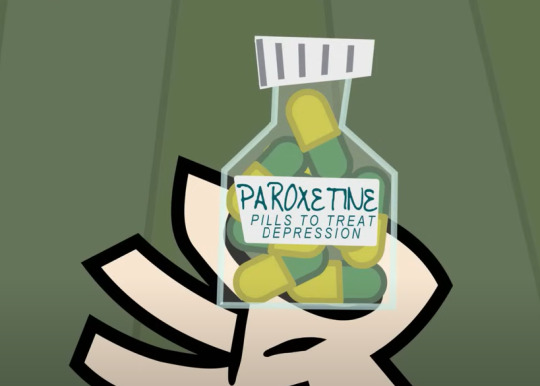
😧
OH...
OH...
Oh my god... okay I didn't see that coming...
Holy shit...
I thought she was just a bland loner character, I DIDN'T THINK SHE WOULD BE DIAGOSED WITH DEPRESSION.
TO PUT THIS HERE AS A TUMBLR MESSAGE:


YOU ARE NOT ALONE. IF YOU ARE DEALING WITH DEPRESSION, PLEASE SEEK HELP.
Alright Disventure Camp, YOU'RE ON THIN ICE WITH ME.
DO NOT TREAT THIS AS A JOKE. I SWEAR TO GOD.
You introduce this, YOU BE RESPECTFUL TO IT.
I'm not gonna get into personal stuff with my own life for the sake of privacy, but all I will say: It's real stuff for me and my own experiences.
(I don't take meds)
"Today's challenge is called: KISS OR LOSE."
OH NO. OH NO PLEASE NO.
IS THIS THE SMASH OR PASS GAME?!
I hate these games, I hate these games so much...
I don't like Bachelor. I don't like reality shows that deal with romance.
I got asked months ago to play the Smash Or Pass game with TD Characters.
I didn't do it because most of my answers would be pass.
If you don't know this, I identify as an asexual lesbian. I don't try to be in a closet about that. I am very sex repulsive. I don't like watching porn. I don't like watching sex scenes. I don't like reading sex scenes. And real life? FORGET IT.
Now you know why I don't even TOUCH Game Of Thrones. And why I don't talk about Hazbin Hotel on this blog because that makes someone like me uncomfortable.
So if you ask me to play Smash Or Pass with Disventure Camp Characters: NO. I AM NOT DOING THAT.
So I think you know how COMFY I'm gonna be watching this.
"Each with photos of members of both teams."
What if they both land on the same person?
"You have to kiss yourself!"
How does one kiss themselves?!
"The two people who are selected must enter the love zone and kiss."
This is where crack ships are gonna come from.
"Are you kidding me?"
"What's up? Will you say that this has been done before?"
No. BECAUSE IT'S NON-CON.
"Do you know how many kiss-related challenges I've done for TikTok?"
Of course James is the only one excited for this. Of course he does this all the time.
"I really don't mind this challenge. I've always had a reputation for being very... affectionate. Sometimes too much."
Considering you got pregnant, I... don't want to know.
"Riya and Yul are the first!"
NOOOOOOOOOOOOOOOO
NO I HATE THAT
I DON'T WANT ANYONE TO MAKE OUT WITH YUL
That's the worst birthday present ever.
"Just imagine that you're acting for a scene."
I mean, yeah, that's the acting industry advice...
"Be yourself! But also ACT LIKE SOMEONE ELSE, OR YOU WILL FAIL."
This poor girliepop.
I WOULD BARF IF I HAD TO KISS HIM TOO
"The stars of the universe say great things about you."
"Let them know that I say thanks."
That's... actually kinda sweet.
I love that Rosa is an astrology nerd, that's making me SO BIAS TOWARDS HER.
"It's not that fun if you enjoy it."
ISN'T THAT WHAT CONSENT IS?!
SO YOU WANT NON-CON.
God allmighty...
"I hope Maggy doesn't really like Kai, because otherwise things are going to get a little... awkward at the cabin."
It's a CHALLENGE. Y'all know this.
MAGGY CAN CHILL.

XD
ARE YOU KIDDING ME?!
I was WAITING for that to happen. GODDAMMIT.
POOR AIDEN. OH MY GOD...
"GODDAMMIT, I DON'T WANNA KISS MY STALKER!!!"
"Hey look my followers, look at this cute boy I'm kissing!"
Wait, if it's two team members from different teams that kiss, and there's a reject, then which team loses?????
I'm confused. I don't get these challenge rules.
"Well, do not make me wait."
Oh my god and he's happy about it...
HEYO HEYO HEYO HEYO LET HIM GO LET HIM GO
STOP IT
"What's wrong with you?! Three seconds was more than enough!"
"If we are going to win, we're gonna win in style, baby."

THAT IS SEXUAL HARASSMENT.
AND YOU DON'T NEED TO KISS LONGER TO WIN POINTS.
WHAT IS WRONG WITH THIS MAN?!
I ALSO DON'T LIKE THE BLUSH. HE IS CLEARLY UNCOMFTORABLE.
I'M UNCOMFTORABLE.
"With that demonstration of boys love, I'm sure many will be thanking the fan service!"
Oh my god...
So yeah. It's CANON that because of Jake and his relationship with Tom, the in universe executives use the LGBT for profit whenever they can. As well as other influencers like James who use it for gain.
THAT'S WILD.
"Oh wow, it seems that today we are here to please all tastes."
Meanwhile, an asexual is here watching this.
I mean, I like women too, but still. It depends on the person who this speaks to.
"I'm dead."
XD
I mean I appreciate the development for her, but this is SUCH A SOUR WAY TO GO ABOUT IT...
But I can imagine Lake being a lesbian, actually. I can see her being in the closet.
(LAKE IS A MINOR BTW)
And these two are still going... okay...
"I don't have experience kissing a lot of girls. I thought she would stop..."
My guy. That's not how that works.
"It's just a challenge, Ally... it's just a challenge..."
No way she's jealous of this! IT'S A CHALLENGE.
"Honestly? That felt good I guess."
Okay, so we have a love triangle there.
Oh gosh NOT AGAIN...

"Wow, we've done twenty five rounds and still no one has given up yet."
How many combos are there?
WAIT WE HAVE TO DO THAT MATH. HANG ON.
THIS IS MORE IMPORTANT, I SWEAR.
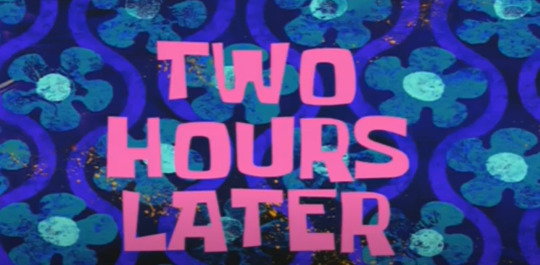
I counted sixty six.
So... okay.
That was worth my time.
"HA! I think it's clear that challenge ends here."
ARE YOU THAT PETTY?!
"Okay! It's over! I'm going to kick his ass!"

ROSA XD
Girl is ready to FIGHT
GET HIM GIRL

I also like how the subtitle says "I'm going to break your mother"
I'm DEAD XD
"No soul gets rich by hurting another."
"Oh please. Don't be hypocrites."
Hypocrites? You're the only one here that's being INSUFFERABLE.
"We all know that if anybody was up with that monster it was game over."
He is basing this off of NOTHING.
He'd rather LOSE THE GAME than take a chill pill and not be a dick to EVERYONE.
"That's enough Yul! If you don't want to do it, that's fine, but you don't need to offend her."
"Since when is telling the truth offensive?"
He is literally just Velma.
I HAD TO SAY IT.
"Well, I would kiss her here and now, you know?"
Thank you Rosa.
"And it's because of that ease of affection that you entered motherhood so soon, right?"
OH. MY GOD.
FUCK THIS MAN.
FUCK YUL.
FUCK. YUL.
SOMEBODY PUNCH HIM RIGHT IN THE NOSE TILL IT BLEEDS.
(I'm actually ANRGY)
He gains absolutely NOTHING from acting like this!
"YES! YES I DO YOU MISERABLE PIECE OF SHIT!"

OOOOOOOOOOOOOOOOHHHH

GET HIM
"If you were a real man, you would realize how beautiful Maggy is! Her soul is so pure and her heart is so big that it would imitate the sun on a rainy day! But of course an idiot son of a bitchfucker could never notice it!"
😂👏
YEEEEEEESSS
"I'm sure you don't have any friends and your parents only sent you here to keep you entertained and get away from you for awhile! Sure now that you're not there, they're finally happy and I don't blame them! After all, all their son is, is just a piece of shit asshole motherfucker!"
YEEEEEESSSS
😂👏
GET. HIS. ASS.
GET HIS ASS DUDE.
READ THIS MAN FOR FILTH.

Even the doll is like "Whoa... someone had the guts." XD
"The universe heard Golden's voice and told me she wanted Yul dragged through the mud. So I had to oblige."
So that's it. Yul's gone. EVERYONE HATES HIM.
OH PLEASE GIVE ME THE SATSFACTION OF SEEING YUL GONE
"I swore to cleanse my soul of negative energy, and I ended up exploding in front of everyone."
Sure... but it's Yul for that makes it okay.
"But you know, if you ask me, what you did was pretty noble."
"Insult Yul?"
HELL YES.
DO NOT FEEL BAD.
"Riya was right. Adult Connor fits in much better with the boys at camp. I shouldn't have wasted so much time pretending I was still young. Now I see that those days are long gone, so what now? I think my new mission is... to share my experience with the new generation."
Good for you... I'm glad only two conversations with a woman was able to make you go through that major character development.
"You dropped this in the bathroom."
"Thanks."
Wow, I thought she'd be offended that he had her stuff.
"How long have you been taking them?"
"About three years."
God...
"And they help you?"
"Well, I'm still here, right?"
CHRIST.
NO TRIGGER WARNINGS?
"My mother... she used to take them too. Long before I was born. She said they helped her. But do you know when she felt really good?"
"When she was with her best friend Grace. She always visited her on those days when my mom felt really bad. She didn't ask uncomfortable questions, she didn't judge her, she didn't pressure her to talk, she was just there with her, until she felt better."
"Did it work?"
"Well, I'm here, right?"

Awwwwwwww....❤️
Why is my heart so touched by this?
I'm very curious how Tess got diagnosed in the first place? Did something happen in her past that triggered it?
I mean, I know from experience that sometimes depression has no trigger. But I am curious.
"Tess..."
Why are you salty with Tess?
It's a challenge. She's not stealing this boy from you.
"I don't dislike Tess, but I thought we were going to play alone like last time. The moment was kind of awkward."
Why are you clinging to Hunter? He's not your boyfriend.
You know, Hunter's actually proving to be a genuinely nice guy, if a bit socially awkward and bad at reading rooms.
I want to like all three of you, Allyson. Don't ruin it for yourself.
"I felt like Ally didn't want me there. But I didn't want to let Hunter down."
That's awkward.
You know what would be crazy? They become just friends with Hunter and date each other like Korrasami.
Tess X Allyson, let's go!
"You should go for someone."
"What do you mean?"
"One of the girls. Can't you see it?"
Oh god, not Connor influencing Hunter to pursue this...
"No."
XD
Imagine if Hunter is Aro!
IMAGINE IF THAT'S THE TWIST.
Hunter is aromantic and stays a good friend, and the two bi girls get together instead. XD
THAT WILL PROBABLY BE DECONFIRMED. BUT YOU KNOW WHAT, I'M ALLOWED TO BE DELUSIONAL FOR AN EPISODE.
"They both like you."
"But we're just friends."
Yeah, he's reading as aro to me XD
This boy is Aro!
"Is what Connor said true? I just wanted us to be friends."
ARO.
"What are you doing standing there?"

"THIS IS MY ASSHOLE POSE. FOR ASSHOLES ONLY."
"Where is Tess? Our alliance must make a decision!"
Oh yeah I forgot they allied.
WHO would want to stay allies with you after what happened?!
Are you seriously gonna work with this guy?
I THINK YUL'S EXISTENCE TRUMPS ALL GAME STRATEGY.
IF YOU'RE WITH YUL, YOUR STRATEGY SUCKS.
I DON'T MAKE THE RULES.
GET YUL OUT
FLIP ON YUL
NOBODY WANTS HIM HERE
'YUL'
😄
'KAI'
Oh come on HE DID WHAT WAS RIGHT
'YUL'
😄
Every Yul vote, my heart SINGS
'KAI'
Every Kai vote, my heart SINKS
'YUL'
Come on, PLEASE GET YUL OUT
I am begging with glossy eyes. GET HIM OUT.
'KAI'

ARE YOU KIDDING ME?!?!

I'm actually SO UPSET.
NOT BECAUSE KAI IS GONE. BUT BECAUSE YUL IS STAYING.
REALLY?! YUL COSTS THE CHALLENGE AND IS A DICK TO EVERYBODY AND KAI IS THE ONE THAT PAYS FOR IT?!
"I'm grateful for how you filled my soul with joy... except Yul, you fuck yourself."
👏
"However, you won't be leaving alone."
Wait what?
"They will vote again and eliminate another member of the team!"
OH WHAT?!?!
IT'S A DOUBLE?!?!?!?
THERE WAS NO WARNING. WHAT?!?!?
WAIT DOES THIS MEAN YUL STILL GOES!?!?!
HAVE MY PRAYERS BEEN ANSWERED?!
"I think I know exactly who we're voting for!"
Oh fuck off, the trio AIN'T WORKING FOR YOU.
EVERYONE COMBINE YOUR POWERS TO SLAY YUL
DO IT
EVERYONE GETS SLAY PASS. EVERYBODY. USE IT ON YUL.
"I'll leave voluntarily."
...

Why...? Why would you do that?
You could've all worked together to get Yul out.
I'm not mad. Just disappointed.
Oh who am I kidding? I'm pissed off.

This man is now going DOWN DOWN DOWN on my tier list.
I HATE THIS MAN NOW.
I HATE HIM BECAUSE HE SAVED YUL.
"Why did you give up the million?!"
"I have a perfume company for women. I never needed the money."
Oh, you do? You just now bring that up?
Wait why did you even come here then, if you'e rich?
"I came because I wanted to feel young and all that."
Okay, welp. I need to stop talking.

Aww. Isn't that so sweet?
I still hate this man. But that's very sweet.
"Said it was your birthday today, right? Well, happy birthday."

Aw that's such a sweet friendship.
"Nature is calling me."
Wait what? Where's he going?
So that was Episode 3.
I'm uncomfortable but also I am angry.
I FUCKING HATE YUL. AND I WANT HIM GONE.
And he probably WON'T go. That's the most frustrating thing about that.
There's absolutely NOTHING redeemable about him. He is a dick to EVERYBODY and constantly body shames, trauma shames, is racist, is sexist, is all kinda of asshole, and any positive traits? What's that?
He's not even entertaining. He's just dryly saying all of this stuff and gains NOTHING from it.
"Hold on Golden! You love Grett! Why do you hate Yul this much?"
First off, GRETT WAS A QUEEN, DO NOT COMPARE HER TO THIS MAN.
Second, she had actual depth and characterization to her and why she acted the way she did.
Third, SHE WAS ACTUALLY AN EFFECTIVE VILLAIN WHO KNEW WHAT SHE WAS DOING.
YUL DOES NOT.
The idea that ANYBODY would ally with this asshole is a JOKE.
Gabby had the excuse of being desperate and an outcast and had no other choice.
HUNTER DOES NOT.
They could've, SO EASILY, FLIPPED ON YUL, IT'S ENRAGING.
AND THEN CONNOR QUITS WHEN THEY SO EASILY COULD'VE DONE THAT-
I hate Connor. Just for that. I hate Connor. I didn't care for him because his development was so fast and so unnatural. But JUST FOR QUITTING, I hate him.
At least his friendship with Riya was a redeeming quality.
I would be fine with Yul if he was, at least, a decent villain. BUT SO FAR, HE IS NOT. HE COST THE TEAM THE CHALLENGE.
YOU GAIN NOTHING FROM THAT.
I just... UUUUUUUGGGGGGHHHH I WANT HIM OUT
At least Kai read him for filth. That was the best part of this episode.
Kai COMPLETELY redeemed himself JUST FOR ROASTING YUL.
So how about this: If you slay Yul, you are an automatic S tier and you get my respect.
(Okay maybe not S Tier, but you'd get my respect.)
No more kissing for the rest of the season, Hunter is an Aromantic icon, FUCK YUL.
Peace.
#disventure camp#total drama#reactions#reaction#disventure camp riya#disventure camp aiden#disventure camp ally#disventure camp connor#disventure camp hunter#disventure camp james#disventure camp kai#disventure camp kristal#disventure camp maggy#disventure camp nina#disventure camp lake#disventure camp tess#disventure camp marcus#disventure camp rosa maria#disventure camp yul#tw sex assault#tw noncon#tw depression#tw sui talk
14 notes
·
View notes
Note
I just finished season 2. I didn't have high expectations, and all through it I thought, "They've got to fix this. If the ending is good, it might make up for the rest of it." And then that didn't happen. As far as I'm aware, CoT is canon, at least for me, and I'm looking forward to revisiting it in the very near future. Thank you for all the time you put into writing it. You're a treasure.
That was the astonishing thing to me, too. I didn’t go into either S1 or S2 with any expectations, and frankly I was shocked at how deeply S2 knocked no expectations into negative range. Everything about it felt rushed and choppy (the camera work and editing were actually kind of headache inducing), and then that ending just…bombed. It made S1 look excellent by comparison.
I’m glad that you still enjoy CoT after all this time! Thank you for reading and rereading. I may have to read back through it and my favorite fics by other people, too, just to stabilize. And I rarely reread my own fic unless it’s for continuity when I’m going to add to it.
22 notes
·
View notes
Text
gif making tutorial for the inimitable @snowysobsessions
disclaimer: this is exactly how i do it, but im basically just winging it tbh. there may be other methods that are quicker and/or look way better. this is just the way to which i have become accustomed. i am not a fancy ass gif maker who does colouring and sharpening or uses photoshop whatever, those folks are the real pros. i just like to get the job done :) if you wanna make really fancy gifs other tutorials may be more appropriate. ok lets get into it under the cut!
step 1:
select your source. for the purposes of this tutorial im going to stay on-brand and use this video of weird al on 30 rock (aka the original Milf Weird Al).
youtube
step 2:
either download the video (i dont have a good recommendation for a website for that unfortunately, they all seem virus-ridden these days) or screen-record the part of the video you want to turn into a gif. for me, thats the part with al in it.
my computer runs windows something - 11 maybe? and it comes with screen recording software built in that saves into a folder called "captures" in the video folder, which can be activated with the keyboard shortcut Windows Key + Alt + R. most phones also have screen recording functions, you could record it on your phone and transfer it to your computer? (for the record the website i use works on mobile too, but its very slow and annoying so i much prefer to use my laptop.)
step 3:
use video editing software of your choice to cut the clip down to just the part you want giffed. i use microsoft clipchamp because thats whats on my computer. it can also be used to crop away any black bars around any video clip, which is useful, because a properly cropped gif will probably be better quality. export the clip in as high quality as possible.
tip: try to keep the gif 3 seconds or under. this keeps the filesize down. tumblr gif size limit is 10MB, but i keep all my gifs 5MB or below because otherwise the loading time/storage burden is painful, and like i said, im not making fancy ones here, i dont mind them being a bit lower quality.
here is my clip. i saved it muted because its filesize is smaller that way.
step 4:
go to https://ezgif.com/video-to-gif which looks like this.
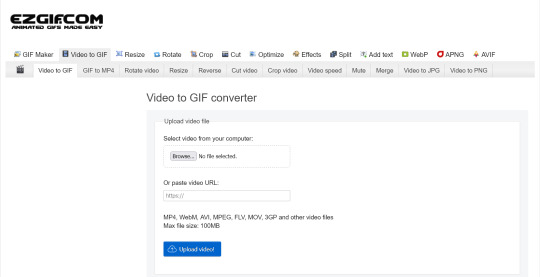
note that ezgif has tools for cutting, cropping and resizing videos if you dont have access to any video editing tool. its quicker if you do it in advance, though, i find.
upload your video and you will see this type of screen appear.
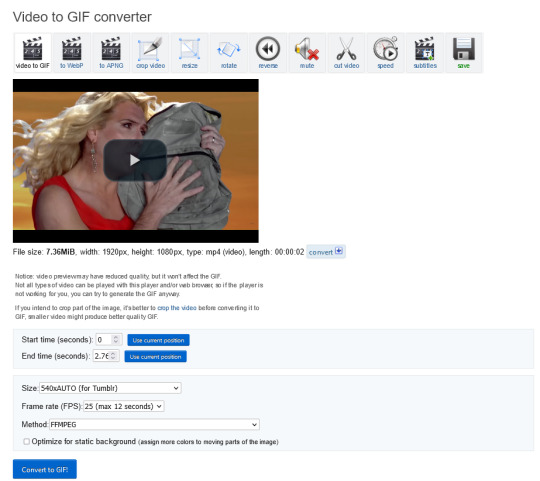
if youre uploading it to tumblr, the 540xAUTO size option is the one i go for by default, but it also has the following size options.
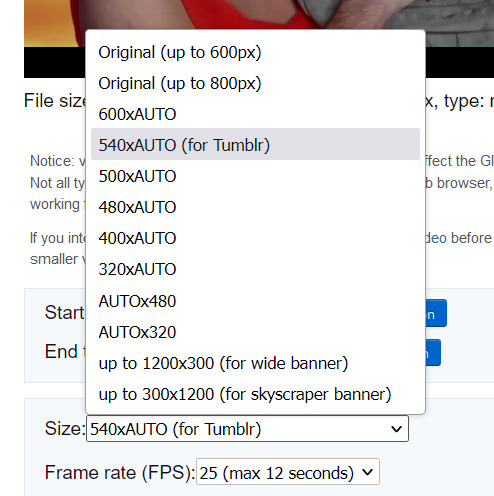
smaller size = smaller filesize, and you want the filesize as small as possible within reason. i sometimes make a gif smaller in dimensions if i'm really struggling to get the filesize below 5MB.
next is the frame rate: i set it to 25 because thats closest to the oriignal frame rate of most recorded video, but in order to make savings on filesize, it can be selected to 20FPS or 12FPS. i wouldnt recommend lower than that unless you want it to look weird and choppy, in which case, go ahead, and i wouldn't recommend higher unless you literally need the animation to be smooth as silk - for making it slowmo, for example.
i don't mess with the "method" drop down bc idk what it means.
the "Optimise for static background" tickbox is useful for if someone is doing something on a totally still background, because it reduces filesize by not animating every single bit of background in every frame. it could be helpful here as our background is not moving at all, just our heroine Alfina. i'm going to tick it.
now you can click "Convert to GIF". you should see something like this - itll be animated of course, this is just a screenshot.
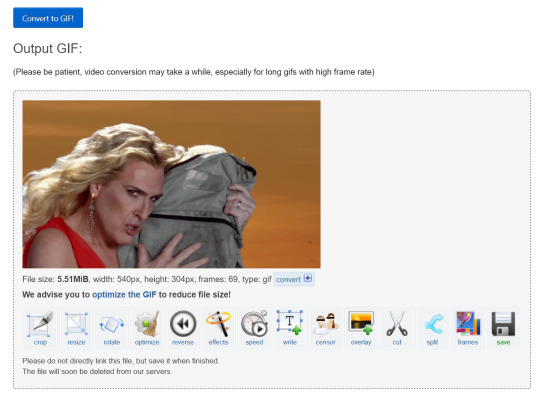
our gif looks crispy fresh (and has 69 frames - NICE), but its filesize is 5.51MB which is more than id like it to be, but first we're gonna look at Effects, so I'm not going to click the "Optimise" option yet.
step 5:
clicking effects will provide the following options
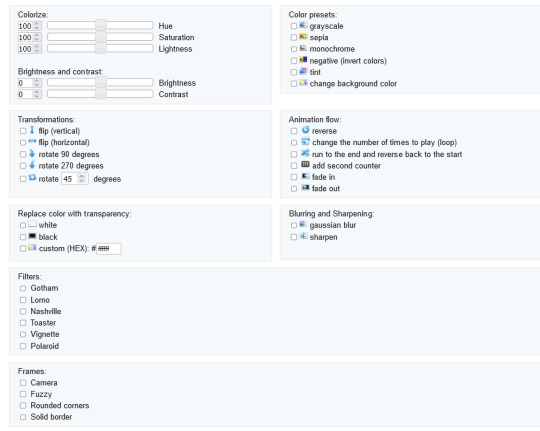
if the video was sort of dark and hard to see, for example if it was live footage, it can be helpful to increase the brightness. changing the brightness and contrast makes our gif look like this, and makes it pop a little more.
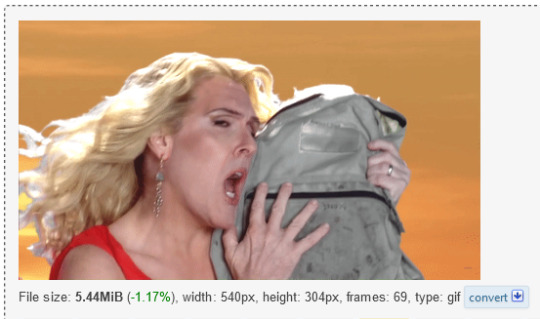
you can keep playing with the settings and clicking "Apply selected" until it looks about right to you, or not add any effects at all - it's up to you. I hit the back button in my browser to go back to the gif before i added the effects, then I went to Optimise.
step 6:
the Optimise screen is like this
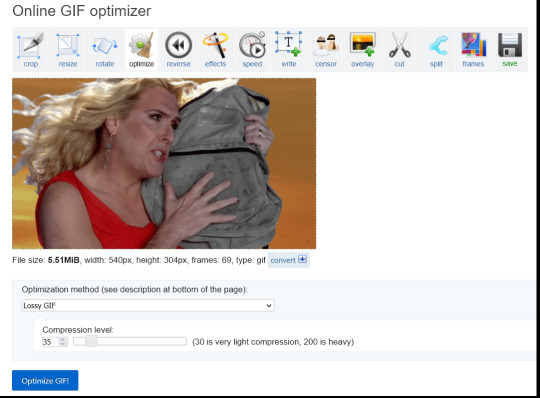
i tend to stick with the Lossy GIf optimization method. I put the compression level down to 30, and press Optimise GIF and see what happens.
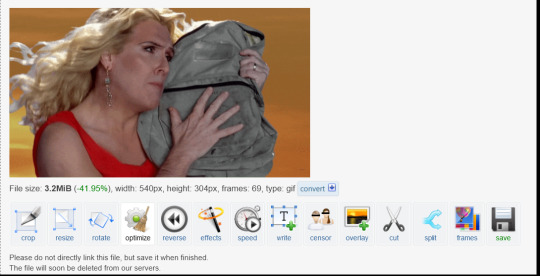
as you can see, the filesize has been reduced by 41.95% to 3.2MB without a super noticeable drop in quality.
if you set the compression level to 200, this is what it looks like
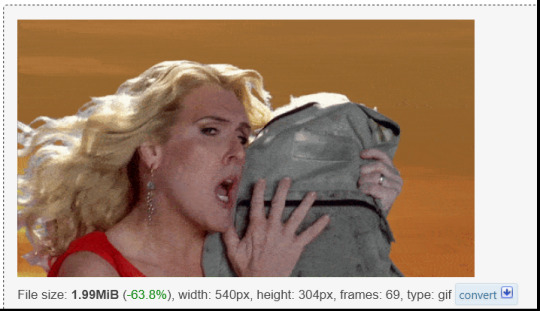
much more pixely, and not much further reduced in size, so i stick to the lower end of the compression scale.
this is our finished gif! isnt she beautiful. i just right-clicked and hit save on it on the webpage after generating - on mobile, i guess you'd long-press on it to download it.

hope that helps!!! lmk if you need help with any other aspect like changing speed or overlays or anything but honestly it's pretty intuitive once you know how to do these bits.
17 notes
·
View notes
Note
Would you mind teaching me how to create gifs? ♥️ Like what program do you use, how to adjust their sharpness or things like that because your gifts are both beautiful and high-quality! I am still an amateur when it comes to editing. 😭
Hellloooo, sweet anon! Of course I can give a mini tutorial on that for you! :3 PHEW, honestly I haven't made GIFs in a fucking hot minute (since early May!). I put that on the back burner to focus on crunching away that writer's block. 🥲🙄 BUT... Making GIFs is like second nature to me because I've been at it for 2 years now, so allow me to tell you all I know! ❤️
I use Adobe Photoshop 2023! My GIFs are started, edited, cooked and finished all up in there. I know there's plenty of cheaper/free alternatives, but I've literally only ever used Photoshop so I have zero experience with those alternatives. 🥲
Remember, a huge part of how smooth and high quality your GIFs are gonna be is 95% where your GIF source is coming from. Stay away from 720p quality files! You want your GIF screencaps to be pulled from the most HD, crisp source material. At least 1080p unless you absolutely can't get your hands on anything else.
Once you pop open Photoshop, you want to follow...
Click "File"
Click "Scripts"
Click "Load files into stack..."
Now select all of your GIF screencaps. I would recommend a maximum of 85 screencaps otherwise your GIF will be longer/beefier and Tumblr for some reason hates GIFs over 10mb.
Wait for it to load! If your computer is older/slower, this might be a pain in the ass and will be 2x a pain in the ass if you have a high screencap amount.
CROPPING YOUR GIF: Select W x H x Resolution on the top bar.

It's honestly best to crop out as close to the edges as possible for the sharpest gifs. A general rule of thumb I like to follow for cropping/GIF sizing is:
One gif: 540 px x 400 px.
2 gifs side by side: 268 px each.
3 gifs side by side: 177 px, 178 px, 177 px.
Hit enter twice to crop!
Once your GIF screencaps are loaded in, click on "Create Video Timeline" on the "Timeline" option. If you can’t see the Timeline > Window > Timeline.
Click on the stack of 3 small lines on the far right of your Timeline and click "Convert to Video Timeline".
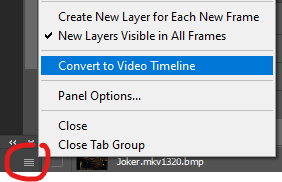
8. Click on those 3 lines again and click on "Make Frames From Layers".
9. Click on those 3 lines again and click "Select All Frames".
10. Click on the 3 lines again and click "Reverse Frames" otherwise your GIF will play backwards!!
11. Then you'll notice all your frames like this showing 0 seconds.
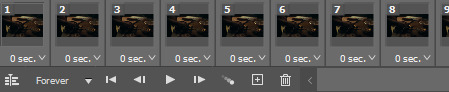
Now you get to decide how fast or slow you want your GIF to play, but we're not using whole numbers like 1 2 3 4. Those will make your GIFS incredibly choppy and slow. Instead, we use numbers like 0.01. I would recommend sticking to 0.05 or 0.06. The higher the number, the slower it is. 0.06 feels just right to me, but 0.05 is more like watching the clip live from the movie. I also use 0.07 and 0.08 when I try to GIF a screencap that's very short so unfortunately you have to slow it down otherwise your GIF zoom replays and if you're making a GIF set it'll look horrible next to the other ones going at normal speed LMAO. 0.08 is a good, sensual slow motion type of GIF. Definitely play around with the speeds until you feel comfortable with how your GIF plays out. Not all GIFs are made with equal speed!
For my example, I'm choosing 0.06.
12. Next, go to the far right where your screencaps are all layered and select every single one of them from top to bottom. Then, right click on any random layer until this menu pops up. Click "Convert to Smart Object".
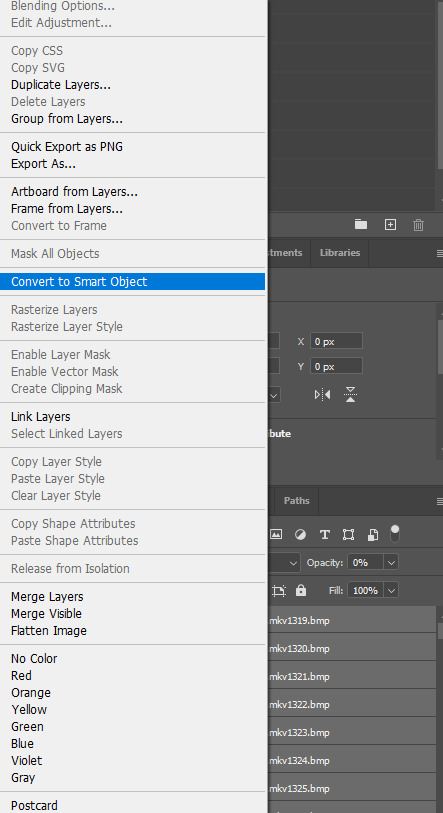
13. On your Timeline, you'll get your smushed chunky little GIF looking like this.
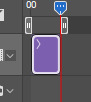
Now with my extensive experience in navigating Tumblr's hellish rules for GIF size and keeping my GIFS clean, smooth and not too long or not too short, I can easily eyeball this every time but I can see why a beginner with Photoshop GIFs might struggle. You see how big that purple block, AKA your GIF, is? It basically needs to be half of that. The bigger that block, the longer/beefier the GIF.
Slowly drag your mouse over that purple block from start to finish to watch your GIF essentially manually play out in front of you. Then you can decide what parts to trim out using the scissors option.

You can then click anywhere on the Timeline to unselect those now 2 chunks of purple. Then you can select just the one piece you want to delete and either hit the backspace key on your keyboard (Like I do) or right click it and click delete.
14. Next, make sure you drag that little blue arrow thing that lets you comb through the GIF all the way back to the beginning. We're going to edit the actual GIF now and we want to edit the whole thing from start to finish, not have effects randomly playing right before the GIF ends or in the middle of it.

15. Time to sharpen up that GIF as the first part of our editing and make it pretty!!

Click on lower left convert button to Convert from Frame Animation to Video Timeline.
Select > All Layers.
CTRL + click on any Layer > Select Convert to Smart Object.
16. Filter > Sharpen > Smart Sharpen.
A little menu will pop up and you can select/input these defaults I use for my crispy GIFs:
Preset: CUSTOM.
Amount: 500%.
Radius: 0.4 PX.
Remove: GAUSSIAN BLUR.
Once more...
Filter > Sharpen > Smart Sharpen again only this time for the second Smart Sharpening, make the attributes:
Amount: 10%.
Radius: 10 PX.
17. Colouring the GIFs!
If you don’t have Adjustments tab > Window > Adjustments.
Adjustments > Exposure.
Another little menu will pop up, and you can use my defaults:
Preset: CUSTOM.
Exposure: 0.99
Offset: 0.0000
Gamma Correction: 1.00
Adjustments > Brightness/Contrast.
Brightness: *anything you want* Drag your mouse around to play with how you want this to look, there are no set numbers however you might want to note down the amount of brightness you put or took away if you want all of your GIFs to match this one!
Contrast: *anything you want*
18. Colouring GIFs when skintones or scenes are too orange/red:
Adjustments > Selective Color.
Colors: REDS.
Cyan: +6.
Magenta, Yellow, Black: 0.
The reds result in the orange color to begin with, but remember each color has its own counterpart. To decrease red tones, increase the cyans!
Example: Making a blue dress more vibrantly blue à Adjustments > Selective Color.
19. Adding text.
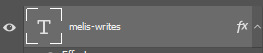
Remember, text layers should be on top of the rest of your layers, even if you have several pieces of text on the GIF. It doesn't matter in which order you stack text layers on top, they just have to be up there.

Click Text Tool on the lefthand bar and then click wherever you want to add the text.
To change text settings on a panel > Window > Character.
18-20 pt font is suitable for 540 px gifs! It's to use Calibri font in italics for text talking or Myriad Pro. Those are GIF text classics.
Right click on Text Layer > Blending Options > Stroke > + Stroke.
Size: 1 px.
Position: OUTSIDE.
Blend Mode: NORMAL.
Then hit OK.
Right click on Text Layer > Blending Options > Drop Shadow > Drop Shadow +.
Once again, right click on Text Layer > Blending Options > Stroke > + Stroke.
Blend Mode: NORMAL.
Angle: 30 > Use Global Light.
Distance: 1 px.
Spread: 17%.
Size: 3 px.
Noise: 0.
Layer Knocks Out Drop Shadow > OK.
To center and move the text, just press Y on your keyboard to use the move tool.
20. Finishing up the GIF!
File > Export > Save for Web (Legacy). Check bottom left corner of save screen for GIF size.
Do not go over 10MB EXACTLY! Otherwise Tumblr won't let you post it. You'll have to go back and shorten your GIF as a result, even if that means just splitting the clip off at the very end or very beginning.
Happy GIF making!! :3 ❤️❤️❤️
4 notes
·
View notes
Note
Hi! Hope it's all good, I wanted to ask you what software you use for your edits I've honestly no clue where to start but I've loads of little clips of yours saved :D
hiya!! im so sorry for the delayed answer, i swear tumblr doesnt give me notifs about my inbox im fuming. this is quite long so the answer and some editing tips are under the cut! please feel free to reach out if there's something that doesn't make sense or if you ever need any tips or help!
i personally use adobe after effect 2020 with some plugins! most people would probably use adobe premiere pro for compilations like the ones i do but im WAY WAY WAY more used to after effect due do making daily fancams/edits in the past (i do not recommend doing this btw- got burned out after doing it for about a year LMAO). so for example if you're interested in making edits like this or this i'd go for after effect but if you wanna make stuff like this or this, premiere pro is probably the way to go, even if i use AE for both 😭
adobe products are very expensive and you need quite the computer for it to run it without crashing all the time so if you dont have the resources or want to dedicate some time into researching turrenting + vpn and how to install it properly + the plugins on top of learning a pretty confusing (at first) program i'd recommend capcut! it's a free phone app and ive personally never used it, but ive had a lot of mutuals before use it and it looks great and pretty simple to use once you get the hang of it.
learning after affect is extremely frustrating i wont lie, but it's probably the best software if you want to do complicated stuff or simply just get smooth slow mo that you often use in edits! it's worth it in the end after you get the hang of it! there's a lot of youtube tutorials out there and i'd love to help with settings and keyframes if needed!
using AE can be a little bit of an overkill if you're only looking into trying editing to see if you think it's fun and worth the time it takes, so phone apps is honestly an amazing start to get into it. i just decided to go 120% out of nowhere due to getting a hyperfixiation on deciding to learn how to edit and doing it in a more "professional" way and potentially become an editor in the future -> which did not happen. or well. i did end up having a tiktok account with 45k followers when i posted a lot of my edits of shows that i liked but i was potentially thinking of becoming a yt editor or maybe work in media more. however im a burned out nurse student now LMAO
personal tips when it comes to editing;
i use while editing is to make a mindmap or simply just write down key elements you want in your edit to make it easier and prevents you from having to redo your edit (which is painful).
to make the edit "run more smoothly" make sure to fade the clip to be more dark at the end and start the next coming clip with a fade from dark to light. learning slow mo can be tricky in any app, but if possible i use the same thing with clips where it starts faster, is the slowest in the middle of the clip, and starts to get to normal speed at the end of the clip to make the transition over to another clip seem smoother and not like a raw cut.
this might be more of a editing style preference but i always add a slight zoom (either in or out depending on the transition) at every clip so that it's not as awkwardly still. i also always add a slight shake that you cant really see unless you focus on it for the same reason as the zoom. i found that even if the transitions are extremely simple or not even there at all, these small things make an edit look way more "professional" and less choppy.
next thing is "just" to learn what transitions you like after that and dont be afraid to mess with settings, even if you follow a tutorial. its all about finding your own editing style and what you like more!
i download youtube videos using loader.to but screen recording also works! i download mine to make the fps be correct to match when im slowing down a clip but that might be a bit overkill. youtube4kdownloader.com is a great website to cut clips from youtube videos to download too! just make sure to use adblockers when using the websites!
also: editing takes a lot of time and dont feel discouraged if it takes long to finish one! once you have more of an editing style it becomes more of a routine the more you edit!
these tips can be used on any editing app (with the slow mo being an exception in some apps) but then again, dont feel like you need any of it and just go ham on whatever ideas you have! id love to see any edit of yours :D
#.asks#sorry. this is like an extremely long post for nothing AHAHAH#believe it or not but i held back a lot here PFFT
5 notes
·
View notes
Text
Thank you to @venriliz for tagging me! I'll tag @thecrumblingisle, @sweetbeagaming, @cactusblossom, @simatomica, @10000dreams, @solarlemonade, @lotuso3o, @cinnamonferns but feel free to ignore! I know it's a long one.
1. What’s your favorite sims death? Oh my god, I forgot the running with scissors death in TS2 existed until @venriliz mentioned it, but that made me remember I once killed off an unwanted legacy heir using that method. :/ Don't ask me why I couldn't just move him out and leave him to his own devices. Anyway, I think death by cowplant is pretty classic.
My LEAST favorite Sims death is freezing because I had a really traumatic experience in the second generation of my legacy where my Sim Phoebe made the bright decision to host a birthday party for one of her housemates at the Bluffs in Windenburg in the dead of winter and everyone decided to start swimming and like three people froze to death, including the birthday girl. It remains a horrifically vivid memory to this day, lmao.
Putting the rest under a cut!
2. Alpha CC or Maxis Match? Maxis Match for the most part. I find that anything alpha just ends up looking too out of place unless it's closer to the Maxis side of the spectrum.
3. Do you cheat when your sims gain weight? If it fits their lifestyle, I'll have them work out/eat healthier, but I try not to interfere otherwise.
4. Do you use move objects? Absolutely, it's permanently activated!
5. Favorite mod? MCCC is obviously essential, as well as anything that makes CAS better looking and more efficient. I also wouldn't play without Sunblind these days! I can't get enough of those gorgeous sunrises and sunsets.
6. First expansion/game/stuff pack you got? I think I got City Living and Seasons at the same time. I was kind of a late adapter to TS4 but fell very quickly down the rabbit hole.
7. Do you pronounce “live mode” like aLIVE or LIVing? I want to think I pronounce it like LIVing because I know that's technically correct, but I think half the time I still pronounce it like aLIVE in my head.
8. Who’s your favorite sim that you’ve made? Oh, this is so hard... If we're going solely on Sims who originated in CAS, there aren't really many options! Most of my Sims have been born in-game. I am really proud of Helena, and I think everyone can tell how attached I've become to her. Hmm, I need to make more Sims, I guess.
9. Have you made a simself? Noooooooooo. The Sims for me is very much an escape from myself, so I don't think I ever will.
10. What sim traits did you give yourself? I would probably give myself music lover, perfectionist, and socially awkward.
11. What is your favorite EA hair color? The lightest blond, I think? The one that looks almost platinum and isn't quite as yellowy as some of the others.
12. Favorite EA hair? That short choppy hair from Cottage Living (the one the Creature Keeper has). For a while, I was absolutely eating up every single variation I could find.
13. Favorite life stage? If I'm being honest, young adult. I find that my gameplay is most varied and interesting when my Sims are in that stage because they're traveling, meeting a lot of people, trying new things, etc. Once my Sims settle down and start a family, it's easy for me to forget places and people outside their home lot exist and everything becomes more routine.
14. Are you a builder or are you in it for the gameplay? Me, a builder? That's a funny joke. I'm definitely more in it for gameplay and storytelling. I'll do everything I can to avoid building a lot myself. I don't mind redoing interiors, but it takes me forever, so I try to limit how often I do that, too.
15. Are you a CC creator? No. I've done a couple very basic recolors/edits for myself. We're talking kindergarten level stuff. I don't really have the willpower for learning anything more complex right now.
16. Do you have any simblr friends/a sim squad? Sim squad is such a weird term to me. I do still feel like a bit of an outsider in the Simblr community at times, but I also have a handful of mutuals who I've enjoyed connecting with, and it always makes me happy to see them in my notes and on my dash!
17. What’s your favorite game? The only games I've ever been heavily into are The Sims and those Nancy Drew computer games... I think you can guess which one is my favorite. But if we narrow down the franchise, The Sims 2 has a very special place in my heart.
18. Do you have any Sims merch? No.
19. Do you have a YouTube for sims? No, and as someone who can't stand hearing or seeing recordings of myself, it would be a nightmare.
20. How has your “sim style” changed throughout your years of playing? I've honestly wondered about this myself! I don't think it's really changed so much as become more refined. I don't make a ton of Sims, so I don't think I have an obvious aesthetic style. But my play style has definitely changed in that it's more storytelling-geared, which does mean I spend less time actually using gameplay mechanisms and more time setting up. My visual style (e.g. composition, editing, etc.) has definitely evolved a lot even over the past few months.
21. What’s your Origin ID? Going to pass on this one! My sister and I share an account, and I don't upload anything on the gallery anyway.
22. Who’s your favorite CC creator? Oh, so many! I will download basically anything that sforzcc or softerhaze upload. My absolute favorite hair creators are simstrouble and okruee. And I've been using a ton of stuff from awingedllama and leaf-motif when decorating lately. But those are just a few that come to mind.
23. How long have you had a simblr? I only just started my Simblr back in January or February. But I've been on Tumblr itself way too long to admit out loud.
24. How do you edit your pictures? I try to let Reshade do the heavy lifting, but I also like using a few of these actions in Photoshop to make them pop a bit more.
25. What expansion/game/stuff pack is your favorite so far? City Living because San Myshuno is one of the only worlds that really feels "alive" to me and I think it does festivals best, and Cottage Living because it's the complete opposite but the slowed down, quiet, countryside aesthetic is so serene and relaxing.
26. What expansion/game/stuff pack do you want next? I don't trust EA to do it right, but all I want is bands and another super dense and populated urban world and more apartments! I would also never like to see another world inspired by an American suburb again.
10 notes
·
View notes
Note
Describe your character's voice. Do they speak with an accent? Are there certain words they use more often, or certain quirks to the way they talk (such as using filler words or mumbling)? Are they soft-spoken, or typically louder? Do they like the sound of their own voice, or is it something they try to avoid listening to when possible?
[meta] Metzli has a pretty thick Mexican accent while speaking monotone, and their English, while progressing, is still a bit choppy. They’re pretty blunt and to the point because adding what they call “fluff” confuses them. Similes and metaphors can make them frustrated because languages are hard enough to learn. Although, they do use things like “like” or “just” and “maybe” a lot because they’re both unsure about the translation and how they sound.
Their decibel level is pretty normal, never really raising unless they’re very upset or panicky. And it’s at a lower pitch. Roberta’s voice actually matches the pitch I imagine their voice to be. Deep and androgynous in a way?
Metzli also talks a lot with their hands and when they hold a longer than usual conversation, they tend to wring their fingers against themselves because they feel something akin to ants prickling at their nerves.
Edit: They also don't do contractions. Which is why they use "am" instead of "I'm". It sounds the same to them and they don't understand contractions just yet.
3 notes
·
View notes
Text
giffing tutorial
hiii so here's a walkthrough on how to make your gifs clean, crisp, and colorful :-) it's literally so much fun, it's one of my favorite hobbies, i hope y'all enjoy too!!
first off here's what you're going to need
photoshop
this gif sharpening automation
a clip you want to gif! preferably in the highest resolution you can find, 1080p is generally my minimum
adobe premiere (optional, but nice to have only for step 1)
let's get started!
step 1: creating your clip
first off, we need a shorter clip than the average tv episode or movie length. choose a scene or shot you'd like to gif. for this tutorial, i'll be giffing a scene from NOPE (2022) as an example.
now, this next part is semi-optional, it just depends on how smooth you want your gifs to be and what access you have to other platforms.
most movies and TV shows are filmed at a framerate of 23.976 frames per second, while youtube and other online videos tend to be 30fps. you can check the framerate of a video file by right clicking > properties > details

however, if i clip out a scene using the built-in windows video trim tool, it will create the clip at 30fps, causing it to lose some smoothness and look just slightly choppier. and giffing is all about trying to minimize choppiness one small step at a time.
here's where premiere comes in. if you have premiere, go ahead and open it up and create a project. i have one just for gif clip exports. if you don't have premiere, you can either retain the framerate by importing the full original file into photoshop (step 2) or clip it and just work with it in 30fps. no worries either way, in the grand scheme of things it's not that big of a difference and we can still make the gifs super pretty.
open up the full file in premiere's source monitor and locate the section you want to clip. use the mark in/mark out buttons (or the "i" and "o" hotkeys) to select your clip range

then hit ctrl+M or File > Export > Media to export your clip. premiere will automatically set the export settings to match the framerate and resolution of the source clip unless you've used a different preset recently, so make sure the preset menu says "Match Source - Adaptive High Bitrate," name your file, decide where you want it, and hit export.
step 2: importing into photoshop
you're going to import your clip into photoshop by selecting File > Import > Video Frames to Layers, then picking which clip you want to gif. as you can see in my screenshot, i have this set as a keybind* to alt+shift+ctrl+i to make it faster

this will cause a menu to pop up where you can select the part of the clip you'd like to import into photoshop. now that the maximum gif size is 10mb, you can do pretty long gifs, depending on how much movement is in the clip. generally each gif can be a few seconds, but it's up to your discretion.
the clip markers aren't very precise, so don't worry about getting too perfect with the clipping here, you can shave off frames as you please throughout the rest of the process. when you have your range determined, hit OK and it'll bring us into photoshop proper!
*to set a keybind, go to Edit > Keyboard Shortcuts
step 3: prepping for coloring
each frame of the clip will be imported as an individual layer. it's subjective, but i've come to like my gifs having a range of about 40-140 frames, depending on how long i need them to be.
you want to make sure your workspace setting is set to "motion," so you can see the frame timeline across the bottom of your screen, like this:

you can select this workspace setting with the dropdown menu in the top right corner.
next up, scroll to the end of your timeline and shift click the last frame, selecting all the frames. click the carrot next to the number under the frames (the number in my example is "0.04") and select "other" to change the frame delay. i normally use 0.05 or 0.06, depending on how slow and dramatic i'd like the gifs to be. for this one, we'll do 0.06.
now hit "C" to open your crop tool. if you want those nice big gifs people make a lot, i'd recommend putting in 4:3 into the ratio bar at the top. you obviously don't have to crop at all; it depends on how you want it to look. hit enter when you have your crop how you like it to complete the action
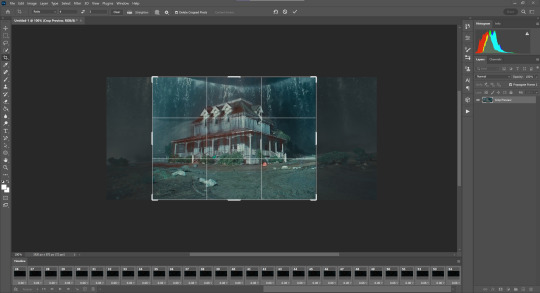
select Image > Image Size or hit alt+ctrl+i to change the size of your gif. no matter what cropping you have, the width of your gif (if you want it to be the only one on its horizontal row in the tumblr post) MUST BE 540PX!! this is tumblr's ideal width for an image post** and will keep it from stretching or compressing when you post it. so go ahead and type "540" into the width column and hit enter.
now, make sure all of your frames on the timeline are still selected, go to the hamburger menu on the top right of the timeline, and select "Flatten Frames Into Layers"
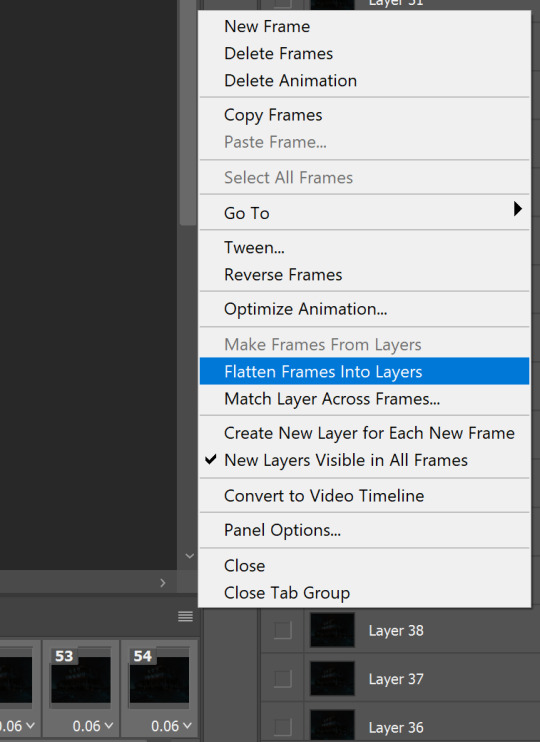
go to the layer panel on the right (NOT the timeline), scroll past all the layers labeled "Frame [1, 2, 3, etc]" until you hit the first one labeled "Layer [number]." click the first layer, then scroll down and shift click to select all the layers labeled "Layer," and hit backspace or the little trash bin icon to delete them. we only want the ones labeled "Frame" now.
click the "Convert to video timeline" button on the bottom left of the timeline, right under the first frame!
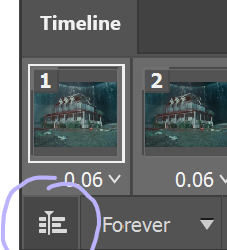
so your screen should now look like this:
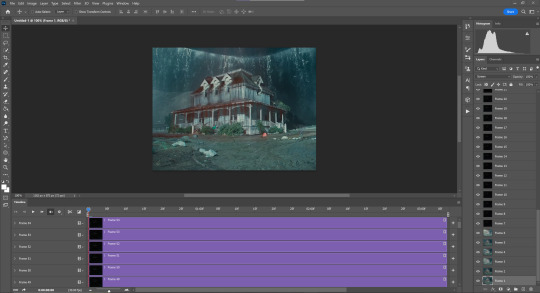
shift click the last frame (at the top) to select all your frames, right click any frame in the layer panel on the right, and select "Convert to Smart Object." this will compress all your frames into one dynamic layer photoshop knows is supposed to move.
**540px is ideal for one image in a row, 268px if you're putting two gifs next to each other, and 160px for three in a row.
step 4: COLORING <3
if you downloaded that gif sharpening tool i linked at the top, find it in the folder it downloaded to and double click to import it into photoshop. this should open the "Actions" tab, which essentially allows users to program in a series of actions in a certain order that they can make photoshop execute when you hit "play" on the action. for example, i had one that essentially did all of step 3 for me before my computer died last winter.
anyway, make sure your smart object is selected in the layer panel, open up the actions tab, select "glossy sharpening," and hit the play button. this is a nice sharpening tool i like that takes out a very difficult step, but if you'd like to play around with your own sharpening settings and get it how you like go ahead!

here's what it will look like after executing the actions.
now, remember what i said about the framerate in step 1? here's where that comes in. if your clip is in 30fps, you can skip this part because photoshop defaults to 30fps motion editing. if your clip (like mine) is in 23.976fps then click the same hamburger menu we clicked for "Flatten Frames Into Layers" before and click on "Set Timeline Frame Rate." Choose the correct framerate from the drop down menu and hit OK.
now for the best part: customizing your coloring!! go ahead and click the folder icon in the bottom right to create a group in your layer panel, but don't put your base layers in here. this is going to be for your color editing layers.
the icon right next to the group icon, the circle with a clear half and an opaque half, is now your best friend. this gives us our adjustment layers. the first one we're going to use, and by far the best one, is levels. levels is magical.
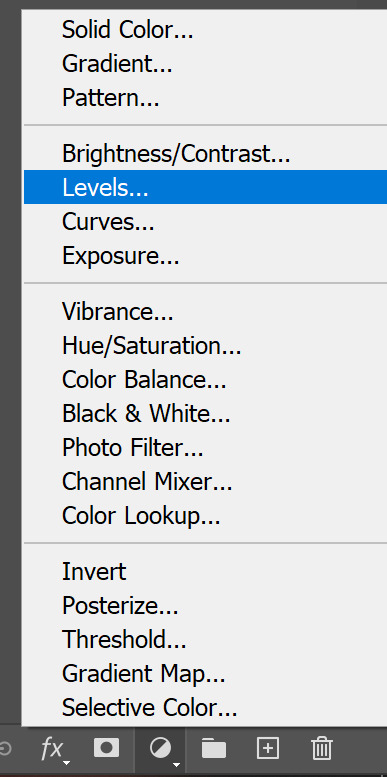
levels basically works by you telling it what "white" and "black" means by selecting pixels in the image. generally you want to use the "white" eyedropper to select the brightest pixel you can find and the "black" eyedropper to select the darkest.
this has the amazing power of being able to smoothly lighten or de-fog or clarify images. now, darker images are always going to be harder to make look good, and there's only so much you can do. but that "so much" is endlessly expanded if you mess around with levels, especially if you layer levels layers on top of each other, then right click > Blending Options > and mess with the fill opacity.
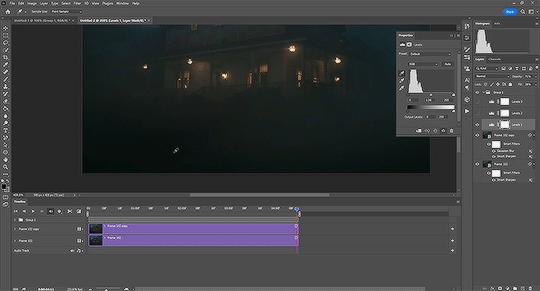
note: the levels layer i'm editing is at 28% fill opacity and 71% regular opacity, which is why it didn't entirely deep-fry the image when i clicked on a mid-grey with the white selection eyedropper.
after messing around with levels until i'm satisfied, i'll add a "vibrance" layer and boost it until it looks good. i also like adding a "color balance" layer and playing with it. for this one i'm adding a bit of blue to the shadows and a bit of cyan and red to the highlights. it's also been trendy lately, especially in gifs of people talking, to add a "hue & saturation" layer and desaturate the yellows by a lot while emphasizing other colors, like here:
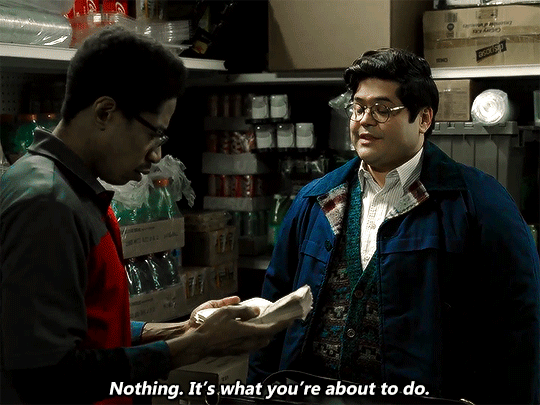
after you have your colors how you like, i recommend toggling the visibility of the group a few times to see what you've done! it's so satisfying to look at the change between the base layer and the coloring you've made.
step 5: text
i try to keep my text pretty standard, but you can get creative with it as you please. to add text you can hit "T" to toggle your text tool or select it from the left tools panel. when you click to add the text it'll create the layer starting from wherever your playhead is, so make sure you move it on the timeline to line it up with the start of the gif. drag the end of the text layer on the timeline to make sure it's the same length as the gif so you don't get empty frames when you export. i like 18pt text, and i use the font Gadugi, but i've also used Calibri before.
caption colors for gifs come from broadcast caption colors, meaning that the first person to speak is given white captions, the second person is given yellow, and the third is given teal, although you can do whatever. i normally use:
1st person: #FFFFFF
2nd person: #fcbe11
3rd person: either a more muted orange or a soft teal
you also want to make sure your text is centered by clicking the center paragraph toggle on the top of the screen while your text layer is selected. using the move tool ("v" or the tool on the top of the toolbar) you can center on the guidelines photoshop gives you. i generally like my text pretty much as close to the bottom as it can get without getting cut off.
once all that's sorted, go over to the "fx" button on the same row as the adjustment layer and group/folder buttons. we're going to add a stroke and drop shadow.
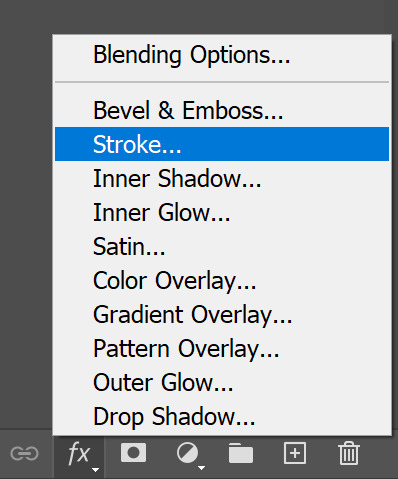
the stroke adds an outline. i do 2px, postition set to outside, normal blend mode, 100% opacity and solid black (#000000)
the drop shadow is more malleable because it depends on how the text looks based on the scene it's overlaying. i tend to change it up to make the text the most legible i can, but here's the settings i start from:
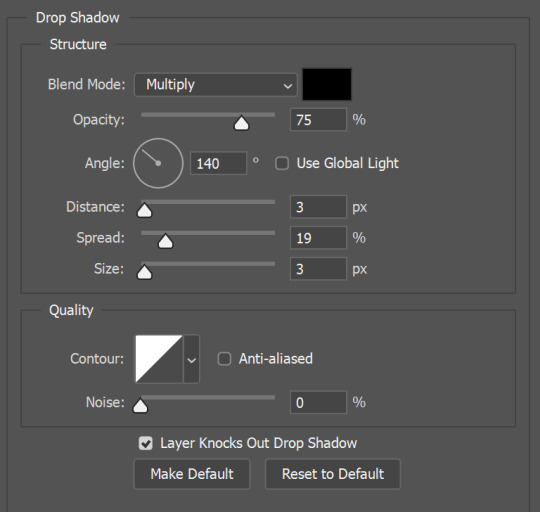
step 6: exporting
to export as a gif, go to File > Export > Save For Web (Legacy) or ctrl+shift+alt+S. this will bring up a menu to configure your export settings, and will tell you how big the gif is going to be (in megabytes) after the export. as mentioned earlier, you want it to be less than 10mb. if you use the beta post editor, try to keep it under 9.8mb because for some reason the beta post editor tends to thing gifs that are almost 10mb are actually over the limit.
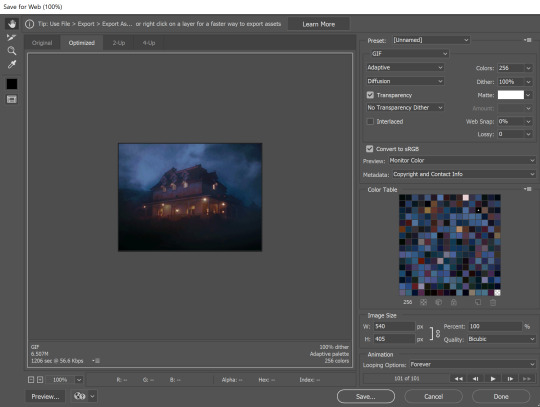
you can see the gif size in the bottom left, 6.507mb, so we're good to go. if your gif IS to big you can go back into the timeline and shorten it by dragging the edges of the timeline layers. if you drag the base layers (the ones labeled "Frame [x]" and "Frame [x] copy") the group above it will conform to that length, but the text layer will not, so you have to manually drag that layer too.
make sure the settings in the top right panel match mine to avoid export errors, and in the bottom right make sure it says "Looping Options: Forever" or you'll have a gif that will only play once.
to double check that you like your gif and see it properly, you can click "preview" in the bottom left. this will open a tab in your browser to view it in its final size and playback speed. if you don't like it, you can go back and tweak it however you want.
so that's that! we've got a gif.

i know this may seem like a lot, but once you get in the groove (or make some automations or keybinds!) it gets a lot faster and the satisfaction of making a good, pretty gif is so nice. i happened to choose a really dark scene to gif for this one so it's not my best work but it was just an example lol.
#cricket gifs#i guess#gif tutorial#giffing#gif making#if you have questions about other specific things feel free to ask!
189 notes
·
View notes
Note
Do yo have any tips for drawing fight scenes? (Especially hand to hand combat)
first off, incredibly unnerving profile pic, thank you
second! honestly I dunno if I'm qualified to give advice on this stuff because it doesn't really feel like I know what I'm doing, but when I'm choreographing a fight scene, the thing I focus on is maintaining flow in the movement. Combat is all action and reaction, but without flow it can feel like a turn-based RPG where what one participant does has no bearing on how their opponent responds.
I've discussed fight choreography somewhat in this post, so I won't rehash what I covered there, but basically for comic fight scenes I focus on:
direction of movement
clarity of action
Basically, the direction of movement indicates how the fight is going, so characters shouldn't reverse direction in frame unless it means something, and it should always be clear in an individual panel what exactly is happening. This means not overloading on speed lines, not cutting in too close or too far from the action - keeping things crisp and clarified so the action doesn't blur together.
For a recent example of the direction-of-movement things, these recent pages always frame Tynan on the left and Kendal on the right. Whenever he's losing, Kendal is pushed back to the right, and when he attacks, he pushes Tynan back towards the left of the frame. This is very simple stuff to keep it clear what's happening and who's winning without having to engage the brain too hard.
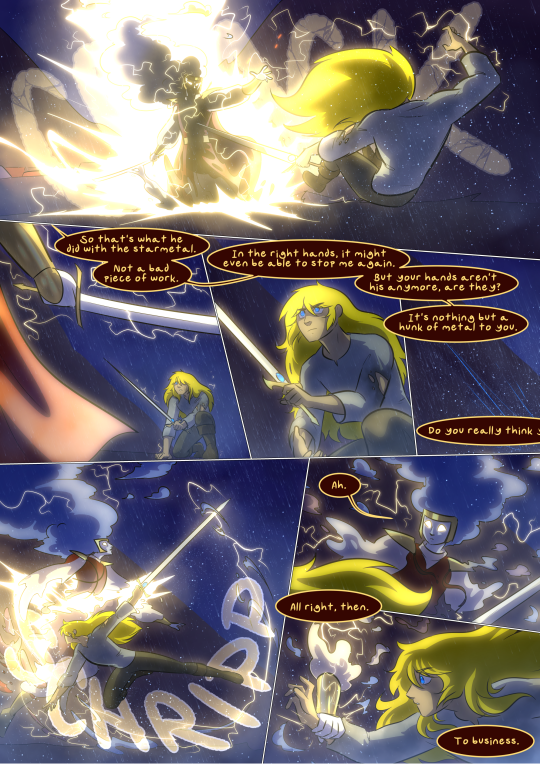

For videos discussing fight choreography do's and dont's, I have two recommendations:
this Every Frame A Painting video about Jackie Chan's brand of fight choreography
this video series by Corridor Crew where they get in stuntpeople to react to good and bad fight scenes and stunts in live-action media
The stuntpeople react series is especially enlightening, because most stuntpeople have a background in some sort of martial arts, but most actors don't, and a large part of an average stuntperson's job is "selling hits" to make it look like the actor is an actually good fighter whose hits pack a serious punch. A lot of the bad scenes they react to don't work because the hits aren't being sold, the editing is too choppy without cohesion between beats (usually to cover for an incompetent actor who can't sell a particular hit or stunt) and/or the lighting doesn't let you actually see the action.
To be honest, the thing I focus most on when choreographing fights is making sure the character's personality is showing through. It's easy to choreograph a sort of generic fight scene where a character enters Fight Mode and starts throwing punches and kicks and folding chairs because that is How A Fight Scene Works, but a character doesn't stop being who they are just because a fight starts. In fact, the question "why are they fighting and to what lengths are they willing to go in this fight" is the one I tend to fixate on, because it determines what a character will actually do. Not what they can do, but what they choose to do.
Kendal, for instance, is the physically strongest and fastest protagonist, but there is a very small set of things he's actually willing to fight seriously. Mutant chimeras are one of those things-


-people, especially people in obvious distress, are not.



So Kendal's choreography is conditional on the fact that he will not draw his sword unless he's willing to kill his opponent, and there are very few things he's willing to kill. He won't even try to hurt them unless he thinks that's the only way to make them stop hurting his friends.
Erin and Alinua are casters who let their magic do the fighting for them, and thus never even consider throwing punches, even when their opponent is close-range and causing problems.

Tess, on the other hand, is a caster who does almost nothing but punch things - she doesn't even kick. She uses her magic to launch herself and her fists at things more efficiently, and will very rarely do anything else in a combat situation.

Falst is a tightly-coiled spring of scrappy acrobatic nerves and will attack anyone with anything he can reach, using his mobility to outmaneuver his opponents and chucking whatever he can heft if they're too far for him to hit. When possible, Falst fights to survive and to escape, but if he's got someone he needs to protect, he loses the survival-first attitude and ends up taking more hits in the process.
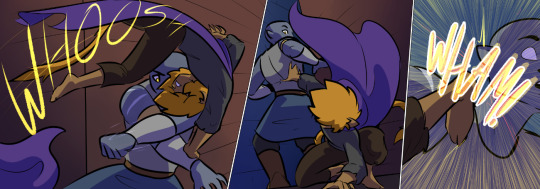
This is a maneuver Kendal could do - they're similarly acrobatic and strong - but he wouldn't do it, because it's not his style, and that awareness is probably the most important thing for me when choreographing. Kendal moves in simple straight lines. Falst circles around things and goes for the sneak attack when he can. Erin and Alinua keep their distance and control the battlefield. Tess turns herself into a bullet and fires herself at the bad guys.
Anyway there's a lot more to fight choreography but I already think this post has gone on too long, so hopefully this was helpful!
193 notes
·
View notes
Text
Twilight vs. Life and Death #3
🍏Life and Death🍏
I loved Phoenix. I loved the sun and the dry heat and the big, sprawling city. And I loved living with my mom, where I was needed.
"You don't have to do this," my mom said to me--the last of a hundred times--just before I got to the TSA post.
🍎Twilight🍎
I loved Phoenix. I loved the sun and the blistering heat. I loved the vigorous, spawling city.
"Bella," my mom said to me--the last of thousand times--before I got on the plane. "You don't have to do this."
Couple of very interesting changes here. The first one is a definite Second Editing Run choice, and it was a good one. This single sentence flows so much better than the original short, choppy ones.
I'm confused why Renee calls Bella by name and not Beau. This change means that we don't actually learn the main character's name until page 3 of the text proper, whereas in Twilight we learn Bella's name on the first page of chapter 1. Given that name alterations were such a big reveal for a first time read this makes zero sense to me. Gonna put this under Catch-All.
Beau puts even more stress on taking care of Renee than Bella does. Now I know there are theories out there re: is Renee neglectful and that this is something that Smeyer seems to have adopted (sort of) in the ten years between these books. So perhaps it's something She Wished She Thought of Earlier, but I think it could just as easily be because Beau is a Boy. Meyer may have a hard time envisioning the kind of straight up best friend kind of relationship between a mother and her son as opposed to a daughter, and so she writes him as something of a Momma's boy in that he needs to feel needed by her, whereas Bella just sees this as the way things are and doesn't worry about her as much. (More on this later).
Thousand is changed to a hundred. I can't give a solid reason for this change, unless it's to make Beau seem less dramatic than Bella, which, I've already pointed out, is kind of a moot point after his prison monologue. Catch-All
Gonna put the TSA post change under Second Editing Run. This change was probably made to seem more realistic. I don't really know though, since I think I've only been in an airport once in my life and never to get on a plane or see anyone off. So maybe I should file this under Catch-All instead?
#twilight saga#twilight renaissance#daily differences#twilight 🍎#life and death🍏#bella swan#beau swan
12 notes
·
View notes
Text
Just had some headcanons about Machi pop into my head that I wanted to share with yall. So we know this poor girl struggles with "perfect"/neat things right? Well I was thinking about some healthy coping mechanisms she could develop to replace the whole 'breaking property/living in a dump' thing & here's what I got so far -
1. She always tries to wear odd socks (unless she's invited somewhere nice)
2. Ayame & Mine help her find cool asymmetrical stuff to wear, how to make clashing colours/patterns work for her & teach her how to sew up her old clothes in a more "punk rock" way (after Yuki & Kakeru explain some of her issues with perfection)
3. Tohru gently points out that she dosn't have to tie her laces the same way on both shoes if she dosn't want to
4. Haru & Rin (awkwardly on her part) teach her the power of acessorising (ie. wearing only one earing, putting on an uneven amount of bracelets/rings/necklaces, adding paper clips of different sizes & colours to your clothing & Machi later ends up adding stuff like buttons to her outfits/belongings as well which Haru & Rin are tottally surppotive of despite thier difference in style) & hair/makeup which (thanks to Yuki's advice) they make sure to keep slightly messy (Kimi laughed at it at first until Momiji made her feel bad after he told her that Machi had gone to the bathroon & wiped off all the make up & undid the hair style so Kimi bought her some limited edition Mogeta merch, after asking for Yuki's advice, in apolgey & started referring to Machi's new hair/makeup style as "punk chic" whenever anyone tried to mock Machi about her new look)
5. her & Momiji go on a crazy tie dying adventure (much to Hatori's grumbling & Mayu's amusement)
6. Kormaki gets her into collecting second hand fridge magnets which she then later uses in her work (my version of post-serise Machi is an artist) once the magnetism finally wears off
7. Kagura teaches her how to fix up old plushies (Machi likes creating Mogeta inspired characters) & gives Machi all her old cat ones to work on (Machi descides not to ask why Yuki's cousin was seemingly once obssesd with orange cats because she looks rather embrassed & a little sad when she hands over her collection)
8. Kyo reluctantly teaches her how to cook a few simple dishes (Tohru comes over as well & Yuki insists her food is better but Machi prefers Kyo's simple style of presentation so it's eventually descided that Kyo & her will do the cooking & Tohru & Yuki will deal with the cleaning which Yuki agrees to becuse cleaning is still difficult for Machi but Kyo says it's actually because no matter how much Tohru tried to train him rat boy knows he would never be able to do anything in the kitchen but burn water)
9. Kakeru teaches her the skills of 'excessive badge & sticker decorating' as well as giving eachother fake tattoos (Kisa congratulates Hiro on not saying anything rude to Yuki's girlfriend about her appreance after they first meet her)
10. Cuts her hair short (she delibretly makes it very choppy) once she enters university, where the rules are less strict about your apprence (at least it is if your at art college), & she also regulary wears diffrent coloured wigs (her favourites being a dark red one & a rainbow one) whenever she wants to temporarily change her appearance (beacuse she didn't want to commit to just one look, still wanted to have the ability to quickly "become invisable" again & she heard from Kimi that exsseive hair die-ing could permantly destroy her hair & scalp) it takes her until she's 30 to try out shaving all her hair off (she worried she'd look sick/crazy or not feminine enough) & everyone's really surppotive (though Kimi dose cry a bit, Rin & Haru aren't there when her hair is being shaved & Kyo is a slightly confused as he'd always thought women liked having longer hair then guys) especially Ritsu (who's growing out thier hair again) & they all throw her a big party (Haru & Rin are there for the party bit just not the hair removal bit because it brought up some bad memories) where Kakeru films it & posts it (with Machi's permission) & they give her cut off hair to a charity chosen by all thier followers (despite her disbelief Machi has manged to gain a small group of loyal fans from all her art stuff & her apprences on her loved ones social media), Kakeru also later uploads a video where they help Machi rainbow dye her buzz cut, (she later explores many diffrent types of buzz cut patterns such as flowers & geometric shapes but, at Kimi's insistence, gets them done by a professional)
11. She recycles & D.Y.I's like crazy (Momiji started singing Do Re Mi from The Sound Of Music after she told him that her new dress was actually made from curtains & Yuki cried when she gave him a little rat plushie made from felt, after he came clean to her about the curse)
12. She almost never wears an apron while working on her art because she likes getting messy
13. When her & Yuki go out to eat she loves things like fondoe (both the chocolate & cheese kind), eat N mess & is genreually just a fan of finger food & it becomes a tradition between her & Yuki (& later Mutsuki) to go on a stroll through the park after thier meal & (if it's autumn) look for piles of leaves to jump in (Machi & Yuki also like playing a game where they try to look for the weirdest looking leaf to give eachother & whoever wins gets to pick what they'll eat for dinner that evening & the looser has to cook it, Mutsuki is the "impartial" judge)
14. Machi is amazing at scrapbooking & collarge making (Tohru is more of a dream journal kind of girl)
15. When it's Summer her, Yuki & Mutsuki go down to the beach to see who can find the weirdest looking rocks (the less impressive ones often get used in Machi's art work, the coolest ones Mutsuki gets to keep & any that are too perfect get tossed back in the ocean & Mutsuki likes to score the splashes they make on how big/loud they are)
16. She loves helping Yuki out with gardening for lots of reasons (it's therapeutic & she loves seeing Yuki happy) but she can't deny it's also just fun getting muddy
17. Machi, thanks to Kakeru, devolpes a love of paint ball (but instead of using guns they just throw the paint at eachother like in 10 Things I Hate About You because apparently the gun pellets actually hurt) & will bring it up as an activity idea to her loved ones any chanse she gets
18. Decorates as much of her flat (& later her home with Yuki & Mutsuki) with Mogeta merchandise, random things she collects & her own art work as a big fuck you to her bitch "you have 0 personality/hobbies or talents" of a mother
19. Kisa (happily) & Hiro (reluctantly) introduce Machi to the magic of glitter
20. Machi & Rin eventually become proper friends due to bonding over being abounded by their asshole parents & one of the things they like to do together is work on thier seprete art peices while listening to music (Machi dosn't do any of her "aggressive" art, like plate smashing, around Rin though thanks to Yuki & Haru warnings)
21. When stuff gets to be too much & none of thier other coping strategies are working (like watching Mogeta stoned- which Kisa, Tohru & Momiji do not partake in) Machi & Haru bond by going to rage rooms together to destroy shit & scream (Haru obviously dosn't want Rin around for any of that though so Momiji, Tohru, Kagura or Hana will often take the opportunity to hang out with her, one time Yuki offered & it wasn't bad but it was definitely awkward as they had never really hung out without Haru before & Haru teases her for ages afterwards about her ending up liking Yuki once she actually spent some time with him which, like the precious tsundere she is, Rin will forever deny)
22. (I actually made a whole seprete post about this ages ago but now it seems to have vanished so in case other Machi fans are unable to find it l'll add it here) on the days that it's supposed to snow but dosn't Yuki takes her (& later Mutsuki) skating so she can enjoy scratching up the perfectly smooth ice (they would have gone on double dates with Tohru & Kyo if Tohru wasn't freaked out at the idea of having blades on her shoes & Kyo hadn't claimed to "not trust" ice, he's dislike comes from all the times Kagura had forced him to ice skate with her on the lake near Kazuma's place in the winter when they were kids, so they would instead go with Haru & Momiji - they had thought about going with Haru x Rin & Kakeru x Kormaki once but he proudly revealed that he'd been banned from thier local ice rink years ago for trying "perfectly safe" Olympic level stunts in he's attempt to recreate one of he's favriote episodes of Power Rangers, much to he's fiancee's anger, & Machi reminded Yuki that though Haru & Kakeru were fine with eachother Rin isn't reall able to stand Kakeru for longer than 5 minuites)
#fruits basket#headcanons#machi#machi kuragi#machi headcanons#machi kuragi headcanons#fruits basket headcanons
62 notes
·
View notes
Note
maybe you already know but there are various fanedits of the hobbit films that cut out the unnecessary parts and create a tighter storyline. i always watch those when i'm in the mood for a rewatch.
I actually have seen one of those fan edits. It removed some parts that I actually did enjoy, but made sense to edit out for making a more cohesive story line. And it removed the unnecessary romantic side plot that was shoehorned in for amatonormative reasons. Which was very much a relief and definitely the version to watch when I don't have the patience for Tauriel and Legorlando. (I've been calling him that since the first LotR movie came out and no longer remember how to spell the character's actual name unless I've read the books recently... which I haven't. I'm due a re-read.)
But ultimately it didn't really fix the biggest problem I have with the trilogy and the reason that I have to be in just the right mood for them or else I wind up feeling like it's a chore and have to stop. And it's, unfortunately, not something I think any fan editor really can fix. (Though, obviously, I'd love to be proven wrong.)
So LotR and the Hobbit are, fundamentally, very different types of stories. LotR is a story about the horrors of war and the resulting trauma and it's meant for adults. The Hobbit is a much happier and hopeful story that is, in part, about self discovery; it was not intended to be a children's book, but it is definitely far more suitable for younger audiences than LotR is. And while the first Hobbit movie does a good job of hitting the tone of the book, the second and, moreso, the third feel more like a LotR movie and for all that most of the basic plot of the Hobbit is still in there... they are not really Hobbit movies.
The battle for which the third movie is named has no place in a Hobbit movie that honors the tone, and actual plot, of the book. Taken for what it is, the Hobbit trilogy is well acted by the main cast and an interesting look at what happens when an otherwise good person in a position of power becomes too enamored of that power. And it's a tragic story about a found family torn apart by greed and war. I'd probably like it a lot better if I'd never read the book because I do enjoy a good, tragic fantasy - they're cathartic. But in this case I have read the book and I can't help but feel like a significant part of the third movie is entirely disrespectful to the source material. It feels like the creative vision behind the movie was that of someone who didn't actually want to make a Hobbit movie, they wanted to make more LotR movies. And, honestly? That's basically what happened. And because of how integral the battle is to the film, I'm not sure there's any fan edit out there that is capable of excising it entirely without the end largely falling apart.
Which is a shame because the Hobbit would make a good movie or movie duology (or tv mini-series). And we almost had it. (Though any fan edit of the movies that tries to cut out the final battle is one I'd happily give a watch. Even if the ending is choppy, I'd give them credit for trying.)
#starstruckpurpledragon answers#lotr#the hobbit#the hobbit movies#critical of the hobbit movies#I think I could have accepted the entirely unnecessary battle if none of the main characters had died#i mean i do get enjoyment out of them or i'd just never watch them again after having seen them in theaters#but I definitely have to be in the right mood for it#or else my adhd won't let me focus on it and the movies turn into background noise which defeats the purpose of having them on
5 notes
·
View notes
Text
my rant on episodes 31/32
I feel so conflicted about them.
On the one hand, I wanted to watch the shared horse scene so much. On the other, there were so many inconsistencies and WTF moments. I can't bring myself to touch those episodes again to make more gifs, which is such a pity because WKX falling down the cliff? SO PRETTY.
Spoilers behind the cut. If you do follow the drama with Chinese fans, you’ll probably have heard the same things like a million times. To save yourself more angst/stress, skip my post.
The upside is that the director took the fans complaints to heart. They were making edits until 2am last night. I heard it’s already live, but I’m still trying to prepare myself. There’re some things that can’t be fixed ><
*hopes for the best on Tuesday*
In episode 11, WKX wanted to tear the Scorpion assassins into ten thousand little itty bits because ZZS had some blood on his lip, which made me mentally scream so much from joy. In episode 31, he LETS Duan Pengju, that evil dickface(TM) go, just like that? Where's the rage? Where's the anger? Do you see the colour of ZZS's face? Can you see what he's wearing? Do you know what dickface did?
Although it's a very touching moment when WKX decides to acknowledge the shixiong/shidi relationship, it's super weird that the ghosts are behind. I mean, I suppose it can make sense if we focus on the fact that he's planning to "retire" from being the big bad CEO of Ghost Valley. But it seems careless to expose a weakness in case someone tries to take advantage of it since they have to kill you to get to be the new CEO.
There's no follow up on the injuries sustained from being tortured by the evil dickface(TM). How could they make WKX seem so callous? Maybe a scene where ZZS asked Wu Xi to hide his injuries from WKX, but WKX's right outside. He overheard ZZS telling Wu Xi to hide it from him, so he pretends not to know. *cue angsty scene for WKX here*
The only thing related to injuries was when Wu Xi said ZZS could be saved from his self-inflicted nailing. Okaaaay. What about the piercing of the scapula? (穿琵琶骨 (piercing pipa bones) - it's supposed to cripple your martial arts ability until you heal ok)
WKX suddenly decides to go off and be a career man, which is perfectly fine. But he suddenly has Gu Xiang watch over ZZS like a hawk, not letting him drink. (Seriously, I forgot if this belongs in TYK or if this is yet another thing stolen from Sha Po Lang) Where is WKX showing any concern over ZZS's total loss of 2 out of 5 senses? I ASK YOU MS. SCRIPTWRITER. What have you done to WKX's character??? Poor WKX, poor ZZS.
And did everyone laugh off the fact that ZZS can't taste, so why should he drink wine? Ok, I can make myself accept this if I remind myself that ZZS would not like people making a fuss and pitying him anyway... (but shouldn't someone, anyone care???)
We get many hints that WKX has a sneaky scheme, but he doesn't tell Gu Xiang, his closest friend since childhood. He doesn't talk to his soulmate about this either.
WKX and ZZS's dialogue just before he falls down the cliff... Seriously reminiscent of Silent Reading, when Fei Du makes the same self-flagellating confession & Luo Wenzhou stops him.
ZZS draws his sword and stands beside WKX. What is going on?! How does he still have his martial arts ability? Did months pass since WKX saved him from evil dickface (TM)? Nothing makes any sense!
ZCL's hidden weapon is what forces WKX over the cliff. If ZCL did not know about the sneaky scheme, then WTF is this kind of scriptwriting? ZCL's character turned from a good, young child to a prop-causing drama and angst. Even if he felt betrayed, was he not there to see how depleted WKX made himself trying to save Han Ying? Did he not see how WKX tried to keep his shifu safe? Or taught him how to fight? Did ZCL become stupid all of a sudden just to create angst?
It only makes sense if ZCL knew about the scheme because of all the info he was privy to, such as Zhao Jing as the villain behind it all (when he heard WKX and ZZS talking). How would he go from knowing that to thinking ZJ should be the new head of the alliance? As a matter of fact, how could Shen Shen?
Ye Baiyi has to be in on it unless WKX suddenly gained so much martial arts ability in the short time since they last fought. I mean, it only makes sense that WKX got so much stronger because he got injured by YBY, then depleted his strength saving Han Ying.
So ZCL, YBY, Scorpion King and his buddies, fellow ghosts, possibly Shen Shen... WKX only kept it from the two people closest to him? The two most likely to do something stupid when they find out? *flails at this logic*
The scene where ZZS's nails magicked their way out of his body... It's so awkward!!! I mean, we're supposed to feel emotional, but the special effects are just awful. I tried not to skip through it, I failed.
So now what? ZZS essentially sacrificed himself to help WKX complete his goal. He gave up on his chance to be saved to fulfil WKX's pursuit of revenge (and take revenge for WKX's death). And it's all because of a misunderstanding.
Between ZZS's nails and the ZCL-issue, I'm drowning in dog blood. What happened to WKX and ZCL's characters/personalities????
Also episode 32 is VERY choppy, it seems like we’re jumping to scenes randomly, the flow isn’t there.
I can only say that the "Priest" spirit is gone; it's not a bad drama by any means. I'm still watching & I'm still going to buy the new episodes on Tuesday. But the random angst and abusive scenes inserted without no reason nor much logic are very un-Priest-like.
I feel a little cheated about the scriptwriter being a fan of Priest. Priest's novels always feature couples who communicate. The supporting characters can come off flat in a drama sometimes because they're so normal. They don't have ridiculous backstories that make them tragic villains, and they behave logically.
The angst "created" in Priest's novels makes sense. Characters don't suddenly change their personalities so that we can watch something exciting. The "dog blood angst/drama" is the big failing of so many Asian dramas. *CRIES*
Now, the GOOD & HAPPY STUFF.
WKX SAVING A-XU. *heart eyes*
NGL, no matter how short it was, I liked the horseback scene
There was a cute moment between Qi Ye and Wu Xi, scriptwriter knows how to ship!! & knows how to make it clear who’s gong/shou lol.
THE HAIRPIN SCENE. IT’S EVERYTHING.
Even though I’m 90% sure the no-alcohol thing is copied from Sha Po Lang... I have so much love for Gu Yun and ZZS that it made me happy. My drunkards <3
Did I mention WKX looks extremely pretty when he falls down the cliff? How do you fall so prettily? Plz teach me.
WKX also looks pretty fake-dead. ZZS looks pretty when he’s heartbroken
I ship xiangcao so hard even though I know what’s gonna happen. (Cao Weining & Gu Xiang) They’re too cute.
I love the Poisonous Bodhisattva, I thought the Tragicomic ghost would be my favourite because of how gorgeous she is, but she’s too tragic & not enough comic. Poisonous Bodhisattva is my new goddess.
#word of honor#opinion#just in case#i don't think anyone would want to#but just in case#don't reblog this#i just wanted to rant
81 notes
·
View notes