#ubuntu 24.04 LTS
Explore tagged Tumblr posts
Text
Ubuntu Linux 24.04 LTS is here. Want to test drive it for your apps or new desktop? Read: How to Upgrade Ubuntu 22.04 to 24.04 LTS: A Complete Guide
10 notes
·
View notes
Text
Ubuntu 24.04 LTS Noble Numbat | 20 Years Of Ubuntu
Ubuntu 24.04 LTS Noble Numbat | 20 years of Ubuntu What Is It? The YouTube video Ubuntu 24.04 LTS Noble Numbat | 20 Years Of Ubuntu by the YouTube channel Canonical Ubuntu: Ubuntu 24.04 LTS Noble Numbat | 20 years of Ubuntu Description: Ubuntu 24.04 LTS Noble Numbat is here. Download now from: https://ubuntu.com/download How to Install Ubuntu on your device:…
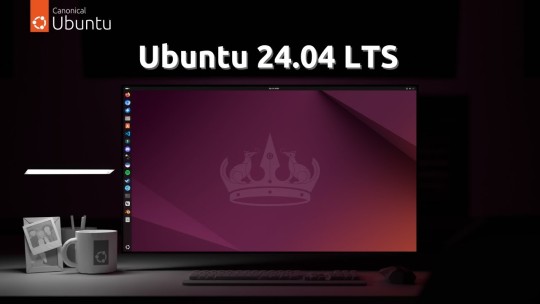
View On WordPress
#Canonical#Canonical Ubuntu#Linux#Noble Numbat#Operating System#OS#Ubuntu#Ubuntu 24.04 LTS#Ubuntu 24.04 LTS Noble Numbat | 20 Years Of Ubuntu#Ubuntu Linux#Ubuntu LTS#Video#YouTube
0 notes
Text
#Canonical lanzo la versión Ubuntu 24.04 LTS Noble Numbat
Canonical anunció hoy el lanzamiento de Ubuntu 24.04 LTS, con nombre en código “Noble Numbat”, disponible para descargar e instalar desde la pagina web oficial de Ubuntu Linux (Fuente Canonical). Ubuntu 24.04 LTS se basa en los avances de las últimas tres versiones provisionales, así como en las contribuciones de desarrolladores de código abierto de todo el mundo: “Ubuntu 24.04 LTS da un paso…

View On WordPress
0 notes
Text
Linux Lite 7.2: La Nueva Versión con Gestor de Temas y Basada en Ubuntu 24.04 LTS
El creador de Linux Lite, Jerry Bezencon, ha anunciado la disponibilidad general de Linux Lite 7.2, la última versión estable de esta distribución ligera basada en Ubuntu, que utiliza el entorno de escritorio Xfce y ofrece un rendimiento optimizado para equipos de recursos limitados. Con un enfoque en la simplicidad y eficiencia, Linux Lite 7.2 aporta mejoras significativas y nuevas herramientas…
0 notes
Text

Noble Numbat
Meet Noble Numbat!
Inspired by Ubuntu release 24.04 LTS which is scheduled for release in April 2024!
Created with Krita and Blender. Copyright © 2024 Sylvia Ritter.
www.sylvia-ritter.com, Twitter, Facebook, Instagram.
#art#noble#numbat#animal#sylviaritterart#krita#blender3d#nature#artoftheday#illustrators on tumblr#artists on tumblr#elegant#sacred#endangered#wildlife#weaving#circles#flow#gold#silver#pastel
105 notes
·
View notes
Text
Okay, so, I'm confused. Therefore, I'm turning to the Linux community of Tumblr for advice.
I'm trying to install the latest dev version of Wine.
WineHQ allows you to add Repositories based on your kernel version.
I'm running Zorin OS 17.2, which, according to the dev blog post, is based on Ubuntu 24.04 LTS (Noble).
However.
When using this command:
cat \etc\os-release
(Note: I had to use backwards slashes on Tumblr. Typing out c(slash)o results in this: c/o. I'm using the proper slashes irl.)
As WineHQ tells me too, and the terminal reports that
VERSION_CODENAME=jammy
Jammy is the codename for Ubuntu 22.04 LTS (what Zorin OS 17.0 was based on.)
So now I'm confused. I know this distro is supposed to be running Noble's kernel, but it's reporting that it's running on Jammy. Now I don't know whether to install the Jammy or Noble version of Wine, and I need help knowing which one to choose. Did the Zorin Devs forget to relabel the codename when they diverted from 22.04 in Zorin OS 17.1? Is something else going on that means this is actually still 22.04? Is there something else going on??
Idk, and I need help because idk what version of Wine to install.
14 notes
·
View notes
Text
Why the year of Linux isn't actually happening
This is a long post so make sure that you have some time to actually read it.
I'm going to say some things that linux users may hate, but it is the fucking truth.
we all hope for the year of the linux desktop, but the thing is it will never happen until it gets more user friendly. Yes you heard it right, it has to be USER FRIENDLY.
This is the reason that ubuntu, mint, elementary, etc. are so popular. Because mint is good if you're transitioning from windows, elementary OS is good for if you're transitioning from MacOS. And Ubuntu is User-friendly and has a high amount of support. It doesn't have a familiar UI, but the learning curve is relatively easy. Plus if you're me, you have actually riced Ubuntu and made it look 100% different from what ubuntu looks like

This was my Ubuntu rice, it is completely derailed from the original look which is this:
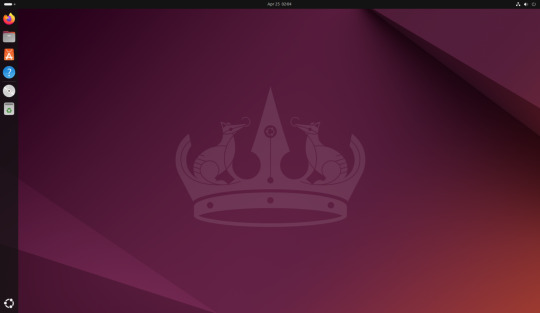
this is Ubuntu 24.04 LTS "Noble Numbat"
Now yes there are some shitty things Ubuntu has done, like sell user data to amazon. However that was in the past and my views are if someone (or in this case a company) has actually changed their ways, they deserve a second chance. Ubuntu has telemetry yes, but if you actually look at the source code for the telemetry (they let you do that at the installer) you will actually notice there is no user data reported. They only report the specs of your PC to Ubuntu, and the reason for this is to help better Ubuntu and expand support. Ubuntu is actually making an effort to make the year of the linux desktop actually happen.
Now yes people may have their opinions on Ubuntu and their implementation of GNOME, but really in this version of Ubuntu, canonical has fixed the issues they had. See the Buggy GNOME desktop environment was from this weird move they did in the name of stability. They would roll back the version of GNOME so you were 6 months behind. Yet use the latest extensions for GNOME, thus causing some frankenstein, GNOME thing. This is why GNOME is so buggy. the thing is Ubuntu did this for stability when even Debian didn't do this. If Debian, the mother of linux distros didn't do this weird frankenstein GNOME, then why did Ubuntu need to. But Canonical changed this and is now on the right track with Ubuntu 24.04. Now the other thing is the forcing of snaps down people's throats, this is a very shitty thing to do. To be honest with you, I would actually try snaps out if Ubuntu did NOT do this move that they do.
This is the same thing with some distros only allowing open source software, otherwise they just crash (yes there are some out there). Yes FOSS (Free and Open Source Software for the people who don't use linux, or use linux but don't know the term yet) is really great, but that doesn't mean become Ubuntu with their snaps and force FOSS down their throats. It is really nice when you have freedom, when you have the choice to not use FOSS and use Proprietary Software. Because now you have made the choice instead of had a gun pointed to your head and FOSS was the only thing you could choose to use otherwise the trigger would be pulled.
Now these distros are the minority and you don't really have to worry about that. But the thing is Ubuntu, I would actually take a bite out of the snap package cake, if you weren't shoving it in my face. I have actually heard of a new feature that canonical has released for snaps that fixes these slow boot times. And I have heard that some snaps actually run faster than flatpaks. such as some video editors. But these instances are most likely few and far between. Canonical making snaps is similar to another project that they did a long time ago. and that was create unity. They suffer from Not Invented here syndrome. Now Unity was actually a great move that they did when you consider why they did it. GNOME 3 just released and it changed the entire desktop environment and made it completely different. And Ubuntu didn't want to go with this new change. Because they didn't want their users to have to adapt to an entirely different workflow. So canonical made unity instead. Now eventually Unity failed and so they decided to instead, modify GNOME. But if you look at what they did when they made this move. Unity influenced what Ubuntu is today. Look at unity, and then look at Ubuntu 24.04. you can see what they took from their loss and made into a success.
Now if you made it this far, congratulations here is a cookie for you! 🍪. But now we're going to start talking about things other than user-friendliness. And that is what people use computers for. See the average Joe uses a computer for browsing the web and doing maybe a few word documents and that's about it. But if you're anything like me. You one, have differing opinions that highly oppose even the 1% (literally this entire tumblr post), but you also want to use a computer to go into a world where you rip and tear demons to shreds deep in the depths of hell, or you want to use a computer for killing greek gods. Or use a computer to open a portal to an alien world and destroy society. If you can't pick up on the references, what I'm saying is you use computers for a niche such as gaming. gaming is widely known, but the most common platform for gaming is the phone. not the console or the PC, the phone. Linux PCs are used more for getting work done. Hell, my dad who works at lenovo, installed ubuntu onto a mid 2012 macbook (btw that is the best laptop I have owned so far, it is so fast it scares me, how tf is a 2012 laptop that fast), he also has a hard drive with ventoy installed on it to boot other live environments so that he can work on his other projects (which he has a blog and he is working on a home lab setup).
funny thing is he doesn't specify on his blog what he uses ubuntu on, he just says he has a machine that uses it. So yeah he uses a Macbook Pro 9,2 (Mid 2012 13 inch), same as me
But the thing is, Yes linux gaming has come a long way. It really has, but the thing is that it's still not there yet. If you watch SomeOrdinaryGamers/Mutahar you would know that he plays games on Arch Linux (BTW) but he still has to fire up Windows in a Virtual Machine to play some of the games he has just because they do not work on Linux. If you want linux to take the market share. If you want this year of the linux desktop, you need to have games and such actually run on linux.
Now like I said linux is great for the average joe. If you gave the average Joe three laptops with a browser open and told him to just surf the web for a little bit, he would not be able to tell the difference between the OSes other than the UI being a little different (taskbar position, taskbar design, Icons, you know things like that).
The only people who would know what OS you just gave them are the people who engage in these niches such as cybersecurity, Development and Gaming (there are other niches I haven't covered, but let's keep it simple). Linux has two of the three listed here 100% covered. it's the third one that is the problem. The thing is let's use roblox as an example just because why not. They never actually made their game for linux. they just enabled wine support and told their linux playerbase to use wine (recently they disabled this wine support because people were using vinegar, a popular wine wrapper used to run roblox, to cheat in the game).
Now the Proton project has done an AMAZING job at this. In fact the steam deck had our hopes high for the year of the linux desktop. And honestly, I think we're close to if not on the home stretch here.
Alright so we understand the user friendliness and the gaming piece of the puzzle, but let me elaborate more on the user friendly.
I have recently seen this video where people asked Linus Torvalds some questions on why he doesn't use Debian or Ubuntu and he said something here that really resonated with me. he said that he wants a distro that is easy to install because he has a life. And this is the thing. look at MacOS, look at Windows, fuck look at ChromeOS for that matter and look at their installation experience. You see how user friendly it is.
Now look at installing apps, Windows you install a .exe file, hope and pray that it's not a virus, run it and you're done. you can also use a .msi file to install your app if you want to. MacOS, you download a .dmg file and copy it to your applications directory, simple as that. Hell it even gives you a fucking window that tells you "drag to install" and you drag the program into the applications directory.
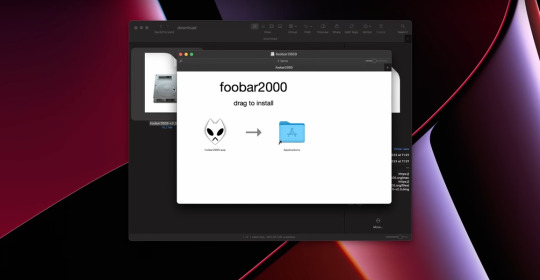
this is from Livakivi's MacOS challenge video down below
youtube
Now this video shows me one: reasons why I shouldn't use MacOS, and two: user friendliness features that if put in Linux, it can cause the year of the Linux desktop we've all been waiting for.
Now installing stuff on linux, you have to type in one command. But for some people, that terminal is a scary place that they don't want to be. And so there is the way of installing it using a .deb file or a .rpm file. But the thing is that way is the wrong way. That is how you get malware, yes even though linux doesn't have much malware, it still has some. Hell, when I used Ubuntu (I use Kubuntu now) the Ubuntu software thing would actually WARN ME, that .deb packages had the capability of installing malware. But another point to make is that, deb and rpm files are only available for Debian and it's billions of forks, and fedora (and possibly it's forks, idk if it has any though).
Now there is a solution to this problem though, and that is the Discover app, (or the GNOME software app). these apps basically use the terminal method of installing the apps, making it more secure because they install packages that are checked for malware. But they just make it easier for your average joe to install them. They make it so easy that even your grandmother can do it. But the issue doesn't appear when you look at how not every desktop environment has the software app, meaning not every distro has the app because you can just use a distro that has the app. But the issue arises with the fact that some apps require you to add the repository in order to install it. There has to be some way for the software app to look at all repositories without adding them until you install a piece of software from it. Sort of like how a browser skims through the websites or something like that.
Yes there is documentation on how to do this type of stuff, but the thing is. With Windows, it just does it. Now I'm not saying linux should be like windows or Mac OS hell nah. What I'm saying is linux should be as noob friendly as windows and Mac OS.
The conclusion to this entire thing is that the year of the Linux desktop will never happen until the noob distros become as noob friendly as Windows and MacOS. Where you don't need a manual to use it. All you do is click a button and "oh that's what it does". It needs to be able to be used by someone who doesn't know shit about computers, and has never touched a command prompt in their life. Yes you might say "BuT tHe CoMmAnD pRoMpT iS tHe EnTiRe PoInT oF LiNuX!!!11!11" yes, but the thing is there has to be a distro for the ones who don't want to touch the command prompt
12 notes
·
View notes
Text
Amazon DCV 2024.0 Supports Ubuntu 24.04 LTS With Security

NICE DCV is a different entity now. Along with improvements and bug fixes, NICE DCV is now known as Amazon DCV with the 2024.0 release.
The DCV protocol that powers Amazon Web Services(AWS) managed services like Amazon AppStream 2.0 and Amazon WorkSpaces is now regularly referred to by its new moniker.
What’s new with version 2024.0?
A number of improvements and updates are included in Amazon DCV 2024.0 for better usability, security, and performance. The most recent Ubuntu 24.04 LTS is now supported by the 2024.0 release, which also offers extended long-term support to ease system maintenance and the most recent security patches. Wayland support is incorporated into the DCV client on Ubuntu 24.04, which improves application isolation and graphical rendering efficiency. Furthermore, DCV 2024.0 now activates the QUIC UDP protocol by default, providing clients with optimal streaming performance. Additionally, when a remote user connects, the update adds the option to wipe the Linux host screen, blocking local access and interaction with the distant session.
What is Amazon DCV?
Customers may securely provide remote desktops and application streaming from any cloud or data center to any device, over a variety of network conditions, with Amazon DCV, a high-performance remote display protocol. Customers can run graphic-intensive programs remotely on EC2 instances and stream their user interface to less complex client PCs, doing away with the requirement for pricey dedicated workstations, thanks to Amazon DCV and Amazon EC2. Customers use Amazon DCV for their remote visualization needs across a wide spectrum of HPC workloads. Moreover, well-known services like Amazon Appstream 2.0, AWS Nimble Studio, and AWS RoboMaker use the Amazon DCV streaming protocol.
Advantages
Elevated Efficiency
You don’t have to pick between responsiveness and visual quality when using Amazon DCV. With no loss of image accuracy, it can respond to your apps almost instantly thanks to the bandwidth-adaptive streaming protocol.
Reduced Costs
Customers may run graphics-intensive apps remotely and avoid spending a lot of money on dedicated workstations or moving big volumes of data from the cloud to client PCs thanks to a very responsive streaming experience. It also allows several sessions to share a single GPU on Linux servers, which further reduces server infrastructure expenses for clients.
Adaptable Implementations
Service providers have access to a reliable and adaptable protocol for streaming apps that supports both on-premises and cloud usage thanks to browser-based access and cross-OS interoperability.
Entire Security
To protect customer data privacy, it sends pixels rather than geometry. To further guarantee the security of client data, it uses TLS protocol to secure end-user inputs as well as pixels.
Features
In addition to native clients for Windows, Linux, and MacOS and an HTML5 client for web browser access, it supports remote environments running both Windows and Linux. Multiple displays, 4K resolution, USB devices, multi-channel audio, smart cards, stylus/touch capabilities, and file redirection are all supported by native clients.
The lifecycle of it session may be easily created and managed programmatically across a fleet of servers with the help of DCV Session Manager. Developers can create personalized Amazon DCV web browser client applications with the help of the Amazon DCV web client SDK.
How to Install DCV on Amazon EC2?
Implement:
Sign up for an AWS account and activate it.
Open the AWS Management Console and log in.
Either download and install the relevant Amazon DCV server on your EC2 instance, or choose the proper Amazon DCV AMI from the Amazon Web Services Marketplace, then create an AMI using your application stack.
After confirming that traffic on port 8443 is permitted by your security group’s inbound rules, deploy EC2 instances with the Amazon DCV server installed.
Link:
On your device, download and install the relevant Amazon DCV native client.
Use the web client or native Amazon DCV client to connect to your distant computer at https://:8443.
Stream:
Use AmazonDCV to stream your graphics apps across several devices.
Use cases
Visualization of 3D Graphics
HPC workloads are becoming more complicated and consuming enormous volumes of data in a variety of industrial verticals, including Oil & Gas, Life Sciences, and Design & Engineering. The streaming protocol offered by Amazon DCV makes it unnecessary to send output files to client devices and offers a seamless, bandwidth-efficient remote streaming experience for HPC 3D graphics.
Application Access via a Browser
The Web Client for Amazon DCV is compatible with all HTML5 browsers and offers a mobile device-portable streaming experience. By removing the need to manage native clients without sacrificing streaming speed, the Web Client significantly lessens the operational pressure on IT departments. With the Amazon DCV Web Client SDK, you can create your own DCV Web Client.
Personalized Remote Apps
The simplicity with which it offers streaming protocol integration might be advantageous for custom remote applications and managed services. With native clients that support up to 4 monitors at 4K resolution each, Amazon DCV uses end-to-end AES-256 encryption to safeguard both pixels and end-user inputs.
Amazon DCV Pricing
Amazon Entire Cloud:
Using Amazon DCV on AWS does not incur any additional fees. Clients only have to pay for the EC2 resources they really utilize.
On-site and third-party cloud computing
Please get in touch with DCV distributors or resellers in your area here for more information about licensing and pricing for Amazon DCV.
Read more on Govindhtech.com
#AmazonDCV#Ubuntu24.04LTS#Ubuntu#DCV#AmazonWebServices#AmazonAppStream#EC2instances#AmazonEC2#News#TechNews#TechnologyNews#Technologytrends#technology#govindhtech
2 notes
·
View notes
Text





















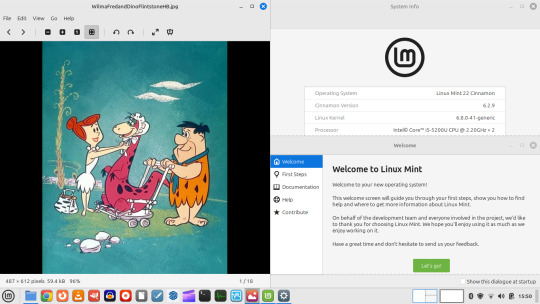
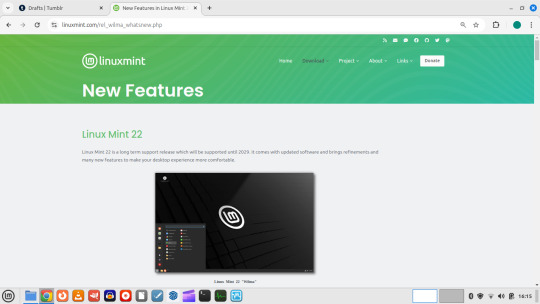



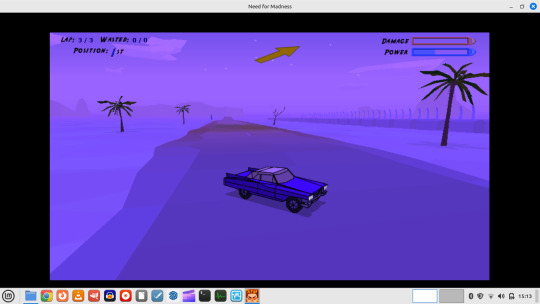



24.08.24
I upgraded my Linux laptop from Linux Mint 21.3 to 22 today. Linux Mint 22 codenamed ''Wilma'' is the latest version of the Linux Mint operating system based on Ubuntu 24.04 LTS (Noble Numbat).
I am using the 'Cinnamon' desktop edition.
https://linuxmint.com/rel_wilma_whatsnew.php
More about Ubuntu's Noble Numbat release:
https://ubuntu.com/blog/the-coronation-of-a-new-mascot-noble-numbat
Before starting the upgrade, I updated all my installed applications with the update manager.
The sequence is as follows:
- apt update - updates the cache of all the app packages.
- apt install mintupgrade
- sudo mintupgrade - this automatically downloads the upgraded version of Mint with the libraries in the correct locations. It also runs the 'Timeshift' tool to create a system snapshot of the previous Linux Mint 21.3 installation, so that I could roll back in case there's a problem.
The upgrade tool points software repositories to the new release and adds new software repos and removes old software repos. Next it prompts you to upgrade the Update Manager which installs all the latest versions of all the packages for Linux Mint 22 (Wilma).
After rebooting, the upgrade was complete and everything looked good! I am now running the latest Mint version with the latest updates.
Here is the Linux Mint 22 system upgrade guide:
https://linuxmint-user-guide.readthedocs.io/en/latest/upgrade-to-mint-22.html
I decided to change my desktop background to one of the new 'Wilma' selections. I launched and played with some of the software.
I had to reinstall the GIMP image editing tool. Evolus Pencil was removed as it is an Orphan package. An Orphan package on Linux is an unofficial repository package downloaded from online.
I also had a look at my Need for Madness game, which I installed onto the laptop last year.
See game project links below:
https://www.tumblr.com/bjsmall/722403851251089408/040723-need-for-madness-game-linux-install-1?source=share
https://www.tumblr.com/bjsmall/722403845778636800/040723-need-for-madness-game-linux-installation?source=share
The operating systems name is also the name of the character Wilma, Fred Flintstones wife from the Flintstones!
Below is a comparison of Linux Mint Cinnamon 22 and Ubuntu 24.04 with its default GNOME desktop with the Ubuntu mascot wallpapers.
4 notes
·
View notes
Text
i wanna try tinycore linux so bad. the fact that they've whittled an operating system down to only 16MB in size (in cli form) is so neat to me. even coreplus with all its additions is only 248MB. it's putting ubuntu's 6GB 24.04 LTS release to absolute SHAME
#they really got the name right. literally sitting here going 'SO TINYYYYYYY SO SMALLLLLLLLLL' to this operating system iso#like i'm talking to a fucking cat. but in my defense i think the GUI is really cute
3 notes
·
View notes
Text
youtube
Excited about your fresh Ubuntu 24.04 LTS installation? Here's what to do next! Check out our comprehensive guide on the top "Things to Do After Installing Ubuntu 24.04 LTS". From optimizing performance to essential software installations, we've got you covered.
6 notes
·
View notes
Text
Linux host firewall:
nftables - low-level way to manage the firewall on modern distros. It is a replacement for iptables
iptables- legacy firewall
East to use fronted - manage your nftables or iptables using GUI, CLI, or web fronted. Typical examples are ufw, gufw, Guarddog, FWBuilder, firewalld, firewall-config, etc. Both nftables & IPtables are part of Netfilter. For most users, choosing fronted, such as ufw command or firewalld is recommended.
OR
22 notes
·
View notes
Quote
私の戦略は、1 ~ 2 年ごとに新しいラップトップ (Thinkpad X1 Carbon) を購入し、Xubuntu の最新 LTS をインストールして、3 年間のサポートが私にとって十分な長さになるようにすることです。 私は何年にもわたって、新しいコンピューターに新しくインストールされた Xubuntu システムを迅速に構成して、すべてが古いコンピューターと同じように動作するようにメモとスクリプトを開発してきました。 私は同じブランドのラップトップ (Thinkpad X1 Carbon) を使用しているため、構成後はコンピューターがより強力になったことを除けば、違いは感じません。 新しいシステムや新しいコンピューターに適応するのに時間を費やしたくないのです。 新しいラップトップを頻繁に購入するのは、少し高価に聞こえるかもしれません。 私のようにラップトップに多くの時間を費やしている場合は、そうではありません。 より強力なラップトップは、自分の仕事 (数値実験など) を (はるかに) 短い時間で完了できることを意味します。 そういう意味では寿命は延びます。 これは、私が生徒たちによく言っているように、一般の人が長生きするために手頃な金額を効果的に交換できることを私が知っている唯一のケースです。
Ubuntu デスクトップ 24.04 LTS: Noble Numbat | ハッカーニュース
2 notes
·
View notes
Text

A Canonical lançou nesta última semana a nova versão do Ubuntu LTS. A versão 24.04 (Noble Numbat) traz inúmeras novidades destacando-se delas o suporte avançado para os mais recentes processadores Intel, AMD e Qualcomm.
A nova versão já é suportada pela Pulsaris e será muito em breve suportada oficialmente pela ESET também.
Os clientes que pretenda efectuar a migração deverão entrar em contacto connosco através dos canais de comunicação habituais.
#linux#ubuntu#noblenumbat#ubuntu2404#canonical#performance#kernel#OS#CPU#LTS#Cloud#futurenow#future#support#ARM#Qualcomm#Azure#GoogleCloud#AWS#AmazonWebServices#Intel#AMD#ESET
2 notes
·
View notes
Text
TUXEDO OS 4: Lanzamiento Basado en Ubuntu 24.04 LTS y Kernel Linux 6.11
TUXEDO Computers ha anunciado el lanzamiento de TUXEDO OS 4, la cuarta actualización importante de su sistema operativo basado en Kubuntu, pensado para el hardware de TUXEDO y abierto a cualquier usuario que desee probarlo. Este lanzamiento marca un hito significativo en la serie de TUXEDO OS, con mejoras en rendimiento, estabilidad, y adaptabilidad para hardware de TUXEDO y otras…
0 notes
Text

24.04 LTS Noble Numbat is out now 👑 😎 !
https://ubuntu.com
Many thanks to the whole #ubuntu team 🧡
#art#nature#adventure#artoftheday#artists on tumblr#krita#sylviaritterart#ubuntu#numbat#sacred#noble#animal#wildlife#endangered#silver#gold
40 notes
·
View notes