#tutorial webinar zoom
Explore tagged Tumblr posts
Text
Manifesting Your Dream Job: The Ultimate Glow-Up Guide

Alright, bestie, let’s talk dream jobs. Manifestation isn’t just some woo-woo trend—it’s the ultimate life hack for leveling up. Whether you’re vibing with corporate baddie energy, chasing creative chaos, or dreaming of a remote gig on a tropical beach, you can manifest it all. Here’s the tea: it’s about aligning your mindset, energy, and hustle to make that dream job your reality.
So, grab your matcha, light a candle, and let’s get into it:
1. Get Crystal Clear on Your Dream Job
Manifesting without clarity? Big yikes. You need to know exactly what you’re calling in.
Visualize it: What’s your ideal day like? Are you slaying Zoom calls, designing killer content, or saving the planet one eco-project at a time?
Feel it: What’s the vibe? Is it creative, chill, or fast-paced?
Define it: Write it down, make a Pinterest board, or create a vision video—whatever gets your creativity flowing.
Pro tip: The universe can’t deliver if you’re sending mixed signals, so don’t just say, “I want a good job.” Babe, be specific.
2. Fix That Inner Dialogue
Let’s be real: self-doubt is the biggest buzzkill. If you’re out here thinking, “I could never get that job,” the universe is gonna be like, “Okay, sis.” Instead, flip the script.
Say affirmations like:
“I’m magnetic to opportunities.”
“I deserve a job that lights me up.”
“Everything I want is already on its way to me.”
Start hyping yourself up the way you do for your friends. Confidence is key, and when you believe you’re that girl, everyone else will, too.
3. Romanticize the Process
Life is a whole movie, and you’re the main character. Make manifesting your dream job part of your aesthetic.
Journal every morning about your dream career as if it’s already yours.
Curate playlists that make you feel like a boss (cue Beyoncé’s “Break My Soul”).
Meditate with your vision in mind, imagining every little detail of your glow-up.
Manifestation isn’t just about wanting—it’s about feeling. Channel those vibes and act like your dream job is already yours.
4. Hustle, But Make It Cute
Manifestation isn’t just wishful thinking; you gotta meet the universe halfway. Translation? Do the work.
Upgrade your skills: Take that online course, watch tutorials, or hit up webinars. Growth looks good on you.
Network like a pro: Slide into LinkedIn DMs, attend events, or casually bring up your goals at brunch. Your dream connection could be one convo away.
Put yourself out there: Update your resume, revamp your portfolio, or create a TikTok showcasing your talents. Be bold, babe.
The secret sauce is mixing effort with energy. Hustle, but keep it fun and aligned with your vibe.
5. Trust the Timing, Bestie
Here’s the hard part: letting go of control. I know, I know. But you’ve gotta trust the process. Sometimes things take a hot minute, and that’s okay.
Stay open to curveballs—what’s meant for you won’t miss you.
Pay attention to signs (angel numbers, random opportunities, or even your gut feelings).
Let go of stressing about the “how” and focus on your “why.”
Remember: divine timing > your timeline.
6. Practice Gratitude Like It’s a Full-Time Job
Gratitude is the cheat code to manifestation. Say “thank you” for the blessings you already have and the ones coming your way.
Start a gratitude journal. Write down 3 things every day that make you smile.
Celebrate every win, no matter how small (even getting a call back deserves a happy dance).
Be grateful for the journey, not just the destination.
When you’re vibing high on gratitude, the universe can’t help but send more good things your way.
7. Stay Open to Plot Twists
Sometimes the dream job you’re manifesting shows up looking a little different than expected. That’s not a bad thing—it’s a plot twist, and plot twists make the movie better.
Keep an open mind for new opportunities.
Check in with yourself regularly. Is your dream job still your dream, or has it evolved?
Trust that the universe knows what’s best, even if it surprises you.
Final Thoughts
Manifesting your dream job isn’t just about landing a paycheck—it’s about creating a life that feels as good as it looks. So stay aligned, keep glowing, and know that the universe is conspiring in your favor.
You’re not just chasing your dreams, babe—you’re catching them.
- luv from Elysia <3
@magneticelysia
#law of assumption#manifestation#affirm and persist#affirmyourlife#affirmations#it girl#personal development#personal growth#affirmdaily#artists on tumblr#success#growth#follow#motivation#self growth#self care#self love#self concept
12 notes
·
View notes
Text
Remote Employee Training Strategies For Success

In today’s fast-evolving business landscape, the shift towards remote work has become a prominent trend. With this shift, companies are faced with the challenge of maintaining high standards of performance, engagement, and productivity among their remote teams. A crucial part of this is employee training. Effective remote training programs are essential for ensuring that employees are equipped with the skills and knowledge they need to succeed, no matter where they are working from. In this article, we’ll explore several strategies for successful Virtual employee training.
#1 Develop Clear and Structured Training Programs
One of the first steps to ensuring a successful training experience for remote employee is to create a clear and structured program. Unlike in-person training, where employees can ask questions or get immediate feedback, remote training often happens asynchronously. Your training materials should be organized, easy to follow, and concise to make this process as effective as possible.
Break down complex information into manageable modules, use visual aids, and incorporate interactive elements to keep employees engaged. A well-structured training program allows Virtual employees to progress at their own pace while ensuring that the content is comprehensive and easy to understand.
#2 Leverage Technology to Enhance Learning

Technology is the backbone of remote work and plays a crucial role in Virtual employee training. Using the right tools can make a significant difference in how employees interact with training materials. Video conferencing platforms like Zoom or Microsoft Teams are essential for live training sessions, allowing employees to participate in real-time discussions, ask questions, and receive immediate feedback.
Additionally, learning management systems (LMS) like Moodle or TalentLMS can help organize and track training content. These systems allow for self-paced learning, quizzes, and certifications. Incorporating multimedia elements such as video tutorials, infographics, and interactive simulations can also help employees retain the information better and keep them engaged throughout the training process.
#3 Foster a Culture of Continuous Learning
Virtual training should not be a one-off event; it must be an ongoing process. Virtual employees often face the challenge of isolation and may miss out on spontaneous learning opportunities that arise in a traditional office setting. Therefore, it’s important to create a culture that encourages continuous learning.
This can be achieved by providing regular learning resources, encouraging employees to pursue online courses, and organizing regular webinars or knowledge-sharing sessions. Incentivizing employees to learn new skills, such as offering certifications or rewards for completing training, can also drive engagement and improve long-term retention of knowledge.
#4 Provide Personalized Learning Paths

Not all employees learn in the same way or at the same pace. A one-size-fits-all approach to training can lead to disengagement or frustration, especially for employees who might already have expertise in certain areas. Personalizing the learning experience is an effective way to meet the individual needs of each employee.
Assess the current skill levels of your remote team members and tailor training programs to match their specific learning requirements. For example, some employees may need more foundational training, while others may benefit from advanced modules. Personalized learning paths also allow employees to focus on areas where they need the most improvement, ultimately leading to more efficient skill development.
#5 Prioritize Communication and Feedback
Clear communication is essential in any training program, but it becomes even more important when working remotely. Regular feedback helps ensure that Remote team members stay on track and feel supported throughout the training process. Incorporate opportunities for real-time feedback through virtual check-ins, one-on-one meetings, and surveys.
Be proactive in providing employee feedback on performance and areas for improvement, while also being open to suggestions on how the training can be improved. Encourage employees to ask questions and seek clarification when needed. This two-way communication helps build trust and enhances the overall effectiveness of the training program.
#6 Create an Engaging and Collaborative Environment

Training doesn’t have to be a solitary experience, even for remote teams. Encourage collaboration among employees during the training process. This can be achieved through group activities, peer learning, or discussion forums where employees can share insights, challenges, and best practices. Platforms like Slack or Microsoft Teams can be used for team discussions, brainstorming sessions, and informal learning.
A sense of community is vital for remote workers, and fostering this environment during training helps employees feel more connected to their colleagues and the company. In turn, this engagement increases the likelihood of successful knowledge retention and application.
#7 Measure Training Effectiveness
Once your Remote team member training program is in place, it’s important to regularly assess its effectiveness. Use analytics to track employee progress, completion rates, and quiz results. Collect feedback from employees about their learning experiences and identify areas where the training can be improved.
Monitoring training effectiveness helps ensure that your efforts are paying off and that employees are gaining the necessary skills to succeed. Continuous evaluation also helps you stay updated with new training tools or methodologies that can enhance the learning experience.
You can also watch: EmpMonitor: Manage Remote Work Easily
youtube
Conclusion
As remote work continues to shape the future of business, developing effective training strategies for remote teams is more important than ever. By creating structured training programs, leveraging technology, fostering continuous learning, personalizing learning paths, and encouraging collaboration, companies can set their remote employee up for success. When done right, Remote team member training not only enhances individual performance but also drives overall business growth.
#remote employee#remote team management#remote work management#Virtual team member#Virtual worker#Youtube
2 notes
·
View notes
Text
Best Live Streaming Sites for Gamers in 2024

Looking for the best sites for live streaming? Whether you're a gamer, a musician, or just someone who wants to connect with a live audience, several platforms can help you achieve your goals.
Here are the top sites you should consider:
Twitch - The go-to platform for gamers and creative content creators, offering a massive community and powerful monetization options.
YouTube Live - Ideal for reaching a broad audience with diverse content, from tutorials and vlogs to live events and gaming.
Facebook Live - Great for engaging with your social media followers in real-time, making it perfect for personal brands and businesses.
Instagram Live - Best for quick, on-the-go streaming to your followers, providing an easy way to share moments as they happen.
Zoom - Excellent for professional webinars and virtual events, with robust features for interaction and presentation.
Explore these platforms to find the perfect fit for your live streaming needs and start building your audience today!
2 notes
·
View notes
Text
Takesh Singh – India’s Leading Camera Confidence Coach Helping You Own the Screen
In an era where screens have replaced stages and cameras are the new face-to-face, confidence in front of the lens has become a critical skill for professionals across industries. Whether you’re an executive addressing stakeholders over Zoom, a YouTuber building an audience, a teacher delivering online courses, or a startup founder pitching via video, your ability to speak on camera can directly impact your influence, credibility, and results.
If you’ve ever felt awkward, unsure, or unnatural when facing the camera, you are not alone. The good news? It’s a skill that can be learned—and mastered. And that’s exactly what Takesh Singh, a seasoned communication trainer and one of the most respected camera confidence coaches in India, helps individuals achieve.
With over two decades of experience spanning acting, filmmaking, voiceover artistry, and public speaking training, Takesh brings a unique blend of creative insight and performance technique to the world of camera-facing coaching. Through his platform “Let’s Talkesh,” he offers personalized and group-based programs that are designed to help professionals build authenticity, clarity, and connection on screen.
Who is Takesh Singh?
Takesh Singh is not your typical coach. His foundation lies in storytelling and stagecraft. As a trained actor and voice artist, he has performed in films, ads, and digital content. He has also worked behind the scenes in film direction and branded content, giving him a comprehensive understanding of how people communicate and perform in front of the lens.
What sets him apart as a camera confidence coach is his ability to translate deep creative knowledge into practical tools that anyone—regardless of experience—can apply. From CEOs and corporate teams to content creators and educators, his clients walk away with stronger on-screen presence and the ability to speak with purpose and poise.
Why Camera Confidence Matters Today
In today’s digital world, being camera-shy is more than just a personal limitation—it’s a professional barrier. Online meetings, live webinars, marketing videos, job interviews, content creation, and investor presentations have made video communication a norm across sectors.
Unfortunately, many capable professionals lose their edge when placed in front of a camera. They either over-perform, under-deliver, or freeze completely. That’s where a dedicated camera confidence coach like Takesh Singh steps in—not just to make you look good on camera, but to make you feel good, sound compelling, and engage your audience with ease.
What Takesh Singh’s Coaching Offers
On-Camera Presence Building Learn how to appear natural and composed on screen. This includes posture, gestures, expression, and energy management techniques.
Voice & Speech Training Master tone modulation, articulation, and breathing exercises to project a confident voice that resonates through the screen.
Scripted and Spontaneous Delivery Whether you're reading a teleprompter, speaking from notes, or improvising, you’ll learn how to maintain fluidity and engagement.
Performance Confidence Techniques to overcome camera shyness, nervousness, and self-doubt—empowering you to deliver messages clearly and persuasively.
Technical Tips for Better Framing Get guidance on camera angles, lighting, and eye contact so you appear professional in every video or virtual meeting.
Custom Practice and Feedback Personalized feedback based on mock recordings, simulations, and real-time performance reviews that help track progress effectively.
Who Can Benefit from a Camera Confidence Coach?
Corporate Executives preparing for video presentations, investor calls, or leadership webinars
Entrepreneurs promoting their brand, pitching to investors, or running webinars
Content Creators looking to grow their presence on YouTube, Instagram, LinkedIn, or other platforms
Educators and Coaches delivering online courses, tutorials, or masterclasses
Students and Job Seekers preparing for virtual interviews, internships, or digital portfolios
Testimonials & Success Stories
Many of Takesh’s clients come from India’s top corporations, including Google, YouTube, Amazon, Ericsson, and others. They often report rapid improvements in clarity, presence, and overall performance within a few sessions. His friendly yet structured coaching approach makes people feel safe while challenging them to reach higher standards.
One client said: "I used to dread recording videos for our team meetings. After just a few sessions with Takesh, I now look forward to them. I sound more confident, and I’ve even received compliments from my colleagues."
How to Get Started
Takesh Singh offers both in-person and virtual coaching, making his sessions accessible to professionals across India and abroad. Whether you want to work one-on-one or enroll in a group workshop, each session is tailored to your personal comfort level and communication goals.
His coaching is ideal for professionals who are serious about elevating their visibility and credibility in a world that increasingly relies on screen-based interaction.
Ready to Become Confident on Camera?
If you’re ready to develop a strong on-screen presence, speak with impact, and finally feel comfortable in front of the camera, then it's time to work with a proven camera confidence coach like Takesh Singh.
0 notes
Text
Vidintel AI Review – AI Agent That Watch and Summarize Any Video Instantly
Welcome to my Vidintel AI Review. Video dominates the modern, dynamic digital era. Video is the channel of choice when it comes to content that can be used in communication, learning, and even entertainment, as evidenced by YouTube tutorials and webinars to marketing videos and sales pitches to clients. Nevertheless, upgrading and recycling video content effectively has been hard on most producers, advertisers, and entrepreneurs.
Enter Vidintel AI, an innovative AI-based software that watches the video of your choice, summarizes it, and provides viral hooks, detailed transcripts, inspirational quotes, frequently asked questions, and client-ready content instantly without playing or observing the full video, thus saving your time. Simply just copy the video linked, and Vidintel AI takes the lead.

In this review, we will discuss Vidintel AI: what it is, how it works, its best features, pros and cons, costs, how to use it, and why it may be the AI tool you need to improve your video marketing and content repurposing.
What Is Vidintel AI?
Vidintel AI is a next-generation artificial intelligence entity that is capable of watching any kind of video from any social site simply by copy-pasting the URL. Then, it automatically processes the video material, summarizes it, and creates a number of ready-to-use content pieces, such as viral hooks, detailed transcripts, catchy quotes, frequently asked questions, and ready-to-send professional client-ready pieces.

The unique selling point of Vidintel AI is that video consumption and repurposing can be done automatically and in a way that is much faster. In the past, creators or marketers were required to manually watch, take notes, type, and repurpose video content, which took them hours. And Vidintel AI takes the place of this grunt work by letting the pitch be produced with a couple of clicks, and video marketing and content creation become quick, simple, and scalable.
Vidintel AI Review: Overview of Product
Product Creator: Loveneet Rajora
Product: Vidintel AI
Launch Date: 2025-Jun-13
Launch Time: 11:00 EDT
Front-End Price: $11.97 One-Time Fee! (Lifetime Access)
Official Site: Click Here To Visit Official Salespage
Product Type: Tools and Software
Support: Effective and Friendly Response
Recommended: Highly Recommended
Bonuses: YES, Huge Bonuses
Skill Level Required: All Levels
Discount Coupon: Use Code “ADMINVIDINTELI” for $5 Off or Code “VIDINTELI30” for 30% Off Full Funnel
Refund: YES, 30 Days Money-Back Guarantee
>>> Click Here to Get Instant Access Vidintel AI with Exclusive Bonuses <<<
Vidintel AI Review: About Developer

Loveneet Rajora is the amazing brain behind this idea. He developed new AI technology that changes how we use courses, voice over, audio files, Course App, podcasts, Audiobook, Ebook, and Flipbook strategies. His idea for Vidintel AI is to simplify the capturing and use of AI-Powered App for individuals and organizations. His dedication to excellence and pushing AI limitations make Loveneet a digital marketing and software development expert.
He also owns a number of well-known products, including Engagify AI, AI MiniCourse, FoodAI Studio, Procut AI, ProBook AI, VoxCraftAI Studio, CourseAI Studio, TubeBlog AI, AISonic Studio, ProClip AI Studio, AILogo Studio, VidProAI Studio, IntelliVid AI Studio, and many more.
Vidintel AI Review: Key Features of Vidintel AI

Vidintel AI Review: How Does It Work?
All It Takes Is Just 3-Simple Steps
Step #1: Paste The Link
Drop in any YouTube video, webinar, Zoom call, or even a private upload. Doesn’t matter if it’s 5 minutes or 5 hours long.
Step #2: Let The AI Agent Watch It For You
The app instantly transcribes it, summarizes it, finds speakers, chapters, viral hooks, quotes, and even answers questions for you… like a trained $3,000/month VA.
Step #3: Copy The Gold Or Sell It For Profit
Get everything as ready-to-use content packs: Transcripts, blog posts, tweet threads, summaries, client reports, and more. Sell it, post it, or use it anywhere in any language.
Vidintel AI Review: Benefits of Vidintel AI
Turn Any Video Into Instant Content Gold Extract summaries, quotes, viral hooks, answers & FAQs in seconds… even if the video is 3 hours long
Paste A Link… And Watch the AI Agent Work Like A Full-Time Assistant
Works in 100+ Languages with Mind-Blowing Accuracy Perfect for global content, multilingual clients, and local biz resellers
No Video Creation. No Face. No Talking. No Camera. Just grab a link and let the app do everything behind the scenes
One-Time Price No Subscriptions. No API Costs. No Limits.
Ask The Video Anything… And Get Instant Replies It’s like ChatGPT, but for YouTube, Zoom calls, webinars & interviews
Get Transcripts, Hooks, Titles, Chapters, Answers, Social Posts & More
Sell It as a Service to Coaches, Creators, Agencies & Educators Charge for summaries, Q&A docs, transcripts, and content packs without doing the work
Includes Commercial License Generate unlimited content. Sell unlimited results. Keep 100% of the profit
No-Risk 30-Day Money-Back Guarantee
Verify Users Say About Vidintel AI

Vidintel AI Review: Who Should Use It?
Website Owners
Digital Product Sellers
Affiliate Marketers
Social Media Marketers
E-com Store Owners
Video Marketers
Local Business Owners
Bloggers & Vloggers
Coaches/ Trainers
CPA Marketers
Marketing Agency Owners
Product Advertisers
Works For Anyone
Vidintel AI Review: OTO’s And Pricing
Add My Bundle Coupon Code “VIDINTELI30″ – For 30% Off Any Funnel OTO Below
Front-End (FE): Vidintel AI FE (11.97)
OTO1: Vidintel AI Unlimited ($37-$47)
OTO2: Vidintel AI DFY ($67-$97)
OTO3: Vidintel AI Traffic Booster ($47)
OTO4: Vidintel AI Agency ($97-$147)
OTO5: Vidintel AI Reseller ($97-$147)
OTO6: Vidintel AI Whitelabel ($297-$497)
>>> Click Here to Get Instant Access Vidintel AI with Exclusive Bonuses <<<
Vidintel AI Review: Money Back Guarantee
Try Vidintel AI Today With 30 Days Iron Clad Money Back Guarantee
Well, Vidintel AI Studio is not the so-called garbage app or experimental software. We know the capabilities it has. However, there are extremely rare instances where you are unable to utilize Vidintel AI Studio for any reason. We humbly request that you email us. It is simple to do without making money. We are not after your dollars.
No one can expect more from us than what Vidintel AI Studio already offers. There is no need to keep your money if you do not plan to use it. We are confident that Vidintel AI Studio will captivate you with its impressive capabilities. This is why we provide an ironclad money-back guarantee to all our esteemed customers.
Use Vidintel AI Studio today and receive a full refund within the next 30 days if you encounter a technical issue that prevents the product from functioning as intended. Simply provide us with a detailed description of the technical issue you are experiencing, and we will take care of the rest.
Vidintel AI Review: Pros and Cons
Pros:
Instant extraction of summaries, transcripts and viral content out of any video.
Dedicates thousands of man hours of thoughts and hands.
Ideal when used by creators, marketers and agencies.
No downloading is necessary and cloud-based.
It is multi-lingual and multi-video platform.
Perfect to scale the creation and automation of content.
Regular monthly updates included.
24*7 dedicated customer support.
Cons:
Requires a one-time Price.
Requires stable internet connection.
More advanced features want to cost money to upgrade or upsell.
Nothing wrong with it, it works perfectly!
My Own Customized Exclusive VIP Bonus Bundle
***How To Claim These Bonuses***
Step #1:
Complete your purchase of the Vidintel AI: My Special Unique Bonus Bundle will be visible on your access page as an Affiliate Bonus Button on WarriorPlus immediately after purchase. And before ending my honest Vidintel AI Review, I told you that I would give you my very own unique PFTSES formula for Free.

Step #2:
Send the proof of purchase to my e-mail “[email protected]” (Then I’ll manually Deliver it for you in 24 HOURS).
Vidintel AI Free Premium Bonuses
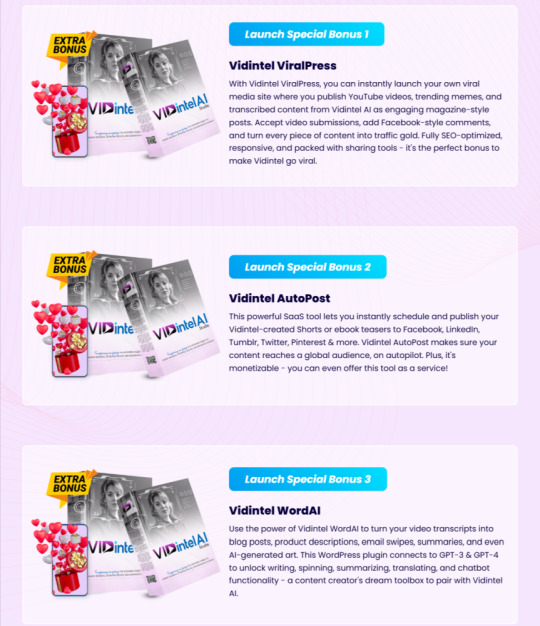
Frequently Asked Questions (FAQ’s)
Q. Do I need any experience to get started?
None, all you need is just an internet connection. And you’re good to go
Q. Is there any monthly cost?
Depends, If you act now, NONE. But if you wait, you might end up paying $997/mo It’s up to you.
Q. How long does it take to make money?
Our average member made their first sale the same day they got access to Vidintel AI Studio.
Q. Do I need to purchase anything else for it to work?
Nop, Vidintel AI Studio is the complete thing. You get everything you need to make it work. Nothing is left behind.
Q. What if I failed?
While that is unlikely, we removed all the risk for you. If you tried Vidintel AI Studio and failed, we will refund you every cent you paid And send you $300 on top of that just to apologize for wasting your time.
Q. How can I get started?
Awesome, I like your excitement, All you have to do is click any of the buy buttons on the page, and secure your copy of Vidintel AI Studio at a one-time fee
Final Verdict
Vidintel AI is an effective time management product for anyone handling video. This AI agent performs the task of summarizing and taking notes, eliminating the need for viewers to spend hours watching, pausing, and noting what they see. It produces top-notch records in the form of summaries and transcripts, viral hooks, and client-ready material with no manual work whatsoever.
Whether a content creator, marketer, or the owner of the agency, Vidintel AI will allow you to scale your content creation process, better workflow and engagement, free of the typical struggles. It is so simple to use, and its automation is so amazing that no one can be left behind in the game of content usage.
🚀 Don’t miss out guys and start your journey with Vidintel AI today!
>>> Click Here to Get Instant Access Vidintel AI with Exclusive Bonuses <<<
Check Out My Previous Reviews: VEO AI Review, ToolSync AI Review, KindleMint Review, and ClickAgent AI Review.
Thank for reading my honest “Vidintel AI Review” till the end. Hope it will help you to make purchase decision perfectly.
#VidintelAI#VidintelAIReview2025#VidintelAIOtos#VidintelAIPrice#AIAgent#VideoContentMarketing#DigitalMarketingTools#AIForBusiness#ProductivityAI#AIContentTools#VideoAutomation#ContentStrategy#ContentCreationAI#MarketingAutomation#VideoAI#WorkSmarter#AIInnovation#AIAssistant#AITools#ViralHooks#InstaTools#AIVideo#Video#BusinessGrowth
0 notes
Text
Weekly Upsells Goal
https://www.youtube.com/watch?v=2KNcs21_owU ADD SHORT DESCRIPTION HERE 🔔Join the Hair Like A Boss community and transform your hair game with our tutorials, product reviews, and insider secrets! https://www.youtube.com/@hairlikeaboss7392?sub_confirmation=1 ✅ Stay Connected With Me. 👉 Instagram: https://ift.tt/DM1p4Vn 👉 Website: https://ift.tt/FR1ZH9Y 👉 Paid Community: https://ift.tt/DYrRdqW 👉 Free Community: https://ift.tt/Iftjhse 📩 For Business Inquiries: [email protected] ============================= ✅ Recommended Playlists 👉 Free Webinar Class Preview https://www.youtube.com/watch?v=LvL2udd29KM&list=PL9iFkiRS2jhmIsvG3psHHssd00xTw58AS&pp=iAQB 👉 1-On-1 Zoom Session https://www.youtube.com/watch?v=SwiZWq5OoKc&list=PL9iFkiRS2jhkTHrfhoFd0ejngo_IagkC0&pp=iAQB ✅ WATCH MY OTHER VIDEOS: 👉 How to make more money and work less as a hairstylist https://www.youtube.com/watch?v=1hivuTknU1Y&t=5s 👉 Webinar with Hairlikeaboss Recap for 24th March 2024 https://www.youtube.com/watch?v=wjXijPjh6jg 👉 Master Your Finances: Exclusive Class Preview & VIP Offer! https://www.youtube.com/watch?v=LvL2udd29KM 👉 How To Make 7 Figures as a Hairstylist | Hair Like a Boss, Owner, Platinum Blonde Educator https://www.youtube.com/watch?v=o3J70Xsfpmw ============================= ✅ About Hair Like A Boss: Welcome to Hair Like A Boss, your ultimate resource for hairstylists looking to master the business side of their careers. As an experienced hairstylist and coach, I am dedicated to helping fellow stylists overcome challenges in business, finances, social media, client management, brand building, and work-life balance. My channel offers rich educational content, including "how-to" guides based on proven results and insights from my case study videos. Join me as I interview past and current members of my coaching program, sharing their success stories and actionable tips to help you thrive. Whether you're struggling to set the right prices, attract more clients, or build a strong brand, Hair Like A Boss provides the tools and knowledge you need to succeed. Subscribe now and take the first step towards transforming your hairstyling career with expert advice and practical strategies! For Collaboration and Business inquiries, please use the contact information below: 📩 Email: [email protected] 🔔Subscribe to Hair Like A Boss for expert tips on hair care, styling, and more! Get the best advice for gorgeous, healthy hair every week: https://www.youtube.com/@hairlikeaboss7392?sub_confirmation=1 ================================= ADD HASHTAGS ⚠️ DISCLAIMER: I do not accept any liability for any loss or damage incurred from you acting or not acting as a result of watching any of my publications. You acknowledge that you use the information I provide at your own risk. Do your own research. Copyright Notice: This video and my YouTube channel contain dialogue, music, and images that are the property of Hair Like A Boss. You are authorized to share the video link and channel and embed this video in your website or others as long as a link back to my YouTube channel is provided. © Hair Like A Boss via Hairstylist Skool https://www.youtube.com/channel/UCb6tQyxJ8QhXmPUqJNNp4qw May 20, 2025 at 12:08AM
#hairlikeaboss#nordicwhitehair#blondesolutions#blondehair#platinumblonde#platinumhair#whitehair#buildinglikeaboss
0 notes
Text
Hop Dog!

Mentor Message 4.17.25
Some hoppin' good PD this month!
NEW:
Zoom Update: URL Change -- zoom.us has changed to zoom.com
Be sure to update any bookmarks or email addresses for zoom. If you have filtering for email spam, those emails need to be updated with the new @zoom.com address.
Reminder: Zoom cloud recordings will be deleted after 1 year. Store recordings offline and/or on another server such as 3CMedia, Canvas Studio, YouTube, etc.
See SDCCD’s DE Toolkit: Canvas Studio Tutorials
*Need to enroll?
2. New Features in Canvas:
You can now find and replace in any Rich Content Editor (RCE) area such as discussions, assignments, pages, etc.
Discussion Summaries can be generated with a Beta Version of AI
3. MFA/Login change for PeopleSoft and Campus Solutions this Fall (targeted for after the drop/add week). Be sure your students know how to use their SDCCD student email. Everyone will need to use those credentials to get into their PeopleSoft/Campus Solutions account using their 365 Office SDCCD email login/password. Make sure your multi-factor authentication (MFA) phone/text/app are set up with a device you can access.
SDCCD Email Information & Tutorials
Faculty/Staff IT Helpdesk
Faculty/Staff Overview of SDCCD Email & FAQ
PD
SDCCD’s first InnovAItion Day. RSVP to full-day or half-day. Lunch will be provided for registered participants.
When: April 18th, 2025 (Friday) Time: 8:30am-5:00pm
Where: SDCCE North City Campus
Register: https://bit.ly/InnovAItion2025
@ONE Courses are still free! (option for units available with Fresno Pacific University): Much less expensive than UCSD or SDSU Extension!
Are you being evaluated in an online course? Not sure what “RSI” is or how it might be used in your courses? See the SDCCD DE Toolkit Module on RSI for more information & examples.
Being evaluated for an online course? Check out the Mesa MOST Course Check-Up Rubric. On the left are the official criteria for class observations; on the right are some examples of how those criteria might be demonstrated in an online environment. Many thanks to the Mesa MOST program for sharing this handy tool!
Tools:
Prevent sorrow -- save all your Canvas Course content in an editable form offline or in a different cloud service. Not sure how? See SDCCD’s DE Toolkit: Chris Rodger’s Webinar, “The Canvas Safety Net.”
Free workshops: Learn how to use Playposit for embedding formative & summative assessments in your videos. This gives students opportunities to check their understanding in real time. See the Online Learning Pathways (OLP) PD Calendar for other free DE workshops/trainings in our District!
Interesting:
Voice of San Diego:
“How Fraudsters Swindle Community College Financial Aid” (with our own Victor DeVore!) and yes, "fake" is "fake" in many ways...
“As Bot Students Continue to Flood In, Community Colleges Struggle to Respond”
0 notes
Text
How To Share My Screen On Zoom
Zoom has become one of the most popular video conferencing platforms for virtual meetings, webinars, online classes, and business presentations. One of its most useful features is screen sharing, which allows you to present documents, slideshows, videos, and other content in real time. Whether you're using Zoom on a desktop or a mobile device, sharing your screen is simple and effective.
In this guide, we'll cover everything you need to know about zoom screen sharing, including step-by-step instructions, tips for seamless presentations, and troubleshooting common issues.
Why Use Screen Sharing on Zoom?
Screen sharing is an essential tool for various scenarios, including:
Presentations & Meetings: Share slides, documents, or reports during business meetings.
Teaching & Training: Educators can display lessons, tutorials, or demonstrations.
Technical Support: IT professionals can troubleshoot issues by viewing another user’s screen.
Collaborative Work: Teams can co-edit documents, review designs, or work on projects together in real-time.
Entertainment & Social Use: Share videos, games, or photos with friends and family.
How to Share Your Screen on Zoom (Desktop)
Step 1: Start or Join a Meeting
Open the Zoom app on your computer.
Click “New Meeting” to start your own meeting or “Join” to enter an existing one.
Step 2: Locate the Screen Share Option
Once inside the meeting, look at the bottom toolbar and click “Share Screen.”
Step 3: Choose What to Share
A window will pop up with different screen-sharing options:
Entire Screen: Shares your entire desktop.
Application Window: Shares only a specific open app (e.g., PowerPoint, Chrome, Word).
Whiteboard: Lets you draw and annotate.
iPhone/iPad via AirPlay or Cable: Share an iOS device screen.
Step 4: Start Sharing
Select your preferred screen-sharing option and click “Share.”
Your screen is now visible to all participants.
Step 5: Stop Sharing
When you're done, click “Stop Share” at the top of your screen.
How to Share Your Screen on Zoom (Android & iPhone)
Step 1: Start or Join a Meeting
Open the Zoom app on your smartphone.
Tap “New Meeting” or “Join” to enter an existing meeting.
Step 2: Access the Share Button
Tap “Share” at the bottom of the screen.
Step 3: Select “Screen”
Choose “Screen” from the sharing options.
A pop-up may appear asking for permission. Tap “Start Now.”
Step 4: Share Content
Navigate through your apps while participants see your screen.
Step 5: Stop Sharing
Return to the Zoom app and tap “Stop Share.”
Advanced Screen Sharing Options
1. Enable Sound Sharing
When sharing a video or music, check “Share Sound” to include audio.
2. Use the Annotation Tool
Draw or highlight areas on the shared screen using Zoom’s annotation feature.
3. Share a Portion of Your Screen
Instead of sharing the whole screen, select “Advanced” > “Portion of Screen” to share only a specific section.
4. Optimize for Video Playback
If sharing a video, check “Optimize for Video Clip” to improve playback quality.
Common Screen Sharing Issues & Solutions
1. Screen Share Not Working?
Ensure you have the latest version of Zoom installed.
Check if screen sharing is enabled in meeting settings.
2. Black Screen When Sharing?
Update your graphics driver.
Disable hardware acceleration in Zoom’s settings.
3. No Sound in Screen Share?
Make sure “Share Sound” is enabled.
Use a stable internet connection.
4. Laggy or Choppy Screen Sharing?
Close unnecessary applications.
Lower video resolution for smoother performance.
Tips for Effective Screen Sharing
Close Unnecessary Tabs & Apps: Avoid distractions and leaks of sensitive information.
Use Dual Monitors: Keep Zoom controls on one screen and shared content on the other.
Check Internet Speed: A stable connection prevents lag.
Mute Notifications: Disable pop-ups to maintain privacy.
Practice Before Meetings: Ensure everything runs smoothly before presenting.
Conclusion
Zoom Share Screen Android is an incredibly powerful tool for communication, collaboration, and presentation. Whether you're hosting a business meeting, teaching an online class, or troubleshooting tech issues, mastering Zoom's screen-sharing features will enhance your virtual experience. By following these step-by-step instructions and troubleshooting tips, you'll be able to share your screen effortlessly and make your presentations more effective.
0 notes
Text
11 Growth Hacking Techniques for SaaS Startups: A Complete Guide
In the competitive world of SaaS startups, rapid growth is essential for survival and success. Growth hacking offers innovative, cost-effective strategies to acquire and retain users while maximizing revenue. For a deeper dive into these proven methods, check out this detailed resource: Growth Hacking Techniques for SaaS Startups. Below, we’ve outlined 11 powerful techniques to accelerate your SaaS growth.
Leverage Freemium Models Offer a free basic version to attract users, balancing value with upselling opportunities. Promote premium features via in-app alerts and temporary access (e.g., 14-day trials). Dropbox and Slack succeeded by hooking users with free plans before upselling.
Build a Viral Referral Program Turn users into ambassadors with rewards (cash, credits, or features) for successful referrals. Simplify sharing with pre-made messages and track performance with analytics. Dual incentives for referrers and new users boost results.
Optimize Onboarding Create a seamless onboarding experience with interactive tutorials and early wins (e.g., completing a task). Use progress bars to keep users engaged. Canva and Asana excel with user-friendly setups.
Use Content Marketing Establish authority with blogs, eBooks, webinars, and repurposed content (videos, infographics). HubSpot and Buffer grew audiences by delivering value over promotion.
Implement A/B Testing Test webpage elements (headlines, CTAs) and in-app text to optimize performance. Tools like Google Optimize help refine strategies. Netflix and Amazon use A/B testing for continuous improvement.
Leverage Social Proof Build trust with testimonials, user counts, and live notifications of sign-ups. Slack and Shopify enhance credibility with visible success stories.
Offer Free Trials with a Twist Extend trials (e.g., 28 days) with early-sign-up perks to create urgency. Guide users through features and follow up post-trial. Zoom and Salesforce convert users effectively this way.
Use Email Marketing Nurture leads with targeted emails based on behavior, adding clear CTAs and P.S. lines for engagement. Mailchimp and Intercom drive retention with this approach.
Partner with Complementary SaaS Collaborate with non-competing SaaS products for mutual growth via joint offers or discounts. Zapier and Trello expanded reach through partnerships.
Gamify Engagement Add points, badges, or leaderboards to reward usage and boost retention. Duolingo and Nike Run Club keep users hooked with gamification.
Optimize Pricing Strategy Offer tiered plans (basic, pro, enterprise) with a “Most Popular” label to guide choices. Test billing cycles to maximize appeal. Spotify and Trello balance value and revenue with smart pricing.
0 notes
Text
Kelas Bisnis Online Guru: Fleksibel & Menguntungkan! (Hub 0895-6390-68080)

Hub 0895-6390-68080, Dalam era digital yang serba cepat ini, menjadi guru tidak lagi hanya tentang berdiri di depan kelas dan memberikan pelajaran. Teknologi telah membuka peluang baru bagi para pendidik untuk tidak hanya mengajar, tetapi juga meningkatkan penghasilan melalui bisnis online. Kelas Bisnis Online Guru hadir sebagai solusi inovatif yang dirancang khusus untuk membantu para guru memanfaatkan potensi dunia digital dengan cara yang fleksibel dan menguntungkan.
Dengan mengikuti kelas ini, guru dapat belajar bagaimana membangun usaha online tanpa harus meninggalkan profesi utamanya. Mulai dari penjualan produk digital hingga pemasaran kreatif, semuanya dirancang untuk memenuhi kebutuhan dan jadwal para guru.
Mengapa Guru Perlu Memulai Bisnis Online?
Bisnis online menawarkan fleksibilitas yang luar biasa, memungkinkan guru untuk mengatur waktu antara mengajar dan berbisnis. Berikut adalah beberapa alasan mengapa bisnis online sangat cocok untuk guru:
1. Memanfaatkan Keahlian yang Sudah Dimiliki
Guru memiliki kemampuan komunikasi yang baik, keterampilan mengajar, dan kemampuan menyusun materi. Semua ini dapat diubah menjadi produk atau layanan online seperti kursus, e-book, atau konten edukasi lainnya.
2. Fleksibilitas Waktu
Sebagai seorang guru, waktu sering kali terbatas oleh jadwal mengajar. Bisnis online memungkinkan Anda bekerja kapan saja dan di mana saja, bahkan di sela-sela waktu mengajar.
3. Peluang Pasar yang Luas
Internet memungkinkan Anda menjangkau audiens yang lebih luas, tidak terbatas pada lokasi geografis tertentu. Produk atau layanan Anda bisa dinikmati oleh orang-orang di seluruh Indonesia, bahkan dunia.
4. Meningkatkan Penghasilan Tambahan
Gaji sebagai guru sering kali tidak cukup untuk memenuhi kebutuhan hidup yang terus meningkat. Bisnis online adalah solusi efektif untuk menambah penghasilan tanpa mengorbankan pekerjaan utama.
Apa yang Dipelajari di Kelas Bisnis Online Guru?
Kelas Bisnis Online Guru dirancang khusus untuk memandu para pendidik dalam memulai dan mengembangkan usaha online mereka. Berikut adalah beberapa topik utama yang diajarkan:
1. Dasar-dasar Bisnis Online
Cara memilih jenis usaha yang sesuai dengan minat dan keahlian.
Memahami model bisnis online seperti dropshipping, afiliasi, dan penjualan produk digital.
2. Strategi Pemasaran Digital
Penggunaan media sosial untuk mempromosikan produk atau jasa.
Teknik SEO (Search Engine Optimization) agar produk mudah ditemukan di mesin pencari.
Pembuatan konten menarik untuk menarik perhatian pelanggan.
3. Membangun Brand Personal
Cara membangun citra profesional sebagai guru sekaligus pebisnis.
Strategi menciptakan kepercayaan di kalangan pelanggan.
4. Pembuatan Produk Digital
Panduan membuat e-book, video tutorial, atau modul belajar online.
Tips menentukan harga yang kompetitif.
5. Manajemen Waktu dan Produktivitas
Bagaimana mengelola waktu antara tugas mengajar dan bisnis online.
Tips agar tetap produktif tanpa merasa terbebani.
Contoh Bisnis Online yang Cocok untuk Guru
Jika Anda seorang guru dan ingin memulai bisnis online, berikut adalah beberapa ide yang dapat Anda pertimbangkan:
1. Kursus Online atau Webinar
Gunakan keahlian mengajar Anda untuk membuat kursus online di bidang yang Anda kuasai, seperti matematika, bahasa Inggris, atau pelatihan keterampilan lainnya.
Platform yang dapat digunakan:
Udemy
Teachable
Zoom untuk webinar langsung
2. Penjualan E-Book
Tulis e-book yang berisi panduan belajar atau tips mengajar yang kreatif. E-book ini dapat dijual melalui platform seperti Google Play Books atau situs web pribadi.
3. Dropshipping atau Reseller Produk Edukasi
Jual produk seperti alat tulis, buku pelajaran, atau mainan edukasi anak melalui model dropshipping. Anda tidak perlu menyimpan stok barang, cukup menjadi perantara.
4. Konten Edukasi di Media Sosial
Bangun akun media sosial yang berisi konten edukasi menarik, seperti video pembelajaran atau kuis interaktif. Dari sana, Anda bisa mendapatkan penghasilan melalui sponsor atau iklan.
Keuntungan Mengikuti Kelas Bisnis Online Guru
Mengikuti Kelas Bisnis Online Guru memberikan berbagai manfaat yang signifikan, antara lain:
Pembelajaran yang Praktis: Semua materi dirancang agar mudah dipahami dan langsung bisa diterapkan.
Fokus pada Guru: Kelas ini khusus dirancang untuk para pendidik, dengan mempertimbangkan kebutuhan dan tantangan mereka.
Bimbingan Langsung: Anda akan mendapatkan pelatihan langsung dari para ahli di bidang bisnis online.
Fleksibilitas Jadwal: Kelas dapat diikuti kapan saja, sesuai dengan waktu luang Anda.
Hubungi untuk Pelatihan Guru Pemasaran
Untuk mendalami lebih jauh tentang strategi pemasaran dalam bisnis online, Anda juga bisa mengikuti Pelatihan Guru Pemasaran. Pelatihan ini membantu guru memahami cara memasarkan produk atau layanan mereka dengan lebih efektif.
Hubungi: 0895-6390-68080 untuk informasi lebih lanjut dan pendaftaran.
Langkah Memulai Bisnis Online
Jika Anda siap memulai perjalanan bisnis online, berikut adalah langkah-langkah yang dapat Anda ikuti:
1. Tentukan Niche atau Fokus Usaha
Pilih bidang usaha yang sesuai dengan minat dan keahlian Anda, misalnya edukasi, kuliner, atau fashion.
2. Pelajari Dasar-dasar Bisnis Online
Ikuti kursus seperti Kelas Bisnis Online Guru untuk mendapatkan panduan yang jelas dan terstruktur.
3. Bangun Kehadiran Online
Buat akun media sosial atau situs web sebagai platform untuk mempromosikan produk atau layanan Anda.
4. Mulai dari Skala Kecil
Tidak perlu langsung memulai usaha besar. Fokus pada usaha kecil terlebih dahulu untuk meminimalkan risiko.
5. Evaluasi dan Tingkatkan
Pantau perkembangan bisnis Anda, lalu lakukan penyesuaian jika diperlukan untuk meningkatkan hasil.
"Baca Juga: Workshop Bisnis Guru Kediri: Wujudkan Potensi Tanpa Batas"

Kesimpulan
Kelas Bisnis Online Guru adalah peluang emas bagi para pendidik untuk mengembangkan potensi mereka di dunia digital. Dengan fleksibilitas yang ditawarkan, guru dapat memanfaatkan teknologi untuk meningkatkan penghasilan tanpa harus meninggalkan tugas utama sebagai pendidik.
Melalui kelas ini, para guru akan dibimbing untuk memahami dasar-dasar bisnis online, strategi pemasaran, hingga cara menciptakan produk digital yang menarik. Jangan lewatkan kesempatan ini untuk menjadi guru yang sukses tidak hanya di dalam kelas, tetapi juga di dunia bisnis online. Untuk informasi lebih lanjut, hubungi 0895-6390-68080 sekarang!

FAQ
1. Apa itu Kelas Bisnis Online Guru? Kelas ini adalah program pelatihan yang dirancang khusus untuk membantu guru memulai dan mengembangkan bisnis online mereka.
2. Apakah saya perlu meninggalkan pekerjaan sebagai guru untuk mengikuti kelas ini? Tidak perlu. Kelas ini dirancang agar fleksibel, sehingga Anda tetap bisa menjalankan tugas mengajar sambil belajar bisnis online.
3. Produk apa yang cocok untuk dijual secara online oleh guru? Guru bisa menjual e-book, kursus online, alat tulis, atau produk edukasi lainnya.
4. Bagaimana cara mendaftar ke Kelas Bisnis Online Guru? Anda dapat mendaftar dengan menghubungi 0895-6390-68080 untuk informasi lebih lanjut.
5. Apakah ada biaya untuk mengikuti kelas ini? Informasi tentang biaya dan paket kelas dapat diperoleh langsung melalui kontak yang tersedia.
Manfaatkan Kelas Bisnis Online Guru untuk menjadi bagian dari perubahan positif di era digital ini!
No HP : 0895-6390-68080
(lisna-Smknusa)
0 notes
Text
Hub 0819-4343-1484 Daftar Kursus Pemasaran Guru Bersertifikat Resmi

Di dunia yang semakin terkoneksi dengan teknologi, setiap profesional, termasuk para pendidik, dituntut untuk selalu memperbarui keterampilan mereka agar tetap relevan. Pemasaran digital, sebagai salah satu keterampilan yang semakin penting di berbagai sektor, tidak terkecuali di dunia pendidikan. Guru, selain bertugas mendidik, kini juga perlu memasarkan diri mereka, metode mengajar, dan materi yang mereka sajikan kepada audiens yang lebih luas. Oleh karena itu, Hub 0819-4343-1484 daftar kursus pemasaran guru bersertifikat resmi menjadi pilihan yang tepat bagi para pengajar yang ingin mengembangkan keterampilan mereka di bidang ini.
Mengapa Kursus Pemasaran Digital Penting bagi Guru?
Pemasaran digital kini bukan hanya alat untuk menjual produk atau jasa, tetapi juga sarana untuk membangun citra dan hubungan dengan audiens yang lebih besar, termasuk orang tua, siswa, dan masyarakat sekitar. Sebagai seorang guru, memiliki keterampilan dalam pemasaran digital memungkinkan untuk meningkatkan visibilitas dan menarik perhatian lebih banyak orang terhadap materi yang diajarkan.
Sertifikat resmi yang diperoleh melalui Hub 0819-4343-1484 daftar kursus pemasaran guru bersertifikat resmi akan memberikan guru bukti otentik tentang penguasaan keterampilan pemasaran digital. Sertifikat ini juga meningkatkan kredibilitas guru, yang pada gilirannya dapat membuka lebih banyak peluang, baik untuk pengembangan karier maupun untuk meningkatkan kualitas pengajaran.
Keuntungan Mengikuti Hub 0819-4343-1484 Daftar Kursus Pemasaran Guru Bersertifikat Resmi
Mengikuti kursus pemasaran digital tidak hanya memberi guru keterampilan baru, tetapi juga membuka banyak manfaat yang dapat meningkatkan kualitas pengajaran dan kehidupan profesional mereka. Beberapa keuntungan yang bisa diperoleh antara lain:
1. Meningkatkan Jangkauan dan Visibilitas
Kursus pemasaran digital membantu guru untuk memahami cara-cara efektif dalam mempromosikan diri dan materi ajar melalui berbagai platform online. Dengan menguasai pemasaran digital, guru dapat memanfaatkan media sosial seperti Instagram, Facebook, dan YouTube untuk menarik perhatian audiens yang lebih luas. Teknik ini juga memudahkan guru untuk berinteraksi dengan orang tua dan siswa di luar jam sekolah, sehingga memperkuat hubungan antara pengajar dan peserta didik.
2. Meningkatkan Profesionalisme dan Kredibilitas
Sertifikat resmi yang diberikan setelah menyelesaikan Hub 0819-4343-1484 daftar kursus pemasaran guru bersertifikat resmi dapat memperkuat citra seorang guru di dunia pendidikan. Sertifikat ini bukan hanya menunjukkan bahwa guru tersebut terampil dalam pemasaran, tetapi juga bahwa mereka memiliki komitmen untuk terus mengembangkan diri dan mengikuti perkembangan teknologi. Ini tentu memberikan kesan positif kepada pihak sekolah, orang tua, serta rekan sejawat.
3. Kemampuan Memanfaatkan Platform Pembelajaran Digital
Salah satu keuntungan utama dari kursus pemasaran digital adalah kemampuan untuk memanfaatkan berbagai platform pembelajaran digital. Dengan menguasai alat seperti Google Classroom, Zoom, dan platform lainnya, guru dapat menciptakan pengalaman belajar yang lebih interaktif dan menarik bagi siswa. Keterampilan ini juga memungkinkan guru untuk mengembangkan konten pembelajaran yang lebih variatif, seperti video tutorial, e-book, atau webinar yang dapat diakses kapan saja dan di mana saja.
4. Meningkatkan Pengajaran Melalui Pemasaran yang Tepat Sasaran
Sebagai seorang guru, memiliki keterampilan pemasaran yang tepat sasaran memungkinkan untuk memilih audiens yang tepat untuk materi yang diajarkan. Melalui pemahaman SEO (Search Engine Optimization) dan teknik digital marketing lainnya, guru dapat menjangkau siswa atau orang tua yang lebih relevan dengan materi atau kursus yang ditawarkan. Ini tidak hanya memperluas jangkauan, tetapi juga meningkatkan kualitas dan efektivitas pengajaran.
5. Peningkatan Daya Saing
Di dunia pendidikan yang semakin kompetitif, memiliki keterampilan tambahan dalam pemasaran digital memberi guru keunggulan tersendiri. Dengan banyaknya pilihan kursus dan program pendidikan online saat ini, kemampuan untuk memasarkan diri dan program pendidikan dengan cara yang profesional dan efektif akan membuat guru lebih menonjol di mata siswa dan orang tua.
Apa yang Dipelajari dalam Hub 0819-4343-1484 Daftar Kursus Pemasaran Guru Bersertifikat Resmi?
Kursus ini dirancang untuk memberi guru pengetahuan yang mendalam tentang pemasaran digital dan cara mengaplikasikannya di bidang pendidikan. Beberapa topik yang akan dipelajari antara lain:
1. Pemasaran Digital Dasar
Guru akan memulai dengan mempelajari dasar-dasar pemasaran digital, termasuk pemahaman tentang konsep-konsep dasar pemasaran, audiens target, dan platform yang dapat digunakan untuk promosi. Pelatihan ini juga mencakup cara membangun brand pribadi yang kuat sebagai seorang guru di dunia digital.
2. Media Sosial untuk Pemasaran Pendidikan
Menggunakan media sosial untuk mempromosikan diri dan materi ajar adalah bagian penting dari kursus ini. Guru akan diajarkan cara membuat dan mengelola akun media sosial secara efektif, serta bagaimana membuat konten yang menarik untuk audiens mereka. Mereka juga akan belajar tentang iklan berbayar di media sosial dan cara mengoptimalkan hasilnya.
3. SEO untuk Pemasaran Pendidikan
SEO atau Search Engine Optimization adalah teknik untuk meningkatkan visibilitas website atau konten di mesin pencari seperti Google. Guru akan dipandu untuk memahami cara menggunakan SEO untuk meningkatkan jangkauan konten pendidikan mereka, baik itu melalui artikel blog, video, atau website pribadi.
4. Strategi Iklan Berbayar untuk Guru
Selain SEO, guru juga akan belajar bagaimana memanfaatkan iklan berbayar melalui platform seperti Google Ads atau Facebook Ads untuk mempromosikan kursus atau materi ajar mereka. Iklan berbayar ini memungkinkan guru untuk menjangkau audiens yang lebih besar dan lebih terfokus, sehingga memperbesar peluang sukses dalam pemasaran.
5. Menganalisis dan Mengukur Hasil Kampanye Pemasaran
Salah satu bagian yang sangat penting dari kursus ini adalah mengajarkan guru untuk mengukur efektivitas dari kampanye pemasaran mereka. Dengan menggunakan alat analitik digital, guru dapat melacak kemajuan dan hasil yang diperoleh dari kampanye mereka, sehingga dapat memperbaiki dan meningkatkan strategi yang digunakan di masa depan.
Mengapa Memilih Hub 0819-4343-1484 Daftar Kursus Pemasaran Guru Bersertifikat Resmi?
Ada banyak alasan mengapa kursus ini menjadi pilihan yang tepat bagi para guru yang ingin meningkatkan keterampilan pemasaran mereka. Hub 0819-4343-1484 daftar kursus pemasaran guru bersertifikat resmi menawarkan pelatihan yang praktis, fleksibel, dan terjangkau. Kursus ini disampaikan oleh instruktur berpengalaman yang mengerti kebutuhan dunia pendidikan, memberikan pemahaman yang aplikatif dan langsung dapat diterapkan.
Dengan adanya sertifikat resmi yang diakui, guru dapat menunjukkan kepada sekolah atau lembaga pendidikan bahwa mereka telah menguasai keterampilan penting dalam pemasaran digital. Selain itu, pelatihan ini juga dapat diikuti secara online, memberikan kemudahan bagi guru untuk belajar kapan saja dan di mana saja sesuai dengan jadwal mereka.
Kesimpulan
Di dunia yang semakin terhubung dengan teknologi, keterampilan pemasaran digital tidak hanya penting bagi perusahaan atau pebisnis, tetapi juga bagi para pendidik. Hub 0819-4343-1484 daftar kursus pemasaran guru bersertifikat resmi adalah solusi terbaik bagi guru yang ingin mengembangkan keterampilan pemasaran mereka. Dengan mengikuti kursus ini, guru akan memperoleh pengetahuan dan keterampilan yang tidak hanya meningkatkan kualitas pengajaran mereka, tetapi juga memperbesar jangkauan dan kredibilitas mereka di dunia pendidikan.
haqi
0 notes
Text
Top 10 Essential Tools for Effective Remote Team Collaboration
Effective remote team collaboration is essential for maintaining productivity and communication in a distributed work environment. With the right tools, teams can streamline their workflows, enhance communication, and foster a sense of connection. Discover how technology is transforming collaboration, productivity, and the overall workplace experience! Click here "Remote Work Technology – Redefining How We Connect and Collaborate"
Here’s a look at the top 10 essential tools for effective remote team collaboration.

Slack: Slack is a messaging platform that allows teams to communicate in real-time through channels and direct messages. It supports file sharing and integrates with numerous other tools, making it ideal for keeping conversations organized and efficient.
Zoom: Zoom is a leading video conferencing tool that enables virtual meetings with features like screen sharing, breakout rooms, and recording capabilities. It’s perfect for team meetings, webinars, and one-on-one check-ins.
Asana: Asana is a project management tool that helps teams organize tasks and projects visually. Users can create lists, boards, and timelines to track progress and ensure everyone is aligned on goals.
Trello: Trello uses a card-based system to help teams manage projects visually. It allows users to create boards for different projects and move tasks through various stages, providing a clear overview of project status.
Google Workspace: Google Workspace (formerly G Suite) offers a suite of productivity tools including Google Docs, Sheets, and Drive. These applications enable real-time collaboration on documents and easy file sharing among team members.
Microsoft Teams: Microsoft Teams combines chat, video conferencing, and file collaboration in one platform. It’s particularly beneficial for organizations already using Microsoft Office products, allowing seamless integration across tools.
Basecamp: Basecamp is an all-in-one project management tool that helps teams organize tasks, share files, and communicate effectively. It provides to-do lists, message boards, and schedules to keep everyone on track.
Dropbox: Dropbox is a cloud storage service that allows teams to store and share files easily. Its user-friendly interface makes it simple to collaborate on documents while ensuring data security.
Loom: Loom is a video messaging tool that allows users to record their screens or themselves to share quick updates or tutorials. This asynchronous communication tool helps reduce the need for meetings while providing clear instructions.
ClickUp: ClickUp is a versatile project management tool that offers features for task management, goal tracking, and document sharing. Its customizable interface allows teams to tailor their workspace according to their needs.
These tools are designed to enhance collaboration among remote teams by improving communication, organization, and productivity. By integrating these technologies into daily workflows, teams can work more efficiently and maintain strong connections regardless of their physical locations.
#remote work#online work#technology#team management#communication#organization#chatbots#planning#tools#programs#productivity
0 notes
Text
Word Count Wednesday: 17th July 2024
Good morning. Welcome to Word Count Wednesday. How have you been getting on? I’ve had a lovely week off (last day today). A lot of relaxing but also planning for the upcoming Zoom webinars and tutorials, which should be ready to launch by the end of July. Some of the editing lessons will be short pieces I’ve written especially to be pulled apart. I wrote the second and third this week: a…
#creative writing#flash fiction#flash fiction writing#how much have you written#how much written#micro fiction#micro fiction writing#share your progress#Word Count Wednesday#works in progress#writing#writing inspiration#writing progress#writing success#writing successes#writing update
0 notes
Text

Types of Profitable Digital Products You Can Create
The digital landscape is teeming with opportunities for creative entrepreneurs to generate income. With the rise of online platforms and the increasing demand for virtual goods, the market for digital products has never been more vibrant. Here are some of the most profitable digital products you can create:
1. E-Books
E-Books are digital versions of books that can cover a wide range of topics, from self-help to technical guides to fiction. They are relatively easy to create and distribute through platforms like Amazon Kindle Direct Publishing (KDP) or your website. E-Books can be a great way to share knowledge and expertise with a broad audience.
2. Online Courses
Online courses are highly profitable, especially if you have expertise in a specific area. They can include video lectures, written content, quizzes, and interactive activities. Platforms like Udemy, Teachable, and Thinkific make it easy to create, host, and sell your courses. This format allows you to teach anything from business and marketing to photography and cooking.
3. Digital Templates
Templates are pre-designed files that users can customize for their needs. These can include:
Presentation templates (PowerPoint, Google Slides)
Resume templates
Business plan templates
Social media graphics templates
Templates are popular on platforms like Canva and Creative Market, where creators can sell their designs directly to users.
4. Membership Sites
Membership sites provide exclusive access to content, communities, or services for a recurring fee. This model is excellent for generating steady, predictable income. Content can include video tutorials, articles, downloadable resources, or access to exclusive forums and webinars. Tools like Patreon and Memberful help manage memberships and content delivery.
5. Music and Audio
Musicians can create and sell royalty-free music, sound effects, or even full albums. Platforms like HookSounds and Bensound allow artists to license their music for use in videos, commercials, and other media. Additionally, creating and selling audiobooks or digital sheet music can be profitable for those with musical talents.
6. Software and Mobile Apps
If you have programming skills, developing software applications or mobile apps can be very profitable. These can range from productivity tools and educational apps to games and specialized business software. Monetization options include in-app purchases, subscriptions, or one-time fees. Platforms like the Apple App Store and Google Play make it easy to distribute your apps to a global audience.
7. Stock Photos and Digital Art
Photographers and artists can sell their work as stock photos or digital art. Websites like Shutterstock, Adobe Stock, and Etsy allow creators to upload and sell their digital files. This is a great way to monetize your creative skills while maintaining control over your work.
8. Printables
Printables are digital files that customers can print themselves. These can include planners, colouring pages, educational worksheets, and home decor. Printables are easy to create and can be sold on platforms like Etsy. This product type has low production costs and can be highly profitable due to the ability to sell the same file repeatedly.
9. Plugins and Extensions
Developing plugins or browser extensions can be very lucrative. These small software add-ons enhance the functionality of existing platforms or browsers. For example, WordPress plugins and Chrome extensions that solve specific problems or add new features can attract a large user base. Regular updates and good customer support are essential to maintain user satisfaction and retention.
10. Digital Courses and Workshops
In addition to traditional online courses, live or recorded workshops can be a great way to engage with your audience and provide value. These can be sold as standalone products or as part of a membership package. Platforms like Zoom and Webinar Jam facilitate the creation and delivery of these interactive learning experiences.
By focusing on high-quality content, effective marketing strategies, and choosing the right platforms, you can create profitable digital products that generate passive income.
For more detailed information on each type, you can refer to sources such as Thinkific, Shopify, and Dollar Sprout.
0 notes
Text
How Can You Improve Your Research Skills With Digital Tools?

As a researcher, it's crucial to stay ahead in the competitive and fast-changing research landscape. Digital tools offer numerous advantages to enhance your research skills and visibility. In this article, we'll explore how to use digital tools effectively and ethically to boost your research skills and visibility online.
Benefits of Digital Tools for Research
As per Jean Chen saying digital tools can provide several benefits for researchers, such as:
Enhancing Productivity and Efficiency: Automating tasks, organizing information, and streamlining workflows can save time and increase efficiency.
Improving Creativity and Innovation: Exposure to new ideas, perspectives, and methods of inquiry and communication can lead to more creative and innovative research.
Elevating Reputation and Impact: Showcasing your work, engaging with peers and stakeholders, and demonstrating value and contribution can enhance your reputation and impact.
Challenges of Using Digital Tools
youtube
While digital tools offer numerous benefits, they also present challenges, such as:
Finding the Right Tools: Selecting the appropriate tool for your research goals and context is essential.
Managing Time and Attention: Balancing your time and attention between various tasks is crucial to avoid distractions and overload.
Protecting Privacy and Security: Ensuring the privacy and security of your data is essential when using digital tools.
Ethical and Legal Implications: Understanding the ethical and legal implications of using digital tools, such as copyright, plagiarism, consent, and attribution, is important.
Selecting the Right Digital Tool
To choose the right digital tool for your research, consider the following:
Define Your Purpose and Objectives: Understand your research goals and objectives to select tools that align with your needs.
Evaluate Features, Benefits, and Limitations: Assess the features, benefits, and limitations of the tool to ensure it meets your requirements.
Test and Use: Try out the tool to see how easy it is to set up and use, and how well it integrates with your existing tools and systems.
Seek Feedback: Consult with other researchers to learn best practices and tips for using the tool, as well as common issues and challenges.
Consider Cost and Terms of Service: Review the cost and terms of service before making your decision.
Examples of Digital Tools for Research
Some examples of digital tools that can help you boost your research skills and visibility include:
Literature Search and Management Tools: Google Scholar, Zotero, Mendeley, and EndNote
Communication and Collaboration Tools: Zoom, Slack, Google Docs, and Trello
Dissemination and Outreach Tools: ResearchGate, ORCID, and Academia.edu
Resources for Learning Digital Tools for Research
To learn more about using digital tools for research, you can explore:
Online Courses and Tutorials: Coursera, edX, or Lynda
Blogs and Podcasts: The Research Whisperer, LSE Impact Blog, or PhD Career Stories
Webinars and Workshops: Hosted by your institution, library, or professional association
Communities and Networks: Twitter chats, LinkedIn groups, or online forums
Conclusion
Digital tools can significantly improve your research skills and visibility. By selecting the right tools, using them effectively and ethically, and seeking feedback from other researchers, you can enhance your research productivity and impact. Remember to balance the use of digital tools with your time and attention, and always protect your privacy and security.
0 notes
Text
How Much Do Website Design and Digital Marketing Services Cost for Coaching Businesses?
By 2030, the global market for coaching firms is anticipated to be worth $67 billion. The coaching industry in the United States alone is worth over $10 billion. Following the pandemic, we have seen an increase in the number of people engaging with trainers and instructors to develop new creative abilities.
Coaching centers such as Driving Instructors, Music Coaching, Dance Classes, Arts & Painting Classes, Handwriting Coaching, and Swimming Training are transitioning from YouTube videos or Instagram reels to dedicated website solutions for limiting access and monetizing services.
Pricing: Web Development Services for Coaching Centres
Coaching centers require customized web development services for small businesses, including custom themes, mobile apps, plugin customization, API integration, and CRM integrations for appointment management.
Automate class scheduling and notifications by email/SMS.
We offer live streaming support via Zoom, webinars, and live chat throughout lessons, as well as an interactive platform for testing and score analysis using AI. Purchase and manage cloud storage. Access recorded tutorial videos on demand. Instructors may easily share course materials and use secure payment options.
Pricing: Graphic Design and Digital Marketing Services for Coaching Centre Coaching facilities that wish to attract a local audience online will want professional assistance in establishing and optimizing local SEO to achieve their goals. Small firms who want to reach the worldwide market will profit from having a specialized digital marketer.
SEO consulting services for small business coaching centers can cost anything from USD 180 to USD 768 per month and often contain the following services:
Review and Analysis
On-page Optimization
Off-Page Optimization
Local Search Optimization
Tracking Setup Schema Update
Content Marketing
Competitor Analysis
Monthly Reporting
Support Team SEO Plugin Google Maps
XML Sitemap and URL Submission for Search Engines
Social Media Setup
Why is there such a huge cost difference between agency and freelance services? Typically, companies would create web plugins or customized banners from scratch to match your needs. Simply put, no shortcuts are taken by agencies, which increases the overall project cost. The benefits of such an approach are obvious: the website is significantly more secure against intrusions and can be readily scaled at a lower cost.
However, it would have little impact on the majority of small firms.
On the other hand, independent developers are an excellent solution for small enterprises such as coaching centers. They can easily connect third-party plugins to satisfy your website’s requirements for live streaming classes, live chat help during classes, on-demand recordings, class scheduling automation, and CRM capabilities.
At Small Business digital marketing solutions for small enterprises. You can choose one based on your needs, or we can create a unique quote for you.
We will schedule the pricing plan for the various milestones we have defined. These plans and milestones will be covered during onboarding.
So, what is preventing you from getting started today?
[To know the Detail Information: How Much Do Website Design and Digital Marketing Services Cost for Coaching Businesses?]
0 notes