#tumblr beta
Explore tagged Tumblr posts
Text
Trying out Patio
Tagging @staff
So just mucking about with it a bit this morning and it actually seems pretty interesting, pretty cool; a quick glance and I can see what's up with everything/everyone I actually interact with here on the Hellsite (affectionate).
Thing is, I'm not seeing anywhere to actually compose a post. There's no little bar above the feeds to choose from or anything. It's just feeds, so I had to come back to regular Tumblr to write this.
Am I just missing it? Overlooking it?
Because honestly, I can see myself using this if I have the ability to compose posts as well. I'm not sure how it would work on mobile, as I usually compose things on desktop and just reblog w/maybe some commentary and tags on mobile.
I don't know if you'll even see this, guys, but I had to try.
Thanks,
Marbles
P.S. Please fix the search function. It's like pulling teeth to find my own original writing in my own archive. Thanks.
P.P.S. @thebibliosphere you started messing with this last night -- do you see a compose button anywhere on the Patio feeds? Am I just missing it somehow?
#Patio#Tumblr#the Hellsite (affectionate)#Tumblr staff#tumblr changes#I think I like it?#Need to play with it some more#Also please can we have a search function that works#Hellsite#Tumblr beta
234 notes
·
View notes
Text
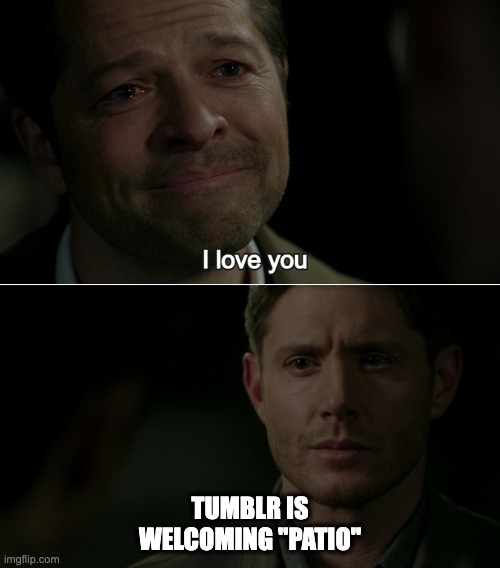
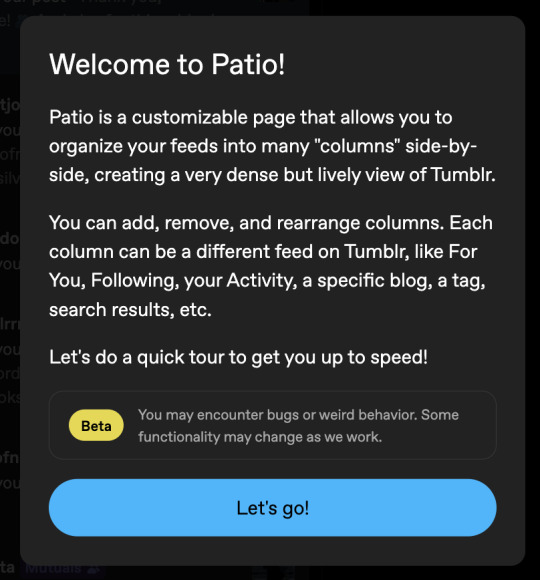
4 notes
·
View notes
Text
Disclaimer these are just a small sampling of some possible writer traits I’ve noticed either in myself or in fics I read. Also consider a rb for sample size !
#I literally do all of these but mostly abuse of metaphor and specific descriptors and run on dialogue with no staging#writing#writers on tumblr#polls#I chose abuse of a metaphor you like because I think that’s probably my biggest#but also literally ‘you guys are getting beta readers?’ because I’ve NEVER ONCE had someone beta read for me#I like. proofread. sometimes#if you’re lucky#lol#but I’m curious what you guys do lol
20K notes
·
View notes
Text


beta zigzagoon i love youuuuuu!!!!!!!!!!!!!!!
#teraleak#pokemon leaks#zigzagoon#beta pokemon#fake pokemon#fakemon#i guess?#pokemon#artists on tumblr
9K notes
·
View notes
Text

God IS a middle schooler and we ARE a science project except he does know we exist and has very mixed feelings about the whole ordeal
#There’s something so like horridly fucked up about the beta trolls actually#What do you MEAN that these kids created a universe and were then left to rot in a place locked outside of any kind of reality that matters#And they were all pretty much convinced they were gonna DIE#and then karkat finds out in some roundabout backwards way that it’s all his fault#That everyone he cares about is killing each other or going to die in this awful space void because of something he fucked up#Actually insane#Not discussed enough I think#homestuck#homestuck fanart#karkat vantas#homestuck karkat#hs karkat#artwork#art#digital art#artists on tumblr#zack art#eyestrain#tw eyestrain#tw eye contact
6K notes
·
View notes
Text

uhh. the communities are currently being manually approved or disapproved but. uh.
brain completely blank as to what kind of fandom /activity/etc i would currently want to submit and/or mod....
0 notes
Text
I'm a fan of the new beta blog subs tab, for all the blogs I have notifs on for. Very handy
1 note
·
View note
Text
Jason (crossing his arms with attitude): What are you going to do? I refuse to apologize.
Bruce stared at Jason in shock, and in his anger, he made a decision that every parent dreads.
Bruce (stern tone): You are grounded!
Jason (this is a whole adult, defiant): You can't ground me!
Bruce (firmly): Grounded!
Jason (shouting, confused): But I don't even live here!
Bruce turned Jason around and pointed to the stairs leading to his old room. Jason was too stunned to respond.
Bruce (stern, but calm): Tonight. Your room. Grounded!
Jason (stammering): I- I- Wait- This isn't fair!
Bruce (scolding parent voice): I'm very disappointed in you. Now go to your room. I'm only doing this because I care for you. Grounded.
Jason (face turning red with anger and sadness): This is some bullshit!
Jason stomped upstairs and slammed the door to his old room. The sound of random items being tossed around echoed through the house.
Bruce (indifferent): He'll work it out of his system. I'm going to bed.
Dick (looking at Tim, then Bruce as he heads upstairs): Did you just ground a 23-year-old?
Tim (surprised): And did it work?
Bruce: You forget I'm Batman.
#batfamily#batman#batfamily shenanigans#jason todd#batfamily headcanons#dick grayson#bruce wayne#tim drake#batfamily fanfiction#batfamily funny#batfamily comedy#dc red hood#batfamily fluff#flash fiction#script fic#dc fanfiction#batfamily flash fiction#scriptchat#batman fluff#batman and robin#bruce wayne is a good dad but he will ground his adult kids#writers on tumblr#batfamily wholesome#batfamily feels#no beta we die like jason todd#batfamily adventures#mini fics#fan writing#batfamily mini fics#batman wayne family adventures
7K notes
·
View notes
Text

Woah, fire and water bunnies real??
(Well one is.)
#pokemon#pkmnart#artists on tumblr#beta pokemon#scorbunny#pokemon leaks#teraleak#wallabit#warabbit#fakemon#lechedoodles#had to draw the funny bunny real quick cause the two would be friends
4K notes
·
View notes
Text
Questions to ask beta readers
General:
Were you confused at any point of the story?
What genre would you say this book is?
When did you put the story down?
Is the ending satisfying?
If you had to cut 3 scenes what would they be?
When did you feel like the story really began?
What was the last book you read before this story?
Characters:
Do you get any of the characters names confused?
Which character is your favorite?
If you had to remove a character who would you and why? (you don't have to remove the character, just make sure their role is meaningful)
Which character do you relate to the most?
Which character do you relate to the least?
Do the characters feel real?
Are character relationships believable?
Are the goals clear and influence the plot?
Are the characters distinct (voice, motivations, etc)
Setting:
Which setting was clearest to you?
Which setting was the most memorable?
Am including enough/too much detail?
Plot and conflict:
Are the internal and external conflicts well defined for the main characters?
Are the internal conflicts and the external conflicts organic and believable?
Are there enough stakes?
Are the plot twists believable but still unexpected?
#writing blog#creative writing#young writer#writerslife#writers#writers on tumblr#writerscommunity#writblr#writing advice#am writing#writing tings#writing tips#writing tag#writing things#writing tropes#writing thoughts#writing help#writing resources#how to write#writing tools#beta reader#beta readers#editing#beta reading#fiction writing#writer stuff#book writing#story writing#fanfiction writer#writers and poets
5K notes
·
View notes
Text

??
#thank you#tumblr milestone#sissy bottom#permanent feminization#beta faggot#feminized sissy#feminization kink#sissi slave#feminization captions#faggot humiliation#sissy for bbc#sissifeminine#humili sissi#submisive faggot#permanent sissy#beta sissy#sissylover#humiliated sissy#forced feminized#sissy bitch#sissy domination#sissy crossdresser#sissy hypnotize#whiteboi feminization#sissy tasks
4K notes
·
View notes
Text

beta mudkip fella!
#digital art#artists on tumblr#my art#illustration#fanart#pokemon violet#pokemon#pkmn#my fanart#digital fanart#wallabit#beta pokemon#mudkip#water type#pokemon fanart
2K notes
·
View notes
Text

cannot decide between green and black version so there's two

Jade god tier hoodie!! :з
#homestuck#homestuck fanart#artists on tumblr#homestuck art#fanart#beta kids#jade harley#god tier#god tier pajama#woof woof#homestuck jade
1K notes
·
View notes
Text

Never knew you, but miss you already.
3K notes
·
View notes
Text

But what do you want to be?
#pokemon#evolotto#エボロット#beta pokemon#pokemon leaks#ポケモン#artists on tumblr#fan art#illustration#pikachu#charizard#mimikyu#meltan#mew#poliwhirl#clefairy#arceus#porygon z#unown#marill#magikarp#1k
2K notes
·
View notes
Text

fanart i made of the scrapped pokemon “komari”
#3dart#art#artists on tumblr#clay art#clay#fanart#3d illustration#nintendo#komari#pokemon leaks#pokemon#beta pokemon
3K notes
·
View notes