#tsm to ts3 clothes
Explore tagged Tumblr posts
Text
TSM to TS3 Nobleman Outfit conversion part 3

I teased this outfit back in October... Now I’m finally uploading it because I’ve found a way to fix bone assignments that everyone else probably knew about already lol. This outfit is decidedly not medieval, but it doesn’t make it less good.
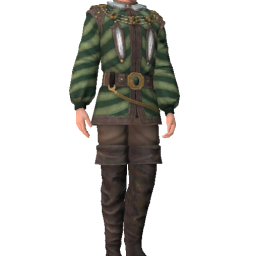
The outfit is enabled for everyday, formalwear and career, and it has all morphs including the paternity morph. Polycount is gameplay-friendly, and it needs invisible shoes (imagine if one day I upload an outfit that doesn’t need invisible shoes... now that would’ve been a plot twist lol). If the outfit is behaving out of line, please let me know, I’ll find a way to bully it into working properly.
Download (google drive)
Alternative download (dropbox)
Credits to EA for the textures and meshes. See under the cut for previews and more info.
amBodyArisTallBootsJacket

Polycount: LOD1 - 4940 polygons, LOD2 - 2055 polygons, LOD3 - 947 polygons.

Three presets, each with four recolourable channels. First preset has gold details, second has bronze, third has silver.
#ts3cc#sims 3 cc#sims 3 download#tsm to ts3#tsm to ts3 clothes#sims 3 medieval#sims 3 tudor#sims 3 historical
239 notes
·
View notes
Photo
Jooj is an absolute legend!! 👑🙏✨ I'm so happy to have helped him with this project!
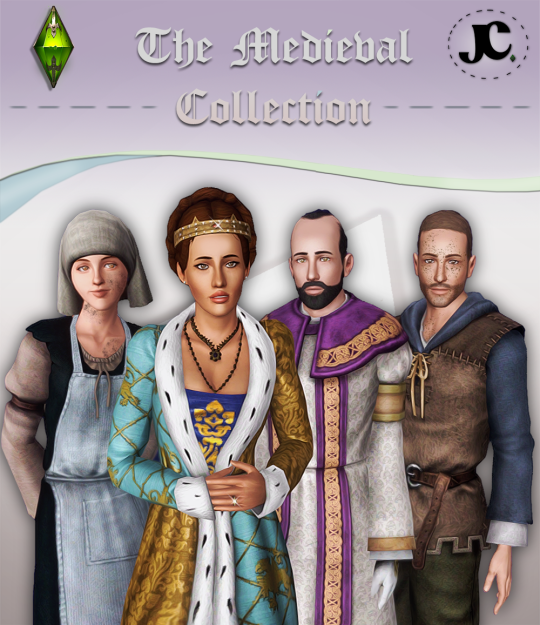








TSM to TS3 Conversion of Random Medieval Garments
A TSM to TS3 conversion compilation of several previously unconverted clothes for all your Sims! I finished this project about two months ago but wanted to save it for a special occasion… and what’s more special than a followers’ gift? lol. Hope you like it!
This is part ONE of my 2000 followers’ gift. Yes, there is more, and it’s coming very soon! :)
💖 💖 💖
————— —————
Based on my testing, I haven’t found any issues with the clothes. They mostly use the same bone assignment system, and the only difference is how TSM handles skirts, which I adapted for TS3. If you come across anything, please let me know!
LIGHTING GLITCHES ONLY APPEAR ON CAS! (THE BURNT PAJAMAS LOOK ESPECIALLY BAD THERE)
* Note that teens and elders have neck gaps. This is sadly the price for having them available! For teens, try using this and this slider by gruesim! I might convert these for those specific age groups someday, but for now, I just activated them!
————— —————
ALL OG CREDITS GO TO EA AND MAXIS! IT’S NOT MY MESHES, AND IT’S NOT MY TEXTURES, I JUST CONVERTED THEM TO THE SIMS 3!
+ @aprilrainsimblr FOR THE EXTRA TEXTURES ON SOME CLOTHES & FOR DOING MOST OF THE WORK IN THE COMMONER WHITE DRESS! THANK YOU SO MUCH APRIL!
————— —————
NOTES (PLEASE READ):
As mentioned before, April played a significant role in this project, not only with her support but also with her contributions! The Commoner White Dress was primarily converted by her, and it comes in two versions: the regular one and one with a floor-length skirt! She also added extra presets to certain clothes, such as the Flowing Dress (purple), which has three lace variations! Once again, thank you, April!
IMPORTANT: Except for the burned pajamas for female Sims, you’ll need to use the invisible shoes mesh by @danjaley, which you can find here! This is because TSM clothes have feet/shoes attached to them!
In the “Making Sims 3 Medieval” server, I saw an idea for making the Altar Necklace outfit (the one with the cross necklace and purple details) more historically accurate, along with directions on how to do it! So, for those who enjoy super realistic medieval gameplay, I included an edit aiming to achieve that, as shown in the preview! It’s only available for male Sims. Hope you enjoy it!
The polycount for all the clothes is relatively low, as they were made similar to TS3’s clothes. So don’t worry about that and use them without hesitation!
All the clothes have 3-4 recolorable channels! They have many overlays, but I hope that won’t bother you because I made everything I wanted to recolor recolorable!
These conversions have a different thumbnail style! I wanted to retain the original TSM thumbnails but added my logo to let you know these are mine! Here’s an example thumbnail + the collaborative dress between me and April:

Now, to the download!
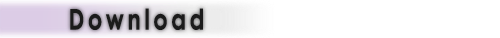
SimFileShare | Dropbox
☕ buy me a coffee or become a patron!
————— —————
Credits and Special Thanks:
@aprilrainsimblr for the extra textures, mesh work, and overall support!
Everybody at the “Making sims 3 medieval” server for the support and idea for the alternative version of the Altar Necklace outfit!
@danjaley for the circle braid hair and the headscarf - here and here
EA and Maxis - The Sims Medieval
💖 @katsujiiccfinds @simsmedieval-fantasy @kpccfinds @xto3conversionsfinds @emilyccfinds
673 notes
·
View notes
Text







THE SIMS 3 TO MEDIEVAL DRESSES CONVERSION
color wheel and body morph compatibles, In order to unlock all clothing for ur heroes u need to either use "TestingCheatsEnabled on" in game and then "DisableClothingFilter on" OR edit the commands.ini file that u can find in "The Sims Medieval\GameData\Shared\NonPackaged\Ini" REPLACING THE 0 WITH 1 TO ACTIVATE IT
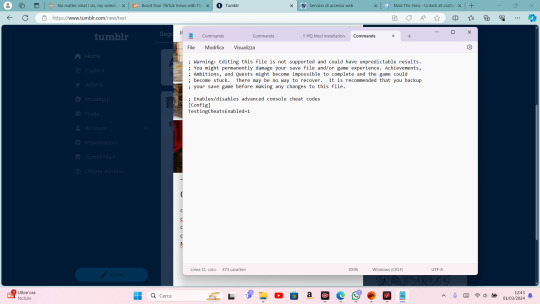
u can also use a cmar mod, that lets u pick the option " get undressed" or "get dressed", if u have issues seeing the clothes in game after cas, which u can grab here: Download - MEGA
thanks to @joojconverts for converting these clothes from the sims 4 to the sims 3
DOWNLOAD LINKS:
-Sifix Mary Dress: HERE
Sifix Adelaide Dress: HERE
Sifix Ceridwen Dress: HERE
#thesims#TSM#Thesimsmedieval#4to3#4tomedieval#ts3#ts4#ts2#s2cc#s3cc#smcc#s4cc#sims 3 clothes#sims 4 clothes
136 notes
·
View notes
Text
AcanthusSims Rococo Court Conversions for TSM

















If you don't like this don't tell me. It took weeks! Weeks! Weeks, I tell you! I won't bore you with details but it was just one thing after another. AcanthusSims made the originals for TS4. Jooj45 then converted them for TS3. And then, of course, I converted them for The Sims Medieval. Enjoy. More is to come, but no promises on timing.
Regarding the pearl jewelry: accessories have to be put in the makeup category as TSM has no accessories category. Choose one file; they are labeled accordingly. To recolor the accessories while in CAS go into the recolor menu for clothing and while you're still in the menu click the accessories. I made everything with solid colors because TSM has pattern issues. If you want to use a custom pattern you have to save your pattern as a favorite first (in live mode) and then it will show up in the recolor menu. I know. It's dumb.
Download Me
58 notes
·
View notes
Text
Tutorial how to make morphs for custom clothes Sims Medieval /
Туториал как сделать морфы к кастомной одежде Sims Medieval

This guide is in Russian, sorry! I would be grateful if someone translates into English with my authorship! I will let you know in this post about it, if any.
Update: к сожалению для мужчин пока не получится сделать, референс мужского тела состоит из лод 1 и лод 1_1, я не знаю что с этим делать, так как оно плющится.
Необходимые программы:
S3PE
Grim's CAS Part cloner
Mesh ToolKit
VPXY editor
И возможно Blender 2.9 с плагином Geom, если понадобится сделать правки.
Начнём с открытия package файла с одеждой в S3PE и видим: ничего не понятно
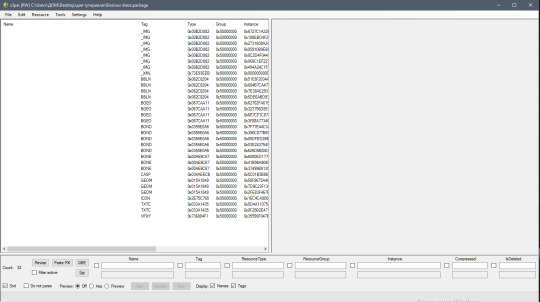
Для начала бы понять, что где что, поэтому дам имена ресурсам (на самом деле для TS3 package я использую программу MeshToolKit она спокойно дает имена ресурсам исходя из CASP и VPXY, но из-за того, что это ресурсы относятся к TSM, программа не распознаёт, поэтому будем давать имена вручную), чтобы было понятнее (поскольку позже мы будем их заменять). Начнем с лодов, для этого я извлекаю ресурс VPXY и открываю его в программе VPXY etitor

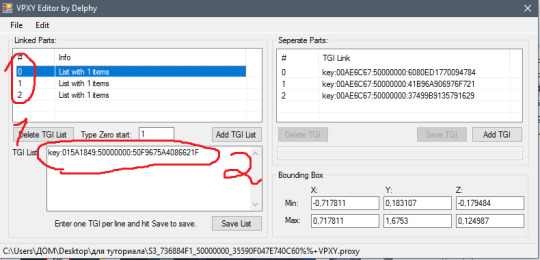
Здесь мы определяем какой geom отвечает за уровень детализации (lod 0, 1, 2).
Под цифрой 1 уровни детализации, а под цифрой 2 номер ресурса geom, это лод 0 в нашем случае
У меня одежда у которой по каждому лоду 1 группа, если же их две или больше, то я позже объединяю модели в одну группу, заменяя вторую группу на пустой geom (иначе если морфить две группы, то одежда плющится, может быть я что-то делаю не так)
Возвращаемся в S3PE и в соответствии даем имена ресурсам, кликаем два раза на ресурсе и выскочит окно, здесь включаем галочку «Use resource name» и даем имя, и так с остальными лодами, если тоже будете их морфить.
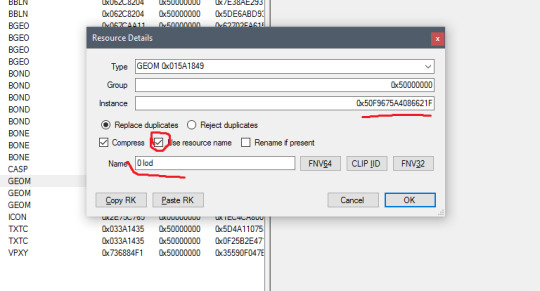
Теперь мы знаем какие у нас лоды

Но! Теперь нам надо бы знать, где какие у нас морфы, здесь я открыл для себя лайфхак, нажимаем на первом попавшемся ресурсе BBLN (у вас внизу должно включено Preview, я показал на картинке) и справа высветится инфа, нам нужна именна та, которую я выделил, думаю, тут стало понятнее :), в имени fat, а снизу еще выделенный instance показывает, какой ресурс именно тот морф, даем имена в соотвествии.

Ура! Теперь всё необходимое нам ясно и понятно.

Извлекаем lod 0

Не забудьте сохранить package после того как дали имена ресурсам.
Мне захотелось сделать кое-какие правки в модели, поэтому открываю блендер.
Если же вам лень и допустим шов у шеи для вас не критичен, то пропускайте этап с блендером к программе Grim's CAS Part cloner
У вас также должен быть уст��новлен плагин geom, чтобы сделать импорт (первая попавшаяся инструкция по установке). Во вкладке Scene properties нажимаем import GEOM и выбираем наш меш.


Я также сделаю импорт головы, склонированной в программе Grim's CAS Part cloner (ищите afFace или amFace если надо для мужчин - в списке)

И вижу, что тело не совпадает

Я бы мог удалить тело из TS3 и импортировать вместо этого тело TSM (также можно склонировать программой Grim's CAS Part cloner, ищите в списке afBody) но у меня тело сплетено вместе с одеждой, его не удалишь, так что буду подгонять. Тут отчасти гайд дополняется конвертом одежды, принцип такой же, как если бы мы конвертировали из TS4 в TS3.
Перехожу в режим Edit mode

Выбираем точку, она загорится оранжевым, и двигаем клавишей G.
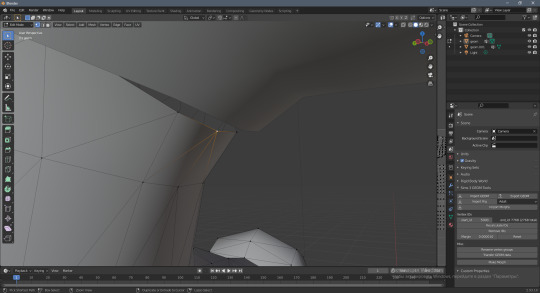
Таким образом я чиню шов
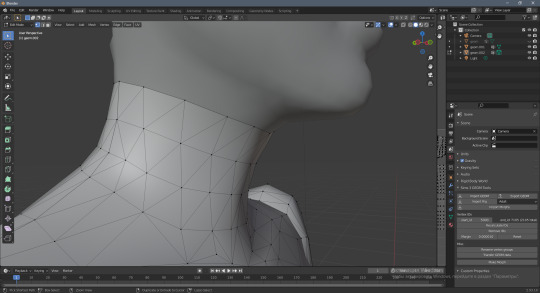
Теперь когда мы закончили, надо бы в start id вписать число. В симс средневековье одежда в основном – это боди, так что пишем 5000
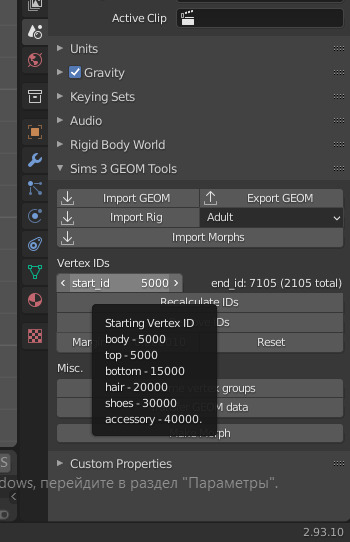
И нажимаем Recalculate IDs, у вас обновится число. (не обращайте внимания на мои числа) Теперь можно делать экспорт, нажимаем Export GEOM и сохраняем.
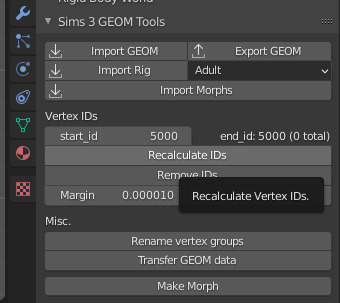
Самое время делать морфы. В качестве референса я использую морфы TSM, идём в программу Grim's CAS Part cloner и выбираем плю�� минус похожую одежду (update: пока я искал похожую, я понял, что большинство одежды с двумя группами, я пока не очень понял как с этим работать),(ЕЩЕ ОДИН Update, извините хд: лучше в качестве универсального варианта использовать afBody или amBody) у меня допустим будет эта, нажимаем clone.
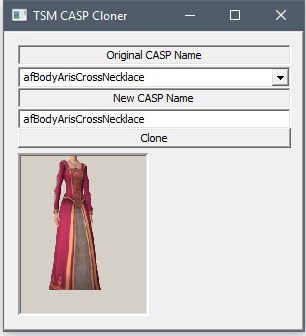
Появится папка с ресурсами этого платья, нам внутри неё нужна папка Geometry/Lod 1, внутри будет базовый меш (самый увесистый обычно) и его морфы, там по названиям понятно. Единственное, есть еще два морфа – teen и elder, скорее всего их брать не будем, потому что те одежды, что преобразованы в TSM, не имеют таких морфов, и я даже не знаю, как их заменить, и нужно ли вообще. В общем, это наш референс. Можем для удобства переместить папку в другую папку с нашим проектом.
Идём в программу MeshToolkit, если вы пропустили этап с блендером, то - верхняя вкладка GEOM Tools, ниже вкладка Match Morphs. 1 – указываем наш меш, 2 – включаем «Renumber meshes?», 3 - пишем число, в симс средневековье одежда в основном – это боди, так что пишем 5000, 4 – Update and Save.
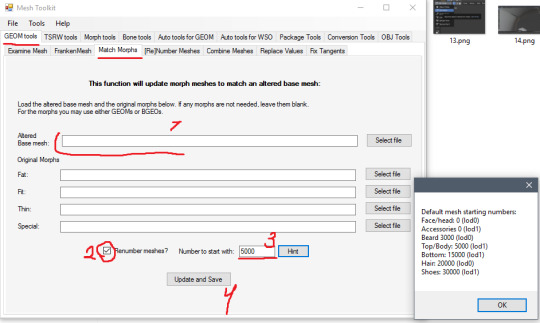
Дальше – верхняя вкладка Auto tools for GEOM и вкладка ниже Auto-create morph mesh. Надо указать меши, а именно – 1 - меш для которого будем делать морфы, 2 – референс базового меша, 3 – референс морфа, начну с fat.
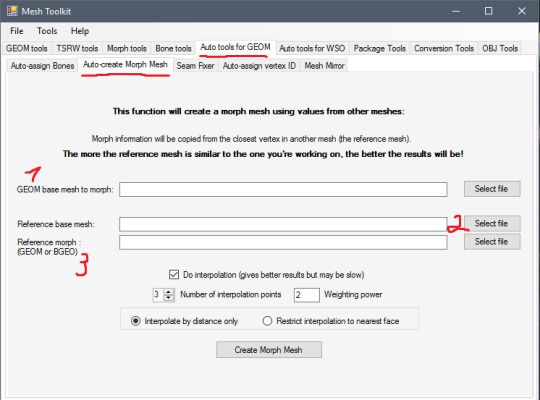
Указали и нажимаем Create Morph Mesh

И так с каждым морфом, видоизменяя путь в 3 графе.
Морфы сделаны.
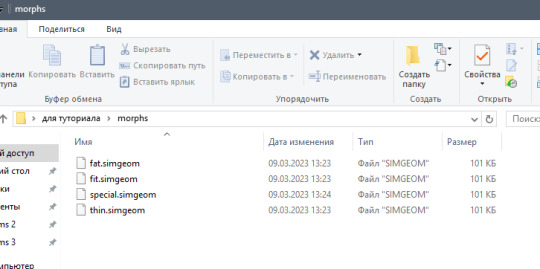
Но чтобы их импортнуть в package, надо преобразовать в bgeo
Идём в верхнюю вкладку Morph tools и ниже вкладку Make Clothing/Hair BGEO
Даем имя морфу, инстанс писать не обязательно, выбираем сам морф в первой графе и нажимаем Make BGEO, и так с остальными морфами.

Теперь всё готово, осталось только заменить ресурсы в package.
Открываем в s3pe, правой кнопкой мыши по ресурсу – Replace, и так с остальными морфами. Также заменяем lod 0 на наш изменённый меш.
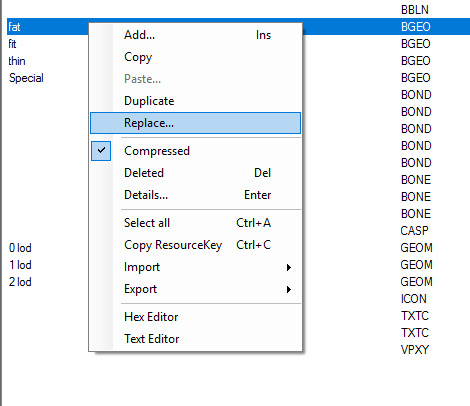
Сохраняемся и идём проверять в игре. У меня всё отлично :)

Мы превосходны.
40 notes
·
View notes
Text
Introduction | Navigation
Hi everyone! This blog has been created for I figured that the likes page wasn't a good place to store my finds. I will be trying to keep them neat and tidy, e.g. sorted by categories and stuff. Search for the following tags to narrow your choice:
#worlds #buildings #landscaping
#mods #poses
#buildbuy #function (yeah, a typo, though it implies the category to be of functional objects) #decor
#male #female #children
#cas #clothes #hair #dresses #acc
#pets #horses
Hope it helps.
As for introduction I’d say I’m a big fan of the Medieval gameplay in TS3. I am currently working on populating the Medieval word. Medieval theme has my heart! I prefer modded TS3 to TSM for there I can control the story and decide the plot myself.
My main blog where I upload my poses for The Sims 3: @artemissims3
1 note
·
View note
Photo


Sims 3 Time Machine Outfits and 1 TSM Outfit
I’ve been meaning to get these clothes out for a long time. So I have the Dark Ages outfits and the Medieval male outfit from Sims 3 Ambitions. I also decided to convert the TSM forest bandit.
These outfits come Teen-Elder. Each one should be under 4-5k polygons. The teen files are texture referenced to the adults. The dress is everyday, formal, and outer. The Female Bandit is Everyday and Athletic. The Armor is Everyday, Formal, Athletic, Outerwear. The Tabard outfit is Everyday and Athletic.




DOWNLOAD
#s2cc#ts2cc#ts2 clothes#ts2 clothing#ts2 medieval#ts2 medieval fantasy#sims 2 download#ts2 download#sims 2 fantasy#ts3 to ts2#tsm to ts2
232 notes
·
View notes
Photo





Overview over Cocomama’s TSM to TS3 Conversions
Maintenance update: I reposted this to my main blog, where I will keep it updated from January 2020 onwards. The latest version of this post can be found here: https://danjaley.tumblr.com/post/190014556583/overview-over-cocomamas-tsm-to-ts3-conversions
These are a treasure trove of good conversions, and I’m seriously in awe of the work that was put into them! So I felt they deserved some visual presence for new downloaders. This is none of my work, and I’m not hosting these. I only took screenshots of the thumbnails.
Both TSM-CAS and TSM-CAS2 used to be hosted here, but it’s currently unavailable [10th Oct 2019]
https://www.4shared.com/account/dir/LUbAfYeH/_online.html#dir=LUbAfYeH
But there’s a reupload found here:
https://wtsproductions.tumblr.com/post/177180551989/the-sims-medieval-to-sims-3-conversions-most-of [This is using a Mega-link: Click “Download” at the top of the page; it will take quite a while to ‘prepare’, but then download comparatively quickly. It’s a large file with all of the items above in one .rar file.]
You can see by the numbers on the images in which folder the outfits are.
Both TSM-CAS and TSM CAS2 come as one big merged package each, and individual packages for the single outfits.
The last four outfits of CAS2 I couldn’t match to a single package, but since they are there in my game, I think they must be in the merged package only.
For help with downloading from 4shared, see here.
371 notes
·
View notes
Text
TSM to TS3 Commoner Outfit conversion part 1

Or, alternatively, my designated Beefcake Blacksmith™ outfit. It’s a very neutral and versatile outfit for your peasants and craftsmen, and it’s actually quite low-poly for a full-body outfit with shoes and 3D laces, so the NPCs in your town can rejoice 😄

The outfit is enabled for everyday, formalwear, athletic and career, it has all morphs including the dad morph, and the shape has been adjusted to fit TS3 body more closely. The shoes are part of the outfit, so you’ll need these for it to work properly. I’m sorry for hyping you up with the ‘part 1′ in the title since my next upload will be an outfit for noblemen but I have more peasant clothes in the working.
Download (google drive)
Alternative download (dropbox)
Credits to EA for the textures and meshes. See under the cut for previews and more info.
amBodyComCollarShirtBelt

Polycount: LOD1 - 4773 polygons, LOD2 - 2210 polygons, LOD3 - 935 polygons.
Four presets: dirty with ripped pants, clean with ripped pants, and two presets with mended pants, but I have the dumbest ass in the West so I forgot to take in-game pictures of the edited pants, I’m sorry for the crappy TSRW preview :(


264 notes
·
View notes
Photo








Here! Have two converted dresses from The Sims Medieval for The Sims 3, as requested by @lifeasasim. The first conversion is the fortune teller dress, and the second is the puffy sleeve queen dress. These are available for teen, adult, and elder females. You can find them under everyday, formal, career, and outerwear. The teen and adult versions also include pregnancy morphs.
The dresses have some distortion at the bottom--I fiddled with skirt widths and ultimately decided the fullness of each dress (particularly the queen dress) is worth it. These are full-body outfits (shoes included) so you must use invisible feet with them to avoid clipping. I included invisible feet in each download.
I tested these but am very paranoid about issues, so please let me know if there’s anything “off.” Enjoy!
DOWNLOAD
SimFileShare | MediaFire
#request#sims 3#ts3#sims 3 cc#ts3cc#sims 3 download#cc by me#clothes by me#tsm by me#sims 3 medieval conversion#sims 3 conversion
386 notes
·
View notes
Photo


One tall glass of ‘WB townie clothes’, coming right up! 🍹
‘Diender’ tabard with belted boots (smooth hands version) by Yuxi
Yuxi's Kingly Attire Closed Shirt edit by Ssmor at GoS Wishing Tree
Pleasant Peasant Gal outfit by Wonderbreath at PBK
TS3 Time Machine Dark Ages Male outfit by DavinaOjeda
Belted Peasant Outfit by Skell at PBK
Russian Viking Style Tunic by iamliz13 at MTS
Apron Gown by Lothere at The Medieval Smithy
Shieldmaiden outfit by Ophidiae at PBK
Farmer Man outfit by Illenlan
Merchant Dress by Sunni at PBK
TSM to TS2 King Cape Sword by VampireKiss6661 at PBK
Epic sleeve dress Bonus 1 - Epic Lady by 12raben
And thank you for your kind words! ^^ I love how these townies turned out too, and I can say for sure that we’ll be seeing more of them soon enough! 😉
119 notes
·
View notes
Text
TSM CC Resources
Yep there is in fact CC for TSM lol and unfortunately unlike TS2 & the Stories games, not a lot of TS3 CC is compatible with TSM. So you gotta find the stuff specifically made for it (or the few TS3 things that do work and have been tested).
Aaaaand here’s what I’ve found for that! Plus other game-related stuff just to have it all in one place.
List of Cheats
Online Strategy Guide
Guide for Setting Up CC
Mods:
Grim’s Medieval Core Mod
Improved Shadows
Lighting Tweaks (works with other lighting mods, explained on the post)
AutoCollect Mod
No Auto Bird Calling
Better Patrols (Larger loyalty increase for territories)
Simmodder99′s Mods List
SimRecruit’s Mods (I recommend More Interaction Queues)
List of Mods (I recommend Treeag’s Disable Clothing Filter & Edit in CAS)
ChickieTeeta’s CC (Has both mods & defaults)
Lighting Mod Options:
I’d need to test it to see, but I think it’s possible that many TS3 sky lighting mods will work with TSM. I’ve listed some that I would personally use, but the only one I’ve actually had a chance to test so far is Nilxis’s.
Also naturally you can only choose one!
nilxis Uranesian Weather
brntwaffles Blue Skies & Sunshine
brntwaffles Frozen Inspired
voeille The Blue Dream
potato-ballad-sims Clear & Bright
Defaults:
• Skin Options (Only choose one for each skin!): jmtmom | otonasi
• Eyes: I think you can use any TS3 eye default you want. This is my favorite!
• Babies
• Grim Reaper (3 options)
• Books
• Grass/Tree Options (Only choose one for each!):
Lush Trees | Grass with Flowers | Blue Trees & Teal Grass | Purple Trees | Autumn Grass | Autumn Trees & Grass | Sakura Trees & Light Snow Grass | Snowy Grass | Snow-Covered Trees | Bare Trees | Dark Trees/Grass
• Sky Options (Only choose one for each!):
Moon | Nilxis Stars | Brntwaffles Stars | Nilxis Clouds | Villiesim Sun/Moon/Clouds/Stars (get the separated packages download to pick those out)
• Loading Screen Options (Only choose one!): Game Screenshots | Patterns
• ChickieTeeta’s Defaults (Grass/trees/trunks, buildings, the castle walls as a hedge, etc.)
• Sauris’s CC List (Mostly defaults but also has custom objects)
CAS Stuff
MTS Thread of Hair Downloads
tatyananame
sauris-sims
simetriasims
rikizza
mariacherry: Accessories | Hair | Clothing
Sliders
Only certain sliders work in TSM, not all of them. Here’s some that others have found to be functional:
Bella3lek4 Face Sliders
Head Shape
Hat Control
Arm & Belly
Breast
Height
leWing Body Sliders
Jonha Body Sliders
Anderson.gsm Body Sliders
54 notes
·
View notes
Photo

I have a new hair for you. :) This time it’s TSM to TS2 and I started working on it somewhere last year. It’s technically a 3t2 conversion since I didn’t had TSM on my computer anymore at that time. The original TSM to TS3 conversion was made by @danjaley. :) Yes, I used young Hendrik for the previews (I had shown these pictures a while back)- because I always forget to take some new ones. :/ This hair is for teen to elder males only. Attention: There are four folders in the download for four different hat colours so you can choose if you want them all or just one. Mesh is included in all four folders so if you choose all just delete the other meshes. The colours are together in just one file (thanks to the hairbinner) because so you don’t have tons of different hair files at once. Grey is linked to black. Forest Wizard Hair (original TSM to TS3 conversion) Polycount: 2217 Download Credits: EA (TSM), @danjaley for the TSM to TS3 conversion, @themeasureofasim who fixed some things for me before I gave it to @pixeldolly for the first retexture with different hat colours to fit the wizard clothes by Yuxi (here, working link here, and teen version here). If someone would make these a default for the TS2 wizard that would be so great!
129 notes
·
View notes
Note
Hi Murf! First of all, I've seen a lot of CC on my folder was from you and decided to follow. Thanks for your amazing work! Now, do you know of any armor sets for female teens?
😍 Thank you sooooo much for liking my CC! (My apologies to your harddrive space. 😂)
Very rarely do I ever see anything made specifically for teens, let alone fanciful/historical stuff, so TBH I've stopped keeping track. I myself just use a cheat for teens (which I thoroughly abused with my Jester Lavorre sim here, so she could wear those dresses):
☽✶•.¸(✶•.¸★¸.•✶´)¸.•✶´☾ ☆«´¨`•°°•´¨`»☆ ☽.¸.•✶(¸.•✶´★`✶•.¸)`✶•.☾
Welcome to Murf’s School of Crap and Crap-Making!
School Motto: Prepare to be tortured! For Science!
Lesson #27: I know some soldiers in here (where they at, where they at?!) 🎵
☽✶•.¸(✶•.¸★¸.•✶´)¸.•✶´☾ ☆«´¨`•°°•´¨`»☆ ☽.¸.•✶(¸.•✶´★`✶•.¸)`✶•.☾
Use Nraas' Master Controller (might as well grab Integration while you're at it TBH)
In Live Mode click your teen, then click Nraas > Master Controller.
In the dropdown list, click Settings near the bottom
In that new dropdown list, click CAS near the very top
Another dropdown list will have the very first option be to Allow Adult Clothes for Teenagers. (There's also options in MC for age/gender-enabling accessories, hair & tatts too.)
That way you can use whatever Y/A & A clothes you want on your teens. 👍
In particular, it will allow your teens to use allllllll of the glorious TSM to TS3 armor out there (@danjaley and @aprilrainsimblr should be your very first stops).
Happy simming! TO BATTLE! ^0^
30 notes
·
View notes
Photo
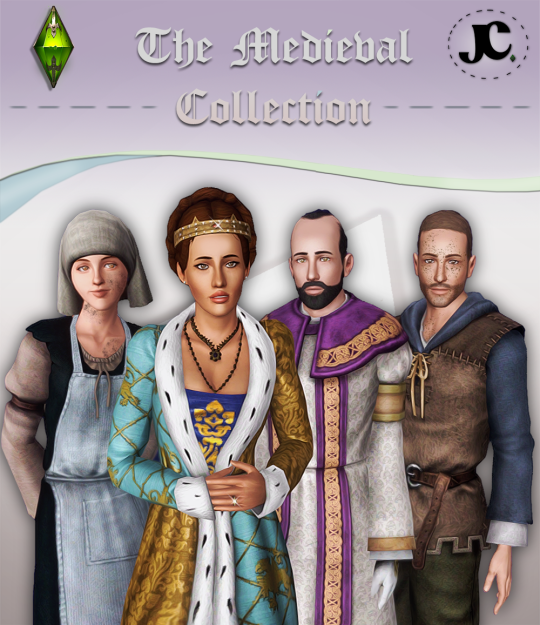








TSM to TS3 Conversion of Random Medieval Garments
A TSM to TS3 conversion compilation of several previously unconverted clothes for all your Sims! I finished this project about two months ago but wanted to save it for a special occasion... and what's more special than a followers' gift? lol. Hope you like it!
This is part ONE of my 2000 followers' gift. Yes, there is more, and it’s coming very soon! :)
💖 💖 💖
————— —————
Based on my testing, I haven't found any issues with the clothes. They mostly use the same bone assignment system, and the only difference is how TSM handles skirts, which I adapted for TS3. If you come across anything, please let me know!
LIGHTING GLITCHES ONLY APPEAR ON CAS! (THE BURNT PAJAMAS LOOK ESPECIALLY BAD THERE)
* Note that teens and elders have neck gaps. This is sadly the price for having them available! For teens, try using this and this slider by gruesim! I might convert these for those specific age groups someday, but for now, I just activated them!
————— —————
ALL OG CREDITS GO TO EA AND MAXIS! IT’S NOT MY MESHES, AND IT’S NOT MY TEXTURES, I JUST CONVERTED THEM TO THE SIMS 3!
+ @aprilrainsimblr FOR THE EXTRA TEXTURES ON SOME CLOTHES & FOR DOING MOST OF THE WORK IN THE COMMONER WHITE DRESS! THANK YOU SO MUCH APRIL!
————— —————
NOTES (PLEASE READ):
As mentioned before, April played a significant role in this project, not only with her support but also with her contributions! The Commoner White Dress was primarily converted by her, and it comes in two versions: the regular one and one with a floor-length skirt! She also added extra presets to certain clothes, such as the Flowing Dress (purple), which has three lace variations! Once again, thank you, April!
IMPORTANT: Except for the burned pajamas for female Sims, you'll need to use the invisible shoes mesh by @danjaley, which you can find here! This is because TSM clothes have feet/shoes attached to them!
In the "Making Sims 3 Medieval" server, I saw an idea for making the Altar Necklace outfit (the one with the cross necklace and purple details) more historically accurate, along with directions on how to do it! So, for those who enjoy super realistic medieval gameplay, I included an edit aiming to achieve that, as shown in the preview! It's only available for male Sims. Hope you enjoy it!
The polycount for all the clothes is relatively low, as they were made similar to TS3's clothes. So don't worry about that and use them without hesitation!
All the clothes have 3-4 recolorable channels! They have many overlays, but I hope that won't bother you because I made everything I wanted to recolor recolorable!
These conversions have a different thumbnail style! I wanted to retain the original TSM thumbnails but added my logo to let you know these are mine! Here's an example thumbnail + the collaborative dress between me and April:

Now, to the download!
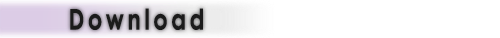
SimFileShare | Dropbox
☕ buy me a coffee or become a patron!
————— —————
Credits and Special Thanks:
@aprilrainsimblr for the extra textures, mesh work, and overall support!
Everybody at the “Making sims 3 medieval” server for the support and idea for the alternative version of the Altar Necklace outfit!
@danjaley for the circle braid hair and the headscarf - here and here
EA and Maxis - The Sims Medieval
💖 @katsujiiccfinds @simsmedieval-fantasy @kpccfinds @xto3conversionsfinds @emilyccfinds
673 notes
·
View notes
Text
TSM to TS3 Royal Advisor Outfit conversion

The royal advisor is one of my favourite NPCs from the sims medieval, so I really wanted to have their outfit in sims 3. I think it’s very elegant, and I love the clear historical inspiration behind some of its elements.

This is a full body outfit for YA/A female sims, it is enabled for everyday, formalwear, outerwear and career, has all morphs including maternity and requires invisible shoes. The polycount is gameplay-friendly, and the mesh is adjusted to fit ts3 body better. The sleeves are a tiny bit wonky, but otherwise I didn’t notice any issues with this mesh. If you do, please message me.
Download (google drive)
Alternative download (dropbox)
Credits to EA for the textures and meshes. See under the cut for previews and more info.
afBodyArisLongBootsRoyalJacket

Polycount: LOD1 - 4499 polygons, LOD2 - 2195 polygons, LOD3 - 971 polygons.
Five presets : the first one has the original three channels and overlay, presets 2-5 have four channels (I added recolourable gems in the necklace and belt) and different overlays (2 - light leather + gold details, 3 - light leather + silver details, 4 - dark leather + gold details, 5 - dark leather + silver details). I know that the extra presets are becoming a running gag at this point but dammit, I will never miss an opportunity to exercise my God-given right to recolour stuff ☝

292 notes
·
View notes