Mom of four. My username is in honor of my daughter, Laurel, who passed away in 2014. Lolabelle was our nickname for her. It's her fault I'm hooked on the Sims games. :) Come visit me at TSR: www.thesimsresource.com/members/LolabelleSims. I am Laurellabellabean on Nexus Mods
Don't wanna be here? Send us removal request.
Text


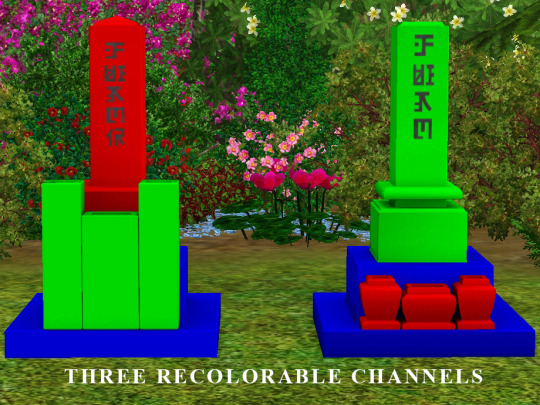
TS4 Snowy Escape Mt. Komorebi Tombstones converted to TS3! Three recolorable channels. In miscellaneous decor. Enjoy!
DOWNLOAD HERE
125 notes
·
View notes
Text


EQT Hoodie Dress for TS4
I made two versions. One file is the dress without the graphic on the front. It has 12 swatches. The other file has swatches with no graphic and swatches with the graphic. 30 swatches in total.
Teen-young adult-adult-elder
Custom thumbnail
New mesh
HQ compatible
Dress with no graphic at The Sims Resource
Dress with no graphic direct link
Dress with graphic
3 notes
·
View notes
Text
Jolly Elf Decor, Lamp, & Stereo TS4
I need to add a better screenshot but wanted to get it uploaded by Christmas. DONE. Lol. This is a decor item, a lamp, or a stereo. You choose and happy simming!
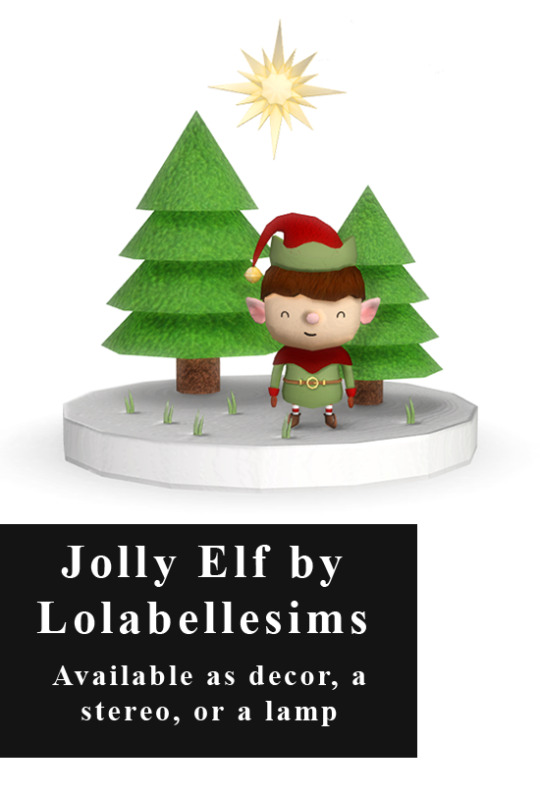

All the files are in the download. Ignore the awful screenshot. I'll fix it. Eventually.
Update. The new screenshots aren't much better. I tried. Anyway, I noticed the lamp needed to be adjusted so I'm uploading a new link.
9 notes
·
View notes
Text
AcanthusSims Rococo Court Conversions for TSM

















If you don't like this don't tell me. It took weeks! Weeks! Weeks, I tell you! I won't bore you with details but it was just one thing after another. AcanthusSims made the originals for TS4. Jooj45 then converted them for TS3. And then, of course, I converted them for The Sims Medieval. Enjoy. More is to come, but no promises on timing.
Regarding the pearl jewelry: accessories have to be put in the makeup category as TSM has no accessories category. Choose one file; they are labeled accordingly. To recolor the accessories while in CAS go into the recolor menu for clothing and while you're still in the menu click the accessories. I made everything with solid colors because TSM has pattern issues. If you want to use a custom pattern you have to save your pattern as a favorite first (in live mode) and then it will show up in the recolor menu. I know. It's dumb.
Download Me
64 notes
·
View notes
Text
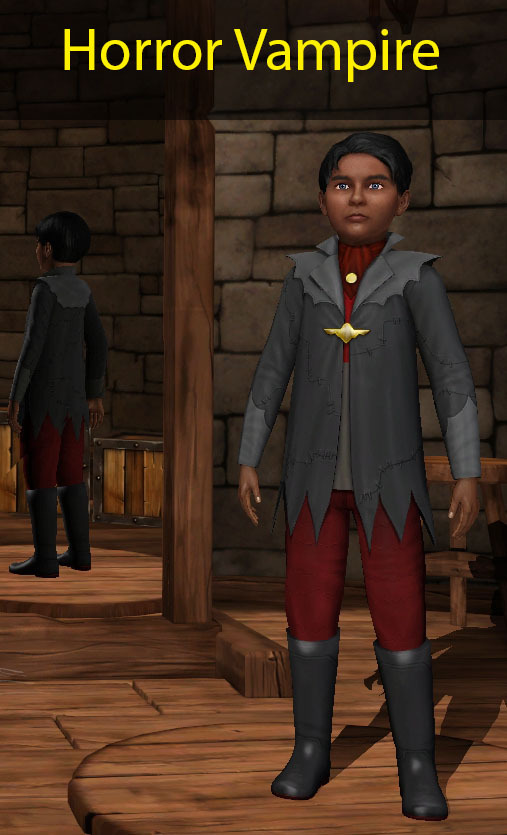


















More conversions to Sims Medieval! This time, it's TS3 Movies items. Not all. Some didn't fit the medieval theme AT ALL. Those I skipped. I had trouble with transparency with hair/hat combos, which is why the Western Feather hair is not present and why the Horror Bride veil is not transparent. I just couldn't get the transparency to display properly in TSM. The hairs have been retextured with Pooklet's texture. Oh, and I combined TS3's Simple Bun hair with the Valkyrie hat and with the Super Sailor crown. The Super Sailor hair was 1) hideous, and 2) divided into approximately 2,000 mesh groups. Nope. There are no morphs so your sims will need to be average weight to avoid a neck seam.
61 notes
·
View notes
Text

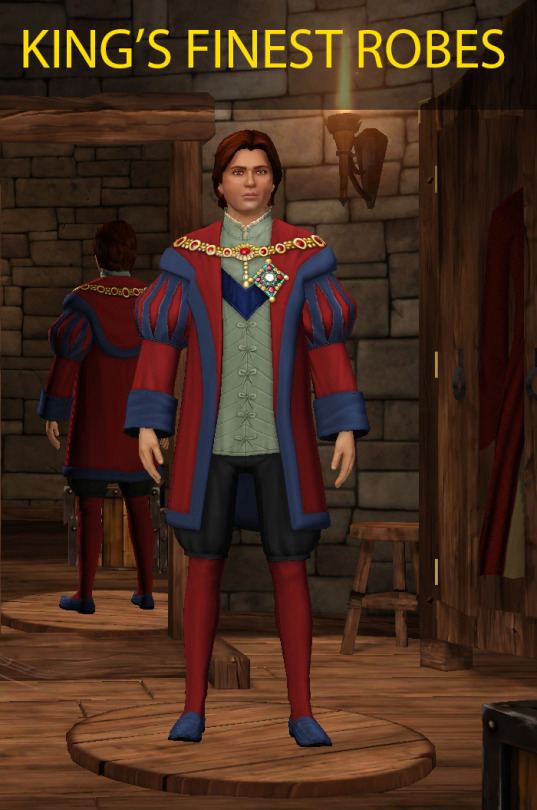


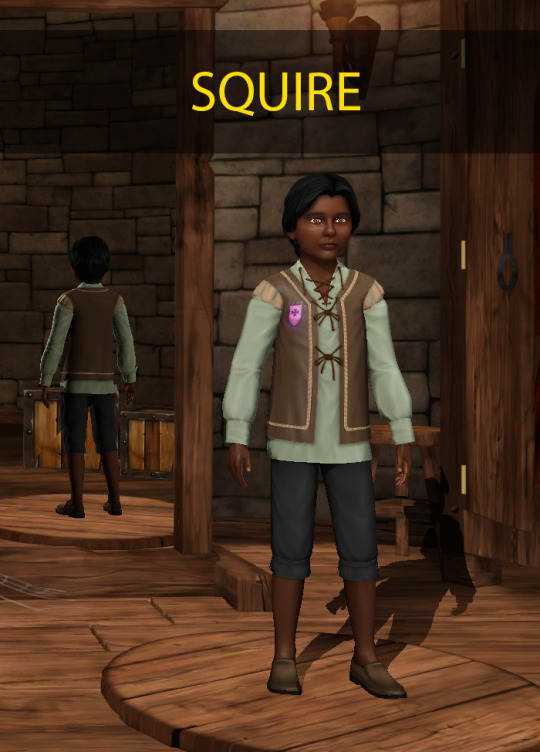

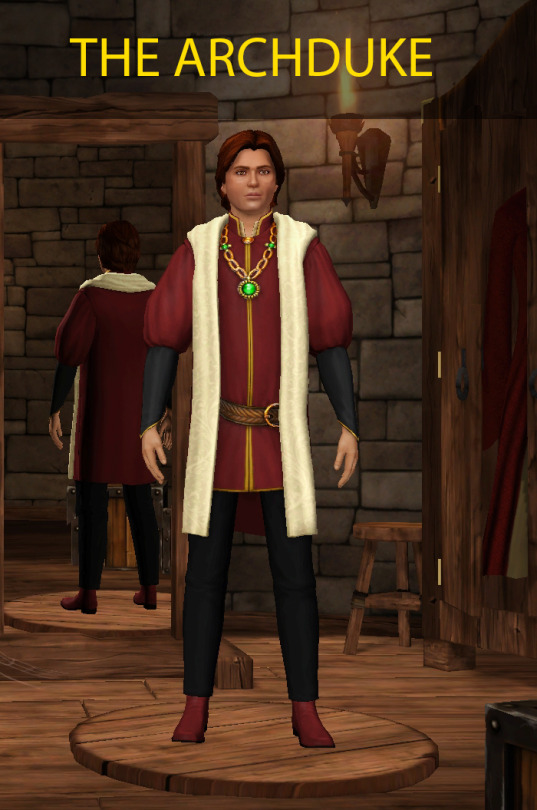

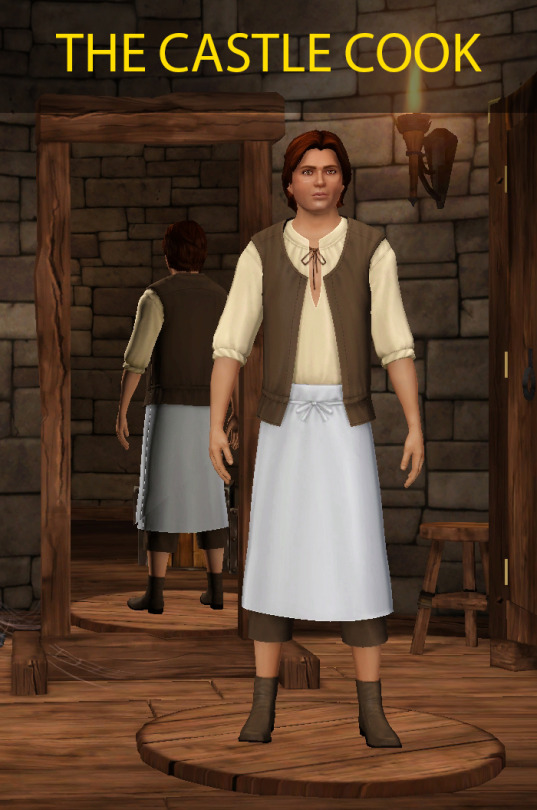


Tutor of Tudors Conversions for Sims Medieval
Yes, these have shoes and yes, the necks do match up with the heads. No, there are no morphs. Can't figure out how to make morphs work so your sims will have to be average weight if you don't want a neck seam. Enjoy! I've got lots more coming!
138 notes
·
View notes
Text
TS4 Invisible Rinks


Well, it’s only taken me a thousand years. Here are all of the rinks--both the skating rinks and the roller rinks--made invisible. Especially useful for all those times you want your sim to skate directly on grass and dirt, haha.
Bonus content: I made a tutorial on how to do this and yes, it’s quite long, but it’s geared toward beginners, though I have tried to write it in such a way that the more experienced among you can easily skip over things you already know.
Download all the rinks in one zipped file here:
https://simfileshare.net/download/2547469/
Download the tutorial here:
https://simfileshare.net/download/2547496/
26 notes
·
View notes
Photo



The Space Chicken Statue from TS1 Updated to TS4. This required an entirely new mesh as TS1 doesn’t have meshes--just sprites. Hope you like, and hope you enjoy. Cheers!
Download
8 notes
·
View notes
Photo

Made a rocket for a Maya tutorial and uh, went a little nuts. There are 11 items total--a tabletop sculpture; a radio; a table lamp; 6 large and small wall sculptures that face left, right and straight up; an end table; and a long, 1x1 curtain. Kim Jong Un hair not included. Enjoy!
Tabletop Sculpture
Table Lamp
Small Wall Sculpture Straight
Large Wall Sculpture Straight
Small Wall Sculpture Right
Large Wall Sculpture Right
Small Wall Sculpture Left
Large Wall Sculpture Left
Radio
Curtain
End Table
15 notes
·
View notes
Text
TS4 Goth Top for AM

For males. Enjoy, and goth out! And thanks be to Pralinesims for the skin. The hair is by the legendary Anto. A very, extremely, muchly hearty thank you to Mauvemorn at Sims4Studio.com for the help!
Download here: http://www.simfileshare.net/download/1153569/
0 notes
Text
Great tool but you can end up with holes in the mesh; I had some crazy high poly meshes that others had made and found Instant Meshes to be invaluable in fixing the problem--even in spite of mesh holes. :)
Better quad meshes from Marvelous Designer using Instant Meshes

I wasn’t really a big fan of Marvelous Designer because of its unmanageable, crazily high-poly, tri-mesh exports. However, I recently discovered this autoretopology tool called Instant Meshes which beautifully generates amazing quad meshes from your tri-mesh exports with just a few clicks. I strongly recommend creators who use Marvelous Designer to try it.
Here’s a tutorial on marvelous designer forum, and here’s the project page. It took me a while to find the download links. I guess ppl on GitHub don’t usually put out obvious download links like we do here. XD

527 notes
·
View notes
Photo




Adele Caesar Kitchen Conversion Sims 2 to 3. Note: Sinks that sit close to the edge of the counter have masks that clip through the front of the counter. Fixing it meant ruining the counter’s appearance, so I didn’t fix it. Just use a sink that sits away from the countertop edge--those work fine. Enjoy!
DOWNLOAD (No Ads)
38 notes
·
View notes
Text
Hello, and welcome to my tumblr!
This is my very first post, and because of that I thought it best to point out that I’m new to tumblr and not sure yet how things work, If things here become disorganized, I apologize. I’ll figure it out as I go along. :D Thanks all!
5 notes
·
View notes