#ts3 retirement
Explore tagged Tumblr posts
Text
Reblog if you are a simblr of either the Sims 2 or the Sims 3 (or both).


I wanna support more simblr accounts despite have being retired from Sims role playing myself, especially since they're overshadowed by the Sims 4 nowadays. I have nothing against those who enjoy the Sims 4, but as a long time simmer I still wish to support other fellow simmers who are active in the same simblr as the one I grew up with. 🫶🏻
And yes, you're free to reblog this even if you're retired but still love the Sims!
#simblr#simblog#sims 3#sims 2#ts3 simblr#ts2 simblr#the sims 2#the sims 3#ts2#ts3#sims#simmers support#retired from the sims
1K notes
·
View notes
Text

Retirement Home & Elder Care by Twinsimming 🌴👵🏽
Elder sims can now stay in a Retirement Home or Elder Care facility in their golden years.
This is a script mod that can be placed in your Packages folder. It was built and tested on 1.69 but should work fine on 1.67.
Requirements
This mod requires The Sims 3: Late Night and The Sims 3: Showtime.
Overview
Retirement Home
Elder Care
New Moodlets
Retirement Home
The Retirement Home at the Day Spa offers short-length stays to elder sims looking to relax, boost their skills, and make new friends.
Checking In
Elder sims can “Check Into Retirement Home” at the Day Spa rabbithole for 1, 3, 5, or 7 day periods. They are charged §10 per hour of their stay.
If your sim’s household funds fall below the hourly rate at any point during their stay, they will be automatically checked out of the Retirement Home and the total cost will be added to the next household bill.
Other elder sims in the world who are retired, self-employed, or unemployed will also be drawn to the Retirement Home while an elder sim in your active household is there. They will have opportunities to become friends and socialize every few hours.
Note: Inactive elders will not be charged for staying at the Retirement Home.

Activities & Accommodations
All of an elder sim’s needs will be taken care of during their stay at the Retirement Home.
They also have a variety of different activities available to them in the form of tones (like career tones). These include the following:
Enjoy Stay - Default
Attend Art Class - Raises Painting skill
Attend Music Class - Raises Instrument skills (guitar, bass, piano, and drums)
Chat With Other Residents - Raises Charisma skill and boosts Social need
Do Yoga - Raises Athletic skill
Practice Chess - Raises hidden Chess skill and boosts Fun need
Play Dominoes - Raises hidden Dominoes skill and boosts Fun need
Play Indoor Golf - Raises hidden Golfing skill and boosts Fun need
Play Shuffleboard - Raises hidden Shuffleboard skill and boosts Fun need
Visitation
Sims can visit elder sims in the Retirement Home to boost their relationship.
Visitors and elder sims will gain positive visit-related moodlets depending on their relationship (friendly, romantic, or familial).
Retirement Home visiting hours are from 8:00am to 8:00pm.
Checking Out
Elder sims can check out of the Retirement Home at any time during their stay. They will be charged based on how many hours they stayed multiplied by the hourly rate.
If your sim cannot afford to pay the total cost of stay upfront, the cost will be added to the next household bill.
Once your elder sim leaves the Retirement Home, any other inactive elders staying will leave as well.
If your elder sim remains at the Retirement Home for the full duration of their stay, they will be given spa related moodlets on checkout. The longer the stay, the stronger and longer lasting the moodlets.
Elder Care
If you’re looking for more permanent arrangements for your elder sims, applying for Elder Care at the Hospital may be a better fit.
Application Process
In order to be admitted into Elder Care, elder sims or other household members must “Apply For Elder Care” or “Apply For Elder Care For...” at the Hospital. The application fee costs §120.
Elder sims’ traits can either increase or decrease their chances of qualifying for Elder Care. The base chance of admission is 40% and each trait increases or decreases the base chance by 5%.
Increased Chance Traits - Absent Minded, Clumsy, Insane, Neurotic, Coward, Inappropriate, Technophobe, Unstable, Brooding, Couch Potato, Evil, Grumpy, Mean Spirited, and Loner
Decreased Chance Traits - Athletic, Disciplined, Genius, Family Oriented, and Nurturing
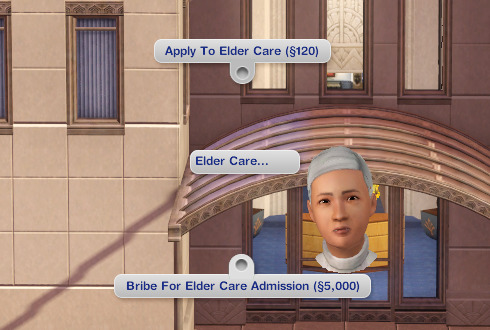

If an elder sim’s application is accepted, they will get the custom Application Accepted moodlet and can “Be Admitted to Elder Care” at the Hospital.
If their application is rejected, they’ll get the custom Application Rejected moodlet and won’t be able to apply again for 24 hours.

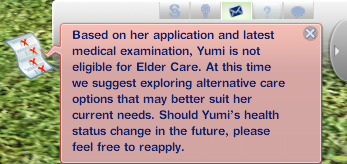
Bribes
If your household has some extra funds, they can “Bribe For Elder Care Admission” or “Bribe For Elder Care Admission For…” for guaranteed admission to Elder Care for §5,000.
Evil or Schmoozer sims can “Manipulate” or “Schmooze” for Elder Care admission for §3500.
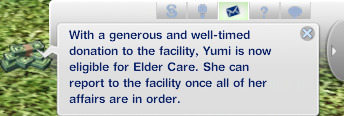
Admission
Once an elder sim has admitted themselves to the Elder Care facility, they will be charged a §120 check-in fee and then §120 per day.
If your sim’s household funds fall below the daily rate at any point during their stay, they will be automatically checked out of Elder Care.
Note: Inactive elders will not be charged for staying in Elder Care.
Accommodations
All of an elder sim’s needs will be taken care of during their stay in Elder Care.
Visitation
Sims can visit elder sims in Elder Care to boost their relationship.
Visitors and elder sims will gain positive visit-related moodlets depending on their relationship (friendly, romantic, or familial).
Elder Care visiting hours are from 8:00am to 8:00pm.
Checking Out
Elders cannot check themselves out of Elder Care and will remain in the facility until they pass away from old age.
Other sims aged Teen or older can remove an elder from Elder Care at any time.
New Moodlets
Application Accepted: Given when an elder sim is accepted into Elder Care, lasts 1 day, +10 mood
Application Rejected: Given when an elder sim is rejected from Elder Care, lasts 1 day, -10 mood
Family Visit: Given when a sim visits an elder family member, lasts 8 hours, +15 mood
Friendly Visit: Given when a sim visits an elder friend, lasts 8 hours, +15 mood
Romantic Visit: Given when a sim visits an elder romantic partner, lasts 8 hours, +15 mood
Tuning
All of the tunable values can be found on the mod download page under the header “Tuning”.
Conflicts & Known Issues
This is a new script mod so there shouldn’t be any conflicts.
Credits
EA/Maxis for The Sims 3 and The Sims 4, Visual Studio 2019, ILSpy, s3pe, Notepad++, and Script Mod Template Creator.
Thank You
Thank you to Anton, @olomaya, and @monocodoll!
If you like my work, please consider tipping me on Ko-fi 💙
Download @ ModTheSims
433 notes
·
View notes
Text


Mr & Mrs Richardson
#ts3#s3#the sims 3#sims 3#simblr#rosalie richardson#bruce richardson#the parents Rosalie is a total bitch and Bruce is a pushover that likes to golf all day now that he is retired
155 notes
·
View notes
Text

Golden Oaks Retirement Home

Sim File Share

At Golden Oaks Retirement Home, we welcome elderly Sims seeking a comfortable retirement. With five spacious bedrooms available for reservation, each uniquely furnished for relaxation and privacy, residents can enjoy a sense of community and support in their golden years. Our in-house clinic ensures round-the-clock care and medical assistance, providing peace of mind to residents and their families. Contact us today to reserve a room and discover the warmth that defines life at Golden Oaks!

Price Furnished: 197,352 Price Unfurnished: 107,733 Lot Size: 40x40 Lot Type: Residential Store Content: Click here CC Used: Click here File Type: Package Min. Required Game Version: 1.42 Packs Needed: The Sims 3, Late Night (elevators), Ambitions (door, windows), Generations, Pets, Seasons, Supernatural (curtain cc)
Hello and welcome back to my blog! I'm currently playing in a world where I have a retirement home for all my elder sims. It includes an in-house clinic and a nurse (usually a young adult) who takes care of their needs, such as cooking and cleaning. I decided to create a new one especially for those who enjoys roleplaying and have set this lot to residential to make it playable.
Click on the ’Keep Reading’ below for more information and pictures on this lot.










Aside from the in-house clinic, I have also included a reception room where clients can inquire or 'reserve' a room. If you aren't into roleplaying, you can always change those rooms as you see fit and I mostly added some décor to those rooms anyway or a bookshelf to keep them busy. There are five bedrooms upstairs, an elevator to make it easy for elders to travel and the rooms can accommodate at least 10 Sims. One of the bedrooms is a VIP suite with its own sitting area, which you can change to add more beds if desired. I also placed a small button in each bathroom that functions as a doorbell (cloned from a callbox from ATS3) and this is intended as a call button in case of an 'accident' or if assistance from the onsite nurse is needed. Due to Tumblr's link limitations, I’ve created another WCIF Pt. 2 and please click the links above or go to WCIF Navigation page for easier access, as it is still listed there. 📣Please note that the store content and CC included in the lot are not included on the download file. My blog is very WCIF-friendly and I will always compile a list for those interested in downloading them separately. I have listed Supernatural above for the packs needed due to one CC mimics or cloned a Supernatural painting as a curtain so it is supposed to close around 6PM. I haven't tested that yet and as it is a décor item, this expansion pack isn't really required just take note of the build items used for this lot to show in your game. There is one CC for which I was unable to locate the original link or find information about the creator. I checked the description of the item in the game itself and the package file but it only shows 'MedicalScales' as the info. As a result, I cannot share or re-upload it without knowing the creator's TOU. For reference, it is shown in the pictures above located in the in-house clinic next to the desk. If anyone knows the creator’s name or has any download links, please let me know in the comments! You can download the ATS3 Digital Scale as a replacement for this item and I know I should have used that but I preferred the old one for this lot. Let me know if you experience any problems on your end!
#petalruesimblr#residential lot#retirement home#the sims 3#sims 3 lots#ts3#lots#ts3 retirement home#ts3 download#ts3 simblr#sims 3 download#ts3 community#ts3 simmer#sims 3 screenshots#ts3 screenshots#sims 3#ts3 retirement center#the sims 3 retirement home#the sims 3 retirement center
54 notes
·
View notes
Text


Rocky Road hopes the gem mines in Riverview are as plentiful as they were back in Sunset Valley 💎
21 notes
·
View notes
Text




VitaSims 3 Lavell Truffle Set Updated for Pets and 1.26 patch Download ---------------------------> HERE
49 notes
·
View notes
Text

Working on a new house for Cavett and his mom.
109 notes
·
View notes
Text
TIME FOR RETIREMENT!
Quite a few of our horses has been retired from shows this month, staring with BOE Mexico Nightmare. This prima Oldenburg mare has been doing quite well in Show Jumping, and also fine in Dressage too. With 42 points in Show Jumping T-Shows. 43 points in Show Jumping, 48 points in Dressage and 65 points in Sportshorse in R-Shows - she has definitely earned her retirement!

The best children's pony in the world has also reached retirement age! BOE Sunny Day aka. Sunny has been the first pony for almost all of our children, and has taught them to ride and love horses. She has been competing in Pony (181 points), Pony Show Jumping (186 points) and Driving (190 points) with the kids, and has had a lot of fun!
With her she takes the titles of The Golden Pony, Nuage and Tandem Champion.

Opaline HF aka. Libby has also earned her retirement! With an overall of 383 points in R-Shows you can say she has done really good. She has competed in Sportshorse (146 points), Show Jumping (142 points) and Dressage (95 points), giving a total of 8 bonus points off to her offsprings!
She has done a lot of good in her time as a show horse (with titles of Supreme Champion, Volant and L'Étoile), and will hopefully enjoy her retirement. Thank you for selling her to us Ian Salvatore!

RRS Caspian has been a personal favorite of mine for sooo long! He has done a lot of good with an overall score of 451 points across disciplines such as Sportshorse (132 points), Show Jumping (172 points) and Dressage (147 points). He has earned the titles of Supreme Champion, Nuage and Danzatore through his career as a show horse.

BOE Rolly Joger aka. Sandokan has been a good boy, definitely deserving his retirement at 403 points across the disciplines. Seeing him compete in Show Jumping (151 points) with Narcisa Foremann has been one of the biggest pleasures in my life. He definitely takes after his sire BOE Sailor Moon, and has done a great job at every show!
Dressage (137 points) wasn't what he enjoyed the most, but he did well there too along with the halter shows for Sportshorses (115 points).

Retirering GE Rosebank was harder than I had thought possible. She is such a good mare, her rider Vigga Hertz can only agree with that, and we are happy to now have an offspring of hers, who can take over after her.
Whether in Sportshorse (181 points), Show Jumping (146 points) or Dressage (170 points) she always did her best. She is such a prima mare of the Hanoverians, and we will probably never get a mare like her again.

BOE Ladykiller shouldn't have been retired this early. Shouldn't have been dead either. Yet he hurt himself so badly at a show that he had to be put down.
He earned himself a few points throughout his lifetime: Turkoman (41 points), Show Jumping (57 points) and Dressage (52 points) - and will give his skills to his sons in hopes that they will remember him, and have the same skill as him in shows.
That was all the horses retired this month!

#BOE Mexico Nightmare#Retirement#BOE Sunny Day#Opaline HF#Show Jumping#Dressage#Sportshorse#Pony#Pony Show Jumping#Driving#RRS Caspian#Hanoverian#Oldenburg#BOE Rolly Joger#GE Rosebank#sims 3 horses#the sims 3#black onyx equestrian#equality sims#bridlepath#hera cole#boe#the sims#simblr#Vigga Hertz#TS3 Simblr#the sims 3 pets#BOE Ladykiller
2 notes
·
View notes
Note
as the only member and speaker of the casiyah (now cailo?) fan club, I know you probs won’t get to them anytime soon in your ts4 remakes but how they doing? Are they still living their best lives? Did Caio finally baby trap her?? 😭😭
lol i did have a passing thought on what their new ship name would be since i changed their names but i like Cailo so i’m confirming this.
also nahh.. i will refrain from speaking on any pairings until i actually have them down in world somewhere.
it’s pains me to see you suffer but there’s a 80% chance they turn up ugly in CAS so we must take baby steps.
#because i will retire them if they’re ugly#like they never even existed#caio’s ts3 update is still legend#idk if i could top that#also horses#catching up on posts and i noticed that today is that day#ya’ll fuck with it or nah?#i’ve been opening my game in offline mode
10 notes
·
View notes
Text
After having lost 3 laptops last decade, I've learned to cherish every moment I have when I play the Sims on my current laptop, and to definitely NOT delete the screenshots. I store them on Google drive or my USB sticks. My old photos of Ruby are too precious for me, because they're not just Sims photos. They are memories.

📩 Simblr question of the day: What do you do with your screenshots after you post them? Delete them or hoard them on your PC forever?
answer in whatever way is most comfortable for you and feel free to share this SQOTD around, make sure to use the hashtag SQOTD and tag me in separate posts ~ 💛
This question was contributed by an anon! ~thank you for the SQOTD contribution~
#Simblr question of the day#SQOTD#Post/Simblr/Simmer questions#ts3 simblr#ts2 simblr#retired from the sims#retired simblr
212 notes
·
View notes
Text

@santosfashionsims Rihanna Robe made accessory
THIS CC IS OLD - I'm only releasing it publicly because Santos loosened his TOU after his TS3 retirement + I sent the file to @bellakenobi and she wanted a public link for a lookbook. Seriously, it has my old thumbnail style!
I only edited it to change the category from necklace to armband and compress the file. That's it.
Original link: https://santosfashionsims.tumblr.com/post/143632958216/rihanna-needed-me-transparent-gown-recolorable
DOWNLOAD (package): SFS / Dropbox
216 notes
·
View notes
Text




Twinbrook from TS3 to TS4
Obviously not all of them cause we all know TS3 EPs came with like 50 new sims. I love TS3 because its townies were either super bland or super eccentric :D there is no in between.
Milly Pidgin and her daughter Dilly, Buck Green and his GF Kat Hunter
The Castor family with Jeffrey, Robert, Beverly and Thomas
Lincoln Baker, his mom Mary, his brother Newton & famous retired sculptor Harwood Clay
DeAndre Wolfe, Sofia Carlton, Amy Bull and Juan Darer.
164 notes
·
View notes
Text

1906 Model C Variety PosePack
Your Edwardian sims can now allow your horses to finally retire!
TOS: please don't edit/reupload/claim as your own. If anyone ends up using these feel free to @ me! :) (but its not required) Iove seeing everyone's creations.
You will need:
Andrew’s Pose Player
Scumbumbos Teleport Any Sim Ts3 to Ts4 Model C by sg5150 has been included since the creator has be deactivated. DM me anytime if there's issues.
Download PosePack or Patreon(Always Free)
This pack has a lot of poses so previews below the cut!







#Hope this will be useful to others!#I did not convert the car only made the poses!#PathPoses#ts4#1900#1900s#1910#1910s#ts4 decades challenge#decades challenge#ts4cc#decade challenge#ts4 historical#ultimate decades challenge#sims 4 decades#sims decades challenge#sims 4 historical#historical#ts4 poses#sims 4 poses#sims4poses#posepack#the sims 4 poses#thesims4#Edwardian#Victorian#Car#ts4poses#sims4cc#storytelling
99 notes
·
View notes
Text
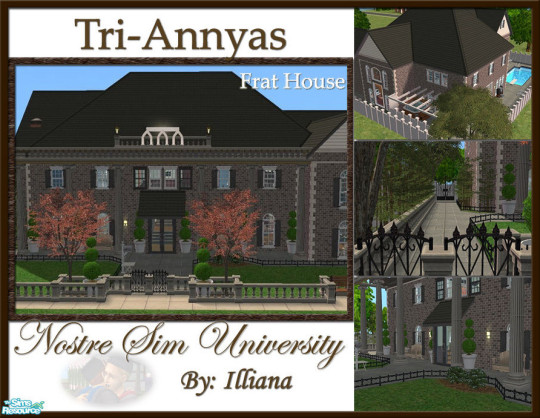

TSR CC Recommendations: TS2 Lot Builders
Nobody asked for this but I have a little time on my hands and I said I might do it, so here is a list of some TSR lot builders who I recommend checking out. A few notes under the cut before we get started (all details under the cut, as well, in case you aren't interested in my preamble):
This is not meant to be paid promotion for TSR. I believe TSR asking users to pay for their CC is ridiculous, especially for a 19 year old game they haven't supported in 7 years. But I spent many years uploading there during the peak-TS2 / pre-TS3 era and know there is great CC in their archives that newer players may not know about. And unlike TheSims2.com, which has sadly shuffled off this mortal coil, TSR's content is still available to freely download (assuming you can stomach the pop-ups and wait times)
This post will only be about lot builders because that was what I was primarily uploading and downloading in this era. I was friendly with some of the creators I am about to list, but none of them are still active members of the TS2 community.
The preview pics might be a little rough and the architecture styles will likely feel very dated compared to the most popular styles these days, which are more colorful, cluttered, and use 3t2 and 4t2 conversions. Re: the previews: too many of us were using free trials of PaintShopPro back then, and TSR limited us to 2 previews, so we did our best. Re: the styles: unlike pre-2010's CAS CC, which was full of hand painted and "realistic" textures (LOL), these are the same objects you can find in the game today, just being used in different ways! Sometimes for the first time! And, yes, while some of these creators used CC, it was mostly Homecrafter walls and floors, as you'll see below.
This was also the hey-day of CFE lot building, which has certainly fallen out of favor to more traditional builds (in part because graphics cards have improved and these types of builds don't look as good in 2024, and also because the great CFE experimenters, builders, and tutorial writers are no longer part of the community and their original discoveries are gone as well - I am happy to go down a massive rabbit hole on this piece of TS2 history if anyone else cares, but trust me, you don't have to care).
Alright that is enough caveating, here are some recs! (Links are in the creator's names and they take you to their Lots, though many of them have other creations, too).
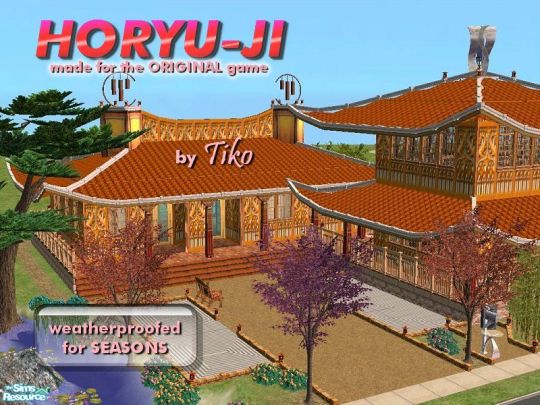

Lord Tiko Speaking of great CFE builders! Lord Tiko built spaceships, boats, pagodas, domes, windmills and bridges, oh so many bridges before retiring mid-TS2 because of health issues. He was one of the first builders to take Daihtnaoz7's single and double bridge tutorials and apply them to really big lots. I'm still not sure how he built the Venice Rialto Bridge, or his other European water lots. Overall, a massive inspiration to me when I was prioritizing CFE builds.


Hatshepsut My favorite "traditional" home builder, and someone I considered a friend. She specialized in English and American builds, and I had many of Hat's houses in my old saves and was impressed by her range and decorating style which was (for the time) more varied than many of her peers. Knew how to take great preview pics of her houses, too.


Tigerblue Another builder I corresponded with, Tigerblue was probably the least prolific uploader on this list for sheer number of uploads, but she also crossed a range of styles. Her builds leaned way into specific styles (see the previews, these were all part of consistent sets of 3,4, or even 10 lots), but this was also what happened when a new EP dropped and everyone raced to uploaded builds using as many of the new objects and styles as possible. Tigerblue just happened to be better at it than most of us.

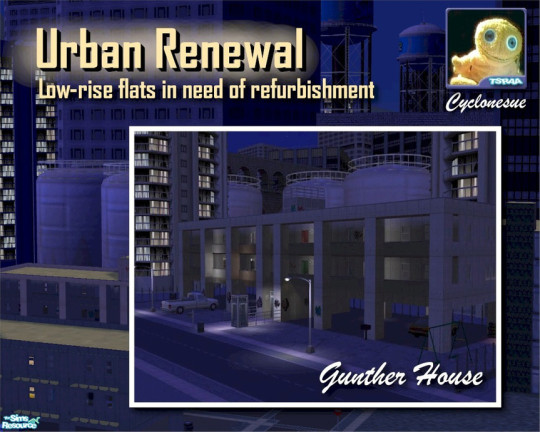
Cyclonesue Do current TS2 players know Cyclonesue? Because it's hard to think of someone who had a bigger impact on building and decorating of the era, first with her English and Tudor builds and later with her extremely distinct grunge creations. Seriously, check out her Urban Renewal series and the corresponding objects. Iconic stuff that surely now feels frozen in time. I probably only played 20% of her lots that I downloaded, but they still make for great hood decor. Like Tiko, someone who happily experimented with CFE.


Illiana The creator who inspired me to make this list is, ironically, the one on it who I know the least about (she is a Featured Artist but not in the Hall of Fame, whatever that means). I just started playing her Tri-Annyas fraternity house and have a few other lots floating around my game. She built in a range of styles, from classical to modern to Twikki Island to grunge. Revisiting some of them in-game, the TSR previews do not do them justice.
*EXHALES* If you made it to this point, kudos to you. I'm sure there are creators I've forgotten, and houses I haven't linked to, but this is a good starting point for digging into some of the eclectic builds the TSR(chives) have to offer (I just coined that, is it clever? It is not). Maybe I'll do a Part 2 if people like this.
If you have any favorites of your own, let me know what I missed! And as I do with my old Exchange re-uploads, I am tagging @sims2packrat and @oldasscustomcontent for general TS2 history awareness!
#the sims 2#ts2#sims2cc#not mine#the sims 2 archive#thesimsresource#tsr#tsr lots#lord tiko#hatshepsut#tigerblue#cyclonesue#illiana
188 notes
·
View notes
Text
How to install TS3 for the ✨chronically TS4✨
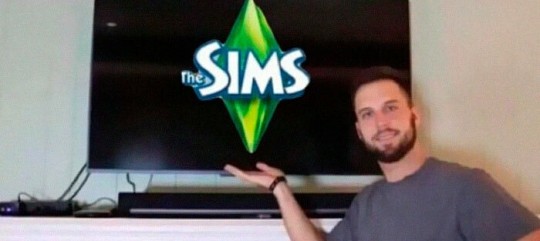
Getting back into TS3 posed a challenge for me as compared to TS4. It's a 10+ year old game and of course requires some extra TLC as compared to TS4. So I hope this guide will help y'all to get everything set up cleanly and smoothly! It took me three separate tries and if I can help the next person struggle less, then that's great. Happy simming!
You'll need a copy of TS3 and these resources:
The Sims 3 Performance & Bug Fix Guide 2023 by anime_boom
This lovely post from TS3 community extraordinaire @nectar-cellar
How Use CCMagic YouTube video by @florydaax
No Intro mod edited for 2023 (original by retired creator EllaCharmed) The original mod from Ella does not work for current patch 1.69. I fixed it in s3pe with the help of some commenters on MTS so that it does actually remove the intro. If the creator happens to see this and would like this modified version removed, let me know.
How to clear cache by Carl's Guide
Got everything pulled up? Great! You're ready to start.
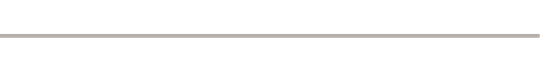
1. Download a FRESHLY INSTALLED copy of TS3 to your computer. If you're able, I'd highly recommend having all the packs you're wanting to own already so you don't have to do all of this again. If you are redownloading the game for any reason (like me bc I was struggling lol), remove the existing TS3 folder in your documents and save it somewhere so you can keep all of your mods or worlds there. Back up any reshade stuff from the bin folder. Completely uninstall the game through the EA app/Steam. You may lose your saves and sims due to a change in script mods through this tutorial. This cannot be avoided, trust me I tried. But it's worth it for a smooth game.
2. Do a test launch so that the game generates a new TS3 Folder in your documents. DO NOT, I REPEAT DO NOT INSTALL ANY SIMS 3 PACKS THROUGH THE LAUNCHER! NO WORLDS, NO CLOTHES, NO HAIR COLORS, NOTHING. This will be very important later on when you merge your CC using CCMagic. If you need worlds or other CC there are alternative ways to obtain them.
3. CLEAR THE GENERATED CACHE
4. If you use EA and open to test anywhere between steps (which you shouldn't really need to after step 1 of the Bug Fix Guide) or after playing at any point, open up task manager and ensure that you end the tasks "EA" and "EA Background Services" before continuing. It doesn't really use much memory but I noticed that it caused stutters if it's open when launching using your shiny brand new Smooth Patch. It will look like this:
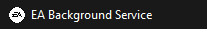
5. Begin following the steps in the Performance & Bug Fix guide. The first thing you'll do is set up your mods folder. Follow those steps exactly as they are in the guide, except use the No Intro mod I linked above instead of the one you get in that folder if you actually want the intro removed.
6. Continue to FOLLOW ALL REQUIRED STEPS IN THE GUIDE UNTIL YOU'RE DONE. I mean it, all of them one by one. Heck, if you're open/able to do the bonus and optional ones, I'd suggest doing those too.
7. Once you've completed that, go check out nectar-cellar's excellent post for tips and a fix to make the smooth patch to compatible with Master Controller. I will not be providing an edited version of this as LazyDutchess who created the Smooth Patch is still active and I want to respect their work.
8. If you've made it this far, you're doing great sweetie. Do another test launch through the patcher and if everything runs correctly it means you've done everything RIGHT. You're ready to start playing or downloading mods if you want! If you do start downloading mods merging them will 100% be a must do if you want to maintain any sanity. You can use CCMagic to do so. I linked that handy lil video above!
Keep in mind script mods, overrides, patterns, and CC counters should NEVER be merged. Always check the creator's notes, yada yada. And always clean up your cache on a regular basis. Have fun y'all!

472 notes
·
View notes
Photo
Today is May 21st, 2024. Which means I've had Ruby for 10 years now 🥳
That makes her one of my oldest OCs!
Even though I can't play the Sims like I used to before, there's no way I'd forget any of my OCs, especially one that's iconic as Ruby! She was my persona for the simbook/simblr communities back in the day.
I don't know how many will still recognize her today, or if anyone will care about this at all. But in case you recognize me and we interacted in the past, hi its nice to see you again! ˶ᵔ ᵕ ᵔ˶

The first pic of Ruby’s appearance.
#sims 3#simblr#simblog#self reblog#10 year anniversary#the sims 3#ts3#ts3 simblr#ts3 screenshots#ts3 simmer#sims 3 simblr#sims 3 screenshots#sims 3 simmer#oc#sim oc#original character#sims oc#sims fandom#sims community#simbook#simsblr#retired from the sims
1 note
·
View note