#ts3 creators cave
Explore tagged Tumblr posts
Text
Sims 2 Databases Database
(Alright it's an index, I just had to)
Made it for myself, I might as well share. If there's something I've missed please let me know. This list is being updated, Tumblr is being a pain and updates won't show up on re-blogs. Visit the original post to view the most current version. Mirror: Dreamwidth.
CC:
By Type:
Sims 2 - Object Default Database [Discontinued - DW].
Sims 2 - Object Default Database [Active - Spreadsheet].
Sims 2 - [CAS] Default Database.
Sims 2 - Hair Database.
Sims 2 - CC: Afro Hairstyles.
Sims 2 - Shoes Database.
Sims 2 - EA Store Items 2016.
Sims 2 - The Maxis Match Repository Project [CAS] [Pinterest Ver.]
Sims 2 - Repository Finds [CAS&Objects] [sorted into categories].
Sims 2 - Functional Finds [Sorted by function].
Resource list: Clutter and decorative items [massive index at GoS].
Sims 2 - Wall Hanging Decor Recolors Database [New!].
Sims 2 - Lot Database [Maxis ones emptied out].
Sims 2 - Lot Makeover Database [of Maxis Lots] [Note the Uploading Tutorial].
SkyBox/Horizons/Skylines Database.
Maxis Career Conversions TS1+3+4 to TS2 [Sorted by Game&EP - Under Downloads].
Fractured Moonlight's Stone Super Set Database [Creator Unknown, let me know if you know].
By Theme:
List of Maxis Lost & Found Objects Converted into Usable Items.
Stories to Sims 2 Conversion Database. [DW Backup]
TS1 to TS2 Conversion/Recreation Database.
TS1 to TS2 Catalog Conversions [Active, Includes OG Object Descriptions].
TS3 to TS2 Conversion Database [DW Backup].
TS3 to TS2 Traits Project Mod Tracking Sheet [Blog Ver.]
TS4 to TS2 CAS Conversion Archive [EA].
TS4 to TS2 CC Clothing Conversion Database [Custom - ts4 only?].
TS4 to TS2 Build/Buy Conversion Database [EA].
TS4 to TS2 CC Build & Buy Database [Custom].
The Sims spin-off games to the PC TS2 [&3+4].
TSM-to-TS2 Conversion Database [DW Backup].
Sims 2 Historical Finds [CAS&Objects] [Sorted by Era/Period].
Historical Sims 2 Wiki [New!].
Grunge Masterlist Project 2025.
List of Asian Sims 2 Sites With Working Downloads [As of 2017?].
CC Archives:
Sim Archive Project, at The Internet Archive [Introduction Post].
Sims Cave.
Sims Graveyard.
Simblr.cc - Dead-Site Repository.
Liquid Sims - Community Archives.
The Booty, at PSMBD.
Sims 2 Packrat, on Tumblr [Watch out for the recent SFS Hacking problem].
Ekrubynaffit (a.k.a bestbuild4sims) has re-uploaded a lot of archives of defunct creators. Albums with DL on her pinterest. Mainly build and buy mode, thanks a lot!
Resources:
CEP-Extras List, Huge Lunatic at Sims 2 Artists.
The Sims 2 Tutorials Database [Active] (Really needs a backup outside of Tumblr).
Several Lists of Maxis Resources for Modding,Pick'n'Mix Mods, own website, under Notes.
Sims 2 GUID Database Revival (Yes I'm shamelessly promoting it).
Sims 2 Trait GUID Database, by FireFlower.
Sims 2 Painting Sizes Database.
List of all Color Actions, With DL, ZeroDark/Graphic at GoS.
List of all WSO Actions, by Blue Heaven Sims, under Resources.
List of Hacks & Mods That Use Tokens, Bulbizarre at MTS.
Giant List of Simlish Fonts - Collect ‘Em All!, by franzillasims.
Masterlists of Recolouring Templates; MTS [+Cloning] | Hafiseazle | ZreoDark [not a list but a tag].
Index of Effects Names & Definitions [+ Guide], by AmmarAskar at GitHub.
Update notes are under the cut:
Update: Custom Clothing Conversion db [4t2], by @brandinotbroke/ Hair db, by @krabbysims/ Sims 4t2 CAS Conversion Archive [EA], by @mdpthatsme/ CEP-Extras List, by @hugelunatic/ Lists of Maxis Resources for Modding, by @picknmixsims/ Sims 2 Tutorials db [Active], by @sims2tutorials/ Sim Archive Project at The Internet Archive, by various - see @simnostalgia. Update 1: added EA ts2 store items at GoS/ Painting sizes db/ Tutorials db, by @sims2tutorials. Update 2: GUID db Revival. Update 3: believe it or not, there's more - Shoes db/ Sims 2. Functional Finds [sorted by function], by @sims2functionalfinds. Update 4: Resource list: Clutter and decorative items, at @gardenofshadowssims. Update 5: added archives section. Update 6: added @ekrubynaffit's Pinterest Archive. Update 7: Fixed TSM link, added Stories db/ Afro Hairstyles db, by @letomills/ SkyBox/Horizons/Skylines Database, by @simmergetic/ Grunge Masterlist Project 2025, by @pixeldolly/ and DW backup links (Everything that's exclusively on Tumblr/LJ should be backed somewhere else). Update 8: List of Asian Sims 2 Sites With Working Downloads [as of 2017?] by @0201-sims. Update 9: added Sims 2 Repository Finds [sorted into categories], by @sims2repositoryfinds. Update 10: added Sims 2 Object db [Discontinued], because the more the better. Update 11 Yet another (!): The Maxis Match Repository Project [CAS], by @whattheskell [how did i forget?]/ TS3 to TS2 Traits Project Mod Tracking Sheet, by Rowena Sims & @noodlebelli. Update 11: Maxis Career Conversions TS1+3+4 to TS2 [Sorted by Game&EP - Under Downloads], by @sims2idea-lientebollemeis2i. Update 12: HS I found another one: List of all Color Actions - Names, Creators, and Download Links. Maintained for over a decade by @zerographic at GoS :P Update 13: separated by type & theme. added Sims 2 Historical Finds [CAS&Objects] [Sorted by Era/Period], by @ts2history. Update 14: added to resources Trait GUID db, by @fireflowersims. Update 15: I shit you not, there's more - Sims 2 Lot Makeover db [Maxis Lots], by @ts2lotmakeoverdb/ List of Hacks & Mods That Use Tokens, Bulbizarre at MTS/ TS1 Catalog Conversions [Active], by @kitteninthewindow/ WSO Action Masterlist, by Blue Heaven Sims under Resources. Update 16: List of Maxis Lost & Found Objects Converted into Usable Items, @kirlicues. Update 17: Sims 2 Lot db [Maxis ones emptied out], by @mikexx2 @mrsktrout @ts2lots. Update 18: Historical Sims 2 Wiki [New!], by @theacmecatalogblog. Update 19: under archives; Simblr.cc - Dead-Site Repository by @simblrcc-site. Jackpot! Update 20: added Giant List of Simlish Fonts - Collect ‘Em All!, by @franzillasims. Update 21 [can't believe there's more]: Masterlists of Recolouring Templates; MTS [+Cloning] | @hafiseazale | @zerographic [not a list but a tag]. Update 22(!): Index of Effects Names & Definitions [+ Guide], by AmmarAskar at GitHub. Update 23: added Sims 2 - Wall Hanging Decor Recolors Database [New!], by @sims-for-semi
#ts2#sims 2#the sims 2#resources#ts2 resources#ts2 database#ts2cc#ts2 cc#ts2 download#sims 2 cc#the sims 2 cc#sims 2 download#the sims 2 download#the sims 2 resources#tagging is a bitch#sims 2 database#the sims 2 database#sims 4t2#sims 3t2#sims 1t2#1t2#3t2#4t2#ts2 defaults#sims 2 default replacement#GUID Database#The Sims 2 GUID Database#ts2 archive#ts2 archives#sims 2 archives
2K notes
·
View notes
Text
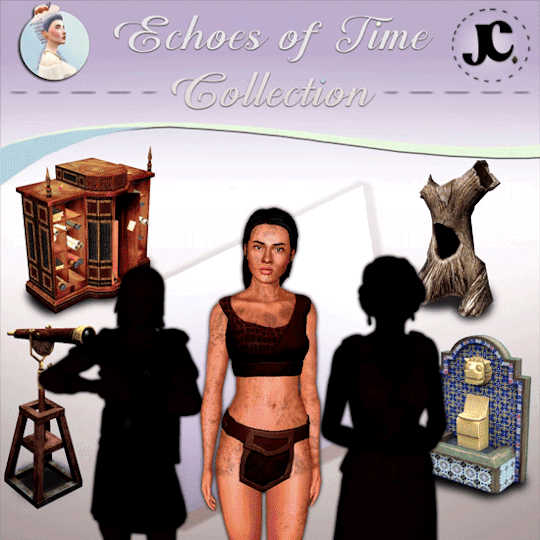
















4T3 Conversion of HistoricalSimsLife's CC Catalogue
So… here we are, haha! This is the grand project I’ve been working on for about three months now! I made a promise to all of you, so I’m here not only to fulfill that promise and make a bit of a comeback but also to celebrate reaching the incredible milestone of 3,000 FOLLOWERS!!!
I’m so grateful to all of you for everything that has happened since I joined this community, it’s one of the little shining points of my life, lol. So, let me give back by bringing your sims MORE THAN 150 pieces of CC, including clothes, hairstyles, accessories, and buy mode objects!
You’ve probably already guessed that I have A LOT to say about this set, so please, follow me after the cut! 💖
Hope you like it, enjoy!
In this compilation are included sets, mini-sets and standalone pieces that the original creator made! Posepacks, patterns, mods, and pieces categorized as “modern” are not included! HistoricalSimsLife has a lot of 3T4 conversions, and naturally they're also not included EXCEPT for the ones that are mesh edits (e.g. here and here)! TSM to 4 conversions are also not included, as you can find every item converted to TS3 here by votenga! I also re-converted CC that I had previously converted before, such as the printing press set and the dandy suit!
————— —————
I'll link the CC just so you know what I'm talking about!
Known Problems:
Most of the time the sleeping animation that comes with the One With Nature mod looks off when making your sim sleep under the prehistoric lean-to shelter. I'm not sure why but instead of sleeping horizontally they sleep vertically, so they clip with the branches that are on the floor. Two times while I was testing they slept horizontally tho, so I'm not sure if I can fix it. Sorry!!
The drawer (chest) of the Kativip Library set doesn't have an animation!
The telescope's eyepiece looks a bit off when a sim is using it. The way the mesh is made is very different from ts3's telescopes, and it would be quite hard to make it looks seamless and also it wouldn't look good, as ts3's telescopes all look kinda silly imo hahah. Hope you don't mind it very much!
The celtic cape might clip depending on the clothes being used and the animation being played!
The round weave rug of the Rustic Living Set generates some white lines when zooming really far out. I thought it was UV map, but I tweaked it and they're still showing up. It's only apparent if you look closely tho!
LIGHTING GLITCHES ONLY APPEAR ON CAS!
* Note that teens and elders have neck gaps. This is sadly the price for having them available! For teens, try using this and this slider by gruesim!
Please let me know if you find any problems!
————— —————
ALL OG CREDITS GO TO @historicalsimslife, Kativip and EA/Maxis! IT'S NOT MY MESHES, AND IT’S NOT MY TEXTURES, I JUST CONVERTED THEM TO THE SIMS 3!
————— —————
Buckle up now...
NOTES & INFO:
The whole catalogue is quite low-poly and gameplay friendly, so don’t worry about that!
The whole catalogue is categorized into folders once you extract the zip, so you can pick and choose if you're playing in a specific era!
The buy mode items have collection files so you can find them a lot easier (except for the crib, the map painting and the aztek sink)! Just put them inside your "collections" folder in ts3's documents folder!
I highly recommend using the One With Nature mod by @spheresims while using the prehistoric collection!
The printing press letter plate works as a functional computer, and it's categorized as so!
The printing press desk and chair both have 4 matching presets! They're all different wood presets!
The hollow food storage works as a functional fridge for your prehistoric sims!
The Pile of Rocks cave works as, you guessed it, a cave! Actually no lol, it works as a tent, and your sims can sleep inside! It also has 5 presets, all stone textures, first one is an overlay, the rest is recolorable!
The sleeping underlay works as a sleeping bag! It has 2 recolorable presets!
The Skyrim lean-to has 2 presets! First one has an overlay texture, second one is recolorable!
The prehistoric lean-to shelter has 7 presets. The last one (fur) is recolorable, the others are overlays!
The rustic living set has two bed frames (single and double bed) and two matresses! All you need to do is to put the bed frame first, and then the matress on top of it, now you have two separate objects that can be customized!
The weave rug has 6 recolorable presets!
The round weave rug has 7 presets, and they're all combinations of recolorable and overlayed parts!
Both love seats and both bed frames of the rustic living set have 3 presets, different types of wood! Not recolorable.
The matresses also have 3 presets, they're combinations of overlayed and recolorable parts!
The old map painting has 4 non-recolorable presets!
The aztek sink has 4 presets, and they're combinations of overlayed and recolorables parts except for the last one! It also works as a functional sink!
The two empty boockases of the Katvip library set work as displays, so there are many slots for you to put decor on!
All hats/caps are hat-slider compatible and unissex!
The Dandy Lady hat (renamed it from ts3's hairstyle) has 3 different versions: One with feathers (that I made), one without them, and one without feathers nor decorations (renamed as Gone to Riding Hat)! You need to have V1 installed for the textures of the other two to show up, as they're linked!
The maid dress has 4 different versions (i know the post says 3 but it's 4 lol), as you can see on the preview! They work just like the Dandy Lady hat, above!
The Pirate Dress has an overlay you can find in accessories! Using it with the outfit you can recolor the belt and the buckle! If you don't use the accessory, those parts will just be a usual overlay texture!
You need to use a no feet mesh to use the Boy's 1700s Frock Coat, you can find one here!
The Boy's 1700s Frock Coat has has an overlay accessory, same thing as the Pirate Dress! With it you can recolor the belt, the pockets and the buckle!
The Edwardian Tea In The Garden dress has 6 presets, 5 of them are floral overlays, and the last one is a solid version.
The Regency Morning Dress has 11 presets. First one is a solid version, the last four are patterned overlays, and the rest are recolorable patterns.
The Ester Wedding Dress has 4 recolorable presets, the patterns of the bodice change!
The Simply Rococo Dress has 15 totally recolorable patterned presets!
The Embroided Rococo Dress has 2 presets: the first one is the original texture as an overlay, and the second one is a recolorable version of it (though not as good, since it's a very complicated texture).
The Vintage Men's Exercise Outfit has 6 patterned presets, all recolorable!
The Edwardian Men's underwear and the Edwardian Men's nightgown both have 2 presets, one striped and one solid. Both recolorable!
The Dandy Suit has 9 presets, first one's solid and the rest are patterned, all recolorable!
The Celtic Warrior Outfit has 2 presets. In the first one the plaid is an overlay, original texture. In the second one you can change it however you want using CASt!
The Bodacious Boy Suit has 2 presets! The mask is different, so you can recolour different parts!
The Vintage Girl's Dress With Bows has 8 presets, one of them is a solid version, another one is a recolorable patterned preset, and the rest are patterned overlays!
The Colonial Living Girl's Dress has 5 presets, last one is a solid recolorable version, and the rest are patterned overlays!
The Victorian Tweed Dress Top has 6 presets. The last one is a totally recolorable preset, the other 5 are overlay presets!
The Celtic Dress Top has 2 presets. First one is a long sleeved version, and the second is a vest like top with long sleeved white shirt underneath. Both recolorable!
The Victorian Tweed Dress Skirt has 6 presets, same thing as the top!
The Celtic Dress Skirt has 2 presets. First one has an apron with it, and the second one doesn't! Both recolorable.
I think that’s all haha! Now to the download! <3

G-Drive | Dropbox
☕ buy me a coffee or become a patron!
————— —————
Credits & Special Thanks:
@historicalsimslife, Kativip and EA/Maxis for all the meshes and textures! Check out the full catalogue here!
Thank you @deniisu-sims, @suteflower, @sideshowsnob and @twinsimming for the general support (and help, where needed lol) when creating this collection!
💖 @eternalccfinds @katsujiiccfinds @sisilou @darkccfinds @xto3conversionsfinds @wanderingsimsfinds
#ts3#ts3cc#s3cc#ts3 cc#4t3#ts4 to ts3#4t3 conversion#ts3 historical cc#ts3 historical#sims 3 historical#s4tos3
669 notes
·
View notes
Text


working on TF versions , all of these are compressed packages
riona pants
YAF-AF only
1 recolorable preset, 3 non-recolorable presets
everyday, athletic, sleepwear, outerwear
all credits to clumsyalien
catalina skirt
YAF-AF only
1 recolorable, 3 non-recolorable
everyday, formal, career
all morphs
all credits to clumsyalien
ali pants
YAF-AF only
2048 x 2048 textures, semi-high poly!!
1 recolorable, 3 non-recolorable
everyday, formal, outerwear
all morphs
all credits to amelylina
straight levi's jeans
YAF-AF only
2048 x 2048 textures, semi-high poly !!
everyday, athletic, outerwear
all morphs
all credits to elliesimple
greta skirt
YAF-AF only
1 recolorable, 3 non-recolorable
everyday, formal, outerwear
all morphs
all credits to clumsyalien
PSA: the skirt clips around the sim's left knee when walking. i tried to fix it as best as i could. i might come back and fix it but it looks fine in other animations
ANY ISSUES LET ME KNOW! i'm a lone tester so if you want to test my cc just slide in my dms!
huge thank you to all the fellow simmers in the ts3 creator cave discord, who helped me with riona's retopology and meshing!
RIONA (fix) | CATALINA | ALI | LEVI'S | GRETA
#ts3#the sims 3#s3cc#ts3cc#sims 3 download#my conversions#sims 3 cc#ts3 download#4to3conversion#4t3#sims 4to3#ts3 clothes#ts3 clothing#ts3 conversion#now i'll go hide in my cave#so fcken tired
4K notes
·
View notes
Text
Self-use Sims 3 CC Tutorials List
Here is a list of tutorials from which I learn to convert/create sims 3 cc in a few months (and as a poor English speaker). I think it might help someone who also wants to try making things for sims 3 but doesn't know where to start, though it's been 15 years from the game release and even Inzoi is coming hahah.
The list covers objects, clothes, hairs and eyes. I know there're lots of tutorials not listed here, that's because I haven't tried them in my projects by hand. But The list will be updated with new things I learn. Most tutorials are in English. Thanks to all these creators for sharing their precious knowledge!
Sorry for the miserable format, cuz I wrote them in Patreon and paste here. You can also read it there, free of course.
Where I find tutorials
sims 3 tutorial hub
ts3 creators cave and its discord
Mod the sims tutorial wiki and the forum
pis3update tutorials tag
General
CC basic concepts by nightosphere (for clothes, most knowledge is shared with objects)
Tools
TSRW guide by apple (for objects, most knowledge is shared with clothes)
Blender
shortcut by Blender Guru
beginner tutorial for version 2.5, 2.8, 3.0, 4.0
3.5入门教程 (youtube / bilibili)
设置切换语言快捷键 change language shortcut settings
图片取色器网站
Mesh ToolKit with Seam Fixer for all ages
Topaz gigapixel AI guide / higher quality texture
Texture
Nicer bake / bake in blender 2.78
Bake in blender 2.93
Make normal map
small size blank texture
Reasons for black blocks on baked image
Adjust texture color without losing quality
Object
clone obejcts with S3OC
4t3
Functional Objects
Functional bed
TSRW setting
Combining Textures for Objects with Multiple Textures
Add normal map to objects
Introduction to slot categories
Add slots in TSRW
Edit in-door shadow or occluders in TSRW / Talks about 3 kinds of in-game shadow by Pocci
Clothes
4t3 by nightosphere
Reduce polycount / fix seams, holes, shadows or normals
Bone reference rule
Avoid milkshape workflow / adjust bone assignment and morphs in blender
Manually fix bone in blender
Convert between ages/body meshes
TSRW check list
Fix long clothes clip with body
Fix holes on morphs (easier in blender)
Extrude collars
Create texture in PS
Avoid TSRW workflow / CTU tutorial
Hairs
Avoid milkshape and TSRW workflow / delete backfaces / handmade morphs / DABOOBS guide
Keys pointing to in-game blank textures to save file size (for DABOOBS not TSRW)
Reduce polycount
4t3
Fix weird seam lines on hairs from s4s
Fix pigtail issue
Eyes
Convert contacts to default eyes
244 notes
·
View notes
Text
TS3: CAS Lighting Edit

Last year, I was experimenting a little bit with the CAS lighting and managed to come up with this neat little mod that I’ve had sitting around up until now. I figured it was about time I shared, so here it is!💡
More info and download under the cut!
Click here to see a comparison preview!
This CAS lighting is much less flat than EA’s default, with defined shadows that draw attention to the Sim’s face and add depth to their features, overall making them more faithful to what they’ll look like during gameplay. It also happens to make the mirror reflection just a little more bearable to look at! :P
Compatibility
This mod is compatible with all your usual world lighting mods, since they edit completely different resources.
This mod is incompatible with any mods that edit the CustomLightRigging _INI resource. AFAIK, the only other mod like this that’s out there at the moment is @criisolatex's lovely Pure CAS Lighting Mod, which I recommend if you prefer a more stylized, silky-smooth look.
Download: SFS / MTS / Patreon
Place the .package file in your Packages or Overrides folder.
Credits & Thanks
s3pe: Exporting/Importing resources, creating the .package file.
Notepad++: Editing the .ini file.
Adobe Photoshop 2024: Creating the preview images.
@criisolate's CAS pose: Used in the main preview image.
ChérieDawn67's white CAS background: Used in the main preview image.
simsi45's CAS Room Recolored: Used in the comparison images.
Thanks to @misspats3, @antoninko, @simplyslow and @probablyzora for testing and giving feedback!
Thanks to the lovely community at TS3 Creators Cave!
428 notes
·
View notes
Text

Chaise Lounge Mod by Twinsimming 😴
I created this mod to work with my converted chaise lounge pieces and originally released it as my first script mod back in 2021.
This new version of the mod now allows for translations to other languages and easier updating.
This is a script mod that can be placed in your Packages folder. It was built and tested on 1.69 but should work fine on 1.67.
Requirements
This mod requires one of the sectional sets I converted from The Sims 4: Dream Home Decorator to function:
A Couch Evolved Sectional Set
Tough and Tufted Sectional Set
Chaise Lounge
Sims Teen and older can either "Nap" or "Relax" on chaise lounges, like my sim in the preview picture.
Conflicts & Known Issues
- This is a new object class so there shouldn’t be any conflicts.
- Teen sims sink into the chaise a little when using it.
Credits
EA/Maxis for The Sims 3 and The Sims 4, Visual Studio 2019, ILSpy, SmoothJazz, Blender, s3pe, Sims4Studio, and Notepad++.
Thank You
Thank you to everyone over at the TS3 Creators Cave discord, and to patrycarro for bringing the translation issue to my attention!
If you like my work, please consider tipping me on Ko-fi 💙
Download @ ModTheSims
227 notes
·
View notes
Note
@aisakalegacy here reporting and digging for new blog recommandations lmao. I wanted to ask: 8 (and also 23)
8. who is your favorite gameplay blog?
Lemme think....
@justanothersimsblog (also story), @necile (really cool style), @geminipixels when she resurrects her legacy, @kevinvoncrastenburg, @sommeliersims, @thepettymachine, @cocodotgreen, @luckypalmz....All have recently liked by me gameplay/legacy posts!
23. are you in any sims related discord servers?
Several. A tiny one I mod, TS3 creator's cave, @sideshowsnob's server I am most active in. I am also in a half-sims, half-writing server by @miss-may-i and several miscellaneous servers by youtubers/creators etc I am not very active in & that are muted.
23 notes
·
View notes
Note
Hi! How are you? I was wondering if you have a conversion tutorial anywhere or one that you follow? I’m thinking of converting some things myself! Thank you :)
Hey hey! Thanks for asking, I'm doing fine, hope you are doing well too!
I haven't made any tutorials as of to date yet but I do recommend checking out Nightospheresims' videos to get started and get a grasp of the basics!
If you run into some troubles with your projects or meshes, feel free to join the TS3 Creators Cave Discord, lovely people over there who are willing to help!
14 notes
·
View notes
Note
I have been playing sims 3 for years and love it. I wanted to know if you take requests or know anyone who does. I know sims forever will grow because of the CC. i wanted to know if someone could create a way to park on the streets? Also, if babies could be transported in cars by single parents, and if horses could share the training poles so they could race? I have so many ideas, I just do not know how to code to make CC. Any links you could send me would be great. Thank you.
Hi shelterdog31, I'm so sorry for getting back to you so late. CC requests are more common than mod requests and I can't think of anyone taking mod requests, unfortunately. If you want to try to make some CC or mods yourself/get started on the journey, I recommend the forums at modthesims.com for modding resources. You could also check there if maybe someone made the mods you are looking for already at modthesims! It's the #1 site where modders post their mods, but I bet you are already familiar with it. If you want to make CC, @sims3tutorialhub here on tumblr is a good place to start, there are a lot of tutorials and resources to find there. Most CC creators and modders started with an idea and a strong desire to make it happen! Maybe you cannot make the exact mods you have in your mind right away, but you can learn step by step and eventually get there if you are willing to put the effort and time in. There is also the TS3 creator's cave discord where you can find help if you're stuck or looking for advice. I also have been known to lend a hand to beginner CC creators; unfortunately, I don't have the capacity for it at this time. But I also have tutorials and info on how to make CC published on my tumblr (though they are rather snippets/tips and tricks than complete tutorials). For getting started with modding, maybe you could ask the legendary @greenplumbboblover, she has a lot of experience and could maybe point you to some resources. Good luck!
2 notes
·
View notes
Text
Life Updates and Such...
Soooo.... many things! At the moment, I've finally pulled myself somewhat out of the doldrums caused by lack-of-job + job-search-sucks and am making all the preparations for celebrating the end of this year and the start of a new one.
I think I've binged something like 30+ anime series in the last month or so, along with reading many many books.
Today, I've finally got some bots working in the Creator's Cave discord, to make things a bit easier there. There are more updates I still need to do, but it's a start.
My hope for this week, is that in addition to my preparations for New Year's, I'll be able to actually finish my project of turning some of my flower photos into TS3 art. No promises, but I'm hopeful.
Below the cut, for the curious or nosy, the menu and preparations for New Year's.
Before anyone starts to wonder... two of the friends coming to my place for New Year's are really really into Pumpkin, so this is reflected here. Yes, this is probably too much food and drink for... 6 people, but hey... leftovers.
**Food** 1 frozen lasagna, family size 1 batch homemade mac&cheese (made by not me) Cheeses! (Extra sharp white cheddar, brie, various spreadables, 3 varieties of goat cheese) Crackers! (Ritz garlic butter, rosemary flatbread, 5 other assorted) Meats! (Summer sausage, dry salame, fig salame) Tea Sandwiches! (Cream cheese + smoke salmon or cucumber or jam) Scones! (I plan to make at least 3 varieties, but haven't yet decided which.) Oven ready appetizers! (Takoyaki, bagel bites, baked potato skins, loaded tater tots, mini quiches, mozzarella sticks, and more.) Shrimp Cocktail platter Veggie Platter Sweet Maui Onion potato chips Homemade snack mix (Corn Chex, Rice Chex, Pretzels, Cashews, Pistachios, white cheddar cheeze-its, white cheddar cheese puffs)
**Sweets** Pumpkin Spice Twinkies Iced Pumpkin Cupcakes (this is also hostess brand) Yackwa Korean donuts (gift from a neighbor) Assorted flavors of KitKats Pumpkin Pie yogurt covered pretzels Butter Rum Crunch popcorn Bourbon Crunch popcorn Milk Chocolate cherry cordials Other assorted chocolates
**Non-Alcoholic Drinks** Five different flavors of Martinellis sparkling cider Pumpkin Spice cold brewed tea (caffeinated) Pumpkin Creme Rooibos cold brew tea (herbal) Pumpkin Pie cold brew tea (herbal) Various Gatorade
**Alcoholic Drinks** 'Strong Mead' from a cider festival (gift from friend) Expensive bottle of Sake 'Demon Slayer' 1 bottle Louis Perrier Champagne for ringing in the new year Berenjaeger Green Apple Sake Peach Sake Umeshu Plum Wine Matcha Plum Wine (I'm really curious about this one) Butterscotch Shnapps Pumpkin hard Cider Dark Chocolate Cherry Moonshine Eggo Brunch Sippin' Cream A cupboard full of other assorted things that probably won't be looked at.
#non sims#nonsims#personal#life updates#new years is the only holiday we really celebrate much#and I'm so ready for this year to be over#I've been acquiring supplies for NYE for a month already at least#it's also the one day each year we throw out our alcohol limitations#mostly the friends who come over just plan to crash overnight and go home the next day
23 notes
·
View notes
Note
Hello Olomaya, I’m a big fan of your work.
For the past month I’ve been having this idea in mind of a mod I would like to create or rather to exist lol, as I no modding experience whatsoever. I think it would be a pretty complex mod to create and I’m not even sure If it would be possible. I’ve been looking for tutorials or even just someone in the community (tumblr, Reddit, discord…) to discuss this but I had no success. I think you would like the idea, of course I wouldn’t ask you to make it but I was wondering if you’d be willing to discuss this idea with me just to see is it’s feasible and if so, how. Thank you ❤️
Hi! There are a lot of tutorials from MTS for ALMOST whatever you're looking for. I think if you're looking for a tutorial for EXACTLY what you're looking for, you may not find anything but taking on any project usually requires having to break it down into small parts and tackle each part almost as a separate project. So if you have a complex mod you're working on, I'd start there and think about all the parts and then find the tutorial for each part.
If you haven't checked out the TS3 Creators Cave Discord, it's a good place to start out if you're just learning the glorious mess that is the TS3 coding architecture and systems and there are a lot of good teachers on there. Teaching really is a skill and I am terrible at it because I get easily frustrated when people don't understand things after the first explanation and I'm also a super intuitive person in that I don't explain things very well because why are you not in my head and can't just already understand what I meant despite me skipping over all the details. So yeah, I'm probably the worst person to ask. 😅
16 notes
·
View notes
Text
navigation
@thornowl — main, 2d/3d art more art in my telegram #thorn's cc — sims 3 downloads made by me #for creators — resources and tutorials for creating sims 3 cc join creators cave discord server to quickly get help with your ts3 cc
@damn-joker — persona 5
@all-units-code-219 — love nikki/shining nikki
@thornowl-rf — rune factory
@thorn-reblogs — general reblogs (other fandoms/non-fandom)
current obsessions: berserk
2 notes
·
View notes
Text
tips for 4t3 converters/CAS clothing creators
3 main things:
non-recolorable presets
DDS. settings
Adult to Teen conversions
disclaimer: i'm not a CC expert, but these are things i've noticed and learned these last couple months converting cc. special thanks to thornowl and the other converters in the TS3 Creators Cave discord.
Non-recolorable presets:
we obviously know that ts4 lacks a CASt tool, so ts4 creators rely on recolors. In my conversions, I do include a couple of the item's recolors. these usually are patterns that CASt does not have.
one thing I've noticed more and more converters doing is putting such item recolors in the 'Overlay' tab in TSRW.
let me show you what that looks like for a non-recolorable preset:
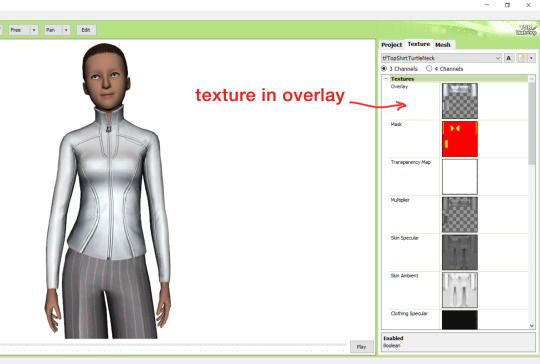
it looks over-saturated, and almost crunchy. but there's another place you can import the recolor into: stencils.
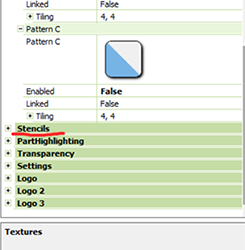
stencils will be found at the bottom, under patterns. hit the plus sign next to stencils to open it.
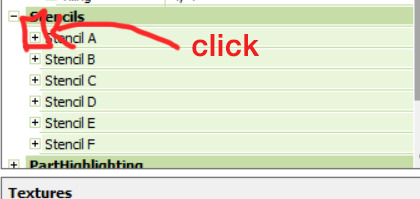
opening it will show you this:
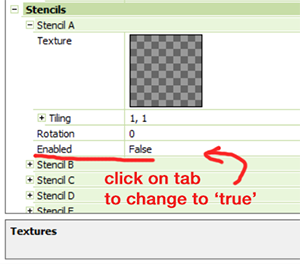
by default, it will be enabled as false. import your recolor into the texture tab as you would do for any other texture tab. make sure you tick the 'false' to 'true.' stencils override overlays, so if you want to use an overlay, enable stencils back to 'false.'
here's what the recolor imported into stencils looks like:
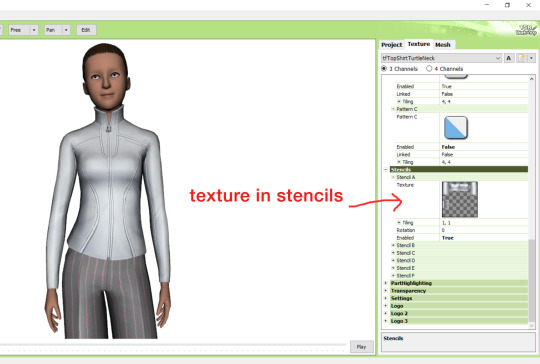
here's the two side by side:
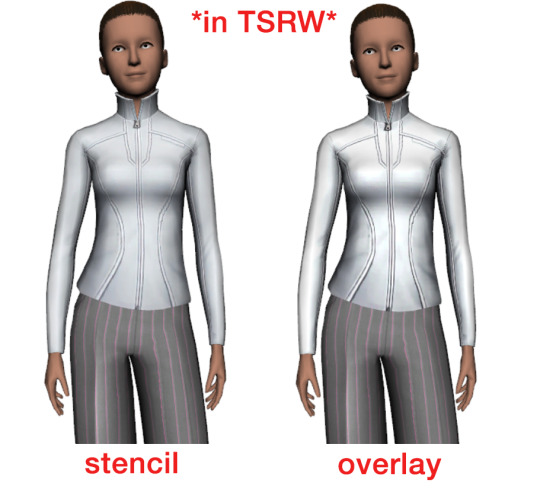
see how different they are? let's see how they are in game:
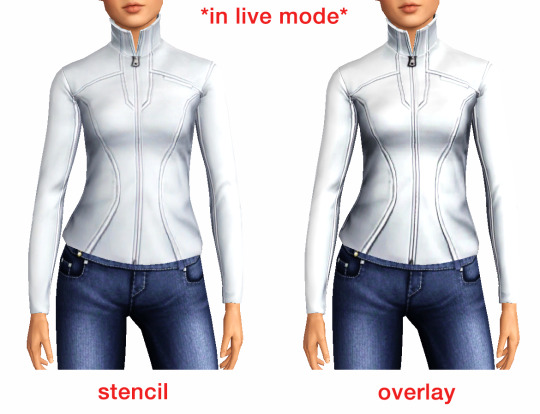
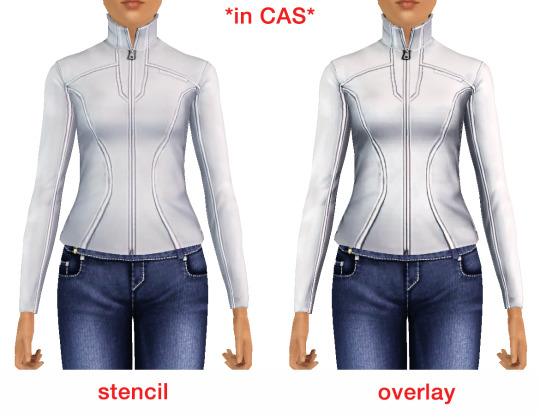
click on the pictures to really see the difference in quality. since TS3 uses DDS. format, it compresses the texture, which results in the crunchy texture. importing the recolor into the overlay tab makes the DDS. compression more noticeable. it ultimately is up to you and whichever one you prefer, but do keep it in mind.
the overlay tab is good for small details that you want to maintain on all recolorable presets, like zippers, buttons, tags, etc. just look at EA clothes for reference, especially their shoes and male clothes.
another thing you can see from the images are the bumps on the mesh. doing normal maps can help you keep those same details on the recolorable presets without importing the recolors.
-----------------
DDS. settings:
something I also see and used to do myself is bloat package files with large file sizes, specifically normal and specular maps, as well as masks. the Sims 3 Tutorial Hub provides a link to plain maps, but the file sizes are unnecessarily big.
let's look at some of EA's maps in TSRW:
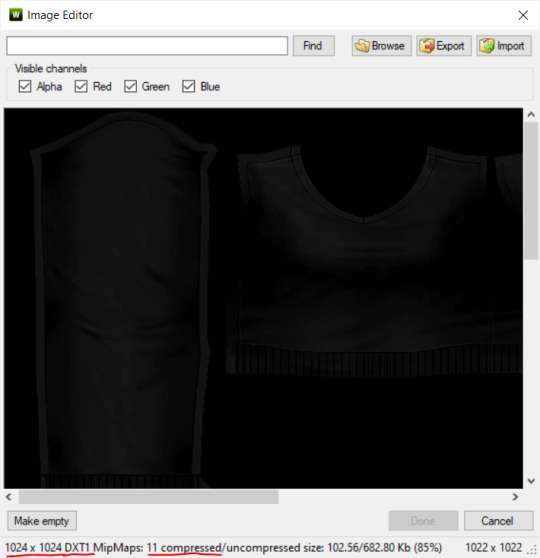
here's the specular from one of the basegame sweaters. notice the image size, DXT format, and compression size.
a lot of converters don't want the shine on regular clothes, so we use a plain, black specular map. but ask yourself, why do you need a 1024 x 1024 purely black specular map with no details?
let's try sizing it down:
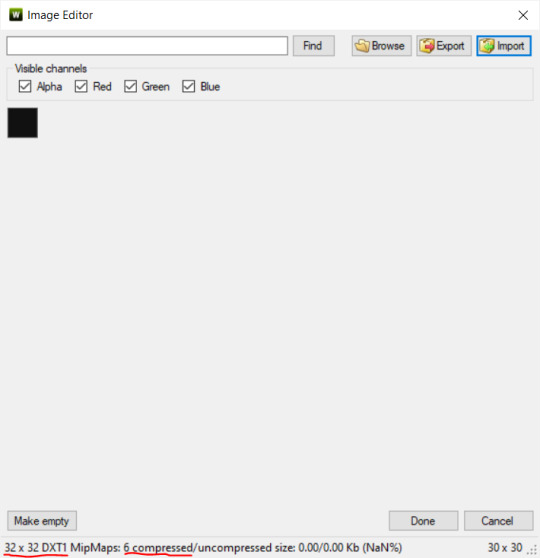
notice the difference between the image and compression size. instead of bloating the package file, we can keep it down by using a 32x32 plain black specular map instead, since there aren't details we want from the specular map.
same goes for normal maps:
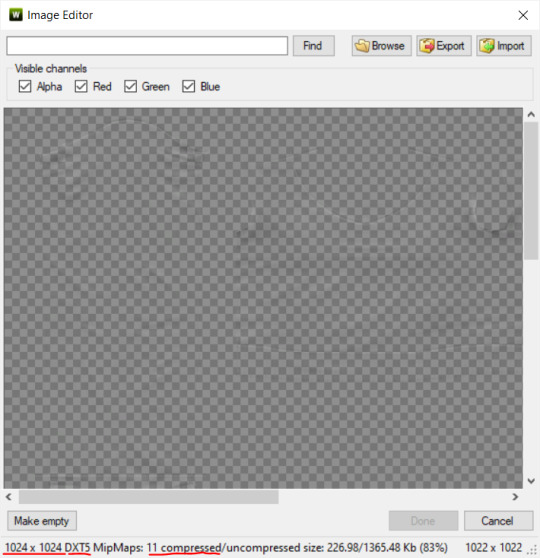
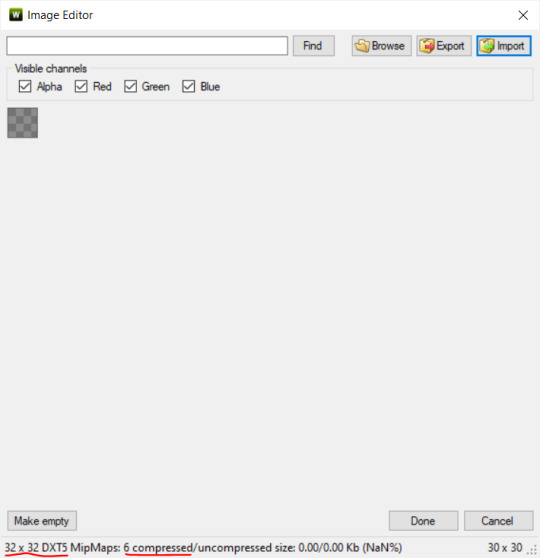
and masks (meant for 1 channel only):
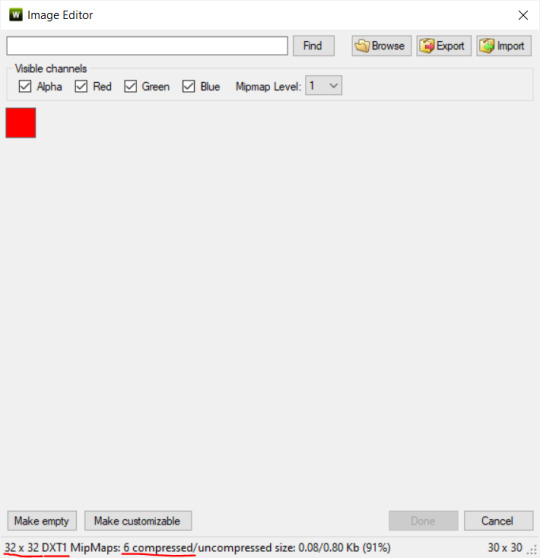
now, notice how I underlined the info about DXT MipMaps. see how the normal map has a different number there compared to the specular map and mask.
the reason these textures use different DXT is because of the colors and alpha channel.
here's how my DDS. settings appear when saving:
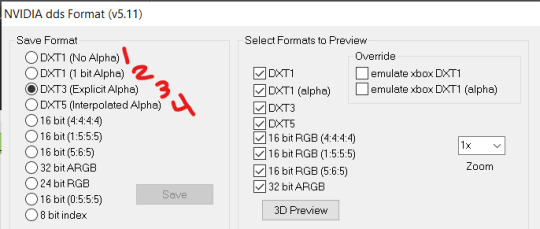
DXT1 (no alpha): this keeps only the 3 color channels and has the strongest compression. it results in half the file size as DXT3/5. 3 channel masks should be saved with this, as they don't need an alpha channel.
DXT1 (1 bit alpha): this includes an alpha, but only black or white. it also results in half the file size as DXT3/5.
DXT3: this one is rarely used for TS3 textures. it really is only used for overlays. it compresses the same as DXT5, but may not be the best for images with smooth-blended alpha regions (Neely).
DXT5: multipliers and normal (bump) maps should only EVER be saved with this. it's best for colors but has a larger file size. this is why it's important to reduce the multiplier and normal map image size, especially if you don't make a normal map.
if you DO decide to do a specular and normal map, they should be regular image size, 1024x1024, and saved in the right format.
here is more information on which textures should use which compression.
-----------------
Adult to Teen Conversions:
the default for converters is obviously AF and AM. a lot of people want the items for teens too. I've seen several converters just enable it in TSRW:
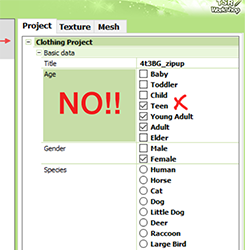
please don't do this. it's honestly the lazy route. you can hardly ever get away this, specifically because of the body differences between adult and teen.
some major issues with this include gaps, seams, and unnatural body characteristics:
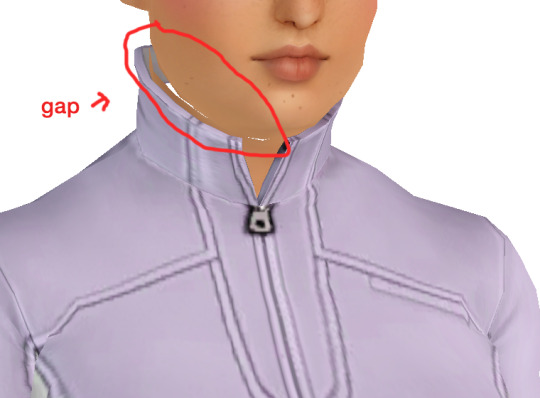
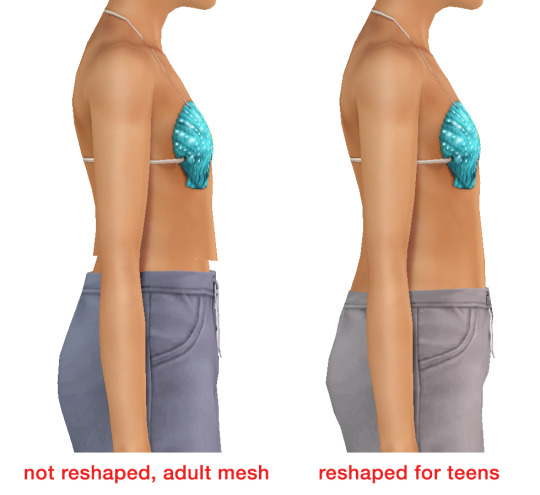
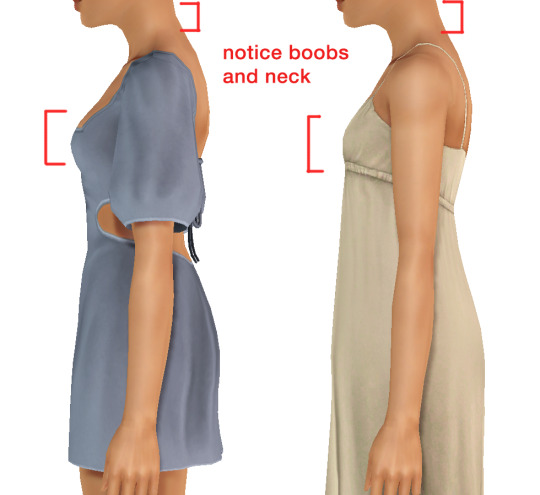
so please, either skip the teen mesh entirely or spend the time reshaping the mesh. @/sweetdevil-sims has a great tutorial on converting meshes from AF to TF here. the inevitable seams on TF meshes are also now fixed, thanks to @/thornowl with their new version of mesh toolkit.
@pis3update
---------------
here are reduced file sizes and corrected settings of the plain mask, specular, and normal:
download
Sources:
Neely, G. ‘Buckaroo’. Working with DDS/DXT Files. Available at: https://www.buckarooshangar.com/flightgear/tut_dds.html (Accessed: 28 May 2024).
202 notes
·
View notes
Text
Omg, thank you! I wanted to do the same thing for ages, but never really got around to it. This will come in very handy! You may also be interested in my newest essay on what matters more, vertices or polycounts (spoiler alert: they both influence performance), and what it means when the vertex count is much higher than the polygon count!
For anyone who wants to check CASpart polygon counts and get info on the LODs as well, you can check out this handy tool by Kitlith, called geom_tri_count. You can simply drag one or more CASpart packages onto it and it will display the polycounts of it (of all LODs) and also give you a list of the findings as a CSV file (it gets overwritten every time you use the tool though, so if you need the info, make sure you rename it).
Since it doesn't seem to be available to download anymore, I have reuploaded it here (redistribution is permitted by the MIT license).
Download geom_tri_count tool
A readme with instructions is included, but here is an additional explanation from MissPat from the TS3 Creator's Cave Discord on how to use it: "Drag and drop your entire ccmagic/contents/packages folder onto this tool (exe program). In the terminal window, you get the highest vertex, all poly counts for all meshes within the package, and if there’s more than one sub-mesh, the number of sub-meshes. You can also check the CSV file that the program outputs on your desktop, it will have a breakdown of what the high poly items are. Use case for simmers: Identify and remove high polycount CC, or set this type of CC to "not valid for random"."
Average Polycount of EA Items in TS3: A Reference Sheet
I initially started this list as a personal “cheat sheet” that I could reference to ensure the custom content I'm downloading is appropriate for gameplay when it comes to polycount (and because I intend(ed) to learn how to make my own cc). I decided to share in case others find it useful.
I’m not a Maxis Match purist or anything like that, but purging high-poly CAS items from my cc folder eliminated in-game stuttering for me entirely. For some reason, this is rarely mentioned in discussions about gameplay optimization. Polycount does matter.
There’s a lot of absolutely gorgeous but incredibly high-poly cc out there that is simply not gameplay friendly for the average player. As we see an influx of first-time or rusty players migrating over from TS4, I think it’s important people are aware of this (both players and creators alike).
This might be a nonissue for those whose focus is on CAS and pretty screenshots, or maybe for those who have beastly gaming pcs/graphics cards etc.
But for players whose focus is on actual gameplay, high-poly cc can be detrimental.
With that said, below the cut you can find a list of average polycounts for some EA clothing/objects to use as a reference.
My method
I recorded the polycount of 10 items from each category below so that I could get a decent representation from each one to calculate the average. Since there is a wide range in some of the categories, I’ve opted to also include the minimum, median, and maximum for a clearer picture.
This list is not exhaustive; I feel like after a while, you kind of get the point. Also, this has been sitting on my computer for ages, and I don’t know if/when I will continue collecting data for it, so I figured I would just share what I have for now.
CAS
Tops:
Average polycount: 3538.4
Minimum polycount: 2868
Median polycount: 3443
Maximum polycount: 4872
Outfits:
Average polycount: 4281.8
Minimum polycount: 3865
Median polycount: 4205.5
Maximum polycount: 4932
Bottoms:
Average polycount: 1094.2
Minimum polycount: 770
Median polycount: 1016
Maximum polycount: 1768
Hair:
Average polycount: 4343.2
Minimum polycount: 2298
Median polycount: 4691
Maximum polycount: 6840
Shoes:
Average polycount: 621.6
Minimum polycount: 456
Median polycount: 594
Maximum polycount: 968
Accessories
Average polycount: 520.8
Minimum polycount: 118
Median polycount: 433
Maximum polycount: 1098
Objects
Dining Chairs
Average polycount: 806.3
Minimum polycount: 362
Median polycount: 799
Maximum polycount: 1054
Sofas and Loveseats
Average polycount: 1699.4
Minimum polycount: 958
Median polycount: 1414
Maximum polycount: 2920
Livingroom Chairs
Average polycount: 791.0
Minimum polycount: 290
Median polycount: 920
Maximum polycount: 1006
Beds
Average polycount: 3529.4
Minimum polycount: 1974
Median polycount: 3316
Maximum polycount: 5668
Plants
Average polycount: 746.3
Minimum polycount: 104
Median polycount: 801
Maximum polycount: 1998
Sculptures
Average polycount: 1659.3
Min polycount: 440
Median polycount: 1417.5
Max polycount: 5263
Misc
Average polycount: 914.4
Min polycount: 380
Median polycount: 988
Max polycount: 1926
Curtains
Average polycount: 762.4
Min polycount: 262
Median polycount: 802
Max polycount: 1438
Wall Art
Average polycount: 524.1
Min polycount: 62
Median polycount: 171
Max polycount: 2403
Dining Tables
Average polycount: 754.8
Min polycount: 468
Median polycount: 685
Max: 1262
(To be continued, maybe? If anyone wants to help me add more categories, feel free to get in touch, happy to credit you for any data you send over).
Further reading from people who are way smarter than me:
Polygon counts and Sims CC by @simlicious, plus their tutorial on how to check polycounts using TSRW.
Let’s Talk Polygons by @mispoodle1, plus their tutorial on how to use S3pe to check polycounts.
A warning about high polycount custom content - for downloaders and creators by @tommeraas-cc (this post is for TS4 but still relevant for TS3 as well).
Maybe no one cares about cc polycounts anymore, but I sure do. 😅
Happy simming! I'm on a bit of a break from TS3 right now but I always come back. 🖤
394 notes
·
View notes
Note
Hi, I really love your animation mods. A lot of Sims 3 animations have really ugly expressions. Are there any tutorials you followed on editing animations? I'd be very interested in trying to edit the crunchy smiles off my sims faces xD
Hi!
My experience with editing animations is actually pretty limited :P I didn't really follow tutorials because the things I wanted to do with my animation mods were very specific and relatively simple (ie. deleting frames, copy-pasting frames from other animations.)
If you are only getting started, your first step is to get Blender and TS3 Clip Tools for Blender 3.x. Then it'd just be a matter of using s3pe to track down the animations you want to tweak, importing them into Blender and making your changes there before exporting the animation back into TS3's format.
If you want to go a little more in-depth with custom animations, I really recommend you join the Creators Cave Discord server; it's one of the most active communities with up-to-date resources and super helpful info on all things TS3 modding!
8 notes
·
View notes
Note
Hi! I'm a big fan of your work. I would like to try to create mods for sims 3, however I have no modding or coding experience whatsoever. I have a very specific idea about the kind of mod I'd like to create (it's career related) and how I think it would be possible to create it by exploiting existing interactions an objects from the base game and/or expansion pack. I would like to discuss the idea with someone who can create mods just to get an idea of how complicated it would be of it it's even possible at all... I'm even ready to pay an experienced modders for some advice on chat on how I could make this happen! Could I describe my idea to you just to get some advice? Posting this here so it may reach also other modders who might be interested :)
Hi anon!
Feel free to share your idea in my inbox and I'll publish it so other modders can see it too.
There's also the TS3 Creators' Cave discord server for Sims 3 creators/modders of all skill levels! It's a great place to share your ideas, find resources, and get advice from a bunch of super helpful users with a lot of experience.
13 notes
·
View notes