#polycounts
Explore tagged Tumblr posts
Text


A friendly warning to my lovely sims 2 fellow players. I was quite shocked when I was looking through my CC and found out this chair conversion from Castaway Stories has 6922 polycounts which is quite large! It's called "cs_military dining chair". It may contribute to pink flashing if you have a few of these beasts at once in a lot.
There is a folded verson as well.

0 notes
Text
Omg, thank you! I wanted to do the same thing for ages, but never really got around to it. This will come in very handy! You may also be interested in my newest essay on what matters more, vertices or polycounts (spoiler alert: they both influence performance), and what it means when the vertex count is much higher than the polygon count!
For anyone who wants to check CASpart polygon counts and get info on the LODs as well, you can check out this handy tool by Kitlith, called geom_tri_count. You can simply drag one or more CASpart packages onto it and it will display the polycounts of it (of all LODs) and also give you a list of the findings as a CSV file (it gets overwritten every time you use the tool though, so if you need the info, make sure you rename it).
Since it doesn't seem to be available to download anymore, I have reuploaded it here (redistribution is permitted by the MIT license).
Download geom_tri_count tool
A readme with instructions is included, but here is an additional explanation from MissPat from the TS3 Creator's Cave Discord on how to use it: "Drag and drop your entire ccmagic/contents/packages folder onto this tool (exe program). In the terminal window, you get the highest vertex, all poly counts for all meshes within the package, and if there’s more than one sub-mesh, the number of sub-meshes. You can also check the CSV file that the program outputs on your desktop, it will have a breakdown of what the high poly items are. Use case for simmers: Identify and remove high polycount CC, or set this type of CC to "not valid for random"."
Average Polycount of EA Items in TS3: A Reference Sheet
I initially started this list as a personal “cheat sheet” that I could reference to ensure the custom content I'm downloading is appropriate for gameplay when it comes to polycount (and because I intend(ed) to learn how to make my own cc). I decided to share in case others find it useful.
I’m not a Maxis Match purist or anything like that, but purging high-poly CAS items from my cc folder eliminated in-game stuttering for me entirely. For some reason, this is rarely mentioned in discussions about gameplay optimization. Polycount does matter.
There’s a lot of absolutely gorgeous but incredibly high-poly cc out there that is simply not gameplay friendly for the average player. As we see an influx of first-time or rusty players migrating over from TS4, I think it’s important people are aware of this (both players and creators alike).
This might be a nonissue for those whose focus is on CAS and pretty screenshots, or maybe for those who have beastly gaming pcs/graphics cards etc.
But for players whose focus is on actual gameplay, high-poly cc can be detrimental.
With that said, below the cut you can find a list of average polycounts for some EA clothing/objects to use as a reference.
My method
I recorded the polycount of 10 items from each category below so that I could get a decent representation from each one to calculate the average. Since there is a wide range in some of the categories, I’ve opted to also include the minimum, median, and maximum for a clearer picture.
This list is not exhaustive; I feel like after a while, you kind of get the point. Also, this has been sitting on my computer for ages, and I don’t know if/when I will continue collecting data for it, so I figured I would just share what I have for now.
CAS
Tops:
Average polycount: 3538.4
Minimum polycount: 2868
Median polycount: 3443
Maximum polycount: 4872
Outfits:
Average polycount: 4281.8
Minimum polycount: 3865
Median polycount: 4205.5
Maximum polycount: 4932
Bottoms:
Average polycount: 1094.2
Minimum polycount: 770
Median polycount: 1016
Maximum polycount: 1768
Hair:
Average polycount: 4343.2
Minimum polycount: 2298
Median polycount: 4691
Maximum polycount: 6840
Shoes:
Average polycount: 621.6
Minimum polycount: 456
Median polycount: 594
Maximum polycount: 968
Accessories
Average polycount: 520.8
Minimum polycount: 118
Median polycount: 433
Maximum polycount: 1098
Objects
Dining Chairs
Average polycount: 806.3
Minimum polycount: 362
Median polycount: 799
Maximum polycount: 1054
Sofas and Loveseats
Average polycount: 1699.4
Minimum polycount: 958
Median polycount: 1414
Maximum polycount: 2920
Livingroom Chairs
Average polycount: 791.0
Minimum polycount: 290
Median polycount: 920
Maximum polycount: 1006
Beds
Average polycount: 3529.4
Minimum polycount: 1974
Median polycount: 3316
Maximum polycount: 5668
Plants
Average polycount: 746.3
Minimum polycount: 104
Median polycount: 801
Maximum polycount: 1998
Sculptures
Average polycount: 1659.3
Min polycount: 440
Median polycount: 1417.5
Max polycount: 5263
Misc
Average polycount: 914.4
Min polycount: 380
Median polycount: 988
Max polycount: 1926
Curtains
Average polycount: 762.4
Min polycount: 262
Median polycount: 802
Max polycount: 1438
Wall Art
Average polycount: 524.1
Min polycount: 62
Median polycount: 171
Max polycount: 2403
Dining Tables
Average polycount: 754.8
Min polycount: 468
Median polycount: 685
Max: 1262
(To be continued, maybe? If anyone wants to help me add more categories, feel free to get in touch, happy to credit you for any data you send over).
Further reading from people who are way smarter than me:
Polygon counts and Sims CC by @simlicious, plus their tutorial on how to check polycounts using TSRW.
Let’s Talk Polygons by @mispoodle1, plus their tutorial on how to use S3pe to check polycounts.
A warning about high polycount custom content - for downloaders and creators by @tommeraas-cc (this post is for TS4 but still relevant for TS3 as well).
Maybe no one cares about cc polycounts anymore, but I sure do. 😅
Happy simming! I'm on a bit of a break from TS3 right now but I always come back. 🖤
396 notes
·
View notes
Text
Sooo, recently I've found a way to fix (in my opinion) "unfinished", alpha custom content made for TS4. First I tried to remodel a high-poly shirt and copy the UV map from the original to the low-poly one. With this method I was able to decrease the polycount from 19k to 1,8k in 2-3 hours.
After that I tried to figure out a faster method and found an open source auto remesher addon/plugin for Blender which cut the work time in half, 1 hour! Tried this plugin out with another shirt and I was able to cut down ~8k polies AND keep the quality that the original shirt had!

Then another one!

I honestly don't know what to say. I am convinced now that most TS4 CC creators only make their work to fill their pockets and wallets. I know they say that they do this out of a hobby, but PLEASE, if you put your work behind a paywall, at least make sure it's optimized.
#sims 2#sims 4#decreasing the polycount and fixing the topology is so fun#also soothing a bit#no passion only money ig#might delete later
2K notes
·
View notes
Text


I've got 16 polycount reductions for you! These are nearly every hair I currently had in my game that was originally over 19.5k. Nearly because there were a few that didn't reduce nicely or threw errors in blender. Some of them might be a teensy bit crunchy or have a few oddities but they all looked pretty good to me - but keep in mind I needed to update my glasses prescription at least 10 years ago as well as I'm far from a perfectionist so feel free to judge these yourself 😅 These are just the meshes so you'll need to go grab your favorite recolors at the database. Details and download (all in one folder) below the cut!
💛 Anto Latch - 32,842→15,291. Conversion by eir. CF-EF
💛 Anto Levitating - 27,635→15,164. Conversion by evannamari. TF-EF
💛 Ginko G65 - 24,278→12,927. Conversion by powerpcinside. TF-EF
💛 Anto Noelia - 24,260→10,528. Conversion by entropy. CF-EF
💛 Nightcrawler Frosting - 22,993→12,269. Conversion by ericc. CF-EF
💛 Anto Davinia - 22,194→14,613. Conversion by entropy. CF-EF
💛 Reina Lucas - 30,804→14,855. Conversion by missgloomysim but remapped by osab. PM-EM
💛 Cazy Breeze - 27,619→15,597. Conversion by missgloomysim but remapped by antoninko. PM-EM
💛 LeahLillith Kiera - 27,609→10,841. Conversion by profesionalpartyguest. TM-EM
💛 Wings ES0405/Charming - 26,469→14,176. Conversion by profesionalpartyguest. TM-EM
💛 QwertySims Milo - 23,664→14,070. Conversion by minicule. PM-EM
💛 Anto Antonio - 22,988→12,329. Conversion by lilroisin but edited by charismaskill. TM-EM
💛 Wings TO1028 - 22,514→14,851. Conversion by lilroisin. TM-EM
💛 Musae Ricotta - 22,324→11,600. Conversion by missgloomysim by remapped by charismaskill. PM-EM
💛 SClub Edward - 20,995→12,493. Conversion by profesionalpartyguest. TM-EM
💛 Wings ES0905 - 19,625→11,684. Conversion by roxannamoxie. CM-EM
Reduced Poly Meshes Part 1 download on SFS (all in one folder)
#moyokean#dl:polyredux#download#sims 2#ts2#the sims 2#thesims2#ts2 download#ts2cc#sims 2 download#s2 cc#s2cc#ts2 cc#sims 2 cc#sims 2 hair#sims 2 hair download#ts2 hair#sims 2 alpha cc#sims 2 polycount reduction
236 notes
·
View notes
Text

📦 Tuesday CC Dump
Stacked TVs
and one recolor for Trottco 27" TV
Download: SFS | BOX
~5800 poly, 'screens' are in fact one large screen - and it's recolourable (off state).
@goatskickin 's thrift shop post has inspired me to do something similar, because I have quite a few random bits of cc that I never shared.
So here it is: random piece of CC, possibly made in a hurry, possibly not well tested but I'm not willing to write much about it or improve it. Take it or leave it 🤡
*this is for The Sims 2
#sims 2#the sims 2#ts2 cc#buymode#worth noting -even if I dont mention polycount or TS2 master mesh -in case of addons - object catalogue description contains that info
397 notes
·
View notes
Text
I always plan on chiming in on these topics, then I write a mammoth post and am afraid to post it because maybe everyone will skip it. But I will post this one and if you feel up to it, please read it, you might get valuable info out of this.
On Reducing Polygons: I absolutely agree that optimization is key and we could do a much better job with it. The methods of removing stray vertices should be standard practice and I always wonder why people do not do that in their workflows. Removing doubles on everything is not always a good idea, especially on clothing, but it might be different for objects. Still, I see a lot of disconnected faces on meshes that should be connected and not just a bunch of single faces next to each other. These kinds of pointless doubles and unnecessary split edges should definitely be removed too.
What I am doing to help I'm working on a tutorial right now showing another method you can use to reduce polys that gives you more control and better quality than decimate 💪. You can get to lower poly counts without so much quality loss too, but it requires some manual work, not just the push of a button, but it is super worth it! Keep your eye out for that one.
On conversions/learning/creating meshes: Tbh, even 7k is still madness for a clutter object, it shouldn't be above 1k. Even 1k is still high compared to EA's clutter meshes! We have lost perspective if we keep judging against insanely high polys and think that a 6k clutter object is low-poly. Nope, that is still insane in Sims standards (no matter the iteration) and you should not be using that either in your games if you care about game performance. Clutter objects made by EA are mostly under 500 vertices in the Sims 3, so if our goal is to have meshes that have only minimal impact on game performance, we need to seriously cut down on those vertices and polygons. We have to remember that a lot of vertices are also added with sims, and especially CC hairs are extremely too high. Most EA hairs for Sims 3 are only between 5-7k polys. When have you ever downloaded a CC hair that only had 5k? Granted, most of these hairs look pretty jagged and we got very used to the smoother high-poly ones that have at least double the polygons. but if keep those in our games, then we should pay even more attention to keeping the rest of our CC as low as possible to counteract that. It's about balance, how many high poly objects are actually rendered at once. The best tip would be to use high poly meshes sparingly, and for that, we also need low poly CC to balance out those high hitters we do not want to live without, and we need transparency from creators on their polygon counts. On conversions and learning how to mesh: I think a lot of people think converting is super easy and they do not have to learn much to do so. But actually, if you want to do quality work, you have to put in the work, read up on tutorials, and learn how to actually use the meshing tools, even if you do not create your own meshes. You still need to know how you would do them to make proper conversions and fix broken meshes along the way. It's definitely easier to become a creator first and then a converter, because you get a good grip on the basics first, learn what a standard mesh looks like, and learn best practices for the game you are creating for. You learn what needs fixing and then you can focus on how to fix and convert meshes that are structurally entirely different from your target game. It also helps to know what kinds of issues you guys are struggling with, so I can work on addressing them and make tutorials that are actually tailored to your needs. Also, if you have a problem, google, watch tutorials, ask people in the creator's discord, or people like me who have an open ear for those questions.
To get started in Blender, I recommend Blenderguru's Donut Series for Blender 3 and 4. Those teachers on YouTube know their stuff inside out and will give you valuable tips that you won't find in a Sims tutorial. You also learn how to make renders, do a simple animation, and light your mesh too, which are things you do not necessarily need for making meshes for the Sims, but are good to know for creating renders or fancy snapshots of your WIPs or something like that and helps understand what 3d tools can do and can be used for. The lighting tips you'll learn can also help you set up lights in your Sims game to make your creations stand out more. Google search some important techniques and practices like good topology/topology best practices, Uvmapping game assets, baking maps in Blender. If you want to create your own textures by generating, not drawing or copy-pasting them, you can look into sculpting tutorials and retopology, but that is a bit more advanced. You do not always have to start with a Sims tutorial either, in fact, I would highly recommend starting with a general meshing tutorial that covers the basics on modeling (for games), UV mapping and baking textures before focusing on sim specifics.
I get that a lot of tutorials out there use older Blender versions. But please do not shy away from using the newest Blender versions. Anything you can do in an older blender version you can also do in the newer one, and you can google how to do X in the new version and will find answers, you do not need to keep using a version just because you read a tutorial that used that one! Focus on tutorials that use at least Blender 2.8 or higher with the new UI, they will be much more translatable to the current versions. If you are searching for pure Blender tutorials, prefer the newest ones you can find that use the current Blender generation, and learn to use the most recent version of Blender. Update Blender regularly too. It is easier to keep up with new features that could make your meshing life easier if you go with the flow! You can export use older Blender versions along with new ones and keep old Blender Installs parallel to your new ones (they do not get automatically removed, just create several shortcuts to older versions if you want to keep using them), but Blender has come such a long way and has become so much easier and more intuitive to use. And there are tons of helpful plugins too, but Blender itself has become so good that you don't need to have them at all. Take the leap! CC creators that actually make great high-quality, low-poly stuff also learned that from somewhere else and practiced until they got it right. You gotta do the work, and it's fun to actually make progress and understand what you're doing! I cannot do the learning for you, but I can provide you with more of my knowledge to help you along the way. The most important thing is not to just blindly follow tutorials but to really understand what you are doing and why. My personal projects and goals I am building my first Blender plugin at the moment. I'm so excited about that because I can't actually code in Python, but I am getting the hang of directing Bing's AI to do my bidding and the addon is actually working so far! Hopefully, it will do everything that I want it to do by the end and I can share it with you🤞 This year, my goal is to create more tutorials. This will be the year of tutorials or something like that (let's see how long the New Year's motivation actually lasts). It's been on my mind for so long and I just can't bear to watch people blindly stumbling through their meshing adventures around me without doing something to help them out! And I also want to tackle the big topic of polygon counts this year and how we can better judge what is suitable for our games and what isn't. It's a big topic with a lot to cover, but if it works out the way I envision it, it will be the ultimate guide🤞It's been in my head for a long time, just getting stuff done in a streamlined manner is hard with mental health problems ND traits, and you may know this already from me, stuff takes me a lot of time to get done, but I am doing what I can to make everything as good as I can so when I do deliver you're in for a treat! If I was more organized and streamlined and my fears wouldn't hold me back, I would have created a YouTube channel and a Twitch channel by now so we could hang out and I make video tutorials for y'all 😫 but I hope I can overcome some of them and realize some of my more ambitious goals this year despite my fears!
Thanks for reading this huge wall of text, you're the best! I hope you found it a valuable use of your time.
Hello guys! First of all happy new year ! Hope you had a great time out there :) 🎆
Today I'm writing this to explain why decimation of Sims 4 meshes is paramount while converting stuff. You know me, I don't like to make statements as english isn't my first language and I find it difficult sometimes to actually write things down - even in italian I struggle sometimes lol. BUT I think this would be useful to all the cc converters and creators out there. So please, take this as an advice, for the sake of our oldie and beloved Sims 3.
Little backstory: I was casually browsing tumblr the other day and stumbled across a beautiful food set converted from Sims 4 - which I immediately saw was high quality. Just for curiosity I downloaded it, checked the polycount of a random object (if you're new here it's the total number of polygons found in a three-dimensional model) and it had way too many polys: 28k vertices - 34k faces + 4096x4096 textures.
Sims 3 is quite an old game now. Every player had experienced lag and glitches at some point so it's very, very important to make the stuff you create/convert from other games suitable for it! Here comes to the rescue a super useful tool in blender called decimation. It basically "allows you to reduce the vertex/face count of a mesh with minimal shape changes", as said on blender website. In just 2 minutes and with not so much effort I was able to reduce those polygons down to 8,4k vertices - 7,4k faces. Do you see any difference? I don't honestly.

Optimization is the key. Converting from sims 4 is not just taking the mesh and textures and putting them all in Sims 3. I wish it was tho!
You're free to put whatever you want in your game but you have to think about the game performance as well. There are people who still play the game and as an ex player I got really upset when I had laggy gaming sessions.
Having said that, here's a tut about blender and the decimation tool, done by @simaddix and which I think covers every important aspect of that useful tool.
If you read this all, thank you! Now I can go back to convert new stuff :D
-Marta
264 notes
·
View notes
Text
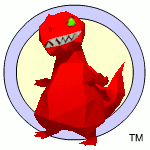
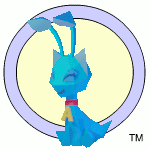
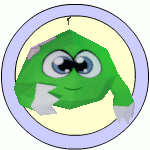



Polycount Pets!
Please do not use as overlays.
2K notes
·
View notes
Text

Yes, more Fo4 conversions. I don't know why everything I've done so far has been seating (or tables) but oh well. This took a little longer than I had hoped because there were other things I'd wanted to convert but they just weren't turning out any good, so ultimately this is what I was left with. This is the sofa from the "Modern Domestic" set, plus the coffee tables from the Pre-War prologue of the game.
Details:
I've changed things up with the sofas a little this time, in two ways. The first is that while there is an add-on version without the armrest... things, there is also a standalone version of the armless mesh, which shares its guid with the original mesh, meaning you can use it without the original and still have all recolors.
The second change is that the sofa cushion recolors are all patterns this time, as I didn't really want to do the color ones again. (I'm not exactly sure on those palettes lol) The default texture is a plain blank color however, for easier recoloring.
The sofa has two subsets and the coffee tables have one, they both use the same natural wood colors as last time.
The small coffee table is linked to the big one.
Textures this time are 1024x1024, because they didn't size down well. Files are compressed.
Download Sofas (sfs)
Download Coffee Tables (sfs)
EDIT:I accidentally deleted the coffee tables from sfs thinking it was a duplicate file, so links in old reblogs won't work now... They're up again though.
vv(Polycounts, Swatches, and Plain previews under cut)vv
Polycounts:
Sofa - F:1014/V:970
Armless Sofa - F:614/V:610 (HALF??? Half the polys are in the arms??)
2-Tile Coffee Table - F:256/V:264
1-Tile Coffee Table - F:256/V:264


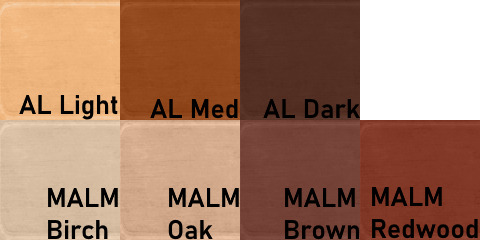

#s2cc#ts2cc#sims 2 download#sims 2 cc#sims 2#the sims 2#ts2#the post was getting too long so i put the polycounts in the readmore too lol#I think thats it for Fo4 conversions for the time being. If I have to look at simpe for another second I may go crazy lol#I basically got what I planned done so it's good
255 notes
·
View notes
Text
Mermaid DCA? On my blog? It's more likely than you think!

Grab the public models on VRChat under the read more!


The avatars are public on VRChat here and here if you want them!
Also more pictures my friends and I took :]



#normal beetle art#sun fnaf#fnaf sun#moon fnaf#fnaf moon#fnaf daycare attendant#daycare attendant fnaf#vrchat#i worked for like a week and a half straight on these#i will slowly add more to the toggles over time i was just impatient so they're kinda bare bones#sun's rays wiggle on pc!! just not on quest due to limits on physbone components#the only reasons theyre rated so poorly are the polycount (around 46k for both whoops) and the physbones#3d model
120 notes
·
View notes
Text









sims 3 store hair retextures
meshes by EA
@ifcasims texture and @pastry-box control
updated thumbnails
DOWNLOAD
Practical Curls || The Brigitte || D Curl
The Alana || Side Swept || Tierra La Bouff
Braided Band || Bouffant Bun || Forest Flowers
#s3cc#ts3cc#sims3cc#the sims 3#ts3#ts3 hair#sims 3 store#ts3 store#t: hair#tf: hair#a: hair#af: hair#e: hair#ef: hair#mesh: ea#low polycount#store: hair#store: tf hair#store: af hair#store: ef hair#hair retextures#store: teen hair#store: adult hair#store: elder hair
63 notes
·
View notes
Text
High Polycount mesh
So I'm currently converting a piece of clothing by SeoulSoul (literally the best cc cretor in sims 4 imo lol) But now the item I am converting has a polycount of 36K! What a way to destroy your sims 3 gameplay... I've been looking for tutorials on how to reduce the polcount without losing much of the quality. Here's what I know:
I can use the Decimate Modifier to reduce the polycount. BUT! With that, it splits the mesh... is there a way to work around that?
I can use Milkshape and use the Direct X Mesh Tool and reduce t by 1000 each time.... Is that more effective?
Is there any other way? Or can I use these ways but more effectively? If so can someone help me out!
#send help#sims 3 cc#sims 4 to sims 3#ts4 to ts3#high polycount#ts3#the sims 3#sims 3#sims 3 simblr#thesims3
30 notes
·
View notes
Text
Me on any other day: sims 4 meshes should be low poly. It's irresponsible and lazy to make high-poly meshes for the sims 4!
Me when I'm making an outfit with a LOT of decorative buttons: well, if there's room for 24 buttons, there's room for 24 more. What harm can it do?
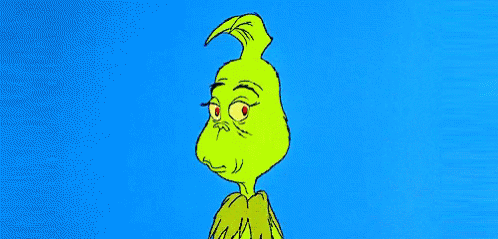
20 notes
·
View notes
Text



I LOVE this hairstyle it's so cute 😍😍😍😍
#baldur's gate 3#bg3#bgiii#baldurs gate iii#bg3 modding#bg3 mods#bg3sd.modding#i want to see if i can make it longer but my pc is already struggling with the polycount 🥲
35 notes
·
View notes
Note
Hi hey gurl! I've been trying to understand something... when it comes to performance, is it vertices or polycount that really matters? I’m trying to get a clearer picture of how they affect gameplay. Hope this isn’t too random tho 😂
Hey nonny, thanks for the great question! I'm not sure if you are looking for a non-creator answer or if you maybe have some experience with meshing, but I try to cover some technical aspects that hopefully will make you understand vertices and polygons better! It's a bit of a longer journey, so grab some snacks and settle in!
Disclaimer: This is my opinion and the definitions are how I came to understand them. I believe what I say to be correct, but I am also human and may have misunderstood something, and making mistakes can happen. Thanks for understanding! TL;DR There will be calculations made on every vertex and every face present in a mesh. So the more you have of either, the worse it is for performance, but if the vertex count is much higher than the poly count, the mesh is especially unoptimized and may impact performance more than it would in an optimized state. Vertex and polygons are actually connected, literally. To understand, we need to start with the basics.
Vertices are points in a 3d space that provide the foundations of a grid-like 3d structure, known as a mesh. Connected through lines known as edges, they form a 3d shape. Three edges form a triangle, or tri for short, also known as a face or polygon. These terms can be used interchangeably, but a tri always has three vertices, whereas faces and polygons can have more than three vertices.
A polygon with 4 vertices (known as a quad) is very commonly used in 3D-modelling, because it can be used to create very neat and well-structured meshes (it is easy to make grids using rectangular shapes). A mesh that is made in a grid-like way may have the same overall shape as one made out of triangles, but the flow of the edges is different, and this plays a role during animation. Having these grid-like lines is usually better for moving and animating characters and avoiding shading issues.

Most meshes for games are thus initially made with 4-sided polygons. These quads are usually further broken down into tris if they aren't already, and three is the least amount of vertices needed to form a coplanar surface.
When the quads of the left sphere are turned into triangles, the grid structure will remain intact:

We can further break down the elements of a polygon. Let's take a simple cube. It has 6 sides, or faces, and each face has 4 vertices that make up the corners. But if we count all the vertices, we will notice that each face shares vertices with other faces. So on a simple cube, we have 6 faces and 8 vertices.

Depending on how a mesh is made though, it may have a lot of edges. You can think of those like cuts in the mesh. If we wanted to cut up the cube, we would separate each face from each other. Now we still have the same number of faces (6), but the vertices are suddenly much higher, because now, every face has its own set of 4 vertices, meaning that we have a total of 24 vertices.

In video games, polygons are usually rendered as triangles. So for our cube, that would mean that every face would be diagonally cut in half, giving us a total number of 12 faces/polygons/tris.

If we take it to the next level and separate all of these triangles from each other, the vertex count would be 36! To recount, on a mesh that is not split, it's only 8. Having these cuts (or split edges, as they are commonly called) in strategic places in the mesh where vertices are split can be important for the final look of the mesh in the Sims games.
You may have already encountered some meshes that have dark spots or shading in some parts, often at the hems. That can happen if the mesh is not split correctly in these areas. It has to do with how the normals work (they are important to how light gets reflected off the mesh).
To not go too off-topic, I won't get into detail about that here.
Ideally, a mesh is only split where it needs to be so it will look right. If there are unnecessary cuts, then the vertex count (and with it, the polygon count) goes up when it doesn't really have to be. If a mesh has a lot of these areas where a lot of faces have their own vertices, then the vertex count is much higher than on a mesh with fewer split edges. This can be a sign that a mesh is not well-optimized. So if you see a mesh that has much more vertices than polys, you may want to question it in regards to performance. CC converters will probably know that Sims 4 meshes come with a lot of these cuts that are needed for Sims 4 because of the way the CC is made (for example, pants have such a split edge cut to allow boots to look tucked-in), but those are superfluous for TS3. So I encourage every Sims 3 CC creator to remove those to save on both vertices and polygons when they are converting! The thing is, in the game, the mesh will be processed and there will be calculations made on every vertex and every face present. Each vertex is indexed, and triangles need to be drawn from the information. Other processes will need to also use the vertices for their calculations. There is more going on during rendering than simply drawing the polygons. The shaders have to calculate their effects, the textures need to be rendered and applied accordingly, filtering such as anti-aliasing will be applied, etc. So the more geometry you have in a mesh, the worse it gets in terms of performance. More geometry means that the polygons are smaller and more numerous, which will in turn affect the vertex count too.
As CC creators, we cannot address all the factors that impact performance, as we can only influence a small part, but we can try to adhere to the game's standards to minimize the performance impact as best as we can. If we wish our meshes to be more detailed than what the game's standards are, then we impact the performance more.
Instead of just cranking up detail like crazy, it is good to see if we really need it. And ask questions such as how often will the player view the item closely? If the player is usually far away from the item or it is a very small item, making it super detailed will not really do much, since the item looks the same as a low-poly item from a certain distance. We can also make compromises and maybe make an item 50% more detailed instead of 200% more detailed, providing a more detailed item while minimizing the performance impact.
This is a bit off-topic, but since I'm here already, we may refrain from using a bigger texture for a very plain piece without any notable intricate detail (like a basic T-shirt, for example), since it already looks fine with a smaller texture, but it may pay off for a highly detailed texture which looks visibly better with a bigger texture, warranting the performance impact (like a lace blouse with an intricate pattern, stitching, and small buttons).
On that note, using the texture space efficiently can also do wonders to increase detail. Use all the real estate you have on that UV map (that is a 2d representation of your 3d mesh and used to apply the texture to the mesh). Have you tried upscaling the texture yet? Okay okay, I'll stop now and get...
Back on topic: The number of polygons also matters, not just the vertex count. When a mesh has lots of smaller polygons, a lot of them are necessary to form the entire mesh. Bigger polys will not provide as much fine details, but will have less impact on hardware because fewer calculations to be made. A good mesh uses only as much detail as needed while using as few polygons as possible to still maintain functionality.
Sims clothing meshes need to animate and move well, so they need to be able to flex at the joints, and the shape must also be able to change to accommodate body sizes, thus the mesh needs the minimum amount of geometry to achieve this and still look decent, which is a sweet spot the developers have to find to craft meshes that perform well while looking reasonably good.
A good habit for creators looking to make meshes for the Sims games is to look at similar meshes in the game and study them (so for TS3, check the original TS3 game meshes, for TS4, check the original TS4 game meshes). Check how many polys they use and how good the topology (structure) of the mesh is.
For example, how many rows of edges do they usually have, and what sizes are the polys usually? How many vertices are in one round of edge loops, for example for the arms? How are the different mesh parts connected to each other, where are split edges used? Then imitate that.
The professionals who made these original meshes knew what they were doing, and they optimized them to be gameplay-friendly, so if in doubt, copy what they do.
Game meshes are usually especially optimized and it is very much game-dependent how they are structured, so a mesh from a different game can look totally different. CC Creators looking to optimize performance in their meshes should try to match the original game's mesh in terms of structure and polycounts. This will also ensure they animate well!
If you made it this far: well done, thanks for bearing with me! I hope you feel more knowledgeable and ready to apply what you've learned to your own meshes or when selecting CC for your favorite Sims game.
#sims 3#reply#sims 4#sims meshing resource#ts3 meshing#sims polycounts#Sims CC creation#meshing theory#tutorial#ts3 tutorial#ts4 tutorial#my best tutorials are always based on asks#why do I always forget which tags I use for tutorials
36 notes
·
View notes
Text

my god he's half done
45 notes
·
View notes
Text
I really gotta make a vagina for the digilegs
#I keep putting it off because it's more complicated than a dick#a dick is just like you make a tube and stick it on and shape it#with a vagina there's folds and layers and insides and I still have to keep the polycount reasonable
22 notes
·
View notes