#trackwheel
Text
I need some Trackwheels for the back tires dose anyone know where I can buy some

3 notes
·
View notes
Photo

Reposted from @the.chicago.cyclist @brakeless.anthony 's Argon build #savethetrackbike #trackbike #trackwheels #fixedgear #fixie #hizokucycles Visit Hizokucycles.com for all types of bike gear. https://www.instagram.com/p/CTLjgozHFSs/?utm_medium=tumblr
6 notes
·
View notes
Photo

#fixiegirls #fixedgear #fullcarbonfiber #carbonwheels #carbonwheelset #singlespeed #trackwheel #trackbikes #carbonwheels #chinacarbonwheels #chinesecarbonwheels #rodas #fixie #fliporflop #flipflops#bikedoc https://www.instagram.com/p/Bu87paclF8_/?utm_source=ig_tumblr_share&igshid=1x900q74q9o2y
#fixiegirls#fixedgear#fullcarbonfiber#carbonwheels#carbonwheelset#singlespeed#trackwheel#trackbikes#chinacarbonwheels#chinesecarbonwheels#rodas#fixie#fliporflop#flipflops#bikedoc
0 notes
Photo

Fulton, the industry leader for high performance marine jacks, is proud to introduce a revolution in trailer jack engineering. The F2, designed for use with marine, recreational and utility trailers, continues the Fulton heritage of innovation rethinking every feature and challenging industry conventions.
#Jack#TrackWheel#Fulton#highperformance#marinejacks#BoatmateTrailer#boatmatetrailercompany#malibuboatmatetrailer#boatmatetrailersforsale
0 notes
Photo

Reposted from @jsn_bikes 🚀 . . . . . #trackbike #fixiegram #trackporn #trackwheels #fixedgear #fixiebike #savethetrackbike #singlespeed #argon18 #argon18electron #trispoke #fixed #trackwheels #trackbikes #sunny #greatweather #3t #regrann https://www.instagram.com/p/B_cvPHmgDq3/?igshid=wm55qw89tovz
#trackbike#fixiegram#trackporn#trackwheels#fixedgear#fixiebike#savethetrackbike#singlespeed#argon18#argon18electron#trispoke#fixed#trackbikes#sunny#greatweather#3t#regrann
9 notes
·
View notes
Photo

✅🔥 #Repost @tsunamibikes If you re-blog please don't remove the credits 🙏🙂 • • • • • • Weekend is chameleon color, including our SNM500.🚥click photo for yours now. #trackhotwheel #tracklitewheels #carbonwheel #fixiewheels #trackwheels #leaderbikes #leaderbike #leaderbike #fixedgearworld #fixedgearberlin #trackbike #fixedgearindonesia #fixedgears #fixedstyle #fixiestyle #keirin #fixedgearbicycle #fixedgearuk #fixedgeareurope #fixedgearjakarta #fixedgeargermany #fixieau #fixedgearbike #fixedgearbrasil #fixedgearbike #fixedgearcanada #fixedgear #fixedgearcanada #fixedgearsg #fixedgearshop #fixedgear_world #fixedgearworld #mrbicycles https://www.instagram.com/p/B8rMmW6F-ye/?igshid=o1wklsri0tv2
#repost#trackhotwheel#tracklitewheels#carbonwheel#fixiewheels#trackwheels#leaderbikes#leaderbike#fixedgearworld#fixedgearberlin#trackbike#fixedgearindonesia#fixedgears#fixedstyle#fixiestyle#keirin#fixedgearbicycle#fixedgearuk#fixedgeareurope#fixedgearjakarta#fixedgeargermany#fixieau#fixedgearbike#fixedgearbrasil#fixedgearcanada#fixedgear#fixedgearsg#fixedgearshop#fixedgear_world#mrbicycles
1 note
·
View note
Photo

SPECIAL OFFER LAST DAY: Wolfrace Trackready 17x7.5"wheels are now back in stock, we have a special offer of £50 off all Trackready wheel sets sold for the next 28hrs only (offer ends at midnight tonight!), stock is limited and first come, first served! Last time they arrived and sold out very quickly!😧 These wheels are now custom PCD. Available in a range of fitments 4 stud: 4x98 to 4x120.6 and 5 stud: 5x98 to 5x120.6 PCD with everything in between. Offset is variable in steps of 1mm from ET35 to ET50. #wolfracetrackreadywheels #wolfracetrackready #wolfrace #trackready #racingwheels #trackwheels #lightweightwheels #trackday #trackdays #racingtrack #racetrack #racingcircuit #racecar #racingday #raceday #motorsportwheels #motorsport #motorsports #10spoke #tenspoke #multispoke #blackwheels #blackalloys #blackalloywheels #blackrims #projectcar #modifiedcars #racecar #racingcar #becauseracecar (at Papa Smith Custom) https://www.instagram.com/p/Cd-qTX-sOt7/?igshid=NGJjMDIxMWI=
#wolfracetrackreadywheels#wolfracetrackready#wolfrace#trackready#racingwheels#trackwheels#lightweightwheels#trackday#trackdays#racingtrack#racetrack#racingcircuit#racecar#racingday#raceday#motorsportwheels#motorsport#motorsports#10spoke#tenspoke#multispoke#blackwheels#blackalloys#blackalloywheels#blackrims#projectcar#modifiedcars#racingcar#becauseracecar
0 notes
Photo

💢Arriving End Of July💢‼️ 🔻 ▫️ WEDSSPORT TC105n ▫️ 18x9.5 +35mm 5x114.3 ▫️ Satin Titanium Color ▫️ Concave Face (FR) ▫️ 17.3 Lbs Per Wheels 🔻 💰 $1599.00 Pick Up ▪️ #STI #S2000 #2015WRX #RX7 #RX8 #TrackWheels✅
2 notes
·
View notes
Photo

The past few days have been SUPER warm in Socal but the cool wind feels so nice... While we are all stuck at home. It's the perrrfect weather for snoozing all day. Who's napping with us? 💮Sleepy Husky available at the store💮 #okamireign #sleepy #dogs #dogsofinstagram #husky #huskies #huskyofinstagram #subiepups #subarudogs ##dogbuddies #raysmsc #magblue #te37 #jkimpoor #trackwheels #onlylegacys #legacygt #subuwu #subiefest #subiedaily #subienation https://www.instagram.com/p/B_yi4NhJPq1/?igshid=plaehzlkod6n
#okamireign#sleepy#dogs#dogsofinstagram#husky#huskies#huskyofinstagram#subiepups#subarudogs#dogbuddies#raysmsc#magblue#te37#jkimpoor#trackwheels#onlylegacys#legacygt#subuwu#subiefest#subiedaily#subienation
0 notes
Photo

Always thought the DeLorean was floating here behind Biff’s car. The power of Blu-Ray shows it’s on track wheels lol. Looking forward to the trilogy being released this year on 4K UltraHD. #BackToTheFuture #delorean #hoverboard #carnotfloating #movie #bluray #trackwheels #foryou #discover #discovery #moviescenes #backtothefuture2 #specialeffects https://www.instagram.com/p/B8xmklghYx_/?igshid=16igpsquzz763
#backtothefuture#delorean#hoverboard#carnotfloating#movie#bluray#trackwheels#foryou#discover#discovery#moviescenes#backtothefuture2#specialeffects
0 notes
Photo

As novas jantes de pista para o Micra Turbo do aço já estão prontas, só faltam os pneus https://www.youtube.com/baguetesgarage?sub_confirmation=1 #baguetesgarage #newwheels #oz #ozf1 #f1 #nissan #micra #k11 #nissanmicra #micrak11 #nissanmicrak11 #micraturbo #turbo #nissanmicraturbo #trackwheels #trackdaywheels #trackday #4x100 https://www.instagram.com/p/B10xHptBbDO/?igshid=gb6zbo3d39i8
#baguetesgarage#newwheels#oz#ozf1#f1#nissan#micra#k11#nissanmicra#micrak11#nissanmicrak11#micraturbo#turbo#nissanmicraturbo#trackwheels#trackdaywheels#trackday#4x100
0 notes
Photo

#fixiegirls #fixedgear #fullcarbonfiber #carbonwheels #carbonwheelset #singlespeed #trackwheel #trackbikes #carbonwheels #chinacarbonwheels #chinesecarbonwheels #rodas #fixie #fliporflop #flipflops#bikedoc https://www.instagram.com/p/Bu87paclF8_/?utm_source=ig_tumblr_share&igshid=mklsd7o76uu2
#fixiegirls#fixedgear#fullcarbonfiber#carbonwheels#carbonwheelset#singlespeed#trackwheel#trackbikes#chinacarbonwheels#chinesecarbonwheels#rodas#fixie#fliporflop#flipflops#bikedoc
0 notes
Photo

Handsling track wheels with @oli_mangham_cycling at #6Day Manchester. #handsling #trackcycling #trackwheels #velodrome https://www.instagram.com/p/BwU-IjgFHdb/?utm_source=ig_tumblr_share&igshid=3d14nrv236ct
0 notes
Photo

Reposted from @jsn_bikes This bike is so much fun #peugeotbike #fixiegram #trackwheels #fixedgear #fixiebike #singlespeed #fixed #trackwheels - #regrann https://www.instagram.com/p/CDj_v5JgLRC/?igshid=1xorq4xtobrq
4 notes
·
View notes
Link
Das Android ist das erste und einzige Open Source-Betriebssystem. Das heißt, es kann auf jedes Handy portiert werden. Das Blackberry ist ein Betriebssystem, das von der Blackberry Limited entwickelt wurde. Das Betriebssystem wurde hauptsächlich für Blackberry-Smartphones entwickelt. Dieses System ist am meisten auf Multitasking spezialisiert und unterstützt auch die Verwendung einiger spezifischer Eingaben für die Unterstützung einiger seiner Smartphones wie Trackwheel, Trackball, Trackball, Trackpad und Touchscreen.
0 notes
Text
Redcine For Mac

Redcine X Pro Free Download For Mac
Redcine Mac Download
Redcine X Pro For Mac
Redcine-x Pro For Mac
REDCINE 31.6.16 can be downloaded from our website for free. The most popular versions of the tool are 31.6 and 3.1. The software lies within System Utilities, more precisely General. RedCine.exe is the common file name to indicate this program's installer. REDCINE-X PRO is comprehensive and powerful suite for editing REDCODE RAW footage. The application can be put to good use by anyone that is in the business of working with RAW video files. If video post is your passion, Euphonix MC Color offers deep tactile control and integration with Apple Color, REDCINE-X, Smoke for Mac, and STORM, helping you speed up your-color grading workflow through high-resolution trackballs, trackwheels, touch-sensitive encoders, and a host of programmable keys”all in a slim design. REDCINE-X Professional Build 42 Release – Windows (64-bit) Build System Requirements. Mac OS X 10.7 or later; 64-bit Windows Vista or later; 1GB hard drive space; 8GB RAM (recommended) 1GB GPU Video RAM (when using GPU acceleration) CHANGES IN THIS BUILD Added: HELIUM 8K accelerated decoding with RED ROCKET-X + GPU (high-end GPU recommended).
Release Date:
7/9/2020
Release Notes
REDCINE-X Professional Build v52.1.49582 – MAC OS Build
System Requirements
Mac OS X 10.7 or later
1GB hard drive space
8GB RAM (recommended)
2GB GPU Video RAM (when using GPU acceleration)
INSTALL INSTRUCTIONS
The REDCINE-X PRO application is not notarized by Apple. Please see the following instructions to install REDCINE-X Pro on Mac OS Mojave or Catalina: https://support.red.com/hc/en-us/articles/360047778594
Before upgrading, go to the Release History page and review the release notes for information on compatibility and roll back restrictions.
CHANGES IN THISBUILD
Fixed: 3D LUT Preview issues.
Fixed: MAC OS issues loading 3D LUTs.
Fixed: Frame rendering issue.
Fixed: Removed some repeating verbose log lines.
Fixed: REDCINE-X and REDline fail to export to Avid AAF & MXF if the source clip contains a bad frame.
Fixed: Cleaned up some Command History entries.
Fixed: Camera PIN metadata.
Fixed: R3D Trim issues for clips with camera 3D LUTs.
Copyright © 2004-2020 RED.COM, LLC. All rights reserved.
Release Date:
5/14/2020
Release Notes
REDCINE-X Professional Build v52.0.49422 – MAC OS Build
System Requirements
Mac OS X 10.7 or later
1GB hard drive space
8GB RAM (recommended)
2GB GPU Video RAM (when using GPU acceleration)
INSTALL INSTRUCTIONS
The REDCINE-X PRO application is not notarized by Apple. Please see the following instructions to install REDCINE-X Pro on Mac OS Mojave or Catalina: https://support.red.com/hc/en-us/articles/360047778594
Before upgrading, go to the Release History page and review the release notes for information on compatibility and roll back restrictions.
CHANGES IN THISBUILD
Added: Ability to create AP0 Color Space Creative Luts.
Added: IPP2 Image : Noise Reduction [M]eta and [D]efault buttons.
Added: REDline CDL output file name can now be specified. If not specified it use the clip's output file name root.
Added: REDline and REDCINE-X PRO now include the clip's UUID in their metadata display.
Added: REDline metadata now includes the original file name.
Added: Playback Device checkbox to the System Preferences tab, to optimize CUDA playback for a specific CUDA card.
Added: Bypass IPP2 Output Transform.
Added: CDL Enable.
Fixed: Slower playback with multiple CUDA GPUs decoding than with one.
Fixed: Playback isn't as smooth as it should be when the system can't keep up with the requested frame rate.
Fixed: Occasional issues displaying the first frame when multiple GPUs are in use.
Fixed: Moving any of the middle User Curve points to either edge resets all the curve points.
Fixed: Using the back arrow to scrub backwards in the timeline yields unexpected results.
Fixed: Viewer will occasionally jump to the wrong frame when some settings are changed.
Fixed: REDline image artifacts.
Fixed: RED Player has issues playing some clips.
Fixed: LL indicator not displaying.
Fixed: Look Preset issues with Creative 3D LUT setting
Fixed: Curve adjustments not being applied in legacy mode.
Fixed: Exporting an occasional black horizontal line at top of image.
Fixed: Problems switching export between Fully Graded and Primary Raw.
Fixed: NVidia Series M & K cards don't work.
Fixed: Post : Image : Effects image corruption issues.
Fixed: Project Clip's Frame Rate Selection dialog box doesn't indicate if 71.928 and 72 FPS are selected.
Fixed: Some controls on Tangent controllers are not working.
Fixed: Excessive logging when trimming.
Fixed: Rocket-X not used with IPP2 and GPU enabled.
Fixed: IPP2 Image : Primary [M]eta and [D]efault buttons don't work.
Copyright © 2004-2020 RED.COM, LLC. All rights reserved.
Release Date:
4/26/2019
Redcine X Pro Free Download For Mac
Release Notes
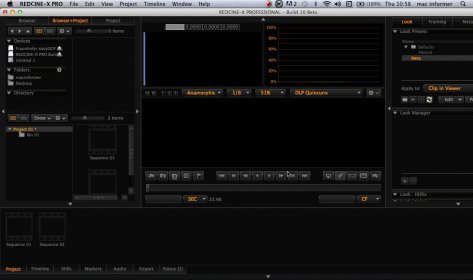
REDCINE-X Professional Build v51.0.47074 – MAC OS Build
System Requirements
Mac OS X 10.7 or later
1GB hard drive space
8GB RAM (recommended)
2GB GPU Video RAM (when using GPU acceleration)
Redcine Mac Download
Before upgrading, go to the Release History page and review the release notes for information on compatibility and roll back restrictions.
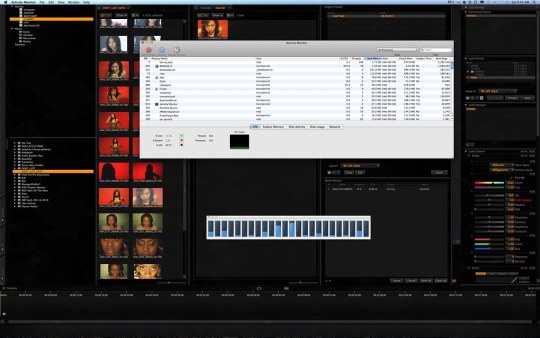
CHANGES IN THISBUILD
Added: Chroma Noise Reduction in IPP2 (On/Off)
Added: Flashing Pixels (Off, Mild, Medium, Strong)
Added: Image: Noise Reduction Panel
NOTE: Image Noise Reduction features are only available in Full Debayer for the Viewer Window and in Full and Half Premium Debayer for Export
NOTE: To add/remove panels, right-click in a panel and select a panel from the drop-down menu.
Added: New half resolution premium debayering in IPP2
Added: HDR support for select AJA and Blackmagic Design devices
Added: Viewer Window IPP2 / Primary Development Only view toggle
Added: REDline CDL export
Added: REDline Primary Development Only export
Added: Monitor Out preferences page
Added: Left and Right frame cropping
Added: Startup splash screen
Enhanced: Cleaned up the default REDCINE-X Pro Home Page
Enhanced: ProRes 4444 XQ no longer restricted to just log output
Enhanced: ProRes encoder now sets Rec.2020 and HDR-2084 metadata
Enhanced: Creative 3D LUT ALT-key Preview mode lock
Fixed: RMD file Creative 3D LUT fixes
Fixed: Marker loading issues
Copyright © 2004-2019 RED.COM, LLC. All rights reserved.
Download Release Notes
Release Date:
7/20/2018
Release Notes
REDCINE-X Professional Build 50.5 Release – macOS Build
System Requirements
Mac OS X 10.7 or later
1GB hard drive space
8GB RAM (recommended)
2GB GPU Video RAM (when using GPU acceleration)
CHANGES IN THISBUILD
Fixed: REDWideGamutRGB output incorrectly had gamut mapping applied in the standard (Full_Graded) IPP2 image processing pipeline.
Fixed: Corrupt thumbnail image if the Poster Frame was out of range.
Fixed: Issue created in v50.4 that stopped Creative 3D LUTs from being saved to Projects and Look Presets.
Note: REDROCKET-X support requires driver 2.1.31.0 and firmware 1.4.1.16 or higher.
Note: NVIDIA Cuda acceleration requires compute capability 2.0 or higher capable GPU on Mac with the latest NVIDIA Cuda Driver.
Note: NVIDIA/AMD OpenCL acceleration requires OpenCL 1.1 or higher capable GPU.
Copyright © 2004-2018 RED.COM, LLC. All rights reserved.
Release Date:
7/3/2018
Release Notes
REDCINE-X Professional Build 50.4 Release – macOS Build
System Requirements
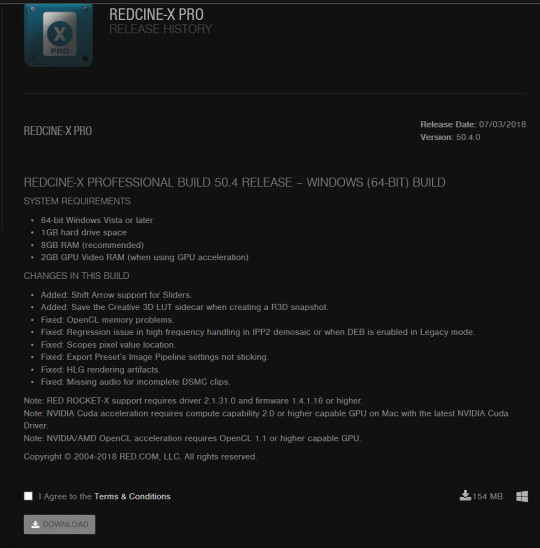
Mac OS X 10.7 or later
1GB hard drive space
8GB RAM (recommended)
2GB GPU Video RAM (when using GPU acceleration)
CHANGES IN THISBUILD
Added: Shift Arrow support for Sliders.
Added: Save the Creative 3D LUT sidecar when creating a R3D snapshot.
Fixed: OpenCL memory problems.
Fixed: Regression issue in high frequency handling in IPP2 demosaic or when DEB is enabled in Legacy mode.
Fixed: Scopes pixel value location.
Fixed: Export Preset’s Image Pipeline settings not sticking.
Fixed: HLG rendering artifacts.
Fixed: Missing audio for incomplete DSMC clips.
Note: REDROCKET-X support requires driver 2.1.31.0 and firmware 1.4.1.16 or higher.
Note: NVIDIA Cuda acceleration requires compute capability 2.0 or higher capable GPU on Mac with the latest NVIDIA Cuda Driver.
Note: NVIDIA/AMD OpenCL acceleration requires OpenCL 1.1 or higher capable GPU.
Copyright © 2004-2018 RED.COM, LLC. All rights reserved.
Release Date:
5/3/2018
Release Notes
REDCINE-X Professional Build 50.3 Release – macOS Build
System Requirements
Mac OS X 10.7 or later
1GB hard drive space
8GB RAM (recommended)
2GB GPU Video RAM (when using GPU acceleration)
CHANGES IN THISBUILD
Updated: Camera Browser connection and identification information.
Improved: Load times for R3D clips recorded on newer sensors and camera firmware.
Fixed: OpenCL compile failures with AMD GPUs on macOS 10.13.2 and up.
Fixed: High frequency handling in IPP2 demosaic or when DEB is enabled in Legacy mode.
Fixed: CUDA half resolution and below decodes had incorrect highlight handling.
Fixed: ProRes 4444 XQ IPP2 exporting.
Fixed: Project file corruption issue with deeply nested clips.
Fixed: R3D exporting and importing R3DTrim clips
Fixed: FCPXXML file issues when exporting to ProRes and QuickTime.
Fixed: Export destination directory validation issues.
Fixed: Left and Right framing adjustments.
Fixed: Issues swtiching between stills and motion workspaces.
Fixed: IPP2 Tangent controls.
Note: REDROCKET-X support requires driver 2.1.31.0 and firmware 1.4.1.16 or higher.
Note: NVIDIA Cuda acceleration requires compute capability 2.0 or higher capable GPU on Mac with the latest NVIDIA Cuda Driver.
Note: NVIDIA/AMD OpenCL acceleration requires OpenCL 1.1 or higher capable GPU.
Copyright © 2004-2018 RED.COM, LLC. All rights reserved.
Release Date:
10/11/2016
Release Notes
REDCINE-X Professional Build 42 Release – macOS Build
System Requirements
Mac OS X 10.7 or later
64-bit Windows Vista or later
1GB hard drive space
8GB RAM (recommended)
1GB GPU Video RAM (when using GPU acceleration)
CHANGES IN THISBUILD
Added: HELIUM 8K accelerated decoding with REDROCKET-X + GPU (high-end GPU recommended).
Added: Log3G10 and REDWideGamutRGB gamma and color space options (available when Advanced Controls are enabled).
Fixed: Possible decode issues for HELIUM sensor clips.
Fixed: Waveform Mode menu is no longer disabled on app load.
Fixed: Issue applying 3D LUTs in REDLINE.
Note: REDROCKET support requires driver 2.1.23.0 and firmware 1.1.18.0 or higher.
Note: REDROCKET-X support requires driver 2.1.31.0 and firmware 1.4.1.16 or higher.
Note: NVIDIA Cuda acceleration requires compute capability 2.0 or higher capable GPU on Mac with the latest NVIDIA Cuda Driver.
Note: NVIDIA/AMD OpenCL acceleration requires OpenCL 1.1 or higher capable GPU.
Copyright © 2004-2017 RED.COM, LLC. All rights reserved.
I agree to the terms and conditions
Release Date:
7/9/2020
Release Notes
REDCINE-X Professional Build v52.1.49582 – Windows (64-Bit) Build
System Requirements
64-bit Windows Vista to Windows 10 (version 1809)
1GB hard drive space
8GB RAM (recommended)
2GB GPU Video RAM (when using GPU acceleration)
Windows 4GB GPU Video RAM (when using GPU R3D decompression)
Before upgrading, go to the Release History page and review the release notes for information on compatibility and roll back restrictions.
CHANGES IN THISBUILD
Fixed: 3D LUT Preview issues.
Fixed: MAC OS issues loading 3D LUTs.
Fixed: Frame rendering issue.
Fixed: Removed some repeating verbose log lines.
Fixed: REDCINE-X and REDline fail to export to Avid AAF & MXF if the source clip contains a bad frame.
Fixed: Cleaned up some Command History entries.
Fixed: Camera PIN metadata.
Fixed: R3D Trim issues for clips with camera 3D LUTs.
Known Issues
Scaled exporting to OpenEXR, with the CUDA GPU image processing, can result in corrupted images. This will be fixed in a patch release.
To take advantage of Windows R3D decompression on NVIDIA CUDA GPUs, ensure that the latest NVIDIA driver is installed via a clean installation to ensure all residual NVIDIA drivers are removed.
If performance issues are observed with a multiple NVIDIA CUDA GPU configurations, please ensure that a clean installation of the latest NVIDIA CUDA driver has been performed.
Copyright © 2004-2020 RED.COM, LLC. All rights reserved.
Release Date:
5/14/2020
Release Notes
REDCINE-X Professional Build v52.0.49422 – Windows (64-Bit) Build
System Requirements
64-bit Windows Vista to Windows 10 (version 1809)
1GB hard drive space
8GB RAM (recommended)
2GB GPU Video RAM (when using GPU acceleration)
Windows 4GB GPU Video RAM (when using GPU R3D decompression)
Before upgrading, go to the Release History page and review the release notes for information on compatibility and roll back restrictions.
CHANGES IN THISBUILD
Added: Ability to create AP0 Color Space Creative Luts.
Added: IPP2 Image : Noise Reduction [M]eta and [D]efault buttons.
Added: REDline CDL output file name can now be specified. If not specified it use the clip's output file name root.
Added: REDline and REDCINE-X PRO now include the clip's UUID in their metadata display.
Added: REDline metadata now includes the original file name.
Added: Playback Device checkbox to the System Preferences tab, to optimize CUDA playback for a specific CUDA card.
Added: Bypass IPP2 Output Transform.
Added: CDL Enable.
Fixed: Slower playback with multiple CUDA GPUs decoding than with one.
Fixed: Playback isn't as smooth as it should be when the system can't keep up with the requested frame rate.
Fixed: Occasional issues displaying the first frame when multiple GPUs are in use.
Fixed: Moving any of the middle User Curve points to either edge resets all the curve points.
Fixed: Using the back arrow to scrub backwards in the timeline yields unexpected results.
Fixed: Viewer will occasionally jump to the wrong frame when some settings are changed.
Fixed: REDline image artifacts.
Fixed: RED Player has issues playing some clips.
Fixed: LL indicator not displaying.
Fixed: Look Preset issues with Creative 3D LUT setting
Fixed: Curve adjustments not being applied in legacy mode.
Fixed: Exporting an occasional black horizontal line at top of image.
Fixed: Problems switching export between Fully Graded and Primary Raw.
Fixed: NVidia Series M & K cards don't work.
Fixed: Post : Image : Effects image corruption issues.
Fixed: Project Clip's Frame Rate Selection dialog box doesn't indicate if 71.928 and 72 FPS are selected.
Fixed: Some controls on Tangent controllers are not working.
Fixed: Excessive logging when trimming.
Fixed: Rocket-X not used with IPP2 and GPU enabled.
Fixed: IPP2 Image : Primary [M]eta and [D]efault buttons don't work.
Known Issues
Scaled exporting to OpenEXR, with the CUDA GPU image processing, can result in corrupted images. This will be fixed in a patch release.
To take advantage of Windows R3D decompression on NVIDIA CUDA GPUs, ensure that the latest NVIDIA driver is installed via a clean installation to ensure all residual NVIDIA drivers are removed.
If performance issues are observed with a multiple NVIDIA CUDA GPU configurations, please ensure that a clean installation of the latest NVIDIA CUDA driver has been performed.
Copyright © 2004-2020 RED.COM, LLC. All rights reserved.
Release Date:
4/23/2019
Release Notes
REDCINE-X Professional Build v51.0.47074 – Windows (64-Bit) Build
System Requirements
64-bit Windows Vista to Windows 10 (version 1809)
1GB hard drive space
8GB RAM (recommended)
2GB GPU Video RAM (when using GPU acceleration)
Windows 4GB GPU Video RAM (when using GPU R3D decompression)
Before upgrading, go to the Release History page and review the release notes for information on compatibility and roll back restrictions.
CHANGES IN THISBUILD
Added: Windows accelerated R3D decompression on supported NVIDIA CUDA GPUs
Added: Chroma Noise Reduction in IPP2 (On/Off)
Added: Flashing Pixels (Off, Mild, Medium, Strong)
Added: Image: Noise Reduction Panel
NOTE: Image Noise Reduction features are only available in Full Debayer for the Viewer Window and in Full and Half Premium Debayer for Export
NOTE: To add/remove panels, right-click in a panel and select a panel from the drop-down menu.
Added: New half resolution premium debayering in IPP2
Added: HDR support for select AJA and Blackmagic Design devices
Added: Viewer Window IPP2 / Primary Development Only view toggle
Added: REDline CDL export
Added: REDline Primary Development Only export
Added: Monitor Out preferences page
Added: Left and Right frame cropping
Added: Startup splash screen
Enhanced: Cleaned up the default REDCINE-X Pro Home Page
Enhanced: ProRes 4444 XQ no longer restricted to just log output
Enhanced: ProRes encoder now sets Rec.2020 and HDR-2084 metadata
Enhanced: Creative 3D LUT ALT-key Preview mode lock
Fixed: RMD file Creative 3D LUT fixes
Fixed: Marker loading issues
To take advantage of Windows R3D decompression on NVIDIA CUDA GPUs, ensure that the latest NVIDIA driver is installed via a clean installation to ensure all residual NVIDIA drivers are removed.
If performance issues are observed with a multiple NVIDIA CUDA GPU configurations, please ensure that a clean installation of the latest NVIDIA CUDA driver has been performed.
Copyright © 2004-2019 RED.COM, LLC. All rights reserved.
Download Release Notes
Release Date:
7/20/2018
Release Notes
REDCINE-X Professional Build 50.5 Release – Windows (64-bit) Build
System Requirements
64-bit Windows Vista or later
1GB hard drive space
8GB RAM (recommended)
2GB GPU Video RAM (when using GPU acceleration)
CHANGES IN THISBUILD
Redcine X Pro For Mac
Fixed: REDWideGamutRGB output incorrectly had gamut mapping applied in the standard (Full_Graded) IPP2 image processing pipeline.
Fixed: Corrupt thumbnail image if the Poster Frame was out of range.
Fixed: Issue created in v50.4 that stopped Creative 3D LUTs from being saved to Projects and Look Presets.
Note: REDROCKET-X support requires driver 2.1.31.0 and firmware 1.4.1.16 or higher.
Note: NVIDIA Cuda acceleration requires compute capability 2.0 or higher capable GPU on Mac with the latest NVIDIA Cuda Driver.
Note: NVIDIA/AMD OpenCL acceleration requires OpenCL 1.1 or higher capable GPU.
Copyright © 2004-2018 RED.COM, LLC. All rights reserved.
Release Date:
7/3/2018
Release Notes
REDCINE-X Professional Build 50.4 Release – Windows (64-bit) Build
System Requirements
Redcine-x Pro For Mac
64-bit Windows Vista or later
1GB hard drive space
8GB RAM (recommended)
2GB GPU Video RAM (when using GPU acceleration)
CHANGES IN THISBUILD
Added: Shift Arrow support for Sliders.
Added: Save the Creative 3D LUT sidecar when creating a R3D snapshot.
Fixed: OpenCL memory problems.
Fixed: Regression issue in high frequency handling in IPP2 demosaic or when DEB is enabled in Legacy mode.
Fixed: Scopes pixel value location.
Fixed: Export Preset’s Image Pipeline settings not sticking.
Fixed: HLG rendering artifacts.
Fixed: Missing audio for incomplete DSMC clips.
Note: REDROCKET-X support requires driver 2.1.31.0 and firmware 1.4.1.16 or higher.
Note: NVIDIA Cuda acceleration requires compute capability 2.0 or higher capable GPU on Mac with the latest NVIDIA Cuda Driver.
Note: NVIDIA/AMD OpenCL acceleration requires OpenCL 1.1 or higher capable GPU.
Copyright © 2004-2018 RED.COM, LLC. All rights reserved.
Release Date:
10/11/2016
Release Notes
REDCINE-X Professional Build 42 Release – Windows (64-bit) Build
System Requirements
Mac OS X 10.7 or later
64-bit Windows Vista or later
1GB hard drive space
8GB RAM (recommended)
1GB GPU Video RAM (when using GPU acceleration)
CHANGES IN THISBUILD
Added: HELIUM 8K accelerated decoding with REDROCKET-X + GPU (high-end GPU recommended).
Added: Log3G10 and REDWideGamutRGB gamma and color space options (available when Advanced Controls are enabled).
Fixed: Possible decode issues for HELIUM sensor clips.
Fixed: Waveform Mode menu is no longer disabled on app load.
Fixed: Issue applying 3D LUTs in REDLINE.
Note: REDROCKET support requires driver 2.1.23.0 and firmware 1.1.18.0 or higher.
Note: REDROCKET-X support requires driver 2.1.31.0 and firmware 1.4.1.16 or higher.
Note: NVIDIA Cuda acceleration requires compute capability 2.0 or higher capable GPU on Mac with the latest NVIDIA Cuda Driver.
Note: NVIDIA/AMD OpenCL acceleration requires OpenCL 1.1 or higher capable GPU.
Copyright © 2004-2017 RED.COM, LLC. All rights reserved.
I agree to the terms and conditions

0 notes