#this is literally my first time drawing something on clip studio paint
Photo

finally deciding to claim my artist card and actually post something lol. So here, have a sketch of this gal
#this is literally my first time drawing something on clip studio paint#plz go easy on me#im a traditional artist#this isn't my usual thing yk#jane doe#penny lamb#ride the cyclone#musical#rtc#rtc fanart#jane rtc
390 notes
·
View notes
Text
Sleep walk BTS post!
will go in depth with my process and put better quality drawings in here!
Before any of this i was listening to several fiddauthor/ford playlists to hear a song that really got my brain moving. Funny enough i didn't get Sleep walk from one of the 100+ song playlists i was listening to, it was in my oc playlist (thats a mad scientist who would've thought). Originally i wanted to make a fiddauthor animatic (who knows maybe i will), but THIS SONG just caught my brain in a way i couldn't refuse.
So i technically started working on it the late night of September 27, exactly a week ago! which yes yes i hear you all in unison go "WHAT???" to that, and all I have to say to that is.... I have untreated adhd and lots of caffeine in my system! (honestly felt like ford sometimes while workin on that animatic)





Started it off with some notes, then thumbnails. I had my tbob AND J3 open next to me stood up with clips for reference (prob looked a little insane looking back but its fine)
now for the rough animatic! i did this in Adobe animate 2022 (i'll get back to that later)
the only thing that really got changed was i wanted to add the diner scene from j3. i realize now that it messed up the timeline i was going for with the animatic but i like to think things are out of order because of the state ford is in, things start to merge together.
After i sat with this rough animatic for a bit, i wasn't sure if i was going to make it in Adobe animate (what i usually do) or make it all in Clip Studio Paint. I wanted this animatic to be way more visually interesting then i usually do, so CSP it is. But! i only have CSP Pro, so i had to draw and export every single new frame from this animatic.

it was a little tedious at first (again never done an animatic like this before) but i got used to it! I edited it all together in CapCut and thats really it!
The missing J3 pages from TBOB spoke to me in a way that im not fully comfortable talking about to my followers. I put a lot of myself in this animatic then i'd want to realize, it's very important to me. The night when i uploaded it i was literally shaking with anxiety (and caffeine-) but the overwhelming support for it is really amazing, thank you so much! if you have any more questions please ask away i love talking about the art process.
Below im going to talk about the code and put HD backgrounds!
thank you for dyemro on here for cracking the code first! now i can talk about my insane little thought process about it
So i never planned to add a code until halfway through with the animatic. i was watching ThatGFFan videos and him talking about gravity falls codes got my brain cooking. i wanted something sweet and simple (i realize with dyemro's post it wasn't as simple as i thought, give me some slack it's my first time). like what you should with making codes you start at the end. And i wanted something that was a nice send off for drawing ford be fucking miserable for 1 minute and 30 seconds.

so i got this. (honestly every time i look at this drawing after finishing the animatic it makes me real emotional)
There are 4 codes in this whole animatic 0:02, 0:15, 0:30, and 0:58




wanted the first one to be REAL noticeable so people can stop and be like "wait... theres stuff in here". people usually think to use the bill symbols, but no! from the description theres a little hint to use the Author symbols

doing that code it leads to:
imgu
r.com
/a/uZa
iVfu
(and if you know that double line a under a letter means capitalization + im a dumb dumb that used a code image that didn't have a Z so thats just a normal Z)
it makes a LINK! > imgur.com/a/uZaiVfu <
now enough of that boring stuff, heres some HD screenshots and backgrounds of my fav parts




286 notes
·
View notes
Text
Alright, update on the tablet situation, I do NOT have good news but there are some silver linings.
First off, thank you all so much for your patience. That one week I took off to relax seemed to be an invitation for the universe to fuck with my shit because my tablet literally chose the worst time to get on my nerves ( This is totally not something I'm gonna bring up with my therapist as proof that I'm not allowed to rest /s) I've tried just about everything to get it working again, I got a replacement 3-in-1 cable and even that didn't do anything, so I've ordered in a new pen, but that's not due to show up for another week or two.
However, I do not want to wait a week or two on the off chance that a new pen even solves the problem.
So the GOOD NEWS in all this is that I do still have my iPad. It wasn't setup with Clip Studio Paint because I own a perpetual license for my PC, but seeing as how now I can't use it on my PC (at least not with my tablet pen) I've gone ahead and setup the mobile version on my tablet, thankfully I got a discount because I already own a perpetual license but it's still gonna cost me $10/month so that's yet another subscription to slap on the 'ole credit card.
Now that does mean I have to go through the painstaking efforts of moving everything from my PC onto my tablet, but thankfully that issue is easily solved with cloud backups and transferring. Really all I need to be able to do is draw, I can still do speech bubbles and text input and texture overlays and all that post-production stuff on my PC, but anything that requires actual drawing I'm gonna be using my iPad for. So please, don't mind if you notice some weird little art differences between Episode 30 and 29, I'm adjusting to a new workflow! It shouldn't be too bad because I'll still be using the exact same brushes and textures and all that fun stuff that I do on my PC, it just comes with the adjustment of drawing primarily on iPad, which I don't normally do (I usually only draw on my iPad for tattooing and that's in Procreate which I still suck at using outside of lineart LMAO)
This is a very stressful situation that I'm hoping will only be temporary until I get that new tablet pen, and if THAT doesn't solve the issue, then I'm gonna have to start shopping for a new tablet entirely, and that's not something I can do immediately because I'm already starting to struggle financially due to the slow season creeping in at work and I'm still paying off that new PC I put down on layaway (which I'm regretting already). All that said, if you want to help a pal out, please consider tossing a dollar or two at me on my Ko-Fi, it's all gonna go towards a new drawing tablet if I need it (and if the pen solves the issue, then you'll be helping me stay afloat so I can keep bringing you guys the good shit LOL)
What's wild is that in all my Google searching, I found a thread from two months ago with literally the EXACT same issue, under the exact same conditions, in which OP's tablet pen unexpectedly stopped registering with their Huion Kamvas 22 Plus that they had owned for two years. According to them, it did start working again, after resetting the PC and re-installing the driver over and over again, but I've already done that myself a ton of times and I'm tired of being let down and that doesn't seem like a "real" solution beyond luck, so I'm gonna take a break from doing that while I get my iPad set up. I have the sneaking suspicion this might have to do with some recent Windows updates that just rolled out, my PC had definitely gone through a couple leading up to the malfunction. This wouldn't be the first time Microsoft has fucked with my tablet functionality so I literally wouldn't be surprised if it was something like that. Either that, or the '2' in Kamvas 22 stands for "will only last for 2 years before stopping entirely" LOL
Anyways, that's all for now. Thank you all so much for your patience and understanding through all this. While I don't want to have to reduce the quality or frequency of what I put out for you guys due to technical issues, I also don't want the comic to stop entirely, so if this turns into one of those desperate situations where I'm delivering you guys episodes of Rekindled drawn on a Nintendo DS, so be it. I'm not gonna let this beat me.
#update#update post#lore rekindled#lore rekindled comic#lore rekindled update#technical difficulties#genericpuff#generic puff
41 notes
·
View notes
Note
I wish I could draw… I see these awesome Splatoon drawings and I’m like “ooh I’d love to draw my OC like that” then realize I have approximately zero drawings skills. And I’m also not dedicated enough to learn, because it would be time consuming, they’d still look dumb, so it feels like a waste of time to learn.
Did you have to learn how to draw or does it come naturally? What do you use to draw?
This is a situation where I'd say just try it out. I draw in Clip Studio Paint using a drawing tablet but entry-level if you don't have a tablet and don't feel like buying one if you're not sure you want to actually stick to it, a pen and paper is literally fine. Drawing doesn't "come naturally" to anybody, some people (me) just are bored to all hell at school and are entertained enough by it that drawing things that look like crap for 10 years and ongoing doesn't bother them. Other people will pick up drawing later and actually study and improve at a much faster pace. Or not, but point is, you can pick up drawing at any time, at any level of dedication, it's just something fun to do.
Point is literally everyone who draws has needed to learn to draw somehow, and it feels daunting to think about or look at if you've never tried, but it's quite approachable. People have different ways of learning, my suggestion would just be to focus on learning the thing that you want to learn to draw in the first place and see if you can pin that down, and if you're struggling with a specific thing take some time to stare at references until that road block is over. But to avoid getting too specific about shit, I think the most important things about learning to draw in general are not to be too critical, not spend too much time on things that are meant to just be loose sketches for learning shapes and whatever, and literally just have fun doing it. I learned most of my drawing habits from drawing my pokemon OCs 23230948324 times in a row when I was like 10, but a lot of people also learn to draw as adults and there's a lot of different ways people do it.
22 notes
·
View notes
Note
Hi Gomz! Been so inspired by your art, I'm considering picking up digital drawing again haha. What device and app do you use? What would you recommend if I wanna restart drawing? Would be great if you can answer with doodles :D thanks!
Hello Cumi! Thank you very much for this ask, to think I can inspire other people with my doodles means a lot to me <;3 ((def not cryin rn))
In this ask response, I'll include some links that you can check out for the appropriate stuff! I hope you can understand some things by the end of it :D
Disclaimer: im no professional, so most of this is just based on my experience!!
Okie dokie first off:
What device and app do I use?
I draw using a drawing pad, the Deco Mini7 on my laptop, and I use Krita to draw :3

Krita is free to use! You can download it here, or if you can afford it, clip studio paint is definitely a popular choice out there, some people use adobe too!
I will say it may seem complicated at first BUT it is relatively easy to learn once you get the hang of it, there have a full tutorial on their website with videos included if you wanna know more! digital art apps usually works the same way, once you get the fundamentals you can draw on any app tbh
Or if you do want to start using Krita, then you can send me another ask in the future and I'll share you my tips and tricks (which are honestly pretty scuff HAHA))

Other recommendation if you want to draw on phone/tablet/ipad!

2. I know you didnt ask this, but I wanted to share my experience starting out with digital painting/using the drawing pad for the first time
the thing about digital painting is that there's a lot of features here and they serve to make the process easier, but it can be quite overwhelming when you start off! examples are layers

drawing pad also means getting used to not looking at the pad and the screen at the same time + getting used to the pen, I had a hard time with it but the more I use it, the more i got used to it :D

funnily enough, I actually gotten this drawing pad bcuz I started using lecture notes online through pdf and such xD
3. What would you recommend if I want to restart drawing?
Not really sure what you mean about restarting, but Im assuming like finding a new artstyle or trying out different art medium is it? (like from traditional pencil doodle to stylus pen) but if you mean literally restarting then uhhhh XD I guess you gotto start drawing then haha?
I think my motto when it comes to drawing is that no matter what it is, just do it
"its gonna look bad" its okay bcuz at least I drew it, yk? xD
the thing with art is the more you draw, the more you're familiar with it, the less intimidating it will become(tho it can still be scary, but hey! baby steps right?)
perhaps what I would recommend is testing out all kinds of artstyle, ask yourself:
what am I going to draw? ex: I wanna do self potraits! I wanna do silly doodles of my favourite characters!
what style do I wanna do? ex: Chibi, non-chibi, landscapes
Sometimes, you won't know those answers to those questions until later on, which is exciting dont you think? one day I said "im gonna draw Ghost in full gears" then the next I decided "actually nah screw that im gonna make Ghost cute" -w-
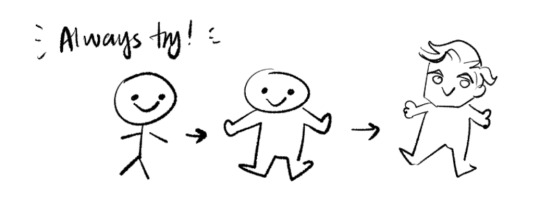
didchu know my first few digital doodles were done on OneNote? haha yes! and on my lecture notes nonetheless pfttt (this was around october 2022)

When in doubt, always ALWAYS start small and simple. Draw a circle, draw a blob, anything! Make it manageable :D
You can, of course, challenge yourself and go big! the most important key is you're drawing for yourself :3 and you should do something you're happy with!
well, sometimes there are moments where you wont like what you draw or artblock, when it comes to those time Id recommend taking a break xD
Finding your artstyle is an ever growing journey, I would suggest looking through websites like Artstation or Pinterest and collecting artstyle that you like! then learn from it, replicate it, trace it(AS LONG AS YOU DONT CLAIM IT AS YOUR OWN AND YOU DO IT FOR PRACTICE PURPOSES!!!) and study it :3
like heck I just found a new artstyle yesterday literally HAHA so you know, enjoy the fun!
4. Other helpful links and video for starting out digital painting:
Marc Brunet, has a ton of tutorials that are useful! my fav one being this one about face drawing and cell shading
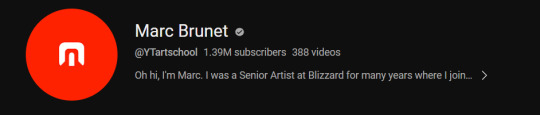
Bluebiscuits, very cute artstyle and the videos are always soothing and calming to watch! they did this video about finding your artstyle which I highly recommend! their face drawing tutorial is also really good :3

I also watch tppo occasionally, his video focuses more on how he study other people's artstyle and then implementing it on his own! If you like art studies you can give it a go, like this one!

practice, practice and practice! things like art takes a while to master and get happy with :) like i said, keep trying and dont forget, all of this is for fun!

have a good day! feel free to ask me anytime if you want if you want some clarification <3
9 notes
·
View notes
Note
I've been thinking of trying to get into digital art so I'm curious what sort of stuff you use when you draw. I have access to photoshop through someone I know, so I was thinking I'd do that with my laptop touchscreen after I go buy a digital stylus. Is this a plan that will at all work, or is this a total non starter of an idea and I should just shell out the money for a drawing tablet?
I personally use Clip Studio Paint ex, with a Wacom Intuos Pro! My set-up? Literally just my PC and my tablet
About Photoshop, I barely used it myself, I couldn't really say. But I know for sure it's really, really complicated. I had it once, and it was not setup for art at all? I couldn't sketch something in it. If your Photoshop is already setup for art then it should do it! Otherwise, there's free softwares, Krita is a really good one to start for example
About using your Laptop as your drawing tablet, uhh, I'm clueless, I never had a laptop 🤡 (I have a big monitor computer hjgjdhs)
But apparently, it should work! Just a pen shouldn't cost too much, it's up to you what you're comfortable with. Also I'd recommand to get those gloves to draw so your hand don't rub on the screen
If you rather want to try with a tablet, I'd recommand a Wacom Bamboo, they're usually pretty cheap and ideal to start with, even tho it takes some time to get used to it
I'd say to try with your laptop first since it's cheaper and see how comfortable you are with it - personally I'm not comfortable with tablets with a screen, it's just my own preference
Hope it helps!
#i am. not good at giving advices on art dhfjdjdj#im a really low cost artist despite having csp ex#and also a self taught artist so I have no professional advice to give 😭#but good luck to get into art!#ask
3 notes
·
View notes
Text
** ~ —- -! !! ~*`- WELCoME -`*~ !! !- -— ~ * *
[|| My name Carl(Charles) or Ray | non pronouns or they//he//it ||]
more about here
(ง ื▿ ื)ว - hehe..
ru//eng bad
Use my work = Don't forget to include my credit
-
DNI
anti LGBTQIAP+ (transphobic//homophobic), sexists, racists, MAP (pedo), incest and that kind of stuff etc. (Basic dni criteria)
-
BE WARNING!
I deal with difficult subjects. My work consists of can be considered NC-17
(GORE//HORROR, SENSITIVE TOPIC//SUGGESTIVE CONTENT and other such elements will be present but in the form of a censored//cut-out part or if possible, expressed in a mild form.)
EVERYTHING I DRAW OR HAVE DRAWN, I DO NOT SUPPORT IT IN ANY WAY, DO NOT FETISHIZE IT, AND ESPECIALLY DO NOT DO IT IN REAL LIFE.
-
Ask me any question and different requests!!!
I love it all, I really love this kind of stuff. I love it like crazy. /pos
Well, now, about me!
Discord: IdleRay_AV
ALL MY LINKS - https://resite.link/IdleRay-AV


I'm not against interaction at all, on the contrary, I'm glad about it! I'm just not talkative and I'm afraid to start first and say or do something wrong (□_ □"")
I also love requests//questions, do not hesitate to ask anything! But I don't answer right away <]
-
• Trades: Not now, I'm busy <]
-
Tags:
My works - IR_AV
Sh*tpost - IR_SP
Reblog - IR_POST || Reblog+my work - IR_MyPost
Requests//Answers - IR_RQ

Patreon//Boosty - donate or commission!
(close, maybe later)
▸Fandoms
That are currently interesting to me and maybe I’ll draw them or not
DSAF (Dayshift at Freddy's) // Lethal Company // Fallout // Regretevator // Adventure Time // CUPHEAD (game/show) // DIALTOWN // Andy's Apple Farm

◊ Devices
• Laptop, XP-Pen Artist 24 Pro
◇ Programs
• Draw: Clip Studio Paint(not free)
• Animation: Clip Studio Paint(not free)

-
Literally me

4 notes
·
View notes
Text
213341 Art Studio IIIA ⋆ Week 11 - Back to the Drawing Board
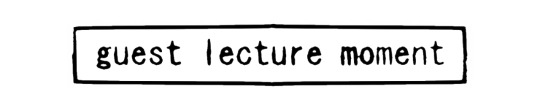
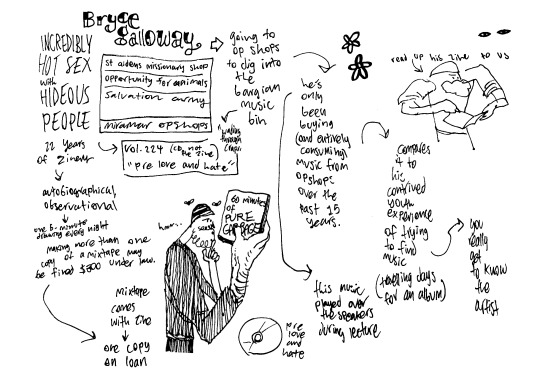
With eyes on the street, I've noticed these small graffiti sculptures showing around town, appearing to be cement shapes mortared to concrete walls.
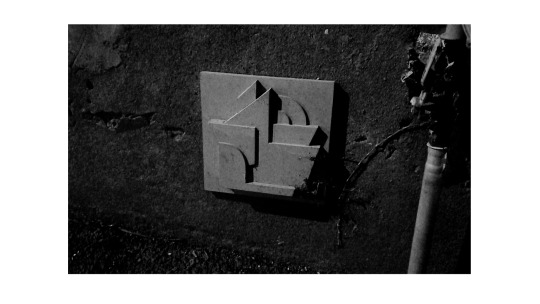
The approach I've been veering towards with my work has been of free-for-all interaction, and expressing my work through a structural statement might be just what I need.
At work, I came up with Pop Concrète, a square concrete vessel containing an embedded MP3 player, and a headphone outlet. The title a reference to Musique Concrète, the looping mix would contain the same sensibilities, with plunderphonic pop samples so dense that they'd only warrant a brief listen.
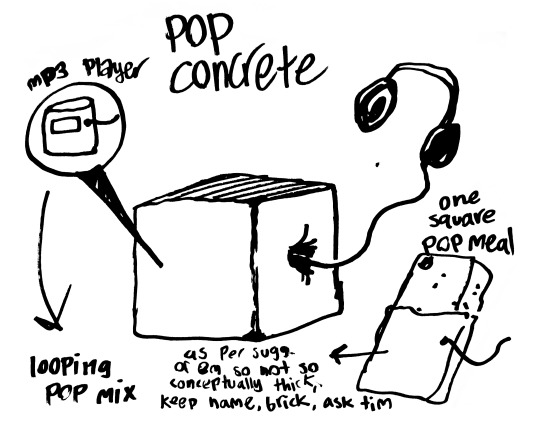
The audience interaction with this piece would reflect this, with the block - in later redesign hollowed out brick - being placed on a table, with a chair implying a one-at-a-time listening experience. This would be inspired by the presentation of Em's 'overstimulation' sound collage last year, where audience members would individually come up and listening, the overbearing soundscape being too much to bear for more than a couple seconds at a time.
Likewise, Pop Concrète, its presentation a literal reflection of the sound, would be just as dense; one brief earful and you've already got the full digest - a brick of pop!!
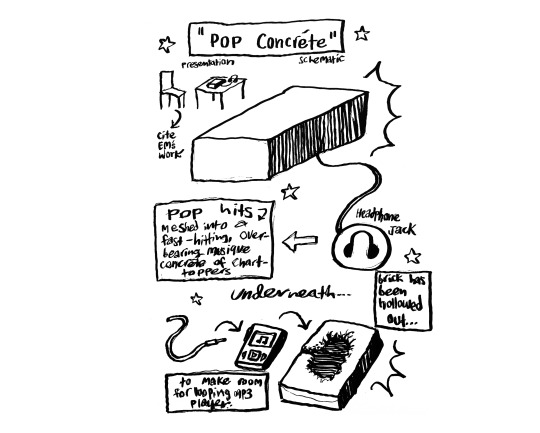
A chat with Bryce made me realise that I could keep further with the times, and bring the subversive distribution element back in with the addition of QR codes. By just pasting these to a brick, and leaving multiple around campus, I'd also be working smarter.
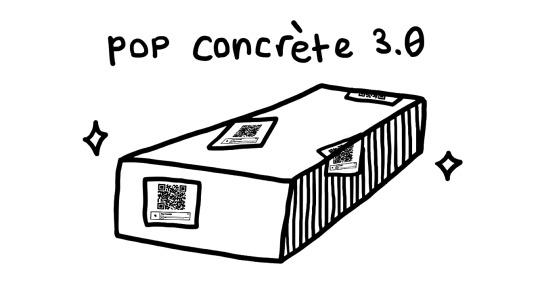
Grabbing hip by the handful, I chose the following songs from the Billboard charts:
Tommy Richman - MILLION DOLLAR BABY
Ne-Yo - Closer
The Weeknd - Blinding Lights
Gwen Stefani - Sweet Escape
Sabrina Carpenter - Espresso
Miley Cyrus - Flowers
Benson Boone - Slow It Down
Djo - End of Beginning
Laila! - Like That!
Doja Cat - Paint The Town Red
Billie Eilish - LUNCH
Tyla - Water
SZA - Snooze
Jack Harlow - Lovin on Me
Sean Kingston - Beautiful Girls
Maroon 5 - Sugar
Steve Lacy - Bad Habit
Koi Leray - Players
Lay Bankz - Tell Ur Girlfriend
Some I like, some I don't like, I'm painting with as broad a stroke here.
I created a test track sampling Sabrina Carpenter's Espresso, but deleted the file on accident. Just imagine a skipping CD and you'll get the feel.
I also set up a Bandcamp page for the project, which the QR codes would link to.
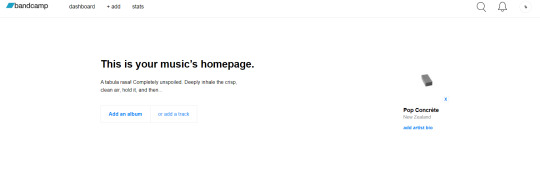
I put the sampler on the backburner for this one as I was mainly mixing the track on campus via Audacity.
Everything was done by hand. To get a sample sounding extra choppy, I'd cut, loop, reverse, cut again, copy and truncate until the sound was recogniseable only by timbre.

Before long, I had a couple seconds to build upon. The idea would be for a short, track. With something so sonically dense and chock-full of samples, I would be putting all my time into someone only a minute or so in length regardless.
There were so many tracks and small clip edits that I had to split the file project into two parts!
I would import the mixed MP3 file into the program, and then pick up where it left off, allowing for easy editing without breaking my hard drive.
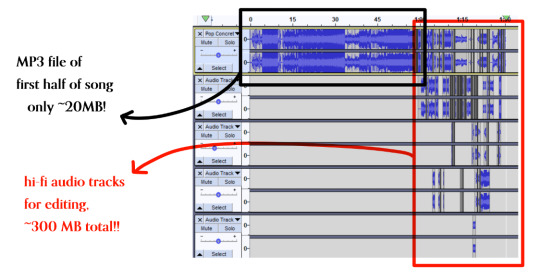
The whole process felt very automatic - keeping my brain stimulated meant having some parts being incomprehensibly complicated, and others being legible, coming up for fresh air with a danceable beat, if so for a couple seconds. I'm happy I took this approach, as it lends itself to a well-flowing listening experience, rather than the audible screams of a dying record player.
After a day's work, I was happy enough to call it. I realized it wasn't a necessity for the piece to loop, but it did anyway. The whole thing was only 1.5 minutes, but hey, Plexure took Oswald a year (At this point, I should give him writing credits).
While I have no doubt that any amount of listening will be small-scale, under the small-but-non-negligible-off-chance that I could be in any legal trouble, I selected the following Creative Commons license for publishing:
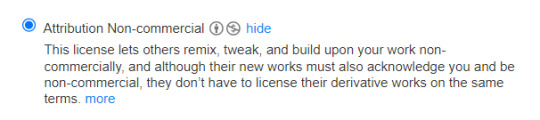
I also credited, in alphabetical order, all sampled artists. I spruced up the Bandcamp page, uploaded the file, and BAM. It was done.
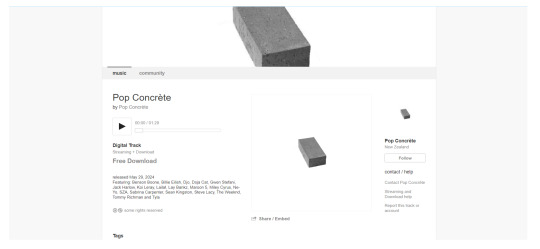
Part of it, at least. I still had the whole 'presentation' side of things to get to. I was able to turn the link into a QR Code online, and from there, created a little graphic that I could print out.

I chose to include a little 'player' at the bottom to serve as a visual indicator of the link, song and associated website without being sketchy or vague. I tested the link with my phone, and got to printing.

I then mixed up some glue, and dusted off the bricks for pasting.


I left five bricks in total around campus, all positively slathered in QR codes for all to see. I was initially planning to leave one in a gallery space, but chose to further commit to public interaction/distribution, leaving them alongside places of foot traffic.
As well as outside the music block, because I thought it would be funny.





Come the next day, and inbetween showcases, my rōpū walked by one of the bricks, and we all stopped to give it a scan and a listen.
I thought most people would just save the link for playing in their own time, but instead, a bunch decided to play it all off their phone speakers all at once!
The resulting cacophony was brilliant, the dense sound coming out of tinny phone speakers, layered over itself - I couldn't have asked for a better presentation. And people enjoyed it! Scanned it at their own volition!
I was glad to see the turnaround in sentiment from my previous work, and hopefully, as these concrete bricks sit around campus for the next couple weeks, more passers-by can enjoy it all the same.

0 notes
Note
hello! I love your art and im wondering what app you use and what pens do you use on that app? :dD
hi! first of all, thank you :) i'm glad you enjoy my art. sorry it took me so long to answer, but here it is, as detailed as i could make it
what program:
i've been using autodesk sketchbook (for drawing) & paint tool sai 2 (for filters, cropping, etc) for several years. i'm very very fond of sketchbook and i believe it to be the best entry program for beginners (and especially people who are moving from traditional to digital art, since the majority of the brushes available for AS are imitations of traditional tools. it even has a library of copic colors!) due to its simple and intuitive interface. this is both its biggest advantage and flaw: while the brush catalog is quite big and you can play with the settings a lot, there aren't that many features you can use as opposed to something like clip studio paint or even sai; it’s a very bare bones type of art program.
some things i personally find irritating (but have learned to work around) are the lack of image flipping function (instead i have to mirror the entire layer or canvas, which becomes troublesome on canvases with a lot of layers (although i assume it’s mostly due to my laptop being pretty old)), inability to have multiple canvases open at once, lack of clipping mask, somewhat clunky process of creating custom shaped brushes (nigh impossible to make an unbreaking string of a shape, e.g embroidery or lingerie), lack of water fringe function, clunky text & color adjustment editors, etc etc.
if you’ve previously used a more complex art program you might find sketchbook lacking in a lot of ways, but personally after years of usage i can safely say that it’s my favorite program i’ve ever worked with. i really love the overall simplicity of the interface (i’ve tried to switch to csp several times throughout the years but ended up being overwhelmed by the number of features), and i’m a big fan of AS’s selection tool. if you’ve never heard of sketchbook before, i urge you to give it a try! they provide a helpful manual on their site.
now, AS used to be free for all platforms (both pc and mobile), but iirc a couple years ago the program changed owners and the new company decided to remake the pc version as “autodesk pro” & charge $20 for it (although mobile is still free). which is fine i suppose since i hear that it’s being updated again (previous owners made it free in the first place because they essentially abandoned its development & stopped releasing updates). but i’m also a huge fan of piracy so here’s a .zip file of the version i downloaded when it was still available (it might be outdated, but at least its free! and if you decide that you like the program, you can always one-time-purchise it later from their official website). the archive contains the setup.exe as well as a folder containing all of the brushes i use in my art process (i’ll talk about them further below). if you ever find the link not working anymore feel free to send an ask or message me for a new one.
what brushes:
here are all of the brushes i use as seen on my toolbar. the majority of them are brushes that i made myself, which is why a lot of them have weird names; the ones that have numbers in the title are just me writing down previous value settings (usually for roundness, rotation & edge) so that i dont forget them after i inevitably tweak the settings again. don’t pay them much attention.
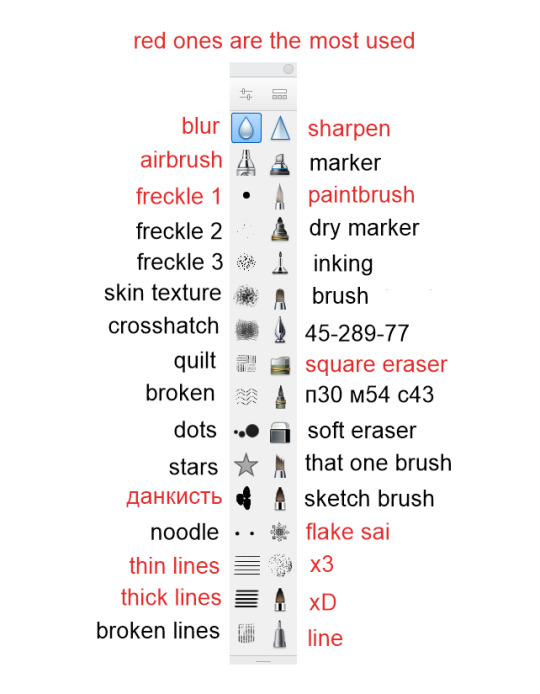
left column is basically decorative brushes. here they are from top to bottom:

right column is brushes that i actually draw with:
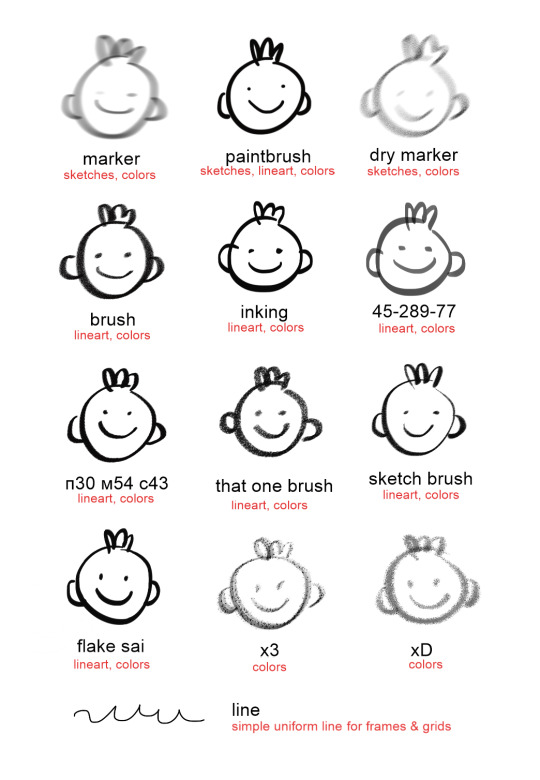
i specified what each one is used for just so you get the basic idea but in reality i pretty much use them interchangeably for literally anything i feel like at the time. i also tweak the settings a lot so the overall look fluctates pretty often.
the folder in the zip file i provided has the .skbrushes (sketchbook’s custom brush format) file for the entire set. here is a guide on how to upload custom brushes.
i think that’s all! if you have any more questions, feel free to ask. i promise i will reply faster this time, lol
44 notes
·
View notes
Note
*offers a meek cookie* what,,,,brush do you use? on what software? it pretty,,,
[accepts cookie] thank u!
so the thing is , i rotate through a handful of brushes that i've gotten most comfortable with, so you'll have to be more specific with what brush you're referencing. sometimes i'll just get really bored of a brush so i won't use it for a while, but then use it again just because i feel like it LOL
all that to say, i use CSP (clip studio paint) with nearly all of my digital work now, and here are the main brushes i use frequently. if you're interested, i implore you to click/tap the images to get a closer gander:
1

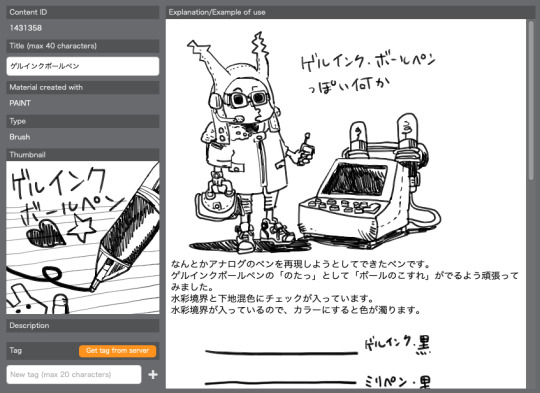
this is one of the first brushes i've ever downloaded on CSP, back in 2020. i really love this brush. i owe it my firstborn child
it's meant to mimic a ballpoint pen, so it has the same texture, resistance and overall style of a real ballpoint pen! super cool! for example, when you color in something manually with this brush, it will have the same random gaps and holes in between strokes like a real pen stroke would. it's very reliable too, i feel like i've never encountered a time where i absolutely loathed this brush because it wouldn't provide me the outcomes i wanted. it also responds really well to pen pressure, so you can get pretty different lineweights based on how hard or soft you press on your tablet
i use it a lot because i'm a sequential artist first, and everything else second ^^; i recommend it to everyone who likes to draw with lines as much as me, 10/10
2

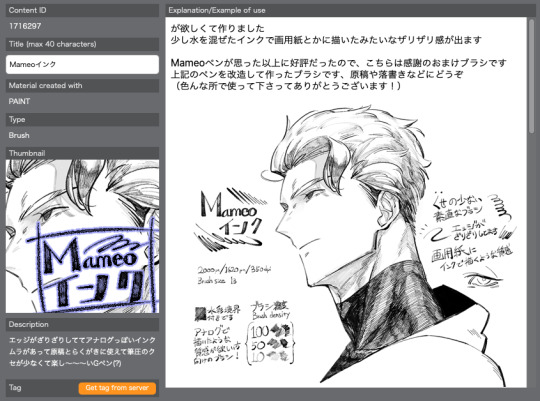
this brush is a little different from 1; it more resembles a pen with ink that reacts to paper than a pen with ink that simply sits on top of paper (like a ballpoint pen). like ... think microns or other standard art inking pens lol
if you want a brush that provides a more "manga" look to it, i reckon this is the one! i mean there are like a bajillion downloadable manga pens in CSP because that's what the program is known for, but this is the one i use. i use it when i want to evoke a more stereotypical manga comic vibe instead of a general comic vibe. it has excellent resistance (aka it doesn't feel like my stylus is smoothly gliding over my tablet) but not-so-excellent pen pressure difference, so in order to get different lineweights, you'd probably fare better if you just changed the brush size accordingly
3

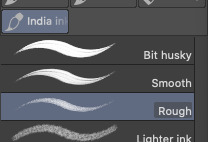
ok so this brush is not downloaded LOL it comes with the program but for some reason i really love it ... literally how i found it was just fucking around in the program and trying out pre-provided brushes and going AYO?
as the name suggests, it's meant to resemble rough india ink. i don't know how successful that is because i rarely use india ink in real life, but whatever. it's appealing to me because of its semi-opaque texture and PEAK resistance; no joke i usually use this brush when i line bigger drawings (such as colored ones), because the resistance is just SO GOOD. it makes me feel like a stable line artist for once ... it does have a tendency to appear faint though, so if you want a more solid, opaque linework brush then this might not be the one for you (unless you're willing to duplicate the line layer to make it darker LOL)
4
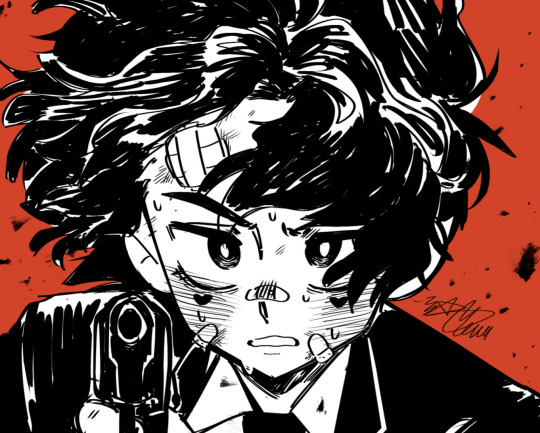

so i don't remember when i got this brush but apparently i've had it for a while, i just never used it until recently. it's kind of got a brush-pen type of feel to it, with an inherently slanted cursor
i like to use this one when i'm doodling really fast and i don't really care about the cleanliness of my lines. it works really well for simple doodling, or if you're looking to give your art a "freer" feeling! the inherent slantedness feels good to draw with also, but that might just be me lol. i also find that coloring and (cel) shading with this brush is a lot more fun than coloring/shading with a circle-tip brush (like the standard G-pen for example), but again that might just be me
5

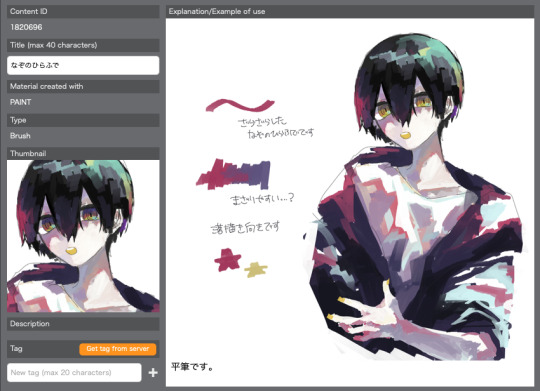
i don't normally use this brush for any sort of linework so uh yeah. i only use it for "line art" if i'm experimenting with coloring+lineless coloring ... or if i'm doodling meaningless shit and this happened to be the brush i was using LMAO
anyway this is probably my main shading/rendering brush! i really like the chunkiness of the line if that makes any sense, and how flat it is :') it blends very well too, so it's great for layering colors on top of each other. the square end also gives way for lots of cool shading effects, at least in my opinion; it makes it look more like a painting to me! and since it's rather opaque on its own, you can still use it for standalone lines if you want, as well as make bold spots of color. i'm not an avid color user but whenever i need to paint/render, i usually turn to this one or a default oil brush
i also use other brushes of course, but those are the 5 brushes i normally shift through nowadays. it's very possible that i could get sick of these and i'll switch to new brushes JHFGJFG we'll just have to see B)
hope this helped a bit!
72 notes
·
View notes
Note
hey, so, I had an art related question... if all of this is too much, feel free to ignore it.
the backstory is that I've had the same laptop since early high school but recently I had a birthday (I'm 28 now). my parents got me an HP laptop, and my friend got me a tablet, which she bought off of an online friend for $30. the problem is that I haven't had new technology like... ever? none that was actually mine anyway, and certainly nothing that could handle me using it for art.
and this is especially a problem when it comes to the tablet. my friend helped me get firealpaca onto the laptop, and get the tablet set up with the right drivers, aaaaand... I cannot make one line that looks good using it. I've been using pen and paper for so long and I have a really light touch, and it feels like I have to jam the pen down to get it to register, at which point I might as well have not set the pen sensitivity to anything at all because the thickest line is the only kind I can make?? any lighter and it won't show up on the screen at all. like I can ctrl+z and it doesn't even go back a step, the line didn't get drawn. there's like a 20% chance that any line I try to put down won't actually register. and tbh this isn't really what I had wanted... it's a huion tablet, which is the brand I wanted, but I was gonna buy myself one where you can see what you're drawing on the screen of the tablet itself. not just due to coordination issues, I think I could get used to that part, but because I feel like I wouldn't be having this specific problem with getting things to register. every single line I make looks like crap with this tablet, it makes me feel like I might as well be drawing with my feet, and I've been fidgeting with settings, and it doesn't seem like anything helps. I also still don't have a mouse for the laptop yet, so I can't click and drag anything very well because it has a trackpad, so messing with sliders is already aggravating.
I feel so lost and overwhelmed, and like if I buy anything else, I'm just going to end up with more unusable stuff because *I'm* probably the problem. I just don't know anything, and trying is mentally fatiguing me so quickly... my brain knows what I want my art to look like, and my hands can do it with a real pen. I just have absolutely no clue how to make this machine produce anything.
so I guess my questions are stuff like, what equipment do you use? are there tablets that will register a light touch or am I really going to have to be this heavy handed in order to work with one? what resolution/canvas size do you usually work on? any recommendations for what program to use?
overall, I'd really like to get myself something that feels more intuitive than the tablet... honestly, I was finding some success drawing with just my finger on the touch screen of my phone at one point. there were still a lot of problems with that, but the nail in the coffin was that my phone's memory space filled up and I had to get rid of the drawing app to make it functional again (it's an iphone, which is why). maybe I should just get an ipad or something...? though, one more thing on the mountain of potential options is the last thing my crumbling ADHD brain needs. I've been taking a break from art in general because I've still maintained my 40-hours-a-week work schedule through the whole pandemic... I do 10 hour shifts and work overnight, so I technically have free time since I only work 4 days a week, but the type of work I do leaves me with no energy at all. so I've been in an art slump and I've been wanting to get out of it, but this is just making art feel impossible, even though the whole reason why I've always wished I could draw digitally is so that I can color digitally. I had been drawing things in pen and scanning them to color in photoshop, but cleanup takes so long that I literally can't produce finished work anymore. I'm out of options that aren't prohibitively labor intensive and frustrating.
this was probably way too much information, but if you have any advice I'd be really grateful.
Huh, well first off HAPPY BIRTHDAY DUDE!! Congrats on the sweet new tech (even if it's been a bit frustrating) and well-deserved celebration!
From the sounds of it I think the main issue is probably your tablet (this is pure speculation on my end though, so you know, grain of salt and all). You're right in that you shouldn't have to fight against your equipment. I have a really light touch too and I've never had the same issue. I personally don't have any experience with huion tablets, but if you're having trouble getting your lines to register then it might have been worn down by the previous user. It's not so much about buying a monitor (the screen one) vs. tablet so much as getting working equipment.
An iPad is a great alternative!! I've played around with the apple pencil and procreate and it's a super intuitive program with (obviously) super easy set up! You get the drawing on the screen AND really nice pen pressure. I'm really happy seeing it opening up new doors for more people to get into digital art!
In terms of your current laptop/tablet situation:
My set up rn is pretty pricey ngl; I have a PC desktop computer with a 16 inch Wacom Cintiq. Getting started in digital art doesn't mean you have to drop a bag on a ton of equipment right from the get go though! If you're looking for a safe small investment, I'd recommend getting a Wacom Bamboo pen tablet!

This lil' baby right here is what I started with!! I think cost-wise it floats around 70ish bucks, but that's exponentially more affordable than buying a huge monitor. One of my friends who's also a pro artist uses a similar small tablet because it works great! That's an alternative that might be worth looking into.
You can also get free trials on other drawing programs (clip studio paint is a great one!) To test and see if it's a software issue with firealpaca.
You could also try checking online forums to see if anyone else is running into similar issues, or watch some YouTube videos of people reviewing different tablets. I know this might be even more overwhelming, so I'd try and narrow the scope to focus on one thing at a time.
My best advice right now would actually be to get a mouse, or any other accessories you need. I've also been in your shoes where I was completely overwhelmed, and I can say that checking off all the small easy things makes a HUGE difference! It makes you feel more in control of the situation, and even if you're still having trouble with digital art you can at least get more comfortable using your laptop in the mean time.
You got this dude!! I believe in you!!
EDIT:
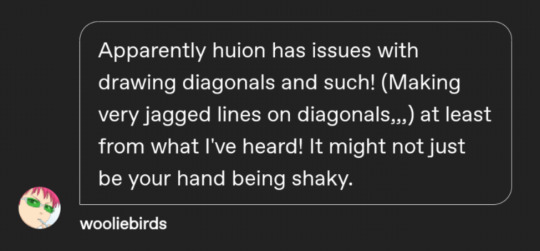
Thanks @wooliebirds!
99 notes
·
View notes
Text
“Soth”(Yog) & Ember Doodles
Did an art collab of our OCs with @possiblycringe and it inspired me to try and draw more. So, what better way than to draw some stupid scenes of my OCs from the past for my work Y&Y?
These are pretty cringey, but I think they turned out fun.
In one of many adventures Ember pulls “Soth” to, they end up in Miami for Spring Break in the 90’s. She told him to wear something else, but he still arrives in the same clothing he’s had since they met in the 20’s. She doesn’t seem to understand that, unlike every other Q’dai’s Masked form(human form), his clothes are a literal extension of his being. Which makes it all worse for “Soth” when she decides to nail him with her “Ultimate Attack”: throwing water over his head with a bucket. His hair is no longer slick backed and that’s kind of why I wanted to draw this in the first place.
The last one is of Ember calling him “fat ass”, the first insult she ever tried, but he didn’t know what the words meant at the time, but he does now!
Ember in the last drawing was colored with a marker brush I was trying out. I’ve been fiddling around with brushes in Clip Studio Paint so everything looks a bit different lol!



4 notes
·
View notes
Note
Hey! I'm the one who asked the poorly worded art process question. I'm here to give it another try by being more specific. The problem is . . . that's hard. Because that was about a specific as I can get, since I kind of want to know everything about how your art works.
Big things, like how you come up with ideas, or how you design characters. But small things, too, like what tools you use for drawing, how you balance between traditional and digital art, and how you decide what color to use for your unique and beautiful line art.
I want to be more specific so you can answer, but the question in my head is too vague and broad for me to be specific about it. So . . . here are some subquestions of my question, I guess! Maybe that helps?
Sorry this is so weird, and thank you, your art is amazing
first of all, thank you so much <3
and yes, this is far more answerable! i hope i can satiate some of your hunger for insight without writing a whole book.
HOW DO I COME UP WITH IDEAS?
this is obviously going to be very different for everyone. i very rarely have to dig for ideas or sit down and brainstorm, unless of course i am trying to achieve something very specific, like fulfill art contest criteria or working on a commission. my brain is very visually wired, so a lot of my ideas literally just pop up in my head (i know of several artists with aphantasia - some people don't have any visuals in their head at all and I HAVE NO IDEA WHAT THAT'S LIKE AND I AM IN AWE OF THESE ARTISTS), sometimes i see a character or character design and im like HNNNG i need to draw them, or i just... have a concept i really want to Exist and i'm going to figure out how.
my biggest problem is that often, when i get an idea i want to DRAW IT, NOW NOW NOWNOWNOW, and that's just Not Feasible. sometimes because i'm Literally In Bed, sometimes because i have too many things i need to do or draw first... but i need to clear up space in my head, because my Urge To Draw will be like, beeping and whirring until i satisfy it... so i write it down on my TO DRAW-list! it's a real list that exists on my phone and i have to use it frequently. if i keep scrolling down i start finding weird notes that i have NO idea are supposed to mean anymore, but that's fine. i can't satisfy every Art Urge. sometimes i need to let them pass.

HOW DO I DESIGN CHARACTERS?
this one might vary a bit, but it can often be boiled down to "i sketch around until i figure something that Works." many of my characters, especially my older characters, became characters by accident when i kept drawing them over and over and i was like Ah I Like Drawing You... You Exist Now. that's how sparrow spellcaster happened, at the very least. this could happen because i had school and i would focus in school by doodling/sketching while listening to class. since i no longer go to school, pretty much all of my new characters are far more intentional. Timian and Vinta specifically exist as a result of a "favourite character fusion" challenge, and a lot of iphimery characters started with a Purpose rather than just harnessing the vibe of something i drew multiple times without thinking.
it helps to write down elements or tropes i want to include, like "sturdy-looking" or "VILLAIN OF EVIL SCARY MAGICS but it's a little girl and the dark magic is bright lightning and not shadows" or something. it can vary from a tiny visual detail to their role in the story. whatever i want to Achieve. my Intent. because my brain works so visually, i just really need to sketch somethign repeatedly until i nail it and can be like Yes That's It.
sketchbooks look a little messy but that’s what they’re for.
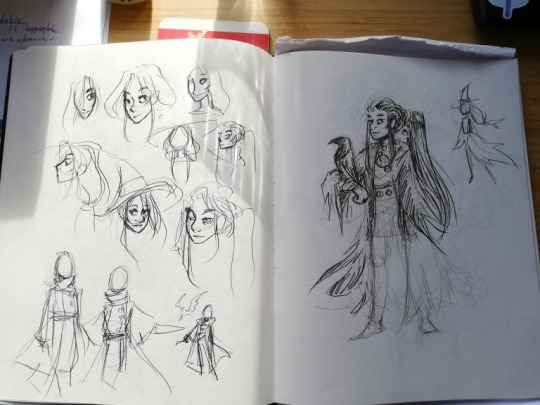
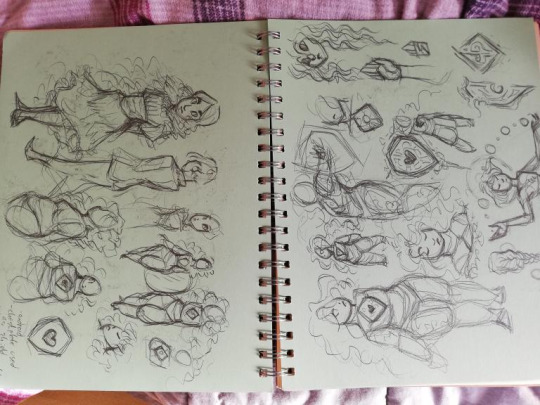
WHAT TOOLS DO I USE
for digital art, i’m currently using an ipad pro and procreate. i use a lot of the brushes that came installed, like Mercury is my primary lineart brush, and Moorilla is my primary sketching brush, but i also buy a lot of custom brushes on the hunt for More Delicious Textures (DAUB has a lot of good ones, especially if you want some that imitate traditional art). i have also used Huion and XP-pen tablets and generally recommend them, as well as clip studio paint as an art program (i love it very much and if it wasn’t subscription-based on ipad i would still be using it).
for traditional art, mostly just whatever sketchbook i have + my trusty mechanical pencil. i mean i have two: one with softer lead (it comes out darker) and 0,7 mm thickness, and one that’s 0,5 and harder lead for more light sketching, or if i’m going to line it with ink.
i also have a trusty pentel brush pen that i love DEARLY and feel bad for not having used in a while for reasons i will get to.
when i work on calendar pieces traditionally, i like to draw lines with ink - i use a dip pen with exchangeable nibs - and then color with watercolors. i have several sets because they’re all slightly different and i want the Range.
i sometimes travel with a little sketchbook in my bag and an assortment of pens, so that i can sketch Anytime, Anywhere. i think doodling with a pen can be very useful because you gotta become comfortable with the mistakes and imperfections and keep going anyway. if i doodle at work that’s the tools i have - regular ball pens and a bunch of paper lying around.
HOW DO I BALANCE BETWEEN DIGITAL AND TRADITIONAL ART?
currently, i... don’t, really. it was easier when i had school, and i would just doodle freely and then maybe use some of my sketches as thumbnails or concept ideas. it’s harder now that i need to intentionally sit down with my sketchbook, and tbh... the ipad works very well for sketching. it’s so CONVENIENT and i have WORK all the time and my time to create art has become much more limited than it was. i miss going to my weirdo art high school where we would try out a whole bunch of different tools and methods. sure, yes, i had to paint with Acrylics My Beloathed, but getting to play around in different mediums is VERY valuable.
i genuinely want to be able to make more time and space for non-digital art again, but i just don’t have the ability to right now. it’s also different now that i’ve moved away from my parent’s place - i used to have an enormous desk and my mother has a large collection of art tools and there was a lot more storage space for whatever i created. digital art is very convenient and very accessible. ah well!
HOW DO I DECIDE ON THE COLOR FOR MY LINEART?
i usually line in black or a very dark color, and when i’m done coloring + shading i might play around with the colors and see what works. if you lock the layer you can just throw all the spaghetti at the wall you want. i decide on whatever fits the piece. i tend to be pretty fast and loose about it too, sometimes you can probably spot parts of my lineart that have slightly mismatchy color, but it’s like... done is better than perfect! i don’t have the energy to overlook every single pixel of my piece or else i would drive myself utterly mad.
HOPE THIS ANSWERS ANYTHING AT ALL!! THANKS FOR ASKING!!!
#art advice#(tag for archival purposes not to imply my methods are gospel)#everyone has their own ways!!!
40 notes
·
View notes
Note
hello! do you have any advice for switching from traditional art to digital? (i recently ran out of supplies so im relegated to my computer lol) i hope youre having a good day!
i sure do!
first off i really recommend clip studio paint, but i also recommend u wait for it to go on sale. it goes 50% off a few times a year, so imo it’s worth waiting, but it also is usually on sale for only a few days so u have to stay on top of it. they usually announce on twitter etc. the tools don’t make the artist and obviously it doesn’t Really matter what program u end up settling on, i’ve just been really pleased with CSP and i wanted to recommend it
second: nothing that u can do with digital art programs/tools is cheating and it took me way too long to really internalize + understand that. copy-pasting stuff instead of redrawing it, using symmetry rulers, using transform/ctrl+T to stretch or squash slightly off anatomy instead of starting over -- when i was first getting into digital i A. didn’t know u could do this stuff and B. felt weirdly guilty doing it once i figured it out, as if i was a worse artist for using the tools that are literally built into the software or that it was lazy or dishonest to do so. that, it turns out, is bullshit. any drawing is just a constant series of decision-making and a lot of digital tools just help u make or retract or edit those decisions faster than traditional does. it’s not better or worse, it’s just different, and it’s worth ur time to figure out which of those differences are the most convenient and useful. this stuff exists for a reason! use it! save ur wrists and ur patience and ur time!
figure out file organization early, because it’s something u don’t have to deal with irt traditional art and so it probably won’t come naturally, but it also makes ur life harder to have a desktop swarming with wip files that are all titled “kjsrhrfgdhgj.psd” or whatever. some ppl sort into folders by date; for me it works better to sort by content (i.e. i have folders for tvrn stuff, patreon stuff, different fandoms, dnd/ttrpg stuff, “misc ocs” for characters i don’t draw much and “misc fandoms” for one-off fanart that doesn’t merit its own folder, etc etc; this is what makes it easiest for me to find stuff, but ur system might end up different.) i admittedly still name my files keysmashes if it’s personal stuff rather than work/commissions, but at least it’s all sorted into a category where i can quickly find it again anyway
also, u can hybridize traditional and digital! i frequently like my traditional pencil lines better than what i can do digitally, so i often scan them in, turn them into lineart, and color digitally (here’s a tutorial on how i prep that). but even if u don’t have a scanner, a carefully taken phone photo with high contrast can still be used the same way. i tend to lay my sketchbook flat on the floor in front of a window, squat down and hold my phone as level as i can while i’m taking the pic, and then i blast it in my phone’s built in gallery editor (highlights/shadows and contrast) before sending it to myself and doing the same thing w tone curve/levels in csp. it’s not perfect, but it’s presentable, and it can be a good way to ease urself in if ur feeling frustrated w the learning curve on digital draftsmanship.
oh, and this tip is really small but it’s ended up being rly helpful for me: resist the urge to zoom in way past 100% scale view just bc u can. if there are times where u absolutely need to, sure, whatever, but there’s no point in regularly tweaking tiny things pixel by pixel at 250% zoom bc nobody who looks at ur art is gonna see that and ur just bloating ur own time spent on things and creating unnecessary stress for urself!! if 100% zoom doesn’t give u the control u want, that may just mean u need to work larger to begin with.
set up a comfortable workspace with a Good chair. look up proper posture and try to stick to it. i know we’re all gay and it sucks to sit in a chair properly but otherwise ur gonna hurt urself. take even more frequent breaks than u do when drawing traditionally! screen bad!
also, if ur tablet has a way to calibrate pressure, try that out. a lot of them are set in a way where you have to press really hard to get full line width and over time it can really seriously strain ur wrist; u can’t manually set pressure in traditional tools (besides like. using softer lead i guess lmfao) but u can with tablet pens and u should try it, bc if u can use a lighter touch overall it really goes a long way towards preventing injury in the long term.
this is all the stuff that came to mind immediately; i’m sure there are tons of basics i haven’t covered, depending on how much of a transition this is for u, but there are a lot of tutorials out there written by ppl more patient and more educationally-oriented than myself so you’d be doing a better service to urself seeking those out than if i were to try to clumsily emulate them lol. good luck + have fun!
221 notes
·
View notes
Note
hi !! i love how u draw bgs SO much its so pretty n pleasing to the eyes i literally cant look away !!! its like watching a sunset/rise w/ur friends n the fireflies r surrounding u n ur all in a peaceful silence n smiling, u know,, ! got inspired by u to try n draw bgs now lol, so i would appreciate any advice from u ! :D (no pressure tho ofc) thnks ! :]
Hello!!! Wahghh this means a lot to me, you don’t even kno. Makes me feel fuzzy and happy inside ;o;
I remember I first got into painting bgs when I was in a big art block, but I was also nervous to make the plunge myself!! I painted bgs pre 2020 but usually they were like a placeholder/afterthought bc of this fdggbfhdnjf LOL; but I was really inspired by twitter artists like Diesel2b and koichame (and many others) who put so much care into their compositions, and I wanted to start doing that too!
Hmm! For starters, I guess it would be good to start with something you would like to focus on, what types of bg you would enjoy drawing + a goal of where you want to take your paintings! (Not necessarily art style per se, but a direction to head in)
‘I want my art to be delicate like a flower (so cheesy)
Soft pastel colors but also vibrant in spots’
A quote I wrote in my planner in February LOL. If you look at my older works, I guess the vibrancy was there, but at the same time it was dull. I didn’t understand how colors worked without the help of premade swatches and such, altho I wanted to know badly, so I made this my goal!
This direction could be as specific as mine, but it could also be broad, like "I'd like my paintings to be realistic" or "I wanna learn how to paint mountains, trees and foliage" etc etc.
With this goal in mind, I started to take screenshots of different zones from Genshin Impact, and used those for reference in my bgs. Pretty much anything that caught my eye; a nice sunset, the view of Celestia from the pillar in Dragonspine, the patterns on The Golden House, etc etc.
Around the same time, I bought a brush pack called the Sumi brush pack by TheOneWithBear https://graphixly.com/products/theonewithbear-sumi-brush-pack-for-clip-studio-paint
And altho I definitely am not using them as intended since they were created for ink styled drawings lol, I found I had a lot of fun playing around with them in my bgs!
I said this in an earlier ask, but honestly embrace inconsistency + try new things in each of your paintings! If we stick to one way of doing a certain thing all the time, our brain will get good at doing that one thing, but I think our growth slows if we get too much in our comfort zone. Style will come naturally! It’s hard to force. So go with the flow, and you will surprise yourself!
After a while of using references, I started to veer away from that and was able to make my own compositions, and am having a lot more fun with colors now too!
Even if the outcome for some of your paintings are bad as you’re starting out, don’t beat yourself up about it. I have a zillion unfinished wips myself; I spent 2 months trying to draw a Kokomi piece I was proud of bc I couldn’t get her likeness right. Of the 6-7 sketches I made, I was only happy with 2!
(tldr:
1. Come up with a goal/direction to take your art in
2. Do self-study/life study! Usually drawing/painting things from real life helps us get a grasp of how stuff works, so its easier to paint. I also like to do studies from Genshin Impact for fun too tho.
3. Embrace inconsistency! Your style will come naturally. Don’t be disheartened if some compositions don’t work out!)
I hope my rambles will help in one way or another. I'm not a spectacular teacher, because even I still have much to learn, but these are some things I wish I heard when I was starting out! ^^
#asks#you got this!#painting bgs is a lot of fun once you get the hang of it ^^ so I'm rooting for you!
9 notes
·
View notes
Text
Accepted Seneca Animation 2021 Portfolio!!
Hello hello this year I was admitted into Seneca’s Animation program! Here are all of my pieces I included in my application :D
FIGURES
Yeah so advice is PRACTICE LOTS AND LOTS these were some of the first actually kind of okay ones I made (in like early December) and after submitting I DEFINITELY saw myself improve. Minor details. But anyway focus on capturing movement and structure; place importance on line quality and fluidity/smoothness; and of course make sure your proportions are in check. I’d recommend you also familiarize yourself with human anatomy like bones and muscles (mostly muscles) if you haven’t already! Don’t be intimidated by that, surface level will more than suffice. It’s especially helpful for like body checkpoints like the ribcage and how the pectorals transition into the deltoids etc, super super useful to have a general idea of that all in your head when you’re drawing!
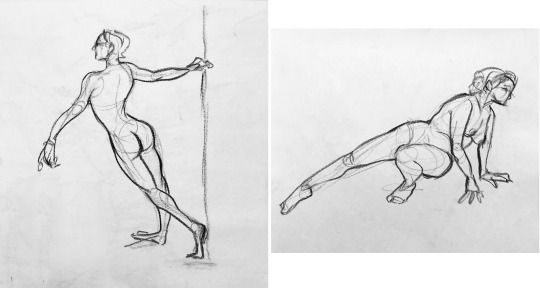
HANDS
All the same as figures, you want movement and line quality and some sort of buildup/structure (not too much though, don’t wanna confuse the viewer). Also hands take TONS of practice too, I took reference photos of my own hands and went through so many different attempts. Haha also obviously these were definitely not purely 100% observational contrary to what the requirements said but that’s totally ok if it looks cool and accurate then go for it!
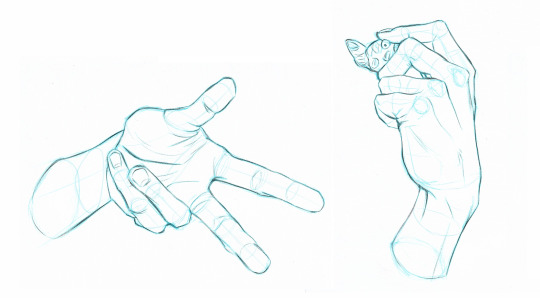
OBJECTS
I think these also kind of sucked lol; like they look fine but not as crisp and precise as some of the other ones I’ve seen. I don’t have much to say about these cause I literally just tried my best but maybe try to pick an interesting object--nothing overly simple like a book or something like that (I did a distortion pedal and Polaroid camera). The point of this section is so they can see how you work with organic and inorganic shapes and geometry. One of the professors made this really good point where a lot of seemingly complex designs like Star Wars spaceships and a bunch of sci-fi architecture are often influenced by everyday items like these—so you gotta learn how to start simple and evolve pre-existing designs into something greater!
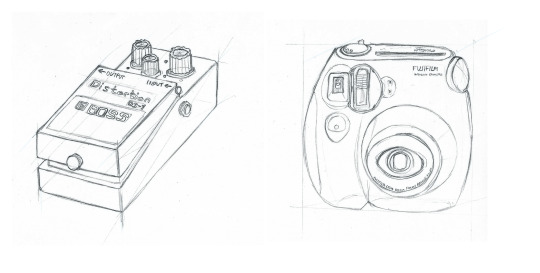
LAYOUTS
So then you gotta do a view of a room from one position then like the place opposite to it. I just did my bedroom! Also after submitting I noticed that I drew the floorboards the wrong way in the second image khsfjhk But yeah I took two photos of what I wanted to draw, made a DIGITAL perspective ruler on my primary art program (Clip Studio love them to pieces) and drew the bones there, then I printed that out and went over it traditionally and did all the little details that way. Overall wasn’t too painful. Make sure your perspective is in check and your lines are crisp and readable—even if it’s a busy scene, you don’t wanna confuse the audience. Typically lines in the foreground will be thicker than ones in the background!
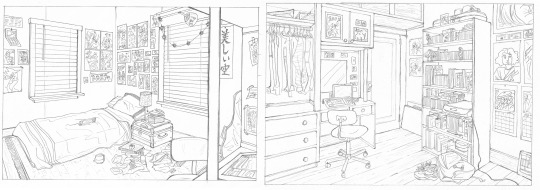
Last but not least, for personals I ended up being able to just pick from stuff I’ve already made (I made a compilation of those River Phoenix paintings I’ve made over the years if you’ve seen those, along with the fuckign MLP lineup I did for like a ‘character design’-esque thing (yes I know that counts as fanart and I was hesitant at first but technically they are original human designs minus the colour pallet and also I did not want to make something new with the time constraints) (if you’re doing fanart just make sure it’s not like instantly recognizable or a carbon copy)). I chose these deliberately because I wanted to demonstrate the range I had in my capabilities—so stylized semi-realism with my portraits, and then totally stylized TV show ready character designs to contrast! I personally only chose these two (they only provide two slots), but I know people who just made PDFs of multiple pages of their work. If you do that, I’d suggest to make sure not to bombard them with content, they’re not gonna wanna flip through ALL of it lmao. Choose your best pieces that demonstrate all your strengths! Don’t include things you hate or don’t like drawing, chances are that’ll be obvious to the people who are evaluating them and it’ll hurt your chances.
Then we also had to make a resume,,,,,, I just took my actual resume and swapped stuff out for more of the ‘creative’ activities I’ve participated in throughout my life (ie. runner-up winner for Miku Expo design contest, member of my school’s comic club, was in a musical a couple years ago, etc.).
Yep so hopefully this has been helpful to those who are interested!
48 notes
·
View notes