#this file is too big to share on discord
Explore tagged Tumblr posts
Text
Odd Squad UK cast holiday hang out
youtube
from the Soetan sisters' instagram
#odd squad uk cast#this file is too big to share on discord#tried sharing it on youtube but sleigh ride by mariah carey is copyrighted and thus blocks the video#so i have uploaded the video onto youtube using jingle bells#and the original video is posted directly onto tumblr#enjoy haha#odd squad#odd squad cast#odd squad uk#odd squad video#holiday hangout#christmas hangout#asha soetan instagram#soetan sisters instagram#Youtube
5 notes
·
View notes
Text
if i can figure out how to change a video from mp4 to... something tumblr will accept then ill post the elden ring video
#its weird like when i put the vid in a post it actually plays for over a minute before tumblrs like oh we cant take it#so i gotta figure that out somehow#trying to show this video to others is crazy hard discord is a wuss and its too big of a file for it#so i had to screenshare to show it to my friend. and for some reason ahen i screenshare on desktop i cant share my audio
2 notes
·
View notes
Text
How cutiesai made 14 Days With You
I've received quite a few requests in the past asking how I made 14DWY, what resources I used, how I organised my lore, etc. — so I figured I'd make one big post and share it with everyone else as well! It features a buuunch of helpful stuff I wish I'd known when I first made 14DWY, so hopefully this will help others too!
⚠ This is all copied & pasted from a Discord post I made back in early 2024! I'll also be adding to it over time, so feel free to check back every so often! ^^

What engine do I use?
14DWY uses the Ren'Py engine!
There are two preinstalled games (called "Tutorial" and "The Question") that give you a basic rundown on how to use the program!!
Zeil Learning's video called "Ren'py Tutorial For Beginners" is also a good place to start for those who have no idea where to begin with Ren'Py!
I also really recommend these Ren'Py resources:
Lemma Soft Forums
Ren'Py Discord server
Ren'Py subreddit
Zeil Learnings, ElaineDoesCoding, Visual Novel Design, and Ess Ren'Py Tutorials on YouTube
Searching through the "Ren'Py" tag on itch.io for community-made assets and resources (make sure to give credit if you use someone's asset(s))!
Feniks and Wattson offer some really helpful stuff!!
Not Ren'Py related, but helpful for creating a VN:
Obsidian and Notion for planning and worldbuilding
Visual Studio Code and Atom (comes preinstalled with Ren'Py iirc?) for scripting/coding
Pixabay and Pexels for royalty-free images and stock photos
DOVA-SYNDROME for music
Clip Studio Paint (paid) and Krita (free) for drawing
Toyhou.se to store your littol guys (If you need an invite code, I have over 300 to give away lmao ^^ Send in an ask to @cutiesigh if you'd like one!)
An itch.io account to upload your game for free and share it with others
General tips to keep in mind:
Make games for fun, not for fame. Too often, I see new developers create VNs with "trending tropes" because they see how successful it is and want the same level of popularity. As harsh as it sounds, this only makes your game feel hollow and superficial, and players will notice.
When using Ren'Py, it's better to have multiple .rpy files rather than putting everything into one large file!! It makes organising and finding things easier, and if something gets corrupted... at least you won't lose everything!
Plan everything beforehand, but give yourself room to expand and implement new ideas.
Start small and slowly expand over time. Don't start off with an overly ambitious project, as it can be disheartening when you put all this effort into something just for it not to gain any traction. Also, be grateful for your earliest supporters, as they're the ones who will lift your project off the ground!!
This is a personal preference, but I recommend starting off with itch.io as your main distribution platform. Most storefronts take a cut from your donations and revenue, and sites like Steam require a $100 fee just to publish your game on their platform. Itch is free, and you can even toggle off revenue sharing in your profile settings! (I like to keep it at 10% though, because I'm grateful for everything the site provides ♡)
If you ever need help with Ren'Py, you're always welcome to join the 14DWY Discord server and ping me in the help channel!
328 notes
·
View notes
Text
A Vidding Primer
A guide written for @wren-of-the-woods who asked for advice about how to start vidding! This is far from comprehensive and I tried not to make it too dense because it's a big subject. I still wanted to share a variety of topics about getting into vidding because it's a hobby and art that is near and dear to my heart.
First Piece of Advice
watch a lot of vids and rewatch vids multiple times. Seek out vids on YouTube, AO3, Watch the TikTok and Twitter/X vids that show up on tumblr or wherever you’re browsing. They all have distinct styles and tools/techniques they use to make their vids and edits. Rewatch the vids and ask yourself what you like or dislike about them. The song, the editing, the source. That can give you a good starting point about how you might want to approach making your own fanvids. The TikTok style of 30 and 40 second edits are very different what you find on YouTube. YouTube editors tend to use a full song and a lot more effects and a lot more overlapping dialogue. Whereas the fanvids - Vids - from people who came into vidding in the mid 2000s/2010s have their own culture, different ways they approach song choice, clip choices and narrative. I also suggest watching vids for shows/films you’re not familiar with as well as your fandom favorites. You can learn a lot about how vidders try to tell a story even when you might not grasp the context behind certain scenes but you can still follow along with the emotional arc of the vid.
Second Piece of Advice
Have fun and enjoy yourself. Everyone starts a new hobby as a newbie. It can be a lot of effort to make 30 seconds or a 3 minute vid, but it’s such a unique type of fanwork that is fun to watch and fun to make. It can also be migraine inducing because of all the learning and technical issues along the way. But!! omg when you make a clip fall on the perfect beat with your blorbo crying that perfect tear or you find an idea and sources for the bestest perfect lyrics of the song, it’s a magnificent high. It can make you feel like a god. At least that’s how I feel a lot of times!
There are about 10 steps* to creating** a fanvid/edit:
• select your platform and software (phone/computer video editors) • gather your video and audio files • create a new project in your video editor • import audio into the editor • import the video into the software and mute audio tracks that contain your video’s audio • review, label and cut up the video into shorter clips - this step is known as ‘clipping’ in vidding parlance, but it’s also optional. Some people pull in movies and scrub through the whole film and just pull it directly onto the timeline • move the various video clips around on the timeline to match the audio track you’ve chosen for your project, add video effects and additional dialogue if you like • export the finished timeline • upload the video to a streaming platform and/or downloadable service • share your project!!! posting to ao3 and/or social media or share on discord, etc * there are a lot more steps involved with each of these steps. What what software to use, where to find video, how to deal with copyright blocks on Youtube, etc. Some of that will be covered in the links below but is not comprehensive. That would require separate posts and links and I don’t want to drop an encyclopedia on you right now! I’m happy to provide more resources that I can curate if you want more direction and pointers to resources and amazing vidders.
** like any hobby, there can and will be a learning curve and frustrations. Blank page for a writer, blank timeline for a vidder. Is anything you put down is any good, self esteem and confusion about what actually makes sense is part and parcel for any creative work. Once you're in the vidding process and committed, as long as you're enjoying yourself you gotta just keep going to get it done.
Getting Started Vidding
My knowledge and background and learning how to vid from people on livejournal and dreamwidth from 2007. I don’t have any experience in editing with a phone but if that’s something you’re interested in, YouTube will be a place for you to start finding tutorials for various apps and tools. Probably discord communities, too. Vidding Workshop - a great how-to/guide when you're starting out. This is on dreamwidth from the WisCon vidparty in 2014. Some of the tech discussions might be a little outdated but there’s a ton of relevant information. It covers technical subjects as well as developing vid ideas and actually getting started. If you have any questions about what you’re reading you can leave an anonymous comment and ask - some of these vidders responding inthe threads are still active. You can find them on AO3/YouTube, tumblr, discord and actually leave them questions about their vids. Many vidders are more than thrilled to talk about their vids and answer questions. Vexcercises - this is a dreamwidth community for short-form vid excercises. This is a very structured way of introducing vid concepts and constraints so that you can produce a vidlet. I highly recommend you check this out and participate! There’s even an AO3 collection so you can check out how people have done the different exercises, too.
The Process of Vidding
Watch Me Edit - @limblogs put together a fantastic playlist of YouTube editors who will show you beginning to end how they made their vid. A lot of these editors appear to be using Sony Vegas but the general process of vidding end-to-end will be similar with other nonlinear editors like DaVinci Resolve, Premiere, etc. It’s a great way to actually see the vid come together if you don’t know what that even looks like. Every vidder will develop their own workflow and approach (which might even change from vid to vid), but it’s useful to see in video how people actually DO the thing. @limblogs also created a handy YouTube playlist some vidders from Bradcpu’s Vidder Profiles (Fanlore page). These profiles are basically like a director’s DVD commentary on their vidding process, featuring the vidders talking over their own vids! So cool. Phenomnal insights from these vidders about how they choose song, use effects, think about their narratives.
Self Rec: I recently did a vidding textpost series called: do it for the process - a naked vid draft: What (Yennefer of Vengerberg). How I Edit by @vimesbootstheory is another textpost about their vidding process. Self rec: Here’s my text interview: Vidder Profile - Kuwdora 2011. I talk about my process with a lot of specific examples from my previous work and lots of screenshots. This profile is over a decade old but a lot of this still holds true for me today! videlicet - this is an incredible vidding zine that @limblogs put togegther with a lot of amazing contributors. These articles and discuss about specific vids and aspects of vidding. It’s really detailed and a fantastic piece of vidding culture. I highly reading recommend the Demystifying Vidding article by lim and the A History of Vidding by @meeedeee and…pretty much every article in the zine!
Doing the vidding!
I recommend joining exchanges and watching vids that come out of exchanges and checking out fannish cons that have vidshows and discords to get more exposure to vidders and vids. Many people have joined @festivids (AO3 collection here) and made their very first vid, it's a very fun and great way to get into vidding. It’s not quite festivids season right now but time flies and it will be time to nominate sources and do sign-ups in the blink of an eye. Follow @festivids and check out the AO3 collection and see what people are making. Join the Vexcercises community and make some short vids and share them on your tumblr or on discord or somewhere and bask in the thrill of making your first fanvids. Check out who reblogged the vidder ask game - go and read other vidders responses and ask some new-to-you vidders questions. Everyone has their own take on process and tech and everything. It's great to hear and see what a lot people are doing and making.
Final Advice - talking about vids and doing the vidding
• watch vids • rewatch vids • leave a comment and ask a question about something you saw in their vid! • Again: find someone’s AO3 page of fanvids and ask them something about their vid in a comment or send them asks on tumblr (people usually have the same alias or link to their tumblr or dreamwidth pages somewhere.) • YouTube can be a valuable resource for tutorials so if you don't know something, there is likely someone who has made a tutorial about how to use a cross dissolve transition or anything else you might want to replicate in a video that you've seen in a vid. • start making a vid, scream and cry, ask for help, and keep going until you get it done. Celebrate and bask in your completed vid and share it with everyone! • Follow vidders on tumblr that you find from the vidder ask game • Check out the vidding discord for community and questions and vid recs and news about vidding exchanges and cons. • Have fun!
Hope this helps you get started! Thank you so much for the ask! Let me know if you have more questions and I can help you out or send you to cool vidders who have great advice and suggestions. And please send me your vid if you make one!
#there's so much to cover about vidding so i know i'm missing things but i wanted to have a basic+ primer here to start with#i'll be throwing this guide up on ao3 soon as well and creating a series/collection of vidding meta#viddingdora#vidding#the vidding process#answerdora#askdora#textpost#vidding resource#fandom resource#cool resource#fan edit
298 notes
·
View notes
Note
Hey, could you do a post on the spacers.exe scam on discord please? I got hacked from it and a friend then got hacked by my account and it super sucks!
🔎Scam Exam(ination)🔍
Seen as: Free game / Try my game Scam Type: Malware / Password Stealer
Platform: Discord
Note: This post will contain a collection of data from across the internet, mainly reddit where people have figured out how this malware works and what it does at its core. I will do my best to explain to you what's going on behind the scenes.
Here's a video talking about this same type of scam by NTTS:
youtube
If you'd like my take on it, click read more and let's continue!
-----
1 - How it starts
The way this scam works is by a friend of yours, or someone in the same server as you, falling for this scam and downloading then opening the malicious file that their friend had sent to them. In a very long line of things, it's a chain reaction of them hijacking and using the stolen account to then scam someone else. And if you're not quick enough, it can and will steal everything on your computer/phone.
Not everyone on the internet is scam savvy, but that's what guides like these are meant to help with. :)
Here are two images taken from reddit on what it looks like when you're contacted by the hijacked account:
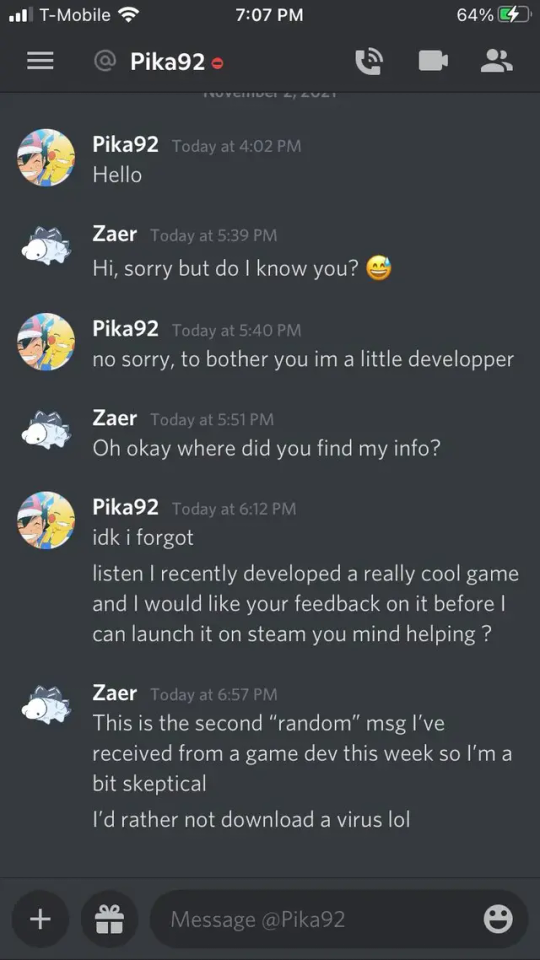
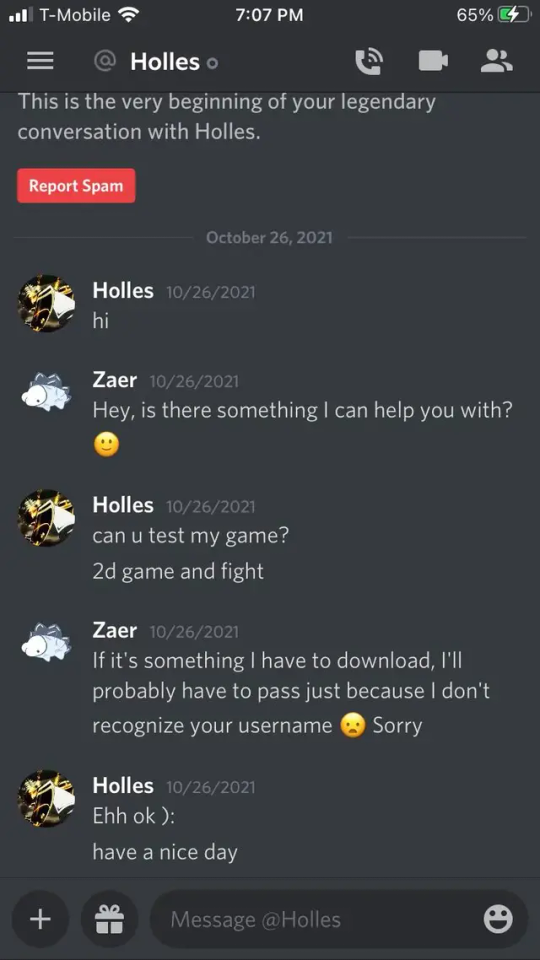
Immediate red flags:
I'm a developer. Try my game. Can you test my game?
Other reported red flags to look out for:
I need you to beta test my game. Download my game and try it for 4-5 minutes then write a review. Here's a free key/password for the game go to this link. I'm working on a project and need someone to try my game. I'll give you free items/vip if you try my game. Try this new mobile game <link> ** and I'll give you items. I'll pay you $ via PayPal or give you Nitro if you try it.
What it boils down to, is that for this scam to work, they need you to download the file they send you, or a file that's uploaded via a link to a file sharing website, and then you have to open the file.
Do not do this, obviously.
Do not accept any suspicious .exe or .jar files from your friends or fellow server members if you do not know what might be inside it.
** Sometimes they will send you an APK file or a link to the google play store for a mobile game, and sadly this too, is malware, and it will steal your passwords. Again, do not download it.
2 - The Malware/Virus
If you were someone who downloaded a file like this and then opened it, you have now infected your computer, and... unfortunately, all of your Passwords, addresses, Crypto info, and credit card information, have now been compromised.
Nothing is safe with this Malware.
A more in depth explanation of spacers.exe can be found here as well as how to remove spacers.exe:
youtube
Here's a second NTTS video explaining how the inner workings of this can work from the scammers point of view:
youtube
3 - The Goal
The goal of this malware, as noted above, is not just to steal your passwords, credit card info, but also your discord account.
There are people who will pay for this malware (it is being sold for others to use, which sucks) so that they can take over your discord accounts if you have certain badges or names.
If a scummy individual running this scam wants something they don't have that you do, they will try to take it from you.
Do be warned that if you fall for this, you may also receive threatening emails to have your personal information leaked if you don't pay a ransom/money amount after you got infected.
This is a scare tactic.
This was noted in this post from Dec 3rd 2024:
-----
Final Thoughts: All I can say is.. common sense should be a big factor here. Internet safety 101 and all that. You shouldn't be clicking links to anything or anyone saying something's 'free' or with the offer of you getting some reward from it. Nor should you go believing or downloading things from your friends if they start acting weird or weirder than normal.
Pro tip: If you get a message on steam or discord by someone asking you to 'visit this website' to 'vote for my friend in <thing>' that too is a scam and it will steal your login information.
If you're like me and your best friend on the internet is someone you've known online for 18 years, having him suddenly say 'I'm a developer try my game' would be a big indicator to me that his account was compromised.
If you can, try to make sure you're connected with your friends through other outlets like tumblr or bluesky. Or even through e-mail (as old as that seems lol.)
That way if something goes wrong, they can at least let you know about it.
#scam#scam alert#scams#scammer#scammers#scam awareness#discord#discord scam#online scams#scam warning
104 notes
·
View notes
Text
Sul Sul!
Hello, I just wanted to say thank you to everyone who have reached out to me and my family the past few months; for those who don't know, my mum and uncle passed away on the same day in June and then in November I lost my cat of 19 years, so lets just say 2024 can do one!
2025 brings me hope that the year will be better, and the worse of it will be over! I plan on getting back into creating CC streaming etc, but right now I am enjoying playing... well I was until my Pleasantview got corrupted due to user error, but no fear we have a new hood in the works! Pleasant Point - inspired by our very own @kashmiresims Kashmire Point!
Thanks to those who have been with me on discord calls and chats, especially those the last few months, you really helped me in more than one way and I would love to tag you all but I don't want to accidentally miss someone, but you all should know who you are!
What is to come from lordcrumps this year? Details under the cut!

So what shall we expect from lordcrumps in 2025 and beyond? That is a big question! So let's give a big answer! Below will be of some of my most asked questions, so hope I clear things up!
STREAMING - My first goal is to get Pleasant Point finished and ready to play. Once I have this I shall get back into streaming again, setting up a schedule and what not for those who are interested! You can follow here!
YOUTUBE - Can't tell you when, but I do plan on doing more on Youtube!
CUSTOM CONTENT - Everything that I have created CC form, I will go through and upload at some point. I have TONS of stuff that was meant to be in "sets" (sets like, every wall / every floor / entire stuff packs etc) but never got around to finishing due to my hyper-focus moving onto to something different. So instead of hoarding them, I will eventually get around to uploading them! Cos lets face it, I can always update at a later date!
TERRAIN DEFAULTS - My Pleasantview redo / Pleasant Point / Sim State University Redo all use custom terrain types (like lush, dirt, concrete etc), so they are not that user-friendly to just import and play sadly, so I want to create a tutorial set and videos to go along with them. I also have to have the CC released for them to work too! As well as tutorials on how to have multiple roads sets within in one hood / different roads for different terrain types.
REQUESTS - I still do not want to take requests, this is because I do not like to promise something and never deliver. I will continue doing what I want to do and sharing with of all you. Just assume that one day the entire Sims 4 will be converted by myself or other friends of lordcrumps.com *wink* @platinumaspiration *wink*
LORDCRUMPS.COM - This site is not going anywhere, well at least that is the plan, this will be the place for all of my released CC!
LORDCRUMPS DISCORD - Back in my streaming and YouTube days, I had a discord. Feel free to join, the plan is once all the existing CC is sorted and uploaded. Anything that needs play testing / unreleased stuff / sneaky conversions, will be posted in there plus any updates to existing CC.
LINUX - Thanks to @kashmiresims and @teaaddictyt i'm now a linux boi, so will update you how that goes - so far, I am very impressed.
My TOU, I have had a lot of questions about my "rules" and what not so I want to clear things up as much as possible.
I purchase the Sims 4 for me to convert the items to Sims 2, I simply upload to lordcrumps.com for prosperity reasons, and of course to share with you all.
Feel free to use / share / edit what ever you download from me. Not 1 person owns sims conversions; so I cannot lawfully dictate who does what with the downloads. What I will say is for authentic LordCrumps and co CC, it will be on lordcrumps.com, this is where any updates, fixes etc will be posted.
If you use CC for a lot and package up that to share, fine, just make sure they have all the dependencies needed (Sims 4 shadow file, master meshes etc) Just don't take entire packs and re upload and claim as your own? I only ask of this due to the nature of updating files with minor tweaks, updating and bugginess, if it is all linked to one place (my site) then all the updates will be there too.
Hair Defaults by Platasp - this is one download I will be strict on, do not upload anywhere else, this is because of how interconnected the hairs are to each other, removing one might break another. Any updates will be kept to lordcrumps or individual files on PlatAsp tumblr. lordcrumps.com is not planning on shutting down any time soon, so there is no need to re-upload anywhere else.
SIMS 4 CC CONVERSIONS - Yes, one day once The 4T2 conversions have been done, I will be working on converting CC for the Sims 4, but right now; no, unless its really spectacular. So please stop asking to convert stuff from Sims 4 creators as that does not interest me right now. The reasoning behind this is that if I start treating myself to CC items, I will get spoilt and not want to convert actual Sims 4 stuff, silly excuse I know, but I would like to convert the Sims 4 first. That would be cool.
ANYWHO - That's all I think I have to say now, if you made it this far down thank you, here is some more pics of Pleasant Point to say thanks ahah!
Have a great day! See you soon!


127 notes
·
View notes
Text



visored longwing harpies & the hall of faces
I did say there was no exclusive global culture on Siren shared by humans of a certain body type, and I lied, because there is One.
The early settlers on Siren were the unaltered human workforce of a certain megacorporation. While an almost unlimited budget was poured into the dodgy gene programs, since that was why they chose to settle a planet so far out of the reach of The Authorities, everything else was done pretty cheaply, including the settling itself. In order to map out their new home planet, incredibly cheap mass-produced aircraft were used by pilots. These aircraft could be made quickly and easily at the settlement site because they lacked a flight computer or any real sensors - or any equipment at all in the cockpit. Rather than a multitude of different equipment loadouts on an aircraft that would take time and effort to swap out or maintain, the pilots instead used these visors which were universally compatible with the one-size-fits-all aircraft. It's kind of like how it's easier to just carry a phone around with a calculator app than it is to carry a phone and a calculator, even if the phone app calculator experience sucks by comparison.
The visors were the real expensive kit, each custom built to a pilot's exact needs and flight style, and they were built to last. the aircraft fell apart in the following centuries but the visors remained, hyperlight plastic powered by the planet's native star, and something interesting happened. The remains of the first settlement were largely inaccessible to anyone but longwing harpies, and these harpies had the right head shape to fit the visors. Many of the pilots had filled their visors with video and photo files from home, from Earth, like a worker decorating his cubicle with photos of his family. Some had been decorated on the outside, as well, resembling birds. The harpies that found the visors obviously tried to use them. They found themselves experiencing visions of strange worlds, recordings of long-dead pilots and ATC, and found that each visor can interface with every other one, no matter how far apart. Each visor came with its own callsign, its own name, which has remained for thousands of years - and because of this, each visor is considered by the cultures of Siren to be a named character with a distinct personality (eg. the swan visor was cygnus2, it is known now as Signastoo)
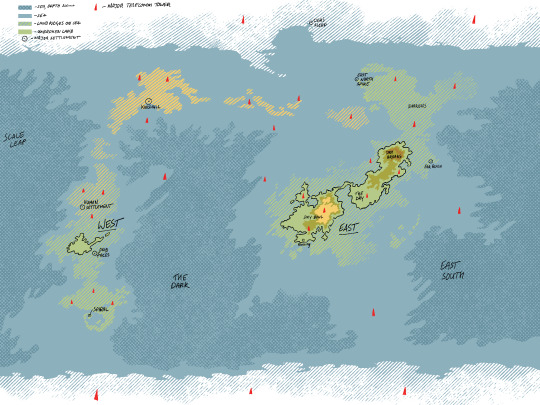
I keep posting the map and it needs to be redrawn but essentially every red triangle is an ancient telecomm tower. These became the only remaining waypoints on the visors' HUD and mapping software, meaning that 1. a true global culture could emerge, with longwings gathering at these sites, and 2. visored longwings became the gold standard for navigation on Siren. In a world that is basically just water, that's a big deal.
There exist only a few thousand visors (about 3k I'd say). The unused visors are kept in the Hall of Faces, the ancient aviation bay at the first settlement in West. Because of how water levels and land structures have changed over the years, this building exists on a mesa that rises another few thousand feet out of the water, with sheer sides, and is utterly inaccessible to anyone but a longwing harpy. When a visored harpy dies, the visor is returned here. If you want to claim a visor, you need to hold an interview with one of the elders at the site, who will test you rigorously to see if you can inhabit the character of one of the visors. If not, too bad. If you do get it, it's yours until either you die or you do something considered 'out of character' for the wearer of that particular visor. It is DEEPLY discouraged to steal a visor off anyone because it would be largely impossible, given how they all can communicate (imagine a gigantic worldwide discord server where the location & name of every person is known at all times... the drama is likely insane but at least if someone steals a visor, everyone will know about it)
not every longwing desires a visor because it comes with a lot of responsibility alongside its automatic prestige, and you can't really give it up once you have it. also there's always the possibility of being diagnosed with a super annoying, glitchy, or hated visor character lol. but among the roughly 2700 visored harpies on Siren there does exist a global culture exclusive to them. they chat to one another long-distance, engage in closed-practice ceremonies where they all get high and look at videos of Earth, and essentially become a class outside the mundanity of normal life on Siren. to the rest of the population, they basically become telepathic wizards
Terwyef's visor (first pic) is called Scrappercharlee and is one of the more common models, tho it has been decorated over the years with extra bits. Scrappercharlee is a bit busted and half the HUD is missing. Miakef's visor (second pic) Signastoo is one of the very fancy and well-known ones, it's shaped like a swan's head and likely belonged to a high-ranking pilot who could afford a bit of frippery and showmanship back in the day. Birds do not exist on Siren and harpies are mammals so the swan itself is symbolically meaningless, but the bird-style visors introduce the idea of 'a bird' in the abstract, and this has been imbued with its own form of meaning by harpies.
326 notes
·
View notes
Text
2024 VP REVIEW
I'm not good in taking pics every month. I probably managed to do it but I have no vigor to look through over 1000 files for which months I took them at all. As it usually takes me some time that ranges from just a few days until up to past a year (YES!) until I decide to 'publish' my VP.
So here is just a quick throw-together of VP I came across that I threw into the collage from last year in no specific order:
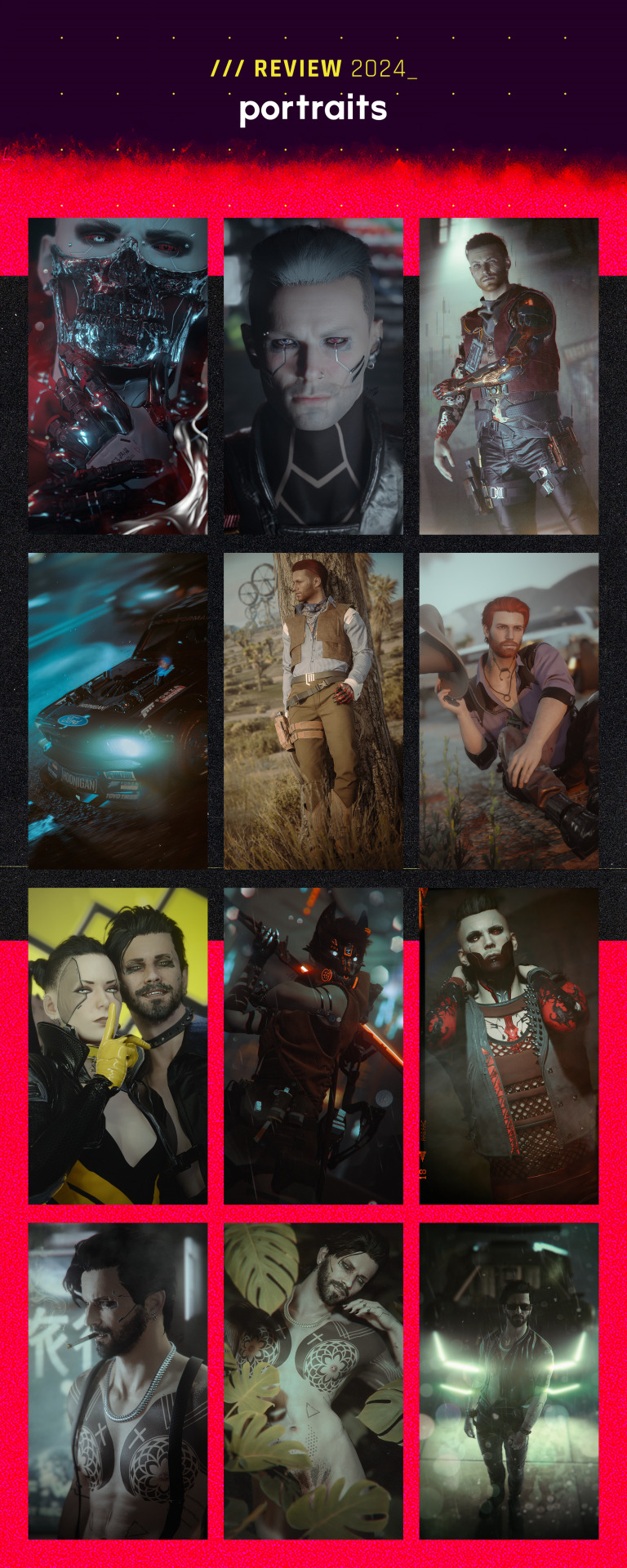
I also noticed that especially Ryder received way more attention than my other blorbos. Thyjs mostly together with Ryder instead of alone. Its because I want to see Ryder happy. He deserves the world after what I wrote him into. Thyjs was my gift for him, Ry's way out of his misery so I decided to give them also a collage for this year:
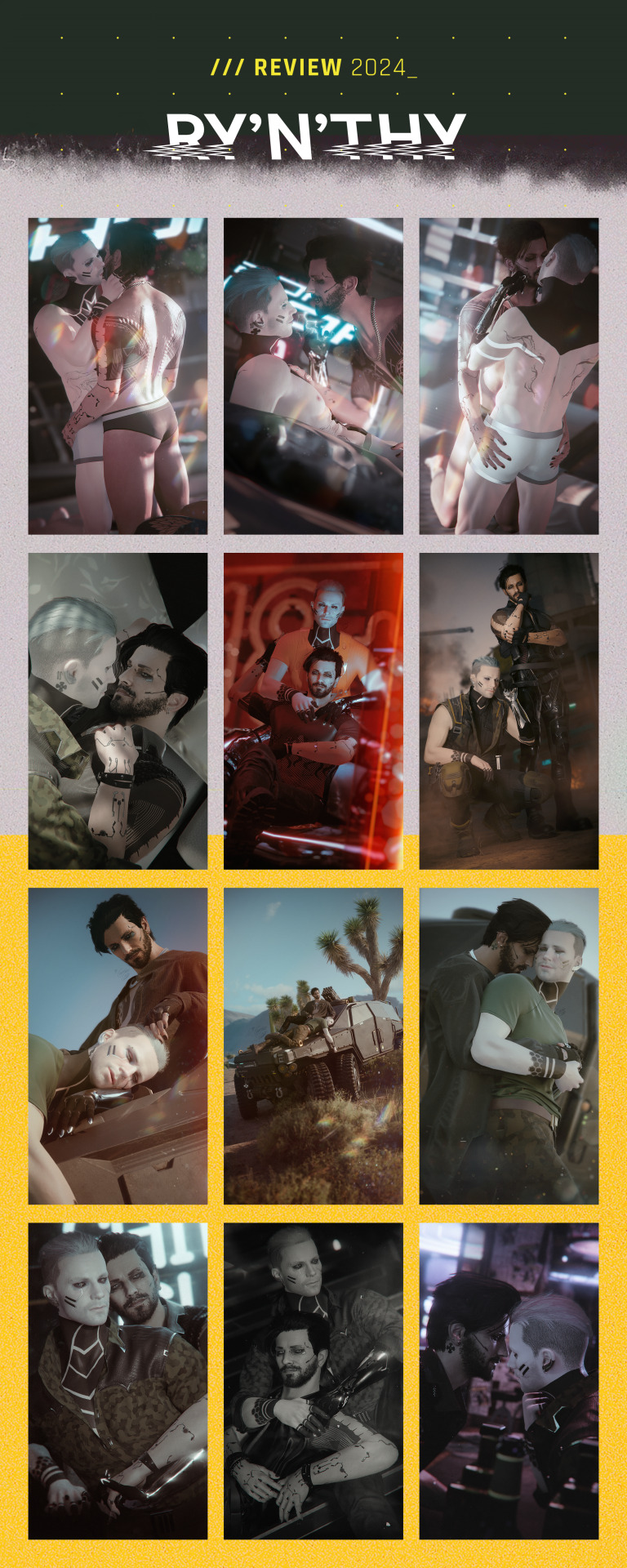
Along this year I managed to create Hizumi eventually (YAY!) and I also created two new characters I hadn't in mind last year: Garnet and Loreley. I am very happy they exist and they will help me to compensate different stuff. Which is also why especially Vijay fell of the wagon (SADLY!) during this year. Thankfully he received a lot of love by @nervouswizardcycle instead by spawning him into Arki's game so often. <3
Followed by Jaysen, who got slightly more attention as his lil brother bc I managed to end the process I do for comm a NPV and thankfully also @gloryride gave Jay lots of love picturing him with Enzo through the entire year! I am very moved by that I have met people in this fandom who really do love my own ocs on a similar level (never expected this) and that they are so caring about my ginger twins. They managed to give them the love I could not manage because of my chaotic self. I am really thankful of that and I definitely want to give this back even tho it takes me a lot of time to get to it. Also a big shoutout to everyone who showed interest in my pixel dudes and expressed their love with likes and comments and even long discord talks about it. You are the coolest people ever <3
I hope 2025 will change something in my way of processing VP and all connected to it. I know I can't treat every oc equally with having 7 of them. It is fact that Ryder truly is my spoiled child. But that doesn't mean I love my other ocs less. I just need to find a good way how to work with these 7 blorbos. And this starts with working on myself first also.
I want to take a lot more VP as I still have a lot of ideas untouched and I am not going to abandon this game. My ocs mean too much to me to stop play CP and heading over to a new game (I mean atm I am throwing together a high-end gaming pc just for them, ok).
I want to create and share much more even though I know this fandom is getting smaller by every month passing by but it doesn't stop me bc I know I have friends and mutuals still interested in it.
Thank you! <3
33 notes
·
View notes
Text
lil update :)
i added a few things to the drive:
tourist trap (complete series) — mockumentary series starring sally phillips, elis james, and more about a fictional tourist board in wales
channel hopping with jon richardson (series 1 + series 2 episodes 1–3; it's rerunning on comedy central this week so hope to have the last three episodes shortly!) — weekly digest of whacky tv, co-hosted by judi love
new qi and wilty + first two "lost" catsdown episodes (if you have no idea what i'm talking about read dis)
re: requests i've gotten recently:
i don't have the "lost" episode of catsdown that aired in australia on 2/14 — yet. there are two australian peeps online who say they're going to share it stat, so i hope to have it asap! sorry to the anons who asked me about (but u know it's my favourite show so i also want it!! promise!). the first two "lost" catsdown episodes are up on drive
big boys — i hosted s1 for a while and mentioned a few weeks ago i was going to take it off my drive because i'm low on storage and don't plan to host too many sitcoms/scripted series that aren't from one of our panel show faves... and despite how super easy it is to get this show by requesting it here, i did decide to update the link on the non-panel show masterpost and share it from my personal drive because queer cinema and all that. so pls enjoy and pls make copies of the files in case i have to remove them in a bit!
the last leg — i do not have a last leg collection and the best place to request it is on discord, so pls send me a dm if you need deets on this
new joe lycett series — here
—
PANEL SHOW WATCH LINKS / NON-PANEL SHOW WATCH LINKS FAQ / TAGS / ASK
61 notes
·
View notes
Text
{What happened to Greedling before he met up with Ed and co. So ungry, how will they cope,,,,}
so basically, i heard somebody joke that this audio reminded them of an interaction Greed and Ling would have?? i just wanted to post it in this fma discord i'm in, to share solely there- but the animatic is too big to upload directly to discord, so a link to a tumblr post will have to suffice T-T stupid file size limit, my beloathed
this is a wip (using audio from this Snapcube video) that I wanted to be done by christmas so it could be a gift but oh well. there's still 60-odd seconds to finish, so in the meantime here's what's done so far bbbbbbbbb
92 notes
·
View notes
Note
Just wanna share some art exporting tips that I’ve found useful. I use Clip specifically, but I’m sure other programs probably have similar functions. You can always try and google it for your art program.
If your file is too big, and it has a full background, you can:
Export (Single Layer) => JPEG => OK on the first pop up.
Now you should see your image preview. There is an option below that that says Quality followed by a number. Underneath that is the file size. Adjust the quality until your file size is small enough.
It still artifacts the image a bit, especially if you’re way over file size, but it will give you precise control over have much you reduce the file size by, and you also won’t have to download.
If your image is too big, or if you do small scale pixel art:
Edit => Change Image Resolution
If you are over 8000 x 8000 px, grab either your height or width, whichever is largest, and change it to 8000 px. The other number will automatically adjust itself. Again, some artifacting is to be expected.
Alternatively, if you do pixel art and your art is very small, click scale. You can change the scale number as needed, I like to make at least one of my sides around 4000 px. This way, when you save and upload your piece, your pixel art won’t be tiny, and it won’t become blurry when it’s zoomed in on or when they show it off on discord or something or other. All your details will be crisp, and the receiver can adjust the size as they desire.
Like see this
https://f2.toyhou.se/file/f2-toyhou-se/images/84524950_0TKKNuMEfnRz92o.png
Vs this
https://f2.toyhou.se/file/f2-toyhou-se/images/84524999_TAUrkr41SQh51Wy.png
As you zoom into the first one to get a better look at it, it starts to get blurry cause it’s so small, and there’s not enough information for the computer to know what to do.
That is all, thank you.
link 1 link 2
28 notes
·
View notes
Note
*stares at you* this is a request, but you really don't have to write a lot, I'm just curious to see you write Ramattra receiving a kiss on his faceplate from reader for the first time 🧍♂️
*stares back*
Ramattra is a big softie at heart, change my mind.

Ramattra x Reader (gen)
Word count: 1307
He hated you, and not just because you were human, but because you avoided him. He’d watch you speak with other omnics, friendly tones and laughing to their stories when needed. Yet, with him, you were cold, avoiding his look whenever he was around with the same group.
He knew his model didn’t have the best reputation, but he wasn’t like that now. He was kinder, more helpful towards humans, however you wouldn’t see it, or at least that’s what he thought. You never spoke to him, always cowering whenever he got too close.
At some point, he gave up, no longer wanting to pursue a friendship with you, however, something inside of him hurt, like he was heartbroken. At first, when he saw you, he noticed how well put together you were, your warm smile that brought others together, a friendly aura around you… When he was around, he noticed that change, almost as if you feared him.
You never gave him a chance and he was desperate to prove to you he was no longer a ravager, a killing machine. He wanted you to know he had thoughts and emotions of his own too.
So, Ramattra would start small, a simple greeting as he passed you in the corridor, bowing his head as a friendly gesture. He’d stay quiet when you were in the same group, optics looking at you but thankfully hidden behind his faceplate. He wouldn’t utter a word unless spoken to, but his optics would stay on you despite his head being turned away and he’d catch small glimpses of you looking at him, a small fear present in your eyes.
His tone never faltered with you, always friendly and inviting. It was slow, and he would admit that it was painfully slow, but trust wasn’t something earned over night, and he knew that. He kept it up, almost like an entirely new schedule to follow.
Progress seemed like something that was never going to happen until you greeted him back after a few weeks. Ramattra nearly stopped as he heard you reply back to him, a smile would have been on his face if he could express such emotions. You finally acknowledged him and that sent a warm feeling though his wires.
Finally, I am getting somewhere…
It took longer to speak to him properly though, however, he noticed that you’d look at him with a kinder expression, an awkward smile occasionally, but progress was progress.
Whenever he’d pass you now, you were the first to greet him which made his circuitry warm. As the weeks passed by, you’d talk to him within the group, sharing the warm smile with him alongside the others, yet he still noticed a slight discord inside of you.
He could no longer hate you for it, he expected many humans to have their doubts about his kind, wondering if he would ever turn against them as he had done in his past, but this was something else entirely.
Ramattra was still cautious, not wanting to frighten you and pushing his progress back to zero. He would wait for as long as the stars burned.
As he walked through the building, pondering his own thoughts, he looked up, dismissing files and small errors as his optics landed on you carrying a two boxes within your arms.
“Do you require assistance?” He asked, noticing the strain in your body. He didn’t wait for an answer as he approached, taking the top most box out of your grasp.
A relieved sigh escaped you as you straightened slightly. “Thank you.” You look up, smiling at the omnic beside you.
“These are quite heavy.” He stated, quite surprised you managed to get this far with them in the first place.
You nodded, smiling awkwardly as you kept walking, Ramattra by your side. ”Yeah.” Was all you managed to say.
He didn’t ask what was in them as he followed you, keeping an eye on you, making sure you were okay.
The pair of you reached your personal room, the door unlocking instantly and allowing you both inside.
“Stuff from home.” You mention, placing your box on the table as you grab a step ladder, putting it against the half empty bookcase.
Ramattra nodded, watching you stand on the ladder, arms open and waiting for the box. He hands you the one he carried, watching you reach up and put it on top of the bookcase.
“Family stuff.” You spoke again, turning slightly as you pointed to the other box to which the omnic grabbed it and handed it over to you.
“You’re not unpacking it?” He questions.
“Not for a long time. Too much trauma behind it...” There was a gentleness in your voice as you turn and look back at him. “Could you pass me those books while you’re here?”
“Of course.” He nods once more, walking over to the table and picking up the books, briefly looking over the covers as he hands them over to you. He wants to ask more, but refrains.
“Thank you.” You lean back slightly, careful not to go too far back in case you fell. Looking over the top shelf, you smile and step down, feet back on the floor.
Looking at you, he notices the pain, perhaps the coldness you showed him back then was due to his kind, but of course, he stayed silent, not wanting to push you away.
“I’m sorry.” You broke through the silence. “For how I acted.”
“It is understandable.” He moves his hand, motioning that it’s alright.
You nod, looking at him for a moment. “I’ve been wanting to apologise for awhile…”
“You are always welcome to talk to me.” He tilts his head to the side slightly, a friendly gesture.
“Thank you. You have been so patient, I wish there was something I could do to make up for all of that.”
“You do not need to do anything. I understand your reasonings.” He takes a small step forward, watching you.
Shaking your head, you speak up. “I insist, really. I may not be able to do much, but I feel terrible.”
“Nonsense.” He puts a hand on your shoulder, wanting to comfort you, pushing the boundaries a little. “Your emotions were warranted. Do not feel ashamed for it.”
Looking up at him, you smile gently, hands coming up and wrapping around his back as you hug him. At first, Ramattra seemed surprised, but brought his own hands around you, pulling you a little closer.
“You’re too kind, Ramattra.” You speak, voice muffled against his chest. His chest vibrated a little as he chuckled, making you look up at him again.
He felt warm inside and not just because of the warmth from your body, but the way your hands felt, slowly trailing up his chest, gently gripping the purple metal of his cheeks as you pulled him down, planting a soft kiss to his forehead.
Ramattra felt his fans pick up speed, whirring quickly yet softly as he heated up a little more, the lights on his forehead flickering gently. The sudden gesture caught him off guard, however it wasn’t unwelcomed as he rested his forehead against yours, a soft vibration tickling you. If he had the ability to blush, his cheeks would be turning pink.
The rise and fall of your chest made him hold you just a little bit tighter, your heartbeat soothing him as his optics looked over you, noticing the peacefulness on your face that was still pressed to his. He didn’t want to let go, not now or ever. The softness of your body only warmed him more, feelings surfacing that he hadn’t felt for years. He finally felt content, somewhat proud he waited for you.
Progress was progress and he made quite a lot in one day…
#overwatch#ramattra x reader#ramattra#ramattra x you#reader#overwatch fanfiction#fanfic#overwatch ramattra#ow#ow2#overwatch 2#yazzfics
210 notes
·
View notes
Text
F.A.Q*
I never participated in a zine before, what exactly are you expecting a “finished piece” to look like?
For artists, it depends on the artist and their style. For some it may mean fully rendered figures and backgrounds. For others it may mean a simpler background and colors. Everyone is going to have a different definition of “finished”. You want it to be presentable and nice to look at, not something you threw together without much thought. Try to think of what movie posters might look like, or phone/desktop wallpapers.
For authors, your story should have been edited at least once for spelling and grammar errors. Your story should be self-contained, a.k.a. a one-shot, with a beginning, middle, and resolution. There will be beta-readers available in a specific channel on discord, so if you need help and don’t want to ask anyone directly, you could always shoot a message there and someone will know to help.
Overall, it doesn’t hurt to apply! If you’re not sure what your “best example” work is, you can include a link to your blog/online portfolio (wherever you post art) and we’ll take a look.
Relationships aren’t always happy, can my piece be something besides fluff?
Within the limits of the PG rating, your piece can be happy/fluff, hurt-comfort, or angsty. Things that are generally not allowed for PG ratings include heavy violence/gore, heavy adult language, and explicit bedroom themes. Do you want to make us cry for Grandma Rosiepuff all over again? Bring it on.
What if I want to change my idea partway through the creation period?
If you get partway through your piece and decide on changing it to something totally new, please notify the mods first. Given that there are 3 months to work on your piece this will likely be allowed but you will have less time to finish it. To avoid this, we recommend really thinking over your idea early on, and if problems do arise you can use the #wip-feedback channel to get help.
Can I change from writing to art or art to writing after the creation period started?
Unfortunately, once you are accepted as either an author or artist, you are locked into that position. If you are someone who likes to make both art and fanfic, please take your time in deciding what you would like to focus on for the zine and apply at a later date. Applications are open until August 31st.
When I submit my art piece, how can I make sure quality stays the same?
To start, it helps to format your canvas to 2400px by 2400px or 8in by 8in and 300dpi. This will be the final size and resolution of each page of the zine. If you start with a smaller canvas and lower resolution the image will be blown up/stretched to the correct size and will likely loose clarity. When finished and ready to submit final files, you can simply save to Google Drive and share the link with the appropriate mod.
Can I sign/watermark my art before I submit?
Yes, you are welcome to sign your artwork anyway you normally do (if you do). However all creators will be listed on a credits page with their name and page(s) of their work, so you don’t have to worry about unsigned artwork not being credited. If you do decide to sign your artwork, we simply ask that you do so in a way that doesn’t interfere with the overall presentation. For example, a signature that is too big, a signature that blocks an excessive amount of details, or a watermark pattern that makes the image difficult to understand.
Do I have to use my real name for the credits page? What if I just want to use my online handle?
We will never ask for sensitive information, and that may mean the real or full name for some people. All we ask is some way to credit you. This can be your first name only, a nickname, or an online handle from any of your accounts (i.e. Tumblr, Instagram, Twitter/X, etc.). We will also include the primary account name/address for any creator who wishes to include one. For example, a piece could be credited like: Jane Doe, Jane, JD, Jbug, jbug @ tumblr, or any other combination. This goes the same for fanfic authors, although you will also be credited under the title of your fic.
Are alternate universe settings (AUs) allowed?
Alternate universes are absolutely allowed! However we do ask our creators to be mindful of how much the average viewer may know about them and work accordingly. For example, an au that needs a lot of explanation and previous knowledge may be a bit confusing, but more simple or self-explanatory aus (like human-aus or role-swap aus) should be fine.
Are original characters (OCs) allowed?
We ask that creators focus on canon characters in their piece, but ocs are allowed to be included. OCs are welcome as side characters, as in a fanfic, or in backgrounds of artworks for example. This is to avoid confusion for anyone who may view the zine but isn’t familiar with the multitude of fan-created characters.
*This list will be updated as necessary
20 notes
·
View notes
Note
Rain World's environment was partially inspired by Seoul, when Joar was an exchange student there (mentioned in an interview). There's documentation in the discord on the symbols and iconography in rainworld, including how the guardian's abacus symbols may draw inspirarion from Thai abugida. It's thought that there are two separate languages or at least ways of writing, based on the usual symbols that we see in achievements– these are the ones that Five Pebbles uses in his chamber. The other language is thought to be older, because moon in sm's route uses those symbols in conjunction with the standard ones, their usage is sparser and moon is confirmed to be an older model of iterator. The main downpour campaigns mix the old language symbols with the new ones for the achievements. sorry for the big chunk of text, but i wrote a paper that touched on rw's usage of symbols and unknown language and how it contributes to the feeling of a strange and unknown world
A cool artist named Jaga actually pointed out this document under my post, so I looked all over for this last night! I also found a bunch of other files containing more speculation about the passage symbols. I think the symbols usage is overall so impressive, and your mention of combining other glyphs with the Cyrillic-like symbols as an implication of an older language tied with the conformation of Moon being an older model completely blew my mind. It made me notice the use of the Cyrillic-inspired characters in newer Rain World achievements, which is always neat to know (for example the shin-like symbol (ש) in "The Champion" and a bunch of more Korean-inspired symbols in other achievements). Rain World always surprises me with new information that pops up about the game's inspiration/development. I didn't really found the time reading all the Dev-logs and listening to the interviews yet, so I'll love to listen to it too! Thank you so much for sharing this!
42 notes
·
View notes
Text
Embedding images on AO3: A Guide V2
Hi,
So, I thought I would go back and make an updated version of the A03 embedding image guide I made back in September of 2022.
This choice was mainly due to one of the options being viable.
Discord.
Due to the rise in malware distribution, Discord has set expirations on Discord links. This only applies to links that are used outside of Discord.
This short video explains this well
youtube
So, If we wanted to use the option, we would need to update the link every 24 hrs in your work.
Not great.
I know I also feel the salt.
Well, with that out the way, let's dive in.
A03 doesn’t actually allow for image hosting itself, so that’s why third-party hosting is needed.
In this guide, we will use these as possible choices to host our images
Google Drive
Tumblr
Imgur
https://postimages.org/
Other contenders:
IMGBB https://imgbb.com/
imgbox https://imgbox.com/
IMGBAM https://www.imagebam.com/
Image venue https://www.imagevenue.com/
Paste board https://pasteboard.co/
(Most if not all if these options listed require signup)
But really there are many options to choose from. If you have any recommendations, comment, and I’ll add them in.
Before we upload, you may need to compress your image(s) to shave them down to size, as some of these options upload size caps.
I recommend https://compressjpeg.com/ for this task. Or you may choose whatever your preference is.
Hosting options:
Option 1: Google Drive
In Google Drive, create a new folder with the image(s) or subfolders for further organization.
Right-click and select New Folder, and name this folder whatever you want.
Now upload your image(s)
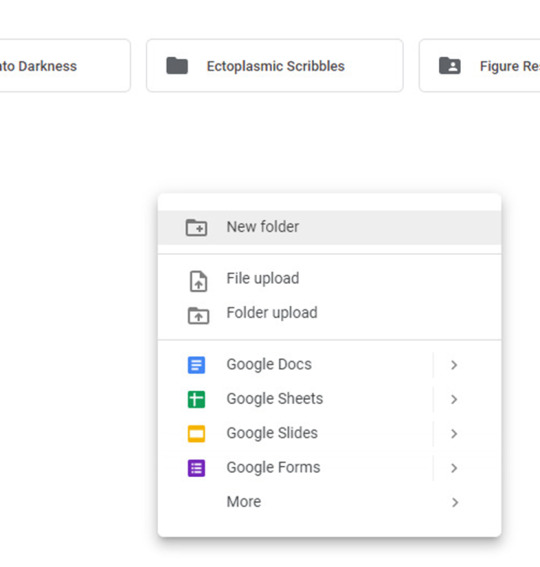
Right-click on your image and hit share.
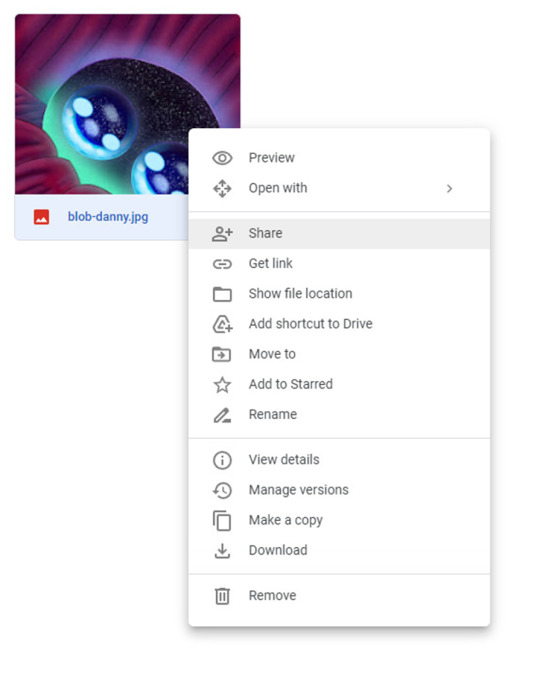
Hit Copy link
The link you have should look something like this
https://drive.google.com/file/d/1Nt17i9jx8LYffyQQew6D2x4HYxXFM0_B/view?usp=sharing
But as is it won't work! We need to modify it first!
Remove the
/view?usp=sharing
at the end of the link to work with AO3
Now, you have a working link from Google Drive that is ready to use.
Your modified link should look like…
https://drive.google.com/file/d/1Nt17i9jx8LYffyQQew6D2x4HYxXFM0_B
This Google Drive portion was from this guide here: https://archiveofourown.org/works/28132845
Option 2 Tumblr:
Tumblr is not always the best platform to use, as blogs can get deleted or URLs can change. But I’ll include it here anyway.
On mobile
Long tap the image you wish to use in a post.
You will be presented with this menu.
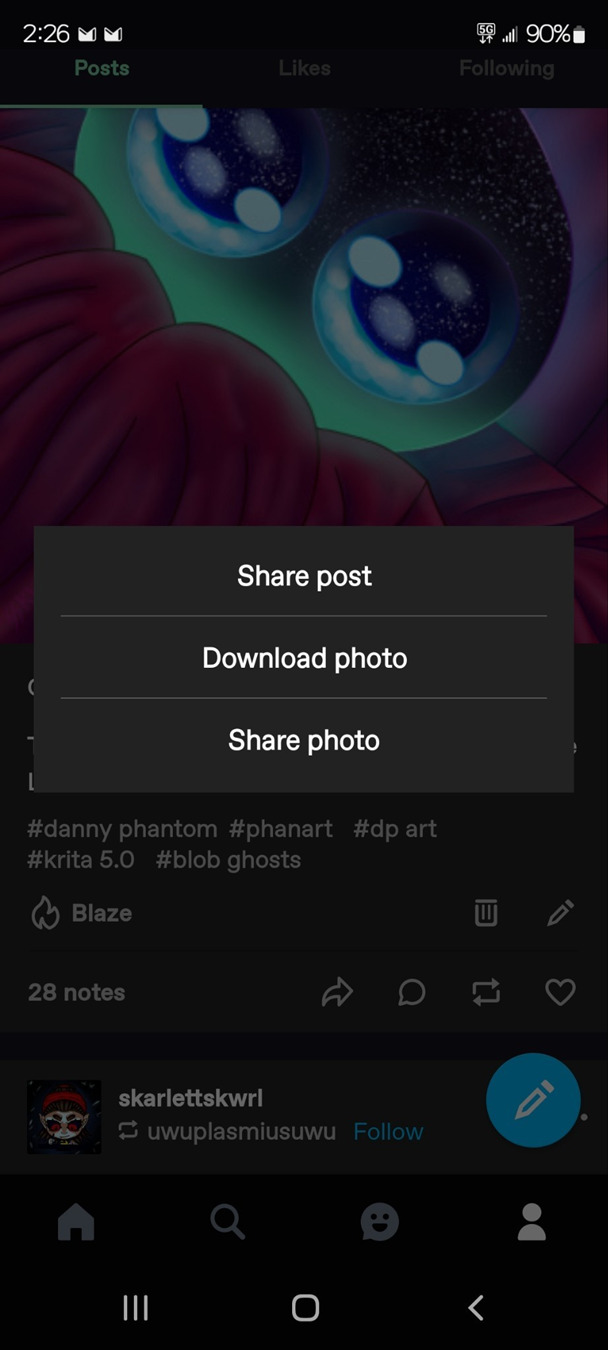
Tap share photo.
Then, you will be presented with another menu.
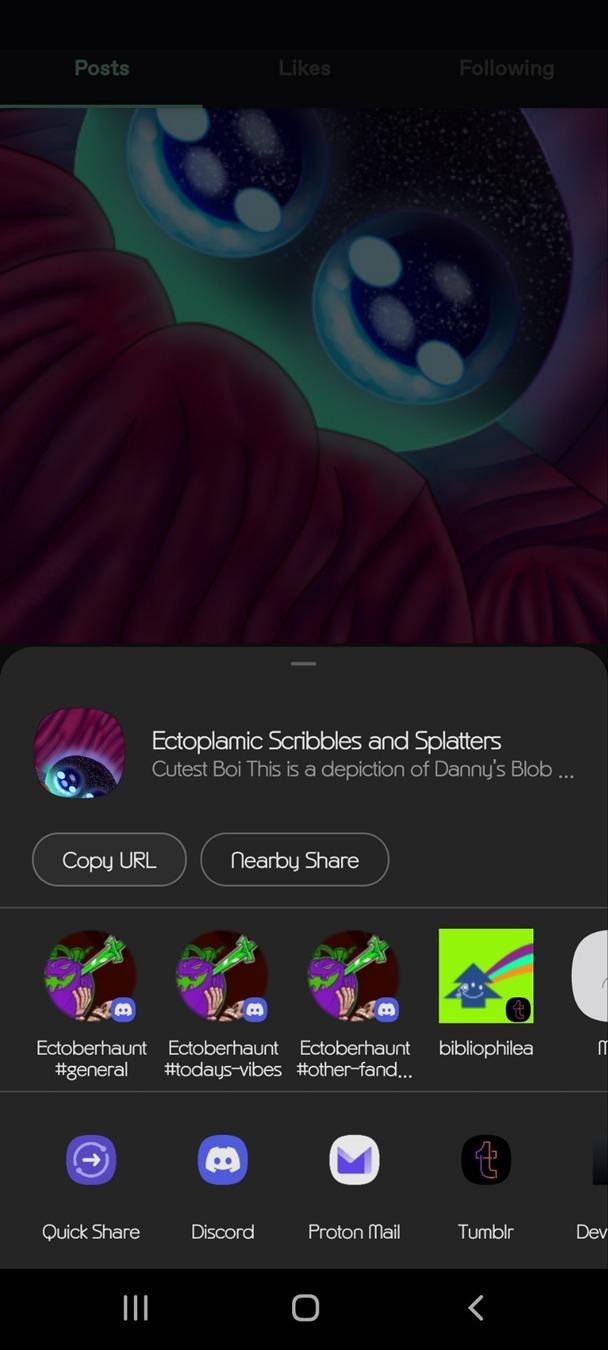
On the desktop, it will basically be the same.
Right-click on the image and hit copy image address.
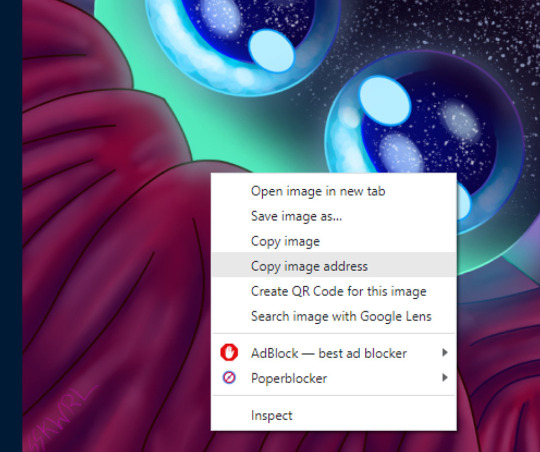
Now, you have a working link from Tumblr that is ready to use.
Option 3: Imgur
First sign up for an account. I would recommend this because last year, Imgur began deleting images not tied to a user account. This means that if you upload an image without an account, the image link may eventually expire and the image will be deleted.
Create a new post
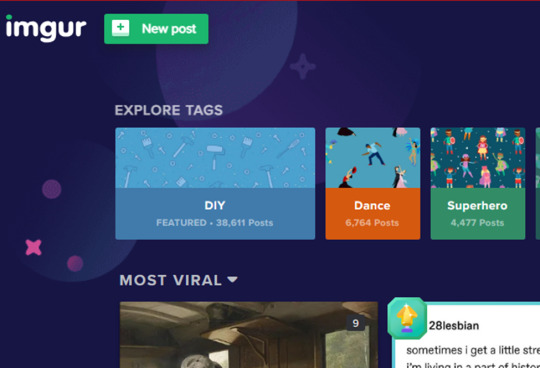
Upload your desired photo(s).
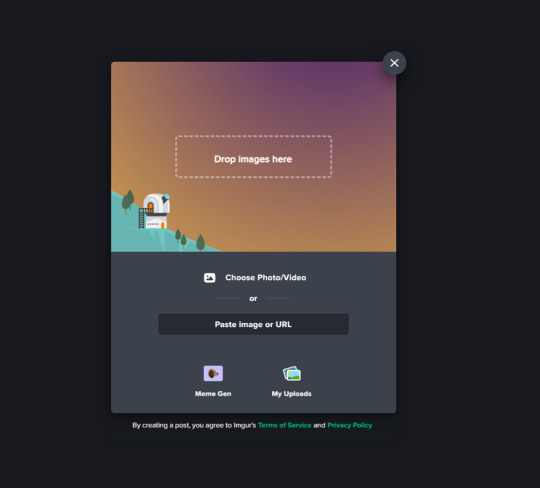
Do not hit the Grab Link button
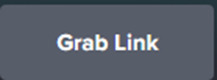
It will not work with AO3
Instead, right, click on the image and hit copy image link or address, depending on your browser.
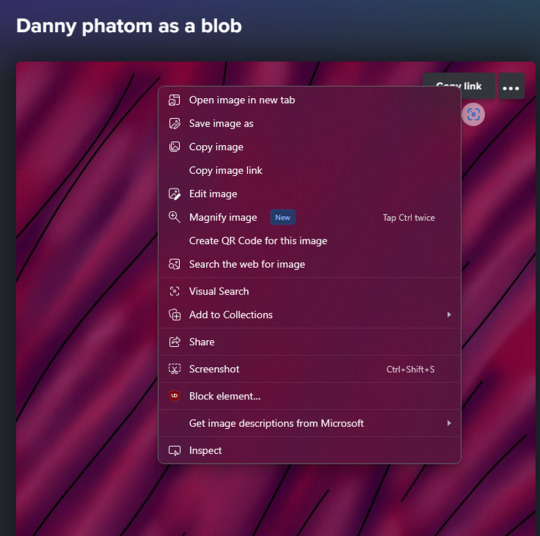
Now your Imgur Link is ready to use.
Option 4: Using an image hosting service like postimages.org
You can create an account for free with this one. This is pretty straightforward, so I’ll gloss it over.
Once logged in you will be presented with this page.
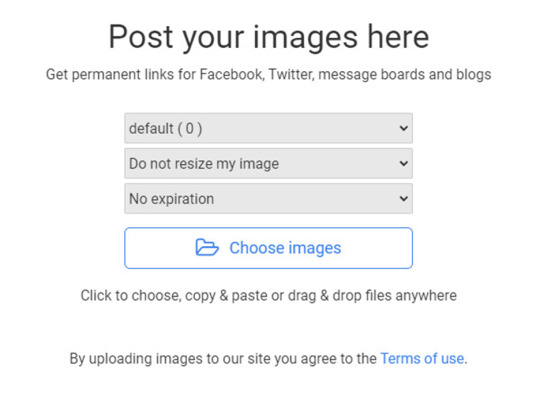
Upload your image, and you will be taken to this page.
Copy Direct link
Now, you have a working link from postimages ready to use.
Step 2: Inserting and fitting the image
Head over to Ao3.
Go to the new or existing chapter in which you wish to embed image(s).
HTML OPTION:
Make sure in the HTML editor view.
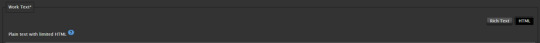
This is located next to the rich text button in the Worktext section, as shown.
Now, find the place in the text where the image should go...
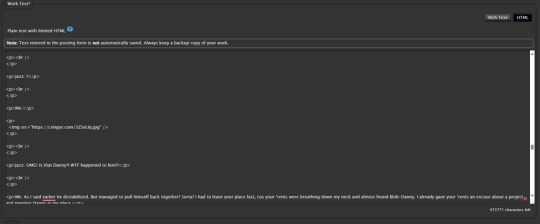
Now, preview your work to confirm the link is correct.
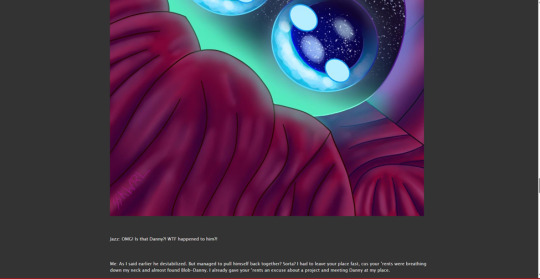
As you can see the image worked but in my case the image was waaaayyy too big.
So, we can add the width and height attributes to scale the image to a more comfortable size.
First, we need to know the exact dimensions of the image.
This can be done by looking at the size in an image app or can be done with an online tool.
Record these values
In this example, the image is 1080x2400
Now divide each by the same factor; this is important to avoid compressing or stretching the image.
In this example, We quartered/ divided them by 4.
Width = 1080/4 = 270px Hieght = 2400/4 = 600px
Record these values
And update the img tag
<p> <img src="" alt="" width="" height=""/> </p>
src is the path to the URL.
alt is the alternative text for the image. This is used for accessibility as well as be a modern web standard.
width is the image width in pixels
height is the image height in pixels
You insert your values in between the double quotes.
ALWAYS TO REMEMBER:
to close your quote _
to close your image tag
to close and include your units
Here it is much better.
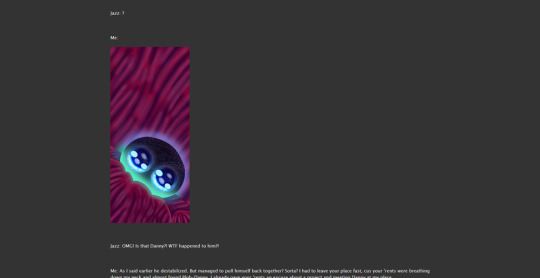
RICH TEXT OPTION:
Make sure in the Rich Text editor view.
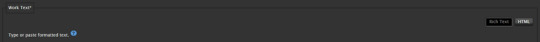
Set the cursor where you want the image. Click the image icon.
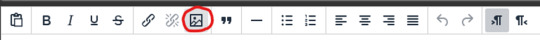
Set the values in this form.
Use the URL we generated in one of the previous 4 options.
Set the Image description
The width and height may be input automatically; if you are unsure, consult the HTML OPTION to find the dimensions and how to rescale an image.
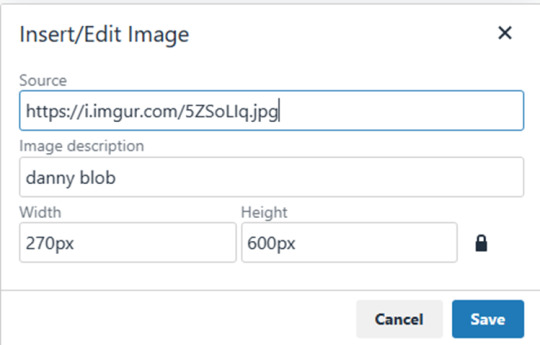
Here’s how it looks after posting
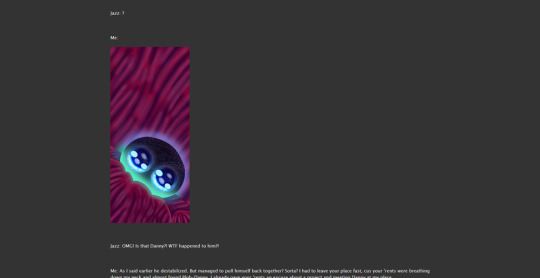
Well, that concludes my simple guide to AO3 image embedding. Thanks for reading to the end.
22 notes
·
View notes
Note
I saw that you use a tablet, a desktop, and paper notes. How do you conciliate those notes?
Is there a mechanism of making primary notes on one resource and then passing those notes to other while reviewing them?


hi! thanks so much for asking! here are my favorite methods for sharing notes between devices :). i personally have apple devices so i can fairly easily airdrop and sync things between devices, but i also frequently work at the library desktop computers where i can't do that! so here's my tips and tricks for sharing notes between devices
for context: i've been mostly doing digital notetaking recently, but i also like to scan my paper notes as well!
i'm going to be dividing this post into 2 methods! (there will be some overlap). syncing already written notes and syncing notes (in progress) between devices

for already written notes:
the first step i would take is export your notes as a pdf or any other file type. if they're handwritten try going into your notes app (for ios) or downloading a pdf scanner app for your phone! if your notes are digital check the sharing options in your app to see if there's anything about "exporting".
personally, i like to use either discord or notion. i have created a discord server with only myself that i use just for sharing links/files/anything between devices! i like discord because there's apps for pc, mac, tablets, and phones; and even a web app! discord is really nice and fast, and you can make different channels (as pictured below) for organization. as long as your file size isn't too big, you should be fine.

my second app i like to use is notion! notion is such a beast in itself, but i like to use it to upload files and images and links! below are two ways i have used it: to upload pdfs/files, and to upload goodnotes (my notetaking app) links to the pages i'm writing on! similar to discord, notion has apps for all devices, but it also works great just by itself on the website (no app required)! it's really great to access it from all my devices.
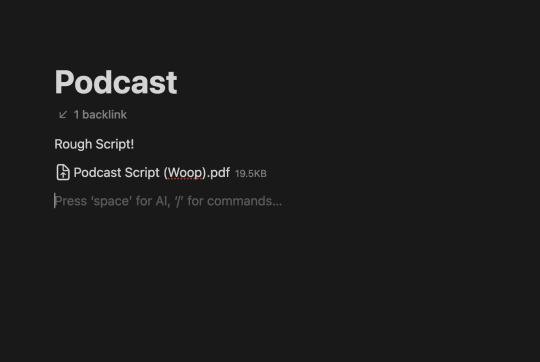

another way you could share your notes on different devices is through the cloud! (yes, discord and notion are both through the cloud). google drive, microsoft onedrive, icloud storage, etc. are great tools that you can use to upload files and see on multiple devices. i personally like discord and notion more, just because they're already apps i frequently use, but if you can't get either one cloud-based storage platforms are also a great idea! they definitely have more security than discord or notion, because your files may be at risk of being deleted!
for the purposes of sharing notes to reference on another device when writing an essay, or something of similar vain, i really love discord and/or notion and they both work great!

for syncing notes in real time:
pretty similar to the last one, i would say notion or google docs (or microsoft word on the web i believe has similar functionality, or onenote, anything similar!)
if you want to be writing notes on one device and have them sync up quickly on another - i think any word processing software is the best bet for you.
both notion and google docs you can access them on any device, and/or on their websites too!
google docs is a lot more straightforward, but since notion is so powerful it provides a lot of flexibility for your notes! here's an (old) example of notes i've taken on notion. (i personally really like how easy it is to make columns!)
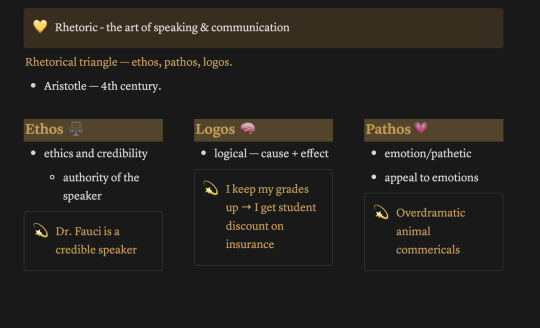

i hope this helped a little bit! please let me know if you have any more questions :)
also! notetaking is very much an individual thing, if something works for me and doesn't work for you - that's okay! we're all learning and just have to figure out what's best for ourselves.
#to: ilyastudies#from: silverfroot#thanks for the ask!#studying tips#studying#studying aesthetic#studyblr#study motivation#university#studyspo#study blog#study inspo#academia#chaotic academia#study aesthetic#study tips#advice#study advice#study methods#study resources#resource#text post#*
27 notes
·
View notes