#they just updated the face overlays
Text
Ugh i think I’m gonna have to move on from lamatisse rosewater for now 😔 I decided I loved it and never tried anything else and they haven’t been back since infants so I guess it’s time to move on
#No one made a new default for it that included infants#they just updated the face overlays#oh and kijiko eyelashes are not skin details for infants yet and that’s also troublesome for me#ugh
0 notes
Text

Nobody that opposes me is allowed to look down on me. Lower your head. (ref)
[id in alt]
#akashi seijuro#seijuro akashi#kurobas#knb#kuroko no basket#kurobasu#kuroko's basketball#the basketball which kuroko plays#reezarts#lol. hi guys#SORRY I COULDNT FIND THE ORIGINAL REFERENCE LINK#its just a pinterest link#:((#its tough bc. half his face is covered . but if i make a breakthrough ill update it#anyways. I FOUND A HAIRSTYLE FOR AKASHI!!!!#everybody cheer#i tried to do something different with the shading.. specifically in the hair#idk how i feel abt it bc i had to put an overlay in the whole thing anyways but#its fine#happy with it as a whole!!
48 notes
·
View notes
Text
Okay since my brain is all funky from lack of meds for almost a week to now getting hit hard by the adjustment period cause I’m not spending $300 to go through the working up to my high dosage like I’m supposed to do I’m now updating all my mods and getting back on sims
#sooooooo many mods I gotta update#I’m not gonna replace them all (I wiped my mods after I had to uninstall sims last time)#cause that’s way too many to go through#I’m just updating the necessities like basemental/QMBIBI/mccommand/adeepindigo/pandasama/lot51/simrealist#and getting my good furniture and clothes back#oh and the face overlays I can’t forget about those
3 notes
·
View notes
Text
oh and i realized that updated version of the stained glass print didnt have gamzee's face paint.... i fixed it in the shop but idk i don't feel like posting it again rn. maybe later.
#i got real caught up in trying to do the face better and i just. forgot lmao#it was just on an overlay layer i had to update to fit the new face structure so very easy but also very silly of me#textsnores
4 notes
·
View notes
Text
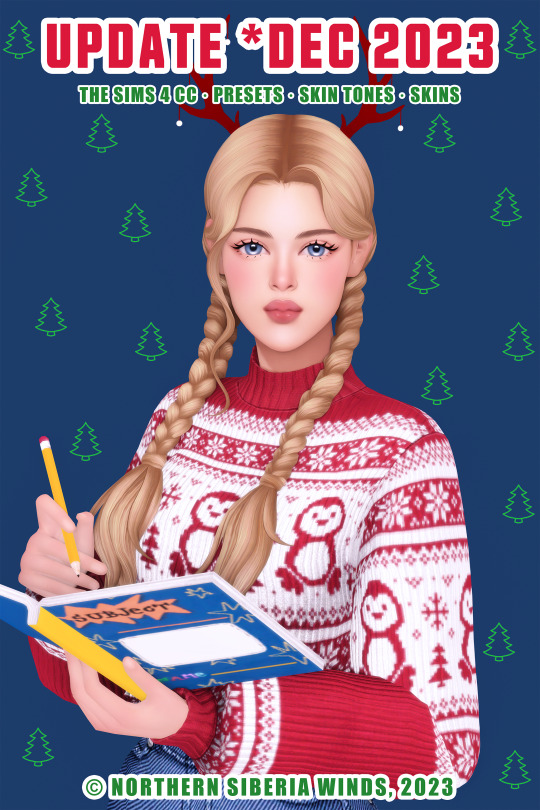
BIG CC UPDATE *DEC 2023
✅ PRESETS CHANGELOG
fixed broken presets after the "rent" patch (from child to elders);
I fixed the broken presets only for the child-elders ages. But, as you know, all the presets for the toddlers were broken too because EA added eyelashes to them. I don't have presets specially made for toddlers, but some presets made for other ages used to be displayed in this age category, I removed them from this category because they don't fit this age category anyway. I left only the ears in this category. I will fix these ears for the category of toddlers as soon as it possible (and if possible).
added compatibility with some type of custom clothes cc to FEMALE HEAD SHAPE PRESETS N1-8 (the problem of holes in the neck);
3 new files have been added (CHILD EYES PRESETS N1-2 FOR FEMALES TEEN-ELDERS, NOSE PRESET F N28-33 FOR FOR CHILDREN and NOSE PRESETS F N18-27 FOR CHILDREN).
✅ SKINS and FACE MASKS CHANGELOG
added new additional cleaner and smoother texture options to some old skins and face mask overlays:
- SKIN N4, SKIN N7, SKIN N8, SKIN N9, SKIN N10 (A and B), SKIN N11, SKIN N12, CHILD SKIN N1, SKIN FOR TODDLERS AND INFANTS N1-2 OVERLAYS;
- MICHAEL, NOAH and JAESUNG face mask overlays;
I see that many of you are still using my old skins, so I decided to update them a bit.
I changed mostly the faces. Some overlay skins have undergone very strong changes and now, I think, they look much better. Don't worry, the old options are still there and they won't be reset from your sims.
the old skins are now available for the "opposite frame", this is necessary if you want to make a gender transition for your character ;
SWEET СARTOONNY SKINBLEND A and B was fixed for a new patch (for the correct display of the added EA eyelashes);
added a non-hq version for old skins;
added compatibility of old skins and face masks with my new cc;
added new thumbnails to all skins just because I wanted everything to look the same style and I'm tired of these black and white pictures of old overlays.
✅ SKIN TONES CHANGELOG
Fixed an issue with completely black newborns with SOFT ROSE SKIN TONES;
Unfortunately, to solve this problem, I had to recreate the file for SOFT ROSE SKIN TONES. So when you download the updated version, this cc will be reset from your sims. This applies only to SOFT ROSE SKIN TONES and HETEROCHROMIA EYES. The rest of the files listed in this post will not be reset from your sims.
Added a tanning and burn functions to all my skin tones.
✅ HETEROCHROMIA EYES
fixed after the patch (the problem with the hand).
Unfortunately, to solve this problem, I had to recreate the file for HETEROCHROMIA EYES. So when you download the updated version, this cc will be reset from your sims. This applies only to SOFT ROSE SKIN TONES and HETEROCHROMIA EYES. The rest of the files listed in this post will not be reset from your sims.
All the files in all the posts have also been updated. There are really a lot of updates this time. I hope you all are not tired of this, ha-ha.
By the way, I'm going to start working on BETTER IN-GAME LIGHTING MOD v2. So you can write your wishes and suggestions!

MORE INFO AND DOWNLOAD
Any likes and reblogs is honestly appreciated! 💘
Thank you for supporting the development process!
#s4cc#ts4cc#s4cc maxis match#s4 maxis match#sims 4 maxis cc#ts4 mm cc#s4 mm cc#s4mm#ts4 genetics#s4 skin#s4cc mods#s4 preset#ts4 preset#ts4cc female#ts4cc male#sims 4 cc
2K notes
·
View notes
Text
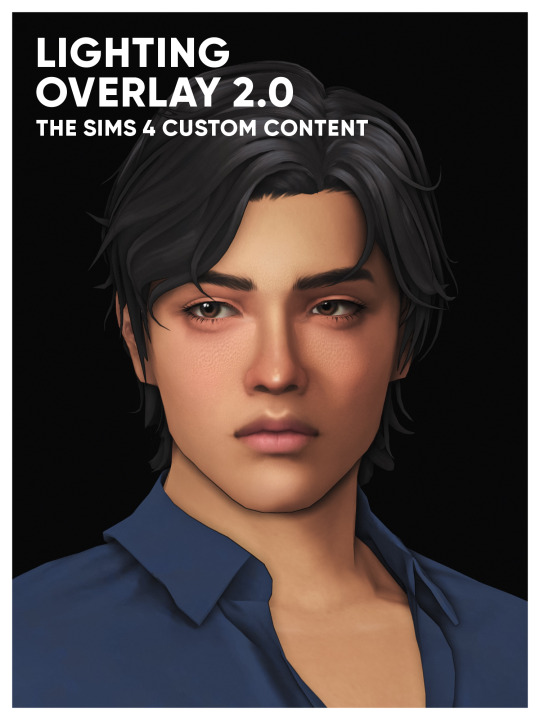

Lighting Overlay 2.0
Lighting Overlay 2.0 is an overlay to create fake shadow on your sims to sort of simulate a more realistic lighting in The Sims 4! I made this overlay CC to improve your screenshots aesthetics, not for gameplay, CAS genetics, etc!
This version is basically a standalone updated version of the first Lighting Overlay. Compared to the first version, it's softer, darker, and blends better. This version also only affects face, neck, a little bit of chest area, and won't affects outfits!. So, it'll be compatible maxis match and alpha outfits!
Two versions available: True Black Version and Color Version
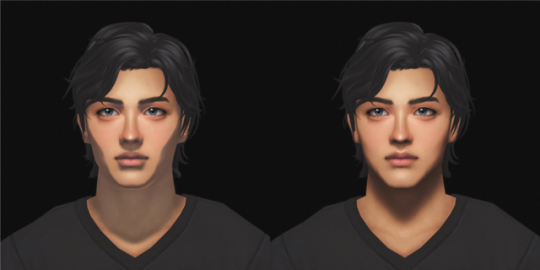
left pic: Lighting Overlay, right pic: Lighting Overlay 2.0
For all frames
Basegame compatible
14 different lighting setups, each with 5 different opacity!
For all ages
Custom thumbnail
TRUE BLACK VERSION
This version can be found in Skin Details, Makeup, Tattoos, and Brow Ring (left) categories! This version, however, is not makeup sliders compatible.

Preview of all the swatches!
The last two swatches are meant to be leaves on trees shadow. If you guys like shadows like that, I might consider making another lighting overlay just for that!
Below is a preview on various skin tones. Unlike the first version, the version 2.0 still look good on the darkest skin tone!

COLOR VERSION
This version can only be found in Makeup category! It's makeup sliders compatible!
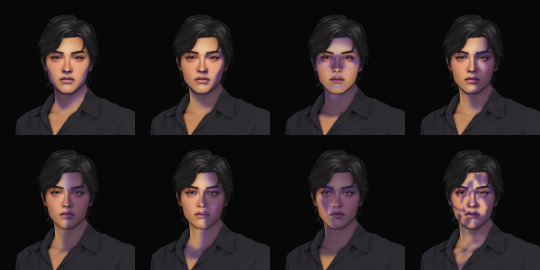
By default, the color of the shadow in the color version is blue/purple-ish. You can use the hue slider to change it into any color!
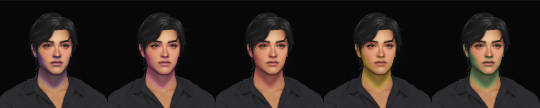
I highly recommend using the makeup sliders to reduce the white edges by maxing the saturation slider and lowering the brightness slider
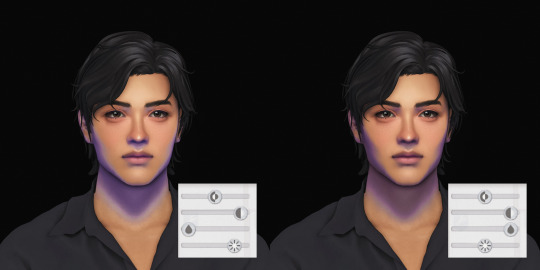
PREVIEW IN CAS

PREVIEW IN LIVE MODE
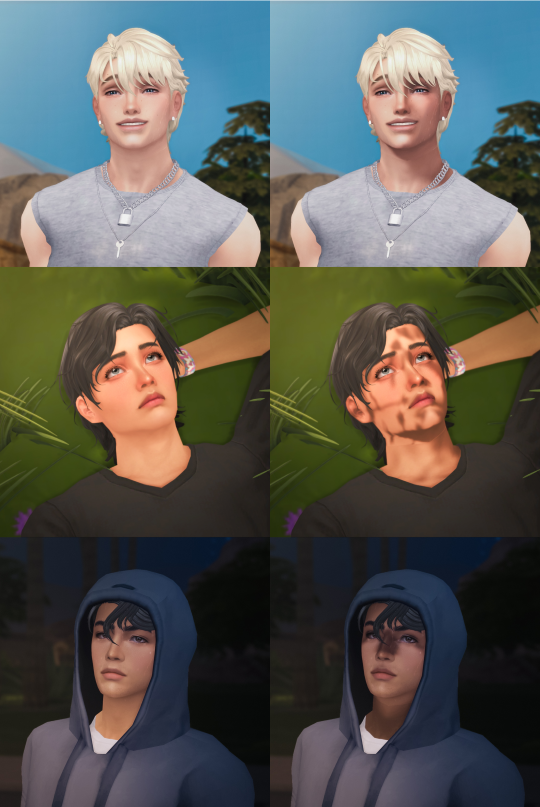
Read my Terms of Use before downloading!
Download here
Public release: 17 Dec 2023
#the sims 4#the sims#sims 4#ts4#s4#thesims4#s4cc#jo_se_oh#joshseoh#maxis cc#maxis match cc#maxis match hair#sims 4 overlay#sims 4 makeup#sims 4 tattoos#sims 4 lighting#ts4 custom content#the sims 4 custom content#sims 4 lighting overlay
2K notes
·
View notes
Text
☠️ REMINDER: Double-check the OP for updates!
[BG+] Replacing odd animations with less odd animations, huzzah!
⚔️ Requires the corresponding content pack.
🚀 Initial Release - 8/5/2024
🌠 New Arrivals - 8/12/2024
🔄 Update 8/8/2024 - [✔️] Updates should have no effect on this mod unless EAxis removes animations.
🎁 SFS Folder - http://simfileshare.net/folder/229266/
✒️ Some animations just look... bad. There are a few solutions for this but I've chosen the simplest and most versatile - animation overrides! <insert magicky hand gestures here> Are you amazed? Yes, yes you are!
🗺️ Modding Announcements Post:
https://www.patreon.com/posts/109291501
👽 This is an AnimXGenWear-adjacent project that was initially released to replace two standing idles that suffer from the smile shown below when the sky is awake and the mood is Fine because holy !@#$, does it look bad. As stated 💬 below, new overrides are / will be sporadically added.
💬 You can thank @serawis for this releasing now instead of Later™. I had a scroll through a few of your Tumblrs following the positive response I got for the BUGFIX, encountered the above post, inquired if it was still desired, et voila - a mod is born. More are planned, eg. male and masculine sim's stand idles are very bland. If I can find replacements, I will replace one or two of them. I could literally replace everything with the cute new Lovebug animation and have everyone just doing hand hearts for eternity <snickers sinisterly> but alas, maybe for my own game only.
⏳ P.S.: Don't expect too many more of these too soon. After AnimXGenWear's initial release, I want to override all of BG CAS. I was supposed to years ago. However, if you've noticed any vanilla animations that look like they deserve the "huzzah" treatment, take a pic and share it with me. I will take a look and see if I can find a replacement.
📦 OVERRIDE PREVIEWS!




LEFT replaced with RIGHT
8/5/2024 - Two Female Stand Idles
sej_AnimOvrd_BG_YF_HandFidgetSmile_Idle01.package
sej_AnimOvrd_BG_YF_LookLeft_Idle02.package
---


LEFT is the male animation, RIGHT is the female animation.
8/12/2024 - Attempt To Seduce
sej_AnimOvrd_BG_YF_AttemptToSeduce_M.package replaces the female animation with the male animation.
sej_AnimOvrd_BG_YM_AttemptToSeduce_F.package replaces the male animation with the female animation.
---
No preview for this one yet.
8/12/2024 - Happy Face Overlay
sej_AnimOvrd_BG_YU_HappyFace_ConfidentFace.package replaces the Happy mood "face overlay" with the Confident overlay because it's the same poorly animated smiles. Also replaces the Flirty mood overlay because apparently both Happy and Flirty use the same overlay.
Face Overlays get slapped onto your face when your mood changes. We can remove or replace any of them that we don't like. Removing them completely without replacing requires an ASM override, which I can do and IIRC, SIMS4ME did one as well and I saw a post here on Tumblr with with an ASM override. I'm personally fine with most of the face overlays, I just don't like the weird Happy smiles. Removing absolutely all of them I think makes the sim too "life-less" but I can make an ASM override or provide links to the others I've seen if you want.
Post overhauled 8/13/2024.
#the sims 4#ts4#ts4 mods#ts4 animations#ts4 overrides#sims 4#sims 4 animations#sims 4 overrides#sejianismodding#sejian
415 notes
·
View notes
Text
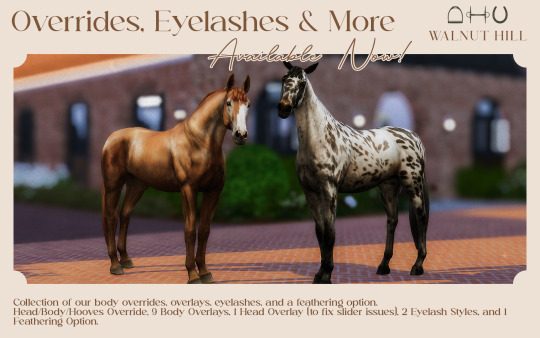
Overrides, Eyelashes & More
A few months in the making!
Today, we're releasing our highly sought-after overrides - head, body, and hooves overrides for adult & elder horses only!
These are realistic overrides, so if you're more of a maxis-match player, these may not be your style.
Our overrides vs EA overrides:
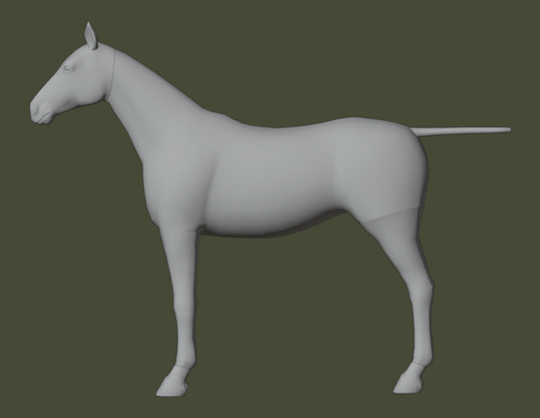
To go along with these, we've got new body overlays and a head overlay!
And now that these are all released, we can finally drop our eyes and eyelash styles (plus a feathering option we made out of boredom).
This post contains..
Head Override, Body Override, and Hooves Override
WalnutHill_HeadOverride, WalnutHill_BodyOverride, and WalnutHill_HoovesOverride
Realistic and what our sliders will work best with! A refined head, some major leg improvements, and beautiful hooves (not like those box hooves EA gave us).
NEW WalnutHill_HeadOverride_v2 and WalnutHill_BodyOverride_v2
This version fixes issues with the overrides not fitting SchrodCat's bridles well, as well as some small tweaks to the body.
NEW WalnutHill_HeadOverrideV2 and WalnutHill_BodyOverrideV2
This version fixes issues with the overrides not fitting SchrodCat's bridles well, as well as some small tweaks to the body. We've also tweaked the area where the neck meets the head to be thicker! This version may mix and match with other overrides better.
Baroque Body Overlay, Draft Body Overlay, Early Pregnancy Overlay, Late Pregnancy Overlay, Underweight Overlay, and Overweight Body Overlay
These were all made before we even knew of MorphMaker being updated, but they took some time and could still come in handy!
Hair and equipment does not morph with these, so keep this in mind.
All of these come in four slot options - horn, feathers, hat, and tail.
Round Croup Body Overlay, Sloped Croup Body Overlay, and Arabian Croup Body Overlay
Some temporary croup options whilst we wait for MorphMaker to be fixed! These will not work while using other body overlays, so keep this in mind.
These are currently only horn slot options, but feather slot options will be added in the future.
Face Fix For Sliders
A quick fix for the extreme deformity caused by the Nose Placement Slider. It's not perfect but it does help! Technically, it is a head overlay.
This is a horn option.
Realistic Horse Eyes 2 Pt. 2
New eye styles! Heterochromia included.
Non-replacer eyes. 48 swatches.
Eyelashes v1 and v2
Shorter and longer styles of eyelashes made specifically for our body overrides!
Both of these come in two slot options - horn and feathers. 20 swatches each.
Spiked Feathers
A new feathering option with just a little spike of hair! Perfect for those light Irish Draughts.
Foal overrides and eyelashes to come soon! We'll be making a post shortly detailing our CC plans over the Summer. <3
Enjoy!
Updated: 17/05/2024 - fixed an issue with the v1 eyelashes in the horn slot not working.
Updated: 17/05/2024 - feather slot options added for the Arabian Croup, Round Croup, and Sloped Croup Body Overlays.
Updated: 35/05/2024 - HeadOverride_v2, BodyOverride_v2, HeadOverrideV2, BodyOverrideV2 added.
Notes:
Please remember to remove any overrides you have in your Mods folder before installing ours! You'll know if you have any laying around if the head and top of the neck and the bottom of the legs and the hooves don't match up well.
Our body overlays are made for our overrides - you can use them with other overrides, but they will not line up correctly.
You cannot use our croup body overlays with our other body overlays.
Our old body overlays will not line up correctly with these overrides.
Our eyelashes are made for our overrides - you can use them with other overrides, but they will not line up correctly. They do morph with our sliders, however.
There may be issues with our sliders and the two new versions of our head and body override.
The body overlays will not fit well with the WalnutHill_HeadOverrideV2 and WalnutHill_BodyOverrideV2. We will not be rushing to create new versions that are compatible.

Download - Patreon
P.S. If you're going to break my TOU by posting these files directly in your Discord server, please at least link my Tumblr or Patreon alongside it! It helps others keep up with my downloads. <3
#ts4#the sims 4 horse ranch#ts4 horses#s4cc#ts4 horse ranch#ts4 horse cc#ts4cc#sims 4 horses#sims 4 cc#sims 4#the sims 4 horses#sims 4 horse ranch#ts4 simblr#ts4 equestrian#the sims 4 horse cc#sims 4 horse cc
484 notes
·
View notes
Text

aloe veraᵛ² | 🌵
pretty much the same as last time, a default skin for sims of all ages !!! but this time I just made a few edits and added some new things + thumbnails !!!
includes:
aloe vera default skin
body + face shine (forehead crease)
tummy overlay (body scar)
aloe vera skin-blend (mouth crease)
petunia skin-blend (mouth crease)

please let me know if you have any issues, but everything should work just fine!

credits: ea, pyxis, miiko, kindlespice, saurus, valuka, msblue
Download 📂- [Patreon], freebs of course! - alt: [sfs] (updated 6.5.23)
#ts4#ts4cc#maxis match#the sims 4#s4cc#ts4mm#sims4cc#ts4 maxis match#ts4 cc#sims 4 cc#ts4 mm cc#ts4 custom content#sims 4 maxis match#the sims cc#ts4 download#growing together#s4 cc#ts4 cc download#ts4 maxis cc#moss
2K notes
·
View notes
Text


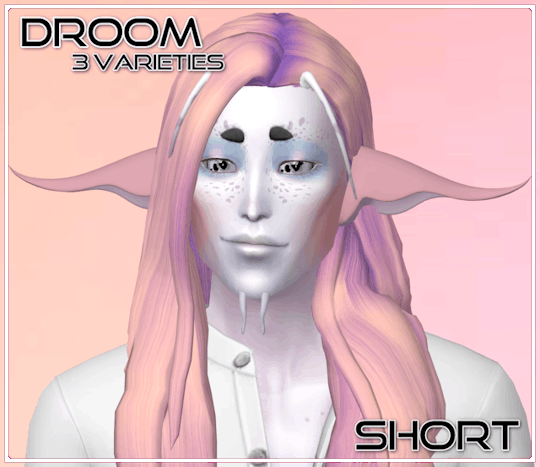
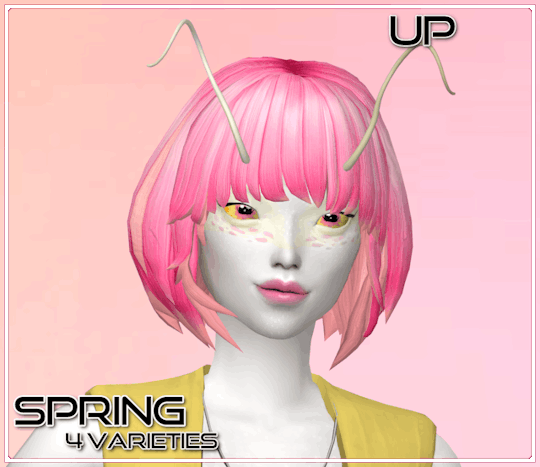




DL (sfs, no ads)
The originals have been revamped. All meshes have been completely redone from scratch. I have fixed some chunkiness, wobbliness, and other strange issues that have been present in the originals since 2019. I also went ahead and made at least 1 new shape for each family while I was at it (plus a bonus shape for Classic that I made as a personal edit, years ago, and forgot about until now)
You may notice a folder labelled 'OLD VERSION' when you click on the download link. These are the original 2019 files, and they are still available if you prefer or need them for any reason whatsoever. You can have both editions in your game at the same time. Any sims wearing the old version will have to manually update to the new ones once you install them.
They are available on the following slots:
Acne
Brow Scar (Occult Brow)
Face Birthmark (NEW!)
Forehead Crease
Hat
Right Brow Ring
You can have any combination of the slots installed in your game, or all of them at once (there is an all slots merged package for your convenience, in this case). If you have multiple slots installed, you can mix and match different antennae on different slots to make your own unique combos!
So what's new?
All the meshes have been remade to look a little smoother, while still staying as close as humanly possible to the shape of the originals.
They have all LODs now!
The placement of the UV maps has changed as well, and as you may be able to see from the Irked images, they can pick up some patterns from your sims' faces now in addition to just colors! (They can all do it, but on my models, Irked is the only shape that really demonstrates this. Play around with antenna/skin overlay combos and see what you get!)
There are also better weights now! The longer antennae especially, as seen below the cut, needed improved weighting. They bend with the body now, instead of clipping through it so much. But, there will still be come clipping issues on larger sims and in some animations. There's only so much I can do
And, perhaps the biggest quality of life improvement, they only take up 1 thumbnail spot in CAS. Simply change the swatches as though you were changing colors to access all of the unique shapes!


Some before/afters and additional previews of longer shapes below the cut








1K notes
·
View notes
Text




An update to my sims wip!
Converting some of Nymphaelia's stuff to the sims 4. Working on her hair, face texture, and ears.
The hair, ears, and face texture match the sim's skin color, and I made the pink leaf details and the blue petal color an overlay and added some different color options.

I don't know if anyone else has any interest in guild wars 2 mods for the sims, but once I'm finished I'll probably put them up for download anyway just in case :D
Other mods shown: eyes, skin color
#i might take a crack at her body texture but i have doubts just based on the layout of gw2 textures vs sims#gw2#guild wars 2#ts4 guild wars
152 notes
·
View notes
Text

4t3 Elliesimple Two-Piece Pajamas
UPDATE: SEE HERE FOR NEW NOVEMBER 2023 RE-CONVERSION; THE LINK IS THE SAME!
Finally, my first successful conversion...! Hopefully...
I have a pair of pajamas in real life just like this set, and I wanted to bring it to The Sims 3! In addition, I felt teens had limited clothing options, so I made sure to convert it for them, too!
I'm definitely a huge perfectionist, so I feel like I have to get everything right when I make/convert something. I hope there aren't any serious / overt issues with the CC!
Ages: Teen, (Young) AdultPolycount (with Body): 8kFull Outfit, in Sleepwear CategoryThree Channels: The Top, Bottom, and the Lines2 Presets + 1 Non-Recolorable Bear Preset*
Begrudingly* so, I've added one (and only one) swatch; if I was any good at Photoshop, I would have made the patterns on it an overlay, but there are small dots and a few other details that made it even more difficult to remove the white background, and the magic wand tool haaaates me. It's cute anywayyyy!
Picture of RGB Mask:

It looks wonky in CAS, but fine in-game!

All credits go to Elliesimple! Original download page!
Download: SFS
or
Download: Simblr.CC
@katsujiiccfinds @xto3conversionsfinds @pis3update
CC Used:
Acc Nails: Long Nails by LorandiaSims3
Hair, Ponytail: Anto Milano, Retexture by Ifca-Sims
Hair, Long Wrap: Simpliciaty Ruby, Retexture by Ifca-Sims, Mary Jane DR
Eyes, Default: Simtanico's Dragon Age: Inquisition V2 Eyes (DAIV2) I've edited them to add the teeth replacements from OEM!
Eyelashes and Various Makeup by S-Club
Eyelash Mesh Terminator by Slamyy (S-Club's eyelash remover just removes the eyelash texture from face overlays, not the actual mesh, and thus can conflict with other face overlay defaults, such as eyes or teeth. Also helps with the Mac x64 issue).
Skins: Kurasoberina Primer Default and Ephemera Natural Light
Background is Kewai-Dou's camera photoshoot set! :)
847 notes
·
View notes
Text

Vampires Show Signs Of Hunger (mod + new overlay)
With this mod, vampires appear different when they get hungry. The change in look is delivered by a brand new overlay that's used over your vampire defaults (or the eaxis vampire skin).
The overlay this mod is shipped with adds visible veins on hungry vampires. Here's how it looks over my semi-transparent default:
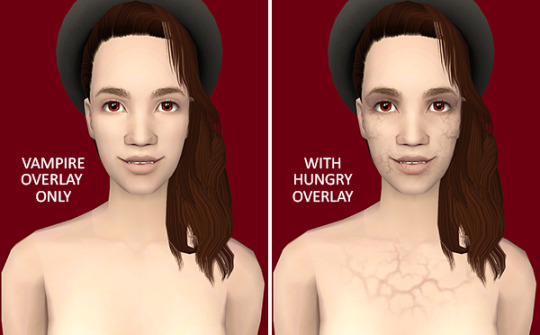
There are also veins on the hands and behind the arm and knee joints. This overlay doesn't have eyes or teeth so they'll be whatever your vampire default has.
Technical info follows:
The mod's functionality is done with a custom controller, similar to the global controller that plantsim overlays are handled with.
When the hungry overlay gets added/removed, you may briefly see an interaction for it to appear in the sim's queue. If you happen to cancel it, no harm done – if your vampire's hunger doesn't change, it'll reappear after a while. You might not even notice the interaction as it disappears as soon as the overlay is updated.
The hunger threshold the overlay gets added on is BCON tunable. It's set as -30 as default. If you change it, pick a number between -100 and 100 (with 0 being the center of the hunger bar).
The overlay itself is stored in a separate package which is required for the mod to work. If you want to make new overlays to use this mod with, just replace the textures inside the overlay package.
Download (SFS) (alternate)
Files are compressed. This mod shows a conflict with creaturefixes but they're fine to use together as long as my mod loads after it. Requires Nightlife, Seasons, and OFB.
This mod is likely compatible with most other vampire mods out there. If you have toddler and child vampires, children will get the hungry overlay but toddlers won't (is intended).
Finally: if you use the supernatural transformer by @midgethetree together with this mod, I recommend replacing it with this edited version. It has the option to add/remove the hungry vampire overlay and makes curing vampires with it work properly even when the hungry overlay is on.
Update (5.11.2023): Fixed a mistake with the TM face texture from the overlay package.
Credit to @microscotch for the great mod idea and thank you @platinumaspiration and @deedee-sims for providing me with the 4t2 vampire skin details!
708 notes
·
View notes
Text
r u stalking me?
Lando Norris X Russell!reader
The F1 drivers twitch streamer sister Series ! Part 2
Part 1 here 863 words

Lando sits up in his bed, rubbing his sleepy eyes in an attempt to wake himself up quicker. Finding his phone in his sheets his eyes widen as the memories of last night slap him wide awake - oh god it wasn’t just a cringy dream. His thumb ghosts over the instagram app as he gains enough courage to open it. Breathing heavily when he does as he sees a DM unread.
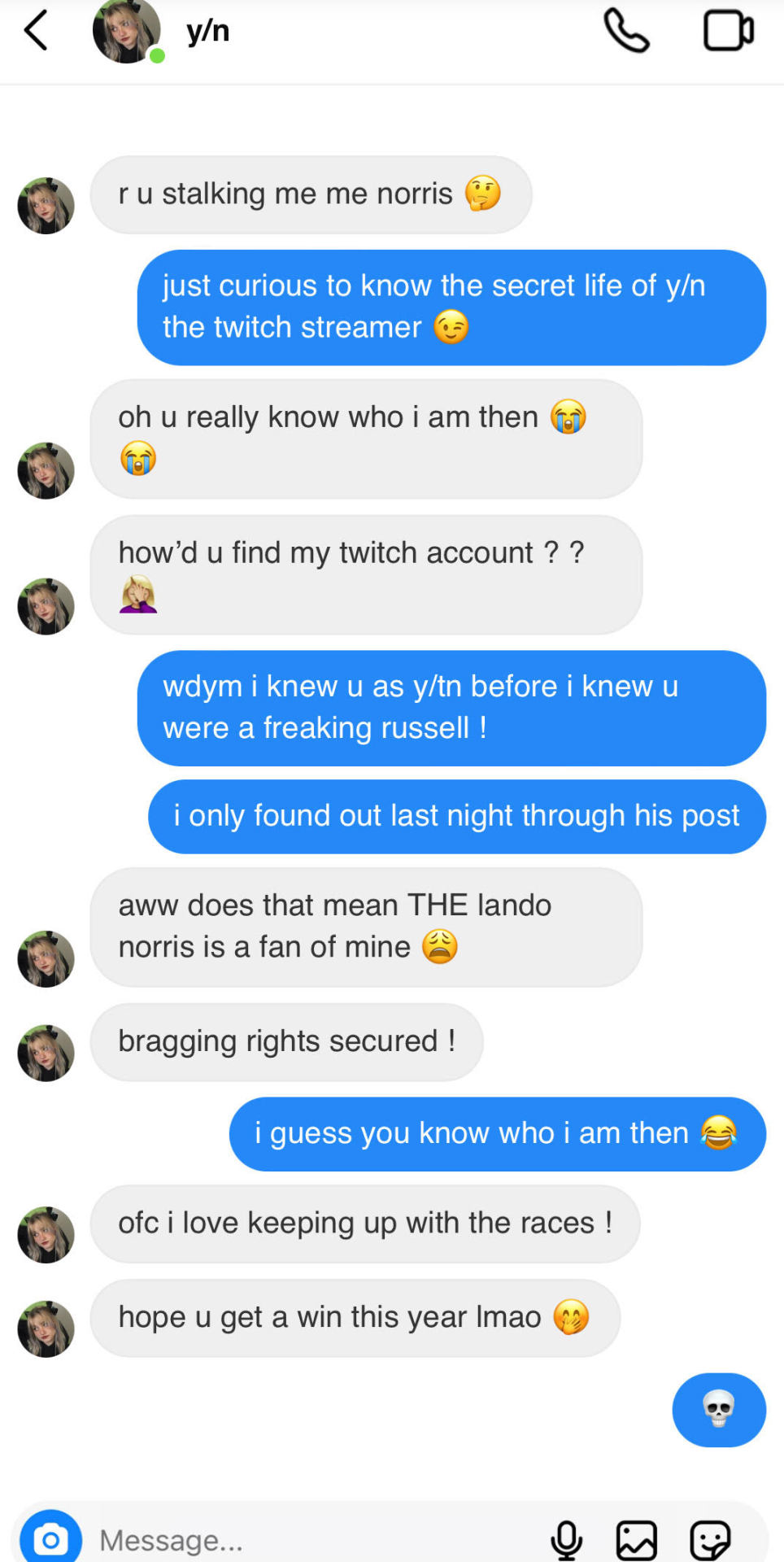
Well - that went so much better than I expected. A sigh of relief passing his lips that he didn’t know he was holding in. smiling down at his phone like a giddy child he hears Max emerge from his room on the other side of the apartment. I’ll never live this down if I tell him - picking himself up he trudges over to his bathroom to shower in hope of clearing his mind of the y/hc girl that seems to be plaguing his thoughts.
—----------------------------------------------------------------------------
In a flat in London Y/N sits at her desk getting herself ready for a long awaited stream. Cursing George slightly for the sudden influx of F1 drivers following her private account - hoping her cover won’t get blown as a result, not that she has anything against her brother but she’d much rather people like her for her content and personality rather than her relation to a famous F1 driver. She’d only just started going along with him to attend the races (through a slight amount of begging) dressed in oversized hoodies and sunglasses in hopes of remaining anonymous. She had been streaming for a little over two years now and had gathered quite a following through her cutesy animal crossing, minecraft and stardew valley content. It had honestly shocked her to find out Lando had been quietly watching her streams, thinking her content wasn’t exactly his taste. She had obviously known of him prior to his follow request - him being amongst the fellow racers her brother competed against, she thought he was talented for his age and quite often rooting for him to get his first win when she watched the grand prix’s - not that she would admit that to George who would ‘jokingly’ disapprove of her supporting any team other than his.
She pushed the thought to the back of her mind and ended her fans misery - changing the stream starting soon overlay to her face cam.
“Hi guys, long time no see !” shyly running her hand through her hair.
y/nstan123: OMG finally ! where have u been ?!
User05: are queen is back at last
User22: missed ur streams where u been girly??
Y/N braces herself knowing her fanbase would have questions about her sudden social media disappearance. “Sorry chat I know it's been a while. I was quite ill the past few weeks with the flu so I’ve been laying low - I’ll remember to give you all a heads up the next time okay?” gulping back the displeasure of having to lie to her fans but on the other hand not being ready for them to discover her true identity and the fact she's been missing to go support her brother in Saudi Arabia, she continues “ but don't worry!”.
y/nstan123: Oh no ! our poor y/n
User41: r u feeling better now?
“Yes, thank you guys for your concern but I’m back to normal now” she replies clapping her hands together, “so what should I play today?”
User23: new stardew update??
User41: sims4 plz I’ve been asking foreverrrr
User52: GIFFTED 10 SUBS
y/nstan123: omg has anyone else noticed lando lurking in y/n’s streams
User41: (y/nstan123) norris???
F1stan24: (y/nstan123) no way is lando a y/n fan - my two worlds colliding !
Well shit they’ve spotted him now - do I acknowledge it?
Landonorris: DONATED £15 - I suggest you get a racing sim to play on stream
Guess I have to acknowledge him now, internally facepalming.
y/nstan123: OMG LANDO IS WATCHING HER STREAM
F1stan24: i'm losing my shit rn
User23: What is he doing here?
“Ha, well - I wouldn't really know where to start with that, I’ve never tried one” she’s trying to keep her cool now, not expecting him to put himself on blast like that - hiding behind her hair without realizing it.
User64: aww is y/n blushing
User38: (user64) I don’t blame her I’d be sobbing if that was me that got noticed by him
“Okay chat calm down, you guys are trying to embarrass me I swear”
y/nstan123: nah girly ur doing a good job of that urself
“I can’t believe how quick you lot switch up on me chat” Y/N groans out head now in her hands as her face reddens.
Ding
Her phone lights up on her desk taking her focus from the relentless bullying from her so called fans to her insta dms.

y/nstan123: guys she's giggling at her phone im gonna scream
User48: omg imagine its lando she’s messaging
F1stan24: ngl I ship it already
“You guys are insane” trying to brush off her laughter at a curtain someone's reply as just reading the flowing twitch chat. “Okay let's play some stardew before you all lose your minds”.
------------------------------------------------------------------------------
Thank you for reading <3
Taglist : @bicchaan @lauralarsen @drunkinthemiddleoftheday @ssararuffoni @cherry-piee @eviethetheatrefreak
#lando norris#lando x reader#landonorris#lando norris x y/n#lando norizz#f1 x reader#f1 fic#f1 fanfic#f1 imagine#charles leclerc#george russel x reader#charles leclerc x reader
298 notes
·
View notes
Text
Lancer Tactics devlog
I'm gonna try out posting my ~monthly devlog roundup here as well. These suckers are glorified changelogs with anecdotes and gifs galore. Let me know if this is something you like seeing show up on your dash?
Map Editor
Got units able to be placed/deleted/moved in the mission editor
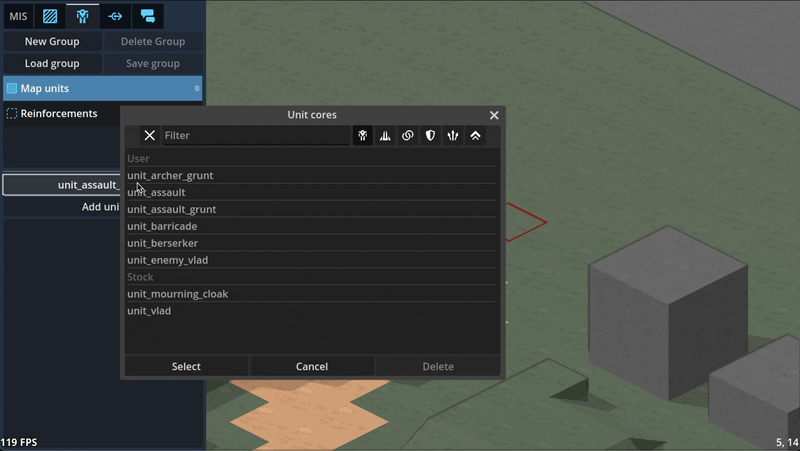
Can paint/remove command zones in the editor
Can paint minecraft-like terrain blocks in the editor

Can paint/rotate multi-tile props in the editor
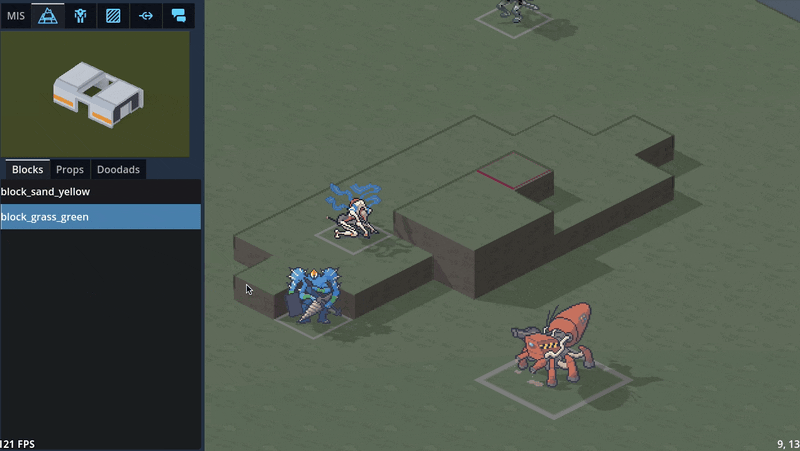
Can edit unit character sheets and portrait via the editor

3D maps
Did a bunch of art tests with 3D mech models, provided by GeneralChaos, which we ended up deciding not to go with to keep things simple.

To avoid the can of worms that is animation, we'd have to lean into a static "tabletop minatures" aesthetic which we decided is not a style we want to be stuck with. By sticking with 2D sprites, we avoid falling into a sort of uncanny valley; it's easier to get away with not animating a 2D sprite than it is for a 3D model.
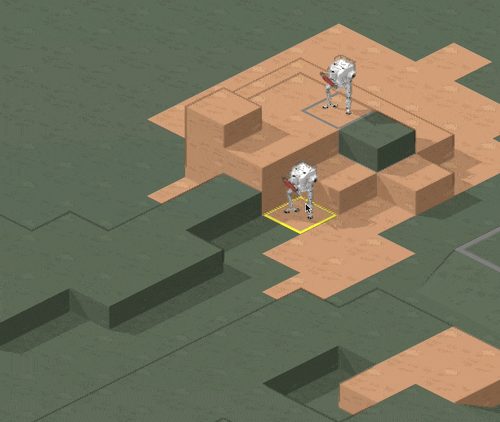
We also experimented with 3D terrain. We decided to make a rule that the visual style for a piece of terrain should match its mechanical effect: obstructing terrain that you can't move through, such as rocks or buildings, will be in 3D, while non-obstructing terrain like trees will stick with 2D sprites.

Hooking up the 3D camera to follow events like movement and attacks did a LOT for making it starting to feel like it's cohering into an Actual Game™
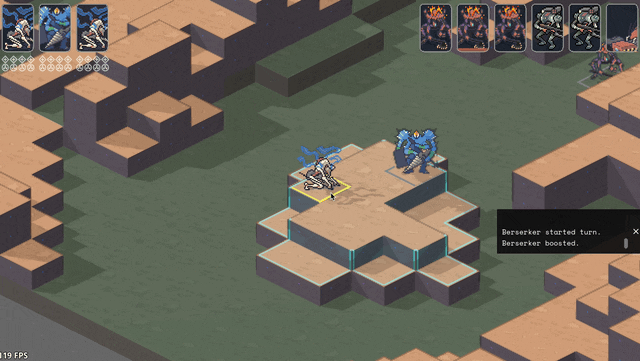
Implemented cover! And an attack preview! Cover works by aiming a ray from the target to the originator (technically to and from each voxel of each, respectively, to handle size 2s shooting above size 1 cover) and tracking all the terrain blocks it hits (how we'll handle non-terrain hard cover TBD). I think I have it working according to Perijove's cover rules manual, but I'm sure there'll be edge cases to work out. This is a case where things are significantly simplified by working in squares instead of hexes; hexes have a lot more possible weird angles you have to deal with.

Re-added what I'm stubbornly calling Combat Popcorn; little bits of text that pop out when you use abilities and attacks.
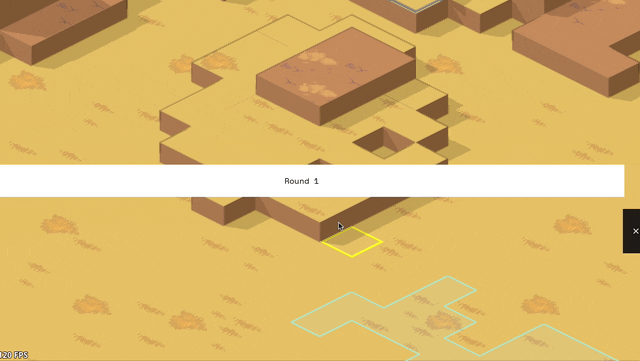
UI & game screens
Added ability for the engine to show UI that's anchored to the game world via a little word bubble line but also stay on screen as the camera moves around.

Got word bubbles working; you can now write dialogue in the mission editor, hit playtest, and see it work in a mission! (it does actually translate correctly now; this gif is just from a bug I thought was funny)

Got ability effects mostly behaving appropriately again, including muzzle flashes. The easiest way to handle them ended up being NOT billboarding them so they always face the camera (like all other 2D sprites in the game); instead, I put them on a plane parallel with the ground and just spin them around the unit to point at wherever their target is.

Did some work ironing out our tooltip system. The standard in CRPGs these days is this kind of nested labyrinth of tooltops that you see in Baldur's Gate 3:
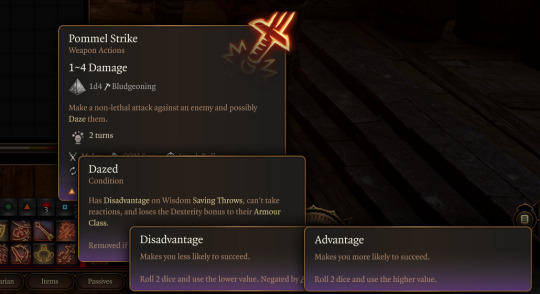
I Did Not Want to try and figure out how to wrangle that much UI, so we're instead opting to cap the nested tooltips at the second layer. You can lock a general tooltip for e.g. an action and then mouseover various items within that tooltip to get glossary definitions...

...and then instead of having those glossary tips be lockable/mouse-overable themselves, I collect all related terms to that glossary definition and let you tab through them.
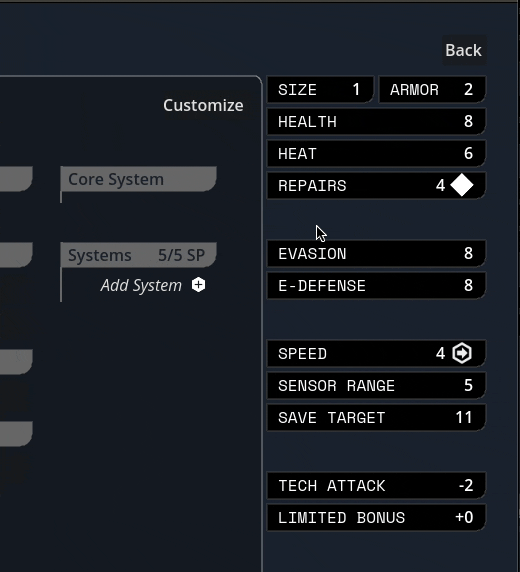
Added skin overlay functionality to the portrait maker, enabling textures like scars, tattoos, stubble, and vitiligo to be applied to just the skin and not extend off into space.

Midway through writing this update, Carpenter sent me this gif of the randomization button working! There's a still a bunch of skintones/assets missing and a few are a bit janky, but it was exciting to start seeing the range of these lil freaks (affectionate) that this editor can create.

Mourning cloak license!
This is the one I'm probably most excited about: I did a bit of a content dive and implemented a basic character sheet + all Mourning Cloak traits and equipment. They don't have fancy graphics yet, but the weapons and systems can be added via the character sheet and used in-game.

It took a little under a day, including adding soon-to-be common mechanisms like bonus damage. This is great news in that it means the engine we've been building for so long in the abstract seems to do a great job in handling comprehensive actual game content, and that it looks like we've set ourselves up for success when it comes time to buckle down on churning that out.
I'm sure other licenses will come with unique difficulties (I fear the day it comes time to do the Mule Harness // Goblin CP) but I'm feeling good about it!
Vertical slice?
Taking a step back, the pressing question on my mind has been "when will we have a playable early access build?"
I was originally hoping for Feb/March, but what we've internally been referring to as the "3D cataclysm" has pushed everything back by at least three months, so the target for the first alpha build is now in May. So, ah, thanks for your patience! Seeing things come together, I've become more and more convinced that moving to 3D was the right call.
#lancer tactics#made with godot#godot 4#indie game dev#game dev#lancer rpg#tactics rpg#indie dev#godot engine
288 notes
·
View notes
Text
saturngalore's resources ☆
last updated: 03/08/2023
this cc list is heavily black and fat-centered <3
fat body presets
hi-land (there's a ton so imma list my favs)
bounce body preset
daddy preset pack
wap body preset
dive body preset
royl body preset
love to love you body preset
like that bitch body preset
honey body preset
sweet body preset
screaminsnail
medium plus unisex body preset
so sweet/just another beauty queen/night lady body presets
size matters xtra large body preset
more femme body presets
big beautiful women body presets
puffy body preset
masc body presets
give me curves body preset
more to love body presets
face presets
kashisun (amazing ethnic noses!!)
masc noses: set 1, set 2
femme noses: set 1, set 2
sammi-xox (she has amazing skinblends and more lip presets!)
lip presets: set 1, set 2, set 3, set 4
sliders
teanmoon mouth slider
belly slider
thicc king and queen sliders
chubby cheeks and cheekbone slider
enhanced butt sliders
default nose slider
expanded nose width slider
breast separation slider
waist and hip slider
body sliders for days
height and hip shape slider
experimental presets and sliders
big boobs?? masc chest slider
skin details and overlays
kismetsims skin details
belly overlays
stretch marks
camilla belly overlay
amanda and adam overlay
luumia body hair (fuck ea)
hairs
sheabuttyr (must-haves for black maxis match hair)
twists collection
braids collection
afro collection
ebonixsims
simtric
qicc
naturally curly collection
blissful braids and locs collection
cas mods
remove ea lashes
17 cas backgrounds
(note: suggestions and recommendations for more fat-inclusive and black cc are welcomed! some of the sliders may or may not work due to not being updated in a long time by their creators. sorry! hopefully this list still helps you make better fat sims!)
#resources#ts4#sims 4#the sims 4#🪐#ts4 resources#wcif#sims 4 resources#i hope i can keep this updated but no promises!#🪐 resources
1K notes
·
View notes