#the reshade is coming soon
Explore tagged Tumblr posts
Text


I haven’t had the time to play the sims properly i have so much uni work to do <\3
But here is my sim Kara Nye with one of her besties India Hampton. I have a really big urge to start a new save file where I age down Kara and tell her story from the beginning.
Unpopular opinion maybe but i love the base game selfies the top one is my fave pose.
#black simblr#black simmer#my sims#s4cc#showusyoursims#sims 4#simblr#ts4 aesthetic#sims 4 gameplay#sims 4 screenshots#the sims 4#the reshade is coming soon#the sims community#ts4 legacy#ts4 cc finds#ts4 cc#ts4cc#ts4#ts4 cas#ts4 simblr#ts4 gameplay#ts4 screenshots#bennyssims
14 notes
·
View notes
Text




Emilija and Khia. 2 pretty best friends tbh. They fit into that opposites attract trope very well b/c they're inseparable but have very different personalities
#ts4#the sims 4#ts4 edit#ts4 cas#maxis match#the dollhouse#this is my 'have fun b! do whatever u want!' save#lots more coming soon :')#these 2 wont leave my MIND i love them so much u dont understand.......#literally in love w/ my new reshade ((i forgot to save it dsjlf but im confident i can recreate the changes i made)#like i didnt even have to use srwe and i like these :)
232 notes
·
View notes
Text



woah I post after leaving for 4 years??? (the sims has re-entered my life, yikes!)
#ts4#sims 4#sims#ts4 build#s4cc#sims4#the sims 4#maxis match#build#sims 4 cc#sims 4 screenshots#the sims#still don't have reshade#want reshade so bad#lighting mods will have to do#sims obsession has come back#love the sims#first build in forever#more to come soon!#midcentury modern
23 notes
·
View notes
Text

~ Nothing breaks like a heart ~

#sims 4 story#sims 4#the sims 4#sims 4 gameplay#storytelling#ts4dissonance#simblr#ts4 reshade#my sims#dissonance#oh new episode coming soon babes !#Myedits
35 notes
·
View notes
Photo


BREAKING NEWS: MAXINE SHAW SPOTTED OUTSIDE HER HOUSE FOR ONCE
#im baaack >:-)#mc character intro LETSGOOOOO#she's waiting for the record store to open#to play their guitars and bother the employees probably#story posts coming soon! :D#um... ignore the hair editing alpha around reshade is.....#max#extras#max is online.#7intendo.exe
12 notes
·
View notes
Note
hi! sorry if you’ve answered this somewhere, i couldn’t find it, but what reshape do you use? your screenshots always look so nice <3
hi there! so with the screenshots that I post here, they are created with the help of other simblrs! with the mona gameplay, i believe @d4isy-nukes uses nesurii’s sunset vinyl v2 reshade preset! and with my simself series, @weindenburg uses a custom preset with a few tweaks! feel free to ask them personally - like i always say, i pretty much do just the storytelling lol :,)
#my asks#reshade preset#ts4 gameplay#i promise i’ll come up with my own screenies soon#still waiting for the rest of the pieces for my pc
2 notes
·
View notes
Text

Sims 4t3 sims3Melancholic genetics conversions set
I'm back with another conversion, this time for females. This conversion set is inspired by some belly overlays and pregnancy masks from the wonderful sims 4 creator sims3melancholic. One file includes 3 belly overlays for softer and unique stomach shapes. The other file includes 3 pregnancy overlays to resemble a more realistic look to a pregnancy belly during and after birth.
Original post: here and here
Info:
Comes as 2 package file
Has custom thumbnail
Found in the glove section under the Accessory category
Is recolorable
Females for T-E, disabled for random and enabled for maternity.
Each file has 3 variations.
Side-Notes:
If using Master controller Integration mod for multiple accessories per location and accessory tattoos, would recommend selecting stomach masks first to avoid overlays covering tattoo designs.
If using Arro’s more clothing rows mod for CAS, the accessory is a bit finicky when trying to recolor (But is selectable). I would recommend trying to recolor a bigger clothing item/accessory then clicking the mask to make the process easier.
Attempting to match the mask to the sim skin tone may be TRICKY, so switching between CAS and live-mode may be needed. Furthermore, colors/shading may be different depending on any lightning mods, reshade/g-shade in game both in CAS and live mode. (As seen in preview pictures of color shade on my darker sim, and I was tired and wanted to release this as soon as possible.)
Download: Here and Here
If you encounter any other issues or problems, please let me know. Previews can be found under “Keep Reading”. And thank you for downloading :).
@pis3update @xto3conversionsfinds @simfluencer-network @eternalccfinds
Previews of Pregnancy Masks (details can be seen more in depth in CAS)



Previews of Belly Overlays



#sims 3 simblr#Sims 3#4t3 conversion#Sims 3 cc#Sims 3 custom content#GeminiPixelDownload#Sims 3 genetics
670 notes
·
View notes
Text







the cellar restaurant if you are looking for the perfect place to have a top notch glass of nectar, then you have found it! the cellar is a nectar centered restaurant that is guaranteed to have a glass of nectar to satisfy everyone who walks in the door. this restaurant is the perfect place for lunch with the girls or a mid-day date. with the open concept kitchen and the spacious two levels, you are guaranteed to have an amazing experience. the cellar features a simple menu consisting of salads, soups, and delicious sandwiches.
30x20 lot
made in san sequoia, but would fit in well in windenburg & oasis springs.
i’m not really sure if i should share this on the gallery or not.
as always, thank you to the amazing creators: @harrie-cc @felixandresims @tudtuds ♡ also using the blonde reshade preset by @largetaytertots which is stunning!
update: thank you so much for the love on this build. i will be sharing it on the gallery very soon :) details to come
update: now available on the gallery - ID: jaisimmin cc details on my patreon
#sims4#sims 4#ts4#sims 4 build#sims 4 restaurant#sims aesthetic#sims 4 screenshots#sims 4 screenies#ts4 screenshots#ts4 maxis match#sims 4 cc#my sims#my builds
508 notes
·
View notes
Text
What’s up?
I thought I’d share an update on what I’ve been up to/where I’m at now that the Langston Legacy is over.
Tbh I’ve felt a bit lost without the drive to forge forward with a Legacy! I miss just playing the game for the sake of playing. I haven’t bought Life and Death yet but have considered it just for a reason to play the damn game.
But to cope with the end of something so big, I’ve thrown myself into new projects - both sims and non-sims.
In dot point form, here is what I got going on:
I got a new PC! My partner surprised me with a proper gaming PC for Christmas and it is beautiful. Incredible speeds and quality, and I can’t believe how much my poor laptop was suffering by comparison - honestly it was off putting to play on because of the load times and lag.
Since getting new PC, I have finally started work on my long-planned project of an Australian decades challenge. I’ve built the world, all the lots, and created the population and main family. I might share some images soon because I’m super proud of how they’ve turned out. I’ve already got the prologue mapped out and have been working on shooting! But still tweaking how I want to story-tell this new Legacy and how I want the format of it to work between imagery and dialogue. Bit of a WIP still.
I’ve created my own custom ReShade preset just for my new Legacy. It was a labour of love but I really learnt a lot. I wanted something that really looks like the setting of my Legacy, southern rural Australia in all its barren, dusty, ochre glory.
In saying all that, if they re-release the Sims 1 or 2 as part of the 25yr anniversary I’ll be yeeting myself into the void to play those for a while and pretend I’m a kid again.
Outside of sims, I’m working on finding new outlets for creativity in my own personal life and seeing where that takes me. I’ve come to realise that creativity is necessary for my sanity, and I have so many ideas I want to work on but instead I’m stuck in the rat race of life working a full time job that I don’t like. I’m going into this year with the mentality that it’s time to be brave and take some big steps to live the life I want to live, one that allows me to be creative on a daily basis and spend more wholesome time with the people I love.
And to top it all off, I’m also baking another real life nooboo 🐣 just one this time, not two!
Anyway what was the point of this dump? Just to let you all know where I’m at, what you can expect from me, my desire to stay here in simblr and still be a part of this community.
If you’re new around here, please feel send me a message and I’ll check out your stuff - I feel very out of the loop these days with fellow simmers and a bit lost at sea, but I’m still very much a historical simmer at heart who loves the cosy vibes of creating historical drama with friends ❤️
136 notes
·
View notes
Text

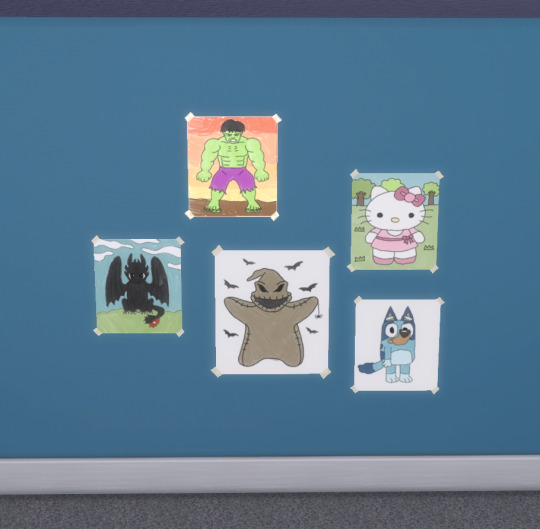




Donut Co.'s Crayon Creations
Who's ready for a celebration of creativity and childhood wonder? Donut Co. is thrilled to be joining the Simblreen festivities for the first time ever, and we're bringing a mountain of fun with us! Behold, Simmers! The masterpieces your little Sims have been creating are ready to adorn your walls! Donut Co.'s Crayon Creations brings the magic of childhood artistry right into your game.
These aren't just scribbles, they're windows into your Sims' imaginations. Discover spooky haunted houses, mischievous cats hiding in pumpkins, playful elephants, roaring tigers, and even camouflaged chameleons! You might even spot a few familiar faces from beloved stories and tales... but we'll let you be the judge of who's who. 😉
Each drawing is bursting with color and personality, guaranteed to add a touch of whimsy and childhood charm to any room. Imagine the pride your Sims will feel seeing their artwork displayed for all to admire!
So, ditch those blank walls and let your Sims' creativity shine! Donut Co.'s Crayon Creations are here to transform your Sims' homes into a celebration of art, imagination, and the joy of being a kid. ~~~~~~~~~~~~~~ Most images have my reshade on*** In game images that are more blue are NO reshade. If you are interested in my reshade you can find it here: https://www.tumblr.com/noideabutsims/763209634729345024/remember-those-days-reshade-preset-guess-what?source=share ~~~~~~~~~~~~~~ Has 51 swatches New mesh If you cannot see all the swatches, place it down and then change the color swatch!
All of our CC can be found by typing " Donut " into the search bar! Name: Donut Co.'s Crayon Creations Buy Mode Description: Unleash your inner artist with Donut Co.'s Crayon Creations! This vibrant collection of drawings captures the magic of childhood imagination. Spooky scenes with haunted houses and mischievous felines hang alongside colorful creations of playful elephants, roaring tigers, and camouflaged chameleons. Beloved friends from wondrous stories and beloved tales are also brought to life in these imaginative artworks. Let your Sims' walls come alive with the whimsical charm of Crayon Creations! Will be releasing more content soon! stay tuned! ❤️ (NOT affiliated with EA or Maxis in any way! We just make CC!) ~~~~~~~~~~~~~~~~~ DOWNLOAD: Curseforge: https://legacy.curseforge.com/sims4/build-buy/donut-co-s-crayon-creations Patreon: https://www.patreon.com/posts/113938045 Google Drive: https://drive.google.com/file/d/13-R7IXWZ5yBC_CA4HTohTlWKKrveYeiK/view?usp=sharing ~~~~~~~~~~~~~~~~~ Due to financial issues and our promise of never paywalling our content; We have to ask that you guys download on our curseforge if you are willing and able. Just using their site to download makes us be able to have at least a small income that helps us when things get tough - however no matter where you download; we genuinely appreciate every download regardless!! If you can, you can find our curseforge here!: https://legacy.curseforge.com/members/the_lady_gaia/projects @alwaysfreecc
#sims#sims 4 maxis match#sims 4 cc#always free cc#patreon#noideabutsims#ts4#sims 4 custom content#simblr#buildbuy#mysimscc#cc set#cc finds#ts4 cc#cc#the sims cc#cccc#sims 4#free cc#ts4 cc free#sims 4 cc free#sims cc free#freecc#sims maxis match#maxis match cc#maxismatch#maxis match#sims 4 kids cc#sims 4 kids room#kidscc
141 notes
·
View notes
Text
Baldurs Gate 3 High Quality Screenshot Tutorial 2.0

Hi everyone, I decided I wanted to make a more specific and slightly more in-depth tutorial on how I take screenshots in Baldur's Gate 3. For this tutorial, you will need ReShade and Otis_INF'S Photomode Mod. If you do not want to download these for whatever reason, my older tutorial covers alternative ways to get some nice screenshots.
1. ReShade (skip if you already have ReShade downloaded)
For this step, you're going to want to download ReShade. ReShade is important to this tutorial as it's going to allow you to take screenshots of your game in higher resolutions. To do this, find a ReShade preset you like on the Nexus. (You can find lots of them by just typing in "reshade" in the search bar). From there, most mod authors will explain how to download ReShade in their mod description and get it working for your game.
Once you successfully have Reshade installed, a bar of text will appear at the top of your screen, prompting you to press 'home.' This will put you through a mini-tutorial if just installed it.
2. Photomode Mod
For this mod, you'll need to subscribe to a patreon to get access. Installing it is really simple, just unzip the zip file and put its contents in a folder, then run the tool once you have BG3 running.
Personally, I choose to re-map all the controls to different keys on my keyboard as I find it makes it much, much easier for me to use. Specifically, I re-map the movement, camera tilt, and starting the photomode controls. FOV is also really important to pay attention to, so make sure you like the controls for that as well.
Make sure to test the camera mod to make sure it's working before moving on to the next step.
3. High Resolution Screenshots (Hotsampling)
Hotsampling simply means that we're going to briefly make our game run in a resolution much higher than what we usually would, which often times means your game window will end up looking huge and run off your screen.
To do this, we need to make sure a few things are in place before trying to hotsample, or the screenshot won't be captured properly.
Go through this checklist to ensure hotsampling will work:
• If you have more than one monitor, you have to make sure your monitor is set to show only on one screen. (This setting is found in Displays on Windows)
• Make sure BG3 is set to borderless windowed mode
• In ReShade, go to the settings tab. Ensure you have a key set up for taking screenshots, and that you know the folder your screenshots will be saved to. It's essential to use ReShade to take screenshots, nothing else will work. Use ReShade's screenshot key.
Once you make sure you have the above done, go to the photomode mod, and click on the hotsampling tab. From here, you can change the resolution of your game. Typically, I take my screenshots in 3,840x2,160 or 5,760x3,240 if I want a very clear image. Those are just 2x and 3x my monitor's resolution (1920x1080), so you can adjust if your monitor is different. Once your chosen resolution is set, your BG3 window will likely run way off your screen and potentially make your computer lag. (This means it's working). Make sure your BG3 window is active, then hit the screenshot key you set earlier in ReShade. This screenshot should now appear in the folder that's set for screenshots in ReShade. (It typically defaults to the folder where your game is installed).
4. Extra fine-tuning
There are a couple of ways to enhance screenshots in BG3 even further.
The first way is through using ICGS Depth of field. This tool will allow your sceenshots to minic depth of field the same way cameras IRL can do it it—it makes for some beautiful screenshots, and I'm seriously impressed by how well it replicates that look. The author gives a tutorial on how to get it working—I know it seems complicated, but follow it step-by-step and play around, it'll come to you very soon!
The other tool that I just found recently is Relight for ReShade. This tool allows you to add some lighting on a character, which I thought was so cool. Here's a tutorial for this, too.
5. Post-Processing
This step is entirely up to your own creativity, but I just thought I'd share Photopea as a good, free software (that you don't even need to download) to help you edit your photos. It basically works exactly like photoshop!
Ok that's it for all but I think I will continue to update this post and add to it whenever I find anything helpful :)
& Thank you to all the wonderful mod authors out there for creating all this software and allowing us to take beautiful images, it makes me so happy !!
150 notes
·
View notes
Text







Kara at her latest photoshoot
I am OBSESSED with this hair. It’s so cute
Lately I’ve been opening the sims to just take pictures and then leaving with 0 gameplay but I’m not mad at it. Are you?
#black simblr#black simmer#my sims#s4cc#showusyoursims#simblr#sims 4#ts4 aesthetic#sims 4 gameplay#sims 4 screenshots#Kara Nye#wcif friendly#sims 4 legacy#the sims community#the reshade is coming soon#bennyssims
15 notes
·
View notes
Text
Cheating Ban
We understand your concerns about third-party tools affecting the fairness and enjoyment of SSO. That’s why we’ve decided to ban accounts using these tools. We’re excited to announce that this change is coming soon!
A Safer Game for Everyone
Ensuring a safe and enjoyable experience for everyone in our community is our top priority. That’s why we’re moving forward with a zero-tolerance policy toward unauthorized modifications or tools that give players an unfair advantage. Good news—using Reshade is still perfectly fine!
For parents and guardians, this is especially important for protecting our younger players, who are more vulnerable to those trying to sell or distribute game modifications. These activities not only violate our terms of service, but also pose serious risks to players and their accounts, which we take very seriously.
What’s Happening Next?
Starting within the next few weeks, we will begin enforcing bans on accounts using unauthorized tools or modifications. This zero-tolerance approach will help create a more secure and enjoyable experience for everyone in the game. If you are affected by this ban, you will be notified by email.
We’re so grateful for the passion and dedication of our community as we work together to make SSO better. Thank you for your understanding as we take this important step toward ensuring fairness, safety, and fun for everyone!
FAQ
Will this affect those who have acquired unreleased items, pets, and/or horses?
Yes, using third-party cheat engines to modify our files in any shape or form is against our terms and conditions and can potentially put your device and personal information at risk. Therefore, proof that an account has used unauthorized third-party tools to obtain unreleased items will result in a ban. This also applies to horses acquired after their retirement.
There is a big community of people who offer services to give you unreleased items, horses, and pets. How will this affect those people who purchase it or are selling it?
Yes, this applies to accounts that use these services, as they use unauthorized external tools to do so.
What if you used cheats prior to the zero tolerance, will your account be banned?
Yes, if there is evidence of doing so, the account will be banned.
Are you IP banning affected accounts?
We realize that players are able to make new accounts and new IP’s. Rather than IP ban, we will continue to ban offending accounts.
Why are these tools harmful?
Account Security: Some tools require sharing sensitive account information, putting players at risk of account theft or loss.
Safety Concerns: Downloading unauthorized programs can lead to unsafe software that compromises your security.
Game Stability: These modifications can break the game—not just for the cheater but for everyone they interact with—ruining the experience for all players.
28 notes
·
View notes
Text



† Ethel Cain / Hayden Anhedönia Sim †
I've been MIA for a while because I've been working on my biggest project yet: an Ethel Cain sim that you all can download!! I had so much fun playing dress up that she comes with 40 outfits based on real looks. Soon I'll drop a series of 8 (at least 8 as of writing this) Ethel-inspired reshade presets, including the ones shown here.
Extra special thanks to @avacdavra for the Freezer Bride Tattoos, it would've been impossible to make her without them!! All cc/mods linked in a google doc for ease of access. Download & outfit showcase below the cut!

40 outfits! looks from album covers, photoshoots, music videos, Instagram stories & so much more.
Everything from the zip goes into your Tray folder & all the required cc goes into your mod folder. Last but not least, don't steal my sim or use without credit, please & thanks
gallery id craftyumbrella for alternative download
#ethel cain#hayden anhedönia#my sims#eddie the fruit bat#simblr#ts4 screenshots#sim download#preacher's daughter#ts4 cas#sims 4 cas#simblrween#simtober#sims 4 lookbook#ts4 lookbook#the sims 4#sims 4#ts4#southern gothic
33 notes
·
View notes
Text
🧾️ ask replies-
series questions
thank you for all the love on the series! i'm so happy to hear you guys like it and how you're looking forward to part 2. thank you thank you thank you!
the next part isn't season 4, it is just part 2 of season 3. it's meant to be a bit more slice of life/fantasy instead of the dark fantasy we've been doing.
i agree, owen and grey are a mess. i wouldn't be surprised if they broke up.
yes, melissa is still coming to visit in november. idk if she and ame will cross paths, but wouldn't that be interesting?
yes, ernest is a gorgon! his appearance is inspired by a rattlesnake.
no, he and eloise did not sleep together that night he stayed at her home.
blender questions
i use blender 3.6. i talked about my render settings in this post.
my (unfinished) render tutorial is here.
sometimes i download a scene, other times i'll make my own scene. i just find random ones on like pinterest to use. i have some that i've paid for by architecture sims and ehsims. would highly recommend ehsims. love the quality of the scenes. the lighting is always always good.
yes, blender content for dulce (now jade & marie) will be paywalled. it's not meant for ts4 at all. not rigged for ts4 and will use none of its assets. if i do release anything from the brand for ts4 it will be free. i don't fw making y'all pay for cc. no early access or anything either cause i hate waiting just like how y'all do. but rn it's meant to just be a digital brand for me to practice 3d modeling with.
general questions
the shots of sav's apt and ernest's room were taken in-game.
the reshade preset i use is personal. i only make my own and i usually switch things up with every shot.
i use srwe to get better in-game quality shots!
the glow effect is a mix of relight and the arcanebloom effect.
typically i make my own builds, but lately i've been downloading a few. it's a lot harder to do now since the switch to dx11. i have to run all the cc through the patcher, so it takes a bit longer to get builds in game. i haven't branched out too much lately but i'm looking for more alpha cc builds! i've got a few now from bean's builds.
wcifs
the jm bags are a recolor of these bags.
i get all my cars from breeze motors. they're high poly.
ernest's hair is by estrojans. it's the dee cut. find that here.
i made the light in kaila's home. i can put it out if you'd like. it won't be as neat as an official MA post, but i can throw it up on s4s in the next few days.
ceres' locs are all by khadijah! love love love her work.
i haven't finished ernest's room but i will do a full lookbook for it soon. the computers are by hanraja!
his snake terrarium is by sg5150. the light inside of it is just a relight effect lamp.
imogen's skin is a mix of things, so it's hard to give specifics. i also use the color slider mod. all of the cast use some variation of skins by thisisthem.
the roses eloise is holding in the blender scene are by solethesimmer. they are for blender only.
imogen's orchid earrings are personal. i made them. i haven't posted them publicly.
26 notes
·
View notes
Text
Coming soon...

So I've never done a proper legacy challenge before but I'm giving Struck by Love a go. The first gen is meant to start with an adult founder but the blurb has so much backstory I want to explore on the way there... SPOILERS in gen descriptions link to challenge DO NOT CLICK IF YOU DON'T LIKE SPOILERS, seriously.
So this will be my founder, she should be popping onto your dash within a fortnight. These will be very stripped down posts for me, I'm talking less than a handful of pics with the banner and a few sentences. I'm still figuring out how often I should do updates, as they will be sandwiched with my story posts and behind the screen stuff. So if you have a preference for post numbers let me know, I don't want to be spamming and annoying anyone.
This will NOT stop my rotational play, it's a way of me flexing my creative muscles. Also I know when you only post a couple of pictures they're meant to look "aesthetically pleasing" but I'm still going to be here not using any reshade on my photos. I would say sorry but you seem to not mind if you're following me so THANKS.
36 notes
·
View notes