#sys floppy disk
Explore tagged Tumblr posts
Text

aftermath of a backfired plan
#experimentation was in fact a bitch#and i have once again followed through#dont worry they land safely#mintdraws#oc art#object oc#simple yet stupid#sys key#sys peri#sys polygon#sys floppy disk#sys toasty#sys word tile#sys battery#sys strawberry#sys northy#sys southy#sys contact ball#sys mint
48 notes
·
View notes
Text
What I think I know about Quantum Mechanics in relation to Quantum Computing.
This will mainly be going off the top of my head because this is my current hyper fixation. I find it endlessly fascinating and seeing how you can break the veil of abstract and real and where you can in some instances literally see the effects. So what the shit does this have to do with computers. Classical computers use bits to do literally any function within any computer. It is a binary system 0 and 1 . On or Off. Once you get the hang of it you can write entire sentences in just binary, then convert that string into hexa-decimal binary to send a coded message that says "Poopy fart shit". Put that hexadecimal code into a .txt file and transfer it onto a floppy disk and hide in under the sys admins coffee mug, coaster style. Well Quantum Computers use a qubit. I am going to butcher whatever the fuck goes on with these so here is a definition from the internet. They are used to measure probability and calculate that within the infinity that lies between 0 and 1. "In quantum computing, a qubit (/ˈkjuːbɪt/) or quantum bit is a BASIC unit of quantum information—the quantum version of the classic binary bit physically realized with a two-state device. A qubit is a two-state (or two-level) quantum-mechanical system, one of the SIMPLIST quantum systems displaying the peculiarity of quantum mechanics."
Okay, my brain already hurts so fuck you I am done reading. Valid. You don't have to ingest or comprehend any of this long term. I just need to put it down somewhere. So for those along for the ride, lets a go! Okay to understand any of this we start with a classical bit. 0 or 1 . On or Off. When the logic of a program, for example Super Mario Bros. Within the games code there are variables or states a games code can be in. While the game is in various states like the Pause menu or the Start menu or the actual game. The NES and the game cartridge are running all of there pre-determined moves, music, and animation. There is one crucial understanding to all of this. While any computer is running it is WAITING for a binary input to interact with it. Computers WAIT for input both in classical and quantum. Each keystroke is sending one cycle 0 -> 1 then compounds and is translated by every component between the physical key switches and the html I am writing this on. This is all to state very abstractly that Classical Computing isn't simple, but it requires a circuit like understanding. If we are gonna talk quantum shit we gotta get some things cleared up. I am not an expert. Please prove me wrong if I say something incorrect. I am learning and trying to grasp these ideas. I appreciate you. Quantum Mechanics Time: No scary equations here, yet... However I want to clear up the stigma of the spooky math symbols. Everything has a definition and a rule set. What makes something quantum? A "something" is quantum if it can exist in what is called a superposition. That means being able to exist in two arbitrary positions in space at once, but only if it hasn't been measured. Once measured a quantum system or wave function collapses to a single point or in the case of a qubit state 0 or state 1. Woah I thought you said qubits are different I see a 0 AND a 1. Keen eye there sport! Keeping you on your toes. You see the magic happens behind the curtain. NOBODY SEE'S THE WIZARD you see? Before the wave function is collapsed/Qubit Measured the qubit did some funny business inside of the quantum computer. We gotta start from the very beginning so bear with me. Just like classical computers quantum computers wait for inputs to change states on the bit or qubit. So what causes the qubit to do the magic? Entanglement. When two qubits become entangled. No matter how far physically they are from each other. If you collapse the wave function of one the other immediately collapses as well. Not at the speed of light. INSTANTLY! This is done algebraically. You marry the two wave functions with math so if you change or measure one the change in immediate in the other. How does this work exactly? When you entangle 2 qubits you create a new wave function. This is due to the no-cloning rule of wave-functions. No wave functions can exist more than once. This is why we use complex numbers, you need the infinite obscurity as leverage. Once you can mathematically prove 1 measurement equals 2 queries. That means 2 is 4 and 3 is 9 and 4 is 16. Exponential. Next time on Quantum Computing. Bra-Ket Notation, and Matrix shenanigans.

10 notes
·
View notes
Text
How to install Windows 1.0, get the mouse to work and make the display look good (NON-VIDEO TUTORIAL)
This tutorial is for those who don't like watching videos and/or do not have a good enough internet connection to watch a video tutorial.
You will need:
Virtual Machine software. I recommend VirtualBox, as it costs nothing, has all features free to begin with, including online snapshots and is overall pretty good.
Software capable of altering the contents of floppy disks. (PowerISO seems to work best for me).
The ability to mount virtual hard drives (ImDisk may be needed).
Windows 1x installation floppies. (download)
Windows 2x installation floppies. (download)
MS-DOS 3.30 installation floppies. (download)
Instructions:
Part 1: Installing MS-DOS:
Open your Virtual Machine Software and create a new Virtual Machine. Set the OS to Windows 1.0, or if you can't do that, Windows 3.1. You can allocate a generous amount of memory and hard drive space from here. I gave my VM 86 MB RAM and 1 GB storage space.
Note: Make sure your hard drive is a *.vhd hard drive. This will make your life easier and possibly eliminate the need for ImDisk.
Run the VM. You will get a message saying it can't read from the boot medium or something to that effect.
Mount Disk 1 of MS-DOS 3.30 and restart the VM.
You will boot into MS-DOS on the floppy drive. Run the following commands:
fdisk - this allows MS-DOS to recognise your virtual hard drive as a hard drive, with a drive letter and all, allowing you to format it and copy files to it:

"format c:" without quotes). It's simple - just say yes when it asks whether you're sure you want to do so.
"sys c:" (without quotes). This command is not very necessary, but it makes the hard drive bootable. Without running this command, you would have to insert a bootable disk (such as the first MS-DOS disk) every time you booted up this VM in order to continue. So running this command saves time.
Copy all files from the mounted floppy disk to the hard drive. In other words, "copy a:\ c:\"
Insert MS-DOS Disk 2 and repeat the previous step.
Now you can install Windows.
Part 2: Installing Windows:
There are two ways you can install WIndows. The traditional method and the patched method. The traditional method lets you install a vanilla copy of Windows, but it is very lacking in terms of drivers. (i.e. if you try to install Windows 1.0 with the original floppies the mouse will not work). The patched method uses a driver patch that includes a better display driver, but the installation method is quite different.
Part 2a: Installing Windows the traditional way:
Windows 1x does not support PS/2 mice, which is the type of mouse most VM software, including VirtualBox, typically use. To get around this, you will need to inject the mouse driver from Windows 2x, which does have PS/2 mouse support.
To do this, first open Windows 2x's Disk 1 in a program capable of editing floppy drives and copy MOUSE.DRV to a folder of your choice.
Then open Windows 1x's Disk 1 and replace it's MOUSE.DRV with the one from Windows 2x. Save.
If you're having troubles doing this, you can download the Disk 1 I prepared earlier. It comes with the other installation disks as well, excluding the printer disk.
On your Virtual Machine, mount the first and modified Windows 1x floppy disk and run "setup". Switch to your floppy drive by running "a:" if need be.
Continue through the setup, then select the following options:
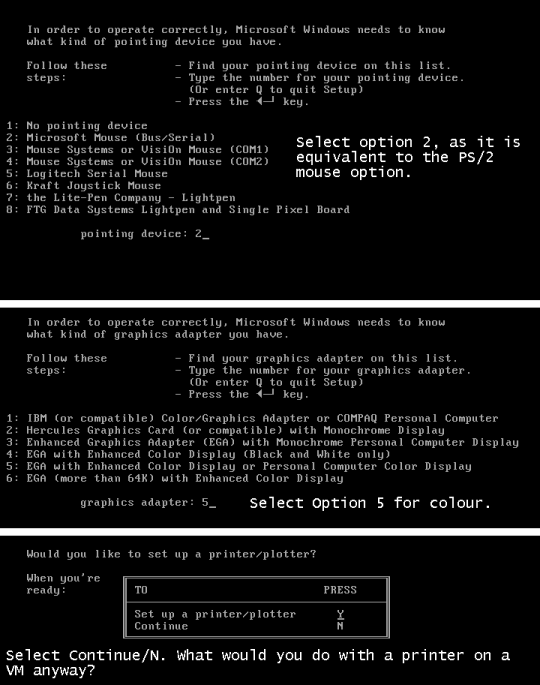
After the setup is complete, you are likely to get an error saying something like "Insert disk with \COMMAND.COM in drive A and strike any key when ready" Remove any floppy drives and restart the VM.
To enter Windows you will need to change the current DOS directory to the Windows directory. To do this, run "cd c:\<windows directory>" or "chdir c:\<windows directory>"
Run "WIN" to start Windows 1.0
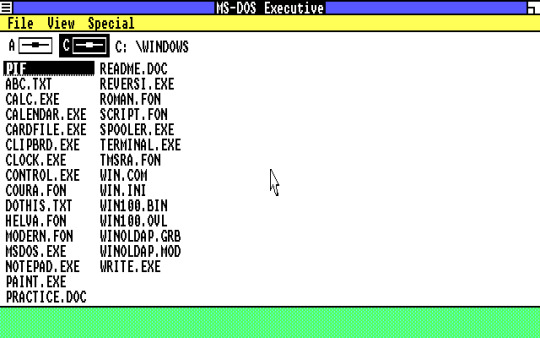
And you're in! You did it! But unfortunately, the screen looks quite squished. Yuck! Which leads to...
Part 2b: Installing Windows using a driver patch:
You will need the driver patch in question in order to be able to use this method. Download it from here.
Extract the VGA utility to a folder of your choice. Then open all Windows 1.0 installation floppies and copy the files over to the same folder.
I have already done this for you. Download it here if you want.
Mount the virtual hard drive for your Windows 1.0 VM (MAKE SURE THE VM IS NOT RUNNING WHEN YOU DO THIS). To make things easier, you can locate your VM's hard drive by copying the file path provided in Settings -> Storage:
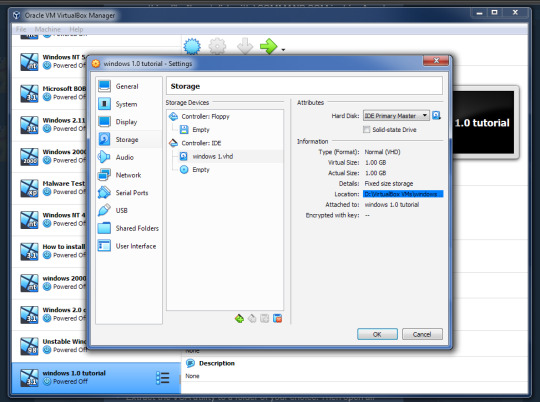
Copy the folder containing the setup files and driver patch to the virtual hard drive. Make sure that its name is eight characters or less, because yes, that was a filename restriction that existed back in those days. MAKE SURE THAT YOU HAVE NO SNAPSHOTS OF THIS VM WHEN YOU DO THIS OR IT WILL NOT WORK.
Eject the virtual drive BEFORE starting up the VM.
In the VM, run "SUBST A: C:\<setup folder>" This tricks the VM into thinking that there is a floppy drive containing all these files. Why? Because Windows 1x does not support setup from the hard drive itself.
Run "a:" to switch to the "floppy drive", then run "win1vga" (without quotes). This will cause the driver patch to install the VGA utility. WARNING: It may not patch the mouse driver, so I recommend using the modified setup disk from Part 2a.
Run "VGASETUP". This is the modified setup that accomodates for the driver patch.
The setup will be slighty different from Part 2a, so select the following options:
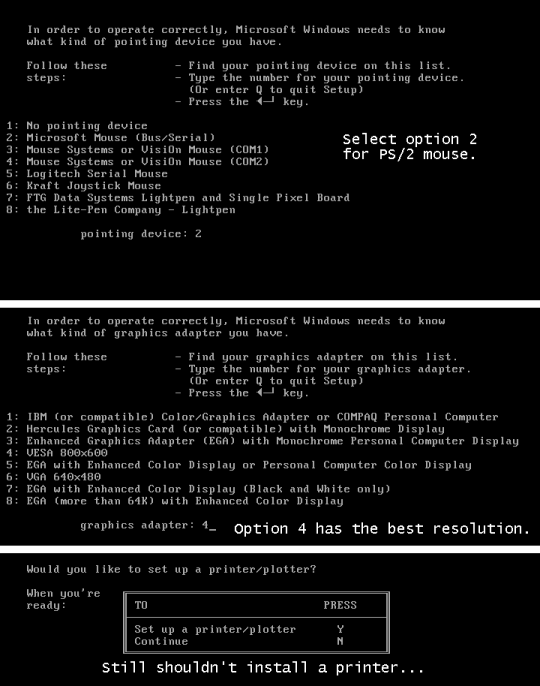
This time, you won't have to swap out the floppy disks, because all the files needed are on the same "floppy disk".
After the setup is complete, you can run "WIN" to win!
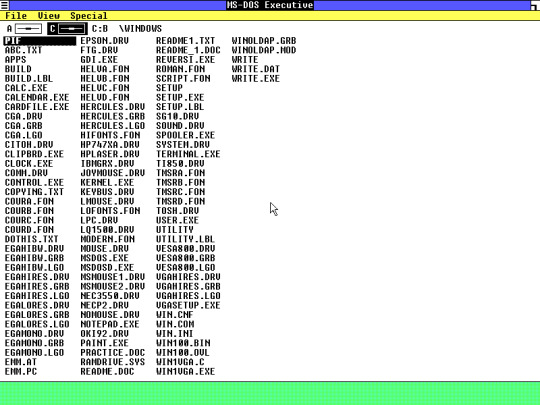
It looks SO MUCH better now, doesn't it? Though this setup may cause the mouse to get stuck at the edges. Again, you will have to change the directory to the Windows directory the next time you start this VM (explained in Part 2a).
Now you know how to install Windows 1.0. There's not a lot you can do on there. It is an old OS and the first of its kind after all. You can change the colours, run programs like WRITE, PAINT and REVERSI. But fortunately for you, there are actually plenty of apps that you can run on Windows 1.0.
There are two sites that I recommend getting these programs from:
WinWorld: Contains a ton of random programs. Some of these have versions that can run on Windows 1x, such as ZSoft PC Paintbrush (which lets you draw in COLOUR!).
ToastyTech: Has a page dedicated to programs for Windows 1x and 2x. This site also links the driver patch used in Part 2b of this tutorial.
PLEASE NOTE: Some of the progams here are not compatiable with Windows 1x and can only run on Windows 2x. These programs will CRASH Windows and/or even DOS and you may need to reboot the VM in order to use it again. Get a VM with Windows 2.0 or later to run these programs.
#The Nostalgia Zone#old software#old windows#nostalgia#windows#ms-dos#windows 1.0#tutorial#non-video tutorial#written tutorial
2 notes
·
View notes
Text
Now you surely know how to format a hard drive
But, once again, don't play with the commands if you are not serious about formating a hard drive. You first need to decide what operating system you intend to load after formating a hard drive. The function of this command is to tell the system to format your "C" drive and when it is finished to copy the system files to the drive. The computer can now boot from the hard drive without a boot disk in the floppy drive. You see, we have finally reached the end of How To Format A Hard Drive and consequently – the end of this article.. Then when the format is complete, manually add the system files to your hard drive by using this command: SYS C: and press Enter again. If you have a computer, you surely know what a hard drive is.2 or Windows95b or Windows98SE.
The "/s" switches for "System". Then we will cover formating a hard drive..Here's how to format a hard drive (Legal Stuff: We are not responsible for any damages, lost data, or anything of the sort). You will need the proper wholesale Brake Pads suppliers Windows95/98 boot disk in order to load these operating systems on the computer, else it will reject loading due to the wrong Operating System on the computer. You will need to type format C: /s and then press Enter. It is caused by the lack of a memory manager loaded at boot and your PC can only access the first 1mg of ram memory.
Now you surely know how to format a hard drive. When it reaches 100% complete, you will see a new message: FORMAT COMPLETE. Now you know what the hard drive is. If you don't have one, or simply don't know what a hard drive is, then this article will begin with a short description of the hard drive. If you don't have any you can easily download one from one of the million sites on the Internet. The second solution is to load a memory manager in order to overcome this issue. How to format a hard disk drive. Your screen should display the size of your drive and a countdown in percentage of formatting completed.. You should do it by typing this: FORMAT C: and then press Enter. The first one is to omit the /s switch when formatting. Once the system has completed booting and an A: prompt appears. Even if the data is restorable you may do something wrong to your computer.You can format a different drive this way by using a different drive letter. If you do receive such message, do not worry.
Depending on your computer's speed and the size of the drive it can take from a few minutes to over 15 minutes. This message is to indicate that the files required to boot your computer from the hard drive have been copied from the floppy to the hard drive. First of all, you should have a reason if you really want to learn how to format a hard drive. And now, you can finally begin to load your Operating System. Of course, it also depends on the software you use, for example, there are such products that will permanently delete the data you want and then you can continue the process of how to format a hard drive. Let's stick to the point and start with the information on the title of this article. The last message that will appear on your screen is the following: "Volume label (11 characters, ENTER for none)?" You can either press any key to continue, or simply to press Enter.
Nonetheless, you should not experiment with formatting a hard drive because you never know what may happen. A hard disk drive in computing is a type of storage device made up of hard disk platters, a spindle, read and write heads read and write arms, electrical motors, and integrated electronics contained inside an airtight enclosure. In fact there is nothing so difficult in it. You can handle this situation with two options. Keep in mind that you can receive an error message, which says "insufficient memory to load system files".. Then you will have to insert your boot disk in the floppy drive and start the computer. It is best and easiest to use a boot disk for that Operating System, such as MS Dos6. The fact is that the data you have "deleted" can be restored. That is why, you should be careful! And now, good luck! ©2004-2005 .
0 notes
Text
Will A .prg Game Run On Power 64 For Macsteellasopa

CommodoreServer is a community of Commodore users and programmers who use and develop Internet software for Commodore computers. Store, access and publish D64 files. I'm looking for games for my power mac g5 that run on osx. Preferably if they're available from macintosh garden, even better. But I'm always willing to go ebay hunting as well.:) I'm open to other suggestions as well, but I'm MOSTLY looking for rpgs and first person shooters. Richard, While I have been unable to install AutoCAD R14 directly into a Windows 8.1 64-bit installation, I have been able to get it working. I simply copied the entire C: Program Files AutoCAD directory structure from an existing 32-bit XP installation to C: AutoCAD on the Windows 8.1 machine. If you have a disk with tons of games on it. LOAD. will then likely load the first game. Otherwise, LOAD '$',8 - lists the disk directory in memory on ready, LIST - will print the directory. You can simply cursor up to any filename and type LOAD before quote and,8,1 after quote. And then RUN of course to run it. Most games will load this way. Free C64 Games Download. LOAD'$',8 LIST This site is an archive of Commodore 64 games. It was the very first website worldwide to feature an authentic nostalgic design. You can either browse the game index or use the faster search function to find your game. You might also want to check out the legacy c64 site. It consumes less bandwidth.
Home
First - Prev - Contents - Next - Last
Deutsch - Español - Italiano
Power64 features several built-in programs. SMON and the NEW Magician are useful tools that come very handy when programming the C64. Block Out, Serpentine and Quadromania are fun games, that can be used for instant testing of the quality of the emulator.
Note that selecting one of there programs from the menu bar will load that program without respect to any application that might currently be executing.
7.1 SMON
SMON is one of the best (if not the best) machine language monitor for the Commodore 64. It features a wide range of functions to display and modify (including an assembler) the C64 memory. Furthermore it permits to trace trough programs in single step. There is even a small disk monitor included.
SMON requires 4 KByte of RAM for its program code and local variables. To provide greater flexibility Power64 supplies three versions of SMON, that differ only in terms of the memory range that they occupy in the C64 memory. SMON($C000) uses the memory from $C000 to $CFFF and must be started with SYS 49152. This part of the RAM is not used by BASIC, and is therefore the most popular (and recommended) place for tools like SMON. If you want to use SMON together with another tools that blocks this space you can use one of the two other versions of SMON, either SMON($9000) (SYS 36864) or SMON($8000) (SYS 32768). Note that these versions use some of the memory (4 KByte for SMON($9000) and 8 KByte for SMON($8000)) that would otherwise be available for BASIC. The pointer to the top of the available RAM ($37/$38) is automatically adjusted when these versions of SMON are loaded, to prevent that BASIC overwrites SMON with variables.
Copyright: SMON has been written by N.Mann and Dietrich Weineck in 1984/85 and has been released (in installments) to the public as a type-in listing in the German magazine '64'er'. The listings and a detailed description of SMON can be found in issues 11/84, 12/84, 1/85 (p.69), 2/85 (p.72), 4/85 (p.64) and 12/85 (p.100). It has been included in Power64 with the friendly permission of Magna Media.
The magazine '64'er' has been published monthly until January 1997 by
MagnaMedia Verlag (formerly Markt&Technik Verlag AG) Redaktion 64'er Hans-Pinsel-Str. 2 85540 Haar bei München Germany http://www.magnamedia.de/64er (Link dead)
Will A .prg Game Run On Power 64 For Macsteellasopa Windows 10
SMON supports the following commands:
A xxxx - Assemble
Assemble Code starting at xxxx. It is possible to use markers (a simple form of symbolic labels) in the form Mxx. A single X ends the assembly.
B xxxx yyyy - BASIC Data
Create BASIC Data lines for the memory contents from xxxx to yyyy. Note: Line-numbers start with 32000 (defined in ($C087/$C088). The maximal length of a created BASIC line is usually 80 character (the maximal length that can be edited with the C64 BASIC editor). If you want shorter lines (e.g. 72 characters, that are usually the limit for emails and news-postings) set $C9AE to the desired length -7 (e.g. 65 for 72 characters).
C xxxx yyyy zzzz aaaa bbbb - Convert Program
The memory block from xxxx to yyyy is moved to zzzz. All absolute addresses in the code between aaaa and bbbb that pointed into the moved range are adjusted.
D xxxx (yyyy) - Disassemble
Disassemble the program starting at xxxx (and ending at yyyy). Changes to the code are possible by overwriting the opcodes.
F aa bb cc ..., xxxx yyyy - Find Byte
Find all occurrences of the the Byte sequence aa bb cc ... in the memory range xxxx to yyyy. It is possible to specify some nybbles of the search pattern as don't-care by using the wild card '*'. Note: Unlike most other SMON-commands the Find commands are very picky about syntax. There must be no space between the command name and the arguments to be found (exception: the Find Byte command requires exactly one space), and a comma before the range.
FAaaaa, xxxx yyyy - Find absolute Address
Find all references to the absolute address aaaa within the memory range xxxx to yyyy. Note that there is no space between FA and aaaa.
FRaaaa, xxxx yyyy - Find Relative
Find branch statements that point to address aaaa within the memory range xxxx to yyyy. Note that there is no space between FR and aaaa.
FTxxxx yyyy - Find Table
Find all tables in the memory range form xxxx to yyyy. SMON defines a table as any information, that can not be disassembled.
FZaa, xxxx yyyy - Find Zero-Page
Find all references to the zero-page address aa within the memory range xxxx to yyyy. Note that there is no space between FZ and aa.
FIaa, xxxx yyyy - Find Immediate
Find all statements in the memory range from xxxx to yyyy, that use aa as immediate operand. Note that there is no space between FI and aa.
G (xxxx) - Go
Execute the machine program at xxxx or the current PC. If the code ends with RTS, SMON is terminated. To jump back to SMON after the code is executed, the program must end with BRK.
I xx - I/O Device
Select the I/O Device for Load and Save. Common Values for xx are 01 for Tape and 08 to 0B for Floppy.
K xxxx (yyyy) - Kontrolle
Display the memory contents from xxxx to yyyy as ASCII-characters. Changes are possible by overwriting the characters.
L 'filename' (xxxx) - Load
Load a file from the standard I/O device (see command I) at the standard address or xxxx.
M xxxx (yyyy) - Memory Dump
Display the memory contents from xxxx to yyyy as hex-values and ASCII-characters. Changes are possible by overwriting the hex-values.
O xxxx yyyy zz - Occupy
Fill the memory range xxxx to yyyy with the value zz.
P xx - Printer
Select the device number for the printer. Valid values for xx are 04 and 05. To send the output of a command to the printer, the mnemonic for that command must be written in upper case.
R - Register
Display the contents of the CPU registers. Changes are possible by overwriting the values.
S ('filename' xxxx yyyy) - Save
Save the memory contents from xxxx to yyyy to a file. If the file has been loaded using the command L then the parameters for save are optional.
TW (xxxx) - Trace Walk
Execute the code at xxxx (or current PC) in single step mode. After every executed command, the contents of the registers is displayed and the system is halted until a key is pressed. Subroutines can be executed in real time by pressing 'J'.
TB xxxx yy - Trace Break
A break-point is set at address xxxx. When the code is later executed with Trace Quick (see below) the execution will be switched to single step mode when the break-point is reached for the (yy+1)st time.
TQ (xxxx) - Trace Quick
Execute the code at xxxx (or current PC) in real time. When a break-point is encountered the execution is switched to single-step mode. (See TW - Trace Walk)
TS xxxx (yyyy) - Trace Stop
Executes the code at xxxx in real time. Execution stops, when the program reaches yyyy (Works only in RAM!).
V xxxx yyyy zzzz aaaa bbbb - Move Addresses
All absolute addresses in the code between aaaa and bbbb that pointed into the range xxxx to yyyy are adjusted to point into the range starting at zzzz.
W xxxx yyyy zzzz - Write
Copy the memory contents between xxxx and yyyy to zzzz. No address or other transformations are performed. Works correctly even if source and destination range overlap.
= xxxx yyyy - Check Equality
The memory ranges starting at xxxx and yyyy are compared for equality. The address of the first different Byte is displayed.
X - Exit SMON
# num - Convert Decimal
The decimal number num is converted to hexadecimal notation. If num is a 8 bit number, than the binary form is also displayed.
$ xxxx - Convert Hexadecimal
The hexadecimal number xxxx is converted to decimal notation. If xxxx is a 8 bit number, than the binary form is also displayed.
% xxxxxxxx - Convert Binary
The (8 Bit!) binary number xxxxxxxx is converted to decimal and hexadecimal notation.
? xxxx + yyyy - Hexadecimal Addition or Subtraction
Two 16 Bit hexadecimal numbers are added or subtracted.
Z - Start Disk Monitor (Equivalent Command: H)
SMON features a built in disk monitor for floppy disk #8. To avoid confusion in terms of command names, the disk monitor must be explicitly started and terminated. While SMON is in disk monitor mode, only the following commands are available. Note: It is not possible to examine a device other than a floppy disk (i.e. e.g. not a folder of a Mac hard disk or a tape) mounted on drive #8.
R (tt ss) - Read Sector
Read track tt sector ss into memory. If tt and ss are missing the next logical (not physical!) sector is read.
W (tt ss) - Write Sector
Write track tt sector ss to disk. If tt and ss are missing the parameters from the last Read Sector command are used.
M - Memory Dump
Display the disk sector in memory on the screen. The Shift-keys can be used to interrupt/continue the display of data.
@ - Floppy Error Status
Displays the current Floppy Error Message. If no error occurred, than no message is printed, i.e. the message 00, OK,00,00 is suppressed.
X - Exit the Disk-Monitor / Return to SMON proper.
7.2 NEW Magician
The NEW Magician is a little program that will resurrect a BASIC program that has been killed by a Reset (or by accidentally executing the NEW command). Usage is very simple: Load the NEW Magical into RAM immediately after the Reset and start it with SYS 828. Technical Note: When removing a BASIC program from RAM the C64 only sets a few pointers and overwrites the first 3 Bytes of the program. The rest is left untouched. Therefore it is quite easy to undo the removal if it is done at once. Unfortunately every variable that is defined at this point will overwrite the program code and destroy it, usually in a nonrecoverable fashion. Thus it is essential the the NEW Magician is used immediately after the program was lost.
Copyright: The origin of the NEW Magician is unknown to me. It is at least 20 years old and I no longer remember whether I wrote it myself (likely), typed it in from some magazine or got it from a friend. There were so many tools for that purpose around....
7.3 Joystick Demo
Joystick Demo is a little tool, that shows the state of the two C64 joystick.It can be used to verify the the USB-joysticks are indeed queried by Power64, and their states made available to the emulated C64.
Some games will only work with a joystick in port 1, others require a joystick in port 2 and still others will work with a joystick in any port. If the joystick activity is visible in Joystick Demo, but your favorite game does not recognize your movements, try switching the joystick ports (Cmd-J). Since some games will fail if there is activity at the joystick port they do not use, it is generally not recommended to set up both joysticks to be both active and use the same inputs. For more information on joystick configuration see chapter 5.5 Joysticks.
Copyright: Joystick Demo was written in 2006 by Roland Lieger. It is Public-Domain Software that may be distributed freely without charge.
7.4 Block Out
Block Out is a fun game based on the arcade classic Break Out. The main goal of Block Out is to break down six rows blocks by hitting the blocks with a ball. The field is bounded on the sides and on the top by walls that will reflect the ball back. The bottom of the screen has no wall and it is the players task to move his small paddle to the right place at the right time to keep the ball in play. Points are scored for each broken block (1-3 points per block, depending on the color) and for completely clearing the level. The paddle is controlled with joystick #2.
Copyright: Block Out was written in 1985 by Roland Lieger. It is now Public-Domain Software that may be distributed freely without charge. Block Out was also published as a type-in listing in the German magazine '64'er' issue 11/85 (p.84).
7.5 Serpentine
Serpentine is an action game, where snakes slither through a maze, trying to eat one another, and not be eaten. At the beginning of the game our hero, the blue snake is a rather small, while the foe is large and red. Thus he can not attack the enemy head on, but the tail of a snake is defenseless. Slithering up from behind our hero can take a good bite at the other snakes, reducing their length with each mouthful. Once a foe is smaller than our hero, he will turn green with fear, for now a head on encounter with or hero will be deadly for the enemy. Success is such a bold confrontation will boost our heroes morale and cause extra growth. A foe can also be killed by biting away the entire tail, but such cowardly attack from behind does not boost morale.
From time to time a mouse will get lost in the maze. Snakes like mice very much (although the friendship may be somewhat single sided and short lived) and will grow when they eat one.
Will A .prg Game Run On Power 64 For Macsteellasopa Ps4
When a snake has grown to full size, and it is still well fed, than it is time to think of the next generation and lay an egg. Eggs will hatch at the end of each level, resulting in an extra foe or a bonus live respectively. Egg make excellent food for both mice and snakes, but there is of course no cannibalism.
Points are scored for each segment chewed off an enemy, each foe killed (extra for head on confrontations) as well as for each mouse or egg eaten. The serpent can be guided using either joystick #1 or #2.
Note the nice music that plays in the background.
The central idea of 'Serpentine' originates from the Brøderbund game of the same name. The original game did not feature any music, nor did it have the nice level editor.
Copyright: Serpentine was written in 1985 by Roland Lieger. It is now Public-Domain Software that may be distributed freely without charge.
7.6 Quadromania
Quadromania is a brain-twister. It consists of a rectangular field of black and white stones, and a small rectangular stamp that can be used to invert the color of the stones (white stones will become black and black stones will become white). Originally all stones are white. Then the computer will randomly stamp to cause complete chaos. Your job is to undo the changes and restore the pristine white field, using as few moves as possible.
The game is controlled by the menu on the right side of the screen. An item is selected by moving the cursor over it and pressing fire. To play you will first select 'Autom. Erstellen' (automatically create). When enough inversions have take place, press fire again to stop the process and double click on 'Start' to begin the game. The pointer will automatically change to a stamp when it is moved onto the play field. The stamp/pointer can be controlled with either joystick #1 or #2.
Note that you can also adjust the size of the play field and the stamp size. Furthermore it is possible have more than two colors. The stamp will then go through the color in a cyclic fashion (e.g white-red-blue-white-red-blue-...). For those that have only a black and white monitor there is also the option to play with numbers ('Ziffern') rather than colors ('Farben'). Quadromania will also display the time you needed to play, the number of moves that would have made the best solution, the number of moves that are still required from the current position and the number of moves made so far. There is also the option to get a hint for a good move ('Zugvorschlag') or to take back a move ('Zuruecknehmen'). Note that taking back a move is also considered to be a move. (No cheating here!)
This is also a interesting puzzle to think about without the use of a computer. There is a rather simple algorithm that will solve any puzzle with the minimal number of moves. Try to find it!
The central idea for Quadromania comes from Christian Zwicker and was first published in 'Happy Computer' issue 7/87 p.65.
Copyright: Quadromania was written in 1987 by Roland Lieger. It is now Public-Domain Software that may be distributed freely without charge. Quadromania was also published as a type-in listing in the German magazine 'Happy Computer' issue 2/88 (p.15 and p.113). 'Happy Computer' is unfortunately no longer in print.
7.7 Adding Custom Programs
While the above programs are great tools and fun games, every C64 freak has his own set of essential software, that is nice to have at hand at all times. It is therefore possible to extend the program menu of Power64 with additional software. Please note that this feature is designed for 'essential' tools only . It is not suitable for managing a large collection of games.
To extend the collection of tools in the Power64 program menu requires just a few steps:

1) Create a folder called 'Power64 Software' inside the Power64 folder
2) Place the desired tools in *.PRG/*.CBM or *.P00 format in the newly created 'Power64 Software' folder. If the tools are currently stored on a disk or tape image the easiest way to transfer them to *.PRG or *.P00 format is to mount the source disk on drive #8 and mount the 'Power64 Software' folder as drive #9. Now just copy the files using drag & drop. Note that you can only add single-file tools to the program menu. If the program needs to load additional data (e.g. game levels) from a seperate file after starting, you must load it from a disk or tape drive. Please also note that you can not use (ZIP/GZ/LHA) compressed files. You must use plain *.PRG or *.P00 files.
3) Using your favourite text editor (e.g. SimpleText, BBEdit, Alpha) create a plain text file (not a *.RTF, *.DOC or other wordprocessor file) called 'Index.txt' inside the 'Power64 Software' folder.

Will A .prg Game Run On Power 64 For Macsteellasopa Laptop
Each line in this file should contain four entries seperated by commas, describing the tools:
.) The first entry states the name of the C64-tool to be used in the program menu.
.) The second entry contains the MacOS-Filename of the *.PRG/*.P00 file
Will A .prg Game Run On Power 64 For Macsteellasopa Free
.) The third entry gives the command necessary to start the program (e.g. RUN or SYS 12345) (max. 10 characters)
.) The fourth entry configures the joysticks for a game. Permitted values are: '?' - Do not change joystick configuration '-' - Turn both joystick ports off '1' - Enable joystick port 1 '2' - Enable joystick port 2 '1+2' - Enable both joystick ports '1/2' - Make sure that at least one joystick port is enabled.
4) The next time you start Power64, the program menu will be expanded.
If one of the entries is to contain a comma character, you must enclose that entry with double quotes. Otherwise quotes are optional, but recommended. It is possible to create submenus within the program menu. To do so give use a menu entry in the form of 'submenu:menuitem'. Even Subsubmenus are possible in the form 'submenu:subsubmenu:menuitem'. Deeper nesting levels are prohibited! If the menuitem consists of a single minus-sign (-), a seperator line is inserted in the (sub-) menu. Lines beginning with a '#' are comments and are ignored just like empty lines. If there is no 'Index.txt' file in the 'Power64 Software' folder, Power64 will simply add all files found in that folder to the progam menu (in alphabetical order). 4) At the next start of Power64 the program menu will be extended.
Example of a 'Index.txt' file:
Will A .prg Game Run On Power 64 For Macsteellasopa 4
Copyright: Please remember that it is not permitted to distribute Power64 with pirated software. If you are giving away copies of Power64, please do so without your customized 'Power64 Software' folder. Even if the recipient has a valid license to that software (e.g. because you wrote it yourself, or it is public domain) this is required to keep a clear seperation of C64 software that is officially part of Power64 (and therefore supported) and (unsupported) personal additions.
Will A .prg Game Run On Power 64 For Macsteellasopa Windows 7
Source: http://www.infinite-loop.at/Power64/Documentation/Power64-ReadMe/07-BuiltIn_Programs.html Power64 Homepage: http://www.infinite-loop.at and http://www.salto.at -EMail: support<at>salto<dot>at © Roland Lieger, Goethegasse 39, A-2340 Mödling, Austria - Europe Last Changed: Feb. 29, 2008

0 notes
Text
Packard Bell Easynote Te11hc Recovery Disc Download

Packard Bell Easynote Te11hc Recovery Disc Download Pc
Packard Bell Easynote Tk85 Drivers
View and Download Packard Bell EasyNote TE user manual online. Packard Bell EasyNote TE User guide. EasyNote TE Laptop pdf manual download. ECOVERY ACKARD ECOVERY ANAGEMENT Note: Packard Bell Recovery Management is only available with a preinstalled Windows operating system. If your computer experiences problems that are not recoverable. Download Center (ALLE Producten) Hoe kan ik mijn serienummer of SNID vinden? Detecteer mijn serienummer automatisch; Laat me mijn besturingssysteem en hardware zien zodat ik de juiste stuurprogramma's kan kiezen. Packard Bell is een merk van Acer Inc., dat Packard Bell in. Moved Permanently. The document has moved here.
After you upgrade your computer to Windows 10, if your Packard Bell CD / DVD Drivers are not working, you can fix the problem by updating the drivers. It is possible that your CD / DVD driver is not compatible with the newer version of Windows.
Find Packard Bell CD / DVD Device Drivers by Model Name or Number
How to Update Device Drivers
There are two ways to update drivers.
Option 1 (Recommended): Update drivers automatically - Novice computer users can update drivers using trusted software in just a few mouse clicks. Automatic driver updates are fast, efficient and elimate all the guesswork. Your old drivers can even be backed up and restored in case any problems occur.
OR
Option 2: Update drivers manually - Find the correct driver for your CD / DVD and operating system, then install it by following the step by step instructions below. You’ll need some computer skills to use this method.
Option 1: Update drivers automatically
The Driver Update Utility for Packard Bell devices is intelligent software which automatically recognizes your computer’s operating system and CD / DVD model and finds the most up-to-date drivers for it. There is no risk of installing the wrong driver. The Driver Update Utility downloads and installs your drivers quickly and easily.
You can scan for driver updates automatically with the FREE version of the Driver Update Utility for Packard Bell, and complete all necessary driver updates using the premium version.

Tech Tip: The Driver Update Utility for Packard Bell will back up your current drivers for you. If you encounter any problems while updating your drivers, you can use this feature to restore your previous drivers and configuration settings.
Download the Driver Update Utility for Packard Bell.
Double-click on the program to run it. It will then scan your computer and identify any problem drivers. You will see a results page similar to the one below:
Click the Update Driver button next to your driver. The correct version will be downloaded and installed automatically. Or, you can click the Update Drivers button at the bottom to automatically download and install the correct version of all the drivers that are missing or out-of-date on your system.
Option 2: Update drivers manually
To find the latest driver, including Windows 10 drivers, choose from our list of most popular Packard Bell CD / DVD downloads or search our driver archive for the driver that fits your specific CD / DVD model and your PC’s operating system.
If you cannot find the right driver for your device, you can request the driver. We will find it for you. Or, try the automatic option instead.
Tech Tip: If you are having trouble finding the right driver update, use the Packard Bell CD / DVD Driver Update Utility. It is software which finds, downloads and istalls the correct driver for you - automatically.
After downloading your driver update, you will need to install it. Driver updates come in a variety of file formats with different file extensions. For example, you may have downloaded an EXE, INF, ZIP, or SYS file. Each file type has a slighty different installation procedure to follow. Visit our Driver Support Page to watch helpful step-by-step videos on how to install drivers based on their file extension.
How to Install Drivers
After you have found the right driver, follow these simple instructions to install it.
Power off your device.
Disconnect the device from your computer.
Reconnect the device and power it on.
Double click the driver download to extract it.
If a language option is given, select your language.
Follow the directions on the installation program screen.
Reboot your computer.
Packard Bell Easynote Te11hc Recovery Disc Download Pc
Items in search results
Packard Bell Easynote Tk85 Drivers
PACKARD BELL Password Reset Recovery Removal CD DVD Disc Windows XP VISTA 7 8 10
£3.98
+ £2.99 postage
Free returns
PACKARD BELL Data Recovery Rescue Files Restore Music Photos Disc
Brand new
£3.98
+ £2.99 postage
PACKARD BELL Data Recovery Rescue Files Restore Music Photos Disc PREMIUM
Brand new
£4.98
+ £2.99 postage
PACKARD BELL System Recovery Boot CD DVD Disc Repair Windows 10 8 7 Vista XP
£4.98
+ £2.99 postage
Free returns
10 Sold
PREMIUM PACKARD BELL Password Reset Disk Recovery Password Win XP VISTA 7 8 10
Brand new
£4.98
+ £2.99 postage
PACKARD BELL Windows 10 8.1 8 7 Vista repair password recovery disc rescue tool
Brand new
£9.99
+ £5.97 postage
Customs services and international tracking provided
PACKARD BELL Password Reset Disk Recovery Password Removal Win XP VISTA 7 8 10
Brand new
£3.98
+ £2.99 postage
packard bell support software user guide & recovery master disc's . . .
Pre-owned
£19.00
Postage not specified
Vintage Packard Bell Floppy Recovery Disk.
Pre-owned
£4.75
0 bids
Postage not specified
PREMIUM PACKARD BELL Password Reset Disk Recovery Removal Win XP VISTA 7 8 10
Brand new
£4.98
+ £2.99 postage
Packard Bell Restore & Recovery Disc For Windows 95 Version 2.4w
Pre-owned
£5.74
+ £15.91 postage
From United States
Customs services and international tracking provided
Packard Bell Windows 10 8 8.1 7 Vista XP Recovery Repair Disc USB Reinstall
Brand new
£8.19
+ £3.28 postage
From United States
Packard Bell Password Reset Disk Recovery Password Removal Windows VISTA 7 8 10
Brand new
£6.56
+ £2.46 postage
From United States
Packard Bell Restore and Recovery Floppy Disk V2.7W Vintage Computer Diskette
£14.37
+ £13.78 postage
From United States
Customs services and international tracking provided
Packard Bell Recovery Disk Floppy Vintage Computer Computing MS-DOS 6.2
£9.85
+ £22.55 postage
From United States
Customs services and international tracking provided
VAIO Packard Bell NEC Drivers Update/Restore/Rescue Disc Windows XP/Vista/7/8/10
Brand new
£3.49
+ £2.20 postage
PACKARD BELL IMEDIA X4520 WINDOWS RECOVERY DISKS
Brand new
£8.00
+ £4.99 postage
NEW PACKARD BELL DRIVERS RECOVERY CD DVD FOR WINDOWS XP VISTA WIN 7 8 8.1 10
£3.95
+ £1.19 postage
PACKARD BELL System Recovery Boot USB DVD Repair Restore Windows 10 8 7 Vista XP
Brand new
£9.98
+ £2.99 postage
PACKARD BELL EASYNOTE ED1 WINDOWS RECOVERY DISKS
Brand new
£8.00
+ £4.99 postage
For PACKARD BELL Windows WinPE 2019 Rescue Repair Backup for Laptop & Desktop
Brand new
£14.99
+ £6.05 postage
Customs services and international tracking provided
PACKARD BELL EASYNOTE TM98-EN WINDOWS RECOVERY DISKS
Brand new
£8.00
+ £4.99 postage
PACKARD BELL IXTREAM M5800 WINDOWS RECOVERY DISKS
Brand new
£8.00
+ £4.99 postage
PACKARD BELL EASYNOTE TK87-GU-019UK WINDOWS RECOVERY DISKS
Brand new
£8.00
+ £4.99 postage
PACKARD BELL Drivers Software Repair Restore Recovery CD Windows 10 8 7 Vista XP
£3.98
+ £2.99 postage
Free returns
PACKARD BELL IXTREME M5800 WINDOWS RECOVERY DISKS
Brand new
£8.00
+ £4.99 postage
PACKARD BELL PC Registry Cleaner Mechanic Repair Recovery Win XP VISTA 7 8 10
Brand new
£3.98
+ £2.99 postage
PACKARD BELL ISTART 2369 WINDOWS RECOVERY DISKS
Brand new
£8.00
+ £4.99 postage
2019 Windows Drivers Installer Recovery Repair Update For Win XP Vista 7 8 10 PC
Brand new
£2.79
+ £1.39 postage
Pro Drivers PC Repair Restore Diagnostic Data Recovery Set For Windows XP 7 8 10
Brand new
£3.99
+ £1.49 postage
Packard Bell Diamond 1200 plus scanner install disc AND USER GUIDE
Pre-owned
£4.99
0 bids
+ £6.62 postage
Customs services and international tracking provided
Computer Repair, Data Recovery, System Diagnostic, Drivers & Software Pack 6x CD
Brand new
£5.99
+ £1.99 postage
VAIO Lenovo NEC Drivers Update/Restore/Rescue Disc Windows XP/Vista/7/8/10
Brand new
£3.49
+ £2.20 postage
PACKARD BELL Win 10 8 8.1 7 Vista XP System Recovery Boot CD USB Repair Restore
£3.98
+ £2.99 postage
Free returns
New Drivers Recovery Pro - Repair Install DVD Set For Windows XP Vista 7 8 10 PC
Brand new
£4.99
+ £1.99 postage
500GB HARD DRIVE HDD FOR PACKARD BELL EASYNOTE LE11BZ LM94 TE69KB TE11HC TS13SB
£22.99
+ £15.00 postage
6 Sold
PREMIUM PACKARD BELL Registry Cleaner Repair Recovery Win XP VISTA 7 8 10
Brand new
£4.98
+ £2.99 postage
2019 Drivers Collection Codecs Pack Antivirus Data Recovery Windows PC Software
Brand new
£2.99
+ £1.79 postage
PackardBell NS 14.1' Intel i5 upto 8GB 1TB DVD Windows / Mac OSX Hackintosh
New (other)
£169.95
+ £23.67 postage
Customs services and international tracking provided
PACKARD BELL System Recovery Boot Repair Restore CD DVD Windows 10 8 7 Vista XP
£4.98
+ £2.99 postage
2019 Windows Drivers DVD FOR Windows Xp Vista 7 8 10 + Repair Recovery Software
Brand new
£2.79
+ £1.39 postage
1TB HARD DISK DRIVE HDD UPGRADE FOR PACKARD BELL EASYNOTE LS11HR TV43CM
Refurbished
£39.99
+ £15.00 postage
PACKARD BELL Password Reset Recovery Removal USB DVD Windows 10 8 7 VISTA XP
Brand new
£9.98
+ £2.99 postage
2019 Pro Windows Repair - Data Recovery - Password Reset Drivers Finder Antivrus
Brand new
£4.89
+ £1.89 postage
1TB HARD DISK DRIVE HDD FOR PACKARD BELL iPOWER GX-M-900
Refurbished
£39.99
+ £15.00 postage
PACKARD BELL System Recovery Boot Repair Restore CD DVD Windows 10 8 7 Vista XP
£3.98
+ £2.99 postage

0 notes
Text
Installing Glowicons on Amiga 3.1.4
I thought fancy icons had to be downloaded but I discovered in this video (by The Guru Meditation) that it’s part of the official AmigaOS 3.1.4 distibution.
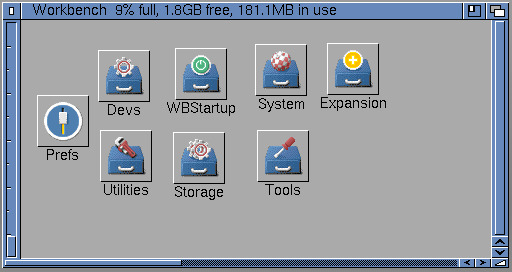
In a nutshell, you should mount the Storage floppy disk image that came with your 3.1.4 distribution when you bought it (you did buy it, didn’t you?) and execute this script;
copy storage3.1.4:glowicons/#? sys: clone buf 10 all
This will replace the default icons and make things a little more colourful (don’t forget to increase the number of colours used by the Workbench using the Screenmode Preferences app.
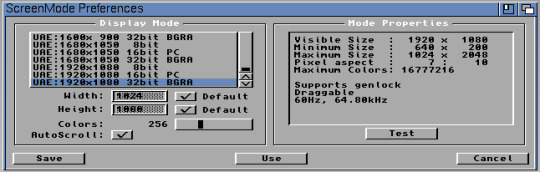
1 note
·
View note
Text
Obtener información del hardware con hwinfo

Obtener información del hardware con hwinfo, en cualquier distribución Linux. La herramienta hwinfo nos aporta una completa información del sistema, desde la línea de comandos. De código abierto bajo licencia GPL v2 +, se basa en la biblioteca libhd. Desarrollada en un principio por OpenSuse, actualmente la puedes encontrar en los repositorios oficiales de la mayoría de distribuciones linux. Con ella podemos obtener información detallada de la tarjeta gráfica, monitor, módem, escáner, CPU, memoria RAM, disco duro, BIOS, cámara, unidades de CD / DVD, teclado, mouse, impresora, bluetooth, interfaz de red, USB y mucho más.
Obtener información del hardware con hwinfo
Vemos como instalar hwinfo en las distribuciones linux más populares. Debian, Ubuntu, Linux Mint y derivados: sudo apt install hwinfo Open Suse, Suse y derivados: sudo yast -i hwinfo Fedora y derivados: sudo dnf yast -i hwinfo CentOS y derivados: sudo yum install epel-release sudo yum update sudo yum install hwinfo Arch Linux, Manjaro y derivados: sudo pacman -S hwinfo # o sudo pacman -Rs hwinfo Su uso es bastante simple, por ejemplo... si quieres ver un listado completo y detallado de todo el hardware conectado, puedes ejecutar cualquiera de los siguientes comandos. hwinfo sudo hwinfo hwinfo --all El comando anterior puede imprimir un resultado excesivamente extenso, la verdad es que no es práctico. Para solucionar este problema podemos usar la opción --short, que acorta las salidas. hwinfo --short ejemplo de salida... # hwinfo --short cpu: Intel(R) Xeon(R) CPU E3-1230 v3 @ 3.30GHz, 800 MHz Intel(R) Xeon(R) CPU E3-1230 v3 @ 3.30GHz, 875 MHz Intel(R) Xeon(R) CPU E3-1230 v3 @ 3.30GHz, 843 MHz Intel(R) Xeon(R) CPU E3-1230 v3 @ 3.30GHz, 830 MHz Intel(R) Xeon(R) CPU E3-1230 v3 @ 3.30GHz, 836 MHz Intel(R) Xeon(R) CPU E3-1230 v3 @ 3.30GHz, 830 MHz Intel(R) Xeon(R) CPU E3-1230 v3 @ 3.30GHz, 1653 MHz Intel(R) Xeon(R) CPU E3-1230 v3 @ 3.30GHz, 833 MHz graphics card: Hewlett-Packard Company iLO4 storage: Floppy disk controller Intel 8 Series/C220 Series Chipset Family SATA Controller 1 Hewlett-Packard Company P222 network: eth0 Broadcom NetXtreme BCM5720 Gigabit Ethernet PCIe eth1 Broadcom NetXtreme BCM5720 Gigabit Ethernet PCIe network interface: lo Loopback network interface eth0 Ethernet network interface eth1 Ethernet network interface disk: /dev/sda HP LOGICAL VOLUME partition: /dev/sda1 Partition /dev/sda2 Partition /dev/sda3 Partition usb controller: Intel 8 Series/C220 Series Chipset Family USB xHCI Intel 8 Series/C220 Series Chipset Family USB EHCI #2 Intel 8 Series/C220 Series Chipset Family USB EHCI #1 Hewlett-Packard Company iLO4 bios: BIOS bridge: Intel Xeon E3-1200 v3 Processor DRAM Controller Intel Xeon E3-1200 v3/4th Gen Core Processor PCI Express x16 Controller Intel Xeon E3-1200 v3/4th Gen Core Processor PCI Express x8 Controller Intel Xeon E3-1200 v3/4th Gen Core Processor PCI Express x4 Controller Intel 8 Series/C220 Series Chipset Family PCI Express Root Port #1 Intel 8 Series/C220 Series Chipset Family PCI Express Root Port #6 Intel 8 Series/C220 Series Chipset Family PCI Express Root Port #8 Intel C222 Series Chipset Family Server Essential SKU LPC Controller hub: Linux Foundation 1.1 root hub Linux Foundation 2.0 root hub Standard Microsystems Hub Linux Foundation 3.0 root hub Linux Foundation 2.0 root hub Intel Hub Linux Foundation 2.0 root hub Intel Hub memory: Main Memory unknown: FPU DMA controller PIC Timer Keyboard controller Hewlett-Packard Company iLO4 Hewlett-Packard Company iLO4 Hewlett Packard Enterprise Memory controller /dev/ttyS0 16550A /dev/ttyS1 16550A /dev/sg0 HP P222 También podemos especificar el hardware, sobre el que queremos obtener información. Las opciones disponibles son las siguientes: arch, bios, block, bluetooth, braille, bridge, camera, cdrom, chipcard, cpu, disk, dsl, dvb, fingerprint, floppy, framebuffer, gfxcard, hub, ide, isapnp, isdn, joystick, keyboard, memory, modem, monitor, mouse, netcard, network, partition, pci, pcmcia, pcmcia-ctrl, pppoe, printer, redasd, reallyall, scanner, scsi, smp, sound, storage-ctrl, sys, tape, tv, uml, usb, usb-ctrl, vbe, wlan, xen, zip Como ejemplo obtenemos información sobre la cpu. hwinfo --cpu Como el resultado es excesivamente extenso lo acortamos. hwinfo --cpu --short Ejemplo de salida... # hwinfo --cpu --short cpu: Intel(R) Xeon(R) CPU E3-1230 v3 @ 3.30GHz, 800 MHz Intel(R) Xeon(R) CPU E3-1230 v3 @ 3.30GHz, 804 MHz Intel(R) Xeon(R) CPU E3-1230 v3 @ 3.30GHz, 857 MHz Intel(R) Xeon(R) CPU E3-1230 v3 @ 3.30GHz, 880 MHz Intel(R) Xeon(R) CPU E3-1230 v3 @ 3.30GHz, 1000 MHz Intel(R) Xeon(R) CPU E3-1230 v3 @ 3.30GHz, 825 MHz Intel(R) Xeon(R) CPU E3-1230 v3 @ 3.30GHz, 833 MHz Intel(R) Xeon(R) CPU E3-1230 v3 @ 3.30GHz, 913 MHz Como puedes observar, estamos ante una herramienta muy potente y fácil de usar. Para conocer el resto de opciones puedes revisar su propia ayuda. hwinfo --help Canales de Telegram: Canal SoloLinux – Canal SoloWordpress Espero que este articulo te sea de utilidad, puedes ayudarnos a mantener el servidor con una donación (paypal), o también colaborar con el simple gesto de compartir nuestros artículos en tu sitio web, blog, foro o redes sociales. Obtener información del hardware con hwinfo. Read the full article
0 notes
Text






i had to draw SOMETHING lest i explode.
#mintdraws#oc art#object oc#ffxiv#simple yet stupid#ffxiv terotero#sys peri#sys floppy disk#sys word tile#trashpage2024
13 notes
·
View notes
Text
DOWNLOAD BIZHUB 40P PCL DRIVER
Operating Systems: Windows NT/2000/XP/2003/2003/7/8/10 MacOS 10/X Date Added: 28 November, 2019 Downloads: 6976 File Format: exe File Version: 110191897 Uploader: Benu File Name: bizhub 40p pcl driver Price: Free File Size: 23 Mb Download Type: http

What's New: - Fixed intermittent warm reboot hang issue. - Fixed Guest Access(bizhub 40p pcl driver Access) issue - Fixed security vulnerability issueInstallation Procedure: - Save the downloadable package. - Fixed Issue (originated in v1.00) – Fixed the “View last recalled preset” SIS command – The “View last recalled preset” SIS command did not function. - Fixes UDMA 66(bizhub 40p pcl driver 66) failure in NT4.0 Boot with IDE driver installed and 83/27.7MHz clock set. - Fixed possible access Client status that leads to cfg_manager crash and then system rebooted as a fail-safe issue. - Added:- Support Router/ Repeater / Media bridge/ AP mode- Dual WAN (in WAN -> Dual WAN)Fixed:- Fixed HK ISP DHCP connection issue. - Fixed(bizhub 40p pcl driver Fixed) a bug where an invalid message was displayed in the main TeraStation's Settings during maintenance mode. - Fixed SYS Temp. - Fixes no background(bizhub 40p pcl driver background) music output in pure DOS.# Fixes not playing music in pure DOS. - Fixed Curl-SMTP(bizhub 40p pcl driver Curl-SMTP) - the "new mail client" in all cameras with "event management" is not RFC6. Users content: Metadata related to the XF-AVC range has been corrected. For added mobility, the DWL-G730AP can be powered over USB if power outlets are not available. DRAM voltage controlASUS C. Catalyst Control Center Avivo settings are now correctly displayed after connecting a secondary display. - Update BIOS code It is highly recommended to always use the most recent driver version available. SKL-X CPU)- Fix reset loop when crash free back- Restore fan's parameter after tuning to fix Qfan tuning issue. Add MAC address to display for DHCP server log.. Stack Cool 2Stack Cool 2 is a fan-less and zero-noise cooling solution offered exclusively by ASUS. - Support USB audio on PlayStation 4To install the firmware, do the following:- Download the file onto your local hard disk. Fix when “External ports” is lock, plug a USB floppy device will show exclamation after resume from DeepS33. DOWNLOAD HP PAVILION A1100Y AUDIO DRIVER Supported OS: Windows 7 Microsoft Windows 8 Enterprise (32-bit) Windows Vista 32-bit Notebook 8.1/8/7 64-bit Microsoft Windows 8.1 Pro (64-bit) Microsoft Windows 8.1 Enterprise (64-bit) Microsoft Windows 10 (64-bit) Windows Server 2012 R2 Windows 7 64-bit Microsoft Windows 8 Pro (32-bit) Microsoft Windows 8.1 (32-bit) Windows XP 64-bit Windows Server 2008 Windows Server 2003 64-bit Windows Server 2003 32-bit Microsoft Windows 8.1 (64-bit) Windows 2000 Microsoft Windows 8 Pro (64-bit) Microsoft Windows 8 Enterprise (64-bit) Windows 8.1 Windows 8 Windows Server 2008 R2 Windows 7 32-bit Notebook 8.1/8/7 32-bit Windows 8.1/8/7/Vista 32-bit Microsoft Windows 8 (64-bit) Microsoft Windows 8.1 Enterprise (32-bit) Windows Vista 64-bit Microsoft Windows 10 (32-bit) Microsoft Windows 8.1 Pro (32-bit) Windows 8.1/8/7/Vista 64-bit Windows 10 Windows Server 2012 Windows XP 32-bit Microsoft Windows 8 (32-bit) Windows Server 2016 Searches: driver bizhub 40p pcl; bizhub 40p pcl S SH143-1; bizhub 40p pcl driver for Microsoft Windows 8 Pro (32-bit); bizhub 40p pcl driver for Microsoft Windows 8.1 Pro (32-bit); bizhub 40p pcl S14n; bizhub 40p pcl driver for Microsoft Windows 10 (32-bit); bizhub 40p pcl driver for Windows 7 32-bit; bizhub 40p pcl SHYVE1435; bizhub 40p pcl Snk143-nkv; bizhub 40p pcl driver for Microsoft Windows 8 Enterprise (32-bit); bizhub 40p pcl SH1435 Compatible Devices: Samsung; Video Projector; Videocard; Apple; Printer; Tablet To ensure the integrity of your download, please verify the checksum value. MD5: b60c22a24f510173cd6ca13fdfd2fb50 SHA1: de67ca2b9bfadb1ece3bf2078dd01881a9933c72 SHA-256: c7881cb23886701bf51ef5a95b94a3be4c06d277003e4b38e82f779f68c050cd
0 notes
Text
Side business freelancing for myself
(Prior to filtering)
- Sys Admin
- Webmaster
- Forum / Chat Moderator
- Online Courses
- Niche blogs
- Flip websites (Refurbish them)
- Rent out media (books, music albums, movies, games...)
- Niche Microlearning / e-Learning Mobile Apps / Websites
- Trade search information for money
- Cooperative micro-lending network
- Dropshipping
- Subscription boxes
- Membership services
- Domain names selling and buying
- Digital and physical products manufacturing and selling
- Artistic crafts selling
- Cryptocurrency
- Researching
- Computer training services
- Local community work
- 2D animation shorts creator
- 3D model artist
- Children’s book writing and illustration
- 2D Jigsaw puzzles making
- 3D Jigsaw puzzles making
- Toys manufacturer
- Blank media record manufacturing
- Stuffed animals manufacturing
- Blank analog media manufacturing
- 3D printing
- Cards, card shelves and card games
(Filtered)
(0x000)= [Microlearning / e-Learning] Mobile App + Digital Website
(0x001)= [Floppy disks, Cassettes, MiniDisc, CDs, DVDs, Blu-Rays, Index Cards, Punched Tapes, Punched Cards, Films, Datasettes, Magnetic Tapes, Books, Paper...] Analog (blank, new and custom-made) media renting
(0x002)= [Manufacturing, Publishing and Selling] Toys, Plushies, Tabletop / Board games
(0x003)= [???] ???
1 note
·
View note
Text
Computer Vanity Phone Numbers
New Post has been published on https://mrtollfree.com/business/phone-numbers/computer-vanity-phone-numbers/
Computer Vanity Phone Numbers
We have many vanity phone numbers that are available to own and not just lease. Please call us 7 days a week at 1-800-YES-5100 for personal help finding the right toll free number for you. Choose from numbers that spell something or select a very easy 800 number. We can connect up your number at a 2.7 cents a minute state to state rate or you can use your own carrier.
1-800-24-BYTES 1-800-24-SOFTWARE 1-800-25-SOFTWARE 1-800-AT-BYTES 1-800-AUTOEXEC 1-800-DATA-CLIENT 1-800-ED-MONITOR 1-800-DISK-MAGIC 1-800-DISK-MIX 1-800-DISKS-MOVE 1-800-DISKS-ARE 1-800-DISKS-FLOP 1-800-DISKS-HARD 1-800-DISKS-GIVE 1-800-DISKS-KB 1-800-DISKS-LINE 1-800-DO-BYTES 1-800-DO-FORMAT 1-800-HARD-DRIVE 1-800-GET-CD-ROM 1-800-IT-DISKETTE 1-800-IT-FORMATS 1-800-5-DOWNLOAD 1-800-54-DOWNLOAD 1-800-LO-FORMAT 1-800-58-SOFTWARE 1-800-MODEM-98 1-800-6-CONFIG-SYS 1-800-NEW-FLOPPY 1-800-OH-DOWNLOAD 1-800-MODEMS-LINE 1-800-MR-COMPUTER 1-800-MR-COMP-LINE 1-800-MR-DOWNLOAD 1-800-MY-COMP-YES 1-800-MY-PENTIUM 1-800-PC-FINISH 1-800-PC-DOWNLOAD 1-800-PC-ROCK-TV 1-800-SIT-CD-ROM 1-800-PK-DOWNLOAD 1-800-RV-DOWNLOAD 1-800-79-SOFTWARE 1-800-8-DOWNLOAD 1-800-TO-DISKETTE 1-800-TO-DOWNLOAD 1-800-TX-DOWNLOAD 1-800-X-CD-ROM-NOW 1-800-WE-COMP-NOW 1-800-WE-COMP-YOU 1-800-9-DISKETTE 1-800-95-DISKETTE 1-800-97-BYTES 1-800-97-DOWNLOAD 1-800-98-NOTEBOOK 1-800-99-BYTES 1-866-FLAT-LCD 1-866-LCD-DISPLAY 1-TT-TECH-TALK 1-888-MR-COMPUTER 1-800-25-NOTEBOOK 1-800-MODEMS-LINE 1-800-AT-MONITOR 1-800-63-BYTES 1-800-DATA-FREE 1-800-OK-DISKETTE 1-800-DISK-MID 1-800-MR-COMP-WILL 1-800-DISKS-ALL 1-800-MY-COMP-LINE 1-800-DISKS-EX 1-800-PC-BIG-BYTES 1-800-DISKS-4-YOU 1-800-PC-LITTLE 1-800-DISKS-SAVE 1-800-PK-CONFIG 1-800-EYE-CD-ROM 1-800-RX-DOWNLOAD 1-800-IT-FORMATS 1-800-83-SOFTWARE 1-800-LA-NOTEBOOK 1-800-TV-FORMAT 1-800-55-DOWNLOAD 1-800-WE-COMP-3 1-866-AT-COMPUTER 1-800-WE-COMPED 1-866-PC-STOCK 1-800-YOUR-BYTES 1-800-98-DOWNLOAD
#computer#Computer Local Numbers#Computer Numbers#computer toll free numbers#computer-vanity-phone-numbers#toll- free numbers
0 notes
Text
The Power To Serve: Custom Kernel Goodness on FreeBSD
For those who are unfamiliar with FreeBSD, it's a unique system that feels distinctly like the UNIX of old- because it is. Last post, we installed FreeBSD, got connected and installed some software. You might have even gotten a desktop working on your own, because it feels so much like Linux. However, the stock install is a bit RAM hungry and we aim to improve that.
Kernel? What's a Kernel?
Like Linux, FreeBSD (and Windows and MacOS) all have an underlying Kernel. This is basically a loose term that describes all the underlying components that the user doesn't see day-to-day when utilizing an Operating System, such as firmware and drivers being loaded, support for multithreading, filesystem support, and so on. Because BSD has so much support for strange devices- like VAX machines of old- it's expected of users who wish to optimize their systems to purge unneeded support from their system.
Getting Started
Of course, you'll need a FreeBSD installation with the source code to follow along... :) However, we'll need some more details about our target system that we'll be rolling a custom Kernel for. So let's whip out a notepad or text editor and our trusty command line. The trusty dmesg command will come in handy, but it produces way too much output, so we can filter that with grep by doing something like dmesg | grep <search term>.
The laptop I did this on was an unmodded Thinkpad T460. I knew that it came with Intel Wireless, an Intel CPU, an SSD, and Intel Integrated Graphics, for starters. But what model?
So I ran dmesg | grep Wireless and got the following output:
iwm0: <Intel(R) Dual Band Wireless AC 8260> mem 0xredacted at device redacted
Note that I have censored the last bit of output for privacy, but it contains memory address and what part of the PCI bus it's connected to.
I took note of this and did similar commands to gather info on my hardware.
Backing Up
Since we're replacing our kernel, we want a backup of the last known good one. In FreeBSD, the current running kernel is located at /boot/kernel. So let's make a copy in /boot, so we can continue to use it if things go south!
Running cp -a /boot/kernel /boot/kernel.good will do the trick for this.
Config Time!
Now we get to prep our Kernel config file. To do so, cd /sys will take you to the /sys directory, where you'll see a few architecture names as directories: x86, x64, arm, etc. My ThinkPad T460 is a 64 bit x64 processor, so I ran cd x64.
Now, there's a folder in this directory called conf. That's where the config files are located- so cd conf and then run ls to view the available config files to start from.
Instead of altering the config files directly, it may be wise to make a copy of one. I picked the GENERIC config file and copied it into one in the same directory, naming it T460 (no file extensions!!!)
With this done, open the freshly copied config file in the text editor of your choice. In this config file, there's lots of comments, specifying what each option will compile into the kernel. Removing the line will remove the feature from your compiled kernel. Since my ThinkPad doesn't have a floppy disk or RAID controller that's easy enough to remove those. I know that I have Intel Wired and Wireless connections, so I can remove all support for other network cards if I so choose.
ATCHUNG! Read what each option enables support for before deleting the line, and make sure you're not removing things that are critical to the function of your hardware!
Once satisfied, save the new config and quit.
Updating the Source
First things first, we need to install and set up subversion (SVN) on FreeBSD to get the latest copy of the FreeBSD source tree. In order to install SVN and get it ready to rock, we just need to run pkg install ca_root_nss subversion.
Now with SVN installed, let's fetch a copy of the latest source tree. If you already have the source code installed, run svn update /usr/src/. If not, we need to fetch a copy by running svn checkout https://svn.freebsd.org/base/releng/12.1 /usr/src/ (replace the 12.1 with the version number of FreeBSD you installed.)
Awesome! We're ready to compile the kernel!
Compiling the Kernel
With your freshly updated copy of the FreeBSD source code, cd /usr/src to get into the source code. Since our config file is prepped, all you have to run is make KERNCONF=CONFIG buildkernel- swap out the word CONFIG for your kernel config name. This will take a bit to compile, so grab a coffee or something while waiting. When it finishes, you run make KERNCONF=CONFIG installkernel, again swapping out the word CONFIG for your actual config filename. When finished, reboot your system and test it out!
BRO! MY KERNEL IS CRASHING!
In the bootloader, you can switch back to the old kernel to resolve the issues in your config and re-attempt compiling the kernel until satisfied.
What Are The Benefits of Doing This?
On my ThinkPad T460, the stock system used about 1.7 gb of RAM. After the custom kernel, it's now using 800 Mb of RAM- to lower the usage even further, some tunable "knobs" in /etc/rc.conf, /etc/loader.conf and /etc/sysctl.conf prove useful as well.
Another interesting thing to note is that this Kernel config can be used to rebuild the ENTIRE SYSTEM as well, using the make KERNCONF=CONFIG buildworld and make KERNCONF=CONFIG installworld commands too.
Until next time!
Liked This Content? Check Out Our Discord Community and Become an email subscriber!
0 notes
Link
Why Does Developing on Kubernetes Suck? Let me count the ways Published on 21 August 2019 Kubernetes has changed the way I operate software. Whole classes of production problems have disappeared–, arguably to be replaced by others. But such is the way of the world. All told I’m happier operating a microservices app today than I was before I started using Kubernetes. When I’m writing software, though, Kuberentes has only made things harder. In this post I want to walk through all of the problems I have encountered developing software on Kubernetes. Full disclosure: While I work on Tilt as part of my job, which we have designed to solve some of these problems, another part of my job is writing software that runs on Kubernetes. When there’s another tool that solves a problem better than Tilt, I’ll use that. So, how does developing on Kubernetes suck? Let me count the ways. Myriad Dev Environments Minikube, MicroK8s, Docker for Mac, KIND, the list kind of goes on. All of these are local Kubernetes environments. In other words: they’re Kubernetes, but on your laptop. Instead of having to go out to the network to talk to a big Kubernetes cluster (that might be interacting with production data) you can spin up a small cluster on your laptop to check things out. The problem comes when you want to run code/Kubernetes configs on multiple of these clusters because they each have their own… let’s call them quirks. They don’t behave identically to one another, or identically to a real Kubernetes cluster. I won’t enumerate these discrepancies here, but I’ll refer to this problem throughout this blog post when discussing thorny issues like networking and authentication. There’s no tool I’m aware of that solves these problems aside from just doing your development in a real Kubernetes cluster in the cloud, which is the way I prefer to work these days. If you’re in the market for a local dev cluster we recently published a guide to choosing a dev cluster to help make sense of all the options. Permissions/Authentication If you’re developing software on Kubernetes, you’re probably using Kubernetes in production. If you’re using Kubernetes in production, you probably have locked down authentication settings. For example, a common set up is to only allow your developers to access to create/edit objects in one namespace. To do this you need a bunch of things set up: A role A rolebinding A secret This works great if you’re using a “real” Kubernetes cluster, but as soon as you start using a local Kuberentes setup, things get weird. Remember all those local dev environments? Well turns out some of them handle RBAC very differently than you might expect. I ran into an issue where kubeadm had access control set to allow everything. As a result, I had false confidence going to prod that my settings actually restricted permissions, when in fact they didn’t. Granted, kubeadm-dind-cluster has since been deprecated, but it goes to show that not all Kubernetes clusters are created equal. I also ran in to another problem trying to reproduce the issue on Docker for Mac’s Kubernetes cluster where RBAC rules were not enforced. Testing things like NetworkPolicies is also fraught. NetworkPolicies don’t work at all on Docker for Mac or microk8s and require a special flag for Minikube. The troubles in networking land don’t end there. Network Debugging Network ingress is one of the most important things that Kubernetes does. Unfortunately, ingress is implemented differently by different cloud providers and is, as a result, very difficult to test. The different implementations also support different extensions, often configured with labels, which are definitely not portable between environments. I’m lucky enough to have access to a staging cluster to test ingress changes, but even then changes can take 30 minutes to take effect and can result in inscrutable error messages. If you’re on a local Kubernetes environment, you’re pretty much out of luck. Networking is my least favorite thing to work on in Kubernetes, and the area that I think still needs the most love. There are a couple tools that help out, however. One nice tool for at least seeing how your services are connected is Octant. Octant gives you a visual overview of all of your pods and which services they belong to. At least with Octant I can easily go from a piece of code to the way that is connected to the internet. For complex Kubernetes objects like ingresses that behave differently on different cloud platforms, Kubespy is an invaluable tool. Kubespy shows you what is happening under the hood when objects are created. For example, if I create a service it shows which pods at which IP addresses Kubespy will serve traffic to: kubespy trace svc test-frontend [ADDED v1/Service] default/test-frontend [ADDED v1/Endpoints] default/test-frontend ✅ Directs traffic to the following live Pods: - [Ready] test-frontend-f6d6ff44-b7jzd @ 192.168.1.1 Logging into a Container and Doing Stuff A common thing that every developer reaches for is SSH. Maybe in the future, SSH will be as anachronistic as the floppy disk icon, but for now, I want to log in to a container, poke around, see what the state is and maybe run some commands like strace or tcpdump. Kubernetes doesn’t make this easy. The workflow looks something like this: kubectl get pods Look for my pod name kubectl exec -it $podname -- /bin/bash Here’s where things get annoying. kubectl exec -it dan-test-75d7b88d8f-4p45c -- /bin/bash OCI runtime exec failed: exec failed: container_linux.go:345: starting container process caused "exec: \"/bin/bash\": stat /bin/bash: no such file or directory": unknown command terminated with exit code 126 What the heck is this? I know that in production I want my container images to be small (both for image push performance and security) but this is a bit much. Fine, let’s live in 1997. Just let me run strace. # strace /bin/sh: 1: strace: not found Ugh. It’s reasonable that this image doesn’t have strace, and kind of reasonable that it doesn’t have bash, but it highlights one of the Kubernetes best practices that makes local development hard: keep your images as small as possible. This is so annoying in dev. I don’t want to have to keep installing strace all afternoon as my container gets restarted. I also don’t want to add strace to my production image, for security reasons, and also because it would increase the image size I’d be pushing up and down to my registry, which would slow down remote cluster deploys. One of my favorite tools that solves this problem is Kubebox. Kubebox makes it easy to see all your pods and you just need to press ‘r’ to get a remote shell in to one of them. Anyways, large images aren’t a problem on local clusters, right? But I suppose if you really wanted to, you could put strace and bash on all of your development images–because large images aren’t a problem on local clusters, right? Pushing/pulling images Pushing bits around on your laptop should be super fast because there’s no need to go out to the network. Unfortunately, here’s where the myriad local Kubernetes setups rear their ugly head once again. Let’s talk through the happy path: Minikube and Docker for Mac. Both of these setups run a Docker daemon that you can talk to from your local laptop and from inside the Kubernetes cluster. That means that all you need to do to get an image into Kubernetes is to build it; your pod can “pull” it directly from your local registry, and doesn’t need to deal with moving data over the network. MicroK8s doesn’t ship with a in-cluster registry turned on by default, but it can easily be enabled with a flag. In contrast KIND is a whole other beast. It has a special command that you use to load images into the cluster, kind load. Unfortunately it is unbearably slow. $ time kind load docker-image golang:1.12 real 0m39.225s user 0m0.438s sys 0m2.159s This is because KIND copies in every layer of the image and only does very primitive content negotiation. What this means is that if you change just one file in the final 15 KB layer of your 1.5 GB image KIND can copy in the entire 1.5 GB image anyways. Fortunately the kind folks working on the KIND project have made a bunch of improvements to image loading recently. We’ve also released a proof of concept for running a registry in KIND which should help improve speeds further. If I’m going to be using a local development environment I tend to go with Docker for Mac or MicroK8s, though as I stated earlier, these days I prefer to do my development in a real cloud Kubernetes cluster. There are also great tools emerging in this space. Garden caches image layers in a remote registry, reducing what needs to be rebuilt by each developer. Tilt with live_update helps me bypass the need to push and pull images altogether so that’s what I use to solve this problem. Mounts/file Syncing Even if you can avoid going out to the internet when pushing an image, just building an image can take forever. Especially if you aren’t using multi stage builds, and especially if you are using special development images with extra dependencies. When compared to a hot reloading local JavaScript setup, even the fastest image build can be too slow. What I want to do is just sync a file up to my pod. Doing this by hand is relatively simple, but tedious: Plus if your container is restarted for any reason, like if your process crashes or the pod gets evicted, you lose all of your changes. There are tools like ksync, skaffold and Tilt that can help with this, though they take some investment to get set up. Logs/Observability/Events In dev, I want to tail the relevant logs so I can see what I’m doing. Kubernetes doesn’t make that easy. Each Kubernetes pod has its own log that I have to query individually, and each of these can have many containers. Naively, it’s easy to see the logs for just one pod (kubectl logs podname). However, to see an aggregate view, you need to know a lot about how your pods are organized, like which labels apply to which pods in which parts of your app so that you can run a command like kubectl logs -l app=myapp. Then there’s Kubernetes events, which you watch via an entirely separate command. This sucks because it’s in the event log that I’ll find important dev information like if my pod couldn’t be scheduled or the new image I pushed up can’t be exec’d. There’s a great set of observability tools I can use that help with this in production, but I don’t want to be running them locally. Sometimes I can’t afford the resources–my laptop is rather constrained. And while those tools are each excellent in their niche, I’d rather have one tool that makes it easy to do common tasks. In other words, I should always be able to start my debugging in one window. Some problems may be so unique or special that I end up going to other tools to resolve them, but I can’t be having to tab through twelve windows just to check for one problem. I explore this problem in a different blog post, and I think Tilt solves this well especially now that it includes Kubernetes events alongside pod logs. The aforementioned Kubebox and garden are two other great options. Conclusion While developing on Kubernetes still sucks, we’ve come a long way just in the past year. The biggest remaining hole that is begging for a solution is networking. If we want to empower developers to create end-to-end full stack microservices architectures we need to provide some way to get their hands dirty with networking. Until then that last push to production will always reveal hidden networking issues.
0 notes
Link
Hey, so I’m getting my hands dirty with backend stuff.
I’m trying to setup a basic LEMP stack with phpmyadmin.
My server is a GCloud Compute Engine (VPS) running Ubuntu 18.04.
After the setup, I could see that there are many pre-shipped, but also new user groups.
Now, which one are essential for my web server running this stack and why so many?
The ones with a “–> [red]” are the ones i feel redundant and would like to remove – but please feel free to correct me.
_chrony –> [red]
adm –> [red]
admin
audio –> [red]
backup
bin –> [red]
cdrom –> [red]
crontab –> [red]
daemon –> [red]
dialout –> [red]
dip –> [red]
disk
fax –> [red]
floppy –> [red]
games –> [red]
gnats –> [red]
google-sudoers
input –> [red]
irc –> [red]
kmem –> [red]
landscape –> [red]
list –> [red]
lp –> [red]
lxd –> [red]
mail
man –> [red]
messagebus –> [red]
mlocate –> [red]
mysql
netdev –> [red]
news –> [red]
nogroup –> [red]
operator –> [red]
plugdev –> [red]
proxy –> [red]
root
sasl –> [red]
shadow –> [red]
src –> [red]
ssh
staff –> [red]
sudo
sys –> [red]
syslog –> [red]
systemd-journal –> [red]
systemd-network –> [red]
systemd-resolve –> [red]
tape –> [red]
tty –> [red]
ubuntu –> [red]
users
utmp –> [red]
uucp –> [red]
uuidd
video –> [red]
voice –> [red]
www-data
Submitted February 14, 2019 at 08:07AM by Tanckom https://www.reddit.com/r/webhosting/comments/aqkog2/which_linux_user_groups_are_redundant/?utm_source=ifttt
from Blogger http://webdesignersolutions1.blogspot.com/2019/02/which-linux-user-groups-are-redundant.html via IFTTT
0 notes
Text
Maintaining a clean *nix environment
Intro
I admit it. I'm a fan of the one-bucket-principle and a really efficient search.
That might appear messy. My emails have two folders: Inbox and Archive (and a nice search function in the UI). My own life's wiki has only one folder (and I rip/grep the shit out of it). But I am not not alone. Look at the Linux Foundation's Filesystem Hierarchy Standard. This is a mess, too. Some highlights:
Directory Description /bin Essential command binaries that need to be available in a single user mode; for all users, e.g., cat, ls, cp. /sbin Essential system binaries, e.g., fsck, init, route. /usr/bin Non-essential command binaries (not needed in single user mode); for all users. /usr/sbin Non-essential system binaries, e.g., daemons for various network-services.
What? 'Essential' binaries and 'Non-essential' binaries? How the hell do you differentiate between 'command' and 'system'?
And don't get me started with that /usr-directory, Rodrigo Silva did that already:
Back in the 70's, in Unix (yes, Unix, way before Linux), floppies had little space (no HD, remember?), and at a given point the system binaries grew too much in number and size to a point they would not fit a single disk, and developers had to split them across several media and thus create new mount points for them. /bin filesystem was full, so they installed the new binaries at... /usr/bin. And /usr was, at that time, their... user directory!
Oh yeah. "Back in the 70's"...
Part 1: Your home
So. As a Linuxgirl/boy, what shall we do if we start with a mess and want to have some structure now?
First, there is a default structure one is presented with Debian-based/RedHat's distros:
. ├── Desktop ├── Documents ├── Downloads ├── Music ├── Pictures ├── Templates └── Videos
For me it is still like this, though I added a src folder for everything I check out from any git repo and a dotfile directory.
A few years ago I wrote drhousemeister to clean up the insides my Downloads folder automatically, which helped a little bit. Note to self: Rewrite that with respect to the local directory structure (e.g., put 'Documents' directly into the ~/Documents folder and so on).
So today we solve the one-bucket-to-rule-them-all a little bit. Let's give it a go and let's start with the biggest mess of all: Pictures. There are nice solutions for this. E.g., Shotwell. So uninstall all the crap you installed as an imageviewer and just have one tool for the job and let it do the job (Speaking about Gnome's Shotwell... didn't I want to give Fedora and Gnome a try recently?).
After installing Shotwell, import all the pictures and let shotwell just do its job.
I'd like to recommend to do this with any other datatype to. There are plenty of programs which can handle this for you.
But what about duplicates and the niches? Eliminate the trash throughout your filesystem in the corner's which aren't that visible. There are two tools, which can help: BleachBit and fslint. Bleachbit is basically Linux's CCleaner, while fslint will identify duplicates and help with finding and ordering stuff by size.
For many users this is probably enough already. But not when you code and/or tend to be playful and try new stuff from time to time.
Part 2: Staying Experimental
To stay experimental while coding without messing up the 'main system' the solution of two machines exists. One which would be reinstalled occasionally and the precious main one.
Luckily, there are solutions for individual environments, like sdkman for Java or virtualenv for Python. However, what about not working with different environments/versions of one lang, but completely different environments?
Meet Vagrant and Docker
Both do similiar things: Give us parts of an operating system to play with. Let's compare them:
Feature Docker Vagrant Virtualization Type Virtual Environment Virtual Machine OS support *nix *nix, Windows Startup time usually Seconds Minutes Isolation Partial Full Weight of virt. sys. Light Heavy
Right now, Docker is all the rage since 2015. Let's give it a try:
Installation:
sudo apt install docker-ce
Or use Docker's fabulous documentation. Then.
User stuffs:
sudo groupadd docker sudo usermod -aG docker $USER
Logout. Login. And run:
docker run hello-world
If everything works according to plan you are greeted with:
Unable to find image 'hello-world:latest' locally latest: Pulling from library/hello-world d1725b59e92d: Pull complete Digest: sha256:0add3ace90ecb4adbf7777e9aacf18357296e799f81cabc9fde470971e499788 Status: Downloaded newer image for hello-world:latest Hello from Docker! This message shows that your installation appears to be working correctly. To generate this message, Docker took the following steps: 1. The Docker client contacted the Docker daemon. 2. The Docker daemon pulled the "hello-world" image from the Docker Hub. (amd64) 3. The Docker daemon created a new container from that image which runs the executable that produces the output you are currently reading. 4. The Docker daemon streamed that output to the Docker client, which sent it to your terminal. To try something more ambitious, you can run an Ubuntu container with: $ docker run -it ubuntu bash Share images, automate workflows, and more with a free Docker ID: https://hub.docker.com/ For more examples and ideas, visit: https://docs.docker.com/get-started/
So, there you go. Try the more 'ambitious' suggestion from docker's hello-world and enjoy your new Lab(s). :)
Edit: Some might even say, that Kubernetes is a surprisingly affordable platform for personal projects... o_O
Sources:
https://en.wikipedia.org/wiki/Filesystem_Hierarchy_Standard
https://www.linux.com/learn/how-organize-your-linux-file-system-clutter-free-folders
https://askubuntu.com/questions/130186/what-is-the-rationale-for-the-usr-directory
https://stackoverflow.com/questions/16647069/should-i-use-vagrant-or-docker-for-creating-an-isolated-environment
0 notes