#studenttools
Explore tagged Tumblr posts
Text
instagram
Say Goodbye to Manual Diagrams: Boost Your Productivity with EdrawMax! 🎯 Hey developers 🤗Tired of spending hours creating complex project diagrams? Wondershare EdrawMax is here to revolutionize your workflow! With AI-powered tools, you can effortlessly design mind maps, flowcharts, Gantt charts, and UML diagrams. Plus, exporting is a breeze to get your projects ready in PDF or PowerPoint formats in no time! Simplify complexities, deliver faster, and stand out in your field. EdrawMax is the ultimate tool for turning your ideas into reality. 💻✨ 🚀 If you want to up your diagram game, this is a must-try tool!
#Wondershare#EdrawMax#StudySmarterNotHarder#EdrawMaxAI#StudyWithEase#website#app#studyapp#mindmap#ai#aiapps#productivitytips#productivitytools#studenttools#helpingstudents#tech#umldiagrams#diagram#software#developer#computersciencestudent#softwareengineerstudent#EdrawmaxV14#workeasierwithEdraw#öneri#Instagram
1 note
·
View note
Text
How Consensus Enhances Literature Reviews for Researchers
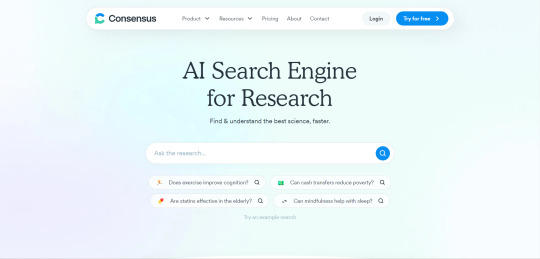
Conducting a literature review can be a daunting task for researchers, especially when needing to filter through vast amounts of studies. Consensus simplifies this process by providing AI-generated summaries and highlighting the most relevant research papers.
Problem Statement: Researchers often struggle with spending excessive time reviewing literature, determining which studies are relevant, and summarizing key insights.
Application: Consensus allows researchers to search specific questions and instantly see summarized insights from top papers. The AI highlights the level of consensus among studies, while filtering tools help narrow down the search by study design, population, or sample size. This allows researchers to efficiently conduct systematic reviews or gather background for their projects.
Outcome: Researchers using Consensus can save time and improve the quality of their literature reviews by focusing on the most relevant, high-quality studies. The platform also helps them provide evidence-backed references quickly, enhancing their research credibility.
Industry Examples:
Academic Researchers: Use Consensus to perform quick literature reviews, focusing only on high-quality, peer-reviewed papers.
Healthcare Professionals: Clinicians access scientific summaries to answer patient questions with evidence-based information.
Students: Quickly gather reliable resources for assignments or projects, reducing time spent searching for credible sources.
Additional Scenarios: Consensus can also be used by writers and journalists for sourcing evidence-backed information and fact-checking quickly.
Streamline your literature review with Consensus.
Try it today at aiwikiweb.com/product/consensus/
#Research#ConsensusAI#AcademicTools#LiteratureReview#AI#Efficiency#Healthcare#StudentTools#Productivity#Science
0 notes
Text
✍️ Count Your Words Instantly with Our Free Word Counter Tool! ✍️
Need to keep track of your word count for essays, articles, or social media posts? Our FREE Word Counter Tool helps you easily count words, characters, and even paragraphs in your text. Perfect for writers, students, and professionals!
✨ Why Choose Blue SEO Tools?
Completely Free 🆓
No Sign-Up Required 🙅♂️
Fast & Accurate ✅
User-Friendly Interface 🖥️
Take control of your writing and ensure your content meets any word count requirements!
💻 Try it now! 👉 Word Counter Tool
#WordCounter#CountWords#FreeWritingTools#OnlineTools#BlueSEOTools#WritingHelp#ContentCreation#FreeTools#WritersCommunity#StudentTools#BusinessTools#FreeSoftware#TextAnalysis#WordCount#WritingTips#ProductivityTools
0 notes
Link
Check out this listing I just added to my Poshmark closet: 12-Inch Wood Ruler - Durable School Supplies Essential for Students & Teachers.
0 notes
Photo
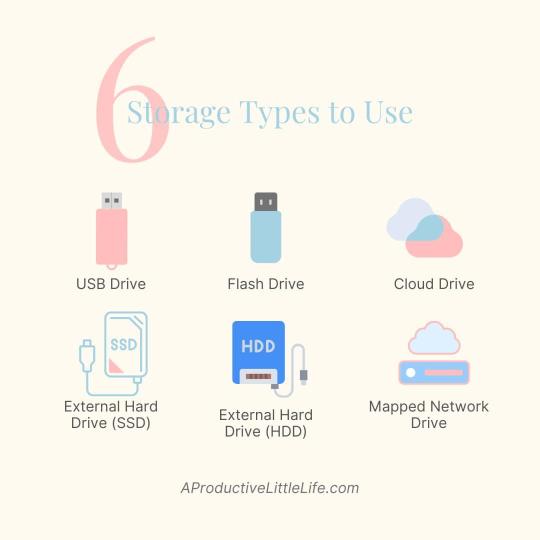
Many of us have either a laptop, desktop, or another type of system to work for school, business, or any other reason. And one of the main components that go along with that is that we're constantly creating or gathering data using them. So one of the important things is that you want to make sure that you're able to save those crucial files somewhere where they're going to be accessible and if something happens to that system. And at one day goes caput. You're not losing all that data that you've created or gathered. Here are six different storage types that you can use to make sure you have your files and data backed up if your computer dies. Make sure to use more than one because you never want to rely on just one. 1. USB Drive - Portable data storage that you can plug into a USB port. 2. Flash Drive - Portable data storage similar to the USB drive, but it is a "Solid State" Device (SSD). 3. External Hard Drive (HDD) - Hard Disk Drives rely on spinning disks to read and write data. It can fail if handled too roughly, or you accidentally drop it (happened to me). Heavier and use more energy than SSDs. 4. External Hard Drive (SSD) - Do not rely on moving parts so it's more durable than HDDs. However, it does not hold as much data as HDDs. 5. Cloud Drive - A virtual drive that is usually hosted in an external provider's data center 6. Mapped Network Drive - Storage that is physically located on another computer or on-premise server. Which ones are you using? #datastoragethroughages #datastorageequipment #datastoragesolutions #datastorageondna #studenttools #ittools #datastoragefail #datastoragefordays #datastoragetrends #datastoragetechnology #datastorageproblems #storagetype #pmtools https://www.instagram.com/p/CNsj7XjlURK/?igshid=o0zlwoxrr93v
#datastoragethroughages#datastorageequipment#datastoragesolutions#datastorageondna#studenttools#ittools#datastoragefail#datastoragefordays#datastoragetrends#datastoragetechnology#datastorageproblems#storagetype#pmtools
1 note
·
View note
Text
Thuis wonen kent veel voordelen voor de student, maar welke?
Wanneer mensen denken, welke voordelen kent thuis wonen, komen al gauw enkele voorbeelden naar voren.

Allereerst het voorbeeld waar iedereen aan zal denken, geld. Studenten die thuis wonen hoeven zelf geen geld te investeren voor een kamer in de stad waar ze studeren, en het ov is gratis, dus komen ze gemakkelijk op school. Door thuis te blijven wonen bespaar je als student in deze tijd veel geld, aangezien er geen basisbeurs meer is en al het geld geleend moet worden.
Een ander voordeel van thuis wonen is het eten natuurlijk. In de meeste gevallen hoeft de student die thuis woont niet zelf te koken, maar zorgen de ouders hier nog voor. In sommige gezinnen wordt er een afspraak gemaakt dat er eens in de zoveel tijd wordt gekookt door de student, maar dit is altijd minder dan elke avond zelf moeten koken.
Andere huishoudelijke klussen worden ook voor je gedaan als je thuis blijft wonen. Klusjes als stofzuigen, schoonmaken, de was doen, etc. wordt voor je gedaan als je nog thuis woont. Op kamers moeten studenten er zelf voor zorgen dat ze een schoon huisje hebben en dat ze een gevulde kledingkast hebben met schone kleren. Daarnaast krijgen studenten die thuis wonen zo nu en dan nog kleding van hun ouders en hoeven ze niet alles zelf te betalen naast de andere kosten die bij het studeren om de hoek komen kijken.
Een laatste voordeel waar niet veel over wordt gesproken is het contact met je familie. Studenten die thuis wonen zien hun familie natuurlijk veel vaker. Veel studenten die uit huis gaan missen het contact met hun familie wel.
Ook kent thuis wonen enkele nadelen.
Zeker aan het begin van de studie blijven veel studenten thuis wonen als dit mogelijk is, want als je op kamers gaat wonen, met wie ga je hier dan wonen, of blijf je in je eentje. Pas als tijdens de studie een klik met iemand ontstaat gaan studenten eventueel samen een kamer delen, want het vergroot wel enorm de vrijheid van de student. Als je thuis blijft wonen moet je je altijd verantwoorden tegenover je ouders over hoe laat je thuis bent en, misschien wel belangrijker, wie je meeneemt naar huis na een avondje stappen bijvoorbeeld. Door op kamers te gaan wonen hoef je je niet meer te verantwoorden en ben je vrijer in je doen en laten.

Een ander nadeel is dat je altijd moet eten wat je ouders hebben uitgekozen, en als je niet thuis komt voor het eten moet je het altijd laten weten. Wanneer je niet thuis woont kun je zelf beslissen wat je gaat eten, waar je gaat eten, hoe laat je gaat eten en met wie je gaat eten.
Studenten die thuis wonen hebben veel voordelen, maar hier geven ze een deel van hun vrijheid voor op. Studenten die thuis wonen besparen veel geld, hoeven zelf niet alle huishoudelijke taken zelf te doen en zien hun gezin genoeg. Klik hier voor meer informatie over het studentenleven.
1 note
·
View note
Text
instagram
Say Goodbye to Manual Diagrams: Boost Your Productivity with EdrawMax! 🎯 Here is the link:https://bit.ly/3BojE4r Hey developers 🤗Tired of spending hours creating complex project diagrams? Wondershare EdrawMax is here to revolutionize your workflow! With AI-powered tools, you can effortlessly design mind maps, flowcharts, Gantt charts, and UML diagrams. Plus, exporting is a breeze to get your projects ready in PDF or PowerPoint formats in no time! Simplify complexities, deliver faster, and stand out in your field. EdrawMax is the ultimate tool for turning your ideas into reality. 💻✨ 🚀 If you want to up your diagram game, this is a must-try tool!
check out Wondershare EdrawMax (👉 link in my bio)
#Wondershare#EdrawMax#StudySmarterNotHarder#EdrawMaxAI#StudyWithEase#website#app#studyapp#mindmap#ai#aiapps#productivitytips#productivitytools#studenttools#helpingstudents#tech#umldiagrams#diagram#software#developer#computersciencestudent#softwareengineerstudent#EdrawmaxV14#workeasierwithEdraw#öneri#Instagram
0 notes
Text
🔓 Unlock Your PDFs with Ease – Blue SEO Tools 🔓
Forgot the password to your PDF? Our FREE Unlock PDF Password Tool helps you regain access to your locked documents effortlessly! Remove restrictions and unlock your PDFs in just a few clicks.
✨ Why Use Blue SEO Tools?
Completely Free 🆓
No Sign-Up Required 🙅♀️
Fast & Secure 🔒
User-Friendly Interface 🖥️
Perfect for anyone who needs to access important documents without the hassle of remembering passwords. Get back into your PDFs today!
💻 Unlock your PDF now! 👉 Unlock PDF Password Tool
#UnlockPDF#RemovePDFPassword#FreeTools#OnlineTools#BlueSEOTools#PDFManagement#FreePDFTools#DocumentAccess#DataRecovery#StudentTools#BusinessTools#FreeSoftware#Productivity#AccessLockedPDFs#UnlockYourFiles
0 notes
Text
🔒 Secure Your PDFs with Password Protection – Blue SEO Tools 🔒
Want to keep your PDF documents safe? Our FREE Password Protect PDF Tool allows you to encrypt your files easily, ensuring only authorized users can access them. Protect sensitive information in just a few clicks!
✨ Why Use Blue SEO Tools?
Completely Free 🆓
No Sign-Up Needed 🙅♂️
Fast & Secure 🔐
User-Friendly Interface 🖥️
Ideal for businesses, students, or anyone handling confidential documents. Safeguard your PDFs today!
💻 Protect your PDF now! 👉 Password Protect PDF Tool
#PasswordProtectPDF#SecurePDF#FreeTools#OnlineTools#BlueSEOTools#DocumentSecurity#FreePDFTools#FileProtection#ConfidentialDocuments#PDFManagement#DataPrivacy#StudentTools#BusinessTools#FreeSoftware#Productivity#EncryptPDFs#ProtectYourFiles
0 notes
Text
📄 Convert PDFs to JPGs Instantly with Blue SEO Tools 📄
Need to convert a PDF into an image? Our FREE PDF to JPG Converter allows you to easily extract high-quality images from your PDF files in just a few clicks. Perfect for sharing, editing, or using images from your PDF!
✨ Why Choose Blue SEO Tools?
Completely Free 🆓
No Registration Required 🙅♀️
Fast & Secure 🔒
High-Quality Images 🖼️
Whether you're creating presentations, sharing PDFs as images, or editing content, our tool makes the process fast and simple!
💻 Convert now! 👉 PDF to JPG Tool
#PDFtoJPG#ConvertPDFtoImages#FreeTools#OnlineTools#BlueSEOTools#FileConversion#ImageExtraction#PDFManagement#FreePDFTools#DocumentConversion#StudentTools#BusinessTools#FreeSoftware#Productivity#ImageConverter#EditImages#PDFtoImage
0 notes
Text
🖼️ Convert JPG to PDF Easily with Blue SEO Tools 🖼️
Need to combine images into a PDF? Our FREE JPG to PDF Converter is the perfect solution! Convert your JPG images into a single PDF file in just a few seconds — fast, easy, and secure.
✨ Why Use Blue SEO Tools?
Completely Free 🆓
No Sign-Up Needed 🙅♂️
Fast & Secure 🔒
High-Quality Conversion 🖼️
Ideal for organizing images, creating photo albums, or sending multiple images as a single file. Convert your JPGs to PDF effortlessly today!
💻 Convert now! 👉 JPG to PDF Tool
#JPGtoPDF#ImageToPDF#FreeTools#OnlineTools#BlueSEOTools#FileConversion#ImageConversion#PhotoToPDF#PDFManagement#FreePDFTools#DocumentConversion#StudentTools#BusinessTools#FreeSoftware#Productivity#ConvertJPGs#ImageOrganizer
0 notes
Text
📊 Convert PDFs to Excel Instantly with Blue SEO Tools 📊
Need to extract data from a PDF into Excel? Our FREE PDF to Excel Converter makes it easy! Convert your PDF tables into fully editable Excel spreadsheets, preserving data and formatting, all with just a few clicks.
✨ Why Use Blue SEO Tools?
Completely Free 🆓
No Registration Required 🙅♀️
Fast & Secure 🔒
Accurate Data Extraction 📊
Perfect for managing data, creating reports, or working on spreadsheets. Convert your PDFs to Excel quickly and efficiently!
💻 Try it now! 👉 PDF to Excel Tool
#PDFtoExcel#ConvertPDFtoExcel#FreeTools#OnlineTools#BlueSEOTools#DataExtraction#SpreadsheetTools#PDFManagement#FreePDFTools#ExcelConverter#FileConversion#DocumentConversion#StudentTools#BusinessTools#FreeSoftware#Productivity#ExcelSheets
0 notes
Text
📊 Convert PDFs to PowerPoint Easily with Blue SEO Tools 📊
Need to turn a PDF into a presentation? Our FREE PDF to PowerPoint Converter makes it simple! Convert your PDF files into fully editable PowerPoint slides with just a few clicks. Perfect for creating presentations quickly and hassle-free!
✨ Why Choose Blue SEO Tools?
Completely Free 🆓
No Sign-Up Required 🙅♀️
Fast & Secure 🔒
Preserves Formatting 🎨
Whether you’re a student, teacher, or business professional, transform your PDFs into beautiful slideshows effortlessly.
💻 Convert now! 👉 PDF to PowerPoint Tool
#PDFtoPPT#ConvertPDFtoPowerPoint#FreeTools#OnlineTools#BlueSEOTools#PresentationTools#PDFManagement#FreePDFTools#SlideConversion#DocumentConversion#StudentTools#BusinessTools#FreeSoftware#Productivity#EditPowerPointSlides#PDFtoPowerPointConverter#PPTConversion
0 notes
Text
🔍 Convert Scanned PDFs to Word with OCR – Blue SEO Tools 🔍
Got a scanned PDF that you need to edit? Our PDF to Word OCR Tool uses advanced Optical Character Recognition (OCR) technology to convert your scanned PDFs into editable Word documents — all for FREE!
✨ Why Choose Blue SEO Tools?
Free & Easy 🆓
OCR Technology 📑
No Sign-Up Required 🙅♂️
Fast & Accurate 🚀
Whether you're working with scanned documents, images, or printed text, our tool ensures accurate conversion, making it easy to edit your documents!
💻 Convert now! 👉 PDF to Word OCR Tool
#PDFtoWord#OCR#PDFtoWordOCR#FreeTools#OnlineTools#BlueSEOTools#DocumentConversion#ScannedPDFtoWord#PDFManagement#EditPDFs#FileConversion#OCRTechnology#FreePDFTools#StudentTools#BusinessTools#FreeSoftware#Productivity#ConvertScannedPDFs
0 notes
Text
🔄 Convert PDFs to Word Instantly with Blue SEO Tools 🔄
Need to edit a PDF? Convert your PDF files to fully editable Word documents for FREE with our PDF to Word Converter Tool! It’s fast, reliable, and easy to use — perfect for students, professionals, and anyone handling documents.
✨ Why Choose Blue SEO Tools?
Completely Free 🆓
No Sign-Up Needed 🙅♂️
Fast & Secure 🔒
Retains Formatting 📝
Quickly convert your PDFs to Word in seconds without losing any quality or formatting!
💻 Try it now! 👉 PDF to Word Converter
#PDFtoWord#ConvertPDFtoWord#FreeTools#OnlineTools#BlueSEOTools#DocumentConversion#PDFManagement#WordDocuments#FreePDFTools#Productivity#EditPDFs#FileConversion#StudentTools#BusinessTools#FreeSoftware#PDFConverter#DocumentEditing
0 notes
Text
🔻 Compress PDFs Fast & Free with Blue SEO Tools 🔻
Struggling with large PDF files? Reduce their size in seconds with our FREE PDF Compress Tool! Save storage space, optimize for sharing, and speed up your workflow — all without compromising quality.
✨ Why Use Blue SEO Tools?
Completely Free 🆓
No Sign-Up Needed 🙅♀️
Secure & Fast 🚀
Maintains Quality 📄
Perfect for students, professionals, or anyone who needs to share or store PDFs efficiently. Compress large PDF files to a manageable size instantly!
💻 Compress your PDF now! 👉 Compress PDF Tool
#CompressPDF#PDFCompressor#FreeTools#OnlineTools#BlueSEOTools#FileManagement#PDFManagement#FreePDFTools#OptimizeFiles#ReduceFileSize#ProductivityTools#DocumentTools#Paperless#StudentTools#BusinessTools#FreeSoftware#FileCompression#FastCompression
0 notes