#datastorageproblems
Explore tagged Tumblr posts
Photo
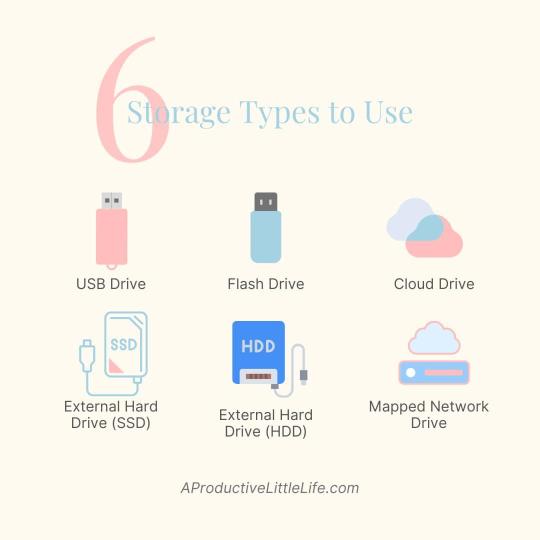
Many of us have either a laptop, desktop, or another type of system to work for school, business, or any other reason. And one of the main components that go along with that is that we're constantly creating or gathering data using them. So one of the important things is that you want to make sure that you're able to save those crucial files somewhere where they're going to be accessible and if something happens to that system. And at one day goes caput. You're not losing all that data that you've created or gathered. Here are six different storage types that you can use to make sure you have your files and data backed up if your computer dies. Make sure to use more than one because you never want to rely on just one. 1. USB Drive - Portable data storage that you can plug into a USB port. 2. Flash Drive - Portable data storage similar to the USB drive, but it is a "Solid State" Device (SSD). 3. External Hard Drive (HDD) - Hard Disk Drives rely on spinning disks to read and write data. It can fail if handled too roughly, or you accidentally drop it (happened to me). Heavier and use more energy than SSDs. 4. External Hard Drive (SSD) - Do not rely on moving parts so it's more durable than HDDs. However, it does not hold as much data as HDDs. 5. Cloud Drive - A virtual drive that is usually hosted in an external provider's data center 6. Mapped Network Drive - Storage that is physically located on another computer or on-premise server. Which ones are you using? #datastoragethroughages #datastorageequipment #datastoragesolutions #datastorageondna #studenttools #ittools #datastoragefail #datastoragefordays #datastoragetrends #datastoragetechnology #datastorageproblems #storagetype #pmtools https://www.instagram.com/p/CNsj7XjlURK/?igshid=o0zlwoxrr93v
#datastoragethroughages#datastorageequipment#datastoragesolutions#datastorageondna#studenttools#ittools#datastoragefail#datastoragefordays#datastoragetrends#datastoragetechnology#datastorageproblems#storagetype#pmtools
1 note
·
View note