#storagefull
Explore tagged Tumblr posts
Photo

Every single whisker tilt is precious, ok??? . #storagefull #catsofinstagram #catstagram #furryroommate #catmemes #catlover #lovemelovemycat #livelaughcat #caturday #caturdayonafriday #catfriends #catscatscats
2 notes
·
View notes
Photo
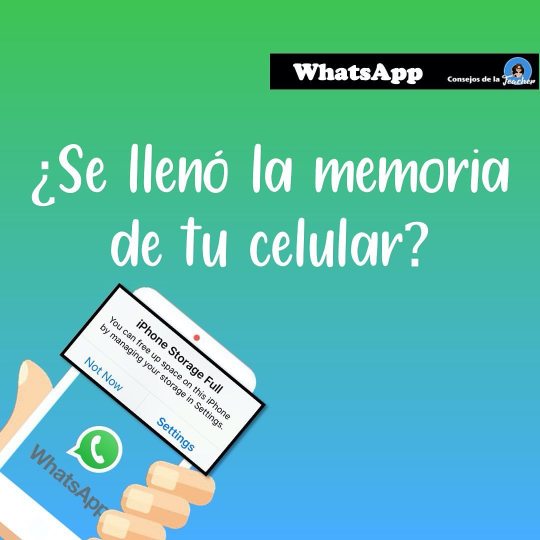
¡Se llenó la memoria de teléfono🤦🏽♀️! ✅Comienza con las fotos y videos que no necesites. ✅Revisa el contenido de tus chats y vacia lo que no necesites. #Fotos #Storagefull #storageproblems #chats #vaciadochat #WhatsApp #sinespacio #iphone #pasoapaso #instagrampasoapaso #tipsytrucos #consejosdelateacher #elearning https://www.instagram.com/p/CHOcg9ZHcwk/?igshid=jnsgvm61xgd6
#fotos#storagefull#storageproblems#chats#vaciadochat#whatsapp#sinespacio#iphone#pasoapaso#instagrampasoapaso#tipsytrucos#consejosdelateacher#elearning
0 notes
Text
storagefull replied to your post: >:-0c
lsten….listen…..
i luv u... i adore u... i fix that hole in ur wall.... and this is how u repay me?
1 note
·
View note
Photo

#iphone #storagefull #hot #tip #delete & #reinstall #Facebook #app #as #nocache #clear #option 😵😳😱😭🤔& #gf #was #on #fb #alot #so #big #pile #of #wtf #💩 #lol #techtip #easy #diy #fix (at 808Dragon.com)
#reinstall#on#nocache#facebook#gf#fb#was#storagefull#so#app#techtip#iphone#as#diy#alot#fix#clear#hot#💩#tip#big#pile#delete#easy#wtf#lol#option#of
1 note
·
View note
Photo

Never enough cat pics. 😻📷🙅🏼🤷🏼♀️#cats #catsforever #storagefull #whytho
0 notes
Photo

. 🛠Tips to Get More Storage ——————————— 💡 Usually we can blame our photos for problems with storage space *Instead of deleting 30 of your least favorite photos every so often, try this: . 1️⃣ enable iCloud storage space (you may need to pay for more) 🔹 go to settings, photos & camera, turn ON iCloud Photo Library, select Optimize iPhone/ iPad storage . 2️⃣ Download the “Google Photos” app (@googlephotos2k17 )for 🆓 unlimited storage . 3️⃣ Delete apps that you don’t use 🔹 ex: if it’s been a few weeks since you played Trivia Crack, delete it and re-download it once you want to play again . 4️⃣ Delete old messages . 🔹If you have years of text threads living on your phone, set them to delete after 30 days 🔹go to settings, messages, keep messages, and select keep for 30 days . ( 👉🏼 swipe for visual version) Other ideas? Let us know! . #bostoniphonerepair #iphonetips #iphonehacks #iphonestorage #icloud #unlimitedstorage #googlephotos #storagefull #appoftheday #imessage #iphonehelp #techhelp #iphonestoragefull #iphoneproblems (at Boston iPhone Repair)
#appoftheday#iphonetips#iphonestorage#googlephotos#iphonehelp#bostoniphonerepair#iphonehacks#techhelp#iphoneproblems#unlimitedstorage#imessage#storagefull#icloud#iphonestoragefull
0 notes
Photo

I finally threw some USA pics online(fb) 👩💻😴 #somany #storagefull #analoguesf #canont50love (at San Francisco, California)
0 notes
Photo

Oh snap. 🙀 #icloud #apple #iphone7 #storagefull too many pictures and videos of my kids and dog...#momlife #mamc #atlantamoms #georgiamoms
0 notes
Photo

Cheap Storage Service in London, best value storage service in London area. #storsgesolutions #storageservice #storageoption #storagelondon #storageboxes #storagebox #storagecontainer #storagewars #storageideas #storagespace #storageroom #storagefull #furniture #furnitureonline #fineart #finartphotography #finearts #londoners #londonstorage #relocationservices #removex
#storageoption#finartphotography#finearts#storagewars#furnitureonline#relocationservices#furniture#londoners#storageservice#fineart#storageideas#storagefull#storagecontainer#removex#storageroom#storsgesolutions#storagebox#storageboxes#storagelondon#londonstorage#storagespace
0 notes
Photo

#storagefull #reesewitherspoon #legallyblonde
0 notes
Text
How to Clear Space on your Nearly Full iPhone or iPad

Running out of space on an iPhone or iPad prevents you from taking take new photos, some things stop working, and iOS starts nagging at you about “managing” your storage.

What to do? You have two options: delete apps and cull data from within apps. Before we start down those paths, let’s figure out where to focus.
Navigate to Settings > General > Storage & iCloud Usage. In the Storage section, tap Manage Storage. You see a screen that shows how much space you’ve used and how much is available, along with a list of apps and how much space they and their data occupy.

Tap any app to see more details about how much space it occupies, and, if it’s not a built-in Apple app, an option to delete it. If there are apps in this list that you never use, delete them. Start at the top of the list and work your way down. Remember, you can always redownload apps from the App Store app.

For Apple apps that can’t be deleted, and other apps you don’t want to delete, this list is useful for identifying where you can trim data quickly. The most likely culprits are video, audio, and photo apps, including Apple’s TV, Music, Podcasts, and Photos. Messages may also appear here, thanks to photos and videos in your conversations.
How you remove data from within an app varies widely, but here are pointers for common Apple apps: For Apple’s Music, TV, and Podcasts apps (but not iBooks), you can delete data from within the Storage screen. Navigate into that app’s listing, and swipe left on any item to reveal a Delete button. iOS shows the data hierarchically, so in Music you can, for instance, delete All Songs, everything by an artist, a particular album, or just a specific song. (You can also delete data within each app, but it’s easier in the Storage screen.)

With Photos, what you can do depends on your setup: When you don’t use the iCloud Photo Library, photos go in your Camera Roll album and build up there. Sync them to Photos on your Mac via iTunes, and then delete them from the iOS device. You can sync an album of favorites back if you have space. If you have subscribed to iCloud Photo Library, you can turn on Optimize iPhone/iPad Storage in Settings > Photos & Camera. That stores small thumbnails instead of full-sized images. If you’re low on space, Photos automatically uploads full-resolution originals to iCloud and then replaces them with smaller thumbnails on your device. Even thumbnails take up space, though, and there’s no way to reduce that space further. You must be on a good wifi connection when you Optimize, and you'll also need a wifi connection to edit or share images in the future in order to retrieve the original files from iCloud.

In Messages, you have two choices. You can either delete a conversation (it’ll remain on your Mac) by swiping left on it in the message list, or you can navigate into a conversation, tap the i button, and scroll down to the list of images and attachments. Tap and hold briefly on an image or attachment to bring up buttons for Copy, Delete, and More. Tap Delete to remove just that file, or tap More to select multiple items (tap each one to give it a blue checkmark) and then tap the trash icon in the lower-right to delete them all.

Some apps download a lot of media as you watch or listen but don’t delete it later — or give you an interface for doing so. Your only option then is to delete and reinstall the app, which recovers space but may result in the loss of some settings.
All of this is guaranteed to inspire you to get more storage when you place your iPhone or iPad. In the meantime, its good to have solutions.
0 notes
Text
adidas Women's Essentials Track Jacket
adidas Women’s Essentials Track Jacket
Price: (as of – Details) Archive style inspires this women’s track jacket. It’s ideal for layering over workout clothes between sessions. Built with recycled polyester tricot, it has a retro stand-up collar and the signature sheen for an authentic look. ImportedMachine WashSlim-fit track jacket with front pocketsSlim fit is snug through the body and armsSide slip-in pockets for storageFull zip…

View On WordPress
0 notes
Photo

G-Star Whistler Vest, Mycrow Nylon, Auburn The whistler hooded vest incorporates performance elements including rip stop nylon into a vest designed with a cosmopolitan sensibility. Features:Sturdy ripstop and mid-loft fill offer durable cold-weather wearZipper Hand Pockets for secure storageFull-zip vest with interior draft flapStand collar with adjustable hoodSleevelessFully linedShell/Upper Front Part: 100% Nylon; Body Lining/Sleeve Lining: 100% Polyester available at www.ed-star.com #clothes, #fashionpost, #fashionstyle, #instastyle, #look, #lookbook, #lookoftheday, #womenswear menstyle, #menswear, #womenswear #outfitoftheday, #streetfashion, #streetwear, #styleblogger, #styleinspiration, #stylish, #trending, #trends, #trendy, #wiw, #wiwt #edstardenim #summer #vacation #vest #gilet #waistcoat #gstarrawdenim #gstarraw https://www.instagram.com/p/BzIQm6bI-ch/?igshid=78jneck4qqs3
#clothes#fashionpost#fashionstyle#instastyle#look#lookbook#lookoftheday#womenswear#menswear#outfitoftheday#streetfashion#streetwear#styleblogger#styleinspiration#stylish#trending#trends#trendy#wiw#wiwt#edstardenim#summer#vacation#vest#gilet#waistcoat#gstarrawdenim#gstarraw
0 notes
Photo

#iPhone #storage #full #fixed #easy #diy #delete #reinstall #hottip #storagefull #fix #takesaminute #lol (at 808Dragon.com)
0 notes
Link
via Infographic.tv – Number one infographics & data Data visualization source
0 notes
Text
Cream Triumph Metrix Desk High Steel Pedestal for £172.8
Triumph branded desk high steel pedestals can be used as desk end storageFull sided drawers with 100% drawer openingInterlock anti-tilt includedAvailable with 2 or 3 drawers2 Drawer pedestal features 1 filing drawer and 1 shallow drawer3 Drawer features 3 shallow drawersFiling drawer accepts foolscap filesAdjustable filing rail included in filing drawerLockable (2 folding keys supplied)Supplied with height adjustable feetChoice of size and colour10 year warranty >> View more info
Today’s deal from Furniture@Work
Cream Triumph Metrix Desk High Steel Pedestal for £172.8
>> CHECK DEAL NOW
0 notes