#static tutorial
Explore tagged Tumblr posts
Text
for artists who have a lot of experience in drawing characters (the furry and human or just generally organic kind, that is) and little else, it can be super difficult to even begin comprehending how armour and robots work but if said artist were to have even the slightest knowledge on basic perspective clone trooper armour can be a gateway in this essay i will--
#telly static#catch me doing the dishes n explaining things i draw in my head like its some video tutorial
89 notes
·
View notes
Text
here's a list of all the intermediate coding tutorials i've written so far!
git / github tutorial
npm (and node.js) tutorial (+ how to use the command line) (this one's a prerequisite for the following 2 tutorials)
webpack tutorial (a module builder for JavaScript and (S)CSS)
11ty (eleventy) tutorial (a super easy static site generator!)
if you have ideas/requests, feel free to contact me!
more beginner coding tutorials are coming VERY soon! meanwhile, check out my common questions and common mistakes pages!
#web development#coding#coding tutorials#neocities#git tutorial#npm tutorial#webpack tutorial#eleventy tutorial#static site generator#coding tutorial#git#github#npm#webpack#eleventy#11ty
16 notes
·
View notes
Text
tags dump!
#! tags#&& that's so me#&& likes#&& fun stuff#&& answered#&& aesthetics#&& quotes#&& poetry#&& inspirations#&& writing help#&& writing resources#&& guides#&& masterlists#&& helpful things#&& tutorials#&& themes#&& themes pages#&& google docs#&& notion#&& templates#&& gif hunts#&& gif icons#&& static icons#&& faceless gifs#&& graphic resources#&& graphic templates#&& movies#&& tv#&& music#&& memes
2 notes
·
View notes
Text

you ever just have an idea to draw but like. your brain didn't come up with any context for it? LOL so now i have this but it's finally out of my system so
#I could not find a tutorial for that kind of glitch/static effect#Soooo..I tried lol#thats yuichi#visuals:yuichi#mun draws#?????????????????#What is that glowy thing? Whose hand is that? How did he get injured? Who knows#edit: cant even SEE the injury cause of the BRIDGE#the BRIDGE which is only there cause i didnt have any ideas for any kind of backgroune#anyway wkfjsjdj glad this is out of my system. unfortunately now my system is empty til i figure out what to draw next
4 notes
·
View notes
Text
Idk if this is just me, but most (art) tutorials make me want to gnaw on drywall. However, watching artists create in their natural environment is like drinking from a cool natural spring.
#light's spot#i think it's usually that art tutorials tend to#a) sound very haughty and pushy and say if it's any other way then it *wrong*#b) tend to be very centered towards a static drawing style#like...#idk watching yt shorts or whatever has me so mad every time I see people talk about character weight#*yes* I know it's for a static style *but* it shouldn't discount styles that let charactrrs lean or be caricatures of real life#meanwhile I watched like 2 episodes of Drawfee and I just kinda... picked up on how they posed their figures abd did thumbnails etc#they got it all on screen and u can see tgeir whole thought process#idk this is just preference but istg#and this is coming from a guy who's not the best at art#and self-taught themselves based on Skeletons and Furries to take this with a grain of salt ig 👀#spot q
9 notes
·
View notes
Text
#html5 css3#html css#cs studyblr#css#cssns23#cs smut#csssa 2023#html5games#html template#html website#static website design code html#html tags#html tutorial#htmlandcss#html help
2 notes
·
View notes
Text
decided to finally make a tag for tutorials just to be a little easier to find on this blog! It’s under this tag: tutorials 📎
of course I’ll be fixing this blog up just change tags or taking out. Plus deleting reblogs that may have dead links. Thanks and I hope everyone is having a good day!

1 note
·
View note
Text
youtube
Best Hugo Themes For Blogs and Portfolio Sites
In this video I'll cover the best Hugo themes for blogs and portfolio sites. Whether you're looking for a clean blog theme or a modern portfolio theme, there's something for everyone.
I'll show you 8 top-notch Hugo themes that offer unique features like video support, responsive design, and more!
Plus, I'll walk you through how to install and customize them for your brand.
#best hugo themes#hugo portfolio themes#hugo blog themes#hugo themes#hugo blog template#hugo templates#hugo website templates#hugo website themes#hugo blog#hugo static site#hugo website#hugo site#hugo static website#hugo site generator#hugo ssg#hugo static site generator#hugo modules#hugo seo#hugo tutorial#hugo bootstrap#hugo cms#hugo framework#hugo#gohugo themes#gohugo io#gohugo#themes#ssg#jamstack#static site generators
1 note
·
View note
Text
youtube
How to make rings out of artificial grass
#jedrek29t#resinart#epoxyresin#resin#epoxy#tutorial#diy#craft#howto#making#grass#trees#grass type#static grass#ring#resin rin#resinring#epoxyring#Youtube
0 notes
Text
saw one (1) post about star wars series' art styles n how the clone wars style has been used a lot lately n veriety n stuff and suddenly im filled with the urge to pull out, dust off, and get going on my old 3d modeling skills to see if i could make something with a fun style to it (i promise nothing)
#wonder if i could do clone armour in an vaguely-arcane-inspired painterly texture yknow?#but all my 3d modelink knowledge is based in 3d max cause thats what we learned in college* but that costs money and im yet to find a good#written down tutorial for blender which is on my external harddrive which my laptop is struggling to register so uh. i can try when i'm don#with the current project and other pressing stuff but i predict many issues to come and thus i promise NOTHING#but it would still be fun to make one of those series poster things with the 792nd and 793rd#and it would give me something to do when i wanna keep making things but my wrist needs a break considering my drawing hand is left n my mo#se hand is right#[*college in the uk is ages 16-18. please stop thinking college means usa college for the love of fuck]#telly static
17 notes
·
View notes
Text

TAG DROP 001 (OOC STUFF)
#ooc → resources#ooc → askbox memes#ooc → static icons#ooc → gif icons#ooc → gifs#ooc → psd#ooc → tutorials#ooc → the writer speaks#ooc → psa#ooc → to do list#ooc → self promo#ooc → promo#ooc → headcanon#ooc → wishlist#ooc → to be deleted#ooc → general starter call#ooc → are queue scared?
1 note
·
View note
Text

TAG DROP 001: OOC
#OOC → RESOURCES#OOC → ASKBOX MEMES#OOC → STATIC ICONS#OOC → GIF ICONS#OOC → GIFS#OOC → PSD#OOC → TUTORIALS#OOC → THE WRITER SPEAKS
1 note
·
View note
Text
TrueNAS SCALE Network Configuration Tips for Home Server
TrueNAS SCALE Network Configuration Deep Dive for Home Server #homeserver #TrueNASScaleNetworkConfiguration #FailoverSetupGuide #LoadbalancingOnTrueNAS #VLANConfigurationTrueNAS #BridgeInterfaceGuide #TrueNASStaticIPAddressSetup #TrueNASSystemSettings
When you set up a TrueNAS SCALE server, one of the first configuration items you will want to tackle is the network configuration. This helps make sure you achieve optimal performance and security. If you are struggling to configure your TrueNAS SCALE home server networking, this post will help you configure a static IP address, Link Aggregation (Failover, LoadBalance, LACP), VLAN, and Bridge…
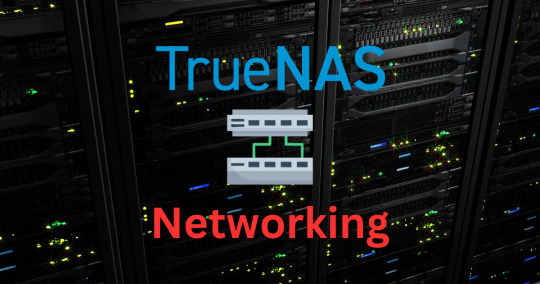
View On WordPress
#Bridge interface guide#Configure static routes#Dynamic Host Configuration Protocol#Failover setup guide#Loadbalancing on TrueNAS#Network interface configuration#Static IP address setup#TrueNAS Scale network configuration#TrueNAS system settings#VLAN configuration tutorial
0 notes
Text
youtube
#Hi friends in this video tutorial I’m going to practically show you cisco switch configuration step by step from basic to advance#I use Cisco catalyst 9200l 48port switch to make the video. In this video#I will show you#1. How to set hostname#2. How to Set username and password (enable#console#ssh)#3. How to assign IP in vlan 1 and disable vlan#4. How to crerate vlan and assign IP#5. How to enable inter vlan routing#6. How to configure trunk port#7. How to set switch port security#Aafter complete this video you can easily configure any cisco switch and can manage small and medium network.#This Video is two Part#• One-part configuration on switch#• 2nd part-after configuration I will connect my Two Laptop in Two different VLAN on the switch and I will assign static IP to their inter#Youtube
0 notes
Text
🌟Tofu's Free Stuff Megapost🌟
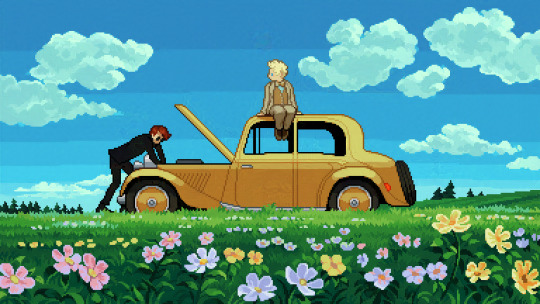
Palettes
Moonlight GB (4 colours)
Supernova (8 colours) (eyestrain warning)
Tofu20k (35 colours)
Desktop Wallpapers
Ghibli Bundle (4k)
Yellow Bentley (Good Omens)
Spirit of the Forest
Froggy Island
Purple Mountain
Dark Moon Greatsword (animated)
Mobile Wallpapers
Dark Moon Greatsword (animated)
Shroomsplosion
Middle finger pattern
Little Star in Moonlight (Astarion BG3)
Wildflowers
Froggy Island
Mushroom Night Light
Heart cloud
1bit sky (3 colours)
Cross-Stitch patterns
Matcha in the Flowers (10 colour, DMC)
Heart eyes cat (10 colour, DMC)
Mushroom Night Light
Witch's Treehouse (12 colour, ANC)
Tutorials
BIG pixel art guide
Weird static effect in Aseprite (eyestrain warning)
Tree (old- 2021)
VERY simple cloud
Other Stuff
Panda Dumpy (free Twitch/Discord animated emote)
Gummy Sweets Twitch badges
Cute Cats Twitch badges
Baked Goods Twitch badges
Enjoy :--3
#wallpapers#tutorials#tutorial#pixel art tutorial#free#cross-stitch#cross stitch#cross stitch pattern#background#palette#color palette#resources#art resources#free stuff
994 notes
·
View notes
Text


hi! someone requested me to do a tutorial based on this gifset!
this tutorial requires an intermediate knowledge of gifmaking. i won’t teach you how to do gifs from scratch, there are other tutorials for that out there.
[tutorial under the cut]
THE BASICS
AN INTRODUCTION
first off, the gifset in question is based on this gifset by @/eddiediaaz and i got permission from them to explain the process. i won’t be sharing the template because it’s a near replica of theirs (that isn’t shared to the public) and i don’t feel comfortable doing so, but you can recreate it by yourself just like i did!
also, ESL, so please pardon any mistakes.
THE FONT
Circular ST (Medium & Black). download it here & here.
CLIPPING MASKS
clipping masks are the way i put images and gifs inside of shapes. i used that method in the first and second gif of the Spotify gifset as you can see here. what does a clipping mask do? basically, it links two or more layers together in a way it follows the “shape” of your base layer. ie, everything that is shown follows the “shape” of your main layer and nothing more. your base layer can be anything: a shape, an image, a gif, a text, an adjustment layer, really everything. let’s see an example:
CLIPPING MASKS & SHAPES

the original image (Gun 'n' Roses logo) is intact, as in, it’s not cut like a circle, something that cannot be undone. instead, everything outside the limits of the blue circle is just hidden. if i delete the base layer (the circle layer), the original image will appear as it originally is, as an rectangle. talking about layers, let’s see my layers panel (some things are in Portuguese, but i think you can understand):

notice the little arrow pointing downwards to the “circle” layer. that is the clipping mask symbol. the base layer always needs to be below what is being clipped. if the base layer is deleted, the chain is broken and every layer clipped will now act independently and have its original shape. you can have as many clipped layers as you want. you can also have multiple chains going on in a .psd, each one with its own base layer. to clip a layer, you just need to press ctrl+alt+G or cmd+option+G while having the layer you want to clip selected (NOT your base layer). or, you can go to LAYER > CREATE CLIPPING MASK.
CLIPPING MASKS & TEXT
let’s see the same example, but with text instead:
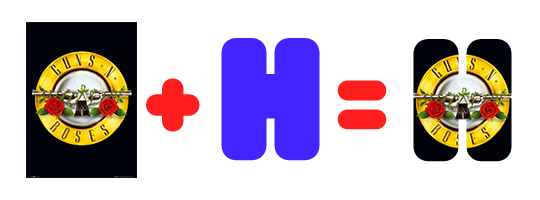

A TIP
because adjustment layers are clippable, you can completely gif by using clipping masks. this is very useful when you have more than one gif inside a canvas and don’t want an adjustment layer to affect everything besides a certain layer/element.
let’s take my first gif of the Spotify gifset as an example.
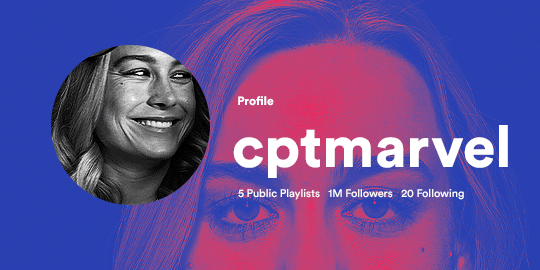
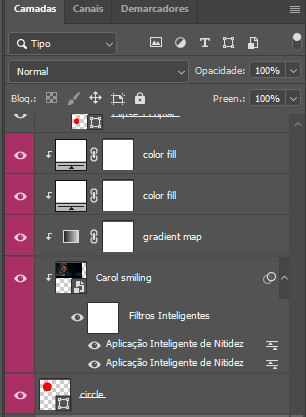
the circle is the base layer. the “Carol smiling” layer is my gif converted to a smart filter. above that “Carol smiling” layer, there is a black and white gradient map and two color fills of white so i can achieve the coloring you see. all those layers are clipping onto the circle layer, making my now b&w gif have the shape of a small circle as well. those layers are in a folder in the .psd of my first gif, so i don’t have multiple files sitting on my PC to assemble just one gif. i could have giffed that small gif separately and pasted it onto my canvas as well, but i like to do this way so i can adjust everything i want in real time instead of redoing a gif over and over every time i want to change something.
HOW TO MAKE EACH GIF
all gifs are 540x540px.
THE FIRST GIF
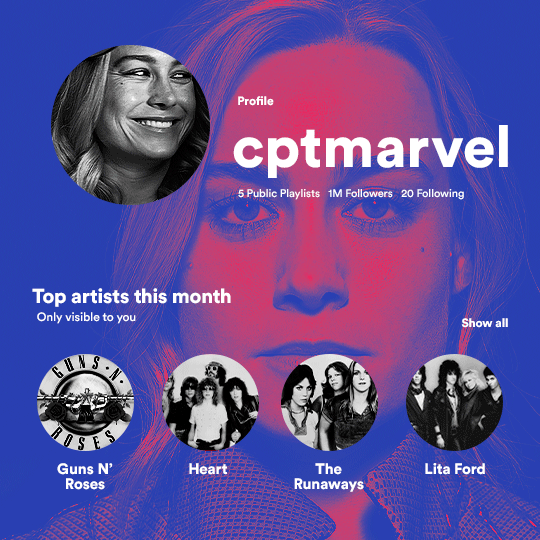
the first gif has 6 elements. the elements are: a big gif serving as a background (a close-up of Carol), a smaller gif inside a circle (a b&w gif of Carol smiling) as a profile picture and four static images for the featured artists. i giffed as i normally do (loaded screencaps, resized the gif, sharpened the gif, etc) for my background gif. to achieve the coloring, i’ve added a gradient map (layer > new adjustment layer > gradient map) purple to pink. to the profile picture, i made a 160x160px circle in the top left corner. the color of it doesn’t matter. the next step is a matter of taste: i giffed the smaller gif in the same .psd thanks to clipping masks that i explained earlier, but you can do it in a separate canvas too. for the featured artists, i made four circles with 98x98px each. for the images, i had to check Spotify for their selected PFPs. after that, i googled “[band/artist] spotify” to find the images. the PFP of bands and artists in the Spotify app are displayed in black and white, so you might have to make them b&w if you happen to find them only in color. to make the artists PFPs pop a bit more, i transformed them into smart filters and added a bit of sharpening to them (intensity 10 x radius 10). you can adjust the colors and the brightness if you want, too. the sizes of the texts in the gif are: 58px (username), 20px (top artists of the month), 15px (name of the artists), 12px (only visible to you + show all + profile) and 11px (following and follower numbers).
SECOND GIF

for the chart, i created a black rectangle (490x308px) that i set its blending mode to lighten (thus making it transparent) and i added an internal white stroke. i added the text and the little squares next to the top 6 numbers. the font sizes are: 17px (top tracks this month), 11px (only visible to you), 14px (song title, show all, top 6 numbers), 13px (artist/band, album title, length of the song). i added the album covers — that i made b&w — by clipping images onto 32x32px squares. for the coloring, i added a gradient map (dark purple > light purple).
THIRD GIF

there are three types of playlists in this gif: a Spotify original playlist, a playlist made by a user and a Mix. you don’t have to follow this formula if you don’t want to, but in the case you do, here’s how i did it: browse Spotify for an original playlist of theirs. chances are, if you google the playlist’s name, you can find its cover on Google Images. at least, i found the “All Out 80s” cover that i used in my gifset. you can also create your own. for the user playlist, just pick four songs and find their (album) covers, also on Google. create a square canvas on Photoshop and make four squares, each in one quadrant of the canvas. paste your images onto your canvas and clip the images to each square. then, add a gradient map (black + whatever color you want) to all those images and title your playlist (font size: ). save that collage as a PNG and load to your gif canvas or merge all the layers+transform into a smart filter and drag the smart filter layer onto your gif canvas. now, the trickiest one. while you can invent your own Mix, i wanted to use a real one, but i had no idea on how to find them. thanks to reddit, i discovered that, if you search “made for you” on Spotify, you will find their Mixes! some of them are very whacky and specific! i just picked the Mix that made the most sense for Carol from that (gigantic) list. before doing the next step, i would advise you to google the name of the Mix you picked to see if you are able to find the cover of it with good quality. i wasn’t able to find mine (Karaoke Mix), so i just screenshotted my Spotify app, pasted that screenshot into Photoshop and cut the Mix cover and pasted that onto my canvas. the quality wasn’t great, so i transformed the cover into a smart filter, added a bit of gaussian blur and then sharpened it (intensity 10 x radius 10). the color wasn’t what i wanted either, so i used Hue/Saturation to change the hue. because the original image for the Mix was smaller than i wanted and i stretched it to make it bigger, the quality of the text and the Spotify logo was botched. i painted over the Mix cover and created a text with the font i linked earlier to replace its now pixelated title. i also painted over the little Spotify logo, found a logo in the internet and pasted over the Mix cover about the same size of the original logo. to achieve the “3D effect” of the gif, i made my b&w gif, the base. then, i duplicated all layers and added a gradient map (black > pink) and merged all the layers of that duplicate. i made a second replica of my gif, now with a different gradient map (black > blue). i set both replicas to the ligthen blending mode. you will notice that the replicas will "disappear" and only the original b&w gif will remain. if you move the replicas a bit, that colored border will appear. this doesn't work much in very bright gifs without a lot of dark areas, btw.
FOURTH GIF
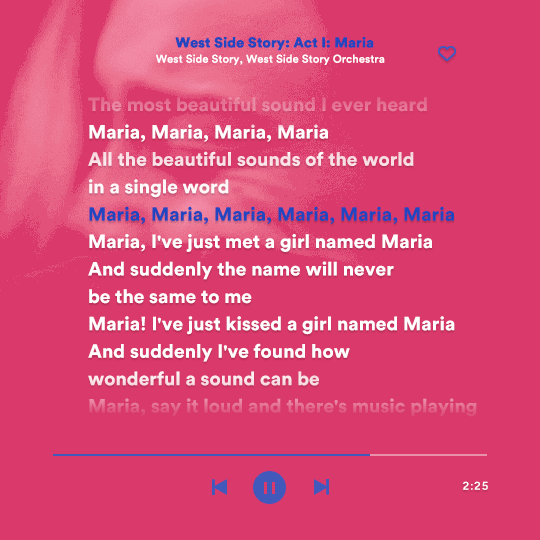
this gif used an altered (by me) version of this template. (i changed the fonts to match the rest of the gifset, too.) for the color text effect, you will have to gif with the timeline bar. take your gif’s length and do the math to find how many frames are ⅓ of it. take your lyrics’ layer and cut it into three equal parts or close to it by using the scissors icon in the timeline panel. in each third, change the color of just one line, line by line. when you play your gif, the colors of the lyrics will change like in Karaoke. you can do the same thing with frames iirc, though. i explained the timeline method because that’s the one i used in this gifset and use in general gif making. for the coloring, i added a gradient map. to make the colors pop a bit more, i add two gradient maps: the first one is in black and white, the other is in color. that adds depth to the blacks and darker colors of the gif.
FIFTH GIF
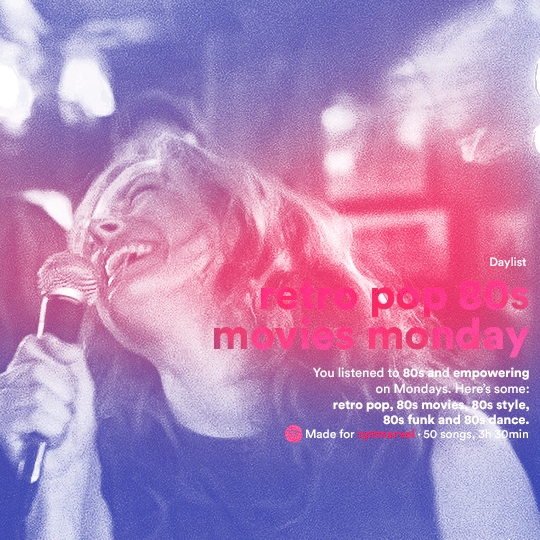
like in the Top Playlists gif, i wanted for my Daylist to be real as well. to achieve that, i listened to my Carol Danvers companion playlist (that you can listen here) for a long time until my Daylist refreshed itself. (Daylists refresh in certain times of the day — don't worry, Spotify will tell you when.) then, i just copied what it told me — the title and the genres i listened to generate such a Daylist, plus the genres i should check it out. you can invent your own Daylist if you want, but because it is generated by AI, i find very difficult to mimic its crazy titles, but you can try! you can also search in the web for other people’s Daylists if you want, but usually people don’t tell you what they listened to to get those playlists and nor what was recommended for them to listen to and i, at least, find that information important for the gifset. be aware that Daylists aren't available for every country yet (like in mine), but i found a way to work around that. the browser Opera GX offers a free "VPN" — not exactly a VPN, but it works close enough — so you can set your location to the US and listen to in-browser Spotify. i recommend not log into Tumblr while using Opera's VPN as there is a myth (that could easily be true!) that Tumblr terminates people's accounts that use a VPN. font sizes: 43px (daylist title), 13px (text), 12px ("daylist" & "made for"). for the flare effect, i searched for flare overlays on YouTube and downloaded one of those videos with 4K Video Downloader, a free software. i loaded the overlay into Photoshop and added a gradient map (purple > pink) over it, thus changing its color. i pasted the overlay onto my b&w gif and set its blending mode to screen. voila!
that's it! i hope you liked it and that i was able to express myself well. if you have any questions, feel free to contact me, i love helping people about their gifmaking questions! 💖
#*#*tutorials#gifmaker tag#dailyresources#usergif#completeresources#alielook#userairi#userhallie#userbess#userrobin#usershreyu#userzaynab#tuserju#tusermalina#tuserheidi#usertina#userabs#userbuckleys#usermagic#userjoeys#antlerqueen#userarrow#flashing gif tw
404 notes
·
View notes