#start streaming
Explore tagged Tumblr posts
Text
How to Stream on Kick : A Complete Guide
In the dynamic world of online streaming, Kick.com is quickly becoming a popular choice for content creators. If you're looking to join this growing community, you've come to the right place. This guide will walk you through the process of registering and starting your first stream on Kick.com. Plus, we'll share a valuable tip on how to log your channel's messages using kickchatlogs.com.

Step 1: Registering on Kick.com
Create an Account
Visit Kick.com: Open your preferred web browser and navigate to Kick.com.
Sign Up: Click on the "Sign Up" button typically located at the top right corner of the homepage.
Fill in Your Details: Enter your email address, create a username, and set a strong password. You may also have the option to sign up using social media accounts like Google or Facebook for a quicker process.
Verify Your Email: Check your email for a verification message from Kick.com. Click on the link provided to verify your account.
Complete Your Profile
Login: Use your new credentials to log in to your Kick.com account.
Profile Setup: Go to your profile settings and fill in any additional information such as your profile picture, bio, and social media links. A well-completed profile can attract more viewers.
Step 2: Setting Up for Streaming
Download Streaming Software
To stream on Kick.com, you'll need reliable streaming software. Popular options include OBS Studio, Streamlabs, and XSplit.
Download and Install: Choose the software that suits you best and follow the installation instructions.
Configure Settings: Open the software and configure your stream settings. You'll need to set your resolution, bitrate, and other preferences.
Get Your Stream Key
Access Your Dashboard: Log in to Kick.com and navigate to your creator dashboard.
Find Your Stream Key: In your dashboard, locate the stream settings section where you'll find your unique stream key.
Copy the Stream Key: Copy the stream key as you will need to enter it into your streaming software.
Step 3: Going Live
Configure Your Streaming Software
Enter Stream Key: In your streaming software, go to the settings and find the "Stream" tab. Paste your Kick.com stream key into the designated field.
Set Up Scenes and Sources: Create scenes and add sources such as your webcam, game capture, and microphone.
Test Your Stream: It's always a good idea to do a test stream to ensure everything is working correctly.

Start Streaming
Go Live: Once everything is set up and tested, click the "Start Streaming" button in your streaming software.
Monitor Your Stream: Keep an eye on your stream through your Kick.com dashboard to ensure everything is running smoothly.
Bonus Tip: Logging Your Channel's Messages
As a streamer, it's important to keep track of your chat messages for community management and content moderation. The best place to log your channel's messages is kickchatlogs.com. This platform provides an easy and efficient way to save and review all your chat interactions.
Sign Up on Kickchatlogs.com: Create an account on kickchatlogs.com.
Link Your Kick.com Account: Follow the instructions to link your Kick.com channel to kickchatlogs.com.
Start Logging: Once linked, your chat messages will be automatically logged and can be accessed anytime through your kickchatlogs.com account.
Conclusion
Starting your streaming journey on Kick.com is straightforward and user-friendly. With this guide, you now know how to register, set up, and start streaming on the platform. Remember to use kickchatlogs.com to keep track of your channel's messages and maintain a healthy, engaged community. Happy streaming!
For more detailed guides and streaming tips, stay tuned to our blog. If you have any questions or need further assistance, feel free to leave a comment below.
#streaming#kick#kick.com#tutorial#how to stream on kick#start streaming#self employed#twitch#youtube#youtube live#twitch live#livestream#twitch stream#kick stream#livestreamer#asian andy
3 notes
·
View notes
Text
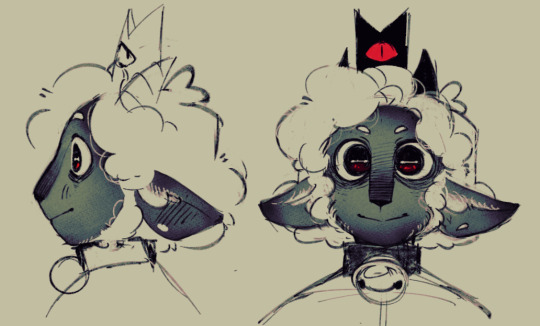

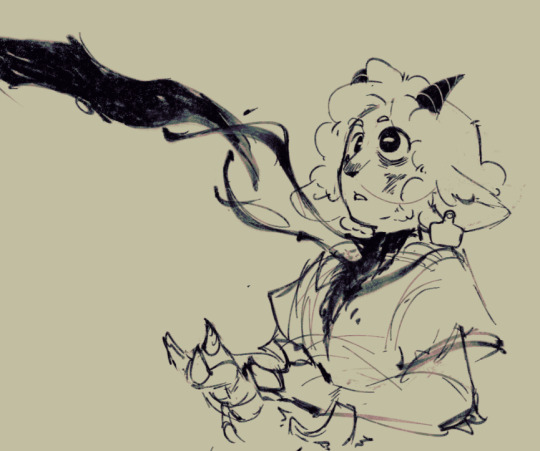

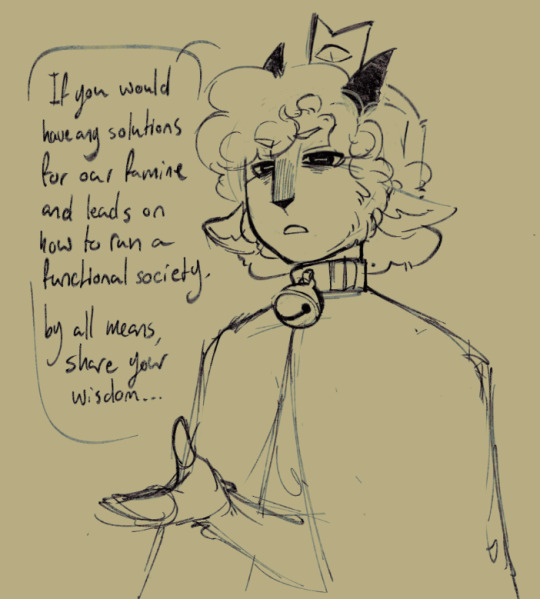






gonna keep it real with you all i mainly got into cotl so i could have better context to read the TROD fic .......
The Rehabilitation Of Death AU belongs to @bamsara the comic scene is from chapter 16 lol
#cult of the lamb#cotl#trod au#trod spoilers#the rehabilitation of death#/ suggestive#/ alcohol#narilamb#cotl narinder#cotl narilamb#narinder x lamb#moon art#comic#/ long post#made myself late to start my stream cuz i wanted to finish this fbhdjsv#ill be live in a sec dw#also emoting the little crown was the best part of this comic LMAO i see why bamsara does it all the time in their comics#trod tyren#trod lambert#trod narinder
10K notes
·
View notes
Text

Man I love this fandom sometimes
#epic the wisdom saga#epic the musical#I survived the epic wisdom saga stream strike/copyright#YouTube: any last words?#Jorge: ALL I GOTTA DO IS START A NEW STREAM#YouTube: WHAT#deadbaguettesrambles
4K notes
·
View notes
Photo

Nimona (2023) official art
#Nimona#nimonaedit#concept art#art#*mine#gosh i just love her so much!!!#and the film was an absolute BLAST from start to finish!!!!!#please PLEASE go watch or stream it on Netflix if you haven't already!!
36K notes
·
View notes
Text

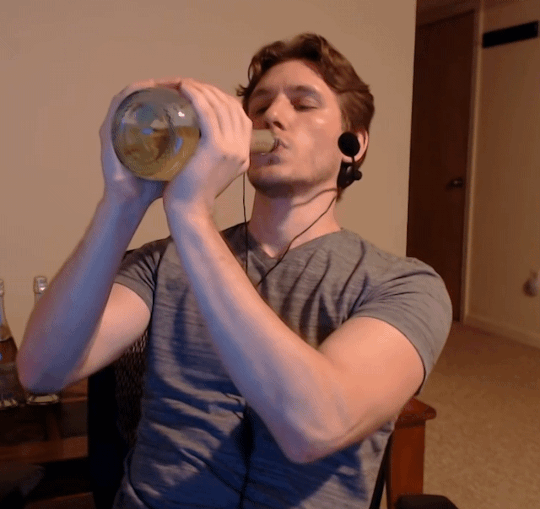
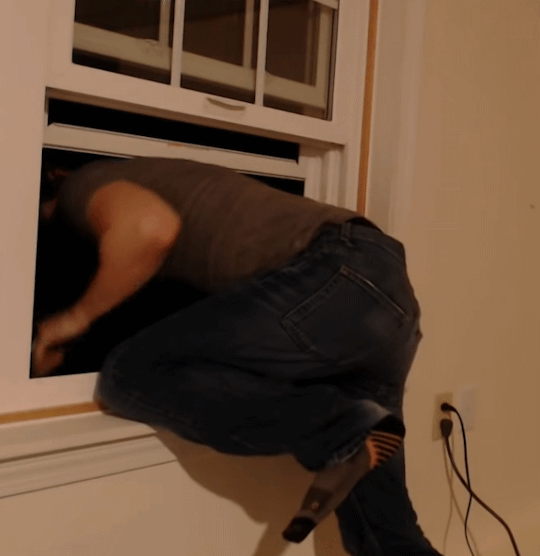







jerma plays l.a. noire
#most normal letsplay#jerma#jerma985#jermaposting#jerma la noire#la noire stream#my gifs#ive been bingeing old streams and it just occurred to me i can start posting my own gifsets whenever i want#chat bummed me out in this one so i wanted to collect all the funny bits#jerma basement streams#jerma gifs
5K notes
·
View notes
Text
I love writing again. Except for that One Paragraph
#sara shush#what if i started live blogging my writing process#something i will not do but imagine if i stream it again with mic on and you just get#a blank document with no progression and then 1k words typed out and then pause and then again and several curses
1K notes
·
View notes
Text

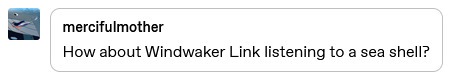
OOOH MEGA HELL YEAH I was so excited to do this I forgot I was just looking for warmups for other stuff thank you so much !! ;v;
#my art#tloz#wind waker#link#and Pyu started streaming WW as I was finishing this up it's a wonderful wind waker day :'3c
6K notes
·
View notes
Note
time for skeleman
with the lack of any other info yet, all I can focus on are those Charles Lloyd-looking sunglasses. they are absolutely sending me. I feel like we're gonna fall through a tree or whatever and this stitched-up boney gentleman is gonna pop out from behind a gravestone and start serenading us with some smooth jazz on the saxophone.
or should I say...the saxoBONE???????
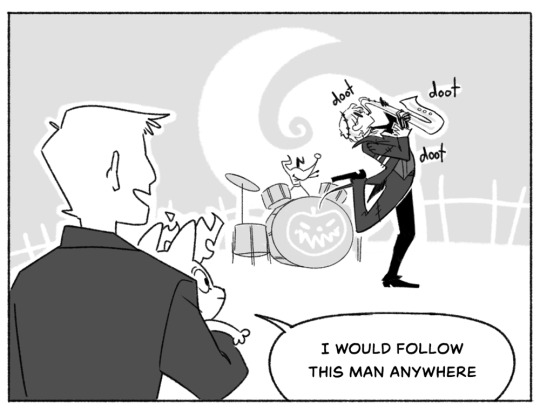
#art#twisted wonderland#twisted wonderland spoilers#doot#i drew this so fast i'm so sorry#god. we don't even have an event name yet what do i tag this with.#the only thing we know about him so far are 1) glasses#2) ~*wagahai*~#(is wagahai a jack thing because that's incredible)#(hold on i gotta look up the japanese dub)#i have zoomed in and i THINK he's got orange eyes but the pixels are defeating me#anyway excuse me for a moment while i vibrate so intensely that i start phasing through the floor#nightmare event is nigh!!!!#this is the number 1 event i have wanted most i can't believe it's real and it's actually happening#i've been dreaming of halloweentown boys for forever i am SO excited#slightly bummed it looks like there's not going to be a sally too but we can't have everything i guess#(unless...? 👀)#stream on the 29th let's GO#and for once it's not at like 4 AM my time thank you for small mercies twst#i wanna see my guys in fancy halloween suits!!!!
3K notes
·
View notes
Text

Ogerpon & Darkrai ko-fi doodle for CyclopeanSpook!
#artists on tumblr#pokemon#ogerpon#darkrai#gotchibam arts#ko-fi doodle#sorry if this is pretty late ;;#but I hope you still like it!! <3#I think i'm starting to have a bit of momentum w/ drawing again#I might actually be able to finish more doodles (maybe even comms?) this week#just gotta keep myself in check & avoid self-sabotaging again#I think streaming helps..... kinda?#used to be terrified at the idea of it but actually I just realized..... it's nice to have company ;w;#sorry I wasn't able to chat much! i was pretty focused on drawing#also i just found out abt the embedded twitch chat on the post..... next time i'll try chatting there too!#tysm to those who joined the stream ;w; appreciate the company!#queued
1K notes
·
View notes
Text



Mr Finnegan!


And Katy Bee :)

ft. the inevitable consequences of holding cats
#mcyt#mcytblr#goodtimeswithscar#gtwscar#cat: mr finnegan#cat: katy bee#got these from scar's stream just now#then he and cleo started talking about their cats but just then someone called me at work and i--the horror--had to do my job#so i missed the cat discussion 😔
1K notes
·
View notes
Text



why do they always have the same stance
#they meet irl and just start being the same person#its so silly#after the newest photo came out it was funnier than just the live streams#ranchers duo#team ranchers#ranchers#platonically#hermitcraft#hermitblr#hermits irl#tangotek#tango#solidaritygaming#jimmy solidarity#geminitay#grian#they're also there peeking down at the bottom#the sillies#hermits charity live 2024#trafficblr#mcyt
3K notes
·
View notes
Text



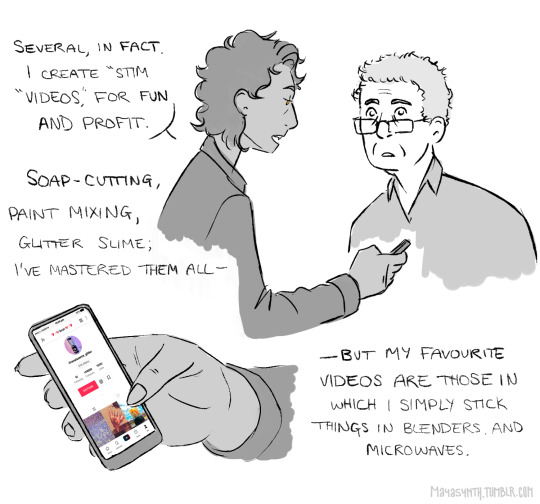



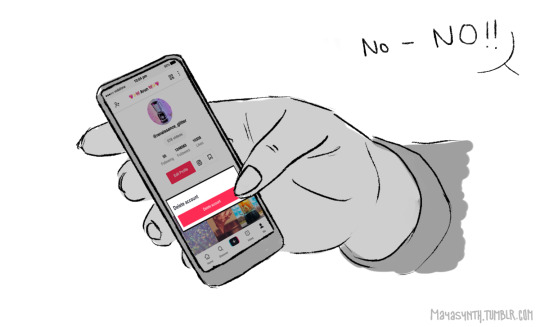

I cannot stop thinking about that one passage from Queen of the Damned 😭
#im mixing the streams of the books & TV series but IDC#started this comic thinking 'I don't have much time to work on this it'll be Simple n Quick'#and then you can see me becoming more and more enamoured with Armand's hair in real time LMAO#iwtv#iwtv season 2#amc iwtv#daniel molloy#armand#armand iwtv#interview with the vampire
2K notes
·
View notes
Text

though its a little late, i wanted to share with you all... my friends ver and renae put together a zine of all the participants of 2024's MONSTER MAYHEM! if you'd like to see it and scroll through it...
you can do so here!
thank you again to everyone who played, and see you again in october! :3
#ill be working on the art prizes for the winners on stream tonight if youd like to stop by!!#sorry it took a bit to share hehe#holidays take a lot out of me... and then january was visiting all the people we Didnt see over the holidays#things have finally just started to calm down again </3
577 notes
·
View notes
Text
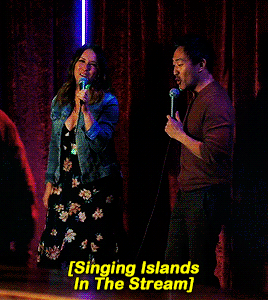
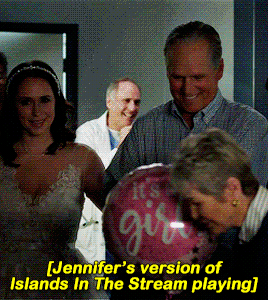
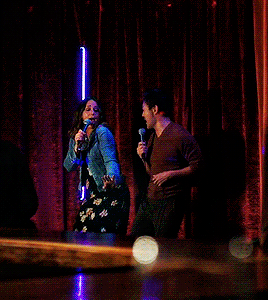
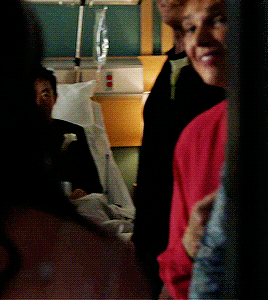
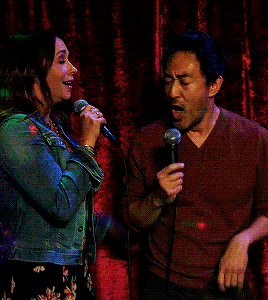
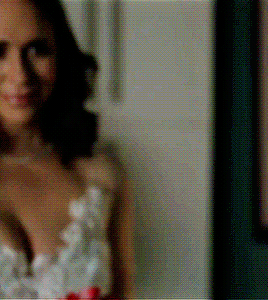


2x8 | 7x6
#the choice of song A+#im not crying you are#sobbing#my heart#look at them#started from the bottom now we're here#911 abc#madney#maddie x chimney#chimney x maddie#maddie buckley#chimney han#kenneth choi#jennifer love hewitt#love#2x8#7x6#islands in the stream is their song
2K notes
·
View notes
Text


@brookie: come join the stream and tell me im pretty ˚ʚ♡ɞ˚
prev | next
#a tbd post in 2025??????? yurrrrrp#my simself has started streaming in game and that ho has me beat in followers#i might make her miserable just bc of that idk#render#ts4 render#the brooklyn diaries#personal render#my characters#*brooklyn#*connections#queue
778 notes
·
View notes