#sony audio system
Explore tagged Tumblr posts
Text
Sony Repair Services in Nepal-Smart Care
Website: https://smartcare.com.np/service/sony

Are you searching for reliable Sony repair services in Nepal? Look no further than Smart Care, your trusted local repair service provider. Whether it's a Sony LED TV, audio system, or any other electronic device, we offer comprehensive repair solutions tailored to meet your needs.
At Smart Care, our team of certified technicians specializes in diagnosing and fixing a wide range of issues with Sony products. From screen repairs on your Sony LED TVs to restoring sound quality in Sony home theaters, we handle every repair with precision and care. We also use original parts to ensure the longevity of your device after repair.
We understand the importance of timely service, which is why we provide prompt repair solutions. With affordable pricing and doorstep service, Smart Care makes Sony repairs more convenient than ever before. No need to worry about long waits or overpriced service fees — we are committed to delivering the best quality repairs at competitive prices.
Next time you search for "Sony repair near me" in Nepal, remember that Smart Care is just a call away. Let us bring your Sony electronics back to life with expert, hassle-free repair solutions!
#sony repair services#sony#sony repair#sony audio system#smart care#smartcare#smart care repair#smart care services#nepal#sony led tv#sony play station#repair#service
0 notes
Text

From the classic audio files: a circa 1967 ad for the Sony HP-450A Stereo Music System.
#vinyl records#vinyl#vintage vinyl#lps#record player#records#lp records#vinyl lp#turntables#vintage advertising#vintage hifi#vintage audio#stereo equipment#vintage stereo#sound systems#vintage electronics#garrard turntables#vintage headphones#headphones#vintage speakers#vintage loudspeakers#loudspeakers#sony#sony stereo#sony hp-450a#sony hp-450a stereo system
10 notes
·
View notes
Text

Smart Home Solutions at Palm Beach Audio Visions
At Palm Beach Audio Visions (PBAV), we are passionate about delivering exceptional audio visual, home automation, lighting, and technology integration solutions for residential and commercial projects. From the initial concept to the final system deployment, we are dedicated to ensuring that projects are completed on time and within budget while exceeding industry standards for quality. Our team of experienced professionals brings a wealth of expertise in the high-end market and a strong focus on building lasting relationships with our clients. Feel free to visit us!
#Lutron Homeworks Dealer Whole House Smart Lighting Consultant#Design#Installation#Manager Solutions#Smart Home Network Setup Wifi Installation#Smart Home Security Camera Installation#Lutron Smart Window Electric Shades#Outdoor Entertainment System Design Installation Solution with Pool Patio Surround Sound Speakers#Outdoor Patio TV speaker Solution with Surround Sound#Universal Remote Control Smart Touch Screen Solution Programming Installation in Frenchman's Creek Palm Beach Gardens#Samsung QLED#Sony OLED#LG OLED Smart TV Dealer Installation Service#Home Theater System Consultant#Design and Installation Services#Sonos Dealer and Speaker Installation#Surround Sound Setup with In-ceiling Invisible Speakers#Whole House Multi Room Home Audio Installation Services#Smart Home Technology Consultant#Whole Home Automation Expert Installation Company#Control4 Smart Home Dealer - Installer
2 notes
·
View notes
Video
OLD TECH. #retroaudio
#youtube#Sony Cassette Walkman#Retro#Retro HiFi#Audio Systems#Op Shop#Thrift Store#80s tech#80/90s tech#retro things
2 notes
·
View notes
Text
visit: https://blackandcopper.in/
#home theater system#audio system#speakers#home decor#music#best speakers#fonestar speakers#sound bar#jblspeakersforrent#sony
0 notes
Text
Professional Bose Speaker Repair and Sony Audio Solutions
Get top-notch Bose speaker repair and expert service for Sony audio systems and other premium brands. Skilled technicians provide fast, affordable, and reliable repairs to bring your sound systems back to life. From minor fixes to complete overhauls, all services are handled with care and precision. Explore a wide range of repair solutions for Bose, Sony, JBL, and more.
Visit today for high-quality audio repair services you can trust.
#Bose speaker repair#Sony speaker repair#audio equipment repair#sound system repair#speaker restoration
0 notes
Text

Jonvy Auto Accessories is the best destination for Porsche Radio map conversion that will let you access several advantages, including Accurate and Reliable Navigation, Time and Fuel Savings, Real-Time Traffic Updates, Enhanced Points of Interest (POI) Information, Extended System Compatibility, 3D Mapping and Visualization. Visit the website or dial (09) 4424489 for more details!
#Alpine Sony Kenwood Pioneer JVC#porsche radio map conversion#auckland car audio sales and installation#bmw radio map conversion#car audio auckland#volkswagen radio map conversion#car stereo installation auckland#car alarm and stereo systems installation near me#audi radio map conversion#blaupunkt#car audio installers auckland
0 notes
Text
Froggie's Guide to Budget Headphones

@nimrella I am more well versed in traditional audio and home theater with big honking speakers, so I don't have much personal experience with headphones and headphone accessories. But I can tell you what I've learned from other people who are in the headphone world. And since you are starting more within the "budget" range I think I am somewhat qualified to guide you at this level.
You have three paths to choose from...
Wireless, low impedance wired (no amplification required), and high impedance wired (amplification required).
Basically... easy, medium, and hard.
But also... good, better, best.
Wireless Headphones
Wireless headphones have come a long way. Audiophiles used to scoff at them but now there are options that really do sound fantastic and the Bluetooth data rates are good enough to deliver high resolution audio. They also have noise cancellation options which may be desirable. If you do not have a quiet, dedicated space for listening to music you might find high end noise cancellation a godsend. People love them especially for planes, trains, and automobiles.
I don't know if everyone knows how noise cancellation works or not, but basically the headphones have microphones that listen to the world around you. They measure the incoming sound and then generate an opposite sound that just about kills ambient noise. If you play the same sound 180 degrees out of phase it basically nullifies those sound waves. The tech works best between 50 Hz and 1000 Hz. For reference we hear between 20 Hz and 20,000 Hz (lower if you are old). So anything super high or super low pitched can still get through.
In any case, if that sounds appealing, wireless headphones should be a consideration.
The other advantage of wireless headphones would be the ease of use. They pair to your phone, your laptop, your TV. They have controls to help you pause and skip songs and change volume. Some allow you to take phone calls.
But the big downside is the sound quality takes a bit of a hit. As I said, the bluetooth standards have actually gotten very very good. (Though there are audiophiles who will swear it still sounds like a 1990s MP3.) So streaming the actual media files are not really an issue. But trying to cram all of that tech into lightweight headphones you can wear around town all day requires compromises and added expense. Not to mention the battery has a limited lifespan. You may have more limited or inconsistent frequency response, poor dynamic range, distortion problems, weak output, and a high noise floor. Wireless options still can't match wired headphone systems in the same price range. And the wireless options that come close are quite spendy.
Wireless Headphones Suggestions
In your price range the two wireless options that I hear mentioned over and over again are the Sony WH-1000 series and the Bose QuietComfort. They are both well regarded for having a good mix of sound quality and noise cancellation while also being a decent value. You might be able to visit a Best Buy and demo them to see if you prefer the sound and comfort of one over the other.
The Apple AirPods Max are said to work really well within the Apple ecosystem. They have some interesting spatial sound modes and very good audio quality. I've heard the noise cancellation is some of the best currently available. But they seem too expensive and a lot of people feel they are too heavy. I also suspect they are due for an update. That said, if you wait for the new ones to come out and buy used, they could come into your price range. I'd really only suggest these if you have multiple Apple products that you will be streaming sound from.
Before we move into wired headphones, let's go over some terms that you might see pop up when doing research and reading reviews.
Froggie's Glossary of Audiophile Terminology
Driver A speaker is made up of drivers. Some speakers have a woofer, a midrange, and a tweeter. Each individual thing is a driver. And with headphones you will often hear "headphone driver" instead of speaker because it is more specific. Headphones typically have an all-in-one driver that does all frequencies. A woofymidteet.
That's not a thing.
I made that up.
Frequency Response This is the range of frequencies produced by the drivers from low to high. You want to make sure your headphones have good, deep bass. That will make more of a difference than anything else. It's the foundation of all sound and what is sorely lacking in devices with small/cheap speakers.
Music typically doesn't go much below 40 Hz in the bass range. So if you are only interested in music listening, that is plenty deep. Movies can go down to 20 Hz, but this isn't necessary for a good immersive experience unless you have giant subwoofers. So if you find something that can play ~40 Hz with decent output, you should be all good. Every speaker has a frequency response curve. It looks something like this.

The X-axis represents the frequency and the Y-axis represents the volume in decibels. We are most concerned with the 40 to 10K Hz section, as most sound happens there.
I'm not going to go super in-depth and overwhelm everyone, but typically you want this graph to look fairly flat in that range. A flat-ish line will give you a "neutral" response.
The above graph gets a little bumpy in the high frequencies. That means those frequencies will have a higher volume than the lower frequencies. If a higher frequency has a big peak, that could make your sound seem too bright or tinny.
Or you could have the opposite problem. You could have a null in the bass where the output dips below everything else. This can make your sound a bit anemic and lacking punch.
Whereas a more flat speaker will output all frequencies at about the same volume and sound much more balanced and smooth.
Equalization or EQ A flat response is good because it will accept EQ well. Equalization is where you add peaks and dips in volume deliberately to taste.
This can be as simple as 3 knobs.

Or it can be a more complicated parametric EQ.

A lot of digital EQ methods have presets to help get you started. I promise it isn't as intimidating as it looks.
Some people like to buy speakers/headphones that are EQ'd how they prefer out of the box. (Or if you get Beats by Dre they just turn the bass all the way up and say "Fuck them other frequencies!") But this is often a bit of a crapshoot because it is hard to EQ a speaker that sounds good in every room or every environment or just to varying individual preferences.
By making the speaker more neutral, it can be much easier to equalize specifically to your needs and enjoyment.
So if you like the bass a little bassier and the mids a little quieter, you have the power to dial that in with great specificity on a neutral speaker. You can apply any EQ you wish and you won't be fighting the speaker's predetermined response.
Basically if you are reading reviews and the headphones are described as "flat" or "neutral" that's a good thing (in my opinion). Just remember nothing is going to be perfectly flat. We're shooting for flat-ish.
If you do decide to get a neutral sounding pair of headphones you may find them a little bland out of the box. Do not panic. You just need to learn a bit about how to apply EQ, but thankfully YouTube is plentiful with tutorials.
The Harman Curve was researched to be most liked by the most people, so you might start there. (Also, SoundSource is a very popular EQ app for Mac.)
Dynamic Range This is the spectrum of how quiet to loud something can get. If you have speakers that can render both a pin drop and a big explosion with great fidelity and proper intensity, you will be in audio heaven. There is so much emotion and drama that can be expressed by expansive dynamic range and most cheap speakers compress it to an inch of its life. When the soft and the loud sounds are the same you miss out on so much audio information intended by the composer.
Distortion This is just how loud a speaker can go without breaking up. Low distortion is good. While every driver distorts at some point, usually that is at a much higher volume than you will use. This typically only plagues cheap, tiny drivers.
Sound Pressure Level (SPL) This is a measurement of how loud a speaker can get. While you don't want to listen to anything louder than a sustained average decibel level of 80 to 85, you do want peaks over 100, especially in the bass. Bass is less damaging to ears and hearing damage is all about sustained volume rather than quick peaks here and there. Most headphones can comfortably do an SPL between 90 and 110 dB. The ability to go louder is good, but only because that expands headroom, not because you should actually listen to them that loud. So if the headphones can get super loud, that means they will have a much easier time delivering normal levels.
Noise Floor Every sound system has background noise. You know that static you hear when you turn a radio up really loud when there is no sound playing? That is your noise floor. You want that to be as quiet as possible because if you turn up the volume, you don't just turn up the volume of the sounds you want to hear, you also turn up the volume of that background noise.
If you can find a headphone system with a decent low noise floor and you can also find a very quiet space to listen in, you could have a religious experience. I don't think people realize how much the room you are in matters, even when listening to headphones. When you are in a quiet room, you can play at lower volumes. And that can mitigate a lot of the problems associated with cranking the volume. You won't damage your ears for one thing. But the speakers won't have to work as hard so you'll have less distortion and better clarity.
Noise mostly comes from the amplifier, which I will talk about later on.
Froggie Pro Tip: If you want cheap speakers to perform better, go to a quiet room and move them as close as possible. This allows you to play them at a lower output while maintaining your desired perceived volume.
Okay, now we can finally talk about...
Wired Headphones
You have open back and closed back styles.

Open back tends to have a more natural sound and feels more comfortable. Like listening to regular speakers. People generally feel they are able to listen to them longer because they don't create a seal and cause pressure on your ear drum. However, if sound can get out, it can also get in. So with open back headphones people nearby will be able to hear what you are listening to. And if you are not in a quiet room, all of that sound will leak in. Meaning you have to increase the volume and the noise floor and the distortion.
Closed back seals off your ears and gives you a quiet and immersive experience. You can be in a noisier room without having to crank the volume as much. Some prefer this style just because it helps them feel like they are going into their own personal dimension of sound. These are great for ASMR too. But ear fatigue can become an issue and you may need to take little breaks to let your ears breathe and your ear drums rest.
And the last thing we need to discuss is impedance.
The impedance of headphones mostly determines how hard they are to amplify. Impedance is measured in ohms which is this little horseshoe symbol... Ω.
Lower ohms means less electrical resistance and easier to amplify.
Higher ohms means more electrical resistance and difficult to amplify.
If you get headphones rated below 100 ohms, they can typically be driven by smartphones and laptops just by plugging into a standard headphone jack. Though depending on the device, 100 may sound a little quiet so you may want to go lower. 30 ohms is fairly typical if you plan to drive your headphones with everyday electronics.
Above 100 ohms you are going to need some sort of amplification—usually a DAC with a headphone amplifier. (There are DACs without amplification so be sure to check that.)
A DAC, or digital-to-analog converter, is already built into your phone and laptop. But those are very small, don't have a lot of power, and might have a higher noise floor due to interference from other components and heat and just a lot of electrical signals nearby.
By getting an external DAC w/amplifier you separate out the components, make them larger and more powerful, and typically improve the sound quality. Because it is more isolated, the amplification can be much quieter despite being more powerful.
If you plan to stay in a static location and you have high impedance headphones, you can get a little box DAC that sits on your desk. It works like an external sound card for your computer. If you record music or stream, a digital audio interface works great as well (remember to check the Ω).
But if you need to be more mobile with your headphones you can get a little USB dongle DAC, though you will probably not get the same sound quality and power.
Both will be superior to the internal DAC built into your computing devices.
So, low impedance headphones are easier if you need to move around.
High impedance headphones are better for staying put in a single location unless you get a dongle DAC.
Just remember, high and low impedance doesn't necessarily indicate quality. It's just that in order to drive high impedance headphones you need the larger amplifier with the nicer components and, by necessity, you automatically get that quality bump.
You can get very good low impedance headphones. However, if you power them *only* with a smartphone, you may not use them to their full potential. Which is why getting an external DAC is a good idea regardless.
But the nice thing about low impedance is you can get the headphones and still use them until you save up for the DAC. Or you can use them as normal while out and about and have a special listening spot at home with the DAC.
To review...
Low impedance and high impedance can both be high quality.
Low impedance (less than 100 ohms) works with anything.
High impedance (more than 100 ohms) requires amplification.
Both will be used to their full potential with a DAC/headphone amplifier of some kind.
Wired Headphones Suggestions
Again, I have not personally listened to any of these. I am just relaying what experts I trust have mentioned as being nice quality in your price range.
The beyerdynamic DT 770 headphones are some of the most well-regarded budget headphones I've heard of. They come in low and high impedance versions.
The Sennheiser HD 560 high impedance headphones are also praised for their value and performance.
If you can go a little pricier...
The HIFIMAN Sundara headphones have low impedance and can be driven easily by all your devices.
And the HIFIMAN Edition XS are even lower impedance and about the same price.
And if you want to try a DAC, I've heard good things about both Fosi and Schiit (yes, like the poopies), though there are many different brands. Just make sure the DAC has a headphone amplifier rated for the ohms you need.
The FOSI K5 Pro is a cheap "beginner" DAC that will power anything up to 300 ohms. This is the kind that sits on your desk.
And if you want a more portable dongle DAC, you can get something like the iFi Go Link.
I've also heard good things about the AudioQuest Dragonfly, though I hate recommending AudioQuest products due to them claiming they can do magical things. They use scientific gobbledygook to scam customers most of the time. That said, the DragonFly might be their only valid product.
Note from Future Froggie: AudioQuest just can't help themselves. While the Dragonfly itself is a good product and not a scam, they developed the "DragonTail", which is a scam.

It's just a USB A to C Adapter for the Dragonfly. But they have to find a way to justify 30 fucking dollars so they came up with this bullshit.

Definitely need to stabilize my geometry. If I have unstable geometry that could lead to quixotic trigonometry. And we all know that could introduce vertices into dodecahedrons. Which leads straight to accelerated cosmotic entropy catalyzing the heat death of the universe.
Fucking AudioQuest.
ANYWAY...
An inexpensive DAC may be all you ever need but DACs can get crazy expensive—just like headphones. And if you are really fancy you can get a DAC and a headphone amplifier as separate items. Audiophiles claim when you simplify components to a singular function you increase quality. While I think there is some small truth to that, I suspect they just think the tubes look neat.

Froggie's Disclaimer: I am not telling you to get these specific things, but I do think you'll probably be happy with anything I've suggested. But sound is a subjective experience and it is always best to test things out before you buy them, if possible. Or make sure there is a return policy. You might see if there is a brick-and-mortar store nearby that allows you to demo headphones. Remember that comfort can be just as crucial as sound quality for long listening sessions.
Final Thoughts
Good sound has been life changing for me. And I am excited when anyone goes down this journey. While the stuff mentioned is considered "budget" by audiophiles, this can give you a good starting point if you want to upgrade down the road. You'll get to know your preferences and get a better understanding of how this all works and choose your own adventure from there.
Though it is very possible you'll be quite content with "budget" and the sound quality is more than enough.
Personally, while I am very happy with my current home theater setup, I am hopeful one day I can upgrade one budget tier above where I currently am and that will be my endgame. I've heard $10,000 speakers and it is mostly a land of diminishing returns once you reach that level.
I'm fine in "budget" land.
Further Research
I didn't mention the different types of headphone drivers because I didn't want to put too much data in everyone's head. But if you want to do additional research you can learn about the 4 main types... dynamic, planar magnetic, electrostatic, and balanced armature.
217 notes
·
View notes
Text
Kalafina 「sprinter」 (Yuki Kajiura LIVE Vol.#2) - Unreleased and Unedited
Update 24/09/07: The original YouTube "video" was made private so I can no longer link to it. Instead, I am including the audio which I downloaded last night from the video. Please note that even though I keep calling the original upload a "video", it is just an audio track with a picture.
Update 24/09/08: The video on YouTube is back up again. I don't notice any obvious changes so I'm not sure why it was put on private in the first place. Check it out HERE.
Update 24/09/09: Check out my UPDATE POST here. New information has been revealed that in my opinion proves that the track on YouTube is fake.
youtube
Thanks to @gslin (@gslin on Twitter) for the heads-up! A mysterious account on YouTube (@FJS_Official => which is definitely not "official" but pretends to be judging by their name and handle; The account has since changed their handle to "@FJS_Channel") has uploaded an interesting audio a couple of days ago. It is presumably from Kalafina's front act performance for "Yuki Kajiura LIVE Vol.#2" held at Shibuya O-EAST on July 31, 2008. Wakana, Keiko, Hikaru and Maya (who was still a member back then) sang 4 songs in total:
oblivious
Kizuato
ARIA
sprinter
Official footage exists of their "ARIA" and "Kizuato" performance (included as bonus content on the "Seventh Heaven" album) but up until recently, I think everyone believed that there were no live recordings of "oblivious" or "sprinter" featuring Maya (please correct me if I'm wrong in that regard).
When I initially saw the video on YouTube, I thought that this whole thing was fake. I feel like these days, any tech-savvy person can layer different audio tracks and make it sound like a brand-new live recording with a few tweaks here and there (especially if you factor in the growing popularity of AI). I mean, all you'd have to do is mix the original studio recording with Maya's vocals (or Maya's unofficial karaoke performance of the song) with one of the many existing live recordings of "sprinter" and voilà, you'd have created something like the above audio.
However, after listening to the audio a few times, I'm having a hard time recognising any specifics of the live performance. I'll admit, I'm not 100% familiar with every single "sprinter" performance since it's not exactly among my favourite songs but from what I can tell, Hikaru sounds a lot shakier than in any of the "official" live recordings that are out there. So yeah, this might indeed be "unreleased" and it appears to be as raw/unedited as it gets. I did a quick research but couldn't find anything on this topic so I don't think this has been posted before...
As @gslin has mentioned on Twitter, the sound quality is exceptionally well, too good for a bootleg (possibly recorded in an official manner close to the PA system?)
The video description says that it is a sound source preserved at Sony Music but I have my doubts about that. I wonder how the person who runs the account would just get access to it and be allowed to post it on a random YouTube channel. Sounds a bit fishy to me. If there are actually people out there who can get their hands on unreleased Kalafina audios, there would be more of them floating around (someone give me all those Christmas live sound sources!!!!).
But who knows, anything is possible. Maybe the venue had some of these sound sources stored (no idea if this is a common practice)? Shibuya O-EAST could have gotten rid of them (made them publicly available) after they rebranded the venue in 2021.
58 notes
·
View notes
Text

1967 Toyota 2000GT

1967 Toyota 2000GT

1967 Toyota 2000GT

1967 Toyota 2000GT
When James Bond star Daniel Craig was asked what his favourite Bond car was, the answer was a bit surprising as it was from a film made many years before his time as 007. It was the Toyota 2000GT that starred in the 1967 film 'You Only Live Twice'. Its the one where Sean Connery is disguised as a Japanese citizen despite being about a 18" inches taller than anyone else...
Apparently James Bond was a very big deal in Japan and Toyota were very keen to allow the makers to use one of their cars and the 2000GT was chosen and 2 coupes were supplied.
However the first problem was that Sean Connery was simply too tall so Toyota went off and made two convertibles which also made filming inside the tight car a touch easier. they were the only two roadsters ever made.
Next problem was also slightly daft: the actress who played Bond's lady friend, Akiko ‘Aki’ Wakabayashi, couldn't actually drive so in the end Toyota had to supply a couple of their own drivers to operate pedals and gears.
Toyota and Sony kitted the car out with typical futuristic Bond gadgets such as CCTV, a VCR, cameras behind the front number plate, two-way radios, voice-controlled tape recorder and an audio system.
I think three of the four cars used still exist; one was reputedly crashed and written off though there were rumours that it had been sold on anyway.
49 notes
·
View notes
Text

International standards being what they are, the majority of consoles created in or imported to Japan, including those targeting uniquely domestic audiences, employ names or acronyms based on the English language. For the sixty odd years that Japan has been producing electromechanic and electronic game systems there is but a literal handful of systems named in the Japanese language that, I'd wager, even the most seasoned players know little or nothing about. Your curiosity may be rewarded if you continue reading.

1982 - Contrary to what you may have heard or read, Tomy was the first Japanese toy company to develop a computer. Styled after the Texas Instruments TI-99/4 and manufactured by Matsushita, the Pyūta was purposely designed to sit on toy store shelf space as hinted at by its name, a childish diminutive of the word Konpyūtā.


1983 - John Ross's Mini-Arcade project was sold world over under the sweet-sounding name Vectrex. The Japanese distributor, Bandai, was not so enamoured with it. Believing that a Japanese name would do better at retail, it was commercialized as Kōsoku-Sen - The Lightspeed Ship!

1988 - Bandai's history as a console maker is quite unlike any other. Terebikko is a VHS-based gaming system that uses the TV audio output to play sound via its phone receiver and quiz players with multiple response questions. The console produces a sound output that informs the player if the answer was correct or not. Tapes include animated films starring Mario, Anpanman and the characters from Dragon Ball, some even fetching quite the high price at auctions these days.

1990 - Sharp is seldom given due recognition for creating some of Nintendo's finest and durable consoles. The Sūpā Famikon Naizou Terebi SF1 TV perfectly mirrors the concept of their 1983 C1 NES TV, in spite of the technological leap. Its Japanese name describes its built-in console function. Nintendo fanboys would pounce on me were I to snub it.

1995 - Further proof of Bandai's unorthodox approach to console design is found in their unsuccessful Denshi Manga Juku - lit. Electronic Manga Tutor. The first ever stylus-based console - once again, contrary to what many may yet hold to be true - some of the games in its miniscule library allowed the player to design and animate characters or scenes; while others presented a blank canvas for the user to draw the game's protagonist.

1996 - A retail development kit, but a console all the same, Sony's Netto Yarōze was an ambitious project resulting in dozens of homebrewed independent titles. The name matches its vision: a network of creators coming together to realize their individual game design aspirations. Of all the systems in its restricted category, it was by far the most successful.
Unreleased - It's a beautiful fact that the first arcade game and globally successful console had a Japanese word stamped on them - Atari. Mirai, meaning Future, is a prototype found in the mid-1990s, about which nothing can be said authoritatively apart it from being a cartridge-based system. Given the more or less overt resemblances to the Atari XEGS, it is possible that it was designed by Ira Velinsky, in which case it could date from the late 1980s. Though not a made-in-Japan product, its borrowing of a Japanese word makes its presence in this list mandatory.
#consoles in japan#japanese-named consoles#videogame history#tomy#pyuta#bandai#Kōsoku-Sen#atari#mirai#sony#net yaroze#Denshi Manga Juku#terebikko#sha#sharp#Sūpā Famikon Naizou Terebi
30 notes
·
View notes
Text
Sony PlayStation - Rockman Complete Works: Rockman (Mega Man 1)
Title: Rockman Complete Works: Rockman / ロックマン
Developer/Publisher: Capcom
Release date: 5 August 1999
Catalogue No.: SLPS-02220
Genre: Blast-Em-Up Platform Action


In the future city of Monsteropolis, the use of robot labor has helped civilization grow more than ever before. At the forefront of this technology are Dr. Light and his assistant Dr. Wily, who are commissioned to build six robots to handle a variety of specific tasks. They are named Bombman, Gutsman, Iceman, Cutman, Elecman, and Fireman, in reference to their individual prime functions. Dr. Wily, however, has bigger plans and chooses to take control of the robots and let loose destruction in a bid for world control. Dr. Light fights back with the best tool he has, an experimental human-like robot, Rockman aka Mega Man, who had been tested to perform cleaning duties. Now properly armed, it's up to Rockman/Mega Man to take on the maverick robots, fight his way into Dr. Wily's castle, and end this madness.
Originally debuting on the Famicom, the Rockman Complete Works series contained enhanced 32-bit PlayStation ports of the first six Rockman/Mega Man titles (Mega Man 1 - 6) with extra bonus features including freshly arranged soundtracks, a new user interface, a hints system, and some post-game bonus content. Priced at 2,800 JPY each, the Rockman Complete Works range were eventually ported to the PlayStation 2, Game Cube and XBOX (including Mega Man 7, Mega Man 8, and two Mega Man arcade games) by Atomic Planet under the title "Mega Man Anniversary Collection", released exclusively in the West. The PS2 and Game Cube versions were released simultaneously in 2004, and truth be told, it has to be said that Atomic Planet did not do a good job with the PS2, Game Cube and XBOX ports. The PS2 version only supports 480i resolution, has most of the Rockman Complete Works features stripped, and has very noticeable volume issues. Plus, the PS2 version forces you to use the DualShock 2's analog sticks for character movement. No D-Pad action.
But it's not just the PS2 build that has issues. The Game Cube version does not feature remixed music at all, owing to the limited storage capacity of Game Cube discs which top out at 1.4 gigabytes per disc, and worse, famously has the backwards controls where the B button on the Game Cube controller is for "Jump", and the giant A button on said controller is to "Fire" the blaster gun. It's a shame really, but Atomic Planet wasn't done yet. In 2005, the XBOX version of Mega Man Anniversary Collection was released. The XBOX version has the same audio issues as the PS2 build in regard to audio distortion at high volume, but it supports 480p resolution. But the XBOX version also introduces graphical glitches that are not present in the Game Cube or PS2 version. Mega Man Anniversary Collection is a backward-compatible title for the XBOX 360, but when you play it on an XBOX 360, it has even WORSE graphical glitches!
*sigh*... Rant aside, Rockman's graphics aren't exceptional, but at least they look clean and well-defined. You'll face a wide array of enemies, but most are small, and some are as simple as floating blocks. The game provides unlimited continues, so you can always pick up right where you left off. Rockman's tunes are catchy and should bring back fond memories for long-time NES/Famicom players. It may not look like much, but Rockman's well-conceived gameplay has managed to withstand the test of time. The real meat and potatoes for this PlayStation port are indeed the arranged soundtrack and the Navi mode which actually gives the game a fresh new HUD and actually eliminates sprite flicker! How about that for cool?
Oh, and I have to make mention of the fact it does support the Sony PocketStation memory card gadget thingy. Sony's rip-off of the Dreamcast's VMU actually contained some minigames that you could transfer to from select PS1 games, and this game definitely belongs there.

youtube
11 notes
·
View notes
Text
Hey, do you want to learn how to play VHS tapes in the year 202X?

I know this is my art blog, but it has come to my attention that some of you are too young to have experienced the joys of the Video Home System in its prime. Come hither so I can teach you and we can embrace the beauty of physical media together. If you have a thrift store and a TV, this process should work for you.
Step 1: Get a VCR ($4-$15)
DO NOT BUY EXPENSIVE VCR/COMBO SETS FROM THE INTERNET!
The ones you find on sites like eBay and Etsy are insanely overpriced and might not even work. Instead, find a Goodwill, Savers, or independent thrift store near you and go to the electronics section. There’s a good chance they’ll have at least one VCR. If they don’t, try a different shop. You can also check local online marketplaces, yard sales, etc.
Good things to look for:
4 (or more) Heads — Heads are the things that actually read the tape. The more heads you have, the better your picture is going to be.
Auto Tracking — Poor tracking can create a rolling picture, which is a pain to fix. An auto tracking VCR does that work for you.
Pre-2000 — After 2000, electronics started being mass produced with plastic casings and cheap parts. VCRs made after this time are a whole lot easier to break. Ideally, you want something from the late 80s to mid 90s.
Well-known brands — Sony, Toshiba, etc. Japanese manufacturers tend to have the best quality. Early Emersons are nice too.
Generally good condition — If there’s a bullet hole in the case, it’s probably best to pass on. A bit of dust isn’t an issue, but major damage isn’t a good sign. If you can, plug the machine into a power outlet in the store and see if it even turns on.
Head cleaning indicator — Not something you *need*, but I find it nice to have. You’ll want to use a head cleaning tape when the indicator starts flashing.

This is the one I’ll be using for the sake of this guide. This is an old Emerson that I picked up from Goodwill for $7.95. (Notice the five price tags they slapped on top.)
Step 2: Get Some Tapes (¢10-$1)
This is the fun part. Almost every thrift store will have some VHS tapes, usually near the books/DVDs/records. I’ve seen them as expensive as a dollar, but some stores will just give them away for free. I suggest buying a few movies you like, plus one or two shitty tapes to test out your VCR with.

You may also find 20 different copies of Titanic in every store. This is a normal occurance.
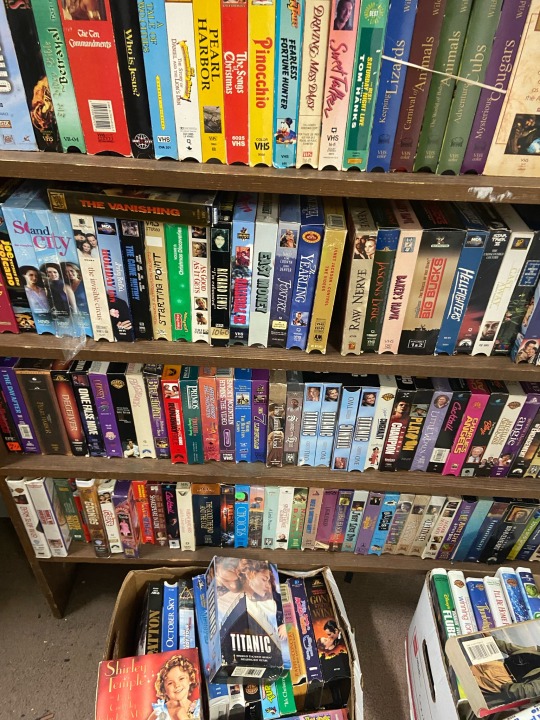
Remember to check the condition of any tape you plan on putting in your machine. If the spool looks moldy, you *can* try to clean it, but you’ll need another VCR to do so. If the tape looks wrinkled or otherwise damaged, you can still probably play it, but it will look and sound a lot rougher than you should expect. If the casing is damaged, I wouldn’t risk trying to put it in your VCR at all.
Remember: VHS tapes stopped being produced commercially in 2006. Most tapes you find aren’t going to be in the best shape, because they’re all a few decades old. (Sometimes, though, you will come across a tape with an excellent picture, good sound quality, and subtitles! The Mummy tape that I own is near perfect.)
Step 3: Connecting the VCR to Your TV
For this step, you’re going to want a coaxial cable and a set of RCA cables (the red, yellow, and white ones). If your TV doesn’t have an RCA input, you’ll also need an RCA-to-HDMI converter. If your TV also doesn’t have an HDMI input for whatever reason, you’re shit out of luck.

You’ll plug these cables into the “out” or “out to tv” connection on your VCR, then plug the other end into the back of your TV.
Note: Not all VCRs have right audio (the red one)! That’s fine. Just leave it hanging free. The left audio (white) is your mono audio, so you’ll just have that instead.
Lastly, put the channel switch on the back of your VCR on 3 or 4. I keep mine on 3. This is the number for the channel you’ll go to on your TV to actually see what the VCR is playing.
Step 4: Setting up the TV
I use a little Roku TV, which is surprisingly steady to set up for VCR input:
Settings ➡️ TV Inputs ➡️ Live TV
From here, you’ll either be prompted to scan for channels OR you’ll have to select “scan for antenna channels”. It will ask you if you want to have channels 3 and 4, to which you’ll say “yeah, I do want channels 3 and 4” and click the button that lets you have channels 3 and 4. If you don’t have an antenna, you can skip the other prompts.
I haven’t done this on any other type of TV, but the process should be pretty similar: get yourself to channels 3 and 4 through whatever means necessary.
Once you’re there, it should look like this. Sad, blank, and lonely. But not for long.
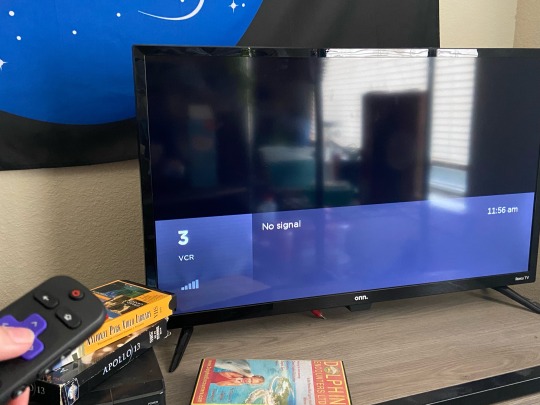
Step 5: Playing Your Tapes
This is where things can go really really well or really really wrong. If everything is hooked up, you can grab your shitty tape and insert it into the VCR.
(Make sure there isn’t anything else in there first, though. Some people don’t remove their precious Titanic copies before donating these things.)
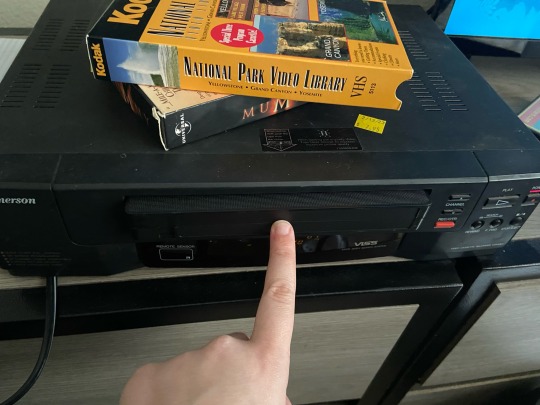
You’ll want a tape that’s fairly clean, with no casing damage, and already rewound (black tape in the left window). To insert the tape into a front-loading VCR, slowly and firmly slide it into the slot. Once it’s most of the way in, the machine should “grab” it and pull it all the way inside. You’ll hear the machine make some noises.
(If those noises are really crunchy, that’s probably not a good thing. Troubleshoot with your favorite search engine or head over to r/VHS to see if anyone can help you.)
Once your machine is only making some clunky whirring sounds, it should be safe to press the play button. Enjoy watching your favorite films in the least pleasant format possible. Don’t forget to rewind em when you’re done.
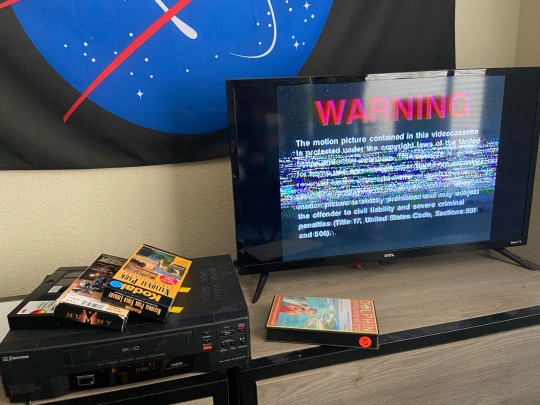
If you have issues, the freaks over at r/VHS tend to be really helpful, but you can also find decade-old YouTube videos that might answer your questions too.
186 notes
·
View notes
Text
Enhance Your Home with Lutron Smart Window Electric Shades
In the era of smart homes, window treatments have evolved far beyond traditional curtains and blinds. Lutron, a leader in smart home technology, offers a revolutionary solution with its Smart Window Electric Shades. These innovative shades combine advanced technology, elegant design, and user-friendly features to provide unparalleled convenience and comfort. In this blog, we’ll explore the benefits of Lutron Smart Window Electric Shades, how they work, and why they are a perfect addition to any modern home.

What Are Lutron Smart Window Electric Shades?
Automated window coverings, Lutron Smart Window Electric Shades, can be operated from a distance via voice commands, a tablet, or a smartphone. Thanks to the quiet and effective motors that drive these shades, smooth and accurate adjustments are possible. Lutron shades, which come in various designs, materials, and hues, may blend in with any interior design while offering practical advantages like light control, privacy, and energy efficiency.
Benefits of Lutron Smart Window Electric Shades
Convenience and Control: With Lutron Smart Window Electric Shades, you can easily control the amount of natural light entering your home. Using the Lutron app, you can raise, lower, or adjust your shades with a simple tap on your smartphone or tablet. Additionally, these shades can be integrated with voice assistants like Amazon Alexa, Google Assistant, and Apple HomeKit, allowing you to control them using voice commands.
Energy Efficiency: Lutron shades can significantly enhance your home’s energy efficiency. They automatically adjust based on the time of day and help regulate indoor temperatures. During the summer, the shades can be lowered to block out heat, reducing the need for air conditioning. In the winter, they can let in natural sunlight, helping warm your home and reduce heating costs.
Enhanced Privacy and Security: Lutron Smart Window Electric Shades offer increased privacy and security. You can schedule the shades to close at specific times, ensuring your home remains private, especially during the evening. Additionally, while you’re away, you can program your shades to open and close at different times to give the appearance that someone is home, deterring potential intruders.
Aesthetic Appeal: With many different materials, colors, and patterns, you may personalize these shades to complement your interior decor perfectly. Lutron offers solutions that can improve the visual appeal of any room, whether you prefer the sleek appearance of roller shades or the elegance of draperies.
Smart Integration: Lutron Smart Window Electric Shades integrate seamlessly with other smart home systems. This means you can create custom scenes that involve multiple smart devices. For example, you can create a “Movie Night” scene where the shades are lower, the lights dim, and your home theater system is turned on, all with a single command.

How Lutron Smart Window Electric Shades Work
Lutron shades operate using advanced motorized technology that ensures smooth and quiet operation. Here’s a brief overview of how they work:
Installation: Professional installation is recommended for Lutron Smart Window Electric Shades to ensure they are correctly fitted and integrated with your home’s electrical system. A certified installer will measure your windows, help you choose the right shades, and set up the system.
Control: Once installed, you can control the shades using the Lutron app, a wall-mounted keypad, or voice commands. The app allows you to set schedules, create scenes, and easily adjust individual shades or groups of shades.
Automation: Lutron shades can be programmed to operate automatically based on your preferences. You can set them to open in the morning to let in natural light and close in the evening for privacy. To maximize energy efficiency, sensors can also change the shades according to how much sunshine enters the space.
Why Choose Lutron Smart Window Electric Shades?
Lutron has pioneered smart home technology for decades and is known for its high-quality products and innovative solutions. Choosing Lutron Smart Window Electric Shades means investing in a reliable, durable, and stylish solution for your home. These shades enhance your comfort and convenience and add value to your property.
Lutron Smart Window Electric Shades are a fantastic addition to any home, offering a blend of modern technology and elegant design. With benefits ranging from improved energy efficiency to enhanced privacy and seamless integration with other smart devices, these shades provide a comprehensive solution for today’s smart home needs. Transform your home with Lutron Smart Window Electric Shades from Palm Beach Audio Visions! Experience unmatched convenience, energy efficiency, and elegant design. Control your shades with ease using your smartphone or voice commands. Schedule your consultation today and elevate your living space with cutting-edge bright window solutions!
#Control4 Smart Home Dealer - Installer#Whole Home Automation Expert Installation Company#Smart Home Technology Consultant#Design#Installation#Manager Solutions#Whole House Multi Room Home Audio Installation Services#Surround Sound Setup with In-ceiling Invisible Speakers#Sonos Dealer and Speaker Installation#Home Theater System Consultant#Design and Installation Services#Samsung QLED#Sony OLED#LG OLED Smart TV Dealer Installation Service#Universal Remote Control Smart Touch Screen Solution Programming Installation in Frenchman's Creek Palm Beach Gardens#Outdoor Patio TV speaker Solution with Surround Sound#Outdoor Entertainment System Design Installation Solution with Pool Patio Surround Sound Speakers#Lutron Smart Window Electric Shades#Lutron Homeworks Dealer Whole House Smart Lighting Consultant#Smart Home Network Setup Wifi Installation#Smart Home Security Camera Installation
0 notes
Video
OLD ELECTRONIC AUDIO SYSTEM. #stereosystem #hifi #retro
#youtube#AUDIO SYSTEM#SONY#SONY STEREO#HI FI#RETRO#RETRO AUDIO#RETRO HI FI#VINTAGE#VINTAGE AUDIO#VINTAGE HI FI#VINTAGE MUTLI STEREO SYSTEM#cool#vinyl#RECORD#RECORD PLAYER#CASSETTE PLAYER#CD PLAYER#cds#MUSIC#SPEAKERS#old electronics
1 note
·
View note
Text

2024 Game of the Year 2024 Countdown #5: Ace Combat 04: Shattered Skies Sony PlayStation 2, 2001
This was my first foray back into the Ace Combat franchise for years, and it had been entirely too long since I had replayed it. Upon discovering that my PS2 has a digital optical audio port that I can route to my surround sound system, I decided it was definitely time to try it out. Luckily, while AC04 lacks the Dolby Pro Logic II support that AC5 and Zero have, the audio was far from inadequate and I was able to experience the game anew.
For an early PS2 game, the graphics are really impressive. I’ve actually always thought that the render for your plane looks the best in this game when compared to the later games in the series, even if the rest of the graphics are comparably worse. But hey, it came out only a year into the PS2 lifespan and holds up well.

Sound effects are perhaps a bit muted, and sound less bombastic than you might expect. Jet noise and explosions are there, but they sound more distant in-game. Maybe this was an attempt at realism since many explosions will be at a distance? I can’t say for sure, although sometimes the sound effects are so loud in cutscenes that I was grateful for the subtitles. However, the music set the tone for what we’d expect from Ace Combat. AC2 had a few standout tracks on the PS1, but this was a whole new level. “Comona” is possibly my all time favorite level to play and has a great theme to match the heart-pounding aerial battle to defend a rocket launch. “Emancipation” is surprisingly chill for a city rising up to kick out its occupiers. “Blockade” is an early track that stands out and returns in subsequent games as a favorite. I can’t leave out the “Megalith” theme, either, which marks the grand finale and was my first introduction to the Latin choir trope in gaming. I heard someone play this at an air show once and I was glad whoever was in charge knew what they were doing. I also can’t forget to mention the potentially cheesy, easy-listening, soft jam of “Wide Blue Skies,” either.

AC04 is probably easier than the other games in the PS2 Holy Trinity, but I love the lore that the game introduced: the Ulysses 1994XF04 asteroid that made planetfall a few years before the game’s story takes place. The simple concept of an asteroid threatening life in Strangereal, the official fan term for the Earth-like world in-game, is something that is still going on to this day. As a result of the asteroid, weapons were created to destroy it. Some succeeded and some failed, but one of them was used to rule the skies over the continent and that is as straightforward as it gets. I appreciate the simple story because it doesn’t trip over itself.

AC04 is my favorite of the holy AC trinity, even if it might not be the objective best, and I was overdue to play it again.
4 notes
·
View notes