#software for doctors
Explore tagged Tumblr posts
Text

Welcome to SmartCare, where we revolutionize healthcare with our state-of-the-art software for doctors. Our comprehensive platform is meticulously designed to meet the needs of modern medical practices, integrating essential functionalities such as patient management, appointment scheduling, electronic health records (EHR), and billing into one seamless system. SmartCare's software for doctors not only streamlines administrative tasks but also enhances patient care by providing quick access to critical patient information, facilitating secure communication, and enabling telemedicine capabilities. Experience the future of healthcare management with SmartCare, where efficiency, accuracy, and patient satisfaction are at the forefront of our mission.
#software for clinic management#clinic management software in india#software for doctors#clinic software#clinic management software
0 notes
Text
#telemedicine#telehealth#medical software#doccure#software for doctors#practice management software#doctor appointment#dreams therapy#patient management#clinic management software
0 notes
Text


Valtr and Iosefka. During Soulstober I wanted to show some love to less prominent NPCs as well!
#artwork by chinara#soulsborne#bloodborne#from software#bloodborne valtr#doctor iosefka#digital art#artofchinara#soulstober#dark fantasy#illustration
987 notes
·
View notes
Text
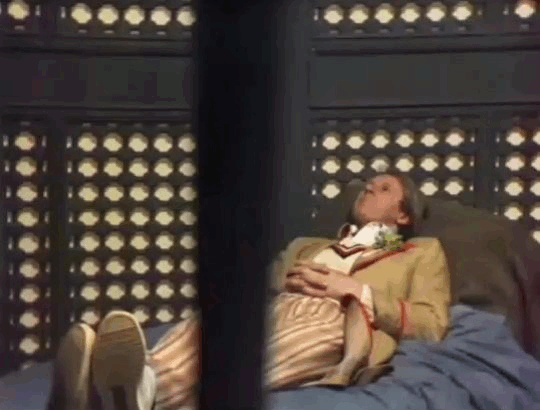
Snake Dance (1983)
Hell Bent (2015)
#doctor who#classic who#classic doctor who#5th doctor#fifth doctor#12th doctor#twelfth doctor#classic/new who parallels#same software different case#my post#my gifs
472 notes
·
View notes
Text
i get mean when i'm nervous like a bad dog
#everyone cheer and clap i learned a new software for this and i only crashed my computer twice#doctor who#clara oswald#twelfth doctor#twelveclara#whouffaldi#<- still fucking hate that name btw#vid#mine
48 notes
·
View notes
Text
Lord help me-
while I love good celestial themed robot, I have an entire subcategory of characters I simp for and that is best buy.
why, you ask???




Send help.
#screen heads#harley sawyer#the doctor#Mr puzzles#smg4#poppy playtime#vee#dandy's worl#vox#hazbin hotel#voxtech#I just wanna smoochem#I could turn their software into hardware-#chat help#Ill be the port if they'll be the usb#they can charge me up#that's it I'm jumping off a bridge#AHAGHJNKJ#IM NORMAL#moony mumbles
24 notes
·
View notes
Text
Sad I haven’t seen a single Stobotnik edit to Doctor! Doctor! By the Thompson Twins yet
#like???#doctor doctor can’t you see I’m burning burning#doctor doctor is this love I’m feeling????#hello stone#stobotnik#agent stone#ivo robotnik#sonic the hedgehog#robotnik x stone#such an amazing song#I love Thompson twins so much#stobotnik edit#please someone#I have no video editing software rn
34 notes
·
View notes
Text
Stop please help my
baby Yazan👶 and his family
Please don't ignore my family ⚠️
ls very important !!!⚠️
✅️Vetted by @gazavetters, my number verified on the list is ( #390 )✅️

A year has passed Are you saying that a year has passed and only that? It was a year of bitter loss and suffering.

It was a year of suffering, displacement, homelessness, and loss of home, house, and work It was a year full of tears, despair, oppression, and disappointment.
Please don't be like them. Don't let me down too. I am here calling for your help to save what is left of my family Death is approaching us at every moment. Don't be a helping hand to them and let us down. You can help Any simple donation contributes to you savinga family from the danger of death.

To help👇🙏
@magnus-rhymes-with-swagness @schoolhater
@appsa @khanger @northgazaupdates2
@dirhwangdaseul @jdon @catmask @noble-kale
@dlxxv-vetted-donations @vague-humanoid
@heritageposts @neechees
@comintoyoulive @strangeauthor @feluka
@autisticmudkip @postanagramgenerator
@90-ghost @nabulsi @sayruq @sar-soor
@feluka @neptunerings @wellwaterhysteria
@buttercuparry @watermotif @rhubarbspring
@butchniqabi @butchfeygele @butchfeygela
@dykesymmetry @dykeslexic @dykesbat
@dykesbian @lesbianmaxevans @frigidwife
@diasdelasombra @danlous @awomanofsorts
@brutaliakhoa @beserkerjewel @neechees
@kibumkim @feminismwecandoit @gazagfmboost
@palhelp @dlxxv-vetted-donations
@commissions4aid-international @palipunk-blog
@irhabiya @iraqiprincess @self-hating-zionist
@antizionisttranslations @antizionistprincess
@capacity2 @africant @spacebeyonce
@qattdraws @iridessence @irrational-pie
Qidontwikeit @shesnake @appsa @queernigga
@socalgal @chilewithcarnage @schoolhater
@opencommunion @heliopixels @deepspaceboytoy
@malcriada
#christmas #santa claus #birthday
#happy new year
#free palestine #gaza #free gaza #
#gaza genocide#tenth doctor#engineering#merry christmas#help gaza#please#television#tentacles#gaza gofundme#gazaunderattack#happy new year#illustration#art#artists on tumblr#trans community#software engineering#doctor who#donations#tumblr milestone#all eyes on palestine#basketball
16 notes
·
View notes
Text
Strategic Benefits of Clinic Management Software for Healthcare Excellence

Quick Summary
In the ever-evolving landscape of healthcare, efficiency, accuracy, and enhanced patient care are paramount. Clinic management software has become a cornerstone of modern healthcare, revolutionizing the way clinics operate. This blog delves into the strategic benefits of clinic management software, exploring its key features, advantages, selection process, development steps, costs, and future trends. Additionally, we highlight how Smartcare, a premier online healthcare platform, can partner with you to elevate your healthcare management system.
Introduction
Healthcare institutions are continually striving to improve patient care, streamline operations, and maintain compliance with stringent regulatory standards. The advent of clinic management software has significantly contributed to achieving these objectives. This software is integral to modern healthcare infrastructure, facilitating efficient clinic operations, secure patient data management, and superior patient care. In this comprehensive blog, we will explore the strategic benefits of clinic management software and its transformative impact on healthcare practices.
How to choose the right clinic management software?
1. Identify Your Needs
Assess Your Requirements: Determine what features are essential for your clinic. Common needs include appointment scheduling, electronic health records (EHR), billing, patient communication, and reporting.
Specialty-Specific Needs: Some software solutions are tailored for specific medical specialties. Ensure the software aligns with the unique requirements of your practice.
Volume and Workflow: Consider the volume of patients your clinic handles and how the software can streamline your specific workflow.
2. User-Friendly Interface
Ease of Use: Choose software with an intuitive and easy-to-navigate interface. Your staff should be able to learn and use the system with minimal training.
Patient Portal: A user-friendly patient portal is crucial for enhancing patient engagement and satisfaction.
Accessibility: Ensure that the software is accessible across different devices, including desktops, tablets, and smartphones, for greater flexibility.
3. Integration Capabilities
Seamless Integration: Ensure the software can integrate with existing systems like lab management, pharmacy, and imaging services. Integration with other healthcare systems can streamline workflows and reduce data duplication.
Third-Party Applications: Look for software that supports integration with third-party applications you might be using, such as accounting software or telehealth platforms.
APIs and Custom Integrations: Consider whether the software offers APIs or supports custom integrations to tailor it further to your clinic’s needs.
4. Scalability
Future Growth: Select software that can grow with your practice. It should be able to handle an increasing number of patients and expand its features as your needs evolve.
Customizability: The software should offer customization options to tailor it to your specific workflow and preferences.
Modular Features: Look for modular software solutions where you can add or remove features as needed without requiring a complete system overhaul.
5. Data Security and Compliance
Security Measures: Ensure the software has robust security features to protect patient data. This includes encryption, secure user authentication, and regular data backups.
Compliance: The software should comply with relevant regulations such as HIPAA in the US or GDPR in Europe, ensuring that your practice meets legal requirements for data protection.
Audit Trails: Features like audit trails help track changes and access to patient records, enhancing security and accountability.
6. Customer Support
Reliable Support: Opt for a provider that offers reliable and accessible customer support. This is crucial for troubleshooting issues and getting the most out of your software.
Training and Resources: Good software providers offer comprehensive training resources and ongoing support to help your staff become proficient users.
Availability: Check the support hours and response times to ensure help is available when you need it, especially during critical hours.
7. Cost and ROI
Budget Considerations: Compare the costs of different software solutions, including upfront costs, subscription fees, and any additional charges for updates or support.
Return on Investment: Consider the potential ROI. Effective clinic management software should save time, reduce errors, and improve patient satisfaction, ultimately justifying the investment.
Hidden Costs: Be aware of any hidden costs that might arise, such as fees for additional users, extra storage, or premium support services.
8. Reviews and Recommendations
User Feedback: Read reviews and testimonials from other medical practices. Real-world feedback can provide valuable insights into the software’s performance and reliability.
Professional Recommendations: Seek recommendations from industry peers or professional associations. They can provide unbiased opinions based on their experiences.
Case Studies: Look for case studies or success stories that demonstrate how the software has benefited similar practices.
9. Demo and Trial Period
Free Trial: Take advantage of free trials or demos offered by software providers. This hands-on experience can help you determine if the software meets your needs and integrates well with your practice.
Feedback from Staff: Involve your staff in the evaluation process. Their feedback can highlight potential issues and ensure the software is suitable for everyday use.
Scenario Testing: During the trial, test the software with real-world scenarios to see how it performs under typical conditions in your clinic.
10. Advanced Features
Analytics and Reporting: Look for software that offers advanced analytics and reporting features. These tools can provide insights into clinic performance and help you make data-driven decisions.
Telehealth Capabilities: With the rise of telehealth, having integrated telemedicine features can be a significant advantage for modern practices.
AI and Automation: Consider software that uses artificial intelligence (AI) and automation to enhance efficiency, such as predictive analytics for patient trends or automated appointment reminders.
What is the Average Cost to Build Clinic Management Software?
1. Scope and Features
Basic Features: For software with essential functions like appointment scheduling, patient management, billing, and electronic health records (EHR), expect to pay between ₹15,00,000 to ₹37,50,000. These features help streamline day-to-day operations, improve patient flow, and reduce administrative burden.
Advanced Features: Advanced functionalities, such as telehealth integration, AI-driven analytics, comprehensive patient portals, and enhanced security measures, can increase the cost to ₹37,50,000 to ₹1,12,50,000. These features provide significant value by enhancing patient engagement, optimizing clinical workflows, and offering deep data insights.
Customization: Tailored solutions designed to fit specific needs and workflows can exceed ₹1,12,50,000. Customization ensures that the software perfectly aligns with your practice’s unique processes and requirements, offering a bespoke solution that generic software might not provide.
2. Development Team Location
North America: Development costs are typically higher in North America, ranging from ₹7,500 to ₹18,750 per hour. This high cost often reflects the region’s expertise and advanced technology infrastructure.
Europe: In Western Europe, rates range from ₹5,250 to ₹15,000 per hour. Eastern Europe offers more affordable rates, between ₹3,000 and ₹7,500 per hour. European developers are known for their high-quality standards and innovative solutions.
Asia: In India and Southeast Asia, development costs are lower, ranging from ₹1,500 to ₹3,750 per hour. These regions offer a cost-effective solution without compromising on quality, making them a popular choice for many clinics.
3. Development Team Composition
Project Manager: Manages the project timeline, budget, and communication. Cost: ₹3,750 to ₹11,250 per hour. A good project manager ensures the project stays on track and meets all deadlines and milestones.
Frontend Developers: Focus on the user interface (UI) and user experience (UX). Cost: ₹3,000 to ₹11,250 per hour. They ensure the software is visually appealing and easy to use.
Backend Developers: Handle server-side logic, databases, and integrations. Cost: ₹3,750 to ₹15,000 per hour. They ensure the software runs smoothly and integrates seamlessly with other systems.
UI/UX Designers: Design the software’s look and feel. Cost: ₹3,000 to ₹9,000 per hour. They focus on creating an intuitive and engaging user experience.
QA Testers: Ensure the software is free of bugs and performs well. Cost: ₹2,250 to ₹7,500 per hour. Their role is crucial for maintaining the software’s reliability and user satisfaction.
4. Development Timeline
Short-term Projects: Projects with a shorter timeline (3–6 months) may cost less but often require more intensive work hours and resources, potentially increasing hourly rates. These projects are suitable for clinics needing a quick turnaround.
Long-term Projects: More complex projects requiring 9–12 months or longer allow for more detailed development but accumulate higher overall costs. They are ideal for practices needing comprehensive, highly customized solutions.
5. Additional Costs
Third-Party Integrations: Costs for integrating third-party services (e.g., payment gateways, telehealth platforms) can add ₹3,75,000 to ₹15,00,000. These integrations can greatly enhance the software’s functionality and patient experience.
Maintenance and Support: Post-launch maintenance, updates, and support typically range from 15% to 20% of the initial development cost annually. Ongoing support ensures the software remains up-to-date and continues to meet the clinic’s needs.
Licensing Fees: Depending on the technology stack and third-party software used, licensing fees can add ₹75,000 to ₹7,50,000 per year. These fees cover the cost of using specific technologies or software components.
6. Hidden Costs
Project Management Tools: Subscriptions to tools for managing the project, such as Jira or Trello, can add up. These tools help keep the development process organized and efficient.
Server and Hosting: Costs for servers and hosting can range from ₹7,500 to ₹75,000 per month, depending on usage and scalability. Reliable hosting is crucial for the software’s performance and accessibility.
Security and Compliance: Ensuring compliance with regulations like HIPAA or GDPR may require additional investments in security measures and certifications. This ensures patient data is protected and the clinic avoids legal issues.
Key Features of Clinic Management Software
1. Appointment Scheduling
Online Booking: Patients can easily book, reschedule, or cancel appointments online, enhancing convenience and reducing administrative workload.
Calendar Integration: Syncs with popular calendars like Google Calendar, Outlook, and iCal, allowing seamless management of appointments and personal schedules.
Automated Reminders: Sends reminders via SMS, email, or push notifications to patients, significantly reducing no-shows and improving clinic efficiency.
Waitlist Management: Manages waitlists and automatically offers available slots to patients on the list, optimizing appointment utilization.
2. Patient Management
Electronic Health Records (EHR): Digitally stores comprehensive patient medical histories, treatment plans, lab results, and visit notes, ensuring easy access and better care coordination.
Patient Profiles: Maintains detailed profiles including demographics, medical history, allergies, and billing information, providing a holistic view of each patient.
Patient Portal: Offers patients access to their health records, appointment schedules, prescription details, and communication with healthcare providers through a secure online portal.
Family Profiles: Allows linking of family members for better management of family health records and appointments.
3. Billing and Invoicing
Automated Billing: Automatically generates bills and invoices after consultations or procedures, reducing manual errors and administrative burden.
Insurance Claims Management: Simplifies the submission, tracking, and management of insurance claims, speeding up reimbursements and reducing denials.
Payment Processing: Integrates with various payment gateways (credit cards, debit cards, UPI, net banking) for seamless collection of payments and easier financial reconciliation.
Multiple Payment Options: Supports various payment methods, including installment plans, to cater to different patient needs.
4. Telemedicine Integration
Video Consultations: Enables secure and high-quality virtual consultations, expanding the clinic’s reach and providing convenience to patients.
Secure Messaging: Allows patients and healthcare providers to communicate securely via instant messaging, ensuring privacy and timely responses.
E-Prescriptions: Facilitates electronic issuance and management of prescriptions, allowing patients to receive their medications faster and reducing errors.
Remote Monitoring: Integrates with wearable devices and health apps to monitor patients’ vitals remotely, providing continuous care and timely interventions.
5. Inventory Management
Stock Tracking: Monitors inventory levels of medical supplies, medications, and equipment, ensuring timely restocking and reducing wastage.
Automated Alerts: Sends alerts for low stock levels, expiring items, and reorder points, helping maintain optimal inventory levels.
Order Management: Simplifies the process of ordering and restocking supplies, including automatic generation of purchase orders.
Supplier Management: Tracks and manages supplier details, purchase history, and contracts, ensuring efficient procurement processes.
6. Reporting and Analytics
Custom Reports: Generates detailed reports on various metrics such as patient visits, revenue, treatment outcomes, and operational efficiency, aiding in strategic decision-making.
Data Visualization: Provides graphical representations of data, including charts, graphs, and dashboards, for better insights and easier interpretation.
Performance Metrics: Tracks key performance indicators (KPIs) such as patient satisfaction, clinic efficiency, and financial health to evaluate and improve clinic performance.
Regulatory Reporting: Assists in generating reports required for regulatory compliance and accreditation.
7. Workflow Automation
Task Management: Automates routine tasks such as patient follow-ups, appointment reminders, billing processes, and staff scheduling, freeing up time for healthcare providers.
Document Management: Digitizes and organizes patient records, consent forms, lab results, and other documents, ensuring easy retrieval and reducing paperwork.
Workflow Customization: Allows customization of workflows to suit the clinic’s specific processes and protocols, enhancing operational efficiency.
Staff Communication: Facilitates internal communication and task assignment among staff members, improving collaboration and productivity.
8. Security and Compliance
Data Encryption: Ensures patient data is encrypted both in transit and at rest, protecting sensitive information from unauthorized access.
Access Control: Manages user access with role-based permissions, ensuring that only authorized personnel can access specific data and functions.
Compliance Management: Ensures adherence to healthcare regulations such as HIPAA, GDPR, and local data protection laws, reducing the risk of legal issues.
Audit Trails: Maintains detailed logs of all user activities and changes in the system, supporting accountability and compliance audits.
Benefits of Using Clinic Management Software

Clinic management software is a powerful tool that streamlines various aspects of healthcare management. Here are the key benefits of using this software, which ultimately enhance the efficiency and effectiveness of medical practices:
Improved Efficiency
Clinic management software automates routine administrative tasks, such as appointment scheduling, billing, and patient records management. This automation reduces the need for manual input, minimizes errors, and saves time for healthcare providers and administrative staff. As a result, clinics can operate more smoothly and handle higher patient volumes without compromising on service quality.
Enhanced Patient Care
With clinic management software, healthcare providers have quick access to comprehensive patient records, including medical histories, treatment plans, and lab results. This easy access to information ensures that healthcare providers can make informed decisions and offer personalized care to patients. Additionally, the software’s telemedicine features allow for virtual consultations, enabling patients to receive timely care from the comfort of their homes.
Streamlined Appointment Scheduling
The software simplifies the appointment scheduling process by allowing patients to book, reschedule, or cancel appointments online. Automated reminders reduce no-shows, optimizing the clinic’s schedule and ensuring better patient flow. Waitlist management features also help fill open slots quickly, maximizing appointment utilization.
Efficient Billing and Payment Processing
Clinic management software automates the billing process, generating accurate invoices and reducing the likelihood of errors. It also manages insurance claims, streamlining the submission and tracking processes, and ensuring faster reimbursements. Integrated payment gateways facilitate easy and secure payment collection, enhancing the overall financial management of the clinic.
Improved Patient Engagement
Patient portals within the software enable patients to access their health records, appointment schedules, and prescription details online. This transparency empowers patients to take an active role in their healthcare. Secure messaging features also allow for direct communication between patients and healthcare providers, fostering better patient-provider relationships and ensuring timely responses to patient queries.
Better Inventory Management
Inventory management features track the clinic’s stock levels of medical supplies, medications, and equipment. Automated alerts for low stock levels and expiring items ensure timely restocking, reducing the risk of shortages and wastage. Efficient inventory management helps clinics maintain optimal stock levels and reduces operational disruptions.
Enhanced Data Security and Compliance
Clinic management software includes robust security measures, such as data encryption and access controls, to protect sensitive patient information. Compliance management features ensure that the clinic adheres to healthcare regulations like HIPAA and GDPR, reducing the risk of legal issues. Audit trails and regular data backups further enhance data security and accountability.
Comprehensive Reporting and Analytics
The software generates detailed reports on various aspects of clinic operations, such as patient visits, revenue, and treatment outcomes. These insights help clinic administrators make data-driven decisions, identify areas for improvement, and develop strategies to enhance clinic performance. Predictive analytics features also enable clinics to anticipate trends and plan proactively.
Workflow Automation
By automating routine tasks, clinic management software frees up healthcare providers to focus more on patient care. Task management features streamline workflows, reduce bottlenecks, and improve overall clinic efficiency. Document management systems digitize and organize patient records, reducing paperwork and ensuring easy retrieval of information.
Scalability and Flexibility
Clinic management software is scalable, allowing it to grow with the clinic. Whether a small practice or a large healthcare facility, the software can be customized to meet the specific needs of the clinic. Multi-device compatibility ensures that the software can be accessed from desktops, tablets, and smartphones, providing flexibility for healthcare providers and staff.
Integration Capabilities
The software integrates seamlessly with other healthcare systems, such as diagnostic labs, pharmacies, and health information exchanges (HIEs). This integration ensures smooth data exchange, enhancing collaboration and coordination across the healthcare ecosystem. API access also allows for custom integrations, extending the software’s capabilities to meet unique clinic requirements.
Choosing the Right Clinic Management Software
Selecting the right clinic management software is crucial for optimizing the efficiency of healthcare practices and improving patient care. The right software can significantly impact the day-to-day operations of a clinic, enhance patient interactions, and streamline administrative tasks. Here’s a detailed guide on how to choose the most suitable clinic management software:
1. Assess Your Clinic’s Needs
Before evaluating different software options, it’s essential to assess your clinic’s specific needs and requirements. Consider the size of your practice, the types of services you offer, and the specific challenges you face. For example, a small practice may need basic features like appointment scheduling and billing, while a larger clinic might require advanced functionalities such as EHR integration, telemedicine, and extensive reporting capabilities.
2. Evaluate Key Features
Identify the key features that are essential for your clinic’s operations. Key functionalities to look for include:
Appointment Scheduling: An intuitive scheduling system that allows online bookings, automated reminders, and waitlist management.
Patient Management: Comprehensive patient profiles, electronic health records (EHR), and patient portals.
Billing and Invoicing: Automated billing, insurance claims management, and various payment processing options.
Telemedicine Integration: Support for virtual consultations, secure messaging, and e-prescriptions.
Inventory Management: Tracking of medical supplies, automated alerts, and order management.
Reporting and Analytics: Customizable reports, data visualization, and performance metrics.
3. Consider Usability and Training
The software should have an intuitive and user-friendly interface that is easy for staff to navigate. Look for software that offers comprehensive training and support to ensure a smooth transition and effective use. User-friendly software minimizes the learning curve and reduces the likelihood of errors, which is crucial for maintaining efficient clinic operations.
4. Check Integration Capabilities
Ensure that the software can integrate with other systems used in your clinic, such as diagnostic labs, pharmacies, and health information exchanges (HIEs). Seamless integration enhances data exchange, improves coordination among different systems, and reduces the need for manual data entry. API access can also be beneficial for custom integrations and future scalability.
5. Evaluate Security and Compliance
Data security and regulatory compliance are paramount in healthcare. The software should offer robust security features, including data encryption, access controls, and regular backups, to protect sensitive patient information. It should also comply with healthcare regulations such as HIPAA, GDPR, and local data protection laws to avoid legal issues and ensure patient privacy.
6. Consider Cost and Pricing Structure
Evaluate the cost of the software and its pricing structure. Software pricing can vary based on features, the number of users, and the level of support provided. Some software solutions may have a one-time purchase fee, while others may offer subscription-based pricing. Consider the overall value and return on investment the software provides, including potential cost savings through increased efficiency and reduced administrative workload.
7. Look for Customer Support and Reviews
Research the vendor’s reputation and customer support services. Reliable customer support is essential for resolving issues and ensuring the software runs smoothly. Read customer reviews and testimonials to gain insights into the experiences of other clinics using the software. Positive feedback and a strong support network are indicators of a reliable and effective solution.
8. Evaluate Scalability and Customization
Choose software that can grow with your clinic and adapt to changing needs. Scalable software can accommodate an increasing number of users, additional features, and expanding operations. Customization options allow you to tailor the software to meet your clinic’s specific requirements and workflows.
9. Test the Software
Many vendors offer free trials or demo versions of their software. Take advantage of these opportunities to test the software and assess its functionality, ease of use, and compatibility with your clinic’s processes. Engaging in hands-on testing helps you make an informed decision and ensures the software meets your expectations.
10. Make an Informed Decision
After evaluating all the factors, compare your top choices and make an informed decision based on your clinic’s needs, budget, and preferences. Choose software that aligns with your clinic’s goals, enhances operational efficiency, and improves patient care.
The Future of Clinic Management Software
The future of clinic management software is poised to be shaped by several transformative trends and technological advancements that promise to enhance the efficiency, effectiveness, and overall quality of healthcare services. As the healthcare landscape evolves, so too will the capabilities and functionalities of clinic management software. Here’s a look at the key trends and innovations that are expected to define the future of this essential tool:
1. Increased Integration with Emerging Technologies
The integration of advanced technologies like Artificial Intelligence (AI), Machine Learning (ML), and Big Data analytics will significantly enhance clinic management software. AI and ML algorithms will improve diagnostic accuracy, predict patient outcomes, and offer personalized treatment recommendations. Big Data analytics will provide actionable insights from vast amounts of patient data, allowing for better decision-making and strategic planning.
Key Benefits:
Predictive Analytics: AI-driven predictive analytics will help anticipate patient needs and forecast future health trends. This allows clinics to proactively address potential issues and optimize resource allocation.
Personalized Medicine: Leveraging AI and ML for personalized treatment plans ensures that care is tailored to each patient’s unique health profile, improving the effectiveness of interventions.
Enhanced Diagnostic Tools: AI-powered diagnostic tools can analyze medical images and patient data more accurately and quickly than traditional methods, leading to faster and more precise diagnoses.
2. Greater Emphasis on Patient-Centric Features
Future clinic management software will increasingly focus on improving patient engagement and experience. Features such as advanced patient portals, personalized communication channels, and seamless telemedicine integration will become more prevalent. These enhancements will empower patients to take a more active role in their healthcare, improving satisfaction and outcomes.
Key Benefits:
Self-Service Portals: Advanced patient portals will allow patients to manage their appointments, access their health records, and communicate with their providers, giving them more control over their healthcare journey.
Telemedicine Integration: With seamless telemedicine features, patients can easily access virtual consultations, reducing the need for in-person visits and increasing convenience.
Personalized Communication: Customized notifications and reminders based on patient preferences and health needs will enhance patient engagement and adherence to treatment plans.
3. Enhanced Data Security and Privacy
With the growing volume of sensitive patient data, the importance of robust data security and privacy measures will continue to rise. Future clinic management software will incorporate advanced security features such as biometric authentication, end-to-end encryption, and real-time threat detection to protect patient information and ensure compliance with regulations like HIPAA and GDPR.
Key Benefits:
Biometric Authentication: Implementing biometric authentication (e.g., fingerprint or facial recognition) provides a higher level of security by ensuring that only authorized individuals can access sensitive information.
Advanced Encryption: Data encryption both in transit and at rest will safeguard patient information from unauthorized access and breaches.
Real-Time Monitoring: Continuous monitoring and threat detection will enable clinics to quickly identify and respond to potential security threats, reducing the risk of data breaches.
4. Cloud-Based Solutions and Mobility
Cloud-based clinic management software will become more prevalent, offering greater flexibility and scalability. Cloud solutions allow clinics to access their systems from anywhere, facilitating remote work and multi-location management. Additionally, mobile-friendly platforms will enable healthcare providers and patients to interact via smartphones and tablets, improving accessibility and convenience.
Key Benefits:
Remote Access: Cloud-based systems provide access to clinic management software from any location with an internet connection, supporting remote work and multi-site operations.
Scalability: Cloud solutions can easily scale to accommodate the growth of your clinic, whether through adding new users, features, or expanding into additional locations.
Mobile Compatibility: Mobile-friendly applications ensure that healthcare providers and patients can access and manage information on-the-go, enhancing convenience and efficiency.
5. Advanced Interoperability
Future clinic management software will feature enhanced interoperability, allowing seamless data exchange between different healthcare systems and platforms. Improved interoperability will support comprehensive patient records, streamline care coordination, and reduce redundancies in patient information.
Key Benefits:
Unified Patient Records: Integration with various healthcare systems will create a single, comprehensive patient record that includes information from multiple sources, improving continuity of care.
Streamlined Care Coordination: Enhanced data sharing capabilities will facilitate better communication and collaboration among different healthcare providers, leading to more coordinated and effective care.
Reduced Data Duplication: Interoperability reduces the need for repetitive data entry and minimizes the risk of errors associated with manual data handling.
Conclusion
Clinic management software is a strategic tool that can transform healthcare practices, enhancing efficiency, patient care, and overall clinic performance. By choosing the right software, implementing it effectively, and staying abreast of future trends, clinics can achieve healthcare excellence. Smartcare is here to help you navigate this journey, offering expert solutions and support to ensure your clinic’s success. Embrace the future of healthcare with clinic management software and elevate your practice to new heights of excellence.
Frequently Asked Questions (FAQs)
What are the strategic benefits of using clinic management software? Clinic management software provides strategic benefits by streamlining clinic operations, improving patient care, enhancing communication, and optimizing financial management. It helps in managing appointments, patient records, billing, and communication efficiently, which leads to better overall clinic performance and patient satisfaction.
How can clinic management software enhance patient care? Clinic management software enhances patient care by providing easy access to patient records, facilitating better coordination among healthcare providers, and enabling efficient appointment scheduling and prescription management. This ensures that patients receive timely and accurate care, reducing the likelihood of errors and improving health outcomes.
What key features should be considered when choosing clinic management software? When choosing clinic management software, consider features such as ease of use, integration capabilities with other systems, data security measures, customizable templates, and robust support for managing patient records, billing, and appointments. It’s also important to evaluate the software’s scalability and ability to meet the specific needs of your clinic.
How does clinic management software contribute to better clinic management? Clinic management software contributes to better clinic management by automating administrative tasks, improving data accuracy, and enhancing operational efficiency. It allows for seamless coordination of appointments, billing, and patient records, which reduces manual errors, optimizes resource allocation, and improves overall workflow.
What is the process for creating or customizing clinic management software? Creating or customizing clinic management software involves identifying specific clinic needs, selecting a development approach (custom development or modification of existing software), and designing features tailored to those needs. This includes integration with existing systems, extensive testing, and training for staff to ensure effective implementation and use.
#clinic management software#clinic software#software for clinic management#software for doctors#clinicsoftware
0 notes
Text
Hey. Hey, don't cry. They didn't change Watson's actor. No, you see, he regenerated. No, it does make sense, he died of heartbreak over Sherlock's death, and he... Uh.... Hm. Yeah, actually you can cry.
#imspired by me trying to gaslight myself into thinking it's the same guy and subsequently making myself sadder#i am lucky tho bc when i first heard about granada holmes it was thru some edits and it was the second watson#so it's gonna be easier to get used to him bc i saw him first#not in a full episode but still#granada holmes#john watson#david burke#edward hardwicke#in case anyone is confused about the “he regenerated” thing#it's something from doctor who#so when the mc is killed he doesn't actually die#he changes his body and general personality but it's still the same guy#same software different case#......yeah I'll shut up
23 notes
·
View notes
Text
#software for doctors#doctor appointment#telemedicine#telehealth#doccure#dreams therapy#patient management
0 notes
Text
TenMartha edit I started like a year ago or so and never finished. Did it to try out a new editing software (in conclusion I'm running with my tail between my legs back to my old familiar one after this). I still think it turned out alright
song: Walk Away by the Script
#tenmartha#martha jones#doctor who#10th doctor#honestly if I spend more than 5 hours a year editing I could get used to this new editing software#but alas#ten x martha
10 notes
·
View notes
Text

The Pyramids Of Mars (1975)


Boom (2024)
#doctor who#classic who#classic doctor who#classic/new who parallels#same software different case#4th doctor#fourth doctor#tom baker#sarah jane smith#elizabeth sladen#pyramids of mars#boom#doctor who spoilers#15th doctor#fifteenth doctor#ncuti gatwa#doctor who series 14#millie gibson#my post#my gifs#ruby sunday
256 notes
·
View notes
Text
back in the Superwholock days there was this post getting passed around my corner of tumblr about "teflon writing vs velcro writing," ostensibly as a nutshell summary of why fandom reacted so differently to Steven Moffat and Russell T Davies as Doctor Who showrunners: slick and polished and easier to admire (when done well) or coolly assess its flaws (when botched) than to get a grip on or pull apart & tinker with, vs. messy and prickly and grippy and tinkering-friendly and prone to getting its hooks in you whether or not you ever wanted that
and that's very funny to look back on with the distance of hindsight, because to this day--a full decade after peak Superwholock--RTD-era Who and Kripke-era SPN remain THE most insane, crazymaking, irreversible-brain-damage-inducing, "compelling in the way where they make me INCREDIBLY ANGRY and ITCHY TO FIX THEM because i am so stupid-invested that they still have me by the balls, even when my engagement is just picking apart the frustrations of how and why they SUCK" turbo-examples of velcro writing i have ever encountered in my LIFE
hell, they aren't even so much like velcro as they're like snagging the folds of a lace circle skirt on a whole branch of actual cockleburs and trying to wash the shrapnel out with fucking gorilla glue
.....and then there's BBC Sherlock. which was neither velcro writing nor teflon writing but an elaborate many-year con, targeted at the EXACT kinds of people who maintain a secret good Supernatural that lives in their heads, whose one neat trick was to bait its marks into collectively hallucinating a brilliant show so that Steven Moffat and Mark Gatiss never had to put themselves to the trouble of writing one.
#computer tinkerers hear me out: if spn is microsoft windows and doctor who is various *nix distros and moffat-era who is macOS#then bbc sherlock is a fucking chromebook that reply guys SWEAR you can do full-stack software development and advanced image editing on#....if you root it and use some horrible 3rd party script to bolt a linux distro on top of chromeOS and physically install 32gb extra RAM#and even then the filesystem access is all screwy and *you're still doing your image editing in the GIMP*#fandom#superwholock#meta
81 notes
·
View notes
Photo

just finished watching the end of time so have a ten sc redraw from a completely different episode :)
#doctor who#tenth dr#dr who fanart#dr who#dw fanart#david tennant#its from runaway bride iirc? idk im just grabbing expressions i like lmao#also im tryin to learn how to use some of the other tools in my drawing software so i dont get too attached to one(1) oil paint brush sdkfk
130 notes
·
View notes
Text

Retro Game Spotlight 095: Dalek Attack (1992)
Publisher: Alternative Software Platform: Atari ST Designers: Roger Hulley, Richard Turner
Trivia: Based on the British TV series Doctor Who, most versions of Dalek Attack let the player choose between playing as the Second, Fourth or Seventh Doctor.
#Atari#Atari ST#Alternative Software#Doctor Who#Dalek Attack#video games#retro gaming#retro computing#Roger Hulley#Richard Turner#Retro Game Spotlight
40 notes
·
View notes