#snow overlay
Explore tagged Tumblr posts
Text




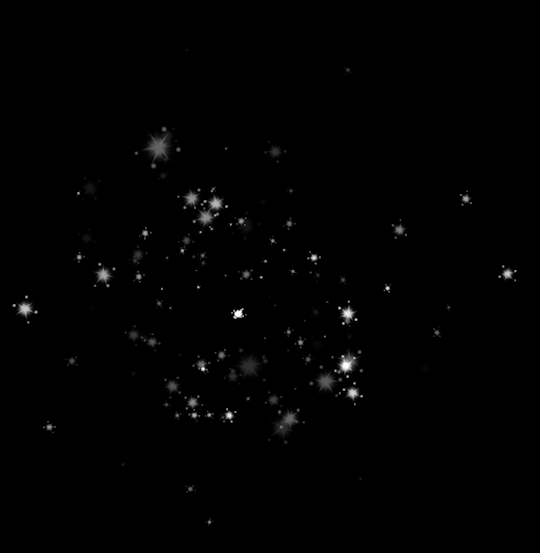


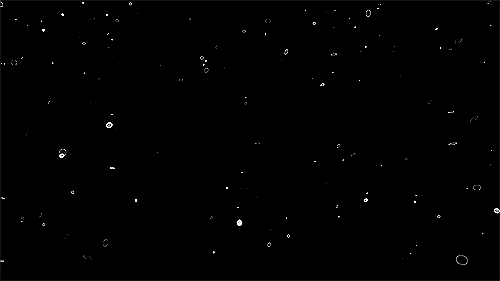

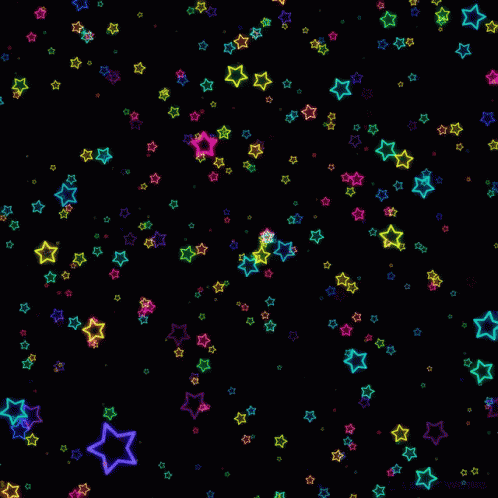





Gif overlays ♡
#edit resources#rentry#rentry resources#Gif#gif overlay#snow overlay#falling Stars gif#tumblr headers#overlay
2K notes
·
View notes
Text

Falling Snow Overlay
You can get this in full size for free here on my BLOG
43 notes
·
View notes
Text
How to Use a Snow Overlay to Create Stunning Winter Effects in Your Photos and Videos
Winter brings a magical atmosphere, with peaceful snow overlay, snowy landscapes, and mild dreamlike surroundings. For photographers, videographers, and digital content material creators, it may on occasion be tough to get that best iciness vibe to your images or motion pictures. That’s where the snow overlay comes into play.
A snow overlay is a virtual ability that simulates falling snow, snow, or ice conditions. This makes it smooth for creators to incorporate actual or simulated snow into their photos and movies while not having to shoot in winter situations. In this newsletter, we’ll explore how snow overlay works, the way to use it, and the advantages of incorporating it into your innovative projects.
What is a snow overlay?
A snow overlay is an image that can be placed over your photo or video to create the illusion of snow. These snow overlays are typically transparent PNG files or video clips in which the interesting snowfall blends seamlessly with the background of your photo or image They are made in a variety of formats—from soft snowflakes, which range from mild to heavy snow—and can add depth and atmosphere to any scene.
How to Use a Snow Overlay in Photography?
If you want to add a snow overlay to your photos, a snow overlay can be a game changer. Here’s a quick guide on how to snow overlay your photo with snow.
1. Choose the Right Overlay: Browse through the selection of snow overlay and choose one that fits the mood you want to create. Some have heavy snow, while others mimic heavy snow or thunderstorms.
2. Download the overlay: Once you have selected the appropriate overlay, download it to your computer. A snowflake is usually supplied as a PNG file with a clear background, making it easy to lay out on top of your original image.
3. Open your photo editing software: Software like Photoshop or GIMP allows you to work with layers, making it easier to combine snow overlay. Open your drawings and snowflakes in your photo editor.
4. Layer the Overlay: Drag the snow overlay onto your image, placing it as a new layer on top of the first image. Keep it naturally visible—make sure it covers the entire image or covers a specific part.
5. Change settings: You can adjust the opacity, blend mode, and size of the snow overlay to match the scene. Play around with these settings for the best effect.
6. Fine-tune the image: After applying a snow overlay, you can also add some blur or add depth to soften the snow if you want to adjust contrast, brightness, or other elements and make the snow effect look similar to... photo.
7. Save and Share: Once you’re happy with the final result, save your photo in your favorite format and share it with the world!
How to Use a Snow Overlay in Video?
Video footage Snow overlay can be just as effective, especially for filmmakers or producers looking to capture the essence of winter in a scene. Here's how to add a Snow overlay to your videos.
1. Look for snow overlay videos: For video work, you may want to look for snow overlay in video formats, such as MP4 or MOV. These snow overlays usually have a smooth snowflake from behind, allowing you to apply them to your scene with ease.
2. Import your video and Snow overlay into editing software: Software like Adobe Premiere Pro, Final Cut Pro, or DaVinci Resolve allows you to work with video layers. Bring your video footage and Snow overlay.
3. Layer a snow overlay: Place the snow overlay on top of your original scene in a new video track. Adjust the size, location, and timing of the snow effect to suit your video.
4. Finetune the Effect: You can adjust the opacity, speed, and direction of the snowfall to create the perfect effect. For snowflakes, increase the opacity and density of the snowflakes. If it snows slowly, reduce opacity and reduce the number of blocks.
5. Add volume (optional): Adding the sound of wind or gently falling snow can further enhance the immersive atmosphere of winter.
6. Export your video: Once the Snow overlay is good and you like the final result, export the video and share it on social media, YouTube, or another platform
Benefits of Using Snow Overlay?
Easy to use: Snow Overlay are smooth to use and do not require superior specialization or portray competencies. Just download, install, and make changes.
Time Savings: Getting snow properly from scratch can take plenty of time and effort. It saves you the problem of imparting an equipped-to-use snow cover that may be deployed in minutes.
Versatility: Whether you’re running a vacation marketing campaign, a wintry weather-themed video, or a simple photograph assignment, Snow Overlay is flexible enough to match strategies and programs.
Low cost: Hiring a computer graphics team or spending time filming in the snow can be steeply priced. Snow Cowl affords a less expensive alternative that offers you exceptional consequences without charge.
Creative manipulation: A snow cowl allows you to create as much snow as you need, whether or not it’s mild powder or heavy snow. You have entire management over the tone and ecosystem.
Conclusion
Adding snow overlay to your photography and video is a quick and effective way to bring winter beauty and serenity to your images. Whether you’re working on a holiday ad, a winter movie scene, or just want to evoke the spirit of the season, snow coverings offer an easy solution to add a little magic to your stories Experiment with different coatings, adjust layouts to suit your style and See how your creations turn into wonderful winter wonderlands.
1 note
·
View note
Text
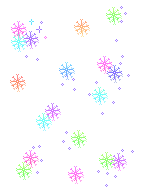

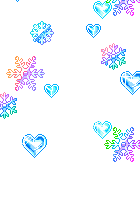
839 notes
·
View notes
Text
Otto stretching <3

#ottto#did a funky hue shift bc I thought it looked yummy#hehe I like how the faces look like eggs:3#artists on tumblr#art#finished piece#illustration#my art#digital art#my oc art#2024 art#lamo giving back xer freckles bc I wanted to#THE OUTFIT ON THE RIGHT WAS MADE BY MY SWEET ONLINE FRIEND :D#snow leopard#sfw furry#anthro#furry anthro#I love Otto so much#:devious:#hahaha is it obvious???#haven’t been drawing a lot bc of school even if 3 of my classes are art classes <3#hehehehe I dunno maybe yall will get some traditional stuff sooooon#had fun with the overlay hoping it makes the other Otto look more in the background#Act Casual
87 notes
·
View notes
Text


Tara in the snow what will she do
#WAH#baldur's gate 3#bg3#OC: Tara#imagine we got a snowy quest#bg3edit#REUPLOAD BC MEL SENT ME THE SNOW OVERLAY OOPSIEEEEE
67 notes
·
View notes
Text

Oh yeah this one too
#poor soul got tangled up and then glitter bombed#there is no justice in this world#icons#yugioh#rainbow#glitter#pastel#manga edit#panel edit#color edits#ive been gradually increasing the opacity of the white overlay with every edit. soon he will be lost in the snow#fave#f2u with credit
337 notes
·
View notes
Text
gloop…….. I wanna draw boat guy…… Google how to draw boats good…… computer do you hear me………….
also I want to learn blender to model dandy world oc…… but also…… to make my catnap plushie cool with charms and things……..
#rambles#IF ONLY I COULD FOCUS ON A SINGULAR THOUGHT#I will finish boat guy and make the overlay horrendous#not in a bad way though that’s just my super epic strategy#because sunlight to me is blinding and I must convey my love for the blinding stars through excessive overlay#SUNLIGHT BE UPON YE#GRRR BOAT GUY#also I got hit with another ZING !! ahh thought while lying on the pavement in the sun#snow leopard icewing….. maybe….. rainwing hybrid too…….. brain worm…… EXPLOSION#oh and I might post my uglydolls oc too…. GUH#multifandom core……. I HAVE ALL THE THOUGHTS……. not enough time…… POINTS POINTS POINTS
6 notes
·
View notes
Text


doing Bjora achievements on EU lately because I love the ambience. beautiful colours, pretty snow, spooky whispers, ghosts and spirits, it's the perfect place to chill out for a while ^_^
#guild wars 2#gw2 screencaps#gw2 bjora marches#gw2 icebrood saga#added some snow overlays on those pictures because i like it better
6 notes
·
View notes
Text

Jiang Xiaohai character aesthetic | The First Shot 雪迷宫
#repost! without overlay#inspo for a fic i will write when???#the first shot#雪迷宫#snow maze#jiang xiaohai#zhang yu#my edit#character aesthetic
5 notes
·
View notes
Text

42x Winter Tree-Lined Path Backdrop Photography for Wedding, Engagement, Maternity, Ceremony, Backdrop Overlays, Photoshop Overlays
#photoshop overlay#weddingbackdrop#etsyseller#backdrop#backdrop overlays#weddingideas#ai generated#etsyshop#winter#snow#treeline pathway#engagement#ceramonybackdrop#weddingdecor
2 notes
·
View notes
Text
Add a cozy snow fall to your stream this winter with these cute layered animations.
Check them out here: https://atmostar.etsy.com/listing/1816548100
#animated overlay#vertical#digital art#snow#snonwfall#snow fall animation#stream assets#vtuber asset#streaming#overlays#graphic resources#livestream#winter aesthetic#holiday season#festive vibes
0 notes
Text


#Minecraft Beta#Minecraft Beta 1.7#Beta 1.7#Mineblr#diamond sword#Minecraft debug overlay#Minecraft screenshots#Taken in 2022#Monty Home#old Minecraft#retro Minecraft#Minecraft terrain#Minecraft snow
0 notes
Text

it's been snowing lately, so achaean camp in winter



and an older version before i've put 1000 overlays on it

#on the fence about the colours but i dont wanna stare at it anymore HMMM#it's hard to convey cold#greek mythology#tagamemnon#teucer#greater ajax#menelaus#odysseus#diomedes#the iliad#trojan war#my art
2K notes
·
View notes
Note
Screaming, crying, throwing up, eating the drywall with my bare hands, ripping up the floorboards
Please please please PLEASE, begging on my knees, more glasses Bill🙏🙏🙏
(coming from a teen who has awful vision, astigmatism, and visual snow syndrome lol)
(other bills glasses au parts can be found here and here!)
i got SUPER excited when i saw this ask, because you described THE EXACT VISION ISSUES THAT I HAVE!!!!!! :D i also have awful vision, astigmatism, and visual snow syndrome!!!!!! so yes of course ill doodle more glasses!bill for you!!! its like were both mutually projecting 🤝
first of all. this made me realize how PERFECT bill is for visual snow syndrome. for people who dont have it/dont know what it is, its a condition where your eyes get like,,,,,a fuzzy, static-like overlay. like, for me, it looks like im looking through a static filter. it gets ESPECIALLY bad in low light. which reminded me that one of bill's fears is tv static...... 👀 i just couldnt shake the mental image of bill resting for the first time in the theraprism, only to wake up to everything being FUZZY.

at first he thinks its a cruel trick that the staff is playing on him just to torture him more. nah, his eye is just fucked up <33333
ANYWAY, here are some more lighthearted doodles!!!!!!! <3


LIFE HACK!!!! did you know that if your opponent only has one eye and wears glasses, you can temporarily blind him only using a jumbo sticker?? the more you know!!! <3

hes such a drama queen <3
#gravity falls#bill cipher#william lucipher#the book of bill#billble#the billble#tbob#bob#tbob spoilers#the book of bill spoilers#book of bill spoilers#dipper pines#mabel pines#stanford pines#bills glasses au#billford#ford#ford pines#thisisnotawebsitedotcom#I AM HAVING THE TIME OF MY LIFE DRAWING THESE#gf#fanart#gf fanart#angst#fluff#theraprism#comic#cloudysarts
1K notes
·
View notes
Text
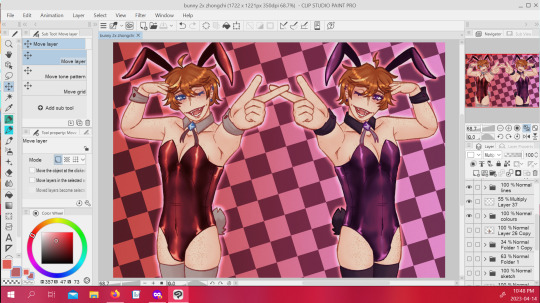
i kinda hate this conceptually but like... technically i'm really happy with the colours and stuff orz
#i just sorta started going on a sketch i wasn't done refining so like...#theres a dozen things i'd change if i actually planned anything about this#i don't even know if it works as a two character piece i just sorta added delusion chi/de as i went#i wish i'd posed them differently it's really bothering me... i got distracted because i was having fun with the colouring#why'd i space them so far apart (╬▔皿▔)╯#i don't wanna scrap it since i really do love how the shading on the bunnysuit came out#but... i'll be honest the layers are a fucking mess.#if i go in and change a bunch of stuff i will be fighting for my fucking life in there#plus... it's like 98% done i might fiddle with the levels and overlays a little more but it's... postable#might just separate them into two vertical pieces instead of this horizontal one and call it a day#this is hardly going to be the last time i ever draw either of them in a bunnysuit so i'll just do better next time#might delete this tomorrow i always feel really embarrassed posting wips my process is a MESS#snow blogging#wip
1 note
·
View note