#sims 4 vehicle
Explore tagged Tumblr posts
Text





1910 Car Dealership
30x20 Retail lot Gallery ID - Pathesis or SFS
For when your sims are ready to trade in the horse for something a bit more modern! NoCC but I use a lot of packs.
#AntiquatedBuilds#AntiquatedSimmer#PathBuild#ts4#NoCC#1900#1900s#1910#1910s#Edwardian#Victorian#decades#decades challenge#ts4cc#decade challenge#ts4 historical#ts4 decades challenge#ultimate decades challenge#sims 4 decades#decades legacy#sims 4 historical#sims 4 decades challenge#historical#30x20#Retail#Vehicle
107 notes
·
View notes
Text


















LLS : TOPLESS CHEVY DONK
New Patreon Drop!
✧ Comes in 15 Styles
✧ No Fading when camera is close
✧ Can be searched by searching "LLS - TOPLESS CHEVY DONK" in Build Mode
✧ Custom Thumbnail
Will be available Publicly on 05/14
DOWNLOAD HERE (EARLY ACCESS)
211 notes
·
View notes
Text





some more progress on the community garden.
#the sims 4#ts4#gt save#ts4 gameplay#ts4 legacy#i'm still trying to decide how often i want them to meet :\#i still think it's a nice way for them to bond as neighbors#this thing is basically kind of a plot vehicle for me at this point
138 notes
·
View notes
Text

Happy Thanksgiving! As orphans from small families, Colin and I have never had the blessing of large family holidays, but this year we were intentional about building our community. We hosted a number of church families new to our area for dinner, including a young couple hailing from Selvadorada! It was such a blessing to see and hear the joy and gratitude that filled our home. Every year it seems like the list of things I'm grateful for grows longer and today was no exception. Thank you, Lord, for my loving husband, beautiful children, comfortable home and full belly! 🦃
#this post is so short because its sole purpose is as a vehicle to share this fussy little family portrait <3#sophia wagner#colin wagner#charlotte wagner#sadie wagner#colin wagner jr.#holiday#portrait#wagner family#wagners#gen1#fundie sims#quiverfull sims#homeschool sims#modest sims#ts4#sims 4
11 notes
·
View notes
Text

hi. i made the scenic commuting bike BGC and rideable for the latest patch.
DOWNLOAD : SFS
4 swatches
BGC
61 notes
·
View notes
Text
Mechanic Career for the Sims 4
Check out my mechanic career and your sims could work their way up from an apprentice to a technician or a tyre fitter all the way to being the big boss
Download- curseforge
*This is a beta release and therefore there may be some minor bugs and should you run into any or have any suggestions for improvements please leave a comment and I'll do my best to sort it :)

#sims 4 simblr#sims 4 custom content#sims mod#the sims 4#simblr#sims 4#sims 4 cc#sims 4 gameplay#sims 4 mods#s4cc#s4ccfinds#ts4 cc#the sims cc#cc finds#s4 cc#cc#maxis match cc#mechanic career#vehicle technician#tyre fitter#sims 4 career#sims cars#sims career
33 notes
·
View notes
Text

#gate#city#tower#buildings#streets#sims 4 townies#small town#cape town#pony town#iamromao#beninrepublic#life#benin#jeuneesthete#quotes#africa#cotonou#photography#romao#clouds#sunrise#skyscape#anakin skywalker#sky#sunlight#cloudy sky#blue#suv#vehicle#vintage cars
4 notes
·
View notes
Text
spent 6.5 hours playing the sims today 😁 this building is partially inspired by a lakehouse in a dream i had last night??? the bushes around the topiaries are probably what took me the longest but i forgot to zoom in on them in the video. whatever...
[VD: a screen recording of a sims build, a fancy lake house in a V shape. the video starts at the back (the inside of the V). there is a topiary garden on the path leading up to the house. there are stairs up to a porch all along the back 2nd level. under the stairs is a garden with greek-like statues. most of the rooms in the house are unfinished, save for a pink bedroom that's kind of old lady style, a teal semi-maximalist bathroom with gold accents, and a brown and blue bedroom with weapons and animal skin rugs. /end VD]
#this was great bc normally i hyperfocus on the sims by accident but today was on PURPOSE i wanted to spend my whole day off on this#also i used TOOL to place the cars and sailboat so the house people have vehicles#i also used TOOL for the bushes. but that was probably obvious#the sims#the sims 4#sims 4 build#idk why i bother adding tags like these bc i can never find the post later when i want it anyway. which is the whole reason i add the tags.#whatever....
4 notes
·
View notes
Text








“A new expression of luxury”
2023 Rolls Royce Spectre 🇬🇧
The most powerful Rolls-Royce ever — a spiritual successor to the Phantom Coupé and an emblem of artisanship in perfect harmony with electric technology. The world's first ultra-luxury electric super coupe.
Available since February 2’nd for “No Limits” and “All Inclusive” tiers exclusively.
Model with HQ interior, open/close doors and functional light.
Go and join my Patreon!
#the sims 4#sims 4#sims4#sims4car#the sims 4 cc#the sims 4 custom content#thesims4cars#the sims 4 cars#sims4vehicles#the sims#the sims 4 cc finds#sims 4 cc finds#the sims 5#sims 4 cars#sims 5#sims 4 cc#the sims custom content#sims 4 alpha cc#sims#the sims 4 vehicles
20 notes
·
View notes
Text
Snowflake Day Tree + Activities

I actually started to make this two years ago and forgot about it but then I got the idea to do it again and remembered that I had already written most of the code. It was sort of like finding money in your pocket you'd forgotten about. 😂

Much like in real life, I prefer to spend my holidays in-game with family instead of randoms and I just want to open presents without having to throw a Gift Giving party. So I made a Christmas Snowflake Day tree to do that where you can decorate and add gifts to open on Snowflake Day.
I also added some holiday activities for kids and toddlers if you have the More Activities Activity Table. It's an add-on so you need that mod (and whatever requirements go with it) if you don't already.
Enjoy and Merry Christmas!
More info after the cut and Updates here
Decorate the Tree (this is meant as a joinable group activity so you can invite others to join; up to 4 Sims (child+) can decorate)
Add Tree Topper (if you have any)
Hang Ornaments (if you have any)
Turn On/Off Lights (if decorated)
Admire Ornaments (sims may get a nice holiday moodlet - Holiday Memories buff)
Add Gift for…
Look at Presents (get information on how many gifts are under the tree and to whom)
Steal Presents (only for Klepto, rebellious, Evil, Mean-spirited; you will get in trouble if someone sees)
Sneak a Peek at Presents - to check out any of your gifts
Invite Everyone to Open Presents - for Snowflake Day, brings everyone on the lot to open gifts under the tree; if someone doesn’t have gifts, they will watch others open presents and if they are in the household they will get a sad buff. Gifts improve relationship score if Sims like it; does nothing if they don’t but if they get too many gifts they don’t like, they can complain about it.
Open Gifts - self explanatory. If you don’t want to gather everyone together, you can open gifts at any time on Snowflake Day. Depending on how many gifts you like/don't like, you will get a special moonlet (Feeling Grateful/Bummer Holiday)
Take Down Decorations
Put Away Tree
Sims can also:
Ask for holiday presents…Toy | Book | Vehicle | Computer | Electronics | Jewelry | Decor | Hobby Object | Sports Object
This is a one-time interaction that Sims can use on any family or household member. If a sim gets what they asked for, they will get a special buff (Just What I Wanted)
Thank for Presents (if they had a particularly good Snowflake Day)
Complain about Presents (if they had a bad one)
With the MAAT add-on, children and toddlers can also:
Make handmade ornaments and hang them on the tree. The ornaments can be stored in the decorations box.
Make handmade Snowflake Day cards for friends and family (kids only). You can give them directly to Sims or put them under the tree as a gift.
Notes and Recommendations:
To be able to utilize all the tree features, make sure there is enough space around the entire tree for Sims to gather and interact with the tree
Your Sims need to have a giftable object in their personal or household inventory to add a present to the tree
When a Sim has asked for a gift, the game checks whether any of the gifts they receive are in the same buy subcategory or object type as what they asked for so if, as example, a kid asks for a toy and you get them a cc toy that is categorized as a plant or deco object in the game, it’s not going to count.
To gift jewelry, you need the TS3 Store Jewelry Machine or any custom wearable jewelry objects that is the same object type as the Store Jewelry box object
If you don't have my activities table mod and don't want it, then don't download the two MAAT files.
Requires Generations, Showtime (actually I don't think you need Showtime. I think I wanted to use something from it but then didn't but I'm sure one of you will confirm for me 😭) and Seasons
Details and Instructions:
The tree and box can be purchased in the Entertainment/Hobbies Section (300 and 200, respectively), the tree topper in the Misc Deco (90) or they can all be found in the custom Snowflake Day collection file.
To decorate the tree, your Sim needs both the tree object and the decorations box. Custom ornaments and tree toppers go into the decorations box.
The tree comes with a default decoration but you can create and add your own tree decorations. The file has an XML (HolidayTreeDecorations) where you can add the Resource Key, Group ID for the OBJD of the decoration, whatever name you want to call it, whether you want it to light up or not, and the image (if you don’t want a custom image, just use the default one in my first entry).
Credits: Meshes by EA, tree deco is from Coral Island (I hope Stairway Games doesn't come for me!!) and the ornaments are by me and Freepik. Images are EA and Flaticons. Animations by EA and me.
Download here
627 notes
·
View notes
Photo



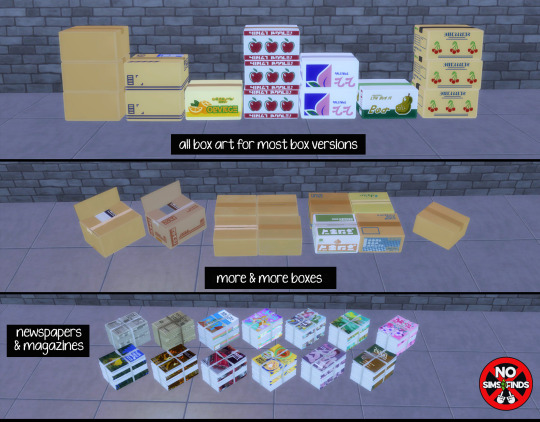


📦 Animal Crossing Delivery Set 📦
16 items | Sims 4, Base game compatible. I have added additional swatches to some of the magazine stacks, & slots to the empty carts and the boxes, for stacking mix & match fun. Set contains: -Delivery Truck | 8 swatches | 7188 poly -Delivery Cart | 24 swatches | 1194 poly -Deliver Cart Empty | 4 swatches | 1036 poly -Box 1 | 7 swatches | 266 poly -Box 2 (stack of 2) | 7 swatches | 522 poly -Box 3 (stack of 3) | 7 swatches | 778 poly -Box 4 (4 boxes on ground) | 2 swatches | 1126 poly -Box 5 (smaller, square box) | 1 swatch | 78 poly -Box Open | 2 swatches | 506 poly -Newspapers & Magazines | 13 swatches | 846 poly -Roll Pallet | 7 swatches | 1204 poly -Roll Pallet Empty | 7 swatches | 1144 poly -Fish Basket | 8 swatches | 872 poly -Fish basket Stack | 8 swatches | 1192 poly -Hanging Keys (framed) | 4 swatches | 1216 poly -Hanging Keys (no frame) | 4 swatches | 1188 poly
Always suggested: bb.objects ON, it makes placing items much easier. For further placement tweaking, check out the TOOL mod. Type “Animal Crossing Delivery” into the search query in build mode to find quickly. You can always find items like this, just begin typing the title and it will appear.
📁 Download all or pick & choose (SFS, No Ads): <HERE> https://simfileshare.net/folder/184948/
📁 Alt Download (still no ads): <HERE> https://mega.nz/folder/ogo3GTwJ#32NPfPcQVdxZ5TapL8szSw
As always, please let me know if you have any issues! Happy Simming! ✨ If you like my work, please consider supporting me:
★ Patreon 🎉 ❤️ |★ Ko-Fi ☕️ ❤️ ★ Instagram 📷
Thank you for reblogging ❤️ ❤️ ❤️
@sssvitlanz @maxismatchccworld @mmoutfitters @coffee-cc-finds @itsjessicaccfinds @gamommypeach @stargazer-sims-finds @khelga68 @suricringe @vaporwavesims @public-ccfinds
~Lifting Safety Poster CC
#sims 4 cc#ts4cc#s4cc#sims 4 animal crossing#sims 4 delivery#sims 4 delivery truck#sims 4 vehicle#sims 4 box#sims 4 cart#sims 4 fish#sims 4 wall decor#sims 4 keys#sims 4 key#sims 4 book#sims 4 newspaper#sims 4 magazine#sims 4 mail#simdertalia
398 notes
·
View notes
Text





Finally I'm releasing Westbrook Cove for download! Thanks so much to everyone who's asked for it and waited for it, I appreciate you all so much! ♥ Unedited preview under the cut! Please make a backup of your game before installing.
Creating a custom 'hood and releasing it for download is not hard and not a big deal at all, but since I was doing it for the very first time, of course it wasn't all smooth sailing- hence the wait. I had to recreate it 3 times lmao, due to not knowing all the facts (silly me) but it was all in good fun honestly and I'm super happy it's finally shareable! 🐸
Sooo, this 'hood is completely clean, no characters and no stealth 'hoods or anything. It was created using the Baskerville terrain which, of course, is included. You can play it using your own defaults, but here are the ones I use that you can see in the preview pics:
these trees
these roads
this grass replacement
Some useful mods you might need:
'hood deco placed anywhere
busy roads
gunmod's camera mod
The folder with the 'hood (N025) goes to your 'Neighborhoods' folder in the Documents/EA Games/The Sims 2 Ultimate Collection (or just The Sims 2)/Neighborhoods 🐛 I debated whether I should include a folder with all the custom neighborhood deco you need, but I figured that probably most of you already have all the CC needed since the buildings and houses I used have been in the community for years! So instead I have made a CC list (under the cut) so you can easily download and/or check if you already have the needed deco. 🦓
There is also a folder with 10 residential lots created just for this 'hood to match its vibe and the aesthetic. They have all been cleaned, compressed and the little CC they have is included and the preview pics are under the cut. 🦔 But, just in case, download these build mode sets (in case you don't already have them):
Bespoke
Well Crafted Windows
Townhouse Windows
Cottage Living Windows
I didn't end up placing the lots anywhere 'cause i wanted you to have the freedom to organize the neighborhood whichever way you want!
Please enjoy and have fun! I'm here if you need anything ♥
neighborhood download (sfs) // alt neighborhood download (mediafire)
lots download (sfs) // alt lots download (mediafire)
Neighborhood deco you need:
basically just get everything by Criquette, I have most definitely used all of it, but I'm sure you already have these, they're the best
these adorable houses
gorgeous veranda houses
amazing 4t2 houses
town hall & school
vervainwort buildings 1 & 2
pub
these various rabbit holes
downtown rabbit holes by curiousb
snowy escape 'hood deco
leoz94 misc conversions 1, 2, 3, 4, 5
these vehicles
tennis courts and soccer fields
misc deco
forestry buildings
campus buildings
Unedited 'hood preview

Virginia Lane 6- 30,961$

Green Court 8- 26,231$

Pear Tree Lane 25- 34,200$

Roslyn Road 12- 26,974$

Coventry Lane 16- 27,294$

Hidden Lane 12- 19,416$

Moorland Drive 12- 18,400$

Blairmoor Court 4- 26,032$

East Emory Court 13- 13,144$

Wedgewood Drive 8- 24,423$

2K notes
·
View notes
Text

The Sims 4 - Cars - Animated Loading Screen
Hey everyone!
Are cars coming to The Sims 4? 😱 Well... almost!
Today, I’m excited to present a new animated loading screen for The Sims 4 featuring four vehicles cruising through a neighborhood. This loading screen is definitely... busting out. ;)
There are five different versions: one for each car and an all-in-one version that will randomly choose one every time there’s a loading screen.
AVAILABLE ON MY PATREON.
public August 22
377 notes
·
View notes
Text

my aesthetic secrets
this upload is a very informative video, especially for new sims 4 content creators. I reveal my camera settings and camera tips. I also share most of my default replacements for a more aesthetic game. watch it here.
download links
aesthetic mods:
◦ missing plumbob by @mintvalentine ◦ no highlight by fogity ◦ smaller mosaic by lemememeringue
lighting mods:
◦ sunblind by @softerhaze / instructions ◦ into the light by @lotharihoe ◦ out of the dark by @lotharihoe ◦ no glo by @luumia ◦ no blu by @luumia ◦ serene reshade preset by largetaytertots / instructions
cas default replacements/mods:
◦ vanilla default skin replacement by @luumia skinblend recommendation: ◦ gaia skinblend by @divinecap ◦ whisper eye default replacement by kellyhb5 ◦ daydreamin' pet default eye replacement by @nolan-sims ◦ no ea lashes by cien z roza eyelash recommendations: ◦ 3d lashes ver. 6 by dreamgirl ◦ 3d lashes by kijiko ◦ 3d lashes by katco ◦ @serenity-cc female underwear replacement by largetaytertots ◦ @caio-cc female underwear replacement by largetaytertots ◦ simtimates default replacement underwear by joyceisfox ◦ male feet replacement/socked feet by @cyristal-art ◦ female feet replacement by @dissiasims / toenail polish add on ◦ toddler/children feet replacement by necrodog ◦ female/children socked feet by @simminglena ◦ infant prop override by @simbeeez infant default replacements: ◦ infant rug override by nervelli ◦ infant toy default replacement by largetaytertots ◦ infant heart patterned bath override by @simbeeez ◦ rubber duck override by @channel4sims-cc ◦ baby bottle default replacement by @sixamcc
adult default replacements:
◦ laundry pile default replacement by largetaytertots ◦ folded laundry default replacement by largetaytertots ◦ eyeliner override by qmbibi ◦ lip balm default replacement by largetaytertots ◦ morphe blush palette default replacement by largetaytertots ◦ juvia's place blush palette override by qmbibi ◦ lipstick default replacement by largetaytertots ◦ mac lipstick override by qmbibi ◦ nail file default replacement by largetaytertots ◦ iphone 12 override by @nuribatsal ◦ airpods2 replacement by @nuribatsal ◦ airpod max default replacement/accessory by nickname ◦ razor default replacement by largetaytertots
home default replacements:
◦ ceiling tile default replacement by wykkyd ◦ remote control default replacement by dynamus ◦ ps5 / ps5 controller default replacement by simmerwellpupper ◦ better console games: ps5 edition by simmerwellpupper ◦ coffee bag default replacement by @channel4sims-cc ◦ coffee art override by @annachibisims ◦ cutting board override by @channel4sims-cc ◦ food retexture 1, 2, 3 by @apricotrush ◦ soda can override by @yandycc ◦ override ea utensils by @somik-severinka ◦ robot vacuum default replacement by @asteria-sims ◦ cleaning spray override by @dudleystrailer ◦ mop default replacement by largetaytertots ◦ adoption pet carrier default replacement by largetaytertots ◦ pet leash default replacement by largetaytertots ◦ rake and shovel default replacement by largetaytertots
world default replacements:
◦ ghibli cloud replacement by @miikocc ◦ san myshuno billboard override by @simstwink ◦ vehicle default replacement by @blvck-life-simz ◦ moon replacement by @yakfarm

youtube / tiktok / twitch / patreon / gallery id: largetaytertots
1K notes
·
View notes
Text










Roads Redesigned
One of the small things that has always bugged me with The Sims 1 is the default, jet black roads used on lots that do not match the grey roads seen in the neighborhood view.
So I've created a new, more accurate, grey asphalt road texture.
I have also created new, more accurate road markings.
However - rather than making road markings that are baked into a floor tile, I have instead made them decals that can be applied over any floor tile! This opens up more flexibility when it comes to placing markings, finding other uses (like parking lots), and using different road textures underneath (if you so choose).
Pack Includes:
1 Default Asphalt Road Floor Texture (Build Mode > Floor)
4 Road Marking Decals (Buy Mode > Decorative/Miscellaneous/Street) - A double yellow Center Line - A narrow white Shoulder Line - A medium white Crosswalk Line - A wide off-center Stop Line [Optional]
Community Lot Stop Sign for Residential Lots (Buy Mode > Decorative) [Optional]
Just enable the "move_objects on" cheat, replace the default road with your new road texture, and start placing those decals.
I was going to provide a tutorial on how best to place stuff to be most accurate to the neighborhood view - and I still can if people want that - but honestly, just play around with it! You'll find what works best for you.
Very Important:
Be VERY careful when DELETING ANYTHING while you have the "move_objects on" cheat enabled - ESPECIALLY around roads & sidewalks.
There are hidden objects that are essential to the game - spawn points for sims/vehicles etc. If you need to delete a decal, make sure you definitely have the decal selected before hitting delete. Hidden objects will look something like this...

I would suggest making a backup of your lots before editing the roads, just in case you accidentally delete a hidden object without noticing. Just work slowly and carefully.
Stop Line / Stop Sign


I have provided optional files for a Stop Line and a Stop Sign for use on residential lots.
Stop Lines were only seen on roads in the smaller, pre-Unleased version of the neighborhood. They aren't seen in the large Old Town version of the neighborhood or Downtown. So whether you want to include them is up to you.
If you choose to include Stop Lines - it makes sense to have a Stop Sign to go with them. By default they are only accessible in Buy Mode on community lots - so the optional file enables them in Buy Mode on residential lots as well!
Download
(Simply copy each file from the folders inside the .zip file into their corresponding folders in The Sims directory [C:\Program Files (x86)\Maxis\The Sims].)
Optional Stop Line & Stop Sign Download
(Simply copy each file from the folders inside the .zip file into their corresponding folders in The Sims directory [C:\Program Files (x86)\Maxis\The Sims].)
78 notes
·
View notes
Text

Blowtorch!
Maxi's worlds emptied of era specific stuff – made for simmers who wants themed hoods of their choice.
So, you found T.O.O.L, the super useful mod by Twisted Mexi, and learned how to decorate your sim world.
But there is this problem with Maxis houses and items, which do NOT fit in your sim world. So far, the most used method has been to hide them, as in either move them away (if even possible) from sight or use a hider/override to make them invisible. That method has its limits, is very tedious (need to find, make an override, ect, and there are SO MANY items)
Blowtorch has another approach. It takes out the items (houses, vehicles, modern deco, well - all silly deco really) from the world. You can then place nicer deco or game items instead.
The items are not hidden from catalogue, so you can place the same items back but in a different place if you so wish. Or use cc deco. Make the world medieval, or Victorian, or sci-fi, or whatever.

HOW DOES THIS WORK?
This mod edits the preloaded deco in the world. It changes game files – and the changes will affect all your saves, old and new. If you decide that you want the deco back, you can do it either with the GAME REPAIR function or using the backup of the original folders that I included in the mods folders.
You can either use all my edited files – or the ones you want. If you for example want Willow Creek to be as it always has, but want a blowtorched Oasis Springs, just delete the Willow Creek files before installation, and keep Oasis Springs.
I have blowtorched almost all the hoods in the worlds, both EP and GP: s (See list in Documentation PDF for exceptions.) If you don’t have all EP/GP I recommend to delete the ones you don’t have before installing.
(Save the zip with the mod somewhere safe so you can add new worlds when you add a new EP/GP with a world.)
Here are some general rules I went by:
- All landmarks, architecture deco, street deco, vehicles, with special effects - blowtorched
- Functional objects: outside tables, playground items, and such – blowtorched. Place them again where you want them!
- All lights, both streetlights and built in hood lights, blowtorched.
- All palm trees, ever pink trees, wispy modern beeches, and other modern plants, blowtorched. (I of course kept the palm trees in Sulani and Selvadorada)
- ALMOST ALL THESE THINGS (not the built in lights) are still available in the catalog (debug, live edit) items though. So, if you still want a modern, but DIFFERENT hood, you can place them again, as you want them. This is a big advantage compared to hiders – those usually hide the items also from the catalogue.
- Visual effects belonging to vehicles and other stuff mentioned above, blowtorched. No modern yachts, no airplanes.
- The lights are gone. The world will be dark at night if you don’t place streetlights or such.

WHAT I KEPT
I kept the seasons stalls, where they are available (if you have the Seasons EP.) They can also be placed, but as they are in conditional layers (changes with the seasons) this can't be done by placing them manually.
I kept all spawners. All the fishing spots and all the bugs, frogs, dig sites, wild growing plants.
Lighting mod included
This mod also includes the Sunblind lighting mod by Softerhaze. Lighting mods also change these files, so I added Sunblind with the creator's permission. Read more about their mod here.
(You do not need to download or install the mod; it is included in the Blowtorch mod.)
If you want another lighting mod or no lighting mod, you need to edit the files manually.
This is done by replacing the resources “Sky Box Texture Data” and “World Timeline Color”.

ECO LIFESTYLE NOTE!
Unfortunately, the Evergreen Harbor world that came with Eco Lifestyle (EP 9) has some special evil magic and the deco needs hiders anyway. If you play with that world and want it to be BLOWTORCHED, install the file ELHoodHidersMerged in your Mods folder.
Other recommended mods:
Check out T.O.O.L and Twisted Mexis other mods here: https://twistedmexi.com/Mods/
To add deco stuff outside lots:
T.O.O.L – at Tmexis page you also find information about his CAW-project, still in alpha testing.
I also recommend his Better Build/Buy mod, and his toggle mods, especially the Strangerville Story Toggle on if you want to use Strangerville as a normal world. And also his that enabled build/buy on the Secret Lab lot – in new saves.
Zerbu has a couple of super useful mods:
All Worlds are Residential https://zerbu.tumblr.com/post/173398784785/the-sims-4-mod-all-worlds-are-residential
Venue changes https://zerbu.tumblr.com/post/160347810775/the-sims-4-mod-venue-changes
Twelfth Doctor has a great mod for travelling to all the hidden/special lots, so you can edit them: https://td1sims.tumblr.com/post/635457539495084032/travel-to-venue
This mod is also useful if when you work with TOOL: Clickable worlds by Awingedlama
Q&A about Blowtorch mod
1. Can I use this on my old saves?
Answer: Yes. The mod does not affect the saves, or your CC, or anything other than the game files in the Windows directory. You can easily uninstall the mod by using the backup files (included) or do a Game Repair.
2. Why are there stuff not deleted? Annoying modern fences in Windenburg Ugly Modern Business district, for example?
Answer: some items are a part of the world mesh and is not yet possible to edit. If there will be a solution later, I will update the mod.
3. Will I have to update the mod after patches and new expansions?
Answer: Yes. If the patch/ep/GP does not include a new world, you just reinstall the mod (see instructions below) as you installed it the first time. I will make updated versions asap when new worlds are released.
4. I don’t have EP X or Y – can I use the Blowtorch mod?
Answer: Yes, but I recommend deleting the folders for EP/GP you don’t have. See list in the PDF-file with documentation.
5. Does this mod clash with Timeless mod? Answer: No, but it makes Timeless obsolete. Timeless hides stuff - Blowtorch removes the same stuff.
6. How about mods like Nandos Egypt (Strangerville) or The Sense Medieval's Medieval Windenburg? Answer: if you have a mod that changes one hood or one world, and want to keep them as they were, don't install the Blowtorch files for that world/hood. The Senses default replacements are not affected.
7. Should I keep my hiders of stuff used as hood deco? Answer: Better to take them out. This mod eliminates the need for hiders.
Even more detailed explanation here.
Where to find nice themes hood deco to use with Blowtorch?
You can basically use any item, from game or CC, to decorate hoods. Try out the options with T.O.O.L to change the size of objects!
I already posted some Hood Deco CC – and I have much more to come. I have been converting/editing/creating and preparing hood deco from Sims Medieval, Sims 2 and Sims 3 and other games – my CC is medieval/historical themed but I hope for other creators to add to the hood deco options in the future.
Due to filesize all the downloads can be found on Patreon (of course for free): Download Blowtorch (Patreon, always free)
There seemed to be some problems loading the Patreon page so I added a SFS-folder also with the same files. Download Blowtorch (SimFileShare)

740 notes
·
View notes