#section 508 compliance
Explore tagged Tumblr posts
Text

Legal Compliance For Video Accessibility
ADA Site Compliance ensures legal compliance for video accessibility through our audio description services, meeting all required standards and regulations!
#audio description#video accessibility#visually impaired viewers#enhancing video accessibility#standard audio description#extended audio description#live audio description#inclusive viewing experience#spoken narration for visual elements#accessible content#accessibility standards#visual media accessibility#section 508 compliance#audio description benefits#visual impairment#accessible storytelling#narration of visual elements#legal compliance for video accessibility#creating audio descriptions#accessible multimedia content#audio description technology#audio description services#website accessibility solutions#ADA site compliance#ADASiteCompliance#adasitecompliance.com
0 notes
Text
Achieving Section 508 Compliance: How Saitech Inc. Ensures Accessibility for All
Accessibility is not just about legal compliance; it’s about creating a world where everyone can participate fully.
0 notes
Text
Learn how document remediation services can bridge accessibility gaps in PDFs, ensuring Section 508 compliance and inclusivity for all. Discover the benefits, from legal compliance to enhanced reputation and SEO, paving the way for a more accessible digital future.
0 notes
Text
The Power of Accessible EPUBs: Revolutionizing Digital Reading for All | Documenta11y
Discover how accessible EPUBs are transforming digital reading. Learn about key accessibility features like navigation, multimedia support, and legal compliance to ensure inclusivity for all readers.
For more information:
#accessible EPUBs#digital reading accessibility#Document accessibility solutions#Documenta11y#Documenta11y platform#EPUB accessibility features#EPUB accessibility guidelines#EPUB alt text for images#EPUB compliance standards#EPUB for visually impaired#EPUB legal accessibility compliance#EPUB multimedia accessibility#EPUB navigation structure#EPUB WCAG compliance#Inclusive Digital Content#Section 508 compliant EPUBs
0 notes
Text
#Web accessibility#Web Accessibility Issues#Disabilities#WCAG#Section 508#Screen Readers#ADA Compliance#Color Contrast#Inaccessible Forms#CAPTCHA#Alt-text#HTML#AEL Data
0 notes
Text
Ensuring Color Contrast Compliance in Microsoft Word | Section 508 for Word
Comply with correct color contrast ratios in Microsoft Word for Section 508 compliance. #Accessibility, #MicrosoftWord, #ColorContrast, #Section508, #DocumentCompliance, #InclusiveDesign, #AccessibleContent, #WCAG, #VisualImpairment, #TechAccessibility
Creating accessible documents involves adhering to modern content standards like Section 508 of the Rehabilitation Act. This post centers on achieving the necessary color contrast in Microsoft Word documents. Not only does this ensure compliance, but it also broadens the content’s reach to a more diverse audience. Video Guide Get accessible documents now Color Contrast in Microsoft…
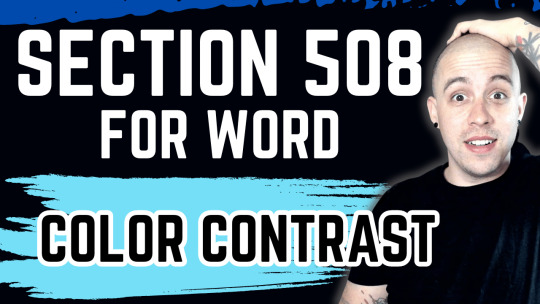
View On WordPress
#Accessibility#accessibility tools#Color Contrast#Color Testing#Document Compliance#microsoft word#section 508#Visual Impairment#WCAG
0 notes
Text
Unlock the power of inclusive digital content with our comprehensive guide to 508 PDF Compliance. Learn how to enhance accessibility, ensuring your documents meet the Section 508 standards for a more inclusive online experience.
Read the blog: https://www.sitepronews.com/2023/11/15/comprehensive-guide-to-508-pdf-compliance/
#508 compliance service#508 accessibility compliance#section 508 accessibility#508 accessbility compliance#508 compliance services
0 notes
Text

section 508 compliance services
0 notes
Text
It is a noticeable fact that getting an accessible digital platform merits more than ever in the digital generation. Accessibility becomes vital, and if you have an accessible website, you can cater to people of all abilities and prevent legal penalties and financial loss. Above all, you showcase your strong commitment to diversity and equal access to all. You can level up your accessibility through the deft handling of 508 Compliance Services professionals. These accessibility providers develop your platform inclusive by adhering to Section 508 Rehabilitation Act.
0 notes
Text
Skip to main content
Skip to Table of Contents
U.S. flag
An official website of the United States government
Here’s how you know
Notice
The Public Right-of-Way Accessibility Guidelines (PROWAG) rulemaking has concluded. The PROWAG final rule has been published in the Federal Register. Please visit the Access Board’s PROWAG page for the guidelines.
USAB star logo
U.S. Access Board
Advancing Full Access and Inclusion for All
Information and Communication Technology
Revised 508 Standards and 255 Guidelines
PDF
About the ICT Accessibility 508 Standards and 255 Guidelines
These standards address access to information and communication technology (ICT) under Section 508 of the Rehabilitation Act and Section 255 of the Communications Act.
Section 508 of the Rehabilitation Act charges the Access Board with developing and promulgating this rule. The statute also charges the Access Board with providing Technical Assistance on Section 508, which is provided through webinars, trainings, and in close collaboration with GSA and materials available from Section508.gov.
Section 508 requires access to ICT developed, procured, maintained, or used by federal agencies. Examples include computers, telecommunications equipment, multifunction office machines such as copiers that also operate as printers, software, websites, information kiosks and transaction machines, and electronic documents. The Section 508 Standards, which are part of the Federal Acquisition Regulation, ensure access for people with physical, sensory, or cognitive disabilities.
The Section 255 Guidelines cover telecommunications equipment and customer-premises equipment — such as telephones, cell phones, routers, set-top boxes, and computers with modems, interconnected Voice over Internet Protocol products, and software integral to the operation of telecommunications function of such equipment.
Background
February 3, 1998 – The Board publishes the original Telecommunications Act Accessibility Guidelines.
December 21, 2000 – The Board issues the original Section 508 Standards.
July 6, 2006 – The Board organizes TEITAC, the Telecommunications and Electronic and Information Technology Advisory Committee, to assist in updating the Section 508 Standards and Telecommunications Act Guidelines.
April 3, 2008 – The Advisory Committee presents its final report to the Board.
March 22, 2010 – The Board releases a draft proposed rule for public comment, docket ATBCB-2010-0001.
December 8, 2011 – The Board issues a revised draft proposed rule for public comment, docket ATBCB-2011-0007.
February 27, 2015 – The Board ICT proposed rule for public comment, docket ATBCB-2015-0002.
January 18, 2017 – The Board issues the final rule, docket ATBCB-2015-0002-014.
January 22, 2018 – The Board issues correction to the final rule to restore provisions for TTY access, docket document ATBCB-2015-0002-0146.
Additional Resources
Section508.gov — GSA’s Government-wide IT Accessibility Program
Section 508 of the Rehabilitation Act (29 U.S.C. §794d)
Final Regulatory Impact Analysis (FRIA)
Comparison Table of WCAG 2.0 to Original 508 Standards
Mapping of WCAG 2.0 to Functional Performance Criteria
ICT Testing Baseline for Web Accessibility
Appendix A to Part 1194 – Section 508 of the Rehabilitation Act: Application and Scoping Requirements
508 Chapter 1: Application and Administration
E101 General
E101.1 Purpose
These Revised 508 Standards, which consist of 508 Chapters 1 and 2 (Appendix A), along with Chapters 3 through 7 (Appendix C), contain scoping and technical requirements for information and communication technology (ICT) to ensure accessibility and usability by individuals with disabilities. Compliance with these standards is mandatory for Federal agencies subject to Section 508 of the Rehabilitation Act of 1973, as amended (29 U.S.C. 794d).
E101.2 Equivalent Facilitation
The use of an alternative design or technology that results in substantially equivalent or greater accessibility and usability by individuals with disabilities than would be provided by conformance to one or more of the requirements in Chapters 4 and 5 of the Revised 508 Standards is permitted. The functional performance criteria in Chapter 3 shall be used to determine whether substantially equivalent or greater accessibility and usability is provided to individuals with disabilities.
E101.3 Conventional Industry Tolerances
Dimensions are subject to conventional industry tolerances except where dimensions are stated as a range with specific minimum or maximum end points.
E101.4 Units of Measurement
Measurements are stated in metric and U.S. customary units. The values stated in each system (metric and U.S. customary units) may not be exact equivalents, and each system shall be used independently of the other.
E102 Referenced Standards
E102.1 Application
The specific editions of the standards listed in Chapter 7 are incorporated by reference into 508 Chapter 2 (Scoping Requirements) and Chapters 3 through 6 to the prescribed extent of each such reference. Where conflicts occur between the Revised 508 Standards and the referenced standards, these Revised 508 Standards apply.
E103 Definitions
E103.1 Terms Defined in Referenced Standards
Terms defined in referenced standards and not defined in E103.4 shall have the meaning as defined in the referenced standards.
E103.2 Undefined Terms
Any term not defined in E103.4 or in referenced standards shall be given its ordinarily accepted meaning in the sense that the context implies.
E103.3 Interchangeability
Words, terms, and phrases used in the singular include the plural and those used in the plural include the singular.
E103.4 Defined Terms
For the purpose of the Revised 508 Standards, the terms defined in E103.4 have the indicated meaning.
Agency
Any agency or department of the United States as defined in 44 U.S.C. 3502, and the United States Postal Service.
Alteration
A change to existing ICT that affects interoperability, the user interface, or access to information or data.
Application.
Software designed to perform, or to help the user to perform, a specific task or tasks.
Assistive Technology (AT)
Any item, piece of equipment, or product system, whether acquired commercially, modified, or customized, that is used to increase, maintain, or improve functional capabilities of individuals with disabilities.
Audio Description.
Narration added to the soundtrack to describe important visual details that cannot be understood from the main soundtrack alone. Audio description is a means to inform individuals who are blind or who have low vision about visual content essential for comprehension. Audio description of video provides information about actions, characters, scene changes, on-screen text, and other visual content. Audio description supplements the regular audio track of a program. Audio description is usually added during existing pauses in dialogue. Audio description is also called “video description” and “descriptive narration”.
Authoring Tool
Any software, or collection of software components, that can be used by authors, alone or collaboratively, to create or modify content for use by others, including other authors.
Closed Functionality
Characteristics that limit functionality or prevent a user from attaching or installing assistive technology. Examples of ICT with closed functionality are self-service machines, information kiosks, set-top boxes, fax machines, calculators, and computers that are locked down so that users may not adjust settings due to a policy such as Desktop Core Configuration.
Content
Electronic information and data, as well as the encoding that defines its structure, presentation, and interactions.
Document
Logically distinct assembly of content (such as a file, set of files, or streamed media) that: functions as a single entity rather than a collection; is not part of software; and does not include its own software to retrieve and present content for users. Examples of documents include, but are not limited to, letters, email messages, spreadsheets, presentations, podcasts, images, and movies.
Existing ICT
ICT that has been procured, maintained or used on or before January 18, 2018.
Hardware
A tangible device, equipment, or physical component of ICT, such as telephones, computers, multifunction copy machines, and keyboards.
Information Technology
Shall have the same meaning as the term “information technology” set forth in 40 U.S.C. 11101(6).
Information and Communication Technology (ICT)
Information technology and other equipment, systems, technologies, or processes, for which the principal function is the creation, manipulation, storage, display, receipt, or transmission of electronic data and information, as well as any associated content. Examples of ICT include, but are not limited to: computers and peripheral equipment; information kiosks and transaction machines; telecommunications equipment; customer premises equipment; multifunction office machines; software; applications; Web sites; videos; and, electronic documents.
Keyboard
A set of systematically arranged alphanumeric keys or a control that generates alphanumeric input by which a machine or device is operated. A keyboard includes tactilely discernible keys used in conjunction with the alphanumeric keys if their function maps to keys on the keyboard interfaces.
Label
Text, or a component with a text alternative, that is presented to a user to identify content. A label is presented to all users, whereas a name may be hidden and only exposed by assistive technology. In many cases, the name and the label are the same.
Menu
A set of selectable options.
Name
Text by which software can identify a component to the user. A name may be hidden and only exposed by assistive technology, whereas a label is presented to all users. In many cases, the label and the name are the same. Name is unrelated to the name attribute in HTML.
Non-Web Document
A document that is not: a Web page, embedded in a Web page, or used in the rendering or functioning of Web pages.
Non-Web Software
Software that is not: a Web page, not embedded in a Web page, and not used in the rendering or functioning of Web pages.
Operable Part
Hardware-based user controls for activating, deactivating, or adjusting ICT.
Platform Accessibility Services
Services provided by a platform enabling interoperability with assistive technology. Examples are Application Programming Interfaces (API) and the Document Object Model (DOM).
Platform Software
Software that interacts with hardware or provides services for other software. Platform software may run or host other software, and may isolate them from underlying software or hardware layers. A single software component may have both platform and non-platform aspects. Examples of platforms are: desktop operating systems; embedded operating systems, including mobile systems; Web browsers; plug-ins to Web browsers that render a particular media or format; and sets of components that allow other applications to execute, such as applications which support macros or scripting.
Programmatically Determinable
Ability to be determined by software from author-supplied data that is provided in a way that different user agents, including assistive technologies, can extract and present the information to users in different modalities.
Public Facing
Content made available by an agency to members of the general public. Examples include, but are not limited to, an agency Web site, blog post, or social media pages.
Real-Time Text (RTT)
Communications using the transmission of text by which characters are transmitted by a terminal as they are typed. Real-time text is used for conversational purposes. Real-time text also may be used in voicemail, interactive voice response systems, and other similar application.
Revised 508 Standards
The standards for ICT developed, procured, maintained, or used by agencies subject to Section 508 of the Rehabilitation Act as set forth in 508 Chapters 1 and 2 (36 CFR part 1194, Appendix A), and Chapters 3 through 7 (36 CFR part 1194, Appendix C).
Software
Programs, procedures, rules, and related data and documentation that direct the use and operation of ICT and instruct it to perform a given task or function. Software includes, but is not limited to, applications, non-Web software, and platform software.
Software Tools
Software for which the primary function is the development of other software. Software tools usually come in the form of an Integrated Development Environment (IDE) and are a suite of related products and utilities. Examples of IDEs include Microsoft® Visual Studio®, Apple® Xcode®, and Eclipse Foundation Eclipse®.
Telecommunications
The signal transmission, between or among points specified by the user, of information of the user’s choosing, without change in the form or content of the information as sent and received.
Terminal
Device or software with which the end user directly interacts and that provides the user interface. For some systems, the software that provides the user interface may reside on more than one device such as a telephone and a server.
Text
A sequence of characters that can be programmatically determined and that expresses something in human language.
TTY
Equipment that enables interactive text based communications through the transmission of frequency-shift-keying audio tones across the public switched telephone network. TTYs include devices for real-time text communications and voice and text intermixed communications. Examples of intermixed communications are voice carry over and hearing carry over. One example of a TTY is a computer with TTY emulating software and modem.
Variable Message Signs (VMS)
Non-interactive electronic signs with scrolling, streaming, or paging-down capability. An example of a VMS is an electronic message board at a transit station that displays the gate and time information associated with the next train arrival.
Voice over Internet Protocol (VoIP)
A technology that provides real-time voice communications. VoIP requires a broadband connection from the user’s location and customer premises equipment compatible with Internet protocol.
Web page
A non-embedded resource obtained from a single Universal Resource Identifier (URI) using HyperText Transfer Protocol (HTTP) plus any other resources that are provided for the rendering, retrieval, and presentation of content.
508 Chapter 2: Scoping Requirements
E201 Application
E201.1 Scope
ICT that is procured, developed, maintained, or used by agencies shall conform to the Revised 508 Standards.
E202 General Exceptions
E202.1 General
ICT shall be exempt from compliance with the Revised 508 Standards to the extent specified by E202.
E202.2 Legacy ICT
Any component or portion of existing ICT that complies with an earlier standard issued pursuant to Section 508 of the Rehabilitation Act of 1973, as amended (as republished in Appendix D), and that has not been altered on or after January 18, 2018, shall not be required to be modified to conform to the Revised 508 Standards.
E202.3 National Security Systems
The Revised 508 Standards do not apply to ICT operated by agencies as part of a national security system, as defined by 40 U.S.C. 11103(a).
E202.4 Federal Contracts
ICT acquired by a contractor incidental to a contract shall not be required to conform to the Revised 508 Standards.
E202.5 ICT Functions Located in Maintenance or Monitoring Spaces
Where status indicators and operable parts for ICT functions are located in spaces that are frequented only by service personnel for maintenance, repair, or occasional monitoring of equipment, such status indicators and operable parts shall not be required to conform to the Revised 508 Standards.
E202.6 Undue Burden or Fundamental Alteration
Where an agency determines in accordance with E202.6 that conformance to requirements in the Revised 508 Standards would impose an undue burden or would result in a fundamental alteration in the nature of the ICT, conformance shall be required only to the extent that it does not impose an undue burden, or result in a fundamental alteration in the nature of the ICT.
E202.6.1 Basis for a Determination of Undue Burden
In determining whether conformance to requirements in the Revised 508 Standards would impose an undue burden on the agency, the agency shall consider the extent to which conformance would impose significant difficulty or expense considering the agency resources available to the program or component for which the ICT is to be procured, developed, maintained, or used.
E202.6.2 Required Documentation
The responsible agency official shall document in writing the basis for determining that conformance to requirements in the Revised 508 Standards constitute an undue burden on the agency, or would result in a fundamental alteration in the nature of the ICT. The documentation shall include an explanation of why and to what extent compliance with applicable requirements would create an undue burden or result in a fundamental alteration in the nature of the ICT.
E202.6.3 Alternative Means
Where conformance to one or more requirements in the Revised 508 Standards imposes an undue burden or a fundamental alteration in the nature of the ICT, the agency shall provide individuals with disabilities access to and use of information and data by an alternative means that meets identified needs.
E202.7 Best Meets
Where ICT conforming to one or more requirements in the Revised 508 Standards is not commercially available, the agency shall procure the ICT that best meets the Revised 508 Standards consistent with the agency’s business needs.
E202.7.1 Required Documentation
The responsible agency official shall document in writing: (a) the non-availability of conforming ICT, including a description of market research performed and which provisions cannot be met, and (b) the basis for determining that the ICT to be procured best meets the requirements in the Revised 508 Standards consistent with the agency’s business needs.
E202.7.2 Alternative Means
Where ICT that fully conforms to the Revised 508 Standards is not commercially available, the agency shall provide individuals with disabilities access to and use of information and data by an alternative means that meets identified needs.
E203 Access to Functionality
E203.1 General
Agencies shall ensure that all functionality of ICT is accessible to and usable by individuals with disabilities, either directly or by supporting the use of assistive technology, and shall comply with E203. In providing access to all functionality of ICT, agencies shall ensure the following:
That Federal employees with disabilities have access to and use of information and data that is comparable to the access and use by Federal employees who are not individuals with disabilities; and
That members of the public with disabilities who are seeking information or data from a Federal agency have access to and use of information and data that is comparable to that provided to members of the public who are not individuals with disabilities.
E203.2 User Needs
When agencies procure, develop, maintain or use ICT they shall identify the needs of users with disabilities to determine:
How users with disabilities will perform the functions supported by the ICT; and
How the ICT will be developed, installed, configured, and maintained to support users with disabilities.
E204 Functional Performance Criteria
E204.1 General
Where the requirements in Chapters 4 and 5 do not address one or more functions of ICT, the functions not addressed shall conform to the Functional Performance Criteria specified in Chapter 3.
E205 Electronic Content
E205.1 General
Electronic content shall comply with E205.
E205.2 Public Facing
Electronic content that is public facing shall conform to the accessibility requirements specified in E205.4.
E205.3 Agency Official Communication
Electronic content that is not public facing shall conform to the accessibility requirements specified in E205.4 when such content constitutes official business and is communicated by an agency through one or more of the following:
An emergency notification;
An initial or final decision adjudicating an administrative claim or proceeding;
An internal or external program or policy announcement;
A notice of benefits, program eligibility, employment opportunity, or personnel action;
A formal acknowledgement of receipt;
A survey questionnaire;
A template or form;
Educational or training materials; or
Intranet content designed as a Web page.
EXCEPTION: Records maintained by the National Archives and Records Administration (NARA) pursuant to Federal recordkeeping statutes shall not be required to conform to the Revised 508 Standards unless public facing.
E205.4 Accessibility Standard
Electronic content shall conform to Level A and Level AA Success Criteria and Conformance Requirements in WCAG 2.0 (incorporated by reference, see 702.10.1).
EXCEPTION: Non-Web documents shall not be required to conform to the following four WCAG 2.0 Success Criteria: 2.4.1 Bypass Blocks, 2.4.5 Multiple Ways, 3.2.3 Consistent Navigation, and 3.2.4 Consistent Identification.
E205.4.1 Word Substitution when Applying WCAG to Non-Web Documents
For non-Web documents, wherever the term “Web page” or “page” appears in WCAG 2.0 Level A and AA Success Criteria and Conformance Requirements, the term “document” shall be substituted for the terms “Web page” and “page”. In addition, in Success Criterion in 1.4.2, the phrase “in a document” shall be substituted for the phrase “on a Web page”.
E206 Hardware
E206.1 General
Where components of ICT are hardware and transmit information or have a user interface, such components shall conform to the requirements in Chapter 4.
E207 Software
E207.1 General
Where components of ICT are software and transmit information or have a user interface, such components shall conform to E207 and the requirements in Chapter 5.
EXCEPTION: Software that is assistive technology and that supports the accessibility services of the platform shall not be required to conform to the requirements in Chapter 5.
E207.2 WCAG Conformance
User interface components, as well as the content of platforms and applications, shall conform to Level A and Level AA Success Criteria and Conformance Requirements in WCAG 2.0 (incorporated by reference, see 702.10.1).
EXCEPTIONS:
Software that is assistive technology and that supports the accessibility services of the platform shall not be required to conform to E207.2.
Non-Web software shall not be required to conform to the following four Success Criteria in WCAG 2.0: 2.4.1 Bypass Blocks; 2.4.5 Multiple Ways; 3.2.3 Consistent Navigation; and 3.2.4 Consistent Identification.
Non-Web software shall not be required to conform to Conformance Requirement 3 Complete Processes in WCAG 2.0.
E207.2.1 Word Substitution when Applying WCAG to Non-Web Software
For non-Web software, wherever the term “Web page” or “page” appears in WCAG 2.0 Level A and AA Success Criteria and Conformance Requirements, the term “software” shall be substituted for the terms “Web page” and “page”. In addition, in Success Criterion in 1.4.2, the phrase “in software” shall be substituted for the phrase “on a Web page.”
E207.3 Complete Processes for Non-Web Software
Where non-Web software requires multiple steps to accomplish an activity, all software related to the activity to be accomplished shall conform to WCAG 2.0 as specified in E207.2.
E208 Support Documentation and Services
E208.1 General
Where an agency provides support documentation or services for ICT, such documentation and services shall conform to the requirements in Chapter 6.
Appendix B to Part 1194 – Section 255 of the Communications Act: Application and Scoping Requirements
255 Chapter 1: Application and Administration
C101 General
C101.1 Purpose
These Revised 255 Guidelines, which consist of 255 Chapters 1 and 2 (Appendix B), along with Chapters 3 through 7 (Appendix C), contain scoping and technical requirements for the design, development, and fabrication of telecommunications equipment and customer premises equipment, content, and support documentation and services, to ensure accessibility and usability by individuals with disabilities. These Revised 255 Guidelines are to be applied to the extent required by regulations issued by the Federal Communications Commission under Section 255 of the Communications Act of 1934, as amended (47 U.S.C. 255).
C101.2 Equivalent Facilitation
The use of an alternative design or technology that results in substantially equivalent or greater accessibility and usability by individuals with disabilities than would be provided by conformance to one or more of the requirements in Chapters 4 and 5 of the Revised 255 Guidelines is permitted. The functional performance criteria in Chapter 3 shall be used to determine whether substantially equivalent or greater accessibility and usability is provided to individuals with disabilities.
C101.3 Conventional Industry Tolerances
Dimensions are subject to conventional industry tolerances except where dimensions are stated as a range with specific minimum or maximum end points.
C101.4 Units of Measurement
Measurements are stated in metric and U.S. customary units. The values stated in each system (metric and U.S. customary units) may not be exact equivalents, and each system shall be used independently of the other.
C102 Referenced Standards
C102.1 Application
The specific editions of the standards listed in Chapter 7 are incorporated by reference into 255 Chapter 2 (Scoping Requirements) and Chapters 3 through 6 to the prescribed extent of each such reference. Where conflicts occur between the Revised 255 Guidelines and the referenced standards, these Revised 255 Guidelines apply.
C103 Definitions
C103.1 Terms Defined in Referenced Standards
Terms defined in referenced standards and not defined in C103.4 shall have the meaning as defined in the referenced standards.
C103.2 Undefined Terms
Any term not defined in C103.4 or in referenced standards shall be given its ordinarily accepted meaning in the sense that the context implies.
C103.3 Interchangeability
Words, terms, and phrases used in the singular include the plural and those used in the plural include the singular.
C103.4 Defined Terms
For the purpose of the Revised 255 Guidelines, the terms defined in C103.4 have the indicated meaning.
Application
Software designed to perform, or to help the user perform, a specific task or tasks.
Assistive Technology (AT)
Any item, piece of equipment, or product system, whether acquired commercially, modified, or customized, that is used to increase, maintain, or improve functional capabilities of individuals with disabilities.
Audio Description
Narration added to the soundtrack to describe important visual details that cannot be understood from the main soundtrack alone. Audio description is a means to inform individuals who are blind or who have low vision about visual content essential for comprehension. Audio description of video provides information about actions, characters, scene changes, on-screen text, and other visual content. Audio description supplements the regular audio track of a program. Audio description is usually added during existing pauses in dialogue. Audio description is also called “video description” and “descriptive narration.”
Authoring Tool
Any software, or collection of software components, that can be used by authors, alone or collaboratively, to create or modify content for use by others, including other authors.
Closed Functionality
Characteristics that limit functionality or prevent a user from attaching or installing assistive technology.
Content
Electronic information and data, as well as the encoding that defines its structure, presentation, and interactions.
Customer Premises Equipment (CPE)
Equipment used on the premises of a person (other than a carrier) to originate, route, or terminate telecommunications service or interconnected VoIP service, including software integral to the operation of telecommunications function of such equipment. Examples of CPE are telephones, routers, switches, residential gateways, set-top boxes, fixed mobile convergence products, home networking adaptors and Internet access gateways which enable consumers to access communications service providers’ services and distribute them around their house via a Local Access Network (LAN).
Document
Logically distinct assembly of content (such as a file, set of files, or streamed media) that: functions as a single entity rather than a collection; is not part of software; and does not include its own software to retrieve and present content for users. Examples of documents include, but are not limited to, letters, email messages, spreadsheets, presentations, podcasts, images, and movies.
Hardware
A tangible device, equipment, or physical component of ICT, such as telephones, computers, multifunction copy machines, and keyboards.
Information and Communication Technology (ICT)
Information technology and other equipment, systems, technologies, or processes, for which the principal function is the creation, manipulation, storage, display, receipt, or transmission of electronic data and information, as well as any associated content.
Keyboard
A set of systematically arranged alphanumeric keys or a control that generates alphanumeric input by which a machine or device is operated. A keyboard includes tactilely discernible keys used in conjunction with the alphanumeric keys if their function maps to keys on the keyboard interfaces.
Label
Text, or a component with a text alternative, that is presented to a user to identify content. A label is presented to all users, whereas a name may be hidden and only exposed by assistive technology. In many cases, the name and the label are the same.
Manufacturer
A final assembler of telecommunications equipment or customer premises equipment that sells such equipment to the public or to vendors that sell to the public.
Menu
A set of selectable options.
Name
Text by which software can identify a component to the user. A name may be hidden and only exposed by assistive technology, whereas a label is presented to all users. In many cases, the label and the name are the same. Name is unrelated to the name attribute in HTML.
Non-Web Document
A document that is not: a Web page, embedded in a Web page, or used in the rendering or functioning of Web pages.
Non-Web Software
Software that is not: a Web page, not embedded in a Web page, and not used in the rendering or functioning of Web pages.
Operable Part
Hardware-based user controls for activating, deactivating, or adjusting ICT.
Platform Accessibility Services
Services provided by a platform enabling interoperability with assistive technology. Examples are Application Programming Interfaces (API) and the Document Object Model (DOM).
Platform Software
Software that interacts with hardware or provides services for other software. Platform software may run or host other software, and may isolate them from underlying software or hardware layers. A single software component may have both platform and non-platform aspects. Examples of platforms are: desktop operating systems; embedded operating systems, including mobile systems; Web browsers; plug-ins to Web browsers that render a particular media or format; and sets of components that allow other applications to execute, such as applications which support macros or scripting.
Programmatically Determinable
Ability to be determined by software from author-supplied data that is provided in a way that different user agents, including assistive technologies, can extract and present the information to users in different modalities.
Real-Time Text (RTT)
Communications using the transmission of text by which characters are transmitted by a terminal as they are typed. Real-time text is used for conversational purposes. Real-time text also may be used in voicemail, interactive voice response systems, and other similar application.
Revised 255 Guidelines
The guidelines for telecommunications equipment and customer premises equipment covered by Section 255 of the Communications Act as set forth in 255 Chapters 1 and 2 (36 CFR part 1194, Appendix B), and Chapters 3 through 7 (36 CFR part 1193, Appendix C).
Software
Programs, procedures, rules, and related data and documentation that direct the use and operation of ICT and instruct it to perform a given task or function. Software includes, but is not limited to, applications, non-Web software, and platform software.
Software Tools
Software for which the primary function is the development of other software. Software tools usually come in the form of an Integrated Development Environment (IDE) and are a suite of related products and utilities. Examples of IDEs include Microsoft® Visual Studio®, Apple® Xcode®, and Eclipse Foundation Eclipse®
Specialized Customer Premises Equipment
Assistive technology used by individuals with disabilities to originate, route, or terminate telecommunications or interconnected VoIP service. Examples are TTYs and amplified telephones.
Telecommunications
The signal transmission between or among points specified by the user of information and of the user’s choosing without change in the form or content of the information as sent and received.
Telecommunications Equipment
Equipment, other than customer premises equipment, used by a carrier to provide telecommunications service or interconnected VoIP service and includes software integral to the operation of telecommunications function of such equipment.
Terminal
Device or software with which the end user directly interacts and that provides the user interface. For some systems, the software that provides the user interface may reside on more than one device such as a telephone and a server.
Text
A sequence of characters that can be programmatically determined and that expresses something in human language.
TTY
Equipment that enables interactive text based communications through the transmission of frequency-shift-keying audio tones across the public switched telephone network. TTYs include devices for real-time text communications and voice and text intermixed communications. Examples of intermixed communications are voice carry over and hearing carry over. One example of a TTY is a computer with TTY emulating software and modem.
Variable Message Signs (VMS)
Non-interactive electronic signs with scrolling, streaming, or paging-down capability. An example of a VMS is an electronic message board at a transit station that displays the gate and time information associated with the next train arrival.
Voice over Internet Protocol (VoIP)
A technology that provides real-time voice communications. VoIP requires a broadband connection from the user’s location and customer premises equipment compatible with Internet protocol.
Web page
A non-embedded resource obtained from a single Universal Resource Identifier (URI) using HyperText Transfer Protocol (HTTP) plus any other resources that are provided for the rendering, retrieval, and presentation of content.
255 Chapter 2: Scoping Requirements
C201 Application
C201.1 Scope
Manufacturers shall comply with the requirements in the Revised 255 Guidelines applicable to telecommunications equipment and customer premises equipment (and related software integral to the operation of telecommunications functions) when newly released, upgraded, or substantially changed from an earlier version or model. Manufacturers shall also conform to the requirements in the Revised 255 Guidelines for support documentation and services, including electronic documents and Web-based product support.
C201.2. Readily Achievable
When a manufacturer determines that conformance to one or more requirements in Chapter 4 (Hardware) or Chapter 5 (Software) would not be readily achievable, it shall ensure that the equipment or software is compatible with existing peripheral devices or specialized customer premises equipment commonly used by individuals with disabilities to the extent readily achievable.
C201.3 Access to Functionality
Manufacturers shall ensure that telecommunications equipment and customer premises equipment is accessible to and usable by individuals with disabilities by providing direct access to all telecommunications functionality. Where manufacturers can demonstrate that it is not readily achievable for such equipment to provide direct access to all functionality, the equipment shall support the use of assistive technology and specialized customer premises equipment where readily achievable.
C201.4 Prohibited Reduction of Accessibility, Usability, and Compatibility
No change shall be undertaken that decreases, or has the effect of decreasing, the net accessibility, usability, or compatibility of telecommunications equipment or customer premises equipment.
EXCEPTION: Discontinuation of a product shall not be prohibited.
C201.5 Design, Development, and Fabrication
Manufacturers shall evaluate the accessibility, usability, and interoperability of telecommunications equipment and customer premises equipment during its product design, development, and fabrication.
C202 Functional Performance Criteria
C202.1 General
Where the requirements in Chapters 4 and 5 do not address one or more functions of telecommunications or customer premises equipment, the functions not addressed shall conform to the Functional Performance Criteria specified in Chapter 3.
C203 Electronic Content
C203.1 General
Electronic content that is integral to the use of telecommunications or customer premises equipment shall conform to Level A and Level AA Success Criteria and Conformance Requirements in WCAG 2.0 (incorporated by reference, see 702.10.1).
EXCEPTION: Non-Web documents shall not be required to conform to the following four WCAG 2.0 Success Criteria: 2.4.1 Bypass Blocks, 2.4.5 Multiple Ways, 3.2.3 Consistent Navigation, and 3.2.4 Consistent Identification.
C203.1.1 Word Substitution when Applying WCAG to Non-Web Documents
For non-Web documents, wherever the term “Web page” or “page” appears in WCAG 2.0 Level A and AA Success Criteria and Conformance Requirements, the term “document’ shall be substituted for the terms “Web page” and “page.” In addition, in Success Criterion in 1.4.2, the phrase “in a document” shall be substituted for the phrase “on a Web page.”
C204 Hardware
C204.1 General
Where components of telecommunications equipment and customer premises equipment are hardware, and transmit information or have a user interface, those components shall conform to applicable requirements in Chapter 4.
EXCEPTION: Components of telecommunications equipment and customer premises equipment shall not be required to conform to 402, 407.7, 407.8, 408, 412.8.4, and 415.
C205 Software
C205.1 General
Where software is integral to the use of telecommunications functions of telecommunications equipment or customer premises equipment and has a user interface, such software shall conform to C205 and applicable requirements in Chapter 5.
EXCEPTION: Software that is assistive technology and that supports the accessibility services of the platform shall not be required to conform to the requirements in Chapter 5.
C205.2 WCAG Conformance
User interface components, as well as the content of platforms and applications shall conform to Level A and Level AA Success Criteria and Conformance Requirements in WCAG 2.0 (incorporated by reference, see 702.10.1).
EXCEPTIONS:
Software that is assistive technology and that supports the accessibility services of the platform shall not be required to conform to C205.2.
Non-Web software shall not be required to conform to the following four Success Criteria in WCAG 2.0: 2.4.1 Bypass Blocks; 2.4.5 Multiple Ways; 3.2.3 Consistent Navigation; and 3.2.4 Consistent Identification.
Non-Web software shall not be required to conform to Conformance Requirement 3 Complete Processes in WCAG 2.0.
C205.2.1 Word Substitution when Applying WCAG to Non-Web Software
For non-Web software, wherever the term “Web page” or “page” appears in WCAG 2.0 Level A and AA Success Criteria and Conformance Requirements, the term “software” shall be substituted for the terms “Web page” and “page.” In addition, in Success Criterion 1.4.2, the phrase “in software” shall be substituted for the phrase “on a Web page.”
C205.3 Complete Processes for Non-Web Software
Where non-Web software requires multiple steps to accomplish an activity, all software related to the activity to be accomplished shall conform to WCAG 2.0 as specified in C205.2.
C206 Support Documentation and Services
C206.1 General
Where support documentation and services are provided for telecommunications equipment and customer premises equipment, manufacturers shall ensure that such documentation and services conform to Chapter 6 and are made available upon request at no additional charge.
Appendix C to Part 1194 – Functional Performance Criteria and Technical Requirements
Chapter 3: Functional Performance Criteria
301 General
301.1 Scope
The requirements of Chapter 3 shall apply to ICT where required by 508 Chapter 2 (Scoping Requirements), 255 Chapter 2 (Scoping Requirements), and where otherwise referenced in any other chapter of the Revised 508 Standards or Revised 255 Guidelines.
302 Functional Performance Criteria
302.1 Without Vision
Where a visual mode of operation is provided, ICT shall provide at least one mode of operation that does not require user vision.
302.2 With Limited Vision
Where a visual mode of operation is provided, ICT shall provide at least one mode of operation that enables users to make use of limited vision.
302.3 Without Perception of Color
Where a visual mode of operation is provided, ICT shall provide at least one visual mode of operation that does not require user perception of color.
302.4 Without Hearing
Where an audible mode of operation is provided, ICT shall provide at least one mode of operation that does not require user hearing.
302.5 With Limited Hearing
Where an audible mode of operation is provided, ICT shall provide at least one mode of operation that enables users to make use of limited hearing.
302.6 Without Speech
Where speech is used for input, control, or operation, ICT shall provide at least one mode of operation that does not require user speech.
302.7 With Limited Manipulation
Where a manual mode of operation is provided, ICT shall provide at least one mode of operation that does not require fine motor control or simultaneous manual operations.
302.8 With Limited Reach and Strength
Where a manual mode of operation is provided, ICT shall provide at least one mode of operation that is operable with limited reach and limited strength.
302.9 With Limited Language, Cognitive, and Learning Abilities
ICT shall provide features making its use by individuals with limited cognitive, language, and learning abilities simpler and easier.
Chapter 4: Hardware
401 General
401.1 Scope
The requirements of Chapter 4 shall apply to ICT that is hardware where required by 508 Chapter 2 (Scoping Requirements), 255 Chapter 2 (Scoping Requirements), and where otherwise referenced in any other chapter of the Revised 508 Standards or Revised 255 Guidelines.
EXCEPTION: Hardware that is assistive technology shall not be required to conform to the requirements of this chapter.
402 Closed Functionality
402.1 General
ICT with closed functionality shall be operable without requiring the user to attach or install assistive technology other than personal headsets or other audio couplers, and shall conform to 402.
402.2 Speech-Output Enabled
ICT with a display screen shall be speech-output enabled for full and independent use by individuals with vision impairments.
EXCEPTIONS:
Variable message signs conforming to 402.5 shall not be required to be speech-output enabled.
Speech output shall not be required where ICT display screens only provide status indicators and those indicators conform to 409.
Where speech output cannot be supported due to constraints in available memory or processor capability, ICT shall be permitted to conform to 409 in lieu of 402.2.
Audible tones shall be permitted instead of speech output where the content of user input is not displayed as entered for security purposes, including, but not limited to, asterisks representing personal identification numbers.
Speech output shall not be required for: the machine location; date and time of transaction; customer account number; and the machine identifier or label.
Speech output shall not be required for advertisements and other similar information unless they convey information that can be used for the transaction being conducted.
402.2.1 Information Displayed On-Screen
Speech output shall be provided for all information displayed on-screen.
402.2.2 Transactional Outputs
Where transactional outputs are provided, the speech output shall audibly provide all information necessary to verify a transaction.
402.2.3 Speech Delivery Type and Coordination
Speech output shall be delivered through a mechanism that is readily available to all users, including, but not limited to, an industry standard connector or a telephone handset. Speech shall be recorded or digitized human, or synthesized. Speech output shall be coordinated with information displayed on the screen.
402.2.4 User Control
Speech output for any single function shall be automatically interrupted when a transaction is selected. Speech output shall be capable of being repeated and paused.
402.2.5 Braille Instructions
Where speech output is required by 402.2, braille instructions for initiating the speech mode of operation shall be provided. Braille shall be contracted and shall conform to 36 CFR part 1191, Appendix D, Section 703.3.1.
EXCEPTION: Devices for personal use shall not be required to conform to 402.2.5.
402.3 Volume
ICT that delivers sound, including speech output required by 402.2, shall provide volume control and output amplification conforming to 402.3.
EXCEPTION: ICT conforming to 412.2 shall not be required to conform to 402.3.
402.3.1 Private Listening
Where ICT provides private listening, it shall provide a mode of operation for controlling the volume. Where ICT delivers output by an audio transducer typically held up to the ear, a means for effective magnetic wireless coupling to hearing technologies shall be provided.
402.3.2 Non-private Listening
Where ICT provides non-private listening, incremental volume control shall be provided with output amplification up to a level of at least 65 dB. A function shall be provided to automatically reset the volume to the default level after every use.
402.4 Characters on Display Screens
At least one mode of characters displayed on the screen shall be in a sans serif font. Where ICT does not provide a screen enlargement feature, characters shall be 3/16 inch (4.8 mm) high minimum based on the uppercase letter “I”. Characters shall contrast with their background with either light characters on a dark background or dark characters on a light background.
402.5 Characters on Variable Message Signs
Characters on variable message signs shall conform to section 703.7 Variable Message Signs of ICC A117.1-2009 (incorporated by reference, see 702.6.1).
403 Biometrics
403.1 General
Where provided, biometrics shall not be the only means for user identification or control.
EXCEPTION: Where at least two biometric options that use different biological characteristics are provided, ICT shall be permitted to use biometrics as the only means for user identification or control.
404 Preservation of Information Provided for Accessibility
404.1 General
ICT that transmits or converts information or communication shall not remove non-proprietary information provided for accessibility or shall restore it upon delivery.
405 Privacy
405.1 General
The same degree of privacy of input and output shall be provided to all individuals. When speech output required by 402.2 is enabled, the screen shall not blank automatically.
406 Standard Connections
406.1 General
Where data connections used for input and output are provided, at least one of each type of connection shall conform to industry standard non-proprietary formats.
407 Operable Parts
407.1 General
Where provided, operable parts used in the normal operation of ICT shall conform to 407.
407.2 Contrast
Where provided, keys and controls shall contrast visually from background surfaces. Characters and symbols shall contrast visually from background surfaces with either light characters or symbols on a dark background or dark characters or symbols on a light background.
407.3 Input Controls
At least one input control conforming to 407.3 shall be provided for each function.
EXCEPTION: Devices for personal use with input controls that are audibly discernable without activation and operable by touch shall not be required to conform to 407.3.
407.3.1 Tactilely Discernible
Input controls shall be operable by touch and tactilely discernible without activation.
407.3.2 Alphabetic Keys
Where provided, individual alphabetic keys shall be arranged in a QWERTY-based keyboard layout and the “F” and “J” keys shall be tactilely distinct from the other keys.
407.3.3 Numeric Keys
Where provided, numeric keys shall be arranged in a 12-key ascending or descending keypad layout. The number five key shall be tactilely distinct from the other keys. Where the ICT provides an alphabetic overlay on numeric keys, the relationships between letters and digits shall conform to ITU-T Recommendation E.161 (incorporated by reference, see 702.7.1).
407.4 Key Repeat
Where a keyboard with key repeat is provided, the delay before the key repeat feature is activated shall be fixed at, or adjustable to, 2 seconds minimum.
407.5 Timed Response
Where a timed response is required, the user shall be alerted visually, as well as by touch or sound, and shall be given the opportunity to indicate that more time is needed.
407.6 Operation
At least one mode of operation shall be operable with one hand and shall not require tight grasping, pinching, or twisting of the wrist. The force required to activate operable parts shall be 5 pounds (22.2 N) maximum.
407.7 Tickets, Fare Cards, and Keycards
Where tickets, fare cards, or keycards are provided, they shall have an orientation that is tactilely discernible if orientation is important to further use of the ticket, fare card, or keycard.
407.8 Reach Height and Depth
At least one of each type of operable part of stationary ICT shall be at a height conforming to 407.8.2 or 407.8.3 according to its position established by the vertical reference plane specified in 407.8.1 for a side reach or a forward reach. Operable parts used with speech output required by 402.2 shall not be the only type of operable part complying with 407.8 unless that part is the only operable part of its type.
407.8.1 Vertical Reference Plane
Operable parts shall be positioned for a side reach or a forward reach determined with respect to a vertical reference plane. The vertical reference plane shall be located in conformance to 407.8.2 or 407.8.3.
407.8.1.1 Vertical Plane for Side Reach
Where a side reach is provided, the vertical reference plane shall be 48 inches (1220 mm) long minimum.
graphical representation of dimensions for vertical plane side reach
407.8.1.2 Vertical Plane for Forward Reach
Where a forward reach is provided, the vertical reference plane shall be 30 inches (760 mm) long minimum.
graphical representation of dimensions for vertical plane forward reach
407.8.2 Side Reach
Operable parts of ICT providing a side reach shall conform to 407.8.2.1 or 407.8.2.2. The vertical reference plane shall be centered on the operable part and placed at the leading edge of the maximum protrusion of the ICT within the length of the vertical reference plane. Where a side reach requires a reach over a portion of the ICT, the height of that portion of the ICT shall be 34 inches (865 mm) maximum.
407.8.2.1 Unobstructed Side Reach
Where the operable part is located 10 inches (255 mm) or less beyond the vertical reference plane, the operable part shall be 48 inches (1220 mm) high maximum and 15 inches (380 mm) high minimum above the floor.
graphical representation of dimensions for unobstructed side reach
407.8.2.2 Obstructed Side Reach
Where the operable part is located more than 10 inches (255 mm), but not more than 24 inches (610 mm), beyond the vertical reference plane, the height of the operable part shall be 46 inches (1170 mm) high maximum and 15 inches (380 mm) high minimum above the floor. The operable part shall not be located more than 24 inches (610 mm) beyond the vertical reference plane.
graphical representation of dimensions for obstructed side reach
407.8.3 Forward Reach
Operable parts of ICT providing a forward reach shall conform to 407.8.3.1 or 407.8.3.2. The vertical reference plane shall be centered, and intersect with, the operable part. Where a forward reach allows a reach over a portion of the ICT, the height of that portion of the ICT shall be 34 inches (865 mm) maximum.
407.8.3.1 Unobstructed Forward Reach
Where the operable part is located at the leading edge of the maximum protrusion within the length of the vertical reference plane of the ICT, the operable part shall be 48 inches (1220 mm) high maximum and 15 inches (380 mm) high minimum above the floor.
graphical representation of dimensions for unobstructed forward reach
407.8.3.2 Obstructed Forward Reach
Where the operable part is located beyond the leading edge of the maximum protrusion within the length of the vertical reference plane, the operable part shall conform to 407.8.3.2. The maximum allowable forward reach to an operable part shall be 25 inches (635 mm).
graphical representation of dimensions for obstructed forward reach
407.8.3.2.1 Operable Part Height for ICT with Obstructed Forward Reach
The height of the operable part shall conform to Table 407.8.3.2.1.
Table 407.8.3.2.1 Operable Part Height for ICT with Obstructed Forward Reach Reach Depth Operable Part Height
Less than 20 inches (510 mm) 48 inches (1220 mm) maximum
20 inches (510 mm) to 25 inches (635 mm) 44 inches (1120 mm) maximum
graphical representation of dimensions for operable part height for obstructed forward reach
407.8.3.2.2 Knee and Toe Space under ICT with Obstructed Forward Reach
Knee and toe space under ICT shall be 27 inches (685 mm) high minimum, 25 inches (635 mm) deep maximum, and 30 inches (760 mm) wide minimum and shall be clear of obstructions.
graphical representation of dimensions for knee and toe space for obstructed forward reach
EXCEPTIONS:
Toe space shall be permitted to provide a clear height of 9 inches (230 mm) minimum above the floor and a clear depth of 6 inches (150 mm) maximum from the vertical reference plane toward the leading edge of the ICT.
graphical representation of dimensions for knee and toe space for obstructed forward reach exception one
At a depth of 6 inches (150 mm) maximum from the vertical reference plane toward the leading edge of the ICT, space between 9 inches (230 mm) and 27 inches (685 mm) minimum above the floor shall be permitted to reduce at a rate of 1 inch (25 mm) in depth for every 6 inches (150 mm) in height.
graphical representation of dimensions for knee and toe space for obstructed forward reach exception two
Supplemental graphic combining both Exceptions 1 and 2:
graphical representation of dimensions for knee and toe space for obstructed forward reach exceptions one and two
408 Display Screens
408.1 General
Where provided, display screens shall conform to 408.
408.2 Visibility
Where stationary ICT provides one or more display screens, at least one of each type of display screen shall be visible from a point located 40 inches (1015 mm) above the floor space where the display screen is viewed.
408.3 Flashing
Where ICT emits lights in flashes, there shall be no more than three flashes in any one-second period.
EXCEPTION: Flashes that do not exceed the general flash and red flash thresholds defined in WCAG 2.0 (incorporated by reference, see 702.10.1) are not required to conform to 408.3.
409 Status Indicators
409.1 General
Where provided, status indicators shall be discernible visually and by touch or sound.
410 Color Coding
410.1 General
Where provided, color coding shall not be used as the only means of conveying information, indicating an action, prompting a response, or distinguishing a visual element.
411 Audible Signals
411.1 General
Where provided, audible signals or cues shall not be used as the only means of conveying information, indicating an action, or prompting a response
412 ICT with Two-Way Voice Communication
412.1 General
ICT that provides two-way voice communication shall conform to 412.
412.2 Volume Gain
ICT that provides two-way voice communication shall conform to 412.2.1 or 412.2.2.
412.2.1 Volume Gain for Wireline Telephones
Volume gain conforming to 47 CFR 68.317 shall be provided on analog and digital wireline telephones.
412.2.2 Volume Gain for Non-Wireline ICT
A method for increasing volume shall be provided for non-wireline ICT.
412.3 Interference Reduction and Magnetic Coupling
Where ICT delivers output by a handset or other type of audio transducer that is typically held up to the ear, ICT shall reduce interference with hearing technologies and provide a means for effective magnetic wireless coupling in conformance with 412.3.1 or 412.3.2.
412.3.1 Wireless Handsets
ICT in the form of wireless handsets shall conform to ANSI/IEEE C63.19-2011 (incorporated by reference, see 702.5.1).
412.3.2 Wireline Handsets
ICT in the form of wireline handsets, including cordless handsets, shall conform to TIA-1083-B (incorporated by reference, see702.9.1).
412.4 Digital Encoding of Speech
ICT in IP-based networks shall transmit and receive speech that is digitally encoded in the manner specified by ITU-T Recommendation G.722.2 (incorporated by reference, see 702.7.2) or IETF RFC 6716 (incorporated by reference, see 702.8.1).
412.5 Real-Time Text Functionality
[Reserved].
412.6 Caller ID
Where provided, caller identification and similar telecommunications functions shall be visible and audible.
412.7 Video Communication
Where ICT provides real-time video functionality, the quality of the video shall be sufficient to support communication using sign language.
412.8 Legacy TTY Support
ICT equipment or systems with two-way voice communication that do not themselves provide TTY functionality shall conform to 412.8.
412.8.1 TTY Connectability
ICT shall include a standard non-acoustic connection point for TTYs.
412.8.2 Voice and Hearing Carry Over
ICT shall provide a microphone capable of being turned on and off to allow the user to intermix speech with TTY use.
412.8.3 Signal Compatibility
ICT shall support all commonly used cross-manufacturer non-proprietary standard TTY signal protocols where the system interoperates with the Public Switched Telephone Network (PSTN).
412.8.4 Voice Mail and Other Messaging Systems
Where provided, voice mail, auto-attendant, interactive voice response, and caller identification systems shall be usable with a TTY.
413 Closed Caption Processing Technologies
413.1 General
Where ICT displays or processes video with synchronized audio, ICT shall provide closed caption processing technology that conforms to 413.1.1 or 413.1.2.
413.1.1 Decoding and Display of Closed Captions
Players and displays shall decode closed caption data and support display of captions.
413.1.2 Pass-Through of Closed Caption Data
Cabling and ancillary equipment shall pass through caption data.
414 Audio Description Processing Technologies
414.1 General
Where ICT displays or processes video with synchronized audio, ICT shall provide audio description processing technology conforming to 414.1.1 or 414.1.2.
414.1.1 Digital Television Tuners
Digital television tuners shall provide audio description processing that conforms to ATSC A/53 Digital Television Standard, Part 5 (2014) (incorporated by reference, see 702.2.1). Digital television tuners shall provide processing of audio description when encoded as a Visually Impaired (VI) associated audio service that is provided as a complete program mix containing audio description according to the ATSC A/53 standard.
414.1.2 Other ICT
ICT other than digital television tuners shall provide audio description processing.
415 User Controls for Captions and Audio Descriptions
415.1 General
Where ICT displays video with synchronized audio, ICT shall provide user controls for closed captions and audio descriptions conforming to 415.1.
EXCEPTION: Devices for personal use shall not be required to conform to 415.1 provided that captions and audio descriptions can be enabled through system-wide platform settings.
415.1.1 Caption Controls
Where ICT provides operable parts for volume control, ICT shall also provide operable parts for caption selection.
415.1.2 Audio Description Controls
Where ICT provides operable parts for program selection, ICT shall also provide operable parts for the selection of audio description.
Chapter 5: Software
501 General
501.1 Scope
The requirements of Chapter 5 shall apply to software where required by 508 Chapter 2 (Scoping Requirements), 255 Chapter 2 (Scoping Requirements), and where otherwise referenced in any other chapter of the Revised 508 Standards or Revised 255 Guidelines.
EXCEPTION: Where Web applications do not have access to platform accessibility services and do not include components that have access to platform accessibility services, they shall not be required to conform to 502 or 503 provided that they conform to Level A and Level AA Success Criteria and Conformance Requirements in WCAG 2.0 (incorporated by reference, see 702.10.1).
502 Interoperability with Assistive Technology
502.1 General
Software shall interoperate with assistive technology and shall conform to 502.
EXCEPTION: ICT conforming to 402 shall not be required to conform to 502.
502.2 Documented Accessibility Features
Software with platform features defined in platform documentation as accessibility features shall conform to 502.2.
502.2.1 User Control of Accessibility Features
Platform software shall provide user control over platform features that are defined in the platform documentation as accessibility features.
502.2.2 No Disruption of Accessibility Features
Software shall not disrupt platform features that are defined in the platform documentation as accessibility features.
502.3 Accessibility Services
Platform software and software tools that are provided by the platform developer shall provide a documented set of accessibility services that support applications running on the platform to interoperate with assistive technology and shall conform to 502.3. Applications that are also platforms shall expose the underlying platform accessibility services or implement other documented accessibility services.
502.3.1 Object Information
The object role, state(s), properties, boundary, name, and description shall be programmatically determinable.
502.3.2 Modification of Object Information
States and properties that can be set by the user shall be capable of being set programmatically, including through assistive technology.
502.3.3 Row, Column, and Headers
If an object is in a data table, the occupied rows and columns, and any headers associated with those rows or columns, shall be programmatically determinable.
502.3.4 Values
Any current value(s), and any set or range of allowable values associated with an object, shall be programmatically determinable.
502.3.5 Modification of Values
Values that can be set by the user shall be capable of being set programmatically, including through assistive technology.
502.3.6 Label Relationships
Any relationship that a component has as a label for another component, or of being labeled by another component, shall be programmatically determinable.
502.3.7 Hierarchical Relationships
Any hierarchical (parent-child) relationship that a component has as a container for, or being contained by, another component shall be programmatically determinable.
502.3.8 Text
The content of text objects, text attributes, and the boundary of text rendered to the screen, shall be programmatically determinable.
502.3.9 Modification of Text
Text that can be set by the user shall be capable of being set programmatically, including through assistive technology.
502.3.10 List of Actions
A list of all actions that can be executed on an object shall be programmatically determinable.
502.3.11 Actions on Objects
Applications shall allow assistive technology to programmatically execute available actions on objects.
502.3.12 Focus Cursor
Applications shall expose information and mechanisms necessary to track focus, text insertion point, and selection attributes of user interface components.
502.3.13 Modification of Focus Cursor
Focus, text insertion point, and selection attributes that can be set by the user shall be capable of being set programmatically, including through the use of assistive technology.
502.3.14 Event Notification
Notification of events relevant to user interactions, including but not limited to, changes in the component’s state(s), value, name, description, or boundary, shall be available to assistive technology.
502.4 Platform Accessibility Features
Platforms and platform software shall conform to the requirements in ANSI/HFES 200.2, Human Factors Engineering of Software User Interfaces — Part 2: Accessibility (2008) (incorporated by reference, see 702.4.1) listed below:
Section 9.3.3 Enable sequential entry of multiple (chorded) keystrokes;
Section 9.3.4 Provide adjustment of delay before key acceptance;
Section 9.3.5 Provide adjustment of same-key double-strike acceptance;
Section 10.6.7 Allow users to choose visual alternative for audio output;
Section 10.6.8 Synchronize audio equivalents for visual events;
Section 10.6.9 Provide speech output services; and
Section 10.7.1 Display any captions provided.
503 Applications
503.1 General
Applications shall conform to 503.
503.2 User Preferences
Applications shall permit user preferences from platform settings for color, contrast, font type, font size, and focus cursor.
EXCEPTION: Applications that are designed to be isolated from their underlying platform software, including Web applications, shall not be required to conform to 503.2.
503.3 Alternative User Interfaces
Where an application provides an alternative user interface that functions as assistive technology, the application shall use platform and other industry standard accessibility services.
503.4 User Controls for Captions and Audio Description
Where ICT displays video with synchronized audio, ICT shall provide user controls for closed captions and audio descriptions conforming to 503.4.
503.4.1 Caption Controls
Where user controls are provided for volume adjustment, ICT shall provide user controls for the selection of captions at the same menu level as the user controls for volume or program selection.
503.4.2 Audio Description Controls
Where user controls are provided for program selection, ICT shall provide user controls for the selection of audio descriptions at the same menu level as the user controls for volume or program selection.
504 Authoring Tools
504.1 General
Where an application is an authoring tool, the application shall conform to 504 to the extent that information required for accessibility is supported by the destination format.
504.2 Content Creation or Editing
Authoring tools shall provide a mode of operation to create or edit content that conforms to Level A and Level AA Success Criteria and Conformance Requirements in WCAG 2.0 (incorporated by reference, see 702.10.1) for all supported features and, as applicable, to file formats supported by the authoring tool. Authoring tools shall permit authors the option of overriding information required for accessibility.
EXCEPTION: Authoring tools shall not be required to conform to 504.2 when used to directly edit plain text source code.
504.2.1 Preservation of Information Provided for Accessibility in Format Conversion
Authoring tools shall, when converting content from one format to another or saving content in multiple formats, preserve the information required for accessibility to the extent that the information is supported by the destination format.
504.2.2 PDF Export
Authoring tools capable of exporting PDF files that conform to ISO 32000-1:2008 (PDF 1.7) shall also be capable of exporting PDF files that conform to ANSI/AIIM/ISO 14289-1:2016 (PDF/UA-1) (incorporated by reference, see 702.3.1).
504.3 Prompts
Authoring tools shall provide a mode of operation that prompts authors to create content that conforms to Level A and Level AA Success Criteria and Conformance Requirements in WCAG 2.0 (incorporated by reference, see 702.10.1) for supported features and, as applicable, to file formats supported by the authoring tool.
504.4 Templates
Where templates are provided, templates allowing content creation that conforms to Level A and Level AA Success Criteria and Conformance Requirements in WCAG 2.0 (incorporated by reference, see 702.10.1) shall be provided for a range of template uses for supported features and, as applicable, to file formats supported by the authoring tool.
Chapter 6: Support Documentation and Services
601 General
601.1 Scope
The technical requirements in Chapter 6 shall apply to ICT support documentation and services where required by 508 Chapter 2 (Scoping Requirements), 255 Chapter 2 (Scoping Requirements), and where otherwise referenced in any other chapter of the Revised 508 Standards or Revised 255 Guidelines.
602 Support Documentation
602.1 General
Documentation that supports the use of ICT shall conform to 602.
602.2 Accessibility and Compatibility Features
Documentation shall list and explain how to use the accessibility and compatibility features required by Chapters 4 and 5. Documentation shall include accessibility features that are built-in and accessibility features that provide compatibility with assistive technology.
602.3 Electronic Support Documentation
Documentation in electronic format, including Web-based self-service support, shall conform to Level A and Level AA Success Criteria and Conformance Requirements in WCAG 2.0 (incorporated by reference, see 702.10.1).
602.4 Alternate Formats for Non-Electronic Support Documentation
Where support documentation is only provided in non-electronic formats, alternate formats usable by individuals with disabilities shall be provided upon request.
603 Support Services
603.1 General
ICT support services including, but not limited to, help desks, call centers, training services, and automated self-service technical support, shall conform to 603.
603.2 Information on Accessibility and Compatibility Features
ICT support services shall include information on the accessibility and compatibility features required by 602.2.
603.3 Accommodation of Communication Needs
Support services shall be provided directly to the user or through a referral to a point of contact. Such ICT support services shall accommodate the communication needs of individuals with disabilities.
Chapter 7: Referenced Standards
701 General
701.1 Scope
The standards referenced in Chapter 7 shall apply to ICT where required by 508 Chapter 2 (Scoping Requirements), 255 Chapter 2 (Scoping Requirements), and where referenced in any other chapter of the Revised 508 Standards or Revised 255 Guidelines.
702 Incorporation by Reference
702.1 Approved IBR Standards
The Director of the Office of the Federal Register has approved these standards for incorporation by reference into this part in accordance with 5 U.S.C. 552(a) and 1 CFR part 51. Copies of the referenced standards may be inspected at the U.S. Access Board, 1331 F Street, NW, Suite 1000, Washington, DC 20004, (202) 272-0080, and may also be obtained from the sources listed below. They are also available for inspection at the National Archives and Records Administration (NARA). For information on the availability of this material at NARA, call 202–741–6030 or go to National Archives Code of Federal Regulations Incorporation by Reference.
702.2 Advanced Television Systems Committee (ATSC)
Copies of the referenced standard may be obtained from the Advanced Television Systems Committee, 1776 K Street NW, Suite 200, Washington, DC 20006–2304.
702.2.1 ATSC A/53 Part 5:2014
Digital Television Standard, Part 5—AC-3 Audio System Characteristics, August 28, 2014.
IBR approved for Appendix C, Section 414.1.1.
702.3 Association for Information and Image Management (AIIM)
Copies of the referenced standard may be obtained from AIIM, 1100 Wayne Ave., Ste. 1100, Silver Spring, Maryland 20910.
702.3.1 ANSI/AIIM/ISO 14289-1-2016
Document Management Applications — Electronic Document File Format Enhancement for Accessibility — Part 1: Use of ISO 32000-1 (PDF/UA-1), ANSI-approved February 8, 2016.
IBR approved for Appendix C, Section 504.2.2.
702.4 Human Factors and Ergonomics Society (HFES)
Copies of the referenced standard may be obtained from the Human Factors and Ergonomics Society, P.O. Box 1369, Santa Monica, CA 90406–1369.
702.4.1 ANSI/HFES 200.2
Human Factors Engineering of Software User Interfaces — Part 2: Accessibility, copyright 2008.
IBR approved for Appendix C, Section 502.4.
702.5 Institute of Electrical and Electronics Engineers (IEEE)
Copies of the referenced standard may be obtained from the Institute of Electrical and Electronics Engineers, 10662 Los Vaqueros Circle, P.O. Box 3014, Los Alamitos, CA 90720–1264.
702.5.1 ANSI/IEEE C63.19-2011
American National Standard for Methods of Measurement of Compatibility between Wireless Communications Devices and Hearing Aids, May 27, 2011.
IBR approved for Appendix C, Section 412.3.1.
702.6 International Code Council (ICC)
Copies of the referenced standard may be obtained from ICC Publications, 4051 W. Flossmoor Road, Country Club Hills, IL 60478–5795.
702.6.1 ICC A117.1-2009
Accessible and Usable Buildings and Facilities, approved October 20, 2010.
IBR approved for Appendix C, Section 402.5.
702.7 International Telecommunications Union Telecommunications Standardization Sector (ITU-T)
Copies of the referenced standards may be obtained from the International Telecommunication Union, Telecommunications Standardization Sector, Place des Nations CH-1211, Geneva 20, Switzerland.
702.7.1 ITU-T Recommendation E.161
Series E. Overall Network Operation, Telephone Service, Service Operation and Human Factors—International operation - Numbering plan of the international telephone service, Arrangement of digits, letters and symbols on telephones and other devices that can be used for gaining access to a telephone network, February 2001.
IBR approved for Appendix C, Section 407.3.3.
702.7.2 ITU-T Recommendation G.722.2
Series G. Transmission Systems and Media, Digital Systems and Networks – Digital terminal equipment – Coding of analogue signals by methods other than PCM, Wideband coding of speech at around 16 kbit/s using Adaptive Multi-Rate Wideband (AMR-WB), July 2003.
IBR approved for Appendix C, Section 412.4.
702.8 Internet Engineering Task Force (IETF)
Copies of the referenced standard may be obtained from the Internet Engineering Task Force.
702.8.1 IETF RFC 6716
Definition of the Opus Codec, September 2012, J.M. Valin, Mozilla Corporation, K. Vos, Skype Technologies S.A., T. Terriberry, Mozilla Corporation.
IBR approved for Appendix C, Section 412.4.
702.9 Telecommunications Industry Association (TIA)
Copies of the referenced standard, published by the Telecommunications Industry Association, may be obtained from IHS Markit, 15 Inverness Way East, Englewood, CO 80112.
702.9.1 TIA-1083-B
Telecommunications—Communications Products—Handset Magnetic Measurement Procedures and Performance Requirements, October 2015.
IBR approved for Appendix C, Section 412.3.2.
702.10 Worldwide Web Consortium (W3C)
Copies of the referenced standard may be obtained from the W3C Web Accessibility Initiative, Massachusetts Institute of Technology, 32 Vassar Street, Room 32-G515, Cambridge, MA 02139.
702.10.1 WCAG 2.0
Web Content Accessibility Guidelines (WCAG) 2.0, W3C Recommendation, December 11, 2008.
IBR approved for: Appendix A (Section 508 of the Rehabilitation Act: Application and Scoping Requirements), Sections E205.4, E205.4 Exception, E205.4.1, E207.2, E207.2 Exception 2, E207.2 Exception 3, E207.2.1, E207.3; Appendix B (Section 255 of the Communications Act: Application and Scoping Requirements), C203.1, C203.1 Exception, C203.1.1, C205.2, C205.2 Exception 2, C205.2 Exception 3, C205.2.1, C205.3; and Appendix C (Functional Performance Criteria and Technical Requirements), 408.3 Exception, 501.1 Exception, 504.2, 504.3, 504.4, and 602.3.
Appendix D to Part 1194: Electronic and Information Technology Accessibility Standards as Originally Published on December 21, 2000
[65 FR 80523, Dec. 21, 2000. Redesignated and amended at 82 FR 5832, Jan. 18, 2017]
Subpart A — General
§ D1194.1 Purpose.
The purpose of this part is to implement section 508 of the Rehabilitation Act of 1973, as amended (29 U.S.C. 794d). Section 508 requires that when Federal agencies develop, procure, maintain, or use electronic and information technology, Federal employees with disabilities have access to and use of information and data that is comparable to the access and use by Federal employees who are not individuals with disabilities, unless an undue burden would be imposed on the agency. Section 508 also requires that individuals with disabilities, who are members of the public seeking information or services from a Federal agency, have access to and use of information and data that is comparable to that provided to the public who are not individuals with disabilities, unless an undue burden would be imposed on the agency.
§ D1194.2 Application.
(a) Products covered by this part shall comply with all applicable provisions of this part. When developing, procuring, maintaining, or using electronic and information technology, each agency shall ensure that the products comply with the applicable provisions of this part, unless an undue burden would be imposed on the agency.
(1) When compliance with the provisions of this part imposes an undue burden, agencies shall provide individuals with disabilities with the information and data involved by an alternative means of access that allows the individual to use the information and data.
(2) When procuring a product, if an agency determines that compliance with any provision of this part imposes an undue burden, the documentation by the agency supporting the procurement shall explain why, and to what extent, compliance with each such provision creates an undue burden.
(b) When procuring a product, each agency shall procure products which comply with the provisions in this part when such products are available in the commercial marketplace or when such products are developed in response to a Government solicitation. Agencies cannot claim a product as a whole is not commercially available because no product in the marketplace meets all the standards. If products are commercially available that meet some but not all of the standards, the agency must procure the product that best meets the standards.
(c) Except as provided by §1194.3(b), this part applies to electronic and information technology developed, procured, maintained, or used by agencies directly or used by a contractor under a contract with an agency which requires the use of such product, or requires the use, to a significant extent, of such product in the performance of a service or the furnishing of a product.
§ 1194.3 General exceptions.
(a) This part does not apply to any electronic and information technology operated by agencies, the function, operation, or use of which involves intelligence activities, cryptologic activities related to national security, command and control of military forces, equipment that is an integral part of a weapon or weapons system, or systems which are critical to the direct fulfillment of military or intelligence missions. Systems which are critical to the direct fulfillment of military or intelligence missions do not include a system that is to be used for routine administrative and business applications (including payroll, finance, logistics, and personnel management applications).
(b) This part does not apply to electronic and information technology that is acquired by a contractor incidental to a contract.
(c) Except as required to comply with the provisions in this part, this part does not require the installation of specific accessibility-related software or the attachment of an assistive technology device at a workstation of a Federal employee who is not an individual with a disability.
(d) When agencies provide access to the public to information or data through electronic and information technology, agencies are not required to make products owned by the agency available for access and use by individuals with disabilities at a location other than that where the electronic and information technology is provided to the public, or to purchase products for access and use by individuals with disabilities at a location other than that where the electronic and information technology is provided to the public.
(e) This part shall not be construed to require a fundamental alteration in the nature of a product or its components.
(f) Products located in spaces frequented only by service personnel for maintenance, repair, or occasional monitoring of equipment are not required to comply with this part.
§ D1194.4 Definitions.
The following definitions apply to this part:
Agency
Any Federal department or agency, including the United States Postal Service.
Alternate formats
Alternate formats usable by people with disabilities may include, but are not limited to, Braille, ASCII text, large print, recorded audio, and electronic formats that comply with this part.
Alternate methods
Different means of providing information, including product documentation, to people with disabilities. Alternate methods may include, but are not limited to, voice, fax, relay service, TTY, Internet posting, captioning, text-to-speech synthesis, and audio description.
Assistive technology
2 notes
·
View notes
Text
All-Steel Stress, Blast and Coating
All-Steel Stress, Blast & Coating is a subsidiary steel heating treating company under the All-Steel Brand. All-Steel Stress, Blast and Coating provides heat treatment of steel, thermal stress relieving, industrial sandblasting/steel shotblasting and steel coating of: Fabricated weldments Machined parts Machine components Dry Outs
Their Massachusetts Facility offers a 40 Ton lifting capacity, 20 Ton forklift capacity and a dedicated, professional staff with over 50 years of combined experience in thermal stress relieving, sandblasting and priming/painting.
Thermal Stress Relieving, also referred to as Stress Relieving, Heat Treating, Post Weld Heat Treating (PWHT) and can also be referred to as annealing.
In our new, state of the art industrial size stress relieving oven we can stress relieve: Fabricated Weldments for post-weld heat treatment Machined Parts Metal Components In addition, we provide dry-out services for paint and refractory process curing. Our furnace will operate between 250 degrees F and 1600 degrees F. We perform quality inspections during the stress relieving process and we can provide our customers with Certificates of Compliance and detailed Heat Charts when required.
Our Stress Oven can accommodate customer jobs that are 12’H x 11’ W x 31’L and our rail-car capacity is 54,000lbs.
We meet the following standards: ASME Section I: (900 – 1300F) Stress relieve /post -weld heat treat in accordance with ASME Sect. I, PW-39 for carbon steel weldments. ASME Section VIII: (900 – 1300F) Stress relieve/post-weld heat treat in accordance with ASME Sect. VIII, USC-56 for carbon steel weldments. AWS D1.1 (900-1200F): Stress relieve/post-weld heat treat in accordance with AWS D1.1, 5.8 for carbon steel weldments. Westinghouse 83030QA: (1175F +/- 25F) Westinghouse-approved stress relieve procedure for carbon steel welded structures. General Electric P8A-AG1, P10G-AL-0003 & 0004: (1125 – 1275F, 1125-1200F and 125-1300F) General Electric-approved stress relieve procedures for carbon steel. Standard Stress Relieve: (1100-1200F) Applied to ferrous materials to reduce residual stresses for improved dimensional stability or reduced risk of premature failure in service. Low Temperature Stress Relieve: (325-775F) Typically applied to stainless steel and aluminum welded fabrications to reduce residual stresses with little or no effect of the corrosion resistance and/or mechanical properties. Industrial Sandblasting Services, also referred to as shot blasting can be done in our state-of-the-art facility in Central Massaschusetts. Our new, industrial-size facility provides our customers with sandblasting for: Fabricated Weldments Machined Parts Metal Frames and Components
In our modern, clean blast room, our experienced blasters can accommodate the most specific blast media required for the job. We can blast customer jobs that are 16’H x 13’W x 30’L; and we have 40,000lbs rail-car capacity for our blasting facility.
Steel Coating Services: Industrial Priming, Painting and Coating for Steel and other Metals. Our new coating facility will be capable of providing priming/painting/coating services up to 16’H x 20’W x 50’L and weigh up to 80,000lbs. Our painters have extensive experience coating: Fabricated Weldments Industrial Machine Bases Industrial Frames Construction Equipment Holding Tanks & Silos
Address: 84 Creeper Hill Road,North Grafton MA 01536 Phone: (508) 839-4471
Our Social Pages:
facebook
twitter
linkedin
youtube
pinterest
3 notes
·
View notes
Text
Enhancing Video Accessibility

The Impact Of Audio Description: Enhancing Video Accessibility For Visually Impaired Viewers
How do people with visual impairments experience the world of movies and television? Have you ever considered what it’s like to watch a film without seeing the vibrant colors, intricate expressions, or stunning landscapes that make up the visual narrative? In this article, you will learn about the impact of audio description, and how enhancing video accessibility helps to people with visual impairment.
For many with visual impairments, this can lead to disconnection as they miss out on the crucial visual elements that bring a story to their life.
This is where the power of audio description steps in.
Audio description is a groundbreaking technology that provides a spoken narration of the visual elements in movies and TV shows.
It transforms the viewing experience, offering a rich, detailed verbal depiction for those with visual impairments to engage with the story.
It creates an inclusive experience about genuinely participating in the narrative, which is why it is necessary in today’s digital age. Ensuring content is accessible through audio description is a commitment to inclusivity and equality.
At ADA Site Compliance, we understand the critical importance of accessible content. Our team of experts is ready to help you ensure your videos meet the highest accessibility standards, including optimized audio descriptions. Let us work together to ensure your content reaches and resonates with all audiences.
What Is an Audio Description?
Audio description provides a spoken narration of visual elements in media, including movies, television shows, and live performances. This service helps blind or visually impaired individuals better understand and enjoy the content, enhancing their overall experience.
It vividly portrays actions, images, gestures, and settings, enabling visually impaired viewers to follow the flow of events, grasp the emotional character undertones, and appreciate the storyline nuances.
Besides, adding audio descriptions also benefits distracted viewers or viewers who find it difficult to focus on the film’s visual aspects. The additional narrative context and richness enhance the viewing experience for a broader audience, making it an indispensable tool for truly inclusive media.
Understanding the Types of Audio Description for Visual Media
Audio description comes in various forms, each tailored to different types of content and specific viewing needs.
1. Standard Audio Description
This is the most widely used format. It delivers concise narrations of key visual elements during natural pauses in dialogue. It ensures a seamless and uninterrupted viewing experience, allowing the narrative to flow smoothly without disrupting the content’s rhythm.
2. Extended Audio Description
Extended audio descriptions offer a more detailed description and narration for intricate visuals or fast-paced action. It goes beyond the basics, providing in-depth explanations of the setting, characters, and actions to give viewers a fuller understanding of the visual subtleties crucial to the storyline.
3. Internet and Interactive Media Audio Description
These descriptions make web pages and multimedia content accessible by covering visual elements such as images and graphics. They thus make digital content more inclusive for users who are blind or use screen readers or other assistive technologies.
They ensure fully accessible pre-recorded multimedia content by meeting essential accessibility standards like the W3C WCAG, Section 508, and EU regulations.
4. Live Audio Description
These descriptions are more in real-time settings like theater performances or live sports events, offering detailed costumes and scene changes or field actions. Like sports commentators, trained narrators describe actions on stage or the field, focusing more on visual details.
The live audio description brings immediacy and engagement to live events for those who might otherwise miss out on the visual aspects.
Each audio description type plays a vital role in making content accessible and enhancing the viewing experience for visually impaired audiences.
Six Advantages of Audio Description Services
By providing detailed explanations of visual elements, audio description ensures that everyone can fully engage with and appreciate the content. Accessibility for visually impaired individuals prevents their exclusion from films, television, and other visual media.
Here are some critical advantages of audio description accessibility:
Enhanced Accessibility: Audio description significantly expands the reach of your content, making it accessible to a large audience of visually impaired individuals.
Increased Versatility: Audio descriptions add flexibility to how your content is consumed. Audiences can enjoy your material by listening while multitasking.
Improved Language Acquisition: Audio description helps with language development in individuals with autism. Linking words with visual elements enhances vocabulary, comprehension, and overall language skills.
Better Understanding of Social Cues: Audio description helps individuals with autism better understand the emotional and social cues conveyed through facial expressions and body language.
Enhanced Auditory Learning: For many, auditory learning helps absorb the essential visual elements that may be unknowingly missed. Audio description enhances the auditory learning experience, making it easier to retain information and grasp complex topics.
Legal Compliance: In many cases, audio description is legally needed to ensure content accessibility for individuals with disabilities. Failing to comply with these accessibility standards can lead to costly legal repercussions.
By incorporating audio description into your web content accessibility guidelines, you improve accessibility and affirm your commitment to diversity and equal opportunity for all.
How to Create Audio Description?
Creating audio descriptions is a meticulous process, and following these five essential steps helps truly enhance accessibility:
Step 1: Conduct a Comprehensive Content Analysis of All Visual Elements
Begin by thoroughly reviewing your video and identifying all significant visual elements that require explanation. This includes actions, facial expressions, scene transitions, on-screen text, sound effects, and other components contributing to the story or understanding.
Step 2: Draft a Clear and Concise Script
The next step is to craft an easy-to-understand script with a video description of important visual elements. It should seamlessly blend with the existing audio track without technical jargon. Use the present tense to create audio descriptions while maintaining a sense of immediacy. Break down complex scenes into smaller, digestible segments, and keep the script engaging and informative.
Step 3: Record the Audio with the Help of a Professional Voice Artist
Engage a skilled voice artist experienced in audio description to record your script. Their clear and articulate delivery and descriptive narration in the desired pace, tone, and style enhance the listening experience.
Step 4: Edit and Synchronize the Audio Description As Appropriate
Carefully edit the recorded audio description to align with the video timing and fit into the pauses in dialogue and background sounds. Review the extended description script for inconsistencies, errors, or unclear sections and make necessary adjustments for a smooth and coherent flow.
Step 5: Conduct Rigorous Quality Assurance
Evaluate the final audio description to ensure clarity, accuracy, and effectiveness in conveying information. Seek feedback from visually impaired individuals or consult accessibility experts to identify potential issues or missing essential visual audio elements. Revise as needed to guarantee that the audio description meets the highest standards of quality and accessibility.
The Evolution of Audio Description Technology
With the rapid advancement of technology, audio description has seen significant progress, enhancing its effectiveness and reach. Modern tools, innovative software, and refined methods have revolutionized how audio descriptions are created and delivered.
These technological advancements are not just about convenience—they enable individuals with visual impairments to engage with and participate in society.
Essential Tools for Creating High-Quality Audio Descriptions
A meticulously crafted script is the foundation of effective audio description. Some tools offer robust scriptwriting capabilities, including automatic formatting, collaboration features, and version control. These capabilities are indispensable for creating precise and accurate scripts and critical for delivering a seamless and engaging audio description experience.
Once the script is ready, record and refine the audio using tools to capture audio recording, editing, and mastering audio. These applications ensure the final audio description is clear, professional, and fully immersive, enhancing the viewer’s experience.
Accurate transcription is another crucial component of high-quality audio description, and some tools offer fast and reliable transcription services. This allows creators to focus on producing high-quality audio descriptions without wasting time on manual transcription, ensuring that every detail of entertainment audio description is captured accurately.
Future of Audio Description and Accessibility
The future of audio description is promising and evolving rapidly. As technology advances, the quality and accessibility of audio-described content are set to reach new heights. Innovations in AI and machine learning are paving the way for more efficient and accurate creation of audio descriptions, making it easier than ever to ensure that content is accessible to all.
These advancements mean that audio description will become an even more integral part of media creation. However, technology alone is not enough to achieve true accessibility. Collaboration is key. For audio description to reach its full potential, content creators, accessibility experts, and the visually impaired community must work together.
By sharing knowledge, expertise, and experiences, we can drive innovation and make media more inclusive for everyone. This collaborative effort is essential in ensuring that the audio description meets the technical requirements and resonates with the audience it serves.
Audio description is vital to inclusivity, making video content accessible to everyone. It allows visually impaired individuals to engage fully with films and television, fostering a sense of belonging and participation.
At ADA Site Compliance, we are dedicated to helping you create accessible content that meets the highest standards. Our team of experts is ready to assist you in integrating audio descriptions and other essential accessibility features into your videos. Together, we can build a more inclusive future where everyone can enjoy the magic of storytelling!
youtube
#audio description#video accessibility#visually impaired viewers#enhancing video accessibility#standard audio description#extended audio description#live audio description#inclusive viewing experience#spoken narration for visual elements#accessible content#accessibility standards#visual media accessibility#section 508 compliance#audio description benefits#visual impairment#accessible storytelling#narration of visual elements#legal compliance for video accessibility#creating audio descriptions#accessible multimedia content#audio description technology#audio description services#website accessibility solutions#ADA site compliance#ADASiteCompliance#adasitecompliance.com#Youtube
0 notes
Text
Navigating the Digital Landscape: Empowering Businesses with Data Center Solutions
In today's digital age, businesses rely heavily on data centers to store, process, and manage their valuable information. As a leading data center solutions provider, we at Saitech Inc. recognize the critical role these facilities play in supporting modern enterprises. Our commitment lies in offering efficient, agile, and intelligent solutions that not only meet current demands but also prepare businesses for future challenges.
Mission Critical Expertise: Ensuring Reliability and Scalability
At Saitech Inc., we take pride in our team of Mission Critical Experts who are dedicated to ensuring the reliability, scalability, and affordability of our solutions. As a data center solutions provider, with over a decade of hands-on experience, we have honed our skills to design a comprehensive catalog of physical infrastructure products. Our expertise extends to various advanced technologies, including cybersecurity and cloud computing, allowing us to deliver optimal performance and value to our clients.

Tailored Solutions: Aligning with Your Business Needs
We understand that every business has unique data center requirements. That's why we work closely with our clients to tailor solutions that align perfectly with their specific needs and objectives. Whether it's implementing converged infrastructure, software-defined data centers, or addressing storage and power needs, we have the knowledge and resources to deliver customized solutions that exceed expectations.
Cutting-Edge Technology: Embracing Innovation
In a rapidly evolving technological landscape, staying ahead of the curve is essential. At Saitech Inc., we embrace innovation and continuously explore the latest advancements in data center technology. By leveraging cutting-edge solutions, we empower businesses to adapt to changing trends and future-proof their operations. Our commitment to innovation ensures that our clients remain at the forefront of industry standards and best practices.
Seamless Integration: Bringing Solutions Together
We understand that implementing new data center solutions can be complex. That's why we take a holistic approach to integration, bringing together various technologies and solutions seamlessly. From hardware and software integration to addressing power and cooling requirements, we provide end-to-end solutions that streamline operations and enhance efficiency. Our goal is to minimize downtime and disruptions while maximizing the overall performance of your data center infrastructure.

Comprehensive Support: Beyond Implementation
Our relationship with clients goes beyond the initial implementation phase. We offer comprehensive support services to ensure ongoing success and optimization of data center operations. Whether it's troubleshooting issues, performing upgrades, or providing proactive maintenance, our dedicated support team is always ready to assist. With Saitech Inc. as your trusted partner, you can rest assured that your data center will always be in capable hands.
Conclusion: Empowering Your Data Center Journey
In conclusion, Saitech Inc. is not just a data center solutions provider—we are your partner in success. With our expertise, innovation, and commitment to excellence, we empower businesses to unlock the full potential of their data center infrastructure. Whether you're looking to optimize performance, enhance security, or prepare for future growth, we have the solutions and support you need to thrive in today's digital landscape. Partner with us and take the first step towards a more efficient, agile, and future-ready data center environment.
Blog Sources: https://saitechincorporated.wordpress.com/2024/02/14/navigating-the-digital-landscape-empowering-businesses-with-data-center-solutions/
0 notes
Text
#AODA Compliance#AODA Checklist#Website Compliance#WCAG#Section 508#Disabilities#Screen Magnifiers#WCAG guidelines#Website Accessibility#Contrast Ratios#reCAPTCHA#AEL Data#PDF#Word Document
0 notes
Text
Remove Flashing, Flickering, and Animated Text in Microsoft Word |Section 508 for Word
Make your Microsoft Word documents Section 508 compliant in our latest guide on avoiding flashing or animated text. #Section508, #Accessibility, #InclusiveDesign, #MicrosoftWord, #DigitalCompliance, #AssistiveTech
Welcome to another post in our series focusing on enhancing Word accessibility to ensure Section 508 compliance. Today, we learn the importance of removing flashing, flickering, and animated text to ensure Word accessibility. Video Guide Section 508 of the Rehabilitation Act requires that federal agencies’ electronic and information technology is accessible to people with disabilities. This…

View On WordPress
#Accessibility#Assistive technology#Digital Inclusivity#Document Compliance#microsoft word#Rehabilitation Act#section 508
1 note
·
View note
Text
What is 508 Document Remediation?
PDF remediation or 508 document remediation is the process of adding tags and other descriptive elements to the documents to make them AT-friendly. This includes adding captions to images, transcribing audio and videos, ensuring color-contrast ratio, and labeling other visual elements such as graphs, tables, charts, and so on.

#508 compliance services#section 508 accessibility#508 accessibility compliance#508 compliance service
0 notes