#saving file: uploaded to backup. / saved.
Explore tagged Tumblr posts
Text
i've seen a lot of people talk about mcyt as a constantly burning library of alexandria recently, and to some extent that's true. people are constantly deleting their blogs, going scorched earth with animatics, fanfics, etc., that they made. but i've also seen people (three in the last few days!) make this claim about VODs, when talking about large fandoms like DSMP and QSMP, and.... guys. that was true in 2020. that's not true anymore. archivists have been working tirelessly for years now to make sure that isn't true.
the dsmp VOD masterlist is here. in november 2020, it's missing 16 VODs, if i am counting correctly--which is still a fairly small minority, but it's a lot, and it sucks!--but in november of 2021, it's missing one, and that's because the cc of that VOD does copyright takedowns, not because the archivists didn't save it. no one in the archivist project is deleting VODs off youtube with no backups the way people are deleting fanfics. three months ago, one of my dsmp archivist friends finished coding a tool that let them reconstruct VODs out of twitch clips, and reconstructed six tubbo dsmp VODs from 2020. not only are we basically not losing VODs anymore, we are actively gaining VODs that have been lost for years, that were thought to be lost forever. the library isn't burning anymore; it's being rebuilt.
the qsmp VOD masterlist is here. it is usually a month or two behind the present day, to give creators time to archive their own VODs, but... look at it. in january of 2024, every single qsmp vod was archived. the same is true of december of 2023, and november, and the vast majority of months for the past year.
i'm not going to say that there isn't a problem. just a few days ago, i realized that a lifesteal VOD from last year was missing--that its youtube upload was messed up somehow, and no one noticed and it wasn't mirrored on the internet archive and the person who uploaded it deleted the original file. and now it's gone forever. this made me super sad! like i said: i'm not going to say that there isn't a problem.
but... look at the lifesteal VOD masterlist here. lifesteal's a smaller fandom than qsmp or dsmp. open the 2022 tab and you'll see months and months of lost VODs, of no one's VODs being saved, because there weren't any archivists saving them. then open the 2023 tab and see: they lost four VODs, over the course of a year. even in smaller fandoms, archivists are working. they're making progress. they're saving VODs. in 2024, lifesteal archivists screenrecorded five streams on tumblr live to make sure they would not become lost media. mcyt may be a constantly burning library of alexandria, but the people with fire extinguishers are dedicated. they're making incredible progress. i know people with petabytes of VODs saved, who have spent money on extra storage for this. i know people who are constantly running up against their storage limits as they download/upload to the internet archive/delete for space/rinse and repeat. a decent fraction of the time, my internet at home is slow because it's downloading VODs.
and these aren't the only mcyt fandoms with archiving projects! the outsiders smp VOD masterlist is here. origins smp VOD masterlist is here. smp earth VOD masterlist is here. rats smp VOD masterlist is here. there are so many others that i just don't happen to know about. the older and smaller a fandom is, the more likely it is to not have an attached archiving project, or for the archive to be missing a lot of VODs. but... guys, we've saved a lot. there are people out there, working tirelessly to save even more. yes, mourn what we have lost--the archivists i know are also the ones mourning the most for the VODs that are, in fact, forever lost media. but don't dismiss how much people have saved. we are making progress. we are losing less and less every month. the vast majority of the dsmp and qsmp still exist, i am not going to say they're the same experience as watching live because they're really not, but.. they're out there. people have put in a lot of work to save them.
if you have publicly available VOD masterlists or other mcyt archiving projects that aren't on this post, please add them in a reblog. i want this post to serve as a reference for how much archivists have saved in this community; unfortunately, i'm not super connected to every community. but i know that--for every person deleting things, there are people working, tirelessly & with little external reward, in so many different mcyt fandoms, to save things. and we should appreciate that more often.
3K notes
·
View notes
Text
Media Preservation Monday
Yeah, yeah, as of this original post it's actually only Wednesday but hey, take this as a sign to take some initiative, and keep to it each Monday at minimum if you're actively writing!
What's Media Preservation Monday, you may ask?
MPM is your reminder to back up your writing at least three ways at least once a week or whenever you make major changes to your document(s).
Here's some incredibly easy ways to back up your writing:
One your Master Document(s), put a date on the file name, and every day you make changes, "Save As" the Document and change the date. Do this every time or day you make major changes.
Example: You start writing your Novella November Story on November 1st.
You name your master document "Novnov Project 11-01-2024"
The next day, you write some more, and at the end of your writing session, you go to save your document, and instead of simply hitting "Save" you choose "Save As" and save the new copy of the Document as "Novnov Project 11-02-2024".
You now have two copies of your project, and if you keep this up throughout the whole month, you will have a live snapshot of your writing progress.
Each day or after each major writing session, open up the folder containing your document, and back it up. The Easiest and simplest way to do this is to simply email it to yourself, but you can also create multiple backups by:
Save a copy of your dated Master Document(s) to different locations on your Hard-drive, to an external hard-drive, to a thumbdrive, etc.
If you're writing offline on a writing program like Libreoffice, upload a copy of your Master Document(s) to your preffered Cloud-based Writing Program of your choice.
Vice Versa: if you write on a Cloud-based writing program, download it to various offline-based locations.
Download the base document as well as download it as various ebook formats and send them to your ebook library on your phone or kindle or nook or reading app.
Make a personal discord server and upload the document/epub form of your Master Document(s) there [this is also a good way of making a kind of personal journal / diary etc]
Whatever you do, do not be complacent and assume nothing can happen to your writing. Back it up. Preserve it.
Don't have all of your hard work go down the drain because of one tiny unforeseen accident.
When it comes time to clean up your hardrive, always assume you don't have it backed up. Before deleting anything always take the time to copy it over to another physical drive or a cloud drive.
#media preservation monday#writing tips#writing advice#novella november#writing events#community events#don't lose everything because you're a kid in school with a school laptop#and the tech support people tell your parent to factory reset the laptop without explaining that will wipe everything#don't lose everything because a cat jumped on your computer desk and knocked your desktop to the ground#don't lose everything because someone tripped and threw a bucket of water over your computer#don't lose everything because you totally thought you have it saved in two locations and delete it only to realize that was all of it#I'm trying to think of more scenarios#don't lose everything because your computer got a virus and ransomeware encrypted all your documents#If you had to leave your home tomorrow without your computer would you have access to your writing?#If not BACK IT UP#It should be in at least two places on the cloud at minimum and preferably multiple places offline#as many backups as you can get
287 notes
·
View notes
Text
Loooong Saving after using Regul Save Cleaner? Try Kuree's Save Cleaner 1.1
For any fellow Sims 3 oldheads, you may remember that the known save cleaner before Regul's tool was by Kuree.
While Regul's tool is effective and easy to use, I personally find it makes my first save after cleaning take aaaaages to the point where sometimes I just give up and have to force close the game. I've heard others have this issue so I thought I would re-remind everyone of this other tool, which I find to be almost as effective at cleaning as Regul's and not have the super long save issue.
It is called Kuree's Save Cleaner 1.1 and I have made a tutorial for you after the cut!

Part One - Downloading
What you'll find by Googling it is the link here to version 2.2 . I advise against this one. Not only did it stop working for me when the game updated to Patch 1.69 all those years ago, but others have reported issues too with it cleaning too much, such as paintings. I have no idea if it works with Macs and I have no idea if Steam users on 1.67 can use 2.2 since I don't use it.
Instead, I use version 1.1, which has been re-uploaded here by the queen of preserving sims content, Sweetdevil.
Part Two - Using It
As I mentioned, Regul's is very user friendly. This one is less so.
Unzip/unrar the Save Cleaner 1.1 file you downloaded from one of Sweetdevil's links.
Back up your save! Copy your save folder. It will be whatever you called it and located in My Documents > Electronic Arts > The Sims 3 > Saves > Your Save Folder Name. Paste it somewhere safe.
Open Save Cleaner 1.1 folder, then double click Save_Clean.exe and press "Choose Save"
Navigate in Windows Explorer to My Documents > Electronic Arts > The Sims 3 > Saves and choose the save you want to clean
It will only let you choose a file that has your "world name.nhd" so choose that one.
Then press "Start Cleaning", it will remind you again to do a backup, press yes to continue and then it will do its thing.
Done! You can check the save folder again if you want to see how much it cleaned since it won't give you the satisfying "this much cleaned!" like Regul's does but I find it more satisfying when my subsequent save actually finishes, personally.
Part Three - Cleaning Comparison
Here are the comparisons of how much each save cleaner cleans up the same save file:
Kuree Before:

Kuree After:

Regul Save Clean results:
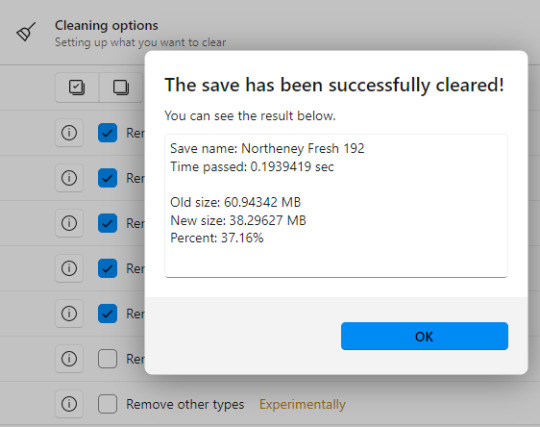
As you can see, Regul does clean a bit more. But the substanial amount of cleaning is performed by both programmes, and I just find Kuree's to not cause the very long saves that Regul's does. Your mileage may vary, as always.
Whichever Save Cleaner you choose, it's a great practice to use one periodically. I typically use it when I notice my save games getting above 60mb but that's just me. It can really help your game load faster and remove some of the junk.
#sims 3 tutorial#sims 3 program#sims 3 utility#sims 3 kuree#sims 3 regul#sims 3 save cleaner#save cleaner
166 notes
·
View notes
Text
Please read this page making it was an Ordeal.

Aaand back into Halla's memories we go
support on Patreon
#not even because of the page#yesterday i was like#just finish flats and shade#ie my favorite parts and the easiest parts#no#this page was literally the only thing i COULDN'T focus on yesterday#AND THEN#for the first time in like 300 pages#i was cropping it to upload and SOMEHOW#NOT ONLY SAVED OVER THE ORIGINAL FILE#BUT ALSO ERASED THE FILE HISTORY SO I COULDN'T UNDO ANYTHING????#how???????????????#also i like to work in spreads so that means last update's page was saved over too#fortunately i remembered to save a backup before all that#but I'm still a bit upset about it#anyways please read this update <3
31 notes
·
View notes
Text

lostinsophie save: A save file for The Sims 4 which encompasses all packs* to make immersive, fleshed out worlds for your Sims to explore.
*Except Journey to Batuu because I pretend it does not exist
✨ VERSION 2.0 ✨
Now includes ALL worlds and DLCs up to and including Horse Ranch.*
Townie makeovers, jobs, skills & relationships
New Townie families
Builds encompassing all lot types and DLCs to make them more exciting and expansive.
*Note: I haven't actually changed any of the Chestnut Ridge builds because the builders were amazing for that pack; however, I will probably update in future with some of my own builds.
How to install:
1. Backup your existing saves.
2. Follow the link to the Google Drive download and save the file onto your computer.
3. Unzip the file (I recommend using 7-Zip, if you don’t have an unzip programme already installed) and place the file into your saves folder (Documents > Electronic Arts > The Sims 4 > saves).
4. Open your game and you’ll find a save called ‘lostinsophie save 2.0’.
5. Get to exploring! I hope you enjoy this save file as much as I’ve enjoyed creating it the last few years. It’s been a labour of love and I’m so excited to finally share it with the Simming community.
** Do not re-upload or claim as your own! **
✨ DOWNLOAD ✨
#the sims 4#ts4#sims 4#the sims#simblr#sims#horse ranch#sims build#sims 4 save file#save file#the sims 4 build
966 notes
·
View notes
Text
ATTENTION: To anyone who uses my breed templates
It has come to my attention that Jocelyn (known as maplewood-estate, cath-creative-corner, jocelynxflores, eqsims, EquestrianEssentials and several other alts) of the Equiliberty Discord server has uploaded my breed template files to her server without my knowledge or consent. This is a problem for two reasons:
One.
I specifically state in my TOS not to re-upload my work anywhere else, as it is hosted on Simfileshare, with backup copies on my google drive in the event Simfileshare goes down. I do not mind if my work is privately shared between friends (especially through imports etc) or in small groups, but I do mind when someone re-uploads the files somewhere themselves without credit or a direct link to my blog. That this person did this doesn't actually surprise me, as she is well known within the TS4 community for stealing cc from other creators, removing their names/IDs from the file, and refusing to give credit where credit is due. I formally requested that she remove my files from her server, which she refused to do. I was also accused of being a bully for pointing out this theft and for asking that the files be taken down.
Two.
Earlier today, it came to my attention that one of my breed templates - the Thoroughbred breed template - was corrupting save files. Upon further investigation with the affected person, it was revealed to me that they downloaded this corrupted template not from my simfileshare link, but from the Equiliberty discord server. None of the templates from the direct download from simfileshare have this issue, which leads me to believe that whatever copies got uploaded to that server, they were corrupted. I do not know if this corruption was intentional or not. It is important to always download my files (or files from any creator, really), directly from the source, as those files will always be the most up-to-date versions and also guaranteed not to be corrupted. If you wish to share cc to a wider audience (like a server), simply link to the relevant post on my blog or simfileshare page. This ensures that other people can also access the most up-to-date version, as well as discover more of my work.
Unfortunately, because Jocelyn reacted with hostility to my request, I was unable to explain the very good reason why I was asking that my work be taken down and replaced with links. This entire issue could have been avoided had my Terms of Service been followed, as the original upload was not corrupted at all. Unfortunately, because of this, a handful of people lost hours of hard work, which makes me incredibly sad. Obviously, as a creator, there really isn't anything I can do if my TOS are violated beyond blocking known violators, but I would like to think that observing any creator's TOS is a simple sign of respect. Going forward, I will continue to share my breed templates through this blog. I am also certain they will continue to be stolen, but there is little I can do about that. All I ask is that people remember that the safest files will always be those downloaded directly from the content creator's page, and that anyone who reuploads my files elsewhere instead of directly linking to my blog is violating my TOS and also possibly sharing corrupted files with you. Be aware and be safe!
#Ts4 horse cc#ts4 equestrian cc#sims 4 horse cc#sims 4 equestrian cc#ts4 equestrian#sims 4 equestrian#ts4 horses#sims 4 horses#ts4 horse ranch#sims 4 horse ranch#sims horses#sims 4 cc#ts4 cc#ts4cc#equiliberty#equilibertysims#equus sims#bridlepath#the equestrian sims
66 notes
·
View notes
Text
Some of my favorite writing tools
Just Write: a website, or an app you can download. My favorite thing about Just Write is it only lets you backspace a few spaces. So if you need that motivation to just KEEP writing, to not edit until you're done, Just Write is perfect. It's just text, limited backspace, no distractions. You can copy-paste text when you're done writing or download it as a txt file. I usually type // after I make an error that I want to edit later, since there's limited backspace. I bookmarked this on my phone's Home screen, so it looks like an 'app' and I can just click to open the site.
My Noise: this is a website and app too, I just use the website version. Like with Just Write, I bookmarked this website to my phone's Home screen so I can just click to open the site. It has a ton of sounds you can play, I find many of them help with focus: there's classical music, the sound of water, white noise, adhd focus sounds, coffee shop ambience, binaural beats, tinnitus relief, Dark Dungeon (noises of fictional settings), and all of their sounds are customizable. I usually use Irish Coast or 88 Keys just because the sounds of water and pianos tend to help me focus most. There's a ton of sound options on here. Good for if you haven't already made a focus-music playlist, or if making such a playlist would distract you from writing, or if you just need to pull up a noise quickly.
Lite Writer: an app. I write on my phone a lot, so this is the app I organize everything in. It lets you import fonts, so I can use a font that's difficult to read (to prevent myself from going back and editing/re-reading while writing), and then use an easy to read font when I edit. It has customizable colors (I just use regular dark mode). It lets you make project folders, and then txt files inside each project folder, and number the chapter txt files so they're listed in order. It lets you export project folders as txt files (or other types of files), so I can write a book chapter by chapter in 1 project folder, then export the whole book to edit in a different program. It lets you upload cover images for each project folder (which visually helps me), it's layout is very minimalist (which helps me focus - I get distracted so easily I can't write in something like Google Docs because there's too many non-writing-area things to look at). It also counts how many words you've written each week/month, and in which project and which individual txt file. So you can see how many total words are in a project folder, what the individual chapter word counts are, and how many words you've written total. The app also lets you search for a word within an individual text file or a whole project folder, so if I change a character's name (for example from Varric to Varris) I can just use the search tool to search 'Varric' in my entire story, and then use the replace tool to put 'Varris'. I know you can do this easily in a Word processor program on a computer, but it's nice to be able to do it in Lite Writer while all my chapter files are still separate txt files. Lite Writer also lets you set up an auto backup to locations of your choice, and auto saves, so you can get backups of everything you wrote in multiple places even if you're not actively remembering to back up your writing regularly. The app is free, I believe I paid a one time fee so that I could use a few optional features (like text to speech audio file export, more visual options), but it was a ONE time fee. I paid once for additional features (I think maybe 5 dollars) and then never had to pay again. Which is worth noting, since I hate monthly subscription models. I think the app is useful if you write on your phone or a tablet, not so useful if you don't. I use the app for pasting in writing I've done online (on Just Write) so that all my writing is saved in one central place, and to re-order chapters, to add story notes within the project folder, so for organizational purposes. It's my favorite organizational writing app for the phone.
49 notes
·
View notes
Text

the tl;dr
IRON CROWN as a free comic is now off of wordpress and can be viewed by a neat, robust HTML/CSS/JS comic template called rarebit! effectively nothing has changed for the reader, beyond expecting a little more reliability of uptime over the years.
all comic pages and previously paywalled patreon posts can also be downloaded in this art dump for free, as mentioned in the new author's notes.
the long story:
When talking shop about site/platform moves under this handle, I think it's useful to realize that us (taboo) kink artists live in an actively adversarial internet now, compared to five years ago.
meaning that we have to live with an expectation that 99% of platforms (including registrars and hosting, let alone sns sites) will ban/kick us without warning. this might explain the overly cautious/defensive way we discuss technologies - weighing how likely (and easily) the tool can be used against us vs the perks.
for example: has a harassment mob bullied the platform owners into quietly dropping lolisho artists? trans artists? does the platform/technology have a clear, no-bullshit policy on drawn kink art (specifically third rail kinks like noncon)? does the platform have a long history of hosting r18 doujin artists/hentai publishers with no issue? does the company operate in a nation unfriendly to specific kinks (eg fashkink artists fundamentally incompatible with companies based in germany, when other kinks might be OK?). i talk with a few different groups of artists daily about the above.
but that gets tiring after a while! frankly, the only path that's becoming optimal long-term is (a) putting kink art on your personal site, and if possible, (b) self hosting the whole thing entirely, while (c) complementing your site with physical merch since it's much harder to destroy in one go.
with that said - I've been slowly re-designing all of my pages/sub-domains as compact 'bug out bags'. lean, efficiently packed with the essentials, and very easy to save and re-upload to a new host/registrar near instantly (and eventually, be friendly to self-hosting bandwidth costs since that's now a distant goal).
how does this look in theory, you ask?
zero dependencies. the whole IRON CROWN comic subdomain is three JS files, a few HTML files, one CSS file, and images. that's it.
no updates that can be trojan horse'd. I'm not even talking about malware though that's included; I'm talking about wordpress (owned by the same owners as tumblr cough) slipping in AI opt-outs in a plug-in that's turned on by default. I used to think wordpress was safe from these shenanigans because wordpress-as-a-CMS could be separate from wordpress-as-a-domain; I was wrong. they'll get you through updates.
robust reliability through the KISS principle. keep it simple stupid. malware/DDOS'ing has an infinitively harder time affecting something that doesn't have a login page/interactive forms. You can't be affected by an open source platform suddenly folding, because your "starter" template is contained files saved on your desktop (and hopefully multiple backups...). etc.
so how does this look in practice?
To be fair, you're often trading convenient new shiny UI/tools for a clunkier back-end experience. but i think it's a mistake to think your art site has to look like a MIT professor's page from 1999.
with IRON CROWN, I've effectively replicated it from a (quite good) comic template in wordpress to 98% of the same layout in pure HTML/CSS/JS via rarebit. Should rarebit's website go "poof", I've got the initial zip download of the template to re-use for other sites.
I frankly have a hard time recommending rarebit for an actively updating webcomic since you personally might be trading too many advantages like SEO tools, RSS feeds, etc away - but for a finished webcomic that you want to put in "cold storage" - it's amazing. and exactly what I needed here.
44 notes
·
View notes
Note
do you have Delusion's Sims 2 File for movie makers
Hello anon! :-D so sorry for the late reply, this ask got burried in my (very messy) drafts. The answer to your question though, I unfortunately don't. But!
The original dowload page has been saved via wayback. At the bottom of the page it reads "You cannot download files in this forum" so I guess one might had to have been logged in to download files. Anyhow, since it seems to have been a simple edit of the VideoCapture.ini file, I recreated Delusion's mod for you :-) here is the original description and how to install (or make the edits yourself) the mod:
This mod is a simple mod, most of you will know that the highest video capture size is 640x480, i have made alterations to the configuations to enable you to record in 1280x1024, As you will find out the video quality when recoding in 1280x1024 is amazing no blury edges no grainy effect and no lines, its like Sims2 Movies in High Definition , these were the original settings. SmallSettings = size: 128x128 MediumSettings = size: 320x240 LargeSettings = size: 640x480 And i have changed them to this removing the small quality 128x128. SmallSettings = size: 320x240 MediumSettings = size: 640x480 LargeSettings = size: 1280x1024 The filesize of the movies you record will double as you are recording bigger, and also depending on your computer specs whilst recoding it may slow down slighty. Other than that this is great for movies, no other real use, i have attached a file with a movie in it unedited, and as you will see the quality and size is so much better. Please backup your videocapture file. Note i have also included the original file settings, for if you wish to change it back. To install this mod you need copy the file VideoCapture file and paste and overwrite the original*, here is the directory, Program Files\EA GAMES\The Sims 2\TSData\Res\UserData\Config You also need to paste the file into your latest expansion pack. For example if your latest EP is OFB the directory is, Program Files\EA GAMES\The Sims 2 Open For Business\TSData\Res\UserData\Config This does not effect gameplay at all, and is only usefull for if you are recording movies.
*I personally never overwrite files since sometimes it doesn't fully work. I suggest you move the original file somewhere as a backup, and then paste/drag my file. I haven't tested this edit but it should work. I included the basegame and M&G files incase you accidentally delete or overwrite them. I can't remember if the file I edited was the basegame one or M&G, but I think the files are all the same between different ep/sp.
Download: SFS
If anyone has delusion's original mod though, feel free to re-upload!
14 notes
·
View notes
Note
I am banging my head on the wall, in the demo I can not get Anu NSFW scene to trigger😭😭, I’m not sure what I’m doing wrong. I love her so I want every crumb of content I can get. She awlways rejects sleeping in a tent with me, even though I take every chance to be around her, did I mess something up?
Anu please love me😭
Nope, sorry! This is a bug - it was fixed in a previous update (I may have spelt the variable name wrong), but between the backup save files, and the different updates, the fixed variable file seemed to have been overridden with a file without the fix. It is fixed in the current files I'm working on but it'll get uploaded with Chapter 11 since I'm nearing the completion of the new chapter.
16 notes
·
View notes
Text
how to connect to wi-fi services in pokemon gen 4 (DPPT/HGSS)
it's still possible to access the wi-fi services of the gen 4 games after the official shutdown of nintendo's wii/ds wi-fi in 2013 due to fan efforts by changing your DNS settings in-game - this is called the DNS exploit. this is popularly used in gen 5 which really has no complications, but in gen 4 it's a bit more complicated because the games are So old that they can't connect to the internet through modern routers due to fancy modern internet encryption. the connection either needs to have no password, or have WEP encryption, which most modern routers do not support. i had some people asking me how to do this so here's a post lol
first, it should be noted i use the pkmnclassic service, and i think you should too. this gives you access to old mystery gifts as well as pretty much every other wi-fi feature. their website also allows you to view pokemon currently uploaded to either gen 4 or 5's GTS through your browser. once you get your wi-fi set up properly, connecting to the internet will be easy, but that setup comes first. below i am going to list all the options i am currently aware of and able to explain
option 1 - phone hotspot (easy/convenient, doesn't work for every type of phone)
some phone hotspots are able to use old WEP type encryption, or be password-less. if you have access to a phone hotspot, it's worth taking off the password if it lets you and trying to connect to the gen 4 wi-fi with it before trying any other method, since if it works it's super convenient, just turn on the hotspot any time you want to do something online in gen 4 and turn it back off when you're done. unfortunately this depends on the type of phone and what OS its on and i don't have a list of what phones or OSes are compatible, so good luck lol. mine personally is not, and i have a fully updated iphone
option 2 - guest wi-fi (a little less convenient but still easy if you have access to router settings)
in the same vein as phone hotspots, guest wi-fi hotspots can also work, and this is what i personally use myself. the catch is you have to have access to your router settings, so if you're a young person using a parents' router without access to those or some other situation like that, you may have to ask for assistance every time you want to turn this on/off, which could be a dealbreaker for some unfortunately. but if you're able to do that, simply make your guest wi-fi password-less and turn it on when you want to connect to gen 4 wi-fi and turn it back off when you're done. since these settings pages are so different per internet provider, i can't really give a guide on how to do that here, though mine through verizon fios is pretty straightforward. some guest wi-fi may not work for this but i think most should
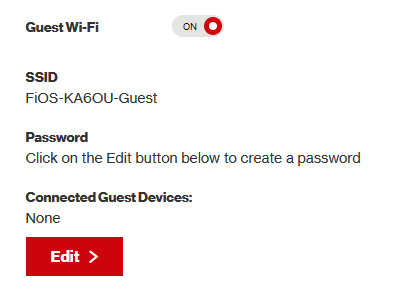
option 3 - use an old router that supports WEP encryption (probably inaccessible for most, but only has to be set up once and then you're done)
i've done this in the past but i had my dad's help with the process, i cannot walk you through buying an old router lol. but yes if you purchase an old router and set that up you can have password protected gen 4 wi-fi permanently
option 4 - save backup + emulation through melonds (works pretty much 100% of the time if you have a hacked 3DS and some sort of PC)
MelonDS is a really great DS emulator that you can find here for windows/linux/mac: https://melonds.kuribo64.net/downloads.php
the basic idea is that you can backup your save file/game with a hacked 3DS using Checkpoint or TWLSaveTool (outside the scope of this guide but this is easy to do and you can walk through the steps here) and then run it through melonds, which can bypass all this WEP/encryption hell for you and simply connect to the internet. of course this is not very convenient if you have to constantly back up your saves to do wi-fi stuff but it's better than nothing if you have no other option.
unfortunately setting up the wi-fi can be a pain, and you also need DS BIOS files to run everything properly, which i cannot provide myself for legal reasons but they uh... aren't that hard to find lol, and you can back them up from an actual DS if you have access to the necessary tools for that.
if you use a windows PC, feel free to use my version of melonds which already has all the wifi shit set up, you'll just need to provide your own bios files under emu settings (it's a bit old but it works great for this purpose): https://drive.google.com/file/d/1DQotaqFuBwXz1KYdQWiwxghtn3faLgj-/view?usp=sharing
edit: just found out right after posting this that the most recent version of melonds might work out the box without having to do any particular wi-fi setup? so feel free to try it instead of my version if you like

if you are using linux/mac or don't want to use my version, you'll have to use the melonDS FAQ/google to figure it out, i'm sorry!
by the way yes, this means even if you don't have a gen 4 cart and solely play over emulator, you can trade/battle/etc with people who are playing on DS - they connect to the same servers!
okay and NOW once you have one of those options set up, you can actually connect to wi-fi in game by doing the following:
(these screencaps are from my capture card, i am doing this on an actual DS, but you can also do this with melonds if you're using that option)
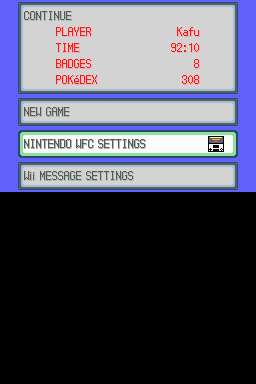
step 1: navigate to "NINTENDO WFC SETTINGS" in the menu where you press continue on your save file, in-game. in gen 4 you need to do it here and not in your DS settings.
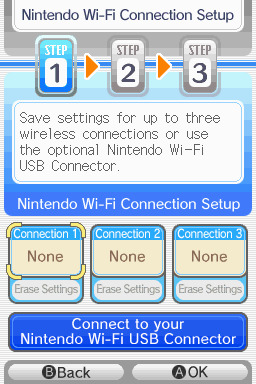
step 2: tap "Nintendo Wi-Fi Connection Settings" and pick any of the three connections here to start the set-up. if you already have some here, i'd click "erase settings" underneath to start from scratch.

step 3: search for an access point and pick your desired access point from the list that comes up, and put in a password if needed (this assumes you have set up your wifi properly at this point)

step 4: it will attempt a connection to the internet, and may or may not throw an error. regardless, the error doesn't really matter, you can just hit "OK" whether it's successful or not

step 5: go back into your new connection (the box that previously said "None" should now say "Ready") and scroll down until you see the option "Auto-obtain DNS" - change this to "No"
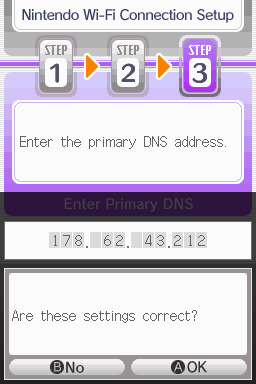
step 6: change the primary DNS to pkmnclassic's DNS, which is 178.62.43.212 - in layman's terms this will essentially let you connect to their servers instead of nintendo's, which are obviously down. as for the secondary DNS, either leave it at 0.0.0.0 or change it to the same DNS as the primary
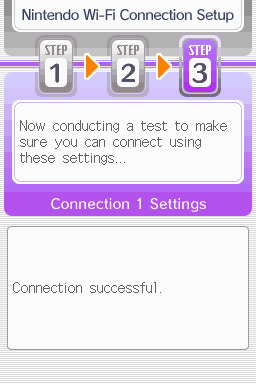
step 7: now would be a good time for a connection test. tap "Test Connection" in the top right. there should be a successful connection. assuming there is a successful connection, congrats! save your settings and enter your game as normal. you'll need to go to the basement of any pokemon center and pick up your pal pad, then try entering the wi-fi club (middle NPC at the counter) to test it in-game and get your friend code.
if there isn't, try a few more times or get closer to your access point - sometimes it's not you, the service can just occasionally be spotty. if you keep getting errors, you can use this site to look up what the error code might mean. if you still can't solve the issue, you may have to try a different method of connection as listed above.
sorry i couldn't be more in depth but frankly i'm not an expert on this stuff either, i'm just doing my best. there are a couple other options for doing this, like taking the password off your modern home wi-fi, or bridging your connection to an old laptop/computer, but the first is particularly dangerous so i didn't want to include it in the list and the second is completely out of my league, i just know people have done it before
good luck feel free to ask questions but no promises i'll have answers. if you need troubleshooting help i'd recommend pkmnclassic's discord over me, they have channels for that stuff (yes i hate troubleshooting stuff moving to discord and not forums as much as the rest of you but it can't be helped lol)
81 notes
·
View notes
Text
Story time about how being "inclusive" is often used as pretty jewlery to make workplaces seem less shitty than they are.
So I used to work for a place that did workers compensation claims. I was a data entry worker - essentially my job was to processes all incoming and outgoing documents and make sure they digitally got attached to the correct claim so other people could do their job.
I had been working at this place for about 6 months, and we had a MASSIVE turnover in people. Like over half my team/coworkers quit. Well, I just happened to be really, really good at data entry work. My pattern recognition skills and OCD compulsions were a perfect fit for this job. Even management constantly would say how impressed they were with the amount of work I could get done.
Here's the problem - the 2 other people who didn't quit during the turnover were my superiors. They had problems with the way I communicate (AuDHD). So instead of dealing with it, they openly harassed me in group chats. Our boss would see the chats and then call them out on it and tell them to stop.
Fast forward a few months later. Shit is getting crazy for our company as we were expanding. I'm getting harassed constantly by all my "teammates" and from higher ups. I go to HR about the concern and they decide to have me just directly report to our boss. But the problem wasn't solved. I still had to work with and ask questions to the team who obviously hated me. Simply because I communicate and work differently than I do. I was always willing to help them get caught up on work, but never the other way around.
So I've been at this place for about a year now and I'm testing a brand new method of cataloging data to the correct files. (Example- adding medical records for a specific person to their specific digital file so the adjuster assigned to the claim can review it). Turns out something broke with the process and over 700 files were lost.
So I get pulled into a very sudden meeting with me, the 2 teammembers who were my superiors and my boss. They are freaking out trying to figure out how to fix this. When I could finally get a chance to speak I told them I had backups of most of the files. They all went silent and just stared at me.
I explained that the way the process worked gave me anxiety because of this very potential issue. Once the files were uploaded to the claims, they were deleted from the storage location. Gone permanently. I didnt want to be the one responsible for losing important documents if something when wrong, so as a precaution (and a newly developed OCD compulsion) I would save most files to a different folder as a backup (usually just the files I had to convert from one format (ex: word doc) to a PDF).
Turns out I ended up saving the company thousands of dollars and thousands of work hours. My boss literally said to my face "your OCD saved the day! You're a hero!". The very next day everyone was back to being upset at me for how I did my job 😅
Well, over the course of my year there, management put together a COMPANY WIDE MANDATORY meeting about inclusivity and anti-discrimination. Of course I attended and I was having to hold back tears and laughter as everyone made all these promises to not judge people and to be open to "other working styles". The meeting was a 5 hour long meeting with different games and activities. You could tell the company execs were so proud of themselves for the meeting.
The very next day I received the perfect example of what NOT to do from my own boss who helped lead the company meeting! Essentially she heard a rumor that I was setting up meetings with other departments to work on things that hadn't been approved through the proper channels. She pulled me into a virtual meeting and, I kid you not, lectured me for 5 minutes straight about how that wasn't allowed. When I finally got a chance to speak I calmly told her I'd never done anything like that before. I admitted that occasionally I would ask someone else questions in a random email here or there when it related to what we were talking about. But I had never done any of the things she just accused me of and lectured me about. She was "assuming the worst and the negative instead of something positive" which was one of the core values we had spent almost an hour on at the meeting the day before.
I immediately went to HR crying. What was the point of that ridiculous mandatory meeting if the company superiors were still going to discriminate against me??? Well after a year of putting in hard work for them, fighting against all the harassment they threw at me, and doing my best to advocate for myself I ended up quiting. It was an amazing paying full time (40hr) job that fit my skills perfectly. But I had to quit because I couldn't stand listening to them say "we love your OCD and it really helps the company, but you need to stop doing things that way. It is really annoying and takes too long. Plus your coworkers don't like it. But keep giving us those same results! You really are our best worker!"
My OCD was turned into a joke. Something that was only okay when it benefitted them, but a disgusting trait to hide away when it didn't.
Tldr: I gave a year of my life to a company that outwardly toted being "inclusive" while simultaneously being harassed for my OCD and AuDHD symptoms. All while being told my "OCD saves the company money but like, can you please stop doing things that way? Thanks!"
#actually ocd#ocd#obsessive compulsive disorder#actually adhd#actually autistic#actually audhd#adhd adult#adhd brain#adhd#autistic adult#autistic#inclusivity#discrimination#disability#disabled#physical disability#physically disabled#mentally disabled#mental disability
104 notes
·
View notes
Text
Hudson and Rex Episodes
It has come to my attention that Hudson and Rex episodes are not easily accessible to a lot of people, despite it being broadcasted in many countries. I was looking for a place to archive the episodes myself in good quality as a backup but up until recently, the 1080p rips were huge so it was an impossible feat. I finally found some mkv ones that are not as ginormous as the others, and I'd like to share them with the fandom.
Disclaimer: I did not do these rips or the transcoding. I haven't checked the episodes one by one to see if there are any faults with them, just a few as random tests, I also watched a few, and they were all good, subtitles were working and in sync, etc.
What you need to know before downloading:
The files are in mkv format and Mega, the host I've uploaded them on, does NOT have a player to play MKVs online. The links are for downloading, or alternatively transferring to your own Mega account, not for online streaming.
The video codec is HEVC, which is why the size of the episodes is not huge. That might affect some older computers which may not have this codec, though. Read about HEVC here https://en.wikipedia.org/wiki/High_Efficiency_Video_Coding and if it's missing, you can add the HEVC codec.
Same goes for your tv if you choose to play them in one (although you probably can't add the codec there). I generally recommend downloading one episode as a test. If it plays in your device, they all should play in that device.
Most of the files have forced English subtitles on them. I am unfamiliar with forced subtitles in general. You may have trouble removing them on a tv, maybe. I've tested them only using VLC on my computer and they can appear and disappear just fine when I choose so like normal subs do. Forced subtitles are not hard-coded subtitles.
Episodes S01E01 - S06E06 were all transcoded by one team as it was a pack, the rest by another, as the first pack was uploaded during this winter hiatus and there was no other upload by the first team for the rest. I only see small differences between the episodes, not worthy of a mention. I've kept the original file names, so you will know when the teams change if you're interested in that (team name is the last input on the title of the file).
The size of all the episodes in total is around 92GB. When you go to download them, each file will also display the size of it.
How to download (skip this if you've downloaded from Mega before):
Even if you have set your browser to ask you where to download the file, Mega will download the file you requested entirely before asking you were to save it. It's how their cloud service works. You don't need to download anything else to get these files, just right-click a file and click Download, and then Standard Download when the submenu opens. You do not need to download the Mega Desktop App, unless you want to download the entire folder at once as a ZIP file. I don't know how many concurrent downloads a free user gets on Mega, or limitations regarding the GBs per day on free users.
Mega suggests users download using Chrome or a Chromium based browser, however downloading the files one by one should work in any browser.
If you have a download manager, just load these folders in it and it will do the job better than your browser.
If you attempt this with a smartphone, then I highly suggest you download the Mega mobile app. I don't think the files will download to your phone otherwise.
Links:
These lead to each season's folder of episodes. Only copy the link below, do not copy the season identifier at the start of each line. Make sure you copy the entire link especially the S4 one which apparently continues in a second line.
S1: https://mega.nz/folder/1ZMTlbpY#DqS2V2KKgeajbINzx8c6Pg
S2: https://mega.nz/folder/kZE1yTTC#p29HrvXgahGXW-0rlzx77Q
S3: https://mega.nz/folder/0Bt3gBJL#hcX7tjU1GScmprTc0nkc0w
S4: https://mega.nz/folder/UQFD3SZZ#nbGJeLzH2IHLVpVFyK750A
S5: https://mega.nz/folder/ARkzUQbS#eS1Yy11x_DEPg3T2bD5ozw
S6: https://mega.nz/folder/lBUFnBwb#WszZvKLzfpRKVvuz5B78Nw
S7: https://mega.nz/folder/kJlEFCLJ#exM6rRVhPtNSULhvsjHWZg
About Season 7 rips: I will upload the first rip that is up so that we won't waste time, this is usually a HDTV rip by the release team SYNCOPY (so basically the episode as seen on tv without ads, usually with the promo, in 720p, no subtitles - subtitles will be added on the same folder in separate link, if any). Later, this will be replaced with 1080p links. Please, check the link periodically to find more links. The goal is to have 1080p Webrips around 1GB for each episode.
Other information:
I'll try to keep the links up as long as I can but I suggest keeping your own copies. Mega does not offer that amount of space for free, so this is a paid cloud service. I'm not looking for anyone to participate on the upkeep but there might be a day when these links will be taken down for any number of reasons. Personally, I don't trust the cloud. Keep local copies of anything you don't want to lose.
If these are reported, I will not be reuploading them and I assume that reporting may also take down my account with them so I will probably also not be able to be a paying customer of their service either way. So, keep the sharing of the links within the fandom. I will not tag this post, but I highly encourage reblogging it to spread the info.
I suggest that anyone who wants to share this with a lot of people should make their own cloud backup. The purpose of me uploading these links is, ironically, not piracy. The purpose is to make the episodes easily accessible to fans.
I will not upload these in other cloud services, if anyone wants to go upload these in google drive, for example, I'm not willing to risk it but of course, anyone else willing to do it is welcome to.
If anyone has questions or concerns, I'll be glad to answer them. Not everyone is familiar with hosting sites, but this is easier than a torrent. I'm sure I've forgotten things which to me may seem simple.
50 notes
·
View notes
Text
Hello🐹Just a tiny update:
CC-builds will be resumed next month, with available CCs included in the download folder. I will also be updating the download folder for the Ripperdoc build and include the CCs as well.
However, upcoming builds will be a bit less-cyberpunk and more of a family-build as I am currently working on building homes for the family-sims family...(🤔) A quick backstory on why I started a YouTube channel xD: most of the builds up there are builds I do for my own game-save ( •̀ ω •́ )✧ Yes, my sims live in these houses and I play with these houses. I've been doing this since December 2020 and needless to say it has taken quite a while to complete my "world" 😅 I uploaded the builds as a backup, in case my computer broke and I lose all my builds...then I thought "hmm...since I'm uploading it anyway, why not share it too?" Once I finished building everything for my sims, expect me to go into a hiatus as I enjoy my game 😎 oh and yes once then I will also be sharing my save file - sims excluded, builds included 🐹🧡
As for the CCs, they are also created because I needed them for my own builds. Suggestions for CCs are always welcomed, but please be patient and understand that they will only be made if I needed it...and feel like to _ (:з)∠) _ So for this reason, CCs for me are always created in irregular schedule😅(sorry...)
Ever since creating builds and CCs, I'm really glad to know there are people who like cyberpunk and sims and vampires like I do 🐹🧡 Thanks for the love :)

28 notes
·
View notes
Note
I *do* keep my fanfic back-ups on discord. Actually it's where I write them too, so here's my process, it should be a good starting point at least.
Step 1: I write directly into discord. This is because discord is always in my pocket. However, there is a character limit, and it usually saves in progess posts for long periods of time. But if you don't hit enter there's always a chance the latest post will glitch. Honostly, character limit means you can't lose too much.
Step 2: I copy and paste it into notepad. This is because I want complete control over the formatting and want it compatible with *everything.* I make my chapters around 600 "lines" long which is shorter than yours so you may need to do some extra testing for step 3. If you have a lot of italics you'll want to pretend to edit the post and copy from that mode. It puts asterisks around your italics so they don't just disappear into the aether. (I put them back in in AO3).
Step 3: I upload the notepad to a condensed channel with only the chapters. Discord has a data limit for sharing files. I don't know what word processor you usually use, so you'll probably need to experiment with that. However, most of them can only be opened if the receiver has a copy of the same processor. Notepads open in discord (though with shitty formatting) and are downloadable by everyone. If you don't mind not having italics.
My step 4 is making it pretty for AO3.
I appreciate hearing about your process!
But there has been a miscommunication. When I said I was thinking of creating a Discord server for Lucky Child, my intention was NOT to host the story on Discord itself, nor use the platform as some kind of word processing alternative/a backup server for the text of the fanfic. The Discord server would function as a distribution center (providing download links to chapters as e-reader or txt files) and a chat/community center in the event Tumblr became unsafe and/or the AO3 servers went down and the comments section went with it.
Respectfully, I want to caution you against using Discord as your main writing program or as a backup server for your works. You should ideally be saving offline copies of your work that aren't hosted in the cloud on servers outside your control. If AO3 and Discord went down simultaneously, it sounds as though you'd lose all of your work. Unless you're saving those notepad files somewhere, you're putting the longevity of your body of work at risk. Any works in-progress that you haven't yet manually copied over to a notepad file are also at risk.
(Additionally, and at the risk of sounding pedantic, if you are using Discord as your primary word processor, you're not really "backing up" your work via Discord. That's your primary copy. It sounds like your backup is actually AO3, and potentially those notepad files if you're saving them offline.)
In the end, I'm trying to find a way to get Lucky Child to readers without relying on a single distribution platform (which at this time is AO3). Trusting your data to someone else's servers puts you at the exact risk I'm trying to avoid: censorship. Goggle Docs has been caught altering user's content or locking them out of their own content, and I can see a world where Discord follows suit and starts monitoring the content shared between users. I would avoid hosting the text of Lucky Child itself on the server to lessen chances of the story getting flagged.
If the system works for you, that's great, and thanks again for showing me your process! But it's not really relevant to my goals for LC and its distribution at this time.
10 notes
·
View notes
Note
In a response to an earlier ask, you said that you believe some non-human entities try to disguise themselves as human in order to blend in. Yes, very much so. HC that if H.A.R.D.A.C. is a thing in this universe (Silken Emperor AU) there's still a couple of Duplicants just sort of...minding their own business and praying Batman doesn't catch wind of their existence.
Cause, hoo boy, their creator was insane, and it's actually kind of logical that a sudden uptick in Duplicants from "0" means H.A.R.D.A.C. is back, but they don't want to revive him, he was a douchebag. Heck, maybe some of the Duplicants don't figure it out until they get mugged in an alleyway and stabbed and instead of blood and flesh, they see sparks and wires.
What are Duplicants, you might ask? (SKIP THIS SECTION IF YOU WISH TO AVOID SPOILERS FOR A TV SHOW THAT RAN IN THE EARLY TO MID 90S, OR IF YOU KNOW EXACTLY WHAT I'M TALKING ABOUT) They were these pliant robotic clones from BTAS, sort of like Synths from "Fallout 4", that H.A.R.D.A.C. tried to replace key Gothamites with in the 2-part episode "Heart Of Steel", as a prelude to replacing all of mankind with them, thus "curing" mankind of all its ills. In the follow-up episode "His Silicon Soul", (SPOILER ALERT FOR THE FULL PLOT OF THE EPISODE) a Duplicant of Batman wakes up in a crate in some warehouse in Gotham (there's a lot of those) and stops a robbery, and eventually finds out he's mechanical.
Poor guy goes through all this angst, thinking he's the real Bruce Wayne and is stuck in a robot body somehow, and in his detective investigations he finds A. He's not the real Bruce Wayne (according to the man who built H.A.R.D.A.C. in the first place) and B. A chip containing the last backup of H.A.R.D.A.C.'s consciousness that his programming forces him to put it into his data drive. (Literally, his hand moves of its own accord and he's trying to stop it with the other.) He then gets brainwashed by the H.A.R.D.A.C. remnant, fights Batman in a greenhouse (I think?) and almost uploads H.A.R.D.A.C. to the Bat Computer before the real Batman returns, Batman manages to convince him they aren't that different after all and both care about human life (Robo-Bats saved a dude while the greenhouse was collapsing), then there's this brief bit where the fight resumes and Robo-Bats thinks he killed Real Bats, he has a full on sobbing breakdown, and smashes the Bat-Computer so H.A.R.D.A.C. wouldn't be able to upload to the Internet and eradicate mankind, presumably killing H.A.R.D.A.C. or at least corrupting the fuck out of his files. By so doing, his circuitry was fried by electrocution. Robo-Bats sacrificed himself so mankind could live, and the episode ends with Real-Batman saying to Robin that he (Robo Bats), had a soul. "A soul of silicon, but a soul nonetheless." Roll credits.
I appreciate the explanation and the coverage of what happens in the show (as well as the warnings for spoilers for those who are trying to watch it).
It is an interesting dimension to add to where some Duplicants are unaware of their non-human status. To add onto their issues with identity (because suddenly learning you're not human would fuck with your mind), they also have consider the legal aspect of whether they have rights. They have to consider the social aspect of whether humans consider them capable of emotions and thoughts. It's so incredibly fucked, but in a compelling way.
I saw someone mention how cool it would be for an AU where Bruce basically pulled an Astro Boy (created a robot replicate after Jason dies) and thus creates Tim. You can add that idea, but instead H.A.R.D.A.C. tried made a Duplicate of Robin before Dick became Nightwing or before Jason dies.
I don't know much about this canon material, but there's a few ways to play around with what memories Tim does have:
He could have memories closer to the Tim of JJ so his backstory is closer to Jason's
He could only have the memories of "Robin" and this is how Tim finds out he's not actually Robin. He runs away, gets adopted by the Drakes, and "grows up" that way
Tons to play around with.
Anyways, Tim, who was supposed to be Robin's duplicate, knocks on Bruce's door post Jason's death. This causes Angst, obviously, especially because Tim looks eerily similar to a younger Jason or Dick.
22 notes
·
View notes