#s4 mesh edit
Explore tagged Tumblr posts
Text

𝔉𝔬𝔯 𝔟𝔢𝔱𝔱𝔢𝔯 𝔡𝔞𝔶𝔰 𝔴𝔢’𝔳𝔢 𝔴𝔞𝔦𝔱𝔢𝔡 𝔣𝔬𝔯 𝔥𝔬𝔴 𝔩𝔬𝔫𝔤, ℌ𝔬𝔴 𝔩𝔬𝔫𝔤?
#why buy the goth galore pack when you can get my upcoming collection instead hehe 😌✌️#it will be out maybe..tomorrow?#features 4 mesh edits of some of my previous pieces#love these mwah#sim: daisy#sim: jackie#s4#ts4#simblr#sims 4#the sims
56 notes
·
View notes
Text
stop a/starion has a BRAND NEW SIM AVAILABLE ON MODTHESIMS FOR THE SI/MS 2
#for those unaware E/A decided that we suffered enough and let us buy reformatted editions of og si/ms and si/ms 2#which for bitches like me who STILL prefers ts2's gameplay over t/s3 and 4's gameplay (but likes a lot of the other#parts of those two more like the added diversity and everything which t/s2 does lack bc it was last updated in 2008)#in t/s2 it was still clearly a passion project whereas in t/s3 like halfway through the packs you could tell they stopped caring#t/s3 still had the storyline element tho that t/s4 just doesnt#but t/s2's lore is so!!!#the s/ims r/esource has once again proven itself a disappointment bc ppl last made content in like 2013 which is like still good for a game#again last updated in 2008 but yknow#and then made impossible to play so E/A released the whole collection for free after breaking the original buy and now even that doesnt wor#i had to reprogram the entire game last time i tried playing it which is why the price of the not even really a remaster#all they did was update the gameplay so it works on modern pcs (mostly)#which is worth it to me bc im not a great programmer and do not have the time to reprogram a game for three days to play it#and it was my favorite it honestly still is my favorite thing in the world is#playing v/eronaville and ruining shakespeare by making r/omeo and t/ybalt enemies to l/overs and having j/uliet take revenge w m/ercutio#only to get w p/uck its a whole thing but anyways im im so happy at least the m/od the s/ims community never abandoned me#bc t/sr certainly tf did. tumbs seems to have quite a bit of cc too which is so!!!#when my harddrive w all my old gifs and stuff broke i also lost all the CC i made all my meshes and everything#and unfortunately they did not bring body shop back like i wanted i doubt they will so i do not know how to make meshes without it#making custom sims is gonna be a fucking bitch without it actually bc bodyshop is my favorite thing its way way better than ts4's maker#i ust im so happy. also annoyed by the lack of body shop but so happy. i know a lot of ppl are pissed they're charging for it but its worth#it to me. and people are making si/ms 2 machinima again which is also a favorite thing. most of the old ones do NOT hold up anymore#anyways how do i bully E/A into bringing back b/ody s/hop i'll even pay for it at this point make it work for all four games#or at least 2-4 like#i honestly dont play 3 much im a 2 girlie and have been w 4 off and on bc i love it but the lacking is so clear as#someone whos been there since the start yknow but#asidjiasdifbeiadpisadhasidhasipdaspodhifoeajcapsdjsa#out.
9 notes
·
View notes
Text
The other post was getting long, and this is a different sword, so here you go:

I actually fucking finished a mesh edit!!!!! Well, at least the meshing part. This thing has parts from three different sword meshes. Tomorrow it's on to texturing hell. I've never textured anything before in my LIFE, and I just know it's going to be miserable, lmao.
Especially since I assume I'm going to have to make a new uv map and I don't know shit about that. But I at the very least need a texture for renders, and this sword is low-poly enough that I could probably make it an in-game accessory too.
#morrigan.txt#wip#blender wip#in case anyone is curious: the blade is from natalia auditore's alucard sword. the cross guard is a shorter/wider version of part of the#crossguard from moriel's diego sword (which is actually wolf's rapier mesh) and the hilt is also from there.#the loop is from tinkle's rapier build/buy object from their pirate cc set. But I made it skinnier and longer iirc.#if I could I would gladly use the existing textures for the blade and hilt but idk if I can do that.#I'm gonna have to go searching for tutorials to find out how to deal with UV maps.#the only uv stuff I've done is converting build/buy objects to cas accessories which doesn't really count bc I wasn't changing the mesh.#I don't think I could share this publicly unfortunately. I would be breaking all three of the og creators' TOUs.#but ofc that assumes I can ever actually finish this lmao.#I'm gonna try tomorrow tho!!#this might end up being sigmar's sword for the seven of swords edit??#maybe.#it's simple but I like it.#sorry I haven't posted any actual sims content in a few days. I've been hyperfocusing on these fucking swords lmao.#I've learned a lot about blender though which is a plus lmao.#fingers crossed I can get this into s4s without having to update my game. bc I made it in 3.3.6 but apparently I need 3.6??#and hopefully the version of s4s I have is compatible with 3.6 cause last time I tried to import something from 3.3 it gave me an error.#so if it's not compatible with either then I'm fucked lmao.#and I really don't wanna have to update my game for this.#oh well. at least I can make blender edits without needing to get it in-game.
9 notes
·
View notes
Note
I need a grimtern calendar now😩
femboy hooters AND grimtern calendar 😩
#ts4#if i knew how to mesh/edit textures i would absolutely make a grimtern calendar#alas. my pc really did not like it the last time i tried installing blendr and s4s. 😔
4 notes
·
View notes
Text
learning about penis bones 👍
#trying to fix this old one and i actually dont know the right weight painting to use.#all the minigiles ones just use the pelvis bone which is. not correct.#so i am going to have to fix all the minigiles ones i have#at least as far as ive seen they all use the pelvis bone#but i dont know what the right bone is. so i am going to learn ♥#simoleon#oh man nevermind im slandering minigiles for no reason#the bones dont export from s4s right#but i have to mesh edit this so i will have to redo the weight painting myself anyway#♥
8 notes
·
View notes
Text



✨🎁Sparkle Sparkle✨
Clothing recolors with shiny patterns require Extended SimStandardMaterial by @crispsandkerosene
⭐recolors of Platasp 4t2 Sentate Messina dress AF
based on snake skin texture by @sentate , plus mesh edit with my classic pumps /optional/ . Polycount: 4679. S4 original is here. /Dress conversion by @platinumaspiration came with lots of nice 4t2 recolors btw/.
⭐Hourglass Dress Separated AF plus recolors
& Hourglass Dress Short Classic Pumps AF (repo)
New meshes based on my shape edit of Celebrations SP wedding gown, with dress subset separate from skin - in 8 glittery shades. Polycount: 2049 & 2500.
⭐recolors of 4t2 Nell Disheveled Suit conv. by @kurimas
plus my mesh edit - minor fixes and TS2 'block' hands & added "fat" morph. Polycount: 6078. S4 original by @nell-le is here .
Download all: SFS | BOX
/updated 24.12.2024 - fixed morphs in HourglassDressSeparated/
And a little bonus:
⭐Sparkler accessory default
Download: SFS | BOX
This will replace original chunky mesh with the same one but made much thinner, and two textures used for spark effects with larger ones (48x384 px).
✨ ✨ ✨
I wish Everybody a Happy New Year!
✨ ✨ ✨
Recolor swatches and my notes on adding envcube masks to clothing under the cut:
*This is for The Sims 2





Recolor number 00 in each set contains envcube mask and is required by other recolors.
Metallic Messina dress recolors all use one envcube mask texture and one grey clothing texture, colors are added with TXMT settings only.


Same with dark shades of Disheveled suit - four recolors, only two textures.


Hourglass Dress Short mesh contains two shoe textures: black and beige, I've also included TXMT setting files ready to be imported into recolors, so you can easily swap those if you wish.
BTW I also included TXMT settings that you can merge with 4t2 Messina recolors converted by Platasp. This will add a snakeskin envcube/mask (from my recolor).

When adding shine to custom clothing, remember that shiny subset has to be separate from skin and that TXMT Type (cMaterialDefinition tab) has to be set to SimStandardMaterial !
--------------------------------------------------------------------
Notes on recolouring clothes with envcubemask:
SimPe is required.
Here's a tutorial on adding shine to clothes - but the quickest way is to simply import TXMT settings with shine and mask from recolor that already has those, and edit texture names (& cMaterialDefinition TXMT type, if it's set to SimSkin).
Bodyshop breaks envcube masks - when you make a new recolor of shiny outfit it will turn the mask to transparent DXT3
borked texture has to be replaced with ExtRaw8bit texture, or you can remove it and link TXMT to envcube mask texture name from another package (stdMatEnvCubeMaskTextureName line). I recommend removing custom envcube texture that Bodyshop creates and using TS2 envcube (stdMatEnvCubeTextureName line).
I find that reflectionsilver-envcube is the best for neutral and colorized shiny patterns on clothing, unless you want bright gold shine - then reflectiongold-envcube works best, with stdMatEnvCubeCoef set to pure white.
Envcubes often used for objects, like reflectionsparking-envcube, will look quite mirror-y and dark in envcube blend mode.
stdMatEnvCubeMode: blend mode works best for medium / dark textures, while diffuseRadiance mode works best for light clothing textures. There's also standard Reflection mode, which is quite subtle, probably best if you'd like to make patches of clothing look like satin or plastic.
To achieve nice glitter / sparkle effect, Envcube mask has to be crisp, high contrast, black and white. Make sure you have 100% black on parts that are not supposed to be shiny.
stdMatEnvCubeCoef line is the reflection color / brightness. Envcubes have their own colors already, so your reflection color settings will be affected by it. Reflectionsilver-envcube texture is neutral with greyish-blue shadows, no dark spots.
Reflection with mask can be previewed in Bodyshop. Have in mind that reflections look quite bright when camera is in front of a Sim, but when you open the game and look at the same outfit at an angle, it won't be as bright. /Also - unlike shiny object recolors, these don't become extra shiny outdoors./
In this vid you can see reflectionkitchenhighcontrast-envcube used for silver dress - looked great but when I put that dress on my Sim, and looked at it from above, reflections were barely visible.
#sims 2#the sims 2#ts2 cc#ts2 clothes#CAS#-- if you find something I shared doesnt work right - let me know#ts2 defaults
426 notes
·
View notes
Text
youtube
NEW VIDEO TUTORIAL 🩷
After almost two years it's time for a new and improved version of my "How to make CAS CC" video. This time I will explain how to create a frankenmesh out of a jumpsuit and a dress for adult Sims! It's VERY beginner friendly so if you weren't successful yet with starting to make CC, maybe this one will give you the help you need!
All the topics I cover in this video below the cut:
00:00 Intro
01:00 Software
01:36 Downloading & Installing Sims 4 Studio
01:56 Downloading & Installing Blender 4.2
02:10 Downloading & Installing GIMP
02:20 Introducing Sims 4 Studio
03:03 S4S | Gathering assets to work with
04:09 S4S | Textures
05:12 Project Folder
05:34 S4S | Gathering assets to work with
07:10 Introducing Blender
10:17 Blender | Edit mode (Select, Delete, Wireframe)
12:38 Blender | Append second mesh (Proportional Editing, UV overlapping)
18:23 Blender | Join two meshes (Material, Merge)
20:03 Blender | Cleaning up the mesh (UV editing, Merge, Rip)
22:14 Blender | Cut number
22:43 GIMP | Making a texture (Select, Delete, Healing, Smudge)
24:52 Photoshop | Making a texture (but make it easy)
25:15 GIMP & Blender | Preview of the texture
25:43 GIMP | Making color swatches (Layers, Lighting, Fill tool)
28:33 S4S | Introducing the CAS area
29:15 S4S | Creating a package file
30:25 S4S | Importing all our assets
31:17 GIMP | Creating a shadow texture
32:24 S4S | The specular map
32:39 GIMP & Browser | Creating a normal map
35:58 S4S | Vertices & Polygons, LODs
37:02 Blender | Creating LODs
38:20 S4S | Categories (Tags, Allow for random, Gender restrictions)
39:36 S4S | Tuning tab (not covered)
39:47 Sims 4 | Results & Outro
422 notes
·
View notes
Text
Transferring animations between rigs (e.g. adult to child)
The steps below describe how to transfer an animation from an adult rig to a child rig but the method should be applicable for any transfer between human rigs.
However, I haven't tested other constellations. Let me know if you have any other tips, suggestions, corrections or run into any issues.
Many thanks to thepancake1 for helping figuring out the details that are not obvious at all 💛
I posted this little guide in Creator Musings for someone wondering about it but sharing it here as well.

Step 1)
Export the adult sim animation you want to transfer (=your source) to Blender.
Open a blend file with a child rig (=your target).
Append the adult rig with the animation to the child rig in Blender (File > Append > Select the blend file > folder "Object" > select rig and mesh there)
Select the animation from the adult rig for the child rig (select the child rig in the Outliner menu > select the scene tab in the properties panel below > in "S4S AnimationTools" select the adult animation as the "active animation")
This will get the job mostly done, but the animation will be offset and jumping around, as you see below. To correct for that you will need to set up several constraints as described in step 2.


Step 2)
As you see below the height of the ROOT_bind of the adult sim and child sim differ by about a factor of 0,7:

You can check the exact location in edit mode:
The ROOT_bind of the child rig is located at 0.6920, the ROOT_bind of the adult rig at 1.0112 on the Z axis, which gives a factor of 0.6920/1.0112=0.6843354430379747

With that information you now need to do the following (see image below for comparison, I also uploaded my blend file with the set up here):
In the Dope Sheet menu, select "Action Editor" and press "New Action" there to make a copy of the selected animation.
In the Dope Sheet Summary uncheck ROOT_bind (thus disabling the animation on the root bind for the child rig). Update/Correction: However, the rotation channels need to stay enabled (this only matters if the ROOT_bind is rotated in an animation). The setting should look like this:

In the Transform menu type in -0,6920 on the X axis for ROOT_bind (thus resetting its position to 0 in the animation; can't properly explain why X axis is chosen here instead of Y but it has sth to do with how local rotations of a bone are determined according to pancake)
Create a "Copy Location" constraint for ROOT_bind of the child rig targetting it to the ROOT_bind of the adult rig (this is done in the Properties panel > Bone Constraints), set Influence to 0.6843354430379747 (factor calculated above), deselect "Z"
Create a second "Copy Location" constraint for ROOT_bind in the same way but this time deselect "X" and "Y" and instead select "Z" and check "Offset".

The animation will now play as expected:

Step 3)
All you need to do now is bake the animation (thus applying all the constraints you set up). Select Pose > Animation > "Bake Action...", then check "Visual Keying" and "Clear Constraints" in the pop up. The animation will now work stand alone and you can delete the adult rig.
Alternatively, if you use Pancakes animation tools, you just need to export the clips, the constraints will be applied automatically.
272 notes
·
View notes
Text
having some issues with the mesh that i need to work out -- the swatches are all done so it's ready to be published but i'm unsure about when that'll be

this bedding has been on my cc idea list for a long time and now that i'm actually making it, i wanna rip my hair out because of how tedious this is 😭😭
#i didn't realize the mesh is outdated (not updated for HSY)#i've done batch fixes for everything myself in sims4studio so i just didn't catch it#i've contacted the creator of the mesh in hopes i can work this out#because i don't wanna ask everyone to do their own batch fixes in s4s just to be able to use my recolor#so that's the issue rn lol#edit: issue should be fixed now and download should be up tomorrow (thursday)!
84 notes
·
View notes
Text
Batuu Bonus Buildmode

When I started some star wars builds I found it very limiting only having the wide doors provided in the Batuu pack so this was really one of the first things I worked on. They are far from perfect but I feel they're good enough to share in case anyone else finds them helpful.
See below for further details, pictures and download links.
Two doors - smaller versions of the resistance and First Order blast doors. Same six swatches as the original doors. Journey to Batuu game pack is REQUIRED.


Four arches - created from the original and smaller versions of the resistance and First Order blast doors. Come in the original swatches only. Journey to Batuu game pack is REQUIRED.


Four perforated windows - The first is a stand-alone recolour of the original square window by EA, using colours mostly taken from the EA blast doors, the other three are mesh edits of these for a wider range of sizes. Twelve swatches. Journey to Batuu game pack is REQUIRED.
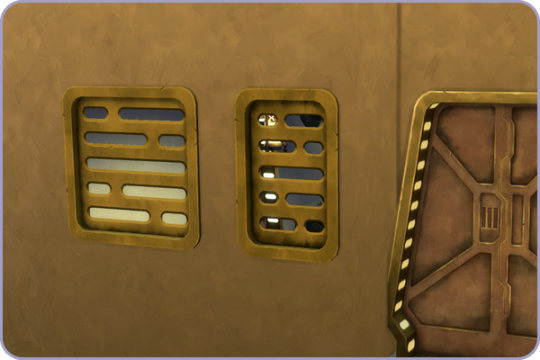

Four glazed windows - These BG glazed windows use the frames from the all metal perforated windows above so should fit in with the style of the other items. Twelve swatches. BG compatible.


Download All (Downloads ZIP file from Google Drive)
Pick and Choose (Opens Google Drive folder)
If there's any problems with any of these items or you have any constructive feedback, suggestions or questions, please just get in touch, I'm still learning every day!
Credits
All textures and meshes are edited or frankenmeshed from in-game EA assets.
CC created using Blender, Sims 4 Studio & GIMP. Preview images using Canva Pro.
Everyone on the S4S forums and the Creator Musings discord group for all the tutorials and advice/help.
#sims 4#ts4#ts4cc#sims 4 custom content#ts4 download#my cc#journey to batuu#star wars sims 4#ts4 cc#the sims 4 custom content#the sims 4 cc#sims 4 cc#ts4cyberpunk#ts4 star wars#ts4 star wars cc#ts4 simblr#ts4 scifi#ts4 bb#alwaysfreecc#free cc#sims 4 star wars cc#cc
229 notes
·
View notes
Text

Cone Hat
I'm really original with those names, aren't I? /sarcasm Anyway, I was looking through the debug objects in S4S and saw this cone and thought "What a great hat!"*. And so I did just that 'cause I have no impulse control sometimes.
*(remembering the time I put exactly this on Cassandra Goth head for a render. Ah, good times!)
What to know:
-BGC -Male & female, teen to elder -8 swatches 'cause I didn't think that cones should be any colour other than orange/red (though I added some yellow 'cause I do what I want) BUT if you use thepancake1 and MizoreYukii's Color Slider mod it is compatible, so you can have all the colours you want, you crazy kids! -Polys: 48 for all LODs 'cause I wasn't gonna decimate this already super duper low poly mesh -Disallowed for randoms -All occults (except werewolves) -Colour tagged -Ugly as fuck, but then again, it's a (slighty edited) 48 polys debug object originally, what do you expect?
---
TOU
🔸 Don’t claim as yours 🔸 Don’t re-upload 🔸 Recolours are OK (even including the mesh), just credit me and redirect to the original 🔸Obviously, if you do recolours, DO NOT PUT BEHIND A PAYWALL OF ANY KIND (no EA, no adlink, no whatever). And don't post it on Curseforge under any circumstance. 🔸 Edits are also OK, but the same rules as for recolours apply! (credit me, no paywall, no Curseforge) 🔸 Eat broccoli! 🥦 🔸 Enjoy! ❤️🧡💛💚💙💜
---
DOWNLOAD Patreon (always free) SFS
335 notes
·
View notes
Text

snugly sofa add-ons
running out of ideas and just putting my hands on whatever I can find in s4s challenge

what you'll find;
three seater sofa (w/o blanket and pillows, both in plain and patterned versions)
loveseat version of the snugly sofa (plain and patterned)
separated blanket and pillows (recolored, so you can mix and match)
more info;
ea mesh edits
base game compatible
12 pattern swatches, 20 solid swatches
can be found by text searching 'weindenburg'
credits: plaids from @madameriasims4 and patterns from @trillyke
download: patreon (always free) alt: sfs
3K notes
·
View notes
Text




Build & Glow mini set
includes: 💜Colourful Block Coffee Table
New coffee table
New mesh
English + Spanish title and description
15 swatches
+20 slots
Base Game compatible
1052 poly count
💜Block Shelf
New wall display
New mesh
English + Spanish title and description
13 swatches
10 small slots + 3 medium slots
Base Game compatible
270 poly count
💜Nessim Lamp
New table lamp inspired by the classic Nesso lamp
New mesh
English + Spanish title and description
9 swatches
Base Game compatible
434 poly count
💡You can find all my CC by typing 'EstenzoLarra' into the search bar💡
Thanks to @ravasheencc for the Crop It Like It’s Hot Backdrops
This is the first mini-set I publish made completely from scratch, I hope you all like it and enjoy using it as much as I enjoyed making it 💙
I think it fits very well with the Cozy Kitsch Kit and childish and DIY sims would love it (*^▽^*)
Made with S4S + Blender
🔽Download under the cut 🔽
DOWNLOAD (FREE) -> MODTHESIMS
----TERMS OF USE---- Please avoid redistributing or upload my CC elsewhere. Contact me if you want to publish any recolors of it If you use it, kindly tag me so I can reblog it. 💙Thank you so much fot your support!💙 ----------------------------------------------------
Additional Screenshots:





All the images are taken in game with no edits or minimal edit
#og content#ts4#ts4cc#ts4 base game#ts4 custom content#download#ts4mm#maxis match#buy mode#BGC#base game compatible#base game#bgc#ts4 buy mode#s4 download#s4cc#s4mm#s4ccfinds#s4 custom content#ts4ccfinds#ts4 cc free#ts4 cc download#s4 cc#ts4 maxis match#sims4cc#ts4ccmm#maxismatch#ts4 cc#alwaysfreecc#my cc
145 notes
·
View notes
Text
Self-use Sims 3 CC Tutorials List
Here is a list of tutorials from which I learn to convert/create sims 3 cc in a few months (and as a poor English speaker). I think it might help someone who also wants to try making things for sims 3 but doesn't know where to start, though it's been 15 years from the game release and even Inzoi is coming hahah.
The list covers objects, clothes, hairs and eyes. I know there're lots of tutorials not listed here, that's because I haven't tried them in my projects by hand. But The list will be updated with new things I learn. Most tutorials are in English. Thanks to all these creators for sharing their precious knowledge!
Sorry for the miserable format, cuz I wrote them in Patreon and paste here. You can also read it there, free of course.
Where I find tutorials
sims 3 tutorial hub
ts3 creators cave and its discord
Mod the sims tutorial wiki and the forum
pis3update tutorials tag
General
CC basic concepts by nightosphere (for clothes, most knowledge is shared with objects)
Tools
TSRW guide by apple (for objects, most knowledge is shared with clothes)
Blender
shortcut by Blender Guru
beginner tutorial for version 2.5, 2.8, 3.0, 4.0
3.5入门教程 (youtube / bilibili)
设置切换语言快捷键 change language shortcut settings
图片取色器网站
Mesh ToolKit with Seam Fixer for all ages
Topaz gigapixel AI guide / higher quality texture
Texture
Nicer bake / bake in blender 2.78
Bake in blender 2.93
Make normal map
small size blank texture
Reasons for black blocks on baked image
Adjust texture color without losing quality
Object
clone obejcts with S3OC
4t3
Functional Objects
Functional bed
TSRW setting
Combining Textures for Objects with Multiple Textures
Add normal map to objects
Introduction to slot categories
Add slots in TSRW
Edit in-door shadow or occluders in TSRW / Talks about 3 kinds of in-game shadow by Pocci
Clothes
4t3 by nightosphere
Reduce polycount / fix seams, holes, shadows or normals
Bone reference rule
Avoid milkshape workflow / adjust bone assignment and morphs in blender
Manually fix bone in blender
Convert between ages/body meshes
TSRW check list
Fix long clothes clip with body
Fix holes on morphs (easier in blender)
Extrude collars
Create texture in PS
Avoid TSRW workflow / CTU tutorial
Hairs
Avoid milkshape and TSRW workflow / delete backfaces / handmade morphs / DABOOBS guide
Keys pointing to in-game blank textures to save file size (for DABOOBS not TSRW)
Reduce polycount
4t3
Fix weird seam lines on hairs from s4s
Fix pigtail issue
Eyes
Convert contacts to default eyes
187 notes
·
View notes
Text



Basic Reduxe Kitchen
CC Set of 14 BGC Items
A combination of my Back to Basics and Basic Luxe kitchens, because I really liked my mesh for the Luxe ones, but I will always love butcher-block tops more than any other kitchen surface. It's a pretty standard kitchen and I think the file names are self-explanatory, so here are some bullet-points-of-interest:
Like my Basic Luxe kitchen, the counter's end pieces have been changed to an alternate full-tile model and a half-tile model for more customization.
The cabinet also contains half-tile end pieces
This color palette draws a few swatches from the Basic Luxe palette, but I changed the hardware color slightly, and grabbed a bunch of colors from sforz's various palettes
The dining set packages come in two standalone versions: one set that matches the rest of the kitchen's swatches, and another set of 18 solid wood tones (bottom two rows of palette image)
Disclaimer: I re-mapped the UVs for the island tops and some counter tops, so the dirt overlays may be funky-looking. Since you're supposed to clean them when they're dirty anyway I decided it wasn't worth the effort to figure out a seamless texture for them (if you saw the uv map you would understand)
Download link below the cut!
There isn't really much to say about this one! I thought it was going to be an easy project (when will I learn?) but I found some mistakes in the original meshes (nothing big but I'm a perfectionist) and fixed them along the way, which took extra time. And then I spent forever trying to decide on colors, and then trying to trim down the count (I cut 2 whole wood tones which helped decrease the number by about 30%).
I also decided to do custom thumbnails for these, because I liked the way they came out in my Basic Luxe set. I spent about three days manually generating, exporting, editing, and importing thumbnails (and even set up an auto-clicker program to help me!)... only to find out that S4S added a "catalogue thumbnail underlay" option in one of their updates. I'm still mentally recovering from that (read patch notes!!) 😔
Anyway, at least I got to play with ReShade a bunch! I've been mostly using it for screenshots in ESO, which is an online game that I can't pause, so being able to take my time and play with shaders and get juuuuust the right look was a real treat!
I use Peacemaker's No Occluder mod to prevent weird shadows from appliances/cabinets.
Credit: Kitchen Clutter | Solid Wood Texture by @myshunosun
Download (Patreon) Always free, no ads.
767 notes
·
View notes
Text


Here's a bunch of recolors for 4t2 Amari hair conversion by @profesionalpartyguest ( TM-AM version added by @loosiap ). Dogsill's s4 original is here.
4t2 Dogsill Amari - TF/AF mesh edit
& Gradient Recolors for TF-AF & TM-AM (repo)
Download: MEGA | SFS Polycount: 6200
Update 11.03.2024: fixed EM Repo greying black recolor 01



I've edited only AF & TF - the back part of the scalp is a bit less bulky, I also made the dreadlocks slightly animated.
Two greying colors include natural grey for elders and the same shade as custom for AF/AM.
*This is for The Sims 2
Enjoy!
421 notes
·
View notes