#rtx 3080
Explore tagged Tumblr posts
Text
We do a little trolling
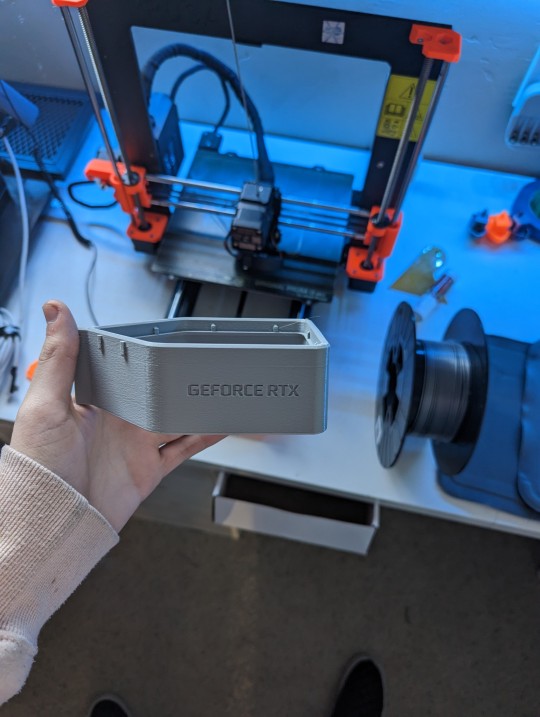
1 note
·
View note
Text
Rtx 3080 Ekran Kartı Tamiri
Piyasanın en güçlü ekran kartlarından biri olarak RTX 3080 öne çıkmaktadır. Özellikle günümüz birçok farklı oyunu ya da programı açarak keyifli bir kullanım imkanı sunar. Bununla beraber benzer diğer ekran kartları modelleri de yine kaliteli ve yüksek görüntü altında bilgisayarların kullanımına imkan vermektedir. Dizüstü bilgisayarların diğer parçalarını da koruyan ekran kartları için düzenli…

View On WordPress
#Ekran Kartları İçin Tamir Hizmeti#ekran kartı bakım hizmeti#ekran kartı bakımı#ekran kartı onarımı#Ekran Kartı Onarımı ve Tamirat#ekran kartı servisi#Ekran Kartı Tamiri Desteği#ekran kartı tamiri fiyatı#ekran kartı tamiri hizmeti#Rtx 3080 Ekran Kartı Tamiri
0 notes
Text
What features should an ideal video editing PC have?
Many devices will allow you to edit video; pretty much any computer can handle simple video editing, and even your phone can give you some video editing tools. However, if you want to produce professional quality content, you'll need a high-performance computer to make the video you want. Especially with 4K, 6k and even 8k video, you need a computer that can handle and process all that information. You don't want your computer crashing every few minutes, do you? A superbly customized RTX 3080 video editing PC can thus make a world of difference in your work.

Central Processing Unit (CPU)
The Central Processing Unit is always considered the brain of your PC. All your PC's operating system functions run through the CPU, including functions that matter in video editing programs like Adobe Premiere, Final Cut Pro, and Sony Vegas Pro.
To make 4K video editing, you'll require a CPU with several processor cores. Each processor core can take care of a distinct task while the remaining CPU works on something else. As a general norm, the more processor cores a chip has, the more it can perform. You can also get a multi-threaded CPU, meaning each computing core is broken into several "threads." These threads allow individual cores to perform more than one task simultaneously, making processing more efficient. For many professional editors, the best video editing build must consist of a multi-threaded CPU. These multi-threaded cores allow you to make complex video edits without overburdening your machine, which might lead to overheating, and failure.
Hard Drive (HD)
A hard drive or HD is the computer's memory represented by the highest number. For instance: if a PC has 8 GB/500 GB, it has 8 GB of RAM and a 500 GB HD. HD is the memory not lost when the system is turned off that is responsible for storing programs and files.
Ideally, a video editing computer should be an HD and SSD – Solid State Drive hybrid. This combination allows the PC to run faster, although it costs just a little more. The slightest memory requirement should be 500 GB depending on the editing frequency. But if you have an intense work schedule, you should get a video editing system with less than 1 TB capacity, like the RTX 3080 video editing PC.
If all this space isn't enough, a good alternative is to use external HDs or cloud storage to save your content. A good HD needs ample storage space since it allows faster data transmission.
Random-access memory (RAM)
A video editor needs a lot of RAM to handle the different high-density files transmitting video information. A professional video editor should have at least 16 gigabytes of RAM on their system to handle large files, and the high-demand programs also used to edit them. If your budget permits, 32GB of RAM is better. You can even boost up to 64GB or 128GB, but this may need to be revised for most editors.
Graphics processing unit (GPU)
A GPU, or graphics processing unit, is usually known as a graphics card. It interprets the digital files and renders them as visual images, whether videos or still images. Unless you're adding effects and graphics, most video editing tasks tend to lean more heavily on a CPU than a graphics card. So if you're on a budget, focus on getting the best CPU you can first and then choose a graphics card. The power of a GPU is measured in video RAM or VRAM. So for 4K video editing, you'll want a GPU with at least 8 gigabytes of VRAM. You can get away with a 4-to-6 VRAM graphics card for videos with lower resolution or faster compression.
Storage
There are diverse storage options, as we've recently covered, but an M.2 NVMe PCIe SSD is the best. An NVMe SSD is considered the fastest type of consumer-grade storage presently available, and while it is expensive, it has a speed nearly 25 times faster than a standard hard disk drive (HDD). However, unless you have an excessive budget, it is recommended to use a dual storage system that uses an NVMe SSD in conjunction with a slower, larger-capacity HDD.

Cooling
Proper cooling is recommended as the best way to prevent your system from overheating. The hot air expelled from the CPU and GPU must escape. Otherwise, the heat increases and overheats the system. Every system case varies in the number of fans it can support, but there is a standard procedure for fan cooling. For better cooling, you should also place fans at the bottom of the case to intake cool air and fans at the top for air outtake. There are also two types of fans: airflow fans and static pressure fans. The former is excellent for air intake, while the latter is better at removing the hot air trapped within the PC. If you truly want to optimize cooling, buy the proper fans for each situation, though the differences are minimal. One final thing to ponder is the number of fan headers available on your motherboard. The fan header powers a PC fan, and while it's best to plug one fan per fan header, it's also possible to connect the fan cables to a fan splitter, which turns one fan header into three or more.
In conclusion
If you choose wisely, you'll end up with a machine that exceeds the functionality of retail models at a much friendlier price. Plus, you'll have a lot of fun in the process as you assemble a beastly video-editing PC from parts.
0 notes
Text

GAMING PC BUNDLE GIVEAWAY! Corsair iCUE 5000X With RTX 3080 To enter: Follow @GamingPCBundle Like & Reblog this and post-HashTags Enter here! https://gaming-pc-bundle-uk.com/951753 HashTags: #Gaming PC Bundle #GamingPC #FreeGamingPC
#GamingPCGiveaway#PCBundle#gamingpcbundle#gamingpc#Freegamingpc#technology#gaming#Gaming PC Bundle#Gaming PC
199 notes
·
View notes
Note
Hello! May I ask what pc specs work best for you to mod Jedi Survivor? I’ve been thinking of getting the game on pc to use mods on it but I’ve heard of the performance drops on pc and had no idea if there should be specific requirements for it. Even if it’s an estimate, it’s great! Just to give me an idea 😅
Thank you in advance!

Overall the PC version of Survivor is still less stable than consoles, but it's improved a ton over the past year via patches, and I've seen some mods that help stabilize performance too. EA does have a list of recommended specs if that's a helpful reference.
The build I'm using has an RTX 3080 graphics card and an i9-10850k processor - it's able to handle most of the settings at High/Max, so I'd guess a different setup could still run the game well? As of now the cosmetic mods haven't caused any performance issues and the freecam mod only occasionally crashes if I get too demanding with its settings.
If any of y'all play on PC and are willing to share your specs/performance, it'd be great to hear other perspectives too ✌️
22 notes
·
View notes
Note
Heya! Curious if you have your specs listed anywhere (your computer specs for the sims) as i've searched your blog, and went through some of the wcif but can't find if you've posted yours. ♥
hi there, i don't remember posting this before so here's the basics on my custom build:
CPU: 12th Gen Intel(R) Core(TM) i9-12900K
Motherboard: MSI PRO Z690-A WIFI
RAM: G.Skill Flare X5 Series 32GB
Storage: 1 500GB Hard Drive + 1TB Solid State Drive
Graphics Card: EVGA GeForce RTX 3080 FTW3 Ultra Gaming
Power Supply: Corsair RM850x 80 PLUS Gold Fully Modular ATX
OS: Windows 10
Monitor: Dell G2724D - 2560 x 1440 165Hz
Tower Case: NZXT H5 Flow
9 notes
·
View notes
Text
youtube
Ray Tracing is our future.
My Specs ► AMD Ryzen 9 3900X 12-Core Processor 3.79 GHz / 32,0 Gb RAM / GeForce RTX 3080 / Game is installed on SSD with Mods (~41 Gb)
Boroughsburg World ► https://potato-ballad-sims.tumblr.com...
Reshade ► https://reshade.me/
#the sims#the sims community#the sims 3#thesims3#ts3 simblr#sims series#симс 3#симс сериал#uncle batch#batch#denis5210#Youtube#Boroughsburg#potato ballad
8 notes
·
View notes
Text
Oh My God...inZOI...
"Recommended System Requirements for inZOI (Life simulator from Krafton Games, South Korea)

For those wanting to experience inZOI in all its glory with high frame rates and the most detailed visuals, aim for the following recommended specifications:
CPU: A more powerful processor like the AMD Ryzen 5 3600X or the Intel Core i5-10600K will deliver a smoother performance even in the most demanding scenarios.
RAM: Doubling the minimum requirement, 32 GB of RAM will ensure that your game runs seamlessly and enables extensive multitasking.
Video Card: Upgrading to an AMD Radeon RX 6800 or NVIDIA GeForce RTX 3080 video card will allow you to enjoy inZOI at higher resolutions and with better graphical fidelity.
Dedicated Video RAM: A hefty 10240 MB will give you the bandwidth needed for ultra-quality textures and prevent any graphical stuttering.
Pixel Shader and Vertex Shader: Remaining at version 5.0, but coupled with more robust hardware, you’ll be able to maximize the game’s visual settings.
OS: Windows 10/11 with the latest updates is again recommended for the best compatibility.
Free Disk Space: A consistent 50 GB of free space is recommended for game files, mods, and updates.
-quoted from https://inzoiresource.com/blogs/22/Minimum-and-Recommended-System-Requirements-for-inZOI


Yeah...that's my wallet finding out I'm going to have to spend at least $4,000.00 to run inZOI decently on my computer. The thing is that you can no longer play these newest games on "integrated graphics chips". You have to get a dedicated card. My wife wants to play Dragon Age 4 (The Veilguard) which is coming out on October 31, 2024. And those games are just as intense on hardware as it is with inZOI.
Minimum and RECOMMENDED requirements for Dragon Age 4 "The Veilguard"

Me, personally... I want to play Cities Skylines 2 and Microsoft Flight Simulator 2020 Recommended requirements for those two games. Cities Skylines 2

As for MSFS 2024 (due to come out in 2024?)

It's over and above what is pictured in MSFS2020. Chillblast said that the "recommended specs" for FS2024 is the following:
Microsoft Flight Simulator 2024 PC Recommended Requirements
OS: Windows 10
Processor: Intel i5-8400 | AMD Ryzen 5 1500X
Memory: 16 GB RAM
Graphics: NVIDIA GTX 970 | AMD Radeon RX 590
Storage: 150 GB available space
I'm calling HORSESHIT on that right now. I'm saying it's more in the realm of what inZOI and Dragon Age the Veilguard is putting out. You don't get that kind of gaming experience with the specs Chillblast espouses. Especially on the processor and graphics end of things. After all, on the FS forum board, the recommended specs being tossed about just for FS2020 is the following:
Intel i7-12700K CPU
Z690 motherboard
32GB DDR4 3600mhz RAM (upgrades for this on the site are very cheap, but like you said I’ve seen a couple instances where this RAM outperforms most others)
1TB SSD
Nvidia RTX 3080 Ti
Liquid cooled, nice case, 850 watt power supply, etc
Frankly as far as I'm concerned, I'm tempted to go all out and perhaps go so far as investing in:
i9-13900K CPU
64GB RAM DDR4
4TB SSD
NVidia RTX 4090
Z790 GAMING X AX
at least a 1000watt power supply so that I can run peripherals like scanners and other photographic requirements...on top of just my gaming shit.
...at minimum.

I'm sure there will be detractors going, "You don't need that kind of hardware to play Sims 3...or the current games"...well, the main thing in building a system is that you have to shell out for future proofing (as much as technology development allows at any given time) so that you don't have to spend as much money upgrading your computer system on an yearly basis as opposed to once every three to five years and that Sims 3 is not the only game that I play. And the new releases coming out are that graphics-intensive...

I play SWTOR currently and I'm finding that the game stutters especially when there is a lot of people on a server. I want to minimize that so I'm thinking the more RAM I have and the better the video card, I'll get a little less lag out of it and that will help when I'm taking on Imp or Pub forces whichever side I'm playing against at the time. That and maybe improved graphics to the point where it looks semi-realistic. I'm also planning to get Dragon Age 1-3 and then Dragon Age 4 as well. Plus there are a few other graphics intensive games such as Digital Combat Simulator World (DCS: World) as well that are attracting my attention. I may even get into Call of Duty (depending on the feasibility of the user controls.

Mass Effect drives me absolutely friggin' nuts when it comes to controlling my character Shepard - she's a "femShep". I have to key-bind my movement keys to keys that I'm familiar with in order to keep from going bug-frickin' mental. That also messes with the shoot key too. I'll get there someday. In the words of the ever-immortal Maverick Mitchell:
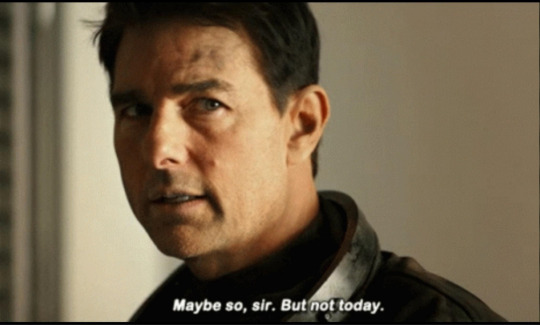
So in a nutshell, these latest games if not forcing people to upgrade to a better class of gaming PC, will find that a lot of people with restrictive budgets may just drop out of the PC market and try to find it on console (if they play console games) no matter how restrictive the console games are in comparison to the PC versions as opposed to spending $4000 on a new gaming system. A standard PS5 is $499.95 CDN as opposed to spending 10X that much trying to set up a PC to be able to play these newer games. Add a couple hundred dollars buying a hard-drive for these consoles will maybe bring that amount to around $600.00 still much cheaper than buying a whole new PC. Dragon Age the Veilguard will only be released for PS5 and PC - No plans in the works for XBOX Series X as far as I know. And for now, inZOI is PC release only (with an intent to release to console later on down the road - though who knows when that will be) Why though am I looking at a new PC on a restrictive budget? Well, it's because I want to play the games in their full graphics and be unrestricted and potentially moddable states. Does it mean I'm going to have to save a lot of money while waiting on a new PC? Yes. Do I have the patience to wait? Yes...I'm in my fifties, I've waited this long...might as well.

🤣
#non-sims#inZOI#MSFS 2024#Cities Skylines 2#SWTOR#Sims 3#Dragon Age The Veilguard#DA4#da4 speculation#DA4 System Spec speculation#Inzoi Specs#MSFS2024 specs#Cities Skylines 2 specs#My wallet has just turned pale and fainted#This is what happens when a male simmer goes nuts and decides his proclivities are worth more than the size of his wallet.
9 notes
·
View notes
Text
By the way...
The official system requirements for inZOI if you're curious:
Minimum System Requirements for inZOI To simply get started with inZOI, your computer will need to meet the following hardware criteria: CPU: Equipped with at least an AMD Ryzen 5 2600X or an Intel Core i7-6800K, your processor should be able to handle the basic demands of the game. RAM: 16 GB is required for your system to run inZOI efficiently, letting you enjoy gameplay without significant lag. Video Card: A GPU such as the AMD Radeon RX 5600 XT or NVIDIA GeForce 1080 will be necessary to render the stunning graphics inZOI offers. Dedicated Video RAM: 6144 MB is the minimum to ensure those graphically intense moments look as beautiful as intended. Pixel Shader: Version 5.0 support is needed to achieve the full visual effect of various in-game textures and lighting. Vertex Shader: As with pixel shader, version 5.0 is required for proper rendering of the game’s complex models and environments. OS: Ensure that you have Windows 10/11 with the latest updates installed to support the game's software requirements. Free Disk Space: A minimum of 50 GB of available disk space will be required to install and run the game comfortably. Recommended System Requirements for inZOI For those wanting to experience inZOI in all its glory with high frame rates and the most detailed visuals, aim for the following recommended specifications: CPU: A more powerful processor like the AMD Ryzen 5 3600X or the Intel Core i5-10600K will deliver a smoother performance even in the most demanding scenarios. RAM: Doubling the minimum requirement, 32 GB of RAM will ensure that your game runs seamlessly and enables extensive multitasking. Video Card: Upgrading to an AMD Radeon RX 6800 or NVIDIA GeForce RTX 3080 video card will allow you to enjoy inZOI at higher resolutions and with better graphical fidelity. Dedicated Video RAM: A hefty 10240 MB will give you the bandwidth needed for ultra-quality textures and prevent any graphical stuttering. Pixel Shader and Vertex Shader: Remaining at version 5.0, but coupled with more robust hardware, you’ll be able to maximize the game’s visual settings. OS: Windows 10/11 with the latest updates is again recommended for the best compatibility. Free Disk Space: A consistent 50 GB of free space is recommended for game files, mods, and updates.
6 notes
·
View notes
Note
Hi! sorry for the odd question, I was wondering what computer are you using? I feel like mine can't quite handle the game anymore so I'd love a recommendation
Thank you :)
Hi love!
Processor
Intel(R) Core(TM) i7-9700K CPU @ 3.60GHz
Video Card
NVIDIA GeForce RTX 3080
Operating System
Windows 11
RAM
32 GB
10 notes
·
View notes
Text
Kelvin- Observations and theories (With major Spoilers)

This is going to be based on two endgame cutscenes, so if you haven't seen anything and don't want spoilers, please just get out of here because it's going to be very explicit. I can't go to half measures to camouflage spoilers here, sorry. Ahead Spoilers
First observation: How the fuck did Kelvin and Virginia get into the Cube?

Let's remember that neither of them enters any cave during the entire game, despite the fact that Virginia can reach the levels of being a mutant turret capable of killing twice as many enemies, she never goes to a cave, much less Kelvin for the reasons previously explained here (Short story, he is deaf, if you put him almost blindly in a cave, he would be eaten by bats).
Not only that, but both of them are being chased by "Silver Jacket Guy" (Who's name is Jianyu Zhang). That is in itself suspicious. Zhang could have killed us (AND Kelvin) early in the game, but he didn't for SOME REASON (possibly he was trying to find the Cube? IDK and IDC), and he never came across us on the island. Why was he following Kelvin and Virginia?
Theory A: Zhang finds them outside the cave and takes them hostage/chases them. This means that they did not defend themselves or hide. Perhaps seeing Zhang and his team as non-mutants/cannibals, they let their guard down believing they were safe. In fact, except for seeing them run in front of Zhang, at no time do we see that he is a danger to our babies.
Theory B: Kelvin and Virginia entered first (into the most beastly cave in the game) and Zhang followed them. Even weirder, since, again, they never enter a cave of their own free will. Did they enter voluntarily? Were they escaping from enemies and saw no other solution than to enter? Also, they both arrive QUICKLY. They were literally no more than 30 seconds away, like they were following us, hot on our heels. Why so rush? Did they know that they had to get in so as not to mutate? Zhang told them? (The only thing we need is Zhang being good all along lmao unless??)
Too many unanswered questions. The only facts: Kelvin and Virginia entered a monumental cave, unarmed, following us by no more than 30 seconds, sustaining no damage in the process.
Second observation: In relation to us, Kelvin sits the same in both helicopters.

One-way helicopter: Full health +50 music. With his back to the pilot, window to his left. Fisheye to the right of him, in front and diagonal to us.

Helicopter back: +50 trauma and -80 HP, facing the pilot, window to his right, Eric LeBlanc to his left and, repeating in front and diagonal of us.
Also, add the fact that on the way out he looks at Fisheye and us a couple of times, but on the rescue he never looks at Eric and just keeps his head looking out. It is obviously an indication of the difference in behavior. He went on a mission to chill listening to music, and comes out with a possible combo of traumas, possibly including a fear of getting on a helicopter. Although the fear of staying on the island must be monumentally bigger.
But in both cases, he has us in sight. As in the entire game, Kelvin has us in sight. We are his point of reference, his source of security, what he has to see to be sure that we are not only okay, but that he will also be okay. If he can see us, everything will be fine *Sound of heart breaking*
Here, too those with an RTX 3080 or a full 5K display or better eyes will need to help me confirm the following:

Does Kelvin have his eyes closed?? Has our favorite deaf person closed his eyes once we were rescued because he finally knows that we are safe (with emphasis on us)? Kelvin uwu are u ok?
Also, I hate that in the scene where we started out on the beach, we were literally at nothing away from saving Kelvin.

(lmao the screenshot)

If we had held him down, he might not have fallen into the arena from the sky, causing hearing loss and head damage. But he also might have fallen into the sea and drowned/trapped under the helicopter, so I don't know what to believe. I choose to believe.
Bonus: Screenshots of our sleeping baby (actually unconscious) because uwu Feel free to steal uwu


Peace off ♥
92 notes
·
View notes
Text
Rtx 3080 Ekran Kartı Tamiri
New Post has been published on https://www.teknolojicozum.com/rtx-3080-ekran-karti-tamiri/
Rtx 3080 Ekran Kartı Tamiri

Piyasanın en güçlü ekran kartlarından biri olarak RTX 3080 öne çıkmaktadır. Özellikle günümüz birçok farklı oyunu ya da programı açarak keyifli bir kullanım imkanı sunar. Bununla beraber benzer diğer ekran kartları modelleri de yine kaliteli ve yüksek görüntü altında bilgisayarların kullanımına imkan vermektedir. Dizüstü bilgisayarların diğer parçalarını da koruyan ekran kartları için düzenli olarak bakım çok önemlidir. Aynı zamanda Rtx 3080 Ekran Kartı Tamiri ve diğer ekran kartları için tamir profesyonel süreçte ele alınmalıdır. Bunu kurumsal hizmet anlayışı doğrultusunda en iyi şekilde sağlayan firma bünyesinde akılcı çözüm yöntemleri üzerine hizmet elde edebilirsiniz. Bu konuda site üzerinden bağlantı kurarak gerekli iletişimleri sağlamanız yeterlidir.
Ekran Kartları İçin Tamir Hizmeti
Birçok farklı sebepten dolayı belirli zamanlar içerisinde ekran kartlarında sorunlar yaşanır. Özellikle aşırı kullanım üzerinden ısınma, fan problemi ya da soket arızası gibi daha birçok durum ortaya çıkabilir. Tabii bunun dışında daha değişik sorunlar da yaşansa bile, profesyonel süreç altında ekran kartı servisi sayesinde süreç en iyi şekilde tamamlanmaktadır. Tamamen şeffaf şekilde ele alınan çözüm yöntemleri altında sorunlar ortadan kalkmaktadır. Bu konuda en iyi hizmeti elde edebilmek için site üzerinden gerekli bilgileri sunmanız yeterlidir. Cihazınız merkezi alınarak gerekli çözüm yöntemleri sağlanmak suretiyle ilk günkü sağlıklı şekilde kullanım alanı elde edilir.
Ekran Kartı Tamiri Desteği
Hem dış hem de iç etkenlere bağlı olarak ekran kartları hasar alabilir. Bu durum anakarttan başlamak üzere dış kısımdan gelebilecek bir darbe ile birlikte söz konusu olabilir. Ancak hangi sebep olursa olsun hassas bir çalışma altında ekran kartları çıkarılmalı ve buna uygun şekilde tamir işlemi yapılmalıdır. Aynı zamanda bu işlem sertifikalı uzmanlar tarafından gerçekleşmelidir. Aksi takdirde neredeyse bilgisayarın yeri fiyatına yakın bir mahallede sahip olan ekran kartları kullanılamaz hale gelebilir. Bunu uzun yıllardır en iyi şekilde sağlayan bu güvenilir firma kapsamında ekran kartı tamiri hizmeti üzerinden destek elde edebilirsiniz. Bütün değişik marka ve modeller ile birlikte, tüm ekran kartları için sorunlar karşısında çözüm odaklı hizmet verilmektedir.
Ekran Kartı Bakım Hizmeti
Ekran kartları için düzenli olarak bakımın yapılması en önemli hususlar içerisinde yer alır. Böylece ekran kartının sağlıklı kalması bilgisayarın diğer sistemlerinin de doğru çalışmasına imkan verir. Özellikle bilgisayarın performansını arttırmak, veri işlemini yükseltmek ve grafik kalitesini elde edebilmek için bakım öne çıkar. Bu konuda en iyi hizmeti sağlayan firma güvencesi altında ekran kartı bakımı hizmetini elde edebilirsiniz. Ele alınan süreç doğrultusunda tüm ekran kartları için ortak şekilde bakım yapılmaktadır. Özellikle periyodik yapılan bu bakım uygun fiyatlar doğrultusunda güvenli şekilde sağlanmaktadır. Sertifikalı uzmanlar eşliğinde raporlama ve anlaşmalı kapsamda garantili olarak sunulduğunu söylemek mümkündür.
Ekran Kartı Onarımı ve Tamirat
Ortaya çıkan probleme bağlı olarak ekran kartı onarımı ve tamirat işlemi farklı sürelerde gerçekleşmektedir. Özellikle dizüstü bilgisayarlar söz konusu olduğunda anakart ve ekran kartı bir arada bütünleşiktir. Böyle durumlarda özel ekipmanlar doğrusunda hassas bir sistem ile ayrılma işlemi yapılır. Daha sonra ekran kartı üzerindeki sorunlar tespit edilir ve buna uygun şekilde çözüm yöntemleri ele alın. Özellikle aşırı ısınma, çok kullanma ile beraber ortaya çıkan birtakım sorunlar, sıvı teması ya da dış etkenler gibi problemler söz konusu olabilir. Diğer yandan ekran kartı ve anakartı arasında ortaya çıkan bağlantı elemanlarında da problem yaşanabilir. Hangisi olursa olsun kurumsal hizmet anlayışı doğrusunda çok uygun ekran kartı tamiri fiyatı üzerinden en iyi hizmete elde edebilirsiniz.
#ekran kartı bakım hizmeti#ekran kartı bakımı#ekran kartı onarımı#Ekran Kartı Onarımı ve Tamirat#ekran kartı servisi#Ekran Kartı Tamiri Desteği#ekran kartı tamiri fiyatı#ekran kartı tamiri hizmeti#Ekran Kartları İçin Tamir Hizmeti#Rtx 3080 Ekran Kartı Tamiri
0 notes
Text
Unfortunately the Jesus Simulator requires a RTX 3080 because of course it does so I can't play this two dollar masterpiece myself. 😔
6 notes
·
View notes
Text
Anonymous Coward asked: What’s your current computer set up?
NVIDIA GeForce RTX 3080, AMD Ryzen 9 5900X, 48.0 GB RAM. Y'know, thinking back to how squeamish I get about shelling out "a lot of money" for PC upgrades, despite the PC being literally my job, but then I'll drop 1k on a furcon trip, well, I guess it shows where my priorities are lol. It's healing.
[Smile or comment on the answer here](https://retrospring.net/@Boring_Keith/a/112803412896041164)
4 notes
·
View notes
Note
Hey Mintsimmer I hope all is well😊 , if you don’t mind sharing what graphic card do you use?
hi love!
i use a nvidia geforce rtx 3080 💕
4 notes
·
View notes
Note
First off, I love your photos!! They look so good and the quality is astounding!
I was wondering, what kind of graphics card are you running Survivor on? I've been playing around with photo mode and my graphics settings on Survivor, but I don't think my graphics card (1660 Super) meets Respawn's recommended system requirements and my game visuals/photos don't have the same quality as yours. I think my computer (or the game!) would combust if I set all my graphics settings to High or Epic lol
hope you have a great day/night!
Thank you! The PC I'm on uses an RTX 3080, though I'm still dealing with occasional crashes when going through loading zones or really demanding visual areas. But most of the time I can run the graphics at High and Epic, which likely makes a big difference inside photomode.
For some of my favorite shots, I'll also throw them into Photoshop and add some sharpening and color correction in post. So if it helps, I'm not even getting in-game visuals as nice as some of my photos 🫠 Editing isn't required to get nice photos though! Lighting and composition can make a huge difference-- if a lil photomode tutorial would be helpful I may put something together soon.


#thanks for the ask!#photomode is really fun but I do wish Survivor was better optimized for PC#maybe someday I'll try it on console and see if there's a difference#jedi survivor#photomode#virtual photography#asks#photomode asks
18 notes
·
View notes