#custom gaming pc online
Explore tagged Tumblr posts
Text
What features should an ideal video editing PC have?
Many devices will allow you to edit video; pretty much any computer can handle simple video editing, and even your phone can give you some video editing tools. However, if you want to produce professional quality content, you'll need a high-performance computer to make the video you want. Especially with 4K, 6k and even 8k video, you need a computer that can handle and process all that information. You don't want your computer crashing every few minutes, do you? A superbly customized RTX 3080 video editing PC can thus make a world of difference in your work.

Central Processing Unit (CPU)
The Central Processing Unit is always considered the brain of your PC. All your PC's operating system functions run through the CPU, including functions that matter in video editing programs like Adobe Premiere, Final Cut Pro, and Sony Vegas Pro.
To make 4K video editing, you'll require a CPU with several processor cores. Each processor core can take care of a distinct task while the remaining CPU works on something else. As a general norm, the more processor cores a chip has, the more it can perform. You can also get a multi-threaded CPU, meaning each computing core is broken into several "threads." These threads allow individual cores to perform more than one task simultaneously, making processing more efficient. For many professional editors, the best video editing build must consist of a multi-threaded CPU. These multi-threaded cores allow you to make complex video edits without overburdening your machine, which might lead to overheating, and failure.
Hard Drive (HD)
A hard drive or HD is the computer's memory represented by the highest number. For instance: if a PC has 8 GB/500 GB, it has 8 GB of RAM and a 500 GB HD. HD is the memory not lost when the system is turned off that is responsible for storing programs and files.
Ideally, a video editing computer should be an HD and SSD – Solid State Drive hybrid. This combination allows the PC to run faster, although it costs just a little more. The slightest memory requirement should be 500 GB depending on the editing frequency. But if you have an intense work schedule, you should get a video editing system with less than 1 TB capacity, like the RTX 3080 video editing PC.
If all this space isn't enough, a good alternative is to use external HDs or cloud storage to save your content. A good HD needs ample storage space since it allows faster data transmission.
Random-access memory (RAM)
A video editor needs a lot of RAM to handle the different high-density files transmitting video information. A professional video editor should have at least 16 gigabytes of RAM on their system to handle large files, and the high-demand programs also used to edit them. If your budget permits, 32GB of RAM is better. You can even boost up to 64GB or 128GB, but this may need to be revised for most editors.
Graphics processing unit (GPU)
A GPU, or graphics processing unit, is usually known as a graphics card. It interprets the digital files and renders them as visual images, whether videos or still images. Unless you're adding effects and graphics, most video editing tasks tend to lean more heavily on a CPU than a graphics card. So if you're on a budget, focus on getting the best CPU you can first and then choose a graphics card. The power of a GPU is measured in video RAM or VRAM. So for 4K video editing, you'll want a GPU with at least 8 gigabytes of VRAM. You can get away with a 4-to-6 VRAM graphics card for videos with lower resolution or faster compression.
Storage
There are diverse storage options, as we've recently covered, but an M.2 NVMe PCIe SSD is the best. An NVMe SSD is considered the fastest type of consumer-grade storage presently available, and while it is expensive, it has a speed nearly 25 times faster than a standard hard disk drive (HDD). However, unless you have an excessive budget, it is recommended to use a dual storage system that uses an NVMe SSD in conjunction with a slower, larger-capacity HDD.

Cooling
Proper cooling is recommended as the best way to prevent your system from overheating. The hot air expelled from the CPU and GPU must escape. Otherwise, the heat increases and overheats the system. Every system case varies in the number of fans it can support, but there is a standard procedure for fan cooling. For better cooling, you should also place fans at the bottom of the case to intake cool air and fans at the top for air outtake. There are also two types of fans: airflow fans and static pressure fans. The former is excellent for air intake, while the latter is better at removing the hot air trapped within the PC. If you truly want to optimize cooling, buy the proper fans for each situation, though the differences are minimal. One final thing to ponder is the number of fan headers available on your motherboard. The fan header powers a PC fan, and while it's best to plug one fan per fan header, it's also possible to connect the fan cables to a fan splitter, which turns one fan header into three or more.
In conclusion
If you choose wisely, you'll end up with a machine that exceeds the functionality of retail models at a much friendlier price. Plus, you'll have a lot of fun in the process as you assemble a beastly video-editing PC from parts.
0 notes
Text
like i wouldnt mind like. Not having new linear games post 5 its judt that sims 4 wasnt even supposed to Be The Sims 4 it was a last minute pivot and the base code is so outdated and was broken On launch so like. i just wish we could have the final actual sims game be like. one that was always intented to be a major sims release AND be intended to be so long term . yk
#i dont even want like. Ooh major graphical updates whatever if sims 5 was announced and they looked photorealizstic id hurl i wouldnt play#it#my ideal would ig be sims 4 with a touch more realism style wise. if this makes sense#like its a bittt too cartoony for me but i like the like. Clay hair or whatever SJFNFJ. and i think having it be simple in basegame means#you can customize it easier + itd run better on more pcs#so im fine eith that. i would nottt want it more cartoony#i also like. I understand the sims is like. an all ages game i do sometimes wish that the animations in 4 were a bit toned down#like i dont mind silly goofy wacky stuff i think its fun and like. The sims has always been a bit sillay yk. but the overexaggerated#animations r sometimes like -_-.... to me. but thats personal preference#IDK. the tags that show up when i type idk r so funny. do i ever know anything. sources say no#BUT ya i just rly wish like. if this is what they wanna do i wish theyd give us One more full game give it lots of time and love and rly rly#focus on having it excel at like. being this partnof the sims#since they wanna have like. Other sims games that have online features and multiplayer and everything. they could use that to make sure that#ts5 was Rly solid as a foundation and as like. ykwim..... they could plan updates for the future And dlc or whatever and i just think itd be#a better move than trying to make sims 4 happen#bc i judt dont think With all the updates in the world. sims 4 wont ever be like. what it couldve been. yk. i just dont think you can make#it work without Fullllyyyy just starting over.#and at this point with like..so many modders and stuff and everything and how much dlc there is thatd be impossible Esp if they keep#releasing new stuff which. They will ^_^#idk. im excited for some other lifesim games im keeping my eye out#but i rly do love the sims and i just wish that it could be as good as it could be. It has such a huge budget and team and like. if ea would#stop just trying to make as much money as possible off it i feel like they could make Such an amazing game. not to put down indie gamedevs#at all the games jve been looking at look Incredible like.. yk. but the fact those games are so good eith FAR smaller teams and budgets is#like. imagine what we could have if the sims had that amt of care and time put into it.#but whatever whatever whatever. sorry im just rambling#again ik what i would want from my platonic ideal of a sims game isnt what everyone would eant#but idk. i feel like another good step might be like. making the other sims games more available and updating them so they run better on#modern pcs. but i dont think thatll ever happen DNDNFJFNFN.
5 notes
·
View notes
Text
How to Build a Gaming Computer

Building a gaming computer is a rewarding and enjoyable experience that offers the dual benefits of customization and cost savings. Whether you're a seasoned gamer or a tech enthusiast, assembling your own PC can be an exciting project. Here’s a step-by-step guide to help you build a gaming computer.
1. Determine Your Budget and Needs
Before you begin, it's essential to establish a budget. Gaming computers can range from a few hundred ruppe to several thousand. Consider what games you'll be playing and at what settings. For example, if you plan on playing the latest AAA titles at ultra settings and high resolutions, you'll need to invest more in a powerful graphics card and processor.
2. Choose Your Components
Each component of your gaming PC plays a crucial role. Here’s a rundown of what you'll need:
Central Processing Unit (CPU): The CPU is the brain of your computer. For gaming, a mid to high-end CPU from Intel or AMD is recommended. Popular choices include the Intel Core i5/i7/i9 and AMD Ryzen 5/7/9 series.
Graphics Processing Unit (GPU): The GPU is the most critical component for gaming performance. NVIDIA and AMD are the leading manufacturers. Consider a current-generation GPU like the NVIDIA GeForce RTX 30 series or AMD Radeon RX 6000 series for optimal performance.
Motherboard: The motherboard should be compatible with your CPU and GPU. It’s the main circuit board that connects all components. Ensure it has enough slots and ports for future upgrades.
Memory (RAM): At least 16GB of RAM is recommended for modern gaming. RAM affects your system's ability to run games smoothly and handle multitasking.
Storage: Solid State Drives (SSDs) are much faster than Hard Disk Drives (HDDs). A combination of an SSD for your operating system and games, and an HDD for additional storage, is ideal.
Power Supply Unit (PSU): A reliable PSU ensures that your components receive a stable power supply. A unit with an 80 Plus rating and sufficient wattage for your build is recommended.
Case: The case houses all your components. Choose one with good airflow and enough space for your parts and future upgrades.
Cooling System: Proper cooling is crucial to prevent overheating. This can be achieved through air cooling (fans) or liquid cooling systems.
Peripherals: Don’t forget a monitor, keyboard, mouse, and headset. A gaming monitor with a high refresh rate and low response time can enhance your gaming experience.
Building a gaming computer is a fulfilling endeavor that allows for complete control over your gaming setup. With careful planning and attention to detail, you can create a system that meets your gaming needs and provides a platform for future upgrades. Happy gaming!
2 notes
·
View notes
Text
As solid-state drives (SSDs) have become more widespread, their role in both consumer and business environments has grown dramatically. However, not all SSDs are created equal. There’s a major distinction between Client SSDs and Enterprise SSDs, two categories designed for different workloads and performance requirements. Let’s dive into the key differences that set them apart.
0 notes
Text
Shared Steam account for $2 for GTA V
To buy the game click here
https://file-upload.org/0pbqiubzxkn5

#Video Games#Gaming Community#PC Gaming#PS5 Gaming (or your console/platform)#GTA Memes#Funny GTA Moments#Gaming Humor#GTA Chaos#Heist Highlights#Epic GTA Moments#GTA Mods#Custom Cars GTA#GTA V Graphics#GTA Aesthetic#GTA V#Grand Theft Auto V#Rockstar Games#GTA Online#Los Santos#Trevor Phillips#Michael De Santa#Franklin Clinton
1 note
·
View note
Text
🚀✨ Hello, racers! The time has come to rev up your engines because The Crew Motorfest Season 5 Patch Notes have officially dropped! 🌴🌊
With the brand-new FREE map expansion of Maui, 7 new Chase Vehicles, and thrilling playlists like "Made in Japan Vol. 2," there's never been a better time to hit the streets! Check out all the exciting changes, bug fixes, and improvements waiting for you! 🏎️💨
Dive into the full details and get ready for your next adventure!
#The Crew Motorfest#Season 5#Patch Notes#Maui Expansion#Free Map#Year 2 Pass#Chase Squad#New Vehicles#Gameplay Enhancements#Vehicle Customizations#Racing Game#Adrenaline Rush#PC Gaming#PlayStation#Xbox#Game Updates#Game Modes#AI Improvements#Visual Upgrades#World Enhancements#Racing Experience#Multiplayer Gaming#Vehicle Performance#Game Development#Online Gaming#RPG Crafting#Racing Community#Open World Gaming#Gaming News#New Content
1 note
·
View note
Text
Navigating the Maze: A Gamer's Guide to Buying Video Games

In the vast and ever-expanding universe of video games, the journey of purchasing the perfect title can feel akin to embarking on a grand adventure. With an abundance of options spanning genres, platforms, and pricing tiers, navigating this labyrinthine landscape requires a discerning eye and a touch of strategic finesse. Fear not, fellow gamer, for in this guide, we shall unravel the mysteries of Buy Video Games, equipping you with the tools and insights needed to emerge triumphant in your quest for digital bliss.
Deciphering the Game Market
1. Understanding Your Gaming Persona
Know Thyself: Before delving into the fray, take a moment to reflect on your gaming preferences, pondering the genres, themes, and mechanics that resonate most deeply with your gaming persona.
Explore and Experiment: Don't shy away from venturing beyond familiar territories – the gaming realm is rife with hidden gems waiting to be discovered.
2. Exploring Platforms and Ecosystems
Console Conundrum: Are you a die-hard console aficionado, or does the allure of PC gaming beckon? Each platform boasts its own unique ecosystem, replete with exclusive titles and community dynamics.
Embracing Diversity: From mainstream consoles like PlayStation and Xbox to the burgeoning landscape of cloud gaming services, explore the myriad platforms at your disposal, keeping an open mind to new horizons.
Navigating the Purchase Process
1. Research, Research, Research
Harnessing the Power of Reviews: Dive deep into user reviews, gaming forums, and reputable review sites to glean insights into a game's quality, performance, and overall appeal.
Trailers and Teasers: Embark on a visual journey through gameplay trailers and teasers, immersing yourself in the tantalizing worlds and mechanics that await.
2. Price Point Paradox
Budgetary Constraints: While the allure of new releases is undeniable, consider the economic realities of your gaming budget. Remember, quality gaming experiences need not come with a hefty price tag.
Patience Pays Dividends: Harness the power of patience and strategic timing, keeping a keen eye out for discounts, bundle deals, and seasonal sales that can yield substantial savings.
Embracing the Digital Frontier
1. Digital Distribution Dynamics
Convenience Is Key: Embrace the convenience and accessibility of digital distribution platforms like Steam, Epic Games Store, and PlayStation Network, where a world of gaming awaits at the click of a button.
DLC and Expansion Packs: Factor in the long-term value proposition of downloadable content (DLC) and expansion packs, which can breathe new life into your favorite titles and prolong the gaming experience.
2. Community and Connectivity
Forge Bonds, Join Guilds: Dive headfirst into the vibrant communities and social ecosystems surrounding your favorite games, forging bonds with fellow players, and embarking on collaborative adventures.
Multiplayer Marvels: Explore the exhilarating realm of multiplayer gaming, where camaraderie, competition, and shared triumphs await amidst the chaos of virtual battlefields.
Seizing the Moment: Making the Purchase
1. Retail Revelations
Brick-and-Mortar vs. Online: Navigate the dichotomy between traditional retail outlets and online marketplaces, weighing the pros and cons of physical copies versus digital downloads.
Pre-Order Predicament: Exercise caution when considering pre-orders, ensuring that the allure of exclusive bonuses doesn't overshadow critical considerations of game quality and value.
2. Post-Purchase Reflections
Leverage Feedback Loops: Share your gaming experiences through user reviews and social media platforms, contributing to the collective wisdom of the gaming community and guiding fellow adventurers on their own quests.
Adapt and Evolve: Embrace the dynamic nature of gaming culture, remaining agile and adaptable in the face of technological advancements, industry trends, and shifting player preferences.
youtube
Conclusion: A Quest Unending
In the realm of video games, every purchase is a step along an endless odyssey – a journey marked by discovery, challenge, and boundless possibility. Armed with the insights gleaned from this guide, you stand poised to embark on your own epic quest for digital greatness, equipped with the knowledge and savvy needed to navigate the labyrinthine corridors of the gaming market. So, dear gamer, heed the call to adventure, and may your gaming exploits be as legendary as the tales that inspire them.
#Buy PS5 Games#Build Gaming PC Online#Built Custom gaming pc near me#PS5 console near me#buy nintendo switch#buy steam deck online#Gaming ecommerce#Youtube
1 note
·
View note
Text
How to choose graphic cards for gaming PC
Graphic cards play a vital role for any PC be it custom-built, pre-built, or office PC, or for a gaming PC they enhance the display and performance of your PC. There are different types of graphic cards online in hyderabad. The type of graphic card varies according to what purpose you want them. This article displays the importance of graphic cards.
Graphics cards are essential in delivering the immersive and graphically appealing experiences that gamers long for in the ever-evolving world of gaming. Your graphics card is at the center of everything, from the beautiful vistas of open-world adventures to the pulse-pounding action in first-person shooters. These graphic cards are available from computer spare parts wholesale dealers in hyderabad.
A graphics card, often known as a GPU (Graphics Processing Unit), is a specialized piece of hardware made to handle the difficult visual duties needed by contemporary computer programs, particularly video games. The GPU's main function is the processing and rendering of graphics, in contrast to the CPU's (Central Processing Unit), which manages general-purpose computing activities. Games can run more smoothly and realistically by shifting this strain to a dedicated GPU. It is even possible to custom-build PC with the necessary graphic card based on your preference.
Choosing the right graphic cards:
Budget: the first step is how much you are willing to spend on it.
Performance: Analyze your needs for gaming. A mid-range graphics card can be sufficient if you enjoy playing casual games or outdated software. You'll require a top-tier GPU to play AAA games in 4K. Having high-spec graphic cards can go over the budget so you need to analyze your needs before purchase.
Resolution: The resolution of your gaming monitor has a significant impact on GPU needs. Compared to 1440p or 4K, 1080p gaming is less taxing on the GPU, so be sure it can handle the resolution of your display you can buy custom-built gaming pc online in hyderabad.
Ray-tracing: Modern GPUs frequently offer ray tracing, a technique that improves the lighting and reflections in video games. You should look for a card with ray-tracing capability if you want the finest visual experience.
Game Compatibility: Verify the suggested gaming monitor system specifications for the games you plan to play. This can let you determine exactly what kind of graphics card you require.
When purchasing a new gaming monitor, consider checking out local retailers or online stores that offer options to buy a PC monitor in Hyderabad.
Brand and Model: Take into account well-known brands like NVIDIA and AMD, as well as their numerous models. You may compare performance and features with the aid of reviews and benchmarks.
Future-Proofing: While it's hard to completely foresee the future, picking a graphics card is a step in that direction
Modern gaming's unsung heroes are the graphics cards that make the jaw-dropping sights and immersive experiences possible and keep players coming back for more. Whether you're a casual player or a die-hard enthusiast, it's critical to comprehend the function of graphics cards and make the best choice possible. You can make sure that your gaming setup can provide the pixel-perfect experiences you want by taking into account aspects like budget, performance, resolution, and game compatibility. So buy graphics card online in hyderabad and improve your gaming performance.
#computer spare parts wholesale dealers in hyderabad#buy a PC monitor in Hyderabad#buy graphics card online in hyderabad#gaming monitor#graphic cards online in hyderabad#custom-build PC#Graphics cards#buy custom-built gaming pc online in hyderabad
0 notes
Text
Buy Custom Built & Pre Built Gaming PC online from Easyshoppi

Are you looking for a gaming PC that will let you experience the latest games in all their glory? Checkout Easyshoppi. We provide an extensive selection of Pre-built gaming PCs & custom-built Gaming PC online for various budgets, from budget-friendly options to high-end options are available.
Our online gaming PCs are equipped with cutting-edge components, including powerful CPUs, GPUs, motherboards, and RAM. Whether you're a casual gamer or a dedicated enthusiast, you'll discover the ideal gaming PC online right here. Shop with us today and receive your new gaming PC in just 2-3 business days.
#gaming pc online#gaming computer online#Buy gaming PC online#gaming pc under 30000#build custom pc online#customs pcs#custom build pc online#custom gaming pc build online#pc gaming accessories online#Online computer Store
0 notes
Text
Is Buying Assembled PC challenging for a non-tech buyer?
Are you looking to buy your first PC or upgrade to your existing PC? But is confused between the pre-built and assembled options available online? To ease your situation, we must indicate that it is a much more straightforward process if you are looking to buy assembled PC online.
Buying an assembled PC online is considered a technical process, and only those aware of the intricacies of PC components can buy assembled PC online. But it is not the whole truth.
Wrapping Up
We at Modx Computers work on smoothening the process to buy assembled PC online. We have a team of experts and computer professionals who can guide you with your PC requirements. We can help you select the best available options for your new gaming PC. You can get Inno3D 3060, XPG 8GB RAM 3200MHz, and an advanced 13600K processor at Modx.
#buy pc online#gaming pc#modx#buy custom pc#prebuilt gaming pc india#buy custom pc india#gaming pc build#custom gaming pc
0 notes
Text
Get Your Laptops Repairing Services With Expert Technicians From Lappystop

Worried about your laptop?💻 No need to worry when Lappystop is here!😀 Our expert technicians🧑💼 can fix any problem in your laptop,💁💻 so don't let a broken device hassle you.👨🔧 Call us for details📞 - we're here to make sure your laptop gets back to working condition!😀
#Best computer repair services near me#Affordable computer parts for sale online#Fastest laptop repair service in Kolkata#Gaming laptop repair near me#Computer hardware upgrades for better performance#Buy used laptops online at discounted prices#Expert computer technicians in Bidhannagar#Kolkata#Computer data recovery services in Kolkata#Computer networking solutions for small businesses#Custom PC building services near me
0 notes
Text
When it comes to custom gaming PC, it is better to build custom gaming PC online. Why? We shall describe the benefits of creating your custom gaming PC online.
1 note
·
View note
Text
jeon wonwoo + “is there something you want to tell me?”

If there is one thing Jeon Wonwoo loves more than you—and family, and his friends—it has to be gaming. So much so that he manages to convince you to turn the spare study room into his very own little gaming nook, fully equipped with everything a gamer could possibly need to play in peace: large monitor, custom PC, a comfy gaming chair, state-of-the-art headphones—you name it, he already has it set up.
Having you hang out with him in his gaming room is nothing new too. He even added an additional chair so you can comfortably sit next to him whenever you want. It is something you really appreciate; most times, you are content just sitting in each other’s presence while occupied with something else. Too many nights were spent curled up in your chair while reading or scrolling through your phone, the sounds of Wonwoo talking with his friends over Discord, the clicks of his keyboard, and the game’s music serving as familiar white noise.
Wonwoo even develops a habit of wearing only one side of his headphones—just so he can hear if you are talking to him. Nevertheless, you still always make it a point to gently tap on his shoulder for attention, so as to not disrupt his playing.
This time, it takes only an hour since you entered the room for Wonwoo to realise you were in there with him. You gently pry the door open, tiptoeing into the room as quietly as you can. It works: Wonwoo hasn’t registered your presence. He is fully engrossed in the game that’s blown up on his screen, eyebrows furrowing in concentration as he strategizes with his teammates over their call.
He only notices you when you tug on his sleeve. Almost immediately, he pushes his chair away, lifting one side of his headphones and opening his arms wide. You shoot him a grateful smile as you climb into his lap. He makes sure you are comfortable straddling him, cheek resting on his shoulder before he pushes the chair back towards the table, resuming his game while hugging you.
You have never been more thankful for Wonwoo’s large arms; they’re long enough to comfortably reach around you for the keyboard without struggle.
Wonwoo is considerate enough of his teammates to move his mic out of the way before addressing you. “Is there something you want to tell me, love?”
“Missed you. I can’t sleep.” Your voice is muffled as you speak into his hoodie.
“Really?” You nod sleepily. Chuckling, he presses a kiss on the crown of your head. “I’ll be a little noisy. Is that okay with you?”
You hum in acknowledgement, but Wonwoo already knows he is losing you to dreamland. “Sleep well, love.”
His teammates online try to mock him by mimicking him in high-pitched voices, but he doesn’t even care. “At least I have a girlfriend, you lonely losers.” It prompts a stifled laugh from his hold, and squeaks of retaliation through the headphones.
Yeah. That shut them up real quick.
divider by @saradika
#wonwoo fluff#seventeen fluff#jeon wonwoo#wonwoo#seventeen#svt fluff#svt drabble#wonwoo drabbles#<500#˙✧˖° aiyu writes ༘ ⋆。˚
759 notes
·
View notes
Text
Are you looking to get your dream pc assembled at reasonable prices? If your answer is yes, then easyshoppi.com can help you with that as we have a wide range of pc parts available which you can pick as per your computing and budget requirement. Visit us now!!
1 note
·
View note
Text
Top 5 PCs for AI Development: Powerful Machines for Machine Learning and Deep Learning
Artificial Intelligence (AI) development demands robust computing power, high-performance GPUs, and optimized configurations tailored for complex tasks like machine learning and deep learning. Developers and researchers need machines that deliver efficiency, speed, and reliability. Here are the top 5 PCs for AI development, featuring cutting-edge configurations from the DLM Class series, designed to meet the rigorous demands of AI and data science.
1. DLM Class 1 (i7 14700K + RTX A5000)
The DLM Class 1 with Intel’s i7 14700K processor and NVIDIA RTX A5000 GPU is an excellent entry point into serious AI development. The i7 14700K offers a balance of high clock speeds and multi-threading capabilities, making it ideal for training smaller machine learning models and performing data preprocessing tasks.
Processor: Intel Core i7 14700K
GPU: NVIDIA RTX A5000 with 24GB GDDR6
Memory: Up to 64GB DDR5 RAM
Storage: NVMe SSD for ultra-fast data access
This system is perfect for those starting in AI development or working on moderately complex models.
2. DLM Class 1 (Ryzen 9 7900X + RTX A5000)
For developers who prefer AMD’s processing power, the DLM Class 1 with Ryzen 9 7900X pairs with the RTX A5000 to deliver seamless performance. The Ryzen 9 7900X’s 12 cores and 24 threads make it a multitasking powerhouse, capable of handling data loading, training algorithms, and running simulations concurrently.
Processor: AMD Ryzen 9 7900X
GPU: NVIDIA RTX A5000 with 24GB GDDR6
Memory: Up to 128GB DDR5 RAM
Storage: High-speed NVMe SSD
This PC stands out for its ability to handle multitasking with ease, making it suitable for developers handling multiple projects simultaneously.
3. DLM Class 2 (i9 13900K + RTX A6000)
For advanced AI projects and deep learning applications, the DLM Class 2 with Intel’s i9 13900K and NVIDIA RTX A6000 offers unparalleled performance. The i9 13900K provides exceptional processing power, while the RTX A6000’s 48GB of GPU memory is perfect for training large neural networks and processing extensive datasets.
Processor: Intel Core i9 13900K
GPU: NVIDIA RTX A6000 with 48GB GDDR6
Memory: Up to 128GB DDR5 RAM
Storage: High-capacity NVMe SSD
This configuration is tailored for professionals working on cutting-edge AI research, offering the speed and memory required for demanding tasks.
4. DLM Class 3 (i9 14900K + RTX A6000)
Stepping up to the DLM Class 3, this PC features Intel’s top-tier i9 14900K paired with the RTX A6000. With its unmatched processing speed and ultra-high GPU memory, this system is ideal for real-time AI model training and deployment.
Processor: Intel Core i9 14900K
GPU: NVIDIA RTX A6000 with 48GB GDDR6
Memory: Up to 256GB DDR5 RAM
Storage: Ultra-fast NVMe SSD with expandable options
The DLM Class 3 is the ultimate choice for developers working on resource-intensive AI projects requiring maximum computational power.
5. DLM Class 3 (Ryzen 9 7950X 3D + RTX A6000)
AMD’s Ryzen 9 7950X 3D, combined with the RTX A6000, makes this DLM Class 3 configuration a dream machine for AI developers. The 3D V-cache technology in the 7950X 3D enhances performance in data-heavy operations, and the RTX A6000 ensures seamless GPU acceleration for machine learning and deep learning tasks.
Processor: AMD Ryzen 9 7950X 3D
GPU: NVIDIA RTX A6000 with 48GB GDDR6
Memory: Up to 256GB DDR5 RAM
Storage: High-capacity NVMe SSD
This PC is best for AI professionals pushing the boundaries of innovation and handling tasks that require extreme processing capabilities.
Conclusion
Selecting the best PC for AI development depends on your specific needs, whether it’s training small models, handling vast datasets, or building complex neural networks. The DLM Class series offers a range of configurations catering to beginners and seasoned professionals alike. These machines are designed to maximize productivity and efficiency, making them indispensable tools for AI developers. Invest in one of these top-tier PCs to elevate your AI projects to new heights.
0 notes
Text

jjk men x streamer!reader hybrid smau
╰┈➤ Collab?
chapter one
ೃ⁀➷ you start your stream with gojo, your childhood best friend who happens to be internet famous. you’re surprised to see how people react to your presence on his live.
masterlist. prev. next



you were nervous to answer the call that rung from your pc, shaking for godsake. it was not that serious, you tried telling yourself over and over in your head.
but the thing is, it IS that serious! how did gojo already have five hundred thousand viewers, the stream just started???
you joined the video call after a moments hesitation, waving shyly at the screen. no way were you having internet anxiety, was that even a thing? online-anxiety.. the dsm-5 definitely doesn’t categorize that as a disorder.
“hi,” you spoke in a much smaller voice than usual, one you use towards your professors or customers at work. gojo mustn’t have caught on to your shy and anxious behavior, considering he immediately started screaming about how excited he was to introduce you to stream and how excited he is to play with you.
his personality was overwhelming. it’s what drew you to him all the way back to when you were seven. it could be a lot at times- but it’s what made him so enjoyable to be around. if it were anybody else, it would give you a migraine.
“chat, stop acting weird.” you heard gojo say in a disgusted voice as you booted up your own stream and game, greeting all your fans and letting them know you’re streaming with gojo. they were all so excited for you! it warmed your heart, easing your anxiety. you’d just focus on your audience, not gojos almost one million- oh my god, one million?
you were going to question gojo on what was happening in his chat, worried they were making fun of you, but when you noticed he had one million viewers you almost passed out. this was terrifying.
you discreetly opened his stream chat, making small talk with gojo and your audience while you took a look at what people could possible be saying.
you were fucking shaking. this was NOT that serious- but you had such bad self consciousness, you just had to see what they were saying… were they calling you ugly? weird? oh no- where his diehard fangirls mad that he was streaming with a girl-
to your surprise, all you saw were nice comments. they were all complimenting you, asking gojo why he didn’t introduce you sooner. you were shocked, a small smile tugging at your lips as you continued to read.
GOJOMARRYME: EEE SHES SO CUTE! how does she only have 50k?!? GUYS MAKE HER FAMOUS!
gojosleftnutsock: is she dating gojo? love her already, im going to live vicariously through her
gojoandgetostan68: yn can i be your lap dog
sugurugetotv ✅: why have you never introduced us, gojo?
you had to stop yourself from reading before your face went bright red. no wonder gojo called them out, some of these messages were so weird. but the majority were sweet! you were glad you had a good first impression on everyone.
however, one message in particular caught your eye. he’s verified, you recognize his name from gojo. he’s talked about geto a few times, talked about how he’s going to play games with him but it’s not the same as playing with you. gojo just said that to guilt you, though.
“yn, who are you gonna play?” gojo asked, reeling you out of your thoughts as you realized you’ve already loaded into a match.
“i’ll play cloak and dagger,” you insisted, preferring to play support over any of the other roles. “how about you?” you asked, though you received no response.
“gojoooo?” you called out, eyebrows furrowing together as he went silent, still haven’t chosen a character. you wondered if the call bugged out, but when you looked at your video chat, he was still very much there. he looked upset about something, a look of… jealousy(?) on his face. you weren’t quite sure why he looked mad.
“you okay?” you asked, which seemed to snap him out of his trance. his face immediately twisted into a wide smile, “yea! my friends just being weird..” he muttered, though you could tell his tone was far from friendly. did geto make him mad? you weren’t sure, it wasn’t your place to ask so you just stayed silent.
gojo finally put his phone down, sighing as he looked at the character lineup. you were playing cloak and dagger, your teammates consisted of a solo player who chose doctor strange, while the other three were in a party and all played dps.
gojo was clearly upset this party of three stole his dps role, cursing about how a good team should have two of each role and then immediately also picking dps. well, you were totally losing this game.

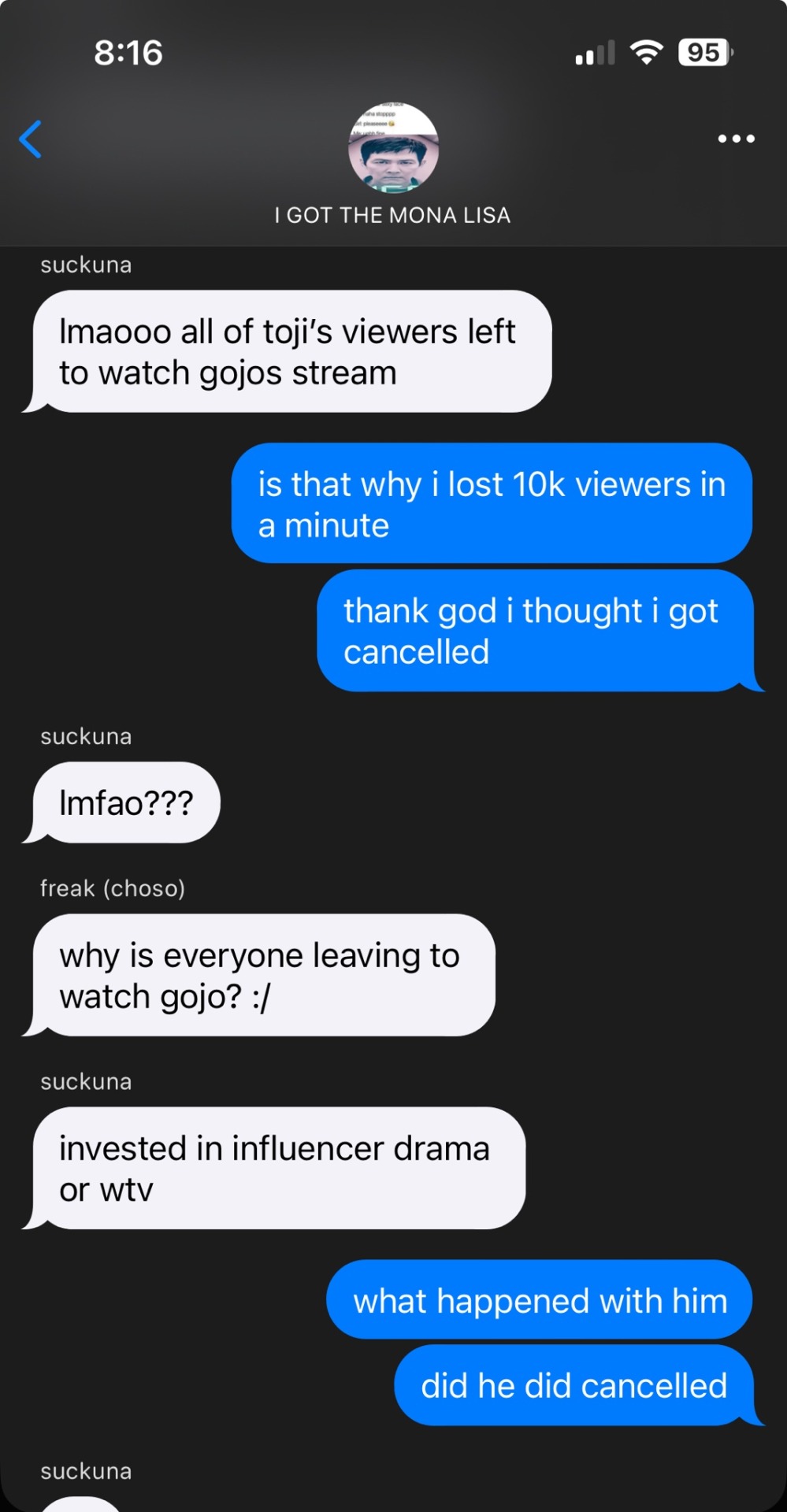
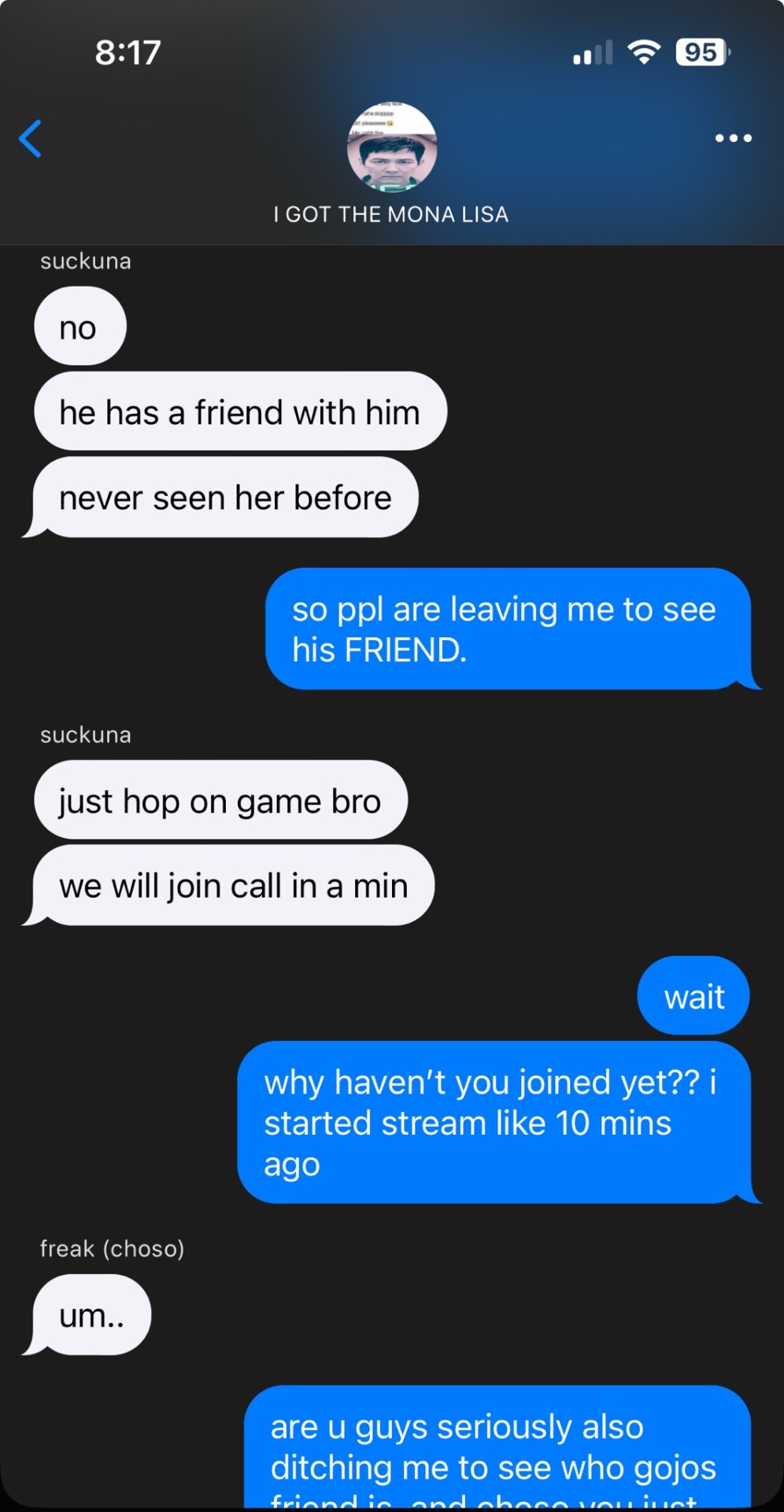
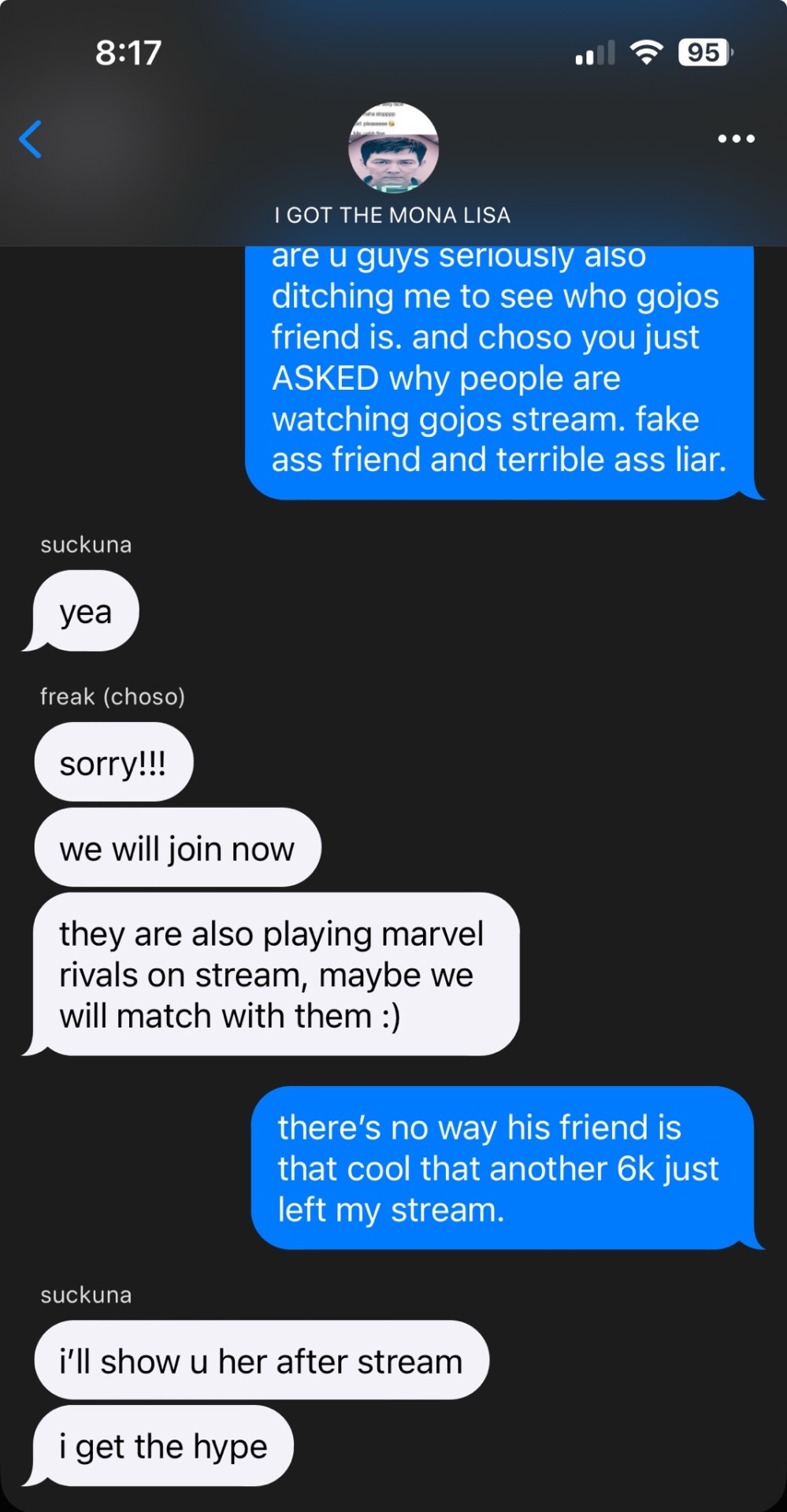

toji never cared for his view count. he only streamed to play games with his friends, and get some money along with it. he was naturally successful and never cared how many viewers he had or lost.
until today.
he lost 16k viewers in the span of fifteen minutes. he thought he got cancelled for a good minute there, until his friends brought him into the loop of things.
sukuna of all people even tuned into gojos stream, what the hell? just for some random? it made no sense. sukuna and choso assured him the hype was for a reason, but until he saw you, he wouldn’t believe it.
toji scoffed, rolling his eyes when his friends finally joined his call and began naming off excuses as to why they were late to chat.
“right, just get on the game bro.” he spoke in his usual cold tone. those who don’t know him would think he was being harsh to his friends, but this was just how he spoke.
toji invited them to his party, the three of them queuing up for a match. toji was happy to see someone instalock support- cloak and dagger at that- usually nobody wanted to play healer. he was making small talk with choso when sukuna suddenly spoke up,
“chat told me we got matched with gojo and his friend.”

first chapter is up!! i’m so sorry, i know i said this would be an smau but clearly there’s more writing than pictures.. i want to do an equal amount of both but i have to add context for some things ):
tag list
@estella-novella @ourfinalisation @definetlythinkimanalien @fuckisthatahotghost @m-0ona @sillybillylamb @ayla-1605
#jjk smau#jjk men x reader#jjk x y/n#jjk men#gojo x you#gojo x y/n#gojo x reader#geto x y/n#geto x you#geto x reader#nanami x y/n#nanami x you#nanami x reader#choso x you#choso x y/n#choso x reader#toji x y/n#toji x you#toji x reader#sukuna ryomen x y/n#sukuna x y/n#sukuna x you#sukuna x reader#jjk x reader#jjk x you#jjk men x y/n#jjk men x you#sukuna ryomen x you#sukuna ryomen x reader#satoru x y/n
343 notes
·
View notes