#rpy
Explore tagged Tumblr posts
Text
Rutile and Padparadscha dating and Rutile's older brother Yellow is essentially their adopted child or something. Yellow can barely take care of himself, so Rutile, despite how much she hates it, and Padparadscha, not despite anything ever because he's a sweet summer child who cares for people around him.
Rutile and Padparadscha take turns trying to get Yellow to do the bare minimum everyday, and if he doesn't, intervention. Rutile bathes him, Padparadscha makes him eat dinner, or something. Yellow is too scarred, too traumatized that sometimes the smallest things trigger him. Enter Rutile and Padparadscha.
(they sleep snuggled up at night, yellow in the middle)
#hnk#houseki no kuni#rutiyel#rutipad#yellowrutile#lotl#hnk rutile#land of the lustrous#hnk yellow diamond#hnk padparadscha#rutipadyel#rutile/padparadscha/yellow#rpy#hnk rpy#polyamory#drabble
6 notes
·
View notes
Text

🫧✉️🫧
#ough i love her so much#before you tag this as d*rpy just know that that is considered an ableist slur so#art#digital art#mlp#fanart#mlp g4#my little pony#mlp fanart#mlp muffins#mlp bubbles#pony art#pony posting#mlp fim
9K notes
·
View notes
Text

his lines
#well#technically it's#burakhovsky#because i and my friend were rpying and artemy uhh how do you say it in english#well he explored daniil's lines#SO TECHNICALLY. TECHJNCALLY. its burda#and here's what he has seen#illustration#pathologic#drawing#art#artists on tumblr#digital illustration#digital art#daniil dankovsky
504 notes
·
View notes
Text
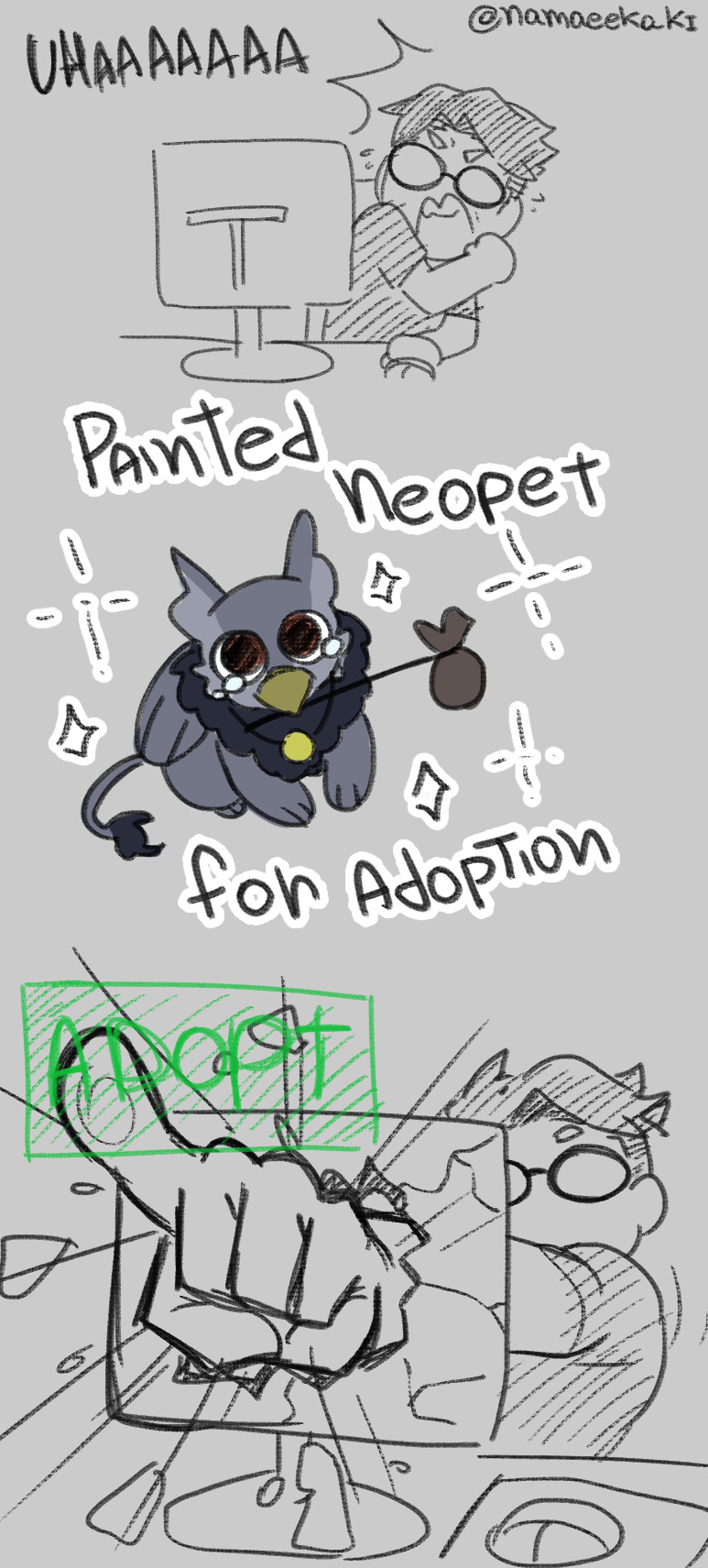

wHOEVER PUT Shandi29 for ADOPTION.. THank you.. just accomplished my long long childhood dream of having a painted neopet :) she's my daughter now
#neopets#i don't know yet how the whole neopets things will go tbh since the news#buuuut i been craving playing smth lately and neopets filling the gap while i rest from rpying#it's funny when you realize you can draw stuff you couldn't as a kid?#HER NAME now is nikyuu chan tho bc 2 and 9 in japanese..#nikyuu chan isn't that cute.....#Eyrie and kougras always my favorites#just did the whole altador plot thingy and hated every second of it#i wish more games are like that those days? simple webbrowse like so poor bitches like me can play#of course if you wondering yes i made an takaoka and a karasuma just in case......... but nikyuu? she gonna be my main now#nijyuukyuu actually but nikyuu better#namaeekaki#Eyrie#neoart
201 notes
·
View notes
Photo


I’ve used my recently acquired knowledge of Blender and Unity to create this dapper gentleman. He’s chronically tired, though, I wonder why...
#submas#Subway Boss Ingo#litwick#vrchat#vr chat#Tanager#pokemon ingo#I just wanted to fit in with folks rpying Ingo and Emmet#so now I'm known as the Galarian Cousin#the genes are strong
65 notes
·
View notes
Note
I really like the idea of the science team being able to change their models but just not being aware of it as a possibility until someone (probably Benrey in his sandbox room) comes out and is like. Some high res anime boy or sans undertale. Or something similar to Sc*rpy's awful Hagrid model from vr chat
Benrey is ABSOLUTELY the trailblazer when it comes to stuff like that. Here's a small sample of character models from Benrey's closet:
Every Half Life 1 NPC.
Every multiplayer Deathmatch model from Half Life 1.
Half Life 2 Gordon.
Lamar the Headcrab.
Minecraft Steve.
A Rubik's Cube.
Hatsune Miku.
Awful Hagrid (retired. Fuck JKR.)
Completely original character Wagrid.
Soldier TF2.
Sans Undertale.
Papyrus Undertale.
A PNG of the plush toy he had commissioned for Gordon's Christmas present.
Bob Animal Crossing.
And much more!
46 notes
·
View notes
Text
.
#i love how im in the middle of a mental breakdown and im still made to feel guilty abt feeling how i feel#i hate it here!! and its all my fault so i guess theyre right i have no reason to complain#its rly hard to find a reason to not just kms at this point#i doubt it would even matter to anyone besides my pets if i did#i probably wont but god i just want everything to end#im sick of ppl talking so badly abt me for just existing#i felt good abt myself today too!! and now thats ruined bc i couldnt just hold everything in#u would think if u find someone crying u would have even an ounce of sympathy instead of trying to play the victim but i guess not#ignore me#<< okay so i went on a walk and i feel better after talking w my brother so i guess im feeling slightly less like i want to kms#also we saw someone walking their cat!! i guess its the little things that matter idk#no but rpy ignore this i just needed to vent im okay i promise
4 notes
·
View notes
Text
< @uchihacollector | cont’d >
It’s uncomfortable. His dot eyes seek the distraction of the dancing fire that slowly cracked the bonfire’s wood. Before, during his days as a Kiri-nin, there was no need to mingle with any soul. He made sure to exclaim it wherever a too friendly shinobi tried to invite him to dinner. Do not get friendly with me.Many and many times. For his own peace of mind and theirs too. That manner you weren't going to be killed by a friend in the end. Orochimaru was different and like a snake, his sudden strike had cornered him into that shameful state.
Then there’s his type of silence and long stares, from those equals as his predator’s eyes. Without breaking a sweat. Taunting, Mocking, Judging? What’s the meaning of it? He can’t really read someone else—when he’s the one showing so much. It’s like showing his cards and patiently waiting for the other’s move.
Closing his eyes, Kisame enjoyed the warmness that the fire provided. It was comfortable—but not as much would be if he could sink himself for a few hours under a cold river. Under layers the water turned warm as now. I am grateful. As You Should Be. You damned man. That’s a thing he could never be mad about—his manners really excel from any other member inside that organization. Now that Kisame regained his calm and face flushed down the blood. “I'm delighted.” A simple nod expressing the approval of the compliment. “Caring? Kekeekekeke. I suppose so. ~ Glad to be of service, l’ll keep it in mind.” That would make things easier. The last bit was taken more innocently as a suggestion than anything. He preferred muscles and the bones anyway. A soldier always prefers simple orders to follow rather than thinking for himself.
“Oh, depends. nee.” Their first mission was simple enough; retrieving info and coming back. A test just to see how they fared as a team. The daimyo’s castle which they planned to spy was just about 8 hours by walking. “Are you planning for a full attack on the castle or a more subtle visit? If I’m going to fight full head on—it would be better for us to get a full night of sleep. I set alarms up to 6 meters from here it won’t be a trouble for us go at the same time.” As he said before, mission planning would be left at the sannin’s hand for the time being.

“Otherwise I wouldn’t mind taking the first turn on the watch If you wish to sleep right away, Orochimaru san... Miss Konan did warned that you were 90 years old. You need as much sleep as you can, nee.”
#| ic#uchihacollector | Orochimaru#| verse; pre war — akatsuki#~//Konan being silley about passing false info to mess up with orochimaru in purpose HUOSHODAJOUIDJHUAOHDAOSJOAHDUHO#//ALSO IM NOT GOOD ON RPYING MISSIONS WE GONNA PLOT THEY WENT TO AND FINISHED IT PERHAPS??? *jumps on ur discord*#kisame being a himbo vc: people like us realy don't change after a certain age he must be that lol#//i love putting really funny stuff in the end just to mess upwith ppl pdkfodkfok#//also once again i cannot reblog stuff without fucking it up for some reason... yaahh
2 notes
·
View notes
Text
Watching a monster high deep dive video and half the popular comments are like “dolls never made me feel bad about my body it was parents so parents and adults complaining about it were wack!” aww that’s so nice you didn’t have yet another layer to add to your body issues that others had to deal with and that you’re now speaking over them! Now shut the fuck up <3
#and another vid abt de/rpy p/ony from m/lp like ‘I’m crossed eyed/autistic/disabled and I’m not offended!#you’re not fucking the target it’s intellectually disabled ppl soooo glad you’ll speak up abt problems that aren’t urs tho!#it’s not abt you! it’s not abt you!#speaking as a cross eyed autistic person. use ur fucking brain and don’t shove ur self into Minority Representative shoes u don’t fill#also it’s a show for kids u can’t put that kind of language in shows for kids but dumbasses don’t put that element into consideration#give me the courage not to read comments!
3 notes
·
View notes
Text
I'm making a TTRPG that sucks!
Come watch my devlog series about it! I have 2 videos up on youtube, and a 3rd one comes out tomorrow! Devlog playlist. (This third video will probably be the last of 2024, I have many other projects asking for my attention for the later part of this year)
0 notes
Text
I just love how silly people on this app are
#just watching people i follow rpying with their mutuals#i just want to bite all of you#lovingly ofc
1 note
·
View note
Note
I just found out your 3bon content and I'm just so 😳😳😳 I thought I was the only one shipping them! Thank you for sharing it with us 🥰🥰
😳😳😳😳 com come heree
I started shipping them recently because I rewatched mr 3 parts in the anime/manga ( bc of rp ) and seen mr 3 bitching about bon at the first opportunity.. then just keep picking up some parts 🤭🤭🤭 specially love when they got to exchange clothes in the miss gw' mini arc in the manga.
I'll bring more 3bon from now on, gotta feed us! maybe more rats will show up, who knows?
here's a little reward! thank you for sending this ask u don't know how much mean to me!!

#asks#3bon#galdino mr 3#bon clay#one piece#m 3 getting bullied is so funny#also because of rpying and talking with my friend it gave me an horrible ichy and now i have to scratch it in 3bon
67 notes
·
View notes
Note
I agree with the compliment on your artwork. If you're willing to share it, I would love to see the heroes AU sometime so I can reblog it.
// I had not thought about it… Well, if you’re okay with it, I’ll look for it to post!
1 note
·
View note
Text
How cutiesai made 14 Days With You
I've received quite a few requests in the past asking how I made 14DWY, what resources I used, how I organised my lore, etc. — so I figured I'd make one big post and share it with everyone else as well! It features a buuunch of helpful stuff I wish I'd known when I first made 14DWY, so hopefully this will help others too!
⚠ This is all copied & pasted from a Discord post I made back in early 2024! I'll also be adding to it over time, so feel free to check back every so often! ^^

What engine do I use?
14DWY uses the Ren'Py engine!
There are two preinstalled games (called "Tutorial" and "The Question") that give you a basic rundown on how to use the program!!
Zeil Learning's video called "Ren'py Tutorial For Beginners" is also a good place to start for those who have no idea where to begin with Ren'Py!
I also really recommend these Ren'Py resources:
Lemma Soft Forums
Ren'Py Discord server
Ren'Py subreddit
Zeil Learnings, ElaineDoesCoding, Visual Novel Design, and Ess Ren'Py Tutorials on YouTube
Searching through the "Ren'Py" tag on itch.io for community-made assets and resources (make sure to give credit if you use someone's asset(s))!
Feniks and Wattson offer some really helpful stuff!!
Not Ren'Py related, but helpful for creating a VN:
Obsidian and Notion for planning and worldbuilding
Visual Studio Code and Atom (comes preinstalled with Ren'Py iirc?) for scripting/coding
Pixabay and Pexels for royalty-free images and stock photos
DOVA-SYNDROME for music
Clip Studio Paint (paid) and Krita (free) for drawing
Toyhou.se to store your littol guys (If you need an invite code, I have over 300 to give away lmao ^^ Send in an ask to @cutiesigh if you'd like one!)
An itch.io account to upload your game for free and share it with others
General tips to keep in mind:
Make games for fun, not for fame. Too often, I see new developers create VNs with "trending tropes" because they see how successful it is and want the same level of popularity. As harsh as it sounds, this only makes your game feel hollow and superficial, and players will notice.
When using Ren'Py, it's better to have multiple .rpy files rather than putting everything into one large file!! It makes organising and finding things easier, and if something gets corrupted... at least you won't lose everything!
Plan everything beforehand, but give yourself room to expand and implement new ideas.
Start small and slowly expand over time. Don't start off with an overly ambitious project, as it can be disheartening when you put all this effort into something just for it not to gain any traction. Also, be grateful for your earliest supporters, as they're the ones who will lift your project off the ground!!
This is a personal preference, but I recommend starting off with itch.io as your main distribution platform. Most storefronts take a cut from your donations and revenue, and sites like Steam require a $100 fee just to publish your game on their platform. Itch is free, and you can even toggle off revenue sharing in your profile settings! (I like to keep it at 10% though, because I'm grateful for everything the site provides ♡)
If you ever need help with Ren'Py, you're always welcome to join the 14DWY Discord server and ping me in the help channel!
331 notes
·
View notes
Text

an unlikely pair
these designs/au vers/ocs belong to me and @gammanullzero respectively! show him some love, okay?
do not refer to ditzy as d//rpy on my posts
322 notes
·
View notes
Text

A king and his newfound queen. The Ditzy design/au/oc belongs to @glowfangs while the Sombra is meeeee
also do not refer to ditzy as d//rpy on my posts
57 notes
·
View notes