#reverse image search
Explore tagged Tumblr posts
Text
👀 Tips and Tricks 👀
How to guide: Reverse image search
Step 1: Go to google.com

Step 2: Click the lens icon

Step 3: Save a screenshot of the image you think may be stolen.
Example: (taken from this post dealing with a scammer)

Step 4: Upload it or copy/paste the image url and click search.

Step 5: Examine the results.

Now the first thing to remember here is that:
Not all results are going to be like this 100% of the time always.
You may have to scroll and click and try to find the original source.
Sometimes they show timestamps of when something was posted, sometimes it doesn't. Why? I don't know. It's google and it's weird like that.
I only know that this is the original artist/creator of this piece because I spent 5-10 minutes digging around and found his instagram.

----------
Reverse image searching can be very helpful in identifying scammers pretending to be other people like those who steal images from gofundmes. If you can find the original source, then you have undeniable proof the person trying to get your money is scamming.
If you can't find a picture then it might be from a private group, twitter, or it might even be AI. But usually once it's online, it's out there to find.
But yeah. This is how you reverse image search. :)
Happy hunting!
126 notes
·
View notes
Text









anybody got more context for these pics? obviously later/end zep but i just ended up falling down a rabbit hole and i was like damn I’ve never seen this one or that one or THIS one and so here you are…
#led zeppelin#robert plant#jimmy page#classic rock#70s#rock and roll#60s#john paul jones#bonzo#john boham#jonsey#jpj#rock n roll is gay#classic rock fandom#reverse image search#starship#boeing 720 jumbo jet#boeing#rockstars
172 notes
·
View notes
Text

tunglr, please help me, i'm trying to find the original artist of this image and coming up with exactly nothing. does somebody know who drew this?
#soul eater#soul eater evans#soul eater fandom#reverse image search#this was on my phone for i don't know how many years#and im suddenly overcome with the desire to tattoo this???? on my body? but id like to at least know who's the artist? maybe ask permission#or like buy them a ko fi or something?#cause honestly#hot damn#that is one hot drawing of soul
39 notes
·
View notes
Text

107 notes
·
View notes
Text


CALLING ALL PEOPLE WHO ARE GOOD WITH REVERSE IMAGE SEARCHING! (I thought I was till I couldn’t find this silly image)
This is an image I need to know who originally created it! I want to know this for a friend who was trying to find their pfps og artist. I spent hours looking for this silly little image!
What I know: This image is of Crowley from good omens. It was during his 1827 era. The person who had this saved to their gallery said that it was most likely from tumblr. This was originally in a video that showed more than one era of this character.
Feel free to repost, comment, like, or do anything to show what you found or help this get out to the people who can find this.
Thank you!
#reverse image search#good omens#crowley#good omens 2#find this post#find this video#Find this photo#shitpost#Thank you!
24 notes
·
View notes
Text
how i find the source of art (and other things) to provide proper credits!
on (windows) desktop, i get the link of the image -> for ex, in tumblr:

then go to https://images.google.com/ and click that little square icon
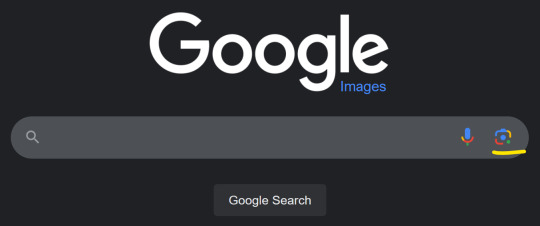
so you can enter the url for the link without needing to download the image

drag the little selection thing on the image to pick the full thing otherwise it will only try to match the selected area

at the top result, it will have a link for see exact matches:

and fortunately for us, in this case, it takes us to the source right away. often times i will scroll through a bunch of pages of reposts, sometimes eventually tracking down the original source, and sometimes never finding it. but i feel like it's worth the time, especially with art
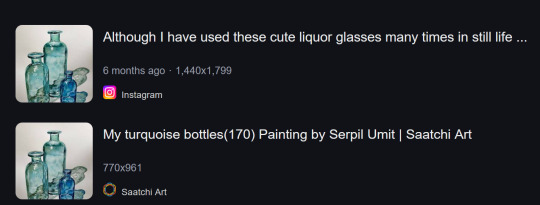
on mobile, i will download the image and use google lens from google photos, which is the same service - and a way to copy text from images easily, which is also extremely handy
art i used for this example: My turquoise bottles (170), 2023 by Serpil Ümit - source
#art#attribution#reposting art#credit to original artist#reverse image search#tutorial#but actually providing credits and links and info to the original artist#i *HATE* tumblr culture of reposting literally motherfucking everything without attribution#ESPECIALLY when someone has made an effort to crop out the credits - people do it with tiktok all the time#there are other services besides google but with my limited testing of other sites i've had the best results with google#anyway it can take a few minutes to do a brief search and if i'm gonna reblog i will take the time to look for credits if not provided#you know i'm pissy when i'm writing up instructions :p#can you tell i worked in IT for over a decade with a lot of documentation of process experience :P
11 notes
·
View notes
Text
TinEye: Reverse Image Search
Q: Coi, you went on a rant about asking artists for permission to use their art. But what if I stumble on art that's uncredited and I don't know who the original artist is?
A: Great question, person I've constructed for a hypothetical. I'd love to introduce you to this wonderful site called TinEye.

You can upload any photo and TinEye will scour the internet to find it. Then, it will give a list of URLs where said image is posted.
Is it perfect? No. Sometimes you'll get an error message like this (I used one of my cosplay photos on tumblr as an example):

But it's still worth getting into the habit of doing if you're the type of person that wants to use art to promote whatever you want to promote.
I still stand by my post saying you can commission an artist for what you need. Yes, I acknowledge that might not be an affordable option for everyone. But you really do a disservice to artists everywhere when you steal art and reshare it without permission and credit.
Reverse image search.
Ask for permission.
Properly credit.
Every. Single. Time.
16 notes
·
View notes
Text
guzma fans HELP
I found this image on Pinterest (no credit) and literally tried every reverse search image engine and found nothing. does any guzma fan or literally anyone know who was the original artist for this ? I’m pretty sure it’s cropped from the original image

#guzma pokemon#guzma#team skull guzma#skull boss guzma#pokémon#pokemon sun and moon#sun and moon#HELP MEE#reverse image#reverse image search
21 notes
·
View notes
Text
Wanna learn something fun?
I spend alot of tine reverse image searching for art sources and have made an amazing discovery.
There is ALOT of TES art hosted on obscure Russian porn sites.
Don't believe me? Check out this neat example from Google reverse image search.

There's a lot more examples but I shall not be posting them lmao
41 notes
·
View notes
Text

Hey! This is my last resort
Does anyone know the artist behind this piece? I've tried reverse image searching, using google lens, anything and everything but asking here.
I believe I saved it here on Tumblr in either 2017 or 2018. I ended up getting this piece tattooed in 2021, but I completely forgot to ask for artist permission first and would like to change that and potentially pay the artist for the design.
Please help 😭 reblogs would be amazing I want to thank this artist so bad
#moomin art#moominvalley#moomin#moomin fanart#moomin fandom#fanart#send help#please#moomintroll#snufkin#snufmin#the moomins#reverse image search
60 notes
·
View notes
Text
I was sent this pic of Sam Heughan in DM. Someone on Twitter posted it. Wondered if it maybe had been posted to the private MPC group. But NOPE. It's a Photoshop and fake. And here's proof.
So, this was Tweeted out. 👇

I did a reverse image search using TinEye. It's a site that searches pics all over the Internet to see if and where it's been posted before. And look at the results. 👇

14 results! And none of them are of Sam. They are all this other guy, and the pic has been used on scammer websites. Sam's head has been photoshopped onto the body. 👇



Side by side proving the pic is fake and Sam's head was photoshopped onto the other guy's body. 👇

Now, what I don't know is if the person Tweeting it out did the photoshopping OR she simply saw the pic somewhere and shared it. But someone should give her a heads up that it's fake.
48 notes
·
View notes
Text





139 notes
·
View notes
Text
My Experience with Galambo, AI image search tool!
I love exploring and learning new things, always searching for tools that can make my discoveries even better. That’s when I found Galambo, an AI-powered search engine for images. It's changed how I find and understand pictures, whether I'm looking for places, services, or the stories behind photos.
From my first try, I was impressed by how easy Galambo is to use and how much info it gives. Even though it's made by a small team, their passion for making a great search tool shines through.
Standout Features of Galambo
Predictive Search
Galambo’s predictive search is amazing. It suggests searches based on my pictures, so I get quick, accurate results. It saves me time and makes searching super easy.
Interactive Search
I love the interactive search. With Galambo, I can click on parts of images to get more info, find related stuff, and learn more about what I'm looking at. It’s fun and educational.
Integration with Other Services
Galambo works well with other stuff too. It connects with maps to find places, links to databases for more details, and syncs with social media for different views. Everything I need is right there.
Privacy and Security
Privacy is important, and Galambo takes care of it. It keeps my info safe with strong security measures. I feel confident using it.
Why Galambo is Special
Galambo has really changed how I learn about the world through images. It’s easy to use, full of info, and way better than old-fashioned searches.
For anyone who wants to explore the world through images and learn more, I really recommend Galambo. It’s a great tool for finding places, stories, and more.
I'm just going to leave the link here: https://www.galambo.com/
#ai#ai software development#ai image#image search#artifical intelligence#software#reverse image search#ai generated#free ai tools
8 notes
·
View notes
Text
Resources and Tips for Sourcing Traces
Hey all! I decided to share the tools and some tips to image reverse search/sourcing for those who still want to search for things. Please note; that you need to be mindful of how you conduct searches. (I say this as Ugigiugi has obviously traced some explicit stuff from Adult artists with mature themes). Without further or do; here are the resources we have collected from other people who helped make the PDF.
Reverse Image Search Engines: Yandex - Search engine, This may lead to copycat Pinterest websites. Bing -This search engine does have AI integrated. This one does pull up results from Ugigiugi. (We assume this was because of the DeviantArt AI scrapping that happened in 2022 and obviously her stuff would have been picked up by then) Google -Image reverse search is generally used, however, it will often link back to images found commonly, but it's not a guarantee on the sources. The general rule people agreed on is to use different search engines to narrow results down on an image and compare and contrast what you find. Especially if it's an unnamed art piece. If you go through Pinterest be mindful that people repost there without sources/broken links. Do research to make sure you can narrow down things You may need to also check the names in the broken links to find usernames in the URL bar to research further on. Another tip I can add is if you're going to look for tracing consider if things were created on anime/pose bases. Were those bases made by someone? Look them up. Check watermarks and such. You'll need to consider ship names/tags as well in English or other languages to help find stuff. People found out where Ugi was traced from certain ships this way on Twitter/Pixiv. The same goes for the bases she used as well. The only other tip I can personally offer that helps identify tracing is to consider how lazy Ugigiugi was with her tracing. Here are some recent examples I found. Artist: 田 | AquCer123 @ https://twitter.com/aqucer123/status/1410931151506599946

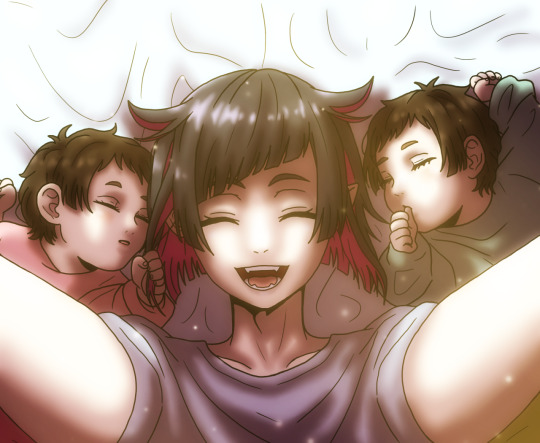


Artist: AmaDenchArt @ https://www.deviantart.com/amadenchart/art/Timeless-Jago-and-Adri-a-730419403
Most of the time Ugigiugi is a very lazy tracer, hence why people have been able to find a lot of things she traced. A few artists have redlined her art pieces an used those to help narrow down sources hence the submissions we got for the PDF as well as corrections. Take all this into consideration if you plan to look up specific pieces. There really isn't much more to it. If you continue to search take these tools into consideration. Research your sources and make sure to compare and contrast. That's all I got, but if people find this information useful I'm happy to help. -TwstedPomeTea
18 notes
·
View notes
Text
I found a firefox plugin that (mostly) restores access to google reverse image search!
Link in reblog
default:

with Disable Google Lens plugin:

sort by resolution? define search parameters?? functional tools??? whoa!
#google#reverse image search#firefox#firefox addon#archival#if they remove support for the old ris altogether i will become a ********* i stg#the ocr search and translate tools on lens are still super useful#wouldn't it be great if we could have both accessible at once?
30 notes
·
View notes
Text

Doing some research on an image to see if I could find additional artist credits...
Google image search is VV useful, thank you Google for serving me all these incredibly helpful links.
I will check them out and post back here after doing exhaustive research on each site 🙏
28 notes
·
View notes