#resource management tools
Explore tagged Tumblr posts
Text
10 Steps to Choose the Right Project Management Tool for Your Business

In today’s fast-paced business environment, efficient project management is key to achieving success. Selecting the right tool can greatly enhance your team’s productivity and effectiveness. This article presents ten essential steps to guide you in choosing the perfect project management tool to meet your business needs.
Identify Your Business Requirements:
Begin by clearly defining your business requirements. Understand the size of your projects, the number of team members, collaboration needs, and any specific features necessary for your workflow.
Consider User-Friendliness:
Opt for a project management tool that is intuitive and user-friendly. A tool that is easy to navigate and understand will ensure quicker adoption by your team.
Assess Collaboration Features:
Evaluate the collaboration features of the project management tool. Look for functionalities such as real-time collaboration, document sharing, and communication tools to enhance team interaction.
Scalability:
Choose a tool that can grow with your business. Ensure it is scalable to accommodate an increasing number of projects, users, and any evolving requirements.
Integration Capabilities:
Check for integration capabilities with other tools your team is already using, such as communication platforms, file-sharing services, or customer relationship management (CRM) systems.
Customization Options:
Every business has unique processes and workflows. Select a project management tool that offers customization options, allowing you to tailor the tool to your specific needs.
Cost and Value:
Consider your budget constraints and evaluate the value offered by each project management tool. Some tools may have a higher initial cost but provide better long-term value with advanced features and scalability.
Security Measures:
Security is paramount when managing projects, especially if sensitive information is involved. Ensure the project management tool adheres to industry-standard security protocols to protect your data.
Trial Period:
Take advantage of free trials or demo versions offered by project management tool providers. This allows you to assess the tool’s suitability and functionality within your business environment before making a commitment.
User Reviews and Recommendations:
Research user reviews and seek recommendations from industry peers. Understanding the experiences of other businesses can provide valuable insights into the practicality and effectiveness of a particular project management tool.
By focusing on customization, scalability, user-friendliness, and continuous support, Tecnolynx app development company aims to empower clients with tools that not only meet yourcurrent needs but also evolve alongside the business growth and changing requirements.
#Project management software#Project planning tools#Task management software#Team collaboration tools#Agile project management#Kanban boards#Gantt charts#Project scheduling software#Resource management tools#Project management tool comparison
0 notes
Text
GLMS is a Microsoft Gold Partner specialist professional services company that focuses solely on the design, configuration, deployment, training, and support of Project Management solutions in Australia. They work around Microsoft Technologies and deliver digital transformations accordingly. GLMS specializes in consultancy services that leverage business technologies, such as Office 365, Project Online, Microsoft Project Server, and Microsoft SharePoint Server. Their goal is to establish cost-effective solutions tailored to best suit your business needs.
#resource management software#resource management tools#microsoft resource management#microsoft project accelerator#project for the web accelerator#project management tool#project management services#agile project management tool#microsoft project online migration#microsoft project management software#portfolio management software#product management software#microsoft project course#portfolio and project management#project cost management software#project and cost management#ms crm software
1 note
·
View note
Text
Time management tips for writers
Do you struggle to make the most out of your writing time?
If you've got a busy life and limited writing time, then here are some quick tips to help you maximise the time you do have:
🔹 Set goals for your writing sessions 🔹 Schedule dedicated writing time 🔹 Turn off app notifications 🔹 Plan your plot in advance 🔹 Identify and limit your distractions
#nanowrimo#writers#creative writing#writing#writing community#writers of tumblr#creative writers#writing inspiration#writeblr#writerblr#writing tips#writblr#writers corner#time management#writing time#writing advice#writing resources#writing tools#time to write#writers life#distraction free writing
429 notes
·
View notes
Text
Interview went well yesterday, have another one today. Really hoping I can move forward with one of these, they're both doggy daycare jobs and I really miss working with animals. I'm honestly more excited about the one I had yesterday even though it's a bit of a commute, their facility sounds FANTASTIC and I'd get doggy first aid training in the first month <3
#plus the credentials and certifications of the owners are impressive#I asked about group sizes and how they manage dogs with resource guarding behavior#and everything sounds really good. Their kennels are called ''bedrooms'' bc they're built into the building and have proper doors#and! They have enough rooms that if they need to every single dog can be put away! That's crazy! Most places I've been to have more dogs#than kennels! Also common misconception but no kennels are not inherently abusive. It's necessary for dogs to have a place to safely#calm down where another dog can't reach them. And dogs with food aggression need a private place to eat so fights don't start.#Lots of reasons to use a kennel just don't leave them in there for days at a time obviously. Then it's abuse.#it's a tool to be used in moderation and is not inherently good or bad. It's fantastic that this place is big enough to have a kennel#available for every animal.
9 notes
·
View notes
Text
I believe the field of archeology exists to trick Mythology Kids and giant nerds into going outside and doing exercise.
#anthropology#archeology#tools#science#nerd#mythology and folklore#crm#cultural resource management#i am a nerd#this is me
8 notes
·
View notes
Text
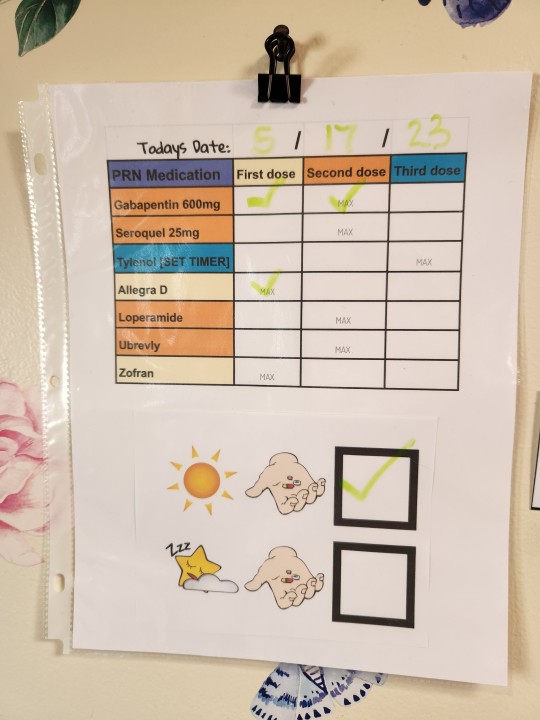
I am constantly forgetting if I've taken my meds. I have so many that are either scheduled or PRN. I also forget if I've taken an OTC med too. I have one of those timers that goes on top of a pill bottle that I use for Tylenol. I put this together today and it's already helping me!
#autistic adult#autistic community#autistic experiences#mental heath support#autistic culture#mental health#medication#reminders#creative#autism tools#coping#late diagnosed autistic#medication management#tools#diy#disability#disability resources
59 notes
·
View notes
Text
monoculture cereal fields are deeply unsettling in a way that is hard to explain to people who do not spend a lot of time looking at grasslands

this artificial arrangement of plants posses an independent consciousness and it clearly must be malicious
monoculture forests are deeply unsettling in a way that is hard to explain to people who do not spend a lot of time looking at forests
#like the use of monoculture systems certainly had its disadvantages and there is arguably an overabundance of them employed today due to#wider social and economic forces incentivising/forcing land managers to adopt systems with severe environmental or social externalities#but to simplify to a massive extent#monocultures aren't usually the optimal strategy for maintaining a healthy ecosystem or most efficiently using resources#but they can quite often have strong management advantages that allow greater levels of more economical production in one area that can in#They aren't always pretty or good but are a management tool like any other and feels weird to see people moralise over them#Like you can make a lot of criticisms about modern timber plantations for say destruction of pre-existing ecosystems or soil damage#but like this sort of response is just ridiculous#Wow they're growing trees just like any other crop. How scary and fucked up
114K notes
·
View notes
Text
Top 10 Mental Health Apps in 2025: Your Guide to Better Well-Being
Top 10 Mental Health Apps in 2025: Your Guide to Better Well-Being In today’s fast-paced world, mental health apps have become essential tools for managing stress, anxiety, depression, and other emotional challenges. These apps offer convenience, accessibility, and personalized support, making mental health care more inclusive and effective. Here’s a curated list of the top 10 mental health apps…
#AI mental health apps#anxiety management apps#Aura Health app#best mental health apps 2025#BetterHelp app#Calm app#CBT apps#depression support apps#emotional well-being apps#guided meditation apps#Happify app#Headspace app#Insight Timer app#meditation apps#mental health and wellness#mental health apps#mental health awareness#mental health for adults#mental health for beginners#mental health for busy individuals#mental health for professionals#mental health for remote workers#mental health for seniors#mental health for students#mental health for teens#mental health resources#mental health solutions#mental health support#mental health technology#mental health tools
0 notes
Text
What is the Impact of Resource Allocation on Project Success?
In this comprehensive guide, we will explore how resource allocation features in modern project management software can transform the way teams can work together for a better project outcome.
Read the full blog

0 notes
Text
AI-Powered Bible Study Tools: Transforming the Way We Learn and Connect with Scripture
Studying Bible is a deeply personal and spiritual practice for millions believers people. But with busy lives and ever growing need for deeper understanding typical bible study methods might sometimes really feel limited. That's where AI Church Bible study tools Truly come in the picture. It offers amazing tools that make studying Bible easy.

What are Modern AI Church tools?
AI powered Bible study tools use advanced technology to analyze interpret and present biblical texts in innovative ways. The tools provide features like automated verse analysis translation and customized study plans. This makes it easier for anyone from beginners to seasoned believers to understand and connect with the God's words.
Benefits of using AI powered Bible study tools
AI tools can help you breakdown complex Bible verses offering explanations and cross references to other parts of the Bible. This helps you understand the meaning behind the words more clearly. AI powered apps can create customized study schedules based on your interests and spiritual goals and available time. Whether you want to focus on specific book or topic the tool can guide you like no other. Many tools also include chat bots that can answer queries about the bible. For example you can ask what does this verse mean or where else the topic is mentioned in the bible.
How to use AI tools?
Firstly you need to decide what you want to achieve with your Bible study do you want to understand a specific book or explore a theme. Next you need to select AI powered Bible study tool that aligns with your requirements. For example if you prefer audio look for tools with strong audio integration. You must set aside a specific time every day for Bible study. Several tools offer reminders and notifications to keep you on track. You can take advantage of AI chat bots to ask questions about topics or concepts that you find challenging.
Above all you need to know that AI powered Bible study tools are changing the way you can interact with the scriptures making it easy to learn understand and grow in faith. From customized study plans to interactive question answer features these tools offer something for everyone. As you explore the tools remember that the ultimate object is to deepen your connection with God and his word. Use AI support system while maintaining the heart of spiritual journey through your prayers For more details visit our website https://www.aichurchassistant.com/
#AI church#AI church service#AI church assistant#AI church assistant in Texas#AI church assistant in Dallas#AI Church tools#AI for sermon writing#AI Church platform#AI Church solutions#AI Church technology#AI Church management#AI Church prayer assistant#AI for church operations#AI Church devotional tools#AI-driven church tools#AI Church tools for staff#AI Church resources for nonprofits#AI Church Bible study tools#Modern AI Church tools
0 notes
Text
How Professional Services Automation Tools Enhance Resource Utilization

Efficient resource utilization is the backbone of any successful project-driven business. It directly impacts project timelines, employee productivity, and the bottom line. However, managing resources effectively becomes a challenge as businesses grow and projects become increasingly complex. This is where Professional Services Automation (PSA) tools step in, providing organizations with the means to optimize resource utilization while driving project success.
The Challenges of Resource Utilization
Resource utilization refers to how effectively an organization deploys its available resources, such as personnel, tools, and equipment, to achieve project goals. Common challenges include:
Over or Underutilization: Employees either burn out from excessive workloads or remain idle due to mismanagement.
Lack of Visibility: Without a clear view of resource availability and skills, allocating the right people to the right tasks is difficult.
Inefficient Planning: Poor planning can lead to delays, cost overruns, and dissatisfied clients.
Dynamic Resource Needs: In industries with fluctuating demands, it’s challenging to forecast resource requirements accurately.
How PSA Tools Address These Challenges
Professional Services Automation tools bring structure, visibility, and efficiency to resource management, enabling organizations to address these challenges effectively. Let’s explore how they enhance resource utilization:
Centralized Resource Management PSA tools like Kytes PSA provide a centralized platform where businesses can track, manage, and allocate resources in real time. This visibility ensures resources are assigned to projects based on their availability, skills, and capacity, eliminating overbooking or idle time.
Skill-Based Resource Allocation With integrated skills databases, PSA tools allow managers to match the right talent to the right projects. For instance, Kytes PSA leverages its resource matching capabilities to reduce project delays and improve quality by ensuring the right expertise is deployed.
Capacity Planning and Forecasting PSA tools enable organizations to forecast resource requirements based on historical data and upcoming projects. Kytes PSA, for example, offers advanced capacity planning features, helping companies anticipate demand and adjust their workforce proactively, ensuring optimal utilization.
Real-Time Tracking and Insights PSA tools provide real-time dashboards and analytics to monitor resource performance and utilization rates. With actionable insights from Kytes PSA, businesses can identify bottlenecks, measure utilization against KPIs, and make data-driven decisions to improve efficiency.
Improved Collaboration Across Teams In project-driven industries, cross-functional collaboration is key. PSA tools break down silos by providing a unified view of resource schedules, availability, and workloads. Kytes PSA fosters seamless communication between teams, ensuring everyone stays aligned on resource allocation.
Automation of Routine Tasks By automating time-consuming processes like timesheet management and task allocation, PSA tools free up valuable time for team members to focus on strategic work. Kytes PSA’s intuitive automation features not only reduce administrative overhead but also improve compliance and accuracy.
The Kytes Advantage in Resource Utilization
Kytes PSA, a leading AI-enabled Professional Services Automation software, is designed to address the unique challenges faced by IT, engineering, and pharmaceutical industries. With its powerful resource management capabilities, Kytes helps businesses:
Why Resource Utilization Matters
Efficient resource utilization isn’t just about maximizing output; it’s about achieving sustainable growth. Businesses that prioritize resource management gain a competitive edge by delivering projects on time, improving employee satisfaction, and reducing costs.
Conclusion
Professional Services Automation tools like Kytes PSA are transforming how organizations approach resource utilization. By providing real-time visibility, automating mundane tasks, and offering advanced analytics, they ensure that every resource is used to its full potential.
0 notes
Text
demand forecasting methods in managerial economics
The Study of Interest Estimating in Administrative Financial matters: An Essential Aide
In the present hyper-serious business scene, understanding interest guaging isn't simply an upper hand — it's a need. Organizations that can precisely expect market needs are better situated to apportion assets, upgrade supply chains, and answer client requests progressively. For organizations utilizing man-made intelligence controlled stages like Corplink.ai, request estimating turns into a necessary part of navigation and long haul arranging.

What is Request Estimating?
Request guaging is the method involved with foreseeing future buyer interest for an item or administration in light of verifiable information, market patterns, and outer elements. Precise guaging permits chiefs to arrive at informed conclusions about creation, stock, showcasing, and evaluating techniques.
Significance in Administrative Financial aspects
Administrative financial aspects coordinates monetary hypothesis with strategic approaches to work with independent direction. Inside this space, request estimating assumes a basic part by:
Improving Stock Administration: Forestalls overloading or understocking.
Improving Consumer loyalty: Guarantees item accessibility lines up with market interest.
Key Preparation: Helps in defining creation plans and monetary objectives.
Asset Distribution: Permits organizations to focus on interests popular regions.
Strategies for Request Guaging
Request determining techniques can comprehensively be classified into subjective and quantitative methodologies. Here are the most conspicuous strategies utilized in administrative financial aspects:
Subjective Techniques
Statistical surveying: Studies and concentrate bunches give bits of knowledge into customer inclinations and purchasing conduct.
Well-qualified Assessment (Delphi Strategy): A board of specialists predicts request, frequently utilized for new item dispatches or businesses with restricted verifiable information.
Situation Arranging: Investigating different theoretical economic situations to anticipate request changes.
Quantitative Strategies
Time Series Investigation: Analyzes past deals information to recognize patterns, irregularity, and cyclic examples. Models incorporate moving midpoints and outstanding smoothing.
Relapse Investigation: Lays out connections among request and impacting factors like cost, pay levels, or publicizing spend.
Econometric Models: Uses monetary speculations and measurable strategies to assemble prescient models.
AI Models: man-made intelligence fueled frameworks investigate immense datasets, distinguish complex examples, and ceaselessly refine estimates in light of new data.
Utilizing artificial intelligence for Request Guaging
Corplink.ai's high level artificial intelligence capacities empower organizations to move past customary anticipating techniques. How it's done:
Large Information Joining: artificial intelligence can process and break down enormous datasets from different sources, including virtual entertainment, weather conditions, and market elements.
Ongoing Anticipating: Nonstop updates guarantee gauges stay precise even as economic situations shift.
Adjustable Models: man-made intelligence frameworks can be custom fitted to explicit businesses, obliging exceptional factors and patterns.
Further developed Exactness: AI calculations advance with information, lessening anticipating blunders over the long run.
Useful Applications
Retail: Anticipating occasional interest spikes to enhance stock.
Fabricating: Adjusting creation plans with market needs.
Planned operations: Upgrading production network proficiency by expecting shipment volumes.
Finance: Planning and speculation arranging in view of expected income streams.
End
Request anticipating isn't just about numbers; it's tied in with adjusting your business procedure to showcase real factors. In a period where information drives choices, devices like Corplink.ai engage administrators to make more astute, quicker, and more solid forecasts. By coordinating high level estimating techniques into administrative financial aspects, organizations can explore vulnerabilities and exploit amazing open doors with certainty.
Prepared to change your interest guaging system? Investigate how Corplink.ai can assist your business with remaining on top of things.
#bug tracking tool#free hr management software#integrated project management pdf#project management for software engineers#project planning template#what is resource planning
0 notes
Text
Software projects are uniquely challenging because they involve iterative development, rapid technological innovation, and frequent adaptation to changing user needs, technical challenges, and market trends. To succeed, project teams require tools that support flexibility, collaboration, and risk management.
This guide explores the top five project management tools for software projects in 2025, helping you identify the right solution to streamline workflows, improve efficiency, and deliver high-quality results.
Why software projects need specialized management tools
Unlike traditional projects, software development relies heavily on collaborative workflows, technical expertise, and agility. Key challenges include managing evolving requirements, ensuring quality control, and meeting tight deadlines. Effective software project management tools address these challenges by offering: ● Agility and flexibility: Support for frameworks like Scrum or Kanban to facilitate iterative development. ● Collaboration: Features like task assignment, real-time communication, and shared document access to improve team synchronization. ● Risk management: Tools to identify, track, and mitigate risks while maintaining project quality. ● Version control: Seamless integration with systems like Git to manage code versions and ensure smooth releases. ● Progress tracking: Flexible reporting capabilities are provided to monitor project progress and productivity in detail. ● Continuous Integration/Continuous Deployment (CI/CD): It should be seamlessly integrated with CI/CD tools to support automated build and test processes to speed up delivery and improve quality.
Let’s dive into the five best software project management tools for 2025 and how they can empower your team.
1. 8Manage PM: Comprehensive Software Project Management
8Manage PM is a powerful, all-in-one project management solution designed to streamline complex software projects. With nearly 20 years of experience in the industry, 8Manage PM offers robust tools for: ● Progress tracking: Real-time monitoring of timelines, milestones, and deliverables. ● Risk control: Identification and mitigation of potential project risks. ● Collaboration: Support for Agile, WBS (Work Breakdown Structure), and DevOps frameworks. ● Quality assurance: Tools for bug tracking, SLA management, and deployment monitoring.
By measuring and disseminating key information in real time, 8Manage PM enables project teams to better understand project dynamics, thereby ensuring that projects are completed on time and with quality to meet customer needs.

Key features
● Out-of-the-box functionality that reduces setup time. ● Support for Agile, PMBOK, and hybrid methodologies. ● Integration with CI/CD tools for automated testing and faster delivery. ● Multi-language support for global teams. ● Support SaaS, private deployment, customization and other purchasing options
Limitations
Only a 7-day free trial is available, which may not suffice for in-depth evaluation.
Why choose 8Manage PM?
It’s an ideal choice for organizations looking for an all-encompassing tool that supports the entire project lifecycle—from initiation to closure—while offering customization options like SaaS or private deployment.
2. Asana: Flexible Task Management for Agile Teams
Asana is a popular choice for managing agile development workflows. Its intuitive interface allows teams to organize projects into tasks, subtasks, and workflows. Companies like NASA and Intel rely on Asana to manage large, complex projects.
Key features
● Custom templates: Save time by reusing workflows tailored for software development. ● Third-party integrations: Seamless compatibility with CI/CD tools and GitHub. ● Collaboration tools: Real-time chat, file sharing, and team notifications.
Limitations
● Asana’s pricing may be steep for smaller teams. ● Overly complex for users looking for simple task tracking.
Why choose Asana?
Asana is best for medium-to-large teams needing a robust platform to track progress and adapt to changing priorities.
3. Trello: Simplified Kanban for Small Teams
For small teams or solo developers, Trello stands out with its simple Kanban-style boards. Its drag-and-drop interface is intuitive and perfect for managing lightweight software projects.
Key features
● User-friendly Kanban boards: Easily visualize project progress. ● Customizable workflows: Adapt boards to specific project needs. ● Cost-effective: Most features are available for free.
Limitations
Limited functionality for complex software projects requiring risk or resource management.
Why choose Trello?
Trello is ideal for startups or small teams with basic project management needs. Its simplicity ensures quick adoption without a steep learning curve.
4. Jira: The Gold Standard for Agile Development
Developed by Atlassian, Jira is a leading tool for agile software development. It’s favored by top companies like Spotify and Twitter for its flexibility in handling dynamic workflows, version control, and bug tracking.
Key Features
● Agile frameworks: Built-in support for Scrum and Kanban. ● Integration: Seamlessly connects with Git, Bitbucket, and CI/CD pipelines. ● Custom dashboards: Real-time visibility into project metrics and bottlenecks.
Limitations
● Steep learning curve for new users. ● Advanced features may overwhelm non-technical team members.
Why choose Jira?
Jira excels in environments with frequent requirement changes and complex project structures, making it the go-to tool for technical teams.
5. Microsoft Project: Enterprise-Level Planning
Microsoft Project is a trusted choice for large organizations managing multi-phase software projects. Its tight integration with the Microsoft ecosystem allows seamless data sharing across Excel, PowerPoint, and more.
Key features
● Detailed resource management: Track budgets, staff availability, and time allocation. ● Data-driven insights: Generate advanced reports and Gantt charts. ● Integration: Sync with Office 365 tools for streamlined workflows.
Limitations
● Designed for desktop use, with a less intuitive mobile experience. ● High cost, making it less suitable for small businesses.
Why choose Microsoft Project?
It’s perfect for enterprises already invested in Microsoft’s ecosystem, needing detailed planning and in-depth reporting tools.
FAQs about software project management tools
1. Do project management tools slow down workflows?
Initially, adopting project management software might feel time-consuming due to the learning curve and adjustments to workflows. However, over time, it enhances efficiency by centralizing task management, improving communication, and providing a clear overview of project timelines and responsibilities. Once team members are familiar with the tool, it significantly reduces delays, optimizes resource allocation, and ensures smoother collaboration, resulting in faster project completion.
2. Can these project management tools monitor software quality?
Yes, many project management tools, especially those tailored for software development like JIRA, offer built-in defect tracking and issue resolution features. These tools allow teams to log, track, and prioritize bugs while providing integration with version control systems and CI/CD pipelines. Such functionality ensures continuous quality monitoring, efficient bug fixing, and adherence to quality standards throughout the software development lifecycle.
3. Are these tools compatible with other development platforms?
Most modern project management tools are designed to integrate seamlessly with software development tools like version control systems (e.g., Git), CI/CD pipelines, and automated testing platforms. Tools such as JIRA or Microsoft Project offer APIs and plugins for smooth integration, enabling teams to link their workflows across platforms. This connectivity ensures real-time data updates, streamlined processes, and enhanced productivity across the development ecosystem.
4. What challenges do non-technical users face?
Non-technical team members may find project management tools with technical interfaces and jargon—such as JIRA—challenging to navigate initially. The abundance of features may also feel overwhelming. Training and user-friendly documentation are critical to overcoming these barriers. Opting for tools with intuitive interfaces and customizable workflows, like Trello or Asana, can help non-technical users adapt quickly and collaborate effectively with technical team members.
5. How can project management software improve collaboration in distributed teams?
Project management software bridges communication gaps in distributed teams by providing centralized platforms for task tracking, file sharing, and real-time updates. Features like chat integration, shared dashboards, and document repositories keep team members aligned, regardless of location. Tools like Asana and 8Manage PM enable clear task assignments, progress monitoring, and collaboration, ensuring seamless workflows and minimizing misunderstandings across time zones and geographies.
Conclusion
Choosing the right software project management tool is crucial for delivering projects on time, within budget, and with high quality.
Here’s a quick recap of the top tools for 2025:
● 8Manage PM: Best for end-to-end lifecycle management. ● Asana: Ideal for agile workflows and collaboration. ● Trello: Perfect for small teams and straightforward projects. ● Jira: A must-have for agile software development teams. ● Microsoft Project: Comprehensive planning for enterprise-level projects.
Evaluate your team’s specific needs and workflows to determine the most suitable tool. By leveraging the right solution, your software development projects can achieve new levels of efficiency, collaboration, and success.
0 notes
Text
The Evolution of HR Technology: A Look at Modern HRMS
The landscape of human resource management has undergone a significant transformation over the years. From manual processes and paper records to sophisticated Human Resource Management Systems (HRMS), technology has revolutionized the way HR functions. Here's a look at how HR technology has evolved and why modern HRMS solutions are game-changers for businesses.
The Early Days of HR Technology
Initially, HR tasks were heavily dependent on manual processes. Payroll calculations, employee records, and recruitment were managed through spreadsheets and paper files. While this approach worked, it was time-consuming, prone to errors, and inefficient for scaling businesses.
The Rise of HR Software Solutions
In the 1990s, the introduction of basic HR software paved the way for automation in payroll, attendance tracking, and record-keeping. These systems significantly reduced administrative workload but were often standalone solutions, lacking integration and advanced functionality.
Modern HRMS: An All-in-One Solution
Today, HRMS represents a holistic approach to human resource management, combining multiple functionalities into a unified platform. These systems are designed to streamline and automate complex HR tasks, improve efficiency, and enhance the employee experience.
Key Features of Modern HRMS
Employee Data Management: Centralized storage of employee information for easy access and updates.
Payroll and Benefits Administration: Automation of salary processing, tax calculations, and benefits management.
Recruitment and Onboarding: Tools for posting job ads, tracking candidates, and onboarding new hires seamlessly.
Performance Management: Advanced analytics for tracking employee performance and setting development goals.
Employee Self-Service Portals: Empowering employees to manage their own leave, attendance, and personal details.
Compliance Tracking: Ensuring adherence to labor laws and regulations with minimal manual effort.
Integration with Other Tools: Compatibility with third-party applications for enhanced functionality.
Benefits of Modern HRMS
Efficiency and Productivity: Automation reduces repetitive tasks, freeing up HR professionals for strategic planning.
Data-Driven Decision Making: Advanced analytics provide insights into workforce trends and performance metrics.
Improved Employee Engagement: Self-service features and streamlined processes enhance employee satisfaction.
Scalability: Modern HRMS platforms are designed to grow with the organization, making them ideal for businesses of all sizes.
Future Trends in HR Technology
As technology continues to evolve, HRMS is expected to integrate more advanced features, such as:
Artificial Intelligence (AI): Predictive analytics for hiring, retention, and employee development.
Mobile-First Solutions: Ensuring accessibility on the go.
Enhanced Employee Wellness Tools: Integrating mental health and wellness tracking into HR systems.
Conclusion
The evolution of HR technology from manual processes to modern HRMS has been a transformative journey. Today’s HRMS solutions empower organizations to manage their workforce efficiently while fostering a better workplace environment. Investing in the right HRMS is not just a technological upgrade—it’s a strategic move towards building a smarter and more agile organization.
More info: https://ahalts.com/solutions/hr-services

#HR technology#HRMS evolution#Modern HR systems#HR automation#Workforce management#Employee management tools#HR software trends#Human resource innovation#Payroll automation#HR analytics#HR compliance#Recruitment technology#Employee engagement#HRIS vs. HRMS
0 notes
Text
AI Learning Tools for Education in 2024: A Teacher’s Guide [Blogger Review] Table of Contents TL;DR: Discover 9 game-changing AI tools that are revolutionizing education in 2024. From lesson planning to assessment creation, find the perfect tool for your classroom needs. Includes free options for teachers on a budget! Why You Need AI Learning Tools Top AI Education Tools How to…
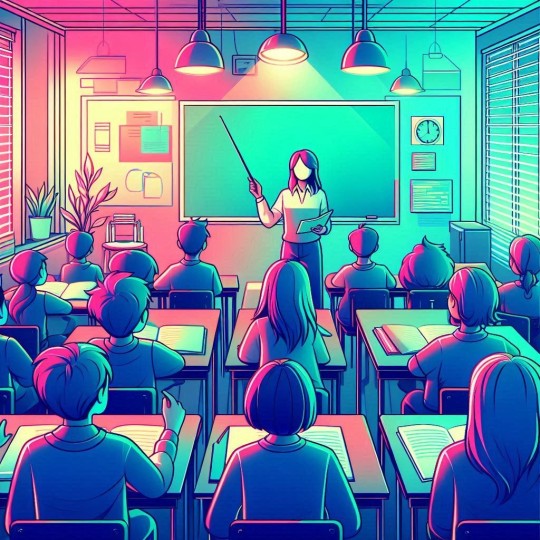
View On WordPress
#ai education tools#artificial intelligence in education#Classroom AI#classroom management tools#EdTech tools 2024#educational technology#lesson planning software#teacher resources#teaching assistant software#teaching technology
0 notes
Text
Discover the top 10 project management tools for 2024! Whether you're managing small tasks or complex projects, explore software like Asana, Trello, and Jira for effective task management, collaboration, and resource tracking. These tools offer a range of features from Kanban boards to time tracking and custom workflows. Find the right solution for your team based on project complexity, integration needs, and user-friendliness. Boost productivity and streamline your project workflows with these top picks.
#project management software#best tools 2024#Asana#Trello#Jira#task management#collaboration tools#productivity software#resource tracking.
0 notes