#real lineart pens are so expensive!!!
Explore tagged Tumblr posts
Note
What art supplies do you use?
For my StP art, "stolen" notebooks I get from my office job and any pens I can get my hands on! Using "real" art supplies is fun for big grand pieces, but I decided at the beginning of this blog that at least for now, I wanted to keep things fun and fast since I knew I'd be busy most of the time anyway.
#and I was right!#and so if my lineart ever seems worse than usual - im using a worse office pen than normal#honestly though#real lineart pens are so expensive!!!#who has that kind of money constantly?#just pick up some office pens at walgreens and call it a day i say#thanks for the ask!#ask
8 notes
·
View notes
Text
the thing that i dont get about digital art / AI comparisons (saying theyre both "cheating" in the same way, which ive seen a few times from both pro-AI and anti-AI people) is that in AI the only input is like... the text. it doesnt just make things easier or faster, it completely removes your creative control over a piece and automates the entire process. it's like... typing your essay out on google docs (easier and faster than writing by hand, you have access to spell check and dont need to erase or scribble out words you want to remove, formatting is much easier, etc) vs just inputting a prompt into chatGPT. do you understand the comparison im making here? it's literally the exact same concept, except i've never seen someone say that typing your essay on a laptop is cheating because "it's easier which makes you lazy and not a REAL writer, you're the same as the people trying to pass of chatGPT as their own writing".
also, if we're going there... all of the "cheats" you can do with digital art are entirely possible in traditional art (minus stuff like animation which are absolute HELL to do traditionally, especially 3d animation, but that's besides the point). so i don't even get the art-purist "you-can't-call-yourself-a-true-artist" pretentious argument here. YES, traditional art takes longer and costs more to make (you can buy a tablet once for 200 dollars, and connect it to a laptop which most people already have (or just use your phone/tablet which is even cheaper), and then have that be your only expense for YEARS except for replacement pen nibs and cables. meanwhile, sketchbooks are expensive and you need to constantly buy them, colored pencils are expensive if you're serious about it because you need a lot of different colors, paintings are on another level when it comes to materials cost, etc). i genuinely respect traditional artists since that shit is tedious. HOWEVER... saying that digital art is "cheating" kind of reveals to me that you're just unaware of all the potential "cheats" in traditional art. yes, theres some skills you need to learn, like coloring evenly with colored pencils or alcohol markers, or learning brush techniques and blending, color mixing, color matching, taking good photos of your art if you are someone who wants to post on social media, but there are ALSO unique skills you need to learn in digital art, such as managing layer types, learning to disconnect your eyes / hand (if you don't have a screen tablet), optimizing the image for digital viewing, color choosing (WAY HARDER TO DO DIGITALLY THAN TRADITIONALLY). they're equivalent in this way.
however... layering? use a light box and separate your sketch and coloring / lineart layers. undo? use a light box. quickly change colors? plan ahead better. physically paint over part of the piece. want to make multiple colored versions of a piece? cut out a lino block and use different colored ink to make prints. scan the drawing, print out more and color over them. tracing? fucking put the piece of paper over your laptop screen and trace it (we were expected to do this for practice in my high school art classes). mirroring / "flipping the canvas"? hold drawing up to mirror. if youre drawing on paper, hold it up to the sun or use a light box and flip it. symmetry? you can buy tools for this in which you hold a physical mirror up to half of your drawing and trace the reflection. we also used these in art class. you can also use tracing paper for this- it's my preferred method for making symmetrical traditional art, and for redrawing parts of a sketch / full piece that i want to move around or replace. color picking? any method you use digitally you can also use traditionally. the only trouble is IMPLEMENTING said colors in a full piece... but you also have to do that digitally. the biggest hurdle in color picking for traditional art is just... not having the resources to create a certain color easily, but that's a "can't afford a lot of paints / colored pencils / markers" issue, not necessarily a skill issue. even photobashing reference images or rearranging a piece is possible traditionally if you like... cut the sketch out and rearrange it physically before tracing over it, or physically making a reference with the same method. it is not hard and i have done this traditionally before. you can also use tracing paper for this. line stabilization is the only thing i've seen that's actually unique to digital art, but you can mimic this in traditional art by just... weighing down your art tool or having to redo the lineart a few times with the light box method (time consuming, yes, but not necessarily skillful. it just takes longer if you're bad at it, but the SAME results are possible). different layer types? just do the "math" in your head and figure it out. ive literally mimicked multiply layers before without actually using a multiply layer just to see if i COULD, and the results were the same. the only fully 100% true comparison i've seen is that stuff like AI-generated coloring and shading applied to digital art are "cheating" but that's... not digital art at that point... you're just making an argument again AI specifically because they are separate... it's closer to someone recreating an AI image themselves, or editing an AI image to make it look more realistic, which are, again, separate topics. also you can literally shade and fix traditional art with AI too if you take good enough photos of your art so this isn't even really a good argument against digital art specifically, it's an AI issue.
the only argument i see that makes sense is that traditional art, digital art, CGI animation, and AI art are all their own mediums that all require different skill sets (though i'd argue that traditional art and digital art are much more similar to each other in what skills you need than any of them are to AI art, but whatever). which i honestly kind of agree with? or i would is AI art was more ethical and not used in really dumb ways. but i personally think the AI slop is ugly, and my main gripe with it is that people try to "trick" others into believing AI art is real art by refusing to label it, or even labeling it maliciously incorrectly by naming fake artists as a credit for the image. you can't really do this with digital art since it's... pretty obvious when someone is creating something digitally. you know exactly what you're getting.
i think its fine if you want to say that traditional art is better or that you respect it more, because you're allowed your own opinion (even if i think you should at least experience drawing digitally before making a snap judgment). but its not "cheating" and its certainly not comparable to AI
#ai art discourse#<- in case you want to mute. i have this term muted too bc im sick of it LOL#but i had to say something. the arguments are so silly#preaching 2 the choir but whatever#i can draw traditionally AND digitally. i just dont do traditional art rn bc i dont have the money or space#its easier sure but not 'cheating'#i also think the 'its like using chatgpt for a prompt then basing your essay off of it!' argument is dumb.#the equivalent for art is generating an AI image and then redrawing it. again this is something you can do traditionally AND digitally.#not a unique digital art issue!#again its the EXACT same thing as writing your essay in google docs vs physically writing it out with a pencil and paper.#this is a REALLY stupid argument all around
1 note
·
View note
Note
If you need a new tablet, the xpen tablet 15.3" pro is super awesome and has been on sale a lot lately
i don’t want a new tablet, i’ve already got one that was working just fine before everything randomly decided to go nuts. I already have an xp-pen one & it’s at a pretty comfortable size for me, plus i don’t see the point in replacing an entire tablet when it’s only the pen that’s giving me trouble.
ugh that being said, my pressure settings are still all messed up & no matter what I try, I can’t get them back to normal. I’m lucky that my birthday’s coming up, because if I ask for a $200 tablet I’m a bit more likely to get it, lol. I’m starting to think that there’s no harm in an upgrade, even if i still can’t get my old settings back in the end after all.
yeah idk, all these issues lately are really discouraging me from digital art atm which is very Not Good bc half the time it’s the only type of art I can make actual finished works in. maybe i’ll have it all figured out by the end of the month, maybe not :/
#trousled rants#i'm not gonna get the one that was suggested solely bc it's just too expensive even with the sale#i'm pretty sure my parents' budget for bday presents is like $200-$300 & no more#also i just don't have much need for a gigantic tablet lol#i'll probably be holding it on my lap all the time anyway#this is the WORST timing for all of my stuff to break tho like wow#i wanna do something for the ut anniversary but idk if i'll be able to#yikes i'm rambling#sorry y'all i'm just having dumbass trouble again & it makes me feel the Not Good#since i'm gettin real sick of doing only sketches & nothing actually completed#uughugujik#shut up already @me#edit: also the other day i tried to draw & finish a weird kinda-ventish thing of edge & the pen settings fucked up the lineart#so that;s even better hahaha can't believe i forgot to mention it#i probably won't post it don't worry it's not great
6 notes
·
View notes
Note
Hello! May I ask how you draw? I'm currently learning how to myself and would be highly interested into a step to step process by you! Like from sketch to the done thing (no color necessary)
Hello there!
I dunno how I feel about showing how I work/giving advice to someone who’s learning (and I say it as a pro artist who went through years of traditional art education) because when I do the illustrations you see here on my tumblr I BREAK THE RULES you’d learn though life drawing routine, and give in to bad habits, and my methods are rather unplanned and chaotic which makes it difficult to pinpoint significant stages. But I used my portable potato to take some photos during working on my last piece, so I’ll throw it here with a bit of an explanation of what’s going on.
Before I begin - and because you’re about to look at a mess of a WIP - I’d like to give you some general advice that generally makes life easier when you draw (again, things that I learned in traditional arts education - another artist might advise you the complete opposite, dunno!)
Work holistically. Forget them satisfying-to-look-at clips on instagram showing someone produce a hyperrealistic portrait starting from an eye, with each and every element emerging being finished before they proceed to another part. It takes a lot of talent, yes, but these are ppl redrawing a photo in a kind of a mechanical manner. Most artists don’t work this way. Especially if you’re working without a reference, or if you’re doing a life drawing - your process will be layering and changing and finding what works best to give an impression of what you’re drawing rather than reproduce the exact image, and your artwork is likely to look messy most of the time.That said: don’t start with the details. Don’t spend too much time on a particular part while neglecting others. Your goal is to keep the whole piece at the same level of ��finished’ (even though it’s unfinished - do I make sense?) before you’re confident that everything is where it should be and proceed to the details. So sketch out the composition first. See how things fit, what’s the dynamics. You’ll save yourself from limbs sticking out from the frame, odd proportions etc etc.
Because it’s a game of relationships between different parts of the picture/scene. I ask you not to worry about finishing a single element before laying out the rest because you’ll find that said element will look different once the other part appears! For instance - you might think that the colour you picked for a character’s hair is already very dark. But once you’re done with the night sky background, you’ll find that it’s in fact too light, and doesn’t work well with the cold palette. You’ll have to revisit different parts of the image as you go to balance these relationships and make the picture work as a whole.
Give an impression of something being there without actually drawing it ‘properly’- because details are hard, mate. You’ll see that my lineart usually has hardly any, and my colouring is large unrefined stains, but the finished thing looks convincing. Like, fuck, I can never focus on how Crowley’s eyes are really shaped. So I just turn them into large glowing yellow ellipses crossed by a line, and heard no protests so far.
Don’t panic if you messed up (you probably didn’t anyway). It might turn out to be a completely unnoticeable mistake - because, remember, things work together to balance each other, so another finished off prominent element will probably drown that badly placed line that looked so visible and out of place a second ago.
It might not look good before it’s finished. I’m mostly immune to it after years of drawing, and my recent illustrations all follow a specific method (ykno, my sunset glow effects and all that) so I can kinda predict the next stage. But I do my linearts on a specially picked crap paper, I don’t bother erasing the smudged graphite, and it looks messy af until I make the background white in Photoshop. Conclusion: you might have a moment of doubt as you work through a piece, but try to break through it - I often suddenly start to like what I cursed a minute before! - and try to finish it even if it’s meant to be bad. This way, looking through your past pieces, you’ll see the progress. And trust me, I can’t even look at my art from literally three months ago. It’s normal.
Now, pics! The sketches are paler in real life, but I increased the contrast a little so you can see something.
1. Laying out the composition!
I wanted to just show them kissing, but I got carried away due to some Art Nouveau inspiration. As you might have noticed, most of my illustrations are quite self-contained (ykno - they look like a sticker on a plain background). So I wanted a tight swirl bordered by Aziraphale’s wings creating a sort of rounded, yin-yang like bubble around them. Consequently I made the whole composition revolve around their heads.

2. Adding more details to the sketch. It’s messy af. It will be messy until I’m done. It’s fine.

3. These are the fineliners I use for the linearts! They are made by Uni-ball and come in light and dark grey. I also sometimes use the guy on the left - ‘Touch’ sign pen by Pentel, when I want more brush-like, wider strokes. I work in grey because when I scan it and do my usual boring trick with sunlight highlights - which is an Overlay mode layer in Photoshop - the highlights ‘burn out’ the lines too and make them vanish a little, and the lighting effect gets more striking. I also like to use the light grey ones to make something look pencil-y without actually using pencil, because pencil fucking smudges.

4. It smudges! So because I am right handed, I start inking from the right hand side, no matter how tempted I am to do their faces first.
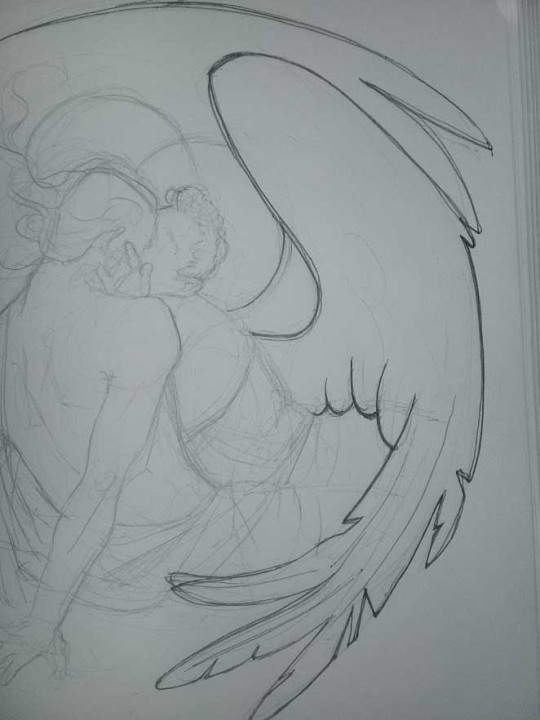
5. You can see the composition directions here. I made it intuitively, but ofc some ppl actually use grids etc to lay out their drawings.

6. See how pale ans thin the lineart was at first? I kept adjusting it as new inked parts were appearing. It starts to look nice and consistent now!

7. Finished lineart? There are some mistakes which I later corrected in PS. Notice that Aziraphale’s face has hardly any details on it - I tried to make the drawing suggest his expression rather than risk overdoing it.

8. Photoshop time!! You can totally do what I did here even if you don’t have a graphic tablet. I used Curves tool to enhance the lineart, then Quick Selection Tool to select the background around around my sticker-like piece and filled it white (on a new layer ofc). I keep this white layer on top of the layer order so it works as a mask as I colour. I decided I did not like the hatching shading underneath Aziraphale’s halo, so I erased it with a Stamp tool (because I wanna keep the textured grey fill my crap paper naturally gives me!). It’s done roughly but won’t be visible once the thing is coloured.

9. And the reason why I keep the grey shade instead of easily getting rid of it by using Curves/Levels is because when I set this layer to Multiply mode and colour underneath, it gives me this nice desaturated look like from an old cheap paper comic page. It works as a natural filter! But of course I can’t do bright colours this way, so all my glowing highlights happen ABOVE the lineart layer - on a separate layer in Overlay mode!
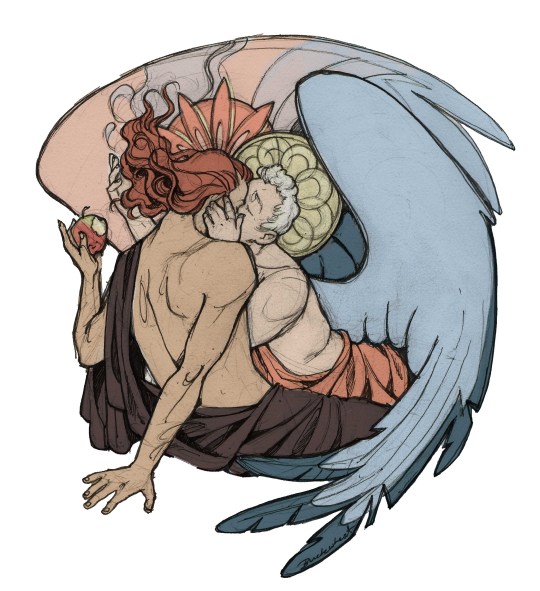
Finished thing here!
_____
Commission infoBuy Me a Coffee - help me with my transitioning expenses!Prints and stickers and things on my Redbubble!
#ask the buckwheat#long post#tutorial#drawing advice#drawing tutorial#good omens#ineffable husbands#good omens fanart#good omens art#my illustrations#doodles#toastedbuckwheat
1K notes
·
View notes
Note
Hi! I love your art style! Your colours are very vibrant and you always capture the essence of a character! I was wondering how you drew your art pieces? What do you use and what steps do you take to make them? Who would you say is the hardest character in All Hail King Julien to draw?Do you have any tips for drawing lemurs + other AHKJ characters? 💚💛
You don't even know how much your words mean to me! THANK YOU HUNDERT TIME! People like you are a great motivation for me to keep going with my art and make people happy with my art cuz it was ALWAYS my big dream! To make people happy with my work! ~~ <3<3<3
“I was wondering how you drew your art pieces? What do you use and what steps do you take to make them?“
To be honest, I'm not willing to give advice on drawing techniques, because I'm self-taught, I have never participated in any workshops. All I can is what I have learned by trying different things and watching others. Usually when I give advice, there will always be someone who draws professionally and points out the mistakes that I certainly make from a prefesionalist point of view.
Therefore, if you are looking for professional advice, you should certainly ask someone else! XD I don't want you to get into bad drawing habits. BUT if you want to know how I do it and what motoda I practiced it is fine. I will show you what and how. ;)
I will explain everything in turn using one of my drawings as an example. (That’s humanisation of Becca from AHKJ, of course. ;))

At the beginning I make a sketch. As long as I think it's good enough! XD I follow the pictures of the characters to best convey important details. I draw some of them from memory. ;) I use a regular school pencil and eraser to make a sketch. You can buy all this at every market.
Then I do lineart and I use eraser to remove pencil residue. To make lineart I use pigment ink, usually: uni pin fine line or Faber-Castell Ecco Pigment but normal fineliners are also great and sometimes I use them too!
When the lineart is ready it is time for the colour base. This is very helpful because the color is even and there are no unsightly clearances. Personally, I recommend Winsor & Newton Promarker but to be honest I didn't use others, that's why I don't have a real comparison. I can only say that promarkers fulfill their role well. For small surfaces I also use regular markers. They are easier to get and also work ok. :) Promarkers are expensive and you can buy them mainly in art stores.
The next step is shading and giving shape and depth using colored pencils. In my opinion, this is the most important step in creating each drawing. I have been using Bruynzeel crayons for several years because this set of crayons I got as a gift once and I still use them, but in the case of some colors I also use the usual random coloured pencils, which I have after school.
Actually, the work is ready here. I add white elements to get a nice effect on the eye. This is not necessary, but I like it. You can do it with a white ball pen or just like I do with a regular liquid concealer.
Optional at the end of the last color details that can be added to the already colored drawing (this is just an additional effect and some people do it in the program on the computer) and voila! Your art is done! It probably doesn't look like your imagination, but calm down. This is normal. ;)
“Who would you say is the hardest character in All Hail King Julien to draw?“
Oooh, it’s hard to say only ONE character! There is so many hard character to draw for me...
Aye-ayes are very difficult for me because I can't draw their wrinkled skin so that it looks quite natural. In my performance it looks ... strange.
It often happens that some lemurs drawn by me do not completely resemble their original counterparts, because I can not quite keep their characteristics. However, Dorothy is certainly one of them, but sometimes Horst and Pancho (if not his specific fur color, it would be hard to guess that I drew him :P).
It's difficult to draw Rob's hairstyle too. It hurts cuz I like drawing him!
Indris (mountain’s lemurs) are too hard to draw because their strange body shape.
I’m not good with drawing snakes + Dr S has kind of athypical designe and if you draw him with normal cobra head he look completelly different. Not so cute! ;)
Clover/Crimson is hard to draw becuase her head shape. This is a typical pattern used to draw lemurs' children, but you can't follow this lead. She is not a child.
Tammy! OMG, no comment! I can’t draw her! :(
Hands... or maybe wings of Andy are complicated to draw... They works more like wings or hands? XD
As you can see, it's very difficult to choose one or even a few characters that are the biggest problem for me. I'd rather say that each character has one (or more) drawback that makes me cry when I draw it. ;)
“Do you have any tips for drawing lemurs + other AHKJ characters?”
My advice is to draw the way you feel! Do not worry about the fact that something doesn't look like in the show, or that you add some features for canon character. I saw a lot of people who draw according to their own concept and be sure that it doesn't spoil the reception of these characters! On the contrary! It lets you see something more in these characters. Something that the artist sees, and everyone interprets characters in their own way. It gives inspiration to another artist. You can view photos of real lemurs, but you don't have to. Some people draw lemurs as if they were cats. I assure you, however, that lemurs in no way resemble cats, neither appearance nor character ... but what's wrong with someone presenting them in this way? NOTHING! Everyone has the right to their own interpretation. And who knows, maybe something will come of it. My advice is be creative and try different things! There are no bad fans! And there are no bad artists (they are only inexperienced). Each of them is trying to convey something and enrich the fandom with a new point of view! Be one of them and throw away the conventional thinking that leads to nowhere.
Thank you very much for your amazing questions! You made my day! ~~ ^^
And sorry for my English!
14 notes
·
View notes
Note
Hey, could you tell me which app and which brushes do you usually use in your arts? Begginer in drawing here who aspired to draw as good as you
Ahh first off, thank you!!
I personally use Clip Studio Paint EX - but it’s on the more expensive side of software sadly! If you do decide to buy it, CSP is on sale pretty often so wait for those! I got it for half the price, for example.
But if you’re just starting out, I think any free software like Krita would do too!
Sadly, a good program and good brushes are only like 1/6 of the battle, ultimately I don’t think it matters a lot! You can do great art in paint too, even if I wouldn’t recommend it haha.
But as for the brushes, here are my favorite ones for CSP:
Rough Pen — I’m 99% sure this is a placebo effect but it just feels like I draw more loosely and not as tense when I use this pen. Plus I’m weak for the pencil look.
CSP’s normal “Real Pencil” is good for that too
“Fluffy Pen” — for smooth coloring, etc.
Flat Oil — has a really smooth coloring workflow too and I just like the textured feel.
Ball Point Pen — I use a version of this for sketching sometimes, it has a similiar feel to rough pen but looks less refined. And then I have a more post-corrected version that I sometimes use for lineart — as much as you can call whatever I’m doing “lineart” haha.
I hope this was at least a little interesting??? Good luck on your art journey friend! Try not to have too high expectations if you can. Use tutorials and guides when possible! I can recommend Manga Materials, they do awesome “common mistakes” and just general awesome anatomy guides — though there’s always a lot of free YouTube videos too!!
Again, good luck with art! It can be draining but I hope you’ll have fun!
8 notes
·
View notes
Text
AAAAAAAA art tips from small nerd
HELLO NERDS I WILL GIVE SMALL TIPS ON WHAT I LIKE TO DO
1) your canvas is yours
my sculpture teacher said that "real artists don't draw on leaf paper", and if you draw on it then you're not a real artist.
YEAH THAT IS S T U P I D
it doesn't matter where you draw!!!! draw wherever you want!!!! (unless it's illegal!!!!!!! then pls don't!!!!! don't go in danger pls a a a a)
2) IT'S OK IF YOU CAN'T DO THE THING
i have been drawing for my whole life and i still can't draw hands properly, and i get mad at myself for it.
but actually? who cares!!!!
I CAN DRAW EXPRESSIONS!!! THAT IS A SKILL G U YS
YOU CAN DRAW BODIES?? GOOD KEEP IMPROVING
YOU CAN'T DRAW FACES?? THAT IS ABSOLUTELY OK KEEP PRACTICING AND YOU'LL BE GOOD AT IT EVENTUALLY!!! I BELIEVE IN YOU
3) patience is key!
again, i have been drawing for my whole life and i'm still improving. i'm not the best artist ever known to earth, but not the worst, either.
if you can't draw something, either from inexperience or lack of time, DON'T BE MAD!!!
be patient. you're not gonna start drawing good on the first day!
especially when you draw digitally for the first time. you're not gonna become god if you have a graphic tablet, same works if you have an expensive one. just keep being patient and keep working!
4) materials aren't important! (..most of the time.)
i used to draw immediately with pens. no sketching, just straight up pen lineart. and i found it good!
B U T
lemme give ya a big ol tip
using cheap materials is ok. nobody should judge you for it. thing is, though, that some cheap materials make your work look unprofessional.
you could be a wonderful artist, yes! but using extremely cheap brands sometimes will make your work look unprofessional, and make it look like you didn't put effort in it.
like this one time i worked with paint. it was a school project, and when the paint dried, it chipped. a lot.
i gave my project in anyways, and the teacher insulted me on how my work looked highly unprofessional, stupid and childish, just because my paint chipped. the paint set was a 32 color tube set, but it only costed 3€. so, sometimes being too cheap can't be good.
5) don't let bad criticism get on you.
back in kindergarten and elementary school, my teachers said i was incapable of drawing, that i will never achieve my dream, and that i should just give up on it. for a short while, i did, until i realised that i want to be who the hell i want when i was older.
i'm currently in an art school, and it's amazing here. work is kinda tough, but who am i to complain.
today, i went back to visit my teachers, and they asked the usual "what school did you get into?". as soon as i replied with "art school", they looked shocked and mad, and then angrily said that "it wasn't what i was made for".
i showed them my most recent work and walked out while they were shouting at me.
don't let bad criticism get on you.
make your dream come true, don't listen to the idiots out there.
do what you think you're made for.

89 notes
·
View notes
Note
Do you have any advice for someone who wants to try digital art? Like‚ is there anything you wished you knew when you first started or what programs are best for beginners? I want to try it I just have not idea where to start. Sorry for the stupid questions. (I really love your art btw)
Sure! I’m not the best with this since I’m not professionally trained but I’ll tryThis got long so I’m putting it under a cut
Program
For me the best free program out there for digital artists is Medibang Paint It is very extensive and constantly getting updates! I would still be using it if clipstudio pro wasn’t so good.
Speaking of Clipstudio, It is a very good program but I wouldn’t recommend it to beginners because it does not have a beginner friendly UI and it is not free.
Tablet
As for starting out what to draw that’s up to you but personally I would start out with a cheap and reliable tablet! Some people prefer using Ipads but I like having pen pressure. So the best cheap and reliable tablets is Huion. I honestly think Huion is miles ahead of wacom.
For your first tablet do not get wacom. They are much more expensive than they need to be and not even better quality.
I would still be using Huion if they had pen computers but only Wacom has that right now. My first tablet from Huion was this one (which isnt on their official store for some reason?) I think this type of model that’s cheap and has no shortcut buttons is perfect for a beginner! but there’s a wide variety you can get for a good price! Size is important! I wouldn’t get anything smaller than 8x5 inches. You need enough space to comfortably move your arm. Not just your wrist, that’s how you get cramps
Shortcuts (your best friend)Why do I say no shortcut buttons on a tablet is perfect for a beginner? Because Keyboard shortcuts are so so much better and easier. There’s a lot more buttons you can use and hook up a certain shortcut too. Even if you do get a tablet with shortcut buttons I suggest using the keyboard shortcuts. Use Shortcuts Here’s a good video on the medibang shortcuts
Stretch
Carpal tunnel syndrome is a serious issue. Always do a quick stretch before drawing and I’d suggest just doing it sporadically throughout the day
here’s some good stretches
Anatomy
Anatomy is tricky! I still don’t get it and I’ve been drawing most of my life
When I started out I watched and followed these videos
I would also suggest doing plenty of body studies. Something I used to do is just input terms like “egyptian model” find a random image from that and draw that person. or I would put in “cutest dog” and draw that image. These are just studies for practice but if they spur an idea thats all the better
I think the most important part of figuring out anatomy is the ability to break things down into shapes. This tutorial series helped me understand shapes better but there’s plenty of good tutorials out there that break the body into shapes like this
I do have a dedicated art tutorial tag that you can peruse
General advice
Use Layers - the best part of digital drawing is layers! When starting out a piece use one layer per item. First do the sketch. Then do a layer on top of that of the body. Then of the hair. Then of the clothes. Don’t be afraid to make a new layer just for some extra details. I always merge finished layers (never with the sketch) for easier tracking but you don’t have to.
The internet’s your friend - The best thing about this modern age we live in is the vast amount of information we can get! If you ever think “man how do i draw x?” Hop into a search platform and type in “how to draw x” read as many tutorials as you can and you’ll always know a little bit more than you did before (though you should make sure safesearch is on)
it’s okay to trace sometimes - A lot of people say don’t trace! but there is a tme and pace to trace. When you’re learning its okay to take real life pictures of objects or people and trace over them to understand porportions and feel. However, never post anything you trace and claim it as your own. Don’t trace for every picture. Tracing should only be used as a learning tool, just like anatomy practice
You don’t need shading - if you’re like me and you hate shading you really don’t need to do it! Look at all of my art pieces I think I’ve only shaded for like 3 or four of them? and I only shaded for effect. Shading is really not that important. If you have nice lineart you don’t even need color!
The bad advice
here’s bad “advice” I got from art tutorials when I was younger that you should really ignore
“men and women’s bodies look drastically different, women are all curves men are all hard lines” - this is so so so wrong I don’t even know why tutorials say this. If you want to draw people look at real people! I think it’s best to think about the type of character you are drawing. If you are drawing lets say a short man type in “short man” into a search platform and draw from there. If you want to draw a muscular women search up “muscular woman”. this is also good for drawing characters of different ethnicities
“Don’t use oversaturated colors” - saturated colors are super fun! You jsut have to use them right, when drawing or coloring with saturated colors make sure to keep the color palette consistent. Aka either draw in all satruated colors, Or have only one thing in a saturated color to make it pop, or have only one thing non saturated for effect. Don’t have an even mix of unsaturated and saturated colors that can look confusing
And that’s everything I can think of right now! Thanks for the ask and for the compliment! I hope some of this helps you!
7 notes
·
View notes