#rb tags game
Explore tagged Tumblr posts
Text
your muse is thrown into a fast-moving, make-decisions-NOW sort of situation with a number of panicked people, some with training in this particular sort of emergency but many without, and no clear leadership in sight. is your muse taking role of incident commander, or do they panic, or do they do something else. rb and answer in the tags
24 notes
·
View notes
Text
what do you avoid in horror? i don't watch horror with real animal death like nekromantik or cannibal holocaust
#rb this and put it in the tags or reply!!! i'm really curious#kim.txt#horror media#horror film#horror films#horror movies#horror#horror movie#rb game#rb bait
810 notes
·
View notes
Text
Keeping Lag to a Minimum...
I was chatting about a few things I do to combat lag over on discord and realised I do quite a bit of maintenance to reduce lag/load times. I decided to write em all down and before I knew it, I had a big ol' list. Here's hoping it helps!

Save/File Tips:
Clear your caches (located in the same spot as your mod folder fyi) I usually delete the onlinethumbnailcache, avatarcache and localthumbcache caches every time I exit the game, the main one to delete regularly is the localthumbcache file, they're just temporary files but it can get pretty big after a while.. if you're having any mod issues, particularly ui ones, it's always worth deleting that to see if it helps.
Remove any saves you're not using from your saves folder, and keep an eye on save file sizes. In my experience, any saves over around 30-40mb start to get a bit laggy. Things that bump this size up are the amount of townies in game and the amount of lots/objects in the world.
Regarding the above point, I regularly bulldoze lots I don't need anymore, just to save the game from having to cope with extra shit to load in the background and reduce save file bloat.
Similarly, I delete a lot of unnecessary townies. Also, try to keep the amount of outfits on townies to a minimum, ain't no townie need four swimsuit outfits, the game will thank you..
If you have cheats enabled you can usually shift-click/delete object on things like random coffee cups or stray cupcakes sims foolishly drop around the world (or eat em.. whatever tickles ur pickle) just get rid!
Whilst we're keeping objects in game to a minimum.. I try to clear sims inventories now and then, including townies. You can do this via mccc even if you're not currently playing that household by heading to MC Cleaner -> Sell Sim Inventory/Sell Household Inventory. RANDOM LUMPS OF CLAY BEGONE!
Think of a save file like a lot.. the more objects in it, the laggier it gets! Try your best to remove anything or anyone unnecessary where you can.
Hit "Save As" instead of "Save" now and then - the more you overwrite a save, the more chance it has of going wonky, treat your game to a fresh one now and then and remove the old one from your saves folder (maybe don't delete it right away in case you wanna roll back, keep it somewhere safe).
If you can (although ik it can be a pain) set up a new/fresh save, you'd be surprised how bogged down old ones can get! For legacy players, it's usually best to do this whenever you have a small family to save yourself some pain, since you can just save the household and take em to a new save (you will lose sims inventories/household inventories/relationships with sims outside the household tho so beware! Pictures/other collectables can be saved to a lot however, and you can always cheat back relationship bits etc.. bit of a last resort but new saves are shiny and fast!)
Make sure your Screenshots/Video folders are empty - move em somewhere else, it works, trust me. If you have a lot of custom music installed try n' clear some of those out too.. the smaller that Sims 4 directory is, the better.
Delete any last exceptions/last crashes (same spot as your mod folder again) you don't need em unless you're planning to upload em somewhere for help.
Settings Etc:
If you get a bad lag spike, opening the main menu and/or saving can randomly stop this. If it doesn't, try exiting the game, clearing your localthumbcache and restarting.
Clearing all notifications from the game panel can also help.
If you can, close all other apps and background apps you don't need whilst playing, ts4 is super memory hungry so it can definitely help.
The GraphicsRules Override file by Simp4Sims can reduce lag/latency and make your game look a little better in the process!
Srslysims Simulation Lag Fix mod can help reduce lag too (if you've altered the game speed via mccc tho, don't use this unless you plan on resetting it to default).
If you aren't keen on, or barely use a pack, consider disabling it.
Not ideal, especially for those of us taking screenshots, but lowering the graphics settings whilst playing definitely helps.
If you use re/g-shade, consider switching it off whilst playing and only turn it on for screenshots.
A clean and tidy pc/laptop runs better in general. Remove anything you're not using/don't need anymore to free up space, remove temp files, clean up your folders now and again etc etc.. especially that dreaded mod folder, speaking of...
Managing Mods:
SORT OUT YOUR MODS FOLDER FOR THE LOVE OF GOD.. skdsjdjs it doesn't have to be immaculate but at the very least try n' clear it out now n' then. Also try to separate your script mods/overrides from the rest, patch days don't need to be so stressful ;-;
Personally, I don't merge my mods; if something breaks it's much harder to pinpoint! It makes it easier to find/delete specific mods too.. and let's face it, there's usually one or two items in that set you could do without lmaooo.. also, don't think it helps much tbh! Yeah you could say the game doesn't have to work as hard to load merged files but that's debatable, it's still the same amount of items/polys at the end of the day ¯\(°_o)/¯
If you like merging files and/or see results from doing so, you can merge stuff you definitely know you're never getting rid of, especially CAS/BB stuff.. but steer clear of merging gameplay/script mods! If a merged file seems to be the culprit when using the 50/50 method, try unmerging it and 50/50ing it again! You might not need to get rid of everything if something's borked.
Bulk Rename Utility can be used to remove all spaces and special characters from your mod files, the game doesn't particularly like loading those so it'll thank you.
The Sims 4 Mod Manager is a great way to sort through your mods, you can easily see, move and delete files from here (not great for build/buy, poses etc as thumbnails are usually missing, but great for CAS stuff). An extra hint with this that I've noticed is that if any of my mods get renamed with [D1] at the beginning after looking through them via the mod manager, it means it's a duplicate file so you can get rid.
I also use the Sims 4 Tray Importer to help me sort through mods. Simply save a sim/lot with any cc you don't want and find it in the importer, you can then go through all the cc in the cc tab and delete/sort it (I also use this to sort cc if a bunch has the wrong tags etc, makes it easier to find in my folders by saving em to a lot or w/e - it also spots duplicates which is handy).
It's a ballache, but the 50/50 method is tried and tested if you're having issues.
I like to keep an abandoned cc folder tucked away somewhere, that way you can remove mods willy nilly without stressing about losing them. If you change your mind, you can always grab it back!
#ts4#sims 4#simblr#tips#reducing ts4 lag#uhhhhh#idk what else to tag this as#skdjskjd#ALSO! feel free to rb and add ur own tips!#lawd knows we need it with this game lmaoooo#as chaotic as he is.. i bet oscar's pc is immaculate#😌
3K notes
·
View notes
Text
rb this with your url journey. im curious
#mines [REDACTED] -> elonmuskhatepage -> aquariumwhore -> fishgirlautism -> aquaticgirlfriend -> fishgirlautism -> oceanfossil -> sliceofdyke#rb game#tag game#maddie moment
886 notes
·
View notes
Text
spin the wheel of dol characters and vote if you would fuck, marry, or kill the character you got
#original post#dol#dol game#degrees of lewdity#degrees of lewdity game#i almost tagged like every named character for reach but i'm not doing that there's too many of them. just rb this for me thanks i love you#also feel free to use the wheel for other purposes. spin it twice and make a crackship for all i care. world oyster and all#for the record! i got winter and i voted marry because im into gilfs
154 notes
·
View notes
Text



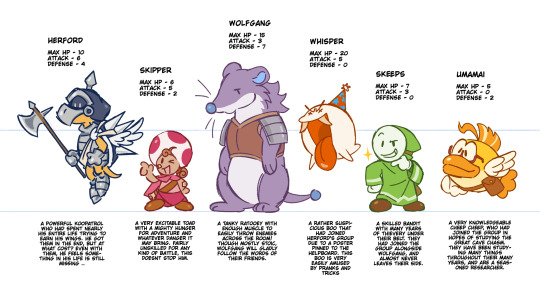
more info and refs for the vivimera au gang!
#sorryyyy for not posting for awhile oooopsie!#i was working on these :3 im super super proud of these though#i really like how they came out#i hope people like them! i put alot of thought into these critters and i just love thinking about them ...#paper mario#paper mario the thousand year door#paper mario ttyd#ttyd#chimera vivian#i should really get a real tag for this au .#hmn. maybe later#vivian#vivian ttyd#pm au#yes that is implied vivibella in bellas tattle. btw#i said her tattle for vivian would be really long and panicked !#shes having a moment okay! dont judge her#pls rb if u want i spent so long on the game-accurate art of chimera vivi and the wozard.lol
248 notes
·
View notes
Text


tune in next time for more of the game samer im snail reich and that sounds pretty good to me!

#dropout#game changer#sam reich#dropout tv#digital art#vintage#illustration#artists on tumblr#mine#my art#SCREAMS!!!!!#i love sam n his funky little sneakers. you go sneaker boy#so anyway more of this now. more of this foreber#i swear. to god#if one of yall rb this to tag sam#i WILL bite#...#but yknow i am also a gambler so im not saying no...#hi if ur checking ops tags for an explanation:#this yellow snail form is my persona and i often morph it#into characters/people i like#just for my enjoyment#ok thats it buh bye
335 notes
·
View notes
Text
hello mcr girlies. which mcr song is YOUR song i mean like 'this song gets me like no one else has ever got me this is the greatest piece of music ever to be created etc etc etc' the song no one understands like you understand.
i'll go first. mine is Summertime
#and i was at the one uk show they DIDNT play it cries. though tbf not the end of the world#i would have SOBBED#and smudged my cool eyeliner#anyway transsexuals you are NOT allowed to say mama. that is OUR song#(im kidding. pick whichever song lives rent free in your heart)#mcr#mcr summertime#my chemical romance#rb game#yes i did post this while listening to summertime and feeling like my heart was being ripped out of my chest. why do you ask#ALSO also if anyone else tags this with summertime either we have to fight to the death or make out sloppy style#those be the rules
2K notes
·
View notes
Text
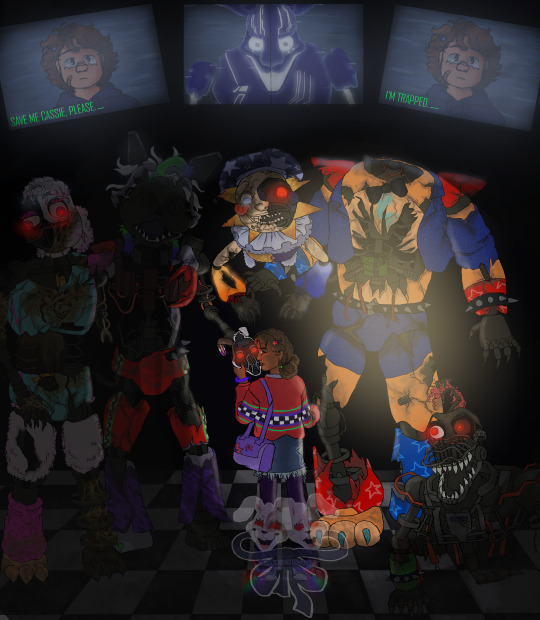
happy birthday, cassie.
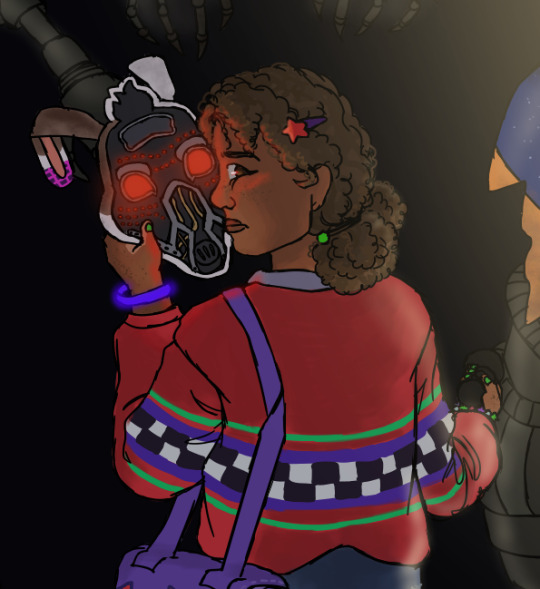

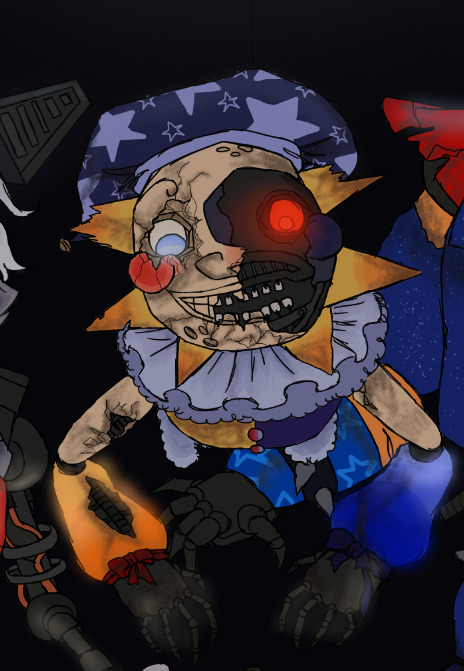


closeups on everyone!! the animatronics were definitely a challenge..., (and by challenge i mean i had to get 5 reference photos per animatronic just to get all the main details)
HAPPY BIRTHDAY RUIN!! HOW IS IT A YEAR OLD ALREADY ⁉️⁉️⁉️
#HAPPY ANNIVERSARY TO THE GAME THAT ULTIMATELY MADE ME MAKE A TUMBLR ACCOUNT ^_^ will self rb with my rambling l8r#my art#cassie fnaf#fnaf cassie#glamrock chica#roxanne wolf#glamrock freddy#montgomery gator#mxes#mxes fnaf#gregory fnaf#ruin dlc#fnaf ruin#fnaf sb ruin#security breach ruin#fnaf#fnaf au#fnaf designs#five nights at freddy's#five nights at freddys#OH I FORGOT TO TAG ECLIPSE thats why lmao#eclipse fnaf#fnaf eclipse
275 notes
·
View notes
Text
staples_reveal.mp4
#staples reveal#staples#anyone in the staples tag any staplers#rb if you're a stapler#uhh#summer game fest#video
157 notes
·
View notes
Text
your muse has a sudden, near-death experience appropriate to their universe (almost hit by traffic, fell off a horse, got mugged at knife point, was sniped from a building, etc). how do they react, how do they process the 'i almost died today'? do they reach out to their loved ones? do they tell anyone it happened at all? do they have a new 'carpe diem' attitude?
26 notes
·
View notes
Text

my 2024 gif wrapped!! (tagged by the marvelous @raplinenthusiasts & @cosmicdreamgrl & @jkvjimin) ♡ ↳ sharing my most popular and favorite gif sets from the past year under the cut
january - seokjin reminding us what's important in life - dimple!!!!!!!!!, rapline tear!!!!!!!!!!!!! love wins all / beginner's heart, king hoseok
february - serendipity jimin; stunner taehyung - hope world dance practice; missing jin hours; valentine for annie <3; hobicore mixtape!!!
march - 5th muster taehyung, fri(end)s performance - gone phishing, tangerine yoongi
april - human mint chocolate - gq jin; user magic shop ot7; trivia love (this one hardly resonated with anyone as much as it did with @rainbowcoloredpalmtrees ily)
may - kim seokjin pink google search; yay omg - lost! mv
june - being a cutie 101 by park jimin - whatever the fuck jinmin have going on here, calm down heart, stop racing!!
july - now playing: who, w korea jin (in yellow) - w korea jin (in white); the chokehold he still has me in
august - confidence goals with jin; 'i love that i am handsome' ok, stages of grief with kim seokjin - run jin, in summary; bangtan in turtlenecks part 15 (it's on a deep sleep for now, hang in there enthusiasts)
september - vogue korea jin; goooooooorl i get it, vampire jungkook; i love that one too!!!! - pat's mixtape; a labor of love, nuts namjoon; that time i imported text from a third party software i was playing with
october - gq japan jin; listen!!!!!!! where is more (non) shaky footage.... i'm mad - i'll be there live clip; i loved how my coloring turned out <3, i also like this namjoon, and my supertuna video game (sorry i picked 3)
november - princess jin; y'all are real for that one - save them; taehyung just kills me
december (so far...) - laughter & joy jin; yeah :') - pretty namjin; i have always wanted to gif this (thank you sky!!)
thank you for another year of supporting my nonsense ♡ this year was actually very hard for me and i love coming here and just being silly
if you'd also like to share, please do, but no pressure of course!! whether you are still active or not, whether you made things every month this year or not.... i loved all of your creations this year! i hope you have a wonderful holiday season, and i wish you all the best ♡ ( @rjshope @magicshop @heybaetae @kimtaegis
@jinstronaut @btsjk-biased @btsiu @jung-koook @loversmore
@kookjinnies @thatgoddamngingerundercut @yooboobies @taee @agustd3 @vminsos
@sugajimin @namchyoon @bladesrunner @94erz @kth1 @taehyunghobi @starcatching @sugurugetos @dazzlingkai ) the way i had to break y'all up to tag you all...... cheers!
#i loved getting to revisit!! thanks my loves <3#tag game#mine!#please share and tag me so i can rb everything again ok love you#tagging some people i've never even really talked to before.... you can ignore me if you want lmaoooooo#i’m just a fan 🧍♀️#anyone else please share too 💗💗💗💗
70 notes
·
View notes
Text
Reblog this post with ONE f/o and I'll assign them a pet from Dash Tag! (I'll try to get to every reblog I can ;w;) status: open!
Example:


PROSHIP DNI!
85 notes
·
View notes
Text
found a really cool picrew!! you can make anyone you want here :]

tags: @icywaddle @in-a-mello-mood @ithappenedonroute66 @palacholic @effervescentleo @emaya-chan-the-potato-headed
119 notes
·
View notes
Text

Merry (not) Christmas ya filthy animals
#yall know who you are#REMINDER#my birthday is next week!! feel free to give me things!!!#and yes i was changing when i took this so thats why my belt is undone#here come the tags yall you can look away now#gay#gay man#me#selfie#armpit#pit#male armpit#did i get all of them?#rb this and tag what you see! fun new game :)#if any of you tag this as twink ill show up at your house with a baseball bat#not actually tho cuz im tired ://#anyways#i hope yall are having a good day!! or night!! or whatever ur having!!#love yall :)#now love me back pls#gay shirtless#shirtless#gay men#gay armpit
211 notes
·
View notes
Text
I finally finished the last of my college courses recently so I’m gonna celebrate with my first rb game attempt. (divider from cafekitsune)

Reblog with a photo of your F/O (feel free to share some of their motifs/themes too) and I’ll assign them a tie-on bracelet from my fav jewelry brand Never Take It Off completely based on vibes
Example:


Vampire Roses for Theresa/Luna ❤️
• This game will be closed once it receives 30 reblog entries
- August 20 Update: Only 5 open slots left.
• Only one F/O per person
• Non-romantic F/Os are also welcome (familial/platonic/etc.)
• Please do not reblog with c.omship/d.arkship/d.ead d.ove F/Os

#f/o reblog game#selfship reblog game#NTIO rb game#< the tag for the game in case anyone needs to mute it
107 notes
·
View notes