#quick start
Explore tagged Tumblr posts
Text
AMV I originally made on Tiktok.
Pretty Cure Lucky Clover Grand Finale.
The music is Quick Start by Leva.
Amv Lucky Clover Grand Finale Pretty Cure : Mia Blais-Côté : Free Download, Borrow, and Streaming : Internet Archive
#pretty cure#precure#fresh precure#fresh pretty cure#magical girls#amv#anime amv#my amv#my video#video#cure peach#cure passion#cure berry#cure pine#quick start#leva#pretty cure lucky clover grand finale#magical girl#mahou shoujo
3 notes
·
View notes
Text
Higurashi Mei: Gameplay Basics
Higurashi no Naku Koro ni: Mei is an auto-battler mobile game based around collecting and training up "Cards", which each represent a character you can add to your party to participate in quests.
As it is the primary gameplay feature of Mei, here is an overview of the basics of most quests you can send your Cards on.

Quest Menu
On the Home Screen, tap the little scroll icon. This will take you to the quest menu, featured above. We'll cover each of the different options in more in depth posts, but for now let's go over the basics.
In order to run MOST quest types, you need to consume Stamina. You will find your current amount of stamina at the top of most screens-- It's the little counter with the big red Heart by it.

Quest Prep Screen
You will also see it once you select a quest to run, toward the bottom right. The middle line shows you how much stamina the quest will consume: In the example above, it will consume 8 out of my 18 remaining stamina points. A note: If you fail the quest, the stamina will not be consumed, aside from some exceptions.
I'll cover how to earn stamina in it's own section. As a beginner, you should have enough to play quite a bit for now!

Battle Screen
Quests come in many different forms, but all involve your party battling monsters and/or other Cards. Your Cards will battle on their own-- All you have to do is organize a strong enough Party to complete the quest.
Quests are completed by defeating all the enemies on screen. If all your party members are knocked out OR if the timer in the top right runs out before they can do this, you fail the quest.
💮Wave Counter: Firstly, in the top left, we have a "Wave" counter. This is to tell you what "Stage" or "Wave" of enemies you are currently fighting. Most quests have 2 to 3 Waves.
💮Item Boxes: Next to the wave counter is a little box icon with gold detailing. These are Item Boxes. Enemies drop them, and each contains a reward you will receive for completing the Quest. If your party loses, you will not get the boxes you've gathered.
💮Timer: In the top right, you have your time limit. It resets with each wave. As mentioned above, if the clock runs out and enemies are still standing, you lose.
💮Menu: The top rightmost button is your menu. The middlemost button will allow you to mess with volume mixing, as well as toggle whether or not to skip Limit Skill animations. The rightmost button allows you to quit the quest-- Select the red button on the screen it leads to to confirm, and the other to cancel. The leftmost button will resume the quest.
💮Party Members: On the bottom you will see your party members. They have a health bar, and, if they are an SR or SSR rank card, they will have a blue bar below it. When this bar fills up they can perform their special Limit Attack. They'll have a little "GO!" Next to their name when this is availible. Tap them to activate it. ‼️Note: If you see little flashing white segments on a health bar, that means the character is healing that amount due to a party member's healing skill.
💮Auto Limit Skill Toggle: The top button in the bottom right is a toggle to automatically activate a character's Limit Skill when ready. It's on when it's highlighted blue like above.
💮Speed Up: You can speed up battles up to 4x speed. Big recommend.
And Lastly for our basics guide:

When you clear a stage, you'll get a star ranking from 1 to 3 (in the bottom left, there.) 3 stars are obtained when you complete a quest with all party members still standing. I recommend doing this, as you get 10 Oni Stones, the primary gacha currency, per star earned, as well as various bonuses for collecting as many as you can!
13 notes
·
View notes
Text
Multiverstar Modded and Quick Start update 04.08.2023 - Now live!
Our website: https://multiverstar.pentag.info/ Our Starbound server: https://starbound-servers.net/server/8006/

The mod pack has been updated
All of the newly added mods are now included in Multiverstar Modded Mod pack . Please update your local mod pack by pressing "Subscribe to all" before connecting to the server!
Special thanks to Zeta for his contributions to this update!
New additions:
Automation Aides - For those who like FU's automation!
Colorful Light Rays
New music players, including a portable and an invisible one, and song expansions for them
Lots of new instruments, including otamatones and a metal pipe
Foodie's Furniture
A system for creating player portraits and holograms
Avali Weapon Type Additions
New armor and clothes
Enhanced storage patches - Enhanced storage now works with Maple32, Shellguard and more!
Other extras
For the full list of added mods, check out https://steamcommunity.com/sharedfiles/filedetails/?id=3012558117

[Quick Start] Spawnable Item Pack patches
Added SIP Patch for Maple32
Added SIP patch for Themed Colony Deeds
Replaced SIP patch for The Saturnians with a newer one
[Quick Start] Wardrobe patches
Added a number of missing (species) patches
#starbound#multiverstar#quick start#multiplayer#online multiplayer#game servers#starbound modding#modding#modded starbound#steam workshop#avali#guilded
2 notes
·
View notes
Text


古いiPhone11から新型iPhone16Proへデータ移行。大人の発達障害アスペルガー/自閉スペクトラム症ASDの精神科通院等の薬袋の裏を白のバックにクイックスタート。マイナカード利用のデジタルお薬手帳や障害者手帳アプリ電子決済ウォレット,血圧脈拍,体温体重,服薬や食事記録,歩数呼吸数,睡眠時間等も転送
1 note
·
View note
Text
The Kings men, chapter four









Okay i'm literally shaking posting this, i've been working on it for days i lost all objectivity about it.
Someone requested this scene when I asked for recommendations on an older post, so this is tkm chapter four:
"Andrew sprawled on the couch in the lounge while Kevin went ahead to change out. Neil hesitated, changed his mind and started after Kevin, and changed his mind again. He stood behind the couch, folding his arms across the back of it, and peered down at Andrew. Andrew had one arm folded under his head and the other draped over his eyes to block the light. 'One of these days you might as well practice with us,' Neil said."
This scene is so long I had to cut some parts (including the incredible "You let us run ourselves into the ground and clean up behind us. You play the game like you play life. That's why you're so good at it.").
Not to mention Andrew's height fear, one of my all-time favorite aftg quotes ("When you said you were afraid of heights, you were joking, right?" "Andrew, you can't be. What were you doing on the roof?" "Feeling." -tkm ch.5).
Update: I cut the (too long) comic into smaller images so that you can open it and have a better quality, hope it works!
#aftg#all for the game#the kings men#you're more a racoon than a fox#neil josten#andrew minyard#andreil#kevin day#aftg comics?#shit is so long imma just start a webtoon at this point#no but can we go back on the 'nothing' parts#all the wording with andrew wanting nothing while neil's nothing#it never ceases to choke me dead#do i get a prize for shutting you up#a quick death#MUSE PROPAGANDA (this is an art tag)
5K notes
·
View notes
Text
hi
3K notes
·
View notes
Text

:D !!
#QUICK SKETCH YEAHHHHHHHHH#AND BY QUICK I MEAN IT TOOK ME A WHOLE WEEK WAHOOOOOOOOO#even tho technically it was quick but my attention span is currently caught up somewhere in the nyc sanitation dept#if any mistakes make themselves known ignore it this was messy from the start#jjk#jujutsu kaisen#gojo satoru#geto suguru#satosugu#my art#digital art#fanart
3K notes
·
View notes
Text

Happy one year anniversary to this FNAF post,,
#myart#chloesimagination#comic#fnaf#five nights at freddy's#fnaf fanart#fnaf movie#abby schmidt#golden freddy#coryxkenshin#william afton#springtrap#THIS was a quick lil thing I wanted to make!#they all finally made it to their destination#took them a full year but they got there!#The og post means a lot to me actually#it’s when I started to draw fnaf art and kinda never stopped?#I’ve loved fnaf for a very long time since its come out#so being accepted into its community meant a lot#here’s to another year of fnaf art!!#Also did Abby ever pay Cory or did he just do a freebie#maybe the next movie will answer these pressing questions pff
5K notes
·
View notes
Note
Please, something with shockwave I beg.,,, on my knees I need to see shockwave
mr. Monoboob :)
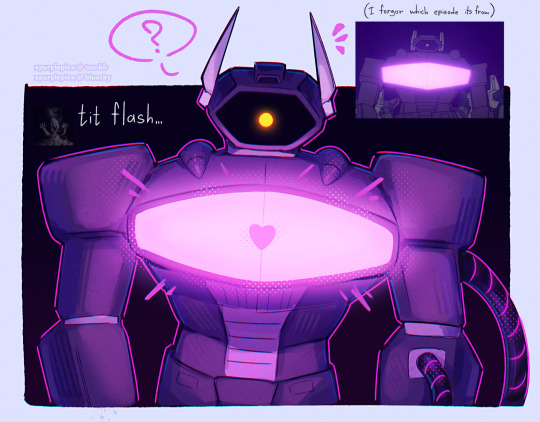


#transformers#tf#tf g1#tf cyberverse#maccadam#shockwave#soundwave#rumble#frenzy#ask#my art#i sadly still cant draw normally due to wrist pain so im trying my best to survive without drawing so much😭😭😭#so some old art and quick cyberverse design since i started watching the show#cyberverse shockwave has like THE coolest drip i just had to draw him
1K notes
·
View notes
Text


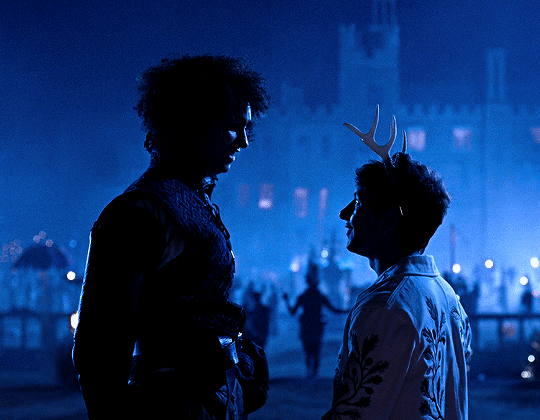
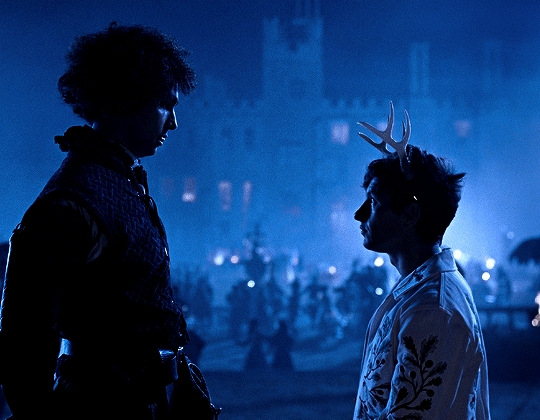
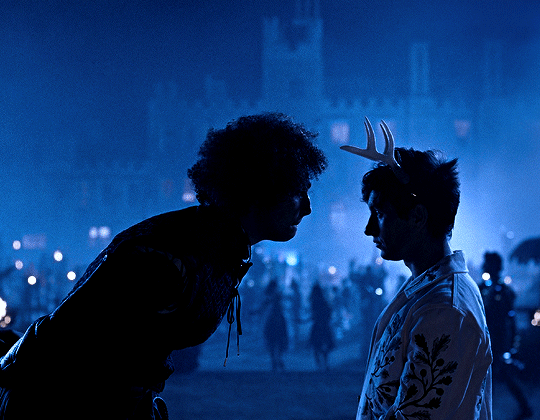
SALTBURN 2023 — dir. Emerald Fennell
#filmedit#farleigh start#oliver quick#saltburn#archie madekwe#barry keoghan#FARLEIGH GET BEHIND ME#obsessed w him and oliver actually.........#gif
9K notes
·
View notes
Text




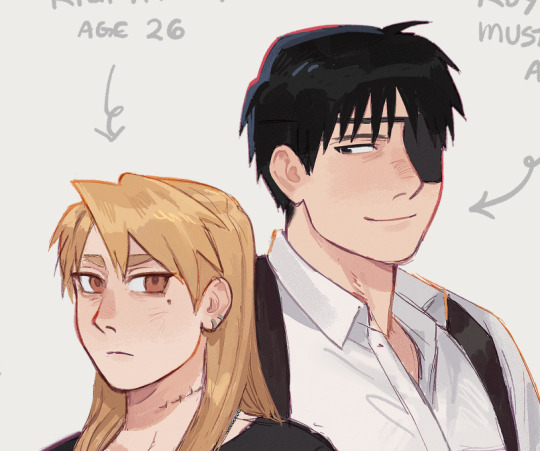






alright man we get it
#tecotalk#if the caption is directed towards roy or towards myself. its up to interpretation#i dont sign my art bc thats my signature(roy's heart eyes at his wife)#i scrolled quick thru my blog and didnt even included all the ones i found LOL imagine if i grabbed all of them starting from 2018#royai
2K notes
·
View notes
Text
Higurashi Mei: Gacha Currency Overview
Since Higurashi Mei is a gacha game you are probably here to get pulling! This post is a quick compilation of all the ways you can collect Oni Stones and Gacha Tickets, which are the items you can exchange to pull new cards. I'll also briefly cover Fragments, another method of obtaining specific cards. (See the main Fragments post for more details).
Note: When creating your account, you'll get a free 10 Card pull. Some players like to re-roll; A process where you get your free pulls, transfer those cards to a new account and get more freebies, and repeat. I'll be adding a post on that soon, but for now you can find a video of the process here.
Here is a list of the various currencies you can exchange for cards.

Oni Stones: Rainbow orbs. A pull of ten is generally 3,000 Stones, and a single pull is 300.
Paid Oni Stones: Functionally the same as Oni Stones, but obtained through the real money shop. They are listed seperately on the gacha page, with Paid to the left and Free to the right. Singular pulls are discounted to 120 Stones when using paid.

Bronze Gacha Ticket: Can be exchanged for one pull.
Silver Gacha Ticket: Can be exchanged for 10 pulls.
Rainbow SSR Gacha Ticket: Exchanged for a pull of a guaranteed SSR card, the rarest/strongest variety.

Fragments: "Pieces" of a specific card. When you obtain 100 Fragments of a certain card, you can recieve that card. Note: These are different from the RED Fragments you may see. (See the full "Fragments" section of the guide for clarification.)
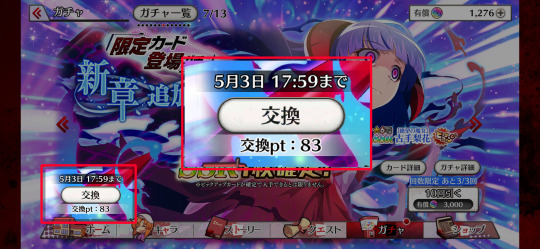
Gacha Points: Points accumulated through pulls that can then be exchanged for prizes, including Fragments of Cards.
Next, we'll look at all the ways to gather these items.
For the most part, I'll not be covering paid methods of gathering these, because that method is pretty self explanitory. However I will mention that every week there are special packs availible on the shop for ¥480 that give you some Oni Stones as well as other useful items. That's about $3.57USD, £2.87, or €2.39 at the time of writing this. The regular packs get a bit pricey, but these are a really good deal if you're in a pinch.
Gathering Oni Stones:

💮Log In Bonus: You'll be given a present for logging in each day, which can be often be Oni Stones. There's even different checklists for different special events. Note: The "Day" resets at 5am Japan Time.

💮Main Story Quests: Each story quest awards you 10 stones per achievement star, for a potential total of 30/quest if you get all three.
💮"Challenge" Missions: Each chapter has a second tab where you can find three bonus quests. These also have stars to gather. They also have the potential added bonus of awarding you Fragments of the card featured in the icon beside the quest.
💮Story Scenes: Every story scene concludes by awarding you 20 stones.
💮TIPS: Just like the visual novels, sometimes you'll unlock "TIPS" or bonus scenes after viewing a scene. You can view them in the Story tab for another 20 stones each.
💮Achievement Stars: Each chapter has 3 milestone goals for gathering stars on all the missions. You are awarded 10 stones for each milestone you reach, for another potential 30 per chapter.

💮Daily Gathering Quests: Like main quests these also award you 10 stones per star. The quest sets in the daily tab change day to day, but the stars are a one time thing.
💮Special Event Quests: Same deal, 10 per star.
💮Takano Battle Tower: About once a month for around a week, the tab under quests featuring Takano becomes availible. These quests award huge amounts of Oni Stones (and also blank notes, very useful!!).

💮Missions and Milestones: There is a list of "missions" to complete. Each award you with a different prize for completing them, some being Oni Stones! I recommend using a translator app like QooApp's "Servant" feature if you don't read enough japanese to understand what the missions are asking of you. (See the full page on the QooApp Translator for more details and help decoding the rough translations.)
Gathering Gacha Tickets
💮Log In Bonus Presents: Tickets are usually a login bonus or award for achievements.
💮Free Shop: There is a Silver Ticket for sale each month in the free shop. It costs Oni Stones to redeem.
💮Event Shop: Some special events allow you to exchange items for them in their event-specific shop.
Gathering Fragments
💮Challenge Missions: As pictured and mentioned above, each chapter of the story comes with three bonus missions. One of the potential drops for these missions will be a Fragment of the card shown.
💮Free Shop: Different types of coins and points can be exchanged in the free shop for Fragments, usually in sets of three. The Fragments availible may change when the shop updates. Note: Again, don't mistake the RED Fragments for the same thing as regular ones! (See the full "Fragments" section of the guide for clarification.)
Gathering Gacha Points
💮Each page of the Gacha is called a "Banner". Banners usually come in sets, each one in the set having the same general image or theme. For each set, you'll accumulate 1 point per card you pull. In the bottom left of the banner, you can tap the white button to redeem these-- The higher rewards are often large amounts of Fragments for a card on the banner! So if you spend a lot of stones trying for that one card, you can still end up earning it. Note: These points expire when the Banner event ends, so be sure to redeem them before the date above the white button!
General Tips for Gathering
💮Support Cards: As a beginner, the main story is your best friend. You can gather a lot of stones very quickly by running through the story, but you will eventually hit a wall where your party isn't strong enough to advance further. You might want to make use of Support Cards to help carry your team through! In a nutshell, you can borrow other player's Cards to help your team.
💮Healing Skills: Another way to advance the story when you've hit a skill wall is to make sure you have a healer (or multiple!) in your party. Look for a card that has a green capsule icon as one of their skills, and focus on leveling them and that skill up as much as you can. If you have a good enough healer, you can truck out difficult quests by chipping away, as long as you win before the time limit is up. Some cards also have healing Sub-Skills, so you can stack these effects for some really sturdy teams.
💮To make the most of your stones, definitely save up to do the larger x10 Card pulls. Event Banners will have present checklists, giving you a bonus each time you exchange for 10 cards. The first 10 are also usually 50% off, ten cards for 1,500 stones.
As always, additions and suggestions are very welcome! Share your tips for getting those pretty rares without breaking the bank. 🐳
3 notes
·
View notes
Text
Quick Start - Update 16.07.2023
Changelog
The Quick Start guide now mentions the /boxes command in the The configuration file section.
[Quick Start] Races has been renamed to [Quick Start] Races (Incompatible with Multiverstar Modded) to further warn players about this specific part of Quick Start being incompatible with our Starbound server's mod pack.
Arcana WEdit tool expansion has been added to [Quick Start] Patches.
New subcollection in [Quick Start] Patches: [Quick Start] Instant Crafting Patches. It includes a number of patches for Instant Crafting (both the one previously available in [Quick Start] Other and newly added ones.
2 notes
·
View notes
Text
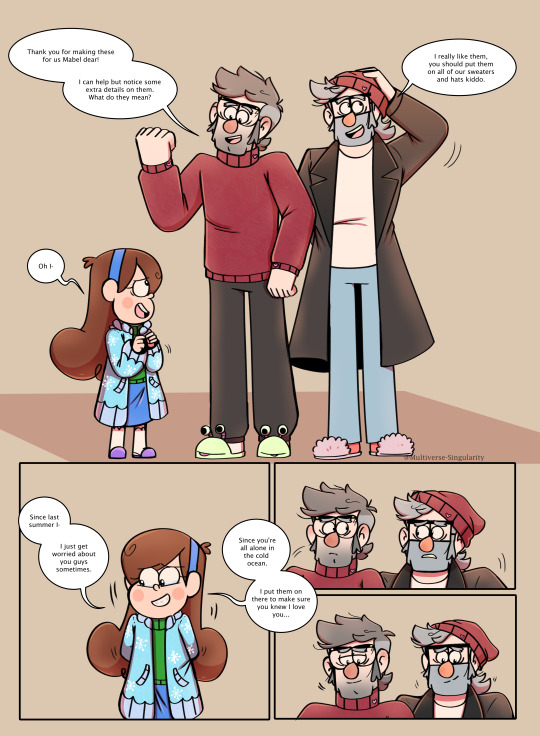

Wanted to draw something cute before exams!❄️❄️
#gravity falls#mabel pines#stanford pines#stanley pines#dipper pines#she's feels guilty about starting the apocalypse#Mabel is a very sweet character making her sad warrants jail time#I wanted to make something quick because I keep doing work on bigger projects
1K notes
·
View notes
Text
tehee~
#in stars and time#isat#isat loop#isat spoilers#in stars and time spoilers#two hats spoilers#isat two hats#when i started this I was like “yeah just a quick animatic nothing fancy”#now 6 MONTHS LATER here we are#i am extremely proud of this tho I hope you all enjoy it#loop is on my brain 24/7 this game has me in a chokehold#i love isat so much guys#my art#bright colors#eyestrain#glitching
2K notes
·
View notes
Text
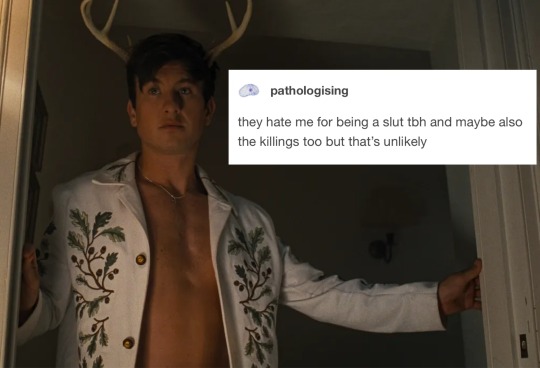




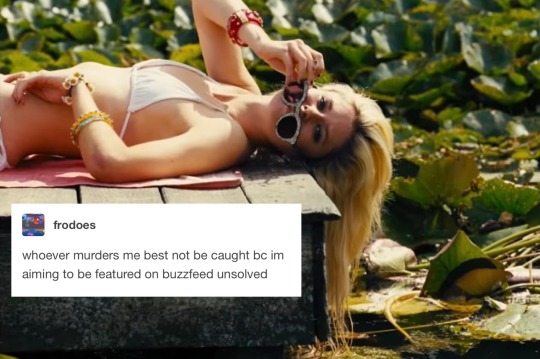

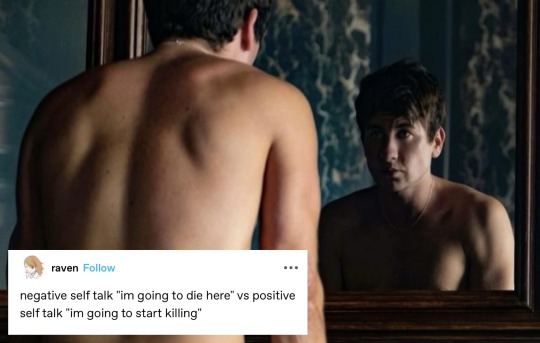


Saltburn: text post meme 🏰🪽👑🍷🦌🔪
PART 1 / PART 2 / PART 3
#haven’t seen this done yet soooooo#saltburn#text post meme#oliver quick#felix catton#venetia catton#farleigh start#barry keoghan#jacob elordi#archie madekwe#alison oliver#shitpost
6K notes
·
View notes